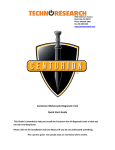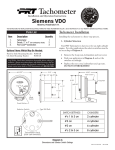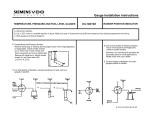Download DTCOSIM service manual
Transcript
Tachograph simulator DTCOSIM SERVICE MANUAL Ver. 1.0 05.2013 © KT Tachograph simulator DTCOSIM The simulator is a device that is used as replacement for tachograph in vehicle where tachograph is not mandatory, but the existing installation requires signals generated by the tachograph. The simulator generates following signals: − V imp, 4 imp/m, zero speed signal − via CAN: vehicle speed, distance travelled, date and time − or via k-line: distance travelled, date and time Mounting in vehicle The device should be mounted in vehicle using handles on enclosure. The simulator has the same connections as tachograph – the A [white], B [yellow] and D [brown] sockets. Technical data: All signals are compatible with ISO 16844-1 norm Power supply 12V or 24V Current consumption 40mA „k” constant setting range 4000 ÷ 64000 imp/km Output power supply for speed sensor 8V DC Working temperature range –40°C ÷ +85°C Dimensions 113 x 65 x 23 mm Dimensions Connector A1 A3 A4 A5 A7 A8 B1 B2 B3 B6 B7 B8 D3 D6 D7 D8 Power from battery Ignition CAN H Ground from battery CAN GND CAN L Power supply output Power supply output Signal from speed sensor V-impulse V-impulse 4 imp/m V-impulse V-impulse K-line Zero speed signal [30] [15] [31a] [+] [-] Programming Wiring diagram The simulator device is programmed using TC-1 Tachotester produced by CB Electronics. Connect the simulator to Tachotester using 02.45A or 02.45A.04 cable. The simulator powered from external power supply, for example using 02.09 cable Programming simulator Choose the „SiemensVDO 1324” in Tachotester main menu and press “START”. The Tachotester will read simulator settings. Some of these parameter must be changed to allow proper work of simulator Following parameters of DTCOSIM simulator can be changed: • Odo – odometer • w – characteristic constant of vehicle • PTO - number of impulses per one shaft revolution • ES - product code • VIN - vehicle identification number • System time Programming product code The product code should be read from the tachograph that will be replaced by tachograph simulator, and entered into simulator settings. The simulator device need valid product code to function properly. Second digit after dot - determines type of CAN bus. Allowed digits are: 0, 2, 3 and 4 (for ex. 1324.x2xxxxxxxxxx). If second digit after dot is “1” that means the tachograph has built-in terminating resistor 120ohm between A4 and A8 pin. The CAN bus requires such resistor in one of devices connected to bus, to work properly. If the tachograph with terminating resistor is replaced by the simulator (which doesn’t have terminating resistor), the resistor must be added. This can be done by soldering 120 ohm 0.25W resistor to lines A4 and A8, for example inside the white connector. After adding the terminating resistor, the second digit after dot in code can be changed to “2” (1324. x2xxxxxxxxxx) Third digit after dot – determines the interface is k-line. Setting this digit to 1 will turn on the k-line. In the same time the second digit after dot should be set to 0 to turn off the CAN interface. Additionally the 12-th digit should be set the same as 3-rd digit. Example product code for k-line interfaced simulator is: 1324.601000000001. Programming date and time The simulator is equipped in very precise real time clock (error less than ± 2 minutes per year) with automatic daylight saving time switch. The clock must be initialized by setting correct date, UCT/GMT time and offset. The simulator is factory set to correct date and time with +1h offset. Speedometer connection Rcan 120 ohm* * the value depends on CAN bus line resistance