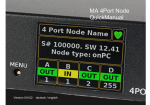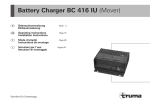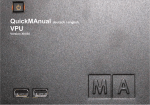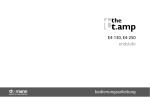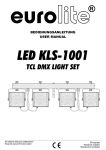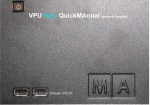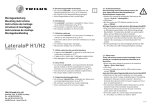Download MA onPC command wing MA onPC fader wing QuickMAnual
Transcript
MA onPC command wing MA onPC fader wing QuickMAnual XIV.08 deutsch / english MA onPC command wing MA onPC fader wing Small in size but big in detail Einfach nur mit einem PC oder Notebook verbinden Die perfekte Lösung für: • Unterwegs • Shows in kleineren Clubs und Theatern • den Einstieg in die MA Lighting Familie • praktische Lösungen zum Backup oder Preprogramming 01 Der MA onPC command wing besitzt nicht nur die sprichwörtliche MA – Zuverlässigkeit, er lässt sich auch ebenso komfortabel bedienen wie alle MA´s. Das „look and feel“ ist identisch mit den grandMA2 Konsolen und er lässt sich auch mühelos in das grandMA2 System integrieren. Mit dieser Ergänzung der grandMA2 Software programmiert und arbeitet man zusammen mit seinem Computer fast so schnell und bequem wie mit einer „echten“ grandMA2 Konsole. Leicht und handlich ist der MA onPC command wing perfekt für unterwegs – sogar als Handgepäck im Flugzeug. Verwendung findet er für kleinere Shows, Clubs oder Theater sowie fürs Programmieren zuhause. MA onPC command wing MA onPC fader wing Das MA onPC fader wing ist speziell entwickelt worden, um in Kombination mit dem MA onPC command wing ein Maximum an Leistung aus der grandMA2 onPC Software zu holen. Um USB-Anschlüsse zu sparen, lässt sich die USB-Verbindung des MA onPC command wing durch das MA onPC fader wing durchschleifen. Während das MA onPC command wing auf der Command-Section der grandMA2 basiert, orientiert sich das MA onPC fader wing an der Fader-Section der Pulte. In der Kombination MA onPC command wing mit MA onPC fader wing bieten beide Produkte somit eine ähnliche Benutzeroberfläche sowie nahezu identische Möglichkeiten wie die grandMA2 Pulte. 02 Bestimmungsgemäßer Gebrauch Die gesamte grandMA2 Produktpalette ist für die Steuerung von allen Arten von Lichttechnik bestimmt. U.a. für konventionelles Licht, bewegte Lampen, LED, Video und ähnliche Medien durch Steuerung mit DMX Signalen. MA onPC command wing 1 MA onPC fader wing Daten Transport Sicherheit Betriebsgrenzen MA onPC command wing Standardzubehör: Schutzhülle Optional: Flightcase, Softbag MA onPC fader wing Standardzubehör: Schutzhülle Optional: Flightcase, Softbag Hersteller: MA Lighting Technology GmbH Dachdeckerstraße 16 D – 97297 Waldbüttelbrunn Mehr Informationen und detaillierte Manuals für die onPC Software unter: www.malighting.com. Dort finden sie auch die am häufigsten gestellten Fragen (FAQ) - oder schicken Sie uns eine E-Mail mit Ihren Kontaktdaten und Ihrer Anfrage an [email protected]. Gern beantworten wir Ihre Fragen auch telefonisch während der regulären Geschäftszeiten: +49.5251.688865-30. In dringenden Notfällen nehmen Sie bitte Kontakt zu Ihrem nächsten Distributor oder zur MA Lighting Service-Hotline (Telefon: +49.5251.68 88 65-99) auf. Diese Hotline (24 / 7) ist nur für Notfälle – für Anwender, die z.B. mitten in einer Produktion stecken, bei der plötzlich Schwierigkeiten auftreten. Vielen Dank für Ihr Verständnis. Quickstart Connect Quickstart ON / OFF Wartung Konformität 03 Spezifikation MA onPC command wing 1 MA onPC fader wing Daten Transport Sicherheit Betriebsgrenzen Gewicht: ca. 6 kg Abmessungen: 400 x 540 x 75 mm / 15,7 x 21,3 x 3,0 inch 2 DMX – OUT (XLR 5 pin) DMX IN (XLR 5 pin) LTC IN (XLR 3 pin) Analog Remote IN 15 pin Midi IN / OUT (Midi Timecode / Midi-Note) Alle Tasten mit dimmbarer Hintergrundbeleuchtung (im grandMA2 Konsolen – Layout) 4x Encoder Wheels 6x Fader (60mm) + 18 Executor Buttons / 6 Button Executor 2x A/B Fader (100mm) Grandmaster –Fader (60mm) Level –Wheel Slot für Kensington Lock (Diebstahlschutz) Quickstart Connect Quickstart ON / OFF Wartung Konformität 04 Spezifikation MA onPC command wing 1 MA onPC fader wing Daten Transport Sicherheit Betriebsgrenzen Quickstart Connect Gewicht: ca. 4,5 kg Abmessungen: 365 x 395 x 70 mm / 14,4 x 15,6 x 2,8inch 4 DMX – OUT (XLR 5 pin) 1 USB/PC port (zum Anschluss an den PC oder das Notebook) 1 USB/CMD port (zum Anschließen eines MA onPC command wing) 1 USB port „Power only“(nur für USB desk –Lampe mit 100mA / 0,5W) Alle Tasten mit dimmbarer Hintergrundbeleuchtung (im grandMA2 Konsolen – Layout) 15 Fader executor (60mm) 45 Executor Buttons 15 Button Executor Slot für Kensington Lock (Diebstahlschutz) Quickstart ON / OFF Wartung Konformität 05 MA onPC command wing Daten 1 Spannung: 100 – 240 V ~ (+/- 10%) 50 / 60 Hz (USA, Canada) Weitbereichsnetzteil, schaltet automatisch um! HINWEIS: Verwenden sie dasselbe Stromnetz, bzw. gleiches Schutzleiter –Potential für den PC (onPC) und den MA onPC command wing, bzw. MA onPC fader wing, sonst können nach dem Verbinden über USB Schäden an der Hardware und/oder Störungen der Funktion auftreten. D.h. beide Geräte (PC und MA onPC command wing oder PC und MA onPC fader wing ) müssen an derselben Steckdose oder (wenn erkennbar) am selben Stromnetz (Schutzleiter -Potential identisch) angeschlossen werden! Netzkabel: Verwenden sie nur ausreichend isolierte und geschützte Kabel (min. Ø = 3 x 1,0mm²). Kabel und Stecker sind im Lieferumfang nicht enthalten. Erforderlicher Steckertyp: Abhängig vom technischen Standard des jeweiligen Einsatzortes. Der Stecker ist nicht im Lieferumfang enthalten. Sicherheitshinweis: Die Montage des Steckers darf nur durch Fachpersonal ausgeführt werden! Anschlussleistung: MA onPC command wing MA onPC fader wing ca. 40 VA ca. 40 VA MA onPC fader wing Daten Transport Sicherheit Betriebsgrenzen Quickstart Connect Quickstart ON / OFF Wartung Konformität 06 MA onPC command wing Transport 1 Bitte das Gewicht des Gerätes beachten. Vorsichtig transportieren; bei Nichtbeachten können Personen- oder Sachschäden entstehen. MA onPC command wing ca. 6 kg MA onPC fader wing ca. 4,5 kg ohne Transportbehälter, Verpackung, Schutztasche oder Koffer ohne Transportbehälter, Verpackung, Schutztasche oder Koffer MA onPC fader wing Daten Transport Vor dem Transport alle Kabel entfernen. Für den Transport und die Wahl des geeigneten Transportmittels ist ausschließlich der Anwender verantwortlich; bei Nichtbeachten können Personen- oder Sachschäden entstehen. Verwenden Sie nur das original MA- flight case für Lagerung und Transport oder eine vergleichbar sichernde und schützende Transportvorrichtung. Stellen Sie die Geräte nicht auf Oberflächen, die aus Stabilitätsgründen dafür nicht geeignet sind. Ein Verwinden des Gehäuses unbedingt vermeiden! Beim Transport Temperaturen und Luftfeuchte beachten! Die zulässigen Werte dem Kapitel „Betriebsgrenzen“ entnehmen. Nach jedem Transport und vor jeder Benutzung das Gerät auf Schäden kontrollieren! Bei Schäden am Gehäuse (Beulen, verbogene oder abgebrochene Teile), Tasten oder Steckern das Gerät nicht anschließen! Unsere Service-Hotline hilft Ihnen weiter. Sicherheit Betriebsgrenzen Quickstart Connect Quickstart ON / OFF Wartung Konformität 07 MA onPC command wing Symbole und Warnzeichen 1 MA onPC fader wing I 0 ~ Daten Transport Achtung Achtung Hauptschalter Warnung vor einer Gefahrenstelle Warnung vor Gefährlicher elektrischer Spannung AN / AUS Wechselstrom (AC) Das Gerät muss separat entsorgt werden. Die örtlichen Vorschriften beachten! Sicherheit Betriebsgrenzen Quickstart Connect Quickstart ON / OFF Wartung Konformität 08 Allgemeine Sicherheitsvorschriften Lesen Sie vor dem Gebrauch alle Anweisungen der Bedienungsanleitung. Achten Sie hierbei speziell auf die Sicherheitshinweise. Bewahren Sie die Bedienungsanleitung für den späteren Gebrauch auf. Befolgen Sie alle auf dem Gerät vermerkten Warnhinweise und Anweisungen. Vor dem Reinigen des Gerätes ist der Netzstecker aus der Steckdose zu ziehen. Verwenden Sie keine Flüssig- oder Sprühreiniger. Reinigen Sie die Konsole lediglich mit einem trockenen Tuch. Betreiben Sie das Gerät nicht in unmittelbarer Wassernähe. Setzen Sie es keiner Feuchtigkeit aus. Verschütten Sie keine Flüssigkeit über dem Gerät. Ziehen Sie den Netzstecker vor einem Gewitter oder wenn das Gerät längere Zeit nicht benutzt wird. Im Gehäuse befinden sich Schlitze zur Belüftung. Diese Öffnungen dürfen nicht blockiert oder abgedeckt werden, da sie das Gerät vor Überhitzung schützen und den zuverlässigen Betrieb sicherstellen. Installieren Sie das Gerät nur dann in eine Einbauvorrichtung, wenn eine ausreichende Belüftung sichergestellt ist. Führen Sie keine Gegenstände irgendwelcher Art durch die Gehäuseschlitze in das Gerät ein, da diese spannungsführende Teile berühren oder Kurzschlüsse verursachen können. Dies kann zu Bränden und elektrischen Schlägen führen. Stellen Sie das gerät nicht auf eine instabile Unterlage. Es könnte herunterfallen und dabei stark beschädigt werden. Das Gerät ist mit einem Schutzkontaktstecker ausgestattet. Dieser Stecker eignet sich nur für Schutzkontaktsteckdosen. Dies ist eine Schutzmaßnahme, die unbedingt eingehalten werden muss. Sollte der Stecker nicht in die Steckdose passen (z.B. bei veralteten Steckdosen), muss die Dose von einem Fachmann ausgetauscht werden. Stellen Sie keine Gegenstände auf das Netzkabel und achten Sie darauf, dass niemand auf das Kabel treten kann. Wird ein Verlängerungskabel benutzt, muss sichergestellt werden, dass die Summe der Nennleistungen der an das Kabel angeschlossenen Geräte die Nennleistung des Verlängerungskabels nicht überschreitet. Ist das Netzkabel oder ein Stecker beschädigt, so sollten Sie diese umgehend durch eine Fachkraft austauschen lassen. Es dürfen nur Netzkabel mit Sicherheitsprüfzeichen verwendet werden. Das Gerät sollte ausschließlich durch geschultes Personal gewartet werden, da beim Öffnen und/oder Entfernen von Abdeckungen spannungsführende Teile freigelegt werden; neben anderen Risiken besteht hierbei die Gefahr eines elektrischen Schlages. Alle Wartungsarbeiten dürfen ausschließlich von qualifizierten Kundendiensttechnikern durchgeführt werden. In unmittelbarer Nähe des Gerätes darf kein Funkgerät mit starker Leistung, Mobiltelefon o.ä. betrieben werden. Tritt eine der nachstehend aufgeführten Bedingungen auf: Stromzuführung abschalten bzw. den Netzstecker ziehen und den Kundendienst rufen! - Netzkabel oder Stecker ist/sind beschädigt oder durchgescheuert. - Flüssigkeit wurde in das Gerät verschüttet. - Das Gerät war Regen (oder Feuchtigkeit in anderer Form) ausgesetzt. - Das Gerät arbeitet bei Einhaltung der Bedienungsanweisungen nicht einwandfrei. Nur die in den Anweisungen erwähnten Steuerelemente einstellen, da eine falsche Einstellung anderer Steuerungen zu Beschädigungen führen kann. - Das Gerät ist zu Boden gefallen oder das Gehäuse wurde beschädigt. Bitte beachten Sie, dass die Basis dieses Lichtmischpultes eine überaus komplexe Software ist. Wie Sie sicherlich aus leidvollen Erfahrungen mit Computersystemen wissen, kann man nicht ausschließen, dass ein solches System einmal abstürzt. Wir versichern Ihnen jedoch, dass wir unser Möglichstes tun, um diese Abstürze zu vermeiden. MA onPC command wing 1 MA onPC fader wing Daten Transport Sicherheit Betriebsgrenzen Quickstart Connect Quickstart ON / OFF Wartung Konformität 09 Warnhinweise Die Wartung des Gerätes darf ausschließlich durch geschultes Personal durchgeführt werden, da beim Öffnen und / oder Entfernen von Abdeckungen spannungsführender Teile freigelegt werden. Neben anderen Risiken besteht hierbei die Gefahr eines elektrischen Schlages. MA onPC command wing 1 MA onPC fader wing Daten Transport Sicherheit Betriebsgrenzen Quickstart Connect Quickstart ON / OFF Wartung Konformität 10 MA onPC command wing Betriebsgrenzen 1 Temperatur Betrieb: +5°C bis +40°C / 41°F bis 104°F Höhere Temperaturen können das Kühlsystem des Gerätes überfordern und zum Ausfall von elektrischen Komponenten führen. Lagerung / Transport: -10°C bis +50°C / 14°F bis 122°F MA onPC fader wing Daten Transport Luftfeuchte Betrieb: 20% bis 80% relative Luftfeuchtigkeit (keine Betauung) Lagerung / Transport: 10% bis 80% relative Luftfeuchtigkeit (keine Betauung) Sicherheit Betriebsgrenzen Umgebung Bitte alle Sicherheitshinweise beachten. Das Gerät nur innerhalb der Betriebsgrenzen betreiben. Das Gerät nur in geschlossenen Räumen betreiben. Die Umgebungsluft muss staubfrei und frei von gefährlichen und explosiven Stoffen sein. Extrem laute Umgebung vermeiden. Das Gerät ist nicht gegen Spritzwasser geschützt, deshalb nicht in der Nähe von Wasser betreiben. Das Gerät nicht im Regen oder Nebel betreiben. Quickstart Connect Quickstart ON / OFF Wartung Konformität 11 Anschlussmöglichkeiten MA onPC command wing 1 MA onPC fader wing Daten 1 2 3 4 5 6 7 8 1) Hauptschalter AN/AUS (0) und Kaltgeräteeinbaustecker (C14) 100 - 240 V ~ (+/- 10%), 50 / 60 Hz – Das Netzteil schaltet automatisch um. Ein Kabel mit einer Kaltgerätekupplung (C13) und einem Schutzkontaktstecker entsprechend dem Standard des Einbauortes verwenden. Bitte beachten! Gleiches Stromnetz, bzw. gleiches Schutzleiter –Potential für den PC (onPC) und den MA onPC command wing verwenden, sonst können nach dem Verbinden über USB Schäden an der Hardware und/oder Störungen der Funktion auftreten. D.h. beide Geräte (PC und MA onPC command wing) müssen an derselben Steckdose oder (wenn erkennbar) am selben Stromnetz (Schutzleiter –potential identisch) angeschlossen werden! 2) USB Anschluss USB–Kabel mit Ferritkern (Klappferrit) verwenden; nicht im Lieferumfang enthalten. 3) LTC – Timecode – IN (XLR 3 pin) 4) DMX – IN (XLR 5 pin) 5) Anschluss für Analog Remote Control HINWEIS: diesen Anschluss nicht für den grandMA2 fader wing verwenden! 6) MIDI - IN /OUT, Midi – Note, Midi Time Code und Midi Show Control (MSC) 7) 2 DMX - OUT (XLR 5 pin) 8) Kensington Lock (Diebstahlsicherung) SUB D15 Belegung / DC Remote Control: Pin 1-6: Kanäle 1,3,5,7,9,11 Pin 7: +5V Pin 8: Masse Pin 9-14: Kanäle 2,4,6,8,10,12 Pin 15: nicht belegt Kanal mit + 5V (Pin 7) verbinden oder externe Spannung 5 – 10V mit Masse (Pin 8) verbinden Hinweis: die Kanäle haben ausschließlich Schaltfunktion! Transport Sicherheit Betriebsgrenzen Quickstart Connect Quickstart ON / OFF Wartung Konformität 12 Anschlussmöglichkeiten MA onPC command wing 1 MA onPC fader wing Daten Transport 1 2 3 4 5 6 1) Hauptschalter AN/AUS (0) und Kaltgeräteeinbaustecker (C14) 100 - 240 V ~ (+/- 10%), 50 / 60 Hz – Das Netzteil schaltet automatisch um. Ein Kabel mit einer Kaltgerätekupplung (C13) und einem Schutzkontaktstecker entsprechend dem Standard des Einbauortes verwenden. Bitte beachten! Gleiches Stromnetz, bzw. gleiches Schutzleiter –Potential für den PC (onPC), den MA onPC command wing und den MA onPC fader wing verwenden, sonst können nach dem Verbinden über USB Schäden an der Hardware und/oder Störungen der Funktion auftreten. D.h. beide Geräte (PC und MA onPC command wing oder PC und MA onPC fader wing ) müssen an derselben Steckdose oder (wenn erkennbar) am selben Stromnetz (Schutzleiter –potential identisch) angeschlossen werden! 2) USB/PC Anschluss an den PC / Notebook. im Lieferumfang enthalten. USB–Kabel mit Ferritkern (Klappferrit) verwenden; nicht 3) USB/CMD Anschluss für MA onPC command wing. USB–Kabel mit Ferritkern (Klappferrit) verwenden; nicht im Lieferumfang enthalten. 4) USB “Power only” nur für den Anschluss einer externen USB –Pultleuchte (100mA / 0,5W) Sicherheit Betriebsgrenzen Quickstart Connect Quickstart ON / OFF Wartung Konformität 5) 4 x DMX - OUT (XLR 5 pin) 6) Kensington Lock (Diebstahlsicherung) 13 Verbindungsbeispiele MA onPC command wing 2048 Parameter 1 MA onPC fader wing Daten Transport Max. 4096 Parameter Sicherheit Betriebsgrenzen Quickstart Connect Quickstart ON / OFF Max. 4096 Parameter Wartung Konformität 14 Verbindungsbeispiele MA onPC command wing 1 MA onPC fader wing Daten Transport Sicherheit Betriebsgrenzen Quickstart Connect Quickstart ON / OFF Wartung Konformität 15 Limits MA onPC command wing Den MA onPC command wing oder MA onPC fader wing mit dem mitgelieferten USB 2.0 –Kabel mit einem USB –Port des PC oder Notebook verbinden. Weitere USB – Geräte wie z.B. Mouse oder Tastatur an einem weiteren USB – Port des PC oder Notebook anschließen. Maximal mögliche Parameter / DMX OUT Ports: PC + MA onPC command wing: PC + MA onPC command wing + 2Port Node PC + MA onPC command wing + 2Port Pro Node PC + MA onPC command wing + NSP (als 4-Port Node) PC + MA onPC command wing + NPU (als 8-Port Node) PC + MA onPC fader wing PC + MA onPC fader wing + MA onPC command wing 2048 Parameter / 2 DMX OUT 2560 Parameter / 4 DMX OUT 3072 Parameter / 4 DMX OUT 4096 Parameter / 6 DMX OUT 4096 Parameter / 10 DMX OUT 2048 Parameter / 4 DMX OUT 3072 Parameter / 6 DMX OUT Generell sind alle Produkte der „MA onPC“ Serie dafür geeignet, die Zahl der Parameter von grandMA2 onPC zu erweitern. Dabei entscheidet der Anwender, welche Produkte er kombiniert und wie viele Parameter er benötigt. Es gilt jedoch zwei einfache Regeln zu beachten: Erste Regel: Die maximale Parameterzahl bei grandMA2 onPC ist 4.096. Zweite Regel: MA 8Port Node onPC, MA 4Port Node onPC, MA 2Port Node onPC sowie MA onPC command wing und MA onPC fader wing addieren in beliebiger Kombination Parameter bis zur maximalen Parameterzahl. Beispiel: grandMA2 onPC + MA onPC command wing (2.048 Parameter) + MA 2Port Node onPC (512 Parameter) + MA 2Port Node onPC PRO (1.024 Parameter) = 3.584 Parameter 1 MA onPC fader wing Daten Transport Sicherheit Betriebsgrenzen Quickstart Connect Quickstart ON / OFF Wartung Konformität 16 EIN / AUS – Schalten Anschließen Die grandMA2 onPC -Software von der MA – Homepage herunterladen. Der MA onPC command wing arbeitet erst ab der Software grandMA2 onPC V 2.5.5.0 (grandMA1 onPC ist nicht möglich). Installieren der Software „grandMA2 onPC“ auf einem Windows – PC oder Notebook. Mindestanforderungen sind auf der Homepage beschrieben: www.malighting.com PC oder Notebook einschalten und das Programm MA onPC starten. Den command wing mit dem PC oder Notebook verbinden. USB–Kabel mit Ferritkern (Klappferrit) verwenden; nicht im Lieferumfang enthalten Das Gerät mit dem Stromnetz verbinden. Das Gerät stellt sich automatisch ein (100 -240 V ((+/10%)) / 50 – 60Hz). UNBEDINGT DIE HINWEISE AUF SEITE 6 + 12 BEACHTEN!! Einschalten Den Hauptschalter an der Rückseite auf Position „I“ stellen. Hinweis zur Fader- und DMX -Belegung: Ab grandMA2 onPC Version 2.5.5.0: Die Fader des command wing haben immer die Nr 1-6. Die DMX –Ausgänge sind festgelegt auf die Universen 1 bis 2. Diese Version unterstützt 1x MA onPC command wing oder 1x MA onPC command wing + 1 x MA onPC fader wing. Ab grandMA2 onPC Version 2.8: Die Fader-Nummern können im SETUP des onPC geändert werden. Die DMX –Ausgänge können ebenfalls im SETUP des onPC jedem Universe zugeordnet werden. Diese Version unterstützt 1x MA onPC command wing oder 1x MA onPC command wing + 1 oder 2x MA onPC fader wing. Blinkende Executor Buttons signalisieren, dass die Position der Fader nicht mit der Position der virtuellen Fader (intern gespeicherte Faderstellung) des onPC übereinstimmen, es wird der Wert des virtuellen Faders ausgegeben. Nach der ersten Bewegung eines command wing -Faders wird der Wert des „echten“ Faders ausgegeben. Ausschalten Den Hauptschalter an der Rückseite auf Position „O“ stellen. Hinweise: Der MA onPC command wing kann jederzeit vom PC getrennt werden – dann ist aber keine DMX – Ausgabe mehr möglich. Die Showdaten sind nur auf dem PC oder Notebook gespeichert, nicht auf dem onPC command wing. Update ist nur über den PC oder Notebook und grandMA2 onPC möglich. Wird das Gerät nicht gebraucht, dann das Stromversorgungskabel und das USB-Kabel abziehen. MA onPC command wing 1 MA onPC fader wing Daten Transport Sicherheit Betriebsgrenzen Quickstart Connect Quickstart ON / OFF Wartung Konformität 17 EIN / AUS – Schalten MA onPC command wing Anschließen Die grandMA2 onPC -Software von der MA – Homepage herunterladen. MA onPC Der MA onPC fader wing arbeitet ab Software grandMA2 onPC V 2.7 fader wing (grandMA1 onPC ist nicht möglich). Installieren der Software „grandMA2 onPC“ auf einem Windows – PC oder Notebook. Mindestanforderungen sind auf der Homepage beschrieben: www.malighting.com Daten PC oder Notebook einschalten und das Programm MA onPC starten. Den MA onPC fader wing mit dem PC oder Notebook verbinden – den Port USB / PC verwenden. Mit dem Port USB/CMD evtl. einen MA onPC command wing anschließen. USB–Kabel mit Ferritkern (Klappferrit) Transport verwenden; nicht im Lieferumfang enthalten. Das Gerät mit dem Stromnetz verbinden. Das Gerät stellt sich automatisch ein (100 -240 V ((+/- 10%)) / 50 – 60Hz) UNBEDINGT DIE HINWEISE AUF DEN SEITEN 6 + 13 BEACHTEN!! Einschalten Sicherheit Den Hauptschalter an der Rückseite auf Position „I“ stellen. Hinweis zur Fader- und DMX -Belegung: Ab grandMA2 onPC Version 2.7.X: Hier haben die Fader des onPC fader wing immer die Nr 16 – 30. Die Betriebsgrenzen DMX –Ausgänge sind festgelegt auf die Universen 3 bis 6. Sie können nur ein- und ausgeschaltet werden. Diese Version unterstützt 1 MA onPC fader wing oder 1x MA onPC command wing + 1x MA onPC fader wing. Ab grandMA2 onPC Version 2.8: Hier lässt sich im SETUP jedem fader wing eine ID (1 oder 2) zuteilen, die Quickstart das Gerät auch nach dem Ausschalten behält. Werkseitig hat ein fader wing immer die ID1. Fader wings mit Connect der gleichen ID arbeiten synchron und werden im SETUP in einer blinkenden Zeile dargestellt. Ein Click auf diese Zeile öffnet ein Menü zum Identifizieren der onPC fader wings und zum Ändern der ID. Die DMX –Ausgänge können im SETUP des onPC jedem Universe zugeordnet werden. Ebenso können die Quickstart Fadernummern blockweise (1-15, 16-30 usw.) geändert werden. ON / OFF Diese Version unterstützt 1x oder 2x MA onPC fader wing oder 1x oder 2x MA onPC fader wing und 1x MA onPC command wing. Wartung Blinkende Executor Buttons signalisieren, dass die Position der Fader nicht mit der Position der virtuellen Fader (intern gespeicherte Faderstellung) des onPC übereinstimmen, es wird der Wert des virtuellen Faders ausgegeben. Nach der ersten Bewegung eines onPC fader wing -Faders wird der Wert des „echten“ Faders ausgegeben. Konformität Ausschalten Den Hauptschalter an der Rückseite auf Position „O“ stellen. Der MA onPC fader wing kann jederzeit vom PC getrennt werden, dann ist keine DMX –Ausgabe mehr möglich.Die Showdaten sind nur auf dem PC oder Notebook gespeichert, nicht auf dem onPC fader wing. 18 Update ist nur über den PC oder Notebook und grandMA2 onPC möglich. Wird das Gerät nicht gebraucht, dann das Stromversorgungskabel und das USB-Kabel abziehen. 1 Reinigung Das Gerät benötigt nur ein Mindestmaß an Pflege. Vor dem Reinigen das Gerät von der Stromversorgung trennen. Die Oberfläche nur mit einem trockenen, nicht fusselnden Tuch reinigen. Keine flüssigen Reiniger oder Druckluft verwenden. Lediglich die elastische Handauflage darf mit einem milden Reinigungsmittel und einem feuchten Tuch gereinigt werden. Keinerlei Lösungsmittel oder scharfe Reiniger verwenden. Darauf achten, dass die Öffnungen für die Kühlluft frei sind. Je nach Umgebungsbedingung ist es ratsam, das Gerät alle 2 – 5 Jahre durch einen autorisierten Service reinigen zu lassen. Die magnetischen Faderlabel mit einem Filzstift (EDDING 140S ohp marker, permanent) beschreiben – die Beschriftung bleibt so lange Zeit erhalten. Zum Entfernen der Beschriftung bitte nur Alkohol (Spiritus) verwenden – danach können die Label wieder neu beschriftet werden. MA onPC command wing 1 MA onPC fader wing Daten Transport Sicherheit Betriebsgrenzen Quickstart Connect Quickstart ON / OFF Wartung Wartung Das Gerät bedarf keiner regelmäßigen Wartung, deshalb ist es auch nicht notwendig das Gerät zu öffnen. Achtung: Eine Reparatur des Gerätes darf ausschließlich durch geschultes Personal durchgeführt werden, da beim Öffnen und / oder Entfernen von Abdeckungen spannungsführende Teile freigelegt werden. Neben anderen Risiken besteht hierbei die Gefahr eines elektrischen Schlages. Konformität 19 MA onPC command wing Konformitätserklärung Name des Herstellers: MA Lighting Technology GmbH Anschrift des Herstellers: Dachdeckerstraße 16 D-97297 Waldbüttelbrunn Deutschland Daten Transport Erklärt, dass die Produkte Produktkategorie: Kontrollgerät Produktnamen: MA onPC command wing Sicherheit MA onPC fader wing den folgenden Richtlinien sowie den harmonisierten Normen entsprechen: Sicherheit: EN60065, EN60950-1 EMV : 2014/30/EG EN 55103-1:2009 sowie EN 55103-2:2009 ROHS (II) : 2011/65/EU Zusätzliche Informationen: DMX512, Ethernet, USB, LTC, Audio IN, Midi und analoge Eingänge müssen geschirmt sein und der Schirm muss mit der Masse bzw. dem Gehäuse des entsprechenden Steckers verbunden sein. Waldbüttelbrunn, 04.02.2013 Betriebsgrenzen Quickstart Connect Quickstart ON / OFF Wartung Konformität Dipl. Ing. Michael Adenau 20 grandMA2 onPC Dieses Software – Tool beinhaltet alle Funktionen einer „echten“ grandMA2 Konsole, ist netzwerkfähig und bietet dem User alle Möglichkeiten zum Programmieren oder OffLine-Programmieren am Laptop oder PC. Mit der grandMA 3D - Software kann es zum perfekten Designstudio ergänzt werden. …. und es ist die Grundlage für die Funktion des MA onPC command wing und des MA onPC fader wings. Die grandMA2 onPC und grandMA 3D Software stehen auf unserer Homepage www.malighting.com kostenfrei zum Download zur Verfügung. Dort finden sie auch die Systemvoraussetzungen, die für den Betrieb auf ihrem Computer notwendig sind. 21 ...und die anderen Mitglieder der grandMA2 Familie grandMA2 full-size grandMA2 light grandMA2 ultra-light grandMA2 faderwing Die grandMA2 full-size und ihre kleineren Geschwister. Für alle Bereiche in der Beleuchtung – konventionelles Licht, Moving Lights, LEDs, Video usw. Ausgestattet mit zukunftsweisender Technologie und einigen Spezialitäten (z.B. eingebautes keyboard oder MultiTouch Command Screen) ist die grandMA2 full-size für alle Aufgaben in der Licht-Szene gerüstet. Außerdem bietet das neu entwickelte fader wing bis zu 60 zusätzliche Executor Fader. Und die grandMA2 full-size kann die showfiles der Serie 1 in einem speziellen “Serie1-Mode” verarbeiten, das bedeutet – volle Kompatibilität mit allen ‘series 1’- Sessions. Alle Kommandotasten haben innerhalb der grandMA2 Serie die gleiche Position, das macht das Arbeiten mit den verschiedenen „Familienmitgliedern“ sehr einfach. Und das intuitive und flexible Programmieren mit einer nahezu unendlichen Anzahl von Presets, Cues, Pages, Sequenzen und Effekten ist Familientradition und braucht eigentlich nicht extra erwähnt zu werden. 22 MA onPC command wing MA onPC fader wing Small in size but big in detail Just connect via USB to any notebook or PC running grandMA2 onPC The MA onPC command wing and the MA onPC fader wing are intended to be used as a powerfull control solution for: • tours • smaller shows and clubs • programming in a theatre auditorium as well as preprogramming • entering the world of MA Lighting 23 The MA onPC command wing incorporates the famous MA reliability and MA´s extremely flexible and comfortable ways of programming. It has the same “look and feel” as the grandMA2 consoles and it is fully compatible with the whole grandMA2 system. Designed as an addition to the grandMA2 onPC software it enables the customer to work nearly as fast with his computer and the grandMA2 onPC software as he could work on a real grandMA2 console. Due to its tiny footprint and compact size the MA onPC command wing is perfect for travelling – even on a plane. But the MA onPC command wing is not only intended to be used as a powerful control solution for tours. It is also ideal to be used for smaller shows and clubs, for programming in a theatre auditorium as well as for preprogramming. Furthermore it is the perfect choice for any MA enthusiast to enter the world of MA lighting. MA onPC command wing MA onPC fader wing The MA onPC fader wing is designed to perfectly extend the MA onPC command wing and get the maximum out of the grandMA2 onPC software. To save USB connections the MA onPC fader wing daisy-chains the USB for the MA onPC command wing. Whilst the MA onPC command wing is based on the command section of a grandMA2 console, the MA onPC fader wing resembles its fader section. In combination, the MA onPC fader wing and MA onPC command wing enable the look and feel of the grandMA2 onPC software to be as close to a real grandMA2 console as possible. 24 Intended Use The grandMA2 family is intended for control of all kinds of lighting genres such as conventionals, moving lights, LEDs, video and all other DMX - devices. MA onPC command wing 1 MA onPC fader wing Data Transport Safety instructions MA onPC command wing MA onPC fader wing Manufacturer: standard accessory: dust cover optional: flight case, soft bag standard accessory: dust cover optional: flight case, soft bag MA Lighting Technology GmbH Dachdeckerstraße 16 Germany D – 97297 Waldbüttelbrunn For more information and detailed manuals see: www.malighting.com Please check our Frequently Asked Questions there. If there are any questions left, just send us an e-mail with your contact details and subject information at [email protected]. In addtion you can call our Technical Support during regular business hours in Germany: +49.5251.688865-30. For emergency services please contact your local distributor or contact the MA Lighting Service Hotline. Call: +49.5251.688865-99 Please note, this 24 / 7 hotline is strictly for emergency cases (so-called show stoppers) – for people being in trouble out in the field. Thank you for your understanding. Safety and environment Quickstart Connect Quickstart ON / OFF Maintenance Conformity 25 Specification MA onPC command wing 1 MA onPC fader wing Data Transport Safety instructions Safety and environment Weight approx. 6 kg / 13,2 pounds Dimensions: 400 x 540 x 75 mm / 15,7 x 21,3 x 3,0 inch 2 DMX – OUT (XLR 5 pin) DMX IN (XLR 5 pin) LTC IN (XLR 3 pin) Analog Remote IN 15 pin Midi IN / OUT (Midi Timecode / Midi-Note) Dimmable silent (clickless) keys 4x Encoder wheels 6x Fader (60mm) + 18 Executor Buttons / 6 Button Executor 2x A/B Fader (100mm) Grandmaster –Fader (60mm) Level –wheel Slot for Kensington Lock (anti-theft protection) Quickstart Connect Quickstart ON / OFF Maintenance Conformity 26 Specification MA onPC command wing 1 MA onPC fader wing Data Transport Safety instructions Safety and environment Quickstart Connect Weight approx. 4,5 kg / 9,9 pounds Dimensions: 365 x 395 x 70 mm / 14,4 x 15,6 x 2,8 inch 4 DMX – OUT (XLR 5 pin) 1 USB/PC port to connect PC or notebook 1 USB/CMD port to connect MA onPC command wing 1 USB port “Power only” to connect USB desk lamp (100 mA, 0.5 W) Dimmable silent (clickless) keys 15 fader executors (60mm) 45 fader executor buttons 15 button executors Slot for Kensington Lock (anti-theft protection) Quickstart ON / OFF Maintenance Conformity 27 MA onPC command wing Data Current: 100 – 240 V ~ (+/- 10%) 50 / 60 Hz (USA, Canada Automatic operation, no switching necessary! Caution: Use the indentical electric circuit, repsectively the identical protective earth potential for PC (onPC) and MA onPC command wing or PC and MA onPC fader wing, otherwise damages of hardware and / or malfunction can result from connecting via the USB cable. That means, both units (PC and MA onPC command wing or PC and MA onPC fader wing) must be connected to the same power socket or (if guaranteed) to the same electric circuit (portective earth and potential identical)! Power cable: Only adequately protected cables may be used ( min. Ø = 3 x 1,0mm²). Cable and socket are not included in delivery. Required plug connector: Must meet the standard in the respective country. The plug connector is not included in delivery. The socket should be serviced by qualified personnel only! Power input: MA onPC command wing MA onPC fader wing approx. 40 VA approx. 40 VA 1 MA onPC fader wing Data Transport Safety instructions Safety and environment Quickstart Connect Quickstart ON / OFF Maintenance Conformity 28 MA onPC command wing Transport 1 Please be aware of the weight of the product. Be careful when moving it; otherwise you may injure your back or other parts of your body. MA onPC command wing MA onPC fader wing approx. 6 kg / 13,2 pounds without cover, packaging, case approx. 4,5 kg / 9,9 pounds without cover, packaging, case MA onPC fader wing Data Remove all cables prior to transport. Transport The user is responsible for securely fastening the products for the means of transport and for observing the safety regulations of the manufacturer when using means of transport. Non-compliance can result in personal injury or material damage. Use original MA-Case for transport and storage or a comparable transport device. Do not place the console on surfaces, vehicles, cabinets or tables that are for reasons of strength or stability unsuitable for this purpose. Do not twist the body. Please be aware of temperature and humidity during transport. Limits see chapter “Safety and Environment”. Check the apparatus after transport before installation! If body of the apparatus is damaged (bent or broken), or the monitor is broken or keys or faders are damaged do not connect the apparatus to power! Call our hotline for technical support. Safety instructions Safety and environment Quickstart Connect Quickstart ON / OFF Maintenance Conformity 29 MA onPC command wing Symbols and warning labels 1 MA onPC fader wing Warning Warning Danger Area Danger of electric shock I 0 ~ Supply voltage ON/OFF Alternating current (AC) Data Dispose of as hazardous waste. Follow the local applicable regulations! Transport Safety instructions Safety and environment Quickstart Connect Quickstart ON / OFF Maintenance Conformity 30 MA onPC command wing General Safety Instructions 1 Read all the instructions in the user’s manual, especially the safety requirements, see Safety requirements Follow all instructions. Keep the user’s manual for future use. Follow all cautions and warnings indicated on the unit. Disconnect the mains plug before cleaning the unit; do not use any liquid or spray cleanser. Clean with a dry cloth. Do not use the unit near water. Do not expose it to a humid environment. Do not spill any liquid over the unit. Unplug this apparatus during lightning storms or when unused for long periods of time. Do not block or cover any ventilation slots in the housing they are necessary for the essential airflow within the unit and protect it against overheating. Do not install the unit into a frame unless sufficient ventilation is guaranteed. Install in accordance with the manufacturer’s instructions. Do not insert any objects through the slots of the unit, as these could get in contact with live parts or could cause short circuits. This could cause a fire and/or an electric shock. Do not place the unit on unstable surfaces. It may fall and become damaged. Do not place any objects on the power cord. Protect it from being walked on or pinched particularly at the plugs and the point where they exit from the apparatus. If using an extension cord, make sure the rated output of all units connected in aggregate does not exceed the maximum rated output of the extension cord. If the power cord or the mains plug is damaged, let a qualified technician replace it immediately. Only use power cords which are safety-marked for purpose. All service work should be exclusively performed by qualified service technicians. Do not use any high-power walkie-talkies or cellular phones near the unit. The unit is provided with a safety plug. This plug can only be used with safety sockets. These precautions should by all means be followed. If the plug should not fit into a given socket (e.g. the case with old sockets), the socket should be replaced by an electrician. Do not ignore the safety purpose of the grounding-type plug. A grounding type plug has two blades and a third grounding connection. The third connection is provided for your safety. If the provided plug does not fit into your outlet, consult an electrician for replacement with an appropriate outlet. As with all industrially manufactured goods, the use of substances that induce an allergic reaction such as aluminium cannot be generally excluded. If you develop an allergic reaction (such as a skin rash, frequent sneezing, red eyes or respiratory difficulties), consult a physician immediately to determine the cause. Refer all servicing to qualified service personnel. Servicing is required when the apparatus has been damaged in any way, such as power-supply cord or plug is damaged, liquid has been spilled or objects have fallen into the apparatus, the apparatus has been exposed to rain or moisture, does not operate normally, or has been dropped. Besides potential harm to others, you run the risk of suffering an electric shock. If one of the following conditions occurs, please disconnect the mains plug and call your dealer or technical support! - Power cord or mains plug is damaged or worn. - Liquid penetrated the unit. - The unit was exposed to rain or high ambient humidity. - The unit does not function properly, even when following all the instructions in the manual. Only manipulate the controls as stated in the manual, wrong settings on the controls may damage the unit. - The unit has fallen and the housing damaged. WARNING: TO REDUCE THE RISK OF FIRE OR ELECTRIC SHOCK, DO NOT EXPOSE THIS APPARATUS TO RAIN OR MOISTURE MA onPC fader wing Data Transport Safety instructions Safety and environment Quickstart Connect Quickstart ON / OFF Maintenance Conformity 31 Electric shock warning The unit should be serviced by qualified personnel only, as live parts may be exposed when opening and /or removing coverings; besides harm to others, you run the risk of suffering an electric shock. MA onPC command wing 1 MA onPC fader wing Data Transport Safety instructions Safety and environment Quickstart Connect Quickstart ON / OFF Maintenance Conformity 32 MA onPC command wing Operating limits Temperature 1 Operation: +5°C up to + 40°C / 41°F up to + 104°F Higher temperature can over-stress the cooling system of the apparatus and destroy hardware components. Storage / Transport: -10°C up to + 50°C / 14°F up to + 122°F MA onPC fader wing Data Transport Humidity Operation: 20% up to 80% relative humidity (no condensation) Storage / Transport: 10% up to 80% relative humidity (no condensation) Environment Follow all the IMPORTANT SAFETY INSRUCTIONS. Only use the apparatus within the environment operating limits. Only use the apparatus indoors. Air must be free of dust and any hazardous or explosive substances. Avoid vibrating support and extreme loud environments. This apparatus is not protected against splash water. Do not use this apparatus near water. Do not use the apparatus in rain or moisture. Safety instructions Safety and environment Quickstart Connect Quickstart ON / OFF Maintenance Conformity 33 Connectivity MA onPC command wing 1 MA onPC fader wing Data 1 2 3 4 5 6 7 8 1) Mains switch ON/OFF (0) and power supply (C14 / IEC 60320) 100 -240 V (+/- 10%) / 50 – 60Hz - Automatic operation, no switching necessary! Cable and connector are not included in delivery and must meet the local requirements. Caution! Use the identical electrical circuit, respectively the identical protective earth conductor for PC (onPC) and MA onPC command wing; otherwise damages of hardware and/or malfunction can result from connecting via USB cable. That means, both units (PC and MA onPC command wing) must be connected to the same socket or (only if guaranteed) to the same electric circuit (protective earth identical)! 2) USB Use USB cable with ferrite core (ferrite bead); not included in delivery. 3) LTC – timecode – IN (XLR 3 pin) 4) DMX - IN (5 pin) 5) Connectivity for Analogue Remote Control Input NOTE: do not use this connector for the grandMA 2 fader wing! 6) MIDI - IN / OUT, Midi – Note, Midi Time Code and Midi Show Control (MSC) SUB D15 setting / DC Remote Control: Pin 1-6: channels 1,3,5,7,9,11 Pin 7: +5V Pin 8: ground Pin 9-14: channels 2,4,6,8,10,12 Pin 15: n.c. Connect channel with + 5V (Pin 7) or connect channel with extern current 5 - 10V and ground (Pin 8) Note: channels have switch function only! Transport Safety instructions Safety and environment Quickstart Connect Quickstart ON / OFF Maintenance Conformity 7) 2 DMX - OUT (5 pin) 8) Kensington Lock (anti theft device) 34 Connectivity MA onPC command wing 1 MA onPC fader wing Data Transport 1 2 3 4 5 6 1) Mains switch ON/OFF (0) and power supply (C14 / IEC 60320) 100 -240 V (+/- 10%) / 50 – 60Hz - Automatic operation, no switching necessary! Cable and connector are not included in delivery and must meet the local requirements. Caution! Use the identical electrical circuit, respectively the identical protective earth conductor for PC (onPC) and MA onPC command wing or MA onPC fader wing; otherwise damages of hardware and/or malfunction can result from connecting via USB cable. That means, both units (PC and MA onPC command wing or PC and MA onPC fader wing) must be connected to the same socket or (only if guaranteed) to the same electric circuit (protective earth identical)! 2) USB/PC for connection with PC or notebook (with onPC2 installed). Use USB cable with ferrite core (ferrite bead); not included in delivery. 3) USB/CMD for connection with MA onPC command wing. Use USB cable with ferrite core (ferrite bead); not included in delivery. 4) USB “Power only” for connection of desk lamp (100mA / 0,5W) Safety instructions Safety and environment Quickstart Connect Quickstart ON / OFF Maintenance Conformity 5) 4x DMX - OUT (5 pin) 6) Kensington Lock (anti theft device) 35 Examples MA onPC command wing 1 MA onPC fader wing 2048 parameters Data Transport Max 4096 parameters Safety instructions Safety and environment Quickstart Connect Quickstart ON / OFF Max. 4096 parameters Maintenance Conformity 36 Examples MA onPC command wing 1 MA onPC fader wing Data Transport Safety instructions Safety and environment Quickstart Connect Quickstart ON / OFF Maintenance Conformity 37 Limits Connect MA onPC command wing or MA onPC fader wing to your PC or notebook; use the provided USB 2.0 – cable. For all other hardware e.g mouse, keyboard, use another USB- port. Available parameters / DMX OUT ports: PC + MA onPC command wing: PC + MA onPC command wing + 2Port Node PC + MA onPC command wing + 2Port Pro Node PC + MA onPC command wing + NSP (as 4-Port Node) PC + MA onPC command wing + NPU (as 8-Port Node) PC + MA onPC fader wing PC + MA onPC fader wing + MA onPC command wing 2048 Parameter / 2 DMX OUT 2560 Parameter / 4 DMX OUT 3072 Parameter / 4 DMX OUT 4096 Parameter / 6 DMX OUT 4096 Parameter / 10 DMX OUT 2048 Parameter / 4 DMX OUT 4096 Parameter / 6 DMX OUT MA Lighting offers a bunch of possibilities to expand your parameter count for grandMA2 onPC. All products in the “MA onPC” range are capable of adding parameters. It depends on you, which products you would like to combine and how many parameters you need. There are just two simple rules that need to be followed: MA onPC command wing 1 MA onPC fader wing Data Transport Safety instructions Safety and environment First rule: The maximum parameter count with grandMA2 onPC is 4,096 parameters. Quickstart Connect Second rule: In any combination MA 8Port Nodes onPC, MA 4Port Node onPC, MA 2Port Node onPC/PRO as well as MA onPC command wing and MA onPC fader wing will add parameters up to this maximum. Quickstart ON / OFF For example: grandMA2 onPC + MA onPC command wing (2,048 parameters) + MA 2Port Node onPC (512 parameters) + MA 2Port Node onPC PRO (1,024 parameters) = 3,584 parameters Maintenance Conformity 38 On / Off Switching MA onPC command wing 1 Connect / Installation Download grandMA2 onPC -software from MA – Homepage. MA onPC command wing needs software grandMA2 onPC V 2.5.5.0 and higher (grandMA1 onPC is not applicable). Install the software „grandMA2 onPC“ on your Windows – PC or notebook. Minimum requirements you will find at: www.malighting.com . switch on your PC or notebook and start MA onPC. Connect the command wing to your PC or notebook. Use USB cable with ferrite core (ferrite bead); not included in delivery. Connect your PC or notebook with the other hardware. Such as shown on previous page. Connect the power supply. The command wing is equipped with a automatic PSU (100 -240 V ((+/- 10%)) / 50 – 60Hz) PAY ATTENTION TO DETAILS ON PAGE 28 AND 34 ON Set the mains switch on the rear side of the command wing to „I“. Fader- and DMX -configuration: From grandMA2 onPC version 2.5.5.0: The faders of the command wing are fixed to numbers 1 till 6. DMX – outputs are also fixed to universes 1 and 2. This version supports 1x MA onPC command wing or 1x MA onPC command wing + 1 x MA onPC fader wing. grandMA2 onPC version 2.8 and higher: Fader – numbers and DMX – outputs can be assigned user-defined in the SETUP – menu of the onPC. This version supports 1x MA onPC command wing or 1x MA onPC command wing + 1 or 2x MA onPC fader wing. Note: Flashing executor buttons indicates, that the position of this fader does not correspond with the position of the virtual fader (internally stored fader position) of the onPC. Position of the virtual fader is relevant for value output. After first movement of the command wing –fader (the “real” fader), this position is relevant for value output. OFF Set the mains switch on the rear side of the command wing to „O“. Note: Disconnecting the MA onPC command wing from your PC or notebook is always possible – however DMX –output is interrupted immediately. Show is always stored on yourPC or notebook, not on your onPC command wing. Update only possible with a PC or notebook and grandMA2 onPC. For longer non use disconnect all cables. MA onPC fader wing Data Transport Safety instructions Safety and environment Quickstart Connect Quickstart ON / OFF Maintenance Conformity 39 On / Off Switching Connect / Installation Download grandMA2 onPC -software from MA – Homepage. MA onPC fader wing needs grandMA2 onPC V 2.7 and higher (grandMA1 onPC is not applicable). Install the software „grandMA2 onPC“ on your Windows – PC or notebook. Minimum requirements you will find at: www.malighting.com . switch on your PC or notebook and start MA onPC. Connect the MA onPC fader wing to your PC or notebook. Use port USB/PC. For connecting MA onPC command wing use port USB /CMD. Use USB cable with ferrite core (ferrite bead); not included in delivery. Connect your PC or notebook with the other hardware. Such as shown on previous page. Connect the power supply. The MA onPC fader wing is equipped with a automatic PSU (100 -240 V (+/- 10%) / 50 – 60Hz) PAY ATTENTION TO DETAILS ON PAGE 28 AND 35 ON Set the mains switch on the rear side of the fader wing to „I“. Fader- and DMX -configuration: From grandMA2 onPC version 2.7.X: Faders of the onPC fader wing always have the number range 16 – 30. DMX – outputs are fixed to universes 3 till 6. This version supports 1 MA onPC fader wing or 1x MA onPC command wing + 1x MA onPC fader wing. grandMA2 onPC version 2.8 and higher: Every fader wing can be assigned with a ID (1 or 2); the fader wing will “keep this ID – number in mind”. Ex works fader wings are always assigned to ID1. Fader wings with the same ID runs synchronize and are displayed in the SETUP – menu as one flashing row. A click on this row opens an assign - pop-up. DMX – outputs can be assigned user-defined in the SETUP – menu of the onPC. Also fader numbers can be assigned block by block (1-15, 16-30 etc.). This version supports 1x or 2x MA onPC fader wing or 1x or 2x MA onPC fader wing and 1x MA onPC command wing. Note: Flashing executor buttons indicates, that the position of this fader does not correspond with the position of the virtual fader (internally stored fader position) of the onPC. Position of the virtual fader is relevant for value output. After first movement of the command wing –fader (the “real” fader), this position is relevant for value output. OFF Set the mains switch on the rear side of the MA onPC fader wing to „O“. Note: Disconnecting the MA onPC fader wing from your PC or notebook is always possible – however DMX –output is interrupted immediately. Show is always stored on your PC or notebook, not on your MA onPC fader wing. Update only possible with a PC or notebook and grandMA2 onPC. For longer non use disconnect all cables. MA onPC command wing 1 MA onPC fader wing Data Transport Safety instructions Safety and environment Quickstart Connect Quickstart ON / OFF Maintenance Conformity 40 Cleaning The MA onPC wing only requires minor attention. Disconnect electric power supply prior to cleaning. Clean the surface only with dry soft cloth. Do not use any liquid cleaner or compressed air. Solely the flexible hand rests are allowed to be cleaned with a mild cleaner and a damp cloth. Do not use any solvent. Check ventilation holes are clear. Depending on the environment we recommend to clean the console professionally every 2 – 5 years. Marking and cleaning the magnetic fader labels. Use a felt marker (EDDING 140S ohp marker, permanent) for the magnetic fader labels. And clean them with ethyl alcohol – after this the label is ready for use again. MA onPC command wing Data Transport Safety instructions Safety and environmet Quickstart Connect Quickstart ON / OFF Maintenance Conformity Maintenance Electric shock warning: The unit should be serviced by qualified personnel only, as live parts may be exposed when opening and/or removing coverings; besides others, you run the risk of suffering an electric shock. 41 MA onPC command wing Declaration of Conformity Manufacturer’s name: MA Lighting Technology GmbH Manufacturer’s address: Dachdeckerstraße 16 D-97297 Waldbüttelbrunn Germany Data Transport declares that the products Product category: Control unit Name of product: MA onPC command wing Safety instructions MA onPC fader wing are conform to the following directives and harmonized standards: Safety: EN60065, EN60950-1 EMV (EMC): 2014/30/EG EN55103-1:2009 (E1) as well as EN55103-2:2009 (E2) ROHS (II): 2011/65/EU Additional information: DMX512, ethernet, USB, LTC, Audio In, Midi and analogue inputs must be shielded and the shielding must be connected to the earthing resp. to the housing of the corresponding plug. Safety and environmet Quickstart Connect Quickstart ON / OFF Maintenance Waldbüttelbrunn, February 4th 2013 Dipl. Ing. Michael Adenau Conformity 42 grandMA2 onPC This software tool incorporates all functions of a „real“ grandMA2 console. It communicates with grandMA2 consoles via MA-Net2 over Ethernet and is can be used for running, programming or offline programming a show. Furthermore it is expandable to a complete design studio by connecting it to grandMA 3D. …. and it´s the basis for the function of the grandMA2 onPC commandwing. The grandMA2 onPC and grandMA 3D software can be downloaded free of charge at www.malighting.com There you will find the relevant system requirements as well. 35 ... and the other members of the grandMA2 family grandMA2 full-size grandMA2 light grandMA2 ultra-light grandMA2 faderwing The new signature console of MA Lighting is the grandMA2 full-size. It controls all kinds of lighting genres like conventionals, moving lights, LEDs, video and media. Equipped with the most up-to-date technology and even some special tools (e.g. keyboard drawer or multi-touch command screen) the grandMA2 full-size is at home in all lighting segments. Intuitive and fast control over all connected fixtures and channels in different styles is self-evident. Furthermore the newly developed faderwing provides in addition up to 60 executor faders over almost unlimited amount of pages. Moreover the grandMA2 full-size can read ‘series 1’-showfiles and is able to run in a special ‘series 1’-mode. That means full compatibility with ‘series 1’-sessions. All command keys within the new series can be found in the same place for easy operation. The grandMA2 offers a highly flexible and comfortable way of programming, including nearly infinite numbers of presets, cues, pages, sequences and effects. 44 Zubehör / Optional Accessories Case MA onPC command wing Bestellnummer / Order no: 121045 Maße / dimensions: 600 x 550 x 140 mm / 24 x 22 x 6 inch Gewicht / weight: Case MA onPC fader wing Bestellnummer / Order no: 120 125 Maße / dimensions: 550 x 440 x 140 mm / 22 x 17 x 6 inch Gewicht / weight: 7 kg / 16 pounds 5,5 kg / 12 pounds Soft bag MA onPC command wing + MA onPC fader wing Bestellnummer / Order no: 120134 Maße / dimensions : 600 x 460 x 150 mm / 24 x 18 x 6 inch 45 Vervielfältigung oder Veröffentlichung dieses Booklets, auch teilweise, in jeglicher Form nur mit schriftlicher Genehmigung durch MA Lighting Technology GmbH. Änderungen ohne vorherige Ankündigungen möglich. Keine Haftung bei Fehlern oder Ungenauigkeiten in diesem Booklet. Without having any written permission from MA Lighting Technology GmbH it is not allowed to copy, reproduce or publish any part of this booklet, neither in printed form nor by photos or electronic media. All technical specifications are subject to change without notification. We do not assume liability for any incorrect information in this booklet. MA Lighting International GmbH An der Talle 24 - 28 33102 Paderborn / Germany Phone: +49 5251 688865 -10 Fax: +49 5251 688865 -88 [email protected] http://www.malighting.com © 2012 MA Lighting International