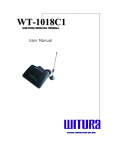Download OPAX-011GSM User Manual _Turkey_
Transcript
OPAX-011GSM G GS SM MM MO OD DU ULLE E User Manual OPAX-011GSM USER MANUAL Sketch of the OPAX-011GSM ANTENNA The antenna must be well connected before turn on the terminal POWER INDICATOR (RED) The indicator is illuminated when mains power is present GSM MODULE NETWORK INDICATOR (GREEN) The indicator is illuminated when the terminal is connected to GSM Network Installation & Connections TEL PORT 1 (ALARM INPUT) Connect to Alarm Panel / also function as Phone Input ANTENNA PORT Connect the provided antenna to the Terminal TEL PORT 2 Connect to PSTN Line ON/OFF SWITCH Turn On or Off the Terminal OUTPUT Connect the RS232 DB15 female cable to the terminal for controlling outputs and inputs POWER PORT Connect a 12V Power Supply to the Terminal OPAX-011GSM – USER MANUAL – Rev.3.3 2 OPAX-011GSM USER MANUAL Wiring Diagram A (Main Unit) Wiring Diagram B (DB15 Female Cable) OPAX-011GSM – USER MANUAL – Rev.3.3 3 OPAX-011GSM USER MANUAL Please check the following packing list: Name OPAX-011GSM Main Unit Telephone line DB15 (F) cable Power adapter 5m GSM terminal antenna User’s Manual Quantity Unit 1 1 1 1 1 1 set set set set set set Contents 1. Introduction to OPAX-011GSM GSM Alarm System………………………………………………………….….5 2. Main Features of the OPAX-011GSM….………….………………………………………………………………………6 3. Installation Instruction...............................................................................................7 3.1 Description……………………………………………………………………………………………………………………………………………..7 3.2 OPAX-011GSM Inputs & Outputs Wiring Instructions……………………………………………………………………...8 3.3 Installing the SIM Card………………………………………………………………………………………………………………………….9 3.4 Power up the OPAX-011GSM……………………………………………………………………………………….…………………….…9 3.5 Dialing a number from the attached telephone set……………………………………………………………………………10 4. OPAX-011GSM Configuration Instructions (Via Voice)……………………….…………………………………11 4.1 Introduction………………………………………………………………………………………………………………………………………..11 Step1- Enter Programming Mode…………………………………………………………………………………………………….11 Step2- Reset the OPAX-011GSM Unit…………………………………………………………………………………………….12 Step3- Programming the Administrator Number…………………………………………………………………………….12 Step4- Setting the Recipient that will receive Alert Messages……………………………………………………….13 Step5- Programming the Area Code……………………………………………………………………………………………….13 Step6- Setting the Function of Adding Area Code when Transmitting an Alarm………………………….14 Step7- Setting the Delay Time for Transmitting a Dialing Number……………………………………………….14 Step8- Setting for calling a group of Administrator……………………………………………………………………….15 Step9- Setting for Auto Test……………………………………………………………………………………………………………15 Step10- Setting for PSTN Failure…………………………………………………………………………………………………….19 Step11- Setting for AC Failure………………………………………………………………………………………………………..20 Step12- Setting for Overcoming GSM Jammers & GSM Tower Failure……………………..………………….21 Step13- Input Settings…………………………………………………………………………………………………………………….23 Step14- Arm and Disarm the System……………………………………………………………………………………………..24 Step15- Setting the Automatic Call Answering Feature………………………………………………………………….24 5. OPAX-011GSM Configuration Instructions (Via SMS)………………………….………………………………..26 5.1 Time Setting……………………………………………………………………………………………………………………………………….26 5.2 Editing the Message Contents of Auto Test…………….………………………………………………………………………..26 5.3 Editing the Input Alert Messages……………………………………………………………………………………………………….27 5.4 Output Settings…………………………………………………………………………………………………………………………………..27 5.5 Arm and Disarm the System (Via SMS)…………………………………………………………………………………………….28 6. Miscellaneous Settings…………………………………………………………………………….………………………….….29 8. Technical Specifications.......................................................................................................38 OPAX-011GSM – USER MANUAL – Rev.3.3 4 OPAX-011GSM USER MANUAL 1. Introduction to the OPAX-011GSM GSM Alarm System The OPAX-011GSM GSM Terminal is a wireless communicator for alarm and fire panels that uses the cell phone network (GSM) to transmit alarms and other panel event. The module checks the status of the PSTN line and in case the PSTN line becomes unavailable, the OPAX-011GSM GSM emulate the line signal to the panel. At this time, the panel will dial out using the GSM cell phone network to communicate with the receiver at the monitoring station and transmit the alarms. GENERAL OVERVIEW: OPAX-011GSM – USER MANUAL – Rev.3.3 5 OPAX-011GSM USER MANUAL 2. Main Features of the OPAX-011GSM 1. Panel compatibility - Allows any contact ID alarm panel to transmit alarms over GSM using the GSM voice channel 2. Works over the GSM cell phone networks Units can be used wherever there is cell phone coverage 3. Telephone line backup: OPAX-011GSM give priority to the lowest cost network. OPAX-011GSM uses the telephone line as the main transmission line and uses the GSM voice channel as backup 4. Auto restart system: It can continuously monitor the system status of its own. When there is a problem with the SIM card or the module is not working properly, it will automatically restart the system. 5. Sends text messages to user programmable cell phone number (SMS): The OPAX-011GSM can be programmed to send a SMS to a programmable cell phone number to notify the user that the PSTN line has been cut off or unavailable. 6. It is possible to arm/disarm the unit remotely via remote control, SMS or phone call. Alternatively, it also can connect to the basic telephone to perform arm/disarm. 7. Three digital inputs: The system has the function to send SMS and call to the user in the event of input triggered. For example, Zone 3 connected to an electric door, when there is intruder or the electric door is open illegally, OPAX-011GSM will receive short circuit impulse on Zone 3 and automatically sends a signal to the pre-set number and notify the owner. OPAX-011GSM – USER MANUAL – Rev.3.3 6 OPAX-011GSM USER MANUAL 8. Three remote control outputs: These open collector outputs (that can sink max 300ma per output) can be turned on and off remotely through a SMS or phone call. Remote control will be reachable by sending a SMS or phone call with a certain command. For example SMS/Call in to switch on lighting, air conditional, generator, sensor or other equipment. 9. Standby rechargeable battery to prevent power failure or electricity cut off by intruder. The GSM will function as normal when no electricity supply. LCD display to check the GSM signal strength and battery capacity 10. Low power consumption - uses 30mA while in idle state and 260mA when transmitting an alarm 11. Wall mounting enclosure available: The OPAX-011GSM units can be installed inside the alarm panel or inside its own wall mount enclosure. 3. Installation Instructions Note: It is essential that you read the step by step instructions fully prior to installing and programming the unit 3.1) Description 1. Antenna: connect the antenna to the GSM module; place the antenna as far as possible from the OPAX-011GSM and do not leave any coiling of the antenna cable to avoid radiant interference 2. SIM Card: disable the PIN code and set it to 1234 (default) For Transmitter Mode (Data or SMS): as with any transmitter, it requires an identifier, receiver telephone numbers, etc (refer to the complete information on Programming page) 3. Line Input: connect the line input to the PSTN or ISDN network. 4. Outputs (Back-Up Mode): connect the RS232 DB15 to additional remote controlling outputs. 5. Alarm Input: connect the input to output of the Alarm Panel / Control Panel. 6. Power Supply: connect to a 12V power supply 7. Operating State: Approximately 20s after power up check the operating state indicated by the Power LED: the LED is steady during power up phase, and then blinks when the connection to the GSM network is established. The Signal indicator LED will stay lit whenever there is signal. OPAX-011GSM – USER MANUAL – Rev.3.3 7 OPAX-011GSM USER MANUAL 3.2) OPAX-011GSM Inputs and Outputs Wiring Instructions RLY1 (OUT1), RLY2 (OUT2), RLY3 (OUT3) Remote Controlling Outputs These open collector outputs can be turned on and off remotely through a SMS. Remote control will be reachable by sending a SMS with a certain command. Note: When sending normal SMS with command below, the OPAX-011GSM will turn On / Off the output relay and reply a message of output has turned On / Off to a programmable phone numbers. ZONE1 (IN1), ZONE2 (IN2), ZONE3 (IN3) Inputs Connect ZONE1, ZONE2 and ZONE3 to inputs panel, when there is a short-circuit impulse on (ZONE1, ZONE2, ZONE3), the OPAX-011GSM is possible to send SMS to a programmable phone numbers. For Example: ZONE3 is connected to an electrical door, when there is intruder or the electrical door is opened illegally, OPAX-011GSM will receive short-circuit impulse on ZONE3 and will automatically send a signal to the monitoring station and also send a SMS to notify the owner. OPAX-011GSM – USER MANUAL – Rev.3.3 8 OPAX-011GSM USER MANUAL Inputs and Outputs Wiring Diagram 3.3) Installing the SIM Card Note: Installing the SIM Card. Please be sure the initial 4 digit PIN code of SIM card is disabled. This can be done by placing it in an unlocked Mobile phone and first checking if the SIM requested any PIN code. If this is the case the PIN code can be disabled using the security settings on the phone. Warning! The OPAX-011GSM identifies only 3V SIM Card. Proceed as follows: 1. Slide back the SIM door and lift it up 2. Slide the SIM card into the SIM door making sure that the clipped corner of the SIM card lines up with the clipped corner of the SIM holder 3. Close the SIM door 4. Slide the SIM door to lock the SIM card in place 3.4) Power up the OPAX-011GSM When power up the OPAX-011GSM, it will display as below LOADING :>>>>> OPAX-011GSM – USER MANUAL – Rev.3.3 9 OPAX-011GSM USER MANUAL WAITING… When the terminal is ready to use, it will display as below Power Signal OPAX-011GSM Battery Note: Whenever the OPAX-011GSM fails to logon to network or fails to detect the SIM card, it will restart automatically until it has detected the SIM card or successfully logon to network. 3.5) Dialing a number from the attached telephone set After the GSM module is connected to the GSM network, an attached fixed line phone can be used to make calls. If you pick up the phone, you will hear a dial tone. Simply dial the number you want to call (as if you are dialing from a normal fixed line phone). You can also dial the OPAX-011GSM unit’s phone number from another phone, and its attached phone will ring as a normal landline phone would. If there is a busy tone on the attached telephone set, either the line you are calling is busy, or the GSM communicator is busy with previous communication at that moment (for example data transfer to the monitoring station). Note: Some telephone sets are sensitive to the GSM radio signal. For this reason you may hear a characteristic noise in the telephone receiver when calling. If the noise is disturbing, change the location of the phone set (try to keep it as far as OPAX-011GSM – USER MANUAL – Rev.3.3 10 OPAX-011GSM USER MANUAL possible from the OPAX-011GSM unit antenna). Usually it is possible to find a suitable location for the phone with minimal level of interference. 4. OPAX-011GSM Programming Instructions (Via Fixed Line Phone) 4.1 Introduction The OPAX-011GSM can be programmed manually by a connected normal telephone. Note: Before commencing programming it is advisable to read the below programming setting instructions thoroughly. To start with programming, user must plug-in a normal single line phone to TEL1 (Port 1) Step 1. Enter Programming Mode Pick up the handset or press hands free, press **123456# to enter programming mode. If the password has entered correctly, you should see “HAND FREE…” displayed on OPAX-011GSM screen. Now you may proceed with programming settings. ENTER SETTING… When pick up the handset ENTER OK SETTING… OPAX-011GSM – USER MANUAL – Rev.3.3 11 OPAX-011GSM USER MANUAL Password entered correctly HAND FREE… Programming Mode Step 2. Reset the OPAX-011GSM Unit To reset the unit, you can press *15* to proceed. REST ON&OFF: REST ON&OFF: 1 Then press 1# to reset REST ON&OFF: 1 OK Note: It is advised that you should reset the OPAX-011GSM unit before proceeding to the below programming section Step 3. Programming the Administrator Number Continue pressing *1* to start programming the administrator number 1 TEL: 1# TEL: 13232353646 1# Enter administrator number 13232353646 for example and ended with # OPAX-011GSM – USER MANUAL – Rev.3.3 12 OPAX-011GSM USER MANUAL TEL: OK Number has programmed successfully You may continue to program administrator number 2, 3, 4, 5, 6, 7 and 8 by pressing *2* , *3* , *4* , *5* , *6* , *7* , *8* Note: It is possible to program up to 16 digits for a telephone number Step 4. Setting the Recipient that will receive Alert Messages The unit can send text alerts to 1 or all 8 of the programmed administrator’s numbers. To do this setting, you can press *18* to proceed. SECT: SECT: 11111111 Example: To turn on this function for all recipients Simply input 11111111# SECT: 11111111 OK Note: The input for this setting is an 8 digits value: ON (1) or OFF (0) only. Each of them represents administrator 1 – 8. Default Value: 10000000 Step 5. Programming the Area Code To program area code, you can press *9* to proceed. OPAX-011GSM – USER MANUAL – Rev.3.3 13 OPAX-011GSM USER MANUAL NEW AREA: NEW AREA: 03 Enter area code 03 for example and ended with # NEW AREA: 03 OK Area code has programmed successfully Note: It is possible to program up to 4 digits Step 6. Setting the Function of Adding Area Code when Transmitting an Alarm To turn on/off this function, you can press *14* to proceed. AREA ON&&OFF: AREA ON&&OFF: 1 To turn on this function simply press 1# To turn off this function simply press 0# AREA ON&&OFF: 1 OK Default Value: 0 Step 7. Setting the Delay Time for Transmitting a Dialing Number To set the delay time, you can press *34* to proceed. OPAX-011GSM – USER MANUAL – Rev.3.3 14 OPAX-011GSM USER MANUAL DTTRANSMIT: DTTRANSMIT: 00007 Example: To set the required delay time at 7 seconds Simply press 00007# DTTRANSMIT: 00007 OK Note: The Delay Time is a 5 digits value range from 00000 – 99999 seconds (Default: 00004 seconds) Step 8. Setting for calling a group of Administrator numbers To program the unit to dial a certain group of numbers for PSTN/AC failure or Auto Test, you can press *29* to proceed. CALL: CALL: 5 Example: Setting the unit to dial the first 5 administrator numbers Simply press 5# CALL: 5 OK Step 9. Setting for Auto Test 9.1) Time Setting OPAX-011GSM – USER MANUAL – Rev.3.3 15 OPAX-011GSM USER MANUAL To setup time, you can press *16* to proceed. TIME: : : TIME: 08 : 30 : 00 Example: To set the time at 8.30am Simply input digits and ended with # TIME: 08 : 30 : 00 9.2) OK Setting the Auto Test Report Time Section 1 The system has the function of sending the test report to the administrators at the programmable time section. The time is entered in 24 Hour format. To program the auto test report time section 1, you can press *17* to proceed. DSTM1: : : DSTM1: 12 : 00 : 00 Example: To set the auto test report time at 12.00pm Simply input digits and ended with # DSTM1: 12 : 00 : 00 9.3) OK Setting the Auto Test Report Time Section 2 OPAX-011GSM – USER MANUAL – Rev.3.3 16 OPAX-011GSM USER MANUAL The system has the function of sending the test report to the administrators at the programmable time section. The time is entered in 24 Hour format. To program the auto test report time section 2, you can press *42* to proceed. DSTM2: : : DSTM2: 18 : 00 : 00 Example: To set the auto test report time at 18.00pm Simply input digits and ended with # DSTM2: 18 : 00 : 00 OK Note: Skip this setting if only 1 time section is needed. 9.4) Setting the Auto Test Report Time Section 3 The system has the function of sending the test report to the administrator at the programmable time section. The time is entered in 24 Hour format. To program the auto test report time section 3, you can press *43* to proceed. DSTM3: : : DSTM3: 23 : 59 : 00 Example: To set the auto test report time at 23.59 pm Simply input digits and ended with # DSTM3: 23 : 59 : 00 OK OPAX-011GSM – USER MANUAL – Rev.3.3 17 OPAX-011GSM USER MANUAL Note: Skip this setting if only 1 time section is needed. 9.5) Enable/Disable the function of dialing the programmed Administrator number for Auto Test To turn on this function, you can press *27* to proceed. DTIMEC ON&&OFF: DTIMEC ON&&OFF: 1 To turn on this function simply press 1# To turn off this function simply press 0# DTIMEC ON&&OFF: 1 OK Default Value: 0 9.6) Enable/Disable the generation of SMS Report for Auto Test To turn on this function, you can press *28* to proceed. DTIMEM ON&&OFF: DTIMEM ON&&OFF: 1 To turn on this function simply press 1# To turn off this function simply press 0# DTIMEM ON&&OFF: 1 OK OPAX-011GSM – USER MANUAL – Rev.3.3 18 OPAX-011GSM USER MANUAL Default Value: 0 Note: Please refer to programming instructions via SMS for editing the message content of Auto Test on page 26 Step 10. Setting for PSTN Failure To turn on this function, you can press *30* to proceed. PST: ME: CA1: OU: CA2: PST: ME: 1 OU: 1 CA: 1 AL: AL: 1 CA2: 1 Example: Setting the unit to generate an Alert Message, call the administrators, generate a pulse (+V) and sound the audible alarm when PSTN failed. Simply input 11111# PST: ME: 1 OU: 1 CA: 1 CA2: 1 AL: 1 OK Description: “ME” stands for generation of SMS when PSTN failed. Default: 0 “OU” stands for generation of pulse (+V) at PIN15 when PSTN failed. Default: 0 “AL” stands for sounding the audible alarm when PSTN failed. Default: 0 “CA1” stands for calling the administrators when PSTN failed. Default: 0 “CA2” stands for calling the administrators when PSTN connected. Default: 0 Value: ON (1) or OFF (0) Auxiliary PSTN Failure Output Facility via PIN15 In additional to the alarm and text alert on PSTN failure the system also has a permanent +V output continuously supplied from the unit via PIN15 output which will remain available for the period of PSTN unavailable. Auxiliary +V Output when PSTN Failure (PIN15) OPAX-011GSM – USER MANUAL – Rev.3.3 19 OPAX-011GSM USER MANUAL Note: PSTN Failure Output facility can be used on alarm panel for alert notification Step 11. Setting for AC Failure To turn on this function, you can press *31* to proceed. ADC: ME: AL: CA1: CA2: ADC: ME: 1 AL: 1 CA1: 1 CA2: 1 Example: Setting the unit to generate an Alert Message, call the administrators, generate a pulse (+V) and sound the audible alarm when AC failed. Simply input 1111# ADC: ME: 1 AL: 1 CA1: 1 CA2: 1 OK Description: “ME” stands for generation of SMS when AC failed. Default: 0 “AL” stands for sounding the audible alarm when AC failed. Default: 0 “CA1” stands for calling the administrators when AC failed. Default: 0 “CA2” stands for calling the administrators when AC connected. Default: 0 Value: ON (1) or OFF (0) Auxiliary Power Down Output Facility via PIN7 In additional to the alarm and text alert on AC failure the system also has a second permanent +V output continuously supplied from the battery backup via PIN7 output of the unit which will remain available for the period of AC unavailable. Auxiliary +V Output when AC Failure (PIN7) OPAX-011GSM – USER MANUAL – Rev.3.3 20 OPAX-011GSM USER MANUAL Note: Power Down Output facility can be used on alarm panel for alert notification Step 12. Setting for Overcoming GSM Jammers & GSM Tower Failure 12.1) Enable/Disable the function of Activate Output Relay 1 when GSM Jammers is detected To turn on this function, you can press *38* to proceed. NETWORK ON&&OFF: NETWORK ON&&OFF: 1 To turn on this function simply press 1# To turn off this function simply press 0# NETWORK ON&&OFF: 1 OK 12.2) Setting the Parameter for Network Failure To set the parameter, you can press *39* to proceed. NETDT1: NETDT1: 05 RLY1: RLY1: 05 Example: To set the network failure time for 5 seconds and the turn on time of Relay 1 for 5 seconds Simply press 0505# OPAX-011GSM – USER MANUAL – Rev.3.3 21 OPAX-011GSM USER MANUAL NETDT1: 05 RLY1: 05 OK Description: “NETDT1” stands for network failure time range from 00 – 59 seconds. Default: 6 seconds. “RLY1” stands for turn on time of Relay 1 when network fails (00 – 59 seconds), 00 means RLY1 will stay ON permanently. 12.3) Enable/Disable the function of Activate Output Relay 2 when GSM Tower Failure To turn on this function, you can press *40* to proceed. NO SIGNAL ON&&OFF: NO SIGNAL ON&&OFF: 1 To turn on this function simply press 1# To turn off this function simply press 0# NO SIGNAL ON&&OFF: 1 OK 12.4) Setting the Parameter for GSM Tower Failure To set the parameter, you can press *41* to proceed. NETDT2: NETDT2: 06 RLY2: RLY2: 10 OPAX-011GSM – USER MANUAL – Rev.3.3 22 OPAX-011GSM USER MANUAL Example: To set the network failure time for 6 seconds and the turn on time of Relay 2 for 10 seconds Simply press 0610# NETDT2: 06 RLY2: 10 OK Description: “NETDT2” stands for network failure time range from 00 – 59 seconds. Default: 6 seconds. “RLY2” stands for turn on time of Relay 2 when network fails (00 – 59 seconds), 00 means RLY2 will stay ON permanently. Step 13. Input Settings 13.1) Turn on the function of Inputs To turn on the function of input number 1, you can press *24* to proceed. IN1: OP: CA1: CL: AL: CA2: IN1: OP: 1 CL: 1 AL: 1 CA1: 1 CA2: 1 Example: Setting the input 1 to generate an SMS, call the administrators and sound the audible alarm when it triggered. Simply input 11111# IN1: OP: 1 CL: 1 CA1: 1 AL: 1 CA2:1 OK Description: “OP” stands for generation of SMS when input triggered (Open). Default: 0 “CL” stands for generation of SMS when input triggered (Close). Default: 0 “AL” stands for sounding the audible alarm when input triggered. Default: 0 “CA1” stands for calling the administrators when input triggered (open). Default: 0 OPAX-011GSM – USER MANUAL – Rev.3.3 23 OPAX-011GSM USER MANUAL “CA2” stands for calling the administrators when input triggered (close). Default: 0 Value: ON (1) or OFF (0) You may continue to activate Input 2, Input 3 and Input 4 functions by pressing *25* or *26* Note: Please refer to programming instructions via SMS for editing the Input Alert messages on page 27 Step 14. Arm and Disarm the System (Via Fixed Line Phone) To arm the system, you can press *10* to proceed. ARM OR DISARM ON&&OFF: ARM OR DISARM ON&&OFF: 1 Example: To arm the system simply press 1# To disarm the system simply press 0# ARM OR DISARM ON&&OFF: 1 OK System armed successfully Note: In Armed mode, the OPAX-011GSM can generate SMS alerts, alarms and dialing the administrator numbers when the inputs triggered, Auto Test, PSTN failed or AC failed. Alarm Indicator (When dialing the Administrator numbers): When Input 1 triggered, it will generates (Beep~) continuous sound When Input 2 triggered, it will generates (Beep~ x 2) continuous sound When Input 3 triggered, it will generates (Beep~ x 3) continuous sound When AC failed, it will generates (Beep~ x 5) continuous sound When PSTN failed, it will generates (Beep~ x 6) continuous sound When Auto Test, it will generates (Beep~~~) endless sound To acknowledge the above alarms simply press the below command on your phone and the system will stop calling you. OPAX-011GSM – USER MANUAL – Rev.3.3 24 OPAX-011GSM USER MANUAL *123456# (Default password: 123456) Note: If the wrong password is entered, the system will still continue to call the administrators Step 15. Setting the Automatic Call Answering Feature The OPAX-011GSM can be programmed to answer all incoming calls automatically even there is no fixed line phone attached to it. When the call is answered, it allows the owner to arm or disarm the system by entering a command from their phone’s keypad. To turn on this function, you can press *35* to proceed. AUTO ANSWER ON&&OFF: AUTO ANSWER ON&&OFF: 1 To turn on this function simply press 1# To turn off this function simply press 0# AUTO ANSWER ON&&OFF: 1 OK Default Value: 0 Note: Once this function is turned on, the attached fixed line phone will not ring when there is an incoming call. Arm and Disarm Command via Voice Press *123456# to arm the system when OPAX-011GSM answered the call Press *123456* to disarm the system when OPAX-011GSM answered the call Note: 123456 is a 6-digits password that is programmable by *0* function or *PAWO# command by SMS at page 29 and page 36 OPAX-011GSM – USER MANUAL – Rev.3.3 25 OPAX-011GSM USER MANUAL 5. OPAX-011GSM Programming Instructions (Via SMS) Programming the OPAX-011GSM can also be done via SMS commands using your phone. Any programming command sent by SMS must be in CAPITAL letters. The fields between square brackets are parameters; do NOT enter the square brackets. When you send a command, you will receive the answer for the first time even if your GSM number is not in the administrator list. This happens because the OPAX-011GSM recognizes any GSM number as administrator and answers to it. Warning! The administrator number must be programmed into the OPAX-011GSM unit first via voice mode in order to use SMS programming mode. 5.1 Time Setting To set the time, you can send the following SMS command to the unit. The time is entered in 24 Hour format. Text Command: *SETM#HH:MM:SS HH stands for 2 digits value: Hour MM stands for 2 digits value: Minute SS stands for 2 digits value: Seconds Example: When *SETM#08:30:15 is applied, the time 08:30:15 will be stored inside the OPAX011GSM memory. Return Message SETM-OK 5.2 Editing the Message Contents of Auto Test (Up to 50 Characters) OPAX-011GSM – USER MANUAL – Rev.3.3 26 OPAX-011GSM USER MANUAL The message contents can be edited and programmed up to 50 characters. You can change the displayed text by sending the following commands by SMS message to the unit. Note: Only support normal abc/ABC English text, no special characters. Text Command: *TSMS#XXXXXX… XXXXXX… stands for message contents Example: If you want the SMS Report to display “Status:Online”, you would send the following SMS message to the unit. *TSMS#Status:Online Return Message TSMS=Status:Online 5.3 Editing the Inputs Alert Messages (Up to 50 Characters) The Input Alert Message can be edited and programmed up to 50 characters. You can change the displayed text by sending the following commands by SMS message to the unit. Note: Only support normal abc/ABC English text, no special characters. Text Command: *USE[N]#XXXXXX… N stands for Input number 1 – 3 XXXXXX… stands for alert message content Example: If you want the alert message to display “Garage Opened!” when input 1 triggered; you would send the following SMS message to the unit. *USE1#Garage Opened! Return Message USE1=Garage Opened! 5.4 Output Settings 5.4.1 Activate Output Relay to Stay On for a Specific Time OPAX-011GSM – USER MANUAL – Rev.3.3 27 OPAX-011GSM USER MANUAL To activate the output relay, you can send a text command via SMS specifying the number of seconds the output should stay on to the unit. It is possible to set up to maximum of 99,999 seconds Text Command: *RLY[N]#XXXXX N stands for Output number 1 - 3 XXXXX stands for 5 digits value: The number of seconds (00000-99999) For example, assume you want to turn on the output relay number 2 for 1 hour, you would send the following SMS message to the unit. *RLY2#03600 Return Message *RLY2#=03600 Sending the following SMS Message to unit would mean turn off the output relay number 1. *RLY1#00000 5.5 Arm and Disarm the System (Via SMS) It is possible to arm and disarm the system by SMS. You can send the following text command to unit. Text Command: *DARM#X X stands for ON (1) or OFF (0) value Example: To arm the system, you can send the following text message to the unit. *DARM#1 Return Message ARM To disarm the system, you can send the following text message to the unit. *DARM#0 OPAX-011GSM – USER MANUAL – Rev.3.3 28 OPAX-011GSM USER MANUAL Return Message DISARM 6. Miscellaneous Settings Inquire All Programmed Administrator Number via Voice To inquire all administrator numbers, you can press *32* to proceed. ADMIN: 1: 1234567890 All the administrator numbers will be displayed in sequence Deleting the Administrator Number via Voice Example: To delete the programmed administrator number 1, you can press *1* to proceed. TEL: 1# TEL: 1# Simply press # to delete OPAX-011GSM – USER MANUAL – Rev.3.3 29 OPAX-011GSM USER MANUAL DEL1: OK Changing the Programming Mode Password via Voice To change the 6 digits programming mode password, you can press *0* to proceed. NEW PASSWORD: NEW PASSWORD: 654321 Input new password and ended with # NEW PASSWORD: 654321 OK Inquire the status of the Recipients that will receive Alert Messages via Voice To inquire the status of the recipients, you can press *19* to proceed. RECIPIENTS: 11111111 The status will be displayed on screen Press # to turn back Checking the Signal Strength via Voice To check the signal strength, you can press *20* to proceed. CSQ <23> The signal strength will be displayed on screen OPAX-011GSM – USER MANUAL – Rev.3.3 30 OPAX-011GSM USER MANUAL Press # to turn back Setting the Waiting Time for Engaged Call via Voice In the event the administrator has not answered the call or engaged, it could take a while for the OPAX-011GSM to call the next number. You can shorten the time for every call by programming the waiting time. Press *12* to proceed. WAIT TIME: WAIT TIME: 20 Example: To set the waiting time for 20 seconds Simply input 20 and ended with # WAIT TIME: 20 OK Note: The waiting time is a 2 digits value range from 20 – 59 seconds (Default: 30 seconds) Setting Arm Delay Time (Input 1 Only) Input 1 can be programmed to arm after a preset time when the Arm button is pressed or Arm function is activated by fixed line phone. To program the delay time, you can press *45* to proceed. ARM TIME: ARM TIME: 30 OPAX-011GSM – USER MANUAL – Rev.3.3 31 OPAX-011GSM USER MANUAL Example: To set the arm delay time for 30 seconds Simply input 30 and ended with # OK Note: The Arm Time is a 2 digits value range from 00 – 59 seconds (Default: 00 seconds) Enable/Disable System Power Up SMS Notification The system is able to generate SMS notification whenever the OPAX-011GSM is turned on. To enable this function, you can press *46* to proceed. POWER UP MSG ON&&OFF: POWER UP MSG ON&&OFF: 1 To enable this function simply press 1# To disable this function simply press 0# POWER UP MSG ON&&OFF: 1 OK Default Value: 0 Enable/Disable System Armed SMS Notification The system is able to generate SMS notification whenever user armed the OPAX011GSM. To enable this function, you can press *47* to proceed. ARM MESSAGE ON&&OFF: OPAX-011GSM – USER MANUAL – Rev.3.3 32 OPAX-011GSM USER MANUAL ARM MESSAGE ON&&OFF: 1 To enable this function simply press 1# To disable this function simply press 0# ARM MESSAGE ON&&OFF: 1 OK Default Value: 0 Activate Output Relay to stay on for a specific time via Voice To activate output relay 1 to stay on for a specific time, you can press *21* to proceed. RLY1: RE: RLY1: 00050 RE: 1 Example: To activate relay 1 to stay on for 50 seconds and with SMS reply from the unit after relay has turned off Simply input 000501# RLY1: 00050 RE: 1 OK Note: “ RE:” stands for generation of SMS when relay off, value: ON (1) or OFF (0) You may continue to activate relay 2 or relay 3 by pressing *22* or *23* Setting the Alarm Time for Audible Alarm via Voice To set the alarm time for audible alarm, you can press *33* to proceed. OPAX-011GSM – USER MANUAL – Rev.3.3 33 OPAX-011GSM USER MANUAL ALARM: ALARM: 03600 Example: To set the audible alarm to sound for 1 hour when triggered Simply press 03600# ALARM: 03600 OK Note: The alarm time must enter in 5 digits range from 00001 – 99999 (Default: 00010 seconds) Setting the OPAX-011GSM to ignore the front dialing digits when dialing the Administrator via Voice This function is useful when the OPAX-011GSM is connected to the PABX system where Access Digits are required for Extension Line/Centrex Line. To set the unit to ignore the front dialing digits, you can press *44* to proceed. DEL-NUM: DEL-NUM: 2 Example: To set the unit to ignore first 2 dialing digits Simply press 2# DEL-NUM: 2 OK Note: The value is 0 – 4 (Default: 0) OPAX-011GSM – USER MANUAL – Rev.3.3 34 OPAX-011GSM USER MANUAL Adjusting the Speaker and Microphone Volume level via Voice To adjust the speaker and microphone volume level, you can press *11* to proceed. SPK: MIC: SPK: 3 MIC: 3 Example: To adjust the speaker volume to 3 and microphone volume to 3 Simply press 33# SPK: 3 MIC: 3 OK Note: Both SPK and MIC volume level range from 1 – 4 (Default: 1). Adjust the speaker and microphone volume to compatible with your alarm panel Inquire the Software and Hardware Version of OPAX-011GSM via Voice To check the software and hardware version of OPAX-011GSM unit, you can press *13* to proceed. HW: 1.1ver SW: 4.7 ver MW: 3.2ver The information will be displayed on screen Press # to turn back Inquire All Programmed Administrator Number via SMS To inquire all the programmed administrator, you can send the following SMS command to the unit. Text Command: *ADM?# OPAX-011GSM – USER MANUAL – Rev.3.3 35 OPAX-011GSM USER MANUAL Example of Return Message 1: 13256997049 2: 15915325252 3: 13456679988 4: 5: 6: 7: 8: Checking the Signal Strength via SMS To check the signal strength of the unit, you can send the following SMS command to the unit. Text Command: *CSQ?# Example of Return Message CSQ=<28> Checking the Current Time Status via SMS To check the current time, you can send the following SMS command to the unit. Text Command: *ASTM# Example of Return Message TIME-01:35:50 Changing the Programming Mode Password via SMS It is possible to change the login password by sending the following SMS command. Text Command: *PAWO#XXXXXX XXXXXX stands for 6 digits New Password Example: OPAX-011GSM – USER MANUAL – Rev.3.3 36 OPAX-011GSM USER MANUAL To change the password to 654321, you would send the following SMS command to the unit. *PAWO#654321 Return Message: PAWO-OK Reset the OPAX-011GSM unit via SMS To reset the unit, you can send the following command by SMS to the unit. Text Command: *REST#XXXXXX XXXXXX stands for 6 digits password based on *PAWO# (Default: 123456) and it can be changed anytime. Return Message REST-OK Inquire the Status of Inputs, PSTN and AC To inquire the status of inputs, PSTN and AC, you can send the following SMS command to the unit. Text Command: *CTC?# Example of Return Message AC: 1 AC Available PSTN: 0 INPUT1: 0 PSTN Unavailable INPUT2: 1 INPUT3: 0 Input 1 normal Input 2 triggered Input 3 normal OPAX-011GSM – USER MANUAL – Rev.3.3 37 OPAX-011GSM USER MANUAL Permanent +V Output Facility There is a permanent +V output when the OPAX-011GSM is power on. This output is available on the connection PIN8 and ground on the main board. The output voltage is according to power supply used on OPAX-011GSM. It can be used to power on other facility or device. 8. Technical Specifications 1. Environment temperature: 0~+50℃ 2. Relative humidity: 10%~95% 3. Air pressure: 86~106kpa 4. Environment yawp: ≤60dB (A) 5. Working frequency: GSM900MHz/GSM1800MHz 6. Stability of frequency: better than 2.5PPM 7. Signal sensitivity: -103dBM 8. Transmit power: <2w 9. Power: 220v±15% AC 10. Input Voltage Tolerances: 1~20VDC 11. The max distance between terminal and telephone: 100M OPAX-011GSM – USER MANUAL – Rev.3.3 38 OPAX-011GSM USER MANUAL OPAX-011GSM – USER MANUAL – Rev.3.3 39