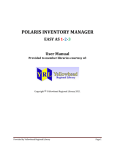Download User Manual - Czechoslovak Specialist
Transcript
Interactive Indexes to an Incorporated Non-Profit Organization Contents Click on an entry to go immediately to that section of the manual. Introduction . . . . . . . . . . . . . . . . . . . . . . . . . . . . . . . . . . . . . . . . . . . . . . . . . . . . . . . . . . . . . . . . . . . . . . . . . . . . . . . . . . . . . . . . . . . . 3 Using the Indexes. . . . . . . . . . . . . . . . . . . . . . . . . . . . . . . . . . . . . . . . . . . . . . . . . . . . . . . . . . . . . . . . . . . . . . . . . . . . . . . . . . . . . 3 The Home Page . . . . . . . . . . . . . . . . . . . . . . . . . . . . . . . . . . . . . . . . . . . . . . . . . . . . . . . . . . . . . . . . . . . . . . . . . . . . . . . . . . . . . . . . . . 4 The Author/Subject Page . . . . . . . . . . . . . . . . . . . . . . . . . . . . . . . . . . . . . . . . . . . . . . . . . . . . . . . . . . . . . . . . . . . . . . . . . . . . . . . . . . 5 Czech and Slovak Alphabet Arrangement . . . . . . . . . . . . . . . . . . . . . . . . . . . . . . . . . . . . . . . . . . . . . . . . . . . . . . . . . . . . . . . . . 5 Key to the Author/Subject Entries . . . . . . . . . . . . . . . . . . . . . . . . . . . . . . . . . . . . . . . . . . . . . . . . . . . . . . . . . . . . . . . . . . . . . . . 6 Subject Entries . . . . . . . . . . . . . . . . . . . . . . . . . . . . . . . . . . . . . . . . . . . . . . . . . . . . . . . . . . . . . . . . . . . . . . . . . . . . . . . . . . . 6 Author Entries. . . . . . . . . . . . . . . . . . . . . . . . . . . . . . . . . . . . . . . . . . . . . . . . . . . . . . . . . . . . . . . . . . . . . . . . . . . . . . . . . . . . 7 Searching Hints. . . . . . . . . . . . . . . . . . . . . . . . . . . . . . . . . . . . . . . . . . . . . . . . . . . . . . . . . . . . . . . . . . . . . . . . . . . . . . . . . . . . . . . 8 The Entire Index Page . . . . . . . . . . . . . . . . . . . . . . . . . . . . . . . . . . . . . . . . . . . . . . . . . . . . . . . . . . . . . . . . . . . . . . . . . . . . . . . . . . . . . 9 The Thesaurus Page. . . . . . . . . . . . . . . . . . . . . . . . . . . . . . . . . . . . . . . . . . . . . . . . . . . . . . . . . . . . . . . . . . . . . . . . . . . . . . . . . . . . . . 10 The Scott and POFIS Pages . . . . . . . . . . . . . . . . . . . . . . . . . . . . . . . . . . . . . . . . . . . . . . . . . . . . . . . . . . . . . . . . . . . . . . . . . . . . . . . . 11 The Copies of The Czechoslovak Specialist Page. . . . . . . . . . . . . . . . . . . . . . . . . . . . . . . . . . . . . . . . . . . . . . . . . . . . . . . . . . . . . . . 12 © 2014 Valerie Kramer, P.O. Box 49, Port Orford, OR 97465 Special thanks to Mark Wilson who created the original version of this document. Page 3 Introduction The Interactive Indexes to The Czechoslovak Specialist support searches by author and subject as well as by two sets of catalog numbers: Scott®, the standard American reference, and POFIS®, the authoritative Czech language catalog. A chronological list of all indexed articles and a thesaurus of subject terms provide auxiliary support. The indexes are called interactive because most citations contains a hyperlink to a PDF copy of the journal containing the cited article. Multiple articles may be reviewed simultaneously. Citations to newer issues of the journal may not have such a link as the issues may not yet be available on the Web. As a convenience hundreds of the citations are annotated with the two catalogs’ section names and numbers. In essence, users have at their fingertips an immense encyclopedia devoted to Czechoslovak philately. The award winning The Czechoslovak Specialist, published by the Society for Czechoslovak Philately since 1939, is filled with information useful to collectors. While the journal documents the Society’s members and their activities, its chief focus is upon thoughtful research, ranging in level from beginner to expert, into every aspect of Czechoslovak philately. Another useful feature regularly published in The Czechoslovak Specialist are succinct abstracts of contemporary philatelic literature; these citations may be located under the heading “Book Reviews”. More information about The Czechoslovak Specialist and the Society for Czechoslovak Philately may be found of the Society’s website, www.csphilately.org. Using the Indexes Six different kinds of pages make up the indexes: the Home Page, the Author/Subject Page, the Thesaurus Page, the two Catalog Pages (Scott and POFIS), the Copies of The Czechoslovak Specialist Page, and the Articles Indexed Page. Each page’s features and use are described in the following sections of this document. In their work, experienced Czechoslovak philatelists may encounter a number of scripts: Latin with diacritics, Cyrillic, and German Gothic. The indexes use only Latin with diacritic fonts. The Czechoslovak territories underwent numerous unifications and divisions. For the most part geopolitical entities appear as sub-entries under topics of philatelic interest such as Postal History – Bohemia and Moravia rather than as their own entry. Advice on using browser functionality for finding all such entries is discussed in the section The Author/Subject Index. Page 4 The Home Page Figure 1: The Home Page. The indexes open to the Home Page, which just as every other page, consists of a banner at the top, a navigational sidebar on the left (topped for orientation purposes by the page’s name), and its content on the right. Click the buttons in the navigational sidebar to select a specific index section or function. A hint amplifying each button’s purpose appears whenever a cursor hovers over it. The User Manual button, which only appears on the Home Page, opens this document. The Author/Subject button opens the author and subject indexes. The catalog number indexes may be accessed by clicking on either the Scott or the POFIS button. The Thesaurus button opens a list of terms used in the indexes, and the Articles Indexed button opens a chronological list of articles. Issues of The Czechoslovak Specialist are available on the page opened by the Copies of The Specialist button. Errors found within the indexes may be reported to the publisher by clicking on the Report Index Errors button. On most computers this button will open the user’s email application. Use the bottom button to visit the Society for Czechoslovak Philately’s website. Since all but the User Manual button appear on every other index page, their functionality is available to the user at all times. Note the lack of a Home Page button: no page carries its own button. The indexes’ current revision information appears at the bottom of the navigation bar. The Home Page’s content consists of general information about the indexes, the SCP, and The Czechoslovak Specialist. Page 5 The Author/Subject Page Figure 2: Author/Subject Page. As explained earlier, the Author/Subject page may be reached from every other page by clicking on the Author/Subject button in the navigational sidebar. Note that on this page a new button (Entire Index) and a 5x6 grid of buttons somewhat resembling a typewriter’s keys have been added to the navigational sidebar. Figure 2 displays the A section of the Author/Subject index – the default section opened when the Author/Subject key is pressed. Note that the letter ‘A’ in the grid is depressed and has yellow text, indicating it represents the currently selected index section. The other twenty-nine sections of the Author/Subject index may be brought into the content area by pressing the appropriate letter-grid button. The new button, Entire Index, as the name suggests opens all thirty pages of the Author/ Subject listings as a single listing and is discussed in its own section of the manual. Czech and Slovak Alphabet Arrangement If a letter is selected from the 5x6 grid of letters, the section of the Author/Subject index listing terms and authors starting with that letter fills the content area. Terms starting with the diacritically marked consonants Č, Ř, Š, and Ž each have their own sections, but vowels with diacritic markings file as though no diacritic were present. Page 6 Note that the Czech digraph CH is interfiled in the C section of the index as though it were the two Latin letters C and H so there is no separate section for the diagraph. Any initial d’ (D-hacek), ľ (L-hacek), ň, or ť (T-hacek) is filed as though it were the unadorned letter but may still be searched with or without its diacritic marking. Key to the Author/Subject Entries Subject Entries Figure 3: A Subject Heading Entry. A subject heading begins with the main topic in a bold crimson color. One may find any (or none) of the following pieces of information immediately following the main topic. Should the words in the main topic contain diacritics, a transliterated gray-colored version in square brackets appears directly after the main term. This transliteration permits users to search (using their browser’s Find on this Page functionality) any section of the index without having to key in the diacritics. If the main topic refers to a stamp or set of stamps, the heading is followed by the names of the Scott and POFIS catalog sections in green and their respective catalog numbers in gray, all within a set of parentheses. Under some headings there may be a scope note, a statement describing what kind of articles are listed under the current topic, such as “Here are listed articles about...” A scope note may contain suggested related topics, but these suggestions are not hyperlinked. A list of articles in alphabetical order arranged by title usually follows each subject heading. Titles rendered in a boldface font typically contain substantial information; titles in a normal font may be less authoritative. The names of the authors and other responsible parties appear after the title. If additional information about the cited article exists, such as a letter to the editor, a gray Comment or Response note within curly brackets is inserted directly after the citation. When an article has been serialized over several issues of The Czechoslovak Specialist, that article will have multiple citations arranged in ascending chronological order. Citations consist of the issue’s number, followed by its year of publication and the page on which the article begins. Clicking on the blue citation at the end of an article’s entry opens a PDF copy of The Czechoslovak Specialist to the top of the page on which the article appears. Sometimes one must scroll down to find the actual article. Note, when the cursor hovers over a blue link, its background color will turn bright blue and its lettering white: Apr/1959, p.56 to help distinguish one link from another and to indicate to the user that the link is active. Page 7 Figure 4: Topic Subdivisions. Subject headings may be broken down into as many as three crimson colored subdivisions. Each level of subdivision is indented incrementally and is preceded by an indication of its level: one dash for the first, two for the second, and three for the third level. Subdivisions help break up large topics into related smaller ones, thus supporting topic granularity. Figure 5: Cross Reference A final piece of information may be present: see and see also cross references. Clicking on a blue cross reference take the user to the suggested subject heading even if it appears in another section of the index. On the first line of Figure 5 the see cross reference leads the user away from an unused term (no articles will be listed under it) to a related term used by the index. In this instance, clicking on the blue Questions and Answers will move the user from the A to the Q section. On the other hand, with a see also term, the user is taken from a valid broad term (articles are listed under it) to a related or perhaps narrower term. In the instance shown at the bottom of Figure 5, the link moves focus from Antarctica to Global Warming – Preservation of Ice Caps. Author Entries Figure 6: Author Entry Exemplar. Author headings, in bold black, may be subdivided by the person’s relationship to the listed articles, for instance, As Reviewer. The initial listing of titles represent those authored or co-authored by the named person; the indented listings make explicit the person’s relationships to other articles. Author headings always precede the subject heading for the same name in the Index. Articles are arranged alphabetically by title and, as with subject heading, the citations to a series of articles fall at the end of the title in chronological order. Page 8 Figure 7: Author Entries with “See” and “See Also” Cross Reference. Author headings, just as do subject headings, may have see and see also cross references. These lead either to the actual entries (See), or to additional entries (see also) for that name. Searching Hints You can’t get there from here, a much quoted piece of rural Americana, does not apply to the indexes. Many different paths from as many starting points will lead to sought-after information. Some suggested paths follow. Say you have a term at hand, perhaps Revenue Stamps. Open the Author/Subject indexes using the sidebar button, then click on the R button on the Author/ Subject index page. (Be sure to get “R” and not “Ř”). You could scroll down the page until the entry for Revenue Stamps is found, or you might type Revenue Stamps into your browser’s search dialog. (The search dialog is usually accessed by pressing CTRL-F in Windows programs or CMD-F on Apple computers.) Once in the search dialog, the search usually begins as soon as a letter is typed, so you may find there is no need to type the whole phrase. Typing R doesn’t do much good because every entry in this section starts with that letter. Nor does typing Re as that pair of letters is quite common. Entering Rev moves us a bit more down the page, but not very far. However, adding one more letter to the search term, Reve moves to the correct entry in the section: Revenue Stamps. (Note: This example works as I type this but that may change as new data gets added to the index. The principle, however remains valid.) While scrolling down the page would have brought you to the same entry, you might also have scrolled past it, and you certainly would have had to stop from time just to see how far into the index you were at the moment. But for this search, using the browser’s search dialog will get you to the desired point in the index with just a few keystrokes. Most browsers permit leaving open its search dialog for the next search. In addition, browsers often have advanced search capability that enables search refinement. In the edition of the index available as I write, I found six articles about revenue stamps under that heading. Frequently entries of interest may found as subtopics of a main heading, such as Bohemia and Moravia – Newspaper Stamps. But you should resist the impulse to hunt willy-nilly for subtopics and employ the more efficient method that clicking on the Entire Index button provides, a topic covered on the following page. Page 9 The Entire Index Page Figure 8: The Entire Index Page. The Entire Index Page resembles the Author/Subject page – the only page that has an Entire Index button – but does not have that page’s letter grid. The reason is that the content on this page combines all thirty sections of the Author/ Subject index into a single file. Having the entire index at hand means the example search in the previous example may be applied to the whole index. Again, to start the search I am required to type several letters before the word revenue appears highlighted on the screen, this time as part of the title of an article rather than as a subject entry. The article may be one already listed, or a new find the indexer missed. As my search continues (by clicking “next” in the search dialog or using the appropriate shortcut key for that browser), many items will duplicate those already located during my original search. Others may be irrelevant as the few letters I typed may match part of some other word (“reven”, for example would find “Cancer Prevention”.) But you may also find new listings so it is worth the search. Page 10 The Thesaurus Page Figure 9: The Thesaurus Page. The Thesaurus page closely resembles the Author/Subject page to which, in fact, it is intimately related. The major differences are that the terms are now predominately in a blue color (indicating they are hyperlinks), most of the information attached to an Author/Subject index heading has disappeared, and there are no author entries, only subjects. The thesaurus is a list of terms used in the index. Examining the thesaurus will reveal how ideas about a topic have been handled and how the indexer may have preferred one term over another. Also, if one is unsure of any term, a thesaurus suggests alternative terms. The links in the thesaurus behave differently than those in the Author/Subject index – for one thing, there are no direct links to articles. Clicking on a blue term – even a cross reference – takes the user to that term in the Author/Subject index where the articles are listed. Red terms in the thesaurus represent terms not used in the Author/Subject index; clicking on them has no effect. The new button, Entire Thesaurus, opens up a combined listing of all Thesaurus terms. Clicking on terms in it will also take one to the appropriate place in the Author/Subject index. The Entire Thesaurus page has not been illustrated; it parallels the Thesaurus Page in the same way the Entire Index page parallels the Author/Subject page. The locations of the Author/Subject and Thesaurus buttons permit toggling between the two pages. Page 11 The Scott and POFIS Pages Figure 10: A Catalog Page. The Catalog Pages may be reached from any other page by clicking on the Scott or POFIS buttons found in the navigational sidebar. Once one set of catalogs has been opened, the other’s button takes its place in the navigational sidebar making it unnecessary to move the cursor to toggle between the two catalog pages. In addition, once a catalog section on one page has been selected, clicking on the other alternative catalog’s button opens the same section in that catalog. Page 12 The Copies of The Czechoslovak Specialist Page Figure 11: The Copies of The Czechoslovak Specialist Page. Sometimes the indexes are not required. When the year and issue number of a specific The Czechoslovak Specialist is already known, access this page by clicking on the Copies of The Czechoslovak Specialist button in the navigation sidebar of any of the other pages. To locate an issue, read down the light blue Year column on the left side of the table shown in Figure 11, then across that row until the desired issue number from that year is found. Click on that box and the issue will open in a new window – several issues may be opened at the same time, each will reside in its own window. Note that grayed out issues are not available for viewing but that every issue shown is indexed.