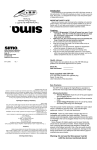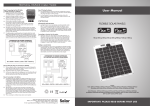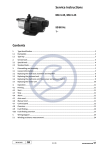Download Solar Panel Kit instructions 2012
Transcript
User Manual SOLAR PANEL KITS 5wp/10wp/18wp/28wp/43wp/60wp/80wp/120wp/150wp Models: STP005/STP010/STP018/STP018MA/STP028/STP028MA/STP043/STP043MA/STPMH043/ STP060/STP060MA/STPMH060/STP080/STP080MA/STPMH080/STP120/STP120MA/ STPMH120/STP150/STP150MA/STPMH150 IMPORTANT: PLEASE READ BEFORE FIRST USE SOLAR PANEL KIT CONTENTS TECHNICAL HELPLINE 01684 774000 (Letters after item descriptions refer to the picture opposite) STP005 1 x 5wp Solar Panel (a) 1 x 5m Cable (h) 1 x In line connector (i) 1 x In line fuse / holder (j) 2 x Crocodile clips (k) 6 x Ring terminals (l) 1 x Instruction sheet (m) STP010 1 x 10wp Solar Panel (a) 1 x 5m Cable (h) 1 x In line connector (i) 1 x In line fuse / holder (j) 2 x Crocodile clips (k) 6 x Ring terminals (l) 1 x Instruction sheet (m) STP018 1 x 18wp Solar Panel (a) 1 x 5m Cable (h) 1 x In line connector (i) 1 x In line fuse / holder (j) 2 x Crocodile clips (k) 6 x Ring terminals (l) 1 x Instruction sheet (m) STP018MA 1 x 18wp Solar Panel (a) 1 x 4Ah voltage regulator (b) 1 x 5m Cable (h) 1 x In line connector (i) 1 x In line fuse / holder (j) 2 x Crocodile clips (k) 6 x Ring terminals (l) 1 x Instruction sheet (m) STP028 1 x 28wp Solar Panel (a) 1 x 5m Cable (h) 1 x In line connector (i) 1 x In line fuse / holder (j) 2 x Crocodile clips (k) 6 x Ring terminals (l) 1 x Instruction sheet (m) STP028MA 1 x 28wp Solar Panel (a) 1 x 4Ah voltage regulator (b) 1 x 5m Cable (h) 1 x In line connector (i) 1 x In line fuse / holder (j) 2 x Crocodile clips (k) 6 x Ring terminals (l) 1 x Instruction sheet (m) STP043 1 x 43wp Solar Panel (a) 1 x 5m Cable (h) 1 x In line connector (i) 1 x In line fuse / holder (j) 2 x Crocodile clips (k) 6 x Ring terminals (l) 1 x Instruction sheet (m) STP043MA 1 x 43wp Solar Panel (a) 1 x 4Ah voltage regulator (b) 1 x 5m Cable (h) 1 x In line connector (i) 1 x In line fuse / holder (j) 2 x Crocodile clips (k) 6 x Ring terminals (l) 1 x Instruction sheet (m) STPMH043/PB 1 x 43wp Solar Panel (a) 1 x 4Ah voltage regulator (b) 4 x Aluminium fitting brackets (c) (or 1 x 4pack of premium corner profiles if PB kit has been selected) 16 x Stainless steel screws (d) 1 x Water resistant cable feed gland (e) 1 x Digital test meter (f) 1 x 300cc Tube of Sika Flex (g) 1 x 7m Cable (h) 1 x In line connector (i) 1 x In line fuse / holder (j) 2 x Crocodile clips (k) 6 x Ring terminals (l) 1 x Instruction sheet (m) STP060 1 x 60wp Solar Panel (a) 1 x 5m Cable (h) 1 x In line connector (i) 1 x In line fuse / holder (j) 2 x Crocodile clips (k) 6 x Ring terminals (l) 1 x Instruction sheet (m) STP060MA 1 x 60wp Solar Panel (a) 1 x 4Ah voltage regulator (b) 1 x 5m Cable (h) 1 x In line connector (i) 1 x In line fuse / holder (j) 2 x Crocodile clips (k) 6 x Ring terminals (l) 1 x Instruction sheet (m) STPMH060/PB 1 x 60wp Solar Panel (a) 1 x 4Ah voltage regulator (b) 4 x Aluminium fitting brackets (c) (or 1 x 4pack of premium corner profiles if PB kit has been selected) 16 x Stainless steel screws (d) 1 x Water resistant cable feed gland (e) 1 x Digital test meter (f) 1 x 300cc Tube of Sika Flex (g) 1 x 7m Cable (h) 1 x In line connector (i) 1 x In line fuse / holder (j) 2 x Crocodile clips (k) 6 x Ring terminals (l) 1 x Instruction sheet (m) STP080 1 x 80wp Solar Panel (a) 1 x 5m Cable (h) 1 x In line connector (i) 1 x In line fuse / holder (j) 2 x Crocodile clips (k) 6 x Ring terminals (l) 1 x Instruction sheet (m) STP080MA 1 x 80wp Solar Panel (a) 1 x 8Ah voltage regulator (b) 1 x 5m Cable (h) 1 x In line connector (i) 1 x In line fuse / holder (j) 2 x Crocodile clips (k) 6 x Ring terminals (l) 1 x Instruction sheet (m) STPMH080/PB 1 x 80wp Solar Panel (a) 1 x 8Ah voltage regulator (b) 4 x Aluminium fitting brackets (c) (or 1 x 2pack of 52.5cm profiles if PB kit has been selected) 16 x Stainless steel screws (d) 1 x Water resistant cable feed gland (e) 1 x Digital test meter (f) 1 x 300cc Tube of Sika Flex (g) 1 x 7m Cable (h) 1 x In line connector (i) 1 x In line fuse / holder (j) 2 x Crocodile clips (k) 6 x Ring terminals (l) 1 x Instruction sheet (m) STP120 1 x 120wp Solar Panel (a) 1 x 5m Cable (h) 1 x In line connector (i) 1 x In line fuse / holder (j) 2 x Crocodile clips (k) 6 x Ring terminals (l) 1 x Instruction sheet (m) STP120MA 1 x 120wp Solar Panel (a) 1 x 8Ah voltage regulator (b) 1 x 5m Cable (h) 1 x In line connector (i) 1 x In line fuse / holder (j) 2 x Crocodile clips (k) 6 x Ring terminals (l) 1 x Instruction sheet (m) STPMH120/PB 1 x 120wp Solar Panel (a) 1 x 8Ah voltage regulator (b) 6 x Aluminium fitting brackets (c) (or 1 x 4pack of premium corner profiles and 1 x 2pack of 18cm profiles if PB kit has been selected) 16 x Stainless steel screws (d) 1 x Water resistant cable feed gland (e) 1 x Digital test meter (f) 1 x 300cc Tube of Sika Flex (g) 1 x 7m Cable (h) 1 x In line connector (i) 1 x In line fuse / holder (j) 2 x Crocodile clips (k) 6 x Ring terminals (l) 1 x Instruction sheet (m) STP150 1 x 150wp Solar Panel (a) 1 x 5m Cable (h) 1 x In line connector (i) 1 x In line fuse / holder (j) 2 x Crocodile clips (k) 6 x Ring terminals (l) 1 x Instruction sheet (m) STP150MA 1 x 150wp Solar Panel (a) 1 x 12Ah voltage regulator (b) 1 x 5m Cable (h) 1 x In line connector (i) 1 x In line fuse / holder (j) 2 x Crocodile clips (k) 6 x Ring terminals (l) 1 x Instruction sheet (m) STPMH150/PB 1 x 150wp Solar Panel (a) 1 x 12Ah voltage regulator (b) 6 x Aluminium fitting brackets (c) (or 1 x 4pack of premium corner profiles and 1 x 2pack of 18cm profiles if PB kit has been selected) 16 x Stainless steel screws (d) 1 x Water resistant cable feed gland (e) 1 x Digital test meter (f) 1 x 300cc Tube of Sika Flex (g) 1 x 7m Cable (h) 1 x In line connector (i) 1 x In line fuse / holder (j) 2 x Crocodile clips (k) 6 x Ring terminals (l) 1 x Instruction sheet (m) TECHNICAL HELPLINE 01684 774000 e d f g m a c h b i l k j Kit shown: STPMH080 PLEASE READ ALL INSTRUCTIONS CAREFULLY BEFORE WORK BEGINS IMPORTANT: When connecting a solar panel to a battery, it is always recommended that a voltage regulator is used to prevent both reverse current feed (at night) and overcharging of the battery. The only exception to this is the STP005 and STP010 because they are fitted with a reverse feed diode and if connected to battery size at or greater than 35Ah and 70Ah respectively will not overcharge because of each 1A B battery’s own impedance. Step 1: Fitting the cable to the solar panel 1.1 Remove the cover (A) from the terminal box on the rear of the Solar Panel A 1.2 Panel sizes up to 28wp generally have the junction box style shown in Fig 1A. Panels 43wp and over have the syle shown in Fig 1B. Fitting the cable to both is similar but with the 3 terminal style shown in Fig 1B you should ignore the centre terminal (L/H terminal is –ve and R/H is +ve). 1.3 Take one end of the cable and strip back the black outer insulation 4.5cm. Strip back the insulation of the red and black inner cables 1.5cm to expose bare wire. 1.4 Feed the cable through the hole in the terminal box. 1B C 1.5 Twist the bare wire ends tightly and wrap clockwise around the loosened terminal screws B or C (depending which junction box style you have). Alternatively, two ring terminals (supplied) can be crimped onto the bare cable ends. Red (positive), black (negative) as marked on inside of terminal box 1.6 Tighten terminal screws and replace the terminal box cover. Step 2: Fitting the in-line connector to cable (optional) This connector is supplied as a convenient means of desconnecting the panel from battery. 2.1 Decide where in te cable you would like to locate the in-line plug and socket. Cut the cable. 2 2.2 Strip back the black outer insulation of the cable connedted to the solar panel 2cm. Strip back the insulation of the red and black inner cables 0.5cm to expose bare wire. 2.3 Remove the cover male plug (D) and remove the cover. Loosen the two terminal screws (E). 2.4 Twist the bare wire ends tightly and feed through the hole on the plug. Fit each wire end into the correct terminal and tighten the clamp screw: Red (positiv) = terminal 1 (E); Black (negative) = terminal 2 (E) 2.5 Tighten terminal screws and replace cover. 2.6 Repeat precedure for the female socket (F) TECHNICAL HELPLINE 01684 774000 ������������������������������������������������ ������������������������������������������������ Step 3: Connecting cables to Solar voltage regulator ��������������������������� ��������������������������� ���� ���� (If required) �������������������������� � ������������������������������������������� �������������������������� � ������������������������������������������� 3 3.1������������� Position ������������� the solar voltage regulator as������������������� close as possible to the battery (must be a dry location) ������������������� 3.2 Measure the distance between your battery terminals and the solar voltage regulator. ���� �������������������������������������������������� ���� ������������������������������������������������� ���� �������������������������������������������������� ���� ������������������������������������������������� �������������������������������������������������� �������������������������������������������������� ������������������������������������������������� ������������������������������������������������� ��������������������������������������������������� ��������������������������������������������������� 3.3 Cut the measured distance from the end of the cable, allowing some extra for slack. ���� ������������������������������������������ ���� ������������������������������������������ ���������������������������������������������� ���������������������������������������������� ������������������������������������������ ������������������������������������������������ ������������������������������������������������ 3.4������������������������������������������ Prepare as described in 2.2 the end of the cable from the in-line connector (if fitted) and attach to the ���������������������������������������������������� ���������������������������������������������������� ����� ���������������������������������������������� ����� ���������������������������������������������� two terminals (G) on the solar voltage regulator. ��������������������������������������������������� ��������������������������������������������������� ������ ������ G G H H I ������������������������������������������������� ������������������������������������������������� 3.5 Take one end of the remaining cable, prepare as above and attach to the centre terminals (H) on the �������������� solar voltage regulator by using the same procedute as described in 1.5. ��������������������������������������������������� ��������������������������������������������������� ���� �������������������������������������������������� ���� �������������������������������������������������� ������������������������������������������� ������������������������������������������� ���� �������������������������������������������� ���� �������������������������������������������� Note: Red = positive (+), black����������������� = negative ����������������� (–) ���������� ���������� 4 ���� ������������������������������������������������ ���� ������������������������������������������������ ��������������������������������������������� ������� ��������������������������������������������� ������� Step 4: Fitting the fuse ������������������������������������������������� ������������������������������������������������� ������������������������������ ������������������������������ ������������������������ ������������������������ 4.1 Strip back the black outer insulation of the cable 20cm. � ������� � ������� � ��������������� � ��������������� �������������������� 4.2�������������������� Cut the red cable at the halfway point and strip 5mm of the red insulation from bogh the cut ends. ��������������������������������������������������� ��������������������������������������������������� Twist the bare wire ends tightly.��������������������������������������������������������� Fit ��������������������������������������������������������� into the screw terminals (J) on each of the fuse holder pieces. �������������������� �������������������� ��������������������������������������������������� ��������������������������������������������������� J ��������������������������������������������������� ��������������������������������������������������� ������������������������ ������������������������ ������������������������������������������������������������ ������������������������������������������������������������ Step 5: Connecting the cable to your battery ���� ���������������������������������������������� ���� ���������������������������������������������� ����������������������������������������������������� ����������������������������������������������������� ����������� ������������������������������������������������������ ������������������������������������������������������ 5.1����������� Strip the red and black insulation (3cm) from te inner cable ends. Attach the cable to crocodile clips by ���������������������������������������������������������� the same procedure ���������������������������������������������������������� as described in 774000 1.5.774000 ����following ������������������������������������������������� ���� ������������������������������������������������� 0168401684 ������������������������������������������������������� ������������������������������������������������������� 5 �������������������������������������������������� �������������������������������������������������� 5.2����������������������������������������������������� Alternatively, for a more permanent connection to the battery, strip red and black insulation (6cm) from ����������������������������������������������������� ������������������������������������������������ ������������������������������������������������ the inner cable ends, twist the bare wire and wrap around the battery terminals and fix into position ����������������������� ����������������������� using your battery clamps. Some clamps have connection screws fitted, in which case, if the supplied � ��������������������� � ��������������������� ring terminals have been crimped onto the wire ends, simply attach using your battery clamp screws. ����������������������� ����������������������� ������������������������������������������������������� ������������������������������������������������������� ��������������������������������������������������������� ��������������������������������������������������������� 5.3��������������������� When connecting to a battery always observe correct polarity. ��������������������� �������������������������������������������������������� �������������������������������������������������������� 774000 0168401684 774000 ���������������������������������������������������� ���� �������������������������������������������������� ���������������������������������������������������� ���� �������������������������������������������������� ��������������������������������������������������� ��������������������������������������������������� ������������������������������������������������������ ������������������������������������������������������ Step 6: Additional information for fitting a MH kit 6.1 Attach the aluminium fitting brackets or premium profile (if PB kit has been selected) to the side of the panel using the supplied stainless steel screws, ensuring the brackets are flush with the top of the panel frame (thereby leaving a gap between the bottom of the panel frame and the roof). ��������������������������� ��������������������������� permanent fitting is required it isposition When permanent is required 6.2When Place thefitting panel on theit isroof where it is to be fixed ���������������������������������� and draw ���������������������������������� a pencil line around the footprint of the brackets or premium profile ������������������������������������� ������������������������������������� �������������������������������������� �������������������������������������� (if PB kit has been selected). Ideally the panel should be fixed above the cable entry hole. ������������������������������������� ������������������������������������� ������������������������������������� ������������������������������������� ���������������������������������������� ���������������������������������������� 6.3 Clean the area on your motorhome, caravan or boat where each bracket or premium profile (if PB kit has been selected) and the cable feed ������������������������������������������� ������������������������������������������� ����������������������������������������� ����������������������������������������� �������������������������������������������� gland is to be fixed with spirit, and�������������������������������������������� make sure the area is clean, oil free��������� and dry. ��������� ������������������������������������� ������������������������������������� ���������������������������� ���������������������������� 6.4 Insert the cable trailing from the solar panel junction box into the cable feed gland, ensuring the locking nut is loose, and then into the entry hole on the roof. Using the provided Sika Flex, now bond the cable feed gland into position. ������������������������������������������� ������������������������������������������� ������������������������������������� ������������������������������������� 6.5 Apply the Sika Flex (around a 6mm thickness of Sika Flex is ideal) to the edge of each bracket or premium profile (if PB kit has been selected) ���������������������������������������� ���������������������������������������� For more information kits please For more information aboutabout these these kits please and then, possibly with assistance, turn the panel so that the solar cells are facing upwards and bond the panel to the roof, positioning the ������������������������������������������ ������������������������������������������ contact your retailer or Solar Technology at contact your retailer or Solar Technology at ���������������������������������������� ���������������������������������������� brackets inorthe pencil lines previously marked. www.solartechnology on 01684 774000. www.solartechnology on or 01684 774000. ���������������������������������������� ���������������������������������������� �������������������������������������� �������������������������������������� 6.6 Once the cable has been pulled through the cable feed gland, the gland nut should be tightened to affect a water tight seal. ������������ ������������ 6.7 Now the cable can be channelled into the roof lining or into trunking/capping or similar and down to the battery. Finally, go to Steps 3, 4 and 5 to complete the installation. NOTE – Sika Flex requires 24 hours to properly cure. We would therefore recommend that the motorhome, caravan or boat is not moved during this period. - 01684 774000. SolarSolar HelpHelp Line Line - 01684 774000. Solar Technology International Solar Technology International Ltd. Ltd. ����������������������������������� ����������������������������������� �������������������������������������������������������������������������� �������������������������������������������������������������������������� Unit 4 Station Bredon Unit 4 Station DriveDrive Bredon GL20GL20 7HH 7HH ������������������������������������������������������������������ ������������������������������������������������������������������ T: 01684 774000 F: 01684 773974 E: [email protected] T: 01684 774000 F: 01684 773974 E: [email protected] ������������������������� ������������������������� www.solartechnology.co.uk www.solartechnology.co.uk Options Connecting an inverter into the system 7.1 Should you require your solar system to power 240v appliances, you will need to connect an inverter. Select an inverter power (measured in watts) that is most appropriate for the power of your appliances (also measured in watts). The inverter will be ideally positioned reasonably close to the battery. Most inverters come with pre-fixed cable so fix the loose end directly onto the battery terminals (positive to positive / negative to negative) - contact 01684 774000 for more information. Connecting two or more solar panels together 8.1 Should you wish to increase the power and make a solar array or increase the voltage (to produce 24volt instead of 12 volt) this can easily be achieved. Please contact Solar Technology on 01684 774000 and request a copy of our “Creating a Solar Array” technical bulletin, which can also be found in the ‘file download’ section at www.solartechnology.co.uk. Adding a second battery 9.1 If a second battery is used, it can be connected to the Charge Controller, using terminals I (Fig. 3), by means of an additional piece of 2-core, 1mm cable (not supplied). As in step 4.6 above, attach the other cable to the second battery, not forgetting to add a fuse on the positive line as descibed in step 5 above. Power from the Charge Controller will be diverted to the second battery only when the primary battery is fully charged. Solar Technology International Ltd. Units 4-6, Station Drive, Bredon, Nr. Tewkesbury, Gloucestershire GL20 7HH, United Kingdom Telephone: 01684 774000 Fax: 01684 773974 E-mail: [email protected] Online: www.solartechnology.co.uk Solar TECHNOLOGY INTERNATIONAL