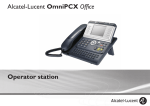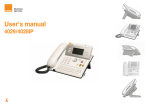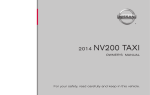Download Operator terminal 4035 - Alcatel
Transcript
couverture-nouvelle-charte.fm Page 1 Jeudi, 27. mai 2004 3:49 15 First User's manual Operator terminal 4035 1 User manual AOPMU010-010 how This guide describes the services offered by the 4035 operator station (OS) connected to a e-Diatonis system. This guide covers the specific functions of the 4035 operator station (consult the station user manual for a decsription of the other services) : restricted service, reserving a group of outside lines for exclusive operator use, diverting operator calls to another number, broadcasting background music on the external loudspeaker, answering a night call, programming. 2 The operator station receives incoming calls and routes them to the appropriate extensions within the system. Depending on the amount of traffic handled, your system can have one or more operator stations: grouped: all stations ring simultaneously, assigned to specific time periods: only stations currently operational will ring. This option is set up by your installation technician. 2 How to use this guide ? AOPMU000-005 how You have a 4035 digital telephone. The large display, navigator and alphabetic keypad will help you use your telephone easily and make optimum use of the many functions offered. • Actions • Keypad Off-hook. Numeric keypad. Hang up. Alphabetical keypad. Description of an action or context. Specific key on numeric keypad. • Navigator • Audio keys Move the navigation key up, down, to the left or to the right. Loudspeaker. Hands free. 3 • Display and display keys Adjustment “reduce”. Adjustment “increase”. Smith John Partial view of display. • Other fixed keys Display key. Fixed key. • Programmable keys and icons Line key. Icon corresponding to key. Key programmed by technician to access service. MENU key. • Other symbols used OR Alternative to action sequence. Important information. These symbols can be supplemented by small icons or text. 3 Contents generated Toc Getting to know your telephone . . . . . . . . . . . p. 6 1. Operator station (OS) functions . . . . . . . . . . . p. 8 1.1 1.2 1.3 1.4 1.5 1.6 1.7 2. 3. p. 11 p. 12 p. 13 p. 14 Accessing programming . . . . . . . . . . . . . . . . . . . . . . . . . p. 15 Programming system directory (ComSpD) . . . . . . . . . . p. 15 Programming date and time (Clock) . . . . . . . . . . . . . . . p. 16 Setting various subscriber telephone parameters. . . . . . . . . . . . . . . . . . . . . . . . . . . . . p. 17 3.1 3.2 3.3 3.4 3.5 3.6 4 p. 8 p. 9 p. 10 Programming functions . . . . . . . . . . . . . . . . . . p. 15 2.1 2.2 2.3 4 Setting restricted service . . . . . . . . . . . . . . . . . . . . . . . . Reserving a group of lines . . . . . . . . . . . . . . . . . . . . . . . . Manually diverting operator calls to another number . . Broadcasting background music on the external loudspeaker . . . . . . . . . . . . . . . . . . . . . . . . . . . . . . . . . . . . . . . Answering a night call . . . . . . . . . . . . . . . . . . . . . . . . . . Using a headset . . . . . . . . . . . . . . . . . . . . . . . . . . . . . . . . When you return, consult your general voice mailbox . Accessing the subscriber function . . . . . . . . . . . . . . . . . Subscriber name (Name) . . . . . . . . . . . . . . . . . . . . . . . . Resetting a subscriber password (ResCod) . . . . . . . . . . Subscriber display language (Lang) . . . . . . . . . . . . . . . . . Subscriber personal directory (PerSPD) . . . . . . . . . . . . Subscriber discrimination criteria (Barrng) . . . . . . . . . . p. 17 p. 17 p. 18 p. 18 p. 18 p. 19 Contents 4. Complementary 'Expert' funtions . . . . . . . . . . p. 20 4.1 4.2 4.3 4.4 4.5 4.6 4.7 4.8 4.9 Accessing the 'Expert' function. . . . . . . . . . . . . . . . . . . . Table of business codes (Accoun) . . . . . . . . . . . . . . . . . Direct numbers of extensions (PubNum) . . . . . . . . . . . Greeting and holding messages (MOH) . . . . . . . . . . . . . DECT cordless telephones . . . . . . . . . . . . . . . . . . . . . . . Changing the operator password (Passwd) . . . . . . . . . . Resetting the system (RstSys). . . . . . . . . . . . . . . . . . . . . Voice message service. . . . . . . . . . . . . . . . . . . . . . . . . . . Software licence agreements . . . . . . . . . . . . . . . . . . . . . p. 20 p. 20 p. 21 p. 23 p. 25 p. 26 p. 27 p. 28 p. 32 Declaration of conformity . . . . . . . . . . . . . . . . p. 33 5 5 Getting to know your telephone Telephone AOPMU000-010 Navigator Lets you browse through several pages of the display and select a line (the bottom line is implicitly active). Top line Previous page Next page Bottom line Three-colour indicator light Guide key This key lets you: • obtain information about the telephone • program the keys The indicator light on your terminal enables you to monitor t statuses (colours and/or flashing): Flashing green: message received (voice or screen) or call mory. Orange fixed: indicates traffic overload level 1 (1 is calls on Flashing orange: terminal on test. Red fixed: indicates traffic overload level 2 (call unanswered on hold exceeds number of operator stations). Flashing red: several low priority system messages present indicating a system hardware fault. Programmable keys and icons To make a call, activate a service or manage your calls. Icons are associated with each of these keys: Call icons: Function ico Incoming call (flashing). Func Mute key so that your correspondent can no longer hear you. Call in progress Func Call on hold. Term Call on common hold. Preprogrammed function keys: Internal or outside line key.. Hang-up key To terminate a call or programming. Trunk 1 Lines 1 to 15: Outside line key on your system. Divert calls to another number. Access the various mail services. Access your personal directory. Audio keys Loudspeaker: to share a conversation to reduce loudsto increase loudspeaker or receipeaker or receiver volume ver volume Hands free: to make or answer a call without lifting the receiver 6 Alphabetical keypad Protected by a flap, used for call by name, message service and programming. You have a self-adhesive 'Memo' label to stick inside the flap. Group supervision. Normal or restricted mode. Make an ISDN call. Transfer call to another terminal. Some other keys can be programmed by your installa tion of your requirements: Key must be programmed by your technician to acc es of m line Telephone generated ge Guide key This key lets you: • obtain information about the telephone • program the keys on to increase loudspeaker or receiver volume thout lif- Three-colour indicator light The indicator light on your terminal enables you to monitor the system. The light has five possible statuses (colours and/or flashing): Flashing green: message received (voice or screen) or call received in the “ calls received ” memory. Orange fixed: indicates traffic overload level 1 (1 is calls on hold). Flashing orange: terminal on test. Red fixed: indicates traffic overload level 2 (call unanswered within 20 seconds or number of calls on hold exceeds number of operator stations). Flashing red: several low priority system messages present or one very serious system message indicating a system hardware fault. Programmable keys and icons To make a call, activate a service or manage your calls. Icons are associated with each of these keys: Call icons: Function icons: Incoming call (flashing). Function active. Call in progress Function requiring action. Call on hold. Terminal or line busy. Call on common hold. Preprogrammed function keys: Internal or outside line key. Trunk 1 Lines 1 to 15: Outside line key on your system. Divert calls to another number. Access the various mail services. Access your personal directory. Alphabetical keypad Protected by a flap, used for call by name, message service and programming. You have a self-adhesive 'Memo' label to stick inside the flap. Group supervision. Normal or restricted mode. Make an ISDN call. Transfer call to another terminal. Some other keys can be programmed by your installation technician as a function of your requirements: Key must be programmed by your technician to access a service. 7 1 Operator station (OS) functions AOPMU050-010 Other 1.1 Setting restricted service This function sets the system to restricted service. All incoming calls are directed to a general ring or a programmed number: display and tone indicate service active “Normal/ Restr” fixed key operator password (by default HELP1954 ) OR 8 “Normal/Restr” key icon indicates service active To restore normal service, repeat operation. If an outside number has been entered by the installation technician, selection of restricted service will automatically divert calls received by the operator to the defined outside number. 8 1 1.2 Operator station (OS) functions AOPMU050-020 Reserving a group of lines For maximum availability of the operator station, thus assuring optimum reception of incoming calls, a group of outside lines can be reserved which will only be available to the operator station(s): display and tone indicate service active “Reserved TGp” programmed key operator password (by default HELP1954 ) OR 9 “Reserved TGp” key icon indicates service active To cancel the line reservation, repeat operation. 9 Op 1 AOPMU050-030 1.3 Manually diverting operator calls to another number During a period of absence, the operator can divert all calls received (incoming calls and internals calls dialling 9) to another number: “Att.Div” programmed key enter the number of the terminal to receive the message operator password (by default HELP1954 ) display and tone indicate service active 10 OR “Att.Div” key icon indicates service active To cancel the line reservation, repeat operation. 10 AOPMU050-040 1.4 Broadcasting background music on the external loudspeaker display and tone indicate service active “Bkg.Music” programmed key operator password (by default HELP1954 ) OR “Bkg.Music” key icon indicates service active 11 To cancel the line reservation, repeat operation. Operator station (OS) functions 1 11 Op 1 AOPMU050-050 1.5 Answering a night call An incoming night call is indicated in the same way as an ordinary call: your telephone rings the night call name or n° is displayed OR off-hook hands free • Opening the door: OR 12 'Unlock Door' programmed key or function code 12 AOPMU050-060 1.6 Using a headset You can connect a headset instead of your receiver. • To activate or deactivate headset mode: Custo Set Headst OK Choice activating or deactivating headset mode • Answering or making a call: 13 Function active. hands free Operator station (OS) functions 1 • To activate or deactivate the loudspeaker during a conversation: during a conversation Function active. To answer in intercom mode: corresponding LED lights up cancel intercom mode 13 Op 1 AOPMU050-070 1.7 When you return, consult your general voice mailbox The light indicates that messages have been received. GalMbx display number of new and old messages operator password (by default HELP1954 ) Msg display name of sender, with date, time and ranking of message Prev 14 previous message 14 Next OR go to next message Play Clear listen to message erase message 2 Programming functions AOPMU060-010 Other 2.1 Accessing programming Your e-diatonis system's operator station can access the general programming services. AOPMU060-020 Operat access programming function operator password (by default HELP1954 ) 2.2 Programming system directory (ComSpD) This function can be used to programme system short numbers, accessible to all system users: 15 in programming function ComSpD display gives first short number OK OK Modify enter name (max. 16 characters) enter number (max. 21 digits) programmed short number is displayed • To enter another short number: Next OR Prev OR New to select another short number 15 2 AOPMU060-030 2.3 Programming date and time (Clock) in programming function Clock OK enter date and time • Changing date and time: OR OR previous character 16 16 next character Clear 3 Setting various subscriber AOPMU070-010 Other 3.1 Accessing the subscriber function This function provides access to the various parameters defined for a system user or subscriber, identified by an extension number: AOPMU070-020 access to “Subscriber” programming function Subscr in programming function enter extension n° to be programmed 3.2 Subscriber name (Name) OK Name in “Subscriber” function enter name 17 • Changing the name: OR OR previous character Clear next character Name must be entered in format name/space/first name. 17 3 AOPMU070-030 3.3 Resetting a subscriber password (ResCod) This function is used to cancel a subscriber password and restore the default password (1515): AOPMU070-040 in “Subscriber” function AOPMU070-050 3.4 ResCod OK Subscriber display language (Lang) This function is used to specificy the display language for the selected subscriber. Pressing this key scrolls the various languages available: in “Subscriber” function 18 3.5 Lang Subscriber personal directory (PerSPD) This function is used to create the personal directory of the selected subscriber: PerSpD in “Subscriber” function Modify display gives first number enter name (max. 6 characters) OK OK enter public number (max. 19 digits) 18 AOPMU070-060 • Changing a name or number: OR previous character 3.6 OR Clear next character Subscriber discrimination criteria (Barrng) This function is used to define discrimination criteria for each subscriber: Barrng in “Subscriber” function Modify 19 selection displayed on first line OK selection of discrimination criteria This function is used to describe discrimination criteria for each subscriber. Setting various subscriber telephone parameters 3 19 Set 4 Complementary 'Expert' funtions AOPMU080-010 Other 4.1 AOPMU080-020 Accessing the 'Expert' function Expert in programming function 4.2 access to “Expert” programming function Table of business codes (Accoun) This function is used to define the table of business codes enabling a subscriber to charge his/her calls to a business account: Add Accoun in “Expert” function create an entry Code 20 Name OR max. 16 digits OR max. 16 characters OK Param2 OR • On 'Param1' UserId indicate whether identity required or not 20 OR Protec indicate whether password required or not Param1 AOPMU080-030 • On 'Param2' Barrng Mask OR indicate discrimination category indicate number of masked digits “'Barrng': discrimination category: none, 1 to 16, that of subscriber (SET) or that of user (GUEST). 'Barrin' : number of digits : DEF (default value : 4), all, none, 1 to 9. 4.3 21 Direct numbers of extensions (PubNum) This function is used to define the table of direct numbers (SDA) of extensions (PubNum). PubNum in “Expert” function New create an entry OK OK direct n° or n° forming prefix Complementary 'Expert' funtions 4 number of extensions within assigned range (max. 99) OK public n° of first extension 21 Co 4 • Modifying an entry: Prev OR go to previous entry OR 22 22 Next OR go to next entry Goto Modify select specific entry modify contents of entry displayed Clear AOPMU080-042 4.4 Greeting and holding messages (MOH) This function is used to define the greeting message and hold music parameters. Voice in “Expert” function MOH MOH This function is used to record 8 greeting messages or holding music. Listen MOH 23 MusSrc OR listen to the recorded / default message record a message Yes Dfault OR Record OR Complementary 'Expert' funtions 4 No OR erase the recorded message and replace it with the default message To record a message : Record Record Record record message OR display invites you to start recording Stop to stop OR Split stop recording momentarily 23 Co 4 duration of message is displayed Hold music may be subject to author's rights and appropriate action should be taken in this respect. MusSrc Stndrd 24 by default OK 24 This function is used to select a music source (3 possible sources). OR VoicPr personal OR Tape Outside AOPMU080-050 4.5 DECT cordless telephones This function is used to manage DECT telephones and to create DECT GAP extensions: • Adding a DECT GAP extension: in “Expert” function DECT Add In progress ... DECT GAP extension is created 25 Modify public network n° of DECT extension waiting for creation from DECT GAP extension Complementary 'Expert' funtions 4 follow instructions given on display at end of creation 25 Co 4 AOPMU080-060 4.6 Changing the operator password (Passwd) This function is used to change the operator session password: in “Expert” function OK Passwd display asks for old password display asks for new password enter the old password (8 alphanumerical characters) OK 26 enter the new password (8 alphanumerical characters) display requests confirmation of new password enter new password again to confirm 26 AOPMU080-070 4.7 Resetting the system (RstSys) This function is used for a hot or cold system reset: in “Expert” function Cold Yes 27 OR OR RstSys Warm No Acold reset will restore your system default configuration (our specific configuration will be lost). The reset request must be confirmed. Complementary 'Expert' funtions 4 27 Co 4 AOPMU080-080 4.8 Voice message service This function is used to manage the voice guides and to configure the broadcasting lists. VMU in “Expert” function AutoAt GalMbx OR 28 AutoAt AudTx OR InfMsg OR Day opening times voice guides GdBye 'Goodbye' voice guides 28 Notif OR Configuration of 3 types of voice guides for the automatic switchboard (day, night, 'Good-bye') message. AutoAt OR List OR OR Night closing times voice guides You can: listen to the voice guide (default or personalized) record a personalized voice guide erase the personalized voice guide and replace it with the default voice guide. AudTx Configuration of 3 types of Audiotex (day, night, 'Good-bye' message) Day AudTx opening times Audiotex OR OR Night closing times Audiotex GdBye 29 'Goodbye' Audiotex You can: listen to the voice guide (default or personalized) record a personalized voice guide erase the personalized voice guide and replace it with the default voice guide. Complementary 'Expert' funtions 4 29 Co 4 List Personalization of broadcasting lists (max. 50) Listen List listen to the name assigned to the list Clear OR delete a broadcasting list 30 GalMbx record a list Edit OR edit a list Defining the general mailbox greeting message GalMbx Listen Dfault Record OR listen to the recorded / default message OR Record OR Yes record a message OR No erase the recorded message and replace it with the default message 30 InfMsg Recording of information messages used by the PABX and the Audiotex service (opening or closing times); maximum of 50 messages. Listen InfMsg listen to the recorded message Prev OR previous message Notif 31 record a message Next OR go to next message Defining the message notification announcement Notif Listen Dfault Record OR listen to recorded / default announcement OR Record OR Yes Complementary 'Expert' funtions 4 record a personalized announcement OR No erase the recorded announcement and replace it with the default announcement 31 Co 4 AOPMU080-090 4.9 Software licence agreements This function is used to read or modify the software licence agreements. SwKeys in “Expert” function Main SwKeys CTI 32 32 OR CTI Reading the system software licence agreement. Configuration of the CTI software licence agreement. Declaration of conformity AOPMU090-010 howtoc We, France Telecom, 6, Place d’Alleray 75505 Paris Cedex 15 hereby declare that we assume the products covered in these instructions to be compliant with the essential requirements of Directive 1999/5/CE of the European Parliament and Council. Any unauthorised modification to the products shall render this declaration of compliance null and void. Standby power consumption : 0,35 W. The CE marking indicates that this product complies with the following EC directives 33 - 89/336/CEE (electromagnetic compatibility) - 73/23/CEE (low voltage) - 1999/5/CE (R&TTE) Recommendations This equipment has been declared compatible with both Euro-Numéris (partially national specifications) and Euro-Numéris + (based on European standards) ISDN access. Its compatibility with one or other of these access types is obtained by software configuration. Euro Numéris access is only available on the French network. Should the equipment have been configured for connection on Euro Numéris + ISDN access, it can function without restrictions on this type of access provided by the French network. However, as there are differences between the ISDN networks of different countries, its compatibility with the ISDN service provided by countries other than France is not guaranteed. Should you experience any problems, you should contact your supplier in the first instance. Private switching equipment with more than two access lines to the network or more than one ISDN access must be installed by a qualified person recognised by the Telecommunications ministry, such installations being considered complex in the terms of Article R.20-22 of the Post and Telecommunications code. 3EH 21015 ZUAB Ed.02 33 3eh21011.fm Page 23 Vendredi, 17. janvier 2003 10:10 10 4couv To contact your after sales department, please dial 4couv monday to saturday from 8 a.m to 8 p.m (except bank holidays) France Télécom 6, place d’Alleray - 75505 Paris Cedex 15 S.A. au capital de 9 869 333 704 € - 380 129 866 - RCS Paris Notre site internet : http://www.francetelecom.com