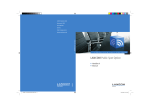Download LANCOM Outdoor Wireless Guide
Transcript
LANCOM Systems GmbH Adenauerstr. 20/B2 52146 Würselen Germany E-Mail: [email protected] LANCOM Outdoor Wireless Guide Internet www.lancom.eu . . . c o n n e c t i n g y o u r b u s i n e s s 110623/0908 LANCOM Outdoor Wireless Guide 110623_LC-WLAN-OUTDOOR-IGUIDE_co1 1 02.09.2008 08:26:12 LANCOM Outdoor Wireless Guide © 2009 LANCOM Systems GmbH, Wuerselen (Germany). All rights reserved. While the information in this manual has been compiled with great care, it may not be deemed an assurance of product characteristics. LANCOM Systems shall be liable only to the degree specified in the terms of sale and delivery. The reproduction and distribution of the documentation and software included with this product is subject to written permission by LANCOM Systems. We reserve the right to make any alterations that arise as the result of technical development. All explanations and documents for registration of the products you find in the appendix of this documentation, if they were present at the time of printing. Trademarks Windows®, Windows Vista™, Windows XP® and Microsoft® are registered trademarks of Microsoft, Corp. The LANCOM Systems logo, LCOS and the name LANCOM are registered trademarks of LANCOM Systems GmbH. All other names mentioned may be trademarks or registered trademarks of their respective owners. This product includes software developed by the OpenSSL Project for use in the OpenSSL Toolkit http://www.openssl.org/. This product includes cryptographic software written by Eric Young ([email protected]). This product includes software developed by the NetBSD Foundation, Inc. and its contributors. This product includes the LZMA SDK written by Igor Pavlov. Subject to change without notice. No liability for technical errors or omissions. LANCOM Systems GmbH Adenauerstr. 20/B2 52146 Wuerselen Germany www.lancom.eu Wuerselen, Februar 2009 110623/0209 LANCOM Outdoor Wireless Guide 쮿 Preface The advantages of wireless LANs are obvious – they offer flexibility, mobility and convenience at a lower cost than cabled networks. WLANs can be quickly installed without any changes to the building's construction, and they offer new applications not available with cabled LANs. LANCOM Wireless Routers and LANCOM Access Points in combination with suitable antennas of the AirLancer series are ideal for setting up wireles LANs, either indoors or outdoors. This document applies for all LANCOM Wireless Routers and LANCOM Access Points in combination with antennas of the AirLancer series and it provides general information on the outdoor operation of wireless LAN systems. Information on the installation and basic configuration of the various Wireless Routers, Access Points and antennas is available from the corresponding user manual. The reference manual can be found on the product CD as an Acrobat (PDF) document. It is designed as a supplement to the user manual and goes into detail on topics that apply to a variety of models. Protecting the components employed from the consequences of lightning strikes and other electrostatic influences is one of the most important aspects to be considered when designing and installing wireless LAN systems for outdoor use. Please refer to the appropriate notes in Chapter →'Lightning and surge protection' as otherwise LANCOM Systems cannot provide any guarantee for damage to LANCOM and AirLancer components. LANCOM wireless routers and LANCOM access points differ in the functions they offer and how they operate with a central wireless LAN controller — although for the purpose of this documentation these differences are irrelevant and hence the collective term "access point" will be used. safety notices concerning the mounting and installation of wireless LAN system components are to be found at relevant locations in the following chapters. 3 EN Preface LANCOM Outdoor Wireless Guide 쮿 Preface This documentation was created by … ... several members of our staff from a variety of departments in order to ensure you the best possible support when using your LANCOM product. EN Should you find any errors, or if you would like to suggest improvements, please do not hesitate to send an e-mail directly to: [email protected] Our online services www.lancom.eu are available to you around the clock if you have any questions on the content in this manual, or if you require any further support. The area 'Support' will help you with many answers to frequently asked questions (FAQs). Furthermore, the knowledgebase offers you a large reserve of information. The latest drivers, firmware, utilities and documentation are constantly available for download. In addition, LANCOM Support is available. For telephone numbers and contact addresses for LANCOM Support, please refer to the enclosed leaflet or the LANCOM Systems Web site. Information symbols 4 Very important instructions. Failure to observe these may result in damage. Important instruction that should be observed. Additional information that may be helpful but is not essential. LANCOM Outdoor Wireless Guide 쮿 Contents Contents 7 1.1 Application scenarios 7 1.1.1 Campus coverage 7 1.1.2 Hotspot 8 1.1.3 Data transfer to mobile objects in industrial environments. 8 1.1.4 Wireless link (point-to-point) 9 1.1.5 Wireless Distribution System (point-to-multipoint) 10 1.1.6 Wireless links in relay mode 11 1.2 Components of the wireless LAN system 1.2.1 Access Points and Wireless Router 1.2.2 Power supply to the Access Point 1.2.3 External antennas 1.2.4 Lightning and surge protection equipment 11 11 12 12 14 1.3 Selecting the frequency band 1.3.1 2.4 or 5 GHz band 1.3.2 Special regulations for the 5 GHz band 15 15 16 2 Setting up point- to-point connections 21 2.1 Antenna selection with the LANCOM Antenna Calculator 2.1.1 Data throughput and range 2.1.2 Data throughput: Gross vs. net 22 23 25 2.2 Geometric dimensioning of outdoor wireless network links 25 2.3 Antenna alignment for P2P operations 28 2.4 Measuring wireless bridges 30 3 Lightning and surge protection 31 3.1 Where do lightning discharges come from? 31 3.2 External lightning protection 32 3.3 Internal lightning protection 33 3.3.1 Selecting the lightning and surge protective components 35 3.3.2 Example applications 37 5 EN 1 Introduction LANCOM Outdoor Wireless Guide 쮿 Contents EN 4 Installation 4.1 Safety advice 42 4.2 Mounting the Access Points 4.2.1 Selecting the location for mounting 4.2.2 Wall mounting 4.2.3 Pole mounting 4.2.4 Top-hat rail mounting 43 43 44 44 45 4.3 Mounting antennas 4.3.1 Selecting the location for mounting 4.3.2 Wall mounting 4.3.3 Mast mounting 45 46 46 47 4.4 Mounting the lightning rods 4.4.1 Dimensioning of the lightning rod 4.4.2 Distance to the components at risk 4.4.3 Lightning charge conduction (grounding) 47 48 48 49 5 Appendix 50 5.1 Antenna gain, EIRP and antenna radiation characteristics 50 5.2 Troubleshooting 55 6 Index 6 42 57 LANCOM Outdoor Wireless Guide 쮿 Chapter 1: Introduction 1 Introduction This chapter presents the basic application scenarios for wireless LAN outdoor systems. These include, for example campus coverage, industrial applications and wireless links. We also list the components required to set up a wireless LAN system outdoors. Application scenarios EN 1.1 Wireless LAN systems can act as an extension to or even as a replacement for cabled networks. In some cases wireless LANs even provide completely new application possibilities, which can mean a major advance in the way work is organized, or significant cost savings. 1.1.1 Campus coverage Coverage for campuses is provided by wireless LAN system antennas mounted on building facades or on special mountings or masts. In this way radio cells cover the open areas, and all wireless LAN clients with the appropriate rights have access to the network. A common term used here is "campus coverage" because this solution is used by a large number of colleges and universities to provide students and staff with network access. LAPTOP/W-LAN BUILDING WLAN Router LAPTOP/W-LAN ANTENNA LAPTOP/W-LAN LAPTOP/W-LAN 7 LANCOM Outdoor Wireless Guide 쮿 Chapter 1: Introduction 1.1.2 Hotspot EN A hotspot is a special variant of the campus coverage described above. Whereas campus coverage provides the members of a closed user group with access to a network that includes all the necessary services (often at no charge), a hotspot provides network access (generally restricted to Internet only) to wireless LAN clients at a fee. In addition to the differences in Access Point configuration, setting up a hotspot requires authentication, authorization and accounting (AAA) functions such as those provided by e.g. Public Spot options Hotspots are generally set up at public locations where people have a short-term need to access the Internet, such as at airports, cafés or hotels. LAPTOP/W-LAN INTERNET WLAN Router LAPTOP/W-LAN ANTENNA AAA LAPTOP/W-LAN LAPTOP/W-LAN 1.1.3 Data transfer to mobile objects in industrial environments. Completely new applications allow wireless LAN systems in industrial environments to transmit data to mobile objects. In logistics, for example, this means that fork-lift trucks can stay continuously connected to the company network via the wireless LAN. In combination with mobile barcode scanners, inventory movements within a warehouse can be monitored in real time and passed on to an ERP system, which then provides all employees with up-to-the-minute information on current inventories at all times. 8 LANCOM Outdoor Wireless Guide 쮿 Chapter 1: Introduction FORK LIFT WLAN Router FORK LIFT ANTENNA EN INDUSTRY FORK LIFT FORK LIFT 1.1.4 Wireless link (point-to-point) Whereas the scenarios discussed so far have involved connecting multiple WLAN clients to one Access Point (point-to-multipoint), outdoor wireless LAN systems are particularly advantageous for providing a link between two Access Points (point to point). By setting up a wireless link between two Access Points, a distant production building on extensive company premises can be very easily integrated into the company network, for example. BUILDING ACCESS POINT BUILDING ANTENNA ANTENNA ACCESS POINT A point-to-point connection can also be used in difficult ter rain (such as mountainous areas or islands) to provide Internet access in areas where cabling would be too expensive. With a good line of sight between the two Access Points, distances of several kilometers can be bridged by this type of wireless link. 9 LANCOM Outdoor Wireless Guide 쮿 Chapter 1: Introduction INTERNET ANTENNA EN WLAN Router ANTENNA 1.1.5 ACCESS POINT Wireless Distribution System (point-to- multipoint) A special type of wireless link is the connection of several distributed Access Points to a central point – the point-to-multipoint wireless LAN (P2MP) is also referred to as a Wireless Distribution System (WDS). This mode of operation allows for example several buildings on a company's premises to be connected to the central administrative building. The central Access Point or Wireless Router is configured as "master" and the remote WDS stations as "slaves". ACCESS POINT STOCK HEADQUARTER WLAN Router ANTENNA ACCESS POINT 10 PRODUCTION ACCESS POINT STOCK ACCESS POINT PRODUCTION LANCOM Outdoor Wireless Guide 쮿 Chapter 1: Introduction 1.1.6 Wireless links in relay mode In these cases, the two end points can be connected by stringing together multiple Access Points, each of which has two WLAN modules. Because the intermediate Access Points often operate solely as relay stations, the operating mode of these Access Points is referred to as "relay mode". BUILDING GEBÄUDE WLAN Router ANTENNE ANTENNA DUAL RADIO AP BUILDING ANTENNE ANTENNA DUAL RADIO AP ANTENNA LAPTOP/W-LAN Although LANCOM Access Points can run several P2P links simultaneously on each wireless module in addition to supporting wireless LAN clients, for performance reasons we recommended the use of LANCOM Access Points with two wireless modules for the relay stations. If directional antennas are being used, the relay station always has to be equipped with two radio modules. 1.2 Components of the wireless LAN system Generally speaking a WLAN system consists of the following components, some of which are optional. 1.2.1 Access Points and Wireless Router LANCOM Systems supplies Access Points and Wireless Routers for various applications. Access Points are generally used to establish wireless LAN networks (SSIDs) or wireless links (P2P), whereas Wireless Routers also provide full router functionality including a WAN interface and further optional functions such as VPN, etc. Along with classification into Access Points and Wireless Routers, the following characteristics are also important when considering the use of wireless LAN devices. 쮿 Environmental conditions: The various models may be suitable for operation in an office environment only or, alternatively, for tougher conditions such as those found in logistics warehouses. A third group has been desi11 EN In some cases, the distance between two Access Points exceeds the range of a single wireless link. This may be the case when the distance between the Access Points exceeds the radio range, or when obstacles exist in the line of site between the two Access Points LANCOM Outdoor Wireless Guide 쮿 Chapter 1: Introduction EN gned for operation under extreme weather conditions, i.e. water resistant, and some are for operation in extreme temperatures. 쮿 Standards supported: Depending on model type, the Access Points support the following standards: IEEE 802.11a (5 GHz band), IEEE 802.11b or IEEE 802.11g (2.4 GHz band) or IEEE 802.11n (2.4 and 5 GHz bands). The 5-GHz band is highly suitable for directional radio links due to the higher performance. Please refer to the appendix in this manual for more information on the frequency bands and their permitted use in different countries. 쮿 Number of wireless LAN modules: For operating directional radio links over distances that exceed the range of a single P2P connection, i.e. when operating a relay, devices fitted with two wireless LAN modules are required. 1.2.2 Power supply to the Access Point An alternative to supplying power to an Access Point via its own internal power adapter is to use Power over Ethernet (PoE). PoE-capable network devices can be neatly provided with power over LAN cabling. A power supply for each access point is therefore not necessary, significantly reducing the effort of installation. Power is fed into the LAN at a central location by using a PoE injector, a power hub or power switch. It is important that all eight wires are connected in the LAN cabling. 1.2.3 PoE injectors available on the market support different standards and technical specifications depending on the model. Please ensure that the PoE injector is suitable for the Access Point being used. Not all devices operate with the PoE standard IEEE 802.3af. External antennas Most LANCOM Access Points are supplied with an antenna. However, for many of the outdoor applications relevant to this documentation, additional external antennas are necessary to meet the specialized demands. The following sections contain a brief description of the different types of antenna: 12 Please refer to the appendix in this manual for more information on the typical antenna characteristics of antenna gain, EIRP and radiation patterns. LANCOM Outdoor Wireless Guide 쮿 Chapter 1: Introduction EN 쮿 Omnidirectional antennas transmit horizontally with equal power in all directions. They have very limited vertical spread, which determines the antenna gain. Antennas of this type are typically located in the center of open spaces or larger offices to provide even coverage to all clients. 쮿 Sector antennas have beams with fairly wide horizontal and vertical angles, for example between 60° and 90°. Sector antennas are generally mounted on the wall of a building or in the corner of a room to provide an even coverage—often referred to as "campus coverage". 쮿 Directional antennas have beams with narrow horizontal and vertical angles, for example of 9°. Directional antennas are mainly used on rooftops or masts for establishing point-to-point links that interconnect areas of a network that are separated by a distance. 쮿 Polarization diversity antennas (antenna diversity) 13 LANCOM Outdoor Wireless Guide 쮿 Chapter 1: Introduction Among other things, the transmission of radio signals can suffer from significant signal losses due to reflection and scatter . When electromagnetic waves overlap at the point of reception, the strength of the signals may be reduced or completely obliterated (interference). Transmission quality can be improved with so-called "diversity" methods. EN The polarization diversity method makes use of the electromagnetic polarization of the radio waves. The transmitter broadcasts the wireless LAN signals as linearly polarized waves with a fixed direction of polarization. The polarization may be modified over the radio link by reflection and diffraction so that signals reach the receiver with differing polarization. Polarization diversity antennas use two signals with polarization turned through 90°. The two antenna signals result in genuinely improved performance with conventional diversity antennas since the stronger of the two signals can be used. MIMO technology (multiple input, multiple output) used in wireless LAN standard 802.11n goes a step further. These multiple receivers and transmitters can use the horizontally and vertically polarized waves as independent transmission paths and thus transmit double the amount of data on one frequency. Two antennas are connected to the access point's main and auxiliary ports in order to receive both signals. 1.2.4 For further information on the subject of 'Polarization diversity antennas (antenna diversity)' refer to the LCOS reference manual. Lightning and surge protection equipment Besides the central components (access point, antenna and power supply) the most important accessories in a wireless LAN system are those for lightning and power surge protection. Lightning and other electrostatic occurrences in the atmosphere can impinge on the wireless LAN system in different ways and cause harm to people, machines and equipment. The lightning and surge protection components guard against the effects of electrostatic discharge or reduce the surges to a level that is harmless for people and equipment. 14 Please refer to Chapter → 'Lightning and surge protection'. LANCOM Outdoor Wireless Guide 쮿 Chapter 1: Introduction 1.3.1 Selecting the frequency band 2.4 or 5 GHz band One of the first steps in the planning of a wireless LAN system is to determine which frequency band is to be used. The following aspects are helpful for decision making: 쮿 Advantages of the 2.4 GHz band 왏 Simple technical implementation with no need for functions such as TPC or DFS. 왏 Widespread wireless LAN client base. 왏 Better transmission through obstacles (e.g. walls) regarding to same output power 쮿 Disadvantages of the 2.4 GHz band 왏 Frequency band is also used by Bluetooth, microwave ovens, etc., i.e. prone to interference. 왏 There are only three non-overlapping channels, meaning that only three networks can be operated in parallel without interference. 쮿 Advantages of the 5 GHz band 왏 The frequency band is not heavily used, so that interference from other applications is uncommon. 왏 Depending on local regulations, there may be between 13 and 21 non-overlapping channels. This makes it possible to operate channel bundling or multiple overlapping radio cells without problem. 왏 High ranges due to power levels of up to 1000 mW. Up to 4000 mW EIRP can be used for applications in ’BFWA (broadband fixed wireless access)’ → page 17. 쮿 Disadvantages of the 5 GHz band 왏 Regulations in Europe demand techniques such as DFS for channel selection and TPC for power control. 왏 Small wireless LAN client base. In general we can assume that WLAN systems based on the 2.4GHz band are best suited to applications where WLAN clients need short-range connection to an Access Point (campus coverage, hotspots, data transfer to mobile objects). The advantages of the 5 GHz 15 EN 1.3 LANCOM Outdoor Wireless Guide 쮿 Chapter 1: Introduction band lie mainly with point-to-point systems, whereby two Access Points are connected by a wireless link over longer distances. 1.3.2 Special regulations for the 5 GHz band EN With the 802.11h enhancement of September 2003, the private use of the 5 GHz band was finally possible even outside closed spaces. To protect military applications in the 5 GHz band, the DFS (Dynamic Frequency Selection) and TPC (Transmission Power Control) procedures were prescribed. However, when using DFS and TPC with a maximum of 1000 mW (or 4000 mW for commercial network operators in compliance with "Broadband Fixed Wireless Access" regulations), much higher transmission powers can be operated than allowed by previous standards. 쮿 Dynamic Frequency Selection – DFS Certain requirements must be observed for the outdoor operation of 5GHz WLANs if you wish to utilize the maximum permitted performance of 1 or 4 watts. It is vital to avoid interference with radar systems that are active in this spectrum (e.g. meteorological, military). For this reason the European regulatory authority ETSI requires WLAN devices operating at 5 GHz to employ the dynamic frequency selection (DFS) mechanism. This ensures that radar and WLAN systems can co-exist without interfering with one another and that capacity utilization is spread evenly across available frequencies. When starting a WLAN wireless cell, the access point must check all channels for the presence of radar systems. The check requires an inactive period of one minute, during which the wireless cell cannot be used. As a result, the access point generates a list of radar-free channels which is valid for 24 hours. The best possible channel for operation is selected from this list. During operation, the current channel is continuously checked for radar activity. If a radar system subsequently starts operation, the channel must be released immediately. In this case, the access point selects the next best available channel, informs the participants in the wireless cell of the impending change, and switches the channel. 16 The currently selected channel can be used for any length of time, unless radar signals are detected or if the radio cell is restarted (e.g. due to device reconfiguration, firmware upload or reboot). If the system is able to respond to a channel switch instantaneously, the check must be repeated within 24 hours following a one-minute LANCOM Outdoor Wireless Guide 쮿 Chapter 1: Introduction DFS is stipulated for the frequency ranges from 5250 - 5350 MHz, 5470 5725 MHz and from 5775 – 5875 (BFWA). It is optional for the frequency range of 5150 - 5250 MHz. 쮿 Transmission Power Control – TPC Automatic adjustment of the transmission power reduces radio interference. Without DFS and TPC, a maximum of only 200 mW EIRP is permitted. When operating DFS and TPC, a maximum of 200 mW (5150 to 5350 MHz) and 1000 mW EIRP (5470 to 5725 MHz) is permitted as transmitting power (compare 100 mW for 802.11b/g, 2.4 GHz, where DFS and TPC are unnecessary). The higher maximum transmission power not only compensates for the higher attenuation of 5 GHz radio waves in air, it also makes significantly longer ranges possible than in the 2.4 GHz range. 쮿 BFWA (broadband fixed wireless access) In Germany in July, 2007, the Federal Network Agency released additional frequencies for broadband fixed wireless bridges in the 5 GHz band. These additional frequencies located in the range between 5755 MHz 5875 MHz are also referred to as BFWA (Broadband Fixed Wireless Access). The additional frequencies are intended for long-distance pointto-point (P2P) or point-to-multipoint (P2M) links used for providing highspeed Internet access to other users from a central node. This method is intended to provide rural areas with high-speed Internet access. The operation of BFWA is restricted to commercial providers only. There are no charges for using these frequencies, but registration is required by the Federal Network Agency. This band covers 120 MHz and offers 6 channels with a bandwidth of 20 MHz each. Maximum transmission power is 36 dBm or 4000 mW. TPC and DFS have to be used when operating BFWA links. Available channels in the 5 GHz band In the available frequency range of 5.13 to 5.875 GHz, the following channels are available in Europe, divided into frequency ranges to which different conditions of use can apply: 17 EN period of inactivity. The parameter "DFS Rescan Hours" (LCOS menu tree under "Setup/Interfaces/WLAN/Radio settings") allows a time to be set for conducting the channel check (assuming that the time is available, for example via NTP). LANCOM Outdoor Wireless Guide 쮿 Chapter 1: Introduction EN 쮿 쮿 쮿 쮿 5150 -5350 MHz (channels 36, 40, 44 and 48) 5250 -5350 MHz (channels 52, 56, 60 and 64) 5470 - 5725 MHz (channels 100, 104, 108, 112, 116, 132, 136 and 140) 5755 - 5875 MHz 왏 Channels 151, 155, 159 , 163, 167: In Germany is for commercial use only and only in combination with DFS (BFWA). 왏 Channels 149, 153, 157, 161, 165: For FCC use in the USA, without DFS. The following overview shows which channels may be used in the different regions: 18 Channel Frequency ETSI (EU) FCC (US) 36 5,180 GHz yes yes 40 5,200 GHz yes yes 44 5,220 GHz yes yes 48 5,240 GHz yes yes 52 5,260 GHz yes yes 56 5,280 GHz yes yes 60 5,300 GHz yes yes 64 5,320 GHz yes yes 100 5,500 GHz yes No 104 5,520 GHz yes No 108 5,540 GHz yes No 112 5,560 GHz yes No 116 5,580 GHz yes No 132 5,660 GHz yes No 136 5,680 GHz yes No 140 5,700 GHz yes No 147 5,735 GHz yes * No 149 5,745 GHz No yes 151 5,755 GHz yes * No 153 5,765 GHz No yes 155 5,775 GHz yes * No LANCOM Outdoor Wireless Guide 쮿 Chapter 1: Introduction Frequency ETSI (EU) FCC (US) 157 5,785 GHz No yes 159 5,795 GHz yes * No 161 5,805 GHz No yes 163 5,815 GHz yes * No 165 5,825 GHz No yes 167 5.835 GHz yes * No EN Channel * Note: Please note that the frequency ranges and radio channels in band 3 are subject to certain restrictions depending on country (e.g. in Germany only permitted for public "Broadband Fixed Wireless Access" communications providers). Frequency ranges for indoor/outdoor use in the 5 GHz band The use of the methods described in ETSI 301 893 for reducing mutual interference in the 5 GHz band (TPC and DFS) is not stipulated for all fields of application. The following table provides information about the permitted use and corresponding transmission powers within the EU: Frequency (GHz) Transmissionpower (mW/dBm) Use 5,15-5,25 200/23 Indoor 5,15-5,35 200/23 5,470-5,725 5,755-5,875 DFS TPC Indoor ✔ ✔ 1000/30 Indoor/Outdoor ✔ ✔ 4000/36 Outdoor (BFWA) ✔ ✔ Other regulations may apply for use in other countries. Please refer to the current wireless network regulations for the country in which you wish to operate a wireless LAN device, and ensure that you set the country of operation in the wireless LAN settings. The USA and Asia use different frequency bands and maximum signal strengths that are different than the European standard. In the USA, three subbands, each 100 MHz wide, are used for wireless networks in the 5 GHz band. The "lower band" ranges from 5150 19 LANCOM Outdoor Wireless Guide 쮿 Chapter 1: Introduction 5250 MHz, the "middle band" ranges from 5250 - 5350 MHz and the "upper band" ranges from 5725 - 5825 MHz. In the lower band, a maximum average EIRP of 50 mW is permitted; in the middle band this is 250 mW and 1 W in the upper band. EN In Japan, the use of the 5 GHz band is possible to a limited extent: The lower band of 5150 - 5250 MHz only is approved for private use. 20 LANCOM Outdoor Wireless Guide 쮿 Chapter 2: Setting up point- to- point connections 2 Setting up point-to-point connections Please refer to the appendix for information on the frequency ranges used. Instructions on the configuration of the Access Points are to be found in the documentation for the device and in the LCOS reference manual. LANCOM Access Points can serve not only as central stations in a wireless network, they can also operate in point-to-point mode to bridge longer distances. For example, they can provide a secure connection between two networks that are several kilometers apart — without direct cabling or expensive leased lines. BUILDING BUILDING WLAN Router ANTENNA ACCESS POINT ANTENNA BUILDING ANTENNA ACCESS POINT When using Access Points and appropriately polarized antennas in accordance with IEEE 802.11n two wireless links ("spatial streams") can be established simultaneously between the end points of a point-to-point connection. This allows higher data throughput to be achieved or greater distances to be covered than when using other standards. 21 EN This chapter introduces the basic principles involved in designing point-topoint links and provides tips on aligning the antennas. LANCOM Outdoor Wireless Guide 쮿 Chapter 2: Setting up point- to- point connections BUILDING EN MIMO AP 802.11n 2.1 BUILDING POLARIZATION DIVERSITY POLARISATION DIVERSITY MIMO AP 802.11n Antenna selection with the LANCOM Antenna Calculator You can use the LANCOM Antenna Calculator to calculate the output power of the access points as well as the achievable distances and data rates. The program can be downloaded from our Web site at www.lancom.eu. After selecting your components (access points, antennas, lightning protection and cable) the calculator works out the data rates, ranges, and the antenna gain settings that have to be entered into the access point. 22 LANCOM Outdoor Wireless Guide EN 쮿 Chapter 2: Setting up point- to- point connections 2.1.1 Data throughput and range Depending on the access point, WLAN standard and WLAN antenna being used, different data-throughput rates can be achieved. The following diagrams show examples from the LANCOM Antenna Calculator 23 LANCOM Outdoor Wireless Guide 쮿 Chapter 2: Setting up point- to- point connections EN 쮿 LANCOM OAP-310agn as per IEEE 802.11a/n, with lightning protection, with AirLancer O-D9a 쮿 LANCOM OAP-54 with lightning protection and AirLancer O-18a 24 LANCOM Outdoor Wireless Guide 쮿 Chapter 2: Setting up point- to- point connections EN 쮿 LANCOM OAP-54-1 with its integrated antennas in the 5-GHz band 2.1.2 Data throughput: Gross vs. net Throughput for wireless LANs is usually expressed as the gross data rate. These are the results of the signal quality and the WLAN standard used or its method of modulation. Elaborate security methods and collision avoidance mean that the overhead is significantly higher than in cabled networks. A gross to net ratio of just under 2:1 can normally be expected. 802.11g/a WLANs with a gross data rate of 54 Mbps achieve a maximum net data rate of 24 Mbps. WLANS using the current 802.11n standard with 300 Mbps gross achieve a maximum net value of approximately 130 Mbps. Depending on the existing signal quality, WLAN systems may reduce their throughput performance step by step in order to counteract impairments in radio signals. Packet retransmissions are necessary, leading to a reduction in net throughput when there is radio interference. Over distances of several kilometers, time delays also have to be considered which require greater tolerances when accessing the radio medium. 2.2 Geometric dimensioning of outdoor wireless network links The following basic questions must be answered when designing wireless links: 25 LANCOM Outdoor Wireless Guide 쮿 Chapter 2: Setting up point- to- point connections EN 쮿 Which antennas are necessary for the desired application? Answers to these questions can be found with the help of the LANCOM Antenna Calculator (’Antenna selection with the LANCOM Antenna Calculator’ → page 22). 쮿 How do the antennas have to be positioned to ensure problem-free connections? 쮿 What performance characteristics do the antennas need to ensure sufficient data throughput within the legal limits? Positioning the antennas Antennas do not broadcast their signals linearly, but within an angle that depends on the model in question. The spherical expansion of the signal waves produces amplification or interference of the effective power output at certain distances along the connection between the transmitter and receiver. The areas where the waves amplify or cancel themselves out are known as Fresnel zones. Radius R Fresnel zone 3 Fresnel zone 2 Fresnel zone 1 Distance d ANTENNA ADMINISTRATION WLAN Router ANTENNA OBSTRUCTION ACCESS POINT PRODUCTION The Fresnel zone 1 must remain free from obstruction in order to ensure that the maximum level of output from the transmitting antenna reaches the receiving antenna. Any obstructing element protruding into this zone will significantly impair the effective signal power. The object not only screens off a portion of the Fresnel zone, but the resulting reflections also lead to a significant reduction in signal reception. The radius (R) of Fresnel zone 1 is calculated with the following formula assuming that the signal wavelength (λ) and the distance between transmitter and receiver (d) are known. R = 0.5 * √ (λ * d) 26 LANCOM Outdoor Wireless Guide 쮿 Chapter 2: Setting up point- to- point connections The wavelength in the 2.4 GHz band is approx. 0.125 m, in the 5 GHz band approx. 0.05 m. Example: With a separating distance of 4 km between the two antennae, the radius of Fresnel zone 1 in the 2.4-GHz band is 11 m, in the 5-GHz band 7 m. EN To ensure that the Fresnel zone 1 remains unobstructed, the height of the antennas must exceed that of the highest obstruction by this radius. The full height of the antenna mast (M) should be as depicted: Fresnel zone 1 ANTENNA Radius R ANTENNA Security: 1m Obstruction height H ADMINISTRATION OBSTRUCTION WLAN Router WLAN Router PRODUCTION Earth's curvature E M = R + 1m + H + E (earth's curvature) The allowance for the curvature of the earth (E) can be calculated at a distance (d) as E = d² * 0.0147 – i.e. at a distance of 8 km this is almost 1m Example: With a distance of 8 km between the antennae, the result in the 2.4-GHz band is a mast height above the level of the highest obstruction of approx. 13 m, in the 5-GHz band 9 m. The necessary mast heights can be computed with the LANCOM Antenna Calculator (→ page 22). Antenna power The power of the antennas must be high enough to ensure acceptable data transfer rates. On the other hand, the country-specific legal regulations regarding maximum transmission power should not be exceeded. The calculation of effective power considers everything from the radio module in the transmitting access point to the radio module in the receiving access point. In between there are attenuating elements such as the cable, plug connections or simply the air transmitting the signals and amplifying elements such as the external antennas. 27 LANCOM Outdoor Wireless Guide 쮿 Chapter 2: Setting up point- to- point connections Amplification with antenna gain Free-space loss Amplification with antenna gain EN ANTENNA SA-5L ANTENNA Loss through cable, plugs and lightning protection Output power of the radio module ADMINISTRATION 2.3 Loss through cable, plugs and lightning protection SA-5L Input signal at the radio module WLAN Router ACCESS POINT PRODUCTION Antenna alignment for P2P operations The precise alignment of the antennas is of considerable importance in establishing P2P connections. The more central the receiving antenna is located in the "ideal line" of the transmitting antenna, the better are the actual performance and the effective bandwidth 쐃. If the receiving antenna is outside of this ideal area, however, significant losses in performance will be the result 쐇. 쐃 ANTENNE ANTENNE ANTENNE VERWALTUNG WLAN Router 쐇 ACCESS POINT PRODUKTION You can find further information on the geometrical design of wireless paths and the alignment of antennas with the help of LANCOM software in the LCOSreference manual. The current signal quality over a P2P connection can be displayed on the device's LEDs or in the LANmonitor in order to help find the best possible alignment for the antennas. 28 LANCOM Outdoor Wireless Guide 쮿 Chapter 2: Setting up point- to- point connections EN The display of signal quality on the LEDs must be activated for the wireless LAN interface (LANconfig: Wireless LAN 왘 General 왘 Physical WLAN settings 왘 Operation). The faster the LED blinks the better the connection (a blinking frequency of 1 Hz represents a signal quality of 10 dB, double the frequency indicates that the signal strength is twice as high). In LANmonitor the connection quality display is opened with the context menu. Right-clicking with the mouse on 'Point-to-point' activates the option 'Adjusting Point-to-Point WLAN Antennas...' The 'Point-to-point' entry is only visible in the LANmonitor if the monitored device has at least one base station defined as a remote site for a P2P connection (LANconfig: Wireless LAN 왘 General 왘 Physical WLAN settings 왘 Point- to- Point). In the dialog for setting up point-to-point connections, LANmonitor prompts for the information required to establish the P2P connection: 쮿 Is the P2P connection configured at both ends (remote base station defined with MAC address or station name)? 쮿 Is the point-to-point mode of operation activated? 쮿 Which access point is to be monitored? All of the base stations defined as P2P remote sites in the device concerned can be selected here. 29 LANCOM Outdoor Wireless Guide 쮿 Chapter 2: Setting up point- to- point connections 쮿 Are both antennas approximately aligned? The basic P2P connection has to be working before fine-tuning can be performed with the aid of LANmonitor. EN Once signal monitoring has commenced, the P2P dialog displays the absolute values for the current signal strength and the maximum value since starting the measurement. The development of the signal strength over time and the maximum value are displayed in a diagram, too. Initially only one of the two antennas should be adjusted until a maximum value is achieved. This first antenna is then fixed and the second antenna is then adjusted to attain the best signal quality. 2.4 Measuring wireless bridges After planning and installation, the wireless bridge can be analyzed with a benchmark program (e.g. iPerf) to determine the actual data throughput. Further information is available from the LANCOM techpaper "WLAN Outdoor Performance", ready for download from www.lancom.eu. 30 LANCOM Outdoor Wireless Guide 쮿 Chapter 3: Lightning and surge protection 3 Lightning and surge protection Where do lightning discharges come from? Lightning flashes are electromagnetic discharges that are caused by differences in electric potential. Water particles are charged through friction when there is weather movement in the atmosphere. The predominantly positively charged particles rise upwards while the negatively charged particles tend to remain at the lower levels. This uneven distribution of electrical charge can cause discharges within the clouds that can be observed as cloud-to-cloud lightning. + + - - - + + + + - - -- + - - - Leader lightning ++++++++ + + + + + - - -Conductive discharge ++++++++ + + - - - + + + + - - -Lightning discharge ++++++++ As the earth is predominantly positively charged, a difference between the potential of the cloud and the earth arises. As soon as this potential difference is large enough, leader lightning descends earthwards. Direct lightning strike The most frequent type of lightning is cloud-earth lightning. A so-called lightning leader develops from a negatively charged center of a thundercloud. This leader descends, and when it is between 10 m and a several 100 m from the earth the electrical field strength increases so strongly in exposed places – for example at the roof of a house or top of a tree or even the tip of an antenna – that similar and opposite discharges to the lightening leader develop there, the so-called conductive discharges. One of possibly many conductive discharges meets the lightning leader and "earths" it. This determines the point where lightning strikes. 31 EN 3.1 LANCOM Outdoor Wireless Guide 쮿 Chapter 3: Lightning and surge protection If an antenna is struck by lightning, the instant increase in voltage is conducted via the coaxial cable to any connected devices, i.e. the Access Points in a wireless LAN system, and this generally results in their destruction. Additionally, any ungrounded components of a wireless LAN system may be subject to sparks or arcing to any earthed metal parts in the vicinity. Partial discharges EN Even if a conductive discharge originates in an antenna it does not necessarily mean that lightning will strike the antenna. In order to feed the conductive discharge in the antenna, a momentary electrical impulse flows through the antenna system – this is called a partial discharge. A partial discharge is therefore a conductive discharge that does not lead to a direct lightning strike. These partial discharges can also result in damage to connected electronic equipment such as Access Points unless protective measures are taken. Even when there are no visible phenomena such as thunderstorms or a direct lightning strike, invisible electrical discharges from the atmosphere can still occur that can lead to sensitive wireless LAN modules or other electronic devices being destroyed or damaged. Risks to antennas Antennas for wireless LAN systems are at particular risk from lightning strike as they tend to be mounted in exposed positions and they are designed to be very good electrical conductors. The more pointed, needle-shaped and exposed antennas are, the greater the danger posed by a conductive discharge that could result in a direct lightning strike or partial discharge. 3.2 Please note that the explanations of lightning protection in this documentation only refer to protection for wireless LAN systems. The protection of the buildings themselves and other equipment and associated networks (LANs) must be installed and planned separately, if necessary. External lightning protection External lightning protection includes all measures intended to prevent a direct lightning strike in the equipment to be protected. This includes, for example, arrester equipment such as lightning rods etc. which intentio- 32 LANCOM Outdoor Wireless Guide 쮿 Chapter 3: Lightning and surge protection EN nally offer an exposed point for electrical discharges. Any lightning striking this equipment is channeled by a conductor along the shortest path to the grounding system. Intentionally "catching" the lightning with the arresting equipment creates a spatial shield where no direct lightning strike is possible. The actual design and construction of external lightning protection depends on the prevailing structural circumstances. Spatial shield Protective angle = 45° Safety clearance > 100 cm Lightning rod Conductor antenna 3.3 Grounding Internal lightning protection Internal lightning protection refers to measures which counteract the effects of lightning strikes and surges that may arise despite the external lightning protection. These disturbances may for example be triggered when a lightning strike some distance away is subsequently diffused through the power network or by discharges in the atmosphere that are not accompanied by visible lightning. There are two ways in which these surges can get into a building and then spread: Via the connection to the public power supply or via cable entry points, for example antennas fixed to the outside of the building. The following is a description of how to protect the system form the perspective of antennas. Protection for equipment connected to the power supply from surges emanating from the public power supply must be planned and implemented by a specialist electrician. 33 LANCOM Outdoor Wireless Guide EN 쮿 Chapter 3: Lightning and surge protection 230 V LAN ACCESS POINT SA-5L The central component for internal lightning protection is the AirLancer Extender SA-5L surge adapter. The employment of the AirLancer Extender SA-5L is essential under all circumstances—despite outer lightning-protection measures, partial discharges can still give rise to surges that can damage sensitive WLAN modules. The AirLancer Extender SA-5L is always mounted between the Access Point and the antenna, preferably as near as possible to the Access Point. It should be positioned behind the endangered portion of the antenna cable in a location where it can be grounded. If the Access Point is installed outside, its grounding and that of the AirLancer Extender SA-5L are connected with the antenna's conductor, for example via the clamps on the antenna's mounting. In addition to this, an AirLancer Extender SA-LAN surge adapter can also be used to reduce possible surges in the Ethernet or PoE cable. 34 LANCOM Outdoor Wireless Guide EN 쮿 Chapter 3: Lightning and surge protection 230 V LAN 3.3.1 PoE - 48 V SA-LAN OUTDOOR ACCESS POINT SA-5L Selecting the lightning and surge protective components Classification of surge protective devices So-called surge protective devices (SPDs) are used to protect electrical and electronic devices in buildings. These are divided into various categories depending on the purpose of their application: 쮿 Buildings: The biggest danger from the effects of lightning strikes lies in the transmission of lightning current over the cables leading from exposed objects such as antennas directly into the building. So-called lightning arresters (type 1) offer protection from these lightning currents. They are fitted to the relevant cables directly where they enter the building. This type of lightning protective device prevents lightning current from entering via the protected cabling – however, surges can still occur that must be prevented through the use of further surge protection adapters (e. g. AirLancer Extender SA-5L). 35 LANCOM Outdoor Wireless Guide 쮿 Chapter 3: Lightning and surge protection EN 쮿 Power supply: Surges can also find their way into the building via the power supply and thereby endanger electronic equipment. Surge arresters (type 2) can be used to protect against such surges. They work by reducing the voltage peaks to a sufficiently low level. These type 2 adapters are fitted for example in the electrical cabinet. 쮿 Devices: The final link in the surge protective chain is the protection of the devices themselves. For this, type 3 surge protective devices are used, for example in the form of power socket adapters. This type of SPD works by lowering any surges that may occur to a level that is not dangerous for highly sensitive equipment. The assessment of risk and the resulting design of a suitable lightning protection system is always dependent on local conditions (for example the frequency with which lightning strikes are to be expected) and ideally needs to be carried out by trained experts. Please note that in addition to implementing lightning protection for wireless LAN systems, protection must be separately planned and installed for the building itself and for other equipment. The following considerations are intended to assist with planning the components to use: External lightning protection 쮿 Lightning rod 왏 When? Required if the antenna or any other element of the wireless LAN system is mounted in an exposed position. 왏 Where? At least 50 cm safety clearance to the antenna or other conductive element of the wireless LAN system, and preferably more than 100 cm. 왏 Conductor? Grounding via potential equalization line (PEL, 16 mm² Cu) is always required. If the safety clearance is less than 100 cm the grounding of the lightning rod must be connected with the grounding of the antenna. 쮿 Antenna potential equalization 왏 Separate conductor: Via separate potential equalization line (PEL, 16 mm² Cu) if there is no lightning rod present (antenna not installed in an exposed position). 36 LANCOM Outdoor Wireless Guide 쮿 Chapter 3: Lightning and surge protection EN 왏 Separate conductor: Via separate potential equalization cable (16 mm² Cu) if the safety clearance between the the lightning and the antenna is more than 100 cm. 왏 Via lightning rod conductor: Grounding via the existing potential equalization cable of the lightning rod when the safety clearance between lightning rod and antenna or other conductive element of the wireless LAN system is more than 50 cm but less than 100 cm. Internal lightning protection 쮿 Surge-protection adapter AirLancer Extender SA-5L 왏 When? Always required. Also protects against partial discharges that can damage sensitive wireless LAN modules when there is no direct lightningstrike. 왏 Where? Position as near as possible to antenna connector on the Access Point. 왏 Conductor? Potential equalization via the building's grounding system using a PE line (protective earth – 1.5 mm² Cu). LANCOM Systems will only fulfill its warranty obligations when WLAN devices are operated in combination with an AirLancer Extender SA-5L surge protection adapter. This lightning protection is explicitly designed for the WLAN modules in LANCOM devices. Warranty obligations shall not be fulfilled if different surge-protection adapters are used. 쮿 Surge-protectionadapter AirLancer Extender SA-LAN 왏 When? Depends on the individual risk and protection requirements of the devices and cabling in the LAN, e.g. the outdoor equipment with integrated antennas. 왏 Where? As near as possible to the Access Point's ETH connector. 왏 Conductor? Potential equalization via the building's grounding system using a PE line (protective earth – 1.5 mm² Cu). 3.3.2 Example applications Depending on where the Access Points, antennas and lightning rods are positioned there are numerous combinations of lightning and surge protective equipment. The following illustrations show some sample scenarios that are 37 LANCOM Outdoor Wireless Guide 쮿 Chapter 3: Lightning and surge protection frequently found in practice. With this knowledge you will be able to put together the components required for other constellations. Scenario 1: EN Antenna in an unexposed place. 230 V LAN PoE - 48 V Surge protection adapter AirLancer Extender SA-5L ACCESS POINT Antenna in an unexposed place. SA-5L Potential-equalization line (PEL) 16mm² Cu The basic situation shows an application where the antenna is not mounted in an exposed place – there is therefore no danger of a direct lightning strike. 쮿 It is sufficient for lightning protection to have an adequately dimensioned potential equalization line for the antenna. 쮿 The Access Point must be protected with a AirLancer Extender SA-5L for internal protection in any case. 38 LANCOM Outdoor Wireless Guide 쮿 Chapter 3: Lightning and surge protection Scenario 2: EN Antenna in an exposed place, safety clearance to arresting device observed. Antenna in an exposed place. 230 V LAN 1751 UMTS Safety clearance >100 cm Surge protection adapter AirLancer Extender SA-5L SA-5L Potential-equalization line (PEL) 16mm² Cu In this example the antenna is mounted in such a way that a direct lightning strike is possible. A lightning rod with a sufficiently large safety clearance of more than 100 cm is installed as a protective measure. 쮿 As external lightning protection both the antenna and the lightning rod are separately grounded with their own potential equalization lines. 쮿 There are no other aspects to be considered for internal lightning protection. 39 LANCOM Outdoor Wireless Guide 쮿 Chapter 3: Lightning and surge protection Scenario 3: EN The access point is not installed inside the building but outdoors, for example directly next to the antenna, in order to reduce the length of cable between the antenna and the access point. Safety clearance >100 cm Potential-equalization line (PEL) (PEL) 16mm² Cu 230 V LAN PoE - 48 V Surge-protection adapter LANCOM SA-LAN SA-LAN OUTDOOR ACCESS POINT SA-5L Surge-protection adapter LANCOM SA-5L In this case, the AirLancer Extender SA-5L surge-protection adapter is installed directly between Access Point and antenna and grounded for example via the antenna's potential equalization line. If any LANCOM OAP model is operated with the supplied rod antenna instead of with an external antenna, the lightning protection adapter AirLancer Extender SA-5L cannot be employed due to the connector shape. In this case it is imperative that a lightning rod is employed! 쮿 If the Access Point is installed outside, its grounding and that of the AirLancer Extender SA-5L are connected with the antenna's conductor, for example via the clamps on the antenna's mounting. 40 LANCOM Outdoor Wireless Guide 쮿 Chapter 3: Lightning and surge protection EN 쮿 The AirLancer Extender SA-5L can be fixed directly to the antenna socket with the aid of a short adapter (gender changer), depending on the model of the Access Point. 41 LANCOM Outdoor Wireless Guide 쮿 Chapter 4: Installation 4 Installation Safety advice Do not mount Access Points or antennas in weather conditions when lightning may be expected. Similarly, refrain from connecting or disconnecting cables during weather of this type. The components of a wireless LAN can be subject to variations in electrical charge even in normal weather conditions. Please perform all work with the utmost care. Access Points, antennas and mounting equipment such as masts intended for outdoor operation must be grounded. Never work with Access Points and antennas if you are not certain of proper ground. Please seek advice from a qualified electrician to clarify this issue. EN 4.1 The installation and mounting of Access Points and antennas should only be carried out by experienced IT personnel or trained electricians. Please observe the following notices to avoid accidents: 쐃 Never carry out work of this type alone, but with a minimum of two people. This ensures that help can be quicker to hand if an accident occurs despite all safety precautions. 쐇 Only use ladders with the appropriate insulation. 쐋 Do not work in strong winds or rain. If necessary use a safety harness. 쐏 Wear suitable working clothing, such as close-fitting clothing and safety shoes with non-slip soles. 쐄 If components of the antenna or mountings should be dropped, let them fall and do not attempt to catch them. Falling antennas, masts or cables may come into contact with live contacts and cause electric shock. 쐂 The mounting location should be easily accessible in the interests of future maintenance work or for checking cable connections. 쐆 Before commencing with mounting, ensure that you have all the necessary tools and accessory parts. Similarly, ensure that any openings required for the entry of the coaxial or Ethernet cable into the building are already available. 42 LANCOM Outdoor Wireless Guide 쮿 Chapter 4: Installation Mounting the Access Points EN 4.2 In the interests of your own safety, antennas, masts and the grounding system should only be installed by experienced electricians who are familiar with local conditions and any legal regulations which apply. Furthermore, please observe the notices in section → 'Surge and lightning protection' and ensure that the grounding system meets requirements. The method for mounting the Access Point depends on the model's design. This section presents the various mounting types as illustrated by examples. Please refer to the documentation of the relevant Access Point for more precise instructions. Please observe the following advice during installation: Access Points installed outside may only be protected from direct lightning strikes with a lightning rod with a safety clearance of more than 100 cm. Access Points installed outside must be grounded with an adequately dimensioned potential equalization line (PEL) with a cross-section of at least 16 mm² CU. For the protection of sensitive wireless LAN modules, it is imperative to use an AirLancer Extender SA-5L surge-protection device. 4.2.1 Selecting the location for mounting Before mounting any Access Points a suitable location should be found that meets the following conditions: 쮿 The Access Points and antennas should not be covered up in order to avoid interference or overheating etc. during transmission and reception. 쮿 Choose a location that is as close as possible to the necessary connections such as LAN interfaces or power sockets. 쮿 Position the Access Points as close as possible to the antennas. The length of the coaxial cable between Access Point and antenna has a considerable influence on the attenuation in the wireless LAN system as a whole, thus impacting the available range and data rates, for example. 쮿 Maximum separation is also important for an Access Point and PoE injector. Some Access Points have for example an increased power require43 LANCOM Outdoor Wireless Guide 쮿 Chapter 4: Installation EN ment that can only be supplied over a specific length of Ethernet cable. Detailed advice is available in the documentation for the Access Point or the PoE injector. 쮿 Locations where components are mounted outdoors should be as close as possible to the point where the coaxial or Ethernet cables enter the building. Excessive stretches of outdoor cabling are exposed to increased danger from the effects of lightning. 쮿 Avoid locations that are very dusty. 쮿 In outdoor areas, avoid locations that are close to exposed metallic conductors such as guttering, downpipes, etc. 4.2.2 Wall mounting Wall mounting is an option for all Access Points and is a suitable method when the intended antenna location is not too far away from the Access Point. 4.2.3 Pole mounting If the distance separating the wall-mounted Access Point and the antenna is likely to end up being too large, the Access Point can alternatively be affixed in the immediate vicinity of the antenna, for example on a mast or similar arrangement. 44 LANCOM Outdoor Wireless Guide EN 쮿 Chapter 4: Installation 4.2.4 Top-hat rail mounting If the device is operated inside a switching cabinet, some Access Points provide the option of a top-hat rail mounting. 4.3 Mounting antennas The method for mounting the antenna depends on the model's design. This section presents the various mounting types as illustrated by examples. Please 45 LANCOM Outdoor Wireless Guide 쮿 Chapter 4: Installation refer to the documentation of the relevant antenna for more precise instructions. EN Please observe the following advice during installation: Antennas mounted outside in an exposed location where direct lightning strikes can occur must be protected by a lightning rod installed at a distance of at least 100 cm. Antennas mounted outside must be grounded with an adequately dimensioned potential equalization line (PEL) with a cross-section of at least 16 mm² Cu. For the protection of sensitive wireless LAN modules, it is imperative to use an AirLancer Extender SA-5L surge-protection device. 4.3.1 Selecting the location for mounting Before mounting any antennas a suitable location should be found that meets the following conditions: 쮿 Mount the antennas in a place offering a good line of sight for transmitting data to mobile wireless LAN clients or remote P2P stations. You will find advice on antenna alignment in P2P mode in Chapter → 'Point-topoint connections (P2P mode)'. 쮿 Mount antennas as near as possible to the Access Points. The length of the coaxial cable between Access Point and antenna has a considerable influence on the attenuation in the wireless LAN system as a whole, thus impacting for example the available range and possible data rates. 쮿 Locations where components are mounted outdoors should be as close as possible to the point where the coaxial or Ethernet cables enter the building. Excessive stretches of outdoor cabling are exposed to increased danger from the effects of lightning. 쮿 In outdoor areas, avoid locations that are close to exposed metallic conductors such as guttering, downpipes, etc. 4.3.2 Wall mounting Permanent mounting can take place directly on a wall or with the adjustable swivel fixture. 46 LANCOM Outdoor Wireless Guide EN 쮿 Chapter 4: Installation 4.3.3 Mast mounting An alternative is to mount the antenna directly on a mast or similar, thus ensuring that the antenna has a particularly high degree of exposure. 4.4 Mounting the lightning rods Lightning rods create a spatial shield that is designed to protect the components in a wireless LAN such as antennas or Access Points from a direct lightning strike. The following aspects should be considered when choosing where to mount them: 쮿 Dimensioning of the lightning rod 쮿 Vertical and horizontal distance from the components at risk 쮿 Lightning rod grounding 47 LANCOM Outdoor Wireless Guide 쮿 Chapter 4: Installation 4.4.1 The dimensioning, installation and grounding of the lightning rods should only be performed by trained electricians. Dimensioning of the lightning rod EN The lightning rod must be able to conduct the complete charge of a lightning strike. For this reason it is important to select rods made from highly conductive metals, for example copper alloys or steel. It is important to select rods with a cross-section that allows the lightning charge to be conducted without being damaged, in general a diameter of between 10 and 16 mm. 4.4.2 Distance to the components at risk The height and the safety clearance of the lightning rod to the equipment to be protected (e. g. antenna) are used to dimension the lightning rods for a sufficiently large spatial shield. Spatial shield Protective angle = 45° antenna Lightning rod Conductor Grounding 쮿 Distance of the lightning rods from the antenna: Positioning the lightning rod a sufficient distance away from the antenna prevents the conducted lightning charge from flashing over to the antenna or other conductive components. This distance can be calculated exactly on the basis of several factors. However, in practice a safety clearance of more than 100 cm is generally sufficient. 48 The distance between lightning rod and antenna has a direct influence on the grounding required by the components. Please observe LANCOM Outdoor Wireless Guide 쮿 Chapter 4: Installation 쮿 Lightning rod height: The lightning rod must be high enough to ensure that the equipment that is to be protected such as antennas are within the spatial shield. Besides the exact rolling sphere method used to determine the areas at risk there is the simpler protective angle method which can be used to approximate the spatial shield formed by a lightning rod. This method assumes an area of 45° under the lightning rod to be safe from direct lightning strikes. 4.4.3 Lightning charge conduction (grounding) Lightning rods must always be grounded with a separate, adequately dimensioned potential equalization line (PEL) with a cross-section of at least 16 mm² Cu. The connection to the grounding system must be made using the shortest path. If the lightning rod and antenna are mounted together on the same mast and the distance to the antenna is more than 100 cm, the lightning rod must be adequately insulated from the mast since in this case the lightning rod and the antenna must be separately grounded. 49 EN the advice about grounding the lightning rods and grounding the antennas and Access Points. LANCOM Outdoor Wireless Guide 쮿 Chapter 5: Appendix 5 Appendix 5.1 Antenna gain, EIRP and antenna radiation characteristics EN In order to be able to make a statement on the suitability of an antenna for any particular application, the technical specifications state data such as antenna gain, radiated power (EIRP), angle of beam spread, and the radiation characteristics of the antenna. In practice, the different antenna models have beams that are focused into sectors of varying size. These geometrical radiation characteristics are expressed by the equivalent isotropic radiated power, or EIRP. To determine EIRP, an antenna is viewed theoretically as an isotropic or spherical radiator that emits radiation of the same power in all directions. The EIRP is the amount of power that would have to be emitted by an isotropic antenna to produce the peak power density observed in the direction of maximum antenna gain. The power fed into the antenna is focused, and thus amplified, into a main beam direction. This amplification is referred to as "gain". The greater the focussing, the greater is the antenna gain. The geometrical beam pattern from an antenna is described by the angle of beam spread and by what is referred to as the radiation characteristics. The 50 LANCOM Outdoor Wireless Guide 쮿 Chapter 5: Appendix EN radiation characteristics represent the spatial distribution of the radiated power. ACCESS POINT To simplify the problems of representing three-dimensional power distribution, two planes (horizontal and vertical) are taken and the emitted power is plotted as measured in various directions. 90° 180° 0° 270° The bold line indicates the power that was measured in a certain direction. If this line reaches the outer limit of the "ideal radiation sphere", then the maximum antenna power is radiated in this direction. The closer the bold line 51 LANCOM Outdoor Wireless Guide 쮿 Chapter 5: Appendix comes to the center of the sphere, the lower the radiation emitted in that direction is. 180° EN 90° 270° 0° These radiation characteristics are generally transferred onto paper for convenience. The horizontal radiation characteristics may appear for example as follows, : 90° 0db 50% radiated power -3db -6db .-10db -20db 180° 0° Full radiated power 270° We can see that power in the horizontal direction is strongest directly in front of the antenna (0°). Within the beam angle shown here, power levels are down to just half of the maximum power. This angle is delimited by the points where the power line intersects the -3dB line, which defines a reduction in power by 50%. The other lines indicate a drop from maximum power by 6 dB, -10 dB, and -20 dB. The angle between the two directions where power drops to just 50 % of the maximum is referred to as the 3dB angle or the "half-power width". For many applications, this angle describes the antenna beam width that can be used in practice. Because this 3 dB angle can differ greatly between the horizontal and vertical planes, these are stated separately in the technical specifications for an antenna. If just one angle is stated, then generally speaking the angles in the two planes will be the same. 52 LANCOM Outdoor Wireless Guide 쮿 Chapter 5: Appendix The radiation characteristics do not indicate absolute transmission power or transmission range. It merely serves to indicate the percentage of maximum power that is emitted in any given direction. 쮿 Omnidirectional antennas transmit horizontally with equal power in all directions. They have very limited vertical spread, which determines the antenna gain. Antennas of this type are typ ically located in the center of larger offices to provide even coverage to all clients. However, the client adapters should all be at a similar height to receive the best signal from the central antenna. 90° 180° 90° 0° 180° 270° 0° 270° Horizontal Vertical Omnidirectional antennas typically have an low antenna gain of 2 to 4 dBi, for example. 쮿 Sector antennas have beams with fairly wide horizontal and vertical angles, for example between 60° and 90°. Sector antennas are generally mounted on the wall of a building or in the corner of a room to provide an even coverage—often referred to as "campus coverage". 90° 180° 90° 0° 180° 270° Horizontal 0° 270° Vertical Standard sector antennas have a medium an tenna gain of between 8 and 9 dBi. 쮿 Directional antennas have beams with narrow horizontal and vertical angles, for example of 9°. Directional antennas are mainly used on roof- 53 EN Example applications of various wireless LAN antennas LANCOM Outdoor Wireless Guide 쮿 Chapter 5: Appendix tops or masts for establishing point-to-point links that interconnect areas of a network that are separated by a distance. 90° EN 180° 90° 0° 180° 270° Horizontal 0° 270° Vertical Directional antennas achieve very high antenna gains, sometimes exceeding 20 dBi. Most models are suitable for operating either at 5 GHz or 2.4 GHz only. These examples illustrate the tendency for smaller beam widths to result in larger antenna gains. Apart from the focusing effect, the size of the antenna also contributes to antenna gain: Larger antennas generally result in better antenna gain. 쮿 Polarization diversity antennas (antenna diversity) Among other things, the transmission of radio signals can suffer from significant signal losses due to reflection and scatter . When electromagnetic waves overlap at the point of reception, the strength of the signals may be reduced or completely obliterated (interference). Transmission quality can be improved with so-called "diversity" methods. The polarization diversity method makes use of the electromagnetic polarization of the radio waves. The transmitter broadcasts the wireless LAN signals as linearly polarized waves with a fixed direction of polarization. The polarization may be modified over the radio link by reflection and diffraction so that signals reach the receiver with differing polarization. Polarization diversity antennas use two signals with a relative polarization of, for example, precisely 90°. The combination of the two signals results in higher antenna gain. Two antennas are connected to the Access Point's main and auxiliary ports in order to receive both signals. For further information on the subject of 'Polarization diversity antennas (antenna diversity)' refer to the LCOS reference manual. 쮿 Polarization diversity with Access Points in accordance with IEEE 802.11n 54 LANCOM Outdoor Wireless Guide 쮿 Chapter 5: Appendix For point-to-point connections with appropriate Access Points and antennas it thus is possible to realize two parallel data connections between transmitter and receiver. A "dual-slant" antenna is connected to two antenna sockets on the Access Point. One connection is then transmitted with horizontal polarization while the other is transmitted with vertical polarization. Combining the two connections allows significantly higher data transfer rates to be achieved than with previous wireless LAN standards. INDUSTRIE ZENTRALE WLAN 802.11n 5.2 DUAL-SLANT DUAL-SLANT WLAN 802.11n Troubleshooting Check these issues if your outdoor wireless LAN bridge produces throughput rates that are significantly lower than expected: 쮿 Antenna polarization Some antennas for WLAN transmission rely on certain directions of polarization of the electromagnetic waves. For point-to-point links, the direction of polarization of the antennas at each end of the connection must be precisely aligned in the same direction. If the directions of polarization are opposite, the data throughput can be reduced. For this reason the correct alignment—both in direction and polarity—must be checked in the interests of optimal data throughput when installing outdoor WLAN systems. 쮿 Weathering When mounted correctly, the access points and antennas of outdoor WLAN systems are fully protected from the effects of rainfall, humidity and other environmental influences. If the seals on the housing or cable connections are mounted incorrectly, or if they become damaged, water or water vapor may be able to enter the device, with adverse effects for the 55 EN Access Points according to IEEE 802.11n make use of MIMO technology (multiple input, multiple output) to transmit data. With this method, several antennas are used to transmit and receive data simultaneously. LANCOM Outdoor Wireless Guide 쮿 Chapter 5: Appendix electronic components. If you experience sudden variations in data throughput over the WLAN bridge, check the cabling and seals for damage. EN 쮿 Free line of sight and unobstructed Fresnel zones Maximum performance requires not only a free line of sight but also a minimum separation between the line of sight and the ground or other obstructions. The LANCOM Antenna Calculator computes the necessary mast heights for obstruction-free Fresnel zones. 쮿 antenna cable To optimize performance, ensure that you use a minimum length of antenna cable with the lowest possible attenuation values. 쮿 DFS channel selection Check if vacant channels have been detected by the access point (LCOS menu tree under Status/WLAN/Channel scan results). 쮿 40-MHz mode To optimize performance of 802.11n access points, a neighboring channel must be available for channel bundling. The LCOS menu tree informs you whether an "extension channel" is available under "Status/WLAN/ Radios". 쮿 Distance settings For longer-range wireless links to function properly, the range between the two antennas has to be specified (rounded up to the nearest kilometer). This allows the system's internal timing values to be adjusted accordingly. 쮿 General diagnosis Packet transmission statistics can be inspected under Status/WLAN/ Packets and status/WLAN/Errors. It is normal for WLANs to produce a certain proportion of transmission errors. However, high values may well indicate an environment with strong interference. Check the following values for an indication of the signal/noise ratio and for detecting rogue APs: Status/WLAN/Channel scan results, Status/ WLAN/WLAN parameters and Status/WLAN/Competing networks. If error rates are 100%, the most probable cause is a value for distance that is too low (see section above) 56 LANCOM Outdoor Wireless Guide 쮿 Index Numerics 2.4-GHz band Advantages Disadvantages 5-GHz band Advantages Disadvantages 15 15 17, 19 15 15 A Access point 11 50 Angle of beam spread 22, 23, 26, 27, 56 Antenna Calculator 13, 54 Antenna diversity 50 Antenna gain 27 Antenna power B BFWA C Campus coverage 17 7 D Data communication to mobile objects 15, 16, DFS 13, Directional antenna Download Dynamic Frequency Selection 8 19 53 4 16 E EIRP Equivalent isotropic radiated power 50 50 F Firmware Fresnel zone G Gain H Hotspot 4 26 50 8 I IEEE 802.11a IEEE 802.11b IEEE 802.11g IEEE 802.11n Industrial applications Information symbols Isotropic radiator 12 12 12 12 8 4 50 L Lightning protection Designing the lightning protection sys35 tem 32 External lightning protection 33 Internal lightning protection 32 Lightning current arresters 32 Lightning rods Surge-protection adapter SA-5L 37, 38, 39, 40 19 Lower band M Middle band Mounting access points Pole mounting Top-hat rail mounting Wall mounting Mounting antennas Pole mounting Wall mounting 20 44 45 44 47 46 O Omnidirectional antenna 13, 53 P PoE PoE Injector Point-to-multipoint Point-to-point Polarization diversity 12 12 9 9, 21 14, 54 57 EN Index LANCOM Outdoor Wireless Guide 쮿 Index EN Power hub Power over Ethernet Power supply Power switch R Radiation characteristics Radio channels Indoor and outdoor operation Radio channels ETSI (EU) Radio channels FCC (US) Relay mode 58 12 12 12 12 S Safety advice sector antenna Support 50 T TPC Transmission Power Control 19 18 18 11 U Upper band User group 20 8 W Wireless router 11 42 13, 53 4 15, 17, 19 17 LANCOM Outdoor Wireless Guide EN 쮿 Index 59