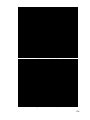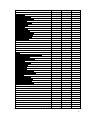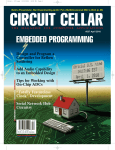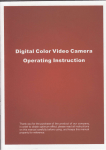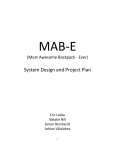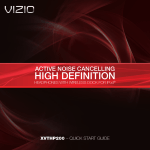Download Final Documentation - University of Central Florida
Transcript
Wireless Pulse-Oximeter Design Team #7 Frank Bruno Matthew Ecklund Heather Grenitz Eric Roberts May 3, 2010 Sponsored by: Better World Engineering, LLC Orlando, Florida http://www.betterworldengineering.com Edited Revision Table of Contents Section 1. Introduction.......................................................................................... 1 1.1 Executive Summary .................................................................................... 1 1.2 Motivation.................................................................................................... 2 1.3 Comparison to Existing Products ................................................................ 3 1.4 Project Specifications.................................................................................. 4 Section 2. Research ............................................................................................ 6 2.1 Wireless Applications .................................................................................. 6 2.2 Processing Unit......................................................................................... 12 2.2.1 Microcontrollers .................................................................................. 13 2.2.2 Transceiver......................................................................................... 16 2.2.3 Microcontrollers with built-in Transceiver............................................ 19 2.2.4 Transceiver with Built-in Microcontroller ............................................. 21 2.2.5 Processing Unit Comparison .............................................................. 21 2.3 Transmitting Sensor Unit........................................................................... 23 2.3.1 LEDs and Photosensors..................................................................... 24 2.3.2 Power Considerations ........................................................................ 26 2.3.3 Operational Amplifiers ........................................................................ 30 2.4 Receiving Display Unit .............................................................................. 32 2.4.1 Displays.............................................................................................. 32 2.4.2 Power Considerations ........................................................................ 35 2.4.3 Status Indicators................................................................................. 40 2.5 Mechanical Design.................................................................................... 44 2.5.1 Sensor Clip......................................................................................... 44 2.5.2 Transmitting Unit ................................................................................ 45 2.5.3 Receiving Display Unit........................................................................ 46 2.6 Manufacturing and Fabrication.................................................................. 48 2.7 Software Options ...................................................................................... 51 Section 3. Design ............................................................................................... 54 3.1 Microcontroller/Transceiver....................................................................... 54 3.2 Transmitting Sensor Unit........................................................................... 57 3.2.1 Sensor ................................................................................................ 59 3.2.2 Power ................................................................................................. 61 3.3 Receiving Display Unit .............................................................................. 65 3.3.1 Display................................................................................................ 66 3.3.2 Power ................................................................................................. 67 3.3.3 Status Indicators................................................................................. 70 3.4 Wireless .................................................................................................... 73 3.5 Mechanical Design.................................................................................... 74 3.5.1 Sensor ................................................................................................ 74 3.5.2 Transmitting unit ................................................................................. 75 3.5.3 Receiving Display Unit........................................................................ 76 3.6 Software.................................................................................................... 77 3.7 Explicit Design Summary .......................................................................... 87 i 3.7.1 Block Diagrams .................................................................................. 97 3.7.2 Schematics......................................................................................... 99 3.7.3 PCB Layouts ...................................................................................... 99 3.7.4 Bill of Materials ................................................................................. 102 Section 4. Prototype Construction .................................................................... 104 4.1 Assembly ................................................................................................ 104 4.2 Issues...................................................................................................... 105 4.3 Test Conditions ....................................................................................... 107 4.4 Alternatives ............................................................................................. 108 Section 5. Test Plans........................................................................................ 110 5.1 Transmitting Sensor Unit Test................................................................. 110 5.1.1 Battery Power................................................................................... 113 5.2 Receiving Display Unit ............................................................................ 116 5.2.1 AC Supply ........................................................................................ 116 5.2.2 Battery Backup ................................................................................. 118 5.2.3 Display.............................................................................................. 120 5.2.4 Indicators.......................................................................................... 121 5.2.5 Alarm ................................................................................................ 122 5.3 Software.................................................................................................. 123 5.3.1 RDU.................................................................................................. 124 5.3.2 TSU .................................................................................................. 125 5.3.3 Transmission Tests .......................................................................... 127 5.3.4 Medical Comparison......................................................................... 129 5.4 Sub-System Level................................................................................... 131 5.5 System Level .......................................................................................... 133 Section 6. User Manual .................................................................................... 135 Section 7. Administrative Content......................................................................... 1 7.1 Budget......................................................................................................... 1 7.2 Milestones................................................................................................... 1 7.3 Project Summary and Conclusions ............................................................. 5 Section 8. Personnel ............................................................................................ 9 Section 9. Appendix A – Schematics..................................................................... I Section 10. Appendix B – References ................................................................. III Section 11. Appendix C – Permissions................................................................IV ii Table of Figures Figure 1 – MSP430F233 pin designation. .......................................................... 14 Figure 2 – MSP430F2616 pin designation ......................................................... 15 Figure 3 – CC1101 pin designation .................................................................... 17 Figure 4 – CC2520 pin designation .................................................................... 18 Figure 5 – CC430F5137 pin designation ............................................................ 19 Figure 6 – CC1110 866/915 MHz application circuit........................................... 22 Figure 7 – Saft LS14500 Dimensions ................................................................. 27 Figure 8 – Enpirion EP5368QI Typical Application Circuit.................................. 28 Figure 9 – On Semiconductor NCP1530 Typical Application Circuit .................. 29 Figure 10 – Battery Life Sense with Op Amp...................................................... 30 Figure 11 – TPS3808 Typical Application Circuit................................................ 31 Figure 12 – Enpirion EP5368QI Typical Application Circuit................................ 37 Figure 13 – On Semiconductor NCP1530 Typical Application Circuit ................ 38 Figure 14 – Battery Life Sense with Op Amp...................................................... 39 Figure 15 – TPS3808 Reset Delay Circuit .......................................................... 39 Figure 16 - A prototype of the RDU .................................................................... 47 Figure 17 – CC430 pin description ..................................................................... 54 Figure 18 - Overall block diagram for the TSU ................................................... 57 Figure 19 - Block diagram for the Sensor ........................................................... 59 Figure 20 – Transimpedance Amplifier............................................................... 60 Figure 21 – Digital to Analog Converter.............................................................. 61 Figure 22 – LED select ....................................................................................... 62 Figure 23 – Block Diagram for power of the TSU ............................................... 62 Figure 24 – Battery Life Monitoring..................................................................... 63 Figure 25 – Configuration of EP5368QI.............................................................. 64 Figure 26 – Configuration of Digital Noise Filtering ............................................ 64 Figure 27 – Configuration of Transient Suppression .......................................... 65 Figure 28 – Overall block diagram for the RDU .................................................. 65 Figure 29 – Block diagram for the display .......................................................... 66 Figure 30 – Block diagram for power of the RDU ............................................... 68 Figure 31 – Battery Life Monitoring..................................................................... 68 Figure 32 – ICL7673 Automatic Backup Battery Switch Configuration ............... 69 Figure 33 – Configuration of EP5368QI.............................................................. 70 Figure 34 – Configuration of Digital Noise Filtering ............................................ 70 Figure 35 – Configuration of Transient Suppression .......................................... 71 Figure 36 – MCU Controlled Speaker................................................................. 72 Figure 37 – MCU Controlled LED Status Indicators ........................................... 72 Figure 38 – Primary Supply Powered LED ......................................................... 73 Figure 39 - TSU Housing Diagram .................................................................... 75 Figure 40 - LP-21P Diagram.............................................................................. 77 Figure 41 - DC-34P Diagram ............................................................................. 77 Figure 42 – Global functions and data types ...................................................... 79 Figure 43 –The packet used for communicating with the RDU........................... 79 Figure 44 – Flow diagram of the TSU starting up ............................................... 80 Figure 45 – Flow diagram of the RDU starting up............................................... 81 iii Figure 46 – Flow diagram of the TSU sending a packet..................................... 82 Figure 47 – Flow diagram of the RDU receiving a packet .................................. 82 Figure 48 – Flow diagram of the RDU updating the display ............................... 83 Figure 49 – Flow diagram for updating variables from the sensor data .............. 84 Figure 50 – Flow diagram for controlling which LED red or infrared is on .......... 84 Figure 51 – Flow diagram for updating the DC component from the DC/DC converter. ........................................................................................................... 85 Figure 52 – Flow diagram for the automatic gain control.................................... 85 Figure 53 – Flow diagram of checking if an alarm needs to be sound................ 86 Figure 54 – Flow diagram of updating the battery life on the RDU ..................... 86 Figure 55 – Flow diagram of updating the battery life on the TSU...................... 87 Figure 56 – Block Diagram for the Antenna........................................................ 87 Figure 57 – Block diagram for the display .......................................................... 91 Figure 58 – Block diagram of the Status Indicators ............................................ 92 Figure 59 – Global functions and data types ...................................................... 93 Figure 60 –The packet used for communicating with the RDU........................... 93 Figure 61 – Flow diagram of the TSU starting up ............................................... 93 Figure 62 – Flow diagram of the RDU starting up............................................... 94 Figure 63 – Flow diagram of the TSU sending a packet..................................... 94 Figure 64 – Flow diagram of the RDU receiving a packet .................................. 95 Figure 65 – Flow diagram of the RDU updating the display ............................... 95 Figure 66 – Flow diagram for updating variables from the sensor data .............. 95 Figure 67 – Flow diagram for the control of which LED is on ............................. 96 Figure 68 – Flow diagram for the automatic gain control.................................... 96 Figure 69 – Flow diagram of checking if an alarm needs to be sound................ 97 Figure 70 – Flow diagram of updating the battery life......................................... 97 Figure 71 – Block diagram for the RDU.............................................................. 98 Figure 72 – Block diagram for the TSU .............................................................. 98 Figure 73 - Sensor Schematic Diagram.............................................................. 99 Figure 74 – RDU Top Layer ............................................................................. 100 Figure 75 – RDU Bottom Layer ........................................................................ 100 Figure 76 – TSU Top Layer .............................................................................. 101 Figure 77 – TSU Bottom Layer ......................................................................... 101 Figure 78 - Battery Drain Test .......................................................................... 114 Figure 79 - Milestones Chart ................................................................................ 2 Figure 80 – Global functions and data types ........................................................ 8 Figure 81 - RDU Schematic Diagram .................................................................... I Figure 82 - TSU Schematic Diagram.................................................................... II iv Table of Tables Table 1 – MCU Comparison ............................................................................... 22 Table 2 – This table is a comparison of the display possibilities......................... 34 Table 3 – Sensor .............................................................................................. 102 Table 4 – Transmitting Sensor Unit .................................................................. 102 Table 5 – Receiving Display Unit...................................................................... 103 Table 6 – Safe to turn on procedure ................................................................. 110 Table 7 - Budget ................................................................................................... 3 v List of Abbreviations and Acronyms A/D AC ADC AFC AGC BPM COTS CPU CRC DAC DC DFN DMA FPGA GND GPIO Hb HbO 2 I/O I²C IDE IR IrDA JTAG LC LED LQFN LQFP MCU MSOP Analog-to-Digital Alternating Current Analog to Digital Converter Automatic Frequency Compensation Automatic Gain Control Beats Per Minute Commercial Off The Shelf Central Processing Unit Cyclic Redundancy Check Digital to Analog Converter Direct Current Dual Flatpack No-lead Direct Memory Access Field Programmable Gate Array Ground General Purpose Input Output Hemoglobin Oxygenated Hemoglobin Input or Output Inter-Integrated Circuit Integrated Development Environment Infrared Infrared Data Association Joint Test Action Group Inductor Capacitor Light Emitting Diode Low-profile Quad Flatpack No-lead Low-profile Quad Flat Package Micro Controller Unit Mini Small Outline Package NiCd NiMH O2 OLED PCB PSB PFM PWM QFN RAM RDU RF RISC SOC SON SOP SPDT SPI SpO 2 TI TIA TRS Nickel Cadmium Nickel Metal Hydride Oxygen Organic Light Emitting Diode Printed Circuit Board Power Supply and Batteries Pulse Frequency Modulation Pulse Width Modulator Quad Flatpack No-lead Random Access Memory Receiving Display Unit Radio Frequency Reduced Instruction Set Computer System on Chip Small Outline No Lead Small Outline Package Single Pole Dual Throw Serial Peripheral Interface Percent Blood Oxygen Saturation Texas Instruments Transimpedance Amplifier Transmitting and Receiving Software TSU Transmitting Sensor Unit UART Universal Asynchronous Receiver/Transmitter USART Universal Synchronous/Asynchronous Receiver Transmitter USCI Universal Serial Communications Interface vi Section 1. Introduction 1.1 Executive Summary This project aimed to design a wireless, remote monitored pulse-oximeter. There was one unit to measure and calculate heart rate and the oxygenation of the blood and a second to display these numbers. The second unit contained visible and audible indicators to alert of dangerous conditions. The design was unobtrusive, comfortable for long-term wear, lightweight and portable. The ultimate goals of this project were safety and security. There were many people who benefit from the ability to have a constant-wear pulse oximeter that does not interfere with their daily activities. Similar products were expensive and offer less options. This pulse-oximeter was affordable, include extra safety measures and offer many monitoring options. These set the design apart from commercially available products. The versatility of this design meant that it can be employed to help many different people in all types of situations. The sensor unit consisted of a finger clip and a wrist unit. The finger clip housed the LEDs and photodiode necessary for obtaining pulse-oximetry data. The wrist piece held the processing unit and power source. It obtained data from the finger clip, calculated the medical values and wirelessly transmitted to the base. The base unit displayed the value and contained alarms and indicators. This was a single unit that was entirely self-contained. Research for this project began with the processing unit. Different options were identified, compared and a microcontroller with a built-in transceiver was chosen. This chip was present in both the base station and the wrist unit. It controlled all the functions of the entire pulse-oximeter. Next, the power options were considered. The units were able to continue working for at least one entire night. The circuitry was designed around these parameters. Each unit had a unique set of circuits that allowed its individual tasks to function. This research was critical to the overall design, as it provided the essential circuitry as well as alternate options. Design began with the circuit board and schematic layouts. Parts were chosen from the research and the passive components were added. The major components were placed in block diagrams that show the flow of the design and how each unit worked together. Next, the schematics created were assessed for accuracy. Once completed, the schematics were used to lay out the circuit boards. Each component had a specific footprint and these were connected with copper traces to create the physical circuitry of the design. Finally, the circuit boards were fabricated, the board populated with components and testing commenced. The goals of this project were simple but important and achieving these objectives resulted in an exceptional overall product. The finalized design for this project achieved accurate measurements, effective transmission, and extensive 1 safety protocols. This assured that the design achieved its objective to be safe and secure, giving its users peace of mind and comfort. 1.2 Motivation The motivation for this project was the desire to monitor the health of infants. It was widely believed that when an infant dies of Sudden Infant Death Syndrome (SIDS), the death could be prevented if the pulse rate or oxygen saturation was closely observed. The exact cause of SIDS is unknown, but any measure that can be taken to prevent it will be useful and comforting. Since infants cannot help themselves or explain how they are feeling, external sensors will be useful to diagnose a variety of medical conditions and prevent others. Pulse-oximetry can be used to keep track of other conditions as well. People with seizure disorders, Sleep Apnea, breathing difficulties or irregular heartbeats can use constant wear pulse-oximeters to help monitor their condition. Also, many athletes use them to record their pulse rates while exercising. Most hospital and commercial pulse-oximeters are bulky and unwieldy. The monitoring equipment and their attached wires make it difficult for the patient to move and sleep. They are not designed for constant wear outside the hospital and are very expensive to purchase for home use. Therefore, the purpose of this pulse-oximeter was to eliminate cables and allow for comfort and ease of use in the home. The sensor is wireless and has a remote monitoring station. This provided parents with the ability to monitor an infant’s breathing and heart rate from separate locations in the home. It also allows nursing homes and home care facilities to monitor the pulse rate and percent oxygen saturation of any person under the care of the facility without limiting the resident’s movement or being in the way of their everyday activities. Pulse-oximeters can be used for a variety of alternate applications as well. Heart rate can show stress, fear and excitement. Anyone can use a pulse-oximeter to keep track of when exercise is done in a safe cardiovascular range. Many athletes utilize pulse-oximetry to help them train their breathing while exercising. Pilots also use pulse-oximetry to assure their pulse rate and percent oxygen saturation are within the healthy range while they are in a thinner atmosphere. This could prevent dangerous conditions in flight and possibly save lives. Because of the wide variety of uses for pulse-oximeters, this project had a large potential market. Designing marketable products is part of the engineering profession. Improving quality of life was a major drive behind this design. However, medical applications tend to be the most costly of endeavors. Similar products for sale were priced upwards of $500. For more information on existing products, see sections 1.3. This design aimed to be much less expensive and more user friendly. It was designed to have many safety features that will prevent losses in monitoring and alert the user to dangerous conditions, as well as provide an alternative to the expensive products on the market. This project was for use on adults, but was a starting point for making smaller units that can 2 be used for monitoring babies and infants. The design had maximum protection and safety with minimum cost. 1.3 Comparison to Existing Products There are many different types of equipment used to measure pulse-oximetry. The commonly known device is the one used in hospitals to monitor patients receiving care, especially those at risk for cardiac or pulmonary distress. There are also products to be used at home and while exercising to monitor critical life signs. These products vary in size, shape and ease of use. The goal of this project was to create a product unlike others found on the general market. It was unique because of its wireless application which allows remote monitoring. Pulse-oximeters used in hospitals are very large and generally display other vital signs. They are usually on a stand that can be seen over the patient lying on the bed. When the patient needs to move, there are wires all over that need to be repositioned, as well. Going to the restroom becomes a complicated process. When combined with an IV there is an overabundance of wires and parts that must be moved so the patient can adjust. These parts tend to be most accurate, because their size allows more processing power than a compact portable unit. For hospital stays, these devices are plainly preferable as they are used in high risk situations where accuracy is more important than comfort. However, a smaller unit may be preferable for patients who need to stay in the hospital but are not in critical condition. Patients may need to be monitored if they are in the hospital for a treatment or procedure but a smaller unit may be used if they are not at risk of cardio-pulmonary distress. Hospital vital sign monitors cost upwards of $3,000 and was extremely impractical and unnecessary for constant home monitoring For athletes, training the body is an important part of their sport. Runners, swimmers and other athletes may want to monitor their pulse rate while exercising to ensure they are not putting themselves at risk. Their percent oxygen saturation would be helpful if they must keep track of their breathing while working out. Patients who are in rehabilitation might also use this wristwatch type pulse-oximeter to monitor themselves. It will help them train their bodies without putting them at risk of additional complications. These units are small and compact but not designed for long periods of use and can only be monitored closely by the person wearing the unit. Generally, the unit contains a wrist unit to display the information and a finger sensor. These types of units are also helpful in aviation. High altitudes mean thinner air and less oxygen. Some aviators, such as those piloting fighter jets, emergency transports or participating in an air show, may also need to monitor their pulse rate. Exciting or nervewracking jobs such as these could cause elevated heart rates and diminished oxygen saturation. If a pilot loses control because of a pulse-oximetry issue, the results can be disastrous. Monitoring this data can keep a pilot from crashing or causing other dangers. One such product was the Southeastern Medical Supply CMS-50F. This unit contained a fingertip sensor with a short wire to a wrist unit that displays the measurement data. It had built-in alarms, an OLED display and 3 a built-in rechargeable lithium-ion battery. This unit cost was almost $500 and does not offer a remote monitoring solution. There were also pulse-oximeters that consisted of only a finger clip sensor with a screen built-in. These products were useful if pulse-oximetry data only needs to be checked at certain times. Since the screen was attached, these units were truly wireless as they have no connections to any other unit and were completely self contained. They could be unwieldy since an integrated screen makes the unit bulky and they could be heavy. Pulse-oximeter products like this were used periodically, such as after being on oxygen or checking to see if external oxygen was necessary. Southeastern Medical Supply model number CMS-50E was one such product. This product had the ability to be linked to a computer for data interpretation. It contained an OLED display, lithium-ion rechargeable battery and alarm functions. The Nonin Onyx 9560 was similar type of unit. It used builtin 7-segment displays to indicate pulse rate and percent oxygen saturation. It also had integrated Bluetooth to transmit data wirelessly to a medical specialist. This unit costs over $450, which was much too expensive. This project aimed to design and create a more practical, less expensive product. The closest product to the aim of this project was the Nonin Avant 4000. It utilized a finger clip sensor, a wrist-watch display and a remote monitoring display. The unit used Bluetooth technology to transmit data from the sensor to the base. This product only had a receiving distance of ten meters, but included alarms and boasts an eighteen-hour battery life in the sensor and wrist watch unit. However, this unit cost was nearly $2,000. This product had many of the same design aspects that are aimed for in this project. This project aimed to exceed the receiving radius of the base and cut down the cost by a substantial amount. The unit did not have all the features the Avant 4000 contained, but was an overall better option for those on a limited income, as might happen when a patient is on disability for the illness that necessitates pulse-oximetry monitoring. The prototype designed for this project cost was under $500 to make, which lead to a production cost of around $200, and allowed remote monitoring from up to one hundred feet away. This set it apart from other products available on the general market. Hopefully, this design sets a new standard and helps many people find affordable and comfortable long-term use pulse-oximeter units. 1.4 Project Specifications The wireless pulse oximeter shall measure the heart rate and percent oxygen saturation of the blood and then transmit data to its display unit. The two units of the pulse oximeter, the Transmitting Sensor Unit (TSU) and Receiving Data Unit (RDU), shall be able to operate together wirelessly at a minimum distance of 100 ft. The transmitting unit, the TSU, shall have an accuracy of 2% SpO 2 (70%100% oxygenation) for adults and children and 3% (70% -100% oxygenation) for neonatal patients. The TSU shall have an accuracy of 2 BPM for pulse. The TSU shall sample data at least once every 400ms and shall poll battery status at 4 least once every 10 minutes. Data shall be sent to the RDU at a minimum of once every second. The RDU shall display the pulse oximetry data of the patient. A 3-digit number shall be able to be displayed on the RDU. The RDU shall be able to indicate the statuses of the TSU battery, the RDU battery, and whether or not there is a signal from the TSU. The RDU shall update all status indicators and pulse oximetry data at a minimum of once very second. The RDU shall be able to operate on battery power for a minimum of eight hours. The eight hour period is considered one use cycle. The RDU shall have an alarm system comprised of lights and sounds that alert the operator that pulse oximetry levels have reached dangerous levels. The receiving unit may use sound to alert the operator if battery statuses are low. The Wireless Pulse Oximeter shall: Measure percent oxygenation of the blood and pulse rate. Have sensor and receiving units (TSU and RDU) operate together wirelessly at a distance of 100 ft. Transmitting Sensor Unit (TSU) shall: Send pulse oximetry data and battery life to the receiving unit wirelessly. Send data to the RDU at a minimum of once every second. Be able to operate for a minimum of eight hours (one use). Sample oximetry measurements at a minimum of once every 400 ms. Poll battery status at a minimum of every 10 minutes. Have an accuracy of: 2% (70%-100%, Adult/Pediatric), 3% (70% 100%, Neonatal) for SpO2, 2 BPM for pulse. Receiving Display Unit (RDU) shall: Display the pulse oximetry data of the patient Be able to display a 3-digit number Be able to indicate the statuses of the sensor unit’s battery, the receiving unit’s battery, and if there is a signal from the sensor unit. Update all status indicators and oximetry data at a minimum of once every second Be able use a battery if no alternating current is supplied. Be able to operate on battery power for a minimum of eight hours (one use) Have an alarm system that utilizes sound and lights to alert the operator that the pulse oximetry levels have reached dangerous levels 5 Section 2. Research 2.1 Wireless Applications The United States government and other countries regulated what can be transmitted through the air. Whether it was radio waves or more generally microwaves, the US government separated the responsibility of allocation of the electromagnetic spectrum into two divisions first the Federal Communications Commission (FCC) and second the National Telecommunications and Information Administration (NTIA). The FCC regulated the allocation of the radio spectrum for non-federal use such as state, local government, commercial, private, and personal use. The NTIA regulated the allocation for federal use such as the Army, the Federal Aviation Agency, and the Federal Bureau of Investigation. Since this wireless application was for non-federal purposes, the FCC was the governing body allowing the project to transmit data with a radio wave. The FCC bands designated for personal, private, and commercial applications are the Industrial, Scientific, and Medical (ISM) bands. The research that follows looked into all of the different communication methods available for this project. They were Bluetooth, ZigBee, Wi-Fi, and RF communication. While Bluetooth, ZigBee, and Wi-Fi were forms of RF communication, this RF communication was a unique protocol designed specifically for this project. This research also looked into Infrared as a possible communication method. Infrared had no stipulations as far as what range of frequencies communication applications need to be, but devices usually conform to standards set by the Infrared Data Association (IrDA). Bluetooth Bluetooth was an open wireless protocol for exchanging data over short distances from fixed and mobile devices, creating personal area networks (PANs). It was originally conceived as a wireless alternative to RS232 data cables. It could connect several devices, overcoming problems of synchronization. Bluetooth used a radio technology called frequency-hopping spread spectrum, which chops up the data being sent and transmits chunks of it on up to 79 frequencies. In its basic mode, the modulation was Gaussian frequency-shift keying (GFSK). It could achieve a gross data rate of 1Mbps for Bluetooth 1.0, 1-3Mbps for Bluetooth 2.1 and 54Mbps for Bluetooth 3.0. Bluetooth provides a way to connect and exchange information through a secure, globally unlicensed Industrial, Scientific and Medical (ISM) 2.4GHz short-range radio frequency bandwidth. There were three classes of Bluetooth: Class 1 used up to 100mW of power and could transmit approximately 100m, Class 2 used up to 2.5mW of power and could transmit approximately 10m and Class 3 used up to 1mW of power and could transmit approximately 1m. For this project, Bluetooth transmission could have been used. An external Class 2 Bluetooth device could have been interfaced with the processing device. Other house appliances, such as the wireless home telephone, ZigBee, and WiFi clutter the 2.4 GHz ISM band. Therefore, this could have been a problem 6 when dealing with noise corrupting a packet that was being sent. The Bluetooth protocol has ways to deal with this type of interference. On the other hand, Bluetooth has a few problems with wall penetration, which could have posed some problems. Despite these facts, the Bluetooth serial interface could have been used to transfer a packet containing the information that was needed to send. Unfortunately, the user would have to initiate a pairing between the TSU and the RDU. Pros Does not require devices to be in straight Line-of-Sight position Low battery consumption Many robust profiles Cons User must initiate pairing On the cluttered 2.4 GHz ISM band Low penetration qualities Bluetooth had many appealing features, a robust stack of protocols, and good ways of dealing with interference. Many small electronic devices utilized the Bluetooth stack to communicate as an alternative to wires. All of these options made Bluetooth a good choice for the wireless communication between the TSU and the RDU. The power utilization was low and since battery life of the TSU was a major concern. Most likely, the protocol that had the least power consumption will be chosen. ZigBee ZigBee was a specification for a suite of high-level communication protocols using small, low-power digital radios based on the IEEE 802.15.4-2003 standard for wireless personal area networks (WPANs). The technology defined by the ZigBee specification was intended to be simpler and less expensive than other WPANs, such as Bluetooth. ZigBee was targeted at radio-frequency applications that require a low data rate, long battery life, and secure networking. The low cost allowed the technology to be widely deployed in wireless control and monitoring applications, the low power-usage allowed longer life with smaller batteries, and the mesh networking provides high reliability and larger range. This communication method was another great option for this project. An external ZigBee device could have been interfaced with the processing device. In addition, many microcontroller units came with ZigBee transceivers built-in. The space that could have been saved would allow for a smaller PCB and in turn made the TSU less bulky. Other house appliances, such as the wireless home telephone and the microwave, Wi-Fi, and Bluetooth share the 2.4 GHz ISM band. The noise that can be generated by these devices would have to be dealt with. ZigBee had low data rates but for this project the main concern was power. Since there was not much data that needs to be transmitted, it should not matter that much. ZigBee provided a very low power physical layer with the ability to transmit up to 75 meters. The fact that for an individual device to pass the 7 ZigBee certification it must have a battery life of at least two years, showed how low power the ZigBee communication method was. Pros Transmission range between 10 and 75 meters (33 and 246 feet) and up to 1500 meters for ZigBee pro. Maximum output power of the radios is generally 0dBm (1mW). Easily implemented Flexible network structure Small physical footprint Individual devices must have a battery life of at least two years to pass ZigBee certification Many manufacturers are integrating MCUs with ZigBee transceivers. Cons On cluttered 2.4 GHz ISM band Low data rates up to 720kbit/s ZigBee had many appealing features, extremely low power, and a good transmission range. These features made a ZigBee device very useful for a low power low data rate transmission devices like the TSU. The fact that many microcontrollers now integrate with ZigBee was another bonus. The ZigBee specification came with some overhead costs. It had to be determined whether the cost was worth having the good battery life and low power that came with. After looking at all alternatives conclusions will be drawn and that will be the wireless technology used to transmit the data needed from the TSU and RDU. Infrared The frequencies of the Infrared light were from 300 GHz to 400 THz. The frequencies are higher than microwaves but less than visible light. Infrared transmission used an infrared LED to create a signal by turning on and off the LED. It then beams this light signal through a focusing lens. A receiver used a photodiode to read the beam and filters out ambient light. This method was commonly used in remote controlled devices, such as television and speakers. Near infrared, or commonly referred to as IR-A, was the frequency range from 120 to 400THz. The IrDA defined its specifications in this range. The IrDA specifications were ideal for use in medical instruments, test and measurement equipment, laptop computers, and cellular phones. Examples of the IrDA specifications were Infrared Physical Layer Specification, Infrared Link Access Layer Protocol, Infrared Link Management Protocol, and Infrared Communications Protocol Each specification provided a service, with each specification lying on top of the others to create a model similar to the Open System Interconnection model. For this project, infrared was a viable solution for the communication method that could be used. This project could have utilized each of the following specifications defined by the IrDA if chosen. The Infrared Physical Layer Specification (IrPHY) was the lowest level of the IrDA specifications. This layer 8 was required for any form of infrared communication under the IrDA protocol. The next layer up was the Infrared Link Access Layer Protocol (IrLAP). It represented the Data Link layer of the OSI model. Communication devices were divided into a primary device and one or more secondary devices. Since the primary device controlled the secondary device, the primary device could have been the TSU and the RDU could have been a secondary device. The IrDA also required the IrLAP. In addition, a required layer, the Infrared Link Management Protocol (IrLMP) provided for multiple logical channels and provided a list of services. The last specification was an optional one, but for this project, it was required. The Infrared Communications Protocol (IrCOMM) let the infrared device act as a serial or parallel port. Pros Immune to radio interference Low power consumption Receiver didn't need to search for frequency Cons Blocked by walls Daylight causes interference Required direct line of sight Although Bluetooth, ZigBee, and other forms of personal area networks had surpassed infrared communications there still was a place for very short-range communication that had direct line of sight. Despite that, for this project very short-range communication was probably not going to be sufficient. Even though this form of communication could have been used, the power consumption would have been too much. Infrared had advantages that make it better than its competitors, such as immunity to radio interference. These advantages do not hold up when the range of the devices was only about 1m. Wi-Fi Wi-Fi operated in the 2.4GHz or 5GHz radio bands. Wi-Fi was a networking solution to connect multiple computers. It operated according to specifications given by the Wi-Fi alliance. These specifications provided for well-established connections that compensate for congestion in the network as well as error correction. Wi-Fi also had support for adhoc networks that were point-to-point between computers. For simple point-to-point transmission of data for a wireless pulse-oximeter, these protocols were unnecessary. All that was needed for the transmission of data between the TSU and RDU were simple unsecure broadcast signals. Pros Availability of parts RF bands Reliable error correction 9 Cons Required external components to establish a connection Common RF bands – interference More functionality than required Expensive overhead costs Radio Frequency Radio frequencies were a subset of the entire electromagnetic spectrum consisting of frequencies from 300Hz to 300GHz. The common radio frequencies used in industrial, scientific, and medical (ISM) applications were 915MHz, 2.45GHZ, and 5GHz. These bands could be used without special licensing or ownership granted by the Federal Communication Commission (FCC). For use in a wireless pulse-oximeter, the 900MHz band was sufficient. Most modern wireless networking signals operate on the 2.45GHz and 5GHz bands. This would cause a lot of interference. Although the 900MHz band also had a lot of interference due to its open availability it could be easily utilized and found in many transmitting integrated circuits. For this project, a general RF communication operating on the 900MHz band was most effective. The main difference between RF communication on the 900MHz band and Bluetooth, ZigBee, and Wi-Fi operating on their own specific bands was that there was no protocol associated with general RF. This allowed the project to create its own protocol. Having a generic protocol that works for most situations like Bluetooth, ZigBee, and Wi-Fi was great, but there were times when it is overkill. In situations like these, a new protocol could be developed and used to transmit and receive data. This protocol would only work for this project specifically and would only work for the project for which it is intended. Pros Availability of the 900 MHz band Flexibility to create a protocol Manufacturers were integrating MCUs with RF transceivers. Many common transceiver parts available Low power No overhead Cons Unsecure Common RF bands – interference Loss of generalization Loss of helpful protocols Loss of error-correcting protocols Comparisons The major contenders are compared in this section. The result of this section yields what method of communication would be used for transmission of the data from the TSU to the RDU. Wi-Fi and Infrared were not compared since it was 10 determined, based on initial research, that these methods would not be used in this design. Bluetooth vs. ZigBee For the wireless needs of this project, Bluetooth did not make any sense to use. Bluetooth was designed for connectivity between laptops, phones, PDAs and personal computers as a general cable replacement. Bluetooth also used more power, for the distance that it was traveling, than ZigBee. While Bluetooth had many rich profiles, none of them apply to this project without being overkill. ZigBee, on the other hand, had a much further range for the power consumption. In addition, many manufacturers were integrating low power MCUs with ZigBee transceivers. ZigBee became a much more desirable option. ZigBee did not exceed the aim of the project, since there was no need to send that much data. 720kbps was more than enough to get all of the data sent from the TSU to the RDU in under a second. RF vs. ZigBee ZigBee was a specific protocol that utilized the 2.4GHz ISM band. The generic RF could utilize the 900MHz or 2.4GHz ISM band. For this project, the 900 MHz band was more appropriate than the 2.4GHz. The generic RF would have less power consumption than the ZigBee. Both the generic RF and ZigBee had microcontrollers with built-in RF radios and ZigBee protocols. ZigBee was secure whereas generic RF was not. ZigBee had a standard transfer protocol but the generic RF could transmit any size packet at any rate. ZigBee also had error correcting protocols and generic RF did not by default. The software and hardware would have to implement the ability to do this though. Both the ZigBee and generic RF had many parts that were available to be interfaced with a microcontroller. ZigBee had low data rates and generic RF the data rate could be determined by the bandwidth of the signal being sent. ZigBee used a network structure. The network structure was not necessarily needed. Conclusions Generic RF had much less functionality when compared to ZigBee, Bluetooth or even Wi-Fi. Although this functionality was not required, it could have been very useful. The overhead for using ZigBee would strain the project’s budget. The generic RF 900MHz band may be a little cluttered but it used less power. Power consumption was the major concern of this project. Therefore, the generic RF 900MHz communication used for the communication method for this project. FCC regulations In order to transmit data from the TSU to the RDU a radio frequency transceiver was used. To do so Federal Communications Commission regulations were considered. The transceiver on the microcontroller of the TSU transmitted at a frequency of 915MHz, making it part of the Industrial, Scientific, and Medical (ISM) band. The ISM bands allowed for any amount of RF power generated within the specified tolerance of each ISM band. The 915MHz ISM band had a tolerance of 13.0MHz. 11 Under section 15.23 paragraphs (a) and (b), equipment authorization was not required for devices that were not marketed, and not constructed from a kit, and were built-in quantities of five or less. Since the FCC recognized that an individual builder may not have the means to perform measurements required to determine compliance with regulations, the builder was expected to design using good engineering practices to conform to regulation “to the greatest extent practicable.” Provisions in section 15.5 of the FCC code still apply. Under section 15.103 paragraph (c) an exemption from specific technical standards in part 15 was given to “a digital device used exclusively as industrial, commercial, or medical test equipment.” As the wireless pulse-oximeter was to be used solely for the purpose of medical monitoring it qualifies as exempt from regulation, except as required under Sections 15.5 and 15.29. Section 15.5 stated “operation of an intentional, unintentional, or incidental radiator is subject to the conditions that no harmful interference is caused and that interference must be accepted that may be caused by the operation of an authorized radio station” or by any other radiator or ISM equipment. The TSU and RDU complied with all such requirements. All transceiving parts within either system would be obtained through an electronic component distributor and would therefore comply with these requirements. Section 15.29 set forth the requirement that all certificates, registrations, and technical data must be kept readily available for inspection by the FCC. Since under section 15.23 no registration or authorization is required (due to low quantity) the TSU and RDU was exempt from this requirement. 2.2 Processing Unit Microcontroller vs. FPGA FPGAs and microcontrollers (MCUs) were two possible options for the processing unit of this project. Both were capable of being programmed to perform the actions necessary for calculating SpO 2 and pulse rate, running the LEDs, and transmitting and receiving data. The included abilities, programming language and size were what separate the two for this design. An FPGA contains many features. They were able to create any logic function and could be interfaced with other FPGAs to solve complex combinatorial mathematic problems. FPGAs were programmed using hardware description languages (HDLs) which program logic functions into an executable file that the FPGA could read. The HDL file was generally based off a higher-level program’s mathematical model, such as those created in MATLAB. FPGAs were designed to be programmed by the user in the field, making them extremely easy to debug. They could also be programmed to prevent any more modifications, making them desirable in marketable products. FPGAs were generally their own PCBs and may be large. 12 MCUs contained some similar features to FPGAs but also offered other options. Rather than an HDL, MCUs could be programmed in assembly or a high-level programming language, such as C. These chips contained their own integrated timers, crystal oscillators and many I/Os. Generally, MCUs were implemented in automatically controlled applications that did not require, and may not even allow, for external user input. Other features found in MCUs may include internal ADCs and DACs to allow for signal processing and control, timers, receivers or transmitter as well as many input and output ports. Since the goals of this project necessitate small size, FPGAs were not ideal for this design. Additionally, the design team was more familiar with programming languages allowed by an MCU. The math necessary to calculate SpO 2 and pulse rate did not require the complex math functions achieved using an FPGA; the MCU was the best option for this project. Considering the amount of possible features found already integrated into MCUs, there were a variety of options available. These options could be narrowed down by the necessities of this project. Since there were many LEDs that need to be controlled, the MCU for this project must have many I/O ports available for programming. The ideal MCU for this project would also have transmission and receiving capabilities built-in. The rest of the necessities were governed by the objectives of the project: low power consumption, small size and ease of use. The MCU that required the least amount of external ICs would be preferable as well as those that run on extremely low power. 2.2.1 Microcontrollers MSP430F233 The Texas Instruments MSP430F233 featured ultra-low power consumption, with five low-power modes, and the ability to wake from standby mode in less than one microsecond. This chip had a 16-bit RISC CPU with 16-bit registers, two built-in 16-bit timers, a 12-bit A/D converter, a comparator, two universal serial communication interface modules, up to 48 I/O pins, 8KB Flash, 1KB RAM, operated at 16 MHz, roughly 12mm x 12mm in size and was available as either a LQFP or QFN. The MSP430F233 had many alternative components to fit any need whether it be more or less RAM, Flash, or processing power. This chip was end equipment optimized for Wireless Communication applications. The MSP430F233 had 48 I/O Pins, as shown Figure 1 below, 12-bit ADC, Free IDE for MSP430 chips and 51 Instructions. This chip had a larger size with fewer integrated features than other microcontrollers do. 13 Figure 1 – MSP430F233 pin designation. Reprinted with permission from Texas Instruments [Section 8 - page II] Pros Samples Available 48 I/O Pins 12-bit ADC Free IDE for MSP430 chips 51 Instructions Wake from standby in less than one microsecond Low power Five low power modes Two 16-bit timers 4 UCSI ports with support for I 2C, synchronous SPI, UART, and IrDA Serial onboard programming Freely available sample code and user manuals Cons The size is large for the TSU. No internal DAC 12-bits for control of the LEDs MSP430F2616 The Texas Instruments MSP430F2616 had many of the same features as the MSP430F233, and was included to show an example of the large variety of MSP430’s that were available. This chip had 92kB of Flash, 4kB of RAM and operated at 16MHz. The MSP430F2616 could be upgraded if more RAM or 14 Flash was needed. The MSP430F2616 had end equipment optimized for RF/ZigBee applications. This chip came in two sizes 12mm x 12mm and 14mm x 14mm with 48 and 64 I/O pins, respectively. The pin designation diagram, shown in Figure 2, was an example of the 14mm x 14mm chip with 64 I/O pins. The MSP430F233 also used 365µA when in active mode, this was compared to 0.5µA when in standby mode and 0.1µA when in off mode. This chip also featured a 12-bit ADC, 12-bit DAC, DMA controller, and a supply voltage monitor. The DMA controller allowed for certain hardware subsystems within the microcontroller to access system memory for reading and writing independently from the CPU. The supply voltage monitor was used to monitor the supply voltage or an external voltage. It could be configured to set a flag when the voltage being monitored drops below a user-selected threshold. The TI MSP430F2616 was a great microcontroller for this project. The only thing that was not great about it is the size. At 12mm x 12 mm, being the smallest available, there was limited room on the PCB for other components. One of the pros of ordering parts from TI was that almost all of their products have samples available. This helps bring down the cost of producing this project. In addition, TI had their own IDE for developing software for the MSP430 chips. Another nice feature about this chip, the DAC could be used with the TSU for controlling the LEDs. This could lower the cost of the project as a whole because an additional part would not have to be purchased. The DMA controller could be used to write data to memory coming in from SPI communication, such as the packet coming in from the transceiver on the RDU. The voltage monitor could be used to monitor the battery life of the TSU. Figure 2 – MSP430F2616 pin designation Reprinted with permission from Texas Instruments [Section 8 - page III] 15 Pros Samples Available 48 or 64 I/O Pins 12-bit ADC 12-bit DAC Free IDE for MSP430 chips 51 Instructions Wake from standby in less than one microsecond Low power Five low power modes Two 16-bit timers 4 UCSI ports with support for I 2C, synchronous SPI, UART, and IrDA Serial onboard programming Freely available sample code and user manuals DMA controller Supply voltage monitor Cons The sizes were large for the TSU More Power consumption than other MSP430s 2.2.2 Transceiver CC1101 The CC1101 was a low-cost sub 1-GHz transceiver designed for very low-power wireless applications. The chip was mainly intended for the ISM and SRD frequency bands at 315, 433, 868, and 915MHz, but could easily be programmed for operation at other frequencies in the 300-348MHz, 387-464MHz and 779928MHz bands. The RF transceiver was integrated with a highly configurable baseband modem. The modem supports various modulation formats and had a configurable data rate up to 500kBaud. The CC1101 provided extensive hardware support for packet handling with a max packet error of 1%, data buffering, burst transmissions, clear channel assessment, link quality indication, and wake-on-radio functionality for automatic low-power Rx polling and automatic CRC handling. Also 2-FSK, GFSK, MSK, OOK, and ASK were supported. The main operating parameters and the 64-byte transmit/receive FIFOs of CC1101 could be controlled via an SPI interface. The CC1101 was available in a 4mm x 4mm QFN package with 20 pins as shown below in Figure 3. 16 Figure 3 – CC1101 pin designation Reprinted with permission from Texas Instruments [Section 8 - page III] The CC1101 would be great for the use of communication. It was highly flexible, and has great options for low power applications. This chips footprint was also very small 4mm x 4 mm. Since the TSU had very limited real estate, the parts that were used in the PCB need to be as small as possible. The CC1101 also had no need for many external components that most radio frequency transceivers require, such as a frequency synthesizer, external filters, or RF switches. Since the project was on a limited budget, it was good to have parts that do not require external components to function properly. The CC1101 also supported asynchronous and synchronous serial receive and transmit modes. In addition, the CC1101 supported automatic frequency compensation that aligns the frequency synthesizer to the correct center frequency. Pros Samples Available Max 1 % packet error Low current consumption 2-FSK, GFSK, MSK, OOK, and ASK supported Temperature sensor Flexible support for packet oriented systems. Automatic CRC handling Wake on radio functionality for automatic low-power Rx polling 64-byte Rx and Tx data 4mm x 4mm package with 20 pins Complete on-chip frequency synthesizer, no external filters or RF switch needed Automatic Frequency Compensation (AFC) was used to align the frequency synthesizer to the received center frequency Support for asynchronous and synchronous serial receive/transmit mode for backwards compatibility with existing radio communication protocols Cons Needed external components in order to function 17 CC2520 The CC2520 was a 2.4 GHz transceiver that operates using the ZigBee standard (IEEE 802.15.4). It used very low power for transmission. While receiving, the CC2520 used 18.5mA. It had a programmable output up to +5dBm. While transmitting at +5dBm the CC2520 used 33.6mA and used only 25.8mA transmitting at 0dBm. This chip had an output data rate of 250kbps. The chip used CSMA/CA to assess the clarity of a channel in order to avoid transmitting data in a noisy environment. The MCU automatically added a CRC. This chip had only 768 bytes of RAM onboard. The CC2520 had a 4-wire SPI port to enable serial communication with other devices. Six GPIOs were included for any other functions that may need to be preformed. Also included in this chip were a random number generator and an interrupt generator. This chip did not have an internal ADC or DAC. The CC2520 came in a very small package. The chip was 5mm x 5mm and came in a standard 28-pin QFN package, as shown below in Figure 4. It had an extended operating temperature range of -40 to +125C. It could operate on a very low voltage power supply, ranging from 1.8V to 3.8V Figure 4 – CC2520 pin designation Reprinted with permission from Texas Instruments [Section 8 - page III] Pros Very small Low power consumption Low operating voltage Good radio Automatic CRC Collision avoidance Fast data rate Small number of GPIOs and 1 SPI port 18 Cons Needs external MCU Uses 2.4GHz ZigBee 2.2.3 Microcontrollers with built-in Transceiver CC430F5137 The Texas Instruments CC430 was a sub-1GHz wireless transceiver microcontroller module. It was a true system-on-chip design. It was a combination of two different TI parts - the MSP430 and the CC1101 – and contained features of both. The CC430 was designed for use in ultra-low-power designs and contained five low-power modes to extend battery life. Typically, this MCU was used for portable sensor units, which was precisely the application of this project. The chip contained up to 32kB of flash memory, 4kB of RAM, two timers, an ADC, a clock modules and 32 I/O pins, among other features. Figure 5 displays the pin designation for the CC430F5137. Figure 5 – CC430F5137 pin designation Reprinted with permission from Texas Instruments [Section 8 - page III] The most important part of this chip was that it contains both an MCU and a transceiver. This was ideal for the project because it will save space on the PCB, thus allowing a smaller board to be created and a smaller overall product. Since the CC430 can be programmed using familiar languages, having both parts in one would not only save time programming, but completely eliminated the need 19 to learn a new programming language. The integrated real-time clock was another plus. This clock would allow the transmission to be programmed easily. With these programmed on a real-time clock, coordinating the two units would be much easier. This was another way to save power, since the units would not have to run constantly. Other aspects found on this chip included an on-board comparator, audio capabilities, which may help run the speaker on the RDU, sample-and-hold features and internal temperature and battery sensors. These featured are all important to the design of this pulse-oximeter. Each of these features would save components and PCB space in the final design. Pros Low-power consumption Integrated MCU and transceiver Wake-Up from standby in less than 5µA Small size of 9mm x 9mm 32 I/O pins Real-time clock 5 Low Power modes Familiar programming language Cons Fewer ADCs than other options Not yet available for sample or purchase which could slow the project JN5148 The Jennic JN5148 was 2.4-GHz wireless transceiver microcontroller with a 32bit RISC CPU - 32MIPs and up to 21 Digital I/Os. It was an excellent single chip solution for wireless sensors. The integrated 2.4GHz transceiver had built-in cyclic redundancy check. The JN5148 had 128kB of ROM and 128kB of RAM, which provided plenty of memory to run both ZigBee protocols and an embedded application. An Internal 12-bit ADC and two 12-bit DACs provided excellent integration into many microcontroller circuit designs, reducing the number of external components needed. The JN5148’s low power-consuming design enables the chip to be powered by a single coin cell battery, which was ideal for this project. This chip also has a four wire digital audio interface for interfacing directly to most audio codecs, a feature that would be useful for the RDU’s alarm indicators. The JN5148 was available as a small 56-pin QFN of 8mm x 8mm. Its downfalls were that it transmitted on the crowded 2.4GHz frequency band and was a very high cost component at about $20 per chip with no free samples available. 20 Pros Low-power consumption Integrated MCU and transceiver 2.4GHz wireless transceiver 32-bit RISC CPU 21 GPIOs Internal 12-bit ADC 2 internal 12-bit DACs 8 x 8mm QFN package Low Power consumption 4 Wire Audio Interface 21 GPIOS Cons No samples available High Cost Part On cluttered 2,4GHz Band Samples not Available 2.2.4 Transceiver with Built-in Microcontroller CC1110 The Texas Instruments CC1110 was a low-power sub 1-GHz system-on-chip solution designed for low-power wireless applications. This chip used an enhanced 8051 MCU (8x the performance of a standard 8051) and had 32-kB of Flash and 4-kB of RAM. Like the CC430, the CC1110 had an integrated CC1101. The CC1110 featured a 12-bit ADC, I2C interface, two USARTs, one 16-bit and three 8-bit timers and 21 GPIO pins. A major benefit was that this chip was a very small 6mm x 6mm 36 lead QFN package. The downside to this size was the reduced number of built-in features. A typical application circuit for the CC1110 was shown below, in Figure 6. 2.2.5 Processing Unit Comparison Ideally, the MCU that would be used needs to be relatively small, 12mm x 12mm or less. In addition, it would need to have a large number of I/O pins, 20 or more, to control the various circuits in both the TSU and RDU. As a bonus, the MCU should have built-in technology that could be used to reduce the size of the TSU, such as ADCs, DACs, or Transceivers. Due to the projected budget for this design, it was also important that the MCU be low cost. Table 1 shows a summary of the possible MCUs. 21 Figure 6 – CC1110 866/915 MHz application circuit Reprinted with permission from Texas Instruments [Section 8 - page IV] Part Number Component Size in mm2 Number of I/O Pins JN5148 8x8 21 Extra Built-in Features Cost in Dollars per Chip $20 2.4GHz Transceiver, 12-bit ADC, 12bit DAC, 4 wire Audio Interface CC430 9x9 32 Sub 1GHz $5.00* Transceiver, 12-bit ADC MSP430F233 12 x 12 48 12-bit ADC $2.50* MSP430F2616 12 x 12 or 48 or 12-bit ADC, $5.85* 14 x 14 64 12-bit DAC, DMA Controller MSP430FG437 14 x 14 48 12-bit ADC, $5.15* 2x 12-bit DAC, 3x Op Amps, Analog Comparator, DMA, SVS, LCD Driver CC1110 6x6 21 Sub 1GHz $4.85* Transceiver, 12-bit ADC Table 1 – MCU Comparison *designates that samples are available in low quantities for free or purchase. 22 The Jennic JN5148 was a great MCU that could be used due to its small size, adequate number of I/O pins as well as its many useful built-in features, but its cost prevents it from being usable in this design. The next best choice was Texas Instruments CC430. This chip was ideal for the same reasons as the JN5148. What it lacks in built-in feature it makes up for in number of I/O pins. In addition, the sub-1GHz transceiver was the preferred frequency for this design. The CC430 integrated a full sub-1GHz transceiver in one chip, smaller than a standard MSP430. This chip was a very useful and new part to the market place, which might make obtaining the chip difficult. If it was unobtainable a MSP430 and CC1101 would be used to take its place. Since the Texas Instruments parts were similar, the design can be changed later, if needed, without significant change to the software. The PCB layout would, of course, change drastically if the CC430 was unavailable and a separate MCU and Transceiver need to be used. Texas Instruments offered a single chip MSP430 pulse-oximetry design. This design cannot be reproduced exactly for this project, due to our need for wireless transmission and that an LCD would not be used. However, Texas Instruments design was a good reference for alternate methods and parts. In their design, the specific chip used was the MSP430FG437. Although the MSP430FG437 was a larger part, it was very useful because of all the built-in features: ADC, DACs, operational amplifiers, analog comparator, etc. Having these integrated reduced the number of external parts needed in the design. This saves on board space of the PCB, which more than compensated for the increased size of the chip. The lower number of external parts also reduced the budget. Compared to the other chips that were available, although the CC1110 could be used, it did not match up in features or abilities for the same price. The CC1110 would also require controlling a large number of external devices, which would be a struggle due to its limited number of GPIOs. The primary choice for this project was the Texas Instruments CC430 and the Texas Instruments MSP430FG437 with a CC1101 will be the backup MCU design. 2.3 Transmitting Sensor Unit The non-invasive measurement of arterial oxygen saturation in the blood is pulse-oximetry. Two advantages to measuring this pulse-oximetry data are the safety to the patient and relative immunity to electromagnetic interference. This non-invasive technique was done by pulsing light through a small, thin peripheral point on the body, such as a finger or earlobe, and measuring the intensity of the light as it passes through and leaves the body. Hemoglobin, the colored substance in blood, is the carrier of oxygen. It absorbs light relative to the amount of oxygenation. The two forms of hemoglobin, oxidized hemoglobin (HbO2) and reduced hemoglobin (Hb), absorb light differently at varying wavelengths. The two wavelengths of light most commonly used to measure the oxygenation of blood were 660nm and 940nm. These two wavelengths of light must be shone through the finger and detected by a photosensor. The TSU must then transmit the pulse-oximetry data to the RDU. 23 2.3.1 LEDs and Photosensors The main concerns for this project were power consumption and size. Thus, the LEDs and photodiodes must have small footprints with low profiles and low power consumption. However, the LEDs had to have a high enough intensity to shine through a finger and the diode had to be sensitive enough to sense the changes in intensity with the pumping of blood through veins in a finger. Thus, those chosen had to have a balance between power consumption and luminosity. In order to keep the light as intense as possible, a clear lens with no diffusion coating of any sort was also necessary. For applications in pulse-oximeters, two LEDs are necessary. The first was a red LED with a wavelength of 660 nm and the second was an infrared (IR) LED with a wavelength of 940 nm. Because these values are so specific, the number of LEDs that could be used was diminished, especially when considering that the colors of light were each a range of wavelengths. The wavelengths necessary for this application were common, so even though they were specific, they were readily available. The different options for the mechanical design of the sensor clip affect the choice of LED for this project (see section 3.5.1). Surface mount LEDs have the smallest package size, but without a PCB to mount to it would be difficult to attach to wires. Using gull-wing leads would provide a similar mounting size as well as allow for wires to be easily attached and a flat surface to mount to any type of finger band. In this way, a small PCB could be utilized for a clip-type of sensor or no PCB would be necessary for a fabric design. Several different parts were considered for application to this project. One company, Lumex, offered a large variety of LEDs in all colors, varying millicandela (luminosity) ratings and required voltage. Unlike other companies, they offer samples of most of their products for limited or no charge. They had surface mount LEDs in different footprint sizes, from 0402 up to 2.5mm x 2mm gull-wings. This variety makes it easy to find an LED for whichever mechanical design was chosen. Lumex only offered three surface mount IR LEDs and has no gull-wings. Their part numbers were OED-CL-23F-TR, OED-EL-23A-TR, and OED-EL1206C160-TR. Each had a different forward voltage, power dissipation and footprint. The LED for this requirement could be chosen when the design was finalized. The best options from this manufacturer for the red LED were part numbers SML-LXFT0603SRC-TR and SML-LXFM0603SRC-TR, which were both 0603 sized. Another company was Advanced Photonix. This company offered multi-LED surface mount components that were designed for use in pulse-oximeters. Part number PDI-E833 contained one forward facing red LED and one reverse facing IR LED. This would be extremely helpful for the project since the LEDs were very small and already connected. The part was extremely expensive, at $27.77. Since a variety of other LEDs were abundant, this costly part was not the best choice for this design. 24 A third was a company called Kingbright. This business offers LEDs in a variety of footprints and heights. Kingbright had a larger selection of IR LEDs than other manufacturers. In such small sizes, these LEDs would be ideal for this project. The IR LEDs came in a variety of footprints, but since this design required such a small size, the part numbers AP1608F3C and APT1608F3C were mainly considered. Part APT1608F3C had a smaller thickness than the other and was relatively inexpensive, at $0.12 per LED. This was an ideal size and cost for this project. Kingbright did not offer samples but since their products were so inexpensive, this was not a hindrance. They did not offer any red LEDs in the correct wavelength of 660nm. Perkin Elmer had many surface mount LEDs with 660nm wavelengths. They had two varieties: wide viewing angle and high power output, but both had the same forward voltage and similar footprints. The first had the part number CR50UR with a footprint of 3.2mm x 1.27mm and the second was SR10URB with a footprint of 3.2mm x 1.6mm. Perkin Elmer did not offer any IR LEDs in the correct wavelength of 940nm. There were many different types of photodetectors available as well. Photodiodes, both PN junction and PIN structure, and phototransistors could be found for applications on this project. Photodiodes were generally larger and allow in more light when compared to phototransistors and other sensors. They could measure small values of optical power, were sensitive to many different wavelengths, and were highly responsive. Photodiodes were also generally very inexpensive and came in many sizes. They had no built-in gain and so required an external amplifier but these were generally simple and easily-created circuits. Phototransistors could be more convenient than photodiodes because they had built-in gain. These were normal BJTs where the lens allows in light which then creates current in the base region of the transistor. Phototransistors have limited standard packaging options, large variations in sensitivity and restricted wavelength sensitivity. For this project, sensitivity was key and thus a photodiode was the best choice for the design. Next, there was the decision between a PN junction and PIN structure. A PIN diode was a lower quality rectifier because of its large intrinsic region, but was much more sensitive than PN junction diodes. In this design, a PIN diode was preferred. Lumex offered photodiodes that were designed to work with their LEDs. This was helpful because they would be sensitive to the infrared LED as well as the red. Lumex did not specify whether their diodes have PIN structure or a PN junction. The company offered only three photodiodes with part numbers OED0HPI1210B-60A, OED-HPI1210C160-RT, and OED-SP-23-TR. All three had wavelength ranges that encompass both the red wavelength of 660nm and the IR wavelength of 940nm. However, the first two have peak wavelengths of 980nm, which was outside the range needed to be measured. This means that the sensitivity at 660nm was low. The third had a peak wavelength of 900nm which was much more suited for this project. Vishay-Dale offered a large variety of photodiodes but many were very similar to each other. There was only one that had a peak wavelength near the two 25 wavelengths needed. The part number was TEMD5010X0. It had a spectral bandwidth of 430nm to 1100nm and a peak wavelength of 940nm. This chip’s active area was large at 7.5mm2 (approximately 2.74mm x 2.74mm) which was desirable for this design, since the light may be deflected by the finger and with the LEDs placed next to each other, the larger sensitive area may be necessary. Perkin Elmer also offered a couple different photodiodes, but there was only one that was well suited this project. Part number PFD10 was a PIN diode and the best suited photodiode for this design. It had a large active area of 2.59mm x 2.59mm as well as a low height of 1.3mm. Its peak wavelength was at 880nm but its spectral bandwidth was 530nm to 1000nm. The PFD10 boasted a fast response time, high sensitivity and low noise, but was difficult to find for sale to obtain pricing information. 2.3.2 Power Considerations TSU Battery The TSU required a small amount of current at a low voltage for a long period and would need a small enough power source that the whole unit could be worn around the wrist with comfort. The voltage range of the microcontroller was from 1.8V to 3.6V, so the system was going to be designed to run at roughly 3V or 3.3V. The TSU should draw less than 50mA for a length of approximately 8 hours, the average recommended time for an adult to sleep. This would require 400mAh per use. This battery would need to be rechargeable in order to maintain a daily usage and should be capable of multiple uses before needing to be recharged. To fit these requirements a battery was needed with a working voltage at about 3.3V or higher, 800mAh or higher and should be relatively small, about AA size or less. Battery model numbers were usually the chemistry type followed by a 5-digit number. The first two digits were the diameter and the second two were the length (i.e. LiFePO4 18650 had Lithium Iron Phosphate chemistry, was 18mm in diameter and 65mm in length). As a reference, AA batteries were about 14mm in diameter and 50mm in length. In Figure 7 showed the dimensioned drawing of a Saft LS14500 battery. This battery was not included in the research because it was not classified as rechargeable. A relatively new type of battery chemistry available was the LiFePO4, Lithium Iron Phosphate. These batteries offered a large capacity, high life cycle and lower size. Their weight compared to the energy density and life cycle was lower than other chemistry types. The tradeoff for LiFePO4 batteries was that the cells have lower nominal voltages. LiFePO4 batteries could be less costly than standard lithium ion batteries, due to the abundance of their core materials. The LiFePO4 18500 with the specifications of 3.2V, 800mAh, and an 8A max discharge current was available from batteryspace.com for $3. However, this was just the bare battery and did not include the safety features that the battery needed to keep it from dying. There were battery packs available that had the included safety needs. A 3.2V 1500mAh LiFePO4 18650 battery pack with 26 safety features including 3.8V peak, 3.2V working and 2.5V cut-off would cost $7.50. A COTS charger for a 3.2V LiFePO4 cell can charge at 0.5A and would cost about $15. As an alternative, standard Li-Ion packs with safety features were also available. A Li-Ion 14500 (AA size) battery pack with 4.2V peak, 3.7V working, 2.5V cut-off, 3A limited and 750mAh was would cost $10. This battery would be ideal for the design due to size, but the 750mAh was just slightly too low for the requirement to get multiple uses between charges. A Li-Ion 14650 with the same specifications, but with 940mAh costs $11. A Li-Ion 18500 with the same specifications, but with 1400mAh costs $15. A COTS charger for the 3.7V Li-Ion packs would cost about $12. In both cases the off the shelf charger would need to be modified so that battery would not need to be removed from the TSU to recharge. Although, the cost difference of the batteries was large, when the chargers were included in the price the differences in cost was greatly reduced. Figure 7 – Saft LS14500 Dimensions Reprinted with permission from Saft America, Inc [Section 8 - page V] The number of life cycles for the LiFePO4 18650 battery pack would be at 80% of initial capacity after greater than 2000 cycles. At 1500mAh, there would be three TSU uses plus some extra. This would give the battery life cycle more than 6000 uses of the TSU. If the TSU were used once daily, then the battery would still maintain 80% of its initial capacity after 16 years. The number of life cycle for a Li-Ion 18500 battery pack would be at 80% of initial capacity after 300 cycles. At 1400mAh, there would be three TSU uses plus some extra. This would give the battery life cycle more than 900 uses of the TSU. If the TSU were used once daily, then the battery would have lost 20% of its initial capacity after only 2.5 years. When comparing a LiFePO4 14500 with only 450mAh and a Li-Ion 14500 with 750mAh. The LiFePO4 14500 would have lost 20% of its capacity after 5.5 years, but would not be able to get a full use of the TSU by that point. The Li-Ion 14500 would have lost 20% of its capacity in less than a year, but would still be able to have one full use of the TSU at that point. 27 TSU Voltage Regulator – DC/DC Converter The TSU would need a low-power switching converter to maintain the 3.3V that was desired. The Enpirion EP5368QI was a complete system on chip synchronous buck converter with integrated inductor, PWM controller and MOSFETs in a small 3mm x 3mm QFN package. This chip operated at a switching frequency of 4MHz, which made it ideal for noise sensitive RF applications as well as area-constrained applications like the TSU. The EP5368QI could be powered by a 2.4V to 5.5V input and the output had a low ripple voltage of 4mV, peak-to-peak. The output voltage could be set via a 3-pin VID selector and there were seven programmed output voltages. The output voltage could also be set by connecting the selection pins to V IN and using an external voltage divider at V OUT and the provided equation: R a = 200k, R b = 1.206x105/(V OUT -0.603). This device regularly outputs at 600mA, but could be set to output at 700mA if needed. The EP5368QI required only two external capacitors for operation. The cost for this component was less than $2. Figure 8 was the diagram of the typical application circuit. Figure 8 – Enpirion EP5368QI Typical Application Circuit Reprinted with permission from Enpirion, Inc. [Section 8 - page II] Another option was to use the ON Semiconductor NCP1530 PWM/PFM stepdown converter. Like the EP5368QI, this chip generated a supply current of 600mA and could be powered in a low voltage range, 2.8V to 5V for the NCP1530. The NCP1530 was specifically designed be used in systems that run on a single cell Li-Ion battery or multiple cell Alkaline, NiCd or NiMH chemistry battery. The step-down converter operated at 600kHz fixed frequency PWM mode normally, but if the synchronization pin was tied to ground the chip will automatically switch to a variable-frequency PFM mode at small output loads for power saving. The NCP1530 chip was a small 8-pin 3mm x 5mm Micro8 SOP. One drawback of the NCP1530 chip was that it requires the use of an inductor and a diode in the standard layout. The output voltage of this chip was set by the manufacturer requiring the purchase of the correct chip for the desired output voltage. Figure 9 displays the typical application of the NCP1530. 28 Figure 9 – On Semiconductor NCP1530 Typical Application Circuit Reprinted with Permission from ON Semiconductor (SCILLC) [Section 8 - page VI] TSU Digital Noise Filtering The TSU DC voltage would need to be filtered to create a RF voltage and an Analog voltage. The reason it needed to be filtered was to keep the digital noise off of those power lines. This could be accomplished by using a simple LC lowpass filter. The circuits for the RF and Analog could be identical. The voltage out of the regulator should pass into an inductor and then be tied to ground with a capacitor. If the inductor was chosen to be 1µH and the capacitor 10µF, then the transfer function could be estimated to be one. The alternate method was to use a ferrite bead to filter the power lines. TSU Transient Suppression Transient currents could cause devices and circuits to fail where they should be able to work without issues and were hard to detect when they occur. This problem could be a large hassle to debug, but fortunately, it was easy to include the solution to this problem in the beginning of a design. To compensate for current transients there should be a capacitor at each major power connection to account for transients in the power lines. This was accomplished by using a capacitor and connecting one side to the power connection and the other side to ground. A smaller capacitor could also be connected in parallel to the first. These capacitors had a stored charge that would be released if transient currents occur to keep them from interfering with the performance of the device. TSU Battery Life Monitoring The expected remaining battery life could be estimated by using an operational amplifier connected to an ADC and having the expected battery life recorded for comparison in the microcontroller. This could be accomplished by connecting the battery to a voltage divider connected to the positive terminal of a noninverting unity gain operational amplifier. An example of this circuit was shown in Figure 10. The resistor values would need to be large, in the tens and hundred thousands, and be chosen such that the voltage would be divided by an amount that makes the output of the operation amplifier capable of being connected directly to the microcontroller on an analog input. This value could then be compared to values at 25% increments of the battery life. In order to obtain the 29 25% increments of battery life, the battery needed to be drained at the rate the system would dissipate the charge. As the battery was being drained, the voltages would need to be recorded as time progresses to give the battery life for this specific design. Figure 10 – Battery Life Sense with Op Amp An alternative method would be to choose a chip that triggered when the battery reaches key voltages. An example of this type of chip would be the Texas Instruments TPS3808. The TSP3808s were a family of microprocessor supervisor chips that monitor system voltages and could generate a reset signal when the voltage drops below a preset voltage or if the manual reset pin was driven low. The reset would remain low until the adjustable delay time had occurred after the voltage returned above the threshold level. In order to use this type of circuitry a few different threshold TPS3808s would need to be used and arranged in parallel. Each of the reset pins would need to be connected to individual pins on the microcontroller. Whenever the voltage crossed the specific threshold the microcontroller would be able to recognize the change and transmit the new battery level. The TPS3808s were available in either a 2mm x 2mm SON package or a 3mm x 3mm SOP. The cost was about $3 per chip. The drawback to using this circuitry was that it was mainly intended to monitor one or more different voltages and trigger if any of the voltages drop below the threshold value so that the microcontroller can turn off before it runs out of power. Since this was the case and microcontrollers run at standard voltage ranges the number of available TPS3808s was limited. The available thresholds are 4.65V, 3.07V, 2.79V, 2.33V and further below this amount. The main problem was that only two of those voltages were within the specified range of the batteries that could be used, but since batteries do not drain linearly it would be difficult to extrapolate the battery life at any instant. Adjustable threshold voltage TPS3808s were available that could be tuned by external resistors were also available. Then the problem became excessive board space usage for battery monitoring. An example circuit of how the TSP3808 was used to monitor multiple voltages is shown in Figure 11. 2.3.3 Operational Amplifiers Amplifier Circuit A transimpedance amplifier is necessary to convert the current output of the photodiode to a voltage. Two types of TIA configurations work well to meet this requirement: a high speed TIA and a switched integrator TIA. The high speed TIA consisted of only an operational amplifier while the switched integrator TIA 30 had internal feedback capacitors and switches. The OPA2380 was the high speed TIA and the IVC102 was the switched integrator TIA. Figure 11 – TPS3808 Typical Application Circuit Reprinted with permission by Texas Instruments [Section 8 - page III] OPA2380 The OPA2380 was a high speed TIA. It required external components to perform its functions. It had a high gain–bandwidth of 90MHz and a slew rate of 80V/µs. The open loop gain was 130dB. The power supply voltage range was from 2.7V to 5.5V and pulled a quiescent current of about 7.5mA. The OPA2380 came in a small 3mm x 5mm MSOP-8 size. It had very low 1/f noise and had a very low drift voltage averaging at about 0.03µV/C. The OPA2380 was designed to be used in high speed photodiode applications such as measuring pulse-oximetry where many samples must be taken every second. IVC102 The IVC102 was a switched integrator transimpedance amplifier. It had 3 internal capacitors that can be connected to provide a capacitance that ranges from 10pF to 100pF. It also had 2 internal switches that were used to reset and integrate the output voltage. The internal capacitance created an integrating operational amplifier that follows the equation: 1 Vo Iin(t)dt C int The amount of time that Switch 1 (the integrating switch) was closed determines how long the circuit integrated and as a result determines the voltage output of the amplifier. Switch 2 was the reset switch and should only be closed after the output voltage was read. These two switches must be controlled by a timing circuit or a microcontroller so as to maintain a consistent time for integration. The IVC102 had a gain-bandwidth of 2MHz and a slew rate of 3V/µs. The power supply voltage was from +4.75V to +18V. The IVC102 cames in a 6mm x 8.7mm SO-14 package and pulled a quiescent current of 4.5mA. The drift voltage with reference to temperature for the IVC102 was 30µV/C. 31 2.4 Receiving Display Unit The RDU has a display and LEDs to show the pulse rate and percent oxygen saturation. It contains a battery life indicator as well as alarms to alert the user to certain threshold conditions. This was the base station and remote monitoring system. Most important to this system was its portability and ease of use. Thus, all components that need to be changed must be easy to reach and the unit must be lightweight and not have many wires. The display shows the pulse rate and SpO 2 in an alternating manner. This may was done either on a timed loop or on the press of a button. It was able to show at least three digits. The measurement being displayed was indicated by a reading on the display or a light nearby. There also were indicators for the battery on the TSU, the backup battery on the RDU, two for indicating which measurement was being displayed and for the wireless connection between the two units. There are two forms of power. There is an AC connection to the wall. This allows the unit to work without battery consumption. There also is a backup battery pack. This allows the unit to be moved from room to room without losing power. The unit automatically switches between outlet power and battery power if the AC is unplugged. This means there never is a break in monitoring, making the unit much safer for use in high risk cases. The RDU has a battery indicator to show when the backup batteries need to be replaced. Additionally, it is able to indicate when the TSU battery is low and needs to be charged. As mentioned in the specifications (see section 1.4), the wireless transmits a minimum distance of 100 feet. This allows both units to be used in separate rooms without causing an interrupt in monitoring. The RDU is equipped with an alarm that sounds when the RDU and TSU are no longer wirelessly connected. This signals that the RDU is no longer monitoring the pulse rate and SpO 2 value. When the measurements of pulse rate and SpO 2 reach a certain threshold, the RDU will sound an alarm. The alarm may have different sounds for each alert. This makes certain that no dangers are overlooked or go unnoticed. It also assures that if the sensor falls off or is not reading properly, the person watching the display will know and can rectify the situation. All of these alarms and indicators are safety features ensuring that the unit always is working and monitoring properly. 2.4.1 Displays There are many types of displays available. The goal of this research was to outline several types, list the pros and cons, compare between the others, and draw a conclusion of which type was appropriate for this project. This project required the display of the pulse and blood oxygen saturation level to the user. The digits should be able to be read from across a medium sized room. This 32 limits the options to character size of about 0.4” x 0.4” per digit. Optionally, the display shows non-numerical information, such as the signal strength, battery life of the TSU, and battery life of the backup battery in the RDU. All of this information could be shown on the display but this is not a necessity. Section 2.4.3 of this document will cover research of other options to display this information. 7-Segmented LED The basic 7-segmented Light Emitting Diode (LED) display most commonly used in digital clocks, electronic meters, and any other electronic devices that only need to display numbers. This display requires very minimal effort to set up and can be interfaced with a MCU using 8 simple 16-1 multiplexers for each digit and use 4 bits of our MCU’s GPIOs per digit. The Maxim part MAX6954 can drive the 7-segmented display utilizing fewer outputs from the MCU. The 7-segmented display was probably the most widely used and was time tested. Even though this was not a determining factor, it had low power consumption. If selected the part LDT-A512RI from the manufacturer Lumex could be used. 14-segmented LED The next basic display was the 14-segmented LED display. They were most commonly used in microwave ovens, car stereos, and VCRs. They were capable of displaying all letters of the alphabet and the numbers 0 – 9. This could also be implemented the same as the 7-segmented display, but would need to use 5 bits of our MCU’s GPIOs per digit. Two of the Maxim part MAX6954 could be used to drive the 14-segmented display utilizing fewer outputs from the MCU. Like the 7segmented LED this technology had been widely used and was a time tested solution to this problem. Even though this was not a determining factor, it has low power consumption. If selected the part LDS-E5002RI from the manufacturer Lumex could be used. LCD The liquid crystal display (LCD) was the next display considered for the display of the RDU. Digital watches and calculators commonly use LCD displays. There were a few different types of LCD displays. The two that displays considered here were the graphical and alphanumerical LCD displays. Graphical LCD displays contain a pixel area. Creation of graphics requires manipulation of the pixel area. A benefit of a graphical LCD display was that all of the LED status indicators can be displayed. A graphical LCD would have a graphic for signal strength, battery life of the TSU, and battery life of the backup battery in the RDU. These were also more expensive than the alternatives of the same height and width parameters. An alphanumerical LCD displays show most printed ASCII characters. Alphanumerical LCD displays were less expensive than the graphical LCD display, but do not show graphics. LCDs have the ability to display more information than the 7-segmented and the 14-segmented display. However, it cannot be interfaced with a multiplexer like the 7-segmented or 14segmented display. LCD displays require a LCD driver IC when interfacing with a MCU and had very low power consumption. If selected, the part LCMS12232GSF from the manufacturer Lumex could be used. 33 OLED The organic light emitting diode (OLED) displays were fairly new technology. This technology had many benefits over the other types of displays compared here. It had extremely low power consumption. They were brighter, thinner, lighter, more flexible, and have large fields of view. This technology was not as developed as the other display types and thus isn’t cost effective for this project at this time. Comparison Table 2 below summarizes the above descriptions. The LEDs were inexpensive and easy to interface whereas the LCDs were more expensive, came in much smaller character sizes, and required an LCD driver to interface. The typical LEDs 0.56” 7-segment displays cost about $2 and similarly a 0.56” 14-segment display cost about $5. The numerical LCD counter part of the 0.56” LED start at about $20 and going upward based on the width of the LCD. The graphical LCD counter part of the 0.56” LED starts at about $25. The LCD’s power consumption was better than the LED’s, but with the RDU running on AC power it would not be an issue. Power Consumption Cost Flexibility Implementation Character Size 7-segmented Low 14-segmented LCD Low Very Low OLED Extremely Low High High Hard varies Low Low High Low Low High Easy Easy Hard up to .7 up to .7 varies inches inches Table 2 – This table is a comparison of the display possibilities. Conclusion The 7-segment display and the 14-segment display were very similar in the sense that they were LEDs and relatively easy to use. Since the RDU’s display must be large enough to read across a room, the LCD component was much more expensive and out of the price range required by the budget. In addition, the status indicators could always be incorporated as individual LEDs, see section 2.4.3 for more information. So now, the question is whether to use 14 segments or 7 segments. A 14-segment display would be preferred to a 7segmented display if a need existed for more than numerical information. The saturation of oxygen in blood is a percentage displayed as a decimal. The pulse of a human being is at a maximum a 3-digit number. Given these facts, there was no need for more than three digits or a 14-segment display. Therefore, the choice is the 7-segment display. 34 2.4.2 Power Considerations The RDU was designed to match the TSU. The reason for matching the circuitry to the TSU was to minimize the number of different components and for general design simplicity. The RDU uses the same parts and methods for voltage regulation, digital noise filtering, transient suppression and battery life monitoring. Some of the differences were that the RDU will not be powering the operational amplifiers for the sensor, but was powering an LED Display driver, a three-digit 7segment LED display, an array of four LEDs and other LED status indictors. The most significant power change was that the RDU will be a base station and as such plugged into an AC/DC adapter, only using its internal battery as a backup. The backup battery could be two off the shelf C batteries wired in series for a voltage of 3V. This enables the user to replace these only if they become drained. In order to switch from the main power supply to the backup battery a device was needed that can automatically switch from the wall power source to battery. RDU Primary Power Source The RDU is a base station and has a wall-powered supply. An AC/DC adapter power supply was used as the primary supply. There were many commercially available AC/DC adapters with set voltages and currents. One that was set at 5V would satisfy the need to be greater than the backup source for switching purposes. Another quality that would be needed in the power supply was for the AC/DC conversion to happen outside of the RDU enclosure to reduce the inference that could be caused if the power adapter were close to the antenna. The GS18A AC-DC single output desktop power adapter was powered by 100V AC . It had a 3-pole AC inlet and had a 73% efficiency rating. The 5V GS18A had a current range of 0 to 3A. It had a four-foot cable between the adapter and the 2.1mm barrel plug DC output. The GS18A was available for $25 and required the separate purchase of a standard power cable. The TOL-08269 was a 5V AC/DC adapter rated at 1A, was FCC/CE certified and was of the “wall wart” style requiring no extra power cables. The DC output was a center positive 5.5mm x 2.1mm barrel connector. The TOL-08269 was available from sparkfun.com for $6. RDU Battery The RDU required a larger amount of current then the TSU at a low voltage for a very long period and will need a small enough power source. The voltage range of the microcontroller was from 1.8V to 3.6V, so the system should be designed to run at roughly 3V or 3.3V. The RDU draws more than 150mA for a length of approximately 8 hours, the time required by the TSU. This would require 1200mAh per use. This battery could have been rechargeable, but this was not necessary since the battery would only be used if the primary power source fails or if the RDU was being moved between rooms. Since the battery does not need to be rechargeable, it could easily be two standard alkaline C cell batteries. The C cell batteries would need to be configured in series to give a voltage of 3V. The typical capacity of a single C cell battery was 8000mAh; two in series would give 16000mAh. A four pack of C cell batteries was available from Kmart.com for 35 $5. If the RDU were to be rechargeable, it could feasibly be used to run the entire system for one complete eight hour use. To fit these requirements a battery would need a working voltage at about 3.3V or higher, 1200mAh or higher and would not be required to be small like the TSU battery. Battery model numbers were usually the chemistry type followed by a 5-digit number. The first two digits were the diameter and the second two were the length; i.e. LiFePO4 18650, Lithium Iron Phosphate chemistry was 18mm in diameter and 65mm in length. As a reference, C cell batteries were about 26mm in diameter and 50mm in length. If two C cell batteries were used that would require double those dimensions in volume, which is a drastic increase. LiFePO4, Lithium Iron Phosphate, chemistry batteries offer large capacity, high life cycle and smaller size. Their weight compared to the energy density and life cycle was lower than other chemistry types. The tradeoff for LiFePO4 batteries was that the cells have lower voltages. A LiFePO4 18650 with the specifications of 3.2V, 1200mAh, and an 18A max discharge current was available from batteryspace.com for $5. Another LiFePO4 18650 was available at 1500mAH with a 4.5A discharge rate for $6. Again, this was just the bare battery and does not include the necessary safety features that the battery would need to keep it from dying. There are also battery packs available that have the included safety needs. A 3.2V, 1500mAh, LiFePO4 18650 battery pack with safety features costs $7.50. A COTS charger for a 3.2V LiFePO4 cell charges at 0.5A and costs about $15. As an alternative, standard Li-Ion packs with safety features are also available. A Li-Ion 18500 pack with the specifications 3.7V, 3.5A charging current and 1400mAh is available for $15. This Li-Ion battery would meet the requirements and be smaller and lighter than the LiFePO4, but would cost substantially more. A COTS charger for the 3.7V Li-Ion packs costs about $12. In both cases the COTS charger would need to be modified so that battery would not need to be removed from the RDU to recharge. Although, the cost difference of the batteries is large, when the chargers are included in the price the differences are greatly reduced. Ideally, the battery would be recharged internally by the same AC/DC Adapter that is the RDU’s primary power source. The LiFePO4 18650 battery pack retains 80% of the initial capacity after more than 2000 cycles. 1500mA permits one eight hour cycle of the RDU plus some reserve. This would give enough battery for more than 2000 uses of the RDU. If the RDU were used once daily without its power source and then recharged, the battery would still maintain 80% of initial capacity after 5.5 years. A Li-Ion 18500 battery pack would retain 80% of initial capacity after 300 cycles. At 1400mAh, there would also only be one use of the RDU, plus some reserve. This would give enough battery life for more than 300 uses of the TSU. If the TSU were used once daily, then the battery would have lost 20% of its initial capacity after less than one year. If this same use pattern was applied with the nonrechargeable C cell batteries, two batteries would have 16000mAh and would provide for 13 full uses of the RDU without an AC supply. In one year of use, the C cell batteries would need to be replaced 28 times, at a cost of $70. However, if the RDU is only run from AC power (except for movement between rooms and occasional power outage), then the batteries could conceivably only need to be replaced once a year at a cost of $2.50. Having a rechargeable battery would 36 mean less space required for the battery. If the RDU were still primarily run only off the AC supply, then the battery would almost never need to be replaced, but at a much greater cost to produce. Automatic Backup Switch The Intersil ICL7673 is an automatic battery back-up switch. It does this by automatically connecting the output to the greater of either of the inputs voltages. If the primary voltage gets disconnected the ICL7673 switches to the secondary voltage until the primary voltage is reconnected. Complete switching of the inputs and open-drain outputs takes about 50µs. The ICL7673 is available as an eight lead SOIC. The ICL7673 can be powered by 2.5V to 15V and the peak currents at the primary and secondary voltages are 38mA and 30mA respectively. The ICL7673 requires that the voltage difference between the primary supply and the backup be at least 50mV. A high current battery backup application circuit is given in the data sheet that describes how to use external transistors if greater currents are needed by the device. RDU Voltage Regulator – DC/DC Converter The RDU needs a low-power switching converter, similar to the TSU, to maintain the 3.3V that is desired. The Enpirion EP5368QI is a complete system on chip synchronous buck converter with integrated inductor, PWM controller and MOSFETS in a small 3x3mm QFN package. This chip operates at a switching frequency of 4MHz, which makes it ideal for noise sensitive RF applications as well as area-constrained applications like the TSU. The EP5368QI can be powered by 2.4V to 5.5V input and the output has a low ripple voltage of 4mV p-p typically. The output voltage is set via a 3-pin VID selector and there are seven programmed output voltages. The output voltage can also be set by connecting the selection pins to V IN and using an external voltage divider at V OUT using the provided equation: R a = 200k, R b = 1.206x105/(V OUT -0.603). This device regularly outputs at 600mA, but can be set to output at 700mA if needed. The EP5368QI requires only two external capacitors for operation. The cost for this component is less than $2. Figure 12 displays the typical application circuit. Figure 12 – Enpirion EP5368QI Typical Application Circuit Reprinted with permission from Enpirion, Inc. [Section 8 - page II] Another option is to use the ON Semiconductor NCP1530 PWM/PFM step-down converter. Like the EP5368QI, this chip generates a supply current of 600mA 37 and can be powered in a low voltage range, 2.8V to 5V for the NCP1530. The NCP1530 is specifically designed be used in systems that run on a single cell LiIon battery or multiple cell Alkaline, NiCd or NiMH chemistry batteries. The stepdown converter operates at 600 kHz fixed frequency PWM mode normally, but if the synchronization pin is tied to ground the chip automatically switches to a variable-frequency PFM mode at small output loads for power saving. The NCP1530 chip is a small 8-pin 3x5mm Micro8 SOP. The major drawback of the NCP1530 chip is that it requires the use of an inductor and a diode for a standard layout. The output voltage of this chip is set by the manufacturer requiring the purchase of the correct chip for the desired output voltage. Figure 13 displays the typical application of the NCP1530. Figure 13 – On Semiconductor NCP1530 Typical Application Circuit Reprinted with permission from ON Semiconductor (SCILLC) [Section 8 - page VI] RDU Digital Noise Filtering The TSU DC voltage needs to be filtered to create an RF voltage and an analog voltage. The reason it needs to be filtered is to keep the digital noise off those power lines. This can be accomplished by using a simple LC low-pass filter. The circuits for the RF and analog can be identical. The voltage out of the regulator passes into an inductor and then is tied to ground with a capacitor. If the inductor is chosen to be 1µH and the capacitor 10µF, then the transfer function can be estimated to be one. The alternate method is to use a ferrite bead to filter the power lines. RDU Transient Suppression Transient currents can cause devices and circuits to fail where they should be able to work without issues and they are hard to detect when they occur. This problem could be a large hassle to debug. Fortunately, it is easy to account for this problem in the beginning of a design. To compensate for current transients in the power lines, there is a capacitor at each major power connection. This capacitor is connected on one side to its power connection and the other to the ground. A smaller capacitor is connected parallel to the first. These capacitors have a stored charge that is released if transient currents occur to keep them from interfering with the performance of the device. 38 RDU Battery Life Monitoring The expected remaining battery life is estimated by using an operational amplifier connected to an analog to digital converter and having the expected battery life recorded for comparison in the microcontroller. This is accomplished by connecting the battery to a voltage divider connected to the positive terminal of a non-inverting unity gain operational amplifier. An example of this circuit is shown in Figure 14. The resistor values are large, in the ten to hundred thousands, such that the voltage are divided by an amount that makes the output of the operation amplifier capable of being connected directly to the microcontroller on an ADC input. The battery is drained at the rate the system would dissipate the charge to determine the status of the battery. As the battery is being drained, the voltages are recorded as time progresses to give the battery life for this specific design. Figure 14 – Battery Life Sense with Op Amp An alternative method is to use choose a chip that triggers when the battery reaches a key voltage. An example of this type of chip is the Texas Instruments TPS3808. The TSP3808s are a family of microprocessor supervisor chips that monitor system voltages and can generate a reset signal when the voltage drops below a preset voltage or if the manual reset pin is driven low. The reset remains low until the adjustable delay time has occurred after the voltage returns above the threshold level. The TPS3808s are available in either a 2mm x 2mm SON package or a 3mm x 3mm SOP. The cost is $3 per chip. The chip is ideal for use in the RDU where only a good/bad battery status is needed, unless a rechargeable battery option is used. An application circuit with a single 3.3V power source and a 20ms delay is shown in Figure 15. Figure 15 – TPS3808 Reset Delay Circuit Reprinted with permission by Texas Instruments [Section 8 - page III] 39 2.4.3 Status Indicators LEDs The RDU requires the use of many different indicators. There will be LEDs as well as an alarm. Each will have a specific function that will alert the user to conditions happening either with the patient or within the RDU. An LED will be used to indicate that the RDU has power from the wall outlet and a bicolor LED will be used to indicate the life status of the internal backup battery. Additional LEDs will indicate whether the display is showing the pulse rate or the SpO 2 , and whether the RDU is receiving signal from the TSU. An LED array will show the status of the TSU battery. For convenience, these LEDs will be different colors. The signal LED will be orange, the bicolor LED will be green and red, the blue LED will indicate if there is AC power, the TSU battery array will be green, and yellow LEDs will be used to show which measurement is being displayed. The first option for the LEDs is surface mount parts. These can be soldered to the bottom of the board. Holes can be drilled into the case so the lights will show through. The PCB can then be mounted to the box with the LEDs in their respective places. This could pose two problems. Displays - those used for showing the two measurements - and LED arrays are generally very tall when compared to most surface mount components. The difference in height would look unprofessional on the front of the RDU. The second issue is creating the PCB. In order to mount the LEDs in the front of the unit, the PCB layout would be restricted to the locations of the lights. The LEDs would have to remain in a certain place, limiting the locations of the other components. However, surface mount LEDs are much less expensive than panel mount LEDs and may prove advantageous if the project is constrained by its budget. In the case of using a surface mount LED, some considerations must be taken into account. These indicators must be easily viewed, so small package sizes are not ideal. LEDs smaller than 0805 size will not be easy to see from a distance. Therefore, 0805 is the smallest size that will be considered for this design. Additionally, the LEDs must have a wide viewing angle so they can be seen from up close, far away, and a variety of angles. There are many companies that sell surface mount LEDs in the colors necessary for this unit. The only way surface mount LEDs would be useful is by utilizing light pipes to bring the light from the PCB to the front of the unit. The most effective of these would be a flexible pipe. This would allow the PCB to be mounted in any position and the light to be directed to any area of the unit Lumex offers nearly a hundred LEDs in these colors with package sizes ranging from 0805 up to 3632. The company also offers light pipes that would bring the light from the surface of the PCB to the front of the unit. Lumex offers five different flexible light pipes, many different right angle and vertical light pipes, as well as light pipe arrays that would cover multiple LEDs in a single part. The benefit of using Lumex parts is similar to what was pointed out in section 2.3.1. The company offers samples and this would cut the cost of the project a great 40 deal. Because of the limitations of using surface mount parts and the potential extra cost of using light pipes, panel mount LEDs are also considered. Panel mount LEDs come in all different varieties. Plain LEDs generally have two through-hole leads that must be soldered directly into the PCB. These would also require a plastic mounting piece that would hold the LED on the face of the RDU and not allow it to fall through or out of the unit. These will be the least expensive option, but the stiff leads may pose problems when mounting them on the PCB. If the display and LED array are taller than the panel mount LED, the light would have to be lifted off the board. With this type of LEDs, doing this may cause the stiff leads to snap off the board. Other panel mount LEDs have shorter leads and come with pre-attached wires to attach to the PCB. Some of these types also have their plastic mounting piece already assembled as well. The parts can become costly but will save a lot of time during assembly. Lumex offers panel mount LEDs in a variety of sizes. The size best suited for this unit are small, but easily visible – 3mm or 5mm. The company offers front and rear inserted panel mount LEDs completed with plastic or metal mounting parts. All are offered with optional insulated wire lead lengths. As previously mentioned, the company is preferred because of the ability to obtain samples. DigiKey is a very good source for less specialized LEDs like those needed for this unit. Their LED category contains nearly 800 LEDs in orange, yellow, blue and green-red parts. They come from many companies, such as Chicago Miniature Lighting, Kingbright, Vishay, Fairchild, among many others. The LEDs come in a variety of sizes, mounts and with or without wire leads. DigiKey’s search tools allow the multitude of LEDs available to be narrowed by color(s) and/or wavelength(s), size, mounting type, millicandela (luminosity) rating, lens style or color, package size, forward voltage and other measurements. This allows the LEDs to be specifically chosen based on the parameters of the design. Because there are so many options, Digikey helps narrow down an overwhelming supply into the LEDs needed for this project. The final indicator is an array of green LEDs. This will show the remaining battery life of the TSU. This indicator is the most important. If the TSU battery dies, the monitoring of the patient is interrupted. LED arrays can sometimes come with up to or over 100 LEDs. For this design, only four or five LEDs will be needed in the array. For this, DigiKey is again an excellent source. The site has seventy eight different four and five green LED arrays. They are in packages of chassis mount, through-hole and through-hole, right angle, as well as different lens types, voltages and shapes. The parts can easily be narrowed down when the design is completed. Manufacturers in the DigiKey list for green LED arrays include Kingbright, Lumex, and Chicago Miniature Lighting, among others. Each LED array has a specific set of values that will be matched to the parameters of the circuitry. These indicators are essential to the safety measures of the system as well as the ease of use. Thus, choosing appropriate components is essential to the final design as well as the look and feel of the two units. 41 Alarms An alarm or buzzer is needed for this design as well as the LED indicators. The alarm will be used to alert the user to dangerous conditions, such as pulse rate or SpO 2 that is too low, loss of signal and low power on the TSU. Three different sounds are necessary. A long continuous beep will sound when a threshold condition is reached. A series of shorter beeps will emit when the RDU loses signal from the TSU. When the TSU battery has only thirty minutes of power left, the RDU will emit a short beep once every minute. The speaker must be loud enough to be heard by the user but since the unit is portable it does not need to be loud enough to be heard outside of the room it is in. The human ear is generally said to be able to hear any frequency between 20Hz and 20kHz, though there is a considerable variation between individuals. Higher frequencies tend to be shriller and generally thought to get attention quicker. Thus, the frequency of the alarm should be between 3kHz and 5kHz. This will make the alarm within a range that most can hear and be of a high enough frequency to draw attention quickly. Sound pressure is also an important consideration. Since the alarms must be heard, the sound pressure must be of a certain decibel (dB) level in order to be noticeable. The sound pressure is determined by not only how loud something is, but how far a person is away from it when the sound is heard. The lowest decibel level the human ear can hear under normal conditions is approximately 10dB. Loud voices come in at 70dB. For reference, when a person is 10m from a motorcycle, they will hear it at 88dB. Inside a subway, the train is heard at 94dB. The threshold for hearing noises comfortably is at 100dB and a person will go deaf around 120dB – 2m from an amplifier playing rock music - if the sound pressure is maintained for too long. At 150dB, even a short exposure will cause hearing loss. There is no real limitation on voltage range of the alarms except the limitations of the battery. Resistors can be placed between the MCU output which controls the sound and the alarm itself to limit the voltage going into the buzzer. Additionally, the alarms do not need to be preprogrammed to be capable of more than one sound. Buzzers and alarms can be found in continuous, intermittent or pulsing tones, or any combination. The MCU can control this through software. By turning the output on and off, the MCU can make even an alarm with only continuous tones into an intermittent buzzer. This widens the search to include all buzzers and alarms, not just those capable of the sounds necessary. Having many options is key for projects because the design will limit the voltage output and it is better to have fewer constraints at the start. If the MCU has an internal clock, any pulsing or intermittent tone can be created by programming an on-off time interval for the pin that controls the alarm. If there is no internal clock, external components can create this effect, or the software can be programmed with a number of holds instead of a set time interval. For more information on the MCU see sections 2.2 and 3.1. Additional information on software can be found in sections 2.7 and 3.6. 42 Once again, DigiKey is the best place to start the search for an appropriate alarm or buzzer. At first glance, the selection of alarms in the set frequency range is very slim, but there are over 300 buzzers with frequencies between 3 and 5kHz. The buzzer must also run on a low voltage, as power is a major concern for this design. Size constraints are critical in this project so the first choice will be a surface mount buzzer but through-hole and panel mount cannot be counted out. Small through-hole parts can be as convenient as surface mount and panel mount parts would save space on a PCB. One surface mount part to be considered is PUI Audio part number SMT-0540-T6-R. This buzzer is a 5mm x 5mm surface mount part which runs on a peak-topeak voltage of 3V, but an overall allowed voltage from 2V to 4V, peak-to-peak, and a current of 100mA. Its center frequency is as 4kHz with a +/- 500Hz tolerance and a sound pressure of 78dB. Another part is Sonalert part number AST1628MATRQ. This speaker has a large voltage tolerance of 1V to 25V, peak-to-peak, but it is only rated for a current of 5mA. The frequency is rated at 4kHz and has a sound pressure of 75dB. It also has a footprint of 16mmx16mm, which is fairly large for this application. A third option is the Murata Electronics part number PKLCS1212E40A1-R1. This part has a 12mm x 12mm footprint, which is slightly too large but not unreasonable. It has a voltage rating of 3V, peak-to-peak, a maximum voltage of 25V and a sound pressure of 75dB, minimum. DigiKey shows five through-hole buzzers carried in stock. The first two are manufactured by TDK and come from the same family. One has part number PS1240P02BT and the other is PS1240P02CT3. Both parts are circular with a 12mm diameter, a voltage range of 3V to 30V peak-to-peak, and a frequency of 4kHz. The first has a height of 6.5mm with a 70dB sound pressure and the second has a 60dB sound pressure level and is 3.5mm tall. The next three buzzers are from PUI Audio. Each has a voltage rating of 3V and all are circular, but each has a different size, frequency and current rating. The first has part number AT-2235-TT-R. This buzzer has a frequency of 3.5kHz, a current rating of 3mA and a sound pressure of 75dB. It has a 22mm diameter and is 8.2mm in height. The second part is AT-2440-TWT-R. It has a frequency of 4kHz, a current rating of 1mA and a sound pressure of 80dB. This part has 24mm diameter and a height of 7.5mm. Both of these parts have a voltage range of 1V to 30V, peak-to-peak. The final part is AI-3035-TWT-3V-R. The component has a frequency of 3.5kHz and a current rating of 9mA. It has a sound pressure of 100dB, a diameter of 30mm and is 20mm tall. Its voltage range is from 2V to 5V. All the listed panel mount buzzers on DigiKey require more than 3V of power. Since the RDU cannot accommodate this, the panel mount buzzers cannot be used. Additionally, space on the front of the RDU may be limited due to the display and LED indicators. To keep the unit portable, it must not be too large. Thus, surface mount and through-hole alarms are much preferable. Since the alarms should be loud enough to sound through the unit so long as a few small holes drilled into the face will allow it. Drilling small holes would not take up as much space as an entire panel mount part, this is reasonable for the design. 43 2.5 Mechanical Design The mechanical design for this project consists of three parts the TSU case, the RDU case, and the sensor clip. The RDU will be a small box that has a three digit display and some LED status indicators as well as an alarm. The goal of the RDU is to have a case that is light weight and portable. The TSU should be similar to a watch in design. The box should be able to be mountable to a strap that can go around the wrist. It should also be lightweight, not bulky and have an adjustable strap so that anyone can use it. The commercial versions of the pulse-oximeter come in many different shapes and sizes. The sensor unit can be in the form of a clip, rubber slide in, or just a piece of tape. Each of these options will be analyzed. The following research provides information about each of the different options for the RDU, TSU, and sensor clip. 2.5.1 Sensor Clip The mechanical design for the sensor may prove difficult. The standard design is a finger clip. Usually, it has a rubbery material on the inside that helps it not slip off the finger as well as protecting the components and wires. A mechanical design such as this will take too long and be too costly for this project because of the amount of design work and the materials that go into it. The design team does not have the ability to fabricate this type of design, so it would need to be specially fabricated and produced by a third party, which would be too time consuming and costly. If a pre-made clip could be obtained and taken apart without damage, the parts inside could be removed and it could be modified for use in this project. There are some other possibilities for the mechanical aspect of the finger sensor. The LEDs and photodiode can simply be attached to regular fabric and wrapped around the finger and attached using Velcro or elastic. This would make the sensor more comfortable and less obtrusive. However, it would be difficult to make spaces in the fabric so the LEDs and photodiode could stick out and not come in direct contact with the finger, and the parts and wires would need to be waterproofed inside the fabric. Additionally, if this is improperly attached, it could reduce blood flow and cause erroneous pulse and SpO 2 readings. Another option is to make a sensor bandage. It would consist of simply the parts on either side of the finger and some kind of tape to go around the finger. Disposable sensors similar to this are in production already, in lieu of sanitizing sensors constantly. These are helpful for constant use because of the negated need for cleaning, but is only useful if the parts are inexpensive enough to make many sensors. This could also necessitate using more than one sensor per day, as sweat, hand washing, and daily activity could weaken the adhesive on the tape and cause it to slide off the finger. This is the least expensive mechanical design but the money saved may be spent on gathering the parts necessary to make many of these sensor types. This design also presents the possibility of constricting the blood flow if improperly applied. 44 A fourth option is to use two finger cots to make a water-proof but disposable sensor. This can be created by sliding a finger cot over a finger or model of a finger, gluing the LEDs and photodiode to the outside, and then sliding another finger cot on top. The wire leads would trail out the end but the sensor would remain water proof. This is another inexpensive alternative to fabricating a hardplastic clip. This design, as well as the previous two, could cause the finger to be constricted. To combat this, the finger cots can be pre-stretched using a larger model finger. However, this may present another issue. If the finger cot is stretched too far, the readings will be inaccurate while the finger cot slips and rotates around the finger. Also, it may no longer be waterproof if the finger cots slip along each other. Many components would be necessary for this concept, and may drive up the cost of an otherwise inexpensive design. The LEDs may have a problem shining brightly enough through the finger cot and the photodiode may have trouble receiving accurate information, too. Finally, the sensor clip can be molded out of silicon or alginate. The latter is used by dentists, orthodontists, oral surgeons and periodontists to make molds of teeth, which are then converted to plaster casts. These materials are soft when set and can be tailored to fit many different finger sizes. To make this kind of sensor housing, a small container or cup can be filled with the material. The LEDs and photodiode can be lightly glued to the finger and then the finger can be set into the material. When the material sets, the LEDs and photodiode will have a place to be set where they will be in perfect alignment. The material can be removed from the bucket or cup and shaped into a comfortable design to allow for movement of the finger being measured, as well as those next to it. This design allows for many trials of design and molds, since a pound of alginate powder can cost under $20 and only a small amount need be used per mold. This will also allow for the sensor to be tailored to fit each individual patient. As a marketable idea, this could be included into a kit for making a personal sensor. A mold can be made in the shape of the outside of the sensor. Each kit would contain some alginate powder and a finger cot with the sensors attached to the outside. By slipping on the finger cot and then molding to the outside of it, the alginate will set in a manner that will allow the sensor components to be easily applied and for the sensor to perfectly fit the user. 2.5.2 Transmitting Unit The TSU will be housed in a case that will be worn around the wrist of the user. Two essential parts are necessary to do this: a housing large enough for the main PCB of the TSU, and a strap to hold this housing to the wrist of the person. PCB Housing Many different materials can be used to house the PCB of the TSU. Plastic, metal, and wood are among the easiest to find in different sizes and are easy to work with. The housing must be large enough to hold the battery that powers the TSU. It is possible to have a smaller housing that can only hold the PCB, but that would mean the battery would be held somewhere other than in the case. In order to connect to the LEDs and the photodiode, a hole must be made in the 45 side of the case. This hole will serve as the place holder for the connector used to connect the TSU main PCB with the power, ground, and data lines leading to the LEDs and the TIA. Wood Enclosure Wood is an inexpensive material and is very easy to use to create a custom sized housing for the TSU. A case of any size can be made to house both the main TSU PCB and the battery. Wood is a very good insulator and would not create conditions for a short to occur in the PCB. If a short were caused, the wood could create extreme hazards, as it is not fire safe and would cause burns with the smallest flame. The strength of the case would depend on the type of wood used. Different types of wood that could be used are plywood, balsa wood, and basswood. All three of these woods can be obtained easily through hobby shops. Balsa wood, in the size needed for the TSU housing, may be too weak and break easily. Plywood is strong but is likely to splinter. Basswood is very similar to balsa wood but is slightly heavier and stronger. A wood enclosure of this size should be constructed using high quality glue designed for use on wood. Plastic Enclosure Plastic enclosures come in a variety of sizes and materials. One plastic case that can be used to house the TSU PCB and the battery is the LP-21P by Polycase. It is made of ABS plastic and as such is lightweight and very strong. ABS plastic is flame retardant and safe to use and store in high temperature environments. It is a very good insulator, making it very useful for PCBs, and will not cause a short in the circuitry. The dimensions LP-21P are 2.47” W x 3.295” L x 1.0” H. Metal Enclosure Metal provides a very strong, very durable material that would perform well. Metal, however, introduces the problem of shorting the wires on the PCB. If a PCB were to be mounted in such a way as to isolate the metal connections from the metal casing the problem of shorting wires would not arise. Many companies manufacture metal cases that are designed to address this issue. Metal cases that have slots along the interior sidewalls are designed to hold PCBs firmly in place while maintaining a sufficient distance between the PCB wires and the case. 2.5.3 Receiving Display Unit There are many options for creating the box that would house the printed circuit board and its components, such as the speaker, on-off switch, display and antenna. The options that will be discussed during the course of this research are wood, plastic, and metal. Wood Enclosure Wood, the basic element that has been used to construct furniture, can be utilized to create a case to house the RDU electronics. A simple case made of a good wood could be expensive but a single sheet of plywood could make the box needed for the RDU. Using a saw and a drill, cut outs can be made for the 46 display and each individual LED indicator. There would also be a need for some small holes around the area of the speaker to guarantee the sound being produced by the speaker can be heard. Plastic Enclosure Plastic is a very useful product that has many uses in today’s society. Many companies sell plastic cases of various sizes that will fit different printed circuit board layouts. Many companies sell project boxes that can be easily adapted to fit the project’s needs. In addition, since a baby monitor is very similar to the case that is needed, a baby monitor could be purchased, the internal components removed and the case adapted to suit the project’s needs. Metal Enclosure Metal is not a very useful product when it comes to cases for this project. The reason is that metal conducts electricity, which causes noise for other parts. Metal also requires the box to be cut using special tools, not like wood or plastic. In addition, audible alerts from an internal speaker would be very difficult to hear if a metal case was used. Conclusions The metal case will not be used because of reasons stated above. Wood is also inexpensive, but it would cause the RDU to look unprofessional. The primary drawback to wood is the inability to sanitize the surface. Wood and plastic will both require tools to adapt the case properly to the projects desired appearance. Wood requires knowledge of properly assembling and creating a box of the correct dimensions whereas with plastic, a box of proper dimensions can be purchased and only mounting of parts is required. Plastic is inexpensive and can be purchased online. Therefore, a plastic case will be utilized for the RDU. Figure 16 shows a prototype of the RDU utilizing a plastic case. The five LEDs on the top of the face are status indicators for the battery life of the TSU that is broadcasting nearby. The antenna is on top at a 90 degree angle with the box. The display is in the center of the RDU with the status indicators to the left showing what information is currently being displayed. The speaker will be mounted such that the sound can be heard as far away as possible. Figure 16 - A prototype of the RDU 47 Companies This research is about possible companies that plastic cases can be purchased from. The boxes come in all shapes and sizes. The goal of this research is to price out the different cases that are available for purchase and for what dimensions the RDU needs. It is also a good idea to research many possible companies for price comparison and different types of cases. Other companies could also be used as alternatives if the case purchased is of poor quality and another needs to be obtained. Polycase Polycase has over 1400 styles, sizes, and colors of plastic electronic enclosures for projects. They also offer customization of the cases that are purchased and free samples are available. ToolLess ToolLess has been around for over 20 years and offers fully customized plastic enclosures and housings. They offer a small set of generic plastic enclosures. These generic plastic enclosures are then customized to suit the needs of their customer. They will drill and cut the case up to the exact specification needed by the project. PacTec PacTec has been around for over 30 years. They specialize in plastic boxes that house PCBs. They offer free samples for new parts and have a very good search that allows for external dimensions or PCB dimensions. Their website is very helpful. 2.6 Manufacturing and Fabrication There are two main options when it comes to fabrication of a printed circuit board. The board can be self-fabricated or the board can be sent off to a company to be fabricated. The self-fabrication option is good for those who know how to do it or those that are on a tight budget. In addition, self-fabrication is preferred when on a tight schedule, since sending out printed circuit boards to be fabricated takes a lot of time, or when a low quantity of boards is necessary. Self-Fabrication The process of fabricating a board is a long and tedious process. It is also rife with problems. Mistakes are likely to happen. Unfortunately, some of those mistakes will strain the budget to replace what has broken. Some basic requirements for self-fabrication are a software layout tool such as ExpressPCB, some press’n’peel printed circuit board transfer film, an iron to transfer the layout to the board, etchant, a drill, a tray, and of course the board itself. The first step is to layout the board using a software layout tool. Once the board is laid out, the board layout must be printed onto the printed circuit board transfer film. The printed circuit board transfer film is then ironed onto the board itself. 48 Once the circuit is ironed onto the board, the board is ready for etching. Etchant is a chemical that reacts with exposed copper and removes it from the board. This way only the copper hidden under the printed part will remain. Place the board in the tray slightly elevated off the bottom of the tray. Slightly warm the etchant and pour the etchant into the tray. Etching should take 5 to 20 minutes depending on the size of the board. Using plastic tongs remove the board from the tray. Now, all the exposed copper should be gone and only the places with the toner should remain. After properly disposing of the etchant, wash everything that came into contact with the etchant. After the board has been washed and dried, it is time for drilling. Drill holes of appropriate size according to what type of parts will be placed on the board. Once drilling is complete, remove the toner to expose the copper underneath with steel wool. Mount all of the parts to their appropriate locations and solder the pins of the components to the copper. The total cost of doing the self-fabrication process depends on the equipment that may need to be obtained. The cost of a copper double-sided board is about ten dollars. The cost of the etchant is about seven dollars for a sixteen oz bottle. The cost of the transfer film is about ten dollars for a pack of five. Not counting the drill, drill bits, and possible mistakes, the total cost is about 27 dollars per board assuming that each board consumes all or most of the etchant. Commercial Fabrication The other option is to have the PCB fabricated by a commercial fabrication company. This method would not require the design team to have any knowledge of fabrication techniques. Commercial fabrication is beneficial if the boards that are being created are small or have very complex traces, multiple layers, and blind or buried vias. By using Altium Designer to do the PCB layout and routing, the various forms of the needed Gerber files can be generated. Unfortunately, having the PCB fabricated would require a longer amount of time for the boards to be made and the process would cost substantially more. There is always the possibility that the boards could come back from the fabricator and have hard shorts or other flaws, but there is just as much, if not more, risk in selffabrication. For estimating, the TSU will be considered to be roughly 1”x1.5” and the RDU to be 1.5” x 2”. PCBFabExpress offers a two layer “Bare Bones” PCB special. There would be no solder mask and no legend for these PCBs and there is a minimum order quantity of four boards. The boards themselves will be about 60mils thick, have a minimum trace width of 6mils, and a minimum hole size of 15mils. Another requirement is the PCBs should only have plated holes and no more than 25 holes per square inch. The cost for this option is a $40 lot charge plus $0.60 per square inch. At these prices, there would be four TSUs at $43.60 and four RDUs at $47.20. This would give one extra TSU and two extra RDUs, but would be almost twenty percent of the project budget. The offset to the price is that there is 5-day turn around so the boards would be made fairly quickly. PCBFabExpress’ standard 2-layer 10-day turn around service with only the minimum number of wanted prototype boards would cost $60.63 for the three TSUs and $58.28 for the two RDUs, the price for three would be $2 more. Sunstone offers their ValueProto PCB service that is an affordable solution for 49 small quantities of 2-layer boards. The requirements for the ValueProto PCB are 2-Layers (Up to 2 sides green solder mask, with up to 1 side white legend), tin lead finish only and holes that match their preset sizes. A benefit to some is that even though this is a low cost service the board shape is not limited to rectangles. Processing time for the boards would typically be two weeks and Sunstone offers free UPS ground shipping. Three TSUs would cost $38.50 and two RSUs would cost $43. Compared to the costs of the PCBFabExpress’ services, Sunstone’s ValueProto PCB service costs less than the “Bare Bones” special and has the increased quality of the standard 2-layer board service. The bonus of free shipping reduces the cost by another $20 to $30. Both fabrication options are viable for this project. Self fabricating would save time but sending the boards out for fabrication might end up costing less. Making the PCBs by hand would limit the number of layers able to be created even though having more layers may cost more to have fabricated. Creating the PCBs by hand would require tools to be purchased that are not already found in the lab space available to the design team. The differences in time, costs and ease of creation will be the determining factors in how the PCBs are made. Self fabrication has the benefit of not requiring a wait time to have the boards made. Sending out the boards requires a lead time that depends on how busy the manufacturer is at the time. This will allow more time to be slated for building, testing and possible revisions. Having that extra time will allow for a more complete final product that works to the best of its abilities. Additionally, if the board needs to be changed, it could be recreated in the same day. This means that revisions would be more thorough, as the new parts would not have to fit in the places of the old parts, which also creates a more professionallooking final product. Since the boards will not be viewable to the user, this is not an immediate concern. However, if parts are not placed on the correct footprint, shorts could be caused on the board, which may increase the cost by necessitating new components to be ordered. Sending out the PCB for fabrication would eliminate the issue of errors. If the company makes a mistake, the boards will be fabricated again and the team can spend that time working on other aspects of the project, instead of trying to fix the board. Since self fabricating a PCB would take one person a whole day, mistakes would end up being costly in time and budget. A plus for getting the boards fabricated by a manufacturing company would be the ability to have more than two layers. Smaller boards can be made if there are internal layers. These layers cannot be created using self fabrication. The price difference between self fabrication and having the boards made is surprising. The cost of fabricating eight boards by hand is over $200. This does not include the prices of the tools that would have to be purchased, which can be very expensive. It also does not take into account practicing the process or expected mistakes. However, all the manufacturing services have prices between $100 and $150 including estimates for shipping. Thus, having the boards manufactured would be more cost effective and much less of a hassle. The option for which company to use remains open and depends on the final 50 sizes of the PCBs and whether or not they require internal layers. Before sending out the boards, the layout and routing would have to be thoroughly reviewed by the design team. 2.7 Software Options The MCU software for this project is slightly different from the RDU to the TSU. The RDU receives the packets sent from the TSU. The RDU also has the outputs to the display, status indicators, and speaker. The TSU has the input from the sensor to get the information needed to compute the pulse and blood oxygen saturation level. Possibility 1 The RDU will fire an interrupt when it receives the packet that will update the variables for the values of battery life, blood oxygen saturation level, and pulse. The RDU will also have an update display function that will be called every couple clock cycles. The amount of time will be chosen based what uses the least amount of power and be still acceptable by the user. The update display function will update the display and status indicators with the correct values or set of lights. The RDU main startup function will be checking the variables for drop in pulse and blood oxygen saturation level, low battery life of the TSU, and time between receiving transmissions. Upon detecting one of the conditions the RDU will sound an alarm that corresponds to the condition that was detected. The TSU will fire an interrupt when it receives updated information from the sensors about the pulse and blood oxygen saturation level. This interrupt will update the variables storing the information for the pulse and blood oxygen saturation levels. The TDU will also have a send function that will be called every couple clock cycles. This send function shall construct the packet with the pulse, blood oxygen saturation level, and battery life. It will then send this information to the RDU. Possibility 2 The RDU’s main function will check the value of the packet status register when it sees it has received a packet it will update the variables for the values of battery life, blood oxygen saturation level, and pulse. The RDU will periodically update the display and status indicators based on the difference in time since the last update. The RDU will also be constantly checking the variables for drop in pulse, blood oxygen saturation level, low battery life of the TSU, and time between receiving transmissions. Upon detecting one of the conditions the RDU will sound an alarm that corresponds to the condition that was detected. The TSU’s main function will check the values of the input ports comparing the current value of blood oxygen saturation level, battery life, and pulse to the variable stored in memory. When the current value and the variable are different an update will be made. The main function will also send a packet periodically that contains pulse, blood oxygen saturation, level, and battery life to the RDU. 51 The previous two possibilities are based on a MCU with an integrated transceiver. The project currently is leaning toward using that approach. For sake of completeness, this possibility and the next will explain how the software in the MCU will communicate with an outside transceiver, transmitter, or receiver. Possibility 3 The receiver/transceiver will fire an external interrupt on the MCU when it receives the packet. The MCU will read the input ports and get the packet. The data from the input ports are read and the variables for the values of battery life, blood oxygen saturation level, and pulse are updated. The RDU will also have an update display function that will be called every couple clock cycles. The update display function will update the display and status indicators with the correct values or set of lights. The RDU main startup function will be checking the variables for drop in pulse and blood oxygen saturation level, low battery life of the TSU, and time between receiving transmissions. Upon detecting one of the conditions the RDU will sound an alarm that corresponds to the condition that was detected. The TSU will fire an interrupt when it receives updated information from the sensors about the pulse and blood oxygen saturation level. This interrupt will update the variables storing the information for the pulse and blood oxygen saturation levels. The TDU will also have a send function that will be called every couple clock cycles. This send function shall construct the packet with the pulse, blood oxygen saturation level, and battery life. It will then send this information to the transmitter/transceiver to be sent to the RDU. This transmission of data from the MCU to the transmitter/transceiver will be a serial data stream. Possibility 4 The RDU’s main function will check the value of the first bit of the input port when it sees a 1 it has received a packet. It will then give a clear to send to the receiver/transceiver. The receiver/transceiver will send the data serially to the MCU. The MCU will read the data and update the variables for the values of battery life, blood oxygen saturation level, and pulse. The RDU will periodically update the display and status indicators based on the difference in time since the last update. The RDU will also be constantly checking the variables for drop in pulse, blood oxygen saturation level, low battery life of the TSU, and time between receiving transmissions. Upon detecting one of the conditions the RDU will sound an alarm that corresponds to the condition that was detected. The TSU’s main function will check the values of the input ports comparing the current value of blood oxygen saturation level, battery life, and pulse to the variable stored in memory. When the current value and the variable are different an update will be made. The main function will also send a packet periodically that contains pulse, blood oxygen saturation, level, and battery life. This packet will be sent to the transmitter/transceiver through a serial data stream. 52 Comparison The main difference between the first two possibilities is the first one uses interrupts extensively whereas the second does not. There are many benefits to using interrupts. One benefit is the MCU doesn’t have to waste clock cycles and power checking the status register for new data. The MCU can be put into sleep mode to wake on interrupt. Of course this decision will be largely based on the type of MCU. The difference between the last two possibilities is the third possibility uses interrupts and the second does not. As previously stated there are many benefits to using interrupts. The difference between the first two and the last two possibilities is all the send and receive functionality will need to be read/written from/to an I/O port. This decision will also be based on the selection of an MCU with integrated transceiver or an MCU paired with transceiver, transmitter, or receiver. Of the possibilities the first possibility is the most appealing. Testing Considerations The software shall be made unit testable and system testable. The unit tests will be based on each of the main functions for the RDU and TSU. The RDU unit tests will consist of receiving, update display, update variables, and sounding each of the individual alarms. The TSU unit tests will consist of transmitting and updating the variables from the inputs. The system test will consist of a typical use of this product, such as, attaching the pulse-oximeter to a person and turning it on while a person on the other side of the room monitors the person’s pulse and blood oxygen saturation level. 53 Section 3. Design 3.1 Microcontroller/Transceiver The CC430F5137 is the microcontroller used for this project. The fact that TI MSP430s are very well known for ultra low power and are inexpensive, as well, was a major deciding factor. The CC1101 is also a well-known transceiver that is low power. This chip combines the great features of the MSP430 and the CC1101. This chip is a small 9mm x 9mm QFN and has 48 pins, as shown in Figure 17. Figure 17 – CC430 pin description Reprinted with permission from Texas Instruments [Section 8 - page III] The JTAG interface is used for programming. The programming pins of the CC430 are pin numbers 35-39 for the JTAG port. The JTAG interface provides a way to program the CC430 but also allows for debugging and emulation capabilities. The CC430 has an Embedded Emulation Module (EEM). The EEM allows for non-intrusive code execution with real-time breakpoint control, debugging line-by-line functionality, full support for all low power modes, and up 54 to ten complex triggers and breakpoints. This will come in handy for testing. This facilitates the ability to access internal registers and memory. In addition, JTAG provides the ability to test external connections. TI’s Code Composer Essentials tool is used to code the software and has built-in support for JTAG. For more information on the software, see section 3.6. The Universal Serial Communication Interface (USCI) module on the CC430 supports multiple serial communication modes. The CC430 has one module that has two independent communication channels supporting UART, IrDA, SPI, and I2C. The SPI mode is used to interface with the display on the RDU and the DAC on the TSU. By setting the UCSYNC bit and setting the UCMODEx to the appropriate 3-bit or 4-bit value, enables SPI mode in the USCI module. The MCU is setup in master mode the display driver and DAC is setup in slave mode. For more information on SPI, see section 3.3.1. In order to use this MCU, like any other MCU, it needs to be powered and grounded. Refer to the figure above for pin locations; the pins for power are 7, 8, 22, 27, 28, 31, 32, 41, and 45. The pin for ground is 42 and the exposed die attach pad must be connected to a solid ground plane. There are also two pins that are used as references, pin 33 and 34. The RDU has two sources of power an AC/DC supply source and a backup battery. An automatic power switch is used to switch between the power sources. The TSU has only one power source the battery so there is no need for this component. On each MCU, the power needs to be controlled. Using a switch, the user can turn the power on and off to the whole device. Since there is nothing stored in volatile memory, the power can be completely shut off. Since there is a need for battery monitoring, LT6004 Op-amp battery monitoring circuit is used. The battery monitoring circuit is connected to the MCU’s internal ADC on pin 2. The ADC converts the value to digital and the software updates the internal value of the battery life. For more information about the power and software, see sections 3.2.2, 3.3.2, and 3.6. The CC430 has six operating modes, active, LPM0, LPM1, LPM2, LPM3, and LPM4. The active mode has all of the features set up by the software active. Each of the low power modes disable certain features to allow for less battery usage. The SCG1, SCG0, OSCOFF, and CPUOFF flags control the power modes. The active mode is when all of these flags are zero. All low power modes have the CPU disabled. The software does not consider the use of low power mode into the design, but if required for better battery life it will be incorporated during testing. The MCU has extensive use of interrupts. Interrupts are triggered when certain conditions are met. The interrupt suspends the current process that the MCU is working on and executes some function that the interrupt is assigned to. After the interrupt function is finished the MCU returns to normal operating procedures and continues what it was doing before the interrupt happened. The watchdog timer, Timer_A, USCI, ADC, and wake on radio features all have interrupts enabled and associated interrupt functions that are called when the interrupts happen. In addition, a global interrupt flag needs to be set for any interrupts to occur. 55 The CC430 has a built-in Cyclic Redundancy Check (CRC) module. This CRC module supports the checking of the data bits 0, 4, 11, 15. This equation is based on the CRC-CCITT-BR polynomial. Data needs to undergo the CRC can be written into the CRCDI register and read from the CRCINIRES register. A CRC checksum is computed over the data field of the packet that is sent to the RDU then is added to the end of the packet. When the RDU receives this packet, the CRC is recomputed over the data field and compared against the CRC checksum field. A perfect match calls an interrupt that updates the variables of the RDU; all mismatches are discarded. There is a need for an antenna to be used for reception and transmission. The 0915AT43A0026 from Johanson Technology is used. Refer to Figure 17 above for pin locations; this antenna is connected to the CC430 on pins 29 RF_P and 30 RF_N. A balun/filter is used to interface the antenna. As a backup, the 0868AT43A0020E is used if 0915AT43A0026 is unable. For more information about RF, see section 3.4. The display is interfaced with the CC430 on the RDU with an external LED display driver. Refer to Figure 17 above for pin locations; there are three pins that are used to interface with the LED display driver to the CC430, pins 4, 9, and 10. The data in pin on 10 shall communicate with the display driver using a byte of serial data. The data out pin is optionally used to communicate data back from the display driver using a byte of serial data. The chip select not pin on 4 shall tell the LED display driver that it’s sending data to it. This is mostly used when more than one chip is connected but in this case, there is not. The clock on pin 9 shall tell the display when to start reading the data in. For more information on the display interface, see section 3.3.1. The status indicators are an orange LED, two yellow LEDs, and a bi-colored green/red LED. The orange LED on pin 21 indicates a good signal. The two yellow LEDs indicate what is currently being displayed on the RDU. The SpO 2 LED is on pin 20 and the pulse on pin 19. The bi-colored LED is used to indicate the backup battery life of the RDU. The red LED is connected to pin 17 and indicate a battery life below 15 percent. The green LED is connected to pin 16 and indicate a battery life above 15 percent. For more information about the software and status indicators, see section 3.6 and 3.3.3. The sensor is interfaced with the CC430 on the TSU with the internal 12-bit ADC and an external 12-bit DAC. Refer to Figure 17 above for pin locations; the pulse-oximetry data is connected to the MCU on pin 3. This data is used to calculate the pulse and the SpO 2 in software. The DAC drives the voltage for the LEDs and photodiode. This voltage needs to be regulated for the LEDs and photodiode to work properly. Using the current voltage of the LEDs and photodiode along with a software stored reference voltage of 2 V, an automatic gain control circuit can be created for regulating the voltage of the LED’s and photodiode. Refer to Figure 17 above for pin locations; the current voltage of the LEDs and photodiode is connected to the MCU on pin 48. This incoming voltage is converted to digital and compared to the reference voltage, which then sends 56 an updated voltage with the help of the SPI interface to the external DAC. Refer to the figure above for pin locations; the pins 4 clock, 5 data into the DAC, and 9 chip select not is used for the SPI interface. Also, the DAC requires an additional control line called frame select located on pin 18. This pin has to go high before chip select goes low. When chip select goes low the frame select goes low as well. This is how the DAC knows that its receiving data. The DAC then powers the LEDs and photodiode and the cycle goes around again. The red and infrared diode also needs to alternate on when the other is off and off when the other is on. This is accomplished with the help of an internal timer that generates an interrupt. Refer to Figure 17 above for pin locations; this interrupt calls a function that changes the external value of pin 19. For more information on the sensor and software, see sections 3.2.1 and 3.6. The speaker on the RDU needs to create a sound for each of the different conditions that are explained in section 3.4.3. In order to create a sound using a MCU, a PWM signal needs to be generated. This can be generated using one of Timer_A’s unused register and routing the output to pin 24. Refer to Figure 17 above for pin locations; pin 24 is connected to a speaker drive circuit. This is connected to the speaker. For more information about the software, see section 3.6. 3.2 Transmitting Sensor Unit The TSU uses two flashing LEDs that operate at 660nm and 940nm in conjunction with a photodiode to determine the SpO 2 and pulse rate. The TSU then sends that data to the RDU for display. The TSU is powered by a battery and uses a DC/DC converter to regulate the operating voltages at 3.3V. Following are block diagrams, Figure 18, and explanations of the different elements of the diagrams and their corresponding parts. Figure 18 - Overall block diagram for the TSU A photo diode is used to measure the amount of light passing through the patient's finger. Photodiodes operate by creating a small current proportional to the amount of light incident upon it. The output of a photodiode is current and is often in the range of microamps. In order to accurately calculate pulse-oximetry data this small current must be converted to values recognized by a microcontroller, namely binary values. 57 There are multiple steps required to convert the small current to binary values that can be used to correctly determine the percent oxygen saturation level of the hemoglobin and the pulse rate. First, the current must be converted to a voltage. This is needed so that an analog to digital converter can be used. The analog to digital converter solves the problem of changing data to a binary format so the microcontroller can perform its calculations. Current is converted to a useful voltage by using a transimpedance amplifier. A transimpedance amplifier utilizes an operational amplifier to do the current to voltage conversion while amplifying it to a voltage that can be worked with easily. Second, according to the requirements established by the equations used to determine the attenuation of light caused by oxyhemoglobin, the DC component of the signal must be removed. Removing the DC component of the signal is done through the use of a simple low pass filter and a differential amplifier. The low pass filter is used to strip away the AC value of the signal leaving only the DC component. The DC component is then subtracted from the original signal (DC & AC) using the differential amplifier so as to leave only the AC signal. The differential amplifier can be used to amplify the signal even more. This AC signal represents the ebbing and flowing of blood through the body, the pulse, and is therefore the most important component. It is an AC voltage directly proportional to the changing current from the output of the photodiode. Last, the AC signal must be converted from an analog voltage to a binary number. An analog to digital converter is used to perform that task. Before doing so, however, the AC signal must be sampled and held at a constant voltage to correctly convert to a binary form. This sample and hold function is performed by the input terminals of the ADC. In order to correctly utilize the pulse-oximetry equation that does not factor in the DC component, the DC value of both wavelengths of light must be controlled at a constant level. An automatic gain control circuit must be used. The principle of automatic gain control is that a circuit alters output based on input so that the output is a constant value. To do so an AGC circuit must take the form of a negative feedback loop. In this circuit the output of the AGC is used to power the LEDs while the feedback comes from the DC component of the output of the transimpedance amplifier. The microcontroller simulates the AGC circuitry by comparing the feedback voltage with the desired voltage. The input to the ADC is the feedback value and the output of the DAC, which is used to power the LEDs, as the output of the feedback loop. Careful consideration must be given to the maximum output of the AGC to not damage the LEDs. A maximum output must be determined so that the absolute maximum ratings of the LEDs are not exceeded. The value of the feedback resistor in the transimpedance amplifier should be determined, so as to correctly compensate for the attenuation of light as it passes through the body. The AGC output is used only to provide a stable output and is not for amplification. The following equations describe the change in the intensity of light as it passes through an artery of length l: 58 At wavelength 1 : I I *10 1 C C )l ( o1 o r1 r in1 At wavelength 2 : I I *10( 2 in 2 o2 C o r 2C r )l Where C 0 is the concentration of oxyhemoglobin (HbO 2 ) C r is the concentration of reduced hemoglobin (Hb) on is the absorption coefficient of HbO 2 at wavelength n rn is the absorption coefficient of Hb at wavelength n If the two equations are combined so that R log10 I 1 I in1 and the percentage of log10 I 2 I in2 oxygenated hemoglobin (HbO 2 ) is: SpO 2 C0 r 2 R r1 C 0 C r r 2 o2R r1 o1 If it is then assumed that the only changes in the attenuation of light while measuring pulse-oximetry are due to the flow of arterial blood then the following equation can be obtained if the steady state component of the attenuation of light is maintained at the same level: R' log I AC log I AC 1 2 R’ is then substituted into the SpO 2 equation in place of R. Solving for SpO 2 yields the percent oxygen saturation of blood. 3.2.1 Sensor The TSU uses two flashing LEDs that operate at 660nm and 940nm in conjunction with a photodiode to determine the SpO 2 and pulse rate. Figure 19 shows the block diagram of the sensor and how it interfaces with the MCU. The following is a full explanation of what each part does and how they all work. Figure 19 - Block diagram for the Sensor 59 Transimpedance Amplifier The versatility of the IVC102 is very useful but it requires an external clock to determine when integration occurs and for how long. The OPA2380, however, gives a continuous reading of the photodiode and requires only passive external components. The power supply range of the OPA2380 is compatible with the TSU, which is operating on a 3.3V power supply whereas the IVC102 requires an additional DC/DC converter. Also, the OPA2380 has better performance than the IVC 102. For use in a pulse-oximeter an operational amplifier must be very fast and precise. The slew rate of the OPA2380 is very fast whereas the IVC102 is not. The output of the transimpedance circuit is used in many different parts of the TSU. It is used to calculate the pulse-oximetry data as well as drive the automatic gain control. The automatic gain control needs to be very fast so as to render correct DC voltages for the pulse-oximetry equations to be precise. The AGC must also be able to do so with exact voltages so as not to supply too much power to the LEDs. For this application the OPA2380 is used due to its compatibility with the power supply of the TSU as well as its very fast and precise operation. The OPA2380 is implemented with a feedback resistance of 800 k connected to the inverting input to produce approximately 2V on the output of the amplifier. This output is sent from to the MCU inside the TSU housing. The OED-SP-23TR, the photodiode, has a typical output of 2.5 A and when passed through a resistor of 800 k in the feedback loop of the amplifier the voltage output of the amplifier is 2V. This is shown in the Figure 20. C1 1pF 750k R1 PIN1 3 C2 1pF 2 Photo-Diode OpGND R2 49.9k +3.3V_ANA TA1A 8 Trans Amp OPA2380 +INV+ 1 Out -INV4 OpGND Figure 20 – Transimpedance Amplifier Low Pass Filter A passive low pass filter is used in the TSU to separate the DC component from the output of the transimpedance amplifier. A 10k resistor and a 3.3F capacitor to make a filter with a 3dB level at 0.5Hz. The 3dB level of 0.5Hz was chosen since the AC component represents the beating of a human heart. The heart normally beats at rates between 1Hz and 2.5Hz. The AC component of any signal above 0.5Hz is very small. 60 DAC The TLV5616 is a 12-bit DAC and was chosen to be used in the TSU because of its compatibility with the design constraints of the power supply and the MCU. The operating voltage range of the TLV5616 is 2.7V to 5.5V and can deliver an output from 0V (GND) to V DD – 1.5V. The SPI clock operates at a frequency of 20 kHz allowing for very fast operation of the DAC. The maximum output of the DAC, as constrained by software, is 1.5V. The package that this chip comes in is a 3mm x 3mm 8-pin MSOP package. The TLV5616 fits perfectly within the constraints and operating voltages of the TSU. The output from the DAC goes to the LED switch, STG3155. This part of the circuit is shown in Figure 21. Figure 21 – Digital to Analog Converter LED Select The LED function is implemented using the STG3155. This chip is a SPDT switch that has an operating voltage range of 1.65V to 4.3V. The switch takes only 1.5ns to switch back and forth between the two input terminals. The STG3155 is very small with dimensions of 1.45mm x 1mm. This chip pulls a current of up to 50A. The small size, combined with the lower power consumption and very fast switching speed, is the reasons this chip is used in implementing the LED select function. This part of the circuit is shown in Figure 22. 3.2.2 Power The TSU’s power system requirements are a rechargeable battery that is capable of powering the unit for more than one use between charges. The battery is monitored by the system so that the user can be notified when the battery is in need of charging. There is an on/off switch, so the unit can be turned off when it is not in use. The voltage from the battery is regulated by a DC/DC converter to convert the steadily draining battery to the exact 3.3V that is needed by the system. Lastly, the 3.3V that is supplied for the system is split and put through a filter, which keeps the digital noise off of the RF and Analog power lines. The block diagram for the TSU Power subsystem is shown in Figure 23 below. Not shown in the block diagram is the method used for transient suppression. 61 Figure 22 – LED select Figure 23 – Block Diagram for power of the TSU TSU Battery The main power for the Transmitting Sensor Unit is the single Li-Ion 14650 battery pack, Part Number: LC-SY14650-3A. The choice of the Li-Ion 14650 is due to voltage and current capabilities at its recorded 940mAh charge capacity. This Li-Ion battery pack is assembled using a Sanyo 3.48Wh cell. The reason to use the preassembled battery back as opposed to the single cell is because the assembled battery back has included safety features for the battery: protection 62 from over voltage and under voltage with threshold cutoffs at 4.2V and 2.5V, a current limit of 3A and protection from short circuit. The dimensions of the Li-Ion 14650 battery pack are 17mm (0.67") in diameter by 67mm (2.64") in length. Its weight is only 27g (0.95 oz) which is roughly the weight of 11 pennies. The battery pack comes with 4” wire leads that is directly wired to the board or connected through an inline connector to save board space. This battery is available from batteryspace.com for $11. The charger that is used for this battery pack is the Smart Charger (0.5A) for 3.7V Li-ion/Polymer Rechargeable Battery Packs, Part Number: CH-UNLI3705, which is recommended for this pack. This battery charger has an AC voltage input range of 100 to 240 VAC and a max input power of 6W. The output of the smart charger is 4.2VDC at 0.5A. The power output connection is a nearly 5-foot cable with a standard 5.5mm x 2.1mm barrel connector at the end. This connects to a mating socket directly on the TSU so that the battery is not removed in order to be charged. There is a bicolor red/green led indicator on the charger; red indicates charging, green indicates fully charged. The charge time is calculated using the formula: Charge time = (Ah rate of pack x 1.5) / (0.5A charge current). For the 940mAh Li-Ion 14650 battery pack the charge time should be just under three hours. This charger is available from batteryspace.com for $12. Battery Monitoring The expected remaining battery life is monitored by connecting the battery to a resistor divider connected to ground with the dividing point connected to the positive terminal of a non-inverting unity gain operational amplifier. The configuration for the operational amplifier is shown in Figure 24 using a Linear Tech LT6004. The max voltage of the battery is 4.2V, which is just over the max voltage that can be applied to the pins of the CC430. The values of the resistors are chosen such that the voltage is reduced by half so that the output of the operation amplifier is capable of being connected directly to the microcontroller on an ADC input. This value can then be compared to values at the 25% increments of the battery life reduced by the same amount in the software Figure 24 – Battery Life Monitoring Power Switch The TSU uses an OS102011MA1QS1 On/On slide switch to turn the system on and off. This switch is configured with the first pin connected to the battery 63 voltage and the second pin connected to the voltage in the DC/DC converter. The third pin is left floating. This way if the switch is in the one-two position the system is on and when the switch is in the two-three position the system is off. DC/DC Conversion The Enpirion EP5368QI is used for voltage regulation of the TSU. The EP5368QI is a complete system on chip synchronous buck converter with integrated inductor, PWM controller, MOSFETS, and Compensation in a small 3x3mm QFN package. This chip is ideal for noise sensitive RF as well as area constrained applications like that of the TSU. The EP5368QI can be powered by the Li-Ion battery pack. The output voltage is set with the 3-pin VID selector so the output voltage is 3.3V by connecting all three of the voltage select lines to ground. The EP5368QI requires only two external capacitors for operation, but four is used. The 4.7uF 0603 capacitor is required at the VIN by the system. Two 10uF 0805 capacitors are used at the VOUT pins to improve ripple performance. A single 0.01uF 0603 capacitor is connected in parallel to the 10uF capacitors at the output to improve transient suppression. The cost for this component is less than $2. Figure 25 shows how the EP5368QI is configured in the TSU. BATT is the power from the battery and +3.3V is the output power for the system to use. Figure 25 – Configuration of EP5368QI Power Line Filtering The Analog and RF power lines for the CC430 is filtered to keep the digital noise off them. This is accomplished with 1k 250mA 0402 ferrite chip as shown in Figure 26. The ferrite chip prevents any high frequency electrical noise from entering those sensitive lines. Figure 26 – Configuration of Digital Noise Filtering 64 Transient Suppression A pair of capacitors is placed at each major power connection to account for transients in the lines. To do this a 10uF capacitor is connected between the power connection and ground. A 0.01uF (10000pF) capacitor is also be connected in parallel to the first. These give a path to ground for any transient currents to keep them from interfering with the performance of the device. The transient suppression is shown in Figure 27 where the power signals connect to the CC430. Figure 27 – Configuration of Transient Suppression 3.3 Receiving Display Unit The main components of the RDU are the antenna circuit, the MCU, the display, the speaker, and the power. Figure 28 is the Block diagram for the RDU. For more information about the MCU, the speaker, the display, power, status indicators, and antenna, see sections 3.1, 3.3.1, 3.3.2, 3.3.3, and 3.4. Figure 28 – Overall block diagram for the RDU 65 3.3.1 Display The display unit consists of a 7-segmented 3-digit LED display. The 3-digit display displays the pulse or the SpO 2 information. The pulse and the SpO 2 data is alternating every second. This may be slowed down to a couple seconds based on performance and user preference. The display is interfaced with the MCU utilizing the Maxim part number MAX6957. The MAX6957 is a general-purpose I/O expander and LED driver. It has 28 individually configurable ports. They can be configured as a logic input, a common-anode LED constant-current segment driver. The MAX6957 has an SPI-compatible 4-wire interface that connects the MCU to the MAX6957. Maxim also makes a part that is capable of interfacing with a 2-wire I²C interface. The MCU has a built-in SPI and I²C interface so it is easy to communicate with either of these components. The benefits of the SPI interface over the I²C interface are as follows. The SPI interface has full duplex communication. SPI has higher throughput than I²C. SPI has complete protocol flexibility, which means that the message is not limited to 8-bit words. The SPI interface uses lower power than I²C. There is no need for precision oscillators and the LED display driver does not need a unique address. Transceivers are also not needed. The SPI interface allows for all of the numbers to be displayed with the use of only four of the GPIO’s of the MCU. Figure 29 shows how the MCU and the display interact. Figure 29 – Block diagram for the display The SPI 4-wire interface consists of three outputs from the CC430 (inputs to the LED display driver) data in, clock, and chip select and one input to the CC430 (from the LED display driver) data out. The data in and data out consists of an arbitrary size message, according to the SPI interface. For this communication, a byte of information that tells the LED driver which segments to turn on is used. The first 4 bits of the serial transmission is the data bits and contains what digit to be displayed. The second 4 bits of the serial transmission is the command bits and contains which 7-segment digit displays the data bits. The clock is chosen to be 26 MHz because that is what the MAX6957 and the CC430 supports. The chip select is active low when data is transmitting to the LED display driver. The chip select must be active low for 9.5 ns before the clock goes high. The clock width high and clock width low must be at least 19 ns apart, and the minimum clock period is 38.4 ns. The data in setup time is 9.5 ns, and the data out of the MAX6957 has a maximum propagation delay of 21 ns. This means that the data out provides a copy of the bits that were inputted 15.5 clock cycles earlier. The data out is an optional pin that does not need to be connected if the MCU does not have the needed GPIOs. 66 The display driver has 28 pins to control the segments of the LED screen and the LED array. Since the display only requires 24 pins to run, one of the status indicators a LED array uses those last four pins to control its display. For more information about the status indicators, see section 3.3.3. 3.3.2 Power The RDU is configured to be as identical as possible to the TSU. This is done to minimize the number of designs and reduce the required number of different parts to purchase. The RDU’s power system requirements are a primary constant power source, an AC/DC Converting Supply, and a secondary backup battery power source. The backup battery source does not need to be rechargeable, so only COTS standard alkaline batteries is considered. The backup battery is capable of powering the unit for more than one use before being depleted. This gives the user at least that one use if the primary power goes out and the user is already asleep. The battery is monitored by the system so that the user can be notified when the battery has been depleted and needs to be replaced. The major difference for the RDU is that it uses a battery only as a backup source if its AC/DC adapter is disconnected. In order to have the circuit switch to the backup source the Intersil ICL7673 automatic battery back-up switch is used. There is an on/off switch, so the unit can be turned off when it is not in use. The voltage that is passed from the automatic power switching circuit is regulated by a DC/DC converter to convert the larger voltage AC/DC converting supply or smaller voltage battery to the exact 3.3V that is required by the system. Lastly, the 3.3V that is supplied for the system is split and put through a filter to keep the digital noise off of the RF and Analog power lines. The block diagram for the RDU Power subsystem is shown below, in figure 30. The method used for transient suppression is not shown in the block diagram. RDU Power Source The device is powered by an AC/DC adapter as the primary source and three 1.5V COTS alkaline batteries configured in series as the secondary source. The AC/DC adapter that is used is the TOL-08269 5V adapter that is FCC/CE certified and rated at 1A. This adapter is the “wall wart” style requiring no extra power cables. The DC output is a center positive 5.5mm x 2.1mm barrel connector. The TOL-08269 is available from sparkfun.com for $6. The choice of a 5V supply when the microcontroller only requires 3.3V is to specifically satisfy the nature of the automatic switch so that the ICL7673 always chooses the AC/DC as the primary source. Currently the batteries being considered are AA cells. Three AA cells give the secondary power source 4.5V and 8100mAh. If it is determined that larger capacity batteries need to be used then the system will be converted to use those, which would require a change of the RDU case. Battery Monitoring The expected remaining battery life is monitored by connecting the battery to a resistor divider connected to ground with the dividing point connected to the positive terminal of a non-inverting unity gain operational amplifier. The 67 configuration for the operational amplifier is shown below in figure 31 using a Linear Tech LT6004. The max voltage of the battery is 4.5V, which is well over the max voltage of 4.1V that can be applied to the pins of the CC430. The values of the resistors are chosen such that the voltage is reduced by half so that the output of the operation amplifier is capable of being connected directly to the microcontroller on an ADC input. This value can then be compared to known values of the battery and determine the good/bad status. Figure 30 – Block diagram for power of the RDU Figure 31 – Battery Life Monitoring Automatic Backup Switch The ICL7673 works by automatically connecting its output to the greater of either of its supply voltages. In this case the primary supply is the constant 5V AC/DC adapter and the secondary is the three COTS 1.5V AA alkaline batteries. As previously stated the AC/DC adapter was chosen at 5V, so it would always be 68 considered as the primary source by the ICL7673. If the AC/DC adapter is disconnected the ICL7673 switches to battery power, until the AC/DC adapter is reconnected in. If the battery is fully depleted the system will shutoff. The configuration of the ICL7673 is shown below. The LED shown in Figure 3233 will let the user know that the unit is running on the primary source when it is lit. Figure 32 – ICL7673 Automatic Backup Battery Switch Configuration Power Switch The power switch for the RDU is shown in Figure 2 above. It is an OS102011MA1QS1 ON/ON slide switch used to turn the system on and off. This switch is configured with the first pin connected to the battery voltage and the second pin connected to the voltage in the DC/DC converter. The third pin is left floating. This way if the switch is in the one-two position the system is on and when the switch is in the two-three position the system is off. DC/DC Conversion The Enpirion EP5368QI is used for voltage regulation of the TSU. The EP5368QI is a complete system on chip synchronous buck converter with integrated inductor, PWM controller, MOSFETs, and compensation in a small 3mm x 3mm QFN package. This chip is ideal for noise sensitive RF as well as area constrained applications like that of the TSU. The EP5368QI is powered by the Li-Ion battery pack. The output voltage is set with the 3-pin VID selector and the output voltage is 3.3V when connecting all three of the voltage select lines to ground. The 4.7µF 0603 capacitor is required at the VIN by the system. Two 10µF 0805 capacitors are used at the VOUT pins to improve ripple performance. A single 0.01µF 0603 capacitor is connected in parallel to the 10uF capacitors at the output to improve transient suppression. The cost for this component is less than $2. Figure 33 below is a diagram showing how the EP5368QI will be configured in the TSU. Vsw is the voltage that comes from the On/Off switch, which is +3.3V that is output from the buck converter for the system to use. Power Line Filtering The Analog and RF power lines for the CC430 are filtered to keep the digital noise off them. This is accomplished with 1k, 250mA, 0402 ferrite chips, as 69 shown below in Figure 34. The ferrite chip prevents any high frequency electrical noise from entering those sensitive lines. Figure 33 – Configuration of EP5368QI Figure 34 – Configuration of Digital Noise Filtering Transient Suppression A pair of capacitors is placed at each major power connection to account for transients in the lines. A a 10µF capacitor is connected between the power connection and ground. A 0.01µF (10000pF) capacitor is also connected in parallel to the first. These will give a path to ground for any transient currents to keep them from interfering with the performance of the device. The transient suppression is shown in Figure 35 where the power signals connect to the CC430. 3.3.3 Status Indicators The RDU has several types of information, besides the patient’s vital readings, to communicate to the user; as such, there are multiple forms of status indicators. Two forms of indicators will be used; a speaker for audible warnings and numerous LEDs for visual statuses. The speaker gives alerts for dangerous medical conditions, as well as loss of signal and critically low power. Many different panel mount LEDs are used to display status and indicate the information being displayed. Two LEDs alternate in correspondence with whether the current display is the pulse or the blood oxygen saturation. Other LEDs display the battery status of the RDU and the battery life of TSU. Another 70 is used to indicate if there is a good signal and a final LED shows that the primary power source is connected. Figure 35 – Configuration of Transient Suppression Speaker There is also a speaker that gives audible alerts for dangerous conditions, as well as warnings for loss of signal and very low power. The dangerous conditions audible alarm is a constant long beep that will continue until the condition changes or the TSU is powered off and back on again. The loss of signal alarm is triggered whenever the RDU has failed to receive new information for the patient after a required time limit and is a series of beeps. The low power alarm, given when the TSU has less than 30 minutes of operation, is a single warning beep occurring once a minute. The PUI Audio SMT-0540-T-6-R is a small 5mm x 5mm x 2mm surface mount speaker that is used for the audible alarms. This speaker is rated for 100mA, 3V, peak-to-peak, and is powered in the range of 2 to 4V, peak-to-peak. The SMT0540-T-6-R is set at 4000 +/- 500 Hz and the sound pressure level at 10 cm distance is 78dBA. The cost of this speaker is about $3. The speaker is controlled by generating a PWM signal at pin 24, port 2.6, on the MSP430. This signal is fed into a small low pass filtering circuit and then connected to the surface mount speaker. This circuit is shown below in figure 36. The low pass filter designed with a corner frequency near 3.7kHz. The tone of the speaker is related to the duty cycle of the PWM signal. To generate beeps, the PWM signal is turned off and on in a quick succession. LEDs LEDs are used to give visual indications for the various statuses that are reported to the user. The LEDs are configured with their anode tied to the microcontroller at one of its GPIOs and the cathode is tied to ground. The signal indicator is a single Lumex SSI-RM3091SOD-150 2V orange panel mount LED that is controlled for the following parameters: the LED is lit (on) for good signal and the 71 LED blinks when there is a loss of signal. This orange LED is tied to pin 21, port 3.0. The cost of this orange LED is $2.49. Two of Chicago Miniature Lighting’s 5100H7 2.1V yellow panel mount LEDs are used to display whether the information on the 7-segment display is Blood-oxygen level or the pulse. These yellow LEDs are tied to pin 20, port 3.1 and pin 19, port 3.2. The cost of these yellow LEDs is $1.33 apiece. The Lumex SSA-LXB425SUGD is an array of four green LEDs that is used to display the battery status of the TSU in a percentage form, in groups of twenty-five percent, i.e. 25%, 50%, 75%, and 100%. This array of green LEDs is controlled by the same LED Driver chip that is used for the 7-segment display and as such will not need to be connected to the microcontroller directly. The Dialight 558-3001-007F LED is a bi-colored 2.1V green and 2V red panel mount LED that displays the status of the RDU backup battery. Green indicates that the battery status is good and red indicates that the battery needs to be changed. This is a bi-colored panel mount LED with only two leads. It can be assumed that they are connected in parallel, but in opposite directions. The red anode is connected to pin 17 and the green anode is connected to pin 16. The cost of this bi-colored LED is $2.33. Figure 37 is an image showing where the MCU controlled status indicators are connected. The resistors are in place to limit current into the LEDs and for debugging purposes. Figure 36 – MCU Controlled Speaker Figure 37 – MCU Controlled LED Status Indicators A late addition to the design is a separate LED that is included only to give a visual indication that the AC/DC power adapter is connected to the system. The 72 Dialight 558-0803-007F 3.5V blue panel mount LED is used to indicate that the wall plug is connected. A blue LED is used here, because there was a need to use a different color LED than the others that were used and the blue LEDs are primarily found with a voltage requirement of 3.5V. The only place in the RDU that there is that much voltage available is at the input of the AC/DC power adapter. The cost of this blue LED is $3.40. Figure 38 below shows the location of the primary power connected LED. Figure 38 – Primary Supply Powered LED 3.4 Wireless The wireless communication method, as determined by the research section, is a generic RF communication utilizing the 900MHz band. For more information on the wireless, see section 2.1. The CC430 uses a radio core that supports transmission on the 900MHz band with a center frequency at 915MHz. This section describes the specifications required to use the radio core in the MCU, the antenna that is used for a better signal, and the transmission details. Antenna An antenna is required for reception and transmission. The 0915AT43A0026 from Johanson Technology is used on both the RDU and TSU boards. As a backup, the 0868AT43A0020E will be used if 0915AT43A0026 is unattainable. These chip antenna options are great because they enable the design to be even more condensed. There is a document available from Texas Instruments community forum that specifically uses the 0868AT43AT0020E with the CC430. In their guide they go through the process of describing how to change the traces of the 0868* to produce a 915MHz signal instead of the 868MHz that it is designed for. The negative is that chip antennas all require a blank space on the PCB to mount. Any other trace or plane could severely dampen the signal. Some chip antennas only require a blank space on the board, but the Johanson Technology antennas require a smaller blank space with a special trace on the board that acts as the PCB antenna. The 0915AT43A0026 requires a space on the board equivalent to 9.5mm by 20mm. The chip and its special trace are included inside this space on the board. 73 Radio core The receiver part of the CC430’s radio core is a low intermediate frequency (IF) receiver. This means that the radio frequency received is transformed using a low-noise amplifier and down converted in quadrature to IF. The IF is then digitized by the analog to digital converter (ADC). The digital signals are demodulated and sent to the MCU. The transmitter part of the CC430’s radio core uses direct synthesis to create the radio frequency. This method creates the points of a waveform and stores them digitally in memory. The stored points are then recalled to generate the waveform. The rate at which the synthesizer creates one waveform translates to the frequency. The features of the CC430’s radio core include a programmable radio frequency, a programmable data rate, high sensitivity, programmable output power, support for packet-oriented systems, support for clear channel assessment systems, and a digital received signal strength indicator. The data rate is programmable and ranges from 0.8 to 500kBaud. The frequency bands that can be used to send data are 300MHz to 348MHz, 389MHz to 464MHz, and 779MHz to 928MHz. The data will be sent out on the 915MHz band. The radio core is controlled using instructions written into the RF1AINSTRxW or RF1AINSTRxB registers. Status of the radio core can be read from the RF1ASTATxB or RF1ASTATxW registers. Using interrupts, the radio core can automatically tell the MCU that it has received data or has transferred data. The interrupts available on the radio core are GDO0, GDO1, and GDO2. For each of the above interrupts there are an interrupt flag RFIFGx, an interrupt enable RFIEx, an edge select RFIESx, and an input bit RFINx. The input bit gives the actual status of a signal, the edge select can be positive (0) or negative (1), and the enable allows the flag to trigger an interrupt. Utilizing the wake on radio feature, power can be saved. The radio goes into a sleep state that periodically wakes to listen for a packet. The radio core then sends an interrupt to the MCU notifying it that a packet has been received. This is accomplished using the SWOR strobe after setting WORCTRL.ALCK_PD = 0. The timeout is set by using MCSM2.RX_TIME. The termination condition is set by MCSM2.RX_TIME_QUAL = 0. The 0 condition is tells the radio core to continue receive if sync word has been found. If a sync word is not found within the set MCSM2.RX_TIME the radio core goes back into a sleep mode. 3.5 Mechanical Design 3.5.1 Sensor The mechanical design of the sensor clip is the most flexible part of the design. There are many options that are viable to house the LEDs and photodiode. These options are shown in section 2.5.1. In the end, a premade sensor is chosen for multiple reasons. First, the premade sensor is known to work and is properly situated to measure with little to no ambient light interference. This means that the measurements are more accurate than if a sensor is made for the project. Since the design 74 must be safe, this accuracy is a great advantage and is necessary to live up to the specifications of the project. Additionally, using a premade sensor allows compatibility. The sensor used in this design is Nellcor brand. Ensuring compatibility makes the unit more desirable. Not having to create a sensor for every unit keeps the cost down. Using a premade sensor, therefore, keeps the unit practical. 3.5.2 Transmitting unit The TSU’s main PCB has dimensions of 1” x 1.5” and the battery which are housed within the TSU has a size of 17mm diameter x 67mm length. The outer dimensions of the casing of the LP-21P are 3.295” x 2.470” x 1.00” and the inner dimensions are 2.655” x 1.775” measuring from the center of the screw posts. The length of the battery is 1.97”. The width of the battery is 0.55” and the width of the PCB is 1.5”. This makes a minimum width of 2.1” to house both components and the parts are placed opposite each other in the TSU housing. Both the battery and the PCB are secured inside the housing. The housing is held in place on the wrist by a Velcro strap that is fed through two slots in the bottom of the TSU. Each slot has dimensions of 1” x 0.25” and will be 2.00” from each other. Two sides of the TSU have holes of diameter 0.25”. The hole on the 2.470” side is used as a port for charging the battery inside the housing. The power cord of the battery charger is plugged into a panel mount plug on the unit, and removed upon completion of the charging cycle. The hole on the 3.295” side of the TSU serves as the connection point between the finger unit and the TSU PCB. The cable coming from the finger unit, with the LEDs and photodiode, connects to the TSU main PCB. The housing is arranged on the wrist so that the connector to the finger unit is pointed in the direction of the hand. This is done so that the finger unit can be connected to the TSU housing easily. Figure 39 is an illustration of the housing for the TSU main PCB and battery. Figure 39 - TSU Housing Diagram 75 3.5.3 Receiving Display Unit The RDU is the base station of the wireless pulse-oximeter. It contains the display, LED indicators, alarms and its own power source. The unit stands freely, has an AC power adapter, and is able to be unplugged and moved from room to room. It is housed in a standard case purchased online and which has been modified to fit the design’s needs. The unit has several different holes drilled into the face and the back. The display and battery life LED array both show through rectangular holes cut into the face. Each LED has a separate circular cut out. They also have panel mount LED holders to keep them in place. Small circular holes are cut out of the housing over the speaker, too. This will allow more sound to escape the unit instead of being muffled or distorted. Additional cutouts are made for the AC plug, the switch and the batteries. The AC plug has a small round hole large enough to fit the AC plug without having any open space to the inside of the unit. The switch has a small rectangular slot that will allow at least the actuator of the switch to be outside the unit and be long enough to move it between positions. The batteries have a larger cutout. The battery holder is mounted inside the unit and a cover is created to allow the batteries to be changed without allowing access to the PCBs or other circuitry. Polycase has a large selection of differently sized cases that could be utilized for this design. Since the PCB and batteries determine the inside dimensions of the unit, the selection is narrowed down substantially. The PCB measures 2.0” x 1.50” and the battery holder for three AA batteries is approximately 2.50” x 2.50”. This means the case is required to be at least 3” wide and 2” long or 4” wide by 2” long, based on the orientation of the board and battery holder. The battery holder being used is from Battery Space. Its model number is BB3AA. The dimensions of this part are 2.67" x 1.91" x 0.70”. The tallest parts on the PCB are the LED array and seven-segment display which are both 8.4mm (approximately 0.331”) tall. For this unit, the display and the LED should be flush with the face of the case. Since they have such a variety, two cases are considered. If the dimensions change, then there is an alternative. The first is the LP-21P and the second is the DC-34P. Both cases have mounting holes to allow screw to be passed through the PCB or the battery holder. Each unit has a cover that can be removable or permanently attached by using a glue, epoxy or Loctite. This allows the units to be completed and tested with the components still accessible, but keeps the user from upsetting the internal circuitry. The LP-21P has dimensions of 3.29” x 2.49”. This is slightly larger than what is necessary, but accounts for variations in wall thickness that will make the internal dimensions smaller. Figure 40 shows the dimensions of the box and how the external components will show on the face of the RDU, as well as the internal structure of this case. 76 Figure 40 - LP-21P Diagram The DC-34P has dimensions 4.61” x 3.1”. This part, again, assumes wall thicknesses and accounts for smaller internal dimensions. This part has similar wall thickness and the final choice will depend on the final dimensions of the board and the desired orientation of the internal circuitry. Figure 41 shows the dimensions of this case and its internal structure. Figure 41 - DC-34P Diagram 3.6 Software The TI CC430 MCU with built-in sub 1 GHz transceiver was chosen as the MCU to be used for this project. The CC430 has many capabilities for our application to utilize and contains many of the popular features that will help to make data transmission a relatively easy process. The CC430 has built-in packet handling and an interrupt driven solution for our receiving needs. Therefore, the first possibility discussed in section 2.7 of this document will be implemented. Assembly vs. C/C++ All projects that utilize software first need to decide what language will all the code be written in. That said, the CC430 comes complete with support for assembly and the high level programming languages C and C++. There are 77 many benefits of a high level programming language. Assembly is very hard to follow for most people. Although, it can be extremely efficient when compared to how many lines of code a C/C++ compiler will produce. For applications requiring very efficient highly compacted code, C/C++ is not even an option. This projects needs are not extremely demanding and there is plenty of space in the Flash memory for all the code needed by this project. C/C++ has great support for the data structures needed and most engineers can read C, even if they only have a limited understanding. While there is a rather extensive instruction set for Assembly, it has a rather steep learning curve. The design team is familiar with the well-documented language C/C++. In addition, TI has supplied a wonderful set of examples, including how to use the RF core that is inside the CC430 for unidirectional and bidirectional communication in C. The list below contains a summary of the above statements. Assembly Pros Efficient Take less space Cons Not a good support for data structures Not familiar with the specific language No code examples Not as elegant C/C++ Pros Great support for data structures Very familiar with the language Many code examples Easy to read and comprehend Cons Larger in size Not as efficient Conclusion The reasons a high level programming language has been selected are plentiful. Given the fact that the CC430 is an extremely new product there is little information to help the implementation of the software asside from TI’s examples. TI has chosen to give example code in the form of the C programming language. The C++ language is larger than the C language, but with only a few functions needed, there is no need for an object-oriented language. The C libraries also come in handy for the computations needed to calculate the pulse and level of oxygen saturation of the blood. TI’s Code Composer Essentials (CCE) tool, based on the eclipse architecture, is used to develop the code required by this project. This tool is free for MSP430 development up to a 16KB code space. 78 The software for this project is twofold. The RDU uses a receiving architecture that processes an incoming packet, updates the display and status indicators, and sounds an alarm if something goes wrong. The TSU uses a transmitting architecture that collects data from the sensor about the user’s blood, constructs a packet containing the information, and sends that packet to the RDU. The TSU is also responsible for controlling the sensor. Thus, there are a distinct number of functions that are created. Figure 42 below shows the functions that are being used, their parameters, and return values. <<enumeration>> AlarmType Packet +batteryLife: int +bloodOxygen: float +pulse: int +LOSSOFSIGNAL +LOWPOWER +DANGER RDU +parsePacket(): Packet +receive() +updateDisplay() +soundAlarm(alarm: AlarmType) +checkAlarm() +batteryUpdate() +main() TSU +constructPacket(): unsigned char* +controlLED() +send(): int +sensorUpdate(): int +batteryUpdate() +dcUpdate() +automaticGainControl() +main() Figure 42 – Global functions and data types The packet constructed consists of a header, 1 byte for the level of oxygen saturation, 2 bytes for the pulse, 1 byte for the battery life, and a cyclic redundancy check (CRC). The header tells the receiver the length of the message, its contents, and decoding information. The CRC checks the validity of the message received. CRCs are very important, especially in a noisy environment. Figure 43 visualizes the packet created. Header SpO 2 Pulse Battery Life CRC Figure 43 –The packet used for communicating with the RDU Software Flow Diagrams A software flow diagram shows the how the software moves between states. They also show how the functions in a particular module interact with one another. This is desirable because it helps to visualize what the software is doing. This section provides a description of each function along with how it interacts with the rest of the functions. It also serves to show what happens at startup and during the operation process. The TSU startup process is shown in Figure 44. The main function’s task is to initialize any variables that are needed by the process, start any timers, enable any interrupts, and initialize the SPI mode for communication. The main function initializes variables for the pulse, SPO 2 , and battery life. The TSU uses a timer 79 to know when to send the data to the RDU. This timer is initialized and told how long to count before throwing an interrupt to tell the TSU to send the data. This interrupt must also be enabled. The watchdog timer on the CC430 is used in interval timer mode at a rate of one second. The interrupt is enabled by setting WDTIE and GIE bits and the watchdog timer is setup by setting WDTTMSEL = 1 and setting WDTIS = 100. To setup the SPI mode, the UCSWRST bit must be cleared on each of the SPI channels used. The TSU requires one SPI channel that the CC430 has so the UCSWRST bit must be cleared on the UCAxCTL1 register. The SPI slave is an external 12-bit DAC. The TSU uses the DAC to control the voltage output to the LEDs and photodiode. The TSU needs to write data into the UCATXBUF. Transmission starts as soon as the UCSWRST bit is cleared. This transmission tells the DAC what voltage it should put out. The main function sends an initial value of 1.4 to the DAC for the LEDs to turn on, which is the maximum value that can be sent to the DAC. The TSU also controls which LED is turned on. The LEDs only have one light on at a time, with a short delay between to ensure all the light from one is absorbed before the other goes on. Using one of registers of the 16-bit timer called Timer_A, the red and the infrared LEDs are switched on and off. The timer is set to up mode by setting the MC bit to 01 on the TA0CTL control register. The up mode of Timer_A counts to the value stored in TA0CCR0. Upon reaching the value stored in TA0CCR0, an interrupt is generated. This interrupt is enabled by setting the TAIE bit in the TA0CTL control register. This generated interrupt switches the output value of the GPIO pin used to control the selection of the LEDs. The CC430’s internal 12bit ADC is used as an automatic gain control for the LEDs and the photodiode. The voltage of the LEDs and photodiode is connected to the internal ADC on pin 48. An interrupt is setup that will update the value of this conversion result. The TSU’s battery is to be monitored in case of low power. The monitor is connected to the internal ADC on pin 2. An interrupt is setup that will update the value of the battery life. The pulse-oximetry data is converted to digital with the use of channel 0 of the internal 12-bit ADC. An interrupt is setup that updates the variables for pulse and SpO 2 . The input voltage from the DC/DC converter is converted to digital with the use of channel 2 of the internal 12-bit ADC on pin 1. An interrupt is setup that will update the value of the DC/DC converter. The interrupts for the ADC are enabled by setting the ADC12IE0, ADC12IE1, ADC12IE2, and ADC12IE3 bits on the ADC12IE register. For more information on the microcontroller or TSU, see sections 3.1 and 3.2. TSU WatchDog Timer Timer_A USCI ADC 1 : main() 2 : setup() 3 : setup() 4 : setupSPIa() 5 : setupADC() Figure 44 – Flow diagram of the TSU starting up 80 The RDU startup process is shown below in figure 45. The main function’s task is to initialize any variables that are needed by the process, start any timers, enable any interrupts, and initialize the SPI mode for communication. The main function initializes variables for the pulse, SPO 2 , and battery life of the TSU. The RDU uses the wake on radio feature of the CC430. The wake on radio feature puts the radio core into a sleep state that will save power. The radio then periodically checks for any data to receive. Upon sensing that data needs to be received, the radio automatically receives the packet. An interrupt is generated to tell the MCU that data has been received. This is setup by setting the WORCTR.ALCK_PD = 0 and calling SWOR. The watchdog timer on the CC430 is used in interval timer mode at a rate of one second for displaying the information consisting of the pulse and SpO 2 . The interrupt is enabled by setting WDTIE and GIE bits, and the watchdog timer is setup by setting WDTTMSEL = 1 and setting WDTIS = 100. To setup the SPI mode, the UCSWRST bit is cleared on the SPI channel to be used. The RDU requires only one of the SPI channels that the CC430 has so the UCSWRST bit must be cleared on UCAxCTL1. The RDU needs to write data into the UCATXBUF and transmission will start as soon as the UCSWRST bit is cleared. The RDU also has a backup battery that needs to be monitored in case of low power. The monitor is connected to the internal ADC on pin 2. An interrupt is setup to flag that the conversion register has been loaded with a result. The interrupt is enabled by setting the ADC12IE1 bit. This interrupt updates the value of the backup battery life. The alarm also needs a way of being sounded if an alarm condition is found. Using one of the registers of the 16-bit timer called Timer_A, the variables are checked for an alarm condition. The timer is set to up mode by setting the MC bit to 01 on the TA0CTL control register. The up mode of Timer_A counts to the value stored in TA0CCR0. Upon reaching the value stored in TA0CCR0, an interrupt is generated. This interrupt is enabled by setting the TAIE bit in the TA0CTL control register. For more information about the microcontroller or RDU, see sections 3.1 and 3.3. RDU WatchDog Timer Wake On Radio USCI ADC Timer_A 1 : main() 2 : Setup() 3 : Setup() 4 : setupSPIa() 5 : setupADC() 6 : setupTimer() Figure 45 – Flow diagram of the RDU starting up The TSU sends data based on the interrupt from the watchdog timer. When the interrupt is thrown, the send function is called. This send function constructs a 81 packet from the variables for SpO2, pulse, and battery life. This packet is constructed using the constructPacket function. The constructPacket function takes the decimal representations of the variables and creates a binary representation and form an array of bytes. This array of bytes is returned to the send function. The send function places the returned array of bytes into the TXFIFO register to be transmitted to the RDU. Figure 46 below shows a graphical representation of the function calls and in what order they happen. For more information on the wireless transmission, see section 3.4. TSU WatchDog Timer 1 : interrupt() 2 : send() 3 : constructPacket() Figure 46 – Flow diagram of the TSU sending a packet The RDU receives the data based on the interrupt from the wake on radio feature. A thrown interrupt signals to the MCU that a packet has been received and is waiting to be read from the RXFIFO register. The interrupt calls the receive function. When the interrupt is thrown, the receive function is called. The receive function calls the parsePacket function. The parsePacket function reads the RXFIFO register. The read value is an array of bytes that will then be parsed into the variables for SpO 2 , pulse, and battery life. The parsePacket function then constructs a Packet struct from variables and returns that to the receive function. The receive function then updates the global variables based on the returned Packet struct. This function stores a timestamp of the current time upon receiving a packet. Figure 47 shows a graphical representation of the function calls and in what order they happen. For more information on the wireless transmission, see section 3.4. RDU Wake On Radio 1 : interrupt() 2 : receive() 3 : parsePacket() Figure 47 – Flow diagram of the RDU receiving a packet 82 The watchdog timer generates an interrupt every second for the display to update. Since there is only one display, the information being displayed has to alternate between the pulse and the SpO 2 . This is accomplished through the use of a global flag that is turned on and off each time the display is updated. When the interrupt is generated, the updateDisplay function is called. The updateDisplay function has to loop over each required digit and transfer the data at each interrupt. It writes the digit to be displayed to the UCATXBUF. Since the display driver is also controlling the LED array for the battery life, the last transmission has the battery life information sent as well. The encoding for the battery life is as follows: full battery is 1111, 75 percent or less is 1110, 50 percent or less is 1100, and 25 percent or less is 1000. This function also checks the last time a packet has been received and updates the LED on pin 21 accordingly. Each time the display function is accessed, the function alternately sends the data for the pulse and then the SpO 2 . This function also turns on the LED indicator for the appropriate data. The SpO 2 is on pin 20, and the pulse is on pin 19. For more information on the LED display or the LEDs, see sections 3.3.1 and 3.3.3. Figure 48 shows a graphical representation of the function calls and in what order they happen. RDU WatchDog Timer 1 : interrupt() 2 : updateDisplay() Figure 48 – Flow diagram of the RDU updating the display Since the data for the pulse and SpO 2 is being generated from the photodiode, it has to have a way of communicating with the microcontroller. Using the internal ADC, the data from the photodiode is interfaced with the microcontroller on pin 3. Upon converting the data, an interrupt is generated and the sensorUpdate function is called. The sensorUpdate function reads the ADC12MEM0 register to get the incoming data. The function also needs to calculate the pulse and SpO 2 from the data given by the photodiode. This calculated data is sent to the RDU. For more information on the TSU sensor, see sections 3.2.1. Figure 49 shows a graphical representation of the function calls and in what order they happen. 83 TSU ADC 1 : interrupt() 2 : sensorUpdate() Figure 49 – Flow diagram for updating variables from the sensor data The TSU’s microcontroller needs to control which of the LEDs are on in order for the photodiode to work appropriately. The photodiode works by sensing the difference between the red light and the infrared light. In order for this to happen, the red diode and the infrared diode cannot be on at the same time. Using a timer, an interrupt is generated that calls the function controlLED. The controlLED function controls which LED is selected by setting pin 13 to high or low. This value alternates every time this function is called. For more information on the sensor, see section 3.2.1. Figure 50 shows a graphical representation of the function calls and in what order they happen. TSU Timer_A 1 : interrupt() 2 : controlLED() Figure 50 – Flow diagram for controlling which LED red or infrared is on The DC/DC component is received on pin 1 of the TSU. This input then goes through an ADC and is converted to digital. The result is stored in the ADC12MEM2 register. The ADC generates an interrupt when a result is converted and stored in that register. This interrupt calls the dcUpdate function. The dcUpdate function takes the value in the ADC12MEM2 register and assigns it to a variable in memory. This value is used as a reference when calculating the pulse and SpO 2 . For more information about the TSU, see section 3.3. Figure 51 shows a graphical representation of the function calls and in what order they happen. 84 ADC TSU 1 : interrupt() 2 : dcUpdate() Figure 51 – Flow diagram for updating the DC component from the DC/DC converter. The present voltage of the LEDs and photodiode is received on pin 48 of the TSU. This input then goes through an ADC and is converted to digital. The result is stored in the ADC12MEM3 register. The ADC generates an interrupt when a result is converted and stored in that register. This interrupt calls the automaticGainControl function. The automaticGainControl function takes the value in the ADC12MEM3 register and assigns it to a variable in memory. This value is used to calculate the voltage that needs to be sent to the DAC. The current voltage of the LEDs and photodiode must remain at 2V. This is the basis for comparison. When the current voltage is above this value the calculated voltage that is sent to the DAC must be less than the previous sent voltage and vice versa. For more information about the TSU, see section 3.3. Figure 52 below shows a graphical representation of the function calls and in what order they happen. TSU ADC 1 : interrupt() 2 : automaticGainControl() Figure 52 – Flow diagram for the automatic gain control The RDU requires that an alarm be sound if one of the following criteria is met: a dangerous condition, such as low pulse or low SpO2, loss of signal, or very low power. The timer generates an interrupt every couple of seconds that calls the checkAlarm function. The checkAlarm function first checks to see if the alarm is on. If the alarm is on, it checks to see if the condition that triggered it is gone. If the condition has been resolved, the alarm turns off. The checkAlarm function then checks to see if a condition has occurred that requires the alarm and sounds the appropriate alarm for the given condition. In order to create the tones required for each condition, one of Timer_A’s unused registers generates a PWM signal. The PWM signal is generated with different duty cycles to vary how the tones sound coming from the speaker. For more information on the RDU status 85 indicators, see section 3.3.3. Figure 53 below shows a graphical representation of the function calls and in what order they happen. RDU Timer_A 1 : interrupt() 2 : checkAlarm() 3 : if[alarmCondition == 1]soundAlarm() Figure 53 – Flow diagram of checking if an alarm needs to be sound The battery life information is received on pin 2 of the RDU. This input then goes through an ADC and is converted to digital. The result is stored in the ADC12MEM1 register. The ADC generates an interrupt when a result is converted and stored in that register. This interrupt calls the batteryUpdate function. The batteryUpdate function takes the value in the ADC12MEM1 register and compares it to the previously stored value to calculate the drain. The drain is then subtracted from the current battery life variable. In the case that the user has just changed or recharged the batteries, there is a negative drain and the update adds the value to the percentage. This function also updates the bi-colored LED on pins 16 and 17. Pin 16 is the green LED and is lit for a good battery condition. Pin 17 is the red LED and is lit for a bad battery condition. When the battery life is below 15 percent, the red LED is lit and the green LED is off. For more information about the RDU, see section 3.3. Figure 54 below shows a graphical representation of the function calls and in what order they happen. RDU ADC 1 : interrupt() 2 : batteryUpdate() Figure 54 – Flow diagram of updating the battery life on the RDU The battery life information is received on pin 2 of the TSU. This input then goes through an ADC and is converted to digital. The result is stored in the ADC12MEM1 register. The ADC generates an interrupt when a result is converted and stored in that register. This interrupt calls the batteryUpdate function. The batteryUpdate function takes the value in the ADC12MEM1 register and compares it to the previously stored value to calculate the drain. The drain is then subtracted from the current battery life variable. In the case that the user has just changed or recharged the batteries, there is a negative 86 drain and the update adds the value to the percentage. For more information about the TSU, see section 3.3. Figure 55 below shows a graphical representation of the function calls and in what order they happen. TSU ADC 1 : interrupt() 2 : batteryUpdate() Figure 55 – Flow diagram of updating the battery life on the TSU 3.7 Explicit Design Summary MCU/Antenna The CC430 is the heart of the TSU and RDU. It is a combined microcontroller transceiver. The only part of the system that is not being controlled by the microcontroller is the power regulation. The TSU microcontroller makes all of the calculations that are required for pulse-oximetry. It collects the battery voltage from the battery life monitoring circuit and converts it to a 25% increment status for the TSU battery. It then packages this data and uses its built-in sub-1GHz transceiver to send that data to its sister system in the RDU. The microcontroller is connected to a 915MHz chip antenna to send the information. Figure 56 is a block diagram of the Antenna. The RDU’s microcontroller unpacks the data and converts the information. It then reads the voltage of its internal backup battery and updates all of the status indicators with the new and changed statuses. The RDU microcontroller also interfaces with an LED driver that displays the pulseoximetry data on a three-digit seven-segment display. The MCU forces the LED driver to alternate the display so that it switches between the pulse and the blood oxygenation every few seconds. Figure 56 – Block Diagram for the Antenna 87 Power Summary The power system for the RDU and TSU is very similar since the two are sister units; one has the sensor the other displays the information. The TSU runs on a rechargeable battery, while the RDU runs on an AC/DC adapter with a COTS battery for backup. Both systems run on 3.3V. Since the RDU has a backup battery, it has circuitry to switch to the backup when the AC/DC adapter is disconnected or unplugged. This automatic backup switch is the major difference in the schematic design for the RDU. Other power differences include the battery type and the voltage range of the batteries in the system as well as the current requirements of the RDU being estimated at three times that of the TSU. Both the battery of the RDU and that of the TSU are monitored using the same battery monitoring circuit. This circuit consists of a voltage dividing pair of resistors connected to the positive end of an operational amplifier configured to create a unity gain. The voltage divider is used to reduce the voltage from the battery to an acceptable level for the input pins of the microcontroller. The output of the operational amplifier is connected to one of the MCU’s analog to digital converter pins. The reduced voltage of the batteries is compared to that of a known value attained in the testing process that relates to the batteries life cycle. Using this method, the user is informed when the battery needs to either be recharged, in the case of the TSU, or replaced, in the case of the RDU. The RDU has its 5V AC/DC adapter connected to its automatic backup switch with the COTS batteries. The ICL7673 is used to automatically switch to the higher voltage source. Since the voltage of the AC/DC adapter is 5V, the backup battery consists of three 1.5V AA COTS batteries. COTS AA batteries typically have a 2700mAh capacity. This gives the backup battery 8100mAh to run on if the AC/DC adapter is disconnected. The RDU uses an estimated 1200mAh per 8-hour use. The TSU’s rechargeable battery is a specialty Li-Ion 3.7V 940mAh battery pack. This battery pack has built-in safety features that protect it from over-voltage, under-voltage and over-current drain. A specialty smart battery charger is used with the battery. The charger is also designed to protect the battery from overcharging. The TSU uses an estimated 400mAh per 8-hour use. The battery charger is configured to connect via a barrel plug directly to the TSU, so the battery can be charged without needing to remove it from the system. The output of the RDU’s ICL7673 and the TSU’s battery are both connect to the EP5368QI DC/DC buck converter. The DC/DC converter is configured using voltage select lines to output a steady 3.3V. This 3.3V output from the DC/DC converter is connected to the system’s main power connections. The 3.3V output is also filtered with a ferrite chip to create digital, noise-free RF and analog lines. The analog lines are used to power the operational amplifiers and connect to the MCU to the analog features and components that it controls. The RF power line goes directly to the MCU and is only used by the MCU for its RF power needs. To control transient currents two capacitors are connected in parallel at each major power connection. One of the capacitors is 10uF and the other is 0.01uF. These capacitors are capable of compensating for any minor changes in the power lines. 88 TSU To measure pulse oximetry, red and infrared LEDs, the SML-LXFT0603SRC-TR and APT1608F3C respectively, are shone through a finger and the attenuation of light is measured and calculated. The equations calculating the oxygenation of hemoglobin and heart rate are based on the ratio of how much light is attenuated at different wavelengths. The light is measured by the OED-SP-23-TR, a photodiode that has a typical output of 2.5A. The varying current of the output of the photodiode represents the inflow of blood in the artery and subsequent outflow. For the MCU to calculate this information, the current output must be converted to values that it can use, namely, binary values. To convert the output of the photodiode to corresponding binary values the current is first converted into a usable, more easily measured voltage. The OPA2380 is a transimpedance amplifier that performs this operation. The configuration of this TIA has two feedback resistors of 49.9k and 750 k totaling up to 800 k, a feedback capacitor of 1pF, and a 1pF capacitor in parallel with the photodiode. The feedback resistor that connects the output of the amplifier to the inverting input determines the amount of gain that will be produced. The current produced by the photodiode is typically 2.5A. The 2.5A current passing through an 800k resistance produces a voltage of 2V. A 1pF capacitor is in the feedback loop of the TIA to compensate for the loss of bandwidth created by the high resistance of the feedback resistance. Using a passive low pass filter comprised of a 100k resistor and a 3.3A capacitor, alternating current values above 0.5Hz are suppressed, yielding a DC voltage. The output of the low pass filter is connected to a 10k resistor which is connected to the inverting input of the differential amplifier, the LT6004, and the output of the transimpedance amplifier is connected to a 10k resistor which leads to the non-inverting input of the differential amplifier. This is done to obtain the AC value of the output of the photodiode and transimpedance amplifier circuit. A 10k resistor providing feedback from the output is connected. The non-inverting input is connected to ground by a 10k resistor. The use of four 10k resistors provides a gain of 1, which can be changed by substituting resistors of different values. This is to be done if more gain is needed to achieve an output of 2V. This value is then passed through an ADC built-into the CC430, the microcontroller that performs the calculations necessary to determine pulse oximetry. An AGC circuit is used to maintain a constant output of the transimpedance amplifier powers the LEDs. This is necessary in order for the calculations which determine heart rate and the oxygenation of blood to be performed correctly. The AGC circuit takes the form of a negative feedback loop. The feedback is the output of the low pass filter. The output of the loop is the output of the DAC. The microcontroller acts as the comparator and determines the necessary gain. The DC voltage that comes from the low pass filter is measured by the internal ADC of the microcontroller. The value of this voltage is compared against the 2V desired voltage and the output is changed in order to maintain the necessary 2V coming from the transimpedance amplifier. This output acts as the power source 89 for the LEDs and comes from the MCU as a bit stream to the 12-bit DAC. The DAC, the TLV5616CP, receives the output from the MCU as a serial stream and converts the 12-bit value to the corresponding analog voltage. Since pulse oximetry is measured by determining the attenuation of red and infrared light, each LED shines independent of the other. To alternate back and forth between the two LEDS, an SPDT is used with a GPIO on the MCU to control which light is shining at a time. The switch that does this is the STG3155. This switch has a propagation delay of 0.3ns enabling it to work at rates of up to 3GHz. This allows plenty of time for the MCU to collect multiple samples of the pulse oximetry data. The MCU controls all of the circuitry in the TSU and implements many functions. First, it calculates all of the pulse oximetry data after measuring the voltage output from the circuitry using one of its internal ADCs. Second, it monitors the voltage output of the TIA and changes its own output to establish a constant voltage of 2V DC. Third, it measures the battery life of the battery that is used to power the TSU. Fourth, it monitors the voltage of the DC/DC converter so as to correctly measure using its ADC. The last major function that the MCU performs in the TSU is the wireless transmission of the percent oxygenation of the blood, heart rate, and battery life to the RDU at a minimum of once every second. TSU Mechanical Design The TSU is housed in a plastic case, the LP-21P, which is designed for holding PCBs. The housing has external dimensions of 3.295” x 2.470” x 1.00” and internal dimensions of 2.655” x 1.775” measuring from the center of the screw posts. The TSU housing holds the battery that powers the system and the TSU PCB. The battery has a diameter of the battery is 0.55” and the length is 1.97”. The TSU PCB has dimensions of 1” x 1.5”. The absolute minimum distance needed for the battery and PCB to fit in the LP-21P is 2.05” x 2.97”. Placing the battery and PCB as far from each other as possible yields a space of 0.42”. The TSU is to be attached at the wrist. Inside the bottom of the case two slots are cut with a width of 0.25” and a length of 1.00” each. These two slots are 2.00” from each other. A Velcro strap is fed through these slots and is used to secure the TSU to the wrist. Two holes of diameter 0.25” are drilled into the sides of the casing. The side of the case closest to the hand has one of these holes that serves as a connection point to the finger unit. The other hole is used to connect the battery with the charger. Sensor Mechanical Design The sensor consists of two major parts. These parts are all found inside the sensor mechanical design and are instrumental in determining pulse and SpO 2 . This includes the two LEDs and the photodiode. The housing of these components has no bearing on their functions. The mechanical design is important as it must not constrict the finger and also be able to fit different finger sizes. The LEDs must be mounted so they are exactly opposite the photodiode. This is the most critical aspect of the sensor mechanical design. If this is not achieved, the readings for pulse rate and SpO 2 could be inaccurate as the LED light will be diffused through the finger and viewed at incorrect angles. Thus, a 90 premade, Nellcor compatible sensor finger clip is used. This ensures that the lights are properly covered and receive minimal ambient light interference. Using a commercially available premade sensor allows the cost of the unit to stay low, while not incurring much extra cost or hassle for the user. The sensor used is Nellcor compatible and is available for purchase from medical suppliers. Display The display unit consists of a three-digit seven-segmented LED display. The three-digit display shows the pulse or the SpO 2 information. The pulse and the SpO 2 data alternate every second. This may be slowed down to a couple seconds based on performance and user preference. The display is interfaced with the MCU utilizing the Maxim part number MAX6957. The MAX6957 is a general-purpose I/O expander and LED driver. An SPI communication is used to update the display unit. Figure 57 shows the block diagram of the inputs and outputs of the components for display. Figure 57 – Block diagram for the display Status Indicators Two forms of status indicators are used on the RDU. The first is a small surface mount speaker that gives audible alerts and alarms. There are four different alarms. The critical health problem alarm is a constant loud tone that continues until the problem is remedied or the TSU is turned off and back on. The loss of signal alert is a series of short beeps that repeat every few seconds while the condition is occurring. The battery low warning is a single long beep occurring once a minute when the battery has less than one half hour of power left. The second form of indication is panel mount LEDs. One blue LED is used to indicate that the primary power supply is connected. The LED remains on as long as the primary power supply is plugged in. A pair of yellow LEDs is used with corresponding labels on the case. One turns on when the information on the three-digit, seven-segment display is the pulse and the other turns on when the oxygenation level is displayed. An orange LED is used to indicate the status of the signal. It is constant on while the system is receiving valid data and blinks when the system has not received valid or new data. A bicolor red/green LED is used to display the status of the RDU’s backup battery. Green indicates that the battery is in good health, while the red indicates that the battery needs to be changed. The bicolor LED switches to red when the battery has less than one, eight-hour use of the RDU remaining. The status of the TSU’s battery is displayed using an array of green LEDs. This takes the form of a bar graph style, displaying the percentage of battery life in 25% increments. Figure 58 shows the block diagram of the status indicators. 91 Figure 58 – Block diagram of the Status Indicators RDU Mechanical Design The mechanical design of the RDU is critical, as this unit acts as the base station for this design. The unit stands on its own, the batteries, switch and AC plug must be accessible, the indicators and display must be visible from many angles, the alarms must be loud and attention-grabbing, and the unit must be portable. The RDU must be large enough on the inside to fit the batteries as well as the PCB. The face of the unit must have enough area to fit the five LED status indicators and the seven-segment display. There must also be enough area to allow the switch and AC plug to be mounted. Additional area is needed to create a battery cover. The backup batteries must be accessible so that they may be changed before they die. Since the RDU houses most of the safety features of this design, the ability to see and hear its warnings from afar is important. Each LED indicator and display must be at least flush with the face of the unit, if not raised off of the front case. The RDU must remain compact and lightweight. Though issues that would conflict with these objectives are not anticipated, any changes to the mechanical design must keep these two properties in mind. Software The software required by the project is broken up into two parts: the RDU and the TSU. The RDU is the receiver of the information from the TSU and its main function is to display the information and alert the user to status of the TSU. The TSU is the originator that collects the data to be transmitted to the RDU. Figure 59 shows the functions and data types needed for this architecture. The software will be coded in C, since the CC430 has a built-in C compiler. The packet constructed consists of a header, 1 byte for the SpO 2 , 2 bytes for the pulse, 1 byte for the battery life, and a cyclic redundancy check (CRC). The header tells the receiver the length of the message, its contents, and decoding information. The CRC checks the validity of the message received. Figure 60 below visualizes the packet created. The startup function of the TSU has the task of setting up the TSU for operation. Upon initialization the MCU sets up the watchdog timer, timer A, the USCI SPI mode for serial communication with the DAC, and the internal ADC for converting information from the external components. These functions are critical for the 92 TSU to function the way it was intended. The startup function allocates memory for the global variable used by the software. Interrupts are also enabled so that each of the appropriate functions will be called when these interrupts are triggered. Figure 61 shows the flow diagram of the function calls being made by the software. <<enumeration>> AlarmType Packet +batteryLife: int +bloodOxygen: float +pulse: int +LOSSOFSIGNAL +LOWPOWER +DANGER RDU TSU +parsePacket(): Packet +receive() +updateDisplay() +soundAlarm(alarm: AlarmType) +checkAlarm() +batteryUpdate() +main() +constructPacket(): unsigned char* +controlLED() +send(): int +sensorUpdate(): int +batteryUpdate() +dcUpdate() +automaticGainControl() +main() Figure 59 – Global functions and data types Header SpO 2 Pulse Battery Life CRC Figure 60 –The packet used for communicating with the RDU The startup function of the RDU has the task of setting up the RDU for operation. When the RDU is initializing, it sets up the watchdog timer, timer A, wake on radio, USCI SPI serial interface for the display communication, and the internal ADC for use with external components. These functions are critical for the RDU to function the way it was intended. The startup function also allocates memory for the global variable used by the software. Interrupts are also enabled so that each of the appropriate functions will get called when these interrupts are triggered. Figure 62 shows the flow diagram of the function calls being made by the software. TSU WatchDog Timer Timer_A USCI ADC 1 : main() 2 : setup() 3 : setup() 4 : setupSPIa() 5 : setupADC() Figure 61 – Flow diagram of the TSU starting up 93 RDU WatchDog Timer Wake On Radio USCI ADC Timer_A 1 : main() 2 : Setup() 3 : Setup() 4 : setupSPIa() 5 : setupADC() 6 : setupTimer() Figure 62 – Flow diagram of the RDU starting up The watchdog timer setup in interval mode triggers an interrupt approximately one second after the last. This interrupt triggers a packet, constructed from variables containing the collected data from the sensor and battery life, and sends to the RDU through the CC430’s built-in radio core on the TSU. Figure 63 shows the flow diagram of function calls being made by the software. TSU WatchDog Timer 1 : interrupt() 2 : send() 3 : constructPacket() Figure 63 – Flow diagram of the TSU sending a packet The build-in radio core on the CC430 has a wake on radio feature. The radio core wakes up every second to check for a transmission to be received. Upon receiving a transmission, the RDU software parses the data from the received transmission and updates the variables accordingly. Once the data has been received the radio core goes back into a sleep state to await the next transmission. Figure 64 shows the flow diagram of function calls being made by the software. The watchdog timer setup in interval mode triggers an interrupt that will cause the software to update the display. The display is interfaced to the MCU through the use of an LED driver chip. This LED driver chip receives data from the MCU using SPI communication. This function sends the data needed to display the information about the battery life of the TSU, the pulse, or the SpO 2 . The data 94 for the pulse and SpO 2 alternates every second and the LEDs indicating what data is currently being display are updated as well. Figure 65 shows the flow diagram of functions being called. RDU Wake On Radio 1 : interrupt() 2 : receive() 3 : parsePacket() Figure 64 – Flow diagram of the RDU receiving a packet RDU WatchDog Timer 1 : interrupt() 2 : updateDisplay() Figure 65 – Flow diagram of the RDU updating the display The data from the sensor is interfaced using channel 0 of the internal ADC on the TSU. The ADC generates an interrupt upon receiving new data from the photodiode. This data is used to calculate the current pulse and SpO 2 . Figure 66 shows the flow diagram of functions that are being called. TSU ADC 1 : interrupt() 2 : sensorUpdate() Figure 66 – Flow diagram for updating variables from the sensor data For correct operation of the sensor, the red and infrared diodes must be alternating between each other. This requires correct timing. Thus, a timer on the MCU is used to control which LED will be on and for how long. The timer 95 accomplishes this by generating an interrupt that calls a function to change the output of the given pin. Figure 67 shows the flow diagram of functions that are being called. TSU Timer_A 1 : interrupt() 2 : controlLED() Figure 67 – Flow diagram for the control of which LED is on The photodiode, red, and infrared diode all require specific voltages to be powered and work properly. The photodiode is a special case. It is powered by light emissions from the red and infrared diodes. The photodiode presents the possibility of not receiving enough light from the LEDs to work properly. Therefore, an automatic gain control circuit is used to regulate the voltage of the LEDs and is adjusted to an optimal voltage. This function sends using an SPI voltage value, based on an initial voltage that is stored in memory, to be converted to analog using a DAC. This analog signal powers either the red or infrared LED. The output voltage of the photodiode is measured and converted to analog using channel 3 of the internal ADC. This output voltage is compared with a base voltage and the output to the DAC is increased or decreased in proportion to the difference between the base voltage and the converted result of the ADC. This function is called by a generated interrupt when a new result of the output voltage has been converted to digital. Figure 68 shows the flow diagram of functions that are being called. TSU ADC 1 : interrupt() 2 : automaticGainControl() Figure 68 – Flow diagram for the automatic gain control The RDU requires that an alarm be sounded if one of the following criteria is met: a dangerous condition, such as low pulse or low SpO2, loss of signal, and very low power. The timer generates an interrupt every couple of seconds that will call this function. This function first checks to see if the alarm is on. If the alarm is on, it checks to see if the condition that triggered it is gone. If the condition has 96 been resolved, the alarm turns off. Then, it checks to see if a condition has occurred that requires the alarm and sounds the appropriate alarm for the given condition. In order to create the tones required for each condition, one of timer A’s unused registers can generate a PWM signal. The PWM signal is generated with different duty cycles to vary how the tones sound coming from the speaker. Figure 69 shows the flow diagram of functions that are being called and under what conditions they are being called. RDU Timer_A 1 : interrupt() 2 : checkAlarm() 3 : if[alarmCondition == 1]soundAlarm() Figure 69 – Flow diagram of checking if an alarm needs to be sound Both the TSU and RDU require battery-monitoring circuitry. It is interfaced with the MCU using channel 1 of the internal ADC on both the TSU and RDU. The drain is calculated using a variable that will store the current voltage for comparison with the new voltage received from the ADC. The ADC generates an interrupt when a new conversion result is ready to be read. This function updates the voltage used and calculates a new battery life of the unit. Figure 70 shows the flow diagram of the battery life being updated. RDU ADC 1 : interrupt() 2 : batteryUpdate() Figure 70 – Flow diagram of updating the battery life 3.7.1 Block Diagrams Figures 71 and 72 show the block diagram for each of the main components in the RDU and the TSU. This is the culmination of the design section. These parts are all thoroughly discussed in the design section. For more information about a specific part, see section 3. 97 Figure 71 – Block diagram for the RDU Figure 72 – Block diagram for the TSU 98 3.7.2 Schematics The schematics are shown below in figures 73, 74, and 75. They show all of the pins used by the MCU on both the TSU and RDU. The schematics also show a close up on the sensor. Figure 73 - Sensor Schematic Diagram 3.7.3 PCB Layouts The PCB layouts are show in figures 76, 77, 78, and 79. 99 Figure 74 – RDU Top Layer Figure 75 – RDU Bottom Layer 100 Figure 76 – TSU Top Layer Figure 77 – TSU Bottom Layer 101 3.7.4 Bill of Materials # Quantity Designator Part Number Value 1 2 C1, C2 06031A1R0BAT2A ADK 0.51 2 1 J1 PHR-6 JST Sales America Inc 0.064 3 1 LED1 SML-LXFT0603SRC-TR Lumex 0.42 4 1 LED2 APT1608F3C Kingbright Corp 0.26 5 1 PIN1 OED-SP-23-TR 6 1 R1 CRCW0603750KFKEA 750k Vishay/Dale 0.081 7 1 R2 CRCW060349K9FKEA 49.9k Vishay/Dale 0.081 8 1 TA1 OPA2380 Texas Instruments 7.38 1pF Manufacturer Cost 10s Lumex Table 3 – Sensor # Quantity Designator Part Number Value Manufacturer 1 1 A1 0915AT43A0026 2 1 B1 HHM1522B1 Johanson Technology TDK Cost 10s 1.02 1.56 3 1 DAC1 TLV5616 Texas Instruments 6.02 4 2 F1, F2 BLM15HD102SN1D Murata 0.141 5 1 J1 PJ-009A CUI Inc 0.44 6 1 J2 1 J3 JST Sales America Inc JST 0.731 7 S6B-PH-SM4TB(LF)(SN) S8B-ZR-SM4A-TF 0.754 8 1 LED1 SMLP12WBC7W1 Rohm Semiconductor 0.69 9 1 LS1 STG3155DTR ST 0.90 10 1 P1 Footprint Only N/A 0 11 1 SW1 SSJ1204 Tyco Electronics 1.375 12 1 U1 EP5368QI Enpirion 1.44 13 1 U2 LT6004DD-DFN Linear Tech 1.57 14 1 U3 cc430f5137 Texas Instruments 5.15 15 1 Y1 NX3225SA NDK 1.30 16 1 C19 0.47uF Murata 0.095 17 1 R4 GRM188R61A474KA61 D ERJ-3GEYJ102V 1k Panasonic - ECG 0.071 18 1 C11 C1608X5R0J335K 3.3uF Murata 0.275 19 1 C1 4.7uF Murata 0.145 20 5 R3, R5, R7, R8, R10 GRM188R60J475KE19 D ERJ-3GEYJ103V 10k Panasonic - ECG 0.071 21 2 C12, C13 10pF Murata 0.037 22 2 C2, C3 GRM1885C1H100JA01 D LMK212BJ106KG-T 10uF Taiyo Yuden 0.275 23 7 Murata 0.369 1 GRM188R60J106ME47 D ERJ-3EKF2002V 10uF 24 C8, C9, C10, C14, C16, C18, C20 R11 20k Panasonic - ECG 0.073 25 1 R9 ERJ-3EKF5602V 56k Panasonic - ECG 0.073 26 2 R2, R6 ERJ-3GEYJ104V 100k Panasonic - ECG 0.071 27 1 R1 ERJ-3EKF2003V 200k Panasonic - ECG 0.073 28 6 C4, C5, C6, C7, C15, C17 C0603C103J5RACTU 10000pF Kemet 0.033 Table 4 – Transmitting Sensor Unit 102 # Quantity 1 1 A1 Designator 0915AT43A0026 Part Number Value Manufacturer 2 1 B1 HHM1522B1 TDK 1.56 3 8 GRM188R60J106ME47D 10uF Murata 0.369 4 1 C1, C6, C10, C11, C12, C13, C14, C18 C2 GRM188R60J475KE19D 4.7uF Murata 0.145 5 2 C3, C4 LMK212BJ106KG-T 10uF Taiyo Yuden 0.275 6 4 C0603C103J5RACTU 10000pF Kemet 0.033 7 2 C5, C7, C8, C9 C15, C16 GRM1885C1H100JA01D 10pF Murata 0.037 8 1 C17 GRM188R61A474KA61D 0.47uF Murata 0.095 9 1 C19 298D156X0010M2T 15uF Vishay/Sprague 1.40 10 1 C20 250R07W103KV4T 0.01uF Johanson Dielectrics Inc 0.041 11 1 DISP1 LDT-A512RI Lumex 5.09 12 2 F1, F2 BLM15HD102SN1D Murata 0.141 13 1 J1 PJ-009A CUI Inc 0.44 Johanson Technology Cost 10s 1.02 14 1 J2 S8B-ZR-SM4A-TF JST 0.754 15 1 LED1 558-0803-007F Dialight 3.40 16 1 LED2 SSI-RM3091SOD-150 Lumex 2.49 17 2 5100H7 1 558-3001-007F CHICAGO MINIATURE LIGHTING, LLC Dialight 1.33 18 LED3, LED4 LED5 19 1 LED6 SSA-LXB425SUGD Lumex 20 1 P1 Footprint Only 21 6 ERJ-3GEYJ102V 1k Panasonic - ECG 0.071 22 1 R1, R4, R5, R6, R7, R8 R2 ERJ-3EKF2003V 200k Panasonic - ECG 0.073 23 1 R3 ERJ-3GEYJ104V 100k Panasonic - ECG 0.071 24 1 R9 ERJ-3EKF5602V 56k Panasonic - ECG 0.073 25 1 R10 ERJ-3GEYJ393V 39k Panasonic - ECG 0.071 26 3 ERJ-3EKF1242V 12.4k Panasonic - ECG 0.073 27 1 R11, R12, R13 SP1 SMT-0540-T-6-R PUI Audio 3.13 2.33 28 1 SW1 SSJ1204 Tyco Electronics 1.375 29 1 U1 ICL7673 Intersil 2.44 30 1 U2 EP5368QI Enpirion 1.44 31 1 U3 LT6004DD-DFN Linear Tech 1.57 32 1 U4 cc430f5137 Texas Instruments 5.15 33 1 U5 MAX6957 Maxim 8.16 34 1 Y1 NX3225SA NDK 1.30 Table 5 – Receiving Display Unit 103 Section 4. Prototype Construction 4.1 Assembly The entirety of this project was assembled by the design team. Though this limited the types of parts that could be used for the project, it saved time and money over having the PCBs shipped out to be populated or waiting for mechanical designs to be completed from outside sources. The design team used the facilities at the sponsoring company. Fabrication equipment included soldering irons, hot air guns, solder, a microscope to solder small components to the PCBs, power drills, oscilloscopes, multimeters, a micrometer for making accurate measurements, hand tools such as screwdrivers and wrenches, wires and anti-static workspaces. The first step was ordering all the parts. Before anything could be assembled, the parts were chosen and purchased either from an online retailer or a store in the area. The list of suppliers can be found in the design portion of this document (see section 3). The manufacturers are listed and most parts were ordered from DigiKey, unless they were specialized, non-stock or could be sampled freely from the manufacturer. All parts and manufacturers used in the final design can be found in the schematic diagrams, figures 73, 74, and 75, and their supporting documentation (see sections 3.2, 3.3, and 3.7). Once the components began to arrive, the PCBs were populated. The components were soldered to the boards in the lab provided by the project sponsor. The boards were assembled with only the major components at first. Only two PCBs were fully assembled at first. After testing, any necessary modifications were made to the other PCBs without wasting time and money by removing other components. Since the PCBs were small and could not be worked on by more than one person at a time, the rest of the team began tooling the housings for the two units. The RDU is contained within a simple box, but needed holes cut out for the display, status indicators, and speaker. These were machined according to the PCB layout and where it would mounted inside the box. The TSU is also housed in a small box. Cutouts to attach the wrist strap were machined on either side. The box also needed small holes to allow the wires out to the sensor clip. After the most comfortable wearing position was determined, these holes were drilled to allow for the shortest wires to be used. The wires have enough length to allow the hand to move and rotate easily, but are short enough that a minimal amount of signal is lost. Also, these wires have a small enough gauge to allow them to bend easily, but thick enough that they will not break effortlessly. These wires are 28 gauge wires and have protective casing with shielding inside a rubber sleeve. This protects the wires from the outside elements, as well as protecting the patient in case of breaks in the wire. Finally, when the cases were properly drilled and the PCBs were populated, the boards were installed in their respective boxes. The RDU installation was especially important. The display sits just so in the face of the unit. If the display is situated too far into the case, the numbers are not visible. If it is too far out of the case, it is unsightly and looks unprofessional. The mounting of the RDU 104 board is critical to the overall look of the unit and the project as a whole. This section of the build requires many measurements to be taken accurately and checked multiple times. It was time consuming, but once mounts were in place, the PCB could be changed without needing the measurements to be made again. The TSU mounting was much less critical since no components show through the face of the unit. There are only two items whose placement is pertinent. The first was the battery. It was installed in the unit so that its terminals are close to their connections on the PCB. Once this was determined, the battery was secured in place permanently. The second was the wires out of the unit to the finger sensor clip. These were placed so that they follow the shortest path from the PCB to the sensor as well as have strain relief on its attachment to the PCB. The orientation of the PCB was determined based on these two critical components. Once this was decided, the board only needed to be pressed against one side of the unit and a hole drilled in the appropriate place. After the units were assembled, they could be tested according to the subsystem level test plans (see section 5.4). Modifications were made as necessary for the units to operate effectively. These modifications included changes to the PCB. Since the boards did not change size or shape, no mounting changes were necessary within either unit. Additionally, the major components on the board, such as the display and the MCU, were only changed or moved if absolutely necessary. Most changes were made to the passive components, like the resistors, capacitors and inductors. This was because a voltage drop was too low for a part to work properly or the current to a certain component was too small. These passive parts were easily interchanged as they were of standard footprint sizes. They could easily be added in parallel with resistors already installed on the PCB. For more information on possible issues, see section 5 and section 4.2. The build process was one of the most critical parts of the project. It was completed as soon as possible to allow more time for testing and making changes. Once the first assembly was completed, the project took off and moved smoothly. Waiting for the PCBs and components was the rate-limiting factor of the assembly. After the first PCBs were assembled and the mounting placements determined, the build was simple. Since the PCBs did not change even if the components did, the original mounting placement was the final one. This simplified the build and allowed changes to the PCB to be made easily without having to choose properly working circuits versus changing the housing of the unit. 4.2 Issues There are many issues that can be anticipated before the project is completed. By addressing these issues before beginning the build and test process, some may be avoided. Issues can become costly and time consuming so every effort 105 is made to prevent them. Some cannot be stopped but by expecting them, extra time and budget can be allotted in order to deal with them more effectively. A first issue that should be accounted for is PCB shorts. During manufacturing, some nets may be connected where they should not. This causes many other errors to occur. If a net is shorted from a lower voltage or current to a higher one, components may be blown. This not only causes damage to the component itself, but may also ruin nearby components and cause more damage to the board. Caution must be taken to inspect the boards and compare it to the original PCB layout. This enables the group to catch errors before they become larger problems. It also makes the build less intensive and leave more time for testing and perfecting the finished build. Another issue that could arise is having improper footprints in the PCB. This is most important on the integrated circuits, op amps and the MCU. Since the MCU has so many pins, it is critical that they be properly placed. Some pins are very specific and if the proper net is not hooked up to the proper pin major malfunctions will arise. Double or triple checking the footprints is a critical step in the design and build process. If parts are swapped then the footprints may not be the same. Thus, the boards should not be fabricated until the design is finalized for all components that have multiple and specific pins. Passive components do not have these types of problems, but care must be taken to place the correct size footprint on the PCB. Since the group is assembling the board it is critical that the parts are able to be soldered by at least one member. This means that complex parts requiring difficult or extremely precise soldering cannot be used. If a problem is encountered, the sponsoring company may be able to populate a few components. This should not be counted on, however, and though it may limit the design it is important that proper parts be chosen. A major issue that may be encountered is obtaining the MCU. This chip is the TI CC430. It is not yet available for sample and this could cause the project to be delayed. If the product is not available for a long period of time, the entire design may have to be redone for a different chip. This may be made even more complicated. The CC430 is a microcontroller with a built-in transceiver. If this part is unobtainable it may need to be switched for two parts: a microcontroller and a transceiver. This will not only necessitate the design be redone, but the PCBs will change and may even become a different size or shape. Additionally, the software will have to be rewritten and may have to change to a different programming language. Not being able to get the CC430 would require a complete redesign of, essentially, the entire project. This would be the most difficult issue to overcome. Even though it has similar parts and pins as the MSP430 and CC1101, the footprints, PCB layouts, and other components would all need to be changed. Other issues that may arise include the possibility of overheating. In order to test the system, the batteries in both units will have to be drained. This is the only way to get an accurate battery life measurement. This means running the units 106 for several hours and watching as the battery voltage drops. Running the units for such a long time may cause them to overheat. Overheating presents many problems. Components can be damaged and need to be replaced, the PCB can melt or burn, the batteries could go bad and the units could potentially catch fire. This can also happen if there are shorts between components or nets or if a very high voltage or current is applied to the circuitry. The units should be monitored carefully for changes in temperature, voltage and current measurements within the PCB as well as ensuring the power supplies are in proper working order before turning them on. The wires on the unit may also cause issues. If a wire has a break, it will not properly carry voltage or current. This can cause the unit to not work or might cause inaccurate pulse and SpO 2 measures. Great care must be taken with the wires since they are easy to break but are critical to the unit. In the event that a wire is broken, it may take a lot of testing to find out precisely which wire it is that is having an issue. Broken wires that happen inside the insulation will not be visible and may sometimes connect and other times are open. This makes it extremely difficult to determine where the error is created. This applies to internal wiring as well. When the batteries and panel mount parts are wired to the PCB, the wires must be in good condition. There should be no strain on any internal wire along its length or at its connections to the component or the board. It is important to use a strain relief technique on both ends of every wire. Some components come with wire holders to eliminate strain, but those that don’t will require some silicon or epoxy to keep the wires from wiggling too much at their weakest points. Each wire should have enough extra length that it is not pulled taut, but should be short enough to not get snagged or interfere with other parts. Using silicon also prevents shorts between exposed ends of wires, which could ruin parts and cause the unit to overheat. A final issue that may be run into is the budget and time. Since there are distinct possibilities for physical errors and issues, there may be a necessity to reorder components or have PCBs fabricated again. Some parts are very pricey and ordering more strains the budget. Extreme caution should be taken with the expensive components, such as the MCU. Waiting for the new components to arrive also waste time that could be spent doing tests. This may cause the unit to not be completely functional at the end of the project deadline. These two issues will be extremely stressful for the project as a whole. Caution should be taken to assure that these issues are avoided. These issues are able to be anticipated and hopefully prevented. There will always be other issues that arise in the course of the project. Avoiding as many as possible by being thorough with checking the project will be extremely helpful. 4.3 Test Conditions Before populating the PCB it must be tested to determine that there are no shorts in the power supply wires. First, visually confirm the connections of the PCB to determine if any wires are touching or crossed. Second, measure the continuity 107 between the positive and negative power sources that connect to the battery. Confirm that there are no connections. Third, measure the continuity between the voltage output pad of the DC/DC converter and ground. Last, confirm that there is no continuity between the power pads and ground pads of all the integrated circuits. Lastly, each pad should be tested for continuity, assuring that no nets are attached to others anywhere on the PCB. 4.4 Alternatives The following is a listing of all alternative parts that can be used if any of the parts required by this design go out of stock or anything goes wrong. Most of the parts are simple swap outs, but any changes to this design are noted. Maxim has an 8-digit display driver ICM7218 that can be used as an alternate to the MAX6957. This change has an effect on the PCB layout, specifically the pins that are connected. This problem would happen with any other alternative LED display driver. The alternative to the Lumex 3-digit display is the Kingbright part BA56-11GWA. This display has the same color display and is common anode just like the Lumex part. The footprint is different than the Lumex part, but that can be worked around. The alternative to the LED array currently selected is the Dialight 350-1680. This LED array is a little more expensive, and the PCB layout would need to be changed. The alternative to having the CC430 is an MSP430 with the CC1101 connected in serial. This would have a dramatic effect on the PCB layout. This may even cause the PCB layout to get larger. The code would be relatively the same because the CC430 is based on the MSP430. The SPI interface would have to be used to transmit the data to be sent to the CC1101. The alternative for 0915AT43A0026 from Johanson Technology is the 0868AT43A0020E. There are no changes that need to be made. The PCB fabrication will be from Sunstone, and as a backup PCBFabExpress can be used. The GS18A AC-DC power supply is a backup to the TOL-08269. The GS18A is more expensive and requires the separate purchase of a standard PC power cable. The ON Semiconductor NCP1530 PWM/PFM step-down converter can be used as a backup to the EP5368QI DC/DC buck converter. This converter requires the use of an inductor and a diode for a standard layout. The Saft LS14500 battery is a backup to the LC-SY14650-3A. This battery is not a rechargeable battery and thus the rechargeable battery pack is not needed. The OED-EL1206C160 infrared LED is a backup to the OED-SP-23. The main difference is that the forward voltages of the two parts are different. The SMLLXFM0603SRC red LED is a backup to the SML-LXFT0603SRC. There is little to no difference between these two parts. The TPS3808 from TI can be used as a backup to the LT6004 as a battery sensing circuit. The TPS3808 is a much more complicated circuit and costs more than the LT6004. This part would require changing the PCB layout and changing how the battery monitoring system is interfaced with the MCU. The Murata Electronics part number PKLCS1212E40A1-R1 speaker is a backup to the SMT-0540-T-6-R. The main difference is the size the SMT-0540-T-6-R is only a 5mm x 5mm part where as the PKLCS1212E40A1-R1 is a 12mm x 12mm part. This requires an update to the PCB layout. The C&K Components L101011MS02Q On/Off switch is a 108 backup to the OS102011MA1QS1. The only differences are the price, size and the OS102011MA1QS1 is an On/On switch as opposed to an On/Off switch. The PCB layout would have to be updated for this new part, and since it is a thru-hole part, a new hole might be needed. The IVC102 part can be used as a backup to the OPA2380AIDGKT. The main differences are that the IVC102 requires a clock to convert the current to voltage, but the IVC102 requires a different operating voltage so an additional DC/DC converter must be used. The IVC102 is also slower, which would not yield optimal performance. The ID-2309P TSU case is a backup to the LP21P case. These cases are approximately the same size so little to no changes in the layout of any of the components would be required. The STG5123D is a backup to the STG3155 LED Select chip. These chips are very similar and the impact of switching the components is minimal. The MCP4821-E/MS is a backup to the TLV5616CP DAC. These chips are very similar and the impact of switching the components is minimal. The ICL7673 Automatic power switch is created from some very basic components. If the part is unavailable or something goes wrong with it, the functionality can be created from purchasing the individual components. The backup to the OED-SP-23 photodiode is the SFH 2701 photodiode. These components are very similar and need very little changed for the component to work with the current configuration. The Balun/Filter HHM1522B1 is a very common component for use with the RF antenna. The 0918BD41B050E from Johanson Technology can be used with no updating to any of the components. These components are both surface mount parts that connect the MCU to the antenna on the same pins. 109 Section 5. Test Plans 5.1 Transmitting Sensor Unit Test Safe to turn on Before applying power to the TSU it must be verified that the circuit is assembled correctly. First, the resistance between all voltage sources must be measured with respect to ground. If the resistance is zero or close to zero then most likely there is a short and it is not safe to apply power. In such a case continue with the safe to turn on test and determine the cause and location of the short after all steps have been taken. Second, visually verify that all integrated circuits have been placed with the correct orientation as specified in the design section. Third, verify that all diodes are oriented in the correct direction. Fourth, verify that all scaling resistors have the correct value. Table 6 outlines the steps in the safe to turn on test. Step 1 2 3 4 Action Resistance check IC Orientation Diode Orientation Scaling resistors Table 6 – Safe to turn on procedure Voltage Test After applying power to the TSU, voltage levels must be verified. This is needed to confirm that all components will operate within their given ranges as well as confirm that voltage references for the ADCs and the DAC match those in the software in the MCU. This is important since the MCU performs the pulseoximetry calculations using the output of the ADCs. First, measure the output voltage of the DC/DC converter. Second, measure the voltage on the voltage reference pins of the ADCs and the DAC. Confirm that these values match the expected values in software. LED Test First, apply a voltage to the red and infrared LEDs one at a time and measure the current used by each. Visual verification of an infrared LED is possible by using a camera with filtering techniques. Verify that the LEDs are operating according to datasheet specifications. Transimpedance Amplifier Test In a light-controlled environment measure the output of the transimpedance amplifier. Using the red LED connected to a power supply and the photodiode connected to the transimpedance amplifier, shine the red LED through a finger with the photodiode on the opposite side of the finger. Record the output voltage and determine if the value is safe to use with the AGC circuit. Repeat this step holding the LED within 2” of the photodiode, simulating the approximate distance 110 it would travel through a finger, and determine if the output voltage is safe to use with the AGC circuit. Low Pass Filter Test The simple low pass filter that feeds into the inverting input of the differential amplifier is absolutely essential to the operation of this pulse-oximeter. The purpose of having the differential amplifier is to subtract the DC component of the voltage that comes from the output of the transimpedance amplifier. Pulseoximetry is measured by using only the AC component from the output of the photodiode. The low pass filter passes all frequency below 0.5Hz where 0.5Hz is the 3 dB level of the filter. Test the low pass filter using the LED and photodiode to source the transimpedance amplifier. First, begin by using the red LED with a constant voltage applied to it. Second, measure the voltage of the output of the transimpedance amplifier and the output of the low pass filter with an oscilloscope. The oscilloscope should show only a DC value as the output of the low pass filter. Repeat this step using the finger of someone with a higher pulse (i.e. someone that has recently done exercise). Confirm that AC values corresponding to a normal heart rate are being filtered. Differential Amplifier Test Test the output of the differential amplifier by applying a voltage to the noninverting input and a lower voltage to the inverting input. Using an oscilloscope determine that the output follows the following formula where A D is the differential gain, as determined by the resistors, and the V in values are the non-inverting and inverting inputs: V out = A D (V+ IN – V- IN ). Repeat this test using a variety of voltages to verify that the results follow this equation closely. One such test should be performed using a voltage that is significantly smaller (0.01V) than the non-inverting input. LED Select Test Test the timing and efficiency of the LED select circuit. First, using a voltage of 1.4V to drive the LEDs, apply power to the input of the LED select chip. Second, use a function generator to cycle back and forth between each of the LEDs. Use a square wave function with a peak-to-peak voltage of 0V to 2.5V. This signal simulates the clock signal used to switch back and forth between the two LEDs. Use an oscilloscope to measure the output of the square wave signal as well as the red and infrared LEDs. Start with the square wave having a frequency of 100Hz. Confirm that the circuit is switching back and forth between the two LEDs. Measure the propagation delay between the edges of the square wave signal and the LEDs. Repeat using a frequency of 500Hz and 1kHz. DAC Test The DAC is controlled by the MCU so testing the DAC requires the use of test software loaded on the MCU. First, it must be established that the serial communication between the DAC and the MCU works. This is to be done by using a predetermined voltage value written in the software. This should be done by determining the resolution of the DAC given its reference voltages, and calculating the 12-bit value of the predetermined voltage. Using an oscilloscope 111 measure the serial output of the MCU to the DAC and verify that it matches the 12-bit value calculated and used in software. Verify that the analog output of the DAC matches this value. ADC Test The internal 12-bit ADC of the MCU is used. Four channels are used, one to measure the output of the pulse-oximetry data, one for use in the AGC circuit, one to monitor battery life, and the last to monitor the output of the DC/DC converter. To test the ADC the DAC must be used to measure the output. All ADC values need to be passed directly to the DAC using software and measured using an oscilloscope. First, determine the resolution and range of the ADC. Second, apply a voltage to one of the inputs and confirm that it matches the output of the DAC. Repeat this step with multiple voltages within the calculated range of the ADC. Third, using software to change between the different input channels, apply different voltages to each of the ADC inputs and confirm that they match the output of the DAC and that it corresponds with the order in which the ADC inputs were sampled according to software. AGC Test The automatic gain control circuit is used to stabilize and regulate the DC component of the output from the photodiode. Software uses the input from the ADC to determine the output voltage of the DAC. Using the output of the DAC to power the red LED continuously the effectiveness of the AGC circuit can be determined. Using an oscilloscope each of the following signals should be measured as the AGC is being tested: the transimpedance amplifier output, the low pass filter output, and the DAC output. The AGC circuit is designed to maintain the same voltage in the DC component of the output of the transimpedance amplifier. The voltage of the output of the low pass filter is the DC component and should be exactly 2V. First, test this circuit by using a finger between the LED and photodiode and confirm that the DC component is 2V. Second, remove finger and confirm that the voltage stays at or returns to the 2V level. Measure the amount of time needed to stabilize the voltage. Third, insert finger and confirm the AGC is maintaining the voltage at 2V. Measure time needed to stabilize the voltage. Result: The safe to turn on test was performed for the TSU and all resistors, ICs, and diodes were installed correctly. Voltage was then applied to the TSU and all voltages were correct. The output of the buck converter is 3.286V and is designed to be 3.3V. The voltage reference pins on the MCU have a 2.51V output, only 0.01V off of the anticipated 2.5V. The LEDs were then tested and both work according to expected values. Next, the output TIA was measured according to the test plans and determined to be at an acceptable level. The AGC will change the intensity of the LEDs if the output of the TIA is above the 2.5V voltage reference of the ADC. The low pass filter test was not performed because the schematic was changed to not include a filter. This filter is implemented in the MCU as a digital low pass 112 filter. This was done due to the fact that the components required to make a low pass filter with a cut-off frequency of 0.5 Hz are too large, too expensive, and would also cause more power loss than desired. The differential amplifier test was then performed. The output correctly shows that the inverting input is used to subtract its input from the non-inverting input. The LED test was performed after the MCU was programmed. This provided an easy way to determine whether or not the LEDs were working. An oscilloscope was then used to see the signal generated by the LEDs and the combination of the TIA and differential amplifier. The LED select circuit operates at 512Hz and a very good signal with both the IR and red LED values were measured in a 512Hz signal. The ADC and DAC were tested at the same time. Each line of resolution was determined to be 0.0006V by dividing 2.5V by the maximum 12-bit value of 4095. A voltage was then applied to the ADC and. In a debug session the value was read in and calculated using the 0.0006V value to determine if the ADC measures correctly. Different values were input to the DAC in a debug session and the output was then measured. Both the ADC and DAC operate according to specification. The AGC test was performed differently than how the original test plan directs. Since the low pass filter was implemented in software and the DC component is dynamically controlled, the values relevant to the AGC were observed in the debug session. The output values correct differed based on different inputs. The AGC was also observed visually and confirmed to be working correctly. The brightness of the red LED was observed to be changing in brightness. 5.1.1 Battery Power This section goes over the required steps to fully test the battery. If at any point the battery fails to perform as it should then the circuit should be fully scrutinized and the testing should begin anew when the problem has been rectified. When charging the battery the LED changes color on the charger to indicate the charging status. The red light indicates that the battery is charging and the green light indicates that the battery is fully charged. The first test of the TSU battery is to perform the necessary discharges on a simulated load to find the battery life. After the discharge tests are recorded, the battery life can be estimated. The second test is to temporarily connect the battery to an unpopulated PCB and check that the battery can be charged from the charger through the PCB. Once this is confirmed, the third test can be performed with the battery monitoring circuit. The point of the third test is to make sure that minimal current is drawn by the circuit and the output of the Op Amp displays the correctly reduced voltage. Another discharge test can be performed at this point to compare the discharge of the battery to the output of the Op Amp’s reported voltages. The fourth test is to connect the battery to the DC/DC Converter and discharge the battery at the +3.3V output. The fifth test is to connect both the DC/DC converter and the battery monitor circuit. Once these tests are completed, the battery is ready to 113 be included in the system. The final test to be performed with the battery is to run the completed TSU on the battery a full 8 hour use. Test I: Discharge The point of the discharge test is to discharge the battery on a simulated load through its working voltage range and record the voltage of the battery versus time. The simulated load can be calculated with the simple V = I*R equation. The intended current should be run through a power resistor equal to max voltage of the battery, 4.2V, divided by the test current. During the discharge tests, the battery charger is also tested. Checking the output of the charger before connecting the battery to make sure it is outputting the correct voltage for the intended battery is required. The TSU is estimated to draw less than 50mA, so the first test is to discharge the battery at a 50mA rate. If it is obvious that this discharge rate is not causing any problems, the discharge rate is increased so that the battery life curve can be fully recorded. It is very important during the discharge test to make sure the battery is not discharged completely; this would cause the death of the battery. The built-in safety features of the battery should prevent this from happening, but as a precaution, the battery is closely monitored when it gets close to 2.5V. The battery safety PCB is supposed to limit discharging to a 3A rate, prevent charging above 4.2V and discharging below 2.5V. Result: To perform the discharge test we measured the current the TSU required. The TSU draws 55mA of current. Then, we designed a simulated load at a resistance of 5 Ohms to speed up the battery drain test. We used a multimeter with an rs232 port. DMM_View was the computer program used to record the voltage values on the load. These values were then plotted to produce the graph below. From this we obtained the threshold values for the battery monitoring circuit. 4.5 4 3.5 2.5 2 1.5 1 0.5 1:14:20 1:06:19 0:58:19 0:50:05 0:42:05 0:34:05 0:26:04 0:18:04 0:09:00 0:01:35 0:01:04 0:00:17 0:00:08 0 0:00:00 Voltage 3 Time Figure 78 - Battery Drain Test 114 Test II: Charging through PCB Since the battery is recharged inside the enclosed system, it is essential the battery be able to be charged through the intended connection. To test this, the battery is connected to an unpopulated board. An unpopulated board must be used because the battery could not be safe to connect to other components or the other components might not be safe for the battery. Next the charger is connected to its panel mount plug with wire leads connected to the board. A full discharge and charge should be attempted while in this stage. Result: This test was performed for a complete charge cycle. The TSU battery is safe to charge while the system is off. Theoretically the battery could be charge while the system is in use, but this is not within our specifications. Charging the battery while the TSU is on could also add extra noise causing problems with the calculations. Test III: Battery Monitor Circuit The battery is tested through the monitoring circuit by setting up the circuit on a breadboard and connecting probes to the battery, the positive input and the output of the Op Amp and recording the battery voltages as it is drained. The circuit is drained at the battery, not at the Op Amp. A full discharge and charge should be attempted at this stage. Result: The battery monitor circuit was tested differently than planned. A variable voltage supply was used to apply different voltages to determine if the MCU correctly measured the voltage used to simulate a low battery. As the value of the voltage supply’s output was reduced, the MCU responded by correctly sending battery level to the RDU. Test IV: DC/DC Converter To test the battery with the DC/DC converter, the battery is connected to the DC/DC converter and the battery is drained at the DC/DC output, while the voltages at the battery and the DC/DC output are monitored. A full discharge and charge should be attempted at this stage. Result: The DC/DC converter was tested using a variable voltage supply. The converter worked according to specification. Test V: TSU Power System The final subsystem test for power to perform before connecting the battery to a populated board is to connect the battery to a partially populated board. The board should have been tested for shorts before this point, but should now be tested again. The On/Off slide switch should also be tested at this point to make sure that the circuit turns off for charging. A full discharge and charge should be attempted at this stage. 115 At this point, the battery is ready to be included in the system. Its final test is to run the TSU for a full 8 hour period. While this test is being performed, the current out of the battery should be monitored. If the current is found to be abnormally large, the board should be checked to make sure all of the connections are correct. If the current drain of the circuit is simply more than what was estimated, the battery tests should be repeated at the circuits accurate discharge rate. Result: The power system was tested differently than planned. The battery was connected to a fully populated board. The TSU worked according to design and the MCU was programmed. A full 8 hour test has not been performed on a fully populated TSU, though the TSU has been powered by the battery for at least 30 hours. The TSU power system is fully operational 5.2 Receiving Display Unit 5.2.1 AC Supply This section goes over the required steps to fully test the AC/DC adapter. If at any point the AC/DC adapter fails to perform as it should, the circuit should be fully scrutinized and the testing should begin anew when the problem has been rectified. The first test of the adapter is to test the outputs of the device to make sure they are within the specified range of the device. The second test would be to temporarily connect the adapter to an unpopulated PCB and recheck that there are not any shorts throughout the board. The third test is to connect the adapter to the DC/DC Converter and connect the simulated load at the +3.3V output. The fourth test is to connect the automatic backup circuit into the test circuit in the previous step. The fifth test to be performed is to connect both the battery and the adapter to the automatic backup switch. The last power test is to connect the AC/DC adapter and the battery to all of the power circuitry and test all of the connections. Test I: Specification The point of the specification test is to run the AC/DC adapter through a simulated load record the voltage and current leaving the adapter. The simulated load can be calculated with the simple V = I*R equation. The intended test current should be run through a power resistor equal to max voltage of the AC/DC adapter, 5V, divided by the test current. The RDU is estimated to draw less than 150mA, so the first test is to discharge the battery at a 150mA rate. If needed, the AC/DC adapter can be tested at higher currents, but the adapter’s limit is 1A. Test II: Power Connections through PCB This test checks if the AC/DC adapter is connected on the PCB to all the correct solder pads. To test this, the adapter is connected to an unpopulated board. An 116 unpopulated board must be used because the AC/DC adapter could not be safe to connect to other components or the other components might not be safe for the battery. All of the pads should be probed to make sure no voltages are leaking into pads that are not supposed have them. Test III: DC/DC Converter To test the AC/DC adapter with the DC/DC converter, the adapter is connected to the DC/DC converter and a simulated load is connected at the DC/DC output, while the voltages at the adapter and the DC/DC output are monitored. The AC/DC adapter is not directly connected to the DC/DC converter in the final system. The On/Off slide switch is tested at this point to make sure that the circuit can turn off. Test IV: Automatic Backup Switch, Part I The fourth test is to connect the automatic backup circuit into the test circuit in the previous test with the AC/DC adapter, switch and DC/DC converter. The specifications test is attempted at this stage to make certain the correct voltages and currents are available at the DC/DC converter when the system is powered by the primary source. Test V: Automatic Backup Switch, Part II The fifth test to be performed is to connect both the battery and the adapter only to the automatic backup switch. The point of this is to specifically test the operations of the automatic backup switch. Items of interest are the voltage and current out of the backup switch as well as the switching time required. If there is a significant drop in voltage during the switching process, it needs to be compensated for in the system to maintain operation. Test VI: RDU Power System The last power test is to connect the AC/DC adapter and the battery to all of the power circuitry. This includes all of tests on the battery, battery monitor, AC/DC adapter, automatic backup switch, On/Off switch, and DC/DC converter. All of the interconnecting points should be tested for correct voltages and currents. The final test is to run the RDU on the power system for a full 8-hour period. While this test is being performed, the voltages and currents out of the battery and the AC/DC adapter should be monitored. If the current is found to be abnormally large or small, the board should be checked to make sure all of the connections are correct. If the current drain of the circuit is simply more than what was estimate, the AC/DC adapter tests should be repeated at the circuits accurate discharge rate. Result: The AC/DC adapter was tested and worked as specified. All connections on the PCB are correct. The DC/DC converter was tested and had some major problems on the RDU. Extensive testing did not yield conclusive results. A new DC/DC converter was obtained. The LMZ10504DEMO board was connected and correctly powered the RDU system. The automatic battery backup switch 117 worked correctly, but was removed from the system due to overheating. The automatic switch is specified to work under 200mA. The RDU draws more than 350mA of current, which caused significant overheating. Another automatic switch could not be found with the same footprint in the required time frame. The RDU power system test was modified due to the lack of an automatic battery backup switch. The RDU is only powered by one source, currently by the AC/DC adapter. All subsystems of the RDU work correctly when connected to this power source. 5.2.2 Battery Backup This section goes over the required steps to fully test the battery. If at any point the battery fails to perform as it should, the circuit should be fully scrutinized and the testing should begin anew when the problem has been rectified. The first test of the RDU battery is to perform a necessary discharge on a simulated load to find the battery life of the device. The second test would be to temporarily connect the battery to an unpopulated PCB and recheck that the battery does not have any shorts through the PCB. Once this is confirmed, the third test can be performed with the battery monitoring circuit. The point of the third test is to make sure that minimal current is drawn by the circuit and the output of the Op Amp displays the correctly reduced voltage. Another discharge test can be performed at this point to compare the discharge of the battery to the output of the Op Amp’s reported voltages. The fourth test is to connect the battery to the DC/DC Converter and discharge the battery at the +3.3V output. The fifth test is to connect both the DC/DC converter and the battery monitor circuit. The sixth test is to include the automatic backup switch into the circuit in the fifth test. Once these tests are completed, the battery is ready to be included in the system. The next test to be performed on the battery includes the AC/DC adapter and the automatic backup switch, which is covered in the Primary Supply section Test I: Discharge The point of the discharge test is to discharge the battery on a simulated load through its working voltage range and record the voltage of the battery versus time. The simulated load can be calculated with the simple V = I*R equation. The intended current should be run through a power resistor equal to max voltage of the battery, 4.5V, divided by the test current. The RDU is estimated to draw less than 150mA, so the first test is to discharge the battery at a 150mA rate. If it is obvious that this discharge rate is not causing any problems, the discharge rate is increased so that the battery life curve can be fully recorded. From the battery life cycle the value is needed where the RDU has depleted the majority of it backup and has less than one full use of the RDU remaining. This value is used later by the MCU to update the related indicator value. Test II: Battery Connections through PCB This test checks if the battery is connected on the PCB to all the correct solder pads. To test this, the battery is connected to an unpopulated board. An 118 unpopulated board must be used because the battery could not be safe to connect to other components or the other components might not be safe for the battery. All of the pads should be probed to make sure no voltages are leaking into pads that are not supposed have them. Test III: Battery Monitor Circuit The battery is tested through the monitoring circuit by setting up the circuit on a breadboard and connecting probes to the battery, the positive input and the output of the Op Amp. The voltages from these probes are recorded while the battery is discharged. The circuit is drained at the battery, not at the Op Amp. A discharge should be attempted at this stage to establish the time to change the battery from the op amps reported voltage. Test IV: DC/DC Converter To test the battery with the DC/DC converter, the battery is connected to the DC/DC converter and the battery is drained at the DC/DC output, while the voltages at the battery and the DC/DC output are monitored. Discharging should be attempted at this stage to make sure the converter is working properly at different battery voltages. The battery is not directly connected to the DC/DC converter in the final system. Test V: RDU sub-Battery System The fifth battery test to perform is to connect the battery to a partially populated board. The board should have been tested for shorts before this point, but should now be tested again. This board should be populated with the switch, DC/DC converter and the test battery monitoring circuit. The battery is connected temporarily to the first pin of the switch and the second pin of the switch is connected to the DC/DC converter. The battery is also connected through the test battery monitoring circuit. The On/Off slide switch is tested to make sure that the circuit turns off. Discharging should be attempted at this stage and voltage should be recorded at the battery, battery monitor, DC/DC converter and the switch. Test VI: RDU Battery System The last test to perform on the battery power system before the battery is ready for the RDU system is to connect the automatic backup switch into the previous circuit between the battery and the switch. Discharging is attempted at this stage to make certain the correct voltages and currents are available at the DC/DC converter when the system is powered by the battery. The next test is covered in the Primary Power test section. After that test, the battery is ready to be included in the system. Its final test is to run the RDU on the battery for a full 8 hour period. While this test is being performed, the current out of the battery should be monitored. If the current is found to be abnormally large or small, the board should be checked to make sure all of the connections are correct. If the current drain of the circuit is simply more than what was estimate, the battery tests should be repeated at the circuits accurate discharge rate. 119 Result: The battery backup system has been removed from the RDU. Though all tests showed the battery monitoring circuit and the automatic switch as working, no further tests were performed. 5.2.3 Display The display is tested in three ways. It must have all its segments working and be able to display numbers. The display must be able to switch between two numbers so it can display both the pulse rate and the percent blood oxygen saturation. Also, it must be able to properly display the values computed in the microcontroller. First, is whether the display is working or not. This can be tested without the completed project. The display needs only to be connected to a power source to verify that it works. Each segment has its own pin and can be tested individually to simply check that each LED does work and corresponds to the correct pin. This should be done before connecting the display to the PCB, which makes it easier to test as well as making sure that it won’t have to be removed and replaced. Result: The display was tested on a bread board. Power was applied to each of the pins and all segments as well as the decimal points worked correctly. After installing the display on the RDU board the RDU was programmed so that the 3 digit display counted up from 0 to 999, changing values every second. This test was performed and the display performed flawlessly. This test showed that the display could change quickly between different values as well as do so as controlled by the MCU. Next, the display must be able to show the two sets of numbers – pulse rate and SpO 2 . Once the microcontroller is programmed, the display should switch between two different numbers on the set time interval. Even if the numbers are not correct based on the medical values, this switching is important to the workings of the RDU. Before testing the correctness of the equations, the display must be able to show the values for both measurements. This can be tested by simply programming the microcontroller with two distinct numbers to be displayed. If the display can switch between the two numbers and display them properly, then the display is properly connected to the microcontroller and the display driver. If the display does not display the numbers properly or does not switch between the two, then the part footprints and the connections must be checked. This part of the testing also assures that the LED driver is working properly. If it is, the numbers are shown properly on the seven segment display. If it is not, no numbers will show or they may be displayed improperly. However, this could also be caused by an error in coding. The LED driver cannot be directly tested as it is only inputs and outputs. 120 Finally, the display must be able to show the values being computed. Whether or not these values are medically significant, the display must properly show the numbers from the microcontroller. To test this, the numbers being computed must be known so the displayed values can be compared. This can be tested with or without the TSU. Without the TSU, the microcontroller must be programmed with certain input values. The end numbers can be computed by hand using the same equations programmed into the microcontroller. If the value displayed matches that computed, then the display is working properly. With the TSU, the value computed in the microcontroller must be known. If the transceiver is working, the clip can be attached to a finger and the display should show the medically significant value of the pulse rate and SpO 2 value. This ties into the medical comparison (section 6.3.3). This is part of the sub-system level tests and needs many other sections of the project to be working properly. Result: The display was tested on a bread board. Power was applied to each of the pins and all segments as well as the decimal points worked correctly. After installing the display on the RDU board the RDU was programmed so that the 3 digit display counted up from 0 to 999, changing values every second. This test was performed and the display performed flawlessly. This test showed that the display could change quickly between different values as well as do so as controlled by the MCU. 5.2.4 Indicators There are two status indicators on the RDU. They indicate whether the display is showing the pulse rate or the SpO 2 . These indicators must be tested along with the rest of the unit to ensure that they are working and turning on at the right moment. The first step is to test that the LEDs are working. This can be done without the project being completed. The LEDs must light up when attached to a voltage source that is within its working range. If the LEDs do not light up, they are not usable for the project. If they do, then they can be installed into the unit and tested with the system. To test that the LEDs work within the system, a voltage must be applied through the PCB that they are attached to. This assures their pins are connected to the proper voltage nets, the soldering has been properly completed and the nets are giving the correct voltage. If the LEDs do not illuminate, the voltage can be tested using a multimeter. By attaching the multimeter to the solder traces that the LEDs are connected to, the correct voltage can be verified. If the voltage is incorrect, then at least it is known that the LEDs are in working condition. If the voltage reading is correct, the LED may have been installed backwards. If this is not the case, then the LED may have gone bad and should be replaced. When the RDU is working, the LEDs can be tested for switching measurements. One should illuminate when the output is pulse rate, but the second should remain unlit. The second should illuminate when the output is SpO 2 , and the first 121 should turn off. If this is not the case, the LEDs may have been wired incorrectly. The inputs should be checked to assure that each is connected to its proper positions. Another possibility is that the MCU was improperly programmed and has its outputs switched between the two LEDs. This requires the software to be checked and possibly rewritten in certain parts. When the TSU is working properly and is functioning with the RDU, the LEDs can be tested to assure that when the new numbers are transmitted from the TSU, the RDU also switches. This may require knowing the output from the MCU inside the TSU and that the display is working properly. This assures that the signal the TSU is sending is being properly interpreted by the RDU, as in transmitting the pulse rate value from the TSU results in the RDU receiving a pulse rate value and not a SpO 2 value. When this is verified, the indicator lights are known to be working properly. Result: All of the LEDs were checked with the correct resistor value (determined by the current requirement of the LED) and were confirmed to be working. In the system, the LEDs were very dim, if on at all. It was determined that using the corresponding MCU pin as the source for the LED would not be the best way to apply power to the LEDs. A new circuit was developed that connected the base of a BJT to the MCU pin so as to act as a control line. The output of the voltage regulator was used as the power source. This implementation provided a good solution to the problem of dimly lit LEDs. This solution proved to work well, but due to current limitations and space constraints the LED status indicators are not installed on the RDU. The RDU draws 350mA to power the DC/DC converter, the MCU, the LED battery power indicator, and the display so it was determined that the status indicator LEDs would be removed. These status indicator LEDs drew approximately 75mA. To build this new LED control circuit another small board was used which proved to be too large to fit in the RDU case. 5.2.5 Alarm The alarms on the RDU are a critical part of this project. They alert the user to dangerous conditions. Without these alarms, the design becomes much less safe for the user and is ineffective. There are three different alarm sounds: a long continuous sound for measurements falling below the safety threshold, short beeps for loss of signal and one short beep per minute when the TSU has a low battery. It is important that the alarms are working properly so that the unit is as safe as possible. The first way to test the buzzer is to ensure that when a voltage is applied a sound is emitted. The buzzer emits different sounds for different applied waves. Different waveforms should be tested to assure that the buzzer is working properly. It is necessary to produce multiple sounds so many waveforms may need to be tested to obtain the proper sound. The MCU pin that controls the buzzer is Pulse Width Modulator (PWM) pin 24, port 2.6. The MCU can output a waveform of varying frequencies from this pin, thus controlling the noise the 122 buzzer makes. The frequency into the buzzer should be tested using a waveform generator to find the frequencies that obtain the correct sounds. When the buzzer is installed, the MCU can be programmed to emit a pulse to the buzzer. This requires no data from the TSU. Without either unit fully assembled, the software can create the pulse in the MCU. By forcing an output from the MCU, the circuitry that connects the buzzer to the MCU can be tested. This also assures that the chosen pulses still emit the proper sound from the buzzer. If the sound is not right, the MCU can be reprogrammed with new pulses. This guarantees that the RDU emits the proper sound and no alarms are too obscure to understand their warning. After the TSU and RDU are properly transmitting and receiving, the alarms must be tested again. The software in the TSU can send the signal of a danger condition and a low battery condition by being programmed with the information directly. This assures that the alarms sound at the proper time and with the proper sound. If the sounds are mixed or not present, the RDU software must be checked. By shutting off the TSU, the alarm for loss of signal can also be tested. This test does not require any sensor input. The final test is to use the sensor clip to create danger conditions. When the sensor clip is being worn by a group member, the alarm should not sound. By removing the sensor clip, a danger condition can be simulated. This assures that the measurements being sent to the RDU are accurate and that the threshold levels are set properly. If the buzzer sounds with the proper noise, the final test is to check the battery alarm. If it does not sound, software on both units must be checked. The TSU battery should also be drained to test the battery low alarm. If the proper buzzer sound is emitted, then the tests are complete and the alarms are working properly and safely. If the alarm does not beep or emits improper notification sounds, the software of both MCUs should be checked to assure that the low battery signal is being properly sent, received and interpreted. Result: The buzzer was first tested by applying a voltage to determine functionality. During testing it was determined that the PWM was not necessary. The danger condition was tested by setting the danger condition within the MCU. This produced the desired continuous sound. The loss of signal and low battery sounds were then tested. These two sounds were changed. The loss of signal alarm is a fast pulsing sound and the low battery sound is a slow pulsing sound. The loss of signal sound does not currently function according to design. Whenever a finger is removed, the loss of signal alarm is made since the TSU will not perform calculations and will not transmit. 5.3 Software The need for software testing on this project is plentiful. Since most of the external hardware is channeled through the MCU, and therefore the software that controls the MCU, software plays a critical role in this project. Each of the unit tests in this section shall cover all of the functions that the MCUs provide. 123 5.3.1 RDU Unit Test 1 The display unit of the RDU needs to be tested thoroughly to insure that it has been interfaced correctly. In addition, each segment needs to be tested to insure that it is in working order. The display of the SpO 2 and pulse is almost as important as the calculations because there could be nothing wrong with the calculations but the display is not displaying the correct numbers. Each digit that is used shall be tested to show that communications between the MCU and the 7-segmented display is correct. Unit Test 2 The alarms of the RDU also need to be tested. This feature is one that if it doesn’t work correctly it could be a life or death situation. The first alarm that tested is the danger alarm. This is a critical alarm. If the SpO 2 drops below a certain percentage this alarm needs to go off signaling that this is a potentially dangerous condition. The next alarm is the low power alarm that signals that the TSU has a battery life less than 30 minutes. This is also an important alarm because if the battery dies in the middle of night without an alarm to signal that it is not monitoring pulse and SpO 2 this could be a life or death condition. The last alarm tells the user that the RDU has lost the signal to the TSU. This could have happened for a few reasons the RDU or TSU have been taken out of each other’s range, the TSU’s battery has died, or there is interference between the TSU and RDU and they are unable to effectively communicate. These alarms are a critical feature for this project and need to be tested for full functionality. The functionality of the alarm is broken up into two parts. The first part is to test if the interrupt function is being accessed correctly and the function is checking the conditions correctly. The second is that the correct sound is being made for each of the conditions. Unit Test 3 The testing of the parsing of the packet received by the RDU is necessary for guaranteeing correct results. The packet consists of the pulse of the user, SpO 2 of the user, and the battery life of the TSU. This function needs to be correct to receive correct values to update the variables. The variables are then used for the display and the alarm. If any of these values is inaccurate due to a bug in this function the results could yield a life or death situation. This packet can be constructed manually to check for validity from a set of predetermined values. Unit Test 4 The monitoring of the backup battery life also needs to be check for validity. If the RDU is being run on the battery power for an extended period, the backup battery will fail and the RDU will turn off. When this happens, the user will have to plug the RDU back into the wall or get new batteries. The RDU has an alarm that should be triggered by low battery life of the RDU backup battery in addition to the low battery trigger to the low battery life of the TSU. This functionality is contained in the interrupt function that updates the battery life of the RDU. This functionality can be tested by removing the backup battery from the RDU, since 124 the alarm for low power should be triggered. For more information about testing the alarm, see unit test 3. To avoid using the alarm to test this functionality, the software can be configured to flash a debugging LED upon entering the interrupt function this verifies that the interrupt is indeed being triggered. Result: The battery status indicators were tested to determine whether or not the software works correctly. To do this a variable power supply was used. To determine the accuracy of the TSU’s monitoring circuit the output voltage of the power supply was slowly lowered and the output of the op-amp was determined by the ADC and observed in the debug session. In order to make the calculations easier the resistor divider was simplified. Instead of using an 86.6kOhm resistor and a 100kOhm resistor, two 100kOhm resistors were used. These values would divide the voltage source by two. The input range of the ADC is 0 - 2.5V, allowing us to accurately measure a voltage source up to 5V, a value much higher than the battery's highest possible value. The values read in during the debug corresponded with the calculated values. The RDU backup battery monitoring circuit was tested using a similar method. The user only knows whether or not the battery needs to be replaced soon, through the alarm generated by the buzzer, whereas the TSU’s battery monitoring circuit displays battery life on a 4 LED array on the RDU. Both circuits and software worked according to design. 5.3.2 TSU Unit Test 1 The software is responsible for all calculations of the pulse and SpO 2 so the calculations have to be accurate. Testing of the calculations is critical for medical applications since inaccurate values in a life or death situation can get someone killed. The tests consist of a series of stub inputs and outputs that are compared to the correct value. Unit Test 2 In order for the software to create accurate values, it needs accurate data. This test assesses the validity of the inputs received from the sensor. The sensor is replaced with a component that mimics the sensor. This component can be tuned to an appropriate value. The value set is compared to the software’s received value. Unit Test 3 The TSU is responsible for constructing and sending a packet that contains the data that the TSU is collecting from the sensor. The packet consists of the battery life of the unit, the pulse of the user, and the SpO 2 of the user. This packet needs to be constructed correctly for the RDU to parse and read the correct values. Thus, testing of this functionality is a critical aspect of the testing phase. The easiest way to test this functionality is to construct the packet then print the contents to a console to be parsed manually to check for validity. 125 Unit Test 4 The TSU is also responsible for controlling the LEDs and giving them power. The LEDs that need to be controlled are the red and infrared LEDs. The control LEDs function is responsible for changing between red and infrared. If the red and infrared LEDs are both on at the same time, the photodiode will not work accurately. Therefore, testing this functionality is very crucial. This functionality can be tested by looking at the LEDs and see if they are pulsing between the two LEDs. To test if the interrupt is being generated the software flashes the debugging LED when the interrupt function is being accessed. Unit Test 5 The TSU, using an automatic gain control loop, is responsible for powering the LEDs. The LEDs are sensitive to large voltages so an automatic gain control loop can be used to make sure that enough power is given to drive the LEDs, but not too much to blow them. The automatic gain control loop must be tested to insure that the 12-bit DAC is working correctly and that not too much voltage is being generated. The LED and photodiodes can be replaced with a large tunable resistor to generate a small current to be amplified and converted back to digital. The value of the voltage can be measured with a multimeter and the voltage coming from the DAC should get larger or smaller depending on the current setting of the resistor. Unit Test 6 The monitoring of the battery life also needs to be checked for validity. The TSU is responsible for monitoring the information in the case that a low power state occurs the users are alerted to this fact. This functionality is contained in the interrupt function that updates the battery life of the TSU. This functionality can be tested by configuring the software to flash a debugging LED upon entering the interrupt function to verify that the interrupt is indeed being triggered. Unit Test 7 The converted result from the analog to digital converter from the DC/DC buck converter needs to be tested for validity. The input is used in the calculations of the pulse and SpO 2 so this needs to be valid for accurate calculations. To check if the interrupt is being generated correctly, the software can be configured to flash a debugging LED upon entering the interrupt function. Result: The primary functions of the TSU were tested extensively. The sensor clip and the LED select circuit were tested first. This circuit worked correctly. The circuit was measured by using an oscilloscope to test the output of the differential amplifier. The LED select circuit was programmed to switch at a rate of 1024Hz and the output of the op-amp showed distinct voltage values with a waveform at 1024Hz. The AGC was tested by changing the amount of light incident on the photodiode. The intensity of light from the red and infrared LEDs depends on the DAC output 126 to the LED select circuit. The red light was observed visually to change significantly under different conditions. An oscilloscope was utilized, measuring the op-amp output, to confirm that both lights would increase or decrease in intensity. The TSU was then tested for accuracy of calculation of SpO 2 and heart rate. This stage of testing proved to be very difficult. The values of the feedback resistors on both op-amps were changed many times in order to correctly condition the signal from the photodiode. The voltages must be within the 0 – 2.5V range of the ADC and DAC. Many times correct waveforms were obtained, but due to significant differences in how people attenuate red and infrared light, the SpO 2 value is no longer calculated. This is also due to the slow speed of the MCU. The MCU was not fast enough to sample enough as well as perform the calculations necessary to yield both values. The TSU, therefore, only measures heart rate. While measuring only heart rate, the TSU correctly calculates heart rate. The TSU was also tested to determine if the transmission subsystem worked correctly. The original design with the CC1101 had significant problems with transmission. Successive transmissions were never achieved. It was assumed that the antenna design used did not work. Therefore, a CC2500 module with an antenna was connected to the SPI port of the MCU and the CC1101 and antenna were disconnected. The custom protocol was replaced by the Simpiciti protocol stack by Texas Instruments. Once this change was implemented and all the bugs were worked out, the TSU correctly sent packets. 5.3.3 Transmission Tests The focuses of these tests are to see the effects of the environment on our transmission stream, to see the maximum throughput that can be used, and to see the response time. These tests are broken into two parts: tests for the TSU and tests for the RDU. TSU Transmission Tests To adequately test the TSU, an external packet sniffer is needed. The RDU cannot be used to prove that the error could not possibly be on the RDU reception side of things. For more information on the TSU and RDU software, see section 3.6. For more information on the TSU, see section 3.2. For more information on the RF used, see section 3.4. Unit Test 1 The software is configured to construct a packet with stub data and send it as if it was sending it to the RDU. An external packet sniffer reads this packet. The packet is decoded and compared with the stub data that was sent. Upon detecting there is a problem with the TSU packet sending ability, rerun the software unit tests for the TSU. If the problem persists there may be something wrong with the radio core in the chip itself and the chip may need to be replaced. 127 Unit Test 2 This test is a throughput test. The software is configured to construct a packet with stub data and send it as if it was sending it to the RDU. An external packet sniffer reads this packet. The packet is decoded and compared with the stub data that was sent. The software slowly speeds up the rate of transmission to see how fast the stub data can be sent and successfully decoded before the data becomes corrupt. Unit Test 3 This test assesses the ability to transmit data in a typical environment for this project. The equipment is brought into a house with a wireless router, several mobile phones, wireless home phone, microwave, Bluetooth enabled computers, and at least 3 rooms that can be traveled between. Turn on the TSU then travel to a distance of 10 ft away from the unit with the packet sniffer. Upon receiving a correct signal, progress another 10 ft up to a maximum of 150 ft away traveling throughout the house and into different rooms. When the signal grows weak and the packet degrades, the maximum transmission distance in a typical environment has been found. RDU Transmission Tests To adequately test the RDU, an external programmable packet sender is needed. The TSU cannot be used to prove that the error could not possibly be on the TSU transmission side of things. For more information on the TSU and RDU software, see section 3.6. For more information on the RDU, see section 3.3. For more information on the RF used, see section 3.4. Unit Test 1 The packet sender is programmed with the correct stub packet. The packet sender transmits the packet to the RDU. The RDU takes that packet and update its internal variables. This should cause the RDU to show the stub information on the display. Upon detecting there is a problem with the RDU packet receiving ability, rerun the software unit tests for the RDU. If the problem persists there may be something wrong with the radio core in the chip itself and the chip may need to be replaced. Unit Test 2 This test is a throughput test. The packet sender is programmed with the correct stub packet. The packet sender transmits the packet to the RDU. The packet sender slowly speeds up the rate of transmission to see how fast the stub data can be sent and successfully decoded before the data becomes corrupt. This may causes unexpected results in the RDU. Upon detecting erroneous results in the RDU display software, the way the RDU is updating the display may have to be updated for the faster transmission rate. Unit Test 3 This test assesses the ability to receive data in a typical environment for this project. The equipment is brought into a house with a wireless router, several 128 mobile phones, wireless home phone, microwave, Bluetooth enabled computers, and at least 3 rooms that can be traveled between. Turn on the RDU then travel to a distance of 10 ft away from the unit with the packet sender. Upon receiving a correct signal, progress another 10 ft up to a maximum of 150 ft away traveling throughout the house and into different rooms. When the signal grows weak and the packet degrades, the RDUs alarm should go off. Upon the alarm going off, the maximum reception distance in a typical environment has been found. If the alarm does not go off, rerun the software unit tests for the RDU. Result: In order to completely solve problems existing on the TSU and RDU two CC2500 USB evaluation boards were used in conjunction with an MSP430 evaluation board. When all problems were fixed, transmission was tested from the TSU to the CC2500 evaluation board and worked correctly. Next, transmission was tested from the CC2500 evaluation board to the RDU and also worked correctly. Transmission worked from the TSU to the RDU and correctly displayed heart rate. The full transmission test was performed at a distance of 35ft. in a room with a wireless router, multiple mobile phones, Bluetooth enabled devices and worked as designed. 5.3.4 Medical Comparison The medical comparison is a crucial part of this project. The values obtained from the pulse-oximetry equations must be compared to the values on a hospitalgrade product. Each group member has a contact within a hospital that could potentially get the group access to such a device. The equations are programmed into the MCU but the readings on the display must match those obtained from a higher grade and previously tested machine. This can be tested in two different manners. Before starting this test, the TSU must be working properly up to the sensor. Section 5.1 delineates tests to be performed on this unit. Additionally, the transmission tests from section 5.3.3 must be performed. This assures the MCU in the TSU receives the proper information from the sensor, send this information to the RDU, which then shows the proper numbers on the display. The sensor must be tested before the comparison to assure that the LEDs are luminous enough for the photodiode to obtain a reading. This can be tested by shining the LEDs through a finger and measuring the current output of the photodiode. If this value is high enough to indicate that it is receiving information, the tests may proceed. If not, the LEDs need to be exchanged for others of higher brightness measurements. After the transmission tests (see section 5.3.3) are finished, the sensor clip is connected to a finger. The MCU on the TSU performs the computations of SpO 2 . This means that the data being sent to the RDU is simple numbers. From this, two tests can be performed. First, the transmission of a calculated value can be tested. The TSU sends a computed number to the RDU. The input values can be hard coded into the MCU on the TSU, instead of being read from 129 the photodiode. The MCU on the RDU receives the information and display it on the unit’s display. If the display matches the number computed in the TSU, then the transmission of the calculated value is working properly. This can happen even if the number is not medically relevant or accurate. When the TSU and RDU are showing the same number, the equation must then be checked. The test for medical relevancy can be accomplished by placing a sensor from a hospital pulse-oximeter on one hand and this project’s sensor on the other, the values can be compared. The sensor must have 2% accuracy, in either direction. However, the hospital’s sensor has a similar tolerance. The project must match the hospital sensor to near perfect since any errors are compounded. If the numbers do not match, the software programming must be checked to assure that the equation is properly coded. If the equation is correct, the hospital pulse-oximeter and the project display will show the same number. If the equation has been double checked and is known to be properly coded but the RDU is still displaying the incorrect value, then the equation is incorrect. The equation needs to be reprogrammed or a new equation needs to be found that is more accurate. If this does not fix the problem, the design may have to switch to a lookup table. Hospital use pulse-oximeters employ lookup tables to save computing power. The coding would change significantly, but since accuracy is critical to this project, it would be worthwhile to change it. Without a proper medical comparison, the project cannot be considered safe. This section is of the utmost importance to the design. A lookup table can be obtained from hospital grade pulse-oximeter manufacturers. If a lookup table can be found, it would save time and effort attempting to find a new equation. The pulse rate is also tested. Since a person’s pulse can be obtained without any medical equipment, this part is much easier to compare. By placing two fingers on any major artery, usually the carotid in the neck, the pulse rate can be counted. This makes it easy to check that the value obtained from the sensor, transmitted and displayed on the RDU is the proper value of the pulse rate. This should be tested multiple times. Each group member should have their pulse taken by the unit to assure that it is correct. The pulse display should also be tested by raising the heart rate. If a group member runs, their pulse will increase. The RSU should be tested to assure that it displays a different, higher value after the group member has elevated their heart rate. This assures that the unit can detect changes in pulse rate and not only a base reading. Even though this value can be counted from simply checking the pulse by hand, a comparison to a medical grade product should still be completed. This can be tested at the same time that the SpO 2 values are being compared. By testing the pulse in more than one manner, the unit is doubly protected and therefore safer. To make the medical comparisons, additional test conditions can be added. For some, nail polish that is dark can cause the readings to vary. This should be tested to assess the unit’s response in this case. If polish results in a false or inaccurate reading, this should be noted in the documentation to alert the user to this issue. Some pulse-oximeters can also give false readings if the user has 130 cold hands, as this indicates low circulation. If blood flow is limited the results may not be accurate. Another possible issue is when administering oxygen. The oxygen saturation of the blood may be of a high enough percentage even if the user is having breathing difficulties. In these cases, the user is absorbing enough oxygen but not expelling the proper amount of carbon dioxide. Each of these issues can be tested in the hospital setting to compare the project’s values with the of the hospital’s pulse-oximeter. Any discrepancies should be thoroughly documented and included with the final product as warnings. If the group is unable to test the project against a hospital unit, significant issues will arise. Notably, since the unit must be compared to a medical grade product, one needs to be purchased if it cannot be borrowed. This would be impossible on this budget due to the cost of those units. For more information on these products, see section 1.3. The unit that is used for this medical comparison must be FDA approved, as well. Without this, the unit is unsafe and not fit for use. This issue is not expected but it is taken into consideration. The budget allotted to the group from the sponsors does not allow for the group to purchase a pulseoximeter (see section 6.1). Any extra costs have to be paid by the design team. The goal of this project is to create a safe product. This means that the medical comparisons are of the utmost importance. Improper readings can cause a user injury or could even be fatal. If possible, these medical comparisons should be completed more than once before the project is completed. This assures that the units are as safe as possible and no harm will come to a patient using them. Result: A small, easy to use off the shelf pulse-oximeter was used to perform the medical comparison. While wearing the finger clip of the wireless heart rate monitor the user also wore the off the shelf pulse-oximeter. The TSU measures within the specification of 2 beats per minute after 30 seconds of use. Since the MCU should ideally have a faster processing speed this time would be shorter, but within the current operating conditions a minimum of 30 seconds is needed to determine a correct heart rate. 5.4 Sub-System Level Before the entire project can be tested, each unit must be checked. The TSU and RDU must be able to run separately before they can work together. Throughout the testing, different aspects of each unit were tested separately. Each unit as a whole must now be tested. The TSU is tested first. This test should start at the battery. The battery should be outputting the proper voltage when measured with a multimeter. If the battery is low, it should be recharged. For more information on the battery, see section 5.1.1. Next, the voltage should be measured on the other side of the voltage converter. This may be best done with an oscilloscope to assure that it is a DC signal with no voltage noise. The oscilloscope should show a flat line at the 131 battery’s voltage value. If the battery and voltage control circuitry is in working order, the next step is to test the MCU and the sensor. To test the MCU on this unit, the number that is going to be transmitted must be known. The value can be printed to a computer screen for testing purposes. No changes to the preexisting code should be made at all. That is, the code should still transmit the number but more code can be added to instruct the MCU to also print the number to a screen. The finger sensor should be attached to one of the design team members. A multimeter should be used to assure that current is coming out of the photodiode. If it is not, refer to section 5.1.2. Then, the voltage should be measured on the other side of the amplifier. If a strong voltage value is present, the amplifier circuit is working properly. This voltage is passed into the MCU to compute the pulse rate and SpO 2 . This value is output to a screen and transmitted to the RDU. It is critical that this number is medically relevant. For more information on the medical comparison, see section 5.3.3. Since the MCU does not hold record of the voltage passed in, it may be pertinent to measure this voltage with an oscilloscope. This assures that the voltage is changing according to the beats of the heart. This change allows the MCU to compute the pulse rate. For more information on how this works, see section 2.3. Once it is guaranteed that this unit is working properly, the RDU can be tested. The added code should be removed from the MCU before the next step. This assures that the code flows properly and is not constantly performing unnecessary steps. The MCU should not be cluttered with test coding and this should all be erased before the system-level tests if possible. The RDU is tested in a similar manner to the TSU, in that the first tests should be on the power supplies. Since this unit has both AC power and backup batteries this test is completed in three stages. First, the AC power should be connected. The voltage coming in should be of the proper value. Additionally, at this point, the batteries should not be in use. To check this, the batteries should be taken out while the unit is on to assure that it remains powered up. Next, it should be verified that the unit can switch between the two power supplies. When the AC is unplugged, the unit should automatically switch to battery power without shutting off. Then, the voltage across the battery should be tested. The battery should have the proper voltage and be able to keep the unit turned on. Finally, the voltage should be tested on the other side of the voltage converters in the same manner as it was tested on the TSU. An oscilloscope should be utilized to assure a clean DC signal is flowing into the circuit. The MCU in the RDU should now be programmed with certain test cases to execute. These should test the display, the indicators and the alarms in various orders. Each has previously been tested but now must be incorporated with the entire unit. This means that the MCU should be able to turn on the display and switch between two different numbers while illuminating the correct indicator LED. This is critical to the project, as the user must know which measurement is being displayed at any moment in time. Next, each number should drop below the threshold to assure that the alarm sounds with the proper tone at the correct 132 time. The MCU should simulate all the test conditions again to assure that they are working properly. For more information on these tests, see section 5.2. Each PCB has a series of test points that indicate where critical measurements should be taken. Where the voltage and current is especially important it should be noted. A multimeter should be utilized to test all of these very carefully. If the multimeter probes accidentally hit other components near the test points, it could cause a short and damage components. Thus, small measuring probes should be used and as much of the probe as possible should be insulated. If necessary, small pieces of solid wire can be placed in the test points and the multimeter can measure the value between the wires farther away from the PCB itself. This is to assure that the maximum length is covered and protect against shorts. Each test point has a predetermined value that should be measured and checked. Before the unit is completed, these measurements should match the current or voltage level that needs to show at each point. If the values do not match, passive component values can be changed to obtain the proper levels. Additional sub-system level tests should include assuring that the mechanical design is completed properly. This means that the AC adapters in each unit should be easily accessible from outside the case but should not protrude from the unit. Also, the status indicators should all be set firmly into the face of the RDU. This assures that they are always be visible and will not fall into or out of the unit. Any of the parts mounted to the inside of the units, such as the batteries, battery holders and the PCBs, should be firmly attached. These components and parts should not wiggle or be loose. All wires should be checked for frays and none should be strained or stretched. When this is complete, the entire system can be tested. Result: The sub-system level test was performed in parallel with the other tests due to time constraints. Both the TSU and RDU work correctly on their own. 5.5 System Level The system level test consists of the typical operations of this project by the user. Tests include going out of range, low power of the RDU backup battery, low power of the TSU battery, dangerous conditions occurring, and displaying the data to the user. The following scenario shows the general operation of the product. Similar scenarios can be enacted to ensure that the units perform according to their specifications. The user places the TSU onto their elderly parent. The user then goes into another room to watch TV. The user places the RDU on the table next to them, plugs it into the wall, and turns it on. The unit should show that it is receiving signal through the LED indicator. Upon receiving data, the RDU should update the LED array to show the current battery life of the TSU. The RDU should also be alternating between the value of the SpO 2 and the pulse of the elderly parent. The LED indicator labeled SpO 2 indicates that the item currently being displayed 133 is the SpO 2 , and the LED indicator labeled pulse indicates that the item currently being displayed is the pulse. The backup battery status is displayed on the LED labeled backup. The user then decides that they would like to unplug the RDU and travel into another room in the house to go to sleep. Upon unplugging the RDU from the wall, the RDU should automatically switch from the wall supply to the backup battery. As the user travels throughout the house the RDU loses signal and the status is displayed on the LED of the RDU labeled signal. The RDU then sounds a loss of signal alarm to indicate to the user that they are going out of range of the TSU. The user then returns to watch some more TV and plugs the RDU back to the wall the RDU should automatically switch from the backup battery to the wall power. The user and the parent fall asleep. The TSU clip falls off of the parent’s finger while they sleep and the TSU records no pulse and no SpO 2 . Upon the RDU receiving this new data, the RDU should update the display to display the new data and since this is a dangerous condition, the alarm should sound. This wakes the user up and the user sees that the display is reading no pulse or SpO 2 . The user runs into the parents room to find them ok but the clip has just fallen off. The user replaces the clip and goes back to sleep knowing that their parent is being monitored and will awaken them if a dangerous condition occurs. Result: The system level test has been modified according to each of the changes in the design and other tests. The system was tested at a distance of 35ft. in a building with multiple wireless routers operating on the same frequency and multiple cell phones. The system correctly measured, calculated, and transmitted heart rate. 134 Section 6. User Manual Figure 79 - Wireless Heart Rate Monitor The TSU should be turned on before the RDU. TSU - Transmitting Sensor Unit 1. Place TSU on wrist with the velcro band around the wrist. 2. Place finger clip on index or middle finger (this provides the most accurate reading). 3. Turn on TSU power switch. 4. The TSU will connect to the RDU and will begin displaying heart rate in beats per minute and battery life. 5. The TSU will operate continuously for a minimum of 8 hours. Figure 80 - TSU 135 RDU - Receiving Display Unit 1. Plug in RDU. 2. Turn on power switch. 3. Press 'Set' button once. 4. “HI” will be displayed. 5. The high value starts at 90 bpm and can be changed by the up and down arrows by 5 bpm increments. 6. When the desired high value is shown on the display, press the select button to enter the value. 7. “LO” will be displayed. 8. The low value starts at 50 bpm and can be changed using the up and down arrows by 5 bpm increments. 9. When the desired low value is shown on the display press the select button to enter the value. Figure 81 - RDU When both units are turned on and the finger clip is on a finger, the user's heart rate will be displayed. If the user's heart rate goes above or below the high or low value, respectively, the danger alarm will sound. This danger alarm is a loud continuous tone. If the TSU goes out of range or is turned off, a fast one second tone will be made every two seconds. If the TSU's battery is low then a longer two second tone will be made every four seconds. The battery should be then replaced. 136 Section 7. Administrative Content 7.1 Budget The budget consists of all the parts required for this project to make the TSU and the RDU. This generic budget for one of each of the main components is fully expandable up to as many as needed. The sponsor requires the project to create two RDUs and three TSUs. The main constraint on the budget is that the sponsor is only willing to invest for 300 to 500 dollars for this project. Many samples have been received instead of having to pay for the parts. This helps alleviate the strain on the limited budget. Table 7 shows the budget of this project. The left half of the table shows the cost of each of the parts if they were all paid for and only one of each component was created. The right half of the table shows the cost of the project with the sampled parts removed to create one of each and the amount required by the sponsor. 7.2 Milestones The milestones for this project are set according to the importance of the task. More important tasks warrant more time spent completing that section of the project. The milestones for this project are designed to maximize time researching, to ensure that the finished design has the best possible circuitry, as well as time prototyping and testing, to allow the product to be perfected before it is finalized. This section outlines the milestones of the project as well as delineates tasks to be completed in the weeks spanning the project development. The first four weeks are spent analyzing and researching. The analysis should incorporate viewing existing products and creating a set of objectives. These objectives set the direction of the entire design. The analysis should continue until the group approves of the objectives and they are consistent with the motivation of the project. The research can begin after the objectives are set. It should continue until the group feels that they have a working knowledge of the intricacies of the project goals and how to accomplish them. Research should be conducted on every aspect of the project, should be thorough and should provide multiple alternatives. Following this, the design begins and continues for seven weeks until the documentation is due. The research need not be completed when the design starts. While completing the design, research should be continued. This milestone indicates when the design process should start. The design process should take aspects from the research and expand them into working schematics of each unit. The most critical components are chosen first and research needs to be done to assure that the proper passive and other components are included. This ensures that the critical components are able to properly function together in the units. Below is a graph of the milestones. 1 Figure 82 - Milestones Chart 2 Price TSU cc430 Op‐amp LT6004 Buck Converter EP5368QI Red LED SML‐LXFT0603SRC‐TR IR LED APT1608F3C Photodiode OED‐SP‐23‐TR IVC OPA2380AIDGKT DAC TLV5616CP LED Select STG3155 Battery LC‐SY14650‐3A Switch OS102011MA1QS1 Antenna 0915AT43A0026 Balun/Filter HHM1522B1 Sensor Case LP21P PCB fabrication Sunstone Rechargeable Battery Pack $6.14 $1.57 $2.50 $0.33 $0.26 $3.76 8.56 $2.60 $0.90 $10.75 $0.43 $0.28 $1.56 $2.70 $12.83 $11.95 Actual Price $0.00 $1.57 $2.50 $0.33 $0.26 $3.76 $0.00 $0.00 $0.90 $10.75 $0.43 $0.28 $1.56 $2.70 $12.83 $11.95 $67.12 $37.87 $6.14 $5.09 $11.43 $1.26 $1.57 $3.13 $2.49 $1.33 $1.33 $2.33 $2.44 $3.00 $2.50 $0.28 $1.56 $0.43 $2.56 $21.50 $6.00 Actual Price $0.00 $5.09 $0.00 $1.26 $1.57 $3.13 $2.49 $1.33 $1.33 $2.33 $2.44 $3.00 $2.50 $0.28 $1.56 $0.43 $2.56 $21.50 $6.00 RDU Total $76.37 $58.80 $117.60 Test Tools Wireless Packet Sniffer AEC15266U $49.00 $49.00 $49.00 Test Tools Total $49.00 $49.00 $49.00 $192.49 $145.67 $304.12 TSU Total RDU cc430 3‐digit 7‐segmented LED Display LDT‐A512RI Display Driver MAX6957 Status Indicators SSF‐LXH400GD Op‐amp LT6004 Speaker SMT‐0540‐T‐6‐R SSI‐RM3091SOD‐150 Yellow LED 5100H7 Yellow LED 5100H7 BI‐Colored LED 558‐3001‐007F Automatic power switch ICL7673 3 AA Batteries Buck Converter EP5368QI Antenna 0915AT43A0026 Balun/Filter HHM1522B1 Switch OS102011MA1QS1 Project Box PCB fabrication Sunstone External power brick TOL-08269 Price Total x3 $0.00 $4.71 $7.50 $0.99 $0.78 $11.28 $0.00 $0.00 $2.70 $32.25 $1.29 $0.84 $4.68 $8.10 $38.50 $23.90 $137.52 x2 $0.00 $10.18 $0.00 $2.52 $3.14 $6.26 $4.98 $2.66 $2.66 $4.66 $4.88 $6.00 $5.00 $0.56 $3.12 $0.86 $5.12 $43.00 $12.00 Table 7 - Budget 3 In the four weeks before the documentation is due, the writing should begin. This assures that each part of the research and design is thoroughly documented. Every aspect of the research and design should be written about, including alternative parts and schematic designs that are available in case the primary circuit does not work. Keeping proper documentation means that a viable second option is not difficult to design. This keeps the design process running smoothly and allow the testing and prototyping phases to flow as well. When the design process is completed the schematic diagrams, PCB layouts, and test plans should be completed. The next stage in the project is to order the parts, have the PCBs fabricated and begin to populate the PCBs. Depending on component lead times and PCB turnaround time, it could potentially take a while for everything to be delivered. To account for this, two weeks is allotted for waiting for these parts. In the case that the parts are all delivered sooner than this, the extra time can be shifted to testing. During this time, while the parts are arriving, the software is written. This ensures that at least one goal is being worked on at all times. It also makes certain that while the PCBs are being populated, the software is ready for testing. This also means that when the PCBs are finished, the software coding is completed. Having these two events coincide eliminates delays and allow for the PCBs and code to be tested together. The TSU and RDU build continues through testing, as does the software coding. Any significant changes made to the PCBs require a rebuild and may require the software to be recoded too. The TSU is built first, followed by the RDU. Some of the tests can be completed without both units populated. If issues were to arise in testing parts of the TSU that are also present in the RDU, the changes can be made to the RDU before even one board has been fully populated. This practice keeps from driving up the cost of the project by preventing component losses and assuring that the PCBs are not wasted. The final few weeks of the project are spent working on the final documentation and completing higher-level tests. These include the transmission, sub system and system level tests. These final checks require that both units be working simultaneously and that most of the coding is proper. This is the final part of the project. Once the system level tests are completed and everything is deemed to be in working order, the final documentation is completed. The milestones of this project are general guidelines. They do not require the amount of time that should be spent on each task. If something is finished early, the rest of the time is allotted to other important aspects. If one phase is completed it can still be revisited. The milestones are general guidelines to show how the project should progress. Many of the deadlines are concrete, such as documentation due dates, presentations and project completion. The milestones present a flow of the project and indicate approximately when each stage should start. The only tasks that are expected to require as much time as they have been given are tests on both units and the software. Great care should be taken to assure that the testing plans begin on time, as being unable to finish the tests could render the project unusable. The start of each task should always start on 4 or before its scheduled date, but may not end when the next step begins. In a sense, the milestone is a flow chart. They are a guide to indicate how the project’s construction progresses. 7.3 Project Summary and Conclusions Pulse-oximetry The TSU measures the percent oxygenation of blood and heart rate and then transmits the data to the RDU to be displayed. This is accomplished by measuring the attenuation of light as it passes through the body. Oxygenated hemoglobin and reduced hemoglobin, the red substance in blood, are measured to determine the oxygenation of blood. These two forms of hemoglobin attenuate different wavelengths of light than other tissues in the body. Therefore, red and infrared LEDs are shone through a finger or other peripheral body part. The attenuation of these two wavelengths of light is measured through the use of a photodiode. MCU/Antenna A combination microcontroller-transceiver chip is used to control all of the circuitry in the two systems: pulse-oximetry sensing, battery monitoring, data transmission, information display, and status indication. The transceiver part of the MCU is connected to a chip antenna to transmit the pulse-oximeter data, alarm status and battery status between the systems. Transmitting Sensor Unit The photodiode used to measure the red and infrared lights has a current output in the order of microamps. In order to calculate the pulse oximetry data and transmit these values wirelessly to the RDU this current must be converted to a binary number, values understood by a microcontroller. This is done through the use of an operational amplifier configured to be used as a transimpedance amplifier, or a current to voltage converter, a low pas filter, a differential amplifier and an ADC. The transimpedance amplifier is connected to the output of the photodiode and changes the current output to a voltage while amplifying it to a value on the order of volts. Due to the fact that there is always blood in the arteries and that it ebbs and flows according to the beating of the heart pulse oximetry data is measured using the AC component of the measured light. The DC component represents the amount of arterial and venous blood that is always present, while the AC component represents the change in volume of blood. Therefore, the DC component must be subtracted from the signal. The differential amplifier subtracts the DC component of the signal, which was obtained through the use of a low pass filter, and outputs only the AC component of the signal. This AC component of the signal is then passed to one of the ADC inputs on the microcontroller. In order to correctly calculate pulse oximetry after subtracting the DC component of the output signal, the DC component must be kept at the same value. This is achieved by controlling the amount of voltage that powers the red and infrared LEDs. The DC component is measured by the ADC of the microcontroller and then compared with the desired value to be maintained. The output of the microcontroller to the LEDs changes based on the 5 difference between this measured DC value and the desired DC value. This output is converted to an analog voltage through the use of a DAC. The microcontroller samples this pulse-oximetry data and transmits it wirelessly to the RDU. Power System The power systems for the RDU and TSU are very similar since the two are sister units; one has the sensor the other displays the information. The TSU runs on a rechargeable battery pack with built-in safety features; that is capable of being recharged within the system while the power is off. The RDU runs on an AC/DC adapter, and uses COTS batteries for backup. The TSU battery charger and the RDU AC/DC Adapter both connect to the same style panel mount barrel connector on their respective systems. Since the RDU has the backup battery, it has circuitry to automatically switch to the backup when the AC/DC adapter is disconnected or unplugged. The RDU switches back to the AC/DC adapter when it is reconnected because it is a higher voltage source than the COTS batteries. The system is capable of running on the COTS batteries solely for multiple uses before the batteries are drained to the point that they need to be replaced. Both the batteries of the RDU and that of the TSU is monitored using a voltage divider connected to a unity gain non-inverting operational amplifier. The output of the operational amplifier is connected to one of the MCU’s analog to digital converter inputs. The reported value is compared to a table of values, obtained in the testing process, to indicate the battery status. The power sources for the RDU and TSU are connected to a DC/DC buck converter to generate the steady voltage that the systems run on. The converted output is filtered by a ferrite chip to create digital noise free RF and analog lines. The analog lines are used to power the analog features and components. The RF line is used solely by the MCU for its transceiver. Capacitors that can handle any minor fluctuation in the power lines are used for transient suppression at the major connection points. Displays The display unit consists of a 3-digit 7-segmented LED display. The 3-digit display alternates between displaying the pulse and the SpO 2 information. The pulse and the SpO 2 data switch every second. The display is interfaced with the MCU using the Maxim part number MAX6957. The MAX6957 is a generalpurpose I/O expander and LED driver. An SPI communication is used to update the display unit. Status Indicators Two forms of status indications are used on the RDU. A small surface mount speaker is used to give different audible alarms and alerts for the following conditions: Critical medical status, low battery voltage and loss of signal. Various panel mount LEDs are used to indicate the status of the following aspects of the system; Orange for the Signal and loss of signal, Green array for the remaining TSU battery life, Green/Red for the RDU battery status, Blue for primary power source connected and yellow for which information is being shown on the display. 6 Sensor Mechanical Design The sensor mechanical design is one of the least critical aspects of the project. There are many viable options for the casing of the sensor and the final product may incorporate any one of them. The final design is based on the budget and the amount of time left to work on this mechanical design. Leaving this to the end does not cause any disruption to the flow of the project, as it is not a critical component of the testing. The final design should incorporate the goals of the sensor – that it is small and comfortable – and based on the budget and time remaining. TSU Mechanical Design The TSU is housed along with its battery in a case that is attached to the wrist. The TSU housing is made out of a plastic material to provide strength as well as a good insulating material. The case has a Velcro strap that is used to hold itself to the wrist. The wrist strap is connected to the case through two slots on the bottom. There are two holes on the side of the TSU housing, one on the side and the other on the side with the hand. The hole closest the hand is used as a connection point to connect the TSU with its finger unit. The other hole, on the side of the TSU, is to connect the battery with its charger. RDU Mechanical Design The RDU is housed in a unit that fits the PCB and batteries. It must be sturdy enough to protect these two parts but thin enough that it can be drilled through. The RDU is the base station and must stand on its own, as well as be visible from many different angles. The parts mounted to the case include the 7segment display, five indicator LEDs, an LED array, the switch and the AC/DC adapter plug. The housing is made out of ABS plastic. It is hollow with mounting screw holes predrilled on the inside. There is also a battery cover created so that the backup batteries may be replaced without giving the user access to the internal circuitry. Thus, the RDU is sturdy, visible from afar, self-contained and allow easy access to changeable parts. Software The software required by the project is broken up into two parts the RDU and the TSU. The RDU is the receiver of the information from the TSU and it main job is to display the information and alert the user to status of the TSU. The TSU is the originator that collects the data to be transmitted to the RDU. The diagram below shows the functions and data types needed for this architecture. The software is coded in C, since the CC430 has a built-in C compiler. In general, the RDU functions are used to update the display, sound the alarms, received data from the TSU, and update the battery life. These functions meet with the specifications of the design found in section 3. These functions are tested in section 5.3. In general, the TSU functions are used to update the battery life, regulate the voltage of the sensor, calculate pulse and SpO 2 , control the sensor, and send 7 data to the RDU. These functions meet with the specifications of the design found in section 3. These functions are tested in section 5.3. <<enumeration>> AlarmType Packet +batteryLife: int +bloodOxygen: float +pulse: int +LOSSOFSIGNAL +LOWPOWER +DANGER RDU +parsePacket(): Packet +receive() +updateDisplay() +soundAlarm(alarm: AlarmType) +checkAlarm() +batteryUpdate() +main() TSU +constructPacket(): unsigned char* +controlLED() +send(): int +sensorUpdate(): int +batteryUpdate() +dcUpdate() +automaticGainControl() +main() Figure 83 – Global functions and data types Conclusions This project involved the choice of proper components to meet the design requirements. A successful schematic design completely documents the two required systems. The PCBs for the two systems were populated and tested by the design team. The wrist-mounted device performs the necessary calculations from the sensor and then transmits them wirelessly to the base station. Due to difficulties that arose in the development of the pulse-oximeter along with time constraints, the function that calculates the oxygenation of blood is no longer performed. Therefore, a wireless heart rate monitor was built. The only data that is gathered from the TSU is the pulse. Since this change was made, the RDU was modified to not have any LED status indicators. Heart rate and TSU battery life are displayed and the audible alerts remain. 8 Section 8. Personnel Frank Bruno is currently a senior at the University of Central Florida. He plans to graduate with his Bachelor’s of Science in Computer Engineering in May of 2010. He is currently an intern with Lockheed Martin Simulation, Training, and Support. He has already started graduate coursework and plans to pursue a Master’s of Science in Computer Engineering focusing on the Intelligent Systems track in the fall of 2010. Matthew Ecklund will graduate with a Bachelor’s of Science in Electrical Engineering in May 2010. He is a participant in the UCF/Lockheed Martin College Work Experience working on the DAGR missile and launcher platform. Heather Grenitz will graduate from the University of Central Florida in May 2010 with a Bachelor’s of Science in Electrical Engineering. She plans to start her career after graduation by working at a company dealing with military projects or analog systems. Eric Roberts will graduate and receive his Bachelor's of Science in Electrical Engineering in May of 2010. He currently works as a Junior Engineer at Better World Engineering, but plans to continue his career with a major company dealing with power generation and alternative energy sources. 9 Section 9. Appendix A – Schematics Figure 84 - RDU Schematic Diagram I Figure 85 - TSU Schematic Diagram II Section 10. Appendix B – References [1] C. Hill, "Limitations: Carbon Dioxide," pulseox.info, para. 2 and 3, Sep. 4, 2005. [Online]. Available: http://www.pulseox.info/pulseox/limits3.htm. [Accessed: Dec. 10, 2009] [2] C. Hill, "Limitations: Other Issues," pulseox.info, para. 1, Jan. 1, 2009. [Online]. Available: http://www.pulseox.info/pulseox/limits8.htm. [Accessed: Dec. 10, 2009] [3] C. Hill, "Limitations: Poor Signal," pulseox.info, para. 2, May 22, 2005. [Online]. Available: http://www.pulseox.info/pulseox/limits2.htm. [Accessed: Dec. 10, 2009] [4] “Discover and Learn”, 2009, Available: http://www.wifi.org [Accessed: 20 Sep 2009] [5] Dr. N. Townsend, “Pulse Oximetry” Medical Electronics, , Michaelmas. Term 2001. [online] Available: http://courses.cs.tamu.edu/rgutier/cpsc483_s04/pulse_oximetry_notes.pdf. [Accessed: Sep. 15 2009]. [6] Engineering Toolbox, “Sound Pressure,” 2005. [Online]. Available: http://www.engineeringtoolbox.com/sound-pressure-d_711.html. [Accessed: Dec. 9, 2009]. [7] Federal Communications Commission, “Code of Federal Regulations: Title 47,” Federal Communications Commission, October 2008. [Online], Available: http://www.fcc.gov. [Accesses: Nov. 20, 2009]. [8], L. Godfrey, “Choosing the Detector for your Unique Light Sensing Application,” 1997 EG&G Optoelectronics, [Online]. Available: http://www.engr.udayton.edu/faculty/jloomis/ece445/topics/egginc/tp4.html. [Accessed: Dec 7, 2009]. [9] Texas Instruments, “Medical Applications Guide: Pulse Oximetry. Texas Instruments. [online] Available: www.ti.com. [Accessed Sep. 15 2009] III Section 11. Appendix C – Permissions I. Enpirion EP5368QI Permission RE: Permission to reprint images for School Project Karen Boyle <[email protected]> To: "[email protected]" <[email protected]> Mon, Dec 7, 2009 at 2:00 PM Hello Mr. Roberts, You may use the figure on the data sheet. Good luck! Karen Karen Boyle Enpirion, Inc. Perryville III 53 Frontage Road, Suite 210 Hampton, NJ 08827 Phone: 908.894.6017 -----Original Message----From: Margaret Nolin Sent: Friday, December 04, 2009 8:07 PM To: Karen Boyle Subject: FW: Permission to reprint images for School Project I think this customer is in Florida. Margaret -----Original Message----From: [email protected] [mailto:[email protected]] On Behalf Of Eric Roberts Sent: Friday, December 04, 2009 3:08 PM To: Margaret Nolin Subject: Permission to reprint images for School Project Hello, My senior design group is designing a wireless pulse oximeter and we are considering the use of the Enpirion EP5368QI buck converter for our device. As part of the design processes we are required to submit a document with all of our designs and figures. Can we use the figure in the EP5368QI data sheet that shows the typical application of the EP5368QI? -Thank you, Eric Roberts IV II. Texas Instruments 2009 Permission: IMPORTANT NOTICE Texas Instruments Incorporated and its subsidiaries (TI) reserve the right to make corrections, modifications, enhancements, improvements, and other changes to its products and services at any time and to discontinue any product or service without notice. Customers should obtain the latest relevant information before placing orders and should verify that such information is current and complete. All products are sold subject to TI’s terms and conditions of sale supplied at the time of order acknowledgment. TI warrants performance of its hardware products to the specifications applicable at the time of sale in accordance with TI’s standard warranty. Testing and other quality control techniques are used to the extent TI deems necessary to support this warranty. Except where mandated by government requirements, testing of all parameters of each product is not necessarily performed. TI assumes no liability for applications assistance or customer product design. Customers are responsible for their products and applications using TI components. To minimize the risks associated with customer products and applications, customers should provide adequate design and operating safeguards. TI does not warrant or represent that any license, either express or implied, is granted under any TI patent right, copyright, mask work right, or other TI intellectual property right relating to any combination, machine, or process in which TI products or services are used. Information published by TI regarding third-party products or services does not constitute a license from TI to use such products or services or a warranty or endorsement thereof. Use of such information may require a license from a third party under the patents or other intellectual property of the third party, or a license from TI under the patents or other intellectual property of TI. Reproduction of TI information in TI data books or data sheets is permissible only if reproduction is without alteration and is accompanied by all associated warranties, conditions, limitations, and notices. Reproduction of this information with alteration is an unfair and deceptive business practice. TI is not responsible or liable for such altered documentation. Information of third parties may be subject to additional restrictions. Resale of TI products or services with statements different from or beyond the parameters stated by TI for that product or service voids all express and any implied warranties for the associated TI product or service and is an unfair and deceptive business practice. TI is not responsible or liable for any such statements. TI products are not authorized for use in safety-critical applications (such as life support) where a failure of the TI product would reasonably be expected to cause severe personal injury or death, unless officers of the parties have executed an agreement specifically governing such use. Buyers represent that they have all necessary expertise in the safety and regulatory ramifications of their applications, and acknowledge and agree that they are solely responsible for all legal, regulatory and safety-related requirements concerning their products and any use of TI products in such safety-critical applications, notwithstanding any applications-related information or support that may be provided by TI. Further, Buyers must fully indemnify TI and its representatives against any damages arising out of the use of TI products in such safety-critical applications. TI products are neither designed nor intended for use in military/aerospace applications or environments unless the TI products are specifically designated by TI as military-grade or "enhanced plastic." Only products designated by TI as military-grade meet military specifications. Buyers acknowledge and agree that any such use of TI products which TI has not designated as militarygrade is solely at the Buyer's risk, and that they are solely responsible for compliance with all legal and regulatory requirements in connection with such use. TI products are neither designed nor intended for use in automotive applications or environments unless the specific TI products are designated by TI as compliant with ISO/TS 16949 requirements. Buyers acknowledge and agree that, if they use any nondesignated products in automotive applications, TI will not be responsible for any failure to meet such requirements. Following are URLs where you can obtain information on other Texas Instruments products and application solutions: Products Amplifiers Data Converters DLP® Products DSP Clocks and Timers Interface Logic Power Mgmt Microcontrollers RFID RF/IF and ZigBee® Solutions amplifier.ti.com dataconverter.ti.com www.dlp.com dsp.ti.com www.ti.com/clocks interface.ti.com logic.ti.com power.ti.com microcontroller.ti.com www.ti-rfid.com www.ti.com/lprf Applications Audio Automotive Broadband Digital Control Medical Military Optical Networking Security Telephony Video & Imaging Wireless www.ti.com/audio www.ti.com/automotive www.ti.com/broadband www.ti.com/digitalcontrol www.ti.com/medical www.ti.com/military www.ti.com/opticalnetwork www.ti.com/security www.ti.com/telephony www.ti.com/video www.ti.com/wireless Mailing Address: Texas Instruments, Post Office Box 655303, Dallas, Texas 75265 Copyright © 2009, Texas Instruments Incorporated V III. Texas Instruments 2008 Permission: IMPORTANT NOTICE Texas Instruments Incorporated and its subsidiaries (TI) reserve the right to make corrections, modifications, enhancements, improvements, and other changes to its products and services at any time and to discontinue any product or service without notice. Customers should obtain the latest relevant information before placing orders and should verify that such information is current and complete. All products are sold subject to TI’s terms and conditions of sale supplied at the time of order acknowledgment. TI warrants performance of its hardware products to the specifications applicable at the time of sale in accordance with TI’s standard warranty. Testing and other quality control techniques are used to the extent TI deems necessary to support this warranty. Except where mandated by government requirements, testing of all parameters of each product is not necessarily performed. TI assumes no liability for applications assistance or customer product design. Customers are responsible for their products and applications using TI components. To minimize the risks associated with customer products and applications, customers should provide adequate design and operating safeguards. TI does not warrant or represent that any license, either express or implied, is granted under any TI patent right, copyright, mask work right, or other TI intellectual property right relating to any combination, machine, or process in which TI products or services are used. Information published by TI regarding third-party products or services does not constitute a license from TI to use such products or services or a warranty or endorsement thereof. Use of such information may require a license from a third party under the patents or other intellectual property of the third party, or a license from TI under the patents or other intellectual property of TI. Reproduction of TI information in TI data books or data sheets is permissible only if reproduction is without alteration and is accompanied by all associated warranties, conditions, limitations, and notices. Reproduction of this information with alteration is an unfair and deceptive business practice. TI is not responsible or liable for such altered documentation. Information of third parties may be subject to additional restrictions. Resale of TI products or services with statements different from or beyond the parameters stated by TI for that product or service voids all express and any implied warranties for the associated TI product or service and is an unfair and deceptive business practice. TI is not responsible or liable for any such statements. TI products are not authorized for use in safety-critical applications (such as life support) where a failure of the TI product would reasonably be expected to cause severe personal injury or death, unless officers of the parties have executed an agreement specifically governing such use. Buyers represent that they have all necessary expertise in the safety and regulatory ramifications of their applications, and acknowledge and agree that they are solely responsible for all legal, regulatory and safety-related requirements concerning their products and any use of TI products in such safety-critical applications, notwithstanding any applications-related information or support that may be provided by TI. Further, Buyers must fully indemnify TI and its representatives against any damages arising out of the use of TI products in such safety-critical applications. TI products are neither designed nor intended for use in military/aerospace applications or environments unless the TI products are specifically designated by TI as military-grade or "enhanced plastic." Only products designated by TI as military-grade meet military specifications. Buyers acknowledge and agree that any such use of TI products which TI has not designated as militarygrade is solely at the Buyer's risk, and that they are solely responsible for compliance with all legal and regulatory requirements in connection with such use. TI products are neither designed nor intended for use in automotive applications or environments unless the specific TI products are designated by TI as compliant with ISO/TS 16949 requirements. Buyers acknowledge and agree that, if they use any nondesignated products in automotive applications, TI will not be responsible for any failure to meet such requirements. Following are URLs where you can obtain information on other Texas Instruments products and application solutions: Products Amplifiers Data Converters DSP Clocks and Timers Interface Logic Power Mgmt Microcontrollers RFID RF/IF and ZigBee® Solutions amplifier.ti.com dataconverter.ti.com dsp.ti.com www.ti.com/clocks interface.ti.com logic.ti.com power.ti.com microcontroller.ti.com www.ti-rfid.com www.ti.com/lprf Applications Audio Automotive Broadband Digital Control Medical Military Optical Networking Security Telephony Video & Imaging Wireless www.ti.com/audio www.ti.com/automotive www.ti.com/broadband www.ti.com/digitalcontrol www.ti.com/medical www.ti.com/military www.ti.com/opticalnetwork www.ti.com/security www.ti.com/telephony www.ti.com/video www.ti.com/wireless Mailing Address: Texas Instruments, Post Office Box 655303, Dallas, Texas 75265 Copyright © 2008, Texas Instruments Incorporated VI IV. Saft LS14500 Battery Permission: RE: SaftBatteries.com - Permission to use Images Fri, Dec 4, 2009 at 8:11 AM White,Jennifer <[email protected]> To: [email protected] Eric, Yes, this is fine. Best Regards, Jennifer Jennifer White Business Development Specialist Saft America, Inc. (828) 879-5096 Phone (828) 443-0236 Cell (828) 879-3981 Fax ------------------------------------------From: [email protected][SMTP:[email protected]] Sent: Saturday, November 28, 2009 8:00:48 PM To: lithium sales Subject: SaftBatteries.com - Permission to use Images Home > Contacts > North America > USA > Mr Eric Roberts Company : Student of University of Central Florida Mail : mailto:[email protected]@knights.ucf.edu Telephone : Hello, My senior design group is designing a wireless pulse oximeter and we are considering the use of the Saft LS14500 batteries to power our devices. As part of the design processes we are required to submit a document with all of our design sand figures. Can we use the figure in the LS14500 data sheet that displays the dimensions of the LS14500? Thank you, Eric Roberts VII V. ON Semiconductor NCP1530 Permission VIII