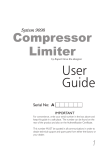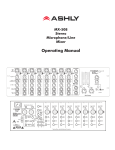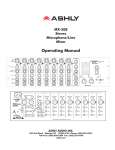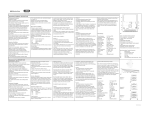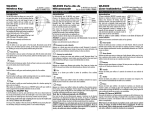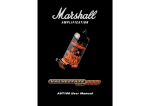Download RNDMA User Guide Iss 2.
Transcript
Dual Microphone Amplifier System 9098 User Guide by Rupert Neve the designer Serial No: A IMPORTANT For convenience, write your serial number in the box above and keep this guide in a safe place. The number can be found on the rear of the product and also on the Authentification Certificate. This number MUST be quoted in all communications in order to obtain technical support and spare parts from either the factory or your dealer. 1 © Harman International Industries Ltd. 1997 All rights reserved. Parts of the design of this product may be protected by worldwide patents. AMEK is a trading division of Harman International Industries Ltd. Information contained in this manual is subject to change without notice and does not represent a commitment on the part of the vendor. AMEK shall not be liable for any loss or damage whatsoever arising from the use of information or any error contained in this manual or through any mis-operation or fault in hardware or software contained in the product. No part of this manual may be reproduced, stored in a retrieval system, transmitted in any form or by any means, electronic, electrical, mechanical, optical, chemical, including photocopying and recording, for any purpose whatsoever without the express written permission of AMEK. It is recommended that all maintenance and service on the product should be carried out by AMEK or it's authorised agents. AMEK cannot accept any liability whatsoever for any loss or damage caused by service, maintenance or repair by unauthorised personnel. Part No: MANRNDMA 2 Issue 2 Harman International Industries Ltd Langley House Third Avenue Trafford Park Manchester M17 1FG United Kingdom Tel: +44 (0) 161 868 2400 Fax: +44 (0) 161 873 8010 E-mail: [email protected] Web: www.amek.com Contents Unpacking Safety Installation 4 Safety symbols Earthing Changing the fuse 5 Mains Cable 115V/230V operation 7 Location Rack mounting Power up and clicks Cleaning 10 Audio Connections 11 Block Diagram 12 Operational Guide DMA Controls 13 M-S Operation by Rupert Neve 16 Specifications 21 Warranty 22 3 Unpacking Check List The following items are included with the product. It is recommended that packaging materials are retained until all expected items are accounted for and found to be operating correctly. Carton Packet containing: 4 off M6 mounting screws 4 off plastic washers 1 off fuse for 110V operation. Quality Certificate Dual Mic Amp User Guide Protective foam materials 4 Moulded IEC mains lead IMPORTANT SAFETY INSTRUCTIONS Safety Caution For your own safety and to avoid invalidation of warranty, all text marked with these Safety Symbols should be read carefully! Please keep this information! Important information. Read this before proceeding. Caution Hazards or unsafe practices which can result in severe personal injury or death. Warning Hazards or unsafe practices which can result in minor personal injury or product or property damage. Important Please read this manual carefully before connecting this apparatus to the mains for the first time! Obey the following safety instructions. Read and understand these instructions before operating the apparatus or doing troubleshooting, testing, adjustments or repairs. Failure to comply with the safety instructions may result in personal injury. CAUTION RISK OF ELECTRIC SHOCK DO NOT OPEN ! Caution - Earthing This apparatus MUST be earthed. Under no circumstances should the mains earth be disconnected from the mains lead. Caution - Changing the Fuse To avoid the risk of fire replace only with same value and type of fuse as marked on the unit, 200mA T (230V) or 400mA T (115V). Fuses are 20mm anti-surge, IEC type. Before changing the fuse, always switch off the unit and remove the AC power cable! Using a suitable flat blade screwdriver, press the fuse cap inwards gently and twist anti-clockwise to release the cap. Fit the new fuse to the cap and replace it in the fuseholder by reversing the procedure. 5 Safety WARNING - For your own safety and to avoid invalidation of the warranty please read this section carefully. ! ! ! ! ! ! ! ! ! ! ! ! ! ! ! 6 Do not place the apparatus on an unstable surface. Do not insert objects through any apertures. Do not use this apparatus near water. Unplug the unit before cleaning. Clean only with a damp cloth. Do not block any of the ventilation openings. Install in accordance with the manufacturer's instructions. Do not install near any heat sources such as radiators, heat registers, stoves or other apparatus including amplifiers or power supplies that produce heat. Do not defeat the safety purpose of the polarised or grounding-type plug. A polarised plug has two blades with one wider than the other. A grounding-type plug has two blades and a third grounding prong. The wider blade or the third prong are provided for your safety. When the plug provided does not fit into your outlet, consult an electrician for replacement of the obsolete outlet. Protect the power cord from being walked on or pinched particularly at plugs, convenience receptacles and the point where they exit from the apparatus. Avoid using mains outlets on the same circuits as air control systems or other equipment that regularly switches on and off. Only use attachments /accessories specified by the manufacturer. Unplug this apparatus during lightning storms or when unused for long periods of time. Refer all servicing to qualified service personnel. Servicing is required when the apparatus has been damaged in any way such as the power supply cord or plug is damaged liquid has been spilled or objects have fallen into the apparatus the apparatus has been exposed to rain or moisture the apparatus does not operate normally the apparatus has been dropped. Unplug the unit under these circumstances. Adjust only those controls that are covered by the operating instructions. Use only the mains lead provided with the equipment . Other leads may not have sufficient current rating. Do not operate this unit with the cover removed. IMPORTANT SAFETY INSTRUCTIONS Mains Cable The supplied IEC mains cable must be terminated correctly to the AC mains supply before use. Use only an approved AC plug or power distribution device. The three cores are colour coded as follows: Green/Yellow Brown Blue = = = Safety Earth Live Neutral The Green/Yellow core in the mains cable is a safety ground and must be connected at all times! 115V/230V Operation Before adjusting the operating voltage, always switch off the unit and remove the AC power cable! To adjust the operating voltage, use a flat blade screwdriver to click the voltage selector across to the required position until the legend 115V or 230V appears in the window and fit the appropriate fuse supplied in the fixings pack. 7 Sécurité Précaution Pour votre sécurité et afin de ne pas interrompre la garantie il est important de lire attentivement les paragraphes marqués d'un symbole! Conserver ce document! Importante information. Priere de lire avant utilisation. Avis Dangers ou pratiques dangereuses pouvant résulter en des blessures graves ou causant la mort. Avertissement Dangers ou pratiques dangereuses pouvant résulter en blessures personnelles mineures légères ou en dommages à la propriété. Important Ce manuel est à lire attentivement avant de brancher cet appareil pour la première fois! Suivre les instructions de sécurité. Lire et comprendre ces intructions avant l'utilisation de l'appareil ou avant dépannage, essai, ajustement ou réparation. Ne pas se conformer aux instructions de sécurité peut provoquer de graves blessures. AVIS RISQUE DE CHOC ELECTRIQUE NE PAS OUVRIR ! Avis - Terre Cet appareil DOIT être branché à la terre. En aucun cas devoir la terre principale est débranchée du plomb principal. Avis - Changer le Fusible 8 Afin d'éviter un risque de feu, remplacer seulement avec fusible de la meme valeur et type, 200mA T (230V) ou 400mA T (115V). Les fusibles sont de type IEC 20mm protection-surtension (pour fusibles). Avant de changer le fusible, éteindre l'appareil et enlever la prise d'alimentation! Utiliser un tourne vis à tête plate, appuyer sur le capuchon du fusible doucement vers l'interieur et tourner dans le sens contraire des aiguilles d'une montre pour dégager le capuchon. Mettre le nouveau fusible dans le capuchon et remettre en place en faisant la procédure inverse. INSTRUCTIONS DE SÉCURITÉ IMPORTANTES Cable de Secteur Le cable de secteur IEC fourni doit être correctement au cable d'alimentation avant l'utilisation. Protéger le cordon d'alimentation afin d'éviter qu'il soit piétiné, écrasé ou pincé, en particulier au niveau des prises de courant, des fiches femelles et des points de sorties de l'appareil. Utiliser seulement une prise de courant conforme. Les 3 cables à l'intérieur du cable d'alimentation sont de couleurs suivantes: Vert/Jaune Marron Bleu = = = Prise de Terre Phase Neutre Le cable vert/jaune à l'intérieur du cable d'alimentation est la sécurité terre et doit être toujours connecté! 115V/230V Fonctionnement Avant le réglage du voltage, toujours éteindre et débrancher l'appareil! Pour le réglage du voltage, utiliser un tourne vis à tête plate afin de déclancher le voltage sur la position choisie jusqu'à ce que 115V ou 230V apparaisse dans la fenêtre et mettre le fusible approprié qui se trouve dans le kit fourni. 9 Installation Location This product is designed and screened to minimise internal electromagnetic emissions and provide immunity to external electromagnetic fields. To reduce the risk of performance degradation due to external interference, do not site this unit close to sources of strong magnetic fields such as power supplies, power amplifiers, loudspeakers etc. Rack Mounting This product is designed to be rack mounted using the screws and washers supplied to help preserve the finish of the facia panel. The facia graphic layer is under-surface printed to provide a robust hard wearing surface designed to last the life of the product in virtually any operating environment. Failure to use the supplied fixings may result in damage to the facia surface which can invalidate the warranty. It is recommended that additional rack-mount side supports are used in conjunction with the facia panel fixings, particularly when the unit is mounted in a flite case or vehicle where vibration and transit shocks can be expected. Powering up and Clicks Clicks may be heard from in/out switches when the product is powered up, these will dissipate after approximately 10 minutes. This is perfectly normal. Cleaning The product should be cleaned with a soft brush around the controls. If the facia becomes dirty, use a damp cloth with a little household soap to remove the dirt. DO NOT use solvent cleaners under any circumstances or the facia may be permanently damaged and warranty invalidated! 10 Audio Connections Earth Link The CHASSIS GROUND post is internally connected to both the case and the safety earth. If the link is removed for technical reasons (such as earth loops), then the ANALOGUE GROUND post must be wired separately to the installation technical earth point. Audio Connections Two identical sets of 3 pin XLR connectors are provided for each mic amp channel A and B. Inputs are female, outputs are male. All connectors follow the European wiring convention: Pin 1 = Screen Pin 2 = Hot (+) Pin 3 = Cold (-) The inputs are electronically balanced using Rupert's "TLA" transformer-like-amplifier design. The outputs are transformer balanced, coupled using Rupert Neve's "tertiary feedback" output stage design. 11 DI B Mic B DI A Mic A 12 Xlr 3M Xlr 3F Symbol key 0-66dB step gain +/6dB trim TLA Input 48V TLA Input 48V MS In Width MS Out Meter (-30/+14) Mute O/L Mute O/L Transformer Transformer O/P B O/P A Block Diagram Operational Guide Overview The System 9098 Dual Mic Amplifier (DMA) contains two identical high quality signal paths that can be used as a stereo pair or two individual paths as required. When used with a stereo microphone or a "stereo" pair of microphones, the central WIDTH and M-S controls enhance the functionality and manipulation of the stereo image. Gain The DMA is capable of high output levels in excess of +25dBu. The switched gain control provides a range of 0-66dB in 6dB steps, so when using the minimum gain setting of 0dB only the most extreme sources are likely to produce an overload. Certain types of capacitor microphones are capable of producing output levels well in excess of 0dBu when placed close to very loud sound sources, so care should be taken in the selection and placement of microphones to obtain the best results. Trim The variable trim control has a range of +/-6dB allowing fine gain adjustment between the 6dB switched gain steps. It also allows the gain to be extended by 6dB at either end giving an overall gain range of -6dB to +72dB. DI The DI switch changes the channel input from the rear XLR to the front panel jack socket. In DI mode, the input impedance is greater than 100kOhm and suitable for use with guitars and synthesisers, plus the gain control is restricted +30dB max. 48V A phantom power switch is fitted for use with capacitor microphones and applies phantom power to the rear panel mic input XLR only. The DI jacksocket is NOT affected. 13 Operational Guide Phase A phase invert button is fitted to easily correct any phase anomalies caused by difficult microphone placement or mis-wired cables. Filter The high pass filter attenuates signals below 120Hz @ 18dB/Octave. Mute The mute switch cuts the DMA output but does not affect the meter signal. Meter An eight segment lightmeter is fitted to indicate output level. Although the top segment is marked O/L it indicates peak signal level activity, not necessarily overload conditions. The threshold is factory preset to +22dBu but alternative levels can be set via internal jumpers. Image The image section operates on the A and B channels to provide alternative input and output formats together with variable image width. Input M-S The Input M-S matrix operates immediately after the input gain stage. If M-S (sum and difference) microphone signals are connected to the inputs, the DMA can be used to amplify them directly before sending them on to the mixer or tape recorder. If any DMA signal processing is required (e.g. high pass filter or image width controls) then the Input M-S switch must be used to convert the signals to conventional L-R format first. When M-S signals are required to be sent on, the Output M-S matrix can be used to convert the post-processed signals back into M-S format again. 14 Output M-S The Output M-S matrix operates immediately before the output driver stages. The Output M-S switch converts conventional L-R signals into M-S format. Used in conjunction with the Input M-S matrix, M-S encoded output signals can be generated no matter which input format is used, L-R or M-S. Width When the DMA is used with a stereo signals, the Width control can be used to modify the nature of the stereo image. When central (stereo), the normal image is unaffected. When fully clockwise (mono) both signals are merged together into mono and fed to both A and B outputs equally. At points in between, the degree of "mono" compatibility can be selectively controlled. When fully anti-clockwise (wide) the stereo image appears much wider as the phase of the "difference" component is manipulated. In this position the A and B outputs remain a stereo pair. At points in between, the degree of image width can be selectively controlled, however care should be taken because the degree of "out of phase" information is being increased and is actually doubled at the Wide position. Note: The Width control is integrated within the Output M-S circuitry and is intended for use with L-R output format. If both are selected at the same time, the "difference" signal of the M-S pair can still be manipulated but the results may be undesirable. 15 M-S Operation by Rupert Neve Two channel stereo is most often conveyed as left and right channels carrying two independent signals. These channels can create a stereo image because they do not carry exactly the same signal and any elements which are identical on both left and right will produce a central mono image. This can be illustrated by considering an image created using mono sources and pan pots. Anything panned to the centre will be identical on both left and right signal paths. Signals positioned anywhere other than absolute centre will have differing levels on the left and right outputs. The same stereo image can therefore be conveyed either by sending a left and right signal or by sending the centre (mono) signal together with the left/right "difference" information. Deriving M and S signals In hardware terms the mono signal is derived by adding together the left and right signals in a mixing amplifier. The following maths example should help to explain what happens in an M-S matrix. M (the mono signal) = L + R The "difference" information is obtained by subtracting one signal from the other. To ensure consistency between different types of equipment, the right signal is subtracted from the left. S (the difference signal) = L - R 16 Phase inverted signals are normally represented by placing a minus sign in front, so -R represents the right hand signal with phase inversion. We can therefore use a second summing amplifier to produce the S signal by adding both signals together but inverting the right hand signal in the process. As many stereo signals have a lot of energy in the central parts of the image, the M signal will usually be greater than the S signal. If the S signal has more energy than the M, the image is a very wide one and contains a lot of "out of phase" information. This should be handled with care as it will often be an indication that something is wrong in the mix. If the same 0dBu signal is applied to both left and right inputs of a unity gain matrix, an output of +6dBu would be produced. To prevent risk of overload, the summing amplifiers have a gain of -6dB. With 0dBu applied to both inputs, the output is still only 0dBu, not the +6 that would otherwise have occurred. This reduces this risk of overloads. M-S microphones AXIS In the maths, it was shown how adding and subtracting left and right electrical signals could produce M-S signals, but these can also be + produced acoustically by choosing suitable types of microphones. A forward facing cardioid microphone will produce a mono output with a fairly consistent level for all signals which are Cardioid polar diagram in front of it and within a certain angle either side of centre. A microphone with a "figure of eight" response has a "dead" zone at right angles to the main axis. Signals arriving at the front of the microphone are in phase (shaded area) but the rear produces a phase inversion. AXIS + Figure of eight polar diagram If both microphones are placed very close together, they produce outputs which are of the same type as the M-S signals derived electrically. Let’s assume we have a coincident pair connected to the DMA with the cardioid mic in the left channel (A) and the “figure of eight” mic in the right channel (B). AXIS + AXIS + Coincident cardioid/ figure of eight polar diagram 17 M-S Operation Consider both signals arriving from the front/left area. These arrive at both the cardioid and figure of eight capsules and are in phase with each other. Adding them together will produce a signal level increase. Now consider both signals arriving from the front-right area. These also arrive at both the cardioid and figure of eight capsules but are out of phase with each other. Adding them together will produce a signal level decrease. However, if we subtract the two signals, anything arriving from the front/right will be enhanced and signals from the front/left reduced. The two outputs, after M-S decoding, can therefore be considered similar to what an angled pair of coincident cardioid microphones would produce, facing front/left and front/right respectively. The output from the front facing cardioid microphone can therefore be seen as being an "M" signal and that from the figure of eight, an "S" signal. Commercially made M-S microphones have output levels designed so that equal mic amp gain applied to the M and S paths produce correct left/right decoding. Converting M-S to L-R M-S signals were obtained by adding and subtracting left and right signals. Let’s do some more maths: M (sum) = L + R and S (difference) = L - R By adding them together we get: M+S=L+L+R-R In audio terms, the L signal comes out at increased level and the right signal is cancelled. Subtracting the two equations gives: M - S = L - L + R -(-R) In audio terms, the R signal comes out at increased level and the left signal is cancelled. 18 Uses of M-S signals M-S signals have been in use for a long time, though not always thought of as such by audio engineers. For example, FM radio broadcasting transmits an M signal with a separate S signal which is ignored in mono receivers. M-S audio can offer a number of advantages to sound engineers. Aiming Traditional coincident pair techniques with either a 90 degree pair of "figure of eight" microphones or a 110 degree pair of cardioid microphones produce reliable results but can make "aiming" difficult when used on booms and fishpoles. Instant mono Mono feeds are often convenient for monitoring purposes but must be specifically derived if only L-R audio is in use. M-S audio means a mono signal is always available with no issues of “compatibility”. Mono compatibility If not all systems are receiving in stereo, it is important the signal sounds good in mono. M-S signals can easily be adjusted to increase mono compatibility (i.e. made "more mono") by reducing the S signal to any required degree. The two extremes are to have no S at all, which gives central mono. All S is out of phase mono (of the difference signal) and is therefore completely incompatible with mono listening as it will produce silence! M-S robustness Signals in M-S form have the advantage that they can make some recording and transmission faults sound less objectionable. If a L-R pair of channels have different gains or phase shift, a disturbing image movement will occur to the left or right. Any mismatch in a pair of M-S channels results in a change of image width which is subjectively less of a problem. For example, if the S channel has a narrower bandwidth, the stereo separation will reduce as the S response rolls off but the image remains central. 19 Jumpers O/L indicator All jumper link information is printed on the PCB. The threshold for the O/L indicator is marked next to jumper P3. Limiter insert The optional limiter inserts, P1 and P2 must both always have jumpers fitted across pins 3/4 and 5/6. The limiter is not available as an option, the jumpers provide for future development. Trimmers Trimmers are provided to optimise the Mid Band and HF common mode rejection ratio (CMRR). These are factory calibrated and should not be adjusted without special test equipment. 20 Specifications Noise - 200R source. Figures measured with RMS rectifier, 22Hz - 22kHz filter. Equivalent input noise (66dB gain) Output noise floor (0dB gain) RMS RMS -128dBu -100dBu Frequency Response - measured from a 150R source driving an open circuit load. 0dB Gain 20Hz - 20kHz <10Hz and >110kHz -0.1dB -1.5dB 66dB Gain 20Hz 20kHz 10Hz and >65kHz -1.2dB -0.5dB -3dB THD + Noise - measured with 66dB gain when driving +15dBu into a 10k load. 0dB gain / 66dB gain 20Hz 10kHz <0.01% / <0.03% <0.005% / <0.04% Crosstalk - CH A to CH B, channel A set to 0dB gain and driven with +20dBu. Signal level (w.r.t. +20dBu) measured at output B. better than 100dB at 20Hz, 1kHz and 20kHz. Mechanical - Dimensions and Weight Size 19" 1U rack unit. (482 x 44.5mm) Depth including connectors 330mm Weight 3.94kg Power Consumption 15W (typical) Notes 1. All specifications are subject to change without notice. 2. Figures quoted are measured on a normal production sample and typical of performance normally achieved, however, they do not constitute a guaranteed 21 Warranty 1. Amek is a trading division of Harman International Industries Ltd. End User means the person who first puts the equipment into regular operation. Dealer means the person other than Amek (if any) from whom the End User purchased the equipment, provided such a person is authorised for this purpose by Amek or it’s accredited Distributor. Equipment means the equipment supplied with this manual. 2. If within the period of twelve months from the date of delivery of the Equipment to the End User it shall prove defective by reason only of faulty materials and/or workmanship to such an extent that the effectiveness and/or usability thereof is materially affected, the Equipment or the defective component should be returned to the Dealer or to Amek and subject to the following conditions, the Dealer or Amek will repair or replace the defective components. Any components replaced will become the property of Amek. 3. Any Equipment or component returned will be at the risk of the End User whilst in transit (both to and from the Dealer or Amek) and postage/shipping must be prepaid. 4. This warranty shall only be available if: a) The Equipment has been properly installed in accordance with instructions contained in Amek’s manual; and b) The End User has notified Amek or the Dealer within 14 days of the defect appearing; and c) No persons other than the authorised representatives of Amek or the Dealer have effected any replacement of parts, maintenance adjustments or repairs to the Equipment; and d) The End User has used the Equipment only for such purposes as Amek recommends, with only such operating supplies as meet Amek’s specifications and otherwise in all respects in accordance with Amek’s recommendations. 5. Defects arising as a result of the following are not covered by this Warranty: Faulty or negligent handling, chemical or electro-chemical or electrical influences, accidental damage, Acts of God, neglect, deficiency in electrical power, air-conditioning or humidity control. 6. The benefit of this Warranty may not be assigned by the End User. 7. End Users who are consumers should note their rights under this Warranty are in addition to and do not affect any other rights to which they may be entitled against the seller of the Equipment. 22