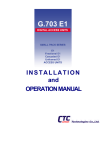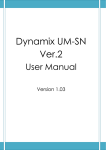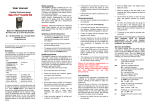Download User`s Manual - KJB Security Products
Transcript
Dedicated Voice Recorder USB Flash with STEALTH MODE (D1400 & D1408) User’s Manual Please read carefully before use. Precautions: 1. Do not use the USB Flash in extremely cold or hot conditions. 2. Do not expose to water. 3. Do not open USB Flash casing. 4. Never remove USB Flash from computer without using “Safely Remove Hardware” icon in system tray. Warning: It is the responsibility of the purchaser or user to ensure that conversations are only recorded in accordance with the law of the jurisdiction where the equipment is utilized. In no way will the, distributors or retailers of its products be held responsible for inappropriate or illegal use of this product. Unit features and functions diagram: LED Operation To start recording: push the switch down and the red light will illuminate for a few seconds then go off, the recorder is still recording until you push the switch up to turn off, Note: On stealth Recording Mode, if battery is running low while recording, the recorder will save the recording prior to shut down. The indicator light will be off. End/Save Recording (Record Standby): Push the switch up to stop the recording the red light will illuminate then turn off, this ends the recording and saves it. To play recordings: From PC: Double click on any recorded file stored on USB flash or after saving to your PC. (Windows Media Player for Windows users) the file will open and begin playing the recording back through your PC speakers. Connection to the Computer: Directly insert the unit in an available USB port. After connection, your PC will assign a drive letter shown in “My Computer” the drive will show as “UVR”/ “Removable”/“Mass”/“Storage device”. You can now use the USB flash as a removable flash drive on your system. After connecting to computer, you can treat your recording files as you would any computer file. Drop and drag to your hard drive, copy, paste, delete. Rename the files to a date or event. A: The red light flashes while downloading and remains on after the transmission is finished; B: Never pull the unit out of USB port while data is being read or while transferring files, otherwise the file will likely be corrupt or deleted. C: Always use “Safely Remove Hardware” icon in system tray to stop the USB FLASH from system before removing from the USB port. Never just unplug a USB Device. A USB port has electric current running through it, so the power jolt caused by unplugging a "hot" connection can corrupt data and cause problems for your device. You can prevent such problems by doing a single “left” click on the "Safely Remove Hardware" icon down in the system tray (by the clock). See diagram below You'll be given a list of USB devices that are active. Highlight the one you want to remove (Drive letter assigned to USB flash) and do a single “left” click. When the power shuts off Windows will tell you that it is safe to remove the device, and then remove the device from the USB port. Charging and Recharging With a built-in rechargeable lithium battery you need only to insert the USB FLASH into a USB port on the PC. After the connection is made, the device LED will illuminate red, then blink, then stay on, the unit is now charging. Specifications: Memory Battery Battery Last USB Transmission Speed Recording Bit Rate Rec Audio Sample Rate Frequency Range Output Power Operating System 2 & 8 GB Units (1GB memory has up to 20 hours recording capability) 100MAH/3.7V Lithium rechargeable battery, with charging voltage 5.1V Continuous recording time up to 4 hours after full charge USB 2.0 Maximum 960KBPS 128KBPS 32KHz 20HZ—20KHZ 4mW+4mW(16 Q) Plug & Play for Win2000/XP/ME/NT/Mac 8.6 or higher