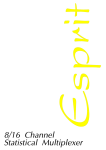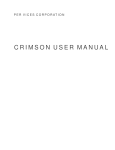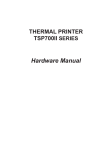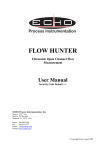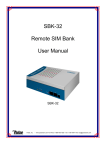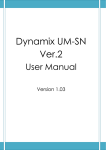Download Echo & Echo LANLink PCM/ADPCM Compression Option
Transcript
Dec 97 / Version 1.0 PCM/ADPCM Compression Option: MXU9081C Echo & Echo LANLink PCM/ADPCM Compression Option TECHNICAL: SALES: FAX: ADDRESS: WEB: (0118) 965 6000 (0118) 965 5100 (0118) 965 5001 464 Basingstoke Road, Reading, Berkshire RG2 0QN www.blackbox.co.uk PCM/ADPCM Compression Option How To Contact your Local Black Box Italy: Australia: Black Box Italia S.P.A Black Box Catalog Australia PTY LTD Tel: 0227400280 Fax: 0227400219 Web Site: www.blackbox.it Tel: 0398797100 Fax: 0398702955 Deutschland: Brazil: Black Box Deutschland Black Box Do Brasil. Tel: 0811/5541-0 Fax: 0811/5541-499 Web Site: www.blackbox-deutschland.com Tel: (011) 5515-4000 Fax: (011) 5515-4002 Web Site: www.blackbox.com.br Switzerland: Canada: Datacom Black Box Services AG Black Box Canada Corp. Tel: 0554517070 Fax: 0554517075 Web Site: www.black-box.ch Tel: 0416-736-8000 Fax: 0416-736-7348 Web Site: www.blackbox.com Netherlands: Mexico: Black Box Datacom BV Black Box De Mexico S.A. de C.V Tel: 03032417799 Fax: 0302414746 Web Site: www.blackbox.nl/ Tel: 05-420-0100 Fax: 05-420-0123 Web Site: www.blackbox.com.mx Belgium: Japan: Black Box Black Box Catalog Tel: 027258550 Fax: 027259212 Web Site: www.blackbox.be Tel: 03-3820-5011 Fax: 03-3820-5010 Web Site: www.blackbox.co.jp/ 2 SALES: 0118 965 5100 PCM/ADPCM Compression Option France: U.S.A Black Box Catalogue Black Box Corporation Tel: 0145606700 Fax: 0145606747 Web Site: www.blackbox.fr Tel: 724-746-5500 Fax: 724-746-0746 Web Site: www.blackbox.com Spain: Chile Black Box Comunicaciones S.A. Black Box Chile Tel: 34 91 663 0200 Fax: 34 91 661 84 35 Web Site: www.blackbox.es Tel: 00 562 223 8811 Fax: 00 562 225 1002 Web Site: www.blackbox.cl TECHNICAL: 0118 931 2233 3 PCM/ADPCM Compression Option Echo ADPCM Module User Manual Supplement WARNING - BEFORE INSTALLATION, PLEASE REFER TO SAFETY INSTRUCTIONS IN APPENDIX A Certified Compliant in the EC, when fitted in accordance with the installation instructions, against the following directives/standards: Low Voltage Directive (73/23/EEC and amendment 93/68/EEC) EN60950 : 1992 (Safety) Electromagnetic Compatibility directive (89/336/EEC and subsequent amendments to date): EN55022 EN50082-1 : 1994 (Emissions) : 1992 (Immunity) Telecommunications Terminal Equipment directive (91/263/EEC and amendment 93/68/EEC) where indicated in approvals requirements section. Contents Contents...................................................................................................................... 4 00000000Introduction.................................................................................................. 6 4 SALES: 0118 965 5100 PCM/ADPCM Compression Option Functional Overview.................................................................................................... 7 Mechanical Construction.................................................................................. 7 Use And Configuration................................................................................................ 9 PABX Connection............................................................................................. 9 ADPCM Configuration Display......................................................................... 9 ADPCM Timeslot Assignment........................................................................ 10 Timeslot 16 Assignment................................................................................. 11 ADPCM Parameters....................................................................................... 11 Example Set-ups............................................................................................ 12 Installation................................................................................................................. 15 ADPCM Module Installation............................................................................ 15 ADPCM Interface Cabling & Connections...................................................... 15 Internal Jumper Link....................................................................................... 15 Testing............................................................................................................ 15 Appendix 00000000A - Warnings0............................................................................ 16 Appendix B0000000 - Approval Requirements......................................................... 19 TECHNICAL: 0118 931 2233 5 PCM/ADPCM Compression Option 00000000Introduction This User Manual Supplement describes the Installation, Operation and Use of the ECHO ADPCM module, and must be read in conjunction with the ECHO Multiplexer User Manual. The ECHO ADPCM module allows the ECHO multiplexer to take 30 channels of PCM (G.711) voice, presented on the Drop & Insert (D&I) interface, and compress them down to 15 timeslots, each containing two four bit samples of 32k ADPCM (G.721). For normal voice conversations, ADPCM (Adaptive Differential Pulse-Code Modulation) provides voice quality that comparable to PCM digitised voice conversation. Typical use of the ADPCM module is to interconnect two PABX systems. Even if the full 30 channels of PCM are selected, it still leaves 960Kbps of spare bandwidth free for data traffic. Installation details for the ADPCM module are covered on page 15. 6 SALES: 0118 965 5100 PCM/ADPCM Compression Option Functional Overview The ADPCM module is a plug-in replacement for the Drop and Insert (D&I) card. It contains 30 bi-directional ADPCM compression units operating at 64K to 32K G.721 compression. Each timeslot allocated to the ADPCM module maps to two compressed PCM timeslots, determined by which mapping mode is selected. Two mapping modes, Alternate (see Example a) and Sequential (see Example b), have been implemented to allow some flexibility when assigning timeslots. Timeslots may still be assigned to transparent Drop and Insert (D&I) as described in the ECHO MULTIPLEXER User Manual as the ADPCM module incorporates all the functions of the D&I card. Both A-Law and u-Law PCM coding is available via soft configuration. The ADPCM module is soft configured using the same configuration methods used for the ECHO MULTIPLEXER. This is outlined in the ECHO MULTIPLEXER manual and in the ADPCM Module Configuration section. Mechanical Construction The ADPCM module is built onto a single printed circuit board, which must be installed inside the ECHO MULTIPLEXER enclosure. TECHNICAL: 0118 931 2233 7 PCM/ADPCM Compression Option 8 SALES: 0118 965 5100 PCM/ADPCM Compression Option Use And Configuration This section only describes configuration of the ECHO ADPCM module. Configuration of data channels is described in the USE AND CONFIGURATION section of the ECHO MULTIPLEXER User Manual. The ADPCM module options can be modified using the simple terminal configuration process, described in the next section, similar to that for the ECHO MULTIPLEXER (If you are not familiar with general configuration of the ECHO MULTIPLEXER, please refer to the USE AND CONFIGURATION section of the ECHO MULTIPLEXER User Manual before reading the following sections or attempting to configure the ADPCM module). PABX Connection The PABX may be connected to the ADPCM module using a European 120 Ohms RJ45 or UK 75 Ohms 2 x BNC. The interface type must be selected using the internal jumper link on the ADPCM module, before connecting the equipment. ADPCM Configuration Display If the ADPCM module has been fitted correctly the ECHO configuration screen will display D&I Channels: 1 + ADPCM in the upper right area of the screen. The D&I/ADPCM configuration display shown below is reached from any other page by locating the cursor alongside this option, and then pressing return. The same page for setting up the D&I card is also used for setting up the ADPCM module. The current interface type (UK or EUR) is reported next to D&I Channel. Alongside this the current status (SYNCHRONISED or NO CARRIER) of the D&I carrier signal is displayed. The bandwidth allocated to the ADPCM module is displayed next to Drop Bandwidth. This is updated as timeslots are added/removed from the main timeslot map. TECHNICAL: 0118 931 2233 9 PCM/ADPCM Compression Option 2 MEGABIT E1 MULTIPLEXER V1.04 ============================ 12:04 16/09/97 ======================== Main Link (EUR) : SYNCHRONISED Mode : NORMAL Nx64 Channels : 2 Framing : CRC4 * D&I Channels : 1 + ADPCM Idle Bandwidth : 1984K Alarms : None Clock Reference : LOOP Statistics : Main Link Configuration :>LOCAL Events : Log D&I Channel (EUR): SYNCHRONISED Drop Bandwidth: OFF Mode : NORMAL Framing : CRC4 ADPCM Mapping : Alternate ADPCM Law : A-Law ----------------------PCM TIMESLOT MAP------------------------S - - - - - - - - - - - - - - - - - - - - - - - - - - - - - - ------------------------TIMESLOT MAP--------------------------0 0 0 0 0 0 0 0 0 0 1 1 1 1 1 1 1 1 1 1 2 2 2 2 2 2 2 2 2 2 3 3 0 1 2 3 4 5 6 7 8 9 0 1 2 3 4 5 6 7 8 9 0 1 2 3 4 5 6 7 8 9 0 1 --------------------------------------------------------------S - - - - - - - - - - - - - - - - - - - - - - - - - - - - - - Cursor keys to move, CTRL-U to save, ESC to abandon ===================================================================== Use <SPACEBAR>/<+>/<-> to select D&I /ADPCM Configuration Page ADPCM Timeslot Assignment Timeslots are assigned by moving the cursor down to the TIMESLOT MAP section of the D&I Channels screen. Timeslots may be assigned directly by pressing the appropriate key on the Supervisor port terminal keyboard e.g.: Pressing: 1 2 3 4 D A - assigns the slot to Nx64 Channel 1 assigns the slot to Nx64 Channel 2 assigns the slot to Nx64 Channel 3 (if fitted) assigns the slot to Nx64 Channel 4 (if fitted) assigns the slot to the D&I Channel assigns the slot to the ADPCM module un-assigns the timeslot Unlike the other assignments, the ADPCM module may only be assigned to certain timeslots, determined by the ADPCM Mapping. An attempt to allocate an invalid slot will be ignored. Timeslots assigned to the ADPCM module will also highlight which PCM timeslots are being assigned in the PCM TIMESLOT MAP above the main timeslot map, each PCM channel being represented by a ‘P’. Note that each ADPCM assignment will map to two PCM channels since it carries two compressed PCM samples. Timeslots may also be assigned to transparent using the Drop and Insert (D&I) function as described in the ECHO MULTIPLEXER User Manual. A ‘D’ in the PCM timeslot map indicates that a channel is being transparently passed to the remote (i.e. no compression). 10 SALES: 0118 965 5100 PCM/ADPCM Compression Option Timeslot 16 Assignment For correct operation of the PABX signalling information, timeslot 16 must be passed transparently to the remote PABX i.e. timeslot 16 must be assigned to ‘D’, drop and insert. This is not done automatically, and must be set manually by the user if any voice channels are to be used. ADPCM Parameters Locating the cursor alongside the entry in exactly the same manner as used on the ECHO MULTIPLEXER accesses parameters for the ADPCM module. To view the valid choices for the parameter, press the spacebar, + or - keys. The choices by parameter are: PARAMETER CHOICES NOTES Mode NORMAL Normal run mode LOCAL LOOP D&I Port Loopback, causes D&I to get carrier even when not connected to link REMOTE LOOP Payload loopback, causes data at D&I port to be echoed back to the PABX CRC4 16 Frame Synchronisation, using CRC4 pattern, Allows better link diagnostics Non-CRC4 2 Frame Synchronisation only. Framing TECHNICAL: 0118 931 2233 11 PCM/ADPCM Compression Option ADPCM Mapping ADPCM Law Alternate Allows odd timeslots 1-31 (excluding 17) to be allocated to the ADPCM module. See Examples Sequential Allows timeslots 1-15 to be allocated to the ADPCM module. See Examples Affects the ADPCM algorithm. This must be set to the same as the PABX for the ADPCM to be encoded/decoded correctly. A-Law u-Law The LOCAL and REMOTE set-up pages are accessed as usual to configure either location. Example Set-ups The following example displays show how to set-up all 30 PCM channels to be compressed using both mapping modes. Note that timeslot 16 must be set to ‘D’ for the PABX signalling information. The free timeslots (‘-‘) may be allocated to one or more data channels. 2 MEGABIT E1 MULTIPLEXER V1.04 ================================ 12:04 16/09/97 =============================== Main Link (EUR) : SYNCHRONISED Mode : NORMAL Nx64 Channels : 2 Framing : CRC4 * D&I Channels : 1 + ADPCM Idle Bandwidth : 960K Alarms : None Clock Reference : LOOP Statistics : Main Link Configuration :>LOCAL Events : Log D&I Channel (EUR): SYNCHRONISED Drop Bandwidth: 1024K Mode : NORMAL Framing : CRC4 ADPCM Mapping : Alternate ADPCM Law : A-Law ----------------------PCM TIMESLOT MAP------------------------S P P P P P P P P P P P P P P P D P P P P P P P P P P P P P P P ------------------------TIMESLOT MAP--------------------------0 0 0 0 0 0 0 0 0 0 1 1 1 1 1 1 1 1 1 1 2 2 2 2 2 2 2 2 2 2 3 3 0 1 2 3 4 5 6 7 8 9 0 1 2 3 4 5 6 7 8 9 0 1 2 3 4 5 6 7 8 9 0 1 --------------------------------------------------------------S A - A - A - A - A - A - A - A D - - A - A - A - A - A - A - A Cursor keys to move, CTRL-U to save, ESC to abandon ========================================================================== Use <SPACEBAR>/<+>/<-> to select Set-up Example 1 – All 30 PCM channels selected for compression (Alternate ADPCM Mapping) 12 SALES: 0118 965 5100 PCM/ADPCM Compression Option 2 MEGABIT E1 MULTIPLEXER V1.04 ================================ 12:04 16/09/97 =============================== Main Link (EUR) : SYNCHRONISED Mode : NORMAL Nx64 Channels : 2 Framing : CRC4 * D&I Channels : 1 + ADPCM Idle Bandwidth : 960K Alarms : None Clock Reference : LOOP Statistics : Main Link Configuration :>LOCAL Events : Log D&I Channel (EUR): SYNCHRONISED Drop Bandwidth: 1024K Mode : NORMAL Framing : CRC4 ADPCM Mapping : Sequential ADPCM Law : A-Law ----------------------PCM TIMESLOT MAP------------------------S P P P P P P P P P P P P P P P D P P P P P P P P P P P P P P P ------------------------TIMESLOT MAP--------------------------0 0 0 0 0 0 0 0 0 0 1 1 1 1 1 1 1 1 1 1 2 2 2 2 2 2 2 2 2 2 3 3 0 1 2 3 4 5 6 7 8 9 0 1 2 3 4 5 6 7 8 9 0 1 2 3 4 5 6 7 8 9 0 1 --------------------------------------------------------------S A A A A A A A A A A A A A A A D - - - - - - - - - - - - - - Cursor keys to move, CTRL-U to save, ESC to abandon =============================================================================== Use <SPACEBAR>/<+>/<-> to select Set-up Example 2 – All 30 PCM channels selected for compression (Sequential ADPCM Mapping) The following example displays show how to set-up PCM channels 1, 2, 20 and 21 to be compressed using both mapping modes. Note that timeslot 16 must be set to ‘D’ for the PABX signalling information. The free timeslots (‘-‘) may be allocated to one or more data channels. 2 MEGABIT E1 MULTIPLEXER V1.04 ================================ 12:04 16/09/97 =============================== Main Link (EUR) : SYNCHRONISED Mode : NORMAL Nx64 Channels : 2 Framing : CRC4 * D&I Channels : 1 + ADPCM Idle Bandwidth : 960K Alarms : None Clock Reference : LOOP Statistics : Main Link Configuration :>LOCAL Events : Log D&I Channel (EUR): SYNCHRONISED Drop Bandwidth: 1024K Mode : NORMAL Framing : CRC4 ADPCM Mapping : Alternate ADPCM Law : A-Law ----------------------PCM TIMESLOT MAP------------------------S P P - - - - - - - - - - - - - D - - - P P - - - - - - - - - ------------------------TIMESLOT MAP--------------------------0 0 0 0 0 0 0 0 0 0 1 1 1 1 1 1 1 1 1 1 2 2 2 2 2 2 2 2 2 2 3 3 0 1 2 3 4 5 6 7 8 9 0 1 2 3 4 5 6 7 8 9 0 1 2 3 4 5 6 7 8 9 0 1 --------------------------------------------------------------S A - - - - - - - - - - - - - - D - - - - A - - - - - - - - - Cursor keys to move, CTRL-U to save, ESC to abandon =============================================================================== Use <SPACEBAR>/<+>/<-> to select Set-up Example 3 – PCM channels 1, 2, 20 and 21 selected for compression (Alternate ADPCM Mapping) TECHNICAL: 0118 931 2233 13 PCM/ADPCM Compression Option 2 MEGABIT E1 MULTIPLEXER V1.04 ================================ 12:04 16/09/97 =============================== Main Link (EUR) : SYNCHRONISED Mode : NORMAL Nx64 Channels : 2 Framing : CRC4 * D&I Channels : 1 + ADPCM Idle Bandwidth : 960K Alarms : None Clock Reference : LOOP Statistics : Main Link Configuration :>LOCAL Events : Log D&I Channel (EUR): SYNCHRONISED Drop Bandwidth: 1024K Mode : NORMAL Framing : CRC4 ADPCM Mapping : Sequential ADPCM Law : A-Law ----------------------PCM TIMESLOT MAP------------------------S P P - - - - - - - - - - - - - D - - - P P - - - - - - - - - ------------------------TIMESLOT MAP--------------------------0 0 0 0 0 0 0 0 0 0 1 1 1 1 1 1 1 1 1 1 2 2 2 2 2 2 2 2 2 2 3 3 0 1 2 3 4 5 6 7 8 9 0 1 2 3 4 5 6 7 8 9 0 1 2 3 4 5 6 7 8 9 0 1 --------------------------------------------------------------S A - - - - - - - - A - - - - - D - - - - - - - - - - - - - - Cursor keys to move, CTRL-U to save, ESC to abandon =============================================================================== Use <SPACEBAR>/<+>/<-> to select Set-up Example 4 – PCM channels 1, 2, 20 and 21 selected for compression (Sequential ADPCM Mapping) 14 SALES: 0118 965 5100 PCM/ADPCM Compression Option Installation WARNING – Refer to Appendix A for Safety Instructions. WARNING - The multiplexer must be disconnected from the power supply and all peripheral connections before opening. ADPCM Module Installation With power turned OFF and DISCONNECTED, the screws on the left, right and top of the multiplexer are removed using a No. 1 Pozidrive screwdriver to gain access to the interior of the multiplexer. Remove the two screws from either side of the D&I port on the rear panel of the unit. This will release the blanking plate or the D&I card (if fitted). The ADPCM module plugs into connector J9 on the ECHO baseboard (replacing the D&I card if fitted). The two screws should then be used to retain the module once fitted. ADPCM Interface Cabling & Connections Suitable connection may be arranged using an RJ45 connector (for European installations) or BNC connectors (for UK installations) as described in the ECHO MULTIPLEXER User Manual. Internal Jumper Link The internal jumper link on the ADPCM module must be set to the required interface type. Fit to LK3 for European installations, LK4 for UK installations. Testing Replace the cover and screws before powering up the unit. Correct installation of the ADPCM module may be confirmed by D&I Channels: 1 + ADPCM being displayed in the upper right area of all ECHO configuration screens. TECHNICAL: 0118 931 2233 15 PCM/ADPCM Compression Option Appendix 00000000A - Warnings0 WARNING: THIS EQUIPMENT GROUNDED MUST BE EARTHED / This equipment relies on the EARTH / GROUND connection to ensure safe operation such that the user and TELECOM Network are adequately protected. It must not under any circumstances be operated without an earth connection, which could nullify its approval for connection to a network. WARNING: INSTALLATION OF EQUIPMENT Installation of this equipment must only be performed by suitably trained service personnel. WARNING: CONNECTION OF OTHER EQUIPMENT This equipment allows connection only of suitably approved equipment to its ports, the safety status of which are defined below. SELV Ports: i) ii) iii) Supervisor port MAIN port D&I port iv) CH1 and CH2 (Channel ports) v) EXT CLOCK vi) ALARM port The above named ports are classified as SELV (Safety Extra Low Voltage) in accordance with in Clause 2.3 of EN60950 (BS7002, IEC950 as applicable), and must only be connected to equipment which similarly complies with the SELV safety classification. 16 SALES: 0118 965 5100 PCM/ADPCM Compression Option Warnung: Dieses Gerät Muß an einem Anschluß mit Schutzleiter betrieben werden. Zum sicheren Betrieb ist der Anschluß des Gerätes an Spannungsversorgungen mit Schutzleiter notwendig. Nur so kann ein optimaler Schutz für Bedienpersonal und Übertragungseinrichtungen gewährleistet werden. Unter keinen Umständen darf dieses Gerät ohne Schutzleiter betrieben werden, da ansonsten die Zulassung für den Anschluß an Netzen erlischt. Warnung: Installation des Gerätes Die Installation des Gerätes darf nur von entsprechend ausgebildetem und autorisiertem Personal durchgeführt werden. Warnung: Anschluß von anderen Geräten Angeschlossen werden dürfen nur Systeme mit entsprechenden zugelassenen und geeigneten Schnittstellen, siehe auch nachfolgende Tabelle: SELV Ports i) ii) iii) Supervisor port MAIN port D&I port iv) CH1 and CH2 (Channel ports) v) EXT CLOCK vi) ALARM port Die oben aufgeführten Ports sind klassifiziert als SELV (Safety Extra Low Voltage) in Übereinstimmung mit Absatz 2.3 der Verordnung EN60950 (BS7002, IEC950 soweit anwendbar), und dürfen nur zusammen mit Geräten verwendet werden, die dieser Bestimmung entsprechen. TECHNICAL: 0118 931 2233 17 PCM/ADPCM Compression Option Mise en garde: Cet équipement doit être relié a la terre Cet équipement doit posséder une prise de terre de manière à ce que le réseau télécom et ses utilisateurs soient équitablement protégés. Tout manquement à cette obligation entraînerait l'annulation de l'autorisation de connexion a un réseau. Mise en garde: Installation de l'équipment L'installation doit être assurée uniquement par des personnels convenablement formés à ce type de matériel. Mise en garde: Connexion d'autres équipements Des équipement complémentaires pourrant être connectés aux ports de cet équipement à la seule condition que ceux-ci soient agrées. Les conditions optimales de sécurité pour toute connexion sont définies ci-dessous: Ports SELV. i) ii) iii) port Supervisor port MAIN port D&I iv) ports pour les canaux CH1 à CH2 v) port EXT CLOCK vi) port ALARM Les ports cités ci-dessous sont classés dans la catégorie SELV (Safety Extra Low Voltage) conformément à la classe 2.3 de EN60950 (BS7002, IEC950 applicable) et doivent être connectés à des équipements répondant à la norme de sécurité SELV. 18 SALES: 0118 965 5100 PCM/ADPCM Compression Option Appendix B0000000 - Approval Requirements The Echo MULTIPLEXER carrying the BABT / CE168 assessment symbols and approval number, is approved for connection to the networks identified in this Appendix as follows: G.703 In the UK, to PD7024 (75 Ohm Un-balanced) via 2 x BNC connectors. The internal link must be set to the UK position, as detailed in the installation instructions. Throughout Europe (Pan European) to CTR12 based on NET12 via RJ45 Connector (120 Ohms Balanced). The internal link must be set to the EUR position, as detailed in the installation instructions. TECHNICAL: 0118 931 2233 19