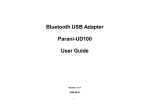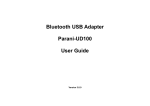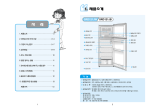Transcript
Quick Start Guide PS110W/210W HelloDevice Pro Series www.sena.com Connection ② Connect Wireless LAN network ① Connect Power Supply Users must make sure that Wireless LAN access point(AP) is installed within working distance. The factory default "Operation mode" of “WiFi configuration” is “Connect to any” SSID if not specified. Users should enter valid SSID of their AP for the normal operation of the PS110W/210W. When powered up, PS110W/210W automatically tries to connect to the AP specified in “Operation mode”. For more details, refer to the user manual from CD or Sena web site at www.sena.com Serial Device ③ Connect serial device Installation Using Terminal emulator such as a Hyper Terminal, users can configure network setting such as a “IP configuration”. After configuring network setting, users can remotely configure details of the PS110W/210W using web interface or HelloDevice Manager via network. Step 1 : Connect the PS110W/210W to PC via RS-232 cable and open Terminal emulator. Default serial parameters : 9600 Baud rate / 8 Data bits / None Parity / 1 Stop bit / No Hardware flow control Step 2 : Enter User ID and Password. Default User ID and Password is “root/root”. Then, enter “editconf” in [#] field. Step 3 : Set up adequate details of “IP configuration”. Default “IP Mode” and “IP Address” of the Parani-MSP1000 is "Static IP/192.168.161.5". Configuration Users can configure details of the PS110W/210W using Web Interface or HellowDevice Manager. Below is configuration using web interface Step 1 : Connect to web interface of the PS110W/210W using configured “IP Address”. Step 2 : Enter User ID and Password. Default User ID and Password is “root/root”. Step 3 : Remotely configure properly details of the PS110W/210W using web interface. For more information, refer to the user manual. You may download user manual of the PS110W/210W from CD or Sena website at http://www.sena.com/support/downloads/ Visit us at www.sena.com Copyright 1998-2008, Sena Technologies, Inc. All rights reserved.