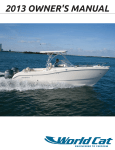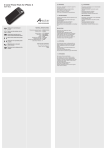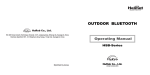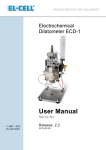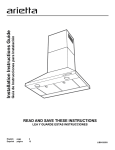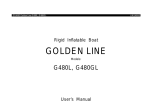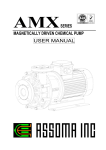Download User manual – 2013 SEDT Systems Motu
Transcript
User manual – 2013 SEDT Systems Motu Manual – Solar Electric Drive Train Motu 2013 rev.03 © 2014 Naval DC B.V. VERY IMPORTANT: THE ONBOARD SYSTEM MUST NOT BE TEMPERED WITH, CHANGED OR MISSUSED IN ANY WAY. ALWAYS CONTACT THE SYSTEM DESIGNER AT NAVAL DC B.V. FIRST, IF YOU HAVE QUESTIONS ABOUT THE SYSTEM OR WOULD LIKE TO CHANGE OR REPLACE ANY OF ITS COMPONENTS. You can reach Naval DC B.V. via email: [email protected] Manual – Solar Electric Drive Train Motu 2013 rev.03 © 2014 Naval DC B.V. General system overview: Rangi has two independent solar electric drive systems, one per hull. Each system consist of the following main components: ! ! ! ! ! ! ! ! ! 4 x solar panels (PS), 4 x solar panels (SB) 1 x solar charger (Variotrack) 1 x inverter / charger (Xtender) [12A charger – 700W inverter] 1 x 48V LiPo battery system (15.5 kWh) 1 x DC-distribution (fuse-holder) 1 x battery bridge cable with HV connectors 1 x solar selector 3-position switch 1 x motor controller 1 x AC 3~ PMS 10kW inboard motor Starboard carries the following additional components: ! 1 x DC-DC 48-13.8V converter (22A) ! 1 x Naval UI data system (PC, Wifi AP, CAN adapter, Studer adapter, USB hub, SIM Modem for the Naval UI internet uplink) ! 1 x 12V fuse-box for PC, AP, Hub and 12V connection The 12V service battery is positioned in the starboard hull, as well: ! 1 x 12V PB battery 105Ah ! 1 x Naval UI digital 12V shunt ! 2 x 12V Solar inverter ! 1 x 12V fuse-box for 12V supply starboard system, data busses, batteries and solar charge inputs. These are the permanent 12V users! ! 1 x main 12V automatic breaker to fuse the supply to the deckhouse panel ! ! ! ! ! ! ! ! ! Common components in the deckhouse: 1 x twin-throttle 1 x iPad Naval UI system display 1 x BEP 12V main breaker panel with 12V meter 1 x Main 12V switch to isolate the BEP 12V main breaker panel 1 x analogue 48V meter (45-60V) from each hull 1 x motor ON/OFF switch from each hull 1 x shore power inlet from each hull 1 x AC 220V 50Hz outlet from each hull 2 x 100W flexible solar panel on the cabin top Manual – Solar Electric Drive Train Motu 2013 rev.03 © 2014 Naval DC B.V. Operation panel (deckhouse): The operation panel in the deckhouse with the its main components: - BEP 12V main breaker panel: This panel switches all vessel and navigation related 12V users. The following breakers need further explanation: LPG control = LPG sniffer in the galley Instruments = iPad power supply Accessories = Fans in front cabins Freezer = DC outlet for fridge DC outlets = 3x 12V outlet (at bottom) Spotlight = search light outlet (right) - 12V Feed: This breaker isolates the BEP panel from the 12V service battery." - Analogue V meters: With these panel meters, the most basic system status can be determined. When crosschecking the voltage with the SOC table, please always make sure that the motor is not running when taking the reading. Voltage no load table: SOC 0% 10% 20% 30% 40% 50% 60% 70% 80% 90% 100% Volts per cell 3.490 3.556 3.608 3.648 3.681 3.723 3.783 3.867 3.959 4.057 4.180 Volts per battery 48.86 49.78 50.51 51.07 51.53 52.12 52.96 54.14 55.43 56.80 58.52 - Motor ON/OFF switches: This switch switches the internal motor controller relay and therefore supplies the motor controller with 48V. The boat is ready for operation when these switches are switched on, given that the main 48V drive batteries are Manual – Solar Electric Drive Train Motu 2013 rev.03 © 2014 Naval DC B.V. switched on and charged. Switching the motors on or off is acknowledged by a click sound that the main line contactor makes inside the motor controller. Starboard Operational Switches: Three operational switches STB Solar selector switch STB A) The top revision cover on the starboard reveals the three operational switches. All these switches follow the same switching pattern: vertical = OFF horizontal = ON The mounted switches have the following function: 1. top: DC-DC switch [labelled: “DC-DC”] This switches the 48V-13.8V dc-dc converter on, which supplies the little 12V fuse-box mounted in the starboard system with 13.8V and charges therefore the 12V service battery, if the middle 12V switch [labelled: “12”] is switched on, as well. The normal operational position of the DC-DC switch is: ON 2. middle: 12V service battery switch [labelled: “12”] This switch connects or isolates the 12V service battery to and from the permanent 12V users such as the Naval UI data read out system (PC, AP, Hub) and the starboard mounted dc-dc converter. The normal operational position of the DC-DC switch is: ON 3. bottom: 48V drive battery ON/OFF switch [labelled: “48”] Manual – Solar Electric Drive Train Motu 2013 rev.03 © 2014 Naval DC B.V. This switch is the main ON/OFF switch for the 48V drive battery. Switching this ON or OFF is acknowledged by a click sound of the main line contactor inside the battery. The normal operational position of the DC-DC switch is: ON During normal operation the three switches have the following positions: 1. “DC-DC” = ON 2. “12” = ON 3. “48” = ON If you switch off the “DC-DC” switch, the 12V battery system will not be charged anymore by the dc-dc converter (given that “12” is switched on). Furthermore, the Naval UI data system will not be supplied anymore by the dc-dc converter and will therefore only run on the 12V service battery. ATTENTION: The “DC-DC” switch must always be switched on; otherwise the 12V service battery will be undercharged and destroyed! If you switch off the “12” switch, the 12V service battery is no longer connected to the starboard system. The 12V service battery can therefore no longer be charged (given that “DC-DC” is switched on) and can no longer supply the Naval UI data system. The Naval UI system will therefore stop working, if both switches, “DC-DC” & “12” are switched off! Important: restarting the Naval UI data system is done by switching the switches “DC-DC” and “12” off and back on again! ATTENTION: The “12” switch must always be switched on; otherwise the 12V service battery will be depleted and destroyed! If you switch off the “48” switch, the main 48V battery on starboard is switched off! This will disable the entire system on starboard (inverter/charger, solar-charger, motor, dc-dc converter) and the starboard system is no longer operational! ATTENTION: Always switch off the solar panel input first (by switching the solar selector switch to the center position marked “OFF”), before the 48V main batteries are switched off! Otherwise you risk damage to the solarcharger! B) The bottom revision cover on the starboard system reveals the solar selector switch. By means of this switch, the four solar panels on the right half of the solar array can be distributed to: 1. the starboard system = switch the lever to the right “STB” position This is the standard setting for the starboard solar selector switch! 2. the panels are isolated and not connected to anything by switching the lever to the vertical “OFF” position. 3. the portside system = switch the lever to the left “PORT” position. This is the optional setting to connect the starboard four solar panels to the portside system. Manual – Solar Electric Drive Train Motu 2013 rev.03 © 2014 Naval DC B.V. ATTENTION: Always switch off the solar panel input first (by switching the solar selector switch to the center position marked “OFF”), before the 48V main batteries are switched off! Otherwise you risk damage to the solarcharger! Portside Operational Switches: 48V battery switch PORT Solar selector switch PORT A) The top revision cover on the starboard reveals 48V battery main switch. The switch follows the same switching pattern: vertical = OFF horizontal = ON 48V drive battery ON/OFF switch [labelled: “48”] This switch is the main ON/OFF switch for the 48V drive battery. Switching this ON or OFF is acknowledged by a click sound of the main line contactor inside the battery. The normal operational position of the DC-DC switch is: ON If you switch off the “48” switch, the main 48V battery on portside is switched off! This will disable the entire system on portside (inverter/charger, solar-charger, motor) and the portside system is no longer operational! ATTENTION: Always switch off the solar panel input first (by switching the solar selector switch to the center position marked “OFF”), before the 48V main batteries are switched off! Otherwise you risk damage to the solarcharger! Manual – Solar Electric Drive Train Motu 2013 rev.03 © 2014 Naval DC B.V. B) The bottom revision cover on the portside system reveals the solar selector switch. By means of this switch, the four solar panels on the left half of the solar array can be distributed to: 1. the portside system = switch the lever to the left “PORT” position This is the standard setting for the portside solar selector switch! 2. the panels are isolated and not connected to anything by switching the lever to the vertical “OFF” position. 3. the starboard system = switch the lever to the right “STB” position. This is the optional setting to connect the portside four solar panels to the starboard system. ATTENTION: Always switch off the solar panel input first (by switching the solar selector switch to the center position marked “OFF”), before the 48V main batteries are switched off! Otherwise you risk damage to the solarcharger! Battery cross connection cable: Starboad cross over connection Portside cross over connection There is a 48V cross cable in place that can link either side’s 48V system to the other system, in case this might be needed. The cross connection cable is standard not plugged in and the two outer end connectors are labelled “BATT LINK”. Furthermore, each system has a matching connector from the 48V battery labelled “MAIN BATT” (this is coming from the 48V battery and supplies 48V) and another one connected to the systems’ 48V DC-busbar labelled “STB SYSTEM” or “PORT SYSTEM”, respectively. DANGER: EXTRA CARE HAS TO BE TAKEN WHEN USING THE CROSS CONNECTION CABLE. FOLLOW THE STEPS BELOW CAREFULLY AND ALWAYS DOUBLE CHECK FOR CORRECTES OF YOUR ACTIONS! LIFE THREATENING INJURIES AND DEATH CAN BE THE CONSEQUENCE OF WRONG HANDLING!!! Manual – Solar Electric Drive Train Motu 2013 rev.03 © 2014 Naval DC B.V. The following connection scenarios can be done: 1) Normal operation scenario: a. “BATT LINK” is not plugged into anything on both sides b. “MAIN BATT” from STB is plugged into “STB SYSTEM” c. “MAIN BATT” from PORT is plugged into “PORT SYTEM” This is the normal operational scenario and the STB battery will supply the STB users or chargers, such as the motor, inverter/charger and solar charger. The PORT battery will supply the PORT users or chargers, such as the motor, inverter/charger and solar charger. 2) Link the STB 48V battery to the PORT system a. Switch off both motors in the deckhouse b. Switch off both solar selector switches c. Switch off the dc-dc converter via the switch “DC-DC” in the STB system d. Switch off the 12V supply to the Naval UI data system via the switch “12” in the STB system e. Switch off both 48V batteries via the switches “48” in both systems f. Disconnect the connectors “STB SYSTEM” and “MAIN BATT” in the STB system g. Disconnect the connectors “PORT SYSTEM” and “MAIN BATT” in the PORT system h. Connect the “BATT LINK” connector to the “MAIN BATT” connector in the STB system i. Connect the “BATT LINK” connector to the “PORT SYSTEM” connector in the PORT system j. Switch on the STB 48V battery via the switch “48” in the STB system k. Leave the PORT 48V battery switched off, as it is not connected to anything anymore l. Switch both solar selector switches to PORT, as only the PORT solar charger is now connected to the STB battery m. Switch on the PORT motor via the switch in the deckhouse and leave the STB motor switched off n. If you want to charge the STB battery in this scenario via shore power, you will have to use the PORT shore power plug This scenario is only used when the PORT motor has to run off the STB battery. E.g. when the STB motor is broken and you want to use the energy from the STB battery to run the PORT motor. IMPORTANT: Please note that the voltage of the STB 48V battery is now displayed on the PORT analogue voltage panel meter in the deckhouse! ATTENTION: Prolonged operation of this scenario will deplete and damage the 12V service battery, as the starboard mounted dc-dc Manual – Solar Electric Drive Train Motu 2013 rev.03 © 2014 Naval DC B.V. converter can no longer supply a charge to the service battery. Only the deckhouse solar panels are charging the service battery in this scenario. The Naval UI data system is not operational in this scenario, unless you switch on the 12V supply from the service battery to the Naval UI system via the switch “12” in the STB system. However, this will deplete the 12V service battery even faster! You must minimize the 12V users as much as possible! The health of the 12V battery must be closely monitored via the BEP deckhouse panel 12V analogue meter. The 12V battery must not be further discharged than 11V maximum to prevent permanent damage. 3) Link the PORT 48V battery to the STB system a. Switch off both motors in the deckhouse b. Switch off both solar selector switches c. Switch off the dc-dc converter via the switch “DC-DC” in the STB system d. Leave the 12V supply to the Naval UI data system via the switch “12” in the STB system switched on e. Switch off both 48V batteries via the switches “48” in both systems f. Disconnect the connectors “PORT SYSTEM” and “MAIN BATT” in the PORT system g. Disconnect the connectors “STB SYSTEM” and “MAIN BATT” in the STB system h. Connect the “BATT LINK” connector to the “MAIN BATT” connector in the PORT system i. Connect the “BATT LINK” connector to the “STB SYSTEM” connector in the STB system j. Switch on the PORT 48V battery via the switch “48” in the PORT system k. Leave the STB 48V battery switched off, as it is not connected to anything anymore l. Switch both solar selector switches to STB, as only the STB solar charger is now connected to the PORT battery m. Switch on the dc-dc converter in STB via the switch “DC-DC” in the STB system n. Switch on the STB motor via the switch in the deckhouse and leave the PORT motor switched off o. If you want to charge the PORT battery in this scenario via shore power, you will have to use the STB shore power plug This scenario is only used when the STB motor has to run off the PORT battery. E.g. when the PORT motor is broken and you want to use the energy from the PORT battery to run the STB motor. IMPORTANT: Please note that the voltage of the PORT 48V battery is now displayed on the STB analogue voltage panel meter in the deckhouse! Manual – Solar Electric Drive Train Motu 2013 rev.03 © 2014 Naval DC B.V. ATTENTION: The Naval UI data system is operational in this scenario, and charging of the 12V service battery also works! However, you have to make sure that the dc-dc converter is switched on via the switch “DC-DC” in the STB system. The switch “12” must also remain to be switched on in the STB system, otherwise the charge from the dcdc converter cannot reach the 12V service battery. DANGER: YOU MUST NEVER CONNECT THE TWO 48V BATTERIES TOGETHER BY LINKING THE “BATT LINK” CONNECTOR ON EACH SIDE TO THE “MAIN BATT” CONNECTOR! LIFE THREATENING INJURIES AND DEATH CAN BE THE CONSEQUENCE OF WRONG HANDLING!!! DANGER OF EXPLOTION AND FIRE!!! DANGER: YOU MUST NEVER CONNECT THE TWO SYSTEMS TOGETHER BY LINKING THE “BATT LINK” CONNECTOR ON EACH SIDE TO THE “STB SYSTEM” CONNECTOR IN STB AND THE “PORT CONNECTOR” IN PORT! LIFE THREATENING INJURIES AND DEATH CAN BE THE CONSEQUENCE OF WRONG HANDLING!!! DANGER OF EXPLOTION AND FIRE!!! Manual – Solar Electric Drive Train Motu 2013 rev.03 © 2014 Naval DC B.V. Operation of the system: Switches Usage Modi Switch-setting Matrix: Different Modi Switch Positions: Switch Location Vessel docked Vessel operational Vessel stored < three weeks Motor PORT Motor STB 12V FEED Deckhouse Deckhouse Deckhouse OFF OFF ON ON ON ON OFF OFF OFF DC-DC 12V Link 48V Battery STB STB Solar Selector STB System STB System STB System STB System ON ON ON STB ON ON ON STB ON ON ON STB 48V Battery PORT STB Solar Selector PORT System PORT System ON PORT ON PORT ON PORT 12V auto breaker outside 12V comp. ON ON ON Charger Settings 4th page Naval UI - iPad Operation Mode Operation Mode Storage Mode Annotations: 12V FEED: please be aware that the iPad is no longer charged when its dedicated breaker (Instruments) or the general 12V FEED switch is off! Please switch off the iPad entirely, when the system is left for longer periods of time. Charger Settings: in “Operation Mode”, all chargers (solar & shore) are setup to fully charge the batteries. In “Storage Mode”, all chargers are reprogrammed to only charge the batteries up to 50% SOC. Before switching the system into the “Storage Mode”, the SOC of both batteries therefore needs to be at an SOC below 50% before the button is pressed. When the vessel is left in storage mode, either both shore power chargers need to be plugged in, or the boat needs to be left in the sun (i.e. do not cover the rear solar array!). Manual – Solar Electric Drive Train Motu 2013 rev.03 © 2014 Naval DC B.V. Switching off the entire system: Use the following procedure to switch off the systems entirely. Use this procedure when the vessel is not used for periods in excess of three weeks. Before switching off the entire system, please follow these instructions: 1) make sure the 48V batteries are charged/discharged to 50% SOC 2) set all operational switches according to the following positions: Different Modi Switch Positions: Switch Location Switching Order Vessel stored > three weeks iPad - Display Motor PORT Motor STB 12V FEED STB Solar Selector STB Solar Selector DC-DC 12V Link 48V Battery STB 48V Battery PORT 12V auto breaker Deckhouse Deckhouse Deckhouse Deckhouse STB System PORT System STB System STB System STB System PORT System outside 12V comp. 1 2 3 4 5 6 7 8 9 10 11 Switch off OFF OFF OFF OFF OFF OFF OFF OFF OFF OFF When everything is switched off, two things will stay active: 1) the 12V service battery will still be charged by the deckhouse solar panels. This will preserve the service batteries charge. 2) the 48V batteries BMS will be kept alive by the 12V service battery to balance the 48V battery cells. When the vessel is made operational again, please follow the table above in reverse order to make everything operational again. IMPORTANT: When the system is switched off completely, please check every two weeks that the 48V batteries are around the 50% SOC mark. Ad charge or discharge if necessary to bring the SOC to the 50% SOC mark again. Keep a log of these measurements with SOC value and date! The SOC-value can be checked by making the vessel operational again and reading the values from the Naval UI (iPad). An alternative way is to just switch on the 48V battery and check the analogue voltmeters in the deckhouse (52V equals 50% SOC!). FYI: It will take at least 2 minutes after switching everything on before the on-board PC can display the data on the Naval UI System (iPad). Manual – Solar Electric Drive Train Motu 2013 rev.03 © 2014 Naval DC B.V. Components Battery: 15kWh lithium polymer battery, 48V. Do not load the batteries with more than 200A current! Inverter / Charger (Xtender): 700W 220VAC 50Hz inverter / 12A 48V shore power. The shore power charger requires a 220V 50Hz outlet to operate. Do not connect to 110V 60Hz grids! The chargers charge current can be configured via the 4th Naval UI page on the iPad. The standard setting is 12A and can be decreased and increased again between 1A and 12A in steps of 1A. Solar charger (Variotrack): 980W solar charger. Motor & Controller: 10kW PM Synchronous inboard electric motor Fuses 48V Main fuses in the DC-distribution: Inverter / Charger 50A ANL Fuse Battery Feed 250A ANL Fuse Motor Feed 250A ANL Fuse Solar Charger 50A ANL Fuse DC-DC Feed 10A Blade Fuse 12V Fuses STB System: #3 in: DC-DC Feed #4 out: PC #5 out: USB Hub #6 out: Wifi AP 30A Blade Fuse 5A Blade Fuse 5A Blade Fuse 3A Blade Fuse The main plus lead is coming fused from the 12V battery! 12V Compartment Fuses: #1 12V supply to LiPo batteries #2 12V link to STB 12V system #3 12V supply to NMEA2000 bus #4 PORT 12V solar panel charger #5 STB 12V solar panel charger #6 12V shunt supply 20A Blade Fuse 25A Blade Fuse 5A Blade Fuse 15A Blade Fuse 15A Blade Fuse 1-2A Blade Fuse " Attention: Only use the same rated fuse when replacing a blown one! Manual – Solar Electric Drive Train Motu 2013 rev.03 © 2014 Naval DC B.V. Naval UI The Naval UI is a system wide alarm & monitoring data read-out system, that is displayed on the deckhouse mounted iPad. Is it used to daily monitor and control the entire solar electric drive train system. Naval UI – Homepage This is the standard page of the system. It shows the most vital data of the drive train system. Functionality: • • • • Night mode button (bottom left) = changes the interface into a black/red version of the current page Page buttons (bottom center) = direct links to the Home, GPS & System pages Anchor icon = Homepage Satellite icon = GPS or Sailing page Battery icon = System page Naval DC Logo (bottom right) = Setup for units and capacities Arrow buttons (top left & right corners) = go left, go right to cycle through the pages. Manual – Solar Electric Drive Train Motu 2013 rev.03 © 2014 Naval DC B.V. Naval UI – GPS Page This can be used whenever pure sailing related information is desired. Manual – Solar Electric Drive Train Motu 2013 rev.03 © 2014 Naval DC B.V. Naval UI – System Page This is the engineer’s page of the system. It provides in-depth data for precise information analyses, error tracing and support information. Please provide a screenshot of this page and an error description to [email protected] whenever there is a problem with the system. Manual – Solar Electric Drive Train Motu 2013 rev.03 © 2014 Naval DC B.V. Naval UI – Charger Information Page This 4th page cannot be accessed via a direct page link button. To access this page, go right with the arrow button when on the System Page, or go left with the arrow button when on the Home Page. Via this page, the inverter/chargers can be switched on or off per system and the shore power battery charger power can be adjusted between 1A & 12A in incremental or decremental steps of 1A. This functionality is used when the charger is plugged into a low fused output, however 12A already is a light load for most 220V outputs. The battery charge current settings should therefor be left at 12A as standard setting and only changed when really needed. Charger Settings: the standard setting is Operation Mode. In “Operation Mode”, all chargers (solar & shore) are setup to fully charge the batteries. In “Storage Mode”, all chargers are reprogrammed to only charge the batteries up to 50% SOC. Before switching the system into the “Storage Mode”, the SOC of both batteries therefore needs to be at an SOC below 50% before the button is pressed. When the vessel is left in storage mode, either both shore power chargers need to be plugged in, or the boat needs to be left in the sun (i.e. do not cover the rear solar array!). Attention: The chargers remember the last setting, until another mode button is pressed. Manual – Solar Electric Drive Train Motu 2013 rev.03 © 2014 Naval DC B.V. Accessing the Naval UI System Any portable or fixed device can access the Naval UI system with a browser. It works across all platforms, however until now, the Naval UI system is fully optimized for iOS devices. Up to five devices can simultaneously access the Naval UI system. The following instructions are based on an iPad example: Go to the wireless settings page in system settings and choose the vessels wireless network: Rangi’s network name is: The password is: NavalUIOkeanos 2 Okeanos2 (make sure it is a capital “O”) For the iPad in the deckhouse, please use the static IP address option with these settings: IP address: 192.168.0.50 Subnet: 255.255.255.0 All other devices can use the automatic IP assignment DHCP setting. Manual – Solar Electric Drive Train Motu 2013 rev.03 © 2014 Naval DC B.V. Go to the Safari browser and type into the address bar: 192.168.0.1 Press enter and the Home Page will be loaded in the browser: Manual – Solar Electric Drive Train Motu 2013 rev.03 © 2014 Naval DC B.V. Now press the “share” button in the top left corner and press the “Add to Home Screen” option. Use the name “Naval UI” and press “Add”. Manual – Solar Electric Drive Train Motu 2013 rev.03 © 2014 Naval DC B.V. This will add a Naval UI icon to the screen. Press and hold the Naval UI icon until it starts to wiggle. Now drag the icon into the dock area. When the Naval UI icon is now pressed, the Naval UI system will start as a ‘web-app’, i.e. as a full screen application: Manual – Solar Electric Drive Train Motu 2013 rev.03 © 2014 Naval DC B.V. In case the Naval UI does not show any numbers and just displays “undefined” (like pictures above in the System Page example), it needs to be restarted. Another reason to restart the Naval UI system would be, if the screen is just showing a white page with the text “please start the program Connector”. Restarting the Naval UI system is done in the following way: Go to the STB system and open the top revision cover to access the three switches in the starboard system. Switch off the switches “DC-DC” and “12” to switch off any 12V supply to the Naval UI PC system. This will switch off the PC, Hub, AP and all Data adapters. Wait for 10 seconds. Now switch both switches “DCDC” and “12” back on again. The PC will boot and beep several times, so will the AP. Wait for at least 2 minutes, before trying to access the Naval UI system on the iPad again, after a complete restart. Other faulty behaviour can be when the Naval UI interface does not load and a “Cancel or Retry” dialogue is shown with the Naval UI background screen just showing. Press retry several times, until the system comes up. If it does not come up after several attempts, follow the restarting steps above. Manual – Solar Electric Drive Train Motu 2013 rev.03 © 2014 Naval DC B.V. Daily usage Throttle: Always check that the throttle is in neutral before operating any motor switches! By switching the motors on via the Motor ON/OFF switches in the deckhouse, the systems are ready for operation. This action is confirmed by a clicking sound from the motor controller line contactor inside the respective motor box. Additionally, the motor data from the switched on system will show up on the System Page (3rd page) of the Naval UI read-out system on the iPad. Reassure that the motors are operational in both directions by testing with the throttle for a motor response while still docked. Switching from neutral to FW or BW / or from one direction to the other one should always be done in a controlled manner, so that the feathering propeller has time to change from one blade position to the other one. Whenever the propeller has to change direction, a clunking sound will be the acknowledgement to listen for. Regeneration: The electric motors of the vessel can recharge the batteries when the vessel is under sail. Generally, the regeneration with the propellers starts to work at speeds of 7-8+ knots. • Let the sails take over the propulsion of the vessel and reduce the throttle to neutral. • In order to use the motors as generators, the propellers must be locked in the reverse propeller blade setting by shortly (and decisively) moving the throttle into reverse and back to neutral again, after the propeller makes that clunking sound. Not much power in reverse is needed to lock the blades in this reverse position. • Make sure that the shaft spins with the throttle in neutral again. • Now slowly go into FW with the throttle, however stay below the point where the motors would start taking over the propulsion of the vessel from the sails again. Use the Naval UI battery ampere data to find the optimum setting with the throttle. I.e. where the most amps are regenerated. Once you want to take control of the vessel again via the motors, just increase the throttle more FW. The propeller will feather back into the FW pitch setting and will propel the vessel. Manual – Solar Electric Drive Train Motu 2013 rev.03 © 2014 Naval DC B.V. AC 220V: The AC inlets and outlets underneath the STB deckhouse bunk Each inverter/charger has its own 220V inlet and outlet. The inverters are in a standby mode when nothing is plugged in. Once a load is plugged in, the inverters will automatically start putting out 220V. Attention: Please be aware that the maximum continuous power output of the inverters is 700W per inverter. Manual – Solar Electric Drive Train Motu 2013 rev.03 © 2014 Naval DC B.V. Internet Connection for Naval UI Data The starboard system carries an Internet USB modem that is connected to the Naval UI PC. It is used to send the vessel data to the Naval DC for remote support and system information purposes. The monthly data usage requires a 1GB data plan. The required SIM factor is the normal SIM card. Whenever Rangi is in one country for longer periods of time, please get a local contract data SIM card and put it in the USB modem. After that, please reconnect the modem to the PC again and please make sure that the modem is switched on again by pressing the on/off button for 3 seconds. Manual – Solar Electric Drive Train Motu 2013 rev.03 © 2014 Naval DC B.V. General explanation/advice: Motors: Keep the motor compartment clean and dry! Important: Check the motor compartment on a daily basis for water ingress! Danger: Water damage to the motors and motor controllers must be avoided at all times! Battery: Important: Keep the batteries clean and dry! The battery lifetime is preserved best, when the battery voltage is kept around 52V (50% SOC). Therefore, always strive to cycle as close as possible to the 50% mark and as little as possible. As mentioned above, it is vital that when not used for longer periods, please get the batteries below 50% SOC and then use the storage mode setting to keep the batteries at 50% SOC. This and not storing them in temperatures above 25°C preserves the batteries in the best possible way. The systems have several safety mechanisms. When a low battery voltage is reached (46V – under load), the motor controller will reduce the power of the motor. The 220V inverter has its own under voltage safety feature and will shut down automatically. In any case, recharge the battery and make sure that all system loads (inverter, motor) are switched off. The battery must not be depleted further beyond 50V (no load condition!). The batteries own safety system will shut down the entire battery internally, at 42V (under load!) or at other critical instances like over- or under-temperature and when one cell’s values are too far off from the rest of the cells (V&T). Basically this should never ever happen. If however this does occur, follow these steps: ! ! ! ! ! ! switch off the motor switch off the solar breaker switch off the main 48V batteries via the switch “48” wait for 1 minute (the BMS needs to reset) switch the main 48V battery back on again (listen for that clicking sound from the main battery) switch on the solar breaker Verify that the batteries are online again (battery specific data is displayed on the engineering page on the Naval UI (iPad)). Let the batteries charge up again! Manual – Solar Electric Drive Train Motu 2013 rev.03 © 2014 Naval DC B.V. Safety considerations and fire precautions (Lithium Polymer batteries): The batteries' internal BMS (battery management system) protects the batteries from: ! ! ! ! ! overcharge undercharge (cut off = 2.75V/cell) overtemperature (charging cut off = > 50˚C, discharging cut off = > 50˚C) undertemperature (charging cut off = < 0˚C, discharging cut off = < -10˚C) overcurrent (200A continous (300A for 30s)) The batteries are therefore completely controlled and protected by them selves, as long as the external 12V BMS power supply is not interrupted. A fire started by the batteries is very unlikely. In a test lab, if you want these batteries to start a fire, you have to overcharge each individual cell (3.7V nom.) to 12V. In your case, that would translate to an external voltage source connected the batteries poles of 168V DC for a substantial amount of time. FYI, the internal relay cuts out at a prolonged charging voltage of 58.8V. If the batteries are on fire, then it will become a self-sustaining fire, as the burning energy is provided by the battery itself (just like when a patrol tank is on fire). Furthermore, toxic smoke is produced and released by the batteries when burning. DANGER & IMPORTANT: IN CASE OF FIRE INVOLVING OR NEAR THE LITHIUM POLYMER BATTERIES, OR ELECTRIC FIRES, THE VESSEL MUST BE EVACUATED IMMEDIATELY! DO NOT ATTEMPT TO EXTINGUISH AN ELECTRIC FIRE FOR LONGER THAN 30 SECONDS. AFTER THIS TIME, IT IS HIGHLY UNLIKELY THAT IT CAN BE EXTINGUISHED => ABANDON THE VESSEL IMMEDIATELY!!! IMPORTANT: FREQUENT FIRE AND EVACUATION DRILLS WITH THE CREW ARE A MUST IN ORDER TO SAFELY OPERATE THE VESSEL!!! There are some measures to regulate and delay the fire, but once on fire, they will have to burn out. The batteries reactivity can be reduced or controlled, but not prevented with the following extinguisher measures: ! ! ! fire blanket around the batteries. This will buy you some extra time. CO2 or Halon gas fire extinguishers (in both cases, the hulls must be evacuated since both gases are heavier than air!). This will only reduce the external oxygen to fuel the fire. dry chemical or foam extinguishers. This will reduce the external oxygen to fuel the fire. Please carefully read the MSDS (material safety data sheet) for the lithium polymer cells used. Manual – Solar Electric Drive Train Motu 2013 rev.03 © 2014 Naval DC B.V. Error tracing: Charger (Studer Xtender) If you do not see any charging amps from the shore power charger: • • • • check the shore power cable connection check whether the batteries are already fully charged check the status LED’s on the charger consult the charger’s manual Inverter (Studer Xtender) If the 220V inverter does not work: • • • check the status on the Naval UI or on the inverter/charger unit make sure the inverter is switched on consult the inverter manual Solar Charger (Studer Variotrack) If the solar charger is not working: • • • • check the solar cable connections check that the solar breaker is turned on (to its corresponding system) check the status LED on the solar charger consult the solar charger manual Motor If the motor does not work: • • check all cable connections from the controller use the handheld programmer in order to read out the error messages in the monitor section. The handheld unit plugs into the PS motor compartment 4pin plug. Please consult the individual product manuals for more details! Fuses: the main fuses are in the Mastervolt DC-Distribution Manual – Solar Electric Drive Train Motu 2013 rev.03 © 2014 Naval DC B.V. Contact: For system questions, service and spare parts please contact NAVAL DC B.V. David Czap – [email protected] Manual – Solar Electric Drive Train Motu 2013 rev.03 © 2014 Naval DC B.V. MATERIAL SAFETY DATA SHEET Section 1. Chemical Product And Company Identification Product Name : Superior Lithium Polymer Battery(SLPB) Battery Type : Rechargeable Battery Description : Lithium Cobalt Manganese Nickel Oxide Model : SLPB Series Electrochemical System : Negative Electrode : Carbon Positive Electrode : Lithium Cobalt Manganese Nickel Oxide (LiMnNiCoO2) Electrolyte : Solution of lithium hexafluorophosphate (LiPF6) in a mixture of organic solvent _ Ethylene Carbonate(EC) + Ethymethyl Carbonate(EMC) Nominal Voltage : 3.7V Overall Chemical Reaction : LixC + Li1-x C + LiMnNiCoO2 Manufactured by : Kokam Co., Ltd. Address : Head office : 1261-3 Jungwang-dong, Siheung-Si, Kyunggi-Do, Korea 429-849 (Sihwa-Kongdan 2Na 304) Factory : 483-42, Yachon-Ri, Gayakok-Myun, Nonsan-Si, Chungnam, Korea 320-844 QA Manager: [email protected] PE Manager: [email protected] Emergency Telephone Number : CHEMTREC for Spills, Leaks, Fires International : 1-703-527-3887 U.S.A : 1-800-424-9300 Technical Contact Telephone Number : 82-31-362-0100 or Date Prepared : August 21, 2006 Date Reviewed : December 12, 2008 Revision No : 5.0 Revision Date : October 30, 2009 82-41-742-9221 Section 2. Hazards Identification Kokam Co., Ltd. Emergency overview: Do not open or disassemble. Do not expose to fire or open flame. Do not mix with batteries of varying sizes, chemistries or types. Do not puncture, deform incinerate or heat above 85 . Potential health effects: The materials contained in this battery may only represent a hazard if the integrity of the battery is compromised or if the battery is physically or electrically abused. (1) Physical: The Lithium ion polymer rechargeable batteries described in this Material Safety Data Sheet are sealed units which are not hazardous when used according to the recommendations of the Manufacturer. Under normal conditions of use, the solid electrode materials and liquid electrolyte they contain are nonreactive provided the battery integrity is maintained and seals remain intact. Risk of exposure is only in case of abuse (mechanical, thermal, electrical) leading to the activation of safety valves and/or the rupture of the battery containers. Electrolyte leakage, electrode materials reaction with moisture/water or battery vent/explosion/fire may follow, depending upon the circumstances. (2) Chemical : Classification of dangerous substances contained into the product As per directive 67/548/EEC Substance Chemical CAS No. Melting Boiling Point Point Symbol Classification Exposure Indication Special Safety Limit of danger risk(1) advice(2) 0.1mg/m 473894-38-1 182442-95-1 3 as Co LiMnNiCoO2 >1000 N/A 1.0mg/m 3 as Ni R22 S2 S22 R43 S24 S26 S36 R21 R22 S2 S24 R41 S26 S35 R42/43 S37 S45 R14 S2 S8 S22 R21 R22 S24 S26 S36 R41 R43 S37 S45 OSHA Organic EC : 96-49-1 EMC : 623-53-0 Solvents (EC-EMC) EC : 38 EC : 243 EMC : 4 EMC : 90 N/A 21324-40-3 LiPF6 (decompose (2) Flammable OSHA None N/A s at 160 ) (1) None established established OSHA Irritant Corrosive – Nature of special risks: R14 Reacts with water R21 Harmful in contact with skin R22 Harmful is swallowed R41 Risk of serious damage to the eye R42/43 May cause sensitization by inhalation and skin contact R43 May cause sensitization by skin contact – Safety advices: S2 Keep out of reach from children Kokam Co., Ltd. S8 Keep away from moisture S22 Do not breathe dust S24 Avoid contact with skin S26 In case of contact with eyes, rinse immediately with plenty of water S36 Wear suitable protective clothing S37 Wear suitable gloves and seek medical Protective clothing Section 3. Composition/Information on Ingredients Chemical Name CAS # Lithium Cobalt Manganese Nickel Oxide(LiMnNiCoO2) ACGIH TLV Percent of Content 3 182442-95-1 0.02mg/m as Co 0.2mg/m3 as Mn 0.2mg/m3 as Ni 20-50 Carbon(Graphite, Proprietary) 7782-42-5 2mg/m3 (R) 15-35 PVDF(Polyvinylidene Fluoride) 24937-79-9 <8 Aluminum Foil 7429-90-5 3-12 Copper Foil 7440-50-8 3-12 Electrolyte EC : 96-49-1 EMC : 623-53-0 LiPF6 : 21324-40-3 10-20 N/A <5 Al Film Cover The balance of the battery is inert materials ACGIH: American Council of Government Industrial Hygienists TLV: Threshold Limit Value are personal exposure Iimits determined by the ACGIH Section 4. First Aid Measures In case or battery rupture or explosion, evacuate personnel from contaminated area and provide maximum ventilation to clear out fumes/gases In all case, seek medical attention Eye Contacts: Flush with plenty of water (eyelids held open) for at 15 minutes. Skin Contacts: Remove all contaminated clothing and flush affected areas with plenty of water and soap for at least 15 minutes. Do not apply greases or ointments. Ingestion: Dilute by giving plenty of water and get immediate medical attention. Assure that the victim does not aspirate vomited material by se of potential drainage Assure that mucus does not obstruct the airway. Do not give anything y mouth to an unconscious person. Inhalation: Remove to fresh air and ventilate the contaminated area. Give oxygen or artificial respiration if needed. Section 5. Fire Fighting Measures Fire and explosion hazard: The battery can leak and/or spout vaporized or decomposed and combustible electrolyte fumes in case of exposure above 70 resulting from inappropriate use or the environment. Kokam Co., Ltd. Cells or batteries may flame or leak potentially hazardous organic vapors if exposed to excessive heat or fire. Fire, excessive heat, or over voltage conditions may produce hazardous decomposition products. Damaged or opened cells or batteries can result in rapid heating and the release of flammable vapors. Vapors may be heavier than air and may travel along the ground or be moved by ventilation to an ignition source and flash back Fire, excessive heat, or over voltage conditions may produce hazardous decomposition products. Use a positive pressure self-contained breathing apparatus if batteries are involved in a fire. Full protective clothing is necessary. During water application, caution is advised as burning pieces of flammable particles may be ejected from the fire. Extinguishing Media: Suitable CO2 Dry chemical or Foam extinguishers Not to be used : Type D extinguishers Special exposure hazards: Following cell overheating due to external source or due to improper use, electrolyte leakage or battery container rupture may occur and release inner component/material in the environment Eye contact : The electrolyte solution contained in the battery is irritant to ocular tissues. Skin contact :The electrolyte solution contained in the battery causes skin irritation. Ingestion : The ingestion of electrolyte solution causes tissue damage to throat and gastro/respiratory tract. Inhalation : Contents of a leaking or ruptured battery can cause respiratory tract, mucus, membrane irritation and edema. Special Protective equipment : Use self-contained breathing apparatus to avoid breathing irritant fumes. Wear protective clothing and body contact with electrolyte solution Section 6. Accidental Release Measures The material contained within the batteries would only be expelled under abusive conditions. Using shovel or broom, cover battery or spilled substances with dry sand or vermiculite, place in approved container (after cooling if necessary) and dispose in accordance with local regulations. Kokam Co., Ltd. Section 7. Handing and Storage The batteries should not be opened, destroyed nor incinerated since they may leak or rupture and release in the environment the ingredients they contain. Handling: Batteries are designed to be recharged. However, improperly charging a cell or battery may cause the cell or battery to flame. Use only approved chargers and Procedures. Never disassemble a battery or bypass any safety device. Do not crush, pierce, short (+) and (-) battery terminals with conductive (i.e. metal) goods. Do not directly heat or solder. Do not throw into fire. Do not mix batteries of different types and brands. Do not mix new and used batteries. Keep batteries in non conductive (i.e. plastic) trays. Storage : Do not store batteries above 60 or below -20 . Store batteries in a cool (below 30 ), dry area that is subject to little temperature change. Elevated temperatures can result in reduced battery service life. Battery exposure to temperatures in excess of 130 will result in the battery venting flammable liquid and gases. Batteries should be separated from other materials and stored in a noncombustible, well ventilated, sprinkler-protected structure with sufficient clearance between walls and battery stacks. Do not store batteries in a manner that allows terminals to short circuit. Extended short-circuiting creates high temperatures in the cell. High temperatures can cause burns in skin or cause the cell to flame. Avoid reversing battery polarity within the battery assembly. To do so may cause cell to flame or to leak. Do not place batteries near heating equipment, nor expose to direct sunlight for long periods. Other : Follow manufacturers recommendations regarding maximum recommended currents and operating temperature range. Applying pressure on deforming the battery may lead to disassembly followed by eye, skin and throat irritation. Section 8. Exposure Controls / Personal Protection No engineering controls are required for handing batteries that have not been damaged. Respiratory protection: Not necessary under normal use. In case of battery rupture, use self contained full-face respiratory equipment Hand Protection: Not necessary under normal use. Use gloves of handling a leaking or ruptured battery. Kokam Co., Ltd. Eye Protection: Not necessary under normal use. Wear safety goggles or glasses with side shields if handling a leaking or ruptured battery. Skin protection: Not necessary under normal use. Use rubber protective working in case of handling of a ruptured battery Section 9. Physical And Chemical Properties Temperature range : Continuous Occasional In storage +30 During discharge -20/+60 -20/+60 0/+45 0/+45 During charge max -20/+60 Section 10. Stability And Reactivity Conditions to avoid: Heat above 60 or incinerate. Deform, mutilate, crush, pierce, disassemble Short circuit Prolonged exposure to humid conditions. Materials to avoid: N/A Hazardous decomposition products: Fire, excessive heat, or over voltage conditions may produce hazardous decomposition products. Section 11. Toxicological Information (1) Irritancy: The electrolytes contained in this battery can irritate eyes with any contact. Prolonged contact with the skin or mucous membranes may cause irritation. (2) Sensitization: No information is available at this time. (3) Carcinogenicity: No information is available at this time. (4) Reproductive toxicity: No information is available at this time. (5) Teratogenicity: No information is available at this time. (6) Mutagenicity: No information is available at this time. Section 12. Ecological Information Not applicable to this material / product. Section 13. Disposal Considerations Dispose in accordance with applicable regulations which vary from country to country. (In most countries, the trashing of used batteries is forbidden and the end-users are invited to dispose them properly, eventually through not-for-profit profit organizations, mandated by local government or Kokam Co., Ltd. organized on a voluntary basis by professionals). Batteries should be completely discharged prior to disposal and / or the terminals taped or capped to prevent short circuit. When completely discharged it is not considered hazardous. This product does not contain any materials listed by the United Stated EPA as requiring specific waste disposal requirements. These are exempted from the hazardous waste disposal standards under Universal Waste Regulations. Disposal of large quantities of Lithium-lon batteries or cells may be subject to Federal, State, or Local regulations. Consult you local, state and provincial regulations regarding disposal of these batteries. Section 14. Transport Information United Nations – UN 3480 – class 9 – Proper shipping name: LITHIUM ION BATTERIES – Packing group II International Conventions ADR/ RID - Transportation by Road/Rail – UN 3480 – class 9 – Proper shipping name: LITHIUM ION BATTERIES – Packing group II – packing instruction P903 IMDG - Sea Transportation – UN 3480 – class 9 – Proper shipping name: LITHIUM ION BATTERIES – Packing group II – packing instruction P903 – Emergency Schedule F-A, S-I – Marine pollutant: NO IATA - AIR Transportation – UN 3480 – class 9 Kokam Co., Ltd. – Proper shipping name: LITHIUM ION BATTERIES – Packing group II – Packing instruction 965 part 2 Other: in USA Code of Federal Regulation, 49 CFR Ch.1 § 173-185 Label Section 15. Regulatory Information The transport of rechargeable Lithium-ion batteries are regulated by the United Nations as detailed in the “Model Regulations on the Transport of Dangerous Goods, 15th revised edition, 2007”. Section 16. Other Information This information has been compiled from sources considered to be dependable and is, to the best of our knowledge and belief, accurate and reliable as of the date compiled. However, no representation, warranty (ether expressed or implied) or guarantee is made to the accuracy, reliability or completeness of the information contained herein. This information relates to the specific materials designated and may not be valid for such material used in combination with any other materials or in any process. It is the user’s responsibility to safety himself as to the suitability and completeness of this information for his particular use. Kokam does not accept liability for any loss or damage that may occur, whether direct, indirect, incidental or consequential, from the use of this information. Kokam does not offer warranty against patent infringement. Additional information is available by calling the telephone number above designated purpose. Kokam Co., Ltd.