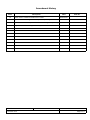Download User Manual FDDI Adapter VxWorks Enhanced
Transcript
CCII Systems (Pty) Ltd Registration No. 1990/005058/07
C ommunications
C omputer I ntellig ence
I nteg ration
User Manual
for the
FDDI Adapter
VxWorks Enhanced Network Software Driver
C²I² Systems Document No.
CCII/FDDI/6-MAN/001
Document Issue
1.3
Issue Date
2009-08-20
Print Date
2009-08-20
File Name
P:\FDDI\TECH\MAN\CFDMAN01.WPD
Distribution List No.
© C²I² Systems The copyright of this document is the property of C²I² Systems. The document is issued for the sole
purpose for which it is supplied, on the express terms that it may not be copied in whole or part, used by
or disclosed to others except as authorised in writing by C²I² Systems.
Document prepared by C²I² Systems, Cape Town
Signature Sheet
Name
Signature
Date
Completed by
Project Engineer
Board Level Products
C²I² Systems
Accepted by
Project Manager
Board Level Products
C²I² Systems
Accepted by
Quality Assurance
C²I² Systems
CCII/FDDI/6-MAN/001
CFDMAN01.WPD
2009-08-20
Issue 1.3
Page ii of v
Amendment History
Issue
Description
Date
ECP No.
1.0
Initial version created for END Driver review.
2000-06-21
-
1.1
Updated to include support for multiple cards per single host.
2002-04-03
-
1.2
Update to include description of command line argument passing.
2002-07-26
-
1.3
Improve document naming consistency.
2009-08-20
CCII/FDDI/6-ECP/034
CCII/FDDI/6-MAN/001
CFDMAN01.WPD
2009-08-20
Issue 1.3
Page iii of v
Contents
1.
Scope . . . . . . . . . . . . . . . . . . . . . . . . . . . . . . . . . . . . . . . . . . . . . . . . . . . . . . . . . . . . . . . . . . . 1
1.1
1.2
2.
Applicable and Reference Documents . . . . . . . . . . . . . . . . . . . . . . . . . . . . . . . . . . . . . . . . . 2
2.1
2.2
3.
Applicable Documents . . . . . . . . . . . . . . . . . . . . . . . . . . . . . . . . . . . . . . . . . . . . . . . . . . . . . . . . . . . . . . . . . 2
Reference Documents . . . . . . . . . . . . . . . . . . . . . . . . . . . . . . . . . . . . . . . . . . . . . . . . . . . . . . . . . . . . . . . . . 2
Installation Procedure . . . . . . . . . . . . . . . . . . . . . . . . . . . . . . . . . . . . . . . . . . . . . . . . . . . . . . 3
3.1
3.2
3.3
3.4
4.
Identification . . . . . . . . . . . . . . . . . . . . . . . . . . . . . . . . . . . . . . . . . . . . . . . . . . . . . . . . . . . . . . . . . . . . . . . . . 1
Introduction . . . . . . . . . . . . . . . . . . . . . . . . . . . . . . . . . . . . . . . . . . . . . . . . . . . . . . . . . . . . . . . . . . . . . . . . . 1
To Build the FDDI (END) VxWorks Software Driver Into the VxWorks Kernel . . . . . . . . . . . . . . . . . . . . . . 3
To Load the Driver Software Separately . . . . . . . . . . . . . . . . . . . . . . . . . . . . . . . . . . . . . . . . . . . . . . . . . . . 4
Starting the Driver . . . . . . . . . . . . . . . . . . . . . . . . . . . . . . . . . . . . . . . . . . . . . . . . . . . . . . . . . . . . . . . . . . . . 4
3.3.1 Command Line Passing of FDDI Settings . . . . . . . . . . . . . . . . . . . . . . . . . . . . . . . . . . . . . . . . . . . 4
Attaching Driver to TCP/IP Stack . . . . . . . . . . . . . . . . . . . . . . . . . . . . . . . . . . . . . . . . . . . . . . . . . . . . . . . . . 5
Application Program Interface (API) . . . . . . . . . . . . . . . . . . . . . . . . . . . . . . . . . . . . . . . . . . 6
4.1
4.2
4.3
Driver Functions . . . . . . . . . . . . . . . . . . . . . . . . . . . . . . . . . . . . . . . . . . . . . . . . . . . . . . . . . . . . . . . . . . . . . . 6
4.1.1 void ccfddiGetStats(int unit, struct cc_fddi_mib_type *data) . . . . . . . . . . . . . . . . . . . . . . . . . . . . . 6
4.1.2 void ccfddiClrStats(int unit) . . . . . . . . . . . . . . . . . . . . . . . . . . . . . . . . . . . . . . . . . . . . . . . . . . . . . . . 6
Driver Data Structures . . . . . . . . . . . . . . . . . . . . . . . . . . . . . . . . . . . . . . . . . . . . . . . . . . . . . . . . . . . . . . . . . 6
4.2.1 cc_fddi_mib_type . . . . . . . . . . . . . . . . . . . . . . . . . . . . . . . . . . . . . . . . . . . . . . . . . . . . . . . . . . . . . . 6
Application Example . . . . . . . . . . . . . . . . . . . . . . . . . . . . . . . . . . . . . . . . . . . . . . . . . . . . . . . . . . . . . . . . . . 7
5.
Getting Started . . . . . . . . . . . . . . . . . . . . . . . . . . . . . . . . . . . . . . . . . . . . . . . . . . . . . . . . . . . . 8
6.
Contact Details . . . . . . . . . . . . . . . . . . . . . . . . . . . . . . . . . . . . . . . . . . . . . . . . . . . . . . . . . . . 10
6.1
6.2
6.3
6.4
6.5
Contact Person . . . . . . . . . . . . . . . . . . . . . . . . . . . . . . . . . . . . . . . . . . . . . . . . . . . . . . . . . . . . . . . . . . . . . 10
Physical Address . . . . . . . . . . . . . . . . . . . . . . . . . . . . . . . . . . . . . . . . . . . . . . . . . . . . . . . . . . . . . . . . . . . . 10
Postal Address . . . . . . . . . . . . . . . . . . . . . . . . . . . . . . . . . . . . . . . . . . . . . . . . . . . . . . . . . . . . . . . . . . . . . . 10
Voice and Electronic Contacts . . . . . . . . . . . . . . . . . . . . . . . . . . . . . . . . . . . . . . . . . . . . . . . . . . . . . . . . . . 10
Product Support . . . . . . . . . . . . . . . . . . . . . . . . . . . . . . . . . . . . . . . . . . . . . . . . . . . . . . . . . . . . . . . . . . . . . 10
CCII/FDDI/6-MAN/001
CFDMAN01.WPD
2009-08-20
Issue 1.3
Page iv of v
Abbreviations and Acronyms
BIT
Built-in Test
BSD
Berkley Software Distribution
BSP
Board Support Package
END
Enhanced Network Device
FDDI
Fibre Distributed Data Interface
ICMP
Internet Control Message Protocol
IP
Internet Protocol
LAN
Local Area Network
MIB
Management Information Base
NIC
Local Area Network
PC
Personal Computer
PCI
Peripheral Component Interconnect
PMC
Peripheral Component Interconnect Mezzanine Card
SENS
Scalable Enhanced Network Stack
SMT
Station Management
TCP
Transmission Control Protocol
VME
Versa Module Eurocard
CCII/FDDI/6-MAN/001
CFDMAN01.WPD
2009-08-20
Issue 1.3
Page v of v
1.
Scope
1.1
Identification
This document is the User Manual for the C²I² Systems Fibre Distributed Data Interface (FDDI) Enhanced
Network Device (END) VxWorks Software Driver.
1.2
Introduction
The FDDI (END) VxWorks Software Driver was developed specifically to operate on DY4's SVME178 and
Radstone's PPC1a host carrier cards and Intel X86 PC platforms. As such the drivers binaries are provided with
explicit installation instructions. The FDDI (END) VxWorks Software Driver conforms to the VxWorks 5.4 (END)
driver model and the driver will interface to VxWorks using the standard.
The FDDI adapters attach computers to 100 Mbit/s FDDI networks using fibre optic cable.
The driver software distribution consists of the following files :
1
ccFddiEndxxx.a1
FDDI driver object file
Readme.txt
Installation notes
Release.txt
Release notes and revision history : Please check this file for information on the latest
updates
ccMib.h
Defines the structure cc_fddi_mib_type for accessing the FDDI Management Information
Base (MIB)
ShowStat.c
Sample C program for accessing the FDDI MIB.
xxx=178 for SVME178 PPC, X86 for Intel X86 or Rad for Radstone PPC1a
CCII/FDDI/6-MAN/001
CFDMAN01.WPD
2009-08-20
Issue 1.3
Page 1 of 10
2.
Applicable and Reference Documents
2.1
Applicable Documents
2.1.1
DI-IPSC-81443, Data Item Description for a Software User Manual.
2.1.2
ISO/IEC 9314-6 / X3.229, Information technology -- Fibre Distributed Data Interface (FDDI) -- Part 6: Station
Management (SMT), 7 October 1993.
2.1.3
CCII/A500/IMS/6-MAN/1, PMC FDDI Network Card Installation Guide.
2.1.4
VxWorks 5.4 Programmer’s Guide, edition 1.
2.1.5
RFC-1512, FDDI Management Information Base, dated September 1993.
2.2
Reference Documents
2.2.1
ANSI INCITS 229, Information Systems - Fibre Distributed Data interface (FDDI) - Station Management (SMT),
dated 1994-01-01.
CCII/FDDI/6-MAN/001
CFDMAN01.WPD
2009-08-20
Issue 1.3
Page 2 of 10
3.
Installation Procedure
This paragraph describes the installation instructions for the FDDI (END) VxWorks Software Driver.
3.1
To Build the FDDI (END) VxWorks Software Driver Into the VxWorks Kernel
1.
Copy ccFddiEndxxx.a1 to your
/tornado/target/config/svme178/lib).
2.
Edit the Makefile in the BSP directory ( eg /tornado/target/config/svme178).
3.
Find the line
MACH_EXTRA
=
and replace with
MACH_EXTRA
=
Board
Support
Package
(BSP)
library
directory
(eg
./lib/ccFddiEndxxx.a
Add the following code fragment to config.h.
(before "#define DEFAULT_BOOT_LINE") :
/*Added by CCII for FDDI driver*/
#define INCLUDE_CCFDDI_END
/* CCII FDDI END DRIVER */
/* CCII Modification */
#ifdef INCLUDE_CCFDDI_END
#ifndef INCLUDE_PCI
#define INCLUDE_PCI
#endif
#ifdef INCLUDE_BSD
#undef INCLUDE_BSD
#endif
#ifndef INCLUDE_END
#define INCLUDE_END
#endif
#endif
/*End
CCII Modification */
4.
In config.h, change the DEFAULT_BOOT_LINE to use the ccfddi driver.
5.
Add the folowing to configNet.h.
(Before the start of the endDevTbl[] decleration.)
IMPORT END_OBJ * fddiLoad (char *initString);
(Add the following segment to the endDevTbl[] , before the default last entry.)
#ifdef INCLUDE_CCFDDI_END
{ 0, fddiLoad, “”, NULL, NULL, FALSE},
#endif /* INCLUDE_CCFDDI_END */
6.
1
Rebuild all VxWorks images.
xxx=178 for SVME178 PPC, 179 for SVME179, X86 for Intel X86 or Rad for Radstone PPC1a
CCII/FDDI/6-MAN/001
CFDMAN01.WPD
2009-08-20
Issue 1.3
Page 3 of 10
3.2
To Load the Driver Software Separately
From the VxWorks shell, type :
ld < ccFddiEndxxx.a1
3.3
Starting the Driver
The driver is started and attached to the MUX with the VxWorks
The syntax is as follows:
muxDevLoadand muxDevLoad commands.
muxDevStart ( muxDevLoad ( unitno, fddiLoad,”“, 0, 0 ) )
where unitno should usually be 0(Zero)2. If two FDDI cards are installed on the same host, unitno=0 for the first
card and unitno=1 for the second card. This is only necessary if the driver was not included in the configNet.h
file as described in paragraph 3.1.
Type muxShow to see if the driver was installed.
3.3.1
Command Line Passing of FDDI Settings
The FDDI Driver supports the changing of some default parameters at startup.
e.g. muxDevStart (muxDevLoad (0,fddiLoad,"BaseAddress:IntoNo:TRT:MTU:OSM",0,0))
BaseAddress
IntNo
TRT
MTU
OSM
:
:
:
:
:
Base Address in Hex - Only has effect on MVME2700
Interrupt no to use in Hex - Only has effect on MVME2700
Token Rotation Time to use in Decimal ms - Default 165ms
Max Transfer Unit size in Decimal bytes - Default 4352bytes
Online Special Mode ON(1) or OFF (0) - Default 0 (OFF)
If a parameter is not used a placeholder of 0 MUST be used.
e.g. You want to only change the TRT to 100ms
muxDevStart (muxDevLoad (0,fddiLoad,"0:0:100:0:0",0,0))
All Parameters preceding the ones you want to change must be specified.
e.g. You want to only change the TRT to 100ms
muxDevStart (muxDevLoad (0,fddiLoad,"0:0:100",0,0))
To keep all setting at default values use :
muxDevStart ( muxDevLoad ( unit, fddiLoad, "", 0, 0 ))
Use ccfddiStats(int unit) to confirm your changes.
1
xxx=178 for SVME178 PPC, 179 for SVME179, X86 for Intel X86 or Rad for Radstone PPC1a
2
Known Bug In SENS 1 under Tornado 1 :
You can not have more than one driver with the same unitno. So if you have a ethernet driver installed as ether0,
you can not have a ccfddi0, but must make the unitno 1. This will change it to ccfddi1. This bug has been fixed in
Tornado 2.
CCII/FDDI/6-MAN/001
CFDMAN01.WPD
2009-08-20
Issue 1.3
Page 4 of 10
3.4
Attaching Driver to TCP/IP Stack
Attach the Driver to the TCP/IP protocol stack with :
ipAttach unitno, "ccfddi"
Use muxShow and ifShow to confirm.
CCII/FDDI/6-MAN/001
CFDMAN01.WPD
2009-08-20
Issue 1.3
Page 5 of 10
4.
Application Program Interface (API)
4.1
Driver Functions
4.1.1
void ccfddiGetStats(int unit, struct cc_fddi_mib_type *data)
This function is allows an application to access information about the driver as stored in the MIB. If two FDDI
cards are installed on the same host, unitno=0 for the first card and unitno=1 for the second card.
4.1.2
void ccfddiClrStats(int unit)
This function resets the following counters in the FDDI MIB :
C
C
C
C
C
C
C
C
fddiMACFrame-Ct
fddiMACCopied-Ct
fddiMACTransmit-Ct
fddiMACError-Ct
fddiMACLost-Ct
fddiPORTLCTFail-Ct
fddiPORTLem-Reject-Ct
fddiPORTLem-Ct
If two FDDI cards are installed on the same host, unitno=0 for the first card and unitno=1 for the second card.
4.2
Driver Data Structures
4.2.1
cc_fddi_mib_type
struct cc_fddi_mib_type
{
unsigned int
rx_packets;
unsigned int
tx_packets;
unsigned int
rx_errors;
unsigned int
tx_errors;
unsigned int
rx_dropped;
unsigned int
tx_dropped;
unsigned int
multicast;
unsigned int
transmit_collision;
/*
/*
/*
/*
/*
/*
/*
/*
total packets received */
total packets transmitted */
bad packets received */
packet transmit problems */
no space in linux buffers */
no space available in VxWorks */
multicast packets received */
always 0 for FDDI */
/* Detailed FDDI statistics. */
unsigned char
smt_station_id[8];
unsigned int
smt_op_version_id;
unsigned int
smt_hi_version_id;
unsigned int
smt_lo_version_id;
unsigned char
smt_user_data[32];
unsigned int
smt_mib_version_id;
unsigned int
smt_mac_cts;
unsigned int
smt_non_master_cts;
unsigned int
smt_master_cts;
unsigned int
smt_available_paths;
unsigned int
smt_config_capabilities;
unsigned int
smt_config_policy;
unsigned int
smt_connection_policy;
unsigned int
smt_t_notify;
unsigned int
smt_stat_rpt_policy;
unsigned int
smt_trace_max_expiration;
unsigned int
smt_bypass_present;
unsigned int
smt_ecm_state;
unsigned int
smt_cf_state;
unsigned int
smt_remote_disconnect_flag;
unsigned int
smt_station_status;
unsigned int
smt_peer_wrap_flag;
unsigned long int
smt_time_stamp;
unsigned long int
smt_transition_time_stamp;
unsigned int
mac_frame_status_functions;
unsigned int
mac_t_max_capability;
unsigned int
mac_tvx_capability;
unsigned int
mac_available_paths;
unsigned int
mac_current_path;
unsigned char
mac_upstream_nbr[CC_ALEN];
unsigned char
mac_downstream_nbr[CC_ALEN];
unsigned char
mac_old_upstream_nbr[CC_ALEN];
CCII/FDDI/6-MAN/001
CFDMAN01.WPD
2009-08-20
Issue 1.3
Page 6 of 10
unsigned char
unsigned int
unsigned int
unsigned int
unsigned char
unsigned int
unsigned int
unsigned int
unsigned int
unsigned int
unsigned int
unsigned int
unsigned int
unsigned int
unsigned int
unsigned int
unsigned int
unsigned int
unsigned int
unsigned int
unsigned int
unsigned int
unsigned int
unsigned int
unsigned int
unsigned int
unsigned int
unsigned int
unsigned int
unsigned int
unsigned int
unsigned int
unsigned char
unsigned int
unsigned int
unsigned int
unsigned int
unsigned int
unsigned int
unsigned int
unsigned int
unsigned int
unsigned int
unsigned int
unsigned int
unsigned int
unsigned int
unsigned int
unsigned int
};
mac_old_downstream_nbr[CC_ALEN];
mac_dup_address_test;
mac_requested_paths;
mac_downstream_port_type;
mac_smt_address[CC_ALEN];
mac_t_req;
mac_t_neg;
mac_t_max;
mac_tvx_value;
mac_frame_cts;
mac_copied_cts;
mac_transmit_cts;
mac_error_cts;
mac_lost_cts;
mac_frame_error_threshold;
mac_frame_error_ratio;
mac_rmt_state;
mac_da_flag;
mac_una_da_flag;
mac_frame_error_flag;
mac_ma_unitdata_available;
mac_hardware_present;
mac_ma_unitdata_enable;
path_tvx_lower_bound;
path_t_max_lower_bound;
path_max_t_req;
path_configuration[8];
port_my_type[2];
port_neighbor_type[2];
port_connection_policies[2];
port_mac_indicated[2];
port_current_path[2];
port_requested_paths[3*2];
port_mac_placement[2];
port_available_paths[2];
port_pmd_class[2];
port_connection_capabilities[2];
port_bs_flag[2];
port_lct_fail_cts[2];
port_ler_estimate[2];
port_lem_reject_cts[2];
port_lem_cts[2];
port_ler_cutoff[2];
port_ler_alarm[2];
port_connect_state[2];
port_pcm_state[2];
port_pc_withhold[2];
port_ler_flag[2];
port_hardware_present[2];
This structure, defined in ccMib.h, is used to return the results of ccfddiGetStats. A detailed
explanation of the meanings of these fields may be found in the ANSI document FDDI Station
Management (SMT). Note that these definitions differ slightly from those defined in RFC-1512
(FDDI Management Information Base).
4.3
Application Example
Included in the driver distribution is sample source code (ShowStat.c) which shows how to use the
ccfddiGetStats function to retrieve the FDDI MIB information.
The program simply prints out the contents of the MIB. Included in the source code are two
functions,ccfddiTime2Sec and ccfddiTimerTwosComp2Sec, which demonstrate how ANSI time values
are interpreted.
CCII/FDDI/6-MAN/001
CFDMAN01.WPD
2009-08-20
Issue 1.3
Page 7 of 10
5.
Getting Started
1.
Boot VxWorks and load the ccFddiEndxxx.a1 lib with ‘ld < ccFddiEndxxx.a’.
2.
Type 'muxDevStart ( muxDevLoad ( unitno, fddiLoad,”“,0,0 ))' to attach and start the
driver. Verify by using muxShow. The unitno should usually be 0(Zero)2. If two FDDI cards are installed
on the same host, unitno=0 for the first card and unitno=1 for the second card.
3.
Attach the Driver to the TCP/IP protocol stack. Type ‘ipAttach unitno, "ccfddi"’ Use muxShow
and ifShow to confirm that the ccfddiunitno exists and was attached to TCP/IP.
4.
Set the IP address using ‘ifAddrSet’. Refer to the VxWorks Programmers Guide paragraph '5.2.5
TCP/IP Internet Protocols and Addresses' and paragraph '5.3 Configuring the Network' for setting up IP
host names and IP routing.
5.
Confirm the FDDI connection using ping. An example is shown below.
Note : This example assumes there is already a Local Area Network (NIC) on the FDDI Local Area
Network (LAN) which has been set up with an IP address of 10.0.0.1.
-> muxDevStart ( muxDevLoad ( 0,fddiLoad, ”“, 0, 0 ))
value = 0 = 0x0
-> ipAttach 0 , “ccfddi”
value = 0 = 0x0
-> ifShow
ppp (unit number 0):
Flags: (0x71) UP POINT-TO-POINT ARP RUNNING
Internet address: 172.16.0.2
Destination Internet address: 172.16.0.1
Netmask 0xffff0000 Subnetmask 0xffff0000
Metric is 0
Maximum Transfer Unit size is 1 500
5 packets received; 5 packets sent
0 input errors; 0 output errors
0 collisions
lo (unit number 0):
Flags: (0x69) UP LOOPBACK ARP RUNNING
Internet address: 127.0.0.1
Netmask 0xff000000 Subnetmask 0xff000000
Metric is 0
Maximum Transfer Unit size is 4 096
0 packets received; 0 packets sent
0 input errors; 0 output errors
0 collisions
ccfddi (unit number 0):
Flags: (0x63) UP BROADCAST ARP RUNNING
Netmask 0xffffffff Subnetmask 0xffffffff
Ethernet address is 00:00:5a:45:f0:46
Metric is 0
Maximum Transfer Unit size is 4 491
18 packets received; 0 packets sent
0 input errors; 0 output errors
0 collisions
value = 18 = 0x12
1
xxx=178 for SVME178 PPC, 179 for SVME179, X86 for Intel X86 or Rad for Radstone PPC1a
2
Known Bug In SENS1 under Tornado 1 :
You can not have more than one driver with the same unitno. So if you have an ethernet driver installed as ether0,
you can not have a ccfddi0, but must make the unitno 1. This will change it to ccfddi1. This bug has been fixed in
Tornado 2.
CCII/FDDI/6-MAN/001
CFDMAN01.WPD
2009-08-20
Issue 1.3
Page 8 of 10
-> ifAddrSet "ccfddi0","10.0.0.4"
value = 0 = 0x0
-> ping "10.0.0.1"
PING 10.0.0.1: 56 data bytes
64 bytes from 10.0.0.1: icmp_seq=1.
64 bytes from 10.0.0.1: icmp_seq=2.
64 bytes from 10.0.0.1: icmp_seq=3.
64 bytes from 10.0.0.1: icmp_seq=4.
64 bytes from 10.0.0.1: icmp_seq=5.
CCII/FDDI/6-MAN/001
CFDMAN01.WPD
2009-08-20
time=0.
time=0.
time=0.
time=0.
time=0.
ms
ms
ms
ms
ms
Issue 1.3
Page 9 of 10
6.
Contact Details
6.1
Contact Person
Direct all correspondence and / or support queries to the Project Manager at C²I² Systems.
6.2
Physical Address
C²I² Systems
Unit 3, Rosmead Place, Rosmead Centre
67 Rosmead Avenue
Kenilworth
Cape Town
7708
South Africa
6.3
Postal Address
C²I² Systems
P.O. Box 171
Rondebosch
7701
South Africa
6.4
Voice and Electronic Contacts
Tel
Fax
Email
Email
URL
6.5
:
:
:
:
:
(+27) (0)21 683 5490
(+27) (0)21 683 5435
[email protected]
[email protected]
http://www.ccii.co.za/
Product Support
Support on C²I² Systems products is available telephonically between Monday and Friday from 09:00 to 17:00
CAT. Central African Time (CAT = GMT + 2).
CCII/FDDI/6-MAN/001
CFDMAN01.WPD
2009-08-20
Issue 1.3
Page 10 of 10