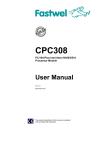Download User Manual 16-Channel CompactPCI Adapter
Transcript
CCII Systems (Pty) Ltd Registration No. 1990/005058/07 C ommunications C omputer I ntellig ence I nteg ration User Manual for the 16-Channel CompactPCI Adapter C²I² Systems Document No. CCII/LCP/6-MAN/008 Document Issue 1.0 Issue Date 2011-08-24 Print Date 2011-08-24 File Name W:\LCP\TECH\MAN\CLCMAN08.wpd Distribution List No. © C²I² Systems The copyright of this document is the property of C²I² Systems. The document is issued for the sole purpose for which it is supplied, on the express terms that it may not be copied in whole or part, used by or disclosed to others except as authorised in writing by C²I² Systems. Document prepared by and for C²I² Systems, Cape Town Amendment History Issue 1.0 Description Date Initial Release CCII/LCP/6-MAN/008 CLCMAN08.wpd ECP No. 2011-08-24 2011-08-24 Issue 1.0 Page iii of vi Contents 1. Introduction and Scope . . . . . . . . . . . . . . . . . . . . . . . . . . . . . . . . . . . . . . . . . . . . . . . . . . . . . 1 1.1 1.2 2. Applicable and Reference Documents . . . . . . . . . . . . . . . . . . . . . . . . . . . . . . . . . . . . . . . . . 2 2.1 2.2 2.3 3. Introduction . . . . . . . . . . . . . . . . . . . . . . . . . . . . . . . . . . . . . . . . . . . . . . . . . . . . . . . . . . . . . . . . . . . . . . . . . 1 Scope . . . . . . . . . . . . . . . . . . . . . . . . . . . . . . . . . . . . . . . . . . . . . . . . . . . . . . . . . . . . . . . . . . . . . . . . . . . . . . 1 Applicable Documents . . . . . . . . . . . . . . . . . . . . . . . . . . . . . . . . . . . . . . . . . . . . . . . . . . . . . . . . . . . . . . . . . 2 Reference Documents . . . . . . . . . . . . . . . . . . . . . . . . . . . . . . . . . . . . . . . . . . . . . . . . . . . . . . . . . . . . . . . . . 2 Specifications . . . . . . . . . . . . . . . . . . . . . . . . . . . . . . . . . . . . . . . . . . . . . . . . . . . . . . . . . . . . . . . . . . . . . . . . 2 Architecture . . . . . . . . . . . . . . . . . . . . . . . . . . . . . . . . . . . . . . . . . . . . . . . . . . . . . . . . . . . . . . 3 3.1 3.2 3.3 3.4 3.5 3.6 3.7 3.8 3.9 3.10 3.11 System Overview . . . . . . . . . . . . . . . . . . . . . . . . . . . . . . . . . . . . . . . . . . . . . . . . . . . . . . . . . . . . . . . . . . . . . 3 CompactPCI Bus . . . . . . . . . . . . . . . . . . . . . . . . . . . . . . . . . . . . . . . . . . . . . . . . . . . . . . . . . . . . . . . . . . . . . 3 CompactPCI Connectors . . . . . . . . . . . . . . . . . . . . . . . . . . . . . . . . . . . . . . . . . . . . . . . . . . . . . . . . . . . . . . . 4 PCI-to-PCI Bridge . . . . . . . . . . . . . . . . . . . . . . . . . . . . . . . . . . . . . . . . . . . . . . . . . . . . . . . . . . . . . . . . . . . . 4 PCI 8-Channel UART . . . . . . . . . . . . . . . . . . . . . . . . . . . . . . . . . . . . . . . . . . . . . . . . . . . . . . . . . . . . . . . . . . 4 PCI Interrupt . . . . . . . . . . . . . . . . . . . . . . . . . . . . . . . . . . . . . . . . . . . . . . . . . . . . . . . . . . . . . . . . . . . . . . . . . 4 RS-232 Transceivers . . . . . . . . . . . . . . . . . . . . . . . . . . . . . . . . . . . . . . . . . . . . . . . . . . . . . . . . . . . . . . . . . . 5 RS-422 Transceivers . . . . . . . . . . . . . . . . . . . . . . . . . . . . . . . . . . . . . . . . . . . . . . . . . . . . . . . . . . . . . . . . . . 5 Serial Channel Configuration DIP Switch . . . . . . . . . . . . . . . . . . . . . . . . . . . . . . . . . . . . . . . . . . . . . . . . . . 5 160-pin Frontpanel I/O Connector . . . . . . . . . . . . . . . . . . . . . . . . . . . . . . . . . . . . . . . . . . . . . . . . . . . . . . . . 5 16-Channel Serial I/O Cable . . . . . . . . . . . . . . . . . . . . . . . . . . . . . . . . . . . . . . . . . . . . . . . . . . . . . . . . . . . . 6 Annexure A . . . . . . . . . . . . . . . . . . . . . . . . . . . . . . . . . . . . . . . . . . . . . . . . . . . . . . . . . . . . . . . . . 7 Software Driver Installation Instructions . . . . . . . . . . . . . . . . . . . . . . . . . . . . . . . . . . . . . . . . . . . . . . . . . . . . . . . . . . 7 CCII/LCP/6-MAN/008 CLCMAN08.wpd 2011-08-24 Issue 1.0 Page iv of vi List of Figures Figure 1 : 16-Channel CompactPCI Adapter . . . . . . . . . . . . . . . . . . . . . . . . . . . . . . . . . . . . . . . . . . . . . . . . . . . . . . . . . . 1 Figure 2 : Functional Block Diagram of the 16-Channel CompactPCI Adapter . . . . . . . . . . . . . . . . . . . . . . . . . . . . . . . . 3 Figure 3 : PCI Interrupt & Serial Channel Configuration DIP Switches . . . . . . . . . . . . . . . . . . . . . . . . . . . . . . . . . . . . . . 4 Figure 4 : 160-pin Frontpanel I/O Connector . . . . . . . . . . . . . . . . . . . . . . . . . . . . . . . . . . . . . . . . . . . . . . . . . . . . . . . . . . 5 Figure 5 : 16-Channel Serial I/O Cable . . . . . . . . . . . . . . . . . . . . . . . . . . . . . . . . . . . . . . . . . . . . . . . . . . . . . . . . . . . . . . 6 CCII/LCP/6-MAN/008 CLCMAN08.wpd 2011-08-24 Issue 1.0 Page v of vi Abbreviations and Acronyms CD CTS DIP DSR DTR GND HCC I/O INT MHz PCB PCI cPCI RI RS-232 RS-422 RTS Rx Tx UART URL Carrier Detect Clear to Send Dual In-line Package Data Set Ready Data Terminal Ready Signal Ground Host Carrier Card Input / Output Interrupt MegaHertz Printed Circuit Board Peripheral Component Interconnect Compact PCI Ring Indicator (Electronics Industries Association) Recommended Standard 232, or : EIA-232 (Electronics Industries Association) Recommended Standard 422, or : EIA-422 Request To Send Receive Transmit Universal Asynchronous Receiver Transmitter Uniform Resource Locator CCII/LCP/6-MAN/008 CLCMAN08.wpd 2011-08-24 Issue 1.0 Page vi of vi 1. Introduction and Scope 1.1 Introduction The CCII 16-Channel CompactPCI Adapter provides a PCI to 16-Channel Serial UART interface. Complete galvanically isolated transceivers provide 2500 VRMS of isolation between the line transceiver and the logic interface for all 16 channels. Channels 1 - 8 operate in RS-232 mode where channels 9 - 16 are user configurable in either RS-232 or RS-422 modes of operation. Serial channel configuration (RS-232 or RS-422 electrical modes) is set with an onboard DIP switch. PCI interrupt selection is possible through two separate DIP switches. 1.2 Scope This document briefly describes the architecture of the 16-Channel CompactPCI Adapter and provides software driver installation instructions in the annexure. Figure 1 : 16-Channel CompactPCI Adapter CCII/LCP/6-MAN/008 CLCMAN08.wpd 2011-08-24 Issue 1.0 Page 1 of 9 2. Applicable and Reference Documents 2.1 Applicable Documents 2.1.1 EXAR Corporation Datasheet, EXAR XR17D158 Universal (3.3V and 5V) PCI Bus Octal UART, Revision 1.2.2, dated August 2005. 2.1.2 LINEAR Technology Datasheet, LTM2882, Dual Isolated RS232 µModule Transceiver + Power. 2.1.3 LINEAR Technology Datasheet, LTM2881, Complete Isolated RS485/RS422 µModule Transceiver + Power. 2.1.4 MAXIM Semiconductors Datasheet, ±15kV ESD-Protected, Quad, Low-Power RS-232 Line Receiver, Revision 1, dated Feb 2003. 2.1.5 Fairchild Semiconductor Datasheet, HCPL0XXX - High Speed Transistor Optocouplers, Revision 1.0.4, dated April 2009. 2.1.6 Texas Instruments Datasheet, SN65C3243, SN75C3243 3-V to 5.5-V Multichannel RS-232 Compatible Line Driver/Receiver, Revision SLLS353G, dated November 2004. 2.1.7 PLX Technology Datasheet, PCI 6150, PCI-to-PCI Bridge, High-Performance, Asynchronous 32-Bit, 66 MHz PCI-to-PCI Bridge for Servers, Storage, Telecommunication, Networking and Embedded Applications, Revision 3.0, dated July 2007. 2.2 Reference Documents 2.2.1 C²I² Systems Interface Control Document, Serial I/O Cable for the 16-Channel CompactPCI Adapter, CCII/LCP/6-SICD/001, Revision 0.1, dated June 2011. 2.3 Specifications 2.3.1 PCI Special Interest Group, PCI Local Bus Specification, Revision 2.3, dated 2002-03-29. 2.3.2 PCI Industrial Computers Manufacturers Group, CompactPCI Specification, PICMG 2.0 R3.0, dated 1999-10-01. CCII/LCP/6-MAN/008 CLCMAN08.wpd 2011-08-24 Issue 1.0 Page 2 of 9 3. Architecture 3.1 System Overview The 16-Channel Serial I/O Adapter has eight asynchronous RS-232 serial channels and another eight asynchronous, RS-232 or RS-422 configurable serial channels. Channels are configured with a DIP switch located on the adapter. The serial I/O interface of the adapter is routed externally via the 160-pin Molex frontpanel I/O connector and can be accessed with the optional CCII 16-Channel Serial I/O Cable (CCII/LCP/6SICD/001). Channels 1 - 8 support RS-232 and channels 9 - 16 support RS-232 or RS-422. Channels 1 - 8 are each allocated the eight standard modem signals (TxD, RxD, CTS, RTS, DSR, DTR, RI and CD) in RS-232 mode. Channels 9 - 16 each have a reduced number of signals in RS-232 mode (only TxD, RxD, CTS and RTS) and RS-422 mode (only Tx+, Tx-, Rx+ and Rx-). A block diagram of the 16-Channel CompactPCI Adapter is shown in Figure 2. cPCI Bus Channels 1 to 8 PCI 8-Channel UART PCI to PCI Bridge Channels 9 to 16 8-Channel UART RS-232 Transceivers (Channels 1 to 8) RS-232 Transceivers (Channels 9 to 16) RS-422 Transceivers (Channels 9 to 16) PCI Interrupt DIP Switch TxD RxD RTS CTS DTR DSR RI CD x8 TxD RxD RTS CTS x8 Tx+ TxRx+ Rx- x8 Frontpanel I/O Connector Configuration EEPROM RS-232/RS-422 DIP Switch PCI Interrupt DIP Switch Figure 2 : Functional Block Diagram of the 16-Channel CompactPCI Adapter 3.2 CompactPCI Bus The 16-Channel CompactPCI Adapter can be installed on any host conforming to the PCIMG 2.0 specification and which supports Universal PCI signalling (either 3,3 V or 5,0 V). The adapter supports 32-bit PCI communications. The CompactPCI interface is implemented using a PCI-toPCI bridge and supports PCI bus speeds of 33 MHz or 66 MHz. CCII/LCP/6-MAN/008 CLCMAN08.wpd 2011-08-24 Issue 1.0 Page 3 of 9 3.3 CompactPCI Connectors The 16-Channel Serial I/O Adapter has one rear connector which implements the 32-bit, 66 MHz CompactPCI interface. 3.4 PCI-to-PCI Bridge The 16-Channel CompactPCI Adapter incorporates a transparent PCI-to-PCI bridge for bus expansion, enabling the use of two 8-Channel UART devices. 3.5 PCI 8-Channel UART The octal PCI bus Universal Asynchronous Receiver and Transmitter (UART) has a global interrupt source register which provides complete interrupt status indication for all 8 channels to speed up interrupt parsing. Each UART has its own 16C550-compatible configuration register set and features the following : • • • • • • 3.6 transmit and receive FIFOs of 64 bytes each fully programmable transmit and receive FIFO trigger levels transmit and receive FIFO level counters automatic RTS/CTS or DTR/DSR hardware flow control with programmable hysteresis levels automatic software (Xon/Xoff) flow control a 16-bit general purpose timer/counter PCI Interrupt INT B INT A 13 INT C INT D INT A INT B INT C 12 UART 1 Channel 1 ‐ 8 ON 4 3 2 1 11 4 10 3 ON 9 ON 2 UART 2 Channel 9 ‐ 16 1 INT D The CompactPCI Adapter supports all four PCI interrupts and they can be assigned to each UART via the two onboard DIP switches. The default DIP switch configuration for the interrupts are shown in Figure 3 below. 14 15 16 RS‐422 Enable Channel 9 – 16 Mode Select 1 2 3 4 5 6 7 8 RS‐232 Enable Figure 3 : PCI Interrupt & Serial Channel Configuration DIP Switches CCII/LCP/6-MAN/008 CLCMAN08.wpd 2011-08-24 Issue 1.0 Page 4 of 9 3.7 RS-232 Transceivers Each RS-232 transceiver can transmit / receive serial data at rates of up to 1 Mbit/s (which is the maximum data rate supported by the RS-232 transceivers) over distances of up to ten metres. The PCI UART devices can however be configured to communicate at much faster data rates (up to 6,25 Mbit/s per channel). Care should thus be taken to ensure that user software limits RS-232 data rates to a maximum of 1 Mbit/s. 3.8 RS-422 Transceivers Each RS-422 transceiver can transmit / receive serial data up to the maximum UART data rate of 6,25 Mbit/s over distances of up to one hundred metres. Transmission distances of up to one kilometre are possible at lower data rates. 3.9 Serial Channel Configuration DIP Switch Refer to Figure 3 for the DIP switch configuration. Channels 9 - 16 can be set independently to either RS-232 or RS-422 mode. For RS-232 each serial channel’s respective switch must be in the OFF position while RS-422 requires it to be in the ON position. 3.10 160-pin Frontpanel I/O Connector The serial I/O interface of the adapter is routed externally via a 160-pin Molex frontpanel I/O connector. Refer to Figure 4 for pin numbering. For full frontpanel connector pin assignments please refer to the Interface Control Document [2.2.1]. The 16-Channel CompactPCI Adapter uses Molex connector part number: 71624-3000 The 16-Channel Serial I/O Cable uses mating Molex connector part number: 71626-4000 Figure 4 : 160-pin Frontpanel I/O Connector CCII/LCP/6-MAN/008 CLCMAN08.wpd 2011-08-24 Issue 1.0 Page 5 of 9 3.11 16-Channel Serial I/O Cable An optional CCII 16-Channel Serial I/O Cable (CCII/LCP/6-SICD/001) is available for this adapter. For pin assignments please refer to the Interface Control Document [2.2.1]. Figure 5 : 16-Channel Serial I/O Cable CCII/LCP/6-MAN/008 CLCMAN08.wpd 2011-08-24 Issue 1.0 Page 6 of 9 Annexure A Software Driver Installation Instructions Device drivers for the 16-Channel CompactPCI Adapter can be found on the supplied disc under [Drivers\SIO16\...] or on the C²I² Systems website at the following URL, http://www.ccii.co.za/drivers/index.html#SIO16. Save the files to disk then follow the instructions below. A.1 Windows After the adapter is installed into the PC and started up, Windows will detect the new hardware and request drivers for the UART devices and their serial channels. Choose manual installation of the drivers and install from specific location. Select the location with the appropriate INF file for your version of Windows. Please refer to the included readme file in the appropriate driver archive for an explanation of which INF file to use. CCII/LCP/6-MAN/008 CLCMAN08.wpd 2011-08-24 Issue 1.0 Page 7 of 9 Two UART devices will be detected and installed. The 16 serial channels need to be installed individually. The adapter should start working immediately after the installation is complete. A.2 Linux Most Linux distributions are configured to support a maximum of eight serial ports. A new Linux Kernel will have to be configured and compiled to add support for more serial ports. Instructions on how to do this will be given below. It should be noted that these instructions are for Linux V2.6.x and have not been tested on newer versions. It is also assumed that the user is familiar with the following documents: - Serial-HOWTO - Kernel-HOWTO CCII/LCP/6-MAN/008 CLCMAN08.wpd 2011-08-24 Issue 1.0 Page 8 of 9 I. Download the full Linux Kernel Source from http://www.kernel.org/ and copy to a temporary location on your Linux machine. Make sure that you are in root mode. II. Extract the archive from the temporary location with the following command: # tar -xjvf linux-x.y.z.p.tar.bz2 -C /usr/src III. Change directory to the source code and configure the kernel: # cd /usr/src/linux-x.y.z.p # make menuconfig IV. You should now be in the kernel configuration menu. Navigate to the following sub-menu, Device Drivers –> Character Devices –> Serial Drivers and edit the following fields to the indicated values: Maximum number of 8250/16550 serial ports = 16 + number of ports already in use Number of 8250/16550 serial ports to register at runtime = 16 + number of ports already in use Make other necessary configuration changes required by your setup then exit and save your changes. V. Compile the kernel with the following commands: # make # make modules_install install (Note: Compiling the kernel can take a few hours to complete.) VI. Reboot your Linux machine. # reboot Linux V2.6.x has built-in support for the standard 16C550 UART and shouldn’t require a software driver installation. If needed, drivers are included on the supplied disc under [Drivers\SIO16\Linux...] or on the C²I² Systems website. CCII/LCP/6-MAN/008 CLCMAN08.wpd 2011-08-24 Issue 1.0 Page 9 of 9