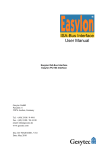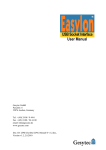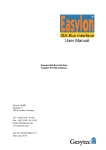Download Easylon PCI Bus Interface
Transcript
PCI Bus Interface User Manual Gesytec GmbH Pascalstr. 6 52076 Aachen, Germany Tel. + (49) 24 08 / 9 44-0 Fax + (49) 24 08 / 94 4-100 email: [email protected] http://www.gesytec.com Doc. ID: LPP/UserDoc/LPP3/LPP_Manual-E-V3.4.doc, Version v3.4, Date: 2.8.2010 Easylon PCI-Bus Interface User Manual This manual … … provides you with all the information which you will require to use the Easylon PCI Bus Interface card. However, this manual will neither explain aspects of Echelon's® LONWORKS® technology, nor Echelon's Microprocessor Interface Program (MIP), nor Echelon’s Network Service Interface (NSI) used on this network interface card nor details concerning the Easylon PCI Bus Interface network drivers, which has been designed in accordance with the driver specifications of the Echelon Corporation. For further information on the LONWORKS technology please refer to the extensive documentation provided by Echelon. Especially Echelon's "LONWORKS Host Application Programmer's Guide" will be required if applications are to be developed using Gesytec's Easylon PCI Bus Interface as a network interface. After a general presentation of the Easylon PCI Bus Interface card in Chapter 1, Chapter 2 describes the necessary steps to install the card. Chapter 3 contains a general technical description. Chapter 4, “Programming Instructions”, contains the information which will be of importance, should you wish to develop your own network driver software for the Easylon PCI Bus Interface. LPP/UserDoc/LPP3/LPP_Manual-E-V3.4.doc This documentation is subject to changes without notice. Gesytec assumes no responsibility or liability for any errors or inaccuracies that may appear in this document. Gesytec shall have no liability or responsibility to the original purchaser or any other person or entity with respect to any claim, loss, liability, or damage caused or alleged to be caused directly or indirectly by any Gesytec product or the accompanying documentation. Easylon is registered trademark of Gesytec GmbH. Echelon, LON, LONWORKS, and NEURON are registered trademarks of Echelon Corporation. Windows is a registered trademark of Microsoft. Other names may be trademarks of their respective companies. The Easylon PCI Bus Interface card incorporates the MIP/P50 or NSI programs from the Echelon Corporation. The aforesaid company holds all rights relating to this software. 2/29 Easylon PCI-Bus Interface Contents Contents 1 Product Information ..........................................................................................................5 1.1 Variants ..................................................................................................................6 1.2 Scope of Delivery ..................................................................................................6 1.3 Overview ................................................................................................................6 2 Installation ..........................................................................................................................8 2.1 Insertion of the Card ..............................................................................................8 2.2 2.2.1 2.2.1.1 2.2.1.2 2.2.1.3 2.2.1.4 2.2.2 2.2.3 2.2.4 2.2.4.1 2.2.4.2 Driver Installation ..................................................................................................8 Driver for Windows Operating System (WDM Drivers) ......................................9 Installation using the Windows Assistant ..............................................................9 Manual Installation and Update ...........................................................................10 Parameter Setting .................................................................................................10 De-Installation......................................................................................................12 EasyCheck – Test Utility for Windows Drivers ..................................................12 Windows and 16 Bit Applications .......................................................................12 DOS Driver ..........................................................................................................13 Installation............................................................................................................14 Display of the Network Drivers Installed in the Computer .................................15 3 Technical Description ......................................................................................................16 3.1 Network Interface ................................................................................................16 3.2 Bus Interface ........................................................................................................16 3.3 Reset Procedure, System Control ........................................................................16 3.4 Block Diagram .....................................................................................................17 3.5 Connector Pin Assignments .................................................................................17 3.6 Service LED .........................................................................................................18 3.7 Technical Specification ........................................................................................19 LPP/UserDoc/LPP3/LPP_Manual-E-V3.4.doc 4 Programming Instructions ..............................................................................................21 4.1 4.1.1 4.1.2 4.1.2.1 4.1.2.2 4.1.2.3 LONWORKS Network Node ..................................................................................21 Network Interface ................................................................................................21 Node CPU ............................................................................................................21 Coupling Neuron Chip ↔ PCI Bus Interface ......................................................22 Interrupt Function Neuron Chip ↔ PCI Bus .......................................................22 Neuron Chip Address Map ..................................................................................22 4.2 Device Status .......................................................................................................23 3/29 Easylon PCI-Bus Interface 4.3 4.3.1 4.3.1.1 4.3.1.2 4.3.2 4.3.3 Contents PCI Bus Interface .................................................................................................25 I/O Address Map ..................................................................................................25 Signal Assignments Control Byte ........................................................................25 Signal Assignments Status Byte ..........................................................................26 Example ...............................................................................................................26 Reset Procedure ...................................................................................................27 5 List of Figures ...................................................................................................................28 6 List of Tables ....................................................................................................................28 LPP/UserDoc/LPP3/LPP_Manual-E-V3.4.doc 7 Index ..................................................................................................................................29 4/29 Easylon PCI-Bus Interface Product Information 1 Product Information This manual describes the Easylon Interface Card: Easylon PCI Bus Interface, Card for 32-Bit PCI Bus Slots. Figure 1-1 Easylon PCI Bus Interface 1 2 3 4 (1) Service button 5 (2) Service LED (3) Screw-plug terminal (not with EIA-485 variants) (4) 9 pin D-type connector LPP/UserDoc/LPP3/LPP_Manual-E-V3.4.doc (5) Type identifier on rear side (see table 1.1) 5/29 Easylon PCI-Bus Interface 1.1 Product Information Variants The following variants of the Easylon PCI Bus Interface are currently available and are described in this documentation. Each variant is identifiable by a type code sticker on the rear of the card. Type Code Order Code Transceiver Variants LPP.AA LPP.AC LPP.BA LPP.BC LPP.CA LPP.CC LPP.DA LPP.DC LPP.EA LPP.EC LPP.FA LPP.FC P.P10204-3 P.P10214-3 P.P10201-3 P.P10211-3 P.P10202-3 P.P10212-3 P.P10203-3 P.P10213-3 P.P10205-3 P.P10215-3 P.P10206-3 P.P10216-3 MIP/P50 NSI MIP/P50 NSI MIP/P50 NSI MIP/P50 NSI MIP/P50 NSI MIP/P50 NSI FTT FTT TP/XF-78 TP/XF-78 TP/XF-1250 TP/XF-1250 RS-485 RS-485 Direct Connect Direct Connect FTX FTX Table 1-1 Variants, order-codes and type identifiers for Easylon PCI Bus Interface cards 1.2 Scope of Delivery PC plug-in card with Echelon‘s MIP/P50 or NSI firmware Mounting instruction Drivers & Documentation CD with – – – LPP/UserDoc/LPP3/LPP_Manual-E-V3.4.doc – – 1.3 network drivers for 32 bit and 64 bit versions of Windows XP, Vista, 7, Server 2003, Server 2008, Server 2008 R2, Windows CE, Linux and MS-DOS Easylon RNI Software for remote LONWORKS access EasyCheck utility for Easylon Interfaces WLDV32.DLL Documentation in Adobe Acrobat .PDF format Overview The Easylon PCI Bus Interface is a cost-effective link between a PCI bus computer and the LONWORKS control network. The PC plug-in card for a PCI bus 6/29 Easylon PCI-Bus Interface Product Information slot provides one interface to the network. Variants are available for connection via transformer coupled twisted pair (TP/XF), free topology (FTT) and Direct Connect transceivers and for EIA-485 serial connection. The Easylon PCI Bus Interface card is provided with a service button and LED. In the TPT/XF and FTT variants, the card is equipped with two connectors, either of which can be used: – 9 pin D-type connector – 2 pin screw-plug terminal In OEM versions the D-type connector can optionally be replaced by an RJ45 connector and Phoenix connectors can be used instead of the usual Weidmüller. LPP/UserDoc/LPP3/LPP_Manual-E-V3.4.doc As an alternative solution to the standard LonTalk adapters described in this documentation there is a modern solution available with the Easylon Interfaces+. Especially in more demanding applications these EIA-709.1 based LonWorks compatible network interfaces offer many advantages. Find more information at www.gesytec.com. 7/29 Easylon PCI-Bus Interface 2 Installation Installation Installation of the Easylon PCI Bus Interface Card is carried out in two steps: 1. Insertion of the card into the PC 2. Installation of the network driver The Easylon Interface cards are delivered in “unconfigured” status. Prior to using it as a LonWorks network interface it has to be set to “configured”. Standard applications available from the market, such as network management tools, automatically set this status or offer an appropriate command. For specially developed applications which shall use the Easylon Interface cards the status setting has to be taken care of. Chapter 4.2 provides further information on this subject. The external interface files (.xif) for the different card variants can be found on the accompanying CD-ROM. Which ".xif"-file belongs to which variant can be found in Table 4-1. 2.1 Insertion of the Card When inserting the Easylon PCI Bus Interface card in your computer, please be sure to observe all the computer manufacturer's instructions regarding the insertion of additional interface cards. The Easylon PCI Bus Interface Card is to be inserted into a vacant 32-Bit PCI slot while the computer is switched off. The address and the interrupt are automatically assigned by the computer’s PCI BIOS. LPP/UserDoc/LPP3/LPP_Manual-E-V3.4.doc Please refer to section 3.5, for information regarding the connector pin assignments for connection to the LONWORKS network. 2.2 Driver Installation Drivers for different operating systems are available for the Easylon PCI Interface. Currently these are Windows 2000, XP, Vista and 7 and the Windows Server OS 2003, 2008 und 2008 R2. The drivers support both, the 32 and the 64 bit version of these operating systems. Furthermore there are drivers for Win- 8/29 Easylon PCI-Bus Interface Installation dows CCE, Linux and MS-Dos. Latest driver versions you can downloadvia the Easylon Support pages of our web site: www.gesytec.com Installation is described in the following sections: Windows operating systems chapter 2.2.1 16-Bit driver under 32-bit Windows chapter 2.2.3 DOS Driver chapter 2.2.4 This section also describes in short the diagnosis utility “EasyCheck” which can be installed separately from CD. A Linux driver is available in source code from the “Linux” directory on the CD. This also contains hint s and comments. The “Driver and Documentation” CD will lead you to the installation of drivers for different operating systems (OS). However, all setups can as well be started manually for each OS and the respective interface card directly from the CD. 2.2.1 Driver for Windows Operating System (WDM Drivers) This section describes installation and setup of the Easylon Interface card drivers for the Windows operating system from Windows XP onwards. The setup program is using the same WDM driver (Windows Driver Model) for all operating systems. Note: For installation you can either use the Windows assistant or the program FastUpd.exe for manual installation. The latter is much more directly and especially helpful if you have to install several instances of the driver. Finally de-installation of the driver is explained 2.2.1.1 Installation using the Windows Assistant LPP/UserDoc/LPP3/LPP_Manual-E-V3.4.doc After the Easylon Interface has been mounted Windows will recognize the new device and start the hardware assistant. If Windows should not find the driver on the Drivers and Documentation CD or the driver should be elsewhere, please select the appropriate drive and select the setup file „LppWdm.inf“ and the driver „Gesytec LPP WDM Driver PCI“ from the LPCLPP directory. 9/29 Easylon PCI-Bus Interface 2.2.1.2 Installation Manual Installation and Update The easiest way to install the driver is to ignore the hardware assistant and run FastUpd.exe or FastUpd64.exe 1 from the „ LpcLpp “ folder of the CD-ROM. The same program you will use to update an existing driver. 2.2.1.3 Parameter Setting Certain operating conditions may require special settings for the Easylon Interfaces. In the Device Manager select the respective interface board under LON Adapters and modify the settings. LPP/UserDoc/LPP3/LPP_Manual-E-V3.4.doc The „Advanced“ TAB allows setting of individual properties. 1 For 64-bit systems 10/29 Easylon PCI-Bus Interface Installation Lon Adapter You can assign a name „LON1“ ... „LON9“ to the interface board, as some applications may require. ATTENTION The name chosen must not be in use by any other driver. The device will not start if a name is used twice. (Code 10). Adapter Name Alternatively a name can be chosen freely (e.g. building 7). NOTE If names are given in both sections „Lon Adapter“ and „Adapter Name“ only the name defined under „Lon Adapter“ will be used. LPP/UserDoc/LPP3/LPP_Manual-E-V3.4.doc Debug Flag This field contains a DWORD in hexadecimal notation of different flags for debug purposes. Usually it is set to 0 (= not existing). By setting the single bits certain debug features can be turned on. At the moment the bits 0, 1 and 2 are used: Bit 0: LON telegrams at the interface from and to the application are displayed in the debug output. Bit 1: LON telegrams at the interface from and to the Neuron Chip are displayed in the debug output. 11/29 Easylon PCI-Bus Interface NOTE: Installation Bit 2: LON telegrams at the interface from and to the Easylon Watcher 2 are displayed in the debug output. Bit 3: CREATE and CLOSE) of the driver are displayed in the debug output. The Debug Output can be displayed using, for example, the program DebugView, available at www.sysinternals.com. Firmware The options MIP/NSI or EEBLANK are displayed. Permitted Power Saving Usually the Easylon Interfaces allow with applications running the standby mode as well as the hibernate mode. However, in certain operating conditions problems may arise if the PC, with a LON application running, changes to hibernate or standby mode. This can be turned off by selecting “None”. 2.2.1.4 De-Installation WDM drivers are de-installed using the “Device Manager”. Among “LON Adapters” select the “Gesytec LPPx-yy” driver and click “de-install”. 2.2.2 EasyCheck – Test Utility for Windows Drivers In addition to the drivers, the test utility “EasyCheck” can be installed in the respective program directory (default: : \Easylon\Lpx ). The program checks interface and software environment and displays information, from which can be concluded on the reasons for problems in connection with the interface. EasyCheck runs an analysis of the system’s software. It will open the selected interface, check the driver version and display it. By sending a “query status” command the communication with the hardware is tested. Using the “read memory” command the utility will show if the device is running MIP or NSI firmware. Properly installed Easylon Interfaces will send a corresponding answer. LPP/UserDoc/LPP3/LPP_Manual-E-V3.4.doc 2.2.3 Windows and 16 Bit Applications The Windows driver for the 32 bit Windows versions also provides a 16 bit interface. (Unfortunately Microsoft does not support this in the 64 bit versions.) To use it, the following entry has to be made in the file „config.nt“, usually found in the windows\system32 directory: 2 The Easylon Watcher cannot be used with this interface card version. Information is only provided for the sake of completeness. 12/29 Easylon PCI-Bus Interface Installation Device=%SystemRoot%\system32\ lpxdos.exe –Llppwdm0-14 The 32 bit LON device used is specified by the optional –L or /L parameter: /Lname name = lvxwdm5-0-Mip0 lvuwdm1-2-Mip0 lvpwdm0-14-Mip0 lpcwdm340 lppwdm0-14 lonusb1-2 lpcdrv lpp1 Note: for device LVX wth PCIe-bus number 5, PCI device number 0 and instance 0 for device LVU at USB host controller 1 and with port number 2 at USB root hub for device LVP with PCI-Bus number 0, PCI device number 14 and Instance 0 für Device LPC mit I/Oport Adresse 340 für Device LPP mit PCI-Bus-Nummer 0 und PCI Device-Nummer 14 für Device LONUSB an USB Hostcontroller 1 und mit der Portnummer 2 am USBRoot-Hub. für Device EasyLPC mit der Nummer 1 für Device EasyLPP mit der Nummer 1 Two subsequent “l” characters have to be entered, one indicating the parameter L, the second as first character of the name: –Llxxxx The 16 bit LON device used is specified by the following optional parameter: /Dn with n = 1...9 for LON1 to LON9 Without this parameter, the interface will be assigned the first unused name starting with “LON1”. LPP/UserDoc/LPP3/LPP_Manual-E-V3.4.doc 2.2.4 DOS Driver The network driver for MS-DOS supplied with the Easylon Interface card has been designed in accordance with the specifications by Echelon Corporation. For information on the network driver interface which is required to develop applications, please refer to the "LONWORKS Host Application Programmer's Guide" from Echelon. The driver can be taken form the CD-ROM’s „DOS“ directory. „lppdrv.exe“ The driver file „lppdrv.exe“ has to be copied onto the hard disk of your computer, e.g. into a directory named C:\easylon. 13/29 Easylon PCI-Bus Interface Installation The network driver for the Easylon Interface cards requires 1.6 Kbytes of resident program code, 2 Kbytes of output buffer and 2, 4 or 8 Kbytes of input buffer. 2.2.4.1 Installation The network driver will be installed in the system as device with the first free name starting with „LON1:“ by adding in the "config.sys" file the line device ={path}\lppdrv.exe /I /D or devicehigh ={path}\lppdrv.exe /I /D {path} is describing the location of the lppdrv.exe file in your system. Options The following options can be used: /D Setting of device number The device number may be in the range from 1 to 9 (LON1: – LON9:). If this option is not specified, the network driver will be defined as LON1: (default). If another network driver has already been installed with the same device number, this will result in the error message: Invalid or duplicate device name If the parameter /D is specified without entering a subsequent numerical value, the device number will be assigned automatically. If all possible device numbers have already been assigned to other network drivers, this will result in the error message: LON1: ... LON9: already defined LPP/UserDoc/LPP3/LPP_Manual-E-V3.4.doc /I Increasing the input buffer The input and output buffers of the Easylon Interface network driver are configured as byte-level FIFOs, i.e. the space requirement of a message is dependent on its length. Consequently, a buffer capacity of 2 Kbytes (default, approx. 50–100 messages per buffer) should be quite adequate in most cases. However, should it be necessary to store an even larger number of incoming messages, the input buffer can be increased. Valid values for parameter /I are 2, 4 or 8 (Kbytes). Instead of the slash, '/', it is also possible to enter a dash '-' to identify the options. No distinction is made between upper case and lower case characters. 14/29 Easylon PCI-Bus Interface Installation Multiple Easylon Interface cards installed The network driver for the Easylon Interface cards only supports one interface card. If several of these cards are installed in the computer, the network driver must be installed an appropriate number of times in the 'config.sys' file. The Easylon PCI Bus Interfaces are installed according to the sequence of their PCI bus slots. If it is established during loading that another network driver has already been installed for the Easylon Interface, the copyright message will be suppressed. 2.2.4.2 Display of the Network Drivers Installed in the Computer The 'lppdrv.exe' file can be called from the DOS command line in the same manner as any program to show all the network drivers installed in the system, the appurtenant device names and their storage requirements. /R The option /R additionally enables modification of the device number. Example: lppdrv -r13 changes the name LON1: to LON3: If the first device number does not exist, or if the second number has already been assigned to another device driver, the message Invalid or duplicate device name LPP/UserDoc/LPP3/LPP_Manual-E-V3.4.doc will appear. Renaming device names is not restricted to network interface devices defined by this Easylon Interface network driver and can also be applied from a Windows DOS box as a global function for the entire system, including 16-bit Windows applications. 15/29 Easylon PCI-Bus Interface 3 3.1 Technical Description Technical Description Network Interface The Easylon PCI Bus Interface is based on the NEURON 3150® Chip. Under MIP/P50 firmware the NEURON Chip is operated with up to 32 Kbytes ROM as program memory and 24 Kbytes SRAM as data memory. For the NSI firmware versions the memory is 48 Kbytes ROM and 9 Kbytes SRAM. It is connected to the PCI bus in slave_A mode. For monitoring purposes, a reset flip-flop is additionally implemented on the NEURON Chip; a reset of the NEURON Chip can be identified by the PC via a status byte. The same mechanism is implemented for the interrupt flip-flop. In order to visualize the status and to initiate the service function of the node, the service pin of the NEURON Chip is available in the front panel with service LED and service button to activate the function (cf. fig. 1.1). 3.2 Bus Interface The PCI Bus interface has been developed as 32-Bit I/O interface according to the “PCI Local Bus Specification, Version 2.2”. It can be used in PCI slots providing a 3.3 V signal as well as in PCI-X slots. In PCI-X machines it may be necessary to enable the Easylon Interface in the BIOS. Please refer to the respective computer manual. Note: Please do not confound PCI-X and PCI express. While the first uses a parallel communication the latter uses a serial one. LPP/UserDoc/LPP3/LPP_Manual-E-V3.4.doc The Easylon PCI Bus Interface card will be assigned the I/O addresses from the PCI BIOS. The necessary addresses consist of one addresses for data transfer between the PC and the network interface card, one address for status queries and control of the NEURON Chip. 3.3 Reset Procedure, System Control Reset of the NEURON Chip of the interface card can be initiated by the PC, via a program-controlled function. After a system reset the NEURON Chip starts up automatically. 16/29 Easylon PCI-Bus Interface 3.4 Technical Description Block Diagram 9-pin D-type screw-plug terminal transceivermodule watcher oscillator service button/LED Neuron ® 3150® Chip memory ROM/SRAM host interface PCI 32 bit data / inter. PCI slot 32 bit Figure 3-1 Block diagram Easylon PCI Bus Interface 3.5 Connector Pin Assignments Attention For EMC reasons the cable used for network connection must be fitted with the ferrite core (see chapter 2.1.1). This is independent of which connector on the board is used. LPP/UserDoc/LPP3/LPP_Manual-E-V3.4.doc The Easylon PCI Bus Interface provides a 9-pin D-type connector (Figure 1-1 ) for network connection. In the TPT/XF and FTT variants, the card is additionally equipped with a 2 pin screw-plug terminal (Figure 1-1 }), which can be used alternatively. 17/29 Easylon PCI-Bus Interface Connector type 9-pin D-type 2-pin screw-plug Terminal Technical Description Pin 1 2 3 4 5 6 7 8 9 1 2 Signal data data — — — — — — — data data Remark Data Data Reserved Reserved Reserved Reserved Reserved Reserved Reserved Data Data Table 3-1 Connector pin assignments for TPT/XF and FTT network connection Connector type Pin Signal Remark 9 pin D-type 1 2 3 4 5 6 — — DASA— +5 V 7 0V 8 9 DA+ SA+ Reserved Reserved Data RTS – Reserved U+ supply voltage, electrically isolated U– supply voltage, electrically isolated Data RTS + Table 3-2 Connector pin assignments for EIA-485 network connection LPP/UserDoc/LPP3/LPP_Manual-E-V3.4.doc 3.6 Service LED The service LED (Figure 1-1 |) signals the card status. The following signals are defined the service LED: 18/29 Easylon PCI-Bus Interface Technical Description Service LED Flash (1 Hz) Status No driver installed or driver conflict. Blink (1/2 Hz) Driver installed, node is “unconfigured” 3 . Node is „applicationless“ and „unconfigured“. Installation ok Normal operation Permanently ON Permanently OFF Remarks Check the driver settings, IRQor address conflict to other cards? Configure the node. Table 3-3 Service LED 3.7 Technical Specification Bus Interface I/O addresses 3 Control register 8 Bit Status register 8 Bit Compatibility LonTalk, EIA-709.1 CPU Neuron 3150, 10 MHz Coupling parallel, slave_A mode Memory MIP/P50: NSI : LPP/UserDoc/LPP3/LPP_Manual-E-V3.4.doc 32 bit Data (I/O), according to „PCI Local Bus Specification, Version 2.2“ compatible with 3.3 V and PCI-X ROM RAM ROM RAM 32 Kbytes 24 Kbytes 48.75 Kbytes 9 Kbytes 3 boards are delivered “unconfigured” 19/29 Easylon PCI-Bus Interface Technical Description Network interface LPP/UserDoc/LPP3/LPP_Manual-E-V3.4.doc Order Network Transmission Network Connector Code* Interface Rate P.P10201 TPT 78 kbps 9-pin D-Type + P.P10211 2 pin screw-plug P.P11201 terminal P.P11211 P.P10202 TPT 1.25 Mbps 9-pin D-Type + P.P10212 2 pin screw-plug P.P11202 terminal P.P11212 P.P10203 EIA-485, 39 kbps 9-Pin D-Type P.P10213 electr. Isol. P.P11203 P.P11213 P.P10204 FTT 78 kbps 9-pin D-Type + P.P10214 2 pin screw-plug P.P11204 terminal P.P11214 P.P10205 Direct line length 9-pin D-Type + P.P10215 Connect dependant 2 pin screw-plug P.P11205 terminal P.P11215 P.P10206 FTX 78 kbps 9-pin D-Type + P.P10216 2 pin screw-plug P.P11206 terminal P.P11216 * cf. Table 1-1 for variant identifiers on the card. Voltage Supply 5 V, from PC Power consumption typically 2 W Temperature operational non-operational 0 °C - 50 °C -20 °C - +70 °C Protection Sparc-gaps Sparc-gaps Zener Diode Sparc-gaps Sparc-gaps Sparc-gaps EMC EN 610 00-6-2 EN 550 22 A/B Humidity according to DIN 40040, Class F Dimensions 130 mm x 105 mm, incl. connectors; for 32-Bit PCI Slot 20/29 Easylon PCI-Bus Interface 4 4.1 Programming Instructions Programming Instructions LONWORKS Network Node The Easylon Interface card is a network node in the LONWORKS network. It is operated under Echelon’s Microprocessor Interface Program MIP/P50 or with NSI firmware using the NEURON 3150 Chip as communication processor. The appropriate external interface files (.xif) are on the installation CD-ROM. Which .xif-file is describing which interface card variant is shown in the following table: Network Interface Transmission Rate TP 78 kbps TP 1.25 Mbps EIA-485, electr. isol. 39 kbps FTT 78 kbps XIF –File lolp072f.xif lolp073f.xif lolp074f.xif lolp075f.xif Table 4-1 Card variants and .xif files 4.1.1 Network Interface The various network interface variants are each operated directly via the communications port (CP0...CP4) of the NEURON Chip. Configuration is done automatically by the MIP/P50 firmware. The NSI variants are delivered with the correctly configured network interface. In case of problems they have can be reconfigured with the “EasyCheck” utility. LPP/UserDoc/LPP3/LPP_Manual-E-V3.4.doc 4.1.2 Node CPU The interface node is designed on the basis of the NEURON 3150 Chip. The standard clock pulse for the processor is 10 MHz. Under MIP/P50 firmware the processor is equipped with a 32 Kbytes ROM as program memory. A 24 Kbytes SRAM serves as the data memory. The memory for NSI firmware is 48.75 Kbytes ROM and 9 Kbytes SRAM. The 11 I/O ports of the NEURON Chip are all used for parallel coupling with the PCI bus interface. 21/29 Easylon PCI-Bus Interface Programming Instructions The status of the service pin of the NEURON chip is indicated by a LED. The service function can be activated via the service button (cf. fig. 1.1) 4.1.2.1 Coupling Neuron Chip ↔ PCI Bus Interface The NEURON Chip is coupled in slave_A parallel mode. The handshake bit defined by the NEURON Chip (NHS) to control the data flow can be checked via the status byte of the Easylon PCI Bus Interface. Please refer to the NEURON 3150 Chip data book with regard to the data communication mechanism in slave_A mode. 4.1.2.2 Interrupt Function Neuron Chip ↔ PCI Bus An interrupt flip-flop is set via write access to a defined memory address. This interrupt flip-flop is reset (acknowledged) by the host via access to an I/O address. Reading back the interrupt status by the NEURON Chip is not possible. 4.1.2.3 Neuron Chip Address Map Address Range $0000 … $7FFF & Read $8000 … $DFFF & Read/Write $E000 … $E7FF & Write $E800 … $FFFF Module ROM 32 Kbytes, program memory SRAM 24 Kbytes, data memory Set Interrupt Flip-flop NEURON Chip internal Table 4-2 NEURON Chip address map of MIP/P50 version LPP/UserDoc/LPP3/LPP_Manual-E-V3.4.doc Address Range $0000 … $C2FF & Read $C300 … $D6FF & Read/Write $E700 … $E7FF & Write $E800 … $FFFF Module ROM 48,75 Kbytes, program memory SRAM 9 Kbytes, data memory Set Interrupt Flip-flop NEURON Chip internal Table 4-3 NEURON Chip address map of NSI version Note: Setting of the interrupt flip-flop is data-independent. 22/29 Easylon PCI-Bus Interface 4.2 Programming Instructions Device Status Custom applications which work with the Easylon PCI Bus Interface have to properly control the device status. Below we show a code fragment illustrating this. The structures used are taken from the so-called HOSTAPPLICATION by the Echelon Company and adapted to this example. The general basis HOST APPLICATION is available from Echelon’s homepage (www.echelon.com) . LPP/UserDoc/LPP3/LPP_Manual-E-V3.4.doc #pragma #define #define #define #define #define #define #define pack(1) NM_update_domain 0x63 NM_set_node_mode 0x6C SVC_request 0x60 niRESPONSE 0x16 niLOCAL 0x22 niRESET 0x50 LDV_OK 0 typedef struct { BYTE cmq; // cmd[7..4] queue[3..0] BYTE len; BYTE svc_tag; // 0[7] Service[6..5] auth[4] tag[3..0] BYTE flags; // prio path cplcode[5..4] expl altp pool resp BYTE data_len; BYTE format; // rcv: domain[7] flex[6] union { struct { BYTE dom_node; // domain[7] node/memb[6..0] BYTE rpt_retry; // rpt_timer[7..4] retry[3..0] BYTE tx_timer; // tx_timer[3..0] BYTE dnet_grp; // destination subnet or group BYTE nid[6]; // NEURON ID } send; struct { BYTE snet; // source subnet BYTE snode; // source node BYTE dnet_grp; // destination subnet or group BYTE dnode_nid[7]; // destination node or NEURON ID } rcv; struct { BYTE snet; // source subnet BYTE snode; // source node BYTE dnet; // destination subnet BYTE dnode; // destination node BYTE group; BYTE member; BYTE reserved[4]; } resp; } adr; BYTE code; // message code or selector MSB BYTE data[239]; } ExpAppBuf; 23/29 Easylon PCI-Bus Interface Programming Instructions ExpAppBuf msg_out; // Explicit message buffer for outgoing messages ExpAppBuf msg_in; // Explicit message buffer for incoming messages ExpAppBuf msg_rsp; // Explicit message buffer for response messages int ni_handle; BYTE my_domain[15] = {0,0,0,0,0,0, 0x01, 0xC0, 0, 0xFF,0xFF,0xFF,0xFF,0xFF,0xFF}; int send_local( int len ) { int ldv_err; msg_out.cmq = niLOCAL; msg_out.svc_tag = SVC_request; msg_out.flags = 8; msg_out.len = len + 15; msg_out.data_len = len + 1; if( ldv_write( &msg_out, len + 17 ) ) return(0); while( 1 ) { ldv_err = ldv_read( &msg_in, 256 ); if( ldv_err == LDV_OK ) { if(msg_in.cmq == niRESET) return(0); // Local reset if(msg_in.cmq == niRESPONSE) { memcpy(&msg_rsp, &msg_in, msg_in.len + 2); return(1); // Ok } } } return(0); } int set_config_online() { msg_out.code = NM_update_domain; msg_out.data[0] = 0; // Domain index 0 memcpy( &msg_out.data[1], &my_domain, 15 ); // Subnet 1, Node 64 if( !send_local(16)) return(0); msg_out.code = NM_set_node_mode; msg_out.data[0] = 3; msg_out.data[1] = 4; if( !send_local(2)) return(0); return(1); // Change state // Configured online // Success LPP/UserDoc/LPP3/LPP_Manual-E-V3.4.doc } 24/29 Easylon PCI-Bus Interface 4.3 Programming Instructions PCI Bus Interface The PCI bus Interface has been implemented as 32-bit I/O Interface according to the specification “ PCI Local Bus Specification, Version 2.2”. This card is occupying an address range of three I/O addresses. The PC uses one 8-bit control and an 8-bit status register on the PCI bus interface for control and status check of the NEURON. 4.3.1 I/O Address Map PLX chipselect CS 0 & Write CS 0 & Read CS 1 & Read CS 1 & Write CS 3 & Read/Write Device Write control byte Read status byte Read data, NEURON Chip Write data, NEURON Chip Data port watcher 4 Table 4-4 I/O-Address map, PCL bus 4.3.1.1 Signal Assignments Control Byte Data Bit D4 D3 D2 D1 D0 Signal IL0 NSERV /NCF Description Clear interrupt flip-flop from NEURON Chip NEURON Chip service pin, high active NEURON Chip clear reset flip-flop, low active WTCRES Watcher reset, high active NRES NEURON Chip reset, high active Table 4-5 Signal assignments control byte LPP/UserDoc/LPP3/LPP_Manual-E-V3.4.doc The control byte of the interface card is reset on every power-on; the reset signal to the NEURON Chip and the service pin are not activated. 4 The Easylon Watcher cannot be used with this interface card version. Information is only provided for the sake of completeness. 25/29 Easylon PCI-Bus Interface 4.3.1.2 Programming Instructions Signal Assignments Status Byte Data bit D3 D2 D1 D0 Signal /NINT Description Status of NEURON Chip interrupt flip-flop, low active /NRF Status of NEURON Chip reset flip-flop, low active /WTCHS Watcher 5 handshake, low active /NHS NEURON Chip handshake, low active Table 4-6 Signal assignments status byte 4.3.2 Example /* Code fragment for ascertaining the I/O adresses and interrupt numbers of the Easylon PCI Interface assigned by the PCI-BIOS Prerequisites: PCI-Bus-Number = 0 Configuration mechanism = 1 */ // Vendor ID = 0x1555 (Gesytec GmbH) // Device ID = 0x0002 (Easylon PCI Interface) #define GESYTEC_LPP #define BYTE #define WORD #define DWORD 0x00021555 unsigned char unsigned short unsigned long LPP/UserDoc/LPP3/LPP_Manual-E-V3.4.doc // 32 bit I/O access functions, must not be splitted into two 16 bit accesses ! extern void _outpd(WORD adr, DWORD data); extern DWORD _inpd(WORD adr); // Globals WORD cs0; WORD cs1; WORD cs3; WORD inta; WORD plxirq; DWORD type1adr; // // // // // I/O-Adresse I/O-Adresse I/O-Adresse IRQ-Nummer I/O-Adresse of Control/Status-Byte of Neuron-Data port of Watcher-Data port of PLX9050-Interrupt-Registers void setreg(BYTE reg, DWORD value) { _outpd(0xCF8, type1adr | reg); _outpd(0xCFC, value); 5 The Easylon Watcher cannot be used with this interface card version. Information is only provided for the sake of completeness. 26/29 Easylon PCI-Bus Interface Programming Instructions } DWORD getreg(BYTE reg) { _outpd(0xCF8, type1adr | reg); return( _inpd(0xCFC) ); } int pci_getcfg() { int slot; for(slot=0; slot<32; slot++) { type1adr = (slot << 11) | 0x80000000; _outpd(0xCF8, type1adr); if(_inpd(0xCFC) == GESYTEC_LPP) { cs0 = (WORD)(getreg(0x18) & 0xFFF0); cs1 = (WORD)(getreg(0x1C) & 0xFFF0); cs3 = (WORD)(getreg(0x24) & 0xFFF0); inta = (WORD)(getreg(0x3C) & 0x0F); plxirq = (WORD)((getreg(0x14) & 0xFFF0) + 0x4C); return(1); // Success } } return(0); // Interface card not found } ----------------------------------------------------------------Switching on the Neuron-Interrupt in PLX-Chip: _outpw(plxirq, 0x41); // Enable IRQ on PLX Switching off the Neuron-Interrupt in PLX-Chip: _outpw(plxirq, 0x00); // Disable IRQ on PLX 4.3.3 Reset Procedure The NEURON Chip starts up automatically when the power of the PC is switched on. LPP/UserDoc/LPP3/LPP_Manual-E-V3.4.doc During operation, a hardware reset of the NEURON Chip can be initiated via a control bit (NRES). The NEURON Chip is able to initiate a reset independently during operation. An additional reset flip flop is implemented on the NEURON Chip, to enable the PC to identify such a reset. The status of this flip-flop (/NRF) can be checked via the status byte of the interface card. The flip-flop is reset and deactivated via the control bit (/NCF). When /NCF is held ‘low’, the reset flip-flop is deactivated (/NCF = ‘0’). 27/29 Easylon PCI-Bus Interface 5 Index List of Figures Figure 1-1 Easylon PCI Bus Interface ...................................................................................5 Figure 3-1 Block diagram Easylon PCI Bus Interface ........................................................17 6 List of Tables Variants, order-codes and type identifiers for Easylon PCI Bus Interface cards .....................................................................................................................6 Table 3-1 Connector pin assignments for TPT/XF and FTT network connection.............18 Table 3-2 Connector pin assignments for EIA-485 network connection ..........................18 Table 3-3 Service LED .......................................................................................................19 Table 4-1 Card variants and .xif files .................................................................................21 Table 4-2 NEURON Chip address map of MIP/P50 version ...............................................22 Table 4-3 NEURON Chip address map of NSI version ......................................................22 Table 4-4 I/O-Address map, PCL bus ................................................................................25 Table 4-5 Signal assignments control byte.........................................................................25 Table 4-6 Signal assignments status byte ...........................................................................26 LPP/UserDoc/LPP3/LPP_Manual-E-V3.4.doc Table 1-1 28/29 Easylon PCI-Bus Interface 7 Index Index input buffer 14 installation 8, 14 Lon Adapter 11 memory 20 MIP/P50 16 multiple cards 15 network driver 13, 15 network interface 16 NSI 16 PCI-Bus Interface 16 PCI-X 16 permitted power saving 12 power consumption 20 reset 17 scope of delivery 6 screw-plug terminal 18 service button 5, 16 service LED 5, 19 service pin 16 status byte 27 Technical Specification 19 temperature 21 type identifier 5 variants 6 LPP/UserDoc/LPP3/LPP_Manual-E-V3.4.doc .xif 8 16 bit applications 12 3,3 Volt 16 Adapter Name 11 address map PCI bus 26 address map Neuron MIP/P50 23 NSI 23 block diagram 17 connector pin assignment EIA-485 19 TPT/XF, FTT 18 CPU 20 Debug Flag 11 device number 14, 15 driver DOS 13 D-type connector 5 EasyCheck 12, 22 EMC 17, 21 error messages 14, 15 ferrite core 17 firmware 12 humidity 21 I/O addresses 20 29/29