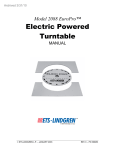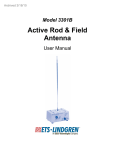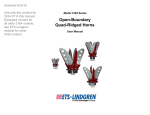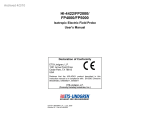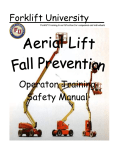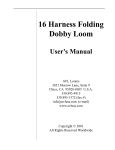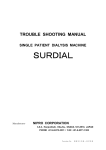Download Technical Specification
Transcript
Model 2181 Electric Powered Turntable 3-Meter and 4-Meter User Manual ETS-Lindgren L.P. reserves the right to make changes to any products herein to improve functioning or design. Although the information in this document has been carefully reviewed and is believed to be reliable, ETS-Lindgren does not assume any liability arising out of the application or use of any product or circuit described herein; nor does it convey any license under its patent rights nor the rights of others. All trademarks are the property of their respective owners. ©Copyright 2007 by ETS-Lindgren L.P. All Rights Reserved. No part of this document may be copied by any means without written permission from ETS-Lindgren L.P. Trademarks used in this document: The ETS-Lindgren logo is a trademark of ETS-Lindgren L.P. Revision Record MANUAL,2181 Turntable Series, 3M & 4M | Part #399289, Rev. A Revision Description Date A Initial Release February, 2007 Internet Address http://www.ETS-Lindgren.com USA 1301 Arrow Point Drive Cedar Park, TX 78613 USA Tel: +1.512.531.6400 Fax: +1.512.531.6500 Email: [email protected] Finland Mekaanikontie 1, 27510 Eura, Finland Tel: +358.2.838.330 Fax: +358.2.865.1233 Email: [email protected] Japan 4-2-6, Kohinata Bunkyo-ku, Tokyo 112-0006 Japan Tel: +81.3.3813.7100 Fax: +81.3.3813.8068 Email: [email protected] China B507A Technology Fortune Center No. 8 Xue Qing Road Haidian District Beijing Postcode: 100083 China Tel: +86.010.827.30877 Fax: +86.010.827.55307 Email: [email protected] ii | Table of Contents Safety Symbol Definitions ..................................................................................... v General Safety Considerations ............................................................................ vi Waste Electrical and Electronic Equipment (WEEE) Directive............................ vii 1.0 Introduction .....................................................................................................9 2.0 Receiving Your Order ...................................................................................11 Unpacking and Acceptance .................................................................................................... 11 Service Procedures................................................................................................................. 11 3.0 Maintenance .................................................................................................13 Recommended Maintenance Schedule .................................................................................. 13 Replacement and Optional Parts ............................................................................................ 13 4.0 Model 2181 Turntable Configuration.............................................................15 Standard Configuration ........................................................................................................... 15 Model 2090 Series Multi-Device Positioning Controller.......................................................... 16 Optional Items ......................................................................................................................... 16 5.0 Specifications................................................................................................19 Electrical Specifications .......................................................................................................... 19 Mechanical Specifications....................................................................................................... 19 6.0 Turntable Installation Considerations............................................................21 Before You Begin—Precautions ............................................................................................. 21 Power and Signal Lines .......................................................................................................... 22 Outdoor Installations ............................................................................................................... 22 7.0 Assembly and Installation Instructions ..........................................................23 Floor Flange Installation.......................................................................................................... 25 IR Repeater Installation........................................................................................................... 27 8.0 Electrical Installation .....................................................................................29 Connecting the Model 2090 Controller ................................................................................... 30 9.0 Operation ......................................................................................................31 Editing Positioning Controller Configuration Parameters........................................................ 31 Setting Travel Limits................................................................................................................ 32 Turntable Encoder Calibration ................................................................................................ 34 Changing Rotation Speed....................................................................................................... 35 Variable Speed Settings.......................................................................................................... 36 Speed Selection ...................................................................................................................... 36 GPIB Commands .................................................................................................................... 37 | iii Appendix A: Warranty Policy for Standard EMCO Brand Products.....................39 Scope and Duration of Warranties.......................................................................................... 39 Warranty Exclusions ............................................................................................................... 39 Buyer’s Remedies ................................................................................................................... 40 Appendix B: EC Declaration of Conformity .........................................................43 iv | Safety Symbol Definitions This product and related documentation must be reviewed for familiarization with safety markings and instructions prior to operation of the product. Safety Symbol ! OR Definition REFER TO MANUAL—When the product is marked with this symbol refer to the instruction manual for additional information. If the instruction manual has been misplaced, go to www.ets-lindgren.com for downloadable files or contact ETS-Lindgren customer service. HIGH VOLTAGE—Indicates the presence of hazardous voltage. Unsafe practice could result in several personal injury or death. OR PROTECTIVE EARTH GROUND (SAFETY GROUND)—Indicates protective earth terminal. Uninterruptible safety earth ground from the main power source to the product input wiring terminals, power cord or supplied power cord set shall be provided. CAUTION WARNING CAUTION—Denotes a hazard. Failure to follow instructions could result in minor personal injury and/or property damage. Text that follows the symbol will provide proper procedures. WARNING—Denotes a hazard. Failure to follow instruction could result in severe personal injury and/or property damage. Text that follows the symbol will provide proper procedures. | v General Safety Considerations Safety Symbol Definition Read this manual completely and refer to drawings at the end of the manual before beginning the installation. This equipment should be installed and operated only by qualified personnel. QUALIFIED PERSONNEL ONLY • The electrical installation of this product should be accomplished by an individual who is authorized to so do by the appropriate local authority. The installation should be in compliance with local electrical safety codes. • Only qualified personnel should operate or service this equipment. BEFORE POWER IS APPLIED TO THIS INSTRUMENT, GROUND IT PROPERLY through the protective conductor of the AC power cable to a power source provided with protective earth contact. Any interruption of the protective (grounding) conductor, inside or outside of the instrument, or disconnection of the protective earth terminal could result in personal injury. WARRANTY WARRANTY BEFORE SERVICING: CONTACT ETS-LINDGREN (+1.512.531.6400)—Servicing or modifying the unit without ETS-Lindgren authorization may void your warranty. If an attempt to service the unit must be made, disconnect all electrical power prior to beginning. Voltages exist at many points within the instrument that could, if contacted, cause personal injury. Only trained service personnel should perform adjustments and/or service procedures upon this instrument. Capacitors inside this instrument may still be charged even when the instrument is disconnected from the power source. • Do not make any modifications to this unit without consulting the factory directly. • Only use replacement parts and fasteners ordered directly from the factory. STAY CLEAR of moving components during operation of equipment. vi | Safety Symbol Definition Do not, at any time, place hands or feet in the vicinity of the drive pinion on the turntable. Regularly inspect all equipment and conduct scheduled maintenance in accordance with the factory recommendations provided. Waste Electrical and Electronic Equipment (WEEE) Directive (European Union) At end of useful life, this product should be deposited at an appropriate waste disposal facility for recycling and disposal. Do not dispose of with household waste. | vii This page intentionally left blank. viii | 1.0 Introduction The ETS-Lindgren Model 2181 is an electric-powered turntable platform system designed for use with the Model 2090 Series Multi-Device Positioning Controller for EMI compliance testing. The Model 2181 turntable is available in 3-meter and 4-meter sizes, both designed for indoor or outdoor use. The Model 2181 turntable utilizes a pinion and gear drive with a gear reducer and electric motor located beneath the platform. The conductive metal top of the turntable is outfitted with a continuous ground brush to electrically couple it to the ground plane. The sectional turntable top provides easy access in the event that service is required. A shielded enclosure contains the electronics for the system. Signal I/O from the turntable to the Model 2090 controller uses fiber optic cable. The ground brushes are attached directly to the turntable and are in continuous contact with the wear strip mounted on the floor flange. The brushes point outward from the turntable. The bearing on which the turntable rotates has the drive teeth cut directly on the outside and will easily support most Equipment Under Test (EUT). Casters located beneath the table surface provide support for a cantilevered load. Leveling screws are located at each caster, between the casters, and in the center section of the assembly for ease in matching height on an uneven ground plane. To prevent over-travel of the turntable in either direction of movement, hard limits are provided in the form of pins that actuate switches located below the tabletop. These pins allow limits to be set and allow as much as two full rotations. Rotation speed can be varied from the front panel of the Model 2090 controller or through the IEEE-488 interface bus. Introduction | 9 This page intentionally left blank. 10 | Introduction 2.0 Receiving Your Order Unpacking and Acceptance Step 1. Upon delivery of your order, inspect the shipping container(s) for evidence of damage. Record any damage on the delivery receipt before signing it. In case of concealed damage or loss, retain the packing materials for inspection by the carrier. Step 2. Remove the product from its shipping container(s). Save the container(s) and any protective packing materials for future use. Step 3. Check all materials against the packing list to verify that the equipment you received matches what was ordered. If you find any discrepancies, note them and call ETS-Lindgren Customer Service for further instructions. Make sure you are satisfied with the contents and condition of your order prior to placing the product into service. Service Procedures To return a system or system component for service: Step 1. Contact ETS-Lindgren Customer Service to obtain a Service Request Order (SRO). Step 2. Briefly describe the problem in writing. Give details regarding the observed symptom(s) or error codes, and whether the problem is constant or intermittent in nature. Please include the date(s), the service representative you spoke with, and the nature of the conversation. Include the serial number of the item being returned. Step 3. Package the system or component carefully. If possible, use the original packing materials to return a system or system component to ETS-Lindgren at the following address: ETS-Lindgren Attn: Service Department 1301 Arrow Point Drive Cedar Park, TX, USA 78613 Phone: +1.512.531.6400 Customer Service: +1.512.531.6498 www.ets-lindgren.com Receiving Your Order | 11 This page intentionally left blank. 12 | Receiving Your Order 3.0 Maintenance Recommended Maintenance Schedule Regular maintenance will prolong the effective operation and reliability of your turntable. Follow the recommended schedule for 6- and 12-month service. CAUTION Do not perform maintenance while the turntable is operating. 6-MONTH SERVICE • Lubricate the casters with good quality bearing grease. • Check the gearbox for fluid leakage. A collection of slight film is normal, but puddles of fluid are not normal. The gearbox is lubricated and sealed at the factory. Under normal conditions, the gearbox should not require servicing during its life. 12-MONTH SERVICE • Lubricate the main bearing race with a grease gun containing good quality bearing grease. The grease fittings are located inside the race, 90 degrees apart, beneath the top. Three discharges from the grease gun in each fitting are adequate. • Lubricate the gear teeth with good quality grease. Replacement and Optional Parts Use the following tables to order replacement or optional parts for the Model 2181 turntable. Replacement Part Part Number Turntable assembly For a list of all turntable parts, see the drawings located in the back pocket of this manual. Model 2090 Series Multi-Device Positioning Controller 2090 Table 1: Replacement Parts List Maintenance | 13 Optional Part Part Number IR Remote Controller 707030 NEMA connectors for slip ring 103441 Schuko connectors for slip ring 103351 Table 2: 14 | Maintenance Optional Parts List 4.0 Model 2181 Turntable Configuration Standard Configuration TURNTABLE ASSEMBLY Featuring continuous or non-continuous operation, the turntable assembly includes: • Three-phase electric motor unit • Heavy-duty variable speed drive system • Conductive sectional top • Convenient rotational limit adjust switches • Limit override feature • Ground ring assembly with ground brush and floor flange • Ten-meter fiber optic control cables • Overall height 40.0 cm (15.75 in) • Sectional top for easy service access • Full-supporting leveling screws Additionally, the turntable is infrared compatible, and can be used with an optional ETS-Lindgren Infrared Remote Controller (IR remote). For more information on using an IR remote, see Infrared Remote Controller on page 16. SHIELD ROOM FEED-THROUGH Routes the fiber optic control cable from the control room to the shield room, maintaining satisfactory shielding attenuation. The unit is made of brass for conductivity and provides attenuation of greater than 100 dB at 10 GHz. A single 22.25-mm (.875-in) hole is required for mounting. Model 2181 Turntable Configuration | 15 Model 2090 Series Multi-Device Positioning Controller The Model 2090 controller is a separate component required for Model 2181 turntable operation. The Model 2090 Series Multi-Device Positioning Controller provides control for two separate devices, such as ETS-Lindgren towers and turntables, plus the control of four auxiliary devices. The Model 2090 controller includes a GPIB bus and is compatible with most popular software, and electronically controls speed adjustment through the GPIB interface or front panel. Optional Items INFRARED REMOTE CONTROLLER The Model 2181 turntable is infrared compatible, and can be used with a universal remote control programmed to a specific protocol, such as the ETS-Lindgren Infrared Remote Controller (IR remote). The IR remote communicates with an infrared receiver in the Model 2181 motor base through an IR repeater installed in the floor near the turntable. See IR Repeater Installation on page 27 for instructions on installing an IR repeater. 16 | Model 2181 Turntable Configuration SLIP RING Allows continuous rotation of the turntable through the latest technology in mercury slip rings, and either Schuko or NEMA connectors can be ordered with the slip ring. The current rating for the standard electrical assembly is 20 amperes. Contact ETS-Lindgren for custom requirements on slip rings. EUT POWER OUTLETS Receptacles are usually mounted on the base of the turntable at the center axis point. These receptacles can be custom mounted, flush with the tabletop on some turntables. Contact ETS-Lindgren for information. MOUNTED LINE IMPEDANCE STABILIZATION NETWORK A Line Impedance Stabilization Network (LISN) can be mounted to the underside of some turntables. This option is only practical on larger turntables with sufficient clearance. ADDITIONAL FIBER OPTIC CABLES Additional lengths of fiber optic cable may be ordered. Model 2181 Turntable Configuration | 17 This page intentionally left blank. 18 | Model 2181 Turntable Configuration 5.0 Specifications Electrical Specifications Drive Speeds: Variable Nominal AC Voltage: 200–230 VAC Input Frequency: 50/60 Hz Current Rating: 15 amp service Current Draw: < 10 amps RPM: .5 – 2.0 Phase: Single (1) Mechanical Specifications Diameter: 3.0 m 9.84 ft 4.0 m 13.12 ft Nominal Height: 40.0 cm 15.75 in 40.0 cm 15.75 in Required Pit Diameter: 306.3 cm ± 1.0 cm 120.6 in ± .40 in 406.4 cm ± 1.0 cm 160.0 in ± .40 in Top Construction Sectional Aluminum Sectional Aluminum Distributed Load Rating: 4000 kg 8818 lb 6000 kg 13227 lb Distributed Load Rating applies when: • Load is evenly distributed on top; • No point loads under .19 sq m (2.0 sq ft) should exceed 100 kg (220 lb); • And not over 28.5 kg (62.8 lb) should be applied to a 45-degree segment at the table outer edge. Specifications | 19 This page intentionally left blank. 20 | Specifications 6.0 Turntable Installation Considerations Prior to assembly, installation, and operation, read Safety Symbol Definitions on page v and General Safety Considerations on page vi. Pre-planning is essential for a successful installation. Discuss your requirements will your sales representative and request dimensional drawings prior to site construction. Before You Begin—Precautions Read this manual completely before starting installation. This equipment should be installed and operated only by qualified personnel. The electrical installation of this product should be accomplished by an individual who is authorized to so do by the appropriate local authority. The installation should be in compliance with local electrical safety codes. Do not attempt to service unless qualified to do so. As with any electrical equipment, make sure unit electrical power has been disconnected and secured when performing scheduled maintenance or adjustments. Do not make any modifications to this unit without consulting the factory directly. WARRANTY Regularly inspect all equipment and conduct scheduled maintenance in accordance with the factory recommendations provided. Only use replacement parts and fasteners ordered directly from the factory. Stay clear of all moving components on this equipment. Do not operate turntable while someone is physically on the turntable top. Do not, at any time, place hands or feet in the vicinity of the drive pinion on the turntable. Turntable Installation Considerations | 21 Power and Signal Lines CONDUIT Power and signal line paths should be planned in advance. Conduit should be in place before pouring concrete or installing the ground plane. Consider the size of the cable bundle when selecting conduit diameter. ELECTRICAL CONSIDERATIONS A qualified and licensed electrical contractor should install power lines, and the installation should comply with all applicable regulatory agencies. A dedicated circuit should be used, with the shortest distance possible between the power source and the turntable. ACCESS An access area beneath the turntable is advisable for large diameter installations. A service switch should be installed to deactivate the turntable during service. Outdoor Installations DRAINAGE A centerline drain of at least 15 cm (6 in) must be installed to provide proper drainage during rainstorms and other moisture-collecting situations. COLD CLIMATE CONDITIONING The oil used in the gear assemblies will congeal at 2 degrees C (28 degrees F). Turntables operated in these temperatures should include a heat source or dehumidifier, or both. 22 | Turntable Installation Considerations 7.0 Assembly and Installation Instructions Proper installation of the turntable directly affects performance. The installation of turntables two meters and larger will be performed by factory installation specialists or individuals authorized by ETS-Lindgren to perform such work. The following installation information is included only to provide an informational overview of the installation process. Prior to assembly and installation, review the drawings located in the back pocket of this manual. 1. Uncrate all parts and check for shipping damage. Create a clear area to safely assemble the turntable unit. Do not discard any packing material until unit is fully assembled. 2. Remove the ½-13 flat head screws from the center of the turntable. 3. Install the eye-bolts (included) into the appropriate holes located on the center top sections, and then attach lifting chains or slings (not included) through the eye-bolts. CAUTION Only qualified personnel should use a forklift or other lifting machinery. 4. Using a forklift or other appropriate lifting machinery, remove the turntable top. 5. Remove the eye-bolts from the turntable top, and install them in the appropriate holes located on the bearing support. 6. Using a forklift or other appropriate lifting machinery, place the turntable bottom bearing support section into position. Remove the eye-bolts from the bearing support. 7. Remove the drive pinion to allow manual rotation of the turntable. 8. To install the turntable into a pit or floor cut-out, first center and level the turntable assembly. The drawings located in the back pocket of this manual illustrate the placement of floor plates and leveling screws required to anchor and level the turntable. Your installation specialist may make slight adjustments to accommodate your particular site. Assembly and Installation Instructions | 23 Make sure the diameter of the cutout in the floor matches the dimensions specified in the assembly drawings located in the back pocket of this manual. 9. Install the floor plates and leveling screws, and then adjust all of the leveling screws to level the entire turntable. CAUTION Turn off the electrical breaker located on the drive box assembly. Make sure power is off and secured before proceeding. 10. After the turntable is leveled, lock the height of the turntable into place by tightening the lock-nuts that accompanied the leveling screws. 11. Anchor the turntable though the anchor holes with the included bolts. 12. Confirm the electrical breaker is off, and then re-install the drive pinion. CAUTION Electrical connection is subject to local electrical codes, and should only be performed by a qualified electrician. 13. Connect the fiber optic control cable and install the power connection according to local electrical code. See Electrical Installation on page 29 for electrical installation guidelines. CAUTION Keep all body parts away from the drive pinion when the turntable is energized. 14. Turn on the electrical breaker located on the drive box assembly. 15. To verify proper operation, rotate the turntable using the controller. 16. To set travel limits, see Setting Travel Limits on page 32. 17. Follow the instructions in the next section, Floor Flange Installation, to install the ground ring assembly. 18. With the turntable running in the clockwise (CW) or counterclockwise (CCW) direction, use the included key to adjust the speed of the turntable to the desired speed. 19. Using the ½-13 flat head screws removed in step 2, re-install the turntable top onto the drive section. 24 | Assembly and Installation Instructions Floor Flange Installation Prior to installing the floor flanges, review the drawings located in the back pocket of this manual. The ground ring assembly includes a set up floor flanges that interface with the brush ring located on the perimeter of the turntable. The floor flanges provide constant electrical contact with the ground plane, and are usually installed with the turntable. Mounting methods vary according to user specifications. Clearance holes are provided at evenly spaced intervals along the outside perimeter of the floor flanges to attach to a customer supplied ground plane. Installing the ground ring assembly requires these tools: • Three ¼-in spacers • Hand drill • 5/32-in drill bit • #3 Phillips drive bit • Small square • #14 x 1 wood/metal screws The turntables each have six floor flange pieces. All flanges are pre-cut at the factory for a drop-in fit. A 3-meter Model 2181 turntable is depicted in the following. The turntable top is shown as a partial cut-away to provide a view of internal components. Assembly and Installation Instructions | 25 1. When attaching the ground ring, first center and level the turntable assembly into the turntable pit. 2. Install the floor flanges around the turntable. A gap of 5/16 inch (0.79 cm) to 7/16 inch (1.11 cm) should be maintained around the turntable. Match drill with the floor and install ¼-20 inch flat head screws. 3. Install a wear strip on the inside of the floor flange by aligning it with the top of the flange, and aligning the pre-drilled mounting holes in the strip to 1.00 inch (2.54 cm) from the bottom of the flange. 4. Make sure that the wear strip covers the full circumference of the flange, and then trim the wear strip to size. 5. Using the pre-drilled holes on the wear strip as a template, drill holes through the floor flange. 6. Secure the wear strip to the floor flange with 6-32 x 3/8-in thread cutting screws (provided). 7. Apply conductive grease (provided) on the wear strip along the brush contact area, approximately one inch to two inches from the top of the strip. 26 | Assembly and Installation Instructions IR Repeater Installation INSTALLATION ASSEMBLY COMPONENTS • Infrared sensor • Mounting collar • IR-100 control unit • IR flasher LED • 9-12VDC power supply • Connection cable • Flathead mounting screws REQUIRED TOOLS FOR INSTALLATION • Electric drill • 1-inch hole saw to create a • 1/16-inch drill bit • Small flat blade screwdriver • Phillips #2 bit driver • Adhesive tape INSTALLATION STEPS 1. Choose a location for the IR infrared sensor that is away from traffic. 2. Using a 1-inch hole saw, cut an opening in the floor for the IR sensor. 3. Connect the V+, GND, and SIG wires to the IR sensor as shown in the diagram, and feed the cable through the hole. Assembly and Installation Instructions | 27 4. Use the 1/16-inch drill bit and four flathead mounting screws to mount the IR sensor collar. 5. Connect the V+, GND, and SIG wires from the IR sensor to the IR-100 control unit as shown in the diagram. 6. Using adhesive tape, attach the IR flasher LED directly over the IR input on the motor control box. 7. Connect the IR flasher to port 1 on the IR-100 control unit. 8. Plug the 9-12VDC power supply into the power connector on the IR-100 control unit, and then plug the power supply into a 120 VAC outlet. 28 | Assembly and Installation Instructions 8.0 Electrical Installation CAUTION Electrical installation must be performed by a qualified electrician, and in accordance with local and national electrical standards. The Model 2181 turntable is configured to operate using 200-230 VAC, single phase, 50/60 Hz service. It is recommended to operate at this voltage level to reduce the surge currents necessary to power an electric motor. 1. The branch circuit supplying power to the motor base should be protected from excess current according to local electrical codes. An integral circuit breaker is mounted inside the main bearing on one of the bearing support blocks. The circuit breaker is specifically designed for the inductive load presented by the electric motor. 2. Make sure the conductor size is adequate for the motor load and the distance from the mains source. Improperly sized conductors will lead to a high voltage drop in the power conductors and cause reduced starting torque and premature motor failure. 3. The motor base assembly is provided with a non-terminated flexible conduit with input power leads exposed. The flexible conduit is to be terminated into a junction box fitted on or near the motor base. Terminate the power leads of the motor base assembly according to local electrical code requirements. Following is the conductor color code: Brown: AC high Blue: AC neutral Green/Yellow: Protective earth/safety ground Connect the fiber optic control cable and install the power connection according to local electrical code. See the Model 2090 Series Multi-Device Controller Manual for information on connecting the fiber optic cable. After the fiber optic cable is installed, secure it with a wire tie to one of the leveling screws. To feed the fiber optic connectors through the waveguide in a chamber, it may be necessary to remove part of the protective sheath. This removal allows the connectors to fit through the hole without excessively bending the fiber optic cable. Find and mark the spot where you will need to remove the sheath. Use a sharp knife to carefully cut around the outside of the sheath at each end of the defined area. Cut very lightly to avoid cutting into the fiber optic cables, then bend the sheath back and forth to expose the fiber optic cables. Electrical Installation | 29 Next, make a cut down the length of sheath area, being careful not to cut into fiber optic cable. Inside the sheath are two pieces of white string. Find the string and use it to split the sheath open. Insert the fiber optic cable into the waveguide. Connecting the Model 2090 Controller Any combination of primary devices (towers, turntables, reverberation paddles, MAPS, and so on) can be connected to the two device interface ports located on the rear panel of the Model 2090 Series Multi-Device Positioning Controller. For easy set up of an EMC facility, it is recommended that the turntable be connected to the Device 2 port. The default settings for the controller are for a tower connected to the Device 1 port and a turntable connected to the Device 2 port. Primary device connection is accomplished with a dual fiber optic cable included with the device. This cable terminates into two ST connectors that are identical at both ends. The cable is symmetrical, so either end can be connected to the controller. A fiber optic cable connected to the IN port of a device should be connected to the primary OUT port of the motor base at the other end. Similarly, a fiber optic cable connected to the OUT port of the device should be connected to the primary IN port of the motor base at the other end. Older motor base designs have only one fiber optic connector pair, but the newer motor base interface provides a secondary interface reserved for future expansion. Fiber optic cabling for each device should not hang unsupported from the rear panel of the controller. The fibers and connectors are easily broken if twisted or bent. Keep the fiber optic cables as straight as possible from the connector to the protective sheath. Using the Model 2090 controller or optional Infrared Remote Controller (IR remote), rotate the motor base shaft to verify proper operation. Run the motor base down to the lower limit counterclockwise, and then back it off from the lower limit a small amount. The previous step will help when it is time to set the rotation limits for the turntable. CAUTION 30 | The soft rotational limits in the Model 2090 controller must be set. Make sure the travel limit settings will not cause damage to user installed cables and equipment mounted on the table. Electrical Installation 9.0 Operation If you are unfamiliar with the operation of the controller, see the Model 2090 Series Multi-Device Controller Manual. A manual is included with each positioning controller shipment and is also available for download from www.ets-lindgren.com. With the assembly of the turntable complete, the Model 2090 Series Multi-Device Positioning Controller must be connected to the unit and power applied to both the motor base and controller in order to continue. See the Model 2090 controller manual for information on connecting the fiber optic cable. Use the Model 2090 controller to check the clockwise (CW) and counterclockwise (CCW) rotation in both directions by a few degrees. The position in degrees increases (+) in the CW direction and decreases (-) in CCW direction. The turntable is calibrated in the factory to read out 360 degrees (plus or minus 1 degree) for one complete revolution. If the turntable is not within this range, the unit can be re-calibrated using the instructions in Turntable Encoder Calibration on page 34. Editing Positioning Controller Configuration Parameters Key Function PARAM To edit a configuration parameter: • Press PARAM key to display the current parameter. • Press PARAM key repeatedly to scroll through the parameter list, displaying each parameter. STEP (INC/DEC) To scroll up or down the parameter list while viewing a parameter. Reduces the effort necessary to scan through a long parameter list using the PARAM key. LIMIT/POSITION Press any of the LIMIT/POSITION selection keys to return the display to that selection. Press any of the remaining motion keys to return the display to the current position and execute that motion. Press the PARAM key again to return to the last displayed parameter in the list, allowing easy transition between parameter adjustment and device operation. Operation | 31 Key Function INCRM, DECRM, or ENTER Once the desired limit, position, or parameter is visible in the display window, press INCRM, DECRM, or ENTER to toggle into edit mode. The lowest adjustable digit will flash on and off. LOCAL Press the LOCAL key for that device to switch the flashing digit to the next higher digit. In this way, it is possible to rapidly adjust any digit of a multi-digit parameter or limit. Setting Travel Limits The Model 2181 turntable is fitted with mechanically actuated, or hard limit, switches. These switches are adjustable to allow for limited travel beyond zero and 360 degrees. Actuation pins are placed in the turntable top to engage the limit switch mechanism. The limit switch mechanism is designed so that the amount of travel is dictated by the pin position in the turntable top. Turntable Limit Switch The default configuration allows for travel between -45 degrees and +405 degrees. 1. Remove all pins around the turntable and the ETS-Lindgren logo access panel. 2. Move the turntable so that the access compartment is directly above the limit switch. 32 | Operation 3. Set the mechanism to the CCW armed position and insert actuation pins in the holes on either side of the mechanism 45 degrees away. 4. Set the current position displayed by the controller to 000.0 degrees. 5. Test the lower limit by holding down the DEC key, which allows the turntable to travel past the soft limit. The turntable should engage the lower hard limit between -35 and -55 degrees. You can also test the upper limit by holding down the INC key until the upper limit is engaged between 395 and 415 degrees. If non-continuous operation is desired, properly set the soft limits in the controller. To set the CCW rotational limit for the turntable: 1. Press the DOWN/CCW key under LIMIT. The indicator above the key will illuminate. 2. Set the limit by pressing the INCRM and DECRM keys under LIMIT until the desired limit is shown on the display. 3. Press the ENTER key. To set the CW rotational limit for the turntable: 1. Press the UP/CW key under LIMIT. The indicator above the key will illuminate. 2. Set the limit by pressing the INCRM and DECRM keys under LIMIT until the desired limit is shown on the display. 3. Press the ENTER key. WARNING Make sure the current travel limit settings will not cause damage to existing cables and equipment located beneath the turntable. If continuous operation is desired, the Model 2090 controller permits easy configuration to this type of operation from the front panel or through the IEEE-488 interface bus. For more information, see the Model 2090 Series Multi-Device Controller Manual. The limit pins should also be removed from the turntable top to allow for continuous operation. Operation | 33 Turntable Encoder Calibration Parameter C, the encoder calibration parameter, calibrates the encoder counts to the rotation of the turntable. For the Model 2181 turntable, parameter C must be set to 3660. This setting is used to convert the encoder count values returned from a motor base into the corresponding centimeter or degree position reading. For turntables, this represents the number of encoder counts per revolution. If the given value does not work correctly, the encoder calibration value can be determined using the following procedure: 1. Set the encoder calibration value to 3600. 2. Make sure the turntable is positioned to allow more than a full revolution of travel in the CW direction. Use the STEP keys to run the turntable CW a few degrees to remove any play in the turntable. 3. Using masking tape, mark the current location of the turntable against the ground ring, and set the current position reading to 000.0. 4. Using the STEP keys, rotate the turntable CW until it is again aligned with the mark on the ground ring. For best results, the last motion should always be in the CW direction to account for any play in the gearing between the motor and encoder. 5. Record the reading of the display, ignoring the decimal point. For example, 360.0 would be 3600. This is the encoder calibration value. If the value is below 3600, the resolution of the encoder is low and the controller will not provide 0.1-degree resolution, even though the display shows that digit. If the value is past 9999, the encoder has too many counts per meter and the controller cannot correct for it. In this case, contact ETS-Lindgren for assistance. 6. Enter the encoder calibration value and reset the limits and position information. 7. Test the turntable by moving it a complete revolution and comparing the alignment marks. It may be necessary to adjust the encoder calibration value up or down slightly depending on the result. 34 | Operation When scanning between limits, it is not uncommon to have a small discrepancy between the absolute position of the table and the display on the controller. This is because reversing the direction of rotation reverses any gear play between the encoder and the table top, allowing that play to be visible in the positioning accuracy. TURNTABLE CALIBRATION EXAMPLE • The turntable is set at the 0 degree position. A piece of tape is placed on the edge of the turntable to line up with the edge of the gearbox cover. The turntable is stopped when the tape travels exactly 360 degrees around. The display on the controller now reads 356.3 degrees, which is recorded. • The table is rotated CCW back to zero. The parameter button is set on the C setting. The C digits display 3430. A new C setting is now calculated: New C = (356.3 / 360) x 3430 = 3395 (rounded) • Decrement the C parameter to 3395 and press ENTER. Press the current position button to get back to operation mode. • The table is rotated from 0 to 360 and the mark is now within one degree of being one full turntable revolution. Calibration is complete. Changing Rotation Speed The Model 2181 turntable is equipped with a variable speed drive. Firmware revision 3.11 or higher must be installed in the Model 2090 controller for proper operation of the Model 2181. The revision level is displayed on the front panel display during startup of the Model 2090 controller. If the controller does not have this revision or a later revision installed, contact ETS-Lindgren for an upgrade. To select one of the four speeds, use the POLAR/SPEED button to toggle through the speed options. It is necessary to set the controller parameters to configure the controller to properly control the motor base. See the Model 2090 Series Multi-Device Controller Manual for information on setting the parameters. Operation | 35 Variable Speed Settings The Model 2090 controller parameters S1-S8 control the variable speed settings for the turntable. These parameters are the continuous variable speed settings for each of the four speed selections described in the next section, Speed Selection. Each of these parameters can be set to any value from 1 to 255, with the resulting turntable speed being roughly an S/255 fraction of the maximum speed. For any variable speed drive, there is a minimum speed at which the motor will operate. For the Model 2181 turntable this minimum speed setting is between 30 and 75, and should correspond to a value of 0.5 RPM or less. Below this setting, the motor will not be able to cause rotation, but will be active until a Motor Not Moving error (E002) occurs. WARNING Do not operate the turntable in a stalled condition. Doing so may cause damage to the drive unit and will void your warranty. Always make sure that the minimum speed setting specified in the S1-S8 parameters is above the minimum value at which your turntable will rotate under normal load. Speed Selection For the variable speed turntable, the Polarization/Flotation button provides the ability to cycle between eight preset speeds. For each press of the button, the turntable will change to the next speed setting. The polarization LEDs will light to indicate the speed selection as shown in the following: Speed 1: Both off Speed 2: Top on, bottom off Speed 3: Top off, bottom on Speed 4: Both on Speed 5: Both off Speed 6: Top on, bottom off Speed 7: Top off, bottom on Speed 8: Both on Each speed setting has an individual overshoot compensation value to provide overshoot correction. 36 | Operation GPIB Commands The following GPIB commands have been added or modified: Sn: Select speed • n = 1-4 for a variable speed turntable S?: Query speed selection • Returns 1-4 for a variable speed turntable SSn: Set speed value • n = 1-4 • Command is valid only for a variable speed turntable • Valid speed values are 1-255 • Command Usage: SSn <Speed> • Example: Output 708, SS1 196 SSn?: Query speed value • n = 1-4 • Command is valid only for a variable speed turntable • Returns a speed value 1-255 • Command Usage: SSn? • Example: Output 708, SS2? Operation | 37 This page intentionally left blank. 38 | Operation Appendix A: Warranty Policy for Standard EMCO Brand Products SCOPE AND DURATION OF WARRANTIES Seller warrants to Buyer that the Standard EMCO Brand Products Excluding 5211 & 5220 be (1) free from defects in material, manufacturing workmanship, and title, and (2) conform to the Seller’s applicable product descriptions and specifications, if any, contained in or attached to Seller’s quotation. If no product descriptions or specifications are contained in or attached to the quotation, Seller’s applicable product descriptions and specifications in effect on the date of shipment shall apply. The criteria for all testing shall be Seller’s applicable product specifications utilizing factory-specified calibration and test procedures and instruments. All product warranties, except the warranty of title, and all remedies for warranty failures are limited in time as shown in the table below. Product Warranted Duration of Warranty Period Standard EMCO Brand Products Excluding 5211 & 5220 2 Years Any product or part furnished to Buyer during the warranty period to correct a warranty failure shall be warranted to the extent of the unexpired term of the warranty applicable to the repaired or replaced product. The warranty period shall commence on the date the product is delivered to Buyer; however, if Seller assembles the product, or provides technical direction of such assembly, the warranty period for such product shall commence on the date the assembly of the product is complete. Notwithstanding the foregoing, in the event that the assembly is delayed for a total of thirty (30) days or more from the date of delivery for any reason or reasons for which Seller is not responsible, the warranty period for such product may, at Seller’s options, commence on the thirtieth (30th) day from the date such product is delivered to Buyer. Buyer shall promptly inspect all products upon delivery. No claims for shortages will be allowed unless shortages are reported to Seller in writing within ten (10) days after delivery. No other claims against Seller will be allowed unless asserted in writing within thirty (30) days after delivery (or assembly if the products are to be assembled by Seller) or, in the case of alleged breach of warranty, within the applicable warranty period. WARRANTY EXCLUSIONS Except as set forth in any applicable patent indemnity, the foregoing warranties are exclusive and in lieu of all other warranties, whether written, oral, express, implied, or statutory. EXCEPT AS EXPRESSLY STATED ABOVE, SELLER MAKES NO WARRANTY, EXPRESS OR IMPLIED, BY STATUTE OR OTHERWISE, WHETHER OF MERCHANTABILITY OR FITNESS FOR ANY PARTICULAR PURPOSE OR USE OR OTHERWISE ON THE PRODUCTS, OR ON ANY PARTS OR LABOR FURNISHED DURING THE SALE, DELIVERY OR SERVICING OF THE PRODUCTS. THERE ARE NO WARRANTIES WHICH EXTEND BEYOND THE DESCRIPTION ON THE FACE HEREOF. Warranty coverage does not include any defect or performance deficiency (including failure to conform to product descriptions or specifications) which results, in whole or in Warranty Policy for Standard EMCO Brand Products | 39 part, from (1) negligent storage or handling of the product by Buyer, its employees, agents, or contractors, (2) failure of Buyer to prepare the site or provide an operating environmental condition in compliance with any applicable instructions or recommendations of Seller, (3) absence of any product, component, or accessory recommended by Seller but omitted at Buyer’s direction, (4) any design, specification, or instruction furnished by Buyer, its employees, agents or contractors, (5) any alteration of the product by persons other than Seller, (6) combining Seller’s product with any product furnished by others, (7) combining incompatible products of Seller, (8) interference with the radio frequency fields due to conditions or causes outside the product as furnished by Seller, (9) improper or extraordinary use of the product, or failure to comply with any applicable instructions or recommendations of Seller, or (10) acts of God, acts of civil or military authority, fires, floods, strikes or other labor disturbances, war, riot, or any other causes beyond the reasonable control of Seller. This warranty does not cover (1) contact fingers or replacements unless loss is caused by a defect in material or manufacturing workmanship within the scope of this warranty (2) items designed to be consumable and (3) removal and reconstruction of walls, partitions, ceilings and other facility costs arising from repair or replacement of the product or parts thereof by Seller under the warranty. Seller does not warranty products of others which are not included in Seller’s published price lists for shielding products and systems supplies and accessories. BUYER’S REMEDIES If Seller determines that any product fails to meet any warranty during the applicable warranty period, Seller shall correct any such failure by either, at its option, repairing, adjusting, or replacing without charge to Buyer any defective or nonconforming product, or part or parts of the product. Seller shall have the option to furnish either new or exchange replacement parts or assemblies. Warranty service during the applicable warranty period will be performed without charge to Buyer within the contiguous 48 United States during Seller’s normal business hours. After the warranty period, service will be performed at Seller’s prevailing service rates. Subject to the availability of personnel, after-hours service is available upon request at an additional charge. For service outside the contiguous 48 United States, travel and per diem expenses, when required, shall be the responsibility of the Buyer, or End User, whichever is applicable. The remedies set forth herein are conditioned upon Buyer promptly notifying Seller within the applicable warranty period of any defect or nonconformance and making the product available for correction. The preceding paragraphs set forth Buyer’s exclusive remedies and Seller’s sole liability for claims based on failure of the products to meet any warranty, whether the claim is in contract, warranty, tort (including negligence and strict liability) or otherwise, and however instituted, and, upon the expiration of the applicable warranty period, all such liability shall terminate. IN NO EVENT SHALL SELLER BE LIABLE TO BUYER FOR ANY SPECIAL INDIRECT, INCIDENTAL OR CONSEQUENTIAL DAMAGES OF ANY KIND ARISING OUT OF, OR AS A RESULT OF, THE SALE, DELIVERY, NON-DELIVERY, SERVICING, ASSEMBLING, USE OR LOSS OF USE OF THE PRODUCTS OR ANY PART THEREOF, OR FOR ANY CHARGES OR EXPENSES OF ANY NATURE INCURRED WITHOUT SELLER’S WRITTEN CONSENT DESPITE ANY NEGLIGENCE ON BEHALF OF THE SELLER. IN NO EVENT SHALL SELLER’S LIABILITIES UNDER ANY CLAIM MADE BY BUYER EXCEED THE PURCHASE PRICE OF THE PRODUCT IN RESPECT OF WHICH DAMAGES ARE CLAIMED. This agreement shall be construed in 40 | Warranty Policy for Standard EMCO Brand Products accordance with laws of the State of Illinois. In the event that any provision hereof shall violate any applicable statute, ordinance, or rule of law, such provision shall be ineffective to the extent of such violation without invalidating any other provision hereof. Any controversy or claim arising out of or relating to the sale, delivery, nondelivery, servicing, assembling, use or loss of use of the products or any part thereof or for any charges or expenses in connection therewith shall be settled in Austin, Texas by arbitration in accordance with the Rules of the American Arbitration Association, and judgment upon the award rendered by the Arbitrator may be entered in either the Federal District Court for the Western District of Texas or the State District Court in Austin, Texas, all of the parties hereto consenting to personal jurisdiction of the venue of such court and hereby waive the right to demand a jury trial under any of these actions. Warranty Policy for Standard EMCO Brand Products | 41 This page intentionally left blank. 42 | Warranty Policy for Standard EMCO Brand Products Appendix B: EC Declaration of Conformity The EC Declaration of Conformity is the method by which ETS-Lindgren, L.P. declares that the equipment listed on this document complies with the EMC Directive (EEC/89/336) and Low Voltage Directive (EEC/73/23), including applicable amending directives. Factory Issued by ETS-Lindgren, L.P. ETS-Lindgren, L.P. 1301 Arrow Point Drive 1301 Arrow Point Drive Cedar Park, TX, USA 78613 Cedar Park, TX, USA 78613 The products listed below are eligible to bear the CE mark: – Model 2181 Electric Powered Turntable, 3-Meter and 4-Meter with 2088 style motor base APPLICABLE REQUIREMENTS Standard Criteria EN 55011 Group 1, Class B EN 61000-4-2:1995 Level 2/3 (4/8 kV) EN 61000-4-3:1997 Level 2 (3 V/m) EN 61000-4-4 Level 2 (1/0.5 kV) ENV 50204:1996 Level 2 (3 V/m) EN 61000-4-5:1995 Level 3 (2/1 kV) EN 61000-4-11:1994 2 kV EN 61010-1 Safety requirements for electrical equipment for measurement, control, and laboratory use AUTHORIZED SIGNATORIES The authorizing signatures on the EC Declaration of Conformity document authorizes ETS-Lindgren, L.P. to affix the CE mark to the indicated product. CE marks placed on these products will be distinct and visible. Other marks or inscriptions liable to be confused with the CE mark will not be affixed to these products. ETS-Lindgren, L.P. has ensured that appropriate documentation shall remain available on premises for inspection and validation purposes for a period of no less than 10 years. EC Declaration of Conformity | 43 REF DRAWING REVISIONS 1. BREATHER PLUG ON GEARBOX TO BE RELOCATED TO TOP OF GEARBOX 51 17 51 33 ECN REV 7 27 41 41 42 45 19 20 45 42 41 33 APPROVED DATE DESCRIPTION INITIAL BUILD - 22 21 45 42 41 38 16 29 41 15 54 37 39 53 72 41 42 45 18 25 57 60 42 7 24 8 37 39 43 44 DETAIL A SCALE 1 : 2 31 34 3 22 4 46 49 9 5 78 77 76 75 74 73 72 71 70 69 68 67 66 65 64 63 62 61 60 59 58 57 56 55 54 53 52 51 50 49 48 47 46 ITEM# 30 47 73 48 SEE NOTE 1 35 2 6 1 A 46 13 32 48 11 40 50 36 2 930993 ROBERTSON POWER BIT #3 1 15/16" LONG(NS) 18 890259 SHIELDING STRIP 24" 97-555 INSTR SPEC(NS) 50 890192 CONDUIT FLEX 1/2" RF SHIELDED(NS) 1 890191 CONN 90DEG CONDUIT FLX(NS) 50 675289 CORD,10-3 SJTO(NS) 10 910539 WASHER,5/8,LOCK,STL,ZN,SPLIT 150 910682 SCREWS,WOOD/METAL,FLAT SOCKET 1" X 14 1 107039 KIT,SHIELD ROOM,TOWERS AND TURNTABLES(NS) 1 399289 MANUAL, 2181 TURNTABLE SERIES,3M & 4M(NS) 1 675294 CABLE,ENCODER,8 METER SHIELDED(NS) 85 890983 SLEEVING,SLIT-CONVOLUTED,PE,1/4" ID(NS) 4 708041 FIBER OPTIC CABLE LIMIT SWITCH 6.5M(NS) 6 890790 C CLAMP 5133A11 MCMASTER(NS) 1 920228 LABEL,EQUIPMENT CHECKED (CAL)(NS) 1 920122 LABEL,SAFETY,TURNTABLE(NS) 1 920192 LABEL,WARNING,GEAR BELOW TURNTABLE(NS) 130 910276 SCREW ROLL FORM FLAT HEAD PHL 8-32 X 1 1 890589 T-HANDLE HEX 3/16" 71-360-930 TRAVERS(NS) 35 890583 STRIP BRUSH STRAIGHT #5 BRASS CH/.005B 3 890440 CLAMPING PIN T-HANDLE CL-4-CP(NS) 3 890411 EYEBOLT 3/4-10X2 6000LBS 3014T53 MCMASTER(NS) 6 105130 GROUND RING 2081-3M 50 910159 SELF TAPPING SCREW PA HEAD ZN 6-32X3/8 3 890706 GREASE CONDUCTIVE 19-820 796-9821 ALLIED(NS) 1 705387 WEAR STRIP SS 3.0M TT 6 705386 FLOOR FLANGE ALUM 3.0M TT 1 705344-10 FIBER OPTIC CABLE 2090 10 METERS(32.8FT)(NS) 8 910930 SCREW,10-32 X 3/8,PHIL,FLAT,SS 116 910678 SCREW LEVELING 1/2-13 X 5.0 SQHD CUP 4 910660 BOLT,M12 X 30,HEX,SS 10 910659 SCREW,M16 X 2.00 X 50mm,FLAT,SOCKET,BLK 10 910573 BOLT,5/8-11 X 2-1/2,HEX,GR5,ZN 12 910572 SCREW,5/8-11 X 2,SH,FLAT,ZN QTY PART# DESCRIPTION 45 44 43 42 41 40 39 38 37 36 35 34 33 32 31 30 29 28 27 26 25 24 23 22 21 20 19 18 17 16 15 14 13 12 11 10 9 8 7 6 5 4 3 2 1 ITEM# THIRD ANGLE PROJECTION 12 50 40 14 72 23 28 26 44 43 10 72 18 6 6 150 128 116 8 4 8 18 1 1 2 1 1 1 6 1 1 1 1 1 1 1 1 1 1 1 6 1 1 24 1 12 1 22 1 6 6 12 1 1 1 6 5 QTY 910536 910456 910436 910369 910368 910367 910244 910241 910228 890582 880323 880322 880316 880176 880174 880125 705321 705307 705305 111401 111376 111375 111374 111373 111372 111371 111370 111369 110059 108925 108758 106973 106850 106849 106848 106789 106553A 105133 105132 105053 103675 103674 103673 103669 103667 PART# SCREW,1/2-13 X 1 1/2,SH,FLAT,ZN WASHER,1/4,LOCK,SS,SPLIT BOLT,1/4-20 X 1/2,HEX,SS SCREW,5/16-18 X 1-1/2,SH,FLAT,STL,ZINC SCREW,5/16-18 X 3/4,FLAT,SH,ZN NUT,1/2-13,HEX,SERRATED FLANGE,ZN SCREW,8-32 X 3/8,PHIL,BIND,SS SCREW,8-32 X 3/8,PHIL,FLAT,SS WASHER,#8,LOCK,SS,SPLIT CASTER 12" WHEEL,RIGID,14.25" HEIGHT GEARBOX,SEW EURODRIVE,180:1,220V PINION,16T,3DP PIN,CLEVIS,SS,1/2"O.D. X 1.5" LONG COLLAR SHAFT 2.375" SHAFT LOCK,KEYLESS,2 3/8 DIA BEARING,42.20 O.D.,122T TOP SECTION,2081-3M TT BASE PLATE 2 CENTER PLATE ALUMINUM 2081 DRIVE,TURNTABLE,2181 COVER,LIMIT SWITCH ASSY MOUNT,COVER,LIMIT SWITCH ASSY BASE PLATE 1,2181 TT MOUNT,BEARING/GEARMOTOR,2181 TT TOP PLATE,MID CENTER 3,2181 TT TOP PLATE,MID CENTER 4,2181 TT TOP PLATE,MID CENTER 2,2181 TT TOP PLATE,MID CENTER 1,2181 TT PLUG,HOLE,TABLE TOP COVER,ACCESS ASSY,MECHANICAL LIMIT SWITCH,MOTORBASE OUTER FLOOR PLATE. 2081 CASTER SPACER STRUT 17.6" CASTER PLATE RECT 2081-3M CASTER SPACER PLATE 14.1 LG 2081-3M FLOOR PLATE SPACER 2081 BLOCK,TORQUE,2081 TIE PLATE,2081/3M STIFFENER TOP 2081-3M PLATE,DRIVE,2M/4M BLOCK,G-BOX LOWER,2081 SPACER,UPPER,2081 SHAFT,DRIVE,2081 TIE PLATE,2081-2M BEARING BLOCK,2081 DESCRIPTION ETS LINDGREN TM An ESCO Technologies Company UNLESS OTHERWISE SPECIFIED: INITIAL DIMENSIONS ARE IN INCHES REMOVE ALL BURRS AND SHARP EDGES SURFACE FINISH 63 RMS OR BETTER DRAFTING TOLERANCES ARE: DECIMALS ANGLES X.XX ± .015 ± .5 X.XXX ± .005 ENGINEERING FINISH JSW NONE DATE 12/1/06 TITLE TURNTABLE,3M,HD,ELECTRIC, METAL TOP 220V PROPRIETARY INFORMATION ANY DUPLICATION OF THIS DOCUMENT, WHOLE OR IN PART, WITHOUT EXPRESS WRITTEN PERMISSION OF ETS LINDGREN IS PROHIBITED. SIZE D SCALE 1:12 REV. DWG. NO. 2181-3.0 DO NOT SCALE DRAWING SHEET 1 7 OF 2 REF DRAWING REVISIONS ECN REV APPROVED DATE DESCRIPTION INITIAL BUILD 7 - TURNTABLE CENTER R60.30±.20 FLOOR CUT-OUT FOR PIT APPLICATIONS .25-.38 BETWEEN GROUND RING AND WEAR STRIP 62 29 57 53 72 CUSTOMER FLOOR APPLY THIN LAYER OF GREASE ALL AROUND 60 B B 54 56 15.75 16.13 12 14 SECTION B-B SCALE 1 : 4 TOP VIEW OF TURNTABLE ETS LINDGREN THIRD ANGLE PROJECTION TM An ESCO Technologies Company UNLESS OTHERWISE SPECIFIED: DIMENSIONS ARE IN INCHES REMOVE ALL BURRS AND SHARP EDGES SURFACE FINISH 63 RMS OR BETTER TOLERANCES ARE: DECIMALS ANGLES X.XX ± .015 ± .5 X.XXX ± .005 FINISH INITIAL DATE DRAFTING ENGINEERING JSW NONE 12/1/06 TITLE TURNTABLE,3M,HD,ELECTRIC, METAL TOP 220V PROPRIETARY INFORMATION ANY DUPLICATION OF THIS DOCUMENT, WHOLE OR IN PART, WITHOUT EXPRESS WRITTEN PERMISSION OF ETS LINDGREN IS PROHIBITED. SIZE D SCALE 1:10 REV. DWG. NO. 2181-3.0 DO NOT SCALE DRAWING SHEET 2 7 OF 2 REF DRAWING REVISIONS ECN 22 51 17 19 42 45 41 27 41 33 51 33 4 DATE DESCRIPTION APPROVED INITIAL BUILD - 15 20 45 42 41 21 42 45 41 38 16 REV 37 39 29 42 25 41 45 42 18 54 24 53 65 37 39 56 60 43 44 6 DETAIL A SCALE 1 : 2 42 7 2 31 34 3 8 48 77 76 75 74 73 72 71 70 69 68 67 66 65 64 63 62 61 60 59 58 57 56 55 54 53 52 51 50 49 48 47 46 45 44 ITEM# 30 47 73 22 46 49 1 A 4 46 35 9 5 13 32 12 48 40 50 36 10 65 11 50 40 14 65 23 28 26 43 44 18 50 1 50 10 4 85 1 115 1 1 2 170 6 1 1 190 45 3 1 3 6 4 1 6 1 8 174 4 10 10 12 18 6 QTY 890259 890192 890191 675289 910539 708041 890983 675294 910159 399289 107039 930993 910682 890790 920122 920192 910276 890583 890440 890589 890411 105015 890706 705389 705388 705344-10 910930 910678 910660 910659 910573 910572 910536 910456 PART# SHIELDING STRIP 24" 97-555 INSTR SPEC(NS) CONDUIT FLEX 1/2" RF SHIELDED(NS) CONN 90DEG CONDUIT FLX(NS) CORD,10-3 SJTO(NS) WASHER,5/8,LOCK,STL,ZN,SPLIT FIBER OPTIC CABLE LIMIT SWITCH 6.5M(NS) SLEEVING,SLIT-CONVOLUTED,PE,1/4" ID(NS) CABLE,ENCODER,8 METER SHIELDED(NS) SELF TAPPING SCREW PAN HEAD ZN 6-32X3/8(NS) MANUAL,2181 TURNTABLE SERIES,3M & 4M KIT,SHIELD ROOM,TOWERS AND TURNTABLES(NS) ROBERTSON POWER BIT #3 1 15/16" LONG(NS) SCREWS,WOOD/METAL,FLAT SOCKET 1" X 14(NS) C CLAMP 5133A11 MMCARR(NS) LABEL,SAFETY,TURNTABLE(NS) LABEL,WARNING,GEARS BELOW TURNTABLE(NS) SCREW ROLL FORM FLAT HEAD PHL 8-32 X1(NS) STRIP BRUSH STRAIGHT #5 BRASS CH/.005B(NS) CLAMPING PIN T-HANDLE CL-4-CP(NS) T-HANDLE HEX 3/16" 71-360-930 TRAVERS(NS) EYEBOLT 3/4-X10X2 6000LBS 3014T53 MCMASTER(NS) GROUND RING 2081 4M9(NS) GREASE CONDUCTIVE 19-820 796-9821 ALLIED(NS) WEAR STRIP SS 4.0M TT(NS) FLOOR FLANGE ALUM 4.0M TT(NS) FIBER OPTIC CABLE 2090 10 METERS(32.8FT)(NS) SCREW,10-32 X 3/8,PHIL,FLAT,SS SCREW LEVELING 1/2-13 X 5.0 SQHD CUP BOLT,M12 X 30,HEX,SS SCREW,M16 X 2.00 X 50mm,FLAT,SOCKET,BLK BOLT,5/8-11 X 2-1/2,HEX,GR5,ZN SCREW,5/8-11 X 2,SH,FLAT,ZN SCREW,1/2-13 X 1 1/2,SH,FLAT,ZN WASHER,1/4,LOCK,SS,SPLIT DESCRIPTION 43 42 41 40 39 38 37 36 35 34 33 32 31 30 29 28 27 26 25 24 23 22 21 20 19 18 17 16 15 14 13 12 11 10 9 8 7 6 5 4 3 2 1 ITEM# 6 200 170 174 8 4 8 18 1 1 2 1 1 1 6 1 1 1 1 1 1 1 1 1 1 1 6 1 1 24 1 1 12 22 1 12 6 6 1 1 1 6 5 QTY THIRD ANGLE PROJECTION 910436 910369 910368 910367 910244 910241 910228 890582 880323 880322 880316 880176 880174 880125 705313 705307 705305 111401 111376 111375 111374 111373 111372 111371 111370 111369 110059 108925 108758 106973 106853 106852 106849 106789 106553A 105053 105018 105013 103675 103674 103673 103669 103667 PART# BOLT,1/4-20 X 1/2,HEX,SS SCREW,5/16-18 X 1-1/2,SH,FLAT,STL,ZINC SCREW,5/16-18 X 3/4,FLAT,SH,ZN NUT,1/2-13,HEX,SERRATED FLANGE,ZN SCREW,8-32 X 3/8,PHIL,BIND,SS SCREW,8-32 X 3/8,PHIL,FLAT,SS WASHER,#8,LOCK,SS,SPLIT CASTER 12" WHEEL,RIGID,14.25" HEIGHT GEARBOX,SEW EURODRIVE,180:1,220V PINION,16T,3DP PIN,CLEVIS,SS,1/2"O.D. X 1.5" LONG COLLAR SHAFT 2.375" SHAFT LOCK,KEYLESS,2 3/8 DIA BEARING,L6-37E9Z ROTEK TOP SECTION,2081-4M TT BASE PLATE 2 CENTER PLATE ALUMINUM 2081 DRIVE,TURNTABLE,2181 COVER,LIMIT SWITCH ASSY MOUNT,COVER,LIMIT SWITCH ASSY BASE PLATE 1,2181 TT MOUNT,BEARING/GEARMOTOR,2181 TT TOP PLATE,MID CENTER 3,2181 TT TOP PLATE,MID CENTER 4,2181 TT TOP PLATE,MID CENTER 2,2181 TT TOP PLATE,MID CENTER 1,2181 TT PLUG,HOLE,TABLE TOP COVER,ACCESS ASSY,MECHANICAL LIMIT SWITCH,MOTORBASE OUTER FLOOR PLATE,2081 CASTER SPACER STRUT 2081-4M CASTER SPACER PLATE 2081-4M CASTER PLATE RECT 2081-3M FLOOR PLATE SPACER 2081 BLOCK,TORQUE,2081 PLATE,DRIVE,2M/4M STIFFNER,TOP,2081-4M TIE PLATES 2081 4M BLOCK,G-BOX LOWER,2081 SPACER,UPPER 2081 SHAFT,DRIVE,2081 TIE PLATE,2081-2M BEARING BLOCK,2081 DESCRIPTION ETS LINDGREN TM An ESCO Technologies Company UNLESS OTHERWISE SPECIFIED: INITIAL DIMENSIONS ARE IN INCHES REMOVE ALL BURRS AND SHARP EDGES SURFACE FINISH 63 RMS OR BETTER DRAFTING TOLERANCES ARE: DECIMALS ANGLES X.XX ± .015 ± .5 X.XXX ± .005 ENGINEERING FINISH JSW NONE DATE 12/1/06 TITLE TURNTABLE,4M,HD,ELECTRIC, METAL TOP 220V PROPRIETARY INFORMATION ANY DUPLICATION OF THIS DOCUMENT, WHOLE OR IN PART, WITHOUT EXPRESS WRITTEN PERMISSION OF ETS LINDGREN IS PROHIBITED. SIZE D SCALE 1:12 REV. DWG. NO. 2181-4.0 DO NOT SCALE DRAWING SHEET 1 4 OF 2 REF DRAWING REVISIONS REV ECN 4 APPROVED DATE DESCRIPTION INITIAL BUILD - TURNTABLE CENTER R80.00±.20 FLOOR CUT-OUT FOR PIT APPLICATIONS 61 29 .25-.38 BETWEEN GROUND RING AND WEAR STRIP 56 53 65 CUSTOMER FLOOR B B APPLY THIN LAYER OF GREASE ALL AROUND 60 54 69 15.75 16.13 11 14 SECTION B-B SCALE 1 : 4 ETS LINDGREN THIRD ANGLE PROJECTION TM An ESCO Technologies Company TOP VIEW OF TURNTABLE UNLESS OTHERWISE SPECIFIED: INITIAL DIMENSIONS ARE IN INCHES REMOVE ALL BURRS AND SHARP EDGES SURFACE FINISH 63 RMS OR BETTER DRAFTING TOLERANCES ARE: DECIMALS ANGLES X.XX ± .015 ± .5 X.XXX ± .005 ENGINEERING FINISH JSW NONE DATE 12/1/06 TITLE TURNTABLE,4M,HD,ELECTRIC METAL TOP 220V PROPRIETARY INFORMATION ANY DUPLICATION OF THIS DOCUMENT, WHOLE OR IN PART, WITHOUT EXPRESS WRITTEN PERMISSION OF ETS LINDGREN IS PROHIBITED. SIZE D SCALE 1:10 REV. DWG. NO. 2181-4.0 DO NOT SCALE DRAWING SHEET 2 4 OF 2