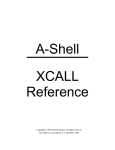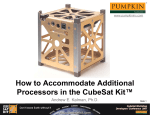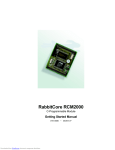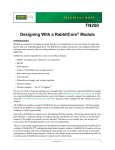Download View/Open - University of Lethbridge
Transcript
T H E I R M A III C O N T R O L
COMMUNICATION
AND
SYSTEM
IAN SEAN SCHOFIELD
B . S c . C o m p u t e r S c i e n c e , U n i v e r s i t y of L e t h b r i d g e , 2 0 0 0
A Thesis
S u b m i t t e d to the School of G r a d u a t e Studies
of the University of Lethbridge
in Partial Fulfilment of t h e
Requirements of the Degree
M A S T E R OF SCIENCE
D e p a r t m e n t of Physics
L E T H B R I D G E , ALBERTA, C A N A D A
©
Ian Sean Schofield, 2005
iii
Abstract
The IRMA III infrared radiometer is a passive atmospheric water vapor detector designed for
use with interferometric submillimeter arrays as a method of phase correction. The IRMA
III instrument employs a distributed, multi-tasking software control system permitting pre
cise fine-grained control at remote locations over a low-bandwidth network connection.
IRMA's software is divided among three processors tasked with performing three primary
functions: command interpretation, data collection and motor control of IRMA's Alt-Az
mount. IRMA's hardware control and communication functionality is based on compact,
low cost, energy efficient Rabbit 2000 microcontroller modules, selected to meet IRMA's
limited space and power requirements. IRMA accepts scripts defined in a custom, high
level control language as its method of control, which the operator can write or dynamically
generated by a separate GUI front-end program.
iv
Acknowledgements
This thesis builds upon the work of many people, starting with Dr. David Naylor and
Graeme Smith, who envisioned, built and tested the initial IRMA prototype. Much of
the theoretical base of this thesis stems from Graeme's work, to whom I am very grateful.
Thank you David for allowing me to be involved in the IRMA project from its infancy up
to the present, as IRMA is on verge of becomming a commercial product. The additional
following people have provided support in the development of the IRMA III software system:
Dr. Robin Phillips: for his efforts in reviewing my initial draft of this thesis, as well
as spearheading the effort to get IRMA built. Additional thanks for advice to problems
relating to Perl and Linux.
Greg Tompkins: for his help in building the hardware IRMA's software is dependent upon.
Additional thanks for your electronics related support - from building cabling to helping
diagnose problems. Greg's insights on good nutrition have been especially helpful.
Brad Gom: for his efforts in designing and building the initial IRMA III hardware.
Jacob Ellegood and Dan Clossen: for their work laying out the printed circuit boards
(PCBs) for IRMA III and Alt-Az. It should also be mentioned that Jacob wrote a portion
of the user interface code for IRMA II.
Amy Smith: for writing a graphical user interface for IRMA that works seamlessly with the
IRMA command processor.
Dr. Arvid Schultz: for his aid testing the Alt-Az to RA-DEC conversion routines, and his
regular visits to the lab.
Frank Klassen: for building custom components and precision machine work for IRMA.
Dr. Gary Davis, director of the Joint Astronomy Centre, Hawaii, for allowing site testing
of IRMA at the James Clerk Maxell Telescope (JCMT).
Special thanks must be given to my wife, Terilynn, whose support over the past two years
has been extraordinary.
The IRMA III project has received support from the Natural Sciences and Engineering Re
search Council of Canada (NSERC), National Reserch Council Canada (NRC), the Alberta
Science and Research Authority (ASRA).
V
Contents
Abstract
iii
Acknowledgements
iv
List of Tables
List of Figures
1
ix
T h e I R M A Concept
1
1.1
1
1
7
7
7
8
9
1.2
2
viii
An Infrared Radiometer for Millimeter Astronomy
1.1.1 IRMA as a Method of Phase Correction
1.1.2 IRMA as an Opacity Detector
History of IRMA
1.2.1 IRMA I
1.2.2 IRMA II
1.2.3 IRMA III
I R M A Hardware
2.1 Overview
2.2 IRMA Master Controller
2.2.1 Rabbit 2000 Microcontroller Module
2.2.2 Rabbit 2000 Input/Output
2.3 IRMA MC Control
2.3.1 Shutter
2.3.2 Sun Shutter
2.3.3 Calibration Source
2.3.4 Stirling-Cycle Cooler
2.3.5 Alt-Az Controller
2.3.6 IR detector
2.3.7 Chopper Wheel
2.4 Delta Sigma Analog to Digital Converter
2.4.1 Delta Sigma Signal Processing
11
11
13
13
18
22
23
24
26
26
29
30
30
31
32
CONTENTS
2.5
2.6
2.4.2 Structure of the Delta Sigma ADC
2.4.3 Cirrus CS5534 Delta Sigma ADC Structure and Operation
2.4.4 Global Positioning System (GPS) Board
2.4.5 Notch and Bandpass Filters
IRMA Alt-Az Controller
2.5.1 Rabbit Semiconductor RCM2010 Controller Module
2.5.2 Motion Control
Conclusion
vi
35
37
42
43
44
44
46
54
3
I R M A Software S t r u c t u r e
3.1 IRMA Software Architecture
3.1.1 IRMA's Languages of Implementation
3.2 IRMA multi-tasking Structure
3.2.1 Event Driven Programs
3.2.2 Multiprogramming and Real Time
3.3 MC and AAC Task Structure
3.4 Data Collection Interrupt Service Routine
3.5 Communication Packet Structure
3.6 IRMA Communication Protocols
3.6.1 IRMA Network Communication Handshaking Protocol
3.6.2 IRMA MC-AAC Serial Communications
3.7 IRMA Configuration and Data Files
3.7.1 IRMA CP Configuration
3.7.2 IRMA Configuration Files
3.8 IRMA CP Data File Structure
3.9 Conclusion
55
55
59
62
62
63
66
72
74
79
79
83
88
88
92
95
96
4
I R M A Software M o d u l e s
4.1 IRMAscript Language Interpreter
4.1.1 Computer Language Theory
4.2 Alt-Az Controller Software
4.2.1 Alt-Az Initialization
4.2.2 Alt-Az Offsets
4.2.3 Axis gearing and speed
4.2.4 Servo Motion Control
4.3 Conclusion
98
98
101
112
113
115
117
119
127
5
F u t u r e d i r e c t i o n s for I R M A
5.1 Testing Campaigns
5.1.1 Mauna Kea, 2004
5.1.2 Gemini South
5.2 Polar Deployment of IRMA
5.2.1 Antarctica
5.2.2 The Arctic
5.2.3 Adapting IRMA to Polar Conditions
128
128
128
130
131
131
133
133
CONTENTS
5.3
5.2.4 Remote Communications
5.2.5 Migrating from 8-bit to 32-bit Embedded Computers
5.2.6 Porting Rabbit-based IRMA Software to the PC
Final Thoughts
vii
135
135
139
141
A IRMAscript
A.l Overview
A.2 Language Structure and Features
A.3 IRMAscript Language Summary
A.4 IRMAscript Language Definition
A.4.1 List Manipulation
A.4.2 Utility Functions
A.4.3 Variable Manipulation
A.4.4 Delays
A.4.5 Flow Control
A.4.6 Input / Output Commands
A.4.7 System Commands
143
143
144
146
151
151
152
154
155
155
158
159
Bibliography
185
viii
List of Tables
2.1
2.2
2.3
2.4
Rabbit 2100 Core
CS5534 A E ADC
Rabbit 2010 Core
Maxim MAX5223
Module Specifications [50]
sampling resolutions, gain setting of 1
Module Specifications
DAC serial command word format
3.1
3.2
3.3
3.4
Custom libraries used in IRMA MC and AAC
IRMA AAC command codes sent over MC AAC serial link
Perl modules used by the IRMA CP Software
IRMA CP source code tree
61
85
91
92
4.1
4.2
GPS command codes: string versus numeric representation
Maxon motor parameters
Ill
118
A.2
A.3
A.4
A.5
CS5534 ADC
CS5534 ADC
CS5534 ADC
ADC channel
171
171
172
173
gain settings in IRMAscript
sample resolution settings in IRMAscript
polarity settings in IRMAscript
usage on the IRMA MC
16
41
47
50
ix
List of Figures
1.1
1.2
IRMA at Gemini South Observatory, September 2004
Atmospheric phase distortion of celestial signal. [57]
2.1
Cutaway view of IRMA in its Alt-Az mount. 1) Stirling cycle cooler 2)
Shutter 3) MCT detector 4) Black body and heater 5) Reflective chopper 6)
Input beam 7) Main board and IRMA master controller (hidden from view on reverse side of detector box) 8) Parabolic mirror 9) Power/communication
umbilical cable 10) Alt-Az controller 11) Cryo cooler controller 12) Power
supply [38]
12
Rabbit RCM2100 Core Module (front and reverse view)
15
Rabbit 2000 memory mapping between logical and physical address space[21]. 17
Rabbit 2000 Parallel Ports
19
IRMA Master Controller Digital I/O Pin Mapping. Pink boxes represent
input lines, blue boxes represent output lines, white boxes represent bidirec
tional lines
23
IRMA Master Control hardware block diagram and pin mappings
25
IRMA vacuum vessel. Wiring for the cold finger temperature sensor and
the detector output is fed through the small tube pointing up. The getter is
located in the long elbow section to the right. The pinch off tube is connected
in the left hand
flange
27
F F T diagram of an n-bit A/D conversion with sampling frequency Fs. Diagram[44]. 32
F F T diagram of an n-bit A/D conversion with sampling frequency kFs, oversampled by k times. Noise floor has been lowered due to oversampling. [44].
33
Effect of the Delta-Sigma modulator changing the distribution of high-frequency
quantization quantization noise, or noise shaping[44]
34
Affect of a digital filter on quantization noise[44]
35
A first-order Delta-Sigma modulator[44]
36
CS5534 Delta Sigma ADC Timing Diagram[8]
38
CS5534 Delta Sigma ADC Register Layout.[8]
39
GlobalSat ER-101 GPS module
42
IRMA Alt-Az hardware block diagram with pin mappings
45
2.2
2.3
2.4
2.5
2.6
2.7
2.8
2.9
2.10
2.11
2.12
2.13
2.14
2.15
2.16
3
5
LIST OF FIGURES
2.17 IRMA Alt-Az controller pin mapping. Blue boxes refer to output lines, pink
boxes refer to input lines, and white boxes represent bidirectional lines. . .
2.18 Maxim MAX5223 Serial 8-Bit DAC 3-Wire Interface Timing Diagram. The
SCLK signal can be modulated at a maximum rate of 25 MHz (40 ns). Data
should be placed on the DIN pin at least 20 ns before SCLK makes a low to
high transition, and be held for at least 20 ns[34]
2.19 US Digital LS7266R1 read cycle timing (in ns)[61]
2.20 US Digital LS7266R1 write cycle timing (in ns)[61]
3.1
3.2
3.3
3.4
3.5
3.6
3.7
3.8
3.9
3.10
3.11
3.12
3.13
3.14
3.15
3.16
3.17
3.18
4.1
4.2
4.3
IRMA control software software structure shows typically shows four major
software components (shown in red): the graphical user interface (GUI), com
mand processor (CP), master controller (MC) and Alt-Az Controller (AAC).
IRMA master control software: task structure during scanning
IRMA Alt-Az controller: task structure of servo movement
IRMA Alt-Az controller: task structure of slew (stepped) movement
IRMA master controller: data collection ISR structure
Generic IRMA network communications packet. A: Number of bytes in data
payload (D). B: Packet number of the current packet group. C: Total number
of packets in the current packet group. D: Data payload. E: CRC (Cyclic
Redundancy Check) checksum
IRMA network communications command packet
IRMA network communications data packet
IRMA network communications handshaking sequence
IRMA network communications acknowledgment (ACK) packet
IRMA network communications function start packet
IRMA network communications data packet
IRMA network communications function complete packet
IRMA serial communications packet structure
IRMA serial communications packet string
IRMA serial communications protocol
IRMA serial communications packet: successful transaction
IRMA serial communications packet: failed transactions
Block diagram of a typical compiler. IRMA's language interpreter skips scope
and type checking since all variables are global and typeless
Directed graph of a NFA that accepts the language (aba)*
Initialization sequence of the elevation axis. Initialization, also called homing,
follows the rotation sequence illustrated by the four arrows labeled a through
d. Homing begins with a CCW rotation (a), a high-precision search for the
CCW limit (b), a CW rotation to the CW limit (c), concluding with a highprecision search for the CW limit (d). The azimuth axis homing procedure
follows the same sequence of events. The range of rotation on the azimuth
axis, however, is slightly greater than 360 degrees
x
46
49
53
53
56
67
69
71
72
76
77
78
79
80
81
82
82
83
84
86
87
87
102
105
115
LIST OF FIGURES
4.4
4.5
4.6
4.7
4.8
5.1
5.2
5.3
5.4
xi
Azimuth axis rotation examples with an offset (here defined as 135 degrees).
The blue arrow (a) shows a rotation to 0 degrees. The black arrow (b) shows
a rotation to 180 degrees. The red arrow (c) shows a rotation to 270 degree,
which wraps across the physical rotation limit. Since the destination lies 45
degrees beyond the physical limit, the AAC would rotate the axis in the CW
direction, shown as by the green arrow (d)
116
Displacement and velocity paths, generated by IRMA's servo motion control
software. This path describes a 36.3 degree (826 ticks) rotation at 20 ticks
per second
120
Displacement curve generation. Each region of curve: the acceleration, cruse
and deceleration phases, has a unique equation for calculating displacement D.122
Motor speed oscillation due to poorly chosen or untuned P, I and D constants.
The thick line represents the actual axis displacement from 0 to 826 encoder
units (ticks). The thin S-shaped displacement curve represents the theoretical
path that the PID servo loop attempts to track, represented by the thick line.
The error signal is shown as the thin line oscillating about the X-axis. . . . 124
PID algorithm block diagram[64]
126
First set of simultaneous data taken by dual IRMA units at the Smithsonian
Millimeter Array, Mauna Kea, Hawaii, June 15, 2004. This 4.5 hour data
collection ran from 14:00 to 18:30 HST
Concordia Station, Dome C, Antarctica. The AASTINO remote observatory
appears in the foreground as a green igloo[3]
Tri-M TMZ104 PC/104 single board computer, powered by a 667 MHz Trans
meta Crusoe 5500 CPU
RTD CML16686GX333HR PC/104 single board computer, featuring an on
board Ethernet controller. The computer is powered by a 333 MHz National
Semiconductor Geode CPU
130
132
136
138
1
Chapter 1
T h e I R M A Concept
1.1
An Infrared Radiometer for Millimeter Astronomy
IRMA is an infrared radiometer designed to measure passively 20 micron water
vapor rotational absorption lines, which indicate the amount of precipitable water vapor
(PWV) in the atmosphere. IRMA has two primary applications: as a solution for phase
correction in submillimeter interferometry, and as an sky opacity monitor for use in infrared
astronomy.
1.1.1
I R M A a s a M e t h o d of P h a s e C o r r e c t i o n
Long wavelength electromagnetic radiation emitted by celestial objects remains
nearly untouched as it travels through space on its journey to the Earth. Only in its final
moments, as it passes through the lower regions of the Earth's atmosphere, is the radiation
significantly degraded. At submillimeter wavelengths, the principal source of opacity is due
to atmospheric water vapor. High-energy, short-wavelength radiation such as gamma rays,
1.1. AN INFRARED RADIOMETER FOR MILLIMETER ASTRONOMY
2
X-rays and ultraviolet light are effectively blocked out, along with significant portions of the
infrared and submillimeter wavelengths. Only visible light passes through the atmosphere
relatively unhindered. The submillimeter spectral window, a band of wavelengths occupying
the region between infrared light and microwaves (0.1 mm to 1 mm), contains regions
(or windows) that are only partially filtered out by the presence of water vapor in the
Earth's atmosphere. Submillimeter astronomy aims to exploit these transparent and semitransparent windows that appear at submillimeter wavelengths.
The submillimeter band is of interest to astronomers for two reasons: the relatively
long wavelength of submillimeter radiation allows it to penetrate gas and dust, permitting
observations to be made of objects inside nebulae such as the Orion nebula, which are be
lieved to be stellar nurseries where stars are born. Second, observations at submillimeter
wavelengths can be used to observe distant objects whose light has been red-shifted (or
stretched in wavelength) into the submillimeter band, permitting astronomers to view ob
jects that appeared in the earliest epoch of the universe. The wavelength lengthening of
light from distant objects is a consequence of the fact, first observed by Edwin Hubble in
1929, that distant objects are receding from the earth at increasing rates, now understood
as the expansion of the universe.
The only way to observe objects in the submillimeter spectral window is to get
above the bulk of the Earth's atmosphere responsible for rendering these bands opaque.
This can be accomplished by placing observatories in orbit, such as the Hubble Space
Telescope (HST), in an aircraft, such as NASA's SOFIA (Stratospheric Observatory For
Infrared Astronomy), or at high altitude ground locations, such as at Mauna Kea, Hawaii
1.1. AN INFRARED RADIOMETER FOR MILLIMETER ASTRONOMY
3
(4200 m), or the Atacama Desert, Chile (5000 m). Spaceborne observatories enjoy the
advantage of being able to observe at all wavelengths, but are limited to mirror diameters
no larger than approximately 3.5 m, the maximum diameter of payload that can be carried
on board a rocket. Furthermore, at roughly 22,000 dollars per kilogram[17], the cost of
launching a large payload into space is very expensive. Given the advances in astronomical
technology, ground-based observatories are an attractive alternative, that can approach the
performance of its space-based counterparts.
Figure 1.1: IRMA at Gemini South Observatory, September 2004.
Submillimeter ground-based observatories can be configured as interferometric ar
rays in order to synthesize a massive receiving antenna whose diameter equals the length
of the maximum baseline of the array. The maximum baseline is the distance between the
two farthest-separated antennas in the array.
1.1. AN INFRARED RADIOMETER FOR MILLIMETER ASTRONOMY
4
The minimum spatial resolving power of a telescope is found in any standard optics
text. For a telescope of circular aperture, the diffraction limit, expressed in radians, is:
0,
1.22A
d
(1.1)
where A is the wavelength being observed and d is the diameter of the telescope [4].
Increasing the length of the baseline effectively increases the diameter of the an
tenna, which increases the array's spatial resolution; the minimum angle separating two
objects that can be individually resolved.
The Atacama Large Millimeter Array (ALMA) project, an interferometric sub
millimeter telescope array consisting of 64 antennas, each 12 m in diameter, will allow
reconfigurable baselines ranging from 150 m to 18 km. ALMA promises to resolve ob
jects at 10 milliarcsecond resolution; ten times better than the Hubble Space Telescope[41].
Situated on a 5000 m high plateau in the Chilean Andes, the ALMA site is one of the
driest regions on Earth. Atmospheric water vapor exists in low enough quantities to make
submillimeter wavelength observation feasible, although not low enough to have negligible
effect on the incoming celestial signal. In order for an interferometric array to achieve its
maximum spatial resolution (approaching its diffraction limit), the distorting effects of the
Earth's atmosphere must be overcome.
Water vapor found in the Earth's troposphere (0 - 14 km) is present in sufficient
amounts to slow down the incoming wavefront of the celestial signal. The water vapor,
measured in millimeters of precipitable water vapor (PWV), contributes a delay factor of 6
to the optical path[29]. The distribution of water vapor is neither spatially nor temporally
1.1. AN INFRARED RADIOMETER FOR MILLIMETER ASTRONOMY
5
actual direction of source
•
instantaneous apparent angle
of astronomical source
interferometer baseline length
b
Figure 1.2: Atmospheric phase distortion of celestial signal. [57].
homogeneous inside the column of atmosphere projected from the antenna's receiving dish.
Thus, it is probable that each receiving antenna will be subject to a different amount of
instantaneous PWV. Since the presence of PWV slows down the incoming signal, each
receiving antenna detects the wavefront at different times, rather than simultaneously, as
desired.
The effect of atmospheric phase distortion is illustrated in figure 1.2, which shows
an interferometric array with two antennas. The antenna pair observes the same object,
whose wavefront appears planar in the upper atmosphere. The wavefront above the left hand
antenna passes through a region of water vapor, which adds excess optical path length (d)
to the incoming signal. Interferometry requires the precise measurement of the time the
1.1. AN INFRARED RADIOMETER FOR MILLIMETER ASTRONOMY
6
wavefront was received at each antenna. The apparent direction of the observed object
is perpendicular to the planar wavefront. A slight phase error manifests itself as a slight
change in the immediate apparent angle of the astronomical source's direction, diminishing
the interferometer's ability to spatially resolve astronomical objects.
Spectral emission measurements above Mauna Kea using high resolution Fourier
transform spectroscopy show that virtually all of the atmospheric opacity in the 20 micron
near-infrared band is caused by the rotational transition of water vapor molecules[41]. Water
vapor molecules, which rotate at quantized rates, change their rotational rate absorbing or
emitting photons. IRMA observes a number of transitions due soley to water vapor in
the 20 micron ( 15 THz) band No other atmospheric molecule exhibits transitions at this
wavelength, making it an ideal indicator of water vapor content.
By using a single bandpass filter with a cutoff of 20.5 microns, the 20 micron
band can be isolated and measured by a detector, thus determining the column abundance
of P W V in the antenna's line-of-sight, and ultimately the amount of excess optical path
length at submillimeter wavelengths. By continually measuring P W V levels above each
antenna in the interferometric array, and subtracting the amount of excess path length
from the antenna's data (sampled at synchronized intervals), the phase error contained
in the antenna's data set can be compensated, thus enabling the interferometric array to
operate at its full potential. This is the basic operational theory behind the IRMA water
vapor detector.
1.2. HISTORY OF IRMA
1.1.2
7
I R M A as an O p a c i t y D e t e c t o r
The infrared spectral window appears in the region between visible light (700 nm)
and the submillimeter (100 microns). The infrared window has varying degrees of opaque
ness depending upon the amount of atmospheric water vapor content. When used in con
junction with an infrared telescope, IRMA can serve as an effective monitor of atmospheric
water vapor abundance.
1.2
History of IRMA
IRMA was originally envisioned as an alternative solution to the problem of phase
correction in submillimeter interferometry.
One of several solutions to phase correction
involves measuring the strength of the water vapor molecule's transitions at 183 GHz. The
strength of the 183 GHz signal is proportional to the column abundance of water vapor
above the receiver antenna. This system, however, requires the use of a high-frequency
heterodyne receiver, which besides being costly and complex, is an emitter of RF noise in
the telescope receiver cabin.
1.2.1
IRMA I
Proof of concept tests were performed in December, 1999 at Mauna Kea, Hawaii
using a prototype IRMA device, IRMA I[57]. The first generation IRMA consisted of a
wet cryostat containing the infrared detector, a tipper mirror driven by a stepper motor,
and an off-axis parabolic mirror. The tipper mirror allowed 180 degrees rotation about
the elevation (or altitude) axis, permitting the operator to perform skydips between the
1.2. HISTORY OF IRMA
8
horizon and zenith, as well as point to nadir, where the calibration target (a cold bucket,
filled with liquid nitrogen) was located. Control and data collection were performed by
laptop computer running a MS-DOS based control application.
The cryostat and cold
bucket required a liquid nitrogen refill roughly every 4 hours.
When results from the IRMA I experiments showed that the IRMA accurately
tracked the 183 GHz data, work began on a second generation IRMA, which would feature
improved hardware and software. Hardware improvements included new filters that had
a better spectral match to the band of interest, a more sensitive IR detector with lower
signal to noise, and an improved ADC with higher dynamic range[6]. The basic mechanical
design, however, remained the same, including the need for frequent liquid nitrogen refills.
The original MS-DOS control software was rewritten for the GNU/Linux operating system
by this author, and was designed as a common gateway interface (CGI) application, allowing
the operator to control the instrument over the W W W using a web browser. IRMA II was
the University of Lethbridge Astronomical Instrumentation Group's (AIG) first networked
instrument; one in the line of many that followed.
1.2.2
I R M A II
IRMA II operated from December 2000 to March 2001, collecting PWV abun
dance data. The goal of IRMA II was to compare atmospheric transmission measurements
performed with IRMA with measurements performed by existing water vapor detection
systems, namely the James Clerk Maxwell Telescope (JCMT) SCUBA bolometer camera,
the Caltech Submillimeter Observatory (CSO) 225 GHz and 350 micron radiometers, and
the J C M T 183 GHz water vapor meter radiometer[37].
1.2. HISTORY O F IRMA
9
Tau (T), or optical depth, is a measure of atmospheric transmission at some spec
tral band of interest. Conversely, r can be described as the fraction of radiation absorbed
per unit traveled, which is the definition to opacity. Opacity is an indicator of atmospheric
water vapor content as both are directly related; an increase in opacity (or lower transmis
sion) is a result of an increase in atmospheric water vapor.
Analysis comparing SCUBA and IRMA atmospheric transmission (or r ) values
showed strong correlation at the 850 and 450 micron bands[5]. Comparisons with the CSO
Tau opacity monitors showed a similar, although slightly weaker correlation (particularly
with the 350 micron data). The positive results from IRMA II showed that IRMA was
a reliable means of measuring PWV. The data collected by IRMA II contributed to the
development of the ULTRAM radiative transfer model[6].
1.2.3
I R M A III
In the summer of 2001, work began on a third generation IRMA unit, which
promised substantial improvements: an autonomous, steerable water vapor radiometer that
did not require liquid cryogen refilling. IRMA III would be remotely controllable by an
operator over a network link, and be capable of pointing to an altitude-azimuth (Alt-Az)
coordinate in the sky. Finally, IRMA III would use a custom command control language,
allowing the operator maximum flexibility of control over the instrument.
It was hoped IRMA III could be deployed at the ALMA site in Chile. The de
mands of operating at a remote site without electrical power or a persistent, high-bandwidth
network connection made it necessary that IRMA be a self-contained, compact unit that
consumed little power. These restrictions led to the adoption of the Rabbit Semiconductor
1.2. HISTORY OF IRMA
10
Rabbit 2000 embedded microcontroller as IRMA's control computer. IRMA was to be a
true embedded system distributed between three processors, both of which were required to
be multi-tasking and provide real time performance, meaning the system needed to respond
to external interrupts in a known period of time.
A project manager for IRMA was hired in 2003 to solve some of IRMA's outstand
ing mechanical problems, the most important being a stable vacuum for IRMA's cooled IR
detector. Concerted effort was poured into IRMA's development, so by June of 2004, IRMA
III was ready for initial field tests. In February 2005, IRMA III was deployed at the Gemini
South observatory at Cerro Pachon, Chile for a second round of field testing. At the time
of writing, IRMA is still operational at the Gemini site.
IRMA III is being upgraded with a new motherboard and master control com
puter. The discussion on IRMA III contained in this thesis, however, will consider the
original IRMA III model that was tested in Hawaii and Chile. This thesis will discuss
the structure of the IRMA III control software, the communication mechanisms binding
IRMA's software modules one to another, IRMA's command control language, and IRMA's
hardware/software interface. Appendix A describing the IRMAscript language in detail is
provided as a reference guide for operating the IRMA III device.
11
Chapter 2
IRMA Hardware
2.1
Overview
An overview of IRMA's hardware, starting with the detector box and the Alt-
Az mount, will provide a background to understanding the roles and operations of the
IRMA master controller (MC) and IRMA altitude-azimuth mount controller (AAC). IRMA
consists of a 38 cm x 22 cm x 18.5 cm aluminum box mounted on an Alt-Az fork mount, as
depicted in figure 2.1. The Alt-Az mount allows IRMA to rotate approximately 170 degrees
of rotation about its azimuth axis, and approximately 185 degrees about its altitude axis.
The shoebox-sized IRMA unit contains a 117 mm diameter aperture, behind which is a
motorized sliding shutter. The shutter serves as a calibration source as well as waterproof
the IRMA unit when it is not observing, as it makes a tight seal when it is in closed position.
A 13 micron thick mylar window protects the instrument against dust during observing.
Inside the unit, light reflects off a 10 cm diameter f/1 90 degrees off-axis parabolic
2.1.
12
OVERVIEW
Figure 2.1: Cutaway view of IRMA in its Alt-Az mount. 1) Stirling cycle cooler 2) Shutter
3) MCT detector 4) Black body and heater 5) Reflective chopper 6) Input beam 7) Main
board and IRMA master controller (hidden from view - on reverse side of detector box) 8)
Parabolic mirror 9) Power/communication umbilical cable 10) Alt-Az controller 11) Cryo
cooler controller 12) Power supply [38]
mirror, focusing on a 1 mm square Mercury-Cadmium-Telluride (MCT) infrared (IR) de
tector. The IR detector is cooled to
70 K by means of a Stirling-cycle cryo-cooler. A
4
stainless steel vacuum vessel (p ^ 10~ mbar) encloses the cryo-cooler's cold finger and
IR detector. The IR detector is attached to the tip of the cold finger with a mechanical
clamp. The incoming optical beam passes through a 5-blade reflective chopper wheel before
reaching the IR detector. The chopper wheel blades modulate the signal at 450 Hz. This
frequency was chosen as a result of spectral analysis tests, which showed that the IRMA
system had lowest overall noise at this frequency. A unique notch, located on the chopper
13
2.2. IRMA MASTER CONTROLLER
wheel's circumference, ensures samples are triggered on the same blade, thus eliminating
uncertainties associated with blade to blade emittance/reflectance variations [38].
Given IRMA's compact size in comparison to the amount of required internal
hardware, little space remains for a control computer, which made it necessary to use a
miniature microcontroller module in both the MC and the AAC. The MC uses a Rabbit
Semiconductor RCM2100 microcontroller module. The RCM2100, pictured in figure 2.2, is
an 89 mm x 51 mm printed circuit board containing an 8-bit microprocessor, memory, digital
and serial I / O , and an Ethernet-based network interface controller. This microcontroller
is responsible for interpreting commands from the command processor (CP), with which it
commands and queries IRMA's hardware components.
2.2
2.2.1
IRMA Master Controller
Rabbit 2000 Microcontroller Module
The MC and AAC control computers are based on the Rabbit 2000 8-bit micropro
cessor. The Rabbit 2000 processor and its related products are produced by Rabbit Semi
conductor, Inc., a fabless semiconductor company which specializes in high-performance,
low cost 8-bit microprocessors and development kits. Rabbit 2000 (and its more power
ful sister processor, the Rabbit 3000) processors are generally sold as small single board
computers known as core modules, and are promoted as rapid development solutions for
connecting systems and devices to the Internet.
Typical applications include point-of-
sale systems, automated utilities meter reading, and traffic monitoring[22]. Internet web
searches on Google, however, show that IRMA may be the only publicized application of
2.2. IRMA MASTER CONTROLLER
14
Rabbit microcontrollers in astronomical instrumentation control.
Introduced to the market in 1999, the Rabbit 2000 is based on the venerable Zilog
Z-80/Z-180 architecture. Consequently, the Rabbit 2000 shares a similar register layout,
memory addressing modes and machine instructions with the Zilog processor. The two
architectures are so similar, it is possible to execute Zilog assembly code on the Rabbit
2000. The primary difference between the two processors is that the Rabbit 2000's register
layout is optimized for 16-bit arithmetic and memory manipulation, unlike the original Z80 architecture. This feature makes the Rabbit 2000 more compatible with C language
compilers, which are typically biased towards 16-bit (or higher) arithmetic and memory
access. Ultimately, a processor architecture that is more in step with the target compiler's
capabilities will generate more efficient machine language programs.
The RCM2100 core module in its maximum outfitted configuration features a 22
MHz Rabbit 2000 8-bit microprocessor, 512 KB of static random access memory (RAM),
512 KB of non-volatile flash memory, 40 lines of TTL compatible digital I/O (DIO) lines,
eight of which serve as 4 serial communication channels, and a lOBase-T 10 Mbit/s Ethernet
controller. A comprehensive listing of the RCM2100's capabilities is shown in table 2.1.
Rabbit 2000 M e m o r y Structure
Memory is a scarce resource in embedded computers, primarily due to their small
data size (8-bit) and consequently small memory address space. Although the Rabbit's
software development environment, Dynamic C, largely insulates the programmer from the
intricacies of Rabbit memory management, it is worthwhile to examine how memory is
2.2. IRMA MASTER CONTROLLER
15
Figure 2.2: Rabbit RCM2100 Core Module (front and reverse view).
organized and handled. At the very least, this knowledge is helpful in understanding and
diagnosing runtime memory errors, which are typically difficult to resolve on any platform.
Flash memory is used to permanently store the IRMA MC executable code and
related static data, such as constants, tables and files. Volatile SRAM holds the executing
program and its associated variables. Rabbit 2000 program size is limited by the amount
of available flash memory.
The maximum amount of flash RAM supported on Rabbit
processors is 512 KB. Although 512 KB (roughly equivalent to 25,000 to 50,000 C-language
statements) does not sound like a great deal of memory, it is more than adequate for running
serious control and data acquisition programs, because the Rabbit's C language compiler,
Dynamic C, produces lean and efficient executable code. SRAM and flash RAM together
add up to 1024 KB, and is addressable using 20-bit address space referred to as physical
memory[55].
The Rabbit 2000, being an 8-bit microprocessor, operates within a 16-bit address
space derived from a larger 20-bit physical memory pool. Addressing space is kept small
in order to keep Rabbit executable files small and code execution fast. The Rabbit does
2.2. IRMA MASTER CONTROLLER
Feature
Microprocessor
Memory: Flash
Memory: SRAM
Networking
Serial
DIO
Real Time Clock
Timers
Connectors
Power
Dimensions
16
RCM2100
22 MHz Rabbit 2000
512 KB
512 KB
lOBase-T Ethernet + RJ-45
4 channels, max 115 kbps (async)
40 TTL lines
yes
Five 8-bit times, one 10-bit timer
Two 2x20 pin, 2mm IDC headers
5V + / - 0.25V, 140 mA
89mm x 51mm x 22mm
Table 2.1: Rabbit 2100 Core Module Specifications [50]
not have 32-bit wide registers. As a result, performing 32-bit arithmetic requires more
processor cycles than performing internally-supported 16-bit calculations. Since the Rabbit
2000 cannot access 20-bit physical memory addresses, it uses a segmented memory scheme,
whereby its built-in memory management unit (MMU) maps the 20-bit physical address
space to the smaller 16-bit logical address space. The Rabbit 2000's memory structure,
showing the mapping relationship between logical and physical memory, is shown in figure
2.3.
Memory addresses from 0 to 2
boundary up to 2
2 0
1 6
comprise root memory, while addresses above this
comprises extended memory. Root memory can be manipulated directly
using C-language assignment statements, but extended memory can only be accessed using
Dynamic C's extended memory routines such as xalloc, xmem2root, and root2xmem.
Within root memory (or logical address space) are four segments: the base seg
ment, data segment, stack segment and extended memory segment. The base segment can
2.2. IRMA MASTER CONTROLLER
17
unused
unused
Logical Address
Space
0x00000
Physical Address
Space
Figure 2.3: Rabbit 2000 memory mapping between logical and physical address space[21].
be used for storing speed-critical or short-length functions, interrupt service routines (if
any), and the Rabbit BIOS (Basic Input/Output System). It is typically 24 KB in size,
and is mapped to flash memory where executable code is stored when running the Rabbit
in non-debug mode.
Above the base segment is the data segment, which is mapped to SRAM. It is
used for storing run-time variables, and extends to address 53,238 (D000 in hexadecimal).
The size of the root and data segments can be adjusted, but together they cannot exceed
52 KB. Global variables as well as pure assembly language functions are placed in these
segments.
Above the data segment is a 4 KB region called the stack segment. Positioned
between addresses D000 (hex) and E000 (hex), the stack segment contains the Rabbit
2.2. IRMA MASTER CONTROLLER
18
system stack, and is mapped to SRAM. The system stack is used for storing variables local
to a function that exist only for the duration of the function call. They are declared using
the auto directive. Dynamic C by default treats all local variables as auto. One consequence
the Rabbit developer should be aware of is that all the local (auto) variables contained in
a function cannot exceed 4 KB (4096 bytes) of memory storage.
The extended memory segment sits between address E000 (hex) and 10000 (hex).
This 8 KB region is used to execute extended code as well as act as scratch memory space
for routines that manipulate extended memory. For the most part, memory management
is transparent to the software developer, as the Dynamic C compiler and memory handling
libraries take care physical/logical memory mapping. The developer sees only a flat 20-bit
address space [21].
2.2.2
Rabbit 2000 Input/Output
Parallel P o r t s
The Rabbit 2000, like other embedded microcontrollers, excel at providing copious
amounts of I / O , since their primary application is hardware control. Five 8-bit wide parallel
ports are featured on all Rabbit 2000 processors, making available a maximum of 40 TTLcompatible (0 to 5 V) DIO lines. Since the Rabbit maps some of these lines for multiple
uses, such as Ethernet or the Rabbit slave port, the total available DIO lines will decrease
depending on which RCM2100 functions the programmer wishes to use.
Each of the Rabbit 2000's parallel ports have particular characteristics in terms of
2.2. IRMA MASTER CONTROLLER
Bit 4
Bit 6
BitS
Bit 3
Bit 2
Bitl
PA4
PA6
PA5
PA3
PA2
PA1
All pins must be set collectively as input or output
Bit 7
PA7
PA
PB7
PB
PC
PD
PE
19
| PB6
out
PB5
|
PB4
PC7
PC6
PC5
PC4
out
in
in
out
serial A (debug)
serial B
PD6
PD4
PD7
PD5
in/out
in/out
in/out
in/out
Ethernet
PE7
PE4
PE6
PE5
in/out
in/out
in/out
in/out
Ethernet
int IB
|
PB2
PB3
|
PB1
BitO
PAO
|
PBO
in
PC3
in
serial
PD3
in/out
PE3
in/out
int OB
PC2
out
C
PD2
in/out
PE2
in/out
Ethernet
PCI
in
serial
PD1
in/out
PCO
out
D
PDO
in/out
PE1
in/out
int 1A
PEO
in/out
int OA
Figure 2.4: Rabbit 2000 Parallel Ports.
their flexibility in setting the data direction of their I / O pins, their potential shared usage,
and if applicable, their electrical characteristics. As shown in figure 2.4, only ports D and E
allow data direction to be set at the pin level, while port B and C have fixed data direction
assignments. Four serial channels are mapped to parallel port B, where each serial channel
maps to a pair of DIO lines (one for transmit, the other for receive). When Ethernet is
enabled, six DIO lines (four in parallel port D and two in port E) are reserved. Serial port A
is assigned to carry the Rabbit-PC debug channel. This channel is used to upload software
into the Rabbit, or to receive feedback from printf statements embedded in the executable
when the Rabbit is run in debug or diagnostic mode. Parallel port E contains two lines
dedicated to Ethernet, as well as four external interrupt lines. The Rabbit 2000 parallel
port data direction registers, PDDDR and PEDDR, control whether a parallel port pin is
set in read or write mode.
2.2. IRMA MASTER CONTROLLER
20
The Rabbit 2000 has two external interrupt channels, each of which is mapped
to two pins, permitting up to four external interrupt lines to be connected. Two unique
priority interrupts are assigned to each interrupt channel. Rabbit 2000 processors shipped
before January 2002 contain a bug in their interrupt pulse edge detection circuitry, which
in certain situations could cause spurious interrupts. The manufacturer's recommended
workaround[20] halves the number of usable interrupt lines. Although this was a serious
design issue early on in IRMA Ill's design, all current IRMAs use the newer, bug-free Rabbit
2000 processors. The older Rabbit processors can be identified by the version code IQ2T.
Ethernet
Rabbit 2000 processors do not support networking internally, as they do not con
tain Ethernet control circuitry. Selected Rabbit 2000 based controller modules, however,
do support networking through an external network interface controller chip. Controller
modules, such as the RCM2100 used in the IRMA MC, use the RealTek 8019 network
interface controller (NIC). All network-capable processor modules have an RJ-45 socket
allowing connection to a local area network using a standard Cat-5 (EIA/TIA-568) network
cable. Rabbit networking is powered by the Rabbit processor, causing it to be considerably
slower than networking performed on a desktop computer. This is due to the fact that the
rate at which the microprocessor can process network packets is limited by its clock speed
and data width. The Rabbit can at best transmit 270 KB/s on a traffic-free network, one
quarter the rate at which PC hardware can process network traffic[54]. Rabbit networking
is a major component of Dynamic C, supporting high-level server protocols such as HTTP,
Telnet and F T P in addition to T C P and UDP sockets. Being a software matter, Rabbit
2.2. IRMA MASTER CONTROLLER
21
networking using Dynamic C is beyond the scope of this discussion. Fortunately, Rabbit
Semiconductor has provided extensive tutorial[45] and reference documentation[65][47][48],
as well as program examples [46] relating to Rabbit network programming.
Rabbit 2000 Peculiarities
One cannot expect modern PC performance from 8-bit microcontroller modules
such as the Rabbit RCM2100, nor does it have features deemed standard in conventional
32-bit computers. Many of these features, such as protected memory, file systems or preemp
tive multitasking using priority round-robin scheduling, are features of the host operating
system, not the hardware. The Rabbit software development kit, Dynamic C, provides li
braries which provide rudimentary network services, disk-less file system and multitasking.
A real-time multitasking kernel, MicroC/OS-II [27], is provided for implementing preemp
tive real-time multitasking.
The Dynamic C's lack of double precision arithmetic functions makes it more
difficult for the Rabbit to do precision arithmetic. Since the Rabbit only supports singleprecision floating point numbers, round off error can creep into Rabbit-based arithmetic
routines rapidly. With IRMA, nearly all floating point arithmetic tasks, such as altitudeazimuth to right ascension-declination coordinate conversion, have been offloaded onto the
PC-based CP in order to preserve arithmetic precision, increase speed of program execution,
and take advantage of higher level languages (like Perl) and external libraries that require
less developer effort.
2.3. IRMA MC CONTROL
2.3
22
IRMA MC Control
The IRMA MC forms the hub of the IRMA control and data acquisition system.
The MC is tasked with controlling each of the electronic devices interfaced to it. Control
tasks include turning a unit on or off, commanding it to do some task (either by setting
a logic level or sending an explicit command with parameters), monitoring its status, and
responding to external interrupts. Communication with IRMA's hardware components is
performed through digital I/O lines or 2-wire serial channels. A block diagram showing the
MC's hardware interfacing appears in figure 2.6.
The digital I/O and serial port mappings on the IRMA MC, appearing in figure
2.5, show that roughly two thirds of IRMA's I/O is devoted to output (blue boxes), while
one third is devoted to input (pink boxes). Colored boxes outlining one or more boxes depict
DIO lines reserved for specific functions. Parallel port C maps four sets of read and write
lines to four serial channels. The red box spanning lines 4 through 7 on parallel port D,
along with lines 6 and 2 on parallel port E are reserved for Ethernet communications when
networking is enabled. Enabling additional hardware functionality on the Rabbit consumes
even more DIO lines - an important consideration when planning hardware interfacing at
the outset of a project. The Rabbit slave port driver demonstrates how using extra features
rapidly consumes DIO resources. Inclusion of this driver into the IRMA III design was
dropped when it was realized the slave driver would require 14 DIO lines. In addition
to the lines lost to Ethernet, less than 10 DIO lines on the RCM2100 would remain for
interfacing peripheral hardware. This was the factor that led to the decision to use the
2.3. IRMA MC CONTROL
23
relatively slow 2-wire serial connection linking the master and Alt-Az controllers.
Figure 2.5: IRMA Master Controller Digital I/O Pin Mapping. Pink boxes represent input
lines, blue boxes represent output lines, white boxes represent bidirectional lines.
2.3.1
Shutter
The shutter, which also serves as a calibration source, consists of a 130 x 137 x 17
mm hollow aluminum block mounted in a track, driven by a lead screw. At opposite ends of
the track are two slotted optical switches[60], both of which are mapped to two DIO lines.
When the optical beam is open, a logic value of 0 is returned. When the beam is closed,
a value of 1 is returned. Metal tabs that actuate the opto switches are placed at opposite
sides of the shutter. The IRMA MC software polls these lines and returns the values to the
2.3. IRMA MC CONTROL
24
IRMA CP, which it uses to determine when shutter movement has completed.
DIO lines PB2 and PB3 (parallel port B, bits 2 and 3), are mapped respectively
to the shutter-closed and shutter-open opto switches. The fact that both opto switches are
open (both reading high) when the shutter is not in the open or closed position provides
shutter status: these two bits, when shifted into bit positions 0 and 1, can be interpreted
as status codes:
Code
1
2
3
State
open
closed
moving (or jammed)
The shutter is commanded to open by clearing bit 3 of parallel port D. The shutter
closes by setting bit 3. There is no way to set speed or stop the shutter once it has been set
in motion. Digital logic in the central electronics stops shutter motion automatically once
one of the opto sensors has been interrupted. Shutter software traps for the case that the
motor may not automatically turn off once it reaches its destination position by reversing
the current shutter direction if the shutter does not finish moving in some predetermined
time. The default timeout is 40 seconds. This is an attempt to minimize damage if the
shutter jams.
2.3.2
Sun Shutter
The parabolic mirror inside the IRMA unit collects and focuses light at the de
tector. If the unit is pointed directly at the sun, the focused sunlight is intense enough to
ANALOG CHANNELS
(channel number: channel name)
RCM 2100
MASTER
4: BB L I D TEMP 1"
5: BB L I D TEMP 2 6: MIRROR BASE TEMP 7: ADC TEMP 8: BASE COMPARTMENT T E M P 9: PUMP TEMP 10: SHUTTER MOTOR TEMP 11: PRE-AMP TEMP -
g (RX
ANALOG
MUX
&
RS232
DRIVER
|RX
GPS
HUX 1
JA5.
HUX 2
MUX 3
GPS
TIMEHARK
MULTIPLEXED
TEMPERATURE CHANNELS
4 reh
DIFFERENTIAL TTL
DRIVER
CH4
3: ATMOS PRESSURE 2: ATMOS HUMIDITY 1: MCT SIGNAL -
COOLER
CONTROLLER
Pr.4
S|TX
CH3
CH2
SDI
PAH
SUN SHUTTER
PAl
SDI
SCLK
CHI
SCLK
S00
||RX
TO SLAVE (RCM 2010)
<C=>
AAC RESET
S00
5534AS ADC
_EBLi SUN SHUTTER READ
_EEZ_
PE4,
PIW
BLACK BODY
SHUTTER ASSEMBLY
_PJ£i
JMLi
pm.
POUER: 3 LINES
BANDPASS F I L T 455HZ
NOTCH FILT 60HZ
SHUT OC LATCH RESET
CHOP ENAB
BB SHUTTER
CHOP SPD1
SHUTTER L1M2
BB MOTOR OVRCURNT
POWER HON 5V
iEiliflfltional)
S I INTnAUPFdfnnfibnaT)
H l l N H HE1
A^q
1
I
^
«_
DAC
POWER HON 24V
T,
NOTCH FILER
pal.
CHOP SPD2 PB7
:
t
ETHERNET: 4 LINES
CHOP
ON/OFF
BB HEATER
PR? • SHUTTER LIM1
PB3.
SUN
SHUTTER
FCO
^ PCI
'
TT_^J
NETWORK LIKE (4 LINES)
IRMA 3 POWER
SERIAL LINE
INTERRUPT LINE
TTL LOGIC LINE
IRMA3 BLOCK DIAGRAM
FEBRUARY 1, 2005
IAN SCHOFIELD
UNIVERSITY OF LETHBRIDGE
2.3. IRMA MC CONTROL
26
burn a hole in the filter covering the detector. This has occurred twice in the past with
earlier models of IRMA. To prevent this from happening, a solenoid-operated shutter inde
pendent of software, sweeps into place whenever a bright light body, such as the sun, comes
within 15 degrees of the detector's field of view. A small hole, on-axis to IRMA's field of
view, contains a photocell that detects bright light sources. The sun shutter can also be
controlled via software to open or close, and is mapped to line 0 on parallel port A. Setting
this line opens the sun shutter, while clearing it causes the sun shutter to close. Manual
sun shutter control is useful for certain diagnostic tests and provides additional protection
during testing and commissioning phases.
2.3.3
Calibration Source
A calibration source, attached to the underside of the shutter, is used to calibrate
IRMA's IR detector. It consists of a carbon-black epoxy enamel textured coating deposited
on a thin, metallic film heater. The coating has a high emissivity at infrared wavelengths.
The blackbody can be heated by passing an electrical current through the film. Current is
turned on or off by setting or clearing bit 2 of parallel port D. When the shutter is closed
(where it covers the optical aperture) the blackbody is in position for taking calibration
measurements.
2.3.4
Stirling-Cycle Cooler
A Hymatic NAX025-001 Stirling-cycle cryo cooler is responsible for cooling IRMA's
IR detector to 70 K. The cylindrically-shaped unit is equipped with a vacuum chamber.
The vacuum is required by the cryo cooler to reach cryogenic temperatures. The IR detec-
27
2.3. IRMA MC CONTROL
tor is attached to the tip of the cold finger, which is the only part of the cryo cooler which
achieves cryogenic temperatures.
Figure 2.7: IRMA vacuum vessel. Wiring for the cold finger temperature sensor and the
detector output is fed through the small tube pointing up. The getter is located in the long
elbow section to the right. The pinch off tube is connected in the left hand flange.
The vacuum chamber surrounding the cold finger is evacuated to l x l O
- 4
mbar.
This vacuum, which is designed to last for roughly five years, must have a leak rate no
greater than l x l O
- 1 5
mbar c m
- 2
s
- 1
in order to allow the cryo cooler to operate at its
target temperature. The chamber, shown in figure 2.7, is a T-shaped vessel with two arms
on either side and an anti-reflective-coated ZnSe window. IR radiation enters the vacuum
vessel through this window, illuminating the IR detector directly behind it. The two arms
act as access points to the chamber. One arm connects to the vacuum pinch off tube, a
2.3. IRMA MC CONTROL
28
copper tube which connects to a turbo-pump during evacuation. While attached to the
pump, the tube is pinched off using a precision crimping tool, which cold-welds the copper
tubing, creating a permanent vacuum seal. The vacuum chamber is e-beam welded to
the cooler body. The other arm contains a SAES ST172/HI/16-10/300C getter, a device
designed to absorb gas molecules that naturally outgas from the vacuum vessel walls. The
getter is activated by passing an 4 amps of electrical current through it for 5 minutes,
heating it to 900 C[43].
The Hymatic Stirling-cycle cryo cooler controller unit accepts high-level commands
encoded in ASCII strings over its RS-232 serial port (female DB-9 connector), which allows
for interfacing to external computer hardware. IRMA communicates with the cryo cooler
controller over serial port B, which is mapped to parallel port C, lines 7 and 6 (PC7 and
PC6). PC6 is the serial transmission (TX) line, while PC7 is the serial receive (RX) line.
It should be noted that for all of the Rabbit's serial lines on parallel port C, the odd lines
(7, 5, 3, 1) are TX lines, while the even lines (6, 4, 2, 0) are RX lines.
IRMA command packets are translated into appropriate Hymatic serial strings
and sent to the controller in order to control the cryo-cooler's behavior. Likewise, data
from the cryo-cooler, such as cooler temperature, is extracted from the Hymatic serial data
strings and encoded into IRMA data packets. The cryo-cooler serial communication channel
operates at 4800 bits per second, 8 data bits, 1 stop bit, no parity (8N1). Rabbit/Cryocooler control is encapsulated in the custom-written hymatic.lib Dynamic C library.
Commanding the cryo-cooler to go to a target temperature is straight forward:
one sets the cooler's set point to some temperature in degrees Kelvin, then sets the cooler
2.3. IRMA MC CONTROL
29
into auto mode. The cryo-cooler then begins the process of cooling down at a set rate,
based on a factory-set internal profile, until it reaches target temperature. The cryo-cooler
will maintain its set point until instructed otherwise. Turning off the cryo-cooler involves
setting it to manual mode, then setting it to stopped mode. It is not desirable to cut power
to the cooler during operation, as this may damage the piston that oscillates inside the cold
finger.
2.3.5
Alt-Az Controller
The Alt-Az controller (AAC) is a custom-built electronics board based around a
Rabbit Semiconductor RCM2010[49] controller module. The AAC acts as a slave on behalf
of the MC, as it does not perform actions or generate data on its own. It only acts when
commanded by the MC by means of a 19.2 kbps 2-wire serial channel, mapped to both
Rabbit's serial port D (lines 0 and 1 on parallel port C).
The AAC is responsible for moving the Alt-Az mount to specified elevation and
azimuth coordinates, thus it concerns itself completely with motion control and communi
cating with the MC. Alt-Az control is offloaded onto a separate processor because the MC
lacks the DIO line capacity required to serve all hardware control functions. Additionally,
the MC is already burdened with handling network communication, data acquisition, and
device control duties. Details on the MC-AAC serial communications protocol is contained
section 3.6.2.
2.3. IRMA MC CONTROL
2.3.6
30
IR detector
Infrared radiation is detected and converted to measurable voltages by a MCT
photoconductive detector, manufactured by Kolmar Technologies. The detector is sensitive
to wavelengths from 5 to 20 microns. A 19 micron highpass filter placed in front of the
IR detector filters out wavelengths less than 19 microns, resulting in a narrow 2 micron
- 1
( 50 c m ) wavelength band of radiation reaching the detector.
The detector changes
its resistance as a function of the radiation falling upon it. This change is sensed as a
voltage, which is fed to the ADC. The signal voltage is a measure of flux (in watts) from
20 micron emissions reaching the detector, and is proportional to the strength of the 20
micron absorption line. A radiative transfer model developed by Ian Chapman during his
thesis work at the University of Lethbridge, called ULTRAM (University of Lethbridge
Transmission and Radiance Atmospheric Model) is used to convert the line strength into
millimeters of PWV[5].
2.3.7
Chopper Wheel
A 5-blade reflective chopper wheel modulates the incoming optical beam at roughly
450 Hz. A notch on the perimeter of the wheel is used as a sample trigger point to force
A / D sampling on the same blade, eliminating signal variation due to dirt and imperfections
on each of the chopper wheel blades [38]. The chopper wheel's rotation rate determines
the A / D sampling rate, as the chop notch signal is mapped to the IRMA MC's external
interrupt line. When the MC detects a low to high transition on its interrupt line, it calls
its data collection interrupt service routine, implemented almost entirely in assembly code.
2.4. DELTA SIGMA ANALOG TO DIGITAL CONVERTER
31
The chopper wheel is enabled and disabled by setting or clearing bit 3 on parallel port E.
Chopper wheel speed is user selectable by setting bits 6 and 7 on parallel port A.
Because only two bits are available for speed settings, four distinct speeds can be selected.
The speed setting is fed into a serial DAC, which presents a corresponding voltage level
to the chopper wheel's motor control module. This function has been deprecated in future
versions of IRMA III. For all IRMA models, the chopper wheel's default rotational speed
is 5400 rpm.
2.4
Delta Sigma Analog to Digital Converter
The heart of the IRMA data acquisition system is a Cirrus Logic CS5543[8] 4-
channel 24-bit delta sigma (AS) analog to digital converter (ADC). The IR signal, at
mospheric pressure, relative humidity and eight temperature channels are sampled by the
ADC. Given that the ADC has only four input channels, the eight temperature channels
are selected via an 8-channel analog multiplexer (MUX), permitting the 4 channel ADC to
accept eleven signal sources. The Maxim MAX4638 8-to-l analog MUX is mapped to DIO
lines 4, 5 and 6 on parallel port A. Line 6 is the most significant bit (MSB) and line 4 is
the least significant bit (LSB) of this 3-bit sequence. Placing binary values 0 through 7 on
these three lines selects one of the MUX's eight channels.
Unlike other ADC designs, the A E ADC contains a relatively simple 1-bit analog
A/D sampling module combined with sophisticated digital signal processing circuitry. One
of the benefits of the A S is that it is primarily a digital device, making it inexpensive to
produce, as well as being linear across its input voltage range, as it has only two analog
32
2.4. DELTA SIGMA ANALOG TO DIGITAL CONVERTER
inputs. ADCs are capable of performing very high resolution A / D conversions despite only
being able to sample at 1-bit resolution because they use of massive oversampling, noise
shaping and digital filtering to achieve near 24-bit sample resolution [24].
2.4.1
D e l t a Sigma Signal Processing
Signal amplitude
SNR = 6.02N + 1.76dB for an N-bit ADC
Power
Quantization Noise
Average noise floor (flat)
Fs/2
Fs
Figure 2.8: F F T diagram of an n-bit A / D conversion with sampling frequency Fs.
Diagram [44].
Oversampling can be visualized by taking the Fourier transform (FT) of the signal
and plotting its power versus frequency. As shown in the figure 2.8, the input signal contains
a single frequency, which appears as a single frequency bin. Noise, however, is distributed
evenly across the signal bandwidth from 0 Hz to half the sampling frequency, defining the
signal's noise floor.
Oversampling (figure 2.9) involves sampling the input signal at rates higher than
twice the Nyquist frequency.
In essence, oversampling uses signal averaging to reduce
quantization error that manifests itself as noise in the signal by repeatedly sampling the
2.4. DELTA SIGMA ANALOG TO DIGITAL CONVERTER
33
Signal amplitude
Power
Quantization Noise
1riirlHrlTrir1rltn|-
Average noise floor
kFs/2
kFs
Figure 2.9: F F T diagram of an n-bit A / D conversion with sampling frequency kFs, oversampled by k times. Noise floor has been lowered due to oversampling. [44].
signal and calculating the average signal value. Signal averaging improves the signal to
noise (SNR) by the square root of the number of samples [33]. For example, if a signal is
sampled 100 times, the average signal remains the same, while the noise, assumed to be
random, is reduced by a factor of y/100, or 10[12].
The SNR of a sample obtained from an N-bit A S ADC is shown to be[24]:
SNR = 6.02JV + 1.76dB
(2.1)
which implies that a 1-bit A / D conversion has an SNR equal to 7.78 dB. Clearly, a higher
SNR can be achieved by increasing N, the number of sampled bits of precision. This is
not possible with A S A / D converters, as they only contain a 1-bit converter. Increasing
the oversampling rate on a 1-bit ADC by a factor of 4 increases the SNR by 6 dB, which
corresponds to a single bit increase in sample resolution. Quadrupling the oversampling
rate for each additional bit of precision can lead to excessively high oversampling rates: to
achieve a 24-bit resolution sample, 4
2 3
times oversampling would be required.
34
2.4. DELTA SIGMA ANALOG TO DIGITAL CONVERTER
Signal amplitude
Power
The integrator serves
as a highpass filter to
the quantization noise
mlml
kFs/2
kFs
Figure 2.10: Effect of the Delta-Sigma modulator changing the distribution of highfrequency quantization quantization noise, or noise shaping[44].
The A S modulator deals with the limitation of oversampling as a means to increase
resolution by pushing high-frequency noise beyond the frequency range of interest (figure
2.10), resulting in the attenuation of 9 dB of quantization noise for every factor of 2 increase
in the oversampling ratio. It is now feasible to achieve a high SNR (low quantization noise)
with a moderate oversampling rate. The A S ADCs integrator is responsible for this effect,
called noise shaping. Again, the total quantization noise has not dropped, but rather its
distribution along the bandwidth has been changed.
One or more sine filters are used to filter out the remaining quantization noise. By
filtering out frequencies beyond the band of interest (figure 2.11), the low frequency bands
are relatively noise-free, enjoying a superior SNR. A time decimation filter placed after the
low-pass filters are used to reduce the data rate of the output data stream [24].
2.4. DELTA SIGMA ANALOG TO DIGITAL CONVERTER
35
Signal amplitude
; Digital filter
| response
Power
kFs/2
kFs
Figure 2.11: Affect of a digital filter on quantization noise[44].
2.4.2
Structure of t h e D e l t a Sigma A D C
A first-order A E modulator is a simple A / D converter design consisting of a dif
ference amplifier, an integrator, a comparator (1-bit ADC) and a 1-bit DAC, as shown in
figure 2.12. An input signal X\ feeds into the difference amp, which outputs the difference
in volts between the analog output of the modulator and the input signal. This is the delta
portion of the delta sigma modulator. The delta output X2 is fed into an integrator, the
sigma, which calculates a rolling average of the input signal. The sigma output X3 is then
sampled with a comparator, which acts as a 1-bit ADC. If the sigma signal is greater than
ground, the comparator outputs a 1 (full scale voltage), otherwise it outputs a 0 (ground).
The resulting bit stream from the comparator X4 is split: one half goes to the digital filter
section of the A E modulator, the other half is fed back into the difference amp after passing
through a 1-bit DAC. The DAC output X$ is full scale voltage if the input is greater than
ground, or 0 volts otherwise.
The bit stream of Is and Os emerging from the comparator, when averaged over N
2.4. DELTA SIGMA ANALOG TO DIGITAL CONVERTER
36
samples, gives a value indicating the proportion of ones to zeros. The density of ones in the
output bit stream indicates the proportion of the input voltage to full scale. For example,
if the average of the output bit stream from the A S modulator read 0.5, 50 percent of
the bits in the bitstream are ones, indicating that the ADC input voltage is close to 50 %
of full scale. The higher the number of samples included in the average, the greater the
accuracy of the A/D sample value. Consequently, high resolution A/D conversions taken
with a AE ADC require a high degree of averaging, resulting in a high latency between
taking the sample and producing the result. It is the issue of latency which makes AE
ADCs unsuitable for sampling rapidly changing, high frequency sources.
Signal Input
^
To Digital
Filter
Difference
Amplifier
)^
Integrator
/vmax I
^
I
Comparator
(1-bit ADC)
' Modulator
Clock
1-bit DAC
Vmaxl
ovl
+Vmaxr
-Vmax
+Vmax
-Vmax L
x
4
:n n n n n
[."
0
Vmax
OV
Figure 2.12: A first-order Delta-Sigma modulator[44]
2.4. DELTA SIGMA ANALOG TO DIGITAL CONVERTER
2.4.3
37
Cirrus C S 5 5 3 4 D e l t a Sigma A D C Structure and Operation
The CS5534 is a serial controlled device, yet it does not use one of the Rabbit's
serial channels. Rather, it uses a clocked 3-wire serial interface where each line is mapped to
a discrete DIO line. Serial data must be explicitly modulated on its DIO lines by the Rabbit.
When the CS5534 is enabled by holding its chip select (CS) pin low, serial commands are
fed into its serial data in (SDI) line, which is mapped to Rabbit DIO output line 0 on
parallel port B. Data from the CS5534 is received on DIO input line 1 on parallel port A.
The CS5534's serial clock input (SCLK) must must transition from low to high in order
make the A E accept a bit of data.
For example, if one were to input the hexadecimal number A (decimal 10) into
the CS5534, one would input the bit pattern 1010 one bit at a time into SDI, strobing the
SCLK pin (low to high) between each bit. Likewise, when reading data from the CS5534,
one would set the SCLK line, read the SDO line, then clear the SCLK line. The strobing
sequence must be repeated for each bit being read or written. The CS5534's read and write
cycles are shown in figure 2.13.
The data conversion cycle begins with a command requesting an A / D conversion.
The request is sent in the form of a serial stream of hi-low bits sent over the ADC's SDI
line. Once the stream has been received, the ADC clears the SDO line, which is normally
high, and does not set it again until the signal integration period is complete. This period
ranges from 1.5 ms to 538 ms, depending on the ADC channel's word rate configuration.
When the SDO line transitions from low to high at the end of the integration period, it
alerts the Rabbit 2000 controller that the sample is ready to read. To read the sample,
2.4. DELTA SIGMA ANALOG TO DIGITAL CONVERTER
38
cs ~~\_
r
jimR^mnjumnjumj|jTRjiiuuuwLnj
SCLK
SDI
Command Time
8 SCLKs
CS
Data Time 32 SCLKs
Write Cycle
"Y
SCLK
SDI
r
jwimjiRrimnmnj^lj^^^jimmj^
jpooaxxxj
t
Command Time
6 SCLKs
SDO
Data Time 32 SCLKs
Read Cycle
CS ~^y_
t
SCLK
£
^
Command Time
8 SCLKs
SDO
¥
8 SCLKs Cbar SDO Ffcg
Data Conversion Cycle
MCLK/OWR
Clock Cycles
£
4 ^
IHTITITIIHII
Data Time 32 SCLKs
' td Is the time it takes the ADC to perform a conversion.
Figure 2.13: CS5534 Delta Sigma ADC Timing Diagram[8].
the SCLK must be strobed 8 times (low followed by high), after which 32 data bits can be
strobed out. The readout data appears on the SDO line. The resulting sample is contained
in the most significant 24 bits of the 32 bit word. The remaining 8 bits are discarded.
The maximum communication rate with the CS5534 is limited by the maximum
signaling rate of the SCLK. The minimum time span between signal transitions on the
SCLK line is 250 ns (4 MHz). Given that the Rabbit's maximum signaling rate using
39
2.4. DELTA SIGMA ANALOG TO DIGITAL CONVERTER
Offset Registers (4 x 32)
Channel Setup
Registers (4 x 32)
Gain Registers (4 x 32)
Gain 1 (1 x 32)
Offset 1 (1 x 32)
Offset 2 (1 x 32)
Gain 2 (1 x 32)
Offsets (1 x32)
Gain 3 (1 x 32)
Offset 4 (1 x32)
Gain 4 (1 x 32)
I
/
Setup 1
Setup 2
(1 x 16)
(1 x 16)
Setup 3
Setup 4
(1 x 16)
(1 x 16)
Setup 5
Setup 6
(1 x 16)
(1 x 16)
Setup 7
Setup 8
(1 x 16)
(1 x 16)
Conversion Data
Register (1 x 32)
Data (1 x 32)
\
Serial
Interface
CS
SDI
SDO
SCLK
Configuration Register (1 x 32)
Power Save Select
Reset System
Input Short
Guard Signal
Voltage Reference Select
Output Latch
Output Latch Select
Offset/Gain Select
Filter Rate Select
Channel Select
Gain
Word Rate
Unipolar/Bipolar
Output Latch
Delay Time
Open Circuit Detect
Offset/Gain Pointer
Command
Register (1 x 8)
Figure 2.14: CS5534 Delta Sigma ADC Register Layout.[8]
highly optimized assembly language I/O routines is 1 MHz, there is no chance of the Rabbit
controller overrunning the CS5534[8].
Configuration and operation of the CS5534 A S ADC is performed through its
relatively complex register set, as shown in figure 2.14. The CS5534 write-only command
register is 8 bits wide, and accepts 8-bit command strings via its three wire serial interface.
The data register, also read-only, is 32-bits wide, and holds A / D conversions. The remainder
of the CS5534's register set are configuration registers. The most significant of these are its
four channel setup registers (CSR) that store settings associated with each input channel:
namely sample resolution, gain and polarity. Samples can be represented in either signed or
2.4. DELTA SIGMA ANALOG TO DIGITAL CONVERTER
40
unsigned 32-bit integers by respectively configuring polarity to either bipolar or unipolar.
2 3
Signed bipolar values have a range of ± 2 , while unsigned unipolar values range from 0 to
24
2 -l.
The CSR gain setting effectively amplifies the values produced from the ADC by
compressing the ADC input span, and is useful when sampling low-amplitude input signals.
It is defined in equation 2.2 as:
InputSpanv
=
(VREFm
-
VREF )
LO
(2.2)
n x a
where n can be defined as 1, 2, 4, 8, 16, 32 or 64, and a is defined as 1 for unipolar
conversions, or 2 for bipolar conversions. All A/D channels on IRMA are sampled with a
gain of 1 and a 2.5 V input span. The 2.5 V high reference voltage is supplied to the ADC
by a Maxim MAX6126_25[35] high-precision, low noise voltage reference. The low reference
voltage is ground. The MAX reference voltage chip is used to provide the ADC with an
extremely clean (noise free) and accurate reference voltage that is stable over temperature
(3 parts per million per degree C deviation) and time (20 parts per million deviation per
1000 hours).
Word rate is the most tangible setting associated with an A / D channel. It is also
often the most confusing.
Word rate is not a measure of the integration period or the
sampling rate, but rather a means of describing the A / D sampling resolution. Elapsed time
of conversion (in seconds) can be calculated using the following word rate equations [7] using
the word rates listed in table 2.2,
(2.3)
2.4. DELTA SIGMA ANALOG TO DIGITAL CONVERTER
W
^
7592
x( ^ J
M
/re
41
(2.4)
Equation 2.3 is used for all word rate modes excluding the lowest resolution mode,
word rate = 3840, which uses equation 2.4. MCLKfreq refers to the 4.9 MHz clock signal
required to drive the A E electronics. Typically this involves connecting a 4.9 MHz crystal
to pins 11 and 12 on the CS5534 chip. OWR refers to the output word rate. These two
different calculation methods stem from the fact that the CS5534 uses different filters for
the low-resolution 3840 word rate compared to the other word rates.
Word rate
3840
1920
960
480
240
120
60
30
15
7.5
Integration (ms)
1.5
3.6
5.7
9.9
18.2
35
69
136
269
538
Noise-free bits
13
16
17
17
18
21
21
22
22
23
Table 2.2: CS5534 A E ADC sampling resolutions, gain setting of 1.
The CS5534ADC. LIB library encapsulates a collection of C functions handling con
figuration and data acquisition of the CS5534 using the Rabbit RCM2100.
2.4. DELTA SIGMA ANALOG TO DIGITAL CONVERTER
2.4.4
42
Global Positioning S y s t e m ( G P S ) Board
IRMA obtains accurate time and positional information from a GlobalSat DK-
ER101[51] GPS receiver, pictured in figure 2.15. A compact credit card sized device 9 mm
thick, the GPS board continuously emits a formatted serial string every second over its
4800 bps serial port. The serial stream does not conform to RS-232 voltage levels, requiring
that the output signal be boosted with an RS232 transceiver chip, a Maxim MAX233. The
RS-232 standard defines logic 1 and logic 0 signals be differentiated by a minimum of +3.0
V and -3.0 V, or a maximum of +15.0V and -15.0 V respectively.
The IRMA MC is
Figure 2.15: GlobalSat ER-101 GPS module.
interfaced to the GPS via serial port C, which is mapped to DIO lines 3 and 2 on parallel
port C. The serial TX line to serial C is not connected to the GPS in order to ensure that
2.4. DELTA SIGMA ANALOG TO DIGITAL CONVERTER
43
no spurious serial data reaches the GPS serial input, particularly during system power-up,
which can potentially lock up the GPS serial data output stream. Logic levels on Rabbit
2000 DIO lines fluctuate then the MC software is uploaded into the MC's flash memory.
Every second, the DK-ER101 GPS board emits a burst of ASCII data conforming
to the NMEA standard. NMEA, which stands for the National Marine Electronics As
sociation, established the NMEA 0183[15] standard in the early 1980s, which defines how
GPS data are structured in a serial data stream. The IRMA MC, when queried for the
current GPS time, or commanded to synchronize its on-board real time clock (RTC), will
eavesdrop on the input serial line (serial port C) until a string terminated with a carriage
return-linefeed (CR-LF) is encountered. Once date-time information is extracted from the
raw NMEA string, the IRMA MC increments the current time by one second and waits for
the next GPS time marker, upon which it immediately sets its RTC.
The GPS board requires an external antenna in order to receive GPS signals. A
compact antenna is attached to the outside of the IRMA receiver compartment. The GPS
board is sensitive to signal quality, which when degraded, will emit in the serial stream a
flag which indicates the current data are invalid. At the same time, the GPS will substitute
the current time date calculated by its own RTC.
2.4.5
N o t c h and Bandpass Filters
A 60 notch filter is used to remove 60 Hz power line noise from the IR signal. This
frequency is switched to 50 Hz for deployment at sites where mains operates at 50 Hz. A
455 Hz bandpass filter can be enabled to reject all frequencies above and below the 455
Hz chopper wheel frequency. The 60 Hz notch filter is mapped line 5 on parallel port E,
2.5. IRMA ALT-AZ CONTROLLER
44
and the 455 Hz bandpass filter mapped line 7 on parallel port E. Both filters are enabled
by setting their respective lines, while disabling the filters requires clearing their respective
lines.
2.5
IRMA Alt-Az Controller
The Alt-Az controller (AAC) is responsible for pointing the Alt-Az mount that
holds the IRMA unit. As such, a master-slave relationship exists between the MC and AAC
because the AAC does not initiate any actions or produce any data unless commanded to do
so by the MC. Command packets sent over the 19.2 kbit/s serial connection between the MC
and AAC instruct the AAC to move the axes to a specified azimuth and elevation, return
system status, or return the current X and Y axis positions. The AAC software allows for
position queries while an Alt-Az movement is taking place. Motor control consumes the
majority of DIO lines on the AAC Rabbit. As shown in the pin map shown in figure 2.17,
all lines except for the MC-AAC serial communication channel are DIO lines.
2.5.1
Rabbit Semiconductor R C M 2 0 1 0 Controller M o d u l e
The RCM2010 controller module is the control computer that handles motion
control and communication for the AAC. Based on the Rabbit 2000 CPU, the RCM2010
has less memory than the MC's RCM2100 controller module and lacks an Ethernet controller
chip. It is, however, smaller than the MC's RCM2100 core module. Specifications of the
•sSuiddeui urd
tireiS'eip
5 p o j q 9JBA\pjeij
zy-^ry yi/iHI 9VZ
:
sxnSi^
3
DIFFERENTIAL TTL
INTERCONNECT
BETWEEN RS232 DRIVERS
SER D
JD
=1
>
N
3
SER D
r>
>
N
SS S
AXIS LIMITS
LS7266R1 CTRL
LS7266R1 DATA CHANNEL
m
r
j2
r
E
33
MOTOR SPD
>
r— n
7^ C/>
—
Z
>
>
HI
^
o
n i. n
>
S
n
ik a a ik ik ik a
22 22 > S
7* 7* I— r—
ikik
\3
M
—'
^
=J
J D 33
in
ri
O CO o
F—i n oo
" i n r u
X
o
-<
—I
t/1 ^3
3:
o
3 r5 ?
00
ro
y AXIS
X AXIS
§3
aJ VDD
030
t»
>
k ik i
a
O
jj
ik ik ik
z
< m «=:
C3 r-> -n ro
\3 Ln
_,
' x
_
=n :z
j>
QN
z
m
o
s
m
X
|5
X
CO
-<
CD
z
a
<
o
o
>
r—i
>
r-
Or
Z
C J
T3
T3
—'
\I
33 3D
T
OS
CO
2.5. IRMA ALT-AZ CONTROLLER
46
Figure 2.17: IRMA Alt-Az controller pin mapping. Blue boxes refer to output lines, pink
boxes refer to input lines, and white boxes represent bidirectional lines.
RCM2010 are listed in table 2.3.
2.5.2
Motion Control
M a x o n Motor Controllers
Alt-Az articulation is powered by two Maxon EC167129 low-noise 50W brushless
DC motors, each coupled with a Maxon 1QEC50V[36] digital motor control unit. Motor
speed is controlled by applying a DC voltage to the speed input of each Maxon motor
controller. A Maxim 5223 8-bit 2-channel serial DAC allows the IRMA AAC software to
adjust the speed of both axes with 256 levels of voltage control. The motor controller is
47
2.5. IRMA ALT-AZ CONTROLLER
Feature
Microprocessor
Memory: Flash
Memory: SRAM
Serial
DIO
Real Time Clock
Timers
Connectors
Power
Dimensions
RCM2010
25.8 MHz Rabbit 2000
256 KB
128 KB
4 channels, max 115 kbps (async)
40 TTL lines
yes
Five 8-bit times, one 10-bit timer
Two 2x20 pin, 2mm IDC headers
5V + / - 0.25V, 130 mA
58 x 48mm x 14mm
Table 2.3: Rabbit 2010 Core Module Specifications.
configured to accept 0 to 2.5 V input voltage, which drives the motors from 500 to 12,500
RPM respectively. AAC software limits motor speed to 8000 RPM, which is the maximum
rotational speed that the gear box should be driven, as stated by the manufacturer. Axis
rotation is geared down substantially by a 1621:1 azimuth gear head and 1621:1 altitude
gear head. An additional 8:1 gear reduction is provided by belts connecting the motors
to their respective axes. During development it was found that without applied voltage,
the Maxon motors still rotated. Therefore, a braking system was required to hold the axes
stationary when not being rotated. Braking is applied by setting bits 4 and 5 (for altitude
and azimuth respectively) on parallel port A.
Azimuth and altitude motor controller enable lines are mapped to output lines 7
and 6 on parallel port B. Motor controllers are enabled by setting these lines, while clearing
these lines disables the controllers. Azimuth and altitude motor direction is controlled by
DIO output lines 7 and 6 respectively on parallel port A. Setting either of these two lines sets
the corresponding axis into clockwise (CW) rotation, while clearing puts the corresponding
2.5. IRMA ALT-AZ CONTROLLER
48
axis into counterclockwise (CCW) rotation.
The azimuth axis is capable of rotating aproximately 370 degrees. The altitude
axis can rotate approximately 198 degrees. To prevent rotation beyond these limits and
prevent the cabling connecting the articulating parts from being damaged, optical limit
switches, similar to the ones used in the blackbody shutter, are found at the maximum
CCW and CW rotational limits. Optical sensors automatically disable the motors and set
one of the two limit lines when they are interrupted by a metal tab attached to the rotating
housing. Limit detection is independent of software in order to eliminate the risk of runaway
axis movement damaging the mount if the software were to fail. Altitude CW and CCW
limits are respectively mapped to input DIO lines 2 and 0 on parallel port B. Azimuth CW
and CCW limits are respectively mapped to input DIO lines 1 and 3 on parallel port B.
When a limit line is set, a limit has been encountered, while when a limit line is clear, the
axis angle is within safe rotational limits.
Maxim MAX5223 Serial 8-Bit DAC
Axis motor speed is controlled with an 8-bit 2-channel Maxim 5223 [34] serial digital
to analog converter (DAC). The 5223 has a 3-wire serial communications interface involving
a chip select line (CS), a serial clock line (SCLK) and a data input line (DIN). Voltage is
individually adjustable on each of the 5223's two analog outputs, A and B. Voltage can be
set between 0 V to full scale (the input reference voltage) in 256 equal steps. Analog output
channel A is mapped to the azimuth motor controller, while analog output B is mapped to
the elevation motor controller.
49
2.5. IRMA ALT-AZ CONTROLLER
cs
INSTRUCTION
EXECUTED
SCLK
^1
nxrocxixmxxmooa
OPTIONAL
DIN
UB1 UB2 UB3 SB
SA UB4
(CONTROL BYTE)
LB
LA
D7
D6
D5
D4
D3
D2
D1
DO
(DATA BYTE)
Figure 2.18: Maxim MAX5223 Serial 8-Bit DAC 3-Wire Interface Timing Diagram. The
SCLK signal can be modulated at a maximum rate of 25 MHz (40 ns). Data should be
placed on the DIN pin at least 20 ns before SCLK makes a low to high transition, and be
held for at least 20 ns[34].
Commanding the 5223 involves clearing the CS line, writing a 16-bit word into the
5223's internal shift register, and setting the CS line, which refreshes (changes) the analog
outputs. This sequence is shown in the 5223's timing diagram in figure 2.18. The SCLK line
controls the process of writing data to the 5223. Data bits are read into the shift register
on the rising edge of each SCLK pulse. All the communication lines are mapped to Rabbit
parallel port A: CS (active low) is assigned to line 1, SCLK to line 2 and DIN to line 3.
The command word, as seen in table 2.4, is divided into 2 parts: the leading byte,
or control byte, contains 8 configurable bits, where setting bits 7 (LA) and 6 (LB) loads a
new value into DAC register A and B respectively with the value contained in the trailing
data byte. The data byte can contain an unsigned 8-bit value that defines the proportion of
output voltage to the DAC's reference voltage. Table 2.4 shows an example command word
needed to output 1 V on DAC output, based on a 2.5 V reference voltage (the reference
used to drive the Alt-Az axes). The proportion of full scale voltage corresponding to 1 V
50
2.5. IRMA ALT-AZ CONTROLLER
can be converted to an 8-bit value using equation 2.5.
DAC t
inpu
= ^255
(2.5)
Vref
This value, which works out to decimal 102, appears in the data field of the DAC command
word. Bit field DO is the LSB, while bit field UB1 is the MSB. Bits are transmitted from
right to left, starting with UB1 and ending with DO. Functionality of the 5223 on the
Rabbit RCM2010 (AAC) is contained in the custom-written Dynamic C library oe3.1ib.
DO
0
Dl
1
D2
1
Data Byte
D3 D4 D5
1
0
0
D5
1
D7
0
LA
1
LB
0
UB4
0
Control Byte
SA SB UB3
0
0
0
UB2
0
UB1
0
Table 2.4: Maxim MAX5223 DAC serial command word format.
Optical E n c o d e r
Axis positions are measured via two US Digital[62] E6M optical encoders and one
US Digital LS7266R1[61] encoder to microprocessor interface chip. The two optical encoders
each employ 2096-line per revolution optical encoder wheels. When operating in quadrature
mode, the LS7266R1 interpolates the raw encoder signals (sine and cosine outputs) to obtain
8192 lines of resolution per revolution, or 2 arc seconds per encoder step[54]. Quadrature
mode is based on the optical encoder generating sine and cosine signals (each generating
one cycle per tick), whereby the decoder chip counts the zero crossings of both the signals.
Given that the crossings occur at 90, 180, 270 and 0 degrees, four counts per tick can be
detected. The LS7266R1 detects and counts ticks from the encoders (in either mode), where
the count is relative to a fixed mark.
2.5. IRMA ALT-AZ CONTROLLER
51
The LS7266 optical encoder chip interfaces to the AC Rabbit over 12 DIO lines.
Data to and from the 7266 is carried over an 8-bit bidirectional data bus, mapped to pins 7
through 0 on parallel port D. Port D is bidirectional, thus software must set the appropriate
data direction depending on whether data are being written or read. Disregarding the chip
select line, which is permanently tied high, there are four lines used for controlling the
LS7266: the control/data, read, write and X / Y axis select. Read and write (LS7266 pins
16 and 14 respectively) are active low, and are used for enabling reading or writing to the
chip. The control/data line (LS7266 pin 13) selects whether data registers (low) or control
registers (high) are selected. Similarly, the X / Y axis line (LS7266 pin 13) selects whether
the X axis counter (low) or Y axis counter (high) is selected.
The filter clock (LS7266 pin 2) must be fed with a frequency between 10 KHz
and 35 MHz to operate in quadrature mode. Additionally, analog inputs A and B for each
axis channel must be fed with corresponding A and B signals from the respective optical
encoders. The A / B inputs for both axes are enabled by setting the A / B input enable lines
(LS7266 pins 18 and 1) high. These lines are permanently tied high on the AAC main
board. The filter clock is fed with a 10 MHz signal. A clock signal is not required if the
LS7266R1 is operated in non-quadrature mode, which provides 2048 lines of resolution per
rotation.
Each optical encoder has a unique index mark on their encoder wheels. An index
strobe signal is emitted from each optical encoder when the index mark is encoded. The
index strobe from the X and Y axes are fed into pins 19 and 1 respectively. The LS7266Rl's
24 bit counter can either be reset or set with a preset value when strobed with the index
2.5. IRMA ALT-AZ CONTROLLER
52
signal. The index mark is provided as fiducial marker, but the IRMA Alt-Az uses the optical
limits on both axes as references instead.
The LS7266Rl's register structure provides some insight on how the chip is con
trolled. All commands involve communication over the 8-bit data bus to either the control
registers: RLD, CMR, IOR, IDR and FLAG, or the data registers: 3-byte preset register and
3-byte output latch. The write-only 3-byte preset register is selected when the control/data
line is low. The write only control registers (RLD, CMR, IOR and IDR) are selected by
setting line control/data line and placing a 2-bit binary value on data bits 6 and 5. Codes
00, 01, 10 and 11 select RLD, CMR, IOR and IDR respectively for writing. The X-axis
status FLAG register is selected by clearing the read line (and setting write), clearing the
X / Y axis select line, and setting the ctrl/data line. The Y-axis status FLAG register is
performed similarly, except the X / Y axis select line is set. Reading a byte from the 8-bit
data bus will return the contents of the FLAG register. The 3-byte output latch is selected
by clearing the read line (and setting the write line), and clearing the control/data line.
Detailed instructions on register selection using the control lines is found in the LS7266R1
data sheet's chip access table[61].
Reading or writing a byte is performed by strobing the read or write line, both of
which are active low. When the read or write line performs a low to high voltage transition,
a read or write byte transfer occurs. Given that the counter output is 3 bytes wide, the
data must be read out a single byte at a time, the LSB being read first. An internal byte
pointer is automatically incremented after a read is performed. The byte pointer is reset by
setting bit 1 of the RLD register, and must be performed after reading the counter. This
2.5.
IRMA ALT-AZ CONTROLLER
53
is the most common command sent by the AAC to the LS7766R1. Reading axis position,
another common function, involves commanding the LS7266R1 to transfer the contents of
the 24-bit counter to the 3-byte output latch. This is performed by setting bit 4 in the
RLD configuration register. The LS7266Rl's functionality is encapsulated in the Dynamic
C library o e 3 . l i b , which wraps many of complex sequences needed to control the optical
encoder chip in easy-to-use functions.
50
50
RD .
•
*-0
1
50
CS
\>
>»— 10 —H
50
> «— 10 — 1
X
c/b
X
\>
X
X/Y
X
<
DB
50
50
>|
U-S25—^
////////////:
X
X
X
X
mmuimum
*™>°™ mrm
Figure 2.19: US Digital LS7266R1 read cycle timing (in ns)[61].
60
30
WR
30
CS
H — 30 —• • - 1 0 - *
X
c/b
y-
X
X
X/Y
X
X
X
X
30 —• «-10-<i
X
^f— 30 —• « - 1 0 - 1
DB
/ / / /
/////X
INPUT DATA
X / / / / / / / /XXXXXX/X
INPUTDATA
Figure 2.20: US Digital LS7266R1 write cycle timing (in ns)[61].
2.6.
2.6
CONCLUSION
54
Conclusion
The details surrounding IRMA's hardware interfacing are complex, in particular,
IRMA's digital I/O and serial connections, which are critical to IRMA's operation. The
chop interrupt line is perhaps the most important, for without it, IRMA's ability to col
lect data would come to a halt. This was the cause of failure in one of the IRMA units
undergoing testing at the Smithsonian Submillimeter Array on Mauna Kea in the fall of
2004. Equally critical is IRMA's internal Ethernet communication lines, which failed (for
yet to be determined reasons) during testing at the Gemini South observatory in Chile, in
February 2005. The challenge to the programmer interfacing these devices to a controller is
to write software to deal with potential hardware failures gracefully, and provide feedback
to the operator when a hardware failure has occurred.
55
Chapter 3
I R M A Software Structure
This chapter will discuss the structure of the IRMA software, as opposed to the
function of the IRMA software, which is touched upon in chapter 4. This discussion will
look at the relationships among the CP, MC and AAC, the multi-tasking task structure of
each of the programs, the communication structures and protocols used, and the structure
of the input and output files consumed and produced.
3.1
IRMA Software Architecture
IRMA's software structure can be described as distributed, modular, multi-tasking
and real-time. It is distributed such that its functions are divided among three programs
hosted on three separate computers, all of which communicate asynchronously with one
another. It is modular by the fact that its programs are structured using top-down refine
ment, where the overall problem is subdivided into smaller pieces called functions. Finally,
IRMA software is multi-tasking in that it performs certain tasks in parallel through the use
56
3.1. IRMA SOFTWARE ARCHITECTURE
of a real-time multi-tasking kernel (RTK), MicroC/OS-II[27], running in the background.
Certain actions performed by the MC and AAC software are designed to happen at spe
cific intervals, always occurring in a timely, predictable manner regardless of the workload
the system might be under. This is the definition of a hard real time system[27], which
the MicroC/OS-II RTK provides. As such, the MC and AAC can be considered real-time
software.
hyroat>c2.lib
' " " " !
1
1
IRMA
Graphical
[
f
IRMAscript
Interpreter
J.
Interface
User
|i
.
(optional)
|
IRMA
script
GPS
Blackbody/
Shutter
Chopper
Wheel
Sun
Shutter
!
Controller i
Snftwawi '
Tasks
lt
1
!
IRMA Operator's
Computer
Cryo-cooler
1
IRMA
(
AS ADC
IRMA Command
Processor Software
_j
1
.
IRMA Master Control Software
Alt-Az Controller
Software Tasks
oe3.lib
,
Optical
Encoder Ctrl
dac.lib
DAC
,
Optical
Encoders
Motor
Controllers
IRMA Alt-Az Control Software
Figure 3.1: IRMA control software software structure shows typically shows four major
software components (shown in red): the graphical user interface (GUI), command processor
(CP), master controller (MC) and Alt-Az Controller (AAC).
The top level view of the IRMA control software, appearing in figure 3.1, shows
3.1. IRMA SOFTWARE ARCHITECTURE
57
each of the independently executing software entities outlined in red. Working clockwise
from the top left hand corner of the diagram, the modules include the optional IRMA
graphical user interface (GUI), the command processor (CP), the master controller software
(MC), and the Alt-Az controller (AAC), shown in the lower right corner. The iBoot power
watchdog unit, outlined in black, is an networked power controller that cycles main power
to the IRMA MC/AAC if IRMA fails to transmit a heartbeat network packet to the iBoot
within some prescribed period of time. The user has the option of running IRMA's GUI
on the CP or on a remote machine. If the operator chooses to run IRMA without a GUI,
he or she can simply log into the CP via SSH and run the irmaExec interpreter from the
command line.
The operator is provided with two means to control IRMA: via the command
line, where the irmaExec. p i interpreter is called directly, or by using the GUI interface.
The GUI does not execute on the operator's computer, but rather on the CP machine.
Figure 3.1 shows the GUI running in parallel with the IRMA script interpreter. However,
running the GUI is optional; IRMA can be operated via the command line alone. Under
X, the UNIX/Linux graphic display server, the IRMA GUI is transmitted (or exported)
to the operator's machine. This method of graphics display performs well where a highbandwidth network connection is in place, such as in a LAN setting. In situations where
network bandwidth is limited, using the IRMA GUI should be avoided because the program
responsiveness drops dramatically, making the program almost impossible to use.
Each software entity executes on its own hardware. The CP and GUI run on a PC
running Linux, and are written in Perl and Tk. Tk is a platform-independent GUI toolkit,
3.1. IRMA SOFTWARE ARCHITECTURE
58
which can be called from Perl programs. Both Perl and Tk are available for Windows and for
nearly every UNIX (or UNIX-derived) operating system. Besides Linux, the IRMAscript
interpreter has been successfully tested on a Macintosh system running OS 10.2.8. The
MC runs on the RCM2100 microcontroller module attached to the IRMA motherboard,
and the AAC executes on the RCM 2010 microcontroller module attached to the Alt-Az
motherboard. The CP software exists as a Perl executable called irmaExec.pl. The MC
and AAC software exist as bootable software images that reside in their respective Rabbit
microcontroller flash memories.
An Ethernet local area network (LAN) forms the communication link between
the CP and MC, as well as between the operator and the CP (or GUI). Network links
are depicted as light blue lines in the diagram. A serial link, drawn in green, connects
the MC to the AAC. Communication among the CP, MC and AAC is asynchronous. No
module knows when the other will initiate a communication with the other.
What is
certain, however, is who initiates the conversation. A master-slave hierarchy exists among
the modules. The GUI communicates with the CP via OS system calls. The GUI and the
CP can be considered to be a single entity in the context of this discussion, thus it serves
as the source of all commands to the MC and the AAC.
The CP always initiates communication with the MC and AAC, as prescribed by
the currently executing IRMAscript. The MC addresses the AAC only when requested by
the CP. Data always flows back to the CP. Data originating on the AAC is passed back to
the CP via the MC, while data originating on the MC is passed back to the CP directly.
Consequently, commands which query the AAC have longer latency times than queries to
3.1. IRMA SOFTWARE ARCHITECTURE
59
the MC. This is because AAC-bound commands must make two hops to their destination,
in addition to the fact that the MC-AAC serial communications link is slower than the
Ethernet link connecting the MC and CP. Alt-Az status commands, such as ALTAZ READ
POSITION, typically require 100 ms to execute.
The software that drives the MC and Alt-Az is constructed out of multiple real
time tasks. The C P software runs within a single task except when it is in data collection
mode, where it forks a separate task dedicated to receiving scan telemetry from the MC.
Tasks are independent software frames of reference which run in parallel with one another.
They can be thought of as mini-programs which execute independently, without affecting
one another. Tasks are time-multiplexed with the CPU in order to create the illusion that
each task is being simultaneously executed. In reality, each task is alloted a short period
of exclusive access to the CPU. With the IRMA MC and AAC software, all tasks are not
equally served, but rather, are serviced according to their priority, and whether they are
waiting on an event to happen in another process. The black and green arrows appearing the
MC and AAC represent DIO and serial connections respectively. The arrows do not depict
individual lines, but rather, generalized data connections, and their directions.
Double
sided arrows show bidirectional data channels, while single sided arrows show unidirectional
channels. A comprehensive description of IRMA's DIO and serial connections is found in
chapter 2 dealing with IRMA's hardware.
3.1.1
I R M A ' s L a n g u a g e s of I m p l e m e n t a t i o n
As previously mentioned, the IRMA software is designed using a modular, top-
down refinement methodology. This is markedly different from object-oriented ( 0 0 ) design,
3.1. IRMA SOFTWARE ARCHITECTURE
60
which requires an 0 0 language like C + + or Java, whereby the overall problem is decom
posed using 0 0 design techniques such as encapsulation, inheritance, and polymorphism.
Encapsulation associates data with the functions that manipulate them into structures
called objects, and is a form of data hiding. Inheritance promotes software re-usability by
allowing new objects (or classes in their non-instantiated form) to be formed from exist
ing objects in addition to new code. Polymorphism enables objects to accept a variety of
data input as opposed to writing separate functions for every expected type of input, as is
required by C[ll].
Dynamic C, the proprietary C compiler produced by Z-World allows the software
designer to further organize his or her program's structure using custom libraries in addition
to functions. Libraries allow the designer to group similar functions into separate files, in
order to prevent the main program file from becoming a long unmanageable list of functions.
Dynamic C's inclusion mechanism differs from standard ANSI C in that header files (dot
.h files) are replaced by dot .lib files, and the #use directive is used in place of of # i n c l u d e
directive.
Libraries specific to each of IRMA's peripheral hardware components were devel
oped. They appear as solid boxes inside each of the software boxes, as shown in figure 3.1.
Additional libraries were developed to handle specific problems, such as CRC checksum
calculations. Additional libraries, in particular libraries for MicroC/OS, T C P / I P , and GPS
data string parsing are provided with the Dynamic C development software. The list of
custom libraries appear in table 3.1.
3.1. IRMA SOFTWARE ARCHITECTURE
Library
OE3.LIB
DAC. LIB
HYMATIC2.LIB
CRC.LIB
CS5534ADC.LIB
61
Target
US Digital LS7266 R l Optical Encoder Controller
Maxim MAX5223 2-channel 8-bit serial DAC
Hymatic Cryocooler
CCIT-CRC (16-bit CRC algorithm)
Cirrus CS5534 Delta Sigma ADC
Table 3.1: Custom libraries used in IRMA MC and AAC.
The difficulty with this approach is that it is easy to get lost in the sea of functions
and lose sight of the whole, even when libraries are included. It is not always easy to see
the data relations among the logical divisions within the software, nor is it possible to easily
distinguish library functions from functions local to the given program file. This is one area
where the object-oriented approach would be advantageous. For example, when a request
to perform a scan is received by the MC's network communication module, it must pass
the scan parameters, called a job, to the software module responsible for performing data
collection. The process to get the job from the network communications module to the data
collection module involves a long chain of function calls. In addition, there is the tendency
for the number of constant definitions and global variables to mushroom. Global variables
are the primary means to pass data between software tasks in the IRMA software.
The command processor software, responsible for interpreting IRMAscript source
code files into IRMA network command packets, is written in Perl, a popular cross-platform
programming language that is feature-rich, easy to write, and easy to extend. Being an
interpreted language, Perl is a capable rapid development tool, as no compilation and linking
is required. Considerable computational overhead is brought to bear on the processor when
executing a Perl-based application, especially those that call a large number of Perl modules
3.2. IRMA MULTI-TASKING STRUCTURE
62
(which is the case with the command processor software). Executing the CP software on a
333 MHz P C requires 10 - 1 5 seconds for the Perl interpreter to compile the CP software into
Perl byte-code. Even though Perl is an interpreted language, like other modern interpreted
languages the source code is initially compiled into a simpler, machine-code-like statements
called bytecodes, which can be efficiently and quickly interpreted by a virtual machine. The
virtual machine (VM) permits the language to be platform independent. Java also uses a
VM to execute bytecode.
Perl is resource hungry in terms of memory and CPU cycles, making it unsuitable
for hosting on an embedded processor such as the Rabbit. The reasons for choosing Perl over
other compiled languages is twofold. First, it offers powerful regular expression processing
capabilities, and second, several people in the IRMA research group have experience with
Perl programming. A Regular expression is a language description mechanism allowing the
precise definition of patterns of symbols (a string) by means of another string, defined by a
set of syntax rules [2]. Regular expression matching, or pattern matching, is is the technique
used to convert IRMAscript statements into equivalent 3-tuple command codes, which the
MC understands.
3.2
3.2.1
IRMA multi-tasking Structure
Event Driven Programs
The flow of control within the IRMA MC and AAC software is event driven. Event
driven programs can be visualized as a big loop, where the program blocks (or waits) at the
top of the loop, waiting for input. When input arrives, the program determines what has
3.2. IRMA MULTI-TASKING STRUCTURE
63
to be done from the message, performs the appropriate actions, and returns to the top of
the loop to wait for a new request. This describes the general operation of a generic eventdriven program, which includes most GUI-based user-driven programs [42]. Rather than
user input, such as mouse clicks or key presses, IRMA responds to binary command packets
arriving over the network. In essence, this description accurately describes the control flow
of IRMA's MC and AAC software.
3.2.2
Multiprogramming and Real Time
Parallel execution of tasks (multi-tasking, or multiprogramming) combined with
real-time performance (adherence to deadlines) is required by IRMA's control software. For
example, when the Alt-Az mount performs a servo-controlled movement concurrently with
the serial communications task that continuously monitors the serial port for commands,
the motion control task relies on a timing task to update servo loop calculations every 100
ms. Moreover, the servo loop must be updated exactly at this rate in order for the servo
control algorithm to function correctly. The ability to meet deadlines in a timely manner
within a multi-tasking environment is the defining attribute of real-time programming[27].
All modern operating systems attempt to achieve some sense of real-time perfor
mance. The Linux 2.0 kernel uses two separate scheduling schemes for non-real-time and
soft-real-time performance. Hard real-time systems guarantee that critical tasks will com
plete on time, and delays have fixed bounds. MicroC/OS-II fits into this category. Soft
real-time systems, such as Windows NT or the Linux kernel, give critical tasks priority over
tasks of lesser importance, but do not guarantee that operations will complete within fixed
deadlines, nor do delays have fixed bounds. This is because real-time systems must know in
3.2. IRMA MULTI-TASKING STRUCTURE
64
advance the durations specific operations (such as I/O), and this is impossible to do with
systems that use virtual (disk-based) memory or secondary storage [56].
The Linux 2.0 kernel uses scheduling classes: time-sharing scheduling to share
the CPU among many tasks (or processes) equitably, where real-time performance is not
important, and soft real-time scheduling to implement near-real-time performance, which
is necessary for applications such as 3-D graphics or video. The time sharing algorithm
uses a prioritized credit based algorithm, where each process in the ready-queue (a queue
within the scheduler that contains a list of ready-to-run processes) is assigned a number of
scheduling credits, which effectively defines its priority. The scheduler selects the task with
the highest number of credits from the ready queue and runs it for a predetermined time,
called a time quantum. In Linux, the time quantum is implemented by decrementing the
task's credits upon every CPU clock tick. When the running task's credits are exhausted
to zero, the scheduler suspends the running task, and runs the next highest priority task.
The act of preempting a task and selecting another task to run is called a context switch.
In most operating systems, context switches occur when the running task blocks on I/O,
which often involves waiting for a key press or data block transfer to complete, or when the
task has run its course within its time quantum, and is preempted by the scheduler.
The Linux real-time scheduler operates similarly in that it always selects the task
with highest priority from a circular task queue, or in the case of multiple equal priority
tasks, selects the task that first entered the queue, called first-in-first-out (FIFO) scheduling.
Again, the processes are alloted a time quantum in which they have full access to the CPU.
When the time quantum is up, the scheduler suspends the running task, and selects the
3.2. IRMA MULTI-TASKING STRUCTURE
65
next task appearing in the circular ready queue, without regard to task priority. This type
of scheduling is called Round-Robin, and guarantees that each process gets ^ units of the
available CPU time, where n is the number of processes in the circular ready queue [56].
MicroC/OS-II uses a priority-based scheduler. No time quantum is assigned to
tasks. Rather, the scheduler switches tasks when the running task blocks on an event, such
as a timer, semaphore or mutex, or when a previously-suspended higher-priority task is
ready to run. A semaphore [56] is a synchronization and communication mechanism that is
often used to restrict access to a resource shared by two or more processes, thus preventing
multiple processes from simultaneously using a single resource. Fundamentally, semaphores
are special variables that can be atomically set (i.e., the process of modifying the semaphore
cannot be interrupted until completed) to one of two states: wait or signal. When a process
wants to use a shared resource, such as the serial port, it accesses semaphore using the
wait operation.
If the resource is not being used by another process, the semaphore is
decremented, and the process proceeds to use the resource. When the process has finished
using the resource, it increments the semaphore, signaling to the other processes that the
resource is again available. If the semaphore is decremented to 0, the resource is made
unavailable.
Any process that reads the semaphore is suspended by the OS and waits
until the semaphore is incremented by the process using the shared resource. The depth of
the semaphore determines how many processes can concurrently access the resource. For
example, a semaphore of depth 3 can allow up to three processes to share the resource,
while a semaphore with a depth of 1, also known as a binary semaphore or mutex, only
allows a single process to access the resource. In IRMA, the MC-AAC serial communication
3.3. MC AND AAC TASK STRUCTURE
66
channel and the CP-MC network communication link are protected by mutexes, since these
channels can only accommodate a single user at a time.
Round-robin real-time scheduling is not supported by MicroC/OS-II because every
task is required to have its own priority level, and round-robin scheduling requires that all
participating tasks have equal priority. Furthermore, the MicroC/OS-II kernel does not
support task preemption by means of a time quantum [27]. Dynamic C does provide a time
slicing function, but it is not compatible with MicroC/OS-II.
Instead, the software developer must explicitly design the multi-tasking structure
of each of the tasks by strategically assigning task priorities and placing blocking mecha
nisms within each task in order to put tasks into the ready queue, and make them eligible
for scheduling. Blocking mechanisms include millisecond sleeps, waiting (or pending) on
inter-process communication (IPC) structures such as event flags (similar to UNIX signals or
Windows messages), or waiting on shared resources to become available using inter-process
synchronization objects such as mutexes or semaphores[27].
3.3
MC and AAC Task Structure
The multi-tasking structure of IRMA's MicroC/OS-II based programs (the MC
and AAC) are based on having the high-priority tasks perform their tasks in short bursts,
then sleep for a defined interval or wait on an event, in order to open up slack time in which
the lower-priority tasks can execute. When the lower level task completes its activities, it
will sleep for a prescribed period or block on an event, allowing the next lower-priority task
to execute. The order of execution continues down the priority hierarchy until all the tasks
67
3.3. MC AND AAC TASK STRUCTURE
have completed.
Task priority is assigned according to the degree to which a task can tolerate
being preempted.
In priority-based preemptive multi-tasking, tasks can preempt other
tasks having lower priorities than themselves. For example, a task having a priority of 10
can preempt low priority tasks with priority levels greater than 10. However, this same
task can in turn be preempted by higher priority tasks having priority levels less than 10.
The key is to establish which tasks can be preempted and for how long, giving the most
critical task that cannot tolerate preemption the highest priority. All tasks are subject to
preemption if an ISR is present. This should not pose a problem, since an ISR by nature
(should) execute and exit as quickly as possible.
iBoot
Heartbeat Task
Metronome
Task
1
Dispatcher
Task
<( S T O P )
Flag: send data
Scan Task
J•( S T O P
*\
)
Data Collection
Interrupt Sen/ice Routine
Figure 3.2: IRMA master control software: task structure during scanning.
The MC software's task structure, appearing in figure 3.2 contains two primary
3.3. MC AND AAC TASK STRUCTURE
68
tasks that are constantly running: the iBoot power supply watchdog task, and the dispatcher
task. The iBoot task has the highest priority of any task running on the MC. The task
broadcasts a UDP packet every 10 seconds, which is picked up the iBoot device, a power
supply containing an embedded processor and network interface. The iBoot is configured
to expect status packets at a predetermined interval. If the next expected packet fails to
arrive within the interval, the iBoot assumes the device (the IRMA MC) has experienced
software failure, and proceeds to cycle the power to the MC motherboard, forcing a hard
reset. This is a critical activity that must neither be delayed nor preempted for an extended
period of time, which explains the rationale for making this a high priority activity.
The dispatcher task is the most active task within the MC, and is primarily con
cerned with receiving commands from the CP. Since the majority of commands are classed
as short-duration, meaning they take less than a second to execute, they are allowed to
execute within the dispatcher task. Long duration commands such as scans, however, must
be executed outside the context of the dispatcher task, because the dispatcher must return
to its primary duty of listening for incoming commands. When a scan is requested, the
dispatcher task forks the scan task (shown as a solid arrow in figure 3.2), then returns to
wait for incoming commands. This allows short duration tasks to run concurrently with
the long duration task.
The scan task is responsible for constructing data packets and sending them to the
CP. It also initiates the data collection process, driven by the data collection ISR and the
450 Hz chopper wheel notch interrupt signal. The scan task starts the metronome task, and
enables the ISR to trigger on the external interrupt. The metronome, whose priority is just
3.3. MC AND AAC TASK STRUCTURE
69
below the priority of the iBoot task, but greater than the scan task, counts the data points
collected by the ISR, fetches the current Alt-Az coordinate from the AAC for each data
point, and signals the scan task (by means of an event flag) to construct and transmit the
data packet when 19 points are collected. Once the scan task has successfully transmitted
the data packet, it returns to wait on the data transmit event flag, shown as a dotted arrow
in figure 3.2. When data collection is terminated, the scan task and metronome task are
both instructed to terminate themselves.
Metronome
Task
MC/AAC Serial
Comm Task
1
1
Flag: do job
•
Job Task
Long duration
task dispatcher
STOP
)
STOP
)
Flag: servo tick
•
Single Axis
> Move Task
^ y
^S"^
Dual Axis
Move Task
K
Flag: move done
Figure 3.3: IRMA Alt-Az controller: task structure of servo movement.
The AAC's task structure, appearing in figure 3.3, parallels the MC's structure.
Its serial communication task, analogous to the MC's dispatcher task, waits for commands
from the MC. Most commands are short-duration, allowing them to be executed within the
communication task. Axis movement tasks are classed as long-duration, thus they must be
run in parallel in their own task(s) concurrently with the serial communication task. The
3.3. MC AND AAC TASK STRUCTURE
70
serial communication task signals the job task by means of an event flag to wake up and
dispatch the axis movement task(s). The job task starts the single axis move task if a single
axis has been specified, or the dual axis move task if both axes have been requested to move.
Either movement task starts the metronome task, the highest priority task in the AAC, to
control servo loop timing. A proportional-integration-derivative (PID) servo tracking loop
is used by the servo move task to move the axis from the initial to the destination angle.
The move task refers to either the single or dual axis move task in this discussion. The
axis move task waits on a 10 Hz servo tick event flag, emitted by the metronome task,
which signals the move task to update the servo loop calculations. Once the movement has
completed, the move task signals the job task (using a flag event) that the axis rotation has
completed. After this, the metronome and move axis task suspend themselves. The priority
levels of tasks in the AAC software place highest priority on the metronome task, followed
by the axis move task (single or dual), serial communications task, and the job task.
It was necessary to introduce a second mode of axis movement to handle extremely
slow movement, that is, movement slower than that achievable when driving the axis motors
at their minimum RPM rates. Slews have the ability to perform periodic steps over a long
period of time, thus lengthen the time to rotate from the initial to destination angle. The
serial communication task signals the job task to wake up and start the appropriate axes
control tasks. Each axis movement is controlled in its own task: one exists for altitude
movement, and another for azimuth. Both axis tasks can be run concurrently, which requires
that they each have unique priority levels. Since both tasks cannot have the same priority,
3.3. MC AND AAC TASK STRUCTURE
71
MC/AAC Serial
Comm Task
Flag: do job
.
1
:
l a g : EL slew done
I
Elevation
Slew Task
<
STOP
)
Azimuth
Slew Task
>( STOP
)
Job Task
Long duration
task dispatcher
Flag: AZ slew done
Figure 3.4: IRMA Alt-Az controller: task structure of slew (stepped) movement.
the slew elevation task has a slightly higher priority than the azimuth slew task. Given
that skydip operations, which involve slewing the altitude axis, are performed more often
than azimuth movements, preference was given to elevation movements. Slew tasks and the
servo move tasks have priority levels that place them below the metronome task priority,
but above every other AAC task.
Once one or both slew tasks have been started, the job task waits for flag events
from the slew task(s). When the flag signal(s) are received, indicating either or both move
ments are complete and the respective slew control tasks are suspended, the job task returns
to listen for new commands from the serial communications task. This process is shown in
figure 3.4.
72
3.4. DATA COLLECTION INTERRUPT SERVICE ROUTINE
3.4
Data Collection Interrupt Service Routine
The MC's data collection ISR runs independently of the MC tasks, running in a
level of software separate from that of the MicroC/OS-II tasks. Its behavior is determined
by the chopper wheel, which generates a 90 Hz notch interrupt signal. The notch interrupt
invokes the ISR, while the sampling parameters of the Cirrus CS5534 A S ADC, in partic
ular, the ADC word rate, determines the rate of data collection. The duration of the ISR
is determined by the duration of all the combined machine instructions making up the ISR
code.
Sipelkitagrattort
310 LIS
Get time stamp, send
command to sample
signal
310 LIS
Read sampled signal,
send command to sample
temperature / pressure /
relative humidity (TPH)
70
LIS'
Read
sampled
TPH
Figure 3.5: IRMA master controller: data collection ISR structure.
Figure 3.5 shows the ISR's sequence of events (not drawn to scale). The ISR is
broken up into phases to prevent blocking on the relatively long A S integration periods,
shown in gray. The CS5534 is configured to sample the IR signal at 23 noise free bits
of resolution, the highest sampling resolution available on the A S ADC. The resulting
integration time required by the A S is 538 ms. In contrast, around 380 /xs is required to
instruct the A S to start the A/D conversion and read the resulting sample. During the
3.4. DATA COLLECTION INTERRUPT SERVICE ROUTINE
73
integration periods, the MC does not halt execution, but continues normal operation.
Point A in figure 3.5 shows the beginning of the data collection cycle, when the
external interrupt and chop interrupt enable are both enabled.
The time lag between
enabling the external interrupt and entering the ISR is shown in the pink region of the
graph, and is dependent upon the rotational period of the chopper wheel, ranging between
0 and 11 /xs. Point B in figure 3.5 marks the beginning of phase 1 of the ISR, where
the command to start the high-resolution A / D conversion of the IR signal is strobed into
the A E . This phase begins by disabling the external interrupt (on the Rabbit) and notch
interrupt enable gate. Next, the sample command is written to the ADC, and a time stamp
is generated for this particular sample.
Phase 1 concludes by re-enabling the external
interrupt line and exits the ISR. The notch interrupt enable line is left disabled. Phase 1,
which appears as the green region in the graph, requires 310 /is of execution time.
Point C in figure 3.5 marks the end of the A / D conversion, and the beginning of
phase 2. This phase is triggered not by the chop interrupt, but by a signal transition on
the AE's serial data out (SDO) line, which occurs when the A / D conversion has completed
integration. Shown in blue, phase 2 begins by disabling the external interrupt, followed
by strobing out a 32-bit word containing the 24-bit data word.
Immediately following
this, a command to sample one of ten temperature-pressure-humidity (TPH) channels is
strobed into the A S . During data collection, IR signal sampling is interleaved with sampling
through the T P H channels in round-robin fashion. Phase 2 concludes by re-enabling external
interrupts, but not the notch interrupt enable line, then exits the ISR. Total execution time
for phase 2 is 310 /is.
3.5. COMMUNICATION PACKET STRUCTURE
74
Point D in figure 3.5 marks the end of T P H sample integration, and the beginning
of phase 3 (shown in yellow), where the T P H sample is read from the ADC. The ADC's
end-of-conversion signal, represented by a logic transition on its SDO line, triggers the third
and final entry into the ISR. Upon entry, the external interrupt line is disabled, and 32 bits
containing the 24-bit sample word is strobed out of the ADC. The index variable for the
ISR's internal circular shared memory buffer, which stores the entire 19-sample data set,
is updated. After this, the ISR exits, leaving external interrupts and the notch interrupt
enable gate disabled. Both will be re-enabled by the metronome task when it wakes up. 70
Us of CPU time is consumed by phase 3.
In total, only 690 fis of time is spent executing ISR code compared to the duration
of the entire data collection cycle of 583,690 [is. No more than 310 /is is spent in the ISR
at any one time. This impressive performance can be attributed to the fact that the data
collection ISR is written almost entirely in Rabbit 2000 assembly code.
3.5
Communication Packet Structure
The IRMA CP communicates with the MC by means of binary-formatted data
packets, sent over a T C P (Transport Control Protocol) network connection.
T C P is a
connection-based protocol, analogous to a telephone system, which establishes a circuit
between the two parties. T C P guarantees that the data transmitted reaches its destination
(which may involve retransmission, if necessary), and that data is received in the order that
was sent. As such, the T C P protocol is considered a reliable protocol.
T C P is more computationally expensive than the less reliable but more efficient
3.5. COMMUNICATION PACKET STRUCTURE
75
UDP, which broadcasts a simple packet containing the recipient's address and the data.
The recipient may or may not receive the packet, which gets routed from host to host as it
makes its way across the (inter)network to its destination. As such, its operation is similar
to how letters are delivered by the postal system. T C P was chosen as the network protocol
on which to base IRMA network communication because it was anticipated that IRMA's
network infrastructure may be unreliable, subject to crosstalk, electrical noise and marginal
cables or interconnects. This assumption proved to be correct during tests at the Gemini
South observatory at Cerro Pachon, Chile, when an IRMA unit began to experience network
communication failures.
IRMA network communication packets are structured binary data carried in T C P
packets. The MC and C P software is responsible for constructing and dissecting IRMA net
work communication packets. The MC and CP's underlying Dynamic C networking library
handles T C P / I P network transactions. CP-MC network communication uses binary pack
ets rather than ASCII strings, since binary-formatted packets require less effort to parse
than strings. Being that they only contain numeric codes, and all the codes have fixed
lengths, a simple compact algorithm is capable of decomposing and parsing the packets.
The MC is only an 8-bit microprocessor having limited memory resources, thus the devel
oper must be mindful of efficiency.
A generic network communications packet, pictured
in figure 3.6, contains three primary items: a header, body, and a checksum. This packet
structure is common to all network-based communications performed between the CP and
MC, regardless of their function.
3.5. COMMUNICATION PACKET STRUCTURE
A
B
C
Header
76
D
E
Data Payload
CRC
Figure 3.6: Generic IRMA network communications packet. A: Number of bytes in data
payload (D). B: Packet number of the current packet group. C: Total number of packets in
the current packet group. D: Data payload. E: CRC (Cyclic Redundancy Check) checksum.
IRMA network packets are aligned to 4-byte longword boundaries, making the
4-byte (32-bit) integer the the smallest data division within the packet. Headers contain
three fields. The first field indicates the number of bytes (not 4-byte longwords) in the
data payload. Field two indicates the identity of a packet within a block of packets, called a
packet group. This labeling is necessary if a single data set is spanned across multiple IRMA
network packets. Field three indicates the total number of packets within the current packet
group. The fourth field contains the content of the packet. It contains its own structure
depending on its type. An IRMA network packet contains at least one data item. The fifth
field is the Cyclic Redundancy Check (CRC) checksum packet, used by the packet recipient
to test the integrity of the packet. A CRC is a hash function which calculates a checksum
word from a large block of binary data, which is appended to the end of a data packet to
be transmitted. The recipient can easily recalculate the CRC value from the received data
packet in order to detect transmission errors.
The 12-byte header and 4-byte CRC checksum act as a wrapper around the IRMA
network communications packet, enabling the packet recipient to determine the size of the
packet, identify the packet's position within a data block spanned across multiple packets,
and verify that the packet contains no transmission errors. Reading packets is relatively
77
3.5. COMMUNICATION PACKET STRUCTURE
easy for the packet recipient: it must read 12 bytes, from which it can determine the number
of successive bytes it must read from the socket. Once the recipient has read this number
of bytes, it can assume it has read the entire packet, and proceed to calculate the CRC
value over the entire packet excluding the final 4 bytes that contain the packet's embedded
CRC. The recipient can be confident that the packet contains no communications errors if
the packet's embedded checksum matches the recipient-calculated checksum.
A
B
C
D
E
Header
F
Go
Gi
...
Data Payload
G
n
H
CRC
Figure 3.7: IRMA network communications command packet.
The command packet, pictured in figure 3.7, is one of the most common type
of communications packet.
The command packet is divided into 4 primary fields. The
first field (D) contains the command code. The next two fields (E and F) contain the
command modifiers associated with the given command code. IRMAscript commands are
structured as a three-tuple: [command] [modifierl] [modifier2] in order to organize
IRMA's functionality into families of commands. Zero to fifteen parameters (fields Go G)
n
can be associated with a command.
The number of parameters associated with a
particular command is fixed, thus the recipient (the IRMA MC) knows in advance how
many parameters to expect and read from the network socket.
Data values being passed to or from the MC are represented as 32-bit integers.
78
3.5. COMMUNICATION PACKET STRUCTURE
Where floating point values must be passed, scaling is used to temporarily represent the
floating point value as an integer. Pre-established scaling factors have been hard-coded into
the CP and MC software for each data item requiring floating point - integer conversion.
B
C
Header
D
LU
A
F
0
Fi
...
F
Data Payload
n
G
CRC
Figure 3.8: IRMA network communications data packet.
Data packets are sent by the MC to the CP when the given command is capable
of producing data. Data-generating commands include status requests, such as current AltAz position, or scan requests, which produce scan data packets. The data packet, shown
in figure 3.8, consists of a packet type flag (D), the number of data points (E), and the
data values (Fn - F ) . The packet type field is populated with value 3000, indicating that
n
this packet is of type DATA.FIELD. A data payload produced by a scan contains 114
data points, or 19 6-tuples, each of which represents an IR signal sample along with its
time stamp, current mount altitude and azimuth position, and an environmental reading
(temperature-pressure-humidity). In total, this constitutes a 456 byte data payload.
3.6. IRMA COMMUNICATION PROTOCOLS
3.6
3.6.1
79
IRMA Communication Protocols
I R M A Network Communication Handshaking Protocol
Figure 3.9: IRMA network communications handshaking sequence.
Network transactions between the CP and MC are conducted using a simple hand
shaking protocol closely based on the protocol used with the Herschel/SPIRE Test Facility
Fourier Transform Spectrometer (TFTS)[53]. The T F T S packet communication protocol
follows the European Space Agency (ESA) Packet Telecommand Standardfl]. This protocol
is used for communication among electronic ground support equipment, and is similar to
the protocol used by ESA to communicate with spacecraft. Prior to IRMA III, the author
was involved in designing the control software for the T F T S , which was built to test the
80
3.6. IRMA COMMUNICATION PROTOCOLS
SPIRE imaging Fourier transform spectrometer. SPIRE (Spectral and Photometric Imag
ing REceiver) is one of three instruments to be launched in 2007 as part of the European
Space Agency's Herschel mission. The instrument will allow for high resolution imaging
spectroscopy and photometry in the far infrared electromagnetic spectrum[26].
The IRMA protocol, pictured in figure 3.9 involves three steps or four steps if
data (telemetry) is returned. After the command is received, the MC responds by sending
an acknowledgment packet, a packet indicating the requested activity is has begun, a data
packet (if applicable), and finally a packet indicating the requested activity has concluded.
The MC responds with an acknowledgment (ACK) packet whenever it receives a
command packet. The ack packet, shown in figure 3.10, consists of a single 4-byte field (D)
containing a code indicating whether the command was successfully received or not.
A
B
Header
c
D
E
Data
CRC
Payload
Figure 3.10: IRMA network communications acknowledgment (ACK) packet.
The ack code contains the value 1000 ( A C K _ S U C C E S S ) if the command packet
was received without error, while a value of 1001 (ACK_FAILURE) indicates the packet
contained an error, such as an invalid command code, or a data corruption detected by
calculating its checksum. The function start packet (figure 3.11) consists of three 4-byte
integer fields: an identification (ID) field (field Do), a duration field (field D\), and a field
3.6. IRMA COMMUNICATION PROTOCOLS
81
indicating whether a data packet is about to follow this packet (field D2).
A
B
Header
c
D
0
Di
Data
Payload
D
2
E
CRC
Figure 3.11: IRMA network communications function start packet.
The ID field contains the code F U N C T I O N J 3 T A R T , which has the value 2000.
This code indicates the commencement of the requested function. The duration field can
contain one of two codes: D U R A T I O N - S H O R T , which is equal to 2010, or D U R A
T I O N - L O N G , which is equal to 2011. This code tells the CP the general duration of a
given command. At the current stage of IRMA development, most commands are catego
rized as short duration, including functions that would be considered long. This is because
long duration functions are run in parallel in their own task. As far as the CP is concerned,
it only needs to know that the command it sent was received and executed. This field
may be reassigned for different usage in later versions of IRMA. The d a t a present field,
when set to value 2020 ( D A T A . P R E S E N T ) , indicates that a data packet will follow this
packet. When this field is set to 2021 (DATA _ N O T - P R E S E N T ) , no data packet should
be expected to follow.
The data packet consists of two header fields and up to 114 4-byte values. The first
3.6. IRMA COMMUNICATION PROTOCOLS
A
B
C
D
E
F
Header
82
...
Fi
0
F
G
n
Data Payload
CRC
Figure 3.12: IRMA network communications data packet.
field (D) contains the value 3000, which represents the D A T A - F I E L D code. The second
field (E) contains the number of data values to follow. Fields Fn through F constitute the
n
data fields.
A
B
Header
c
D
E
Data
CRC
Payload
Figure 3.13: IRMA network communications function complete packet.
The function complete packet, appearing in figure 3.13 (field D), consists of a single
4-byte field that can contain one of two codes: F U N C T I O N - C O M P L E T E . S U C C E S S
(value 4000), signifying that the function completed without any errors, or F U N C T I O N
. C O M P L E T E - F A I L U R E (value 4001), signifying that the function experienced errors
during execution.
3.6. IRMA COMMUNICATION PROTOCOLS
3.6.2
83
I R M A M C - A A C Serial C o m m u n i c a t i o n s
Originally, it was planned that the communication protocol would be used for all
communication among IRMA's three processors: the CP, MC and AAC. A high speed, 115
kbit/s 2-wire serial link was planned to link the MC to the AAC, since the AAC does not
have a network interface. After extensive testing and debugging, it was found that the serial
link was not acceptably reliable, being subject to communication lock-ups. The solution,
as suggested on Rabbit Semiconductor's technical support bulletin board[23], was to drop
the baud rate of the serial channel down to 19.2 kbit/s. This translates into roughly 2000
characters per second. Due to the considerably lowered bandwidth between the MC and
AAC, the communication protocol had to be significantly simplified. The basis of the MCAAC serial protocol is the m s C o m m P a c k e t T y p e data structure, shown in figure 3.14: a
fixed-size, 6-field data frame consisting of a command field, four data fields, and a CRC
checksum field.
Command
Data Field A
Data Field B
Data Field C
Data Field D
CRC
Figure 3.14: IRMA serial communications packet structure.
Serial packets differ from their network counterparts in that they are not transmit-
3.6. IRMA COMMUNICATION PROTOCOLS
84
ted as binary data. Rather, serial packets are converted to ASCII character strings, and are
encapsulated with a header and footer character. An example of a serial communications
packet string appears in figure 3.15.
STX CMD
Field A
Field B
Field C '. Field D '. CRC ETX
Figure 3.15: IRMA serial communications packet string.
The header character is the ASCII S T X character (integer value 1). It is a nonprintable character that is part of the base 7-bit ASCII character set. It is used to indicate
to the recipient that a serial data stream immediately follows this character. The C M D
command field tells the AAC what kind of function is being requested. These codes are part
of a special AAC command set that is mapped to the IRMA Alt-AZ commands. Rather
than a 3-tuple, AAC commands consist a single integer code. Table 3.2 lists each of the
Alt-Az serial command codes and their aliases. The final character, an ASCII E T X code
(integer value 2) is used to represent the end of a serial data transmission. By encapsulating
a serial data stream with these two characters, the data reader can easily detect when a
string starts and ends.
Serial transactions with the AAC are kept as simple as possible. The 24 byte
serial communications packet is converted to ASCII characters for transmission, but for
this discussion, the packet will be discussed in its binary form. The host initiating the
transaction (which is always the MC), sends the serial communications packet to the AAC.
The AAC receives the packet, converts it from ASCII to binary, and performs the function.
3.6. IRMA COMMUNICATION PROTOCOLS
85
Once complete, the AAC responds with the same packet, this time with data fields populated
if applicable.
Code
1
2
3
5
6
7
8
9
10
11
12
13
14
15
16
17
18
19
20
21
Alias
ALTAZ.READ_CURRENT_POSITION
ALTAZJVIOVETO
ALTAZ.HALT
ALTAZJPING
ALTAZ-SET-ALT .OFFSET
ALTAZ_SET_AZ_OFFSET
ALTAZ.SET-RTC
ALTAZ-SLEW-STATUS
ALTAZ-MOVE.AXIS
ALTAZJNIT
ALTAZJNIT.AXES
ALTAZJNIT.SERVO-ELEV
ALTAZJNIT-SERVOJ\.ZIM
ALTAZJNIT-MOTOR
ALTAZ.SLEWTO
ALTAZ_RD_POSLOG_RANGE
ALTAZ-RD.POSLOG-DATA
ALTAZJNIT.POSLOG
ALTAZ.POSLOG-STATE
ALTAZ.REBOOT
Table 3.2: IRMA AAC command codes sent over MC AAC serial link.
When the MC sends the serial packet, it populates the command code field with
a serial command code. Function parameters, where necessary, are passed via data fields 1
through 4. A checksum is calculated over the entire packet excluding the last 4 bytes, and
is stored in the last 4-byte field. The packet is converted into a serial ASCII string, where
colons are used as field delimiters. The string is wrapped with S T X and E T X characters
3.6. IRMA COMMUNICATION PROTOCOLS
86
and transmitted over the 19.2 kbit/s serial link.
Command
(MC)
Response
/data
MC
*
Figure 3.16: IRMA serial communications protocol.
The AAC has a real-time task devoted to monitoring serial data traffic. When it
reads a S T X character, it proceeds to read up to 80 characters or when at E T X character
is encountered.
A complete ASCII-serialized data packet populated with the full scale
unsigned 32-bit integers along with 5 colon delimiters works out to 59 bytes. If the serialized
packet was received without error, the AAC will respond with a the same packet, where the
command packet is populated with the M S C O M M _ S U C C E S S code (integer value 101).
Data is returned in the four data slots, and a checksum value is calculated and placed in
slot 6.
A 5-second timeout is applied to every serial communications transaction. If the
full serialized packet is not received within a 5 second period, the receiver assumes that the
packet is lost, and responds with an error acknowledgment, shown in figure 3.18, where the
command field is populated with the M S C O M M _ F A I L U R E code (integer value 101), and
each of the four data fields are populated with the M S C O M M _ E R R _ T I M E O U T code
3.6. IRMA COMMUNICATION PROTOCOLS
87
MSCOMM_SUCCESS
Data Field A
Data Field B
Data Field C
Data Field D
CRC
Figure 3.17: IRMA serial communications packet: successful transaction.
(integer value 77,777,777). If the reader calculates a checksum different from the embedded
checksum, an error packet with data fields populated with M S C O M M _ E R R _ C R C (inte
ger value 66,666,666) is returned. Finally, if the incoming packet does not terminate within
80 characters (that is, no E T X character is detected before the 80th read character), an
error packet with the data fields set to code M S C O M M _ E R R _ B U F _ O V E R R U N (inte
ger value 55,555,555) is returned. These error code values were chosen as they are outside
the scope of expected values returned by the AAC's optical encoder chip.
MSCOMM FAILURE
MSCOMM FAILURE
MSCOMM FAILURE
MSCOMM_ERR TIMEOUT
MSCOMM_ERR CRC
MSCOMM_ERR BUFOVERRUN
MSCOMM_ERR_TIMEOUT
MSCOMM_ERR_CRC
MSCOMM_ERR_BUF_OVERRUN
MSCOMM.ERR TIMEOUT
MSCOMM ERR CRC
MSCOMM.ERR BUF.OVERRUN
MSCOMM_ERR_TIMEOUT
MSCOMM_ERR_CRC
MSCOMM_ERR_BUF_OVERRUN
CRC
CRC
CRC
Figure 3.18: IRMA serial communications packet: failed transactions.
3.7. IRMA CONFIGURATION AND DATA FILES
3.7
88
IRMA Configuration and Data Files
This, the final section on the chapter on IRMA's software structure, is concerned
with the configuration files required by the CP, MC and AAC, the data files produced
during scans, and the setup requirements for the CP software.
3.7.1
I R M A C P Configuration
The IRMA CP software, unlike the MC and AAC software, runs within the context
of an operating system and the Perl language interpreter. The CP software's ability to run
is dependent on whether the Perl language is installed, if all the necessary Perl modules
(libraries) are installed, and if all the configuration files, IRMA scripts and helper files are
in the correct relative paths.
Compiling a R a b b i t 2000 B o o t Image
When setting up the IRMA system for the first time, the latest MC and AAC
software should be loaded into their respective Rabbit controller's flash memory. The Rabbit
Field Utility (RFU) program, bundled with the Dynamic C development software, is a small
Windows-based program that loads Rabbit boot images (files having the . b i n extension)
into flash memory.
Images are created within Dynamic C by performing a target-less
compilation of the given Rabbit source code. First, the target board type must be defined
by selecting Define target configuration
from the Options menu. MC software must be
compiled for the 22MHz RCM2100, CPU revision 1Q5T. AAC software must be compiled for
the 25MHz RCM2010, CPU revision 1Q2T. Second, the line #def i n e R2K_VERJ[Q5T must be
3.7. IRMA CONFIGURATION AND DATA FILES
89
present in the constant definition block of the MC source code. If a revision IQ3T processor
is present on the RCM2100, the definition should be changed to #def ine R2K_VER_TQ3T. If a
revision IQ2T module is being used, it is critical that the definition be changed to #def ine
R2K.VER.IQ2T. The IQ2T definition selects an alternate compilation of the MC software
that calls special work-around functions involved in setting up the data collection ISR.
1
More details on this issue is found in the footnote below . Third, the T C P / I P configuration
information must be defined via the following constant definitions: -PRIMARY.STATIC J P ,
-PRIMARY_NETMASK, MYJMAMESERVER, and MY.GATEWAY. Next, the compiler
must be configured to target boot images for flash memory by selecting Compiler from the
Options menu, then click on the radio button titled Code and Bios in Flash. The last step
is to compile the boot image by selecting Compile with defined target configuration
Compile to .bin file, in the Compile menu. Include debug code/RST
28 instructions,
from
found
in the Compile menu, should not be selected. Complete instructions on using the Dynamic
C development environment can be found in the Dynamic C User's manual[65].
Preparing t h e Target Platform for t h e I R M A C P Software
The CP software is primarily designed to operate on UNIX or UNIX-like operating
systems, such as Linux. First, Perl version 5.8.x should be present in order to ensure all
1
If a new RCM2010 processor module is present in the Alt-Az unit, the chip will likely be revision IQ5T,
which requires that the AAC software be compiled for revision IQ5T. At the time of writing, no operational
IRMA unit uses an RCM2100 microcontroller whose chip revision number is less than IQ3T.
Chip versions is of particular importance to the MC software becuase it uses external interrupts, and version
IQ2T of the Rabbit 2000 processor contains a bug in its interrupt detection circuitry. More information
on this problem can be found in Z-World's technical note TN201: Rabbit 2000 Microprocessor Interrupt
problem, www.zworld.com/documentation/docs/refs/TN301/TN301.pdf. Again, this bug does not affect
any currently operational IRMA MC board, as all the legacy (IQ2T) RCM2100 boards have been retired
or discarded. This issue, however, is significant, because if a IQ2T board were installed, the ISR would not
work without some modification.
3.7. IRMA CONFIGURATION AND DATA FILES
90
the necessary Perl modules will compile. One can determine the version of Perl installed on
one's system with the command p e r l — v e r s i o n . Version 5.8.1 is found on the in-house
IRMA CP platform. Next, a compiler, preferably the GNU C compiler, should be present.
The Perl modules were compiled using gcc version 3.3.2 and 3.3.3. GNU Fortran is also
necessary in order to build some of the Perl modules. The T C L / T K software suite should
also be installed, as it supports the GUI libraries used by the IRMA GUI software.
Once the languages are installed, the SLALIB positional astronomy library, fol
lowed by P G P L O T graphics subroutine library, should be installed. Next, the Perl modules
should be installed. Table 3.3 contains a list of modules necessary to run the CP soft
ware. These modules can be installed downloading them individually from www.cpan.org
and installing them manually (consult README file contained in each module archive), or
by performing an automated network based installation. Issuing the command (with root
privileges) p e r l -MCPAN - e s h e l l from a shell starts the network installation environment.
Modules can be installed by typing i n s t a l l <module name>, where the module name is
found in the module column. The modules should be installed in the order they are listed in
the table. The directory I R M A d a t a must be created. It will contain scan data collected
by the MC. It should be owned by user i r m a u s e r and belong to group u s e r s . Naturally,
a user account for i r m a u s e r will have to be created beforehand.
The next step is to place the IRMA CP software archive somewhere on the host
system. The easiest method is to obtain the source tree from alpha.physics.uleth.ca via
CVS using the command cvs checkout IRMA. To retrieve a source tree via CVS from the
3.7. IRMA CONFIGURATION AND DATA FILES
Module
Bundle::CPAN
Time:: Piece
Time::ParseDate
Tk
Astro:: SLA
Astro:: Constants
DateTime
DateTime::Locale
DateTime::Format::Strptime
Tk::Date
Spreadsheet::ParseExcel
IPC::ShareLite
Math::Round
GD
Compress ::Bzip2
PerlIO::gzip
91
Description
Perl module network installer helper utilities
Object Oriented time objects
Module for parsing both relative and absolute dates
GUI toolkit for Perl (Perl/Tk) based on TK 8.0
Perl interface to SLAlib positional astronomy library
Physical constants for use in astronomy
Date and time module useful for converting dates
Localization support for DateTime.pm (above)
Parse and format strp and strf time patterns
Date/time widget for perl/Tk
Extract information from an Excel spreadsheet
Light-weight interface to shared memory
Perl extension for rounding numbers
Interface to Gd Graphics Library
Interface to the bzip2 compression library
Perl gzip/gunzip compression utilities
Table 3.3: Perl modules used by the IRMA CP Software.
source file server, alpha.physics.uleth.ca, the user must have the CVSROOT and CVS-RSH
environment variables set. These can be set inside the user's shell initialization file. For
example, the following lines are found in the author's .tcshrc configuration file:
setenv CVSROOT
11
:ext:ianQ142.66.41.12:/files/projects/IRMA/Software/cvsroot"
setenv CVS-RSH "ssh"
The CP source code root directory structure appears in table 3.4.
The IRMA GUI-based control programs are located in the root of the IRMA
CP source tree:
IRMA.pl, and viewirma.pl.
IRMA.pl is the main GUI control pro
gram to drive IRMA. viewirma.pl is a utility to view archived IRMA data files. To run
IRMA from the command line, change the current directory to IRMA/HelperProgs/ and
issue the command: ./irmaExec.pi <UNIT_NUMBER> <SCRIPT_NAME>
IRMAscript.xls,
3.7. IRMA CONFIGURATION AND DATA FILES
Directory
auto
Config
HelperProgs
IRMA
SCRIPTS
92
Description
Contains the CCIT16-CRC shared library (custom Perl module)
Contains configuration files, IRMAscript command listing (Excel file)
IRMA CP executables stored here (irmaExec.pl)
IRMA CP Perl modules stored here
Contains scripts defining IRMA's operation
Table 3.4: IRMA CP source code tree.
where U N I T - N U M B E R corresponds to the box number of the unit, and S C R I P T - N A M E
refers to the name of the script (contained in the SCRIPT directory) to be executed. Each
IRMA unit, or box, has an identification number that is used to address individual IRMA
units in multiple unit deployment situations.
3.7.2
I R M A Configuration Files
Each IRMA unit (box) has a unique configuration file, stored in the /IRMA/Conf ig
directory. The configuration file shown below provides the CP with the IP address and data
port of the master controller, and supplies the gear reduction ratios, servo parameters and
detector calibration constants to the MC.
**************************************************
2004-01-01T00:00:00
IPaddress 128.171.116.72
Data_port 10072
Cooler TR282
Board 1
# Dummy calibration data for this time period
CalibrateLow 77_7.74e6
CalibrateHigh 319_6.82e6
**************************************************
2004-08-09T15:00:00
# Unit returned from Hawaii
IPaddress 142.66.41.40
ElevGearReduction 128
93
3.7. IRMA CONFIGURATION AND DATA FILES
AzimGearReduction 128
BeltReduction 8
MinMotorRPM 500
MaxMotorRPM 25000
MaxGearRPM 8000
elev.kProp 10.0
elev_klnteg 1.0
elev_kDeriv 1.0
azim.kProp 1.0
azim_klnteg 1.0
azim_kDeriv 1.0
**************************************************
The file is broken into parameter blocks, which are delimited by lines of repeating
asterisks. A time stamp appears at the head of the block, which establishes the date/time
when the immediately following parameters took effect.
The parameters within a block
include all lines following the time stamp, up to but not including the next block delimiter
line. A parameter line consists of a label followed by a value, and is terminated with a
carriage return. A whitespace separates the label from the value. Comments can be included
in the configuration file by typing a pound sign " # " (or octothorp) at the beginning of the
line.
When irmaExec.pl is executed, either through the IRMA.pl GUI, or via the com
mand line, it reads in the box file specified by the box number command line parame
ter, accepting parameter fields whose time stamp is closest to the current time/date. For
example, if irmaExec.pl were executed on some date in 2004, it would accept the IP
address values from the command block dated 2004-08-09T15:00:00, rather than from
2004-01-01T00:00:00, which is chronologically 8 months earlier (approximately). Since
the parameters Data_port, Cooler, Board, CalibrateLow, and CalibrateHigh do not ap
pear in the more recent parameter block, these values are accepted.
3.7. IRMA CONFIGURATION AND DATA FILES
94
The following list parameters can be defined in a CP configuration file. If param
eters are not defined, default dummy parameters are assigned in their place.
Data-Port
The T C P / I P socket port that is used by the MC to send scan data to.
Antenna
The identification number of the antenna that the given IRMA unit is associated
with. This parameter is not always used.
ElevGear Reduction
The gear reduction ratio of the gear box driving the elevation axis.
AzimGear Reduction
The gear reduction ratio of the gear box driving the azimuth axis.
BeltReduction
The gear reduction ratio caused by the drive belt. The total gear reduction ratio
of a given gear is the sum of its gear box reduction ratio and the belt reduction
ratio.
MaxMotorRPM
This is the vendor-specified maximum motor rotational rate, generated when
full scale voltage is applied to the motor controller unit.
MinMotorRPM
This is the vendor-specified minimum motor rotational rate, generated when
zero volts is applied to the motor controller unit.
MaxGearRPM
The maximum recommended rotational rate of the gear head (not the motor).
This value is provided by the motor vendor.
elev_kProp, elev_klnteg, elev_kDeriv
Servo constants for the elevation axis motor. The three constants refer to the
proportional, integration and derivative constants (PID), which must be deter
mined by the user by tuning the servo algorithm.
azim_kProp, azim_klnteg, azim_kDeriv
Servo constants for the azimuth axis motor. The three constants refer to the
proportional, integration and derivative (PID) constants, which must be deter
mined by the user by tuning the servo algorithm.
Location
This refers to the name of the site where this given IRMA unit is located.
Cooler
The model number of the cryo cooler associated with this given IRMA unit
Board
An ID number which identifies the IRMA motherboard associated with this
given IRMA unit.
3.8. IRMA C P DATA FILE STRUCTURE
95
CalibrateLow
This is the ADC count when the IR channel measures the unpowered shutter
blackbody calibration source (cold). Calibration of the calibration target in hot
and cold states (powered and unpowered) relates the IR measurement with a
temperature reading from the same target.
CalibrateHigh
This is the ADC count when the IR channel measures the powered-up (hot)
shutter calibration source. See the description of CalibrateLow for calibration
details.
3.8
IRMA CP Data File Structure
When a scan is requested, the CP software forks a child process that reads scan
data packets from the MC. The CP software opens a file in the /IRMAdata directory, and
writes ASCII text to this file as data packets arrive. A typical data record appears as a
space-delimited string, terminated with a carriage return. One data record corresponds
to a single A / D sample. The example below shows a sample on channel 1 (the IR signal
channel), taken March 28th, 2005 at 3:00 AM. The azimuth and altitude position of the
mount have not been initialized.
1
A
7680596
B
2005-03-28T03:00:21.803
C
3962.9004
D
3953.8477
E
Field A contains the channel number of the given sample. Channel numbers range
from 1 through 11 inclusive. ADC channel usage is listed in table A.5. The raw A/D
sample, given in ADC units out of the maximum full scale value, appears in field B. An ISOformatted date/time stamp appears in field C. Field D contains current azimuth position,
followed by current altitude position in field E. Azimuth and altitude positions are given in
3.9.
CONCLUSION
96
degrees. When the Alt-Az mount has not been initialized, the default altitude and azimuth
positions are 90,000 optical encoder units. This translates into 3955.07 degrees if one divides
90,000 by 8192/360 (or approximately 22.75), the number of optical encoder units in one
degree.
The IRMA MC software automatically organizes scan data files into data directo
ries unique to the IRMA unit that produced the data. For example, scans from box 2 will go
into directory /IRMAdata/IRMA-2/year. The directory named <year> is the 4 digit year
in which the data file was colleced. Data are additionally organized into directories labeled
with the date the data were taken. Finally, data files are truncated on the hour, so a single
data file will span no longer than one hour. Data collected over a long period, say 12 hours,
30 minutes, will be spanned across 13 files, the last file containing only a half-hour's worth
of data.
3.9
Conclusion
This chapter has shown that the IRMA software is not a single executable entity
- it is distributed across three separate hardware hosts in order to share the computa
tional load. Given IRMA's distributed nature, robust communication protocols are used on
IRMA's two primary communication channels: the CP-MC network link and the MC-AAC
serial communication channel. Each of IRMA's software modules are structured to support
multi-tasking through the use of the Micrium MicroC/OS-II real time kernel, which provides
priority-based preemptive multitasking and real-time performance. The heart of the IRMA
data collection system is the MC's data collection interrupt service routine, implemented
3.9.
CONCLUSION
97
in assembly language in order to achieve maximum execution speed. Much of complexity
of the IRMA software is due to its distributed multi-tasking nature, while the software
routines responsible for controlling hardware and collecting data are generally quite simple.
IRMA's complex structure, however, provides a solid foundation for the system allowing
flexible control and extensibility.
98
Chapter 4
I R M A Software Modules
The previous chapter focused on the structure of IRMA's software components.
This involved examining the relationships among IRMA's software components and the
inner structure of the MC and AAC. This chapter will examine the algorithms powering
some of the significant mechanisms within the IRMA software components, as well as some of
the theory behind these algorithms. These mechanisms include the IRMA CP's IRMAscript
language interpreter and the AAC's motion-control routines.
4.1
IRMAscript Language Interpreter
The Command Processor software, irmaExec.pl, is essentially a translator pro
gram, converting human-readable IRMAscript language into machine-readable binary pack
ets that can be efficiently transmitted over the network and easily decoded. IrmaExec is
also an interpreter, because it controls the behavior of the program, specifically in flow
control (looping and branching). A comprehensive description of IRMAscript's syntax is
4.1. IRMASCRIPT LANGUAGE I N T E R P R E T E R
99
found in appendix A.
When IRMA software development was just beginning, it was anticipated that
IRMA would need a highly flexible, fine-grained control mechanism considerably more pow
erful that that used for IRMA I or II. Previously, IRMA I's user interface consisted of a
simple graphical user interface (GUI), and IRMA IPs GUI relied on web page forms. It
seemed logical that a custom language would serve IRMA's requirements. The IRMAscript
control language grew out of these efforts.
In hindsight, a more elegant and powerful solution would have been to control
IRMA using Perl, with the IRMA specific commands encapsulated in a custom-written Perl
module. This would not be particularly difficult, given that the IRMAscript interpreter is
written in Perl. Perl modules function as libraries that extend the functionality of the Perl
language. Perhaps in a future version of IRMA, IRMAscript will be replaced with a driver
library. However, some complex instrumentation systems do use custom scripting languages
for control.
It must be emphasized, however, that IRMAscript is an ad-hoc implementation
of an interpreted computer language. It is reminiscent of early pseudo-code interpreters,
which translated assembly language-like mnemonic commands into their equivalent machine
language statements[32]. IRMAscript's grammar is limited by the interpreter's crude design,
which is driven entirely by regular expression pattern matching. The language, however,
is adequate for performing the tasks required by IRMA, i.e., perform repetitive sequences
of hardware control commands while certain conditions are held, write data to files, and
perform simple arithmetic and logic operations.
4.1. IRMASCRIPT LANGUAGE I N T E R P R E T E R
100
Interpreters and compilers must translate instructions from one form to another.
While interpreters perform the actions specified by the statements in the source code as they
are encountered, compilers function entirely as language translators, generating machine
language instructions, which can be executed by the target computer directly at some later
time. Compilers, along with interpreters, share similar internal mechanisms. A typical
compiler contains a scanner, a parser, scope checker and code generator[16]. The scanner,
parser and scope checker make up the front end of the compiler, while the code generator
(the part that outputs the CPU-executable machine instructions) constitutes the back end
of the compiler.
IrmaExec contains minimal implementations of all four functions.
A
typical compiler/interpreter will contain well-defined modules or classes handling each of
these functions.
Scanners are responsible for recognizing the tokens, or strings, that make up a
language statement. This involves reading the input file (the source code), throwing away
the white space, and determining whether the tokens are literal values (numbers), named
variables or constants, or reserved words, that is, the recognized commands of the language.
Parsers are tasked with determining if an input command string, consisting of a
sequence of tokens, conforms to the syntax of the language. This is the most complex phase
of compilation, and in many compiler designs, it is the parser that drives the compiling
process. Typically, the parser fetches tokens (words) from the scanner until it can assemble
a valid language sentence, or statement, according to a fixed set of production rules (a
grammar) and a rule-lookup mechanism (an automata). Automata are similar in form to
state machines. There are many algorithms, some more involved than others, that are
4.1. IRMASCRIPT LANGUAGE I N T E R P R E T E R
101
designed to recognize whether strings belong to a language. The IRMAscript interpreter
uses a simple language recognition machine, called a finite automata, along with a simple
set of production rules to parse IRMAscript statements.
Scope checking and type checking are generally combined in a compiler. Since
IRMAscript does not consider data type, and all variables are considered global, that is,
visible throughout the program, this stage is not included in the interpreter.
Code generation takes a verified language statement and translates it into lowerlevel machine-readable codes that can be accepted by the target processor.
Compilers
generate an executable file out of the machine codes, or opcodes, while interpreters execute
these statements on the target machine. IrmaExec generates machine-executable codes,
contained in discrete binary packets, which it sends over the network to the IRMA mas
ter controller. Where the IRMAscript statement does not command an IRMA hardware
component, such as a variable assignment or flow control, the interpreter will execute the
statement directly within the context of the irmaExec process, which in turn is being exe
cuted by the Perl virtual machine.
4.1.1
Computer Language Theory
IRMAscript is a language, albeit a small, trivial one. From first principles, lan
guages consist of a set of strings, which are in turn made up of finite sequences of symbols.
Symbols can be any kind of character, such as binary numbers, or text characters. A string
containing zero characters is known as the empty string e. The finite set of symbols that
constitute a language is called an alphabet E. For example, the alphabet E =
{a,b,c,..z}
102
4.1. IRMASCRIPT LANGUAGE I N T E R P R E T E R
Scanner
IRMAscript statements
are read In one line at a
time rather than character
by character.
Fetch token
Parser
Parse tree
4
Scope/Type
Checking
IrmaExec translates
parsed Instruction
Into equivalent
IRMA network
instruction packet,
skipping scope &
type checking.
Code
Generator
-
J]
/~J
Command
Comman packet
is sent to MC over
TCP socket connection
Figure 4.1: Block diagram of a typical compiler. IRMA's language interpreter skips scope
and type checking since all variables are global and typeless.
can generate the language L containing the strings {car, cat, bad, map}.
Languages that
contain zero strings are refered to as the empty set 0. The question remains: how can a
finite language made up of a finite set of strings be represented?
Languages can be defined inductively using the union U, concatenation, and Kleene
closure * set operations. Parenthesis are used to denote precedence. Union is sometimes
expressed with the vertical bar symbol |, which denotes alternatives.
Concatenation is
analogous to the logical a n d operation. A Kleene closure is a set operation that defines a
set of strings that can be generated by concatenating zero (the empty string) or more strings
from another set of strings. Regular expressions (RE) can be written using set operations,
parenthesis and alphabet symbols to describe languages or words in the language.
following list of rules defines a regular expression [30]:
The
4.1. IRMASCRIPT LANGUAGE I N T E R P R E T E R
103
1. The empty set 0 and each member of alphabet E are REs.
2. If symbols a and (3 of alphabet E are RE's, then (a/3) is an RE. This amounts to
concatenation (the a n d operation).
3. If symbols a and 0 of alphabet E are RE's, then (a U (3) is a RE. This amounts to
union (the o r operation).
4. If symbol a is a regular expression, then a is an RE.
5. Nothing else is a RE.
For example, the RE (a\b)*c describes the set of all strings concluded by a single
symbol c. Furthermore, if E = {a, b}, then the set of all strings of length 2 can be de
scribed by the RE (a\b)(a\b).
The fact that regular expressions can describe patterns of
symbols makes them particularly useful in identifying words, or lexemes, that make up a
language statement. Regular expressions, however, cannot describe nested constructs[30]
of unspecified depth, such as found in a complex mathematical expressions. Thus, regular
expressions can only describe regular languages. The IRMAscript language interpreter uses
regular expressions to identify (or accept) IRMAscript statements, so IRMAscript can be
considered a regular language. As such, IRMAscript does not permit nesting of expressions:
only one, or in some cases two, expressions are permitted per statement, such as in the case
of the w h i l e statement.
Regular expressions can describe strings of a language, but they cannot recognize
if a string belongs to a given language. A language recognition device following the steps
described in an algorithm must be used instead. Finite automata can be used to model
4.1. IRMASCRIPT LANGUAGE I N T E R P R E T E R
104
the algorithm driving language recognition devices. In essence, finite automata are models
of minimal computers possessing no memory. Additionally, any regular language can be
recognized by a finite automata[30].
A finite automata (FA) can be visualized as a black box that can be in one of n
discrete states depending on the input fed into the black box, by means of a metaphorical
input tape. On the tape are printed input symbols that are part of some language. The
black box has a reading head, which is analogous to the head on a tape recorder. When the
read head passes over a character on the tape, the internal state of the black box changes
to a new state, depending upon the character read and the previous state of the box. The
read head can move forwards or backwards along the tape. Initially, the black box is in the
start state. A string is accepted when the black box, reading the tape from left to right,
reads a character that puts it into a final state.
Formally, a FA consists of the 5-tuple M = {E, S, S, s, F}, where E alphabet of
symbols, 5 is a finite set of states, 6 is a transition function (rules that define when the FA
moves from state to state), a single start state s, and a set of final accepting states F. The
transition function S can be described in a table, showing how the given state and input
symbol maps to a specific output state. Directed graphs, in the form of a state diagram, are
commonly used to describe the transition function. FA's come in two forms: deterministic
finite automatae (DFA) and non-deterministic finite automatae (NFA). While the state of
a DFA is completely determined by its input and its current state, a NFA has the ability
to choose one or more possible paths (as indicated in its diagram) after reading its input.
Regardless of the type of FA used, for every NFA there exists an equivalent DFA. Therefore,
4.1. IRMASCRIPT LANGUAGE I N T E R P R E T E R
105
NFAs are convenient to use for diagramming purposes, as they are simpler to draw, as they
have fewer state transitions. For example, the NFA that accepts the string L = aba appears
in figure 4.2.
a
e
Figure 4.2: Directed graph of a NFA that accepts the language (aba)*
Directed graphs are constructed from a series of nodes and arrows, where each
node represents a NFA state, and each arrow is labeled with an input symbol. The node
labeled go has an arrow pointing to it, which indicates it is the start state. After reading
its input tape, the NFA can choose to go to state q\ if the input was an a, or go to state
<?4 if the input was a b. Final state, 93 appears as a double circle. The graph shows that
any number of aba character sequences, which includes zero sequences as indicated by the
e symbol, are accepted by the NFA. Any other input sequence results in the NFA entering
an error state, meaning the input was identified as not belonging to the given language.
A NFA or DFA can be easily expressed in a programming language, as it is nothing
more than a state machine. The NFA described in figure 4.2 can be expressed with the
following C code:
4.1. IRMASCRIPT LANGUAGE I N T E R P R E T E R
106
state = qO;
while(ch = getc(FILE) != EOF)
{
if(ch == 'a')
{
switch(state)
{
case qO:
state
case ql:
state
case q2:
state
case q3:
state
case q4:
state
= qi; break;
= q4; break;
= q3; break;
= ql; break;
= q4; break;
}
>
else if(ch == 'b')
{
switch(state)
{
case qO:
state
case ql:
state
case q2:
state
case q3:
state
case q4:
state
= q4; break;
= q2; break;
= q4; break;
= q4; break;
= q4; break;
}
}
>
i f ( s t a t e == q3)
p r i n t f ( " s t r i n g accepted\n");
e l s e i f ( s t a t e == q4)
p r i n t f ( " s t r i n g not a c c e p t e d \ n " ) ;
The IRMAscript interpreter is written in Perl, a popular systems programming
4.1. IRMASCRIPT LANGUAGE I N T E R P R E T E R
107
language that has powerful regular expression pattern matching tools. The algorithm to
match the string aba can be expressed in Perl simply as:
while(<FILE>)
•C
$statement = $_;
i f ( $ s t a t e m e n t =" / a b a / )
{
p r i n t " s t r i n g accepted\n";
>
else
•C
p r i n t " s t r i n g not a c c e p t e d \ n " ;
}
>
IRMAscript syntax is extremely simple in order to avoid nested statements, which
would require a recursive parser. The general structure for hardware commands follows the
pattern of one command and two command modifiers:
[Command]
[Modifier field 1]
[Modifier field 2]
followed by n parameters, depending on the command issued. All other IRMAscript com
mands, such as flow control commands, delays, and console I / O , may use one or no modifiers,
according to their function. In order to make the language easily readable, a three-tuple
syntax is used to divide the commands into families, where each family consists of sub
commands that perform specific fine-grained functionality relating to that family. For ex
ample, the functions dealing with the Master Controller's real time clock are encompassed
in the RTC command family.
Inside the interpreter, the input source code file is opened, and each line is read
individually, split into tokens along the whitespace contained in the statement, and entered
4.1. IRMASCRIPT LANGUAGE I N T E R P R E T E R
RTC
RTC
RTC
RTC
READ
READ
SET
SET
108
DATE.TIME
EPOCH.TIME
ARBITRARY .TIME
DATE-TIME
into an associative array structure, which operates like a hash table. A line is identified
as a string of text terminated with a carriage return character (ASCII decimal code 10).
Line numbers, generated by the interpreter, formulate the hash key. This mechanism allows
convenient access to individual IRMAscript statements by simply passing a line number to
the associative array, which are often referred to in Perl terminology as a hash table.
Once the entire script has been read into the program code hash table, the inter
preter executes a program by iterating through the range of line numbers and their associ
ated IRMAscript statement, starting at line zero. Iterative loops ( r e p e a t n. . endloop) as
well as conditional loops (do. . while) require a mechanism to permit jumping back to the
top of the loop. Upon entering loop for the first time, an array indexed with the current
loop nesting depth is given the line number of the statement immediately following the loop
head only after its index is incremented. This is the target address that the interpreter
uses to jump to the top of the loop when it encounters the bottom of the loop. The loop
nesting index allows the interpreter to keep track of which loop head address it should use,
according to which loop is active. Iterative loops also use an array (indexed to the current
loop nesting) to store the loop iteration count. This variable is initialized to the r e p e a t
parameter and is decremented on each pass through the loop. The interpreter exits the loop
when the iteration variable is decremented to zero, then decrements the loop nesting array.
109
4.1. IRMASCRIPT LANGUAGE I N T E R P R E T E R
10 repeat 3 / / outer loop head
11
repeat 2 / / inner loop head
12
print "some_string,W
13
endloop
14 endloop
In the preceding example, the interpreter will repeat the inner loop three times,
as defined in the outer loop. The loop nesting index before entering the loop structures
is zero. Upon entering the outer loop, the loop nesting index is incremented to 1. Upon
entering the inner loop, the loop nesting is incremented to 2. Entering a loop increments
this index, while exiting a loop decrements it. Values stored in the array at a particular
index value are therefore unique according to the current loop nesting level.
The loop
iteration index is used the same way: entering a loop increments its index, while exiting
a loop decrements the index.
Below is a snippet of the actual code that controls the
r e p e a t . . endloop construction.
i f ( $ s t a t e m e n t [0] =~ /"REPEAT/)
{
# dereference argument 1
i f ( defined($variables{$statement[l]})
)
{
$statement [1] = $variables{$statement [ 1 ] } ;
>
i f ( $ s t a t e m e n t [ 1 ] == 0)
{
$loopNesting++;
$ i t e r a t i o n s [$loopNesting] = 0;
$pc = moveToEndOfBlockO ;
$pc++;
>
else
{
$ i t e r a t i o n s [ $ l o o p N e s t i n g ] = $statement [ 1 ] ;
$loopBase[$loopNesting] = $pc+l;
$loopNesting++;
4.1. IRMASCRIPT LANGUAGE I N T E R P R E T E R
110
$pc++;
>
$tokenMatch = 1 ;
last SWITCH;
>
if($statement[0] =~ /"ENDLOOP/)
{
if(SloopNesting > 0)
•C
$iterations [$loopNesting-l] — ;
if($iterations [$loopNesting-l] < 1 )
•C
$pc++;
$loopNesting—;
>
else
•c
$pc = $loopBase[$loopNesting-l] ;
>
}
$tokenMatch = 1 ;
last SWITCH;
}
IRMA hardware command functions must be converted from the three-string
human-readable format to the numeric three-digit command code embedded in network
command packets. The IRMAscript hardware command set is stored separately from the
interpreter in an Excel spreadsheet file in tabular format, which to allows for easy modifica
tion. One of the first tasks performed by irmaExec upon start-up is to read the command
set spreadsheet and extract the three digit code based on a simple algorithm. IrmaExec
uses the S p r e a d s h e e t : : P a r s e E x c e l Perl module to parse the Excel spreadsheet. The com
mand, modifierl and modifier2 codes are generated by sequential counters that increment
when data contained in the corresponding command, modifierl and modifier2 spreadsheet
4.1. IRMASCRIPT LANGUAGE I N T E R P R E T E R
111
columns show transitions. Once calculated, the three-digit code is entered into the c o m m a n d C o d e H a s h hash table, using the command and two modifier strings as keys.
For example, the g p s family of commands, as shown in table 4.1 appear as the
second block of related commands in the command set spreadsheet, thus their command
code equals 2. GPS commands that handle reading data are identified by their first mod
ifier field equaling 1, while serial port control commands are identified by the number 2.
Each individual reading or serial function is uniquely identified by means of modifier field
2. The goal of this naming scheme is to uniquely identify each hardware control command.
When modifying the command set spreadsheet, new entries must be added to the bottom
of the block of commands for some given command family, in order to prevent changing
the numbering scheme. A list of command strings and their corresponding codes can be
generated within irmaExec by uncommenting the print statement immediately following the
label C M D S E T _ P R I N T . Command codes are hard-coded in the MC software running on
the Rabbit.
MODI
READ
READ
READ
SERIAL
SERIAL
MOD2
DATE-TIME
EPOCH-TIME
LAT.LON
OPEN
CLOSE
Numeric
CMD
2
2
2
2
2
MODI
1
1
1
2
2
MOD2
1
2
CO
String
CMD
GPS
GPS
GPS
GPS
GPS
1
2
Table 4.1: GPS command codes: string versus numeric representation.
The IRMAscript interpreter makes extensive use of Perl language features, in par-
4.2. ALT-AZ CONTROLLER SOFTWARE
112
ticular, hash tables and regular expression pattern matching. Further specialized function
ality, such as parsing spreadsheets or calculating CCIT-16 CRC checksums, is implemented
via Perl modules. The interpreter is initialized via configuration files, which includes its
own command set, as contained in an Excel spreadsheet file. The overall structure of the
IRMAscript interpreter can be summarized in the following pseudocode:
i n i t i a l i z e command code hash t a b l e
open i r m a s c r i p t f i l e (read)
do
r e a d l i n e from f i l e
s p l i t l i n e i n t o f i e l d s , put i n t o a r r a y
p u t a r r a y i n s o u r c e code hash t a b l e w i t h key = l i n e count
increment l i n e count
u n t i l r e a c h EOF
i n i t i a l i z e program c o u n t e r "pc" t o 0
do
g e t s t a t e m e n t from source code hash t a b l e u s i n g key = pc
p a t t e r n match s t a t e m e n t on command, m o d i f i e r l and m o d i f i e r 2
look up command code u s i n g keys command, modi and mod2
make command p a c k e t
send command p a c k e t t o MC a c c o r d i n g t o network comm p r o t o c o l
w h i l e pc < t o t a l l i n e s i n program
This concludes a general overview of the structure and theory behind the IRMAscript
interpreter. A complete description of the IRMAscript language is found in appendix A.
4.2
Alt-Az Controller Software
The altitude-azimuth (Alt-Az) mount is capable of pointing the IRMA MC unit
to any Alt-Az coordinate in the sky with 1 encoder unit precision; roughly 1/22 of a degree.
This is derived from the fact that a the optical encoder contains 8192 ticks per a 360 degree
4.2. ALT-AZ CONTROLLER SOFTWARE
113
revolution: one encoder tick equals 360/8192, or roughly 1/22 degrees. The elevation axis
has 198 degrees of rotation, which allows it to slew (or rotate) from one horizon to another.
The azimuth axis, meanwhile, is capable of rotating roughly 365 degrees. The AAC operates
internally on the local (or horizon) coordinate system, using encoder units as its basis of
angular measurement. Celestial objects, however, are located in terms of right ascension
(RA) and declination (Dec).
The equatorial coordinate system is used to locate celestial objects on the celestial
sphere, an imaginary spherical shell that surrounds the Earth. Just as one locates an object
on the earth's surface using 2 coordinates, latitude for the Y-axis and longitude for the Xaxis, one locates celestial objects on the surface of the celestial sphere using declination
(DEC) for the Y-axis and right ascension (RA) for the X-axis[13]. Coordinate conversion
is done outside the IRMA system, although early on in IRMA development, a RA-DEC
Alt-Az conversion library was created and tested for inclusion in the IRMA MC software.
4.2.1
A l t - A z Initialization
Prior to using the Alt-Az mount, physical elevation and azimuth reference points,
or fiducial markers, must be determined through a process called homing the axes. The
homing process involves a sequence of steps, as shown in the a l t a z _ i n i t . irma script.
Initially, the LS7266R1 optical encoder chip (OE) must be reset, and its elevation and
azimuth counters set to 10,000.
Axis initialization process, which is known as homing, involves determining the
location of both the clockwise (CW) and counterclockwise (CCW) rotational limits of the
elevation and azimuth axes. The homing procedure for the elevation axis follows the se-
4.2. ALT-AZ CONTROLLER SOFTWARE
114
quence illustrated in figure 4.3. Initialization begins with the elevation axis rotating in the
CCW direction until it encounters and overshoots the CCW limit, shown as the black arrow
starting at point a. The AAC backs out of the limit, as shown by the red arrow, until it
reaches the threshold of the CCW limit. The AAC makes note of this position, and rotates
the elevation axis in the CW direction, as indicated by the blue arrow starting at point c.
When the CW limit is encountered and overshot, the AAC halts the axis, backs up slowly in
the CCW direction, as shown by the green arrow, until the elevation axis is on the threshold
of the CW limit. The AAC takes note of the position, calculates the rotational range (in
optical encoder ticks) from difference between the two limits, then initializes the elevation
axis position counter to 10,000.
Position 10,000 is the starting position from which all rotational movements are
made, and represents 0 optical encoder ticks from the CW limit. An offset value of 10,000
was chosen to prevent the OE counter from wrapping to 16,777,216 when it reverses direction
and rotates below the 0 angle mark. This will occur when the axis is near the 0 angle
threshold. The OE control chip contains a 24-bit counter which produces unsigned binary
coded decimal (BCD) values. CCW rotation causes the OE counter to increment, while
CW rotation causes the OE counter to decrement. IRMA reports the elevation and azimuth
positions with the offset subtracted from the raw OE counter values. The elevation axis
has approximately 198 degrees of free rotation, allowing the IRMA unit to slew 180 degrees
from horizon to horizon.
The homing sequence on the azimuth axis is largely identical to that described
4.2. ALT-AZ CONTROLLER SOFTWARE
115
< CW
CCW»"£
Limit
Limit
Figure 4.3: Initialization sequence of the elevation axis. Initialization, also called homing,
follows the rotation sequence illustrated by the four arrows labeled a through d. Homing
begins with a CCW rotation (a), a high-precision search for the CCW limit (b), a CW
rotation to the CW limit (c), concluding with a high-precision search for the CW limit (d).
The azimuth axis homing procedure follows the same sequence of events. The range of
rotation on the azimuth axis, however, is slightly greater than 360 degrees.
for the elevation axis. The only difference is the azimuth axis' ability to rotate a full 360
degrees. The degrees of rotation between the CW and CCW limits is slightly greater than
360 degrees, due to the design of the optical limits mechanism.
4.2.2
A l t - A z Offsets
Internally, IRMA considers 0 degrees elevation and 0 degrees azimuth as the
counter clockwise physical limits of both axes, which are defined by their respective opto
switches. The elevation opto limit roughly corresponds to the physical horizon.
When
IRMA is pointing at its default elevation home position (optical encoder reading 0), its
field of view dips slightly below the horizon. With azimuth, however, there is no physical
4.2. ALT-AZ CONTROLLER SOFTWARE
116
correspondence between azimuth home position and true north. As a consequence, IRMA
requires the use of elevation and azimuth offsets, which must be applied to the encoder
readings when planning axis moves.
Optical encoder counter readings form the benchmark that IRMA measures its
position against. For example, 90 degrees on the elevation axis is located directly above
the IRMA unit (zenith). IRMA Alt-Az movements are specified in terms of degrees (in
degrees, minutes, seconds) above the horizon, not in degrees relative to its current position,
or distance. IRMA interprets movement destinations in the same way. The benefit of using
absolute angles is that it simplifies the use of offset angles.
a
physical
rotation limit
(angle 0)
180°
Figure 4.4: Azimuth axis rotation examples with an offset (here defined as 135 degrees).
The blue arrow (a) shows a rotation to 0 degrees. The black arrow (b) shows a rotation
to 180 degrees. The red arrow (c) shows a rotation to 270 degree, which wraps across the
physical rotation limit. Since the destination lies 45 degrees beyond the physical limit, the
AAC would rotate the axis in the CW direction, shown as by the green arrow (d).
4.2. ALT-AZ CONTROLLER SOFTWARE
117
Offset angles are added to both elevation and azimuth OE readings. Movements
relative to the offset angle are illustrated in figure 4.4. If one were to move 180 degrees (the
black arrow labeled b) and the offset angle were 135 degrees (the blue arrow), the resulting
destination angle would be 180 + 135 — 315 degrees. In the case of elevation angles, it
is possible to obtain negative angles if the axis dips below the angle of offset. This does
not occur with angle measurements on the azimuth axis because it is capable of rotating a
full 360 degrees. It is possible to request azimuth angles that wrap across the optical limit.
The red line (labeled c) shows the path of rotation resulting from a request to rotate to
270 degrees, given a starting angle of 180 degrees, and a 135 degree offset. The solution is
to subtract 360 from all destination angles greater than 360 and take the absolute value,
which in this case is 45 degrees.
dest
deg
= \(destAngledeg + offsetd )
eg
- 360d |
es
(4.1)
The path of rotation taken by the axis appears as the green arrow d, which rotates in the
CW direction (towards physical angle 0) in order to avoid the 360 degree physical limit.
4.2.3
Axis gearing and speed
The axis rotation speed is determined by the input voltage value into the voltage
controller and the gear reduction ratio for a given axis. Additionally, each gearbox has
a maximum recommended rotation rate, which is fixed at 8000 RPM. The relationship
between input voltage and motor rotation speed is linear, and can be determined from the
manufacturer's motor and gear specifications. The parameters in question are shown in
table 4.2.
4.2. ALT-AZ CONTROLLER SOFTWARE
118
Motor Attribute
Elevation Gear Reduction Ratio
Azimuth Gear Reduction Ratio
Belt Gear Reduction Ratio
Maximum Motor Speed (2.5V)
Minimum Motor Speed (OV)
Maximum Recommended Motor Speed
Value
1621:1
3027:1
8:1
12,500 RPM
500 RPM
8000 R P M
Table 4.2: Maxon motor parameters.
The minimum and maximum motor speeds provide the slope of the linear equation
defining the relationship between input voltage and output axis speed, shown in equation
4.2. The full scale voltage is 2.5 V. An offset of 500 RPM defines the Y-intercept of the
equation. Voltages are in volts, and all speeds are defined in RPMs.
[MaxMotSpdrev.
axisSpdigL
= [
\
-
MinMotSpdxsiL)
min
min J
FullscaleVoltage
'
a
I P V°tt 9 MinMotSpd£2L
n
ut
ev+
(4.2)
Equation 4.2 gives the output axis speed in RPMs without considering the effect
of the gear reductions due to the gear head and drive belt. Also, the output motor speed
must be truncated at 8000 RPM. For example, an input voltage of 1.25 V (half of full scale)
translates into:
(
UXlSOUUrev.
y
min
—
(12.50(1 rev -BOO rev ) \
A
1.25y
n
„
+ 500xs3L
(4.3)
n
3027 x 8
v
'
Since the output motor speed (in RPM) is less than 8000, the value is legal, allowing us
apply the gear reduction by dividing the motor rotational speed by the product of the
gear reduction ratios, resulting in a net rotational speed of 0.27 RPM, or 3.72 minutes per
revolution.
4.2. ALT-AZ CONTROLLER SOFTWARE
119
It is useful to know the net rotational speed of the axis in terms of ticks per second
along the DAC value required to generate this speed. Ticks per second is calculated by:
(net Motor Spd ££M.)
\
axisSyducks
s
=
min J
—
nil
. ,
ticks
t£2L
-
(4.4)
s
min
Optical encoder ticks per second is the unit of speed used by the IRMA AAC. There are 8192
ticks per revolution (360 degrees). Each tick is equivalent to 2.63 arcminutes, as calculated
by
d
( i92 .
8
t
e g
f c
) 60 arcminutes.
To determine the net motor speed in terms of an input digital to
analog (DAC) value (range: 0 - 255), simply substitute FullscaleVoltage
with 255, which
is the full scale 8-bit DAC value. This effectively changes the slope of the linear equation
defining this relationship.
4.2.4
Servo M o t i o n Control
The elevation and azimuth axes require fine motor control in order to perform point
to point moves that are accurate within one encoder unit. Motor speed must be controlled
as to gently accelerate and decelerate the motors, thus avoid damaging the gear heads with
sudden starts and stops. A trapezoidal-shaped velocity versus time profile will produce this
kind of motion (see figure 4.5), and can be easily generated using basic kinematic equations
for constant acceleration.
Servo-controlled motion control is generated by calculating a position versus time
displacement profile, based on user-supplied speed and a constant acceleration value. The
displacement profile generating function, known as update-mp-position, breaks the curve
into three phases: the acceleration phase, cruise phase and deceleration phase. They can
be clearly seen in the velocity versus time plot in figure 4.5. To generate this profile, the
Figure 4.5: Displacement and velocity paths, generated by IRMA's servo motion control
software. This path describes a 36.3 degree (826 ticks) rotation at 20 ticks per second.
4.2. ALT-AZ CONTROLLER SOFTWARE
121
AAC must calculate a unique displacement at a prescribed rate given a target speed and
acceleration. Since deceleration has the same magnitude as acceleration, the position at
which deceleration should begin can be calculated by subtracting the acceleration distance
from the requested move distance. The remaining distance between the acceleration and
deceleration phases is the cruise distance.
When the AAC begins to perform a servo-controlled movement, it zeros a time
counter, zeros the displacement variable, and enables a high-priority task that signals the
servo movement every 50 ms to read its current position and calculate a theoretical posi
tion along the displacement curve, based on the elapsed time relative to the start of the
movement. At each tick increment in the servo movement, the displacement curve is in one
of three states: acceleration, cruise and deceleration. Each state uses a unique algorithm to
calculate its theoretical displacement from the start of the movement, given the current time.
The displacement curve's state, which is initialized to the acceleration state, is promoted
to the next state when the newly calculated displacement crosses the end of acceleration
threshold, or the start of deceleration threshold. When a displacement is found to cross
the end of deceleration threshold, the destination has been reached, and axis movement his
halted by enabling the axis brake.
Displacements for the theoretical displacement profile are generated using motion
equations of constant acceleration, which are found in any first year college physics textbook.
During the acceleration phase, displacement is calculated using equation 4.5, where D is
in ticks, T is in seconds, and A, the user-defined constant acceleration value, is defined in
4.2. ALT-AZ CONTROLLER SOFTWARE
122
accel
decel
D
Accelerati
on
D
decel
Deceleration
Cruise
" elapsed
accel
Figure 4.6: Displacement curve generation. Each region of curve: the acceleration, cruse
and deceleration phases, has a unique equation for calculating displacement D.
ticks
seconds '
2
1
^(TelapsedY
r
DACC
=
(4.5)
The cruise phase is characterized by constant velocity. Displacement during this phase is
calculated by equation 4.6. Velocity is measured in j j ^ g j -
DCRUISE
—
DACC
+
(y(T lapsed ~
e
TACC))
(4.6)
Calculating displacement during the deceleration phase, defined in equation 4.7, is more
complex as it must take into account times and displacements from the previous phases.
Time T, velocity V and displacement D remain in the same units defined in the previous
4.2. ALT-AZ CONTROLLER SOFTWARE
123
phases. Equation 4.8 defining R (in seconds) and equation 4.9 defining Q (in ticks) represent
intermediate steps in calculating D.
2
D = Q + {\(-A)R )
R = T ia d
- TACC
DcRUISE
+ {V(T lapsed
e
Q — DACC
+
pse
e
~
(4.7)
^CRUISE
~ TACC
(4.8)
~ TCRUISE))
(4.9)
The displacement profile must be tracked over time, whereby the axis in question
reaches position s at time t, as dictated by the profile. The algorithm that performs the
tracking, that is, conforms the physical behavior of the machine to the desired behavior is
called its control law, or control algorithm[33].
Control systems, such as IRMA's AAC, are closed loop systems as they use feed
back after applying input to the plant, which in this case is a voltage driving the motor
controller. The difference between the desired result (the set point) and the feedback value
(typically measured from a sensor) is the error signal, E. Control algorithms attempt to
converge the error signal to zero. The degree to which this is done successfully is dependent
upon the control algorithm being used, and the nature of the system being controlled.
IRMA servo-based move command uses a proportional-integral-derivative (PID)
servo loop as its control law. Proportional feedback control multiplies a gain constant K
p
with the error signal: thus K
v
is proportional to the magnitude of the error E. When the
physical system deviates from the desired behavior a little, a small amount of correction
is applied.
When the physical system deviates by a more significant amount, however,
much correction is applied.
Depending on the amount of gain applied, this can result
in overcompensation, or overshoot, which can cause the system to oscillate.
Reducing
4.2. ALT-AZ CONTROLLER SOFTWARE
124
proportional gain can reduce overshoot and possible oscillation (called ringing), but it may
introduce more steady state error. Using proportional control alone, it is difficult to balance
the goals of reducing oscillation, decreasing convergence time, and reducing steady state
error, because they typically compete with one another[63].
50
time (seconds)
Figure 4.7: Motor speed oscillation due to poorly chosen or untuned P, I and D constants.
The thick line represents the actual axis displacement from 0 to 826 encoder units (ticks).
The thin S-shaped displacement curve represents the theoretical path that the PID servo
loop attempts to track, represented by the thick line. The error signal is shown as the thin
line oscillating about the X-axis.
Integration and derivative control terms are often included with the proportional
term to achieve these control goals. Integration involves summing all the previous error
terms and multiplying the result with a constant, Kj.
The integral term is useful for
increasing long-term accuracy by reducing error[33]. As Kj is increased, the rate at which
the error converges to zero increases. The derivative control is focused on the rate of change
in the error signal. The derivative gain constant, Kp, is multiplied with the the derivative of
4.2.
ALT-AZ CONTROLLER SOFTWARE
125
the error signal, which is defined as the change in the error signal over time. The derivative
term acts to predict future system behavior based on what happened in the past. If the
error has changed slowly in the past, it will likely do so in the future. The derivative term
gives the controller the ability to generate a strong response against sudden changes in
the error signal[33]. Combining derivative with proportional control allows control of the
system's transient response (rate of convergence and oscillation control) without affecting
steady state tracking[63]. Combining the P, I and D constants together yields the following
equation:
(4.10)
Where E is the error, t is time and MV is the manipulated variable, that is, the value
that is to be fed back into the physical system, or plant. A block diagram representing this
expression appears in figure 4.8.
In applying the PID control algorithm to IRMA's velocity tracking motion control
source code, appearing in the following code snippet, the error signal (f E) is calculated as
the difference between the theoretical position (f RelPosTH) along the displacement profile
and the actual position (fRelPos) reported by the optical encoder (line 1). Calculation of
the proportional term occurs in line 3. The integral term calculation (line 4) involves multi
plying the integral constant with a running sum of each error value (f IntegSum) multiplied
by the change in time, fDeltaTime. The time delta, which is set to 50 ms, determines the
rate at which the PID servo loop checks its feedback and performs the necessary adjust
ment to the system. Finally, the derivative term is calculated by the derivative constant
multiplied by the change in error (fDeltaE) over the change in time, as shown in line 6.
4.2.
ALT-AZ CONTROLLER SOFTWARE
•
f
126
^INTEGRAL
INTEGRATOR
+
REFERENCE
VALUE
DAC &
DRIVER
'ROPORTIONAL
ERROR
dV
dT
OUTPUT
DERIVATOR
FEEDBACK
ADC
PLANT
Figure 4.8: PID algorithm block diagram[64]
Once the three terms are added together (fMV), the resulting value is scaled to an 8-bit
value that can be fed into the DAC. A full view of IRMA's PID servo routine is found in
the SingleAxisMoveTask function, which appears in the AAC source code.
1
2
3
4
5
6
7
fE = fRelPosTH - fRelPos;
fDeltaE = fE - fPrevE;
fMVp = altazConstants.elev_kProp * fE;
fMVi = altazConstants.elev_klnteg * flntegSum;
fIntegSum = fIntegSum + ( fDeltaTime * fE ) ;
fMVd = altazConstants.elev.kDeriv * (fDeltaE / fDeltaTime);
fMV = fMVp + fMVi + fMVd;
4.3.
4.3
CONCLUSION
127
Conclusion
This chapter has examined the IRMAscript language interpreter and the regular
expression pattern matching algorithm that powers language statement parsing. This chap
ter has also examined the AAC software that controls the Alt-Az mount, focusing on the
axis initialization process, how destination angles are calculated, and how trapezoidal ve
locity curves are calculated and translated into axis movements, using a PID servo tracking
algorithm. If IRMAscript is going to continue to be used in future IRMA models, the inter
preter would benefit from a redesign, where the regular expression-based parsing algorithm
would be replaced with a more sophisticated parser, such as a top-down recursive descent
parser. Eliminating IRMAscript entirely, however, and using a Perl module encapsulating
IRMA system control commands would be a preferred solution, because IRMA scripts could
be defined in Perl, which is a popular and versatile language.
128
Chapter 5
F u t u r e directions for I R M A
5.1
5.1.1
Testing Campaigns
M a u n a Kea, 2004
IRMA III underwent initial field testing at the Smithsonian Submillimeter Array
(SMA), Mauna Kea, Hawaii between May 24 and June 16, 2004. The testing campaign set
out to demonstrate that multiple IRMA units could track P W V variations, and that its
P W V measurements, when converted to phase variation measurements, could closely follow
data from the Smithsonian Astrophysical Observatory (SAO) seeing monitor[43].
Figure 5.1 shows 4 and a half hours of data simultaneously collected by two IRMA
units, each of which were attached to two SMA antennas separated 141 m apart. The black
and red traces at the bottom of the figure show the spectral power (in watts) of the IR
signal received by each antenna. The offset between the two signals is caused by using a
common filter profile during data processing, and the lack of correct temperature sensor
5.1. TESTING CAMPAIGNS
129
calibration on one unit's blackbody. In reality, each IRMA unit's filter has its own unique
profile, which needs to be applied to its own data set. The top trace shows the difference
in spectral power measured between the two antennas. The two signals track each other
closely, since the two antennas are pointed the planet Jupiter. A region of signal instability
appears approximately 1500 seconds after the beginning of the observation session. For
approximately 1500 seconds, one of the antennas pointed away from Jupiter, resulting in
the unstable region where the signals do not correlate. Approximately 3000 seconds into
the observation session, the unaligned antenna is pointed again at Jupiter. From this point
onwards, the two signals show close correlation, as indicated by the top curve showing the
difference in signal between the two antennas. Atmospheric turbulence appears as rapid
fluctuation
in the spectral power readings.
This particular observation session commenced in the early afternoon, around
14:00 local time (Hawaii standard time: HST). The spectral power data shows rapid fluctu
ations in the first 8000 seconds (roughly 2 hours) of the observation, indicating atmospheric
turbulence. The turbulence decreases as the observing session moves into the evening. This
atmospheric behavior is indicative of Mauna Kea's well known temperature inversion layer,
where a layer of cold, moist air is trapped at lower altitudes by an upper layer of hot, dry
air. As the ambient temperature drops in the afternoon, this inversion layer breaks down,
allowing the cold moist layer to bubble up over the summit, resulting in the atmospheric
turbulence appearing in this data[43].
130
5.1. TESTING CAMPAIGNS
IRMA ADC Output
Figure 5.1: First set of simultaneous data taken by dual IRMA units at the Smithsonian
Millimeter Array, Mauna Kea, Hawaii, June 15, 2004. This 4.5 hour data collection ran
from 14:00 to 18:30 HST.
5.1.2
Gemini South
In February of 2005, two IRMA units were shipped to the Gemini South Observa
tory, atop Cerro Pachon in the Chilean Andes. A concrete pad was prepared for one IRMA
unit, situated a few tens of meters from the Gemini telescope dome. IRMA's software sys
tems went through extensive debugging, with special emphasis on it's Alt-Az software. The
IRMA hardware and software operated as expected up until the final day of testing, when
Ethernet communication problems began to occur, manifesting itself in extremely slow net
work transactions between the CP and MC. Pinging the MC from the CP showed packet
losses ranging between 50 to 75 percent. The network communication problems appear to
5.2. POLAR DEPLOYMENT OF IRMA
131
have been solved after an alternate data/power umbilical cable was attached to the IRMA
unit. The cause of this problem has yet to be determined. In the time that passed while
IRMA lay idle, its vacuum had deteriorated, requiring its getter to be re-fired. The fragility
of IRMA's hardware has been an ongoing problem. It is not unexpected, however, given
that IRMA is still experimental.
5.2
5.2.1
Polar Deployment of IRMA
Antarctica
Over the past decade, attention has been directed towards Antarctica as a possible
site for future astronomical observatories. Antarctica is attractive to astronomers for its low
atmospheric water vapor content and low ambient temperature, both of which contribute
to exceptionally low infrared sky brightness. Studies by Nggyen in 1996 show that the at
mospheric thermal emission, centered around 2.36 microns, is darker than any other known
observatory site, and is comparable to conditions 27 km above sea level[39]. Additionally,
extremely low wind speeds have been reported at the Antarctic high plateau, which allows
for optimal seeing conditions [58]. Seeing is inversely related to the amount of atmospheric
turbulence; low turbulence results in higher observable angular resolution[25].
Particular attention has been given to Dome C, high on the Antarctic plateau
some 3200 m above sea level[58]. The site is at sufficient elevation to place it above the
200-300 m band of turbulent atmosphere that extends from the Antarctic ice found at sea
level. During the winter season, Dome C receives around 100-300 microns of precipitation,
and has an average temperature of -60 C. Due to its extreme low temperatures and low
132
5.2. POLAR DEPLOYMENT OF IRMA
humidity, the atmosphere at Dome C has exceptionally low infrared darkness. In 2000,
infrared brightness measurements of the wintertime atmosphere showed the site to be as
much as 20 times darker than Mauna Kea in some regions of the 10 micron window.
... X - 1
Figure 5.2: Concordia Station, Dome C, Antarctica. The AASTINO remote observatory
appears in the foreground as a green igloo[3].
Concordia station is a French/Italian research station located at Dome C. Un
manned, automated site testing stations have been placed at Concordia in order to char
acterize atmospheric conditions of the Antarctic high plateau. In 2003, an automated sta
tion called AASTINO (Automated Astrophysical Site Testing International Observatory),
was deployed. Roughly the size of a travel trailer, AASTINO is a portable, autonomous,
remotely-operated cabin housing numerous pieces of instrumentation.
It relies on solar
power as well as two Sterling cycle engines for power, and is connected to the Internet via
an Iridium satellite telephone [28]. IRMA will arrive in Antarctica between November 2005
and January 2006, at the beginning of Antarctic summer. There it will spend a year on
board AASTINO measuring water vapor content above Dome C. The IRMA detector box
and Alt-Az mount will be mounted to the roof of AASTINO, while the command processor
5.2. POLAR DEPLOYMENT OF IRMA
133
PC will be housed inside the AASTINO cabin.
5.2.2
The Arctic
Characterization of the arctic environment for suitable astronomical observation
sites is only in its infancy. Programs such as the European Southern Observatory's ESPAS[40]
program (ESO Search of Potential Astronomical Sites) have been searching around the world
for promising ground-based telescope sites. The arctic is an attractive region to locate ob
servatories because it is more accessible than the Antarctic. Logistical infrastructure in
the form of military and weather stations exist in northern Canada and Greenland. Like
Antarctica, regions in the Arctic are extremely dry and cold. The Arctic winter is char
acterized by extremely calm, cold conditions with very little cloud cover; ideal observing
conditions. Barbeau Peak, a 2616 m summit located on Canada's Ellesmere Island, has
been identified by ESPAS as a candidate observatory location. Barbeau Peak is situated in
an Arctic desert, receiving 18 mm of precipitation annually each winter (November through
April). It has been suggested that the annual average night-time precipitation at Barbeau
Peak may be close to 0 mm, making it even drier than Cerro Paranal, Chile (2635 m),
considered to be one of the best observation sites on Earth[25].
5.2.3
Adapting I R M A to Polar Conditions
Long-range plans for IRMA include possible deployment in the Canadian arctic.
Design of a completely autonomous, cold weather hardened IRMA is already underway.
Deploying IRMA in the polar regions presents several challenges, in particular, the effect of
the extreme cold on IRMA's moving parts. IRMA's chopper wheel axis bearing lubricant
5.2. POLAR DEPLOYMENT OF IRMA
134
becomes viscous at low temperature, which required that the chop wheel bearing be repacked
with a new lubricant. The flex cable, which carries power and communication lines from the
Alt-Az base to the IRMA detector box, becomes stiff when subjected to -80 C temperatures.
Teflon-coated wires gathered into a bundle are being considered as a solution, as there is
no suitable supplier for short lengths of Teflon flex cables.
Many conventional integrated electronic devices, such as single board computers,
are not tested to function to specifications at temperatures lower than 0 C, although they
may correctly operate at low temperature. At issue is the possibility that these devices
may contain temperature sensitive components, in particular, certain types of capacitors,
which will fail at sub-zero temperatures. Extended temperature range devices are verified
to operate at temperatures as low as -40 C. The IRMA MC and AAC control computers
are rated extended temperature operation. IRMA, however, must be able to survive tem
peratures as low as -90 C, the minimum expected temperature that could be experienced
at Antarctica. Therefore, it has been necessary to perform environmental testing on the
IRMA units destined for Antarctica. In the spring of 2005, the AIG research group acquired
a large (292 1) environmental chamber[10] capable of reaching -86 C for low temperature
testing of the IRMA MC and the Alt-Az mount..
Semiconductor electronics, such as the Rabbit mircocontroller modules, have been
proved to operate normally under cold (-80 C) conditions in the freezer.
Components
containing electrolytic capacitors, such as the power supply and Maxon motor controllers
have failed, as their capacitance drops with respect to temperature. The power supply for
the cold temperature IRMA has been relocated to inside the AASTINO cabin (where it will
5.2. POLAR DEPLOYMENT OF IRMA
135
be within the operational temperature range of electrolytic capacitors). The electrolytic
capacitors in the Maxon motor controllers have been replaced with tantalum capacitors,
which can tolerate lower temperatures.
5.2.4
Remote Communications
The other challenge facing IRMA is its remote communication link. Tests have
been performed using an Iridium satellite telephone to establish a serial P P P (point to point)
connection between IRMA and a host computer at the University of Lethbridge. This link
carries T C P / I P traffic, permitting a user to connect to IRMA as if it were another host
on the Internet. Tests to dial into IRMA from a remote computer as well as from IRMA
using the Iridium telephone have been successful. It is anticipated that IRMA operators
will dial into IRMA to perform configuration or housekeeping tasks.
For the majority
of communication uplinks, IRMA will automatically dial out over the Iridium network and
connect to a U of L based computer to transmit its science and housekeeping data. Network
bandwidth is greater and less costly when dialing into Iridium's Internet service from an
Iridium telephone, rather than directly dialing into a remote Iridium telephone. This is the
method AASTINO uses to transmit its data to its operation center at the University of
New South Wales (UNSW), in Sydney.
5.2.5
M i g r a t i n g f r o m 8-bit t o 3 2 - b i t E m b e d d e d C o m p u t e r s
For true autonomous operation, IRMA will need to possess a greater degree of
reliability and flexibility. This requires that operators have the option to log into IRMA
regardless of IRMA's condition in order to manage the system, reconfigure (perhaps even re-
5.2. POLAR DEPLOYMENT OF IRMA
136
compile the IRMA source), and reset the IRMA software. The autonomous, remote version
of IRMA is based around PC-104 small form factor computer hardware instead of Rabbit
microcontrollers. Roughly 3.5 by 3.75 inches square, PC-104 computers are true IBM P C
compatible computers capable of running desktop operating systems. The remote version
of IRMA will run RedHat 9 (kernel version 2.4.20), permitting the IRMA master control
software to be developed using conventional development tools and languages: ANSI C,
using the GNU C / C + + compiler. All the PC-104 hardware selected for IRMA is all rated
for extended temperature (-40 C to 85 C) range.
Tri-M T M Z 1 0 4 P C - 1 0 4 Single Board Computer
Figure 5.3: Tri-M TMZ104 PC/104 single board computer, powered by a 667 MHz Trans
meta Crusoe 5500 CPU.
Based on a 667 MHz Transmeta Crusoe 5500 microprocessor, the Tri-M TMZ104
5.2. POLAR DEPLOYMENT OF IRMA
137
features 272 MB of SRAM, 1 USB 1.1 port, 2 RS-232 serial ports, 1 parallel port, 1 EIDE
channel (supporting 1 master and 1 slave device) 1 keyboard port, 1 P S / 2 mouse port, and
a PC-104 16-bit expansion bus for connecting additional PC-104 modules. The TMZ104
is certified for operation at temperatures between -40 C to 85 C. Power consumption on
the TMZ105 varies with the CPU workload. The CPU is configured to dynamically switch
between 33 and 533 MHz, resulting in power consumption ranging between 1.8 and 1.93 W.
The TMZ104 is manufactured by Tri-M Engineering[14].
D i a m o n d S y s t e m s Emerald M M - D I O Serial/Digital IO M o d u l e
The Diamond Systems Emerald MM-DIO [9] is a 48 channel DIO card that also
includes 4 RS-232 serial ports. The board uses the PC/104 form factor and interfaces to
the TMZ104 via the 16-bit PC-104 bus. It is temperature rated for operation between -40
C to 85 C. Serial speeds up to 115 kbps are supported. All 48 DIO lines are bidirectional.
Power consumption is set at 100 mA.
A a e o n P C M 3 6 6 0 1 0 - B a s e T Ethernet M o d u l e
The Aaeon PCM3660[18] is a 16-bit, 10 Mbit/s Ethernet module, based on the RealTek 8019 network interface chip (NIC). The 8019 is based on the Novel NE2000-compatible
network interface chip. To use this network card under Linux, the system must be man
ually configured to load n e . o module, as this (as well as any other PC-104 card) is not
plug-and-play, but rather, based on older-style ISA technology. The PCM3660 is not rated
for extended temperature operation; it is designed to operate in temperatures between -15
C to 70 C. The PCM3660 consumes 400 mA.
138
5.2. POLAR DEPLOYMENT OF IRMA
RTD CML16686GX333HR P C / 1 0 4 C P U Module
Figure 5.4: RTD CML16686GX333HR PC/104 single boaxd computer, featuring an on
board Ethernet controller. The computer is powered by a 333 MHz National Semiconductor
Geode CPU.
Although the Tri-M TMZ104 CPU module is exceptional in its low power usage,
it does not have on-board networking, which means that an additional PC/104 add-on
network module must be added, adding to the bulk of the embedded computer. The RTD
CML16686GX333HR[52] CPU module requires
6.3 W of power, but features a 10/100
Base-T Ethernet controller, as well as many of the features offered on the Tri-M module.
The CPU is a National Semiconductor Geode GX-1 Intel-compatible processor clocked at
333 MHz; roughly half the speed as the Tri-M's Transmeta Crusoe processor. This CPU
module is being considered as a replacement for the Tri-M board, because it along with the
Diamond MM-DIO board can both fit in IRMA's electronics compartment.
5.2. POLAR DEPLOYMENT OF IRMA
139
M - S y s t e m s D i s k - O n - C h i p 2000 Technology
A 576 MB M-Systems MD2203-D576[31] Disk-On-Chip 2000 (DOC) serves as the
hard drive for the PC/104 version of IRMA. Having no moving parts makes the DOC
highly desirable in a hostile (wet and cold) environments. The DOC is rated for operation
at temperatures as low as -40 C. The main difficulty with using DOC storage is that it,
being based on NAND-gate flash memory technology, can only tolerate between 100,000
and 1 million erase cycles.
NOR-based flash memory, the most common type of non
volatile RAM used, can handle only a tenth of that - between 10,000 and 100,000 erase
cycles[59] per memory cell. Fortunately, the DOC device driver supplied with the chip
uses wear-leveling to spread read/write operations across the memory cell array. Despite
this precaution, the number of erase cycles remains fixed, thus requiring judicious use of
memory. Swap memory, which uses a section of the hard disk to store the state of suspended
(swapped-out) processes, will be disabled, in order to reduce the amount of disk read/write
activity. Consequently, IRMA's operating system will be configured to have a small memory
footprint. This implies the use of a small, minimal kernel, using only necessary features.
Linux is scalable, and should easily fit within the 272 MB memory space.
5.2.6
P o r t i n g Rabbit-based I R M A Software t o t h e P C
The IRMA control software (excluding the Alt-Az software) is currently being
ported over to the P C platform, which has required some significant structural changes. The
CP software, along with the IRMA GUI (if required) will be hosted on the MC computer
along with the MC software, eliminating the CP computer.
Both programs will run in
5.2. POLAR DEPLOYMENT OF IRMA
140
separate processes (tasks), and communicate with each other over a local socket, which
unlike the Ethernet link, is 100 percent reliable.
The AAC will remain on the Alt-Az
unit due to limited number of wires that can be contained in the flex cable. The Alt-Az
controller is interfaced to 26 DIO lines '(shown in figure 2.16) that handle motor control
and position feedback.
There is provision for a third computer, hosted on on a Rabbit
RCM2200 microcontroller module, to monitor the solar power kit. The solar controller
(SC) will communicate with the MC via a local Ethernet LAN using the IRMA network
packet protocol and packet structure. No IRMA system planned for deployment requires a
solar power unit or a Rabbit SC module.
Since the C P software is written in Perl under the Linux OS, it should require very
little modification when ported over to the PC/104 platform, which will be also running
Linux. Virtually no modifications are required for the CP software. It can communicate
with the MC software using the PC/104 host's IP address, or by using the network loopback
address. This is important as it will help ensure the Rabbit and P C IRMA software are
compatible with each other. That is, the same CP software can be used with both platforms.
Porting the MC code, which was originally written in Dynamic C, will require
more effort. The MicroC/OS-II tasks need to be translated over to UNIX-style processes.
Hardware dependent system calls, such as DIO and serial communication, must be trans
lated into the equivalent Linux system calls. Serial and digital I / O must be remapped from
the Rabbit to the PC-104 hardware. The MC's data collection interrupt service routine
(ISR) as defined on the Rabbit was anticipated to be rewritten as a Linux device driver.
Fortunately, the Linux driver library for the Diamond MM-DIO board supports user-mode
5.3. FINAL THOUGHTS
141
interrupt functions, which are much simpler to implement (as they run in user memory
space), and function in similar fashion to ISRs.
Finally, the Rabbit to PC-104 software port presents the opportunity to restructure
the IRMA software to reduce (or hide) complexity and enhance readability. It may be
advantageous to implement IRMA's modules and libraries as objects, implying that the
IRMA software be rewritten in C + + . One of the big problems identified in the current MC
source code is the proliferation of globals, which is indicative of poor, or at least ad hoc
design. Global variables and structures were used in the MC software as a means to pass
data between tasks and hold system state. Under C or C + + , a wide range of inter-process
communication (IPC) mechanisms are available to the developer. Rethinking the design of
the MC software may be a worthwhile exercise. Due to the limited time window available
to deliver the Antarctic and Thirty Meter Telescope (TMT) IRMA units, the MC software
is being rewritten in C in order to simplify and speed up the porting process.
5.3
Final Thoughts
The IRMA control system is by far the most complex instrument control system
designed by the Astronomical Instrumentation group. Its code base adds up to roughly
25,000 lines spread across four autonomous software executables and three platforms: the
PC-based command processor, the RCM2100-based master controller, the RCM2010-based
Alt-Az controller, and the PC-based IRMA GUI front end written by Amy Smith. Use of
a custom scripting language allows precise and flexible control of the IRMA instrument.
The modules responsible for hardware control, namely the MC and AAC, are embedded
5.3. FINAL THOUGHTS
142
systems based on low-power, robust 8-bit microcontrollers containing no moving parts,
making them well suited for use in hostile environments. Additionally, IRMA's hardware
control modules deliver hard real-time performance by means a preemptive multitasking
kernel. Future instrumentation designed by the University of Lethbridge's Astronomical
Instrumentation Group will likely be influenced by IRMA for years to come.
143
Appendix A
IRMAscript
A.l
Overview
When the operating specifications of IRMA were being established, it was decided
early on that IRMA should be controlled not by a set of pre-defined operation sequences,
as had been the case with the earlier incarnations of IRMA, but rather with a command
language in order to provide the operator with the greatest amount of operational flexibility.
This approach to device control is not uncommon with advanced systems. The Unidex[19]
family of motion control units used with the AIG's Mach-Zehnder FTS (MZFTS) and
Herschel/SPIRE Test FTS provide proprietary scripting languages to control their multiaxis motion controller.
Although time consuming at first, using scripts to control instrumentation allows
the operator to define complex sequences in a file that can be executed at will. IRMA takes
this approach. There is a GUI interface to do simple interactive tasks, and an interpreter to
drive complex command sequences. Ultimately, everything in IRMA is based around scripts
A.2. LANGUAGE STRUCTURE AND FEATURES
144
and its native command language, IRMAscript. Each button and menu choice is mapped
to a specific script, or generates a script dynamically, in order to define the behavior of
the requested button click or menu selection. The IRMAscript interpreter, irmaExec.pl,
is the primary interface between the operator and the IRMA instrument. All commands
that IRMA responds to originate from this program.
A.2
Language Structure and Features
IRMAscript is an interpreted language. That is, the language syntax is not con
verted into a primitive set of instruction codes before execution. Rather, each statement
is extracted from its source file and tested for syntactic correctness and executed as they
appear in the script. The process of interpretation results in programs executing slower
than programs originally compiled into native machine code, due to the overhead of re
peatedly converting human-readable computer language statements into machine-readable
instructions (often re-interpreting the same statement over and over in the case of looped
instructions). The IRMAScript language interpreter does not perform the actions defined
in the IRMAscript statement, so speed of execution is not important - ease and flexibility
of use, however, is.
An IRMAscript statement is structured simply. For commands that directly con
trol IRMA, a command statement consists of a command type, followed by two modifiers,
and zero to fifteen arguments. The command type and its two modifiers define a unique
command. The arguments are provided in order to pass information pertinent to the com
mand to IRMA. Most command statements, with the exception of the Alt-Az moveto/slewto
A.2. LANGUAGE STRUCTURE AND FEATURES
145
commands, have zero or one argument. In addition to IRMA commands, IRMAscript pro
vides variables, data assignment, arithmetic, system commands (such as reading system
time), looping mechanisms, lists, and flow control, and console I / O . They do not follow the
same command structure described above.
Whitespace is used to delimit, or separate, each of the elements (command type,
modifiers and arguments) that make up an IRMAscript statement. Whitespace can consist
of spaces or tabs. Each statement must terminate with a carriage return. Only one state
ment can appear on one line, which precludes IRMAscript from being a free form language,
such as C or C + + . IRMAscript is case-less. It does not matter whether IRMAscript state
ments are written in upper or lower case letters. Within the interpreter, all statements are
converted to uppercase.
Variables in IRMAscript are typeless since Perl, the language that IRMAscript is
implemented in, is itself typeless. Type is determined by the context of the statement. For
example, one would not want to perform arithmetic operations on textual data, such as a
time/date string. Doing so will generate a runtime error and cause the currently running
IRMAscript to break execution. Variables can have any name, including reserved words,
but must be prefixed by a dollar sign '$'.
Numbers in IRMAscript, like in Perl, are real numbers. That is, they can be
integer or floating point numbers, and be negative or positive. Literal numeric vales can
be expressed as real numbers, just like in other languages.
The only exception is that
IRMAscript has no provision for scientific notation, nor can numbers be represented in
different bases, such as hexadecimal or octal. Only base ten numbers are supported.
146
A.3. IRMASCRIPT LANGUAGE SUMMARY
The range of numbers expressible in IRMAscript is based on the range of numbers
expressible in Perl.
In Perl, all numbers are represented internally as double precision
floating point values. Thus, the range of numbers in IRMAscript is equal to the range of
numbers expressible in double precision floating point numbers. The effective range of IEEE
double precision floating point numbers is ± 1 0
308
25
- .
Comments in IRMAscript are specified by placing a leading pound sign
at the
beginning of the comment statement. For a block of text that needs to be commented, a
pound sign must precede every line. There is no mechanism for multi-line comments such
as / * ... */, as found in C, C + + or Java.
A.3
IRMAscript Language Summary
The following table lists all IRMA system commands addressable within the IR
MAscript language. Non-system commands, such as flow control commands, are not listed.
Command
Modifier 1
Modifier 2
STARTPROG
SOCKET
OPEN
ENDPROG
SOCKET
CLOSE
CRYO
STATE
ON
CRYO
STATE
OFF
CRYO
SET
MANUAL.MODE
CRYO
SET
AUTOCODE
Arguments
147
A.3. IRMASCRIPT LANGUAGE SUMMARY
CRYO
SET
STOPPED_MODE
CRYO
SET
SET_POINT
CRYO
READ
COMP^MP
CRYO
READ
SET-POINT
CRYO
READ
MODE
CRYO
READ
CURR.TEMP
CRYO
READ
OSC-FREQ
CRYO
SERIAL
OPEN
CRYO
SERIAL
CLOSE
GPS
READ
DATE-TIME
GPS
READ
EPOCH-TIME
GPS
READ
LAT.LON
GPS
SERIAL
OPEN
GPS
SERIAL
CLOSE
ADC
INIT
RESYNCH
ADC
INIT
RESET
ADC
INIT
RW.TEST
ADC
SET
CSR
chan,gain,wordRate,polarity
ADC
SET
GAIN
channel, gainValue
ADC
SET
OFFSET
channel, offset Value
ADC
SAMPLE
NOJNT
channel
tempKelvin
148
A.3. IRMASCRIPT LANGUAGE SUMMARY
ADC
SAMPLE
ONJNT
channel
ADC
READ
CSR
channel
ADC
READ
GAIN
channel
ADC
READ
OFFSET
channel
ADC
READ
CONFIG.REGISTER
SHUTTER
STATE
OPEN
SHUTTER
STATE
CLOSE
SHUTTER
READ
LIMIT
SHUTTER
READ
OVERCURRENT
SHUTTER
SET
OC-RESET
CHOP-MOTOR
STATE
ON
CHOP-MOTOR
STATE
OFF
CHOP-MOTOR
STATE
MEASURE-RPM.ON
CHOP-MOTOR
STATE
MEASURE-RPM.OFF
CHOP-MOTOR
READ
STATE
CHOP-MOTOR
READ
RPM
BB
STATE
ON
BB
STATE
OFF
BB
READ
STATE
ALTAZ
MOVE-TO
DMS
elD,elM,elS,azD,azM,azS,spd
ALTAZ
STATE
POSLOG
poslog_enable/poslog.disable
A.3. IRMASCRIPT LANGUAGE SUMMARY
149
ALTAZ
STATE
HALT
ALTAZ
STATE
REBOOT
ALTAZ
INIT
PING
ALTAZ
INIT
ALTAZ
ALTAZ
INIT
AXES
ALTAZ
INIT
SERVO
ALTAZ
INIT
MOTOR
ALTAZ
SET
ALT.OFFSET
offset
ALTAZ
SET
AZ.OFFSET
offset
ALTAZ
READ
POSITION
ALTAZ
READ
TASK-STATUS
ALTAZ
READ
ALT.OFFSET
ALTAZ
READ
AZ.OFFSET
ALTAZ
READ
POSLOG-RANGE
ALTAZ
READ
POSLOG-DATA
ALTAZ
READ
POSLOGJSTATE
ALTAZ
SERIAL
OPEN
ALTAZ
SERIAL
CLOSE
ALTAZ
SLEW_TO
DMS
RTC
SET
DATE-TIME
RTC
READ
DATE-TIME
ELEVATION /AZIMUTH
elD,elM,elS,azD,azM,azS,spd
A.3. IRMASCRIPT LANGUAGE SUMMARY
RTC
SET
ARBITRARY-TIME
SCAN
SIGNAL
ONJNT
SCAN
SIGNAL
STOP
SCAN
READ
STATE
IRMA
STATE
OFF
IRMA
READ
UPTIME
SUN-SENSOR
READ
STATE
SUN-SENSOR
READ
SHUTTERJ3TATE
SUN-SENSOR
STATE
SHUTTER-OPEN
SUN-SENSOR
STATE
SHUTTER-CLOSE
NOTCH-FILTER
STATE
60HZJN
NOTCH-FILTER
STATE
60HZ.OUT
NOTCH-FILTER
STATE
120HZJN
NOTCH-FILTER
STATE
120HZ.OUT
NOTCH-FILTER
READ
60HZ
NOTCH-FILTER
READ
120HZ
BANDPASS-FILTER
STATE
IN
BANDPASS-FILTER
STATE
OUT
BANDPASS-FILTER
READ
STATE
150
YYYY-MM-DDThh:mm:ss
A.4. IRMASCRIPT LANGUAGE DEFINITION
A.4
151
IRMAscript Language Definition
A.4.1
List M a n i p u l a t i o n
INITIALIZATION
Construct (initialize) a list with one or more elements.
E x a m p l e usage
$angles = l i s t 90 130.65 142.32 153.88 157.28 159.88 159.93
$fullname = l i s t $firstName $middleName SlastName
LENGTH
Return the length of a list.
E x a m p l e usage
$lstLen = l i s t l e n g t h $someList
INDEX
Reference an element of a list, where the index ranges from 0 (the first element) to n.
E x a m p l e usage
$x = s u b s t r i n g $sourceString $index
$x = s u b s t r i n g SsourceString 3
SUBSTRING
Retrieve a substring from a colon delimited data record. In IRMA commands that return
multiple data items, such as ALTAZ INIT PING, data is returned as a colon delimited string.
This command splits the data string into its constituent data items and returns the desired
datum, based on an index value.
E x a m p l e usage
$x = s u b s t r i n g $sourceString $index
$x = s u b s t r i n g $sourceString 3
A.4. IRMASCRIPT LANGUAGE DEFINITION
A.4.2
152
Utility Functions
DEG2DMS
Convert an Alt-Az coordinate expressed as floating point degrees into degree-minute-second
(DMS) format. The Degrees, minutes and seconds must be variables because the deg2dms
function places values in these variables. They are not input variables.
E x a m p l e usage
deg2dms $angle $d $m $s
deg2dms 63.52 $d $m $s
STARTPROG SOCKET O P E N / E N D P R O G SOCKET CLOSE
Open and close a T C P / I P stream socket connection to the IRMA master controller. If a
script contains instructions to execute on the IRMA master controller, a network socket
must be established to the IRMA MC, as low-level IRMA system commands and data flow
over this connection. If a script does not contain IRMA hardware control commands, it is
not necessary to wrap a script with these statements.
E x a m p l e usage
s t a r t p r o g s o c k e t open
gps s e r i a l open
$currTime = r t c r e a d d a t e _ t i m e
gps s e r i a l c l o s e
endprog s o c k e t c l o s e
LOCALHOST
This command handles system functions performed by the host computer's operating sys
tem.
localhost log o p e n
Open the log file. A log file name must be created using the new l o g filename
command before logging can commence.
A.4. IRMASCRIPT LANGUAGE DEFINITION
153
localhost log close
Close the log file.
E x a m p l e usage
The example shown for the new command include examples of the local log
commands.
NEW
The new family of functions creates new data items of various types, such as filenames and
time stamps.
n e w log filename
Automatically generate and return a filename, and create a directory path for
the new file. Filenames generated by this function follow the ISO time format:
YYYY-MM-DDTHHmmSS.dat
and end with the . dat extension. File paths follow the structure:
/IRMAdata/IRMA_<boxNumber>/YYYY/YYYY-MM-DD
where /IRMAdata/ is a link (or filesystem shortcut) to some directory where
IRMA data is stored, < b o x N u m b e r > is the IRMA unit's identifier number,
Y Y Y Y is the year in which the data/log file was created, and Y Y Y Y - M M D D is a year-month-day time stamp. This directory format organizes data files
chronologically according to the particular unit.
n e w iso t i m e s t a m p
Create a time stamp string conforming to the ISO date-time format:
YYYY-MM-DDTHH:mm:SS.sss
Where Y Y Y Y refers to year, M M to month (1-12), D D to day (1-31), H H to
hour (0-23), m m to minute (0-59), SS to second (0-59), and sss to milliseconds
(0-999). The symbols -, T, and : are delimitation symbols.
E x a m p l e usage
$filename = new l o g filename
l o c a l h o s t l o g open $filename
r e p e a t 500
$timestamp = new i s o timestamp
A.4. IRMASCRIPT LANGUAGE DEFINITION
154
$ch4 = ADC SAMPLE NO.INT 4
print "1,\s,4,\s,$ch4,\s,$timestamp,\s,0,\s,0,\n"
wait 60
endloop
localhost log close
A.4.3
Variable Manipulation
ASSIGN
Assign a value to a variable. The source of the assignment can be literal or another variable.
Literal values can be numeric or string. Strings can be defined with or without enclosing
double quotes. When quotes are used, it is permitted to include whitespace in the string.
E x a m p l e usage
assign $temp 4
assign SprevPos $currPos
assgin $date Jan-15-2005
assign $dateString "January 15, 2005 - 8:15 PM"
INCR / D E C R
Increment or decrement a value contained in a variable. This operation does not work with
literals, as literals cannot have values assigned to them.
E x a m p l e usage
incr $cntr
deer ScountDown
EVAL
Perform arithmetic operations and assign results to a variable. This command precedes
a simple arithmetic statement involving two operands and one operator. The operations
available are addition, subtraction, multiplication, division, modular division, and expo-
A.4.
I R M A S C R I P T LANGUAGE DEFINITION
155
nentiation. T h e operands can be literals or variables, but the result must be assigned to a
variable.
Example usage
eval
eval
eval
eval
eval
eval
A.4.4
$x = $y + 3
$ d i f f = $prev - $curr
$ w e i g h t = $mass * 9.81
$ a v g = $sum / $n
$ z = $ c o u n t '/, 256
$sqrt = 9 " 0.5
Delays
WAIT
Delay execution of t h e script by N seconds. N can be a real value, ranging from 0 t o some
arbitrary value.
Example usage
wait $pauseValue
w a i t 30
A.4.5
Flow Control
D O .. W H I L E
While loops repeatedly execute a block of statements while some arbitrary condition is
logically evaluated t o be true. W i t h d o .. while statements, the condition is tested at the
end of the block, as opposed t o the beginning of the block, which occurs in w h i l e loops.
A d o .. w h i l e loop in IRMAscript opens with a d o statement, and closes with a while
condition statement. A n y number of IRMAscript statements, including other d o .. while
A.4. IRMASCRIPT LANGUAGE DEFINITION
156
loops, can be included in this block. There is no limit to the number of d o .. while loops
that can be nested within one another.
The condition can take two forms: a simple comparison involving two operands, or
a compound conditional statement that logically ands or ors two comparisons. For example,
a simple conditional statement takes the form $x < $y, while a compound conditional is
structured $x < $y or $a = $b.
Four kinds of comparison are available: less than <, greater than >, equality = and
inequality ! =. Logical anding and orring can be specified in a compound conditional using
the symbols and and or. Do not use the symbols && or || to perform logical evaluations.
Example usage
# simple
do
$x =
print
wait
w h i l e $x
conditional expression
cryo r e a d curr_temp
"$x,\n"
1
> 77
# compound c o n d i t i o n a l e x p r e s s i o n
a s s i g n $opened 1
assign Sclosed 2
do
wait 2
p r i n t "shutter_moving,\n"
$x = s h u t t e r r e a d l i m i t
w h i l e $x != $opened and $x != $ c l o s e d
R E P E A T .. E N D L O O P
Repeat execution of a block of statements. This structure is equivalent to a for loop that
increments from 0 to n.
Example usage
A.4.
IRMASCRIPT LANGUAGE DEFINITION
157
a s s i g n $cnt 0
repeat 5
print "$cnt,W
endloop
GOTO
The most basic flow control mechanism is the goto statement. When the IRMAscript inter
preter executes g o t o label statement, program control jumps to the IRMAscript statement
immediately following the l a b e l labelName
statement. Using gotos as a form of program
flow control can lead to unstructured, unmanageable code. However, in the context of IR
MAscript, whose scripts tend to be quite short (less than a printed page long), the issue
of structured goto-less programming is not important. Given the relatively primitive flow
control mechanisms available in IRMAscript, goto allows the programmer to develop so
phisticated flow control within an IRMA script. With labels, the use of a colon after the
label name is optional.
Example usage
a s s i g n $x 4
i f $x < 12 and $x > 0
i f $x != 3
i f $x < 5
g o t o DONE
endif
goto FAILURE
endif
endif
l a b e l DONE:
print "success!,\n"
g o t o EXIT
l a b e l FAILURE:
print "failure!
A.4. IRMASCRIPT LANGUAGE DEFINITION
158
l a b e l EXIT:
A.4.6
Input / Output Commands
PRINT
Feedback from an executing IRMAscript can be directed to the console (or shell) by means
of the p r i n t command. The argument to the print command can be a literal or a variable.
In its most simple form, p r i n t can accept bare literals, either text or numeric, which is
inconsequential to IRMAscript, as it is a typeless language. If a string literal enclosed in
double quotes is passed as the parameter, the user can format the output, mixing variables
and literals together. The only stipulation is that each item in the string, whether literals
or variables, must be separated by commas, and there must not be any whitespace between
the quotes. The reason for the prohibition on whitespace is that the IRMAscript interpreter
divides statements into their constituent parts (tokens) along whitespace divisions. Two
special literals can be used within printf strings: The \ s symbol defines a single whitespace,
while the \ n symbol defines a linefeed, and is often called a newline character.
Output can be directed to an open log file by including the l o g modifier imme
diately after the p r i n t command. The methods for defining the string format is identical
to the standard p r i n t command.
The l o c a l h o s t command has methods to open and
close logfiles. Furthermore, the a s s i g n command can be used to define strings that can be
assembled using the p r i n t command.
Example usage
p r i n t 345
p r i n t Word
A.4. IRMASCRIPT LANGUAGE DEFINITION
159
p r i n t "Greetings!,\n"
p r i n t $timestamp
print "Time-Date:,\s $hour \s,$minute,\s,$second,\n"
p r i n t log
"$chAs,$sampleAs,$timestampAs,$az,\s,$alt,\n"
)
A.4.7
)
System Commands
The following group of commands are responsible for controlling and/or reading
data from IRMA's hardware components, which includes the AAC.
NOTCH-FILTER
The n o t c h - f i l t e r s t a t e [filter] commands enable or disable the 60 Hz notch filter. The
filter is enabled with the 60hz_in parameter, and disabled with the 60hz_out parameter.
Reading 60 Hz notch filter state can be done with the n o t c h - f i l t e r r e a d 60hz command.
A return value of 0 (zero) indicates that the filter is not enabled, while a return value of 1
indicates that the filter is enabled.
Example usage
n o t c h _ f i l t e r s t a t e 60hz_in
n o t c h _ f i l t e r s t a t e 60hz_out
$x = n o t c h _ f i l t e r r e a d 60hz
BANDPASS-FILTER
The b a n d p a s s _ f i l t e r s t a t e [ i n / o u t ] is used to enable or disable the 455 Hz bandpass filter,
whose job is to filter out all frequencies above and below the 455 Hz chopper wheel frequency.
The filter is enabled with the i n parameter, and disabled with the out parameter. The state
of the bandpass filter can be read with the b a n d p a s s - f i l t e r r e a d s t a t e command. A return
value of 0 (zero) indicates that the filter is not enabled, while a return value of 1 indicates
A.4.
IRMASCRIPT LANGUAGE DEFINITION
160
that the filter is enabled.
E x a m p l e usage
bandpass.filter state in
bandpass_filter state out
$x = bandpass.filter read state
SHUTTER
The command shutter state [open/close]
signals the shutter control circuitry to respec
tively open or close the shutter. Once this command is issued, it cannot be aborted. The
shutter will open or close until it has reached its destination position. Shutter condition
during actuation can be read with the shutter read limit command. The following integer
codes are returned: 3 - shutter is in the process of moving during shutter movement, 2 shutter is closed (covering the optical aperture), and 1 - shutter is in the open position
(optical aperture is exposed). Shutter jams can be detected by looking for an increase in
the amount of current going to the shutter motor. The shutter overcurrent bit is set when
this condition occurs. Calling the shutter read overcurrent statement returns the value
of the overcurrent bit: 1 when the overcurrent condition exists, and 0 when it does not.
When the overcurrent condition bit has been set, it must be reset to zero by calling the
shutter set oc_reset command.
E x a m p l e usage
assign $moving 3
assign $sClose 1
assign SsOpen 2
STARTPROG SOCKET OPEN
##############################
# set 40 second timeout period
##############################
A.4. IRMASCRIPT LANGUAGE DEFINITION
161
ScurrTime = rtc read epoch_time
eval $timeout = $currTime + 40
SHUTTER STATE Open
do
$x = shutter read limit
print $x
ScurrTime = rtc read epoch_time
print "CURR.TIME:,\s,$currTime,\n"
###############################################################
# If shutter not opened within 40 seconds, assume that it
# is either disconnected or jammed. Reverse shutter direction
# and exit.. .
###############################################################
if $currTime > $timeout
shutter state close
goto DONE
endif
wait 2
while $x != $s0pen
label DONE
ENDPROG SOCKET CLOSE
BB
The b b state [setting]
command enables or disables the blackbody shutter heater. The
heater is turned on by calling this command with the argument on, while off turns the
blackbody heater off. The state of the heater can be read by calling the command b b read
state. T h e return value 1 indicates that the blackbody heater is on, while a return value
of 0 (zero) indicates that it is off.
E x a m p l e usage
bb state on
$x = bb read state
if $x = 1
print "bb.heater.is.on,\n"
A.4. IRMASCRIPT LANGUAGE DEFINITION
162
endif
bb state off
$x = bb read state
if $x = 0
print "bb.heater.is.off,\n"
endif
CHOP-MOTOR
The 450 Hz chop wheel is controlled and monitored by means of the chop_motor family
of commands.
The chop wheel is turned on or off by the chop_motor s t a t e
command, where setting
setting
can be set to on or off. ^ h o p . m o t o r read s t a t e reads the chop
wheel status, returning the value 1 if the chop wheel motor is on, and 0 if it is off.
To read the chop wheel's angular speed in revolutions per minute (RPM), IRMA
must first be set in angular speed measurement mode. In this mode, IRMA counts the
number of interrupt pulses from the chop wheel over a selected period of time. Conse
quently, one cannot simultaneously perform a data collection scan and measure chop wheel
angular speed. To perform a measurement, one turns the chop wheel on, then issues the
command chop_motor s t a t e measure_rpm.on to put IRMA into angular speed mea
surement mode. The next step is to wait for a period of time, using the wait
seconds
command. The longer the time spent in angular speed measurement mode, the more ac
curate the average angular speed value will be. Wait periods ranging between 30 and 60
seconds provide adequate results. After the wait period has passed, one takes IRMA out of
measurement mode with the command chop_motor s t a t e m e a s u r e jrpm_off, then reads
the resulting value with the command chop . m o t o r read rpm.
E x a m p l e usage
A.4. IRMASCRIPT LANGUAGE DEFINITION
163
chop_motor state on
wait 15
chop_motor state measure_rpm_on
wait 45
chop_motor state measure_rpm_off
wait 2
$rpm = chop_motor read state
print "Motor_state:,$rpm,\n"
wait 3
$rpm = chop_motor read rpm
print "Motor.RPM:,$rpm,\n"
chop_motor state off
RTC
The IRMA MC's Rabbit 2100 microcontroller module contains a real-time clock (RTC)
chip, from which the Rabbit obtains date-time information. The RTC chip uses 1980 epoch
time, whereby time is calculated as the number of elapsed seconds since midnight, January
1, 1980. This is identical to how the Microsoft MS-DOS operating system calculates time,
unlike UNIX or Linux, which uses the 1970 epoch as the basis for calculating time.
Current time on the MC's RTC is read with the command rtc read date_time.
Returned is a colon-delimited string containing the current date time: year
day : hour : minute
: second.
: month
:
As an example, February 12, 2005, at 3:37:49 PM would
be returned as 2005:2:12:15:37:49. Months range from 1 to 12, days range from 1 to 31,
hours range from 0 to 23, and minutes and seconds range from 0 to 59.
If the IRMA MC RTC is not set, date-time will default to the epoch time of 0,
or January 1, 1980, 00:00:00. Date-time can be set in two ways: either by providing a
user-defined date-time string, or by using the global positioning system (GPS) receiver's
date-time, the former method being the most accurate.
Current time in 1980 epoch format can be read using the rtc read e p o c h - t i m e
A.4. IRMASCRIPT LANGUAGE DEFINITION
164
command. This command is convenient for timing events within an IRMA script, as it
returns a 32-bit unsigned integer number representing the current time as the number of
elapsed seconds since midnight of January 1, 1980.
User-defined date-time can be set using the the command rtc set arbitrary _time
ISOtimeString.
An ISO formatted date time string has the following format:
MM-DDThh:mm:ss,
YYYY-
where Y Y Y Y is a four-digit year, M M is month (1 - 12), D D is
day-of-month (1-31), hh is hour (24-hour format), m m is minute, and ss is second. The
punctuation contained in this format (the T and dashes -) must be left as shown.
The second method of setting date-time, using the GPS receiver, requires that
the serial channel to the GPS board be opened. Not doing so will result in the call to set
the RTC to timeout and fail. Once the serial channel has been opened, the command rtc
set date_time will read the current date time from the GPS receiver, convert it to 1980
epoch format, and write it to the RTC. The GPS emits a time synchronization signal every
second. Date-time is written to the RTC as soon as this time synch signal goes high. One
concludes the RTC setting session by closing the serial channel to the GPS.
E x a m p l e usage
# s e t t i n g t h e RTC u s i n g GPS d a t e - t i m e
gps s e r i a l open
r t c set date_time
$x = r t c r e a d d a t e _ t i m e
print
"$X,YQ"
$y • r t c r e a d epoch_time
print "$y,\n"
gps s e r i a l c l o s e
# s e t t i n g t h e RTC w i t h a r b i t r a r y time s t r i n g
r t c s e t a r b i t r a r y _ t i m e 2005-01-20T15:37:45
wait 3
$x = r t c r e a d d a t e _ t i m e
A.4. IRMASCRIPT LANGUAGE DEFINITION
165
print "$x,\n"
GPS
The GPS family of commands involves the reading of time-date and location information
from the IRMA MC's GPS receiver board. The GPS is interfaced to the MC by means
of a 4800 bps serial channel. Consequently, all commands to the GPS must be preceded
by issuing the command to open the GPS serial channel: gps serial open.
After the
transaction with the GPS has been completed, the GPS serial channel should be closed
using gps serial close.
Date time is read from the GPS receiver using the command gps read date_time.
The data returned is contained in a colon-delimited string: year
: minute
: second.
: month
: day : hour
Epoch time, returned in 1980 epoch format, is read by calling gps
read epoch_time. Latitude-longitude data is read with the command gps read lat Jon.
Data is returned as a colon-delimited string:
E x a m p l e usage
gps serial open
# read date-time
$dateTime = gps read date.time
$year = substring $dateTime 0
$mon = substring $dateTime 1
$day = substring SdateTime 2
$hour = substring SdateTime 3
$min = substring $dateTime 4
$sec = substring $dateTime 5
# read epoch time
$epochTime = gps read epoch_time
# read IRMA's latitude & longitude
SlatLon = gps read lat_lon
A.4. IRMASCRIPT LANGUAGE DEFINITION
gps s e r i a l
166
close
IRMA
This family of commands is used to perform system-level activities on the IRMA system
as a whole. The statement irma s t a t e off forces the IRMA MC software to reboot. The
statement irma read u p t i m e returns the number of elapsed seconds since the IRMA MC
was powered up or last rebooted. The value returned by this command is represented in
floaing-point
seconds.
E x a m p l e usage
# r e a d IRMA MC uptime
$uptime = irma r e a d uptime
p r i n t "UPTIME,$uptime,\n"
# Reboot MC
irma s t a t e off
# Wait f o r r e b o o t t o
w a i t 10
finish
# Read uptime a g a i n
Suptime = irma r e a d uptime
p r i n t "UPTIME, $uptime, \ n "
SUN.SENSOR
The solenoid-controlled shutter protecting the filter and IR detector can be controlled in
software using the sun_sensor commands.
The state of the sun shutter is read using
sun_sensor read shutter-state. A return value of 0 indicates that the shutter is closed
(covering the filter and detector), while a value of 1 indicates the shutter is open. A photo
cell coupled with discrete logic automatically closes the sun shutter when IRMA's line of
sight comes within ± 15 degrees of the sun (or any bright light source), is read using the
A.4. IRMASCRIPT LANGUAGE
DEFINITION
167
command sun_sensor read state. A return value of 1 indicates that the sun sensor is
detecting a bright light source in its line of sight. A value of zero indicates the opposite.
E x a m p l e usage
sun_sensor state shutter_open
assign
assign
assign
assign
$shutterClosed "Sun shutter is closed"
$shutterOpen "Sun shutter is open"
$sunInView "Sun is within 10 degrees of view"
$sunNotInView "Sun is not in view"
$x = sun_sensor read shutter_state
if $x = 0
print "$shutterClosed,\n"
endif
if $x = 1
print "$shutterOpen,\n"
endif
$x = sun_sensor read state
if $x = 0
print "$sunNotInView,\n"
endif
if $x = 1
print "$sunInView,\n"
endif
sun_sensor state shutter_close
CRYO
The Stirling engine (cryo cooler) that cools the IR detector is controlled by the cryo family
of commands.
Before attempting to send commands to the cyro cooler, the serial com
munication channel to the cooler must be opened with the command cryo serial open.
Likewise, the channel is closed with the command cryo serial close,
cryo read c o m p _ a m p
Returns the compressor amplitude value as a floating point value.
A.4. IRMASCRIPT LANGUAGE DEFINITION
cryo read s e t . p o i n t
Returns the cryo cooler's set point temperature in degrees Kelvin. The return
value is a floating point number.
cryo read m o d e
Returns an integer code representing the operational mode of the cryo cooler
controller.
cryo read curr_temp
Returns the current temperature in degrees Kelvin of the cryo cooler's cold
finger. The return value is a floating point number.
cryo read osc_freq
Returns the cryo cooler's oscillation frequency, which is the frequency of the
piston inside the cold finger. The oscillation frequency is expressed in cycles per
second (Hz).
cryo set manual_mode
This command sets the cryo cooler into manual mode, which powers the cryo
cooler down.
cryo set set .point
temperature
This command sets the desired temperature of the cryo cooler's cold finger.
This command will successfully execute only when the cryo cooler is in man
ual j n o d e .
cryo set auto_mode
The cryo cooler begins to cool when this command is received. Cooling is a
gradual process, taking roughly 30 minutes according to the cryo cooler con
troller's internal configuration settings. When target set point temperature is
reached, the controller will maintain this temperature as long as it is in auto
mode.
E x a m p l e usage
# cryo_cooler_demo.irma
#######################
s t a r t p r o g s o c k e t open
cryo s e r i a l open
# define temperature set point
a s s i g n $ s e t p o i n t 70
cryo s e t s e t _ p o i n t $ s e t p o i n t
$x = cryo r e a d s e t _ p o i n t
p r i n t "Set_point:$x,\n"
168
A.4.
IRMASCRIPT LANGUAGE DEFINITION
169
# start cooling cycle
cryo set auto_mode
$x = cryo read mode
print "mode:,$x,\n"
do
$currTemp = cryo read curr_temp
print "current_temperature:,$currTemp,\u"
wait 10
while $currTemp > $setpoint
print "cryo_cooler_at
target_temperature,\n"
# keep cryo at target temperature for 10 hrs
$endTime = rtc read epoch_time
assign StenHours 36000
eval $endTime = $endTime + $tenHours
do
wait 60
$compAmp = cryo read comp_amp
$currTemp = cryo read curr_temp
$oscFreq - cryo read osc_freq
ScurrTime = rtc read epoch_time
while $currTime < $endTime
# power down cryo cooler
cooler set manual_mode
$x = cooler read mode
print "mode:,$x,\n"
cryo serial close
endprog socket close
ADC
Control of the Cirrus CS5534 Delta-Sigma ADC is handled by the adc family of commands.
Before A / D conversions can be performed, the ADC must be first initialized using the
resynch command, adc init resynch, then reset using the reset command, adc init
resynch.
The last step involves configuring each of the ADC's four channels with the
A.4. IRMASCRIPT LANGUAGE DEFINITION
command: adc set csr arguments.
170
The following list describes each of the CS5534
IRMAscript functions in depth,
adc init resynch
Calling this command puts the ADC's serial port into a known state. When
using the ADC for the first time, it is recommended that this command be called
in order to ensure that the ADC will successfully accept serial commands. At
low level, this command serially writes 15 bytes of the value OxFF, followed by
1 single byte valued OxFE.
adc init reset
This command resets the ADC and sets its fundamental parameters. At low
level, the reset command sets the R S bit in the CS5534's configuration register,
which has the effect of forcing a system reset.
adc set offset channel
value
Set offset command allows the user to configure each of the CS5534's four input
channels' offset registers. Channels 1 through 4 can be specified, while the value
field can accept offset values ranging between — 2 and 2 . The offset value
represents the fraction of the input span that must be applied to the output
value of the ADC to shift it up or down. Offset values must be defined in ADC
units. For example, an offset of 255 refers to a positive offset of 2 5 5 / 2 of the
A D C ' s input span. ADC channels configured for taking unipolar samples have
an input span of 2 , while channels configured for bipolar mode have an input
span of 2 [8]. The CS5534's default offset setting is 0.
23
2 4
24
2 4
23
adc set gain channel
value
Similar to the set offset command, set gain allows the user to manually set a
gain value, ranging from 64 to 2 , to channels 1 through 4. When a channel's
gain register is set, the offset is subtracted from the A / D sample value, after
which this result is multiplied with the the gain value. IRMA currently does not
use custom gain settings. Instead, gain and offset are applied to the the data in
post processing. The CS5534's default gain value is 1.
- 2 4
adc read gain channel
adc read offset channel
These two commands read the current gain and offset values from the CS5534
ADC.
adc set csr channel gain word-rate
polarity
Each of the CS5534's four input channels can be configured in terms of signal
gain, accuracy (word rate) and input span (polarity). Channel settings are
stored in the CS5534's four channel setup registers (CSR). Gain as defined in the
CSR is separate from the gain contained in the channel gain registers described
A.4. IRMASCRIPT LANGUAGE DEFINITION
171
earlier. Gain values can be defined with the IRMAscript constants or their
respective numeric values, as shown in table A.2.
Gain
CS5534.GAIN.1
CS5534.GAIN.2
CS5534.GAIN_4
CS5534.GAIN.8
CS5534.GAIN.16
CS5534.GAIN.32
CS5534.GAIN.64
Value
1
2
4
8
16
32
64
Table A.2: CS5534 ADC gain settings in IRMAscript.
Resolution refers to the number of noise free bits contained in the A / D sample
value. The longer the ADC integrates the analog signal, the greater the accu
racy (or resolution) of the digitized sample. Table A.3 lists the different sample
resolutions in terms of noise-free resolution bits, integration time (in millisec
onds), and word-rate. Input span of digitization can be either unipolar, where
A / D values contain values ranging from 0 to 2 - 1, or bipolar, which allow
signed values ranging from —2 to 2 - 1 . Table A.4 lists constants and their
respective numeric values can be applied to the polarity field.
2 4
23
Resolution
CS5534JIES.23
CS5534_RES_22_SLOW
CS5534JIES.22.FAST
CS5534JIES_21_SL0W
CS5534.RES-21-FAST
CS5534JIES.18
CS5534JIES.17.SLOW
CS5534JIES.17.FAST
CS5534JIES.16
CS5534JIES-13
Bits
23
22
22
21
21
18
17
17
16
13
2 3
Integration
CS5534JNTEG.538
CS5534JNTEGJ269
CS5534JNTEG.136
CS5534JNTEG.69
CS5534JNTEG.35
CS5534JNTEG.19
CS5534JNTEG.10
CS5534JNTEG.6
CS5534JNTEG.4
CS5534JNTEG.2
ms
538
269
136
69
35
18.2
9.9
5.7
3.6
1.5
Word rate
7
15
30
60
120
240
480
960
1920
3840
Table A.3: CS5534 ADC sample resolution settings in IRMAscript.
A.4. IRMASCRIPT LANGUAGE DEFINITION
Value
I—•
Polarity
CS5534JJNIPOLAR
CS5534.BIPOLAR
172
2
Table A.4: CS5534 ADC polarity settings in IRMAscript.
adc read csr channel
The contents of each of the CSR channels can be read using this command. A
colon-delimited string having the following format is returned:
channel
: gain : word-rate
:
polarity
adc init r w . t e s t
Primarily used for troubleshooting and verification, the read-write test command
tests the ADC to ensure that the IRMA software can communicate with it. An
arbitrary value is written to one of the CS5534's offset registers, then that value
is read back from the offset register. If the two values are identical, the test is
deemed a success, and a value of 1 is returned. A failed read-write test returns
a 0 (zero). This command should be followed with a ADC system reset in order
to clear the dummy value in the offset register.
adc s a m p l e sample-type
channel
This command initiates an A / D sample on a given ADC channel. The re
turned value is given in ADC units, thus it must be interpreted according to
the channel's polarity setting: bipolar or unipolar. Two types of samples can be
taken: those synchronized to the 450 Hz chop wheel, specified with the on Jnt
parameter, or samples not synchronized to the chop wheel, specified with the
no_int parameter. When the on J n t parameter is specified, the A / D sample
commences when the chop wheel signal (mapped through the Rabbit interrupt
channel) reports a logic level of 1. The channel parameter is mapped to 11
separate channels, 8 of which are multiplexed into ADC channel 4.
E x a m p l e usage
###############
# adc_demo.irma
###############
startprog socket open
A.4.
I R M A S C R I P T LANGUAGE DEFINITION
Channel
1
Description
2
IR Signal
Humidity
3
4
Atmospheric Pressure
Tempi: Blackbody Shutter
5
6
7
8
9
10
11
Temp2: Blackbody Shutter
Temp3: Mirror Base
Temp4: ADC
Temp5: Base Compartment
Temp6: P u m p
Temp7: Shutter Motor
Temp8: Pre-amp
Table A.5: ADC channel usage on the IRMA MC.
# initialize ADC
adc init resynch
adc init reset
# perform read-write test
$x = adc init rw.test
if $x == 0
goto ADCFAILURE
endif
# configure channel setup registers
adc init reset
adc set csr i 1 CS5534_INTEG_538 CS5534JJNIP0LAR
adc set csr 2 8 CS5534_INTEG_4
CS5534_UNIP0LAR
adc set csr 3 16 CS5534_INTEG_4
CS5534JJNIP0LAR
adc set csr 4 1 CS5534_INTEG_4
CS5534.BIP0LAR
# configure offset and gain on channel 1
adc set offset 1 5000
adc set gain 1 12
Schloffset = adc read offset 1
$chlgain = adc read gain 1
print "$chloffset:,$chlgain,\n"
# read back channel setup registers
assign $ch 1
173
A.4.
IRMASCRIPT LANGUAGE DEFINITION
174
do
$ c s r = adc r e a d c s r $ch
$chan = s u b s t r i n g $ch 0
Sgain = s u b s t r i n g $ch 1
Swordrate = s u b s t r i n g $ch 2
$ p o l a r = s u b s t r i n g $ch 3
print "CHAN:,\s,$chan,\n"
p r i n t "GAIN:,\s,$gain,\n"
p r i n t "WORDRATE:,\s,Swordrate,\n"
p r i n t "POLARITY:,\s,Spolar,\n"
i n c r $ch
w h i l e $ch < 5
# r e a d a l l t h e ADC c h a n n e l s
a s s i g n $ch 1
do
Ssample = adc sample n o _ i n t $ch
print "$ch,\s,Ssample,\n"
i n c r $ch
w h i l e $ch < 12
l a b e l ADCFAILURE:
endprog s o c k e t c l o s e
SCAN
The scanning process involves repeatedly sampling the IR signal and temperature / pressure
/ humidity channels at some interval. Scanning differs from reading an ADC channel directly
in that the A / D sampling process is contained separate real-time task, and uploads the data
to a separate network port on the IRMA CP. This allows the MC to service other commands
while the data collection process is executing, such as moving the Alt-Az mount, or querying
the status of the cryo cooler. The Alt-Az serial communications channel must be opened
before executing the scan command. Additionally, it is vital that the Alt-Az channel be
left open for the duration of the scan. Closing the channel during a scan will lead to scan
failure, which results in the scan terminating itself,
scan read status
A.4. IRMASCRIPT LANGUAGE DEFINITION
Returns the value 1 if a scan is currently executing on the MC, otherwise the
value 0 is returned.
scan signal o n J n t
Forks the data collection process task, where the IR signal is sampled on the
positive edge of the notch notch interrupt signal. Temperature, pressure and
humidity channels are each sampled following one IR signal sample in a roundrobin fashion.
scan signal n o J n t
IR signal, temperature, pressure and humidity are sampled, but the IR signal
A / D conversion is not synchronized to the notch interrupt.
E x a m p l e usage
################
# scan_demo.irma
################
s t a r t p r o g s o c k e t open
# check i f a scan i s a l r e a d y r u n n i n g .
# i f scan i s n ' t r u n n i n g , scan r e a d s t a t e
# will return 0
$x = scan r e a d s t a t e
i f $x == 1
goto ENDOFSCRIPT
endif
# c o n f i g u r e ADC
adc i n i t r e s y n c h
adc i n i t r e s e t
adc s e t c s r 1 1 7 1
adc s e t c s r 2 1 1920 1
adc s e t c s r 3 1 1920 1
adc s e t c s r 4 1 1920 1
# open s e r i a l p o r t and * l e a v e * i t open!
a l t a z s e r i a l open
# f o r k t h e scan t a s k
scan s i g n a l o n _ i n t
l a b e l ENDOFSCRIPT:
endprog s o c k e t c l o s e
175
A.4. IRMASCRIPT LANGUAGE DEFINITION
176
ALTAZ
Movement and control of the altitude and azimuth axes is handled by the a l t a z family
of commands. Given that the AAC is connected to the MC over a serial communications
link, the AAC-MC serial connection must be opened before any altaz command can be sent.
Failing to open the serial port when sending AAC commands produces subtle errors that are
hard to track down. In executing a sequence of commands within a single file, the error is
more direct: the command string destined for the AAC will not get transmitted. However,
the current implementation of IRMA is typically controlled via multiple single-command
scripts that are generated on-the-fly by the IRMA GUI, whereby a single command is
contained in its own script. This, results in the incomplete transmission of command strings,
leaving the remaining characters in the serial buffer. The operator would observe that the
IRMA MC sends the entire command string, yet the IRMA AAC only reads a portion of
the string, hangs, then times out once the five second timeout period has expired. If the
operator sends another command, the AAC receives a corrupted string, because it contains
the new command plus the fragment characters left over from the last command. There are
five subgroups of commands within the altaz command family: Alt-Az mount initialization
commands, parameter setting commands, parameter/status reading commands, movement
commands, and operation mode commands. Each of the altaz command groups will be
examined in detail.
Commands destined for the AAC are sent over the MC/AAC serial link using the
serial packet communications protocol. This protocol is discussed in depth in section 3.6.2,
and includes a discussion of error codes that result due to serial transmission errors,
a l t a z serial o p e n
A.4. IRMASCRIPT LANGUAGE DEFINITION
altaz serial close
These commands respectively open and close the serial channel from the MC to
the AAC.
altaz init altaz
Once the Alt-Az serial channel has been opened, the first command that should
be sent to the AAC is the init altaz command. This command has the effect
of initializing the AAC's two-channel optical encoder chip that is responsible
for digitizing axis encoder positions. Upon initializing the optical encoder chip,
altitude and azimuth axis positions are set to 90,000 encoder units. There are
8192 encoder units in one revolution.
altaz init a x e s axis
Upon using the AAC for the first time, or where re-initialization is required, the
axes should be sent to their default positions. The init axes command performs
a homing operation, whereby it determines the clockwise and counter-clockwise
optical limits on both axes. When axis homing has completed, altitude and
azimuth positions are set to position 0 (in encoder units). The axis parameter
can be defined in three ways: altitude, elevation, or azimuth.
altaz init m o t o r
The gearboxes and motor controllers used in the IRMA AAC differ from unit to
unit. In order to deal with these variations, gear ratios, motor R P M values, and
other configuration information unique to the given IRMA unit is contained in a
configuration file. By issuing this command, the CP uploads motor configuration
information, stored in the particular IRMA unit's configuration file, into the
AAC. Without this information, the AAC cannot calculate motor speeds or
slewing times. Therefore, it is vital that init motor be called before any axis
movement is attempted.
altaz init servo
The AAC uses a servo loop, based on proportional-integration-derivative (PID)
motion control algorithm, to control axis movement. PID servo control algo
rithm has three constants, P , I and D , which are unique to each Alt-Az mount.
The init servo command loads the PID constants for the altitude and azimuth
axes into the AAC. If the servo-controlled movement move_to command is go
ing to be used, servo parameters must be loaded into the AAC beforehand. The
slew_to non-servo movement command does not require servo parameters to be
set. The command init servo may be called while the AAC is idle (not moving)
as many times as required, which is particularly helpful if the user is "tuning"
the servo algorithm.
altaz init ping
The Alt-Az ping command is used to check if the AAC is on-line, ready to
receive commands. If the AAC is alive and on-line, it returns a three-field,
colon delimited string of the form:
177
A.4. IRMASCRIPT LANGUAGE DEFINITION
987654321
: 123456789
178
:
uptime
If the AAC is not on-line or unresponsive, the three fields will contain the code
999999999. The U p t i m e field indicates the number of elapsed CPU ticks since
the IRMA MC was booted. Each CPU tick is 1/64 seconds, therefore to convert
this value to elapsed seconds, divide it by 64. Uptime can also be read using
the command altaz read uptime.
altaz set alt_offset
offsetjvalue
altaz set az_offset
offset-value
The set offset commands are provided in order to allow the user to define
virtual fiducial points, thus avoid the necessity of physically orienting IRMA's
fiducial (the axis limits) to external physical references, such as zenith for el
evation, or north for azimuth. By providing an offset value defined in optical
encoder units, IRMA's AAC calculates all axis moves relative to the offset po
sition instead of the default physical limit. Axis offsets is the angle between the
physical limit and the position where the physical reference is determined to be.
The default offset value for both axes is zero.
altaz s t a t e poslog action
AAC position logging is controlled using this command. Three separate activ
ities can be performed: log initialization, log enabling and log disabling. Upon
AAC start-up, the position log is allocated, zero-filled, and its index pointer
is pointed to the first element in the position log array. This action should
be explicitly called before using the position log by using the log_clear con
stant in the action parameter. One begins logging an axis movement by calling
this command using the log.enable constant. Logging is stopped by using the
log-disable constant.
altaz s t a t e halt
Stop movement immediately in both axis,
altaz s t a t e r e b o o t
Perform a soft reset (or reboot) of the AAC software running on the Alt-Az
controller. The master controller software is not affected.
altaz move_to axis alt_d alt.m alts az-d azjm azs
speed
Servo-controlled movements, which track a theoretical velocity versus position
profile, are performed using the move_to command. Three parameters must
be provided: the axis to be moved, the destination angle, and the axis rota
tion speed, specified in degrees per second. Options available for axis include:
altitude, azimuth, and dualaxis.
The destination angle is defined in degree-minute-second format, where altitude
degrees, minutes and seconds occupy fields 4, 5 and 6 respectively (assuming
field 1 refers to the "altaz" symbol). For single-axis movement, altitude or
A.4. IRMASCRIPT LANGUAGE DEFINITION
179
azimuth destinations should be written to fields 4, 5 and 6, while fields 7, 8 and
9 should be zero-filled. For dual-axis movements, altitude should occupy fields
4, 5 and 6, and azimuth should occupy fields 7, 8 and 9. Field 10 is populated
with the desired axis speed. In the case of dual-axis movement, the speed refers
to the diagonal speed between the two moving axis, or rather, the speed required
for both axes to meet at the final altitude/azimuth coordinate.
Since this is a servo-controlled move command, movements are continuous, and
are consequently limited to the speed options provided by the given Alt-Az
mount's gearing. The slowest speed possible with this command occurs when
the axis motor is driven at 0 volts, which corresponds to 500 motor RPM. The
axis will rotate considerably slower than the minimum motor RPM, due to the
motor's gear box and drive belt. Be aware that it is impossible to perform
movements slower than the minimum motor RPM. For performing movements
slower than the minimum achievable speed, there is the slew_to command.
altaz slew_to d m s axis alt-d altjm alts azJi azjm azs
speed
Usage of the slew_to command is identical to move_to. What differs is the
range of speeds available, and the fact that movement is not servo controlled.
When a speed less than the minimum achievable speed is selected, slew_to goes
into stepping mode, where the given slew path is broken up into sub-degree, one
encoder unit steps. The axis (or axes) rotate for the duration calculated from
the slew path length and the requested speed.
Mention should be made about the relationship between offset angles and axis
moves. Offset angles for each axis are measured from the counterclockwise limit
switch in the clockwise direction. The AAC rotates to the requested angle,
to which is added the currently defined offset angle. The offset angle should
be considered as zero degrees. Altitude angles less than the offset angle are
reported as negative angles, while azimuth angles less than the offset wrap at
360 degrees, because the azimuth axis has the ability to rotate a full 360 degrees.
Full rotational movement allows for the possibility of destination angles that lie
beyond the far (clockwise) limit. In such cases, the AAC rotates the azimuth
axis in the opposite direction to the target angle lying beyond the far limit.
In the case of low-speed, small-distance movements that result in destinations
crossing the rotational limit, the AAC drives the axis to the destination angle
in the opposite direction at high speed in order to eliminate the annoyance of
slewing nearly 360 degrees as low speed.
altaz read position
This command returns a three-value colon-delimited string containing altitude
and azimuth value respectively. The third field contains scan status: 1 when a
scan is executing, and 0 when no scan is running.
altitude
: azimuth
:
scanstatus
A.4. IRMASCRIPT LANGUAGE DEFINITION
180
read p o s i t i o n is the most common query request to the AAC because during
scans, the MC requests axis positions for each data point collected.
altaz read t a s k - s t a t u s
In order to remain responsive to incoming commands, the AAC executes axis
movements separate from the main dispatcher task, read task s t a t u s allows
external processes, such as an executing IRMA script, to check up on an ongoing
AAC movement, and determine when the operation has completed. Task status
is returned as one of three codes: code 0 indicates there is no axis movement
task operating, while code 2 indicates a task is executing. Code 1 is returned
when the AAC is dispatching a long-duration job to one of its available tasks.
It is rare that this code would be encountered, and should be considered simply
as a running task.
altaz
altaz
These
imuth
read alt .offset
read az-offset
two commands respectively return the currently denned altitude and az
offset values in optical encoder units. There are 8192 units per revolution.
altaz read poslog_state
The poslog commands are used primarily for Alt-Az servo tuning. They allow
the user to collect axis motion data necessary for tuning the AAC's PID servo
control loop. The read poslog_state command returns the current operation
mode of the position log, the table in the AAC that is used to store servo and
position data. Three states can be reported: code 1 indicates the position log
is enabled. Code 0 indicates the position log is disabled. Code 2 is returned
if the position log was not initialized during AAC start-up. This can happen
if an extended memory allocation failure occurred on board the AAC Rabbit
processor.
altaz read poslog_range
Calling this command returns the dimensions of the position log, a memory array
aboard the AAC containing position and servo data. A four field colon-delimited
string is returned:
min array
index
: max array
index
: curr array
index
:
NULL
The range of data readable from the AAC's position log is found between the
minimum array index and the current array index inclusive. Reading values
beyond the maximum array index will result in a memory read error on the
AAC.
altaz read poslog_data index
Given some index value, this command returns the position log entry at that
index. A four field, colon-delimited array is returned:
A.4. IRMASCRIPT LANGUAGE DEFINITION
DAC
val : rel pos : theor pos : error
181
val
D A C val contains the 8-bit unsigned integer that is written to the AAC's DAC,
which in turn controls axis speed. Rel pos refers to the actual position of the
axis relative to its start position, and is given in optical encoder units. Theor
pos is the calculated theoretical axis position, also given in optical encoder
units. It is this theoretical displacement path that the PID servo must track.
The last field, error val, contains the PID algorithm error value. All four data
are necessary in the servo tuning process.
E x a m p l e usage
#################
# altaz_demo.irma
#################
startprog open socket
altaz serial open
assign $running 2
# ping the AAC
$status = altaz init ping
print "ping.status: ,$status,\n"
$a = substring 0 Sstatus
$b = substring 1 Sstatus
$c = substring 2 Sstatus
if $a != 987654321
if $b != 123456789
if $c != 181818181
goto DEAD.AAC
endif
endif
endif
# initialize motor, servo, then optical encoder chip
altaz init motor
altaz init servo
altaz init altaz
# find optical limits on elevation axis
altaz init axes altitude
wait 4
do
A.4. IRMASCRIPT LANGUAGE DEFINITION
$x = altaz read task.status
print "$x,\n"
wait 2
while $x == $running
wait 2
# then on azimuth axis
altaz init axes azimuth
wait 4
do
$x = altaz read task_status
print "$x,\n"
wait 2
while $x == $running
# set elevation and azimuth offsets
altaz set alt_offset 183
altaz set az_offset 5234
$a = altaz read alt_offset
$b = altaz read az_offset
print "offsets:,$a,$b,\n"
# move elevation and azimuth axes to 5.5 degrees
# at 3 degrees per second
altaz move_to dms dualaxis 5 30 0 5 30 0 3
do
wait 2
$status = altaz read task_status
print "status:,$status,\u"
$pos = altaz read position
$altPos = substring 0 $pos
$azPos = substring 1 $pos
print "position:,$altPos,$azPos,\n"
while $status == $running
# move elevation axis to zenith Q 2 degrees per second
altaz move.to dms altitude 90 0 0 0 0 0 2
do
wait 2
$status = altaz read task_status
$pos = altaz read position
$altPos = substring 0 $pos
print "elevation:,$altPos,\n"
182
A.4. I R M A S C R I P T LANGUAGE DEFINITION
while $status == $running
# step azimuth 50 degrees Q 0.05 degrees/sec
altaz slew.to azimuth 50 0 0 0 0 0 0.05
do
wait 2
$status = altaz read task_status
$pos = altaz read position
$azPos = substring 1 $pos
print "azimuth:,$azPos,\n"
while $status == $running
label DEAD.ALTAZ:
# reboot the AAC
altaz state reboot
altaz serial close
endprog close socket
The following example demonstrates turning the servo by using the Alt-Az po
sition log. This example program assumes t h a t the elevation axis has been
initialized, and that the motor and servo parameters have been loaded into the
AAC.
#######################################
# servo_tuning_demo.irma
# demonstrate tuning the elevation axis
#######################################
startprog socket open
altaz serial open
assign Srunning 2
########################
# Start position capture
########################
altaz state poslog poslog_clear
altaz state poslog poslog log_enable
altaz moveto dms altitude 90 0 0 0 0 0 4
do
wait 1
Sstatus = altaz read task_status
183
A.4. IRMASCRIPT LANGUAGE DEFINITION
altaz poslog disable
#######################################################
# playback position log values. These values could be
# captured by redirecting terminal output to file
#######################################################
$tuneValues = altaz read poslog_range
print $tuneValues \n
$minlndex = substring $tuneValues 0
Smaxlndex = substring $tuneValues 1
$currlndex = substring $tuneValues 2
print "min_index: ,$minlndex,\n"
print "max_index:,$maxlndex,\n"
print "curr_index:,$currIndex,\n"
assign $cnt 0
do
$data = altaz read poslog_data $cnt
print "$data,\n"
incr $cnt
while Sent < $currlndex
altaz serial close
endprog socket close
184
185
Bibliography
[1] European Space Agency. Packet Telecommand Standard. Technical Report PSS-04017, Packet Telecommand Standard, Issue 2, April 1992.
[2] Alfred V. Aho, Ravi Sethi, and Jeffrey D. Ullman. Compilers: Principles,
Techniques
and Tools. Addison Wesley, Reading, MA, 1986.
[3] Eric Aristidi. Photo of Concordia Station, Dome C, Antarctica. Universite de Nice.
[4] Bradley W. Carroll and Dale A. Ostlie.
An Introduction
to Modern
Astrophysics.
Addison Westley, Reading, MA, 1996.
[5] I. M. Chapman, D. A. Naylor, and R. R. Phillips. Correlation of Atmospheric Opacity
Measurements by SCUBA and an Infrared Radiometer. Monthly Notices of the Royal
Astronomical
Society, 354(2):621-628, 2004.
[6] Ian M. Chapman. The Atmosphere Above Mauna Kea at Mid-Infrared Wavelengths.
Master's thesis, Univeristy of Lethbridge, 2002.
[7] Cirrus Logic, Inc., Austin, TX.
Cirrus Logic CS5531/32/33/34
Single Conversion Mode Timing, March 2000.
Data Sheet Errata,
BIBLIOGRAPHY
186
[8] Cirrus Logic, Inc., Austin, Texas. CS5531/32/33/34
2004.
www.cirrus.com/en/pubs/proDatasheet/CS5531-32-33-34_Fl.pdf.
[9] Diamond Systems Corporation.
PC/104
Product Data Sheet, September
Emerald-MM-DIO
Quad RS-232
+ 48 Digital
I/O
Users Manual. Newark, CA, 2002. www.tri-m.com/products/diamond/files/
manual/emmdio-man.pdf.
[10] Thermo Electron Corporation. Revco Web Page. World Wide Web, 2005. www.revcosci.com/catalog/ult/value/86_chest_specs.html.
[11] H. M. Deitel and P. J. Deitel. Java: How to Program. Prentice Hall, Upper Saddle
River, NJ, 1997.
[12] A. James Diefenderfer and Brian E. Holton. Principles of Electronic
Instrumentation.
Saunders College Publishing, Philadelphia, PA, third edition, 1994.
[13] Peter Duffett-Smith. Practical Astronomy
With Your Calculator. Cambridge University
Press, Cambridge, second edition, 1981.
[14] Tri-M Engineering. TMZ104
User Manual. Port Coquitlam, BC, 2003. engineering.tri-
m.com / products/engineering/files / manual / tmz / tmz 104
[15] Globalsat Technology Corporation, Taipei, Taiwan.
Software Command,
GPS Receiver Engine
Board
January 2001. www.usglobalsat.com/downloads/General Down-
loads/GPS/NEMA-Commands.pdf.
[16] Per Brinch Hansen. Brinch Hansen on Pascal Compilers.
Cliffs, NJ, 1985.
Prentice Hall, Englewood
BIBLIOGRAPHY
187
[17] Theresa Hitchens. Space-Based Missile Defense: Not So Heavenly. World Wide Web,
July 2003.
www.cdi.org/friendlyversion/printversion.cfm?documentID=1487.
[18] Aaeon Systems Inc. PCM-3660/3661
PC/104
Ethernet module. Hazlet, NJ, May 1995.
ftp://data.aaeonsystems.com/DOWNLOAD/MANUAL/PCM-3660Manual.pdf.
[19] Aerotech Inc. Unidex 500 PC-Card Multi-Axis Motion Controller. World Wide Web.
www.aerotech.com/products / pdf/u500.pdf.
[20] Rabbit Semiconductor, Inc. Rabbit 2000 Microprocessor Interrupt Problem. Techni
cal Note TN301, Rabbit Semiconductor, Davis, CA. www.rabbitsemiconductor.com/
documentation/docs/refs/TN301 /TN301 .pdf.
[21] Rabbit Semiconductor, Inc. Rabbit Memory Management In a Nutshell. Technical
Note TN202, Davis, California.
www.zworld.com/documentation/docs/refs/TN202/
TN202.pdf.
[22] Rabbit Semiconductor, Inc. Company Info: About Rabbit Semiconductor. World Wide
Web, 2005. www.rabbitsemiconductor.com/company/aboutUs.shtml.
[23] Z-World, Inc. Rabbit Semiconductor Technical Bulletin Board. World Wide Web.
www. zworld. com/support/bb/index .html.
[24] Texas Instruments. Applying Oversampling Data Converters: 2002 Signal Acquisition
and Conditioning for Industrial Applications Seminar,
catalog/events/event.jhtml?sku=SEM402009, 2002.
focus.ti.com/docs/training/
BIBLIOGRAPHY
188
[25] Liviu Ivanescu. Arctic Astronomy.
www.eso.org/gen-fac/pubs/astclim/espas/Arctic,
October 2004.
[26] Rutherford Appleton Laboratory.
SPIRE Homepage.
World Wide Web, 2002.
www.ssd.rl.ac.uk/SPIRE/.
[27] Jean J. Labrosse. MicroC/OS-II:
The Real-Time Kernel. CMP Books, Lawrence, KS,
second edition, 2002.
[28] J.S. Lawrence, Ashley, Burton M.C.B, M.G., and et al. The AASTINO: Automated
Astrophysical Site Testing INvincible Observatory. Memorie della Societa
Italiana Supplement^
Astronomica
2:217-220, 2003.
[29] O. P Lay. MMA Memo 209: 183 GHz Radiometric Phase Correction for the Millimeter
Array. Web, 1998. www.alma.nrao.edu/memos/html-memos/alma209/mma209.ps.gz.
[30] Harry R. Lewis and Christos H. Papadimitriou. Elements of the Theory of Computa
tion. Prentice Hall, Englewood Cliffs, NJ, 1981.
[31] M-Systems, Inc., Newark, CA. DiskOnChip
2000 DIP Data Sheet, September 2004.
www.m-systems.com.
[32] Bruce J. MacLennan. Principles of Programming Languages: Design, Evaluation and
Implementation.
Holt, Rinehart and Winston, New York, second edition, 1987.
[33] Howard V. Malmstadt and Christie G. Enke.
Scientists.
Electronics
and Instrumentation
for
The Benjamin/Cummings Publishing Company, Inc., Reading, MA, 1981.
BIBLIOGRAPHY
189
[34] Maxim Integrated Products, Sunnyvale, California. MAXIM
MAX5223
Low-Power,
Dual 8-Bit, Voltage Output Serial DAC in 8-Pin SOT23, 2001. pdfserv.maximic.com/
en/ds/MAX5223.pdf.
[35] Maxim Integrated Products, Sunnyvale, CA.
cision,
Ultra-Low-Noise
Series
Maxim
Voltage Reference,
MAX6126
July 2004.
Ultra-High Pre
pdfserv.maxim-
ic.com/en/ds/MAX6126.pdf.
[36] Maxon Motor AG, Sachseln, Switzerland. Maxon Motor Control 1-Q-EC
DEC50/5,
Amplifier
January 2003.
[37] David A. Naylor, Ian M. Chapman, and Bradley G. Gom. Measurements of Atmo
spheric Water Vapor Above Mauna Kea Using an Infrared Radiometer. In Joseph A.
Shaw, editor, Proceedings of SPIE Volume 4815: Atmospheric
and Applications
Radiation
Measurements
in Climate, pages 36-45, Bellingham, WA, September 2002. SPIE -
The International Society for Optical Engineering.
[38] David A. Naylor, Bradley G. Gom, Ian S. Schofield, and et al. Remotely Operated
Infrared Radiometer for the Measurement of Atmospheric Water Vapor. In Marija Strojnik Bjorn F. Andresen, Gabor F. Fulop, editor, Proceedings of SPIE: Infrared Tech
nology and Applications
XXVIII,
pages 208-928, Bellingham, WA, 2003. SPIE - The
International Society for Optical Engineering.
[39] H. T. Nguyen, Bernard J. Rauscher, Scott A. Severson, and et al. The South Pole
Near-Infrared Sky Brightness. Publications of the Astronomical
108:718-720, August 1996.
Society of the Pacific,
BIBLIOGRAPHY
190
[40] European Southern Observatory. ESO Search of Potential Astronomical Sites Work
ing Groups Homepage. World Wide Web, 2000.
www.eso.org/gen-fac/pubs/astclim
/espas/.
[41] National Radio Astronomy Observatory. Atacama Large Millimeter Array. World Wide
Web, April 2005. www.alma.nrao.edu/ALMAHandout/Apr05.pdf.
[42] Charles Petzold. Programming
Windows. Microsoft Press, fifth edition, 1999.
[43] Robin R. Phillips, David A. Naylor, James diFrancesco, and et. al. Initial Results of
Field Testing an Infrared Water Vapor Monitor for Millimeter Astronomy (IRMA III)
on Mauna Kea. In Jr. Jacobus M. Oschmann, editor, Proceedings of SPIE
Volume:
5489, pages 146-153, Bellingham, WA, September 2004. SPIE - The International
Society for Optical Engineering.
[44] Maxim Integrated Products.
Demystifying Sigma-Delta ADCs.
1870, Maxim Integrated Products, January 2003.
Application Note
www.maximic.com/appnotes.cfm/
appnote_number/1870.
[45] Rabbit
Semiconductor,
Inc.,
Davis,
CA.
Introduction
to
TCP/IP,
2001.
www.rabbitsemiconductor.com / documentation/docs / manuals/TCPIP/Introduction /
tcpintro.pdf.
[46] Rabbit Semiconductor,
Inc., Davis,
CA.
Roadmap
to TCP/IP
Sample
Pro
grams, 2003. www.rabbitsemiconductor.com/documentation/SamplesRoadmap/tcpiproadmap.pdf.
BIBLIOGRAPHY
191
[47] Rabbit Semiconductor, Inc., Davis, CA.
Vol. 1, 2004.
Dynamic
C TCP/IP
User's
Manual
www.rabbitsemiconductor.com/documentation/docs/manuals/TCPIP/
UsersManualVl/tcpVl .pdf.
[48] Rabbit Semiconductor, Inc., Davis, CA.
Vol. 2, 2004.
Dynamic
C TCP/IP
User's
Manual
www.rabbitsemiconductor.com/documentation/docs/manuals/TCPIP/
UsersManualV2/tcpV2.pdf.
[49] Rabbit Semiconductor, Inc., Davis, CA.
RCM2000
RabbitCore Data Sheet, 2005.
www.rabbitsemiconductor.com/products/rcm2000/rcm2000.pdf.
[50] Rabbit Semiconductor, Inc., Davis, CA. RCM2100 RabbitCore Data Sheet, January
2005. www. rabbitsemiconductor.com/products/rcm2100/rcm2100.pdf.
[51] Rayming Corporation, Industry, CA. GPS Development
Kit DK-ER102,
September
2003. www.usglobalsat.com.
[52] RTD Embedded Technologies, Inc., State College, PA.
ule
User's
Manual,
2003.
CML16686GX
cpuMod-
www.rtd.com/NEWjnanuals/hardware/cpumodules/
CML16686GX.pdf.
[53] Ian Schofield. Test Facility FTS Data ICD. Technical Report SPIRE-UoL-PRJ-001452,
Herschel / Spire Project, January 2004.
[54] Ian S. Schofield and David S. Naylor.
2000 Embedded Microcontroller.
Instrumentation Control Using the Rabbit
In Gianni Raffi Hilton Lewis, editor, Proceedings
of SPIE Volume: 5496, pages 392-401, Bellingham, WA, September 2004. SPIE - The
International Society for Optical Engineering.
BIBLIOGRAPHY
[55] Rabbit Semiconductor.
California,
2000.
192
Rabbit 2000 Microprocessor
Designer's
Handbook.
Davis,
www.rabbitsemiconductor.com/documentation/docs/manuals/
Rabbit2000/DesignersHandbook/R2000DH.pdf.
[56] Abraham Silberschatz and Peter Baer Galvin. Operating System Concepts.
Addison
Wesley Longman, Inc., Reading, MA, 1997.
[57] Graeme J. Smith. An Infrared Radiometer for Millimeter Astronomy. Master's thesis,
University of Lethbridge, 2001.
[58] J. W. V. Storey, M. C. B Ashley, J. S. Lawrence, and et al. Dome C - The Best Astro
nomical Site in the World? Memorie della Societa Astronomica
Italiana
Supplementi,
2(13):13 - 18, 2003.
[59] Arie Tal. Two Technologies Compared: NOR vs. NAND White Paper.
Technical
Report 91-SR-012-04-8L, Rev 1.1, M-Systems, July 2003. www.m-systems.com/files/
documentation/doc/nor _vs_nand.pdf.
[60] O P T E K Technologies.
Product Bulletin OPB930L.
World Wide Web, July 1996.
www.optekinc.com/pdf/OPB930L.pdf.
[61] US Digital Corporation, Vancouver, WA. LS7266R1 Encoder to Microprocessor
Inter
face Chip, March 2004. www.usdigital.com/products/ls7266/.
[62] US Digital Corporation, Vancouver, WA.
E6 Optical Kit Encoder,
www.usdigital.com/data-sheets/E6 Data Sheet.pdf.
July 2005.
193
BIBLIOGRAPHY
[63] Frank Vahid and Tony Givargis.
ware/Software
Introduction.
Embedded System
Design:
A
Unified Hard
John Wiley and Sons, Inc., Hoboken, NJ, 2002.
[64] Tim Wescott. PID Without a PhD. Embedded Systems Programming,
October 2000.
www.embedded.com/2000/0010/0010feat3.htm.
[65] Z World, Inc., Davis, California. Dynamic C User's Manual, September 2004. www.
zworld.com/documentation/docs/manuals/DC/DCUserManual/DCPUM.pdf.