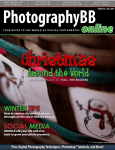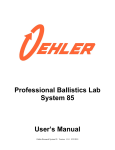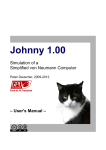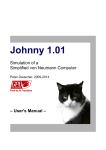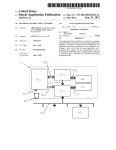Download User`s Manual - O`Zone Software
Transcript
The Hermes Suite
Version 2.6
©O’Zone Software
Manual by R.T. Oakley, July 1997. Updated by U.M. Oehler
User’s Manual
Contents
Page
Chapter 1 Overview of the Hermes Suite
1.1
Introduction
2
1.2
System Requirements
3
1.3
Installation of the Hermes Suite
4
1.4
On-line Help
4
Chapter 2 Charon
2.1
Introduction
5
2.2
Initialization of Charon
5
2.3
Distribution of the .HRM file
11
2.4
Abstract Receipt
12
Chapter 3 Hermes
3.1
Distribution
18
3.2
Installation of Hermes
18
3.3
Operation of Hermes
19
3.4
Electronic vs. Hardcopy
23
Chapter 4 Tartarus
4.1
Introduction
25
4.2
Operation
25
4.3
Print Reports
32
Appendix - Sample Printouts
-1-
The Hermes Suite
©O’Zone Software
Version 2.6
Manual by R.T. Oakley, July 1997. Updated by U.M. Oehler
Chapter 1 - Overview of the Hermes Suite
1.1 Introduction Windows 95 based word processors are large and powerful, with any
number of options for formatting and printing both text and graphical material. As such
they serve as excellent vehicles for desk-top publishing. They can, in conjunction with a
variety of database programs, also provide excellent platforms for the preparation of
program schedules and abstract books for conferences of all types. However, the flexibility
of most word processors comes at a cost. If a very specific task is to be performed, on a
regular basis, then the many options within most commercial word processing packages
are at least redundant, and can even create problems. These difficulties are most apparent
when conference organizers turn their minds to the idea of electronic submission of
abstracts, a concept which, in principle, should considerably reduce the burden of
processing the abstracts themselves and all the other data required for the generation of
a conference program.
In essence the flexibility afforded by most word processors can inhibit rather than facilitate
the preparation of documents where strict format and size control are vital. If a very
specific task is to be performed, all that is needed is a simple, highly formatted word and
data processor with full text and graphical editing capabilities. The Hermes Suite is a
software package designed to meet these requirements. Its sole function is to facilitate the
preparation, submission, scheduling and publication of papers and abstracts submitted to
scientific conferences. The idea for such software was spawned from the experiences of
th
the organizing committee of the 78 Canadian Society for Chemistry Conference held at
the University of Guelph in June 1995. The Hermes Suite was initially designed to meet
the organizational needs and format requirements of the Canadian Society for Chemistry
(CSC). Any conference operating with guidelines similar to those used by the CSC can,
in principle, take advantage of this software. The Suite consists of three main components,
only one of which (Hermes, the electronic abstract) is distributed to the presenting authors.
The other two (Charon and Tartarus) are used exclusively by the conference organizers
for the receipt and scheduling of presentations. The current version of the Hermes Suite
provides the following output for conference organizers:
1.
The full conference program, formatted and indexed.
2.
An complete abstract book, with either 6, 4, 2 or 1 abstract(s) per page
according to the preferences of the conference organizers.
3.
Fully formatted room signs.
4.
Electronic (HTML) versions of the full conference program, along with
downloadable versions (via Adobe Acrobat) of all conference abstracts (text
and graphics).
-2-
The Hermes Suite
©O’Zone Software
Version 2.6
Manual by R.T. Oakley, July 1997. Updated by U.M. Oehler
The three components of the Hermes Suite are summarized below. Details of the function
and operation of each are the subjects of subsequent chapters.
Hermes is a stand-alone word processor/form filler for the creation of scientific abstracts.
It runs under Windows 2K, NT4, 98, 95 and Windows 3.1 (Win32S extension installed);
there is no MAC version. In many ways Hermes resembles a typical Windows based word
processor program (e.g., WORD, WordPerfect). For example, Hermes allows the author
to see, via preview mode or by printing hardcopy, exactly how his/her abstract will appear
in the final abstract book and on the World Wide Web. However, in contrast to a normal
word processor, in which a wide range of font and format control exists, the font and page
size is predetermined by the conference organizers so that the length of the abstract
cannot be changed by the user. Thus, both the author and the organizer will know exactly
what the final abstract will look like. There is little or no need for later editing by conference
organizers.
Hermes is also designed so that all the information necessary for the generation of the
conference program and abstract book, i.e., author names, addresses, symposium details,
presentation format (poster/oral), are entered easily and quickly in a manner which allows
automatic retrieval by the conference organizers from the electronic abstract. Graphical
inserts, a common feature of many scientific abstracts, can also be incorporated from
virtually any other Windows application via clipboard cut and paste. Once saved to disk,
Hermes abstract files can be submitted by web-upload.
Charon Charon operates under Windows 95 or 98. It is a program for the receipt and
processing of electronic abstracts prepared by Hermes. Charon is also used to define the
conference structure, e.g., the Divisions, Symposia, names of organizers, which are
specific to any conference. Details on abstract submission (how, when and where) must
also incorporated. This initialization procedure creates the database to be used during the
abstract receipt stage. It also generates a blueprint or template (the so-called .HRM file)
which must be distributed to users of Hermes, so that the abstract preparation program
and the organizer’s abstract receipt program map onto the same database.
Tartarus Tartarus also operates under Windows 95 or 98. Its function is to provide the
program organizers with a means of scheduling papers into Divisions and Symposia. It
also generates hardcopy versions of the Conference Program (fully formatted and
indexed), the Abstract Book and all the necessary “signage” for rooms. Web versions of
the program, schedule and abstract book are also prepared (as HTML and GIF files).
1.2 System Requirements
Hermes Minimum author requirements are a 486/66 with 8 MB RAM, operating under
3.1 (with WIN 32S extensions installed) or Windows 95.
-3-
The Hermes Suite
©O’Zone Software
Version 2.6
Manual by R.T. Oakley, July 1997. Updated by U.M. Oehler
Charon and Tartarus Conference organizers should minimally employ a fast Pentium
III or Athlon system running Windows 95 or 98, with 64MB of RAM and a gigabyte of free
hard drive space. The computer should have a reliable back-up device such as an Iomega
Zip drive or a CDR or CDRW drive.
Printer The recommended (default) printer is an HP LaserJet 5P. Any high quality 600
dpi printer will, however, suffice. Subsequent duplication of hardcopy material is the
responsibility of the conference organizers. Users may experience some minor format
(margin and offset) problems with other printers, in which case contact O’Zone software.
E- Mail and Internet Connections The computer system used for Charon and
Tartarus must be WINSOCK compliant and have access to an SMTP system. The World
Wide Web documents and pages can be copied or FTP’d to any web server for
distribution.
1.3 Installation of the Hermes Suite
The Hermes Suite will typically be supplied to you by O’Zone Software electronically via
FTP. There will be two components.
A file called HSUITE.EXE, installs a generic version of the Hermes Suite. This will create
a directory c:\HSUITE (this default location can be changed by the operator). A Hermes
Suite program group will also be generated. It will contain program icons for Hermes,
Charon and Tartarus.
A file called CHANGES.EXE will update the generic installation to one specific to your
conference.
1.4 On-line Help Extensive on-line HELP on all aspects of software operation is
provided within Hermes, Charon and Tartarus.
-4-
The Hermes Suite
Version 2.6
©O’Zone Software
Manual by R.T. Oakley, July 1997. Updated by U.M. Oehler
Chapter 2 - Charon
2.1 Introduction The main purpose of Charon is to allow conference organizers to
enter information regarding each abstract submitted to the conference into a master
database. Later, once all the abstracts are received, (or concurrently) this database will
be used by Tartarus for the construction of the conference program. It is expected that
most abstracts will be prepared using Hermes (either by the submitters or by conference
staff) and the subsequent files read into Charon and stored in the database. It is also
possible to prepare an abstract within Charon (from the keyboard) and then store the
abstract in the database. Abstracts entered into the database by either mechanism can
be edited at any time for style or content. Charon also contains an option for automatic
notification of receipt, by e-mail, to the submitting author. However, before any abstract
can be received and processed, the conference database into which all abstracts and
related information will eventually be deposited must be assembled. This information,
which is unique to the conference, will subsequently be transmitted to submitting authors
in the form of a .HRM file. Once this file is loaded into Hermes, authors can enter the
appropriate information as requested, and return the abstract in the manner prescribed.
2.2 Initialization of Charon
The initialization process will typically be performed by O’Zone Software using your call-forpapers and other related information. The customized files will be packaged as a
CHANGES.EXE program which will be used by the conference organizers to convert their
generic Hermes Suite installation into one specific to their conference. In principle,
however, the initialization could also be done by the conference organizers.
2.2.1 Conference Data When Charon is loaded, by double clicking on the Charon
ICON within Windows, the default screen presents the operator with the Conference Data
folder. In a typical CSC-like Conference, all papers must be categorized by Division and
Symposium. The default duration of oral presentations must be also specified, as well as
the names of the symposium organizers. To this end, enter the following information into
the appropriate screen locations. Note that this data will be used - as entered - at later
points in the elaboration of the conference. Spelling mistakes and format features made
here will reemerge later.
1.
Select Master Printer When composing a document in your favourite word
processor, changing the destination printer can change the points at which lines of
text break. This occurs even though the same TrueType font is used in each case.
When TrueType fonts are downloaded to different printers, the widths for any given
letter (font metrics) can vary. This is what causes lines of text to break at different
points.
-5-
The Hermes Suite
©O’Zone Software
Version 2.6
Manual by R.T. Oakley, July 1997. Updated by U.M. Oehler
Since the appearance of an abstract should be constant, regardless of the
destination printer, the Hermes Suite uses the concept of a Master Printer. The
letter widths of each font are recorded for one specific printer (the Master Printer).
These letter widths are then used to override any given printer’s natural letter
spacing. This guarantees that text lines will break at reproducible points.
The default master printer for the conference program and abstracts is an HP
LaserJet 4. Typically there is no need to change this setting as differences in letter
spacing, while finite, are typically small. The small differences in letter spacing
caused by using the Master Printer’s metrics as opposed to those of the actual
printer used to print are not normally visible. If a test print shows no problems then
this setting should be left at it’s default. If a test print shows objectionable
anomalies in letter spacing, the Master Printer should be set to the actual output
printer.
If the organizers wish to specify a different printer (a fast, high resolution - min 600
dpi - printer is recommended), the decision to change must be made before the
.HRM file is generated. Invoking the option to change the printer will require that
the appropriate Windows driver be loaded.
2.
Name of Conference This should be self-explanatory, e.g.,
Figure 2.1
3.
The Conference Data Screen within Charon
Name of .HRM file This will be used for distribution to authors and should be eight
letters or less, e.g.,
51CSChE
-6-
The Hermes Suite
©O’Zone Software
4.
Version 2.6
Manual by R.T. Oakley, July 1997. Updated by U.M. Oehler
Conference Starting Date This corresponds to the first day of the scientific
program on which abstracts can be scheduled. Although it is displayed with only
two year digits, the year must be entered using 4 digits, e.g.,
02-Jun-1997
10-Oct-2001
12-May-01 is WRONG
5.
Default Durations These are for submitted oral and invited papers, e.g.,
oral
20
invited
40
Note that the length of any presentation can be overridden later within Charon or
Tartarus (CSC Award lectures are 60 minutes), but it is convenient to specify early
on the standard time slots to be used.
6.
List of Divisions In recent CSC meetings this would correspond to:
Analytical Chemistry
Biological and Medicinal Chemistry
Chemical Education
Environmental Chemistry
Inorganic Chemistry
Macromolecular Chemistry
Organic Chemistry
Physical and Theoretical Chemistry
CIC/CSC Award Lecture
Note that, for CSC meetings, scheduling award lectures is best handled by creating
a “virtual Division” called CIC/CSC.
For non-CSC meetings, the Division can be thought of as a major topic area, or field
area.
Small conferences which really don’t need a two tier classification scheme should
still create at least one Division. The Division name should be the name of the
th
Conference, e.g., 34 SOUSCC.
7.
List of Organizers Information on symposium organizers is important to authors
(especially invited speakers), as they may know little about their invitation save that
“Jane Doe” invited them. This information will also appear as a header for every
symposium in the final program, so be careful of your spelling. At this stage names
can be entered in any sequence, as long as the format is the same, e.g.,
-7-
The Hermes Suite
©O’Zone Software
Version 2.6
Manual by R.T. Oakley, July 1997. Updated by U.M. Oehler
Goddard, J,
Other, A.N.
Codding, P.W. and Patterson, J.
Patterson, J.
etc.
If the names of the organizers are not known ahead of time, you should still create
at least one organizer called TBA or something similar.
8.
List of Symposia When the Add Symposium key is pressed, the operator is
prompted for the name of the Symposium. When the Symposium is selected from
the list of Symposia, its code, the name(s) of its organizer(s), and the sponsoring
Division can be specified.
The optional symposium code is a short, helpful mnemonic used in the generated
program, abstract book, and web pages to reference a specific symposium. These
codes should be no more than 4 letters long due to printing restrictions. In
principle these codes can be any meaningful sequence. Optionally, despite the
symposium code’s true usefulness, this field can be left blank.
There is, for example, an accepted set of abbreviations for the different Divisions
of the CSC. These can be found in any past conference program. Symposia codes
within the Organic Division, for example, are generally OR followed by a one or two
digit number. e.g.,
Organic Chemistry of Organometallics
OR3
Codding, P.W., Patterson, J.
Organic
There is a strong argument for avoiding the use of numbers in these codes. The
order of appearance of symposia within the conference program may not always
jibe with their assigned number. This results in the “appearance” of the symposia
being out of order even though they are not.
Note: The General and Poster Sessions must be included as Symposia at this time.
Each award lecture is also added here as a symposium under a “virtual” Division
called, for example, Awards. They carry the internal code Award, but are not
assigned an organizer. They are simply specified as being sponsored by the
conference, e.g., CSC. Hence:
Alcan Award Lecture
Award
CIC/CSC
-8-
The Hermes Suite
©O’Zone Software
Version 2.6
Manual by R.T. Oakley, July 1997. Updated by U.M. Oehler
Remember to use the full citation for this award (e.g., Merck Frosst Centre
for Therapeutic Research Award ), as this is how it will appear in the final
program.
Note: The scheduling of Award Lectures may require the later generation of some
extra “virtual symposia”. This issue is described in more detail in Chapter 4.
2.2.2 Hermes Help All the Hermes Help messages can be edited or modified to
accommodate the needs of a particular conference. The default messages are those
suitable for a CSC Conference and should not need adjustment. The Submission
Instruction area is extremely important, and obviously unique to every conference.
Very clear and specific details on the way in which an electronic abstract can be submitted
(e.g., web-upload, ftp) must be placed in this notepad. Deadlines for submission,
addresses, web URLs and any telephone help lines can also be placed here.
A
suggested format is provided in Chapter 3. Check this information very carefully. Press
Update when complete.
Figure 2.1 The Help Messages Folder within Charon.
2.2.3 Hermes Options The Hermes Options screen is designed to allow organizers
of smaller mini-conferences or discussion groups to simplify or modify the information
requested of submitting authors. Membership numbers may be unnecessary, or there may
be no award lectures. The default settings are those typical of a CSC Conference. Click
on the Update key when complete.
In version 2.6, support for new styles of abstracts has been added. This was done to
support the needs of the CSChE conferences. Organizers can now choose the traditional
-9-
The Hermes Suite
©O’Zone Software
Version 2.6
Manual by R.T. Oakley, July 1997. Updated by U.M. Oehler
6 abstracts per page layout or the new 4, 2 or even 1 abstract per page. Further, new
header formats (Title, authors and affiliations) are available. Also the font size of the
abstract header and body can be selected. These selections must be made prior to
distributing the .HRM file and must not be altered after that point.
CSC Header Style
A simulation study on the coupling between concentration polarisation and
adsorption in tubular ultrafiltration membrane. A. Beicha, Curtin University of
Technology, Riam road, 98000, Miri, Sarawak, Malaysia; M.Z. Sulaiman and N.M.
Sulaiman, Chemical engineering Department, University Malaya, 50603, Kuala Lumpur,
Malaysia.
CSChE Header Style 1
A simulation study on the coupling between concentration polarisation and
adsorption in tubular ultrafiltration membrane.
A. Beicha, Curtin University of Technology, Riam road, 98000, Miri, Sarawak, Malaysia;
M.Z. Sulaiman and N.M. Sulaiman, Chemical engineering Department, University Malaya,
50603, Kuala Lumpur, Malaysia.
CSChE Header Style 2
A simulation study on the coupling between concentration polarisation and
adsorption in tubular ultrafiltration membrane.
1
2
A. Beicha , M.Z. Sulaiman , N.M. Sulaiman
2
1
Curtin University of Technology, Riam road, 98000, Miri, Sarawak, Malaysia.
2
Chemical engineering Department, University Malaya, 50603, Kuala Lumpur, Malaysia.
-10-
The Hermes Suite
©O’Zone Software
Version 2.6
Manual by R.T. Oakley, July 1997. Updated by U.M. Oehler
Figure 2.3 The Hermes Options Folder within Charon.
The field Select a Preset Abstract Style, sets the abstract options to the
standard values for the type of conference selected.
2.2.4 Generation of the .HRM file Once the above database has been prepared,
the corresponding .HRM file can be generated by pressing the Build .HRM File key. on
the Conference Data screen. Changes to the .HRM file can be made at any time before
distribution by pressing the key again. This procedure simply overwrites the existing file
with the new version. If the organizer wishes to update the .HRM file (e.g., add a new
symposium) and distribute a new version, this can be done. Upon receipt of abstracts built
using the old .HRM file, Charon will flag the abstract, and updates and modifications of the
abstract can be made within Charon.
2.3 Distribution of the .HRM file The .HRM file is actually saved in two forms.
Thus, for example, when the .HRM file is CSC80CAE.HRM is prepared, the corresponding
file CSC80CAE.EXE file will also be generated. The latter is a self-extracting compressed
version, and is much safer for distribution purposes, by e-mail, ftp or on diskette.
Information on the distribution, installation and loading of the .HRM file is provided in
Chapter 3. Note that, in the event that an author does not have access to the correct
.HRM file, an abstract can be submitted using the SAMPLE.HRM file built into Hermes.
Abstracts submitted using this latter format will be missing some information (e.g., on
Divisions, Symposia), but this data can be incorporated by the organizer at the receipt
stage.
*Note: When O’Zone Software performs the initialization which is the normal case, the
conference .HRM file will be bundled with the Hermes authoring software that abstract
authors download from the O’Zone web site.
-11-
The Hermes Suite
©O’Zone Software
Version 2.6
Manual by R.T. Oakley, July 1997. Updated by U.M. Oehler
2.4 Abstract Receipt Abstract receipt is a stressful time. Hundreds of abstracts will be
arriving during a very short period. About one third of all abstracts could arrive the last day
All of these must be carefully handled so as to avoid loss. Duplicate submissions are a
common feature of the electronic option, but this can usually be picked up later.
2.4.1 Hardcopy Abstracts If possible, hardcopy abstracts should be forbidden. The
protocol for the handling of hardcopy abstracts is clearly at the discretion of the organizers.
If they are accepted, we recommend assigning personnel to the task of transcribing
hardcopy abstracts into an onsite version of Hermes rather than entering the data directly
into Charon. The on-site use of Hermes allows Charon to be dedicated to the importation
of already prepared electronic abstracts.
2.4.2 Non-Hermes Abstracts Despite all instructions, some authors will submit nonHermes abstracts. These would typically be Word or Word Perfect files. What should be
done with these abstracts is at the discretion of the organizers. Consider, however, that
dealing with one non-Hermes abstract takes as long as importing 10 or 20 Hermes
abstracts. Still, there are a few cases where it might be politically advantages to accept
a few non-Hermes abstracts. Some authors who do not use Windows (for whatever
reason) may complain bitterly. If possible, it is most efficient to assign the task of
transcribing the non-Hermes abstracts into Hermes to the Symposium organizer.
2.4.3 Hermes Abstracts The development of a failsafe protocol for the importation of
Hermes abstracts into Charon is critical to the success of the scheduling process.
Whatever method is selected, it must provide a mechanism for protecting the original
abstract, as received, so that in the event of a system failure, the database can always be
repaired or even rebuilt. O’Zone Software will always maintain the original submitted
abstracts on its web server as well as an off-site location. Still, the importance of regular
and reliable backups cannot be overstressed.
2.4.4 Importing from ABS_NEW Upon installation of the Hermes Suite a directory
ABS_NEW is created. All abstracts generated by Hermes and destined for importation into
Charon should be moved into this directory. Charon can import new abstracts from any
directory or disk, but as it does so it removes the file from that location and places it in
ABS_PROC (name collisions are handled by changing the file extension). This feature was
specifically introduced to avoid the otherwise distressing tendency of overworked
organizers to import the same abstract several times. Thus, if ABS_NEW is empty, there
are no more abstracts to import.
2.4.5 The Form Data Screen
Import Abstract To import an abstract from ABS_NEW into the database the operator
presses the Import Abstracts button, which displays the default import directory
-12-
The Hermes Suite
©O’Zone Software
Version 2.6
Manual by R.T. Oakley, July 1997. Updated by U.M. Oehler
ABS_NEW. Abstracts can only be imported singly by design. This restriction was made to
ensure that each and every abstract can be checked individually for format and content.
A badly corrupted abstract file can be cleared from the screen (click on Clear) and
reviewed or re-imported later. When an abstract is selected for import all the data provided
by Hermes is drawn into the appropriate location on the Form Data screen. Charon
contains a check routine that can pick up inconsistencies, omissions or missing information
in an abstract, in which case the Damaged on Receipt flag will appear. Regardless, the
operator can and should check the data on the Form Data screen, and also move to the
Abstract Title and Abstract screens, to search for any problems. Minor problems of format
or omission can be fixed on the fly, and the Damaged on Receipt flag switched OFF. More
serious problems can be left to a later time, in which case leave the flag switched ON.
The Division, Symposium areas (bottom left) contain the choices provided by the submitter.
The organizer can override these choices, if necessary, while still retaining a record of the
original selection. Oral/poster choices can also be reassigned, and the duration of a talk
can be set to any special value if desired. Student Awards are confirmed in a similar way.
Author names and addresses sometimes need editing. The format should be consistent,
i.e., family name followed by initials (Jones, P.A.). There should be a link from every
name to at least one address (often single authors fail to make this link). More and more
error checking is being placed into Hermes the authoring application but invariably authors
are creative.
By moving to the Title and Abstract screens the operator can check for format as well as
other problems. Many authors break into CAPS for Titles. Two functions on the Tool
menu can be used to convert the Title letter case. In each case, the converted title is
placed after the original title. This allows the original title to be used as a reference to
ensure that the conversion is correct. The original title should then be blocked and
deleted.
In the abstract some editorial work may be necessary. For example, some authors fail to
leave a space between the address section and the abstract (such is their desire to fill the
space). The decision on style vs. substance is in the hands of the organizer. If there
appears to be a missing or truncated abstract (a bad graphic), the organizer should, as
noted earlier, leave the Damaged on Receipt flag ON, but can still continue to process
the abstract into the database. The operator always has the choice of saving an abstract
into the database of clearing it completely from the screen (and the database). Any
abstract can always be overwritten later (see Delete Current and Change ID).
-13-
The Hermes Suite
©O’Zone Software
Version 2.6
Manual by R.T. Oakley, July 1997. Updated by U.M. Oehler
Figure 2.4 The Form Data Folder within Charon, showing sample input.
Process and Save Once the decision has been made to proceed with saving the
abstract into the database, the operator presses the Process and Save key. This
invokes several functions.
1.
The full Hermes abstract is moved from the ABS_NEW directory to the
ABS_PROC directory. At the end of the day (and the conference!), all
abstracts should have been moved from ABS_NEW to ABS_PROC.
2.
All the data contained in the Hermes abstract file is distributed to the
appropriate locations in the database (in the DATABASE directory). The
abstract is also assigned a permanent ID number (not to be confused with
the abstract sequence number in the abstract book and schedule - that
comes later).
Notification of Receipt Not necessarily, but usually, at this time a notification of
receipt can be shipped out. Any abstract with a valid e-mail will display an E-Mail option.
If the E-Mail Auto Launch check box is marked, the E-Mail dialog will open as soon
as you Process and Save an abstract. Otherwise the dialog can be invoked by clicking
the E-Mail button.
-14-
The Hermes Suite
©O’Zone Software
Version 2.6
Manual by R.T. Oakley, July 1997. Updated by U.M. Oehler
Figure 2.5 The E-Mail Dialog within Charon (left) and the E-Mail Template editor (right).
The E-Mail system uses templates that can be populated with information taken from the
conference database. A standard Receipt Notification E-Mail template already exists,
although you might choose to alter it. New templates can be created via New, and existing
templates can be edited by selecting them in the E-Mail Template drop down list and
clicking Edit.
When creating a template, type only the generic text. Any items that are specific to the
person receiving the e-mail should ideally use Inserted Field data. This way, you can build
up a library of common e-mail templates.
The Conference Diary This version of Charon requires that abstracts be loaded one
at a time. For newcomers to the software this is a slightly slower but safer procedure. It
is also both prudent and useful, though optional, to keep a hardcopy (hand-written)
summary - a Conference Diary - in which the following information is noted:
ID number
Name of Correspondent
Abstract Filename
Date of processing
e-mail address of correspondent
Any serious difficulties (corrupted graphics, truncated in transmission)
At the end of the conference, this diary will provide a lasting and sometimes amusing
record of the entire abstract receipt process. The tally of abstracts in the logbook should
always match that in the database.
Delete Current and Change ID At any time an abstract in the database can be
removed and replaced by a new (amended or repaired ) version. A discovered duplicate
-15-
The Hermes Suite
©O’Zone Software
Version 2.6
Manual by R.T. Oakley, July 1997. Updated by U.M. Oehler
abstract can also be removed and replaced by a completely new abstract. In this way, it
is possible to ensure that the total number of abstracts in the database is equal to the last
ID number in the database (and the Conference Diary). The deletion/change ID procedure
begins by clicking on the Delete Current key. This will delete all the data
corresponding to a particular ID. (Note that once an ID is generated, it is never removed
from the database.) A new (or replacement) abstract can then be imported into Charon,
and the Change ID key can be used to alter its ID to any new value. Care should be
exercised in these manipulations! In the event that the Change ID option is invoked on
the last (i.e., most recent) abstract in the database, this original ID number will remain
available for future use. Thus, for example, if there are 802 IDs in use, and you wish to
replace abstract ID 412 with a new entry:
1.
2.
3.
Delete Current abstract with ID 412.
Import a new abstract (with ID 803).
Change ID of newly imported abstract from 803 to 412.
After this sequence, ID 803 will still be available for an incoming (new) abstract.
Abstracts to View The Abstracts to View Bar on the bottom right of the Form Data
screen provides a list with options similar to:
All Processed
By ID
By ID Range
Last 10 ID's
Last N ID's
By Date
By Date Range
By Correspondent
By Authors
By FileName
By Division ID
By Division Name
By invited/division
UnNotified
Award Candidates
Media Interest
A/V Equipment
Unassigned
By invited
Membership
By Award/Division Name
By A/V Equipment/Division Name
Contain Graphics
Damaged on Receipt
-16-
The Hermes Suite
©O’Zone Software
Version 2.6
Manual by R.T. Oakley, July 1997. Updated by U.M. Oehler
These options allow the operator to assess the status and content of the abstracts by
major groups. By clicking on any one of these group options, all abstracts in that category
are shown in the menu below. Clicking on the Print List of Abstracts button on
the main File tile (top left of main menu bar) opens a menu box which allows the operator
to print, as hardcopy or as an RTF file, a listing of any set of papers within a particular
category. Options for what information is to be provided are user-selected.
Database Statistics By clicking on the Tools key (top left) one can access (and print)
a full statistical review of the contents of the conference database. This information is vital,
and routine and regular checks of the entire system should be made throughout the
abstract receipt/scheduling process.
-17-
The Hermes Suite
©O’Zone Software
Version 2.6
Manual by R.T. Oakley, July 1997. Updated by U.M. Oehler
Chapter 3 - Hermes
3.1 Distribution Typically once the call for papers has been announced, O’Zone
Software will prepare a set of pages for the conference on their web site. These pages,
located at http://www.ozonesoftware.com, will allow authors to
1) download HSETUP.EXE, the Hermes authoring software plus the conference specific
.HRM file. Authors will install Hermes on their Windows computer by running
HSETUP.EXE.
2) submit their completed abstracts via web-upload. Web upload is the preferred
submission method because it is easy for authors, very reliable, allows the collection of
redundant contact information, and allows the authors to be given meaningful error
messages in the event that something does go wrong.
Conference organizers should link from their conference web site to
www.ozonesoftware.com. On this site there will be a links to various conferences.
Authors should be instructed to follow the link for the conference to which they wish to
submit an abstract.
3.2 Installation of Hermes
The name of the file authors retrieve is HSETUP.EXE. This is a self-extracting file.
Suggested installation instructions for the user are:
1. From Windows Explorer locate the downloaded copy of HSETUP.EXE and
double click on it. This will extract all the contained files to a temporary directory
(which will be deleted on completion) and, by default, will install the Hermes
program plus templates to c:\hermes.
2. Authors can run Hermes by clicking in sequence, Start, Program Files, Hermes,
Hermes 2.x.
WIN 32S Extensions WIN 32S extensions are available from the HERMES World
Wide Web site. These are only necessary for computers using Windows 3.1.
Past experience has led us to conclude that the success rate for (unassisted) installation
by users is >95%. Most problems encountered thus far seem to have stemmed from users
failing to close all other applications before running setup.exe. A warning to this effect has
now been included in the setup procedure. Also a more intelligent version of setup.exe has
recently (2001) been substituted that avoids many of these problems. A very few
configurations have remained totally resistant to installation. For these cases we
recommend that authors try another computer.
-18-
The Hermes Suite
©O’Zone Software
Version 2.6
Manual by R.T. Oakley, July 1997. Updated by U.M. Oehler
Figure 3.1 Opening screen of Hermes V2.6, showing selection of Conference forms.
3.3 Operation of Hermes There is no User Manual for Hermes. There is, however,
extensive on-line HELP built into the program, and every effort has been made to make
the program as simple as possible to use. Nevertheless the organizers should be prepared
to make themselves available, either by phone or e-mail, during the critical abstract
submission period to assist any author who is experiencing difficulties. Based on the kind
of problems/curiosities present in the abstracts submitted using Hermes V1 we have tried
further to simplify and clarify the new version. To this end the .HRM file generated by
Charon contains a variety of messages which the organizers may wish to expand or
replace. Critical, of course, is the information on submission - “how, when and where”.
This must be prepared carefully so as to avoid any misinterpretation.
A new feature of Hermes V2 is the opening screen, which allows the user to select the
conference for which abstracts are to be generated. If the .HRM file for your conference
has been loaded correctly, the user can click on the desired form and continue.
The main screen of Hermes consists of a series of folders.
1.
2.
3.
4.
5.
6.
Correspondence Data
Symposia
Authors/Addresses
Title
Abstract
Submission
These areas correspond to what one would find on any conventional hardcopy abstract.
Upon opening any one of these folders the user is prompted for specific information.
-19-
The Hermes Suite
©O’Zone Software
Version 2.6
Manual by R.T. Oakley, July 1997. Updated by U.M. Oehler
Folder 1 (Correspondence) This data should be simple, but many authors wonder about
the significance of the name “at the top”. This name is for correspondence only, and will
never appear in the conference program. A secretary or friend of the author will do fine.
It is to this person, and to this address, that all correspondence will normally be sent.
Figure 3.2 The Correspondence Folder within Hermes, showing sample data.
Folder 2 (Symposium Data) This screen allows users to select the Division and
Symposium under which they prefer their abstract to appear. Presentation formats, oral
versus poster, media interest, audio/visual needs can also be specified.
Figure 3.3 The Symposium Folder within Hermes, showing typical CSC data.
-20-
The Hermes Suite
©O’Zone Software
Version 2.6
Manual by R.T. Oakley, July 1997. Updated by U.M. Oehler
Folder 3 (Authors/Affiliations) This screen has caused some minor interpretational
problems, nearly all of which are easily repaired upon receipt by Charon. In Hermes V2.6
additional error checking has been added to catch many of the common mistakes.
Figure 3.4 The Author/Affiliations Folder within Hermes, showing sample input.
Folder 4 (Title) This should be easy enough, although authors seem to take delight in
using CAPs, which is perhaps a throw-back to the old days. Error checks warn authors
when titles appear to be all caps. Additionally, commands in Charon make converting to
mixed case fairly easy.
-21-
The Hermes Suite
©O’Zone Software
Version 2.6
Manual by R.T. Oakley, July 1997. Updated by U.M. Oehler
Figure 3.5 The Title Folder within Hermes, showing sample input.
Folder 5 (Abstract) Authors are prompted to fill out the Authors/Affiliations and
Title screens first as information on these screens reduces the space available for the
abstract. This prompt disappears when they have complied. All normal editing features
supers
(bold, subs,
, italics, cut and paste) are available for preparing the abstract, as well as
zoom and preview. There is, however, no font control, and users who write the abstract
in another word processor and cut and paste it into Hermes will lose their font and
formatting selections. This approach is vital to the WYSIWYG concept. If the abstract fits
the screen, it is acceptable, and will appear exactly as written in the abstract book.
Abstracts received at CSC95 and CSC96, prepared by conventional word processors, were
subject to every conceivable manipulation of font and font size (not to mention abstract
length). These all required careful editing to ensure that they were within the space
limitations of the final abstract book. A single graphic can be incorporated, via cut and
paste, from any Windows drawing or modeling software (e.g., ChemWindows, ChemDraw,
Corel Draw, Presentations).
-22-
The Hermes Suite
©O’Zone Software
Version 2.6
Manual by R.T. Oakley, July 1997. Updated by U.M. Oehler
Figure 3.5 Abstract Folder within Hermes, with sample abstract in draft mode.
Folder 6 (Submission) This information is prepared by the organizer from within Charon,
and is introduced to Hermes via the .HRM file. Shown below is the kind of information that
should be present in this section.
Figure 3.6 The Submission Details Folder within Hermes, showing sample information.
3.4 Electronic vs. Hardcopy For conference organizers the strength of the Hermes
Suite lies not so much in the electronic abstract itself as in the way in which the abstract
couples with the processing and scheduling software Charon and Tartarus. Abstracts
prepared via Hermes require, in most cases, no editing by conference organizers. They
-23-
The Hermes Suite
©O’Zone Software
Version 2.6
Manual by R.T. Oakley, July 1997. Updated by U.M. Oehler
import smoothly into the system and organizers can concentrate on scheduling issues.
Once the scheduling is done, hardcopy and web pages flow out of the system with no
further user intervention required.
The use of an electronic abstract system such as the Hermes Suite can save conference
organizers a great deal of time and effort. By no means will all of the contributors to a
conference agree with the approach. Others may like the idea but not the reality of
Hermes, either because the software does not run on a MAC or because it is perceived to
be too difficult or too inconvenient to download and/or operate. Perhaps, within a short
time, more flexible and interactive software will be available for use on the World Wide
Web, thereby offsetting the need for a PC based program.
Non-Hermes abstracts should not be widely encouraged as some transcription will be
necessary. Nonetheless, the whole idea behind Hermes is to provide authors with a
choice. At the present time, it appears that most delegates to a CSC Conference will use
Hermes, if encouraged, to prepare and submit an electronic submission. It is important for
organizers to remember the sensibilities - and the rights - of those who elect not to use
Hermes. Allowing abstracts to be submitted in other formats by these select few should
be considered.
-24-
The Hermes Suite
©O’Zone Software
Version 2.6
Manual by R.T. Oakley, July 1997. Updated by U.M. Oehler
Chapter 4 - Tartarus
4.1 Introduction As the name Tartarus suggests, the scheduling of a conference, along
with the preparation of the program and abstract book, makes Hades seem like an
attractive location for a post-conference vacation. The purpose of the Tartarus program
is to make this scheduling and publishing process as simple and stress-free as possible.
Tartarus was designed with the format of a standard CSC Conference in mind, and while
variations are possible, this version of the Hermes Suite remains restricted to meet
specifically the objectives of such a Conference. Tartarus provides the following output:
Hardcopy Material
Complete Conference Program, standard CSC (3-column) format
Full author index, standard CSC format
All signs for meeting rooms on a per half-day basis
Full Abstract Book, standard CSC (6,4,2 or 1 abstract(s) per page) format
World Wide Web Material
Full Conference Program, organized by different criteria like author, day and
Division, as HTML files
Full Abstract Book (abstracts embedded as GIF images in HTML files)
CD version of abstract book available at cost through O’Zone Software
However, the power of Tartarus lies not so much in its formatted output, as in the fast,
simple and highly interactive way it allows the scheduling of presentations to be carried out.
4.2 Operation Upon loading Tartarus, by double clicking on the appropriate Windows
95 icon, a series of folders appears on the screen.
1.
2.
3.
4.
Order of Divisions
Order of Symposia
Symposium Schedule
Print Reports
4.2.1 Order of Divisions Tartarus opens to the Order of Divisions folder, and displays
a list of tiles, each one of which represents a societal Division. These can be reordered
in desired manner by dragging the tiles with the mouse. The typical ordering of Divisions
in the Program of a CSC Conference is:
CIC/CSC Award
Analytical Chemistry
-25-
The Hermes Suite
©O’Zone Software
Version 2.6
Manual by R.T. Oakley, July 1997. Updated by U.M. Oehler
Biological and Medicinal Chemistry
Chemical Education
Environmental Chemistry
Inorganic Chemistry
Macromolecular Chemistry
Organic Chemistry
Physical and Theoretical Chemistry
Essentially the Divisions are typically listed alphabetically, with all CIC/CSC award lectures
leading the way. This latter feature is critical, so that the exclusivity of these presentations
can be properly handled. Clicking on Save Current Order does just that.
Figure 4.1 The Order of Divisions Folder within Tartarus, showing a sample listing.
4.2.2 Order of Symposia A white text box appears at the top of the screen when this
window is opened. If the operator clicks on this box and scrolls down the list of Divisions
he/she can select any one of the societal Divisions. Clicking on any Division produces a
slate of tiles corresponding to the symposia within that Division. As with the Divisions the
order of the symposia in the program can be adjusted simply by moving the tiles with the
mouse. The order of symposia, which can be modified at any time up to the final printing,
can be saved by clicking on the Save Current Order key. If the preliminary
construction of the .HRM file was done judiciously, there should be no need for any
adjustment at this time. Note that the codes for Symposia are built into the .HRM file at the
early stages of conference planning. Organizers are urged to decide early on these codes,
and be prepared to live with them.
-26-
The Hermes Suite
©O’Zone Software
Version 2.6
Manual by R.T. Oakley, July 1997. Updated by U.M. Oehler
Figure 4.2 The Order of Symposia Folder within Tartarus, showing a sample listing.
Note: For CSC Conferences, General Sessions and Posters (in that order) are
placed at the end of the list of symposia. Outside of that convention, the ordering
of symposia in the program is at the discretion of the organizers. Bear in mind that
this order simply establishes the sequence of printing for a given half-day session
in the event that all symposia are running. For example, if only two symposia are
running on the last afternoon of the conference, their ordering will be as established
here.
Note: CSC Award Lectures do not appear in this sequence. Those lectures which
preempt all others can be slated within the CIC/CSC Award “Division”. Others, such
as the Alcan Award, only preempt other lectures within the Inorganic Division. Such
singularities are best handled in an ad hoc manner (see section 4.2.4).
-27-
The Hermes Suite
©O’Zone Software
Version 2.6
Manual by R.T. Oakley, July 1997. Updated by U.M. Oehler
Figure 4.3 The Symposium Schedule Folder with Tartarus, illustrating a partially scheduled
symposium.
4.2.3 Symposium Schedule This folder, which is the most detailed and important
within Tartarus, opens to a white text box; scrolling down affords a list of all the symposia
in the Conference. The organizer can chose any one of these symposia and, by clicking
on his/her selection, can open the current contents of the symposium, i.e., the papers
submitted and invited to that symposium. The screen consists of three panels. There are
two panels for the presentations, one for scheduled and one for unscheduled. The third
panel on the right contains a series of control keys.
4.2.3.1 Sorting Papers into Symposia The ordering of papers is developed, as
above, by using the mouse to move tiles, each tile corresponding to a paper or poster (note
the symbolic icons representing oral vs. poster presentations). In essence the act of
moving a tile from the right to left panel builds the sequence of presentations. It is entirely
possible, if not probable, that the list of papers in the symposium is incomplete or incorrect
because:
•
•
•
Invited speakers have failed to submit an abstract
Authors have inappropriately submitted their paper to the current symposium
Authors have inappropriately submitted their paper to a different symposium
The first problem is beyond the control of software; the organizers must be alert for
delinquent speakers and track them down. The second problem can be rectified by
clicking on the tile corresponding to a misplaced paper and then clicking the Set
Abstract Symposium key. This opens a small screen and scroll bar, which may be
used to reassign the paper to the correct symposium. The third problem can be fixed by
using the Get Abstract by ID key. Clicking on this key opens a prompt for the ID
number of the paper which should be relocated to the currently active symposium.
-28-
The Hermes Suite
©O’Zone Software
Version 2.6
Manual by R.T. Oakley, July 1997. Updated by U.M. Oehler
4.2.3.2 Building a Session The construction of a symposium begins with a slate of
unscheduled papers, which can be updated as late arrivals show up. Shifting and shuffling
the tiles on the left panel creates the order of presentation. The following control icons on
the extreme left of the screen effect the following operations:
Session Start Moving this tile into the left panel, and double-clicking on it
opens a control box into which the operator types the following data:
Session Chairperson(s):
Starting time:
Duration if poster session:
Starting Day:
Room:
Note: The Starting Day for the Conference (as opposed to the symposium)
is defined within Charon (Conference Data screen). Also times are entered
using a 24 hour clock.
Right-clicking on the tile will remove it.
Introductory Remarks This icon provides a slot for the symposium organizer
to open the first session with a few well-chosen words. The duration can be
modified from the default value of 5 min by double-clicking the tile. Right-clicking
on the tile will remove it.
Coffee Break This is a generic coffee or nutrition break, the duration of which
can be modified from the default value of 20 min by double-clicking the tile.
Right-clicking on the tile will remove it.
Note This icon allows organizers to insert a special comment plus, if desired, a
time slot for some special event, e.g., a vote of thanks, a small presentation, etc.
A few words can be inserted directly into the program to announce this event.
Optionally, one can also have the time displayed as for abstracts and a header,
as appears for Symposia, can be turned on.
Delay A delay is inserted when the organizers wish to incorporate a pause in
the program, perhaps because of a plenary lecture elsewhere. Nothing will
-29-
The Hermes Suite
©O’Zone Software
Version 2.6
Manual by R.T. Oakley, July 1997. Updated by U.M. Oehler
appear in the final program, but the start time of the next paper will be altered
accordingly.
End of Session This adds a note saying “End of Session”. When placed at
the end of a session, it allows readers to determine the duration of the last
presentation.
When an abstract tile in the unscheduled column is highlighted, certain information can
be edited.
Figure 4.4 Editable information for unscheduled abstracts.
4.2.3.3 Presenting Author Clicking on the Presenting Author key opens a scroll
box which allows the organizer to change the name of the presenting author from that
indicated in the abstract. Clicking on the Update key updates the relevant tile. Oral vs.
poster icons will also be refreshed at this time.
4.2.3.4 Withdrawn Clicking on Withdrawn retains the position of a paper in the
symposium, but it is flagged as being withdrawn both in the Final Program and the Abstract
Book. This is useful late in the scheduling process once the schedule has been made
public. When the schedule is published, each abstract is assigned a sequence number
based on its order of appearance. Readers associate the sequence number with a
specific abstract. Removing even one abstract will throw off the sequence numbers of all
the abstracts that follow the it. Therefore, once the schedule is public, it’s better to
“withdraw” abstracts.
-30-
The Hermes Suite
©O’Zone Software
Version 2.6
Manual by R.T. Oakley, July 1997. Updated by U.M. Oehler
If the schedule has not yet been made public then the paper can be eliminated entirely
from the database by deleting it.
4.2.3.5 Save Current Order Clicking on the Save Current Order key at any time
during a scheduling session saves the current schedule to disk. Remember to make
regular back-ups.
4.2.3.6 Print Schedule Clicking on the Print Schedule key opens a control box with
three print options.
1.
A printout of the symposium program, as it will appear in the final program.
In this format, there is no delineation between sessions, and delays are
specifically highlighted. Papers are identified by their ID rather their final
sequence in the program. This printout is mainly designed to allow the
organizer an opportunity to review format.
2.
A text printout of current status of the symposium, broken down by sessions.
This format is convenient for hardcopy transmission to symposium
organizers.
3.
An ASCII file containing the current status of the symposium, broken down
by sessions. This file is also convenient for e-mail or ftp transmission to
symposium organizers.
4.2.4 Award Lectures The scheduling of Award Lectures can be handled in one of
three ways.
1.
As described in Chapter 2, we recommend that all Award lectures initially be
assigned to a “virtual” Division named CIC/CSC. Award winners may not
specify this Division in their abstracts (they tend not to notice such details!),
but the Division should exist, so that the organizers can assign to that
Division any lecture they wish. Typically, those awards presented on the
Sunday of a CSC Conference (first day), and which are not part of any
symposium, can be allocated to this “Division”. The “Symposium” CIC/CSC
Award lecture can then be scheduled like any other, with suitable
annotations (Notes).
2.
For Award lectures that run at the same time as other symposia, but that are
meant to be exclusive across a Division, we recommend the generation, by
using Charon, of a new (uncoded) symposium, e.g., the Alcan Lecture. This
generation need not be done until well into the scheduling period
(February/March for a CSC meeting), indeed early on in the development of
the conference it may not be known which Award lectures are to be handled
in this way. Once generated, this new symposium can be located (see
-31-
The Hermes Suite
©O’Zone Software
Version 2.6
Manual by R.T. Oakley, July 1997. Updated by U.M. Oehler
section 4.2.2) at the top of the list of symposia in that Division, so that its
scheduling takes precedence over all other sessions. It is then up to the
organizer to ensure that all other sessions in that Division start after the
Award lecture has finished.
3.
For Award lectures where there is no special exclusivity, the paper can be
assigned to any symposium which the organizer feels is appropriate (on the
basis of content). Suitable Notes can be used to introduce this presentation.
Figure 4.5 The Print Reports Folder in Tartarus.
4.3 Print Reports Once all previous stages in the scheduling have been completed, the
publishing of the program, in hardcopy and electronic format, becomes a relatively routine
matter. Opening the Print Report Folder reveals a screen with the following options:
Print Conference Program
This option builds and prints the full conference
program, from start to finish. Partial printouts are not possible, as the program would have
to be built every time in any case. This print process requires 2/3 min per page depending
on the speed of the computer. In the final program papers are now numbered according
to their sequence in the program rather than their ID. If this print operation is invoked with
only a partially scheduled program, only those papers that are scheduled will appear. This
nonetheless may be a useful exercise in order to ensure that the desired sequencing is
being achieved.
Print Author List This option prints the full author index for the program, at whatever
stage the scheduling has reached.
-32-
The Hermes Suite
©O’Zone Software
Version 2.6
Manual by R.T. Oakley, July 1997. Updated by U.M. Oehler
Print Abstract Book This option prints the abstract book. Here there is control over
which pages of the abstract book are printed. Remember that abstracts are numbered
according to their sequence in the program, not their ID.
Print Room Signs This option prints all the rooms signs for any and all of the rooms
assigned to the Conference. This printout is by room, on a per half-day basis. You can
highlight the rooms and periods for which signs should be printed.
Web Pages Web pages consist of both HTML pages and GIF files. The GIF files are
used to display a WYSIWYG view of the submitted abstracts. This section allows the
organizer to generate web pages searchable by several criteria. The abstract GIF files can
be generated by one of several ways:
1.
2.
3.
4.
By ID Range
By Symposium
By Division
Do All
Initially, option 4 can be invoked. This is a slow process, as it requires that a GIF file be
generated for each and every abstract. Later on repairs or additions of groups of abstracts
or specific abstracts can be made by selecting one of options 1, 2 or 3. Yet again, option
4 can always be invoked. Once the option has been invoked, clicking on the Make
Abstract Images key starts the replication process. When this is complete, clicking on
the Create HTML key builds all the necessary HTML files for the entire Web version of
the program.
-33-
The Hermes Suite
©O’Zone Software
Version 2.6
Manual by R.T. Oakley, July 1997. Updated by U.M. Oehler
Figure 4.6 HTML Generation Options
The generated HTML creates the following views of the schedule as determined by the
selected options under the HTML options dialog.
1.
2.
3.
4.
5.
6.
7.
Conference Planner (half-days horizontally, symposia vertically, with links to
the schedule at the intersections.
Abstracts by Half-Day (Monday AM, Monday PM, Tuesday AM, etc.)
Abstracts by Division
ALL Abstracts by Symposium (Designed for viewing by symposium
organizers. The view shows abstracts numbered with their receipt numbers
and includes both scheduled and unscheduled abstracts).
Abstracts by Author
ALL Scheduled Abstracts by Receipt Number (Designed for viewing by
symposium organizers).
ALL Unscheduled Abstracts by Receipt Number (Designed for viewing by
symposium organizers).
Temporarily Change Printer Early on in the program planning process the choice of
the Master printer is made. This determines the reference set of font metrics that will be
-34-
The Hermes Suite
©O’Zone Software
Version 2.6
Manual by R.T. Oakley, July 1997. Updated by U.M. Oehler
used throughout in order to control the appearance and pagination of the abstracts and
schedule. Using this option allows the organizer to print the various reports on any printer
but using the font metrics of the Master Printer. For most 600dpi or better printers the text
will look fine. On some printers which differ markedly from the Master Printer, letter
spacing may appear a bit off. Some letters may seem too close together while others will
appear too far apart. This can occur because the widths of corresponding letters on the
two printers differ significantly. If the final prints are done on the Master Printer or to a PDF
file, these oddities will not occur.
Database Statistics By clicking on the Tools key (top left) one can access (and print)
a full statistical review of the contents of the conference database. This information is vital,
and routine and regular checks of the entire system should be made throughout the
abstract receipt/scheduling process.
HTML Files Examples of the HTML files generated for distribution on the World Wide
Web are shown below. Note that there are four .GIF files located in a subdirectory off the
HTML directory.
1.
2.
3.
4.
BACK.GIF
LOGO.GIF
BULLET.GIF
BAR.GIF
These files can be interchanged (with retention of the names indicated) by any other GIF
files the organizers wish to use. Those provided here represent system defaults.
Figure 4.5 Sample index page (default .GIF files) for World Wide Web Version of program,
as viewed within Netscape 3.0.
-35-
The Hermes Suite
©O’Zone Software
Version 2.6
Manual by R.T. Oakley, July 1997. Updated by U.M. Oehler
Figure 4.6 Sample abstract page (default .GIF files) for World Wide Web Version of a
conference program, as viewed within Netscape 3.0.
-36-
The Hermes Suite
©O’Zone Software
Version 2.6
Manual by R.T. Oakley, July 1997. Updated by U.M. Oehler
Appendix - Sample Printouts
Attached are samples of the formatted output from the Hermes Suite, using a partial
database provided by the organizers of a CSC Conference. No attempt has been made
to edit the abstracts for consistency, style or typographical errors. Note that the fonts and
styles correspond specifically to those used by the Canadian Society for Chemistry. Other
organizers may wish to pursue alternative formats, in which case they should contact
O’Zone Software.
Sample 1
Full Conference Program (single page, 3 columns).
Sample 2
Author list (single page, 3 columns).
Sample 3
Abstract Book (single page, landscape, 6 per page).
Sample 4
Room Sign (single session, 2 pages).
Sample 5
Database Statistics (2 pages).
-37-
Saturday PM 0001
CSC 2001
Saturday PM
Plenary Lecture
ICAO 1A
Plenary Lecture
Chair - Y. Tsantrizos
20:00 Opening of Conference - R.
Andersson
20:05 Opening Remarks - Y. Tsantrizos
0024 Sunday AM
10:40 0005 In-situ Investigation of
Adsorption Properties of Block Copolymer
Amphiphiles by Surface Plasmon Spectroscopy
(SPS)
Advincula R., Park M., Knoll
W.
11:00 0006 Second harmonic generation
spectroscopy of chemically modified Si(111)
surfaces Mitchell S.A., Mehendale M.,
Villeneuve D.M., Boukherroub R., Flueraru
C.P.
11:20 End of Session
AN4
Lachine
20:10 Public Acknowledgement of Award
Winners - T. Chivers
Higher Throughput Analytical
Techniques
20:15 Introduction of C. Walsh - M. Bös
Organizer - J. Visentini
Chair - J. Visentini
20:20 0001 Nonribosomal Peptide
Microchip Technologies
Antibiotics: Enzymatic Strategies for
Assembly Walsh CT.
21:15 End of Session
Sunday AM
CIC/CSC Awards
Outremont
CIC Medal
Chair - V. Smith
11:20 0002 Race for the Photonic Chip
Ozin GA.
12:00 End of Session
08:35 Introductory Remarks
09:20 0008 A novel approach to DNA
Transfection of E.Coli DH5α cells using a
microchip. Majid E., Attiya S., Harrison
D.J.
09:40 0009 Working Towards a Simple
Immunoassay on a Micro Fluidic Chip Roos
K.P., Skinner C.D.
10:20 0010 Microfabricated
Electrophoretic Devices for Rapid DNA and
Protein Analysis of Molecular Diagnostic
Importance Landers J.P.
AN1
Hampstead
AN7
10:40 0016 Single Molecule
Enzymology Craig D.B.
11:00 0017 Small is Beautiful: Analytical
Chemistry in Microfluidic Devices. Skinner
C.D.
11:20 End of Session
La Salle
Protein Engineering
Organizer - J. Keillor
Chair - J.W. Keillor
08:15 Introductory Remarks
08:20 0018
Directed Evolution to
Enhance Enantioselectivity of a Pseudomonas
fluorescens Esterase Using a Fast, Accurate
Screening Method
Horsman G.P., Liu
A.M.F., Kazlauskas R.J.
08:40 0019 Novel Heterodimeric CoiledCoil Peptide Pairs Selected in Vivo from a
designed Library-vs-Library Ensemble
Pelletier J.N., Arndt K.M., Müeller K.M.,
Plückthun A., Michnick S.W., Alber T.
09:00 0020
Photo-control of Peptides
and Coiled-Coils by a Modified Azobenzene
"Conformational Switch" Kumita J.R., Flint
D.G., Smart O.S., Woolley G.A.
09:20 0021
Quantitative mapping of
biochemical pathways in living cells
Michnick S.
11:00 End of Session
Analytical
10:20 Coffee Break
BM4
10:00 Coffee Break
Introduced by V. Smith
New Strategies Involving
Mass Spectrometry for the Determination of
Composition and Structure of
Oligosaccharides Derived from Glycoproteins
Perreault H., Saba J.A., Kunkel J.,
Williams T.T.L., Jamieson J.C.
Biological & Medicinal
08:40 0007 Increasing LC/MS Sample
Analysis Throughput: From Columns to
Microchips Kapron J.T.
21:15 Opening Mixer
10:00 0015
Cote St. Luc
NEWs in Analytical Chemistry
09:40 0022 Design of Protein Catalysts
Hilvert D.
Spectroscopy and Imaging of
Surfaces (Including Electrodes)
Organizer - C. Lucy
Chair - C. Lucy
Organizer - D. Bélanger & B. Lennox
Chair - B. Lennox
08:35 Introductory Remarks
10:40 0023 A Perspective On Biological
08:40 0011 Expanding the Utility of Sol-
11:20 End of Session
08:55 Introductory Remarks
09:00 0003
SPECTROSCOPIC AND
ELECTROCHEMICAL STUDIES OF
MONOLAYERS AND BILAYERS OF
AMPHIPHILIC SURFACTANTS AT A GOLD
ELECTRODE SURFACE
Zamlynny V.,
Burgess I., Li H.-Q., Horswell S.,
Lachenwitzer A., Szymanski G.,
Lipkowski J., Majewski J., Satija S., Ivkov
R.
09:40 0004 Probing Electronic
Properties of Adsorbed Molecules with Surface
Plasmon Resonance Spectroscopy Wang S.,
Boussaad S., Wong S., Tao N.J.
10:20 Coffee Break
Gel Entrapped Proteins for Bioanalytical
Applications. Flora K.K., Bendiak G.N.,
Keeling-Tucker T., Brennan J.D.
09:00 0012
Surface Interactions at
Ultrathin Organic Film Interfaces Badia
A.
09:20 0013 Comprehensive
Multidimensional Gas Chromatography
Górecki T., Harynuk J.
09:40 0014 Analysis of Cytochrome
P450's using LC-MS and MALDI-TOF: Tools
for the Identification of Covalent Adducts
Bateman K.P., Wilke M., Chauret N.,
Ouellet M., Percival M.D.
10:20 Coffee Break
Catalysis Benkovic S.J.
BM6
Westmount
Recent Advances in Drug
Discovery
Organizer - M. Bös & C. Yoakim
Chair - C. Yoakim
Antivirals
08:55 Introductory Remarks
09:00 0024
A Structural Basis for
Understanding Drug-Resistance Mutations in
HIV Reverse Transcriptase.
Huang H.,
Chopra R., Harrison S., Verdine
G.L.
INDEX of Authors
The name of each author is
followed by the Abstract
Number and the Symposium
Code. As in the Main Program,
presenting authors are
designated in bold text.
Abd-El-Aziz, A.S.
487
Abd-El-Aziz, A.S.
616
Abd-El-Aziz, A.S.
646
Abd-El-Aziz, A.S.
649
Abdallah, D. ........ 623
Abdullah, K. ...... 1139
Abdur-Rashid, K. . 157
Abeysekera, D. .. 462
Abhyankar, S. .... 871
Abu Irhayem, E.M. 772
Abu-Yousef, I. ... 1088
Abu-Yousef, I.A. 1087
Acton, A. ............ 201
Adachi, C. .......... 641
Adams, J. .......... 343
Adams, T.A. ....... 927
Ade, H. ............. 1109
Adronov, A. ....... 604
Adronov, A. ..... 1069
Advincula, R. ........ 5
Advincula, R. ..... 380
Advincula, R. ... 1072
Affleck, K.M. ....... 927
Affleck, K.M. .... 1207
Aggarwal, S. ..... 1068
Agha, K. ............. 417
Agha, K.A. ......... 803
Aguiar, N. .......... 105
Aguirre, A. ......... 930
Ahmad, N.M. ...... 650
Ahmad, N.M. ...... 922
Ahmad, S.R. ..... 1170
Aiello, M. ........... 892
Aitken, S.M. ....... 842
Ajamian, A. ........ 212
Åkermark, B. ....... 436
Akhtar, P. .......... 131
Akiyoshi, J. ..... 1066
Al-Mughaid, H. ... 296
Al-mutlaq, F. ......... 52
Alber, T. ............... 19
Alberico, D. ..... 1177
Albrecht-Schmitt, T.E.
.......................... 714
Alexiou, C. .......... 588
Alexiou, C. .......... 724
Ali, M.M. .............. 57
Allen, D.P. ......... 720
Almadidy, A. ......... 68
Alper, H. ............. 299
Alper, H. ............. 302
Alper, H. ............. 587
Alves, GB.C. ...... 658
Amblard, FA. .... 1217
Amoroso, D. ...... 437
Amoroso, D. ....... 582
Ampleman, G. ..... 894
Amundson, L. .... 293
Anctil, E.J.G. ..... 226
Andersen, D.L. . 1208
Anderson, A. ....... 779
1120
Anderson, A.B.
Anderson, C. ....... 128
Anderson, M.E. . 1128
Andreas, H.A. .... 958
Andreyev, D. ......... 95
Anema, J. ........ 1199
IN9
MA5
MA4
MA4
MA5
BM3
IN6
IN9
CE6
AN2
OR4
OR4
OR12
MA3
BM6
OR3
PT2
MA5
MA2
AN1
MA3
MA2
OR3
OR11
MA2
BM7
BM10
AN11
OR3
MA4
MA3
MA2
EN6
BM10
OR12
IN9
AN10
MA1
OR12
MA3
BM4
OR13
IN7
IN6
IN8
MA4
IN8
AN11
OR12
OR12
IN6
OR3
PT2
IN9
IN6
EN6
OR12
OR12
OR11
AN3
AN3
AN10
AN6
PT5
AN11
OR9
Anselmetti, D.A.
1006
Antonelli, D. ........ 594
Antonelli, David. .. 379
Antunes, P.A. ..... 113
Aparna, K. .......... 167
Apeloig, Y. ....... 1183
Appel, G. .......... 1109
Aquino, M.A.S. .. 438
Aranda-Rodriguez, R.
.......................... 132
Aranda-Rodriguez, R.
.......................... 690
Arboleda, P.A. .... 763
Archibald, F.S. .. 427
Ariya, P.A. ......... 363
Ariya, P.A. .......... 365
Ariya, P.A. .......... 887
Ariya, P.A. .......... 888
Armour, M.A. ..... 874
Armstrong, D. ... 1143
Armstrong, D.A. .. 826
Armstrong, D.A. 1093
Armstrong, GD. ... 313
Armstrong, M.R. .. 960
Armstrong, M.R. .. 961
Arndt, K.M. ........... 19
Arndtsen, B.A. .... 300
Arndtsen, B.A. .... 301
Arndtsen, B.A. ... 655
Arndtsen, B.A. .. 1210
Arnold, A. .......... 844
Aroca, R. ............ 103
Aroca, R. ............ 113
Aroca, R. ............ 120
Aroca, R. ............ 164
Arriaga, E.A. ........ 95
Arriaga, E.A. ...... 779
Arriaga, E.A. ..... 1120
Arrowsmith, C. .. 342
Arseneault, M. .. 1214
Arteca, G.A. ....... 341
Artz, J.D. ............ 816
Artz, J.D. ............ 817
Asano, T. ........... 755
Ashenhurst, J. ... 289
Ashick, D. .......... 874
Asmus, K.-D. .... 1093
Aspiotis, R. ....... 347
Astinov, V. .......... 393
Atfani, M. ........... 305
Attiya, S. ................ 8
Au, B.H. ............. 230
Aubke, F. ........... 484
Auclair, K. .......... 216
Auer, B.M. .......... 530
Auger, M. ........... 844
Auger, M. ........... 845
Austin, D. ........ 1082
Autschbach, J. .... 328
Autschbach, J. .... 757
Autschbach, J. .. 983
Autschbach, J. .. 991
Avila, D.V. .......... 154
Avoce, D. .......... 610
Avzianova, E.V. . 365
Ayotte, C. ........ 1114
Aziz, H. .............. 639
Babij, C. ............ 483
Bachand, C. ....... 140
Back, M.H. ......... 397
Back, T.G. .......... 318
Back, T.G. ........ 1208
Badarau, C. ....... 624
Bader, R. ......... 1001
Badia, A. ............. 12
Badia, A. ............ 378
Badia, A. ............ 948
PT3
IN7
MA3
AN11
IN8
OR13
PT2
IN9
AN10
EN7
PT4
EN2
EN1
EN1
EN6
EN6
CE6
BM3
BM10
OR9
OR8
PT5
PT5
BM4
OR12
OR12
OR3
OR11
BM10
AN11
AN11
AN1
IN8
AN11
AN3
AN3
BM1
PT2
BM1
BM10
BM10
PT1
OR12
CE6
OR9
BM6
PT6
OR12
AN4
OR12
IN9
OR12
IN9
BM10
BM10
OR4
PT1
PT1
PT5
PT5
IN5
MA5
EN1
AN3
MA3
IN9
BM9
PT6
OR11
OR11
MA5
PT1
AN7
MA3
PT5
Badia, A. ............ 949
Badia, A. ............ 950
Baer, A.J. ............ 39
Baerlocher, M.O.
445
Baille, W.E. ........ 607
Baille, W.E. ........ 734
Baille, W.E. ....... 910
Baird, M.C. ......... 161
Baird, M.C. ......... 486
Baird, M.C. ......... 511
Baird, M.C. ......... 548
Baird, M.C. ......... 550
Baird, M.C. ......... 553
Baird, M.C. ......... 568
Baird, M.C. ......... 597
Baird, M.C. ........ 1106
Baird, M.C. ....... 1150
Baird, MC. .......... 576
Bajorek, T. ........ 227
Baker, D.R. ....... 1110
Baker, R.T. ........ 445
Baker, R.T. ........ 702
Baker, S. ........... 784
Balakrishnan, V.K.
.......................... 280
Balakrishnan, V.K.
.......................... 893
Balasubramanian, M.
.......................... 718
Balasubramanian, N.
.......................... 140
Baldo, C. ........... 641
Baldridge, K.K. .. 1100
Ball, J.M. ........... 308
Ball, J.M. .......... 1159
Ballard, T.M. ...... 138
Bancroft, G.M. ... 758
Bancroft, G.M. .... 760
Bandilla, D. ....... 101
Bandrauk, A.D. .. 398
Bandrauk, A.D. ... 750
Bandyopadhyay, S.
.......................... 282
Banfield, S.C. .... 258
Bangar Raju, B. . 643
Banu, D. ............ 180
Barbier, J. .......... 515
Barbosa, C. ........ 669
Barclay, L.R.C. . 1032
Barclay, T. ......... 447
Barclay, T.M. ...... 450
Barclay, T.M. ..... 1053
Bard, A.J. .......... 1012
Barra, M. ........... 196
Barraoui, D.B. ... 698
Barraoui, D.B. .. 1018
Barrett, C.J. ....... 603
Barrett, C.J. ....... 631
Barrett, C.J. ....... 917
Barrett, C.J. ....... 922
Barriault, L. ........ 204
Barriault, L. ........ 205
Barriault, L. ...... 1081
Barrios, F. ......... 1104
Bartels, C. ......... 184
Bartfai, T. .......... 134
Bartlett, P.A. ..... 863
Bartole, A. .......... 593
Baryla, N.E. ...... 1013
Basak, A. ........... 675
Basilevsky, M.V. . 755
Batchelor, R.J. ...... 44
Batchelor, R.J. .... 497
Batchelor, R.J. .... 538
Batchelor, R.J. ... 1054
Bateman, K. ...... 1121
Bateman, K.P. ..... 14
PT5
PT5
IN8
IN9
MA5
MA1
MA1
IN8
IN9
IN9
IN9
IN9
IN9
IN2
MA5
OR11
IN8
IN4
OR12
PT2
IN9
IN2
AN3
OR12
EN6
IN7
BM9
MA3
OR11
OR12
IN8
BM6
PT4
PT4
AN11
PT6
PT1
OR12
OR12
MA4
MA4
IN9
AN2
BM3
IN9
IN9
IN8
PT3
OR12
EN7
AN3
MA5
MA5
MA3
MA3
OR12
OR12
OR2
OR11
MA4
BM6
BM5
IN7
AN3
BM5
PT1
IN8
IN9
IN9
IN8
AN3
AN7
Bateman, K.P. .... 785
Batey, R.A. ......... 746
Batey, RA. .......... 201
Bauer, C.F. ...... 1036
Bauer-Moore, A. . 412
Baumgartner, T. . 504
Bavarian, N. ....... 597
Bayly, C. ............. 347
Bazinet, P. .......... 727
Bazuin, C.G. ....... 628
Bazuin, C.G. ...... 740
Bazzi, H. ............. 175
Bean, A.C. .......... 714
Bearne, S.L. ........ 835
Bearne, S.L. ........ 841
Beauchamp, A.L. . 541
Beauchamp, A.L. . 564
Beauchamp, A.L. . 728
Beauchamp, D.A. 501
Beauchemin, D. ... 884
Beaudry, F. ....... 1027
Beaugeard, M. ... 432
Beaulac, R. ......... 561
Beaulieu, C. ........ 265
Beaulieu, F. ........ 140
Béchard, S. ........ 403
Becker, J. ........... 347
Beckwith, J.D. ..... 571
Bedard, LL. ........ 827
Bedard, P. .......... 820
Bedingfield, K. ..... 140
Beer, L. .............. 450
Beer, L. .............. 451
Beingessner, R. ... 181
Bélanger, D. ........ 896
Bélanger, D. ........ 956
Bélanger, D. ...... 1131
Belanger-Gariepy, F.
.......................... 563
Bélec, L. ............ 860
Belelie, J.L. ........ 656
Bell, B. ................ 48
Bellemare, D. ...... 855
Belley, M. ........... 937
Bellier, P. ............ 802
Bellman, K. ......... 235
Belzer, W. ........... 359
Belzile, N. ........... 695
Benahmed, A. ... 1064
Benakli, K. ......... 268
Bendell-Young, L.I.
.......................... 761
Bendiak, G.N. ...... 11
Bendikov, M. ..... 1183
Benjamin, D.N. .... 75
Benkovic, S.J. ..... 23
Bennett, A. ......... 224
Bennett, B.M. ...... 817
Bennett, S.M. ...... 192
Bennett, S.M. ..... 682
Bennett, S.M. ..... 879
Berces, A. ........... 275
Berenbaum, A. . 1059
Berg, D. .............. 634
Berg, D.J. ........... 152
Bergens, SH. ..... 439
Bergens, SH. ..... 923
Bergeron, P. .... 1181
Berglund-Baudin, H.
.......................... 436
Bernazzani, P. .. 1065
Bernier, L. .......... 414
Bernier, S. .......... 787
Berry, D.E. .......... 689
Berry, D.E. ........ 1040
Bertrand, G. ....... 711
Beshara, C. ...... 1096
AN3
OR3
OR12
CE5
BM2
IN9
MA5
BM6
IN8
MA5
MA3
MA3
IN7
BM10
BM10
IN9
IN9
IN8
IN9
EN6
AN9
EN2
IN9
OR12
BM9
AN5
BM6
IN2
BM10
BM10
BM9
IN9
IN9
MA4
EN6
PT5
AN6
IN9
BM3
OR3
MA3
BM3
OR4
BM10
OR12
EN1
EN7
MA1
OR12
PT4
AN7
OR13
AN11
BM4
OR12
BM10
OR12
CE2
CE7
OR12
IN8
MA5
IN5
IN9
OR3
OR13
IN9
MA1
BM2
BM10
CE2
CE5
IN3
OR11
43
09:40 Sunday
IN8
Outremont
46
11:00 Sunday
IN8
Outremont
Condensation and Characterization of Metal Chalcogenolate Clusters inside Mesoporous MCM-41 C.M.
Kowalchuk, J.F. Corrigan and Y. Huang, Department of Chemistry, The University of Western Ontario, London,
Ontario, N6A 5B7.
Properties of Metastable States of Ruthenium Nitrosyl Complexes. DFT and TD-DFT Study S.I. Gorelsky and
A.B.P. Lever, Department of Chemistry, York University,, 4700 Keele St., Toronto, ON M3J1P3.
The impregnation of MCM-41 with metal chalcogenolate clusters has recently been demonstrated.[1,2] The
structural integrity of these clusters once inside the mesopores has been investigated through 31P MAS NMR, UV-vis
and Raman spectroscopies. Loss of the phosphine ligands provides a unique opportunity for examining modified
cluster molecules in a stable mesoporous environment. Cluster modification may be promoted through thermal or
photochemical means. Controlled thermolysis of Cu6(TePh)6(PEtPh2)5 proceeds through ejection of five PEtPh2 and
six TePh2 moieties with copper telluride remaining in the MCM-41 pores which is described through PXRD and TEM
measurements. Photochemical irradiation results in loss of TePh2 and condensation in one dimension of larger
cluster species due to the spatial confinement of MCM-41 as examined by TEM and UV-vis spectroscopy. Our
recent results in these areas will be presented.
Recently, much attention has been focused on studies of the metastable
states of transition metal nitrosyl complexes and predominantly on the
nitroprusside ion.
We studied the properties of the [R(NH3)5NO]3+ and [Ru(CN)5NO]2- ions using
density functional theory (DFT). The electronic ground-state potential surface
of these nitrosyl complexes has two local minima (metastable states) with
oxygen (MS1) bonded NO, i.e. inverted from the usual N-bonded species
(GS), and with NO which is bound sideways (MS2). While thermochemical and
spectroscopic properties of the [Ru(CN)5NO]2- ion resemble closely those of
the nitroprusside ion, the corresponding properties of the [Ru(NH3)5NO]3+ ion
are rather different. In [Ru(CN)5NO]2- and [Fe(CN)5NO]2- ions, the MS2 state
lies 1.1-1.4 eV above the GS state and 0.3-0.6 eV below the MS1 state, but in
the [Ru(NH3)5NO]3+ ion, the MS2 state is slightly above the MS1. In the visible
region, the electronic spectrum of ruthenium nitrosyl complexes contains
MLCT bands, 4dπ(Ru) → e(π* NO). Using time-dependent DFT (TD-DFT)
calculations it is possible to explain why the MS2 state of [Ru(NH3)5NO]3+ has
not been observed experimentally.
1. C. M. Kowalchuk, Y. Huang, J. F. Corrigan, Chem. Commun., 2000, 1811-1812.
2. C. M. Kowalchuk, Y. Huang, J. F. Corrigan, Stud. Surf. Sci. Catal., 2000, 129 (Nanoporous Materials II,
Proceedings of the Conference on Access in nanoproous Materials, 2000).
44
10:00 Sunday
IN8
Outremont
Spin-Admixed and Intermediate Spin Iron(III) Diamidoether Complexes G. Mund, P.H. Bhatia, R.J. Batchelor
and D.B. Leznoff, Simon Fraser University, Department of Chemistry, Burnaby B.C. V5A 1S6.
The majority of iron(III) compounds are found to be in either the high-spin (n=5 unpaired electrons) or low-spin state
(n=1). A small number of macrocyclic complexes show intermediate-spin (n=3) or quantum spin-admixed magnetic
behaviour. We are investigating these unusual spin states of iron(III) in non-macrocyclic systems. The reaction of
FeX3 (X=Cl, Br) with Li2{[tBuN(SiMe2)]2O} ([tBuNON]) gives a compound of empirical formula [tBuNON]FeCl. The X-ray
crystal structure reveals this compound to be a dimer with chloride bridges (see figure; tBu and Me groups removed
for clarity). This compound displays spin-admixed (S = 5/2, 3/2) behaviour, rare for a non-macrocyclic Fe(III)
compound.
Replacement of the t-butyl groups with 2,4,6-Me3Ph
moieties generates a complex with a pure S = 3/2 state. Introduction of
the highly steric 2,6-iPr2Ph groups further influences the magnetic
properties of the system. These unusual Fe(III) spin-states have been
explored using variable temperature magnetic susceptibility, ESR and
Mossbauer spectroscopies and their UV-vis data, which shifts as a
function of spin-state, will also be reviewed. The analogous bromide
complexes have also been prepared in order to examine the effect of
changing halide on the magnetic properites of this system.
45
10:40 Sunday
IN8
Outremont
Unprecedented Magnetic and Optical Properties of New Nitroxyde Coordination Complexes with Rare Earth
Ions C. Lescop, D. Luneau and P. Rey, Laboratoire de Reconnaissance Ionique et Matériaux Moléculaires, C.E.A.
Grenoble, DRFMC, SCIB, RI2M, UMR 5046, 17, Rue des Martyrs, F38054 Grenoble Cedex 09, FRANCE; G.
Bussière, M. Triestre and C. Reber, Équipe FCAR de Chimie Inorganique, Université de Montréal, Montréal, QC,
H3C 3J7, CANADA.
.
In this contribution, we will report the syntheses, crystal structures, magnetic behaviours and
O
optical properties of a family of rare earth metal ions M (M = LaIII, EuIII and GdIII) coordination
N
N
complexes with nitronyl - nitroxyde radicals L substituted with benzimidazolyl moities.
+
NH
N
Additionnally, the first complexes of rare earth metal ions with imino-nitroxyde radicals L'
(benzimidazolyl substituted) and L'' (2-pyridinyl substitted) are presented. Complexes with
L O
stoechiometries ML4, ML2, ML1, ML'1 and ML''1 have been characterised. Unprecedented
antiferromagnetic interactions1 between rare earth ion and radical are observed for ML4, ML2, ML'1, ML''1 while ML1
exhibits a classical ferromagnetic interaction. In order to get information about the magnetic interaction pathway that
could explain such unexpected results, the optical properties of this family of complexes have been investigated
down to 5 K. A ligand centred luminescence phenomenon2 has been observed for the complexes of nitronylnitroxyde radicals while with the EuIII complexes, a competition occurs between this ligand centered luminescence
and the classical EuIII centered luminescence. On the basis of these experiments, a new model to explain the
magnetic pathway interaction between rare earth metal ions and radical ions is presented.1 : Lescop, C., Luneau, D.,
Belorizky, E., Fries, P., Guillot, M., Rey,P., Inorg. Chem., 1999, 38, 5472.2 : Lescop, C., Luneau, D., Bussière, G.,
Triest, M., Reber, C., Inorg. Chem, 2000, 39(17), 3740-3741.
47
08:20 Sunday
MA3
Mount Royal
Design and Utility of Sulfur-Nitrogen-Phosphorus Polymers For Sensing Applications I. Manners, Department
of Chemistry,, University of Toronto,, Toronto, Ontario, Canada, M5S-3H6.
In collaboration with the group of Mitch Winnik we have been exploring the use of inorganic polymers for the
construction of phosphorescent sensors. In this talk the development of polythionylphosphazenes for applications
such as the measurement of pressure distributions over aircraft and automobiles in wind tunnels and dissolved
oxygen in ground water will be discussed.1,2
1.
2.
McWilliams, Gates, Edwards, Liable-Sands, Guzei, Rheingold, Manners, J. Am. Chem. Soc. 2000 p 8848.
Ruffolo, Evans, Lu, Winnik, Manners et al. Analytical Chem. 2000 p 1894.
48
09:00 Sunday
MA3
Mount Royal
A New Class of Lanthanide Chelates for Biomedical Imaging D.J. Bornhop, S. Robertson, T. Goebel and J.M.M.
Griffin, Department of Chemistry and Biochemistry, Southwest Cancer Center, Texas Tech University; G. Kiefer,
Dow Chemical, Freeport Texas; D. Morgan, Department of Pathology, Texas Tech University Health Sciences
Center; B. Bell and M. Motamedi, Center for Biomedical Engineering, University of Texas Medical Branch,
Galveston, TX 77555.
A new class of exogenous marker, based on polyazamacrocycic chelates of Tb (III) or Eu (III) that are non-toxic,
have good water solubility and exhibit attractive spectral properties, will be shown to be useful for biomedical
fluorescence imaging. Synthesis, as well as the physical, chemical, spectroscopic and physiological properties for
these unique chemical markers will be discussed. It will also be shown that their use for quantitative minimally
invasive tissue imaging is possible at endoscopy. Furthermore, it will be shown that one of these chelates, TbPCTMB, {Tb-3,6,9-tris(methylene phosphonic acid n-butyl ester)-3,6,9,15-tetraaza-bicyclo[9.3.1]pentadeca1(15),11,13-triene) shows a preference to bind abnormal tissue allowing the potential for enhanced disease
detection. For example, DMH-induced colon cancer in the Sprague Dawley Rat can be detected (specificity of 86%
and sensitivity of 94%) using low concentration topical doses of Tb-PCTMB, low power excitation and visual
detection. Enhanced detection of the polyazamacrocycic lanthanide chelates using time-resolved imaging has been
possible and will be discussed as an alternate in-vivo imaging modality.
Monday PM - La Salle
Inorganic
IN7
La Salle
Solid State Chemistry
Organizer - A. Mar
Chair - I. Davidson
13:35
Introductory Remarks
13:40
0647
Rationalizing and Predicting Simple Crystal
Topologies Lee S.
14:20
0648
Extended Metal Dibenzoylmethanates, a New
Class of Host Materials
Soldatov
D.V.
14:40
0649
15:00
Intrazeolite Organometallic Kinetics:
Annealing & Decarbonylation Studies of
Mo(CO)6 in Na56Y and Temperature
Dependence of Reactions of Mo(CO)6 with
Chemisorbed PMe3 in Na56Y Fernandez A.L.,
Hao J., Poe A.J., Teeple R.L., Vichi
E.J.S.
Coffee Break
15:20
0650
Polyferrocenylsilane and Magnetic Ceramic
Microspheres Kulbaba K., Resendes R.,
Cheng A., Bartole A., Safa-Sefat A., Coombs
N., Stover D.H., Greedan J.E., Ozin G.A.,
Manners I.
15:40
0651
Synthesis and Electronic Properties of
Potassium Fulleride Nanowires in a
Mesoporous Niobium Oxide Host Ye B.,
Trudeau M., Antonelli D.
16:00
0652
Mapping out the Connectivities in Intermediate
Gel Phases of Molecular Sieve Synthesis by
Solid-State NMR Huang Y., Machado D.,
Richer R.
16:20
0653
Solid State NMR Studies of Battery Materials
and Ionic Conductors , Lee Y.J., Paik Y., Kim
N., Chaudhuri S.Grey C.P.
17:00
End of Session
Database Statistics (9/14/2001 )
==========================================================================================
General Statistics
==========================================================================================
1224 : Number of Abstracts
1027 : Number of Scheduled Abstracts
197 : Number of Unscheduled Abstracts
1250 : Highest Abstract Number
0 : Number of Withdrawn Abstracts
22 : Number of Unnotified Abstracts
18 : Number of Damaged Abstracts
335 : Number of Abstracts with Graphics
-----------------------------------------------------------------------------------------List of Unused Abstract ID's
2,
53,
58,
67,
83, 106, 127, 200, 225, 297, 315, 432
, 463, 489, 545, 562, 563, 705, 711, 759, 808, 1004, 1129, 12
17, 1228, 1234
-----------------------------------------------------------------------------------------List of Abstract's whose symposium or division is unassigned
97, 104, 271, 300, 364, 470, 507, 707, 904, 984, 1065, 1066
, 1072, 1115, 1191, 1250
==========================================================================================
Abstract Counts By Symposium (empty symposia omitted)
Total Sched UnSched
==========================================================================================
Unassigned Division
-----------------------------------------------------------------------------------------16 :
0 :
16 : Unassigned Symposium
==========================================================================================
Analytical
-----------------------------------------------------------------------------------------23 :
9 :
14 : Spectroscopy and Imaging of Surfaces (Including Electrodes)
18 :
13 :
5 : Advances in Engineering of Biosensors for Biomedical Applications
40 :
26 :
14 : Analysis of Biomolecules, Drugs and Metabolites
8 :
4 :
4 : Higher Throughput Analytical Techniques
11 :
10 :
1 : Use of Lasers in Analytical Chemistry
15 :
8 :
7 : Electrochemistry
7 :
7 :
0 : NEWs in Analytical Chemistry
2 :
0 :
2 : Sensor Development for Environmental Analysis (Joint with Environmental)
11 :
11 :
0 : Combinatorial Chemistry: Synthesis and Analysis (Joint with Organic)
10 :
9 :
1 : New Methods for Analysis of Persistent Organic Pollutants (Joint with Environment
==========================================================================================
Biological & Medicinal
-----------------------------------------------------------------------------------------7 :
7 :
0 : Advances in the Analysis & Structure Determination of Biomolecules
4 :
4 :
0 : Intellectual Property & Chemistry
22 :
22 :
0 : Bioorganic Chemistry
6 :
6 :
0 : Protein Engineering
11 :
11 :
0 : Molecular Diversity (Joint with Organic)
13 :
13 :
0 : Recent Advances in Drug Discovery
11 :
11 :
0 : Medicinal Chemistry of Nucleosides & Nucleic Acids; in Honour of Professor Kelvin
8 :
8 :
0 : General Session
==========================================================================================
Chemical Education/College Chemistry Canada
-----------------------------------------------------------------------------------------3 :
3 :
0 : History of the Pharmaceutical Industry in Canada (Joint with Biological & Medicin
10 :
10 :
0 : Chemistry Teaching Laboratories for the New Millenium: Changes and Challenges - A
9 :
9 :
0 : How do I do it ? - Experiments and Demonstrations for Introductory Chemistry Cour
5 :
5 :
0 : Teaching Chemistry to Non-Chemistry Students and Explaining it to the General Pub
10 :
10 :
0 : Role of the TA in Chemistry Teaching
8 :
8 :
0 : General Session
8 :
8 :
0 : Poster Session and Exam Question Exchange
==========================================================================================
Environmental
-----------------------------------------------------------------------------------------7 :
7 :
0 : Air Quality Issues
8 :
8 :
0 : Effluent Treatment and Solids Management
1 :
0 :
1 : Sensor Development for Environmental Analysis (Joint with Analytical)
==========================================================================================
Inorganic
-----------------------------------------------------------------------------------------5 :
0 :
5 : Materials for Use in Electronics and Photonics (Joint with Macromolcular)
13 :
11 :
2 : Multifunctional Lewis Acids (Joint with Organic)
14 :
14 :
0 : Unusual Structure and Bonding for the p - Block Elements
15 :
15 :
0 : Bioinorganic and Inorganic Medicinal Chemistry
20 :
17 :
3 : Fluorine Chemistry (Joint with Organic)
18 :
16 :
2 : Ruthenium Chemistry in Catalysis and Organic Synthesis, (a Symposium Honoring the
24 :
24 :
0 : Solid State Chemistry
66 :
48 :
18 : General Session
==========================================================================================
Macromolecular Sciences & Engineering
-----------------------------------------------------------------------------------------20 :
20 :
0 : Polymers for Pharmaceutical Applications
17 :
17 :
0 : Functional and Controlled Architecture Polymers
40 :
40 :
0 : Materials for Use in Electronics and Photonics (Joint with Inorganic)
33 :
33 :
0 : General Session
==========================================================================================
Organic
-----------------------------------------------------------------------------------------28 :
19 :
9 : Organic Reactions and Processes
24 :
24 :
0 : Organic Synthesis using Organometallic Reagents
18 :
16 :
2 : Heterocycles
2 :
0 :
2 : Combinatorial Chemistry: Synthesis and Analysis (Joint with Analytical)
8 :
8 :
0 : Synthesis and Recognition in Carbohydrate Chemistry, A Symposium in Memory of Pro
15 :
14 :
1 : Mechanistic Aspects of Electron Transfer in Organic Chemistry
29 :
19 :
10 : General session
==========================================================================================
Physical & Theoretical
-----------------------------------------------------------------------------------------39 :
0 :
39 : History and Applications of Theoretical Chemistry (Joint with Chemical Education)
15 :
15 :
0 : Advances in Spectromicroscopy
9 :
9 :
0 : Scanning Probe Microscopy of Biosurfaces
11 :
11 :
0 : Materials Research Using Synchrotron Radiation (Joint with Materials)
==========================================================================================
Analytical
-----------------------------------------------------------------------------------------13 :
0 :
13 : Poster Session
==========================================================================================
Biological & Medicinal
-----------------------------------------------------------------------------------------71 :
70 :
1 : Poster Session
==========================================================================================
Environmental
-----------------------------------------------------------------------------------------13 :
13 :
0 : Poster Session
==========================================================================================
Inorganic
-----------------------------------------------------------------------------------------103 :
87 :
16 : Poster Session
==========================================================================================
Macromolecular Sciences & Engineering
-----------------------------------------------------------------------------------------40 :
40 :
0 : Poster Session
==========================================================================================
Organic
-----------------------------------------------------------------------------------------119 : 119 :
0 : Poster Session
==========================================================================================
Physical & Theoretical
-----------------------------------------------------------------------------------------45 :
39 :
6 : Poster Session
==========================================================================================
CIC/CSC Awards
-----------------------------------------------------------------------------------------1 :
0 :
1 : CIC Medal
1 :
0 :
1 : Montréal Medal
1 :
1 :
0 : Union Carbide Award
1 :
0 :
1 : Macromolecular Science and Engineering Award
==========================================================================================
Plenary Lecture
-----------------------------------------------------------------------------------------1 :
1 :
0 : Plenary Lecture
==========================================================================================
Analytical
-----------------------------------------------------------------------------------------5 :
5 :
0 : Award Lectures
==========================================================================================
Environmental
-----------------------------------------------------------------------------------------9 :
9 :
0 : General Session
==========================================================================================
Physical & Theoretical
-----------------------------------------------------------------------------------------6 :
6 :
0 : General Session
-----------------------------------------------------------------------------------------1224 : 1027 : 197 : Totals