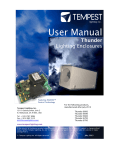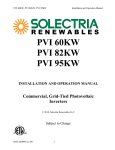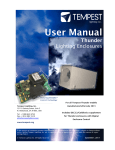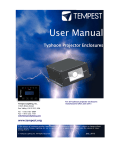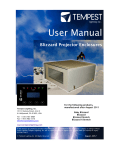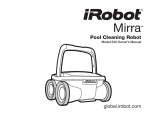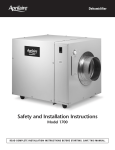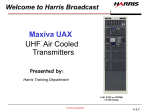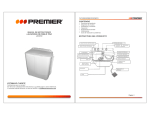Download TornadoRetrofit Kits Manual
Transcript
User Manual and Installation Guide Tornado Moving Light Enclosures User Manual Tornado Retrofit Kits Heater Fan On Relay Temp DMX Lamp ESC OK For the following products, manufactured after August 2011 Tempest Lighting, Inc. 13110 Saticoy Street, Unit C N. Hollywood, CA 91605, USA Tel +1 818 787 8984 Fax +1 818 982 5510 [email protected] 2000.RK 2100.RK 2200.RK 2300.RK Tornado Tornado Tornado Tornado 2000 2100 2200 2300 With DEC3.2 and up www.tempestlighting.com In the interest of continuous product improvement, the information in this document is subject to change without notice. Neither Tempest Lighting, Inc. nor its representatives or agents may be held liable for expense or injury arising from it. © Tempest Lighting Inc. All Rights Reserved Tornado Enclosure User Manual October, 2012 page 1 Table of Contents Topic Page Introduction ................................................................................................................. 3 Check what you Got .................................................................................................... 4 Installing the Retrofit Kit............................................................................................. 5 Re-installing the Tornado Enclosure on Site .............................................................. 9 Wiring and Control ....................................................................................................11 Power Connections ....................................................................................................13 Digital Enclosure Control ..........................................................................................16 DMX Connections ......................................................................................................21 Remote Device Management (RDM) .........................................................................22 Control Interface .......................................................................................................23 RDM Monitoring ........................................................................................................27 Re-installing the Luminaire .......................................................................................29 Operation ...................................................................................................................31 Routine Maintenance.................................................................................................32 Troubleshooting ........................................................................................................34 Warranty ....................................................................................................................35 Tempest Product Support .........................................................................................36 Tornado Enclosure User Manual page 2 1 Introduction The Tornado TM Lighting Enclosure Thank you for purchasing the original Tornado Lighting Enclosure. We hope that this investment has paid off many times over, in preserving your expensive moving lights in a hostile outdoor environment. Now you have wisely decided to extend the life of your investment even further, by upgrading all the active elements in your enclosure(s) to the latest specification, and with a new 12month manufacturer’s warranty. This will at least double the life of your enclosure, at a far lower cost than replacing it What’s in a Kit? Your Tornado retrofit Kit provides brand-new parts to replace EVERYTHING on your original Tornado enclosure, excepting the fiberglass base and the plexiglass globe (replacement globes are always available – accidents can happen!). All metal parts and hardware supplied are 304 stainless steel, and marine-grade latches are included as standard. Using This Manual Please read this manual in its entirety before starting work. All the information contained is important, and should be read carefully before proceeding. Heed all warnings and advisories. Terminology: Enclosure - Tornado Lighting Enclosure Luminaire - intelligent lighting fixture that will be placed into the enclosure DMX - ANSI E1.11-2008, Entertainment Technology - USITT DMX512-A, Asynchronous Serial Digital Data Transmission Standard for Controlling Lighting Equipment and Accessories. RDM - ANSI E1.20-2006, Entertainment Technology - RDM, Remote Device Management over DMX512 Networks Icon Key: Valuable information Electrical Warning Safety Information IMPORTANT SAFETY NOTICE: All safety instructions provided by the luminaire manufacturer must be followed carefully. Failure to do this may void both the luminaire and the enclosure warranties. When working at heights or in awkward locations, it is imperative to develop a safety plan, based on the information in this manual, and on local conditions and safety regulations. The safety plan must be approved by the site engineer/safety officer, as appropriate to local conditions. NEVER attempt to install Tornado enclosures in high winds or when precipitation is present or imminent. Tornado Enclosure User Manual page 3 Check What you Got Retrofit Assembly Heater and Heater/Air inlet Chimney(s) DEC Cover Universal Fixture Bracket DEC Control Panel Exhaust Fan(s) with nonmetallic fan guard(s) Unistrut Kit: 1 length stainless steel low-profile Unistrut 4 x ½” socket cap screw, rubber washer, flat washer, spring washer, nut Neon Sealing Kit: 2 x 5/16” x 1” hex bolts, cone washers, flat washers, spring washers, nuts Marine Latch Top Assembly Kit * 4 x Marine top latch (joggle and three mounting holes) 12 x #8 machine screws, cone washers, locknuts * Note: For land-based systems, Marine Latch kits may be replaced by draw latches and keepers. Marine Latch Bottom Assembly Kit 4 x Marine bottom latch (with 5/16” stud) 4 x flat washers and locknuts 8 x #8 machine screws, cone washers, locknuts 2 x Air Filters, with Velcro tabs 1 lengths of rubber edge seal This Manual – please read it! Tornado Enclosure User Manual page 4 2 Installing the Retrofit Kit Safety and Warnings These warnings are for your protection. Failure to comply may result in serious injury or death. Manufacturer assumes no responsibility for damages or injury incurred by misuse or mishandling of product. Do not attempt to install or operate the enclosure before fully reading and understanding this manual Never allow anyone who has not read this manual to open the enclosure or perform maintenance on the luminaire within. Never leave the enclosure unattended when open. Always make sure all bolts are tight and safety cables are in place after performing any form of maintenance on the unit. Even after power has been disconnected from the unit, it is likely that the heater will remain warm. Do not touch it unless you can be sure that the heater has been off for at least one hour. Observe all posted warnings in the enclosure itself. Do not open any electrical boxes until power has been shut off to all supply lines to the enclosure (including the one powering the luminaire). Do not open the enclosure in wet weather. Handling the Enclosure In order to preserve the integrity of the Tempest Enclosure, care must be taken to prevent damage. Following these simple guidelines will ensure that damage is not incurred in normal conditions. Never move the enclosure with the luminaire inside. Never handle the enclosure by the globe. Always lift from under the base. Tornado Enclosure User Manual page 5 1. Remove the Enclosure from the Installation Site This upgrade must be performed by an authorized Tempest Lighting service representative in order to qualify for the 12-months warranty from the date of re-installation on site. The work may be performed by trained technicians, using normally-available hand tools. Tempest Lighting strongly recommends performing the upgrade in a workshop, and not on site. Do not open any electrical boxes until power has been shut off to all supply lines to the enclosure (including the one powering the luminaire). 1. Open the original enclosure and remove the luminaire for separate service/cleaning 2. Open the Existing DEC cover in the base of the enclosure and disconnect power feeder wires. Note whether the enclosure is fed with a single or dual supply (one feed for the enclosure, one for the fixture). If so, identify and tag wires correctly for re-installation. 3. Disconnect DMX wiring entering the enclosure 4. Remove electrical fittings under enclosure (they will not be re-used) and disconnect feeder conduits 5. Remove the mounting hardware attaching the Tornado Unistruts to the installation, and carefully remove the Tornado base. DO NOT ATTEMPT TO DO THIS WITH FEWER THAN TWO PEOPLE, OR IN BAD WEATHER. 2. Strip down and Update the Top Assembly a. Back in the shop, strip down as follows b. Top Assembly – do not remove the globe from the top fiberglass ring unless the globe is damaged. In this case refer to instructions below for replacing globe. Check the silicone seal around the globe and clean out and touch up as needed. c. Remove the four latches and hardware and discard. d. Remove the existing rubber seal around the top ring and discard. e. This is a good time to CLEAN the top assembly – use mild detergent and no abrasives. Use a proprietary acrylic polish to take any minor scuffs out of the globe. f. Carefully install the new rubber seal, tapping home with a rubber mallet, and cut to length with metal shears. Glue join with outdoor-rated silicone. g. Mount the four top marine latches (they have three mounting holes) to the top ring. Note that the stainless/rubber cone washer sits under the latch plate, and with its rubber side to the fiberglass, to prevent water ingress. 3. IMPORTANT – check the height of the fixture brackets a. Measure from the inside of the base (fiberglass) to the top of the two Z-brackets that support the fixture (they’re bolted down onto the DEC box). Make a note of this dimension – the retrofit kits are universal, and you’ll need to adjust the height later. Tornado Enclosure User Manual page 6 4. Strip down the bottom Assembly a. The only parts you will be using from the base of the Tornado are the two fiberglass shells – so tear everything else out! b. Open the top of the DEC cover to access the Unistrut bolts, and remove them c. Remove all fans, using a Philips #2 screwdriver (note that the new fans are 208/230VAC, and the old ones are 24VDC – they are NOT compatible) 5. Replace the Neon Indicators a. Locate the two short cables connected to the DEC box, and cut off the Molex connectors with wire cutters b. Remove the neons from the outside, pull the wires through and discard. c. This is a good time to CLEAN the two bottom fiberglass moldings. d. Replace the Neons with the 1” x 5/16” hex bolt kits (shown here). MAKE SURE THE Rubber side of the cone washer is under the bolt head and conforming into the fiberglass exterior, to assure a good seal. They should look like this… 6. Install the Bottom marine latches, with the studs facing UP, and using two #8 screws, Note that the stainless/rubber cone washers sit under the latch plate, and with their rubber side to the fiberglass, to prevent water ingress. 7. Prep the Retrofit Assembly a. Remove the stainless steel DEC cover, taking care to disconnect the control panel, and set it aside b. Check that all internal connections are positive and that nothing has obviously come adrift in transit c. Ckeck alignment – Make sure that the two conduit entry holes in the base of the retrofit kit will line up with those in the fiberglass BEFORE attempting to install the kit. We’ve all done it twice, and once is way better! Tornado Enclosure User Manual page 7 8. Assemble the Base a. Insert the ½” socket cap screws up through the two unistruts, and press a rubber washer onto each one b. Now set the bottom and middle shell fiberglass moldings on the threads. The rubber washers should keep the screws in place, but this is much easier with two people. The holes should all line up. If they don’t, use a 9/16” drill to ease open the fiberglass. c. Set the retrofit kit in place on the four bolts – making sure before you tighten anything down that the two conduit entry holes line up. d. With everything aligned, drop a flat washer, a spring washer and a nut onto each of the four socket cap screws, and tighten down. 9. Referring to the note you took earlier, adjust the height of the fixture bracket and bolt firmly in place using the four sets of hardware provided. If you’re using a different fixture than before, adjust so that the fixture wasitline is approximately at the level of the ‘equator’ of the globe. 10. You’re essentially done. Time to test the system. a. Connect a 200-240VAC supply to the power terminals (details in Section 3 – Wiring). b. Replace the DEC cover, making sure to reconnect the DEC display. c. Switch on power. You should see: i. The DEC display comes to life, showing temperature and humidity ii. Both lamp LEDs should be off iii. The fans will spin for a couple of seconds roughly every 30s iv. The heater will get warm, but not hot d. Now plug a lamp load (almost anything will do – say 500 to 1000W, 208/230V) into the L6-20 fixture receptacle, at which point the heater will go off, the fans will run continuously, and the lamp relay and lamp on indicators will light. Unplug the load to revert to background ‘pulse’ mode. 11. IF you determined that the original installation used two supplies (one for the fixture and one for the enclosure) then go to the wiring section (3) and follow the procedure for splitting the feeds to the DEC3 terminal block. 12. The original Tornados did not support DMX or RDM. The retrofit kits are supplied set up for Standalone Operation, which emulates the way Tornados originally worked. Like the original product, this one should just plug in and run. If you want to use the more advanced features available, please study the DEC3 control section in this manual. Tornado Enclosure User Manual page 8 Re-installing the Tornado Enclosure on Site Preparation The following must be observed when re-installing the enclosure following retrofit: Before starting the installation of the Tempest Enclosure, you must prepare the location, the luminaire and the enclosure itself. Planning Before beginning, it is necessary to decide how the enclosure will be mounted. These considerations must be taken into account. No part of the enclosure should fall below two feet above the average snowfall for the area. If snow is not a consideration, then enclosure may sit on ground as long as proper drainage is available. Enclosure will need to be powered at all times, although fixture may not be. Tools and Equipment To install the enclosure, you will need the following items: Two people to carry out the installation. Warning: This installation cannot be safely completed by 1 person. Crescent wrench Phillips screwdriver Proper wiring installation equipment (for line power and DMX) Any equipment listed in the fixture manufacturer’s fixture-specific installation directions Reinstalling the Tornado Enclosure Normally enclosures that have been upgraded as instructed here will be returned to the same location and mounts where they were originaally installed. If that is the case, it is only necessary to verify the structural integrity and condition (eg rust) of any structural components and hardware, and to replace or remediate any problems found. Tornado Enclosure User Manual page 9 Base Down and Base Up Mounting Tornado 2000, 2200 and 2300 enclosures of the original fiberglass design may be installed either base up or base down. Enclosures used in the base-up orientation must have an open 3/16” (5mm) weep hole at their lowest point, to preventany water penetrating through the filters from ponding in the bottom of the globe. This does not affect thermal performance. Base-down – no part number suffix, no weep hole in globe. Base up – weep hole at globe’s lowest point. Tornado Enclosure User Manual page 10 Wiring and Control All electrical work must be carried out by a properly licensed electrician, in compliance with local electrical standards. Failure to observe this point will void the factory warranty for the Tempest Enclosure. 1 Switch off power to the branch circuit, carefully following lockout and tag-out procedures. Failure to do so could cause serious injury or death. 2 You will need two electrical junction boxes, located within a short distance from the enclosure, one for power, one for DMX control. Use outdoor-rated flexible conduit between the box and the enclosure. 3 AC and control circuits must be wired in separate conduits. 120VAC, or 208VAC or 230VAC AC Power Lighting Control DMX Control Flexible Conduit Conduit entry holes AC Power DMX Control Ø 0.875” 22.2mm The conduit entry holes accept US ½” conduit fittings, and international 20-22mm (OD) conduit fittings. Power and DMX conduit entries Tornado Enclosure User Manual page 11 One or Two Power Circuits? 1 Single Feed 1 2 Split Feed Tempest enclosures may be wired on single or double line supplies. On a single feed, both enclosure and luminaire are permanently on. With a double-line supply, you can switch off the luminaire when not in use, while the enclosure continues to protect it 24/7. Single Feed Enclosure and luminaire are permanently on. Enclosure and Luminaire must be rated for the same voltage. Supply must be rated for luminaire current plus 150 watts. Supply must be permanently ON. Split feed Enclosure power must be permanently ON. Luminaire power may be switched off. Enclosure power must be rated for 1150 watts. Luminaire power must be rated for the luminaire (see luminaire manual). Luminaire and enclosure power must be same voltage. Either way, the enclosure must be powered 24/7, in order to protect the luminaire inside against condensation and extremes of temperature. Since the enclosure heater(s) never operate when the projector/fixture lamp is on, it is NOT necessary to rate the power service for the SUM of the enclosure and the projector/light fixture. Tornado Enclosure User Manual page 12 Power Connections IMPORTANT Tempest enclosures are supplied for either 120VAC 50/60Hz, or 208240VAC, 50/60Hz operation. Tempest Lighting is not liable for damage or failure to operate correctly due to connection to an inappropriate electrical supply. ALL ELECTRICAL CONNECTIONS MUST BE UNDERTAKEN BY A QUALIFIED ELECTRICIAN, IN COMPLIANCE WITH LOCAL NORMS AND STANDARDS. Cut here for split supply operation Fan 1 Projector receptacle Fan 2 Heater(s) Projector Supply (split mode) Enclosure Supply (100-250VAC 50/60Hz) Note: wire colors may differ depending on applicable electrical standards. European wire colors are shown here. IMPORTANT: MAKE SURE THAT TERMINAL SCREWS ARE FULLY BACKED OUT BEFORE INSERTING WIRES. Tornado Enclosure User Manual page 13 Projector Supply (split mode) Common Feed operation (factory default) 1 Enclosure and luminaire share the same electrical circuit. Circuit must be powered ON 24/7. Connect incoming power to the terminals labeled MAINS: (E) Earth/Ground (L) Live (N) Neutral Fan 1 E L N Fan 2 Heater(s) Enclosure Supply (100-250VAC 50/60Hz) Tornado Enclosure User Manual page 14 Split Feed Operation Enclosure and luminaire have separate electrical feeds. The enclosure circuit must be powered ON 24/7. When splitting the feeders, both circuits should be on the same phase and at the same supply voltage. it n or e 1 Use a wire cutter to cut the copper links on the DEC3.2 board in four places. 2 Connect incoming ENCLOSURE power to the terminals labeled MAINS. This supply MUST be maintained 24/7. (E) Earth/Ground (L) Live (N) Neutral Fan 1 3 E L N Luminaire Power Projector Supply (split mode) E L N Enclosure Power Connect incoming LUMINAIRE power to the terminals labeled SPLIT: (E) Earth/Ground Fan 2 Heater(s) (L) Live (N) Neutral Enclosure Supply (100-250VAC 50/60Hz) Tornado Enclosure User Manual page 15 Digital Enclosure Control – DEC3.2TM Heater Fan On Relay Temp DMX Lamp ESC OK DEC3.2TM – that’s Digital Enclosure Control, third Generation, revision 2 – is the brain of your Tempest enclosure. It will maintain the internal environment in a comfortable temperature and humidity range, and prevent condensation – the real killer of outdoor equipment. DEC3.2 monitors internal temperature, humidity and lamp current at all times, and uses this information to control the enclosure’s lamp relay, fan(s) and heater(s). It can report back over the DMX cable, using the RDM protocol (Remote Device Management) if desired. Unless otherwise specified, this version of the user guide refers to DEC3.2 units fitted with software version 0.1.xxx or later. Tornado Enclosure User Manual page 16 DEC3.2 Schematic Enclosure Feed (always ON) Split Feed (optional) Cut links for split feed X X SENSOR AC HEATER(S) AC FAN(S) IN OUT IN OUT DMX/RDM – RS485 Tornado Enclosure User Manual page 17 DEC3.2 Main Functions 1 Sense current to luminaire (lamp on/off) 2 Record lamp hours 3 Monitor temperature and humidity inside Enclosure 4 Maintain temperature at safe operating level 5 Prevent condensation 6 Isolate luminaire in case of unsafe temperature 7 Report status over RDM 8 (Optional) remote luminaire relay control over DMX DEC3.2’s function depends on whether the luminaire lamp is on or off: Lamp ON Fans on Heater off Monitor temperature and humidity Isolate luminaire power if temperature exceeds max limit Record lamp hours Lamp OFF Monitor temperature and humidity o If temp below bottom setting, run heater o If temp above top setting, run fans o If temp in normal range, run anti-condensation routine Factory Settings – Basic Mode In most applications, DEC3.2 will operate correctly with its factory default settings, in Basic operating mode. You do not need to do anything. Please skip to the Power Connections section below. If your needs are more complex, read on. Tornado Enclosure User Manual page 18 Operating Modes DEC3.2 may operate in one of four modes, set using either the Front Panel or by RDM control. In all configurations, the luminaire inside the enclosure may also be an RDM enabled device. Basic Mode (factory setting) Standard temperature settings DMX and RDM disabled Best for standalone operation Monitor Mode As Basic mode, plus: RDM status reporting RDM configuration – settings may be changed remotely or at the enclosure control panel DEC3.2 does not require a DMX signal to operate Control Mode As Basic mode, plus: Enclosure functions as a 1-channel DMX device, with remote control of the lamp relay o DMX level > 75% enables normal relay operation (normally ON) o DMX level < 25% disables normal relay operation (relay turns OFF) o This allows you to force a hard reset of the lamp relay in the event of a luminaire malfunction Control mode is recommended for show control applications, but can be risky in live show operation. Service Mode For trained service personnel only Normal operation is suspended and the enclosure functions as a 3-channel DMX device: o Lamp Relay o Fans o Heater Service mode is ONLY for troubleshooting – DO NOT use Service mode for normal operation. Tornado Enclosure User Manual page 19 DEC3.2 Control Parameters Temperature Settings: Lamp relay open – Lamp OFF Cutoff Temp Range 0-15°C, Default = 15°C Over-temperature Warning, Fans on Top Set Range 35-45°C, Default = 40°C Normal operation Bottom Set Range 0-10°C, Default = 10°C Under-temperature Warning, Heater on, Fans off Notes: 1 The Cutoff Temperature is an incremental temperature range above the Top Set temperature. So the default 15°C cutoff and 40°C Top Set means that the lamp relay will open when a temperature of 55°C is reached. 2 In moving light enclosures the temperature sensor is located in the exhaust airflow. Temperatures shown may be higher than those around the luminaire. 3 We recommend using the factory default settings for several weeks or months before making any changes. In most cases they will not be necessary. Humidity Range 50-90%, Default 80% The threshold at which incoming air is more aggressively heated to remove moisture. DMX Address Range 001-510, Default 001 Sets the DMX address for the lamp relay control. Fan Overrun Range 1-15 minutes, Default 5 minutes Time that the enclosure fan(s) will run after the fixture/projector lamp is turned off. Temp C/F Display Degrees Celsius or Fahrenheit. Default Celsius Note that temperature settings must always be Celsius. Lamp Hours Default 0000 Counts lamp hours – you must reset to zero when changing lamps. Tornado Enclosure User Manual page 20 DMX Connections DMX refers to USITT DMX512, a commonly used control protocol in the entertainment industry, running over RS485. Consult USITT DMX installation guidelines when laying out a system, or employ a qualified DMX system integrator. A DMX network will be required if: a) The fixture inside the enclosure requires a DMX control signal b) You wish to monitor the enclosure using RDM c) You wish to control the enclosure lamp relay over DMX DMX Terminations Pinout: (1) Ground, (2) Data -, (3) Data +. DMX Connectors: ❹ ❸ ❷ ❶ 1 DMX IN from network 2 DMX OUT to luminaire (or to network if not controlling luminaire) DMX OUT to next DMX device DMX IN from outside world 3 DMX IN from luminaire 4 DMX OUT to network If the enclosed fixture does not use DMX, then connector (2) on the controller is DMX OUT for the enclosure. DMX Line Terminations DMX cable runs must be terminated at the far end of the cable run with a termination resistor as detailed in the DMX terminal Pinout Detail DMX512 standard. The individual fixtures installed inside the Tempest enclosures must NOT be terminated. It is recommended that any line termination is done using the 3-pin terminal connector fitted to the DEC3.2 control circuit board. Tornado Enclosure User Manual page 21 Remote Device Management (RDM) RDM refers to ANSI E1.20, a control protocol in the entertainment industry used for device configuration and monitoring, and essentially an “extension” of DMX512. The use of RDM is optional, and uses the same RS485 cable connection as DMX512, so no additional wiring is required. The user must ensure that any DMX splitters or other routing devices used are rated for RDM as well as DMX use. Tempest strongly recommends working with a qualified RDM system integrator when designing an RDM network. Go to www.tempestlighting.com for contact information. RDM and RDM Integration DEC3.2’s RDM implementation allows system integrators to set up remote control and status monitoring of all attributes and sensors, including: Relative Humidity Air Temperature PCB Temperature Lamp Current Elapsed Lamp Hours Lamp Relay Status Fan Relay Status Heater Relay Status DMX Status DMX Start Address DMX Personality (RDM Mode) Device Type Device Label Software Version RDM is an effective and powerful tool for commissioning and monitoring an installation, particularly in large systems. For further guidance, please consult a qualified RDM system integrator. Tempest Lighting warrants DEC3.2 to be compliant with the RDM standard, but is not an RDM systems integrator, and can offer only basic guidance on RDM utilization. Tornado Enclosure User Manual page 22 Control Interface LED Indicators Heater SHORT PULSES Lamp is off (green) Temperature is normal Heater is pulsing to prevent condensation ON (Green) Temperature is LOW Heater is ON OFF Lamp is on Temperature is normal Fan PULSES Lamp is off (green) Temperature is normal Fan is moving small amount of air to prevent condensation ON (Green) Lamp is ON, or Temperature is HIGH Fan is cooling enclosure Lamp On ON (Green) Current sensing shows lamp is ON Lamp hour counter is running OFF Current sensing shows lamp is OFF Lamp hour counter is not running Lamp Relay ON (Green) Lamp relay is closed (normal) Luminaire power receptacle is energized OFF Lamp relay open (due to overtemp or DMX control). Luminaire is electrically isolated Temp ON (Green) Temperature is in normal range ON (Red) Temperature is above Top setting, or below bottom setting FLASHING (Red) Temperature is above Cutoff level Luminaire power is isolated DMX OFF DEC3.2 is in BASIC Mode – DMX not used ON (GREEN) Good DMX or RDM data packet received. ON (RED) Control Mode: DMX Fail Monitor Mode: No RDM information being received (this is normal) Tornado Enclosure User Manual page 23 Control Interface Operation The Control Interface is normally LOCKED. To UNLOCK, hold ESC and OK together for 5 seconds. You are now in the CONTROL MENU Use to scroll up and down the menu. Press OK to enter a menu item Use to set the item parameter, or to scroll to the next menu level. Use ESC to go BACK, and OK to confirm settings ( ). To LOCK, hold ESC for 5 seconds. Menu will time out after ten minutes. The Control Menu SET DMX OPTIONS SET DMX MODE This menu item allows the user to check (and if necessary change) the DMX/RDM mode. BASIC Standalone operation, no DMX/RDM (factory default) MONITOR Standalone, plus support for RDM remote configuration and monitoring CONTROL Monitor, plus use of a single DMX address to control Lamp relay SERVICE Monitor, plus use of three DMX slots to control Lamp, heater and fan Important: Please ensure that the DEC3.2 is NOT left in Service Mode. SET DMX ADDRESS (in Monitor, DMX or Service modes) Select a DMX starting address in the range 001 to 510 1 – Lamp Relay In Service Mode an addition two slots are available 2 – Fan Relay 3 – Heater Relay Note that the DMX control is designed using a SAFETY pile-on Logic. So the DMX input can only override automatic settings in a safe manner. Tornado Enclosure User Manual page 24 SET DMX CURVE DMX Curves affect the way the fixture relay is controlled in Control Mode. DMX levels are shown as %. Response Curve 1 (default) DMX level 0-25 Relay disabled (open) DMX level 26-75 No change to relay status DMX level 76-100 Relay enabled (normally closed) Response Curve 2 DMX level 0-19 No change to relay status DMX level 20-40 Relay disabled (open) DMX level 41-59 No change to relay status DMX level 60-80 Relay enabled (normally closed) DMX level 81-100 No change to relay status SET DMX RESPONSE DMX Response sets a delay time before DMX Control Mode settings are acted on. Setting a response delay of a few seconds would prevent unintended fixture relay state changes in the event of a short accidental change in DMX level. NOTE: from firmware revision 0.00.100, DEC holds last valid DMX level if DMX is interrupted. Response Delay Values are: No Delay (default), 1, 2, 5, 10, 15, 20, 30, 60 seconds. SET TEMP UNITS Choose to display temperature values in Celsius or Fahrenheit (default Celsius) Note that temperature settings must be entered in Celsius. SET TEMP RANGES Set three temperature trigger points for Bottom, Top and Cutoff temperatures, in °C. TEMP BOTTOM (default 10°C, permissible range 0-10°C). TEMP TOP (default 40°C, permissible range 35-45°C). TEMP CUTOFF (default 15°C, permissible range 0-15°C). SET FAN OVERRUN Fan will keep running after luminaire lamp is sensed to change from ON to OFF, to allow the lamp to cool safely. Default is 5 minutes, permissible range 0-15 minutes. SET LAMP ON POINT Set the threshold at which the enclosure determines that the lamp is on. Range between 0.1 amp – 2.0 amps, in 0.1 amp steps. Default is 1.0amp. Tornado Enclosure User Manual page 25 RESET LAMP HOURS Reset each time you change the lamp in the fixture/projector. Hold [OK] until you hear the beep. Make this a part of your relamping routine. STATUS DISPLAY View current status information, using the arrow keys to scroll through: a) Humidity – relative humidity in % b) Air temperature, in degrees C or F c) PCB temperature d) Current being drawn by projector/light fixture, in amps e) Lamp Hours elapsed f) Firmware version Tornado Enclosure User Manual page 26 RDM Monitoring and Configuration All the features accessible over the DEC3.2 control panel are also available over RDM. Just how this information is displayed will depend on the RDM interface used. These screen shots were taken running the GetSet program in Windows 7, and connecting to a DEC3.2 controller using a RDM TRI MK1 interface, both from JESE Ltd (www.jese.co.uk). This view shows a single DEC3.2 test unit that has been correctly discovered and labeled by the GetSet software suite, and a log of RDM messages. This RDM interface provides a graphic view of the various sensor functions supported by DEC3.2 Important: Check that your RDM interface vendor has tested his interface with Tempest enclosures and all other RDM devices you plan to use on the same network. Tornado Enclosure User Manual page 27 Firmware Upgrade over RDM DEC3.2 firmware is fieldupgradeable, using RDM. A field upgrade requires a JESE RDM TRI MK1 interface to be connected to the DMX network on which the DEC3.2 is located, and the use of JESE GetSet software. Tornado Enclosure User Manual page 28 Re-installing the Luminaire using Omega Clamps This applies to most luminaire types: 1. Mount the luminaire’s Omega clamps securely onto the fixture base (Omega clamps may be purchased from the luminaire manufacturer if you don’t have them). Make sure that the fasteners lock positively in place. 2. Bolt the clamps to the fixture bracket.. CHECK THAT THE FIXTURE IS CENTERED ON THE FIXTURE BRACKET. 3. Replace the fixture bracket/fixture assembly in the enclosure, and bolt firmly in place. Diagram – Mounting with Omega Clamps Omega clamp – orientation may vary Fixture Bracket Bolt clamp in place from below Tornado Enclosure User Manual page 29 Vari*Lites and the Vari*Lite Hook Bracket Vari*Lites are provided with a Hook Bracket in place of an Omega Clamp. 1. Attach the Hook Bracket to the VL fixture feet, following instructions provided by Vari*Lite. 4. Remove the Fixture bracket from the enclosure, as shown above. 5. Bolt the Hook Brackets to the fixture bracket, using the bolts provided. CHECK THAT THE FIXTURE IS CENTERED ON THE FIXTURE TRAY. Replace the fixture bracket/fixture assembly in the enclosure, and bolt firmly in place. Tornado Enclosure User Manual page 30 Operation Enclosure must receive power at all times. It is an active, climate-controlled enclosure, and will not provide proper protection for the luminaire inside if it is not connected to AC power. Unless the enclosure or luminaire is undergoing routine maintenance, the globe should be in place and locked down at all times. Only authorized personnel should open the enclosure (see maintenance warnings in the next section). If the ambient temperature is high enough, the over-temperature shutdown feature may engage and temporarily cut off power to the luminaire. Once the temperature reaches acceptable levels, power will be automatically restored. Do not routinely operate luminaire in full sun in warm weather. Black luminaires absorb a significant amount of energy from the sun and may overheat in these conditions. The enclosure has not been designed to protect the luminaire when running in this kind of extreme condition (outside lighting is generally used at night). Tornado Enclosure User Manual page 31 Routine Maintenance It is very important to perform routine maintenance on both the enclosure and the luminaire within. Failure to do so may reduce lifetime for both the enclosure and the luminaire. Note Maintenance schedules depend on location and environment. The times given here are general guidelines for you to use. It is up to you to judge whether maintenance should be done more often. We do advise doing these tasks no less often than mentioned here. Safety Although maintenance can be performed while the enclosure is powered, it is safer to carry it out with the power disconnected with proper lockout and tag out procedures followed. Be aware that once the enclosure has had power applied to it, the heater will get hot and the fans will start to turn. Make sure that your hands are clear of these areas before applying power to the enclosure. Only authorized personnel should perform maintenance on the enclosure or luminaire Do not service the unit in the rain or other adverse weather conditions (snow, sleet, high winds, etc.). Be aware that the globe is a large object that can be awkward to handle, especially when standing on a ladder or scaffolding. Inspection Checklist: - Every Three (3) Months All weep (drain) holes should be clear All vents should be free of debris Enclosure should be free of debris both inside and out Bolts should be tight All safety cable should be in good condition Lid seal should be in good condition, Check seal inside and out for gaps. Globe should not be cracked Fans should be moving (it will be necessary to have the power on to check this), with corresponding indicator status Except for the last two items (concerning globe and fan), problems with any of these things can be easily remedied. Contact technical support for problems with the last two items. Tornado Enclosure User Manual page 32 Air Filters - Every Three (3) Months The air filters all around the base should be removed and cleaned on a regular basis. To remove filters, pull them directly out of their grooves. The filters can be cleaned by running water from a hose and do not require any special solution. To reinstall, push filter back into place between the top and bottom base covers. Case and Globe - As Needed The outside of the case and globe should be cleaned as needed. Outside inspection should give you a good idea of when this is necessary. The case should be cleaned with a wet cloth and mild detergent (if necessary). Do not use a direct spray from a hose to clean the case. The globe can be cleaned with any mild cleaner. It is also acceptable to treat globe with a product that keeps rain from adhering to its surface. DO NOT USE hydrocarbon-based cleaners on the globe under any circumstances. They can severely damage the globe material. Luminaire Review the manufacturer's instructions for proper maintenance of your luminaire. Remember, the enclosure simply protects the luminaire and is not a substitute for regular maintenance. Tornado Enclosure User Manual page 33 Troubleshooting This is a guide to the general symptoms, problems, and solutions that may occur during the lifetime of your enclosure. However, it is important to remember that problems may occur within the luminaire itself and these must also be considered. Luminaire does not have power. Check power switch of luminaire. (Note: the following actions should be performed by a licensed electrician) If power is on, check wiring (including metering supply voltages, enclosure must receive 200-240VAC to operate properly). If LEDs on the DEC3 control panel controller are lit, check the Lamp Relay LED. If it is on, meter power in receptacle. If no power is present at the receptacle, contact technical support. In case of over-temperature, the power disconnection is an intended function of the enclosure and is for the protection of the luminaire, which is not meant to operate in extreme conditions. In this case, the problem will only continue until temperature drops to acceptable levels. It is possible that the air intake or exhaust has become clogged, leading to higher temperatures inside the enclosure. Make sure that these areas are clear, the filters are clean, and the fans are working properly. Luminaire turns on and off repeatedly Check that vent areas and airways are clear. If so, ambient temperature may be too high (see over-temperature note above) or luminaire may have internal problem. Luminaire does not respond to DMX signal. Make sure that luminaire has power. If so, check DMX wiring. If not, see above. Fans are not spinning. Fan cords may have become disconnected. Check connections between fan and cord. Fans may be obstructed. Shut off power to enclosure and check for obstructions. Turn power back on to see if fans will start spinning. If fans do not turn and display on temperature controller is lit, contact technical support. If fans do not turn display is not lit, then enclosure is not receiving power. Turn off all power and check wiring. If the wiring is correct, contact technical support. Excessive debris in unit. Filter may not be fully pushed into groove. Make sure that it is in place around the whole unit. Excessive water in enclosure. Weep (drain) holes may be clogged. Clear them. Latches do not latch properly. Closure of globe may be obstructed. Check to make sure seals are clear before replacing globe. Tornado Enclosure User Manual page 34 Limited Warranty INSPECTION/WARRANTY/RETURNS. A. Customer, at its sole expense, shall inspect all Goods promptly upon receipt and accept all Goods that conform to the specifications or catalog. All claims for any alleged defect in or failure of the Goods or Seller's performance to conform to the Contract, capable of discovery upon reasonable inspection, must be set forth in a written rejection notice detailing the alleged non-conformity, and be received by Seller within thirty (30) calendar days of Customer's receipt of the Goods. Failure by Customer to notify Seller of the alleged nonconformity within thirty (30) days will be conclusive proof that the Goods have been received by Customer without defects or damage, and in the quantities specified on the bill of lading and shall constitute an irrevocable acceptance of the Goods and a waiver of any such claim in connection with the Goods. B. Seller warrants to Customer only that the Goods will be free from defects in material and workmanship at the time of delivery and, subject to the exceptions and conditions set forth below, for the following period (the "Warranty Period"): twelve (12) months from the date of shipment by Seller. Seller may provide additional years of warranty coverage beyond 12 month, at the rate of 2.5% of the net sale price per year, up to a total of four additional years’ coverage beyond the standard 12 month warranty period. Seller will remedy a defect as set forth in paragraph 7 D, below, (the "Warranty"). The Warranty is subject to each of the following exceptions and conditions: 1. Customer must promptly (and in all events within the Warranty Period) notify Seller of any alleged defect in a written notice (the "Notice") which shall set forth the quantity, catalog number, finish, original purchase order number, Seller's invoice number on which Goods were originally billed and a statement of the alleged defect, along with digital photographs showing such defects where feasible. 2. The Warranty shall not apply: (i) to any claimed defect that was capable of discovery upon reasonable inspection and deemed to be waived under paragraph A, above; (ii) to any Goods that have been subject to misuse, abnormal service or handling, or altered or modified in design or construction; (iii) to any Goods repaired or serviced by any person other than Seller's authorized service personnel or to Goods installed other than according to installation instructions, or (iv) with respect to normal wear and tear. 3. Seller makes no Warranty with respect to parts or components that are not the product of Seller, and specifically makes no warranty whatsoever for equipment housed inside enclosure products manufactured by Seller. 4. The Warranty is Seller's exclusive warranty with respect to the Goods. Seller makes no warranties, guarantees or representations, express or implied, to Customer except as set forth in this section. ALL OTHER WARRANTIES, EXPRESS OR IMPLIED, INCLUDING, WITHOUT LIMITATION ANY IMPLIED WARRANTY OF MERCHANTABILITY OR OF FITNESS FOR USE OR FOR A PARTICULAR PURPOSE, ARE HEREBY EXCLUDED AND DISCLAIMED. C. Seller will accept the return of Goods properly rejected under paragraph A, above, or as to which Notice of an alleged breach of Warranty has been timely given and such Goods may be returned to Seller, freight prepaid, but only upon Customer's receipt of Seller's written return material authorization ("RMA") and shipping instructions. The RMA shall be void if the Goods are not received within 45 days after issuance of the RMA. No deduction or credit in respect of any rejected or returned Goods shall be taken until Customer has received Seller's further written deduction or credit/authorization following Seller's inspection to confirm nonconformity or defect. Seller will charge to Customer any and all costs incurred by Seller in connection with the handling, shipping, inspection and disposition of any returned Goods that are determined by Seller not to have been nonconforming upon Delivery or as to which the warranty hereunder is not applicable. D. UPON ANY PROPER RETURN PURSUANT TO PARAGRAPH C, ABOVE, WHETHER IN CONNECTION WITH A REJECTION OF GOODS OR AN ALLEGED BREACH OF WARRANTY AND BASED UPON THE CONDITIONS SET FORTH IN THIS PARAGRAPH 7, SELLER AGREES THAT IT WILL, AS THE SOLE AND EXCLUSIVE REMEDY UNDER THE CONTRACT OR OTHERWISE, FOR ANY NONCONFORMITY OR BREACH OF WARRANTY, AND AT SELLER'S SOLE ELECTION: (i) REPAIR SUCH GOODS; OR (ii) REPLACE SUCH GOODS. Tornado Enclosure User Manual page 35 Tempest Product Support Step 1: First contact your local Dealer for support. Your dealer is best placed to respond quickly to your needs. Step 2: If your dealer is unable to answer your questions please contact Tempest Lighting 13110 Saticoy Street North Hollywood, CA 91605, USA Tel +1 818 787 8984 Fax +1 818 982 5582 [email protected] Visit our web site for current information and specifications: www.tempestlighting.com Tornado Enclosure User Manual page 36