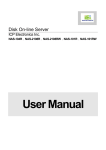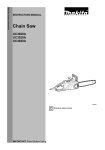Download ETU01D User Manual
Transcript
User Manual ETU01-D Single Port E1 Access Unit with Fixed V.35 Datacom I/F CTC Union Technologies Co., Ltd. CTC Union Technologies Co., Ltd. Far Eastern Vienna Technology Center (Neihu Technology Park) 8F, No. 60 Zhouzi St. Neihu, Taipei 114 Taiwan Tel: +886-2-26591021 Fax: +886-2-27991355 Email: [email protected] URL: http://www.ctcu.com ETU01-D User manual English version 1.2 January 2007 User Manual for Single Port E1 Access Unit Thank you for choosing our product. Please read this manual carefully before using the ETU01-D. This manual supports the following models: ETU01-D 100-240 VAC model ETU01-D –48V DC model Copyright © 2006, CTC Union Technologies, Inc. All rights reserved. All specifications are subject to change without prior notice. Table of Contents Chapter 1. Introduction 1.1 Introduction........................................................................................................ 7 1.2 Functional Description...................................................................................... 7 1.3 Typical System Applications............................................................................ 8 1.4 E1 signal structure............................................................................................. 9 1.5 ETU01-D Capabilities ..................................................................................... 10 1.6 TECHNICAL SPECIFICATIONS ............................................................... 12 Chapter 2. Installation 2.1 General .............................................................................................................. 15 2.2 Site Preparation ............................................................................................... 15 2.3 Mechanical Assembly...................................................................................... 15 2.4 Electrical Installation ...................................................................................... 17 Chapter 3. Front Panel Operation 3.1 GENERAL........................................................................................................ 19 3.2 CONTROLS AND INDICATORS ............................................................... 19 3.3 Menu Operation............................................................................................... 20 Chapter 4. Control Port Operation 4.1 General .............................................................................................................. 31 4.2 Terminal Connection ...................................................................................... 31 4.3 Menu System Detail......................................................................................... 32 Chapter 5. Loop Back and BERT Tests 5.1 Test Loops......................................................................................................... 57 Appendix Appendix A ............................................................................................................. 61 Technical Inquiry Form Table of Contents Chapter 1 Introduction 1.1 Introduction The ETU01-D provides an economic access solution for Fractional E1 network services. Single DTE device may be linked to the ETU01-D at combined data rates of 64kbps to 2048kbps. The ETU01-D supports local control and diagnostics via the front panel LCD and a serial RS-232 craft port. This feature enables users to easily configure the unit, execute the in-service diagnostics and monitor the network status. 1.2 Functional Description The ETU01-D data channel support user-selectable transmission rates, which are integer multiples of 64kbps, up to a maximum 2.048Mbps on twisted pair or coax cable. The ETU01-D fully meets all of the E1 specifications including ITU G.703, G.704, G.706, G.732, and G.823. Multiple clock source selection provides maximum flexibility in connecting both the E1 and user interfaces. The ETU01-D has the flexibility to meet the timing requirements of various system configurations. The timing modes for the E1 link and for the user channel are selected by the setting of configuration data via the front panel LCD display, or terminal mode console port. The E1 link may be clocked from the E1 recovered receive clock, from the user data port, or from the internal oscillator. The ETU01-D provide IDLE CODE mode, you can set any time slot and insert the idle code with '00'-'FF', and the default code is '7F'. The ETU01-D includes a BERT generator and receiver which may internally connect to either E1 or data channel. The ETU01-D is available in either AC or DC models. The models include AC (100-240VAC) or DC (18-72VDC). 7 Chapter 1 Introduction 1.3 Typical System Applications General Figure 1-1: Example; Typical Application In a typical application (Figure 1-1), the ETU01-D is used to connect the synchronous data channel of a single router and the local and remote LANs over an E1 line. The fractional E1 data service is based on the assumption that the combined user data rate of all channel modules is equal to or is a fraction of the full available E1 bandwidth, in multiples of 64K. 8 Chapter 1 Introduction 1.4 E1 signal structure The E1 line operates at a nominal rate of 2.048Mbps. The data transferred over the E1 line is organized into frames, with each E1 frame containing 256 bits. The 256 bits are organized as 32 time slots of eight bits each and carry the data payload. E1 transmissions utilize two main types of framing: Frame Alignment Signal (FAS) and Multi-Frame Alignment Signal (MFAS). Framing is necessary in order for equipment receiving the E1 signal to be able to identify and extract the individual channels. PCM-30 (CAS) transmission systems use MFAS framing along with FAS framing. PCM-31 (CCS) transmission systems use only FAS framing. Frame Alignment Signal (FAS) The 2.048 Mbps frame consists of 32 individual time slots (numbered 0-31). As described previously, each time slot consists of an individual 64 Kbps channel of data. In the FAS format, time slot 0 of every other frame is reserved for the frame alignment signal pattern. Alternate frames contain the FAS Distant Alarm indication bit and others bits reserved for national and international use. Multi-Frame Alignment Signal (MFAS) MFAS framing uses Channel Associated Signaling (CAS) to transmit the A/B/C/D bits signaling information for each of 30 channels. This method uses the 32 time slot frame for mat with time slot 0 dedicated for the Frame Alignment Signal (FAS) and time slot 16 dedicated. For the MultiFrame Alignment Signal (MFAS) and the Channel Associated Signaling (CAS). E1 line signal The basic E1 line signal is coded using the Alternate Mark Inversion (AMI) or HDB3 rule. In the AMI format, "ones" are alternately transmitted as positive and negative pulse, whereas "zeros" are transmitted as a zero voltage level. AMI is not used in most 2.048 Mbps transmissions because synchronization loss occurs during long strings of data zeros. In the HDB3 format, a string of four consecutive zeros is replaced with a substitute string of pulses containing an intentional bipolar violation. The HDB3 code substitutions provide high pulse density so that the receiving equipment is able to maintain synchronization with the received signal. 9 Chapter 1 Introduction 1.5 ETU01-D Capabilities E1 link line coding The ETU01-D supports two E1 line codes: AMI coding. HDB3 coding. E1 framing formats The ETU01-D supports three formats: Unframed format. (in Unframed, only Data port 1 is supported) FAS (CCS, PCM-31) format. (TS0 reserved) MFAS (CAS, PCM-30) format. (TS0 and TS16 reserved) User data channel rates The ETU01-D supports each user data channel rates which are a multiple of 64kbps. For maximum flexibility, the ETU01-D supports combined data rates up to 2.048Mbps.The ETU01-D supports flexible time slot assignment, allowing the user to freely specify the selection of time slots, in sequence or randomly, for each data channel. User data channel interface The ETU01-D has a single user data channel interface and it is a fixed type of user data channel interface: V.35. System Timing Considerations The ETU01-D has the flexibility to meet the timing requirements of various system configurations. The timing mode for the E1 link and for the user channel are selected by the setting of configuration data via the front panel LCD display. E1 link timing The ETU01-D E1 link receive path always operates on the receive clock. The ETU01-D recovers the receive clock from the received E1 link data signal. The source of the ETU01-D E1 link transmit clock can be selected by the user. 10 Chapter 1 Introduction The following E1 link transmit timing modes are available. Loop back timing The ETU01-D E1 link transmit clock is locked to the recovered receive clock (E1 link). This is usually the timing mode selected for network operation. Internal timing The ETU01-D E1 link transmit clock is derived from the internal clock oscillator. This timing mode is necessary in point-to-point applications over leased line. In this case, one ETU01-D must use the internal oscillator, and the others must operate from the recovered clock. External timing The ETU01-D E1 link transmit clock is locked to the clock signal provided by the user DCE connected to the user's data channel. When the data channel is used as the clock source, the data channel must use clock timing mode 2 (DTE). User data channel timing The ETU01-D has two user data channel clocking modes: Clock mode 1 (DCE) The ETU01-D data channel operates as a DCE providing the transmit and receive clocks (recovered timing) to the data terminal equipment connected to the user channel. The clocks are locked to the master timing. Clock mode 2 (DTE) The ETU01-D data channel operates as a DTE (crossover cable required) and accepts both transmit clock and receive clock (both from the ETC pin) from the user DCE equipment. 11 Chapter 1 Introduction 1.6 TECHNICAL SPECIFICATIONS Main E1 Framing Bit Rate Line Code Line Impedance Relative Receive Level "Pulse" Amplitude "Zero" Amplitude Tx Frequency Tracking Internal / Loop back / External Timing Jitter Performance Complies With Interface Connectors User Data Channel Interface Types Interface Connectors Data Rate Clock Modes Control Signals Time slot allocation -Unframed/Framed -FAS (PCM31) / -FAS+CAS (PCM30) -CRC4 ON/OFF 2.048 Mbps -AMI / -HDB3 -Unbalanced 75 ohms / -Balanced 120 ohms 0 to -43dB -Nominal 2.37V+/-10% for 75 ohms -Nominal 3.00V+/-10% for 120 ohms 0.1V +/-30 ppm, +/-50 ppm, +/-100 ppm According to ITU-T G.823 ITU-T G.703, G.704, G.706 and G.732 -RJ45 / -BNC -V.35 V.35 25 pin, D-type Female N*64kbps Where N equal 1 to 31 in CCS And N equal 1 to 30 in CAS -Clock Mode 1 (DCE): Receive and transmit clock (recovered) to the Synchronous DTE -Clock Mode 2 (DTE): Receive and transmit clock from the synchronous DCE (all from ETC pin). -CTS constantly ON or follows RTS -DSR constantly ON, except during test loops -DCD constantly ON, except during signal loss User defined, randomly assignable Setup/Configuration LCD Pushbutton Switches 2 rows of 16 characters -ESC / -Left Arrow -Right Arrow / -Enter 12 Chapter 1 Introduction Front Panel Figure1-2 ETU01-D Front Panel LED indicators No#. 1 2 3 4 5 6 7 8 LED Power Alarm SYN Loss SIG Loss TD of Datacom RD of Datacom DCD RTS 9 Test 10 Error Description Green light ON: Normal working status Green light ON:Receive E1 Alarm ( AIS, RAI, MRAI) Red light ON : SYNC Loss Red light ON : Signal Loss 1) Yellow light ON : Signal from DTE is "1" 2) Yellow light OFF : Signal from DTE is "0" 3) Yellow light FLASH : Signal from DTE is "1" and "0" 1) Yellow light ON : Signal from DTE is "1" 2) Yellow light OFF : Signal from DTE is "0" 3) Yellow light FLASH : Signal from DTE is "1" and "0" 1) Green light OFF : DCD Off 2) Green light ON : DCD On 1) Green light ON : RTS from DTE is ON 2) Green light OFF : RTS from DTE is OFF 1) Red light ON : Enables Loop Back function 2) Right light OFF : disables Loop Back function 1) Red light ON : BERT bits Error 2) Red light OFF : BERT bits no Error 13 Remark Chapter 1 Introduction RS-232 CONSOLE port Port interface: V.24/RS-232 asynchronous, DCE Port connector: 9 pin D-type female Data rate: 19200 bps Data format: 1 start bit -8 data bits -No parity -1 stop bits Alarm relay: Floating pair of NO and NC contacts -Contact ratings: 1A at 30 VDC resistive or 0.5A at 125 VAC resistive Physical Height: 44 mm Width: 195 mm Depth: 245 mm Weight: 925g net Power supply Voltage (AC model) 100 ~ 240 VAC Voltage (DC model) 18 ~ 72 VDC Frequency 47 to 63 Hz for AC power Power consumption 15 VA Environment Temperature 0-50C / 32-122F Humidity 0 to 90% non-condensing 14 Chapter 2 Installation 2.1 General This chapter provides detailed instructions for mechanical installation of the ETU01-D. Following the completion of installation, please refer to Chapter 3 for front panel operating information and Chapter 4 for console port operating information. 2.2 Site Preparation Install the ETU01-D within reach of an easily accessible grounded AC outlet. The outlet should be capable of furnishing 100 to 240 VAC. Allow at least 10cm (4 inch) clearance at the rear of the ETU01-D for signal lines and interface cables. 2.3 Mechanical Assembly The ETU01-D is designed for tabletop, shelf or rack mount installation, and except for rack mount installation, is delivered completely assembled. Rack mounted applications require installation of additional rack mounting brackets. No provisions are made for bolting the ETU01-D to the tabletop. All Standalone/Rack Series units have the option of adding standard EIA 19" or 23" rack mount capability. Two rack mount options provide for either mounting a single unit (half space) in a rack or for mounting two units in tandem (full space). In either situation, one standard rack unit space is required. Each rack mount kit provides all the necessary hardware for a complete installation. Figure C-1: Rack Mount Installation, ETU01-SS. Figure 2-1: Single Unit Mounting 15 Chapter 2 Installation In single unit installations, the unit may be placed in the left or right side position simply by reversing the rack mounting "ears". The kit includes, one (1) short and one (1) long rack adapter, four (4) 3x8mm self-tapping screws, and four (4) #1224x0.5" screws. In order to save rack mount space, units may be mounted in tandem. Please refer to the following drawing examples for this application. Figure 2-2: Tandem Units Mounting (Exploded) Figure 2-3: Tandem Units Mounting Detail The tandem kit includes two (2) rack mount adapters, one (1) each of inner and outer central mounting adapters, twenty (20) 3x8mm selftapping screws, and four (4) #12-24x0.5" screws. 16 Chapter 2 Installation 2.4 Electrical Installation 2-4-1. Power connection AC power is supplied to the ETU01-D through a "Mickey Mouse" type plug. The ETU01-D should always be grounded through the protective earth lead of the power cable. 2-4-2. Rear panel connectors The data channel interfaces is fixed on the rear panel of the ETU01-D (Refer to Figure 2-4 & 2-5 ) and consist of MB34pin connector for V.35. One RJ-45 (balanced type) interface and one pair of BNC (unbalanced type) Coax connectors are available for the E1. The last connector is a DB9pin connector for the terminal mode console port. Figure 2-4 ETU01-D rear panel (AC model) Figure 2-5 ETU01-D rear panel (DC model) 17 Chapter 2 Installation E1 Line side BNC coax connector One BNC coax pair of connectors marked RX and TX, provide unbalanced 75 Ohm connections for the E1 lines. RJ-45 INTERFACE A single RJ-45 connector marked E1, provide balanced 120 Ohm. The pin assignments for RJ-45 connectors are as follows: 1 RTIP (Receive data in) 2 RRING (Receive data in) 4 TTIP (Transmit data out) 5 TRING (Transmit data out) Note: This follows the USOC RJ-48C standard. 18 Chapter 3 Front Panel Operation 3.1 GENERAL This chapter describes the ETU01-D controls and indicators, and explains operation setup procedures using the front panel LCD and menu keys. Installation procedures (in Chapter 2) must be completed and checked before attempting to operate the ETU01-D. Note: To ensure stability, we recommend that after setting all the parameters and doing a "save & reboot”. 3.2 CONTROLS AND INDICATORS All controls (push-button switches), LCD display and LED indicators are located on the ETU01-D front panel. The momentary on pushbutton switches are used to activate menu selections and select parameter settings. Figure 3-1: ETU01-D Front Panel Use the 'LEFT' and 'RIGHT' function keys to browse the menus and select parameters. Use the 'ESC' function key to return to a previous menu or to abandon setup. Use the 'Enter' function key to set a parameter of a selection or to enter a sub-menu. 19 Chapter 3 Front Panel Operation 3.3 Menu Operation 3.3.1 Top Level Menus The following are the 8 top level Menus. Press an arrow key (LEFT or RIGHT) to select another top level Menu or press ENTER to reach a sub menu. For normal transmissions, the unit must be in 'RUN' mode. RUN ON >>>>>>>>>>>>>>>> When powered on, the ETU01-D will work under the last saved setting. Press ESC to stop the running, and the LCD will display: < SYSTEM > PARAMETER Set the default system parameter, save the present parameter, reset the system, and choose the system clock. < E1 LINK > PARAMETER Set the Line code, interface and distance, transmit buffer, receive buffer, Frame type, and idle code for E1 link. < TIME SLOT MAPPING > Assign the E1 timeslots to the Data Channels link. 20 Chapter 3 Front Panel Operation < DATA PORT > PARAMETER Data Port informational screen and settings for Clock Mode, Clock Polarity and Handshaking. < LOOPBACK PARAMETER > Enable main link, or data channel Loop back. < BERT TEST > PARAMETER Enable BERT, select channel and select pattern. < DATE & TIME DISPLY & SET > Enable display the system date and time. < ALARM BUFFER DISPLY > Enable display the alarm records which been stored in the buffer or delete all the record 21 Chapter 3 Front Panel Operation < PERFORMANCE Monitor > Enable display all the parameter performance.. < EXIT CONFIG > **************** Exit the configuration and run the ETU01-D. 3.3.2 System Parameter Detail The following screens show the setup screens under the System Parameter Main Screen. SYSTEM PARAMETER Press ENTER; the SYSTEM PARAMETER sub-menu will be displayed.You can modify all the system parameters, save all changes, or reset the unit back to the default settings. DEFAULT Press ENTER, the ETU01-D will work in the default mode. SAVE & REBOOT 22 Chapter 3 Front Panel Operation Press ENTER, the ETU01-D will store all the parameters as current settings and then reboot. The next time the ETU01-D is powered on, all the parameters used will be those that were previously saved. NOTE: Remember to save the parameters if you want to commit the ETU01-D with the current parameters. If not, the ETU01-D will resume all the parameters from the last saved settings when it is powered on the next time. REBOOT SYSTEM When pressing ENTER here, the system will reply with Y/N:[N]. Press ENTER again and the system will show Y/N:[Y] and then reboot. Otherwise, press ESC to leave without rebooting the system. < SYSTEM CLOCK > INTERNAL Press ENTER to set the system clock: Internal/External(Data Port)/Recovery(E1). In a typical point-to-point application, the local unit will set the clock source to the built-in oscillator (Internal) and the remote unit will recover clock from the received E1 (Recovery). If the clock source comes from connected DCE equipment, such as a multiplexer or another modem, a crossover cable may be employed to send the connected DCE's clock from the RC to the ETU01-D's ETC and the clock setting will be set to the data port (External). 23 Chapter 3 Front Panel Operation 3.3.3 Main E1 Parameter Detail The following screens show the setup under the Main E1 Parameter. < MAIN E1 LINK > PARAMETER Press ENTER and the MAIN E1 LINK sub-menu will be displayed. Main E1 Link sets the LINE CODE, IMPEDANCE, LBO, TX JITTER, RX JITTER, FRAME type and CRC mode for the mainE1 of the ETU01-D. < LINE CODE [HDB3] > Use the arrow keys to browse the individual link parameters (frame, CRC, etc.) Press ENTER on the parameter to select it with the cursors. Now use the arrow keys to browse the available settings for that parameter. The following is a breakdown of parameters and available settings: LINE CODE: HDB3 or AMI, HDB3 default. IMPEDANCE: 120ohm or 75ohm, 120ohm default. LBO: SHORT or LONG, SHORT default. TX JITTER: ON or OFF, OFF default. RX JITTER: ON or OFF, OFF default. FRAME: unframed, CCS or CAS, unframed default. Technical Note: If E1 framing is set to "CAS", CRC-4 is always "ON". The connected E1 equipment may either set its CRC4 "ON" or simply ignore CRC4. This will not effect the normal transmission. 24 Chapter 3 Front Panel Operation 3.3.4 Time Slot Mapping Detail The following screens show the setup under the Time Slot Mapping. < TIME SLOT > MAPPING Press ENTER NNNNNNNNNNNNNNNN NNNNNNNNNNNNNNNN The E1 frame is shown with 32 timeslots, top row left to right are TS0-15, while the bottom row displays the settings for TS16-31. Press arrows to move the cursor, use ENTER to assign the timeslot as follows: N: Not assigned Y: Data Channel . C: Insert idle code on E1 Tx side. (Refer to E1 Link Parameter Detail to set the idle code.) B: BERT test. Note: TS 00: Cannot be assigned in CCS or CAS mode of MAIN E1 LINK to anything but Framing. BERT cannot be assigned to TS 00. TS 16: Cannot be assigned in CAS mode to anything except Signalling. BERT cannot be assigned to this timeslot in CAS and CCS mode. 25 Chapter 3 Front Panel Operation 3.3.5 Data Port Parameter Detail The following screens show the setup under the Data Port Parameter. < DATA PORT > PARAMETER This screen shows the Channel interface type. Press ENTER and the Channel submenu will be displayed. It contains the Clock Select and Clock Polarity. < CLOCK SELECT > [DCE] Press ENTER to Select: DCE/DTE < CLOCK POLARITY Tx pos Rx neg Press ENTER to select the Clock Polarity: Type1: Tx pos Rx neg Type2: Tx pos Rx pos Type3: Tx neg Rx pos Type4: Tx neg Rx neg Tx: Transmit clock Rx: Receive clock Pos: Data sync at the clock rising edge. Neg: Data sync at the clock falling edge. Note: If all parameters are set correctly and the data port transmission fails, please adjust clock polarity to correct the transmission. 26 Chapter 3 Front Panel Operation 3.3.6 Loop back Parameter Detail The following screens show the setup under the Loop back Parameter. In order to perform Remote Loop back functions, the E1 frame format must be CCS or CAS mode. Remote loop back is not supported in unframed mode. In BERT mode, the user may also perform loop back test functions. < LOOPBACK > PARAMETER Press ENTER < FUNCTION > [OFF] Use the arrow keys to browse the available options for loop back setting. By default, all loop backs are off. The details are as follows: Main Link: Loop back off, Local Analog, Local Digital, Local Payload, Remote Analog, or Remote Payload. Data Port : Loop back off, Local Analog, or Local Digital. 3.3.7 BERT Parameter Detail The following screens show the setup under the BERT Parameter. < BERT TEST > PARAMETER Press ENTER 〈 FUNCTION 〉 OFF 27 Chapter 3 Front Panel Operation Use the arrow keys to browse the available options for BERT setting. By default, BERT is off. The details are as follows: CHANNEL: MAIN -〉MAIN, or PATTERN: 2e11-1 or 2e15-1. For BERT TEST go to 3.3.4 "Time Slot Mapping Detail" and setup E1 frame to "B" for BERT TEST Note: BERT is not supported with Unframed E1. In BERT test, E1 should be in framed mode (either CCS or CAS), patterns will pass through the time slots you choose except TS0 and TS16. 3.3.8 Performance Note: The BPV reception count in the ETU01-D is not sensitive. This means the number of BPV transmitted may be different from the number of BPV received. This is due to the E1 framer chip used in the ETU01-D and is beyond our control. 3.3.9 Exit Configuration ****IMPORTANT**** All of the configuration settings performed up until now can be activated by exiting the configuration menu, back out to 'RUN. However, unless the settings have been SAVED, they will be lost at next power cycle. So, if these are the settings you wish to use permanently, be sure to go back to the SYSTEM PARAMETER menu and do SAVE SET. Then exit the configuration to the 'RUN' mode. 〈 EXIT CONFIG 〉 *************** 28 Chapter 3 Front Panel Operation 3.3.9 ETU01-D LCD menu breakdown Main Menu Sub-Menu Menu Options RUN ON SYSTEM PARAMETER DEFAULT Y N Y N Y N INTERNAL EXTERNAL RECOVERY SET PASSWORD CLEAR PASSWORD OFF ETU01-D ERM-01 HDB3 AMI 75ohm 120ohm SHORT LONG ON OFF ON OFF Unframed CCS CAS ON OFF SAVE & REBOOT REBOOT SYSTEM SYSTEM CLOCK PASSWORD CONTROLLED E1 LINK PARAMETER LINK CODE IMPEDANCE LBO TX JITTER RX JITTER FRAME CRC-4 TIME SLOT MAPPING DATA PORT PARAMETER IDLE CODE N Y C B CLOCK SELECT DCE DTE CLOCK POLARITY 29 TX POS RX POS Chapter 3 Front Panel Operation TX POS RX NEG TX NEG RX POS TX NEG RX NEG LOOPBACK PARAMETER FUNCTION ON OFF E1 CLOSE LOCAL ANALOG LOCAL DIGITAL LOCAL PAYLOAD REMOTE ANALOG REMOTE PAYLOAD CLOSE DATA PORT LOCAL ANALOG LOCAL DIGITAL BERT TEST PARAMETER FUNCTION ON OFF CHANNEL E1 LINE PATTERN 2E11-1 2E15-1 QRSS DATA&TIME DISPLAY&SET ALARM BUFFER DISPLAY LOCAL ALARM BUFFER CLEAR ALARM BUFFER Y N PERFORMANCE MONITOR BPV CNT CRC-4 ERR SECS UAS LONG ES LONG UAS CURR SEC EXIT CONFIG 30 Chapter 4 Control Port Operation 4.1 General The ETU01-D Control Port (labeled RS-232) is a console terminal port designed to facilitate setup of all parameters through the use of a standard text based terminal or any terminal emulation program running on a Personal Computer. Note: To ensure stability, we recommend that after setting all the parameters and doing a "save & reboot”. 4.2 Terminal Connection A notebook computer has become an invaluable tool of the Systems Engineer. Connection to the computer is very straight forward. The only other hardware required is a DB9-pin one-to-one, male to female cable. The ETU01-D acts as a DCE to the PC's DTE communications port. A convenient application, provided with the Microsoft Windows® 98/NT/2K/XP operating systems, is "Hyper Terminal". Set the properties to match the ETU01-D control port defaults as follows: Bits per Second=19200, Data bits=8, Parity=None, Stop bits=1, and Flow Control=none. Make the appropriate connections, start the terminal application, apply power to the ETU01-D, then press ENTER on the PC keyboard. Note: When a terminal connection is made to the ETU01-D, the front panel LCD will be locked out and display: * CONTROL PORT * CONNECTED >>>>> 31 Chapter 4 Control Port Operation 4.3 Menu System Detail The menu systems are displayed in the same order and with the same parameters as those in the LCD display. The following section will detail actual displays with descriptions of parameter settings via relevant key commands. This is the first screen seen after connecting. Note that the first two items, Display and Define deal with all the system settings. The Display item will browse settings for viewing only, while under Define, all parameters may be both viewed and changed. Figure 4-2 Top menu 32 Chapter 4 Control Port Operation Enter 1 to Display System Status Enter 1 to Display System Clock Parameter << Display System Clock Parameter >> System Clock : INTERNAL Press "ESC" to previous menu. The display shows that the System Clock Parameter is derived from the internal oscillator. Exit this menu to the previous one, Press ESC. 33 Chapter 4 Control Port Operation Enter 2 to Display E1 Parameter << Display E1 Parameter >> Line Code Impedance LBO TX Jitter RX Jitter Frame CRC-4 Idle Code : : : : : : : : HDB3 75 ohm SHORT OFF OFF CCS OFF 7FH Press "ESC" to previous menu. The above display shows the settings for the E1 Line Code, E1 interface impedance, LBO, Tx jitter, Rx jitter, Frame type, CRC setting and Idle code for the E1 link. To return to the previous display, enter ESC. 34 Chapter 4 Control Port Operation Enter 3 to Display Data Port Parameter << Display Data Port Parameter >> Type : V.35 Clock : DCE Clock Polarity : TX Positive ; RX Negative Press "ESC" to previous menu. The Data Port display shows the current setting of the physical data port. The clock setting and TC RC polarity are also shown in this information display. Press ESC to return. Enter 4 to Display the Time Slot Mapping << Display Time Slot Mapping >> SLOT TYPE SLOT TYPE SLOT TYPE SLOT TYPE : : : : : : : : 00 N 08 N 16 N 24 N 01 B 09 N 17 N 25 N 02 B 10 N 18 N 26 N 03 N 11 N 19 N 27 N 04 N 12 N 20 N 28 N 05 N 13 N 21 N 29 N 06 N 14 N 22 N 30 C 07 N 15 N 23 N 31 C N: Time Slot not used Y: Data Port C: E1 Idle Code B: Bert Time Slot Press "ESC" to previous menu. The Time Slot mapping display shows the assignments for all of the 32 timeslots of the E1 frame. All timeslots 0-31 are shown with the assigned abbreviations shown directly beneath. In CCS and CAS modes, never assign TS0. In CAS mode, never assign TS16. To return to the previous display, enter ESC. 35 Chapter 4 Control Port Operation Enter 5 to Alarm BufferDisplay Menu << Alarm Buffer Display Menu >> 1. Display Alarm Buffer 2. Display Remote Alarm Buffer 3. Clear Alarm Buffer Enter 1-3 or Press "ESC" to previous menu. The function will allow system to display alarm records up to 40 records. Then you can clear all the record by selecting the "3". Press ESC to return. Enter 6 to Display Loop Back Test information << Display LoopBack Test >> Function : OFF E1 : OFF Data Port: OFF Press "ESC" to previous menu. Enter ESC to return to the Display System Status menu. 36 Chapter 4 Control Port Operation Enter 7 to Display BERT Test information. << Display BERT Test >> Function : OFF Channel : E1 line Pattern : 2E11-1 Press "ESC" to previous menu. Enter 8 to Display E1 Line Performance. Enter ESC to return to the Display System Status menu. Then press ESC again to go to the very top menu display. 37 Chapter 4 Control Port Operation Now we will look at setting up the system parameters. To do this, enter 2. The first selection of system parameters is the Save Set And Reboot System, and the second selection is Reboot System. We recommend you do a 'Save Set And Reboot System' after finishing the configuration. So let's enter 2 first. ****IMPORTANT**** You must do SAVE SET for configuration changes to be remembered. << Reboot System >> Press "ENTER" to confirm, "ESC" to previous menu. You need to wait about 10 seconds, then the screen will go blank. Press ENTER to return to the start up screen. Press 2 to re-enter the Define Configuration page. 38 Chapter 4 Control Port Operation To Define System Clock Parameter, press 3. << Define System Clock Parameter >> System Clock : INTERNAL 1. INTERNAL 2. EXTERNAL 3. RECOVERY Enter 1-3 or Press "ESC" to previous menu. The display shows that the system clock is currently derived from the internal oscillator. To change it, select one of the appropriate choices, one thru five or to exit without changing press ESC. In a typical point-to-point application, the local unit will set the clock source to the built-in oscillator (Internal) and the remote unit will recover clock from the received E1 (Recovery). If the clock source comes from connected DCE equipment, such as a multiplexer or another modem, a crossover cable may be employed to send the connected DCE's clock from the RC to the ETU01-D's ETC and the clock setting will be set to the data port (External). Press 4 to Define E1 Parameter << Define E1 Parameter >> 1. 2. 3. 4. 5. 6. 7. 8. Line Code Impedance LBO TX Jitter RX Jitter Frame CRC-4 Idle Code Enter 1-8 or Press "ESC" to previous menu. 39 Chapter 4 Control Port Operation Under the display, press 1-8 to define each parameter for the E1. For example, to change the E1 Idle Code, press 8: << Define E1 Idle Code >> Idle Code : 7FH Press "SPACE" to move. Press "ENTER" to select. Press "ESC" to previous menu. Enter the new idle code with the hex value 00-FF, or to exit, press ESC to the Define E1 Parameter display, then press ESC again to the Define System Parameter display. Press 5 to Define Data Port Parameter << Define Data Port Parameter >> Clock : DCE Clock Polarity : TX Positive ; RX Negative 1. Clock 2. Clock Polarity Enter 1-2 or press "ESC" to previous menu. 40 Chapter 4 Control Port Operation Press 6 to Define Time Slot Mapping Pressing the space bar will move the cursor to the next timeslot entry. Repeatedly pressing Enter will make the selection between 'Y, C, B and N'. Note: While under FAS, TS0 & TS16 can not be assigned to B (BERT). While under FAS+CAS, TS0 & TS16 can also not be enabled or assigned to B (BERT). Enter ESC to return to the Define System Parameter menu. 41 Chapter 4 Control Port Operation Press 7 to Define Time & Date Pressing "1", the result is displayed as below 42 Chapter 4 Control Port Operation Pressing "2", the result is displayed as below Enter ESC to return to the Define System Parameter menu. Press 8 to Define Remote Config Notice: This function allows you to configure all the ETU01-D at the far-end side. And the connected ETU01-D must under the normal CCS or CAS E1 mode 43 Chapter 4 Control Port Operation When press "1" at the menu here, you can configure the connected ETU01-Dsystem clock at Remote side. The screen will display "CONNECTED ERROR" if the unit is not under the normal E1 mode. 44 Chapter 4 Control Port Operation When pressing "5" at the menu here, the system will indicate the remote equipment parameters. Here also can decide the local equipment can be configured from the remote side equipment or not. "OFF": The local ETU01-D can't be configured from the remote side. "ETU01-D(A)": Configure the remote side equipment, under this option, the equipment at the remote side is ETU01-D(A). "ERM-01": Configure the remote side equipment, under this option, the equipment at the remote side is E1 I/O card of ERM01. Enter ESC to return to the Define System Status menu. 45 Chapter 4 Control Port Operation Now that all parameters have been set, it would be a good time to save all the settings. Enter 1 to Save & Reboot << Save & Reboot >> Press "ENTER" to confirm, "ESC" to previous menu. Press Enter to confirm. The screen will display the message "Y/N: [N]". Press Enter again, the screen will display the message “Y/N: [Y]” and then reboot system. Press ESC again to go to the very top menu display. Now press "3" to set up the Test Function Parameter. To do this, enter 3. << Define Test Mode Function >> 1. LoopBack Test 2. BERT Test Enter 1-2 or press "ESC" to previous menu. 46 Chapter 4 Control Port Operation To Define Loop Back Test Function, Press 1. << Define LoopBack Test Function >> Function E1 : OFF : OFF Data Port : OFF 1. Function 2. E1 3. Data Port Enter 1-3 or Press "ESC" to previous menu. To enable or disable the Loop back function, Press 1. << LoopBack Function >> Function : OFF 1. ON 2. OFF Enter 1-2 or press "ESC" to previous menu. The current setting for Loop Back is OFF. To turn on, press 1. To exit without changing, press ESC. 47 Chapter 4 Control Port Operation At "Define Loop back Test Function" , enter 2. << E1 LoopBack >> E1 : OFF 1. 2. 3. 4. 5. 6. OFF Local Analog Local Digital Local Payload Remote Analog Remote Payload Enter 1-6 or Press "ESC" to previous menu. Press 2-6 to initiate a loop back of the E1 link, press 1 to stop loop back, or press ESC to return to the previous menu without any change. ****IMPORTANT**** Remote loop backs are not possible when E1 is in unframed mode. Press 4 to Data Port loopback test function << Data Port1 LoopBack >> Data Port : OFF 1. OFF 2. Local Analog 3. Local Digital Enter 1-3 or Press "ESC" to previous menu. Note: When Data Port Local Analog Loop Back is initiated, the DTE connected should be providing its own Clock. Enter ESC to return to the Define Test Mode Function menu. 48 Chapter 4 Control Port Operation << Define Test Mode Function >> 1. LoopBack Test 2. BERT Test Enter 1-2 or press "ESC" to previous menu. Define BERT test function, press 2. << Define BERT Test Function >> Function : OFF Pattern : 2E11-1 Channel : E1 Line 1. Function 2. Channel 3. Pattern Enter 1-3 or Press "ESC" to previous menu. Press 1 to initiate or close the function; press 2 to define the BERT channel (refer to Chapter 1); press 3 to define the BERT pattern; press ESC to exit without changing. Press ESC one last time to reach to top level menu. 49 Chapter 4 Control Port Operation There is no default password for ETU01-D The following is an example of Password setting for the ETU01-D. Press 4. << Password >> 1. Set Password 2. Clear Password Enter 1-2 or press "ESC" to previous menu. Enter 1 to set the Password << Password >> Enter Password (6 Number) : Press "ENTER" to confirm, "ESC" to previous menu. Press "SPACE" to clear. Here, the system only allows the user to enter the digital for the password, once you enter the non-digital character and press "enter" key, the system will display "Your Password Is Error" Enter 123456. Then press ENTER, the screen will display: "Your Password is OK !" 50 Chapter 4 Control Port Operation You may also clear the previous password by pressing "2" and the main menu for setting password. Enter the original password,. Then press ENTER, the screen will display: Your Password is clear! Press ESC. Press ESC back to go back to the main menu. To reset all parameters to the original factory default settings, press 5. << Reset Data to Factory Default >> Reset Data is OK Press "ENTER" to confirm, "ESC" to previous menu. All settings are effected. 51 Chapter 4 Control Port Operation Press ESC. To exit the terminal mode, press 6. The terminal connection will be dropped and the front panel LCD will return to its normal 'RUN' condition. ****IMPORTANT**** The unit will not transmit normally unless it is in RUN mode. This completes the detailed examples of terminal mode operation for the ETU01-D. 52 Chapter 4 Control Port Operation The command list for the Hyper Terminal Main Menu Secondary Level Menu Third-Level Menu Fourth Level Menu Options ENTER/EXIT Display System Status System Clock E1 Line Data Port Time Slot Alarm Buffer Display Alarm Buffer Display Remote Alarm Buffer Clear Alarm Buffer LoopBack Test BERT Test Performance Define System Parameter Save & Reboot Reboot System System Clock E1 Parameter Link Code Impedance LBO TX Jitter RX Jitter Frame CRC-4 Idle Code 53 Internal External Recovery HDB3 AMI 75ohm 120ohm Short Long ON OFF ON OFF Unframe CCS CAS ON OFF 00~FF Chapter 4 Control Port Operation Data Port Parameter Clock DCE DTE Clock Polarity TX Pos RX Pos TX Pos RX Neg TX Neg RX Pos TX Neg RX Neg Time Slot Mapping Date & Time Remote Config Remote System Clock Internal External Recovery Remote E1 Link Remote Frame Remote CRC-4 Remote Cascade Remote Idle Code Remote RAI Remote Line Code Remote Impedance Remote E-BIT Remote LBO Remote TX Jitter Remote RX Jitter Remote Time Slot 54 Chapter 4 Control Port Operation Remote Data Port Multiplier CTS V.54 Loop Status Port Type Clock Clock Polarity LoopBack Test Test Function Parameter Function E1 Data Port BERT Test Function Channel Pattern Password Set Password Clear Password Reset Data to Default EXIT 55 N64 N56 ON RTS ON OFF DCE DTE TX Pos , RX Pos TX Pos , RX Neg TX Neg , RX Pos TX Neg , RX Neg ON OFF Close Local Analog Local Digital Local Payload Remote Analog Remote Payload Close Local Analog Local Digital ON OFF E1 Line 2E11-1 2E15-1 QRSS Chapter 4 Control Port Operation This page left blank intentionally. 56 Chapter 5 Loopback and BERT Tests 5.1 Test Loops –E1 link loop back - local analog loop back - local digital loop back - 57 Chapter 5 Loopback and BERT Tests - local payload loop back - remote analog loop back - remote payload loop back 58 Chapter 5 Loopback and BERT Tests –Data Port loop back -Data Port1 local analog loop back - Data Port1 local digital loop back Notice: The Remote loop back tests are only available under the E1 framed mode, either in CCS or CAS. 59 Chapter 5 Loopback and BERT Tests BERT TEST: -E1 60 Appendix A Appendix A A.1 ETU01-D comes with a V.35 interface, the physical interface is a 34-pin female M-Block type connector wired in accordance with Table as below. SIGNAL FUNCTION PIN CIRCUIT DIRECTION DESCRIPTION Protective Ground A Frame ↔ Chassis ground. May be isolated from signal ground. Signal Ground B Signal Ground ↔ Common signal ground. Transmitted Data P S TD(A) TD(B) To ETU-01D Serial digital data from DTE. Received Data R T RD(A) RD(B) From ETU-01D Serial digital data at the output of the ETU-01D receiver. Request to Sent C To ETU-01D An ON signal to the ETU-01D when data transmission is desired. Clear to Sent D From ETU-01D Constantly ON. Data Set Ready E From ETU-01D Constantly ON, except during test loops. Data Terminal H Ready Data Carrier F Detect External U Transmit clock W Transmit Y Clock AA Receive V Clock X External Z Receive clock BB Remote HH Loop back Local JJ Loop back Test Indicator KK RTS CTS DSR DTR DCD ETC(A) ETC(B) TC(A) TC(B) RC(A) RC(B) ERC(A) ERC(B) To ETU-01D From ETU-01D To ETU-01D From ETU-01D From ETU-01D To ETU-01D RL To ETU-01D LL To ETU-01D TM From ETU-01D Not used. Constantly ON, except when a loss of the received carrier signal is detected. A transmitted data rate clock input from the data source. A transmitted data rate clock for use by an external data source. A received data rate clock for use by an external data source. A received serial data rate clock input from the DTE. When on, commands ETU-01D into remote loop back, can disable by DIP sw. When on, commands ETU-01D into local loop back, can disable by DIP sw. ON during any test mode Table A-1 V.35 user data channel connector pin allocation 61 Appendix A 62 TECHNICAL INQUIRY FORM CTC Union Technologies Inc Attn : Technical Support Division From Company: Name: Tel: ( ) Fax:( ) Fax:+886-2-2799-1355 Tel:+886-2-2659-1021 E-mail:[email protected] Taipei Taiwan MODEL: ETU01-D ACTIVITY: Check every setting including physical interface and system setting SYS CONFIGURATION: Question: Parameters Applications User setting; check all configurations Point-to-point ETU01-D to E1 Network device System Clock INTERNAL RECOVERY (E1) EXTERNAL Main E1 link parameters Line Code Line Impedance LBO Tx Jitter Frame Time slot mapping AMI / HDB3 Unbalanced 75 ohms / Balanced 120 ohms Long / Short ON / OFF Rx Jitter ON / OFF Unframed -CRC4 ON / OFF -FAS (PCM31) -IDLE CODE (00-FF) -FAS+CAS (PCM30) N: Not assigned Y: Data Channel . C: Insert idle code on E1 Tx side. (Refer to E1 Link Parameter Detail to set the idle code.) B: BERT test. Data port parameter Data port Clock select Clock polarity V.35 DCE / DTE TX POS RX NEG / TX POS RX POS TX NEG RX POS / TX NEG RX NEG E1 Series CTC Union Technologies Co., Ltd. Far Eastern Vienna Technologies Center (Neihu Technology Park) 8F, No. 60, Zhouzi St., Neihu, Taipei, Taiwan Phone:+886-2-2659-1021 Fax:+886-2-2799-1355 E-mail: [email protected] http://www.ctcu.com