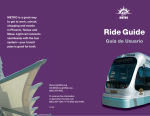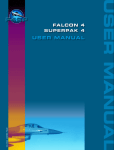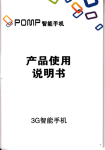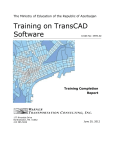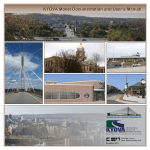Download Transit Service Sketch Planning Tool User Manual
Transcript
Transit Service Sketch Planning Tool User Manual final report prepared for Pace Suburban Bus Service prepared by Cambridge Systematics, Inc. with MORPACE International Perteet, Inc. Transportation Management & Design, Inc. September 2007 www.camsys.com final report Transit Service Sketch Planning Tool User Manual This User Manual describes the function of the Transit Service Sketch Planning Tool (SPT), which represents the ultimate technical product of the South Cook County – Will County Service Restructuring Initiative. prepared for Pace Suburban Bus Service prepared by Cambridge Systematics, Inc. 115 South LaSalle Street, Suite 2200 Chicago, Illinois 60603 with MORPACE International Perteet, Inc. Transportation Management & Design, Inc. September 2007 Transit Service Sketch Planning Tool User Manual Table of Contents 1.0 Introduction................................................................................................................... 1-1 2.0 Installation..................................................................................................................... 2.1 Development Environment ................................................................................. 2.2 Delivery Format..................................................................................................... 2.3 System Requirements ........................................................................................... 2.3.1 Hardware Requirements .......................................................................... 2.3.2 Software Requirements............................................................................. 2.4 Install the SPT ........................................................................................................ 2.5 Special Installation Instructions .......................................................................... 2-1 2-1 2-1 2-1 2-2 2-2 2-2 2-4 3.0 Getting Started.............................................................................................................. 3.1 Starting ArcMap .................................................................................................... 3.2 Map Interface ......................................................................................................... 3.3 ArcMap Built-In Toolbars .................................................................................... 3.4 Custom Built Tool ................................................................................................. 3-1 3-1 3-3 3-4 3-5 4.0 SPT Application............................................................................................................ 4.1 Start the tool ........................................................................................................... 4.2 Specify Database (First-Time Use Only) ............................................................ 4.3 Select Origin TAZs ................................................................................................ 4.4 Select Destination TAZs ....................................................................................... 4.5 Specify Level of Service........................................................................................ 4.5.1 Level of Service .......................................................................................... 4.5.2 Type of Analysis ........................................................................................ 4.5.3 Include BRT/ART/Express Transit in the Analysis............................. 4.6 Report Ridership Results ..................................................................................... 4.7 Save Results............................................................................................................ 4-1 4-1 4-2 4-2 4-11 4-12 4-12 4-12 4-13 4-15 4-16 5.0 Data Sources .................................................................................................................. 5.1 GIS Layers .............................................................................................................. 5.2 Socioeconomic Data .............................................................................................. 5.3 Market Segments................................................................................................... 5.4 Mode Choice Model.............................................................................................. 5.5 BRT/ART/Express Transit Network ................................................................. 5.6 Level of Service Data ............................................................................................ 5.6.1 Development of LOS Data for Served O-D Pairs .................................. 5.6.2 Development of LOS Data for Unserved O-D Pairs ............................. 5.6.3 BRT/ART/Express Transit LOS Assumptions ..................................... 5.7 Geographic and Land Use Data .......................................................................... 5-1 5-1 5-2 5-2 5-4 5-8 5-11 5-11 5-16 5-18 5-20 Cambridge Systematics, Inc. 7596.010 i Transit Service Sketch Planning Tool User Manual Table of Contents (continued) 5.8 Trip Tables.............................................................................................................. 5.8.1 Journey to Work Trips............................................................................... 5.8.2 “Served” and “Unserved” O-D Pairs....................................................... 5.8.3 Pace Trips.................................................................................................... 5.9 Data Assembly Process......................................................................................... 5-20 5-20 5-21 5-25 5-25 6.1 Calculation Procedure ................................................................................................. 6.1 Base Number of Trips by Mode .......................................................................... 6.1.1 Utility........................................................................................................... 6.1.2 Mode Share ................................................................................................. 6.2 New Number of Trips by Mode.......................................................................... 6-1 6-1 6-1 6-2 6-6 7.0 Calibration ..................................................................................................................... 7.1 Regional Calibration by Mode ............................................................................ 7.2 County-Level Calibration .................................................................................... 7.2.1 Calibration of Pace Trips .......................................................................... 7.2.2 Application of LOS Changes to Pace and Non-Pace Trips .................. 7.2.3 Calibrated Trips ......................................................................................... 7-1 7-1 7-2 7-4 7-5 7-7 8.0 Route-Level Application ............................................................................................. 8.1 General Application Considerations .................................................................. 8.1.1 Adjustment for All Trip Purposes ........................................................... 8.1.2 Adjustment of Average Existing LOS ..................................................... 8.1.3 Zone Selection Sets .................................................................................... 8.2 Problem Types ....................................................................................................... 8.2.1 Service Span Changes................................................................................ 8.2.2 Level of Service Changes .......................................................................... 8.2.3 Transit Market Changes............................................................................ 8-1 8-1 8-1 8-2 8-4 8-6 8-7 8-12 8-16 ii Cambridge Systematics, Inc. 7596.010 Transit Service Sketch Planning Tool User Manual List of Tables 5.1 Data Sources .................................................................................................................. 5-1 5.2 Illustration of Converting Census Block Group Data to the CTPP TAZ Level.... 5-3 5.3 Mode Choice Model ..................................................................................................... 5-5 5.4 Calculation of Pace and Non-Pace Components of Transit Cost for Walk Access Trips ................................................................................................................... 5-13 5.5 Calculation of Pace and Non-Pace Components of Walk Access to Transit ........ 5-14 5.6 Calculation of Pace and Non-Pace Components of Wait Time for Transit .......... 5-15 5.7 Calculation of Pace and Non-Pace Components of Walk Egress from Transit.... 5-16 5.8 Served and Unserved JTW Trips by Origin County ................................................ 5-22 5.9 Served and Unserved JTW Trips by Drive and Transit Modes.............................. 5-23 5.10 LOS Data for Served and Unserved O-D Pairs before Introduction of Hypothetical Pace Service (Using Example in Figure 5.4) ...................................... 5-24 5.11 LOS Data for Served and Unserved O-D Pairs after Introduction of Hypothetical Pace Service............................................................................................ 5-25 7.1 Regional Mode Shares Before and After Calibration............................................... 7-2 7.2 County-to-County Mode Shares After Calibration Compared to JTW mode Shares.............................................................................................................................. 7-3 7.3 Classification of Trips as Pace or Non-Pace .............................................................. 7-6 7.4 Classification of Trips as Pace or Non-Pace .............................................................. 7-7 8.1 Service Span Ridership Distribution Factors and Annualization Factors............. 8-7 8.2 Definition of Period Span Factors............................................................................... 8-10 8.3 Aggregation of Period Span Factors........................................................................... 8-11 Cambridge Systematics, Inc. iii Transit Service Sketch Planning Tool User Manual List of Figures 2.1 File Installation for the Access Database ................................................................... 2-3 2.2 Provide User with Write Privileges to Access Database ......................................... 2-3 2.3 Provide User with Write Privileges to MXD File .................................................... 2-4 2.4 Open Visual Basic Editor ............................................................................................. 2-5 2.5 Visual Basic References Window................................................................................ 2-6 3.1 Begin ArcMap Application.......................................................................................... 3-2 3.2 ArcMap Startup and Application ............................................................................... 3-2 3.3 SPT Map Interface Display in PaceSPT.mxd .............................................................. 3-3 3.4 SPT Map Interface Display Toggles ........................................................................... 3-4 3.5 ArcMap Built-In Toolbar for SPT Navigation........................................................... 3-5 3.6 SPT Process and Analysis Flow .................................................................................. 3-6 4.1 Start-up Screen .............................................................................................................. 4-1 4.2 Specify Database Location ........................................................................................... 4-2 4.3 Select Origin TAZs........................................................................................................ 4-3 4.4 Options for Selecting Origin TAZs Using Method 1 ............................................... 4-4 4.5 Warning: No TAZ Selected......................................................................................... 4-4 4.6 Warning: No TAZs Entered........................................................................................ 4-5 4.7 Warning: Input Error................................................................................................... 4-5 4.8 Select TAZs by Buffering Around Points .................................................................. 4-6 4.9 Select TAZs by Buffering Around Lines.................................................................... 4-7 4.10 Select TAZs by Polygons.............................................................................................. 4-8 4.11 Draw Polygon Features on the Map........................................................................... 4-9 Cambridge Systematics, Inc. v Transit Service Sketch Planning Tool User Manual List of Figures (continued) 4.12 Import from Existing Scenarios .................................................................................. 4-9 4.13 Warning: Select At Least One Scenario..................................................................... 4-10 4.14 Warning: Scenario File Format................................................................................... 4-10 4.15 Select Destination TAZs ............................................................................................... 4-11 4.16 Analysis Approach Screen........................................................................................... 4-13 4.17 LOS Input Form ............................................................................................................ 4-14 4.18 View Existing Conditions ............................................................................................ 4-15 4.19 Ridership Output .......................................................................................................... 4-16 4.20 Specify Scenario Output File ....................................................................................... 4-17 4.21 Options for another Model Run.................................................................................. 4-17 4.22 Exit Options ................................................................................................................... 4-18 5.1 Illustration of Converting Census Block Group Data to the CTPP TAZ Level.... 5-3 5.2 Township Categories.................................................................................................... 5-10 5.3 Definition of Served and Unserved O-D Pairs.......................................................... 5-22 5.4 Treatment of Served and Unserved O-D Pairs ......................................................... 5-24 5.5 Data Assembly............................................................................................................... 5-27 8.1 Example Average Existing LOS Window.................................................................. 8-3 8.2 Recommended Route 501 West Jefferson and 509 Forest Park .............................. 8-9 8.3 Route 507 Zone Selection Set....................................................................................... 8-13 8.4 Recommended Route 348 ............................................................................................ 8-17 8.5 Current Route 348 Zone Selection Set ........................................................................ 8-18 vi Cambridge Systematics, Inc. Transit Service Sketch Planning Tool User Manual List of Figures (continued) 8.6 Extended Route 348 Zone Selection Set ..................................................................... 8-20 8.7 Division of Route 348 into Segments for Detailed Analysis ................................... 8-22 8.8 Route 348 Segment 1 Zone Selection Set.................................................................... 8-23 Cambridge Systematics, Inc. vii Transit Service Sketch Planning Tool User Manual 1.0 Introduction Cambridge Systematics, Inc. (CS) developed the Transit Service Sketch Planning Tool (SPT) to analyze suburban bus transit improvements within the six-county Chicago area for Pace Suburban Bus Service (Pace). The SPT depends on the mode choice coefficients, market segmentation, and other results from the previous stages of the South Cook County-Will County Restructuring Initiative. The tool has proved quite flexible in estimating the relative potential ridership impacts from a wide range of transit improvement strategies and across a wide range of travel markets. The tool works best evaluating the relative impacts of different scenarios at the corridor level, rather than producing route-specific ridership estimates. The SPT estimates changes in potential ridership given changes in the service characteristics (e.g., travel time, wait time, price, etc.), network structure (e.g., number of transfers), or customer experience (e.g., travel-time reliability). Near-instantaneous changes in estimated potential ridership can be generated, allowing the user to conduct iterative testing of different service characteristics or more aggressive improvements of a single characteristic. Transit planners may conduct unlimited numbers of iterations to test changes of alignment or service characteristic changes, and estimate the changes in potential ridership. Results from the SPT can be used by transit planners to reconfigure transit level of service anywhere in the six-county area. The following sections are presented in this User Manual: • Section 2.0 provides the user with information about installing the system, requirements for hardware and software, and other basic information needed to run the tool; • Section 3.0 describes how to get started using the SPT tool, including information about the functionality, layout, and navigation processes provided in the SPT; • Section 4.0 describes the basic application of the tool to develop estimates of transit trips served between selected origin-destination (O-D) pairs; • Section 5.0 provides information on the data sources and data processing steps used to develop the SPT; • Section 6.0 describes the procedure that the SPT uses to generate estimates of the number of transit trips between selected O-D pairs; • Section 7.0 describes the calibration and validation steps performed in the development of the SPT; and Cambridge Systematics, Inc. 1-1 Transit Service Sketch Planning Tool User Manual • 1-2 Section 8.0 provides tips and examples on the application of the SPT to selected service planning problems, including route-level analyses. Cambridge Systematics, Inc. Transit Service Sketch Planning Tool User Manual 2.0 Installation This section presents the information required to install and understand the basic information used to support and create the SPT. The development requirements, files, databases, and data items used to deliver and format the tool; the hardware and software requirements; and the installation instructions are presented in this section. 2.1 Development Environment The SPT was developed using the Visual Basic Application (VBA) in ArcGIS 9.1, the most recent ESRI desktop software release in the ArcGIS environment. Unlike the older 3.x desktop GIS platforms, ArcGIS 9.x is an object-oriented system. This orientation ensures that the SPT is flexible in its design and can be expanded to perform increased analytical functions consistent with its modular format. Pace staff will be able to extend and expand the system, where the only limitations related to expanding the system’s functionality will come from limitations of the parent platform (ESRI’s ArcGIS 9.x). Pace users will be able to customize the tool using ArcObjects or customized COM-objects via any of the programming languages supported by the parent platform, including Visual Basic (VB), VBA, and C++. 2.2 Delivery Format The tool provided on the attached CD-ROM contains three folders that are zipped into one file: 1. Mxd – Contains the ArcGIS map document file (PaceSPT.mxd); 2. Shapefiles – Contains all the GIS shapefiles to be used in the SPT; and 3. Database – Contains the geodatabase in Microsoft Access format, including trip tables and level-of-service data. 2.3 System Requirements The hardware and software requirements of the SPT are presented below. These guidelines should be used by Pace staff when installing the tool on agency computers. Cambridge Systematics, Inc. 2-1 Transit Service Sketch Planning Tool User Manual 2.3.1 Hardware Requirements • A Pentium IV 1 GHz; • 1 GB RAM; • Minimum 20 GB hard disk space consisting of a minimum 2 GB on the operating system drive; and • CD-ROM drive or networked CD-ROM drive with 650 MB HDD space recommended. 2.3.2 Software Requirements • Windows NT, Windows 2000, or Windows XP operating system; • ESRI ArcGIS 9.1 (multiple license or single license version); and • The SPT was designed and tested in ESRI ArcGIS 9.1. It may not operate properly in earlier versions of ArcGIS. These requirements reflect the minimum hardware and software needed to run the parent ArcGIS platform. Because of the large geodatabases used by the SPT, faster workstations may be needed to achieve acceptable performance. 2.4 Install the SPT It is recommended that the SPT and its supporting data should reside locally on a user’s computer hard drive, and not on a network drive. The user should have writing permission to the computer drive where the supporting geodatabase resides (e.g., the SPT cannot be run directly from a CD). The SPT Tool installation procedures are presented below: 1. Put the CD containing the SPT in your computer’s CD-ROM drive. 2. Extract from the zip file all the folders (Database, MXDs, Shapefiles) from the CD-ROM to a folder on your computer. 3. Navigate to the Database folder on the local computer. Right click on the database (.mdb) file on the local computer, and click on Properties as shown below in Figure 2.1. Under “Attributes,” verify that “Read-only” is not checked (Figure 2.2). If it is checked, uncheck the “Read-only” box, click Apply, and then click OK. Otherwise, click OK. 2-2 Cambridge Systematics, Inc. Transit Service Sketch Planning Tool User Manual Figure 2.1 File Installation for the Access Database Figure 2.2 Provide User with Write Privileges to Access Database Make sure the Read-only box is unchecked! Cambridge Systematics, Inc. 2-3 Transit Service Sketch Planning Tool User Manual 4. Navigate to the MXD folder. Right-click the PaceSPT.mxd file on your local computer, and click on Properties. Under “Attributes,” verify that “Read-only” is not checked (Figure 2.3). If it is checked, uncheck the “Read-only” box, click Apply, and then click OK. Otherwise, click OK. Figure 2.3 Provide User with Write Priveleges to MXD File Make sure the Read-only box is unchecked! 2.5 Special Installation Instructions Some reference libraries are used in the development of the SPT. The user needs to make sure the same reference libraries are installed on his/her version of ArcGIS, without which run time errors will occur. Follow these procedures to install the required reference libraries: 1. 2-4 Open the SPT by following the procedures outlined in Section 3.1: Starting ArcMap. Cambridge Systematics, Inc. Transit Service Sketch Planning Tool User Manual 2. Click on Tools from the ArcMap menus along the top of the screen (Figure 2.4). 3. Select Macros and click on Visual Basic Editor (Figure 2.4). Figure 2.4 Open Visual Basic Editor 4. From the menus along the top of the Visual Basic Editor window, click on Tools. 5. Click on References. 6. In the References window (Figure 2.5) under “Available references,” check to see if there is any library that starts with “Missing …,” for example, “Missing Microsoft Excel 9.0 Object Library” or “Missing Active X data Object Library.” a. If you there no library that starts with “Missing…” then proceed to Step 7. b. If “Missing…” object library is listed under “Available references,” verify that it is NOT checked. If it is checked, click the checkbox one time to remove the check. 7. 1 In the References window (Figure 2.5) under “Available references,” locate “Active X 1 data Objects library 2.5” (or “Active X data Objects library 2.6” if available), “Microsoft Scripting Runtime” and “Microsoft Excel 10.0 Object Library” (or “Microsoft Excel 9.0 Object Library”). Click the checkbox one time to add a check. Proceed to Step 8. In general, a newer version is acceptable for use. There may be some instances where a newer version of the library does not function properly with the tool. Cambridge Systematics, Inc. 2-5 Transit Service Sketch Planning Tool User Manual Figure 2.5 Visual Basic References Window 8. Click OK. 9. Click the Save icon on the toolbar along the top of the Visual Basic Editor window. 10. Close the Visual Basic Editor by clicking the “x” in the upper right corner of the window. 2-6 Cambridge Systematics, Inc. Transit Service Sketch Planning Tool User Manual 3.0 Getting Started After installing the SPT on a local computer, it is recommended that the user follow the instructions presented below in this section to get started. These instructions include a basic overview of the use, navigation, and functionality of the SPT tool. 3.1 Starting ArcMap The ArcGIS desktop consists of three core applications: 1. ArcMap; 2. ArcCatalog; and 3. ArcToolbox. ArcMap is the map interface that can be used for all mapping and editing tasks within the tool, as well as any map-based analysis to be conducted by the user. The SPT is built into a map document that can be opened in ArcMap. It is assumed that the Pace staff who use the SPT have a basic understanding and knowledge of ArcMap. If further help is needed on how to use ArcMap, the user is recommended to access and use the ArcMap help menu or refer to the ArcMap User Guide (Using ArcMap, ESRI, 2000). Use the following procedures to begin ArcMap applications: 1. Click the Start button on the Windows taskbar, as shown in Figure 3.1. 2. Point to Programs. 3. Point to ArcGIS. 4. Click ArcMap to start the ArcMap application. 5. Check the option of an existing map as shown in Figure 3.2 (note that the first time you start ArcMap, the startup dialog box appears with three options for how to begin your ArcMap session: a new and empty map, a template, or an existing map as shown in Figure 3.2). Double-click PaceSPT.mxd and open the map document. Cambridge Systematics, Inc. 3-1 Transit Service Sketch Planning Tool User Manual Figure 3.1 Begin ArcMap Application Step 3 Step 4 Step 2 Step 1 Source: Cambridge Systematics, Inc., December 2005. Figure 3.2 ArcMap Startup and Application 3-2 Cambridge Systematics, Inc. Transit Service Sketch Planning Tool User Manual 3.2 Map Interface Figure 3.3 shows the map document (PaceSPT.mxd) after it has been opened in ArcMap. The map interface includes the following sections: 1. Table of Contents; 2. Map display area; 3. ArcMap built-in toolbars; and 4. Custom tool buttons built specially for the SPT. The definitions and applications of the ArcMap built-in toolbars and the custom-built tool buttons are described in Sections 3.3 and 3.4, respectively. Figure 3.3 SPT Map Interface Display in PaceSPT.mxd Custom Tools Built-In Tools Map Display Area Table of Contents Most of the screen that is shown in Figure 3.3 is the Map Display Area where visible maps are shown. To the left is the Table of Contents, showing all of the map layers and associated data available for display. There is a checkbox for each map layer for the user to turn it on or off. A checked layer indicates that that layer is visible in the Map Display Cambridge Systematics, Inc. 3-3 Transit Service Sketch Planning Tool User Manual Area. As shown in Figure 3.4, the user also can click on the toggle checkbox next to a layer to show or hide legends in the Table of Contents. A minus (–) sign means the map symbols are hidden, while a plus (+) sign means the map symbols are shown. Figure 3.4 SPT Map Interface Display Toggles Click to show map symbol Click to hide map symbols Click to check to make layer visable in the display area Click to uncheck to make layer visable in the display area 3.3 ArcMap Built-In Toolbars ArcMap has built-in tools that allow the user to move around the map and to query the features on the map. The user should place the cursor over each icon to see the description of each tool and click on the selected icon to use the tool (Figure 3.5). Access the ArcMap help menu or refer to the ArcMap User Guide (Using ArcMap, ESRI, 2000) for further help on using these built-in tools. 3-4 Cambridge Systematics, Inc. Transit Service Sketch Planning Tool User Manual Figure 3.5 Zoom Out Zoom In ArcMap Built-In Toolbar for SPT Navigation Fixed Zoom Out Fixed Zoom In Full Extent Pan Go to Next Extent Go to Previous Extent Select Elements Select Features Identify Find Measure Source: Cambridge Systematics, Inc., August 2004. 3.4 Custom Built Tool The SPT was built into the ArcMap interface as a custom tool which contains a series of functions focused on guiding the user through the SPT planning process. Figure 3.6 shows the process flow of the program, which allows the user to evaluate potential transit ridership within the SPT analysis process. These steps are described in detail in Section 4.0 of this user guide. Cambridge Systematics, Inc. 3-5 Transit Service Sketch Planning Tool User Manual Figure 3.6 SPT Process and Analysis Flow Specify the Database (first use only) 4.2 Start SPT 4.1 Select TAZs by Number Select Origins Select by Point Buffer 4.3 Select by Line Buffer Select Destinations Select by Polygon 4.4 Import from Scenario Specify Approach (served OD pairs only, unserved OD pairs only, or all OD pairs) 4.5 Specify LOS 4.6 Yes Specify Output File Report Ridership Save Results? Another Run? 4.7 4.8 No Quit SPT Yes Run with Different ODs 3-6 Same ODs, Different Approach Same ODs/Approach, Different LOS Cambridge Systematics, Inc. Transit Service Sketch Planning Tool User Manual 4.0 SPT Application The user will use the SPT application to evaluate the relative potential ridership of different scenarios. While the tool has been validated to existing ridership at a macro level, differences can be expected between predicted ridership from a group of origin zones to a group of destination zones and observed current or future ridership on one or more bus routes in the same general area. These differences are a function of different trip purposes (the SPT reflects 2000 Census Journey to Work trips), connections between transit services (accounting for each possible transit connection when selecting zones is difficult), and walk distances (even with relatively small Census zones, some areas of each zone are closer to transit service than others). The relative differences in ridership between scenarios are considered to be more relevant to the service planning process than absolute totals. The user can create a new scenario or import existing scenarios and add them to SPT tool for ridership evaluation. The process for using the SPT tool is described in detail in the following sections. 4.1 Start the tool 1. Click the Pace SPT tool button on the ArcMap document. 2. A start-up greeting message box appears on the screen (Figure 4.1). Click on the “Next” button to initiate the tool. Figure 4.1 Start-up Screen Cambridge Systematics, Inc. 4-1 Transit Service Sketch Planning Tool User Manual 4.2 Specify Database (First-Time Use Only) This step only needs to be done for the initial use of the product. A dialog box will pop up asking the user to specify the location of the database (Figure 4.2). 1. Navigate to the SPT_LOS_SHORT_VERSION.MDB file in the Database folder; and 2. Single-click the database file, then click the Save button. Figure 4.2 Specify Database Location 4.3 Select Origin TAZs As seen in Figure 4.3, there are five different methods for selecting TAZs. The user can click on the text itself or on the circle on the left side in order to select a method. 4-2 Cambridge Systematics, Inc. Transit Service Sketch Planning Tool User Manual Figure 4.3 Select Origin TAZs The instructions for each method are as follows: • Method 1 – Select TAZs directly from the TAZ map layer or by typing in TAZ numbers. This option is used if the user knows the numbers or the location of the origin TAZs. • Method 2 – Select TAZs by buffering around a point feature. This option is used when the user wants to evaluate trips originating within a certain travel distance of a point feature, for example, a rail station. • Method 3 – Select TAZs by buffering around a line feature. This option is used when the user wants to evaluate trips originating within a certain travel distance of a line feature, for example, a bus or a train route, a specific highway, etc. • Method 4 – Select TAZs by buffering around a polygon feature. This option is used when the user wants to evaluate trips originating within a certain travel distance of a polygon feature, for example, a TAZ or a municipality. • Method 5 – Use TAZs from a previous scenario. The user can import the origin TAZ numbers from an existing scenario. Cambridge Systematics, Inc. 4-3 Transit Service Sketch Planning Tool User Manual Figure 4.4 Options for Selecting Origin TAZs Using Method 1 a. When the user chooses to select origin TAZs from the map, the Select Feature tool of ArcMap is automatically enabled. The user can click or draw a box on the map view to select TAZs. Please note the TAZ GIS layer needs to be turned on in order to do TAZ feature selections. b. The user also can choose to type in the origin TAZ numbers in the textbox on Figure 4.4. Examples of input formats compatible with the SPT are provided below the textbox. (Because of the lengthy ID numbers assigned to Census TAZs, this approach may not be extensively used.) c. Click “Next.” i. If the first option is selected, but no TAZs have been selected from the map view, a warning message will pop up (Figure 4.5). Figure 4.5 Warning: No TAZ Selected 4-4 Cambridge Systematics, Inc. Transit Service Sketch Planning Tool User Manual ii. If the second option is selected, but no TAZs have been input in the textbox, a warning message will pop up (Figure 4.6). Figure 4.6 Warning: No TAZs Entered iii. If the second option is selected, but the values that are entered do not appear in the database, an error message will pop up warning the user of the error (Figure 4.7). Figure 4.7 Warning: Input Error When the user selects Method 2, options are provided as a way of specifying the origin TAZs. The user can create a buffer around transit centers, rail stations, locations on the map selected by mouse clicks, or the centroids of selected TAZs (Figure 4.8). The user may select multiple types of point features. a. If the “Transit Centers, Metra Rail Stations, or CTA Rail Stops” option is selected: i. The user needs to enter a numeric value as the buffer distance. ii. Select one station at a time from the dropdown list. Every time a station is selected, it will be automatically added to the list of station names to the right. For Rail stations, click on “Select All” option to select all Rail stations. iii. For any selected stop/station, it can be shown on the map if the user clicks the “View on Map” button. iv. The user also can get stops from the map by clicking the “Get Stops from Map” button, and then select any stop/station on the map view. The selected stop/station will be added to the list of station names. v. Click the “Clear” button will clear all selected stop/station names from the list. Cambridge Systematics, Inc. 4-5 Transit Service Sketch Planning Tool User Manual Figure 4.8 Select TAZs by Buffering Around Points b. If the “Mouse click” option is selected: i. Enter a numeric buffer distance. ii. Click “Start clicks on the map” button. The caption of the button becomes “Stop clicks on the map.” iii. Click anywhere on the map, a location. symbol will be added to the mouse click iv. Click the “Clear” button to click any mouse click selections. c. If the “TAZ Centroids” option is selected: i. The “Select TAZ on the map” button will be enabled. Click the button, and then select TAZs from the map view. Remember to turn on the TAZ map layer. ii. Enter a numeric buffer distance. When the user selects Method 3, there are several options for specifying the origin TAZs: buffer around Pace or CTA bus routes, Metra or CTA rail routes, or any linear feature that the user can draw on the map (Figure 4.9). The user may select multiple types of linear features. 4-6 Cambridge Systematics, Inc. Transit Service Sketch Planning Tool User Manual Figure 4.9 Select TAZs by Buffering Around Lines a. If the Bus Route, ART Route, or Rail Line is selected: i. The user needs to enter a numeric value as the buffer distance. ii. Select one route at a time from the dropdown list. Every time a route is selected, it will be automatically added to the list of route names to the right. iii. For any selected route, it can be shown on the map if the user clicks the “View on Map” button. iv. The user also can get routes from the map by clicking the “Get Routes from Map” button, and then select any route on the map view. The selected route will be added to the list of route names. v. b. Click the “Clear” button will clear all selected route names from the list. If the “Draw a Linear Feature” option is selected: i. The ii. Click the view. button will be enabled. The caption of the button, and draw a line on the map button will be changed to . Cambridge Systematics, Inc. 4-7 Transit Service Sketch Planning Tool User Manual iii. Enter a numeric buffer distance. When a numeric value of buffer distance is entered, a buffer will be drawn around line and displayed on the map view. All TAZs within the buffer will be selected. When the user selects Method 4, there are four options for specifying the origin TAZs: draw a polygon on the map, select TAZs within one or more cities, select TAZs within townships, or select TAZs within other subregions (e.g., counties, Suburban Cook, etc.). Please note that only TAZs that have centroids which lie completely within a selected polygon will be selected using this method. The user may select multiple types of polygon features. Figure 4.10 Select TAZs by Polygons Note: Each method selects zones whose centroids are completely inside the polygon. a. 4-8 If the “Draw a polygon feature and select all the TAZs within it” option is chosen: i. Click the button “Draw Polygon on the Map.” ii. The following message will pop up. Cambridge Systematics, Inc. Transit Service Sketch Planning Tool User Manual Figure 4.11 Draw Polygon Features on the Map iii. Draw a polygon on the map view. iv. Click OK. All TAZs within the polygon will be selected. b. If one of the other options is chosen: i. Select one or more municipalities, townships, or other regions from the corresponding dropdown lists. ii. Click the “Select All” button to select all municipalities, townships, or other regions that are in that category. iii. Click the “Clear All” button to clear all selections. When the user selects Method 5, the following form (Figure 4.12) will pop up: Figure 4.12 Import from Existing Scenarios Cambridge Systematics, Inc. 4-9 Transit Service Sketch Planning Tool User Manual a. Click and navigate to the location where a scenario file has been stored. Please note that the scenario file should of *.txt format that was saved using the current version of the SPT. b. Click the Add button to add a scenario file. You can add multiple scenario files. c. Click the Remove button to remove a scenario file. d. Select one or more scenario files from the list box. e. The user can select TAZs that were used as destinations in the previous analysis as origins, for instance to simulate a reverse trip. Simply check the box at the bottom of the pop-up window that says “Destinations from this file will be used as origins.” A similar option is available when selecting destinations TAZs. f. Click the Next Button. i. If no scenario file is selected, a warning message will pop up. Figure 4.13 Warning: Select At Least One Scenario ii. If one or more scenario files are selected, but the selected file format does not conform to what is required for the scenario file, the following warning message pops up. The user needs to remove the scenario file from the evaluation list. Figure 4.14 Warning: Scenario File Format 4-10 Cambridge Systematics, Inc. Transit Service Sketch Planning Tool User Manual 4.4 Select Destination TAZs The next step is to select destination TAZs. As discussed in the previous section, the user can select origins and destinations from the same saved file. If the user wants to create a new set of destination TAZs, Figure 4.15 will be shown. It is possible to specify that the destination TAZs are the same sets of TAZs as the origins. If the user checks this selection, all other five selection methods are disabled. Otherwise, the user can select destination TAZs using one of the origin TAZ selection methods as specified in Section 4.4. Figure 4.15 Select Destination TAZs • For Method 1, follow the same instructions described in Section 4.3; • For Method 2, follow the same instructions described in Section 4.3; • For Method 3, follow the same instructions described in Section 4.3; • For Method 4, follow the same instructions described in Section 4.3; and • For Method 5, follow the same instructions described in Section 4.3. Cambridge Systematics, Inc. 4-11 Transit Service Sketch Planning Tool User Manual If none of the selection method is selected, and the “Click here if destinations are the same sets of TAZs as origins” option is not checked, the user will get a warning message to select one method. 4.5 Specify Level of Service 4.5.1 Level of Service As part of its market research work, CS identified seven market segments that demonstrate unique sensitivities and preferences to specific attributes of transit service, including travel time, wait time, transfer time, number of transfers, access and egress time, travel cost, and travel-time reliability. The SPT is sensitive to these differences and will be able to estimate potential ridership from the relative concentrations of each segment within each TAZ. The level-of-service (LOS)variables included in the mode choice model are: • Travel cost; • In-vehicle travel time; • Headway; • Number of transfers; • Transfer time; • Access and egress walk time; • Drive access time or shuttle ride time; and • Travel-time reliability. 4.5.2 Type of Analysis The user also has the option to specify the approach that will be used in the analysis. Two types of analysis are built into the SPT. The first technique is used for estimating mode share for origin-destination (O-D) pairs that currently have transit service. The second technique was developed to estimate mode share for O-D pairs that currently have no transit service. To enhance the flexibility and analytical power of the program, three analysis options are provided to the SPT user: • 4-12 Analysis is performed on “served” O-D pairs only. This procedure estimates changes in demand only for origins and destinations in the selected market that currently have walk access to transit service. The mode choice model is applied using an incremental approach that pivots off of the existing mode share reflected in the Census trip table. Cambridge Systematics, Inc. Transit Service Sketch Planning Tool User Manual • Analysis is performed on “unserved” O-D pairs only. This procedure estimates changes in demand only for origins and destinations in the selected market that currently have either no transit service or drive access to transit only. The model is applied in a direct manner using default LOS values to compute base potential ridership. For O-D pairs with no transit service, these default LOS values are calculated by assuming that a local bus will provide direct service between the origin and destination. For O-D pairs with drive access to transit only, the drive access link is assumed to be replaced with a similar local bus service. • Analysis is performed on all O-D pairs that have been selected. The analysis that is performed for each O-D pair depends on whether the two zones are defined as “served” or “unserved.” The analysis approach is selected on the screen shown in Figure 4.16. The default is to analyze both “served” and “unserved” O-D pairs. Figure 4.16 Analysis Approach Screen 4.5.3 Include BRT/ART/Express Transit in the Analysis The user also has the option to include BRT/ART/Express Transit in the analysis or not to include it. Including BRT/ART/Express is done by checking the box in the upper right corner of the window (see Figure 4.17). When BRT/ART/Express Transit is included in the analysis, there is a change in the base number of trips for all modes. The new base ridership on all modes is the ridership that is predicted by the mode choice model equations. This is necessary because currently the region does not have any modes with Cambridge Systematics, Inc. 4-13 Transit Service Sketch Planning Tool User Manual the characteristics of the BRT/ART/Express Transit mode that was described in the market research survey. The derivation of default LOS values for BRT/ART/Express Transit is described in Sections 5.5 and 5.6 of this document. The user needs to specify changes to the LOS variables as shown in Figure 4.17: a. The user can specify the LOS for each of the modes listed in this table. The LOS can be entered as delta changes (e.g., increase bus fare by 50 cents) or as percentage changes (e.g., increase bus fare by 20 percent). The default entry is delta changes. Alternatively, if the user wishes to use the LOS values that were entered in a previous scenario, the user can simply click on the “Import Scenario” button at the top lefthand corner of the window. Furthermore, in order to clear the LOS inputs that have been entered, click the “Clear Inputs” button at the top left-hand corner of the window. Figure 4.17 LOS Input Form b. The user also can view the existing LOS for the selected O-Ds by clicking the button. The existing conditions also include a display of default values under the new BRT/ART/EXPRESS TRANSIT mode. This screen displays the trip-weighted average value of each variable across all selected O-D pairs. For more information on how LOS data were generated for each O-D pair, please refer to Chapter 5. 4-14 Cambridge Systematics, Inc. Transit Service Sketch Planning Tool User Manual Figure 4.18 View Existing Conditions c. Upon successful entry of LOS changes, click on “Next” button to proceed to next steps. 4.6 Report Ridership Results The SPT summarizes the LOS changes user inputs in the LOS input windows. It also displays the results of the “Base Ridership” and “Estimated Ridership.” Base ridership is for travels with the existing service, while estimated ridership assumes the new LOS being implemented. The percentage change between base and estimated ridership also is reported. The form shown in the Figure 4.19 pops up for all instances. Cambridge Systematics, Inc. 4-15 Transit Service Sketch Planning Tool User Manual Figure 4.19 Ridership Output 4.7 Save Results 1. 4-16 If the user clicks the button, the following form will appear. Cambridge Systematics, Inc. Transit Service Sketch Planning Tool User Manual Figure 4.20 Specify Scenario Output File 2. Click the button output. 3. (Optional) The user can provide a brief description of the scenario. 4. Click the Save button to navigate to a file location where the user wants to save the , the following form will pop up. Figure 4.21 Options for another Model Run Cambridge Systematics, Inc. 4-17 Transit Service Sketch Planning Tool User Manual Please select one of the following options: 1. Run the mode choice model again with different O-D pairs. 2. Run the mode choice model again with same O-D pairs but different analysis approach, i.e., change between analyzing served, unserved, or all O-D pairs. 3. Run the mode choice model again with same O-D pairs and same analysis approach, but different LOS changes. 4. Quit the mode choice model application program: a. If the user chooses Option 1, proceed to Section 4.3; b. If the user chooses Option 2, proceed to Section 4.5; or c. If the user chooses to “Quit” the mode choice model application program, the window that is shown in Figure 4.21 will appear: 1. Start Over: the program starts from the beginning; 2. Exit Completely: SPT application will terminate; or 3. Cancel Exit: the program will return to the previous screen (Figure 4.20). Figure 4.22 Exit Options 4-18 Cambridge Systematics, Inc. Transit Service Sketch Planning Tool User Manual 5.0 Data Sources The SPT applies the mode choice model that was estimated based on the market research results and thus uses many types of input data, including map-related data, socioeconomic data, level of service (LOS) data, and trip tables. The data were processed using several different software programs, including SAS, EMME/2, Microsoft Access, and ArcGIS. All of these different types of data were eventually combined into one dataset for use in the SPT. This section documents the sources of data that are used in the SPT. Also, this section describes the extensive processing that was performed on some of the data that makes the tool more powerful for analyzing Pace bus services. This includes the designation of trips as served or unserved, and as Pace or non-Pace trips. Finally, this section concludes with a flowchart that describes the data assembly process that was used to develop the Microsoft Access database that is used by the SPT. 5.1 GIS Layers The SPT includes polygon, line, and point layers to assist in the selection of TAZs for analysis. Table 5.1 documents the data source for each layer. Table 5.1 Data Sources Layer Census Transportation Planning Package (CTPP) Journey to Work (JTW) Traffic Analysis Zones (TAZ) a b c Data Source U.S. Census Bureau, Year 2000 Municipal Clusters Pace Municipalities Pace Counties ESRI’s on-line web site that contains Census TIGER data Townships Pace Pace Transit Centers Pace Existing Transit Routes and Stations Pace Proposed Pace Arterial Rapid Transit Routes Pace Roads TeleAtlas dataset supplied by Pace Census Transportation Planning Package (CTPP) Journey to Work (JTW) Traffic Analysis Zones (TAZ) U.S. Census Bureau, Year 2000 http://arcdata.esri.com/data/tiger2000/tiger_download.cfm. Included are Pace bus routes, Metra rail lines, Metra rail stations, CTA rail lines, CTA rail stations, and CTA bus lines. Coded into GIS format by CS. Cambridge Systematics, Inc. 5-1 Transit Service Sketch Planning Tool User Manual 5.2 Socioeconomic Data The mode choice model contains two variables that relate to socioeconomic characteristics: auto availability and gender. These data were obtained at the TAZ level from Part 1 of the Census Transportation Planning Package. 5.3 Market Segments As a product of the market research element of this project, CS developed seven market segments that are used to better understand the market that is served by Pace. These seven categories describe both the socioeconomic characteristics of individuals in the segment as well as the sensitivity of these individuals to various aspects of transit service such as travel time, comfort, and safety. The market segmentation research is described in detail in the Market Research Report. CS calculated the percentage of individuals belonging to each market segment in each Census Block Group. Then, CS developed a correspondence to transfer this percentage from Block Groups to CTPP TAZs. Next, CS used this correspondence with the JTW data to calculate the number of workers from each market segment for each O-D pair. Census Block Groups and CTPP TAZs generally do not nest neatly with one another. One-to-one nesting occurs when the boundaries of one block group are identical to the boundaries of one CTPP TAZ. Developing the correspondence between block groups and TAZs is trivial for this situation. In other cases, there are either many Block Groups to one TAZ or vice versa. To overcome this, a correspondence between Block Groups and TAZs was developed based on the shared area. This area was calculated systematically using ArcGIS. The resulting correspondence was used to calculate the percentage of workers residing in each TAZ that belong to the different cluster groups. Next, the number of workers by cluster between each O-D pair was calculated based on the percentage by cluster at the origin zone. The example shown in Figure 5.1 and Table 5.2 helps illustrate this process. 5-2 Cambridge Systematics, Inc. Transit Service Sketch Planning Tool User Manual Figure 5.1 Illustration of Converting Census Block Group Data to the CTPP TAZ Level Table 5.2 BG Illustration of Converting Census Block Group Data to the CTPP TAZ Level Block Group ID Area Proportion CTPP TAZ ID Description Step 1 – Calculate Percentage of Area Overlap Between Block Groups and CTPP TAZs 1 170318142001 17940031293211 0.35 35% of data from 170318142001 will be assigned to TAZ 17940031293211. 2 170318142004 17940031293211 0.68 68% of data from 170318142004 will be assigned to TAZ 17940031293211. 3 170318142005 17940031293211 1.00 100% of data from 170318142005 will be assigned to TAZ 17940031293211. 4 170318142006 17940031293211 0.30 30% of data from 170318142006 will be assigned to TAZ 17940031293211. BG Cluster 1 Cluster 2 Cluster 3 Cluster 4 Cluster 5 Cluster 6 Cluster 7 Total Step 2 – Input Block Group Population Data. Population Over 18 in Block Group, by Cluster (Census Block Group Data) 1 74 87 234 180 115 240 30 959 2 70 85 258 196 114 239 31 993 Cambridge Systematics, Inc. 5-3 Transit Service Sketch Planning Tool User Manual Table 5.2 BG Illustration of Converting Census Block Group Data to the CTPP TAZ Level (continued) Cluster 1 Cluster 2 Cluster 3 Cluster 4 Cluster 5 Cluster 6 Cluster 7 Total 3 65 69 142 137 102 179 21 715 4 66 74 133 130 94 186 23 706 Step 3 – Calculate Number of Block Group Residents Over 18 Who Live in Selected TAZ Block Group Data to Assign to TAZ, by Cluster 1 35%*74=26 31 82 63 40 84 10 337 2 68%*70=47 58 176 133 78 163 21 676 3 100%*65=65 69 142 137 102 179 21 715 4 30%*66=20 22 40 39 28 56 7 212 Total: 158 180 440 373 248 482 59 1,940 Step 4 – Calculate Cluster Percentages for Workers Residing in CTPP TAZ 158 / 1,940=8% 9% 23% 19% 13% 25% 3% 100% 320 213 413 51 1,663 Step 5 – Apply Cluster Percentages to JTW Dataa 1,663*8%=135 154 377 5.4 Mode Choice Model A mode choice model was estimated using the results of the choice experiments conducted as part of the household survey. After an initial model was estimated for each combination of mode and market segment, many categories were combined to eliminate individual coefficients with relatively low statistical significance. The model estimation process is described in greater detail in the Market Research Report. The coefficient values and significance of each coefficient used in the SPT are shown in Table 5.3. The constants shown in Table 5.3 represent the final set of constants that were developed during the model calibration process, which is described later in this report. 5-4 Cambridge Systematics, Inc. Transit Service Sketch Planning Tool User Manual Table 5.3 Mode Choice Model Shared Ride Existing Transit Drive Alone Carpool Vanpool Walk Access Drive Access BRT/ART/ Express Transit All Clusters (note: these constants were introduced to adjust the regional mode shares) 0 -1.4 -5.0 -2.3 -2.3 -2.3 Cluster 1 0 -0.0097 (-0.0) -1.22 (-8.1) 0.672 (2.3) 0.672 (2.3) 0.523 (1.8) Cluster 2 0 -0.840 (-3.3) -1.22 (-8.1) 1.02 (3.4) 1.02 (3.4) 0.270 (0.9) Cluster 3 0 -1.28 (-4.4) -1.22 (-8.1) 0.714 (2.1) 0.714 (2.1) 0.539 (1.6) Cluster 4 0 -2.41 (-7.0) -1.22 (-8.1) 0.277 (0.9) 0.277 (0.9) -0.0820 (-0.3) Cluster 5 0 -0.610 (-1.9) -1.22 (-8.1) 1.54 (5.4) 1.54 (5.4) 0.977 (3.5) Cluster 6 0 -1.44 (-4.6) -1.22 (-8.1) 1.21 (4.0) 1.21 (4.0) 0.749 (2.5) Cluster 7 0 -0.735 (-1.2) -1.22 (-8.1) -0.590 (-1.2) -0.590 (-1.2) 0.0209 (0.1) Zero Vehicle Respondents 0 0 0 1.11 (4.0) 1.11 (4.0) 0.738 (2.5) Female Respondents 0 0 0 -0.321 (-2.9) -0.321 (-2.9) -0.167 (-1.7) CBD Work Location 0 0 0 0 0 0 Urban Work Location 0 0 0 -1.06 (-6.4) -1.06 (-6.4) -0.912 (-5.1) Suburban Work Location 0 0 0 -1.32 (-8.6) -1.32 (-8.6) -1.20 (-7.9) Exurban Work Location 0 0 0 -1.56 (-5.5) -1.56 (-5.5) -0.852 (-5.0) Distance of 5 Miles or Less 0 0 0 0 0 0 Distance of 5+ to 10 Miles -0.162 (-1.3) 0 0 0 0 0 Distance of 10+ to 20 Miles -0.414 (-2.6) 0 0 0 0 0 Distance of 20+ to 30 Miles -0.648 (-2.9) 0 0 0 0 0 Distance of 30+ Miles -0.855 (-2.6) 0 0 0 0 0 Constants by Mode Constant Components by Socioeconomics Constant Components by Work Location Cambridge Systematics, Inc. 5-5 Transit Service Sketch Planning Tool User Manual Table 5.3 Mode Choice Model (continued) Shared Ride Existing Transit Drive Alone Carpool Vanpool Walk Access Drive Access BRT/ART/ Express Transit -0.151 (-3.2) -0.151 (-3.2) -0.151 (-3.2) -0.188 (-6.2) -0.188 (-6.2) -0.188 (-6.2) N/A N/A N/A -0.0245 (-2.0) -0.0234 (-2.4) -0.0139 (-0.5) Cluster 1 N/A N/A N/A -0.0076 (-2.4) -0.0076 (-2.4) -0.0076 (-2.4) Cluster 2 N/A N/A N/A -0.0123 (-3.4) -0.0123 (-3.4) -0.0123 (-3.4) Cluster 3 N/A N/A N/A -0.0051 (-1.8) -0.0051 (-1.8) -0.0051 (-1.8) Cluster 4 N/A N/A N/A -0.0123 (-3.4) -0.0123 (-3.4) -0.0123 (-3.4) Cluster 5 N/A N/A N/A -0.0076 (-2.4) -0.0076 (-2.4) -0.0076 (-2.4) Cluster 6 N/A N/A N/A -0.0051 (-1.8) -0.0051 (-1.8) -0.0051 (-1.8) Cluster 7 N/A N/A N/A -0.0076 (-2.4) -0.0076 (-2.4) -0.0076 (-2.4) Cluster 1 -0.0186 (-5.2) -0.0186 (-5.2) -0.0186 (-5.2) -0.0231 (-8.1) -0.0231 (-8.1) -0.0231 (-8.1) Cluster 2 -0.0230 (-5.6) -0.0230 (-5.6) -0.0230 (-5.6) -0.0285 (-8.8) -0.0285 (-8.8) -0.0285 (-8.8) Cluster 3 -0.0226 (-5.7) -0.0226 (-5.7) -0.0226 (-5.7) -0.0245 (-8.3) -0.0245 (-8.3) -0.0245 (-8.3) Cluster 4 -0.0230 (-5.6) -0.0230 (-5.6) -0.0230 (-5.6) -0.0285 (-8.8) -0.0285 (-8.8) -0.0285 (-8.8) Cluster 5 -0.0186 (-5.2) -0.0186 (-5.2) -0.0186 (-5.2) -0.0231 (-8.1) -0.0231 (-8.1) -0.0231 (-8.1) Cluster 6 -0.0226 (-5.7) -0.0226 (-5.7) -0.0226 (-5.7) -0.0245 (-8.3) -0.0245 (-8.3) -0.0245 (-8.3) Cluster 7 -0.0186 (-5.2) -0.0186 (-5.2) -0.0186 (-5.2) -0.0231 (-8.1) -0.0231 (-8.1) -0.0231 (-8.1) Cluster 1 N/A N/A N/A -0.152 (-1.5) -0.152 (-1.5) -0.152 (-1.5) Cluster 2 N/A N/A N/A 0 0 0 Cluster 3 N/A N/A N/A -0.202 (-2.0) -0.202 (-2.0) -0.202 (-2.0) Cluster 4 N/A N/A N/A 0 0 0 Costs of Travel Cost (Auto) or Fare (Transit) Access Time to Transit Access Time Wait Time for Transit In-Vehicle Travel Time Number of Transfers 5-6 Cambridge Systematics, Inc. Transit Service Sketch Planning Tool User Manual Table 5.3 Mode Choice Model (continued) Shared Ride Existing Transit Drive Alone Carpool Vanpool Walk Access Drive Access BRT/ART/ Express Transit N/A N/A N/A -0.152 (-1.5) -0.152 (-1.5) -0.152 (-1.5) Cluster 6 N/A N/A N/A -0.202 (-2.0) -0.202 (-2.0) -0.202 (-2.0) Cluster 7 N/A N/A N/A -0.152 (-1.5) -0.152 (-1.5) -0.152 (-1.5) Cluster 1 N/A N/A N/A -0.0263 (-2.6) -0.0263 (-2.6) -0.0263 (-2.6) Cluster 2 N/A N/A N/A -0.0377 (-3.5) -0.0377 (-3.5) -0.0377 (-3.5) Cluster 3 N/A N/A N/A -0.0073 (-0.6) -0.0073 (-0.6) -0.0073 (-0.6) Cluster 4 N/A N/A N/A -0.0377 (-3.5) -0.0377 (-3.5) -0.0377 (-3.5) Cluster 5 N/A N/A N/A -0.0263 (-2.6) -0.0263 (-2.6) -0.0263 (-2.6) Cluster 6 N/A N/A N/A -0.0073 (-0.6) -0.0073 (-0.6) -0.0073 (-0.6) Cluster 7 N/A N/A N/A -0.0263 (-2.6) -0.0263 (-2.6) -0.0263 (-2.6) N/A N/A N/A -0.0348 (-3.5) -0.0348 (-3.5) -0.0348 (-3.5) N/A N/A N/A 0.252 (5.1) 0.252 (5.1) 0.252 (5.1) 0 0 0 0 0 0 every three months N/A N/A N/A -0.221 (-1.9) -0.221 (-1.9) -0.221 (-1.9) every two months N/A N/A N/A -0.265 (-2.1) -0.265 (-2.1) -0.265 (-2.1) once a month -0.146 (-1.5) -0.146 (-1.5) -0.146 (-1.5) -0.219 (-1.8) -0.219 (-1.8) -0.219 (-1.8) twice a month -0.152 (-1.5) -0.152 (-1.5) -0.152 (-1.5) -0.382 (-2.3) -0.382 (-2.3) -0.382 (-2.3) once a week -0.237 (-2.4) -0.237 (-2.4) -0.237 (-2.4) -0.345 (-2.1) -0.345 (-2.1) -0.345 (-2.1) Cluster 5 Number of Transfers (continued) Time Spent Transferring Egress Walk Time Egress Time Density of Existing Transit Service Number of Transit Providers within .5 miles of Residence Location Reliability for Travel Probability of being late … less often Cambridge Systematics, Inc. 5-7 Transit Service Sketch Planning Tool User Manual 5.5 BRT/ART/Express Transit Network Another data effort involved the development of default assumptions for the LOS provided by a new BRT/ART/Express Transit mode. To estimate many of the LOS elements of this new mode, Cambridge Systematics explored several options, including a simple grid-based approach as applied for the choice experiments, using Pace’s currently proposed ART network, and simulating the Vision 2020 network using a simple travel demand model. CS used Pace’s currently proposed ART network and identified best path itineraries through the network using the assignment features of EMME/2 travel demand modeling software. Cambridge Systematics applied different assumptions about BRT/ART/Express LOS in three different categories of land use settings. Figure 5.2 shows the three categories of land use patterns applied at the township level to define urban, suburban, and exurban areas for categorization of the region in the choice experiments, market segmentation analysis, and other elements of the project. • Category 3 (“Urban”) townships include the majority of the City of Chicago and the inner suburbs. In these townships, bus routes are generally provided by CTA and Pace in a dense grid network with routes spaced every one-mile or less. As a result, nearly every point is within walking distance of transit and there are relatively few itineraries in the sample for which walk distance would be greater than one-half-mile. Population density also is generally six or more households per acre, which is considered to be sufficient to support frequent bus service. 1 • Category 2 (“Suburban”) townships have at least one TAZ with a density of three or more households per acre or 15 jobs per acre. (Several contiguous townships that did not meet this standard but were surrounded on three sides by Category 2 townships also were included in Category 2.) This area includes most of suburban Cook County, most of DuPage County, the Highland Park area of Lake County, and the satellite cities of Joliet, Aurora, Elgin, and Waukegan. Population density varies widely, but is generally at least one to two households per acre, a level that supports dial-a-ride or flex-route local transit services in other metropolitan areas. • Category 1 (“Exurban”) townships have at least one TAZ with a density of one or more households per acre and no TAZs with more than 15 jobs per acre. (Several contiguous townships surrounded by Category 1 townships also were included.) This area includes several areas in the far reaches of Cook County, most of northern Will County, northwestern DuPage County, parts of eastern Kane County, southeast McHenry County, and most of Lake County. Population density in these areas is 1 Boris S. Pushkarev and Jeffrey M. Zupan. Public Transportation and Land Use Policy. Bloomington: Indiana University Press, 1977. 5-8 Cambridge Systematics, Inc. Transit Service Sketch Planning Tool User Manual generally near the low end of areas that support transit service, but general public dial-a-ride services could provide essential “first mile/last mile” connections to existing transit services and local circulation. To simulate the effects of increased community-based service, the BRT/ART/Express Transit network would be supported by shuttle services to provide connections between trip origins and destinations beyond walking distance (one-half-mile) of stations. The nature of shuttle service will vary by land use setting and reflect a sliding scale of walk distance (greatest in urban areas) and service frequency (also greatest in urban areas). • In Urban areas (Category 1 townships), shuttle service will be provided in the form of fixed-route transit. Service frequencies will be every 20 minutes, reflecting peakperiod service. Walk time will be 3 minutes on average reflecting the generally onehalf-mile spacing of bus routes in these areas. • In Suburban areas (Category 2 townships), shuttle service will be provided in the form of flex-route transit. Service frequencies will be every 30 minutes during the peakperiod. Walk distance will be 3 minutes on average similar to urban areas, reflecting the ability of routes to deviate to on-demand stops within one-quarter-mile of each location. • In Exurban areas (Category 3 townships), shuttle service will be provided in the form of dial-a-ride demand responsive service. Service frequencies will be equivalent to schedule service every 60 minutes, reflecting longer on-demand service times. Walk distance will be one minute on average, reflecting the provision of curb service. The LOS assumptions for this network are described in more detail below. Cambridge Systematics, Inc. 5-9 Transit Service Sketch Planning Tool User Manual Figure 5.2 Township Categories 5-10 Cambridge Systematics, Inc. Transit Service Sketch Planning Tool User Manual 5.6 Level of Service Data 5.6.1 Development of LOS Data for Served O-D Pairs Default LOS data for each of the mode choice model parameters are needed to apply the model. BRT/ART/Express Transit route data were input by CS into EMME/2, and then LOS data for the system were generated using EMME/2. For the other modes, the LOS data were obtained from the CATS 2005 transit databank, which is housed in the EMME/2 modeling platform. The EMME/2 software calculates LOS by weighting the attractiveness of each possible transit path that is possible for a given origin-destination (O-D) zone pair. The resulting LOS incorporates the reality that multiple transit paths are possible for many O-D pairs in the six-county region. Cambridge Systematics developed customized transit LOS tables by extracting skims from the CATS transit databank that were tailored to the needs of this project. Two model runs were conducted. In the first run, only walk access was permitted. This allowed the creation of LOS variables that could be properly associated with O-D pairs that only have walk access available at the origin. Furthermore, it allowed estimation of the model using walk access as a submode. Similarly, another run was conducted in which only drive access was permitted. The resulting LOS data were assigned from the CATS zone level to the CTPP TAZ level using a correspondence table that was developed using GIS. Each CTPP TAZ is associated with the CATS zone in which the centroid of the CTPP TAZ lies. This section describes the variables, their data sources, and the assumptions (where applicable) that were used to customize the data for this project. Each mode is discussed in turn: drive alone, shared ride, existing transit, and BRT/ART/Express Transit/ART/Express transit. After the LOS data were generated, the variables were separated into Pace and non-Pace components (i.e., an effort was made to separate LOS components for the segments of a trip provided by Pace from segments provided by other transit agencies). In this manner, it will be possible for the SPT to reflect the effects of changes to only the Pace portion of a trip on O-D pairs between which the best itinerary involves other carriers. 5.6.1.1 Drive Alone Cost The cost for drive alone trips was calculated by multiplying the highway distance of the model-assigned best itinerary between the origin zone and the destination zone, which was obtained from the CATS 2005 model, by 30 cents/mile, which is an average value of 16.5 for automobile operating costs that was obtained from the American Automobile Association report “Your Driving Costs 2006” and the IRS average of 44 cents per mile. Cambridge Systematics, Inc. 5-11 Transit Service Sketch Planning Tool User Manual IVTT Highway IVTT was obtained directly from the CATS 2005 model. Reliability The base level of travel-time reliability by highway, or the frequency of being more than 15 minutes late to work, is assumed to be twice a month on average. 5.6.1.2 Shared Ride Cost The total operating cost for auto trips was calculated by multiplying the highway distance of the best itinerary that was found by the model between the origin zone and the destination zone, which was obtained from the CATS 2005 model, by 30 cents/mile (see Drive Alone section for sources). Default carpool costs are computed in the same manner as the choice experiments, which included operating cost plus any destination zone parking cost divided by 2.25 riders. Default vanpool costs are computed in the same manner as the choice experiments, which included a base fare of $1.50 plus any destination zone parking cost divided by nine riders. IVTT Default carpool travel time is computed in the same manner as the choice experiments, which included highway IVTT as obtained directly from the CATS 2005 model plus 5 minutes for carpool formation. Default vanpool travel time is computed in the same manner as the choice experiments, which included highway IVTT as obtained directly from the CATS 2005 model plus 15 minutes for vanpool formation. Reliability The base level of travel-time reliability by highway, or the frequency of being more than 15 minutes late to work, is assumed to be twice a month on average. 5.6.1.3 Existing Transit Before discussing the LOS data, it is important to mention two things. First, CTA and Metra rail lines, when used in conjunction with Pace, enhance the viability of Pace for a number of trips. This is accounted for in two ways. First, the LOS data were generated using a multimodal, multipath assignment such that transfers between bus and rail were permitted. Second, for origins that currently have drive access to rail transit but do not have walk access to transit, the SPT has the capability to substitute the drive access portion of the trip with Pace service. The user has the option to specify that the analysis should contain O-D pairs that currently do not have transit service. 5-12 Cambridge Systematics, Inc. Transit Service Sketch Planning Tool User Manual Secondly, the LOS data were generated using the simplifying assumption that drive access is not available for Pace services. This is because the CATS databank only contained Metra and CTA park-and-ride lots. Coding the Pace park-and-ride lots would be a substantial effort. Furthermore, the benefits of this effort would be minor because walk access to Pace is much more prevalent than drive access to Pace. Cost Transit fare data were obtained from the CATS 2005 model. These fare data were obtained by CATS from the transit agencies prior to 2005, so current fare levels are not reflected in the default LOS data. In order to use current fare levels, data would have to be obtained from each transit agency and then coded into the modeling platform. A new multipath, multimodal assignment would then need to be performed. This process would be very time-consuming, especially for Metra’s complex fare structure. Instead, the SPT analyst can convert the input/output fare data to the year of interest. This approach also is recommended as fares change in future years. Transit fare has been split into two components for this project: Pace and non-Pace. These components are not available directly from the model. Therefore, they were obtained using the assumptions and decision rules in Table 5.4. In general, for drive access trips, none of the fare is associated with Pace if there are no Pace boardings on the itinerary. If there are both CTA and Pace boardings on the itinerary, then Pace is assigned 12.5 cents under the assumption that CTA receives the initial boarding fare. If there are Pace boardings but no CTA boardings, then Pace is assigned all of the non-Metra fare. For walk access trips Pace is assigned the boarding fare when it is available at the trip origin and when CATS model shows a viable transit itinerary that uses Pace for at least one segment. In other cases, Pace receives a transfer fare when the boarding fare was likely paid to CTA. Table 5.4 Calculation of Pace and Non-Pace Components of Transit Cost for Walk Access Trips Availability of Transit in Origin Zone Pace Only $1.50*Pace Boardings (BPace) if Bp<= 1 $1.50+$0.25*( BPace -1) if 1< BPace <= 2 $1.75 if 2<= BPace CTA or Metra Only (Total Fare – Metra Fare)/ 2 if BPace > 0 & CTA Boardings (BCTA) > 0 (Total Fare – Metra Fare) if BPace > 0 & BCTA=0 0 if BPace=0 Pace AND CTA or Metra (or all three) (Total Fare-Metra Fare)/2 if BPace > 0 & BCTA > 0 (Total Fare-Metra Fare) if BPace > 0 & BCTA=0 0 if BPace=0 Cambridge Systematics, Inc. 5-13 Transit Service Sketch Planning Tool User Manual Walk and Drive Access Time CS used a customized program to create walk and drive access links to use in the model. These links connect zone centroids with nearby transit stops and stations. The walk access links are up to one-half-mile long. The drive access links are up to 10-miles long (Manhattan or grid distance). The walk and drive access links were input into the CATS model, then the model was used to derive walk and drive access times. The analysis assumes that drive access is only used for CTA and Metra trips. Therefore, drive access time is not split into Pace and non-Pace components, i.e., 100 percent of drive access time is considered to be non-Pace. Walk access time is split into Pace and non-Pace components as described in Table 5.5. In general, when Pace is available at the trip origin or is the only carrier on the best itinerary, Pace is considered the operator of the first transit segment and all access time is allocated to Pace. Table 5.5 Calculation of Pace and Non-Pace Components of Walk Access to Transit Availability of Transit in Origin Zone Pace Only 100 percent is allotted to Pace CTA or Metra Only 0 percent is allotted to Pace Pace AND CTA or Metra (or all three) If BPace=0, 0 percent is allotted to Pace If neither CTA Rail nor Metra is available, then both Pace and CTA Bus are available and 50 percent is allotted to Pace If either CTA Rail or Metra (or both) is available, 0 percent is allotted to Pace Headways In general the headways that are used in the CATS model were derived from transit schedules. The exception to this is Metra headways, which were coded as five minutes for each route. The modeling software calculates a weighted initial wait time based on the attractiveness of each potential transit path. It is assumed that wait time is equal to onehalf of the headway for each route. The wait times from the resulting transit assignment were multiplied by two to calculate headway for the LOS table. Pace and non-Pace components of wait time are derived in the same way as the Pace and non-Pace components of walk access time. Table 5.6 describes this methodology. 5-14 Cambridge Systematics, Inc. Transit Service Sketch Planning Tool User Manual In-Vehicle Travel Time (IVTT) The CATS 2005 model was skimmed to derive the transit IVTT values. The modeling software can calculate IVTT values separately for each type of transit service: Pace, Metra, CTA rail, and CTA bus. Therefore, there was no need to make assumptions in order to calculate Pace and non-Pace IVTT. Table 5.6 Calculation of Pace and Non-Pace Components of Wait Time for Transit Availability of Transit in Origin Zone Pace Only 100 percent is allotted to Pace CTA or Metra Only 0 percent is allotted to Pace Pace AND CTA or Metra (or all three) If Pace Boardings (BPace) > 0 and CTA Boardings (BCTA)=0 and Metra Boardings (BMetra)=0, 100 percent is allotted to Pace If BPace=0, 0 percent is allotted to Pace If CTA Rail and Metra are not available, then both Pace and CTA Bus are available and 50 percent is allotted to Pace If either CTA Rail or Metra (or both) is available, 0 percent is allotted to Pace Number of Transfers The number of transit transfers was obtained by running the CATS 2005 model. Transfers between all service providers are permitted, therefore it is not meaningful to calculate number of Pace and non-Pace transfers. Time Spent Transferring The transit transfer time was obtained by running the CATS 2005 model. Because transfers between all service providers are permitted, it is not meaningful to calculate number of Pace and non-Pace transfers. Egress Walk Time Walking is the only egress mode in the model. Egress walk time was obtained by running the CATS 2005 model. Egress time is divided into Pace and non-Pace components as described in Table 5.7. Cambridge Systematics, Inc. 5-15 Transit Service Sketch Planning Tool User Manual Table 5.7 Calculation of Pace and Non-Pace Components of Walk Egress from Transit Availability of Transit in Origin Zone Pace Only 100 percent is allotted to Pace CTA or Metra Only 0 percent is allotted to Pace Pace AND CTA or Metra (or all three) The percentage that is allotted to Pace=Pace Boardings/(Total Number of Boardings on Services that Are Available in the Destination Zone) Reliability The base level of travel-time reliability by existing transit, or the frequency of being more than 15 minutes late to work, is assumed to be once a month on average. 5.6.2 Development of LOS Data for Unserved O-D Pairs All O-D pairs in the analysis region are classified into one of the following four categories. The first category includes O-D pairs that currently have both walk access and drive access to existing transit service. The second category includes O-D pairs that currently do not have any transit service, whether it be via walk access or drive access. The third category includes O-D pairs that have drive access to transit but no walk access to transit. The fourth category contains O-D pairs that have walk access to transit but no drive access to transit. Depending on the category, different assumptions are used to compute the default transit LOS. 5.6.2.1 Category 1 – O-D Pairs That Currently Have Both Walk and Drive Access to Transit Not applicable. 5.6.2.2 Category 2 – O-D Pairs That Currently Have No Service O-D pairs in this category will be assigned new, nonfeeder local Pace bus service. This new service provides a direct connection between the origin and destination. The analysis will use the following default levels of service (100 percent of each of the following will be associated with Pace): 1. Walk Access Time= 5 minutes; 2. Wait Time=15 minutes; 5-16 Cambridge Systematics, Inc. Transit Service Sketch Planning Tool User Manual 3. Fare=$1.50; 4. In-Vehicle Time=Highway distance in miles (as estimated by the CATS model)/(12 miles per hour/60 minutes per hour); 5. Transfers=0; 6. Transfer Wait Time=0; and 7. Walk Egress Time=5 minutes. 5.6.2.3 Category 3 – O-D Pairs That Currently Have Drive Access but No Walk Access to Transit There are numerous cases where residents of a zone with no walk access to transit do have drive access to transit, such as park-and-ride on Metra. In these situations, new LOS values are calculated that replace the drive access component of the trip with a local Pace bus. This allows the SPT to evaluate the impact of assign a new feeder service in a currently unserved area and isolate the rail (non-Pace) component of the trip. As with the BRT/ART/Express Transit services, the type of bus service varies based on land use setting. The default LOS values are: 1. Access Time (Walk): In Urban and Suburban areas, 3 minutes. In Exurban areas, 1 minute. 2. Wait Time: In Urban areas, 10 minutes. In Suburban areas, 15 minutes. In Exurban areas, 30 minutes. 3. Transit Cost, Pace: a. $1.50 if Pace Boardings and CTA Boardings were both zero in the original itinerary; b. $1.50+$0.25*[(Pace Boardings+CTA Boardings – 1)/2] if the original itinerary had 0 < (Pace Boardings+CTA Boardings) <= 1; and c. $1.625 if the original itinerary had 1 < (Pace Boardings+CTA Boardings). (Note: CTA is allotted the remaining $0.125). 4. IVTT, Pace (to be added to the IVTT that was in the original itinerary) = CATS highway distance (miles)/((12 miles/hour)*(1 hour/60 minutes)). 5. Number of transfers (to be added to the original number of transfers): original number of transfers +1. 6. Transfer Time: Five additional minutes. 7. Egress Time: No change. Cambridge Systematics, Inc. 5-17 Transit Service Sketch Planning Tool User Manual 5.6.2.4 Category 4 – O-D Pairs That Currently Have Walk Access but No Drive Access to Transit Not applicable. 5.6.3 BRT/ART/Express Transit LOS Assumptions 5.6.3.1 Cost Default BRT/ART/Express Transit fares are proposed to be based on an initial fare of $1.50 with no additional cost for BRT/ART/Express Transit-to-BRT/ART/Express Transit transfers. Shuttle access or egress would cost an additional $1.50. 5.6.3.2 Access Time Default access time varies based on whether a BRT/ART/Express Transit stop is within walking distance of the origin. When the distance from the origin to the nearest BRT/ART/Express Transit stop is less than one-half-mile, access time was based on distance at a walk speed of 20 minutes per mile. When the distance is greater than one-half-mile, shuttle service is used to reach the BRT/ART/Express Transit station. In Urban areas, fixed route services generally operating on one-half-mile arterials are used, resulting in an average walk time of three minutes (half of the one-quarter-mile maximum distance from any point to a bus route). In Suburban areas, flex-route services are used, resulting in an average walk time of three minutes (assuming a one-quarter-mile spacing between on-demand stops). In Exurban areas, demand-responsive services are used, resulting in an average walk time of one minute (reflecting the availability of curbside service). It is assumed that drive access to BRT/ART/Express Transit is not available. 5.6.3.3 Headways For BRT/ART/Express Transit services, default headway varies based on the land use setting of the origin. BRT/ART/Express Transit headways are 10 minutes in urban areas, 15 minutes in Suburban areas, and 20 minutes in Exurban areas, reflecting peak-period service. For shuttle services, headways also vary based on the land use setting of the origin. In Urban areas, fixed route services with peak-period headways of 20 minutes are used. In Suburban areas, flex-route services with peak-period headways of 30 minutes are used. In Exurban areas, demand-responsive services with the ability to serve customers within a 10-minute window are used, resulting in an effective headway of 10 minutes. 5-18 Cambridge Systematics, Inc. Transit Service Sketch Planning Tool User Manual 5.6.3.4 In-Vehicle Travel Time (IVTT) Default travel times for each O-D pair were derived from the best network path assigned by the EMME/2 model. BRT/ART/Express Transit operating speeds on each segment are based on automobile travel time, plus an allowance for dwell time at stations. In Urban areas, two stations per mile, each with a 30-second dwell time results in congested automobile travel times plus 60 seconds per mile. In Suburban and Exurban areas, one station per mile with a similar dwell time results in congested automobile travel times plus 30 seconds per mile. Shuttles operate at 12 mph. 5.6.3.5 Number of Transfers The default number of transfers was derived from best network path assigned by the EMME/2 model, including shuttle services as required. 5.6.3.6 Time Spent Transferring The BRT/ART/Express Transit system is assumed to provide timed transfers between shuttle services and BRT/ART/Express Transit services. These transfers are assumed to be accomplished in 5 minutes. Transfers between BRT/ART/Express Transit routes are assumed to be random because of the difficulty of optimizing transfers in a complex grid network. The average transfer time between BRT/ART/Express Transit routes will be assumed to be 5 minutes in urban areas, 7.5 minutes in Suburban areas, and 10 minutes in Exurban areas, reflecting the headway assumptions described in Section 5.7. Total transfer time will be based on the number of BRT/ART/Express Transit-to-BRT/ART/Express Transit and BRT/ART/Express Transit-to-shuttle transfers as derived from the best network path assigned by the EMME/2 model. 5.6.3.7 Egress Walk Time Default egress time varies based on whether a BRT/ART/Express Transit stop is within walking distance of the destination. When the distance from the destination to the nearest BRT/ART/Express Transit stop is less than one-half-mile, egress time was based on distance at a walk speed of 20 minutes per mile. When the distance is greater than one-half-mile, shuttle service is used to connect the BRT/ART/Express Transit station with the destination. In Urban areas, fixed route services generally operating on one-half-mile arterials are used, resulting in an average walk time of three minutes (half of the one-quarter-mile maximum distance from any point to a bus route). In Suburban areas, flex-route services are used, resulting in an average walk time of three minutes (assuming a one-quarter-mile spacing between on-demand stops). In Exurban areas, demand-responsive services are used, resulting in an average walk time of one minute (reflecting the availability of curbside service). Cambridge Systematics, Inc. 5-19 Transit Service Sketch Planning Tool User Manual 5.6.3.8 Reliability of BRT/ART/Express Transit The base level of travel-time reliability by BRT/ART/Express Transit, or the frequency of being more than 15 minutes late to work, is assumed to be once every two months on average. 5.7 Geographic and Land Use Data The mode choice model characterizes workers according to the land use setting of their workplace locations and distances from home to work. The land use settings are the Urban, Suburban, and Exurban categories defined above. The distance from home to work that is used in the model is the straight-line distance. CS used ArcView to develop this variable. The mode choice model also includes coefficients for the density of existing transit services. Cambridge Systematics used ArcGIS to calculate the number of transit service agencies that provide service within one-half-mile of a given zone. If an agency provides more than one route in a zone, still only one service is added to the total. Therefore, the minimum number is zero and the maximum possible is four (one each for Pace, Metra, CTA Bus, and CTA Rail). 5.8 Trip Tables The year 2000 Census Journey to Work (JTW) dataset is the basis of all of the trip tables that are embedded within the SPT. These data were modified in order to make the SPT more flexible and powerful. Trips from the JTW database were categorized as “served” or “unserved” and then were further categorized as “Pace” or “non-Pace” trips. The served/unserved distinction allows the user to evaluate hypothetical Pace services and the Pace/non-Pace distinction allows the user to make LOS changes to Pace alone rather than to the generalized LOS that is output from EMME/2. This section describes the base JTW dataset and how it was adjusted for these unique analyses. 5.8.1 Journey to Work Trips The Journey to Work data were collected by the U.S. Census Bureau in 2000. Cambridge Systematics downloaded the JTW data for the Chicago region from the Census web site and processed the data using SAS. The dataset contains information on the daily number of trips to work from each origin to each destination in the Chicago region. 5-20 Cambridge Systematics, Inc. Transit Service Sketch Planning Tool User Manual JTW trips were categorized as either drive trips or transit trips. The mode choice model was used to calculate the percentage of drive trips by each drive submode (drive alone, carpool, and vanpool) and transit trips by each transit submode (walk access and drive access). The zone system used in this dataset is the Census Transportation Planning Package (CTPP) TAZ system, which contains more than 6,200 zones in the six-county Chicago metropolitan region. Due to the size of the six-county Chicago area, there are roughly 36 million potential interchanges. However, in the JTW dataset, there are only about 340,000 O-D pairs on which travel has been observed. This dramatically reduces the size of the dataset. As a result, the final size of both the trip table and the LOS table is roughly 340,000 records because it only includes O-D pairs that have a nonzero value for the number of work trips. Intrazonal trips were removed from the dataset because these trips are not meaningful for the mode choice analysis. Likewise, trips that begin or end outside of the six-county Chicago area were removed from the dataset because they are outside of our study area. 5.8.2 “Served” and “Unserved” O-D Pairs The purpose of creating a distinction between served and unserved O-D pairs is to permit the evaluation of potential Pace services in areas where Pace doesn’t currently provide service. This distinction allows the user to evaluate: • New direct Pace services on O-D zone pairs that currently have no transit service; and • New feeder Pace services on O-D zone pairs that currently have drive access to rail transit but do not have walk access to transit. Figure 5.3 shows the four types of transit service between a given O-D pair and the classification of each O-D pair as served or unserved. Table 5.8 shows the number of trips in each category by origin county and at the regional level. Cambridge Systematics, Inc. 5-21 Transit Service Sketch Planning Tool User Manual Figure 5.3 Definition of Served and Unserved O-D Pairs No transit service is available (UNSERVED) Destination 1 Only drive access to transit service is available (UNSERVED) Destination 2 Only walk access to transit service is available (SERVED) Destination 3 Both walk and drive access to transit service are available (SERVED) Destination 4 Origin 1 Table 5.8 Served and Unserved JTW Trips by Origin County Served O-D Pairs Origin Cook Total Served Trips Percent Served Unserved O-D Pairs Total Unserved Trips All O-D Pairs Percent Unserved Total Trips 1,792,364 81% 420,669 19% 2,213,033 228,611 53% 204,976 47% 433,587 Kane 77,915 45% 96,272 55% 174,187 Lake 88,975 31% 197,989 69% 286,964 McHenry 26,032 22% 94,076 78% 120,108 Will 64,618 30% 153,410 70% 218,028 2,278,515 66% 1,167,392 34% 3,445,907 DuPage Total The availability of transit service by walk access and drive access was assessed by examining the transit LOS between the origin and destination zones using EMME/2. If the in-vehicle time for a trip that uses walk access to transit is zero, then walk access to transit is considered to be unavailable. If the in-vehicle time for a trip that uses drive access to transit is zero, then drive access to transit is determined to be unavailable. In some instances, the best path that is derived by EMME/2 involves driving to a park-andride lot and walking to the destination without an actual transit boarding. When this happens, the O-D zone pair is assessed as having “walk access only,” even though workers going between the zones might have a realistic drive access path as well. The levels of service that are associated with these paths were left “as is” because the focus of this project is on Pace riders, who typically rely on walk access. 5-22 Cambridge Systematics, Inc. Transit Service Sketch Planning Tool User Manual Table 5.9, which uses the same data as Table 5.8, displays the number of trips by mode that are associated with served versus unserved O-D pairs. This table shows that roughly 90 percent of all transit trips in the JTW data occur between origins and destinations that are classified as “served.” For practical purposes, this means that conducting an analysis using the Served O-D Pairs Only option will capture existing transit ridership patterns. As Table 5.9 shows, there are two main exceptions to this: • 20,223 JTW transit trips occur between O-D pairs for which we do not have an existing transit LOS itinerary. There are several possible reasons for this. For example, the SPT dataset assumes that walk access trips are one-half-mile or less and that drive access trips are 10 miles or less. In reality, work trips may have longer walk or drive access distances. However, due to these assumptions, the transit itineraries for these trips would not be included in the dataset. • 25,448 JTW transit trips occur on O-D zone pairs for which drive access to transit is available but walk access to transit is not available. For these O-D zone pairs, a hypothetical transit service with walk access is introduced. The characteristics of this service are described in the SPT User Manual. Using the automobile levels of service, the existing drive access to transit service, and the hypothetical walk access to transit service, mode shares are recalculated by directly applying the mode choice model. Therefore, for O-D pairs that currently have only drive access to transit, the transit analysis is limited to evaluation of existing drive access to rail service in competition with proposed new Pace feeder bus to rail service. Table 5.9 Category Unserved Served and Unserved JTW Trips by Drive and Transit Modes Types of Available Transit JTW Transit Trips JTW Total Trips No transit available 838,781 20,223 859,004 Drive access only 282,940 25,448 308,388 1,121,721 45,671 1,167,392 184,527 12,217 196,744 Both walk and drive access 1,681,857 399,914 2,081,771 Total served trips 1,866,384 412,131 2,278,515 2,988,105 457,802 3,445,907 Total unserved trips Served JTW Drive Trips Walk access only Total Trips Figure 5.4 uses four hypothetical O-D pairs to illustrate the definitions of “served” and “unserved.” Each trip begins at hypothetical Origin Zone #1. Transit service is evaluated for trips that originate in this zone and are destined to one of the following four fictional destination zones (Destination Zones #1-#4). For O-D pairs that already are considered “served,” there is no change in LOS. However, for O-D pairs that are “unserved,” LOS characteristics for a new walk-to-transit service are computed. The assumed characteristics of these services are described in the SPT User Manual. Because these Cambridge Systematics, Inc. 5-23 Transit Service Sketch Planning Tool User Manual services are new services that would be offered by Pace, the mode choice model is applied directly to the overall JTW trip total to calculate mode shares for these O-D pairs. Figure 5.4 Treatment of Served and Unserved O-D Pairs Origin 1 No transit service is available (UNSERVED): LOS for a direct Pace service is computed Destination 1 Only drive access to transit service is available (UNSERVED): walk to transit LOS is computed for Pace plus existing service trip; drive access LOS remains the same Destination 2 Only walk access to transit service is available (SERVED): no change in LOS Destination 3 Both walk and drive access to transit service are available (SERVED): no change in LOS Destination 4 Tables 5.10 and 5.11 show what the data look like before and after introducing the LOS changes based on the served/unserved distinction. Table 5.10 LOS Data for Served and Unserved O-D Pairs before Introduction of Hypothetical Pace Service (Using Example in Figure 5.4) LOS Data Origin Destination JTW Trips Service Type Walk Access Drive Access Origin 1 Destination 1 14 Unserved N/A N/A Origin 1 Destination 2 10 Unserved N/A CATS-Based Origin 1 Destination 3 115 Served CATS-Based N/A Origin 1 Destination 4 6 Served CATS-Based CATS-Based 5-24 Cambridge Systematics, Inc. Transit Service Sketch Planning Tool User Manual Table 5.11 LOS Data for Served and Unserved O-D Pairs after Introduction of Hypothetical Pace Service LOS Data Origin Destination JTW Trips Service Type Walk Access Drive Access Origin 1 Destination 1 14 Unserved Simulated N/A Origin 1 Destination 2 10 Unserved Simulated CATS-Based Origin 1 Destination 3 115 Served CATS-Based N/A Origin 1 Destination 4 6 Served CATS-Based CATS-Based 5.8.3 Pace Trips To ensure that changes to Pace LOS will only be applied on O-D pairs that are served by Pace, itinerary data contained in the CATS regional travel demand model was used to identify trips that would most likely take place on Pace. Existing transit trips on a given O-D pair are considered to be Pace trips if Pace in-vehicle travel time (IVTT) is greater than zero for the itinerary that serves the O-D pair. Therefore, changes to Pace LOS will only be applied on O-D pairs that are served by Pace. Likewise, if Pace IVTT on a given O-D pair is zero, then changes to Pace LOS will not affect ridership for that O-D pair. 5.9 Data Assembly Process The Microsoft Access database that is used in the SPT was developed using the data that are described in the sections above. In summary, these data include: • • Census Data: − U.S. Census Transportation Planning Package Journey to Work Database (CTPP JTW): U.S. Census Bureau, 2000; and − U.S. Census Transportation Planning Package Traffic Analysis Zones (CTPP TAZ): U.S. Census Bureau, 2000. TAZ-Level Data: − Parking Cost by TAZ: downtown Chicago provided by CATS/CMAP, suburban downtown data generated by Pace/CS staff; Cambridge Systematics, Inc. 5-25 Transit Service Sketch Planning Tool User Manual • • • − Area type by TAZ (Urban, Suburban, Rural): developed by CS in GIS; − Transit Service Providers in Each TAZ: developed by CS using GIS tools; and − Distance between TAZs: generated by CS using GIS tools. LOS Data: − Auto Operating Costs: provided by Pace; − Existing Transit LOS Data: generated by CS using the CATS/CMAP 2005 standard transit databank; and − Proposed Transit LOS Data: generated by CS using an Arterial Rapid Transit network that was coded into EMME/2 by CS staff. Market Research Data − Market Segment Data: generated by CS using Census data; and − Mode Choice Equations: developed and adjusted by CS. Boardings Data (these data were used to calibrate Pace trips by origin county as described in Chapter 6): − Pace Boardings by County: provided by Pace. The flowchart shown in Figure 5.5 describes the data assembly process. 5-26 Cambridge Systematics, Inc. Transit Service Sketch Planning Tool User Manual Figure 5.5 Data Assembly Obtain Census data Process Census data Obtain CATS/CMAP emme/2 transit databank Run CATS/CMAP model in emme/2 to generate LOS data for existing transit modes Input proposed ART routes into emme/2 Run emme/2 to generate LOS data for existing transit modes Create TAZ-level datasets using GIS Merge origin-based data by origin TAZ Import all data (into SAS) Merge all data Merge destination-based data by destination TAZ Merge O-D data by origin & destination TAZs Prepare LOS for each O-D pair Calculate Pace component of LOS Calculate Non-Pace component of LOS Calibrate Mode Choice Equations (adjust constants until regional mode shares are matched) Flag Served & Unserved O-D pairs Calculate new LOS for Unserved O-D pairs Calculate number of trips by mode for each O-D pair Flag Pace & Non-Pace trips Calibrate Pace trips Calculate trips by mode by segment Label fields for SPT Output database with select fields for SPT Cambridge Systematics, Inc. 5-27 Transit Service Sketch Planning Tool User Manual 6.0 Calculation Procedure The SPT applies the mode choice model that was estimated based on the market research results. This section documents the procedures that the SPT uses to estimate the number of Census journey-to-work trips assigned to each mode between the selected origindestination (O-D) pairs. 6.1 Base Number of Trips by Mode The number of trips by mode is calculated for each O-D pair in the region. These trips are considered the “base” number of trips by mode. When the user inputs LOS changes to compute the new number of trips by mode, the SPT pivots off of these base numbers to create a new number of trips by mode. This section shows how the base and new numbers of trips are calculated for each mode. 6.1.1 Utility First, the base utility is calculated for each competing mode. The utility is calculated as described in the Market Research Report using the LOS data that are described in Table 5.10. Both the CATS-based and the simulated LOS data are used to calculate the utility for the “walk access to existing transit” and for the “drive access to existing transit” modes. The utility equations for each mode have the following form: Utility (Mode M)= βIVTT,Mode M* IVTT (Mode M)+βCost,Mode M *Cost (Mode M)+…., Where each coefficient βi,Mode M is from the mode choice model and is specific to mode M. Modes include Drive Alone, Carpool, Vanpool, Existing Transit-Walk Access, Existing Transit-Drive Access, or BRT / ART / Express Transit. For purposes of illustration, the full utility equation for the Drive Alone mode is shown below. Cambridge Systematics, Inc. 6-1 Transit Service Sketch Planning Tool User Manual Utility (DriveAloneMode) = - 0.162 × (1 if home - to - work distance is 5 - 10 miles, 0 otherwise) - 0.414 × (1 if home - to - work distance is 10 - 20 miles, 0 otherwise) - 0.648 × (1 if home - to - work distance is 20 - 30 miles, 0 otherwise) - 0.855 × (1 if home - to - work distance is over 30 miles, 0 otherwise) - 0.151 × (drive alone operating and parking cost in dollars) - 0.0186 × (in - vehicle travel time in minutes for drive alone mode) × (percentage of residents in the origin TAZ that belong to market segment #1) - 0.023 × (in - vehicle travel time in minutes for drive alone mode) × (percentage of residents in the origin TAZ that belong to market segment #2) - 0.0226 × (in - vehicle travel time in minutes for drive alone mode) × (percentage of residents in the origin TAZ that belong to market segment #3) - 0.023 × (in - vehicle travel time in minutes for drive alone mode) × (percentage of residents in the origin TAZ that belong to market segment #4) - 0.0186 × (in - vehicle travel time in minutes for drive alone mode) × (percentage of residents in the origin TAZ that belong to market segment #5) - 0.0226 × (in - vehicle travel time in minutes for drive alone mode) × (percentage of residents in the origin TAZ that belong to market segment #6) - 0.0186 × (in - vehicle travel time in minutes for drive alone mode) × (percentage of residents in the origin TAZ that belong to market segment #7) - 0.146 × (1 if average probabiliy of being late is once a month, 0 otherwise) - 0.152 × (1 if average probabiliy of being late is twice a month, 0 otherwise) - 0.237 × (1 if average probabiliy of being late is once a week, 0 otherwise) When a mode is unavailable for given O-D pair, the Utility equals -99 to denote the mode as unavailable. 6.1.2 Mode Share After the utility calculations, the base mode shares are calculated. Different calculation procedures are used depending on whether the O-D pair is served or unserved and whether BRT/ART/Express Transit is included in the analysis. BRT/ART/Express Transit Not Included When BRT/ART/Express Transit is not included in the analysis, mode shares are calculated for all existing highway and transit modes as follows. First, the unadjusted mode shares are calculated: Definitions: UM is Utility of mode M ρM is the probability of choosing mode M 6-2 Cambridge Systematics, Inc. Transit Service Sketch Planning Tool User Manual ρ DA = e UDA ∑e UM M ρCP = e UCP ∑e UM M ρVP = e UVP ∑e UM M ρTRW = eUTRW ∑e UM M ρTRD = e UTRD ∑e UM M where ∑e UM = e UDA + e UCP + e UVP + eUTRW + e UTRD M Next, the ridership for all existing modes is calculated. Two different methods are used to calculate ridership. For served O-D pairs that have at least one JTW transit trip and at least one JTW drive trip, the unadjusted mode shares are applied to the actual JTW drive and transit trips (Method A). For served O-D pairs that have either zero JTW transit trips or zero JTW drive trips, the unadjusted mode shares are applied directly to the total JTW transit trips (Method B). 1 For unserved O-D pairs, the unadjusted mode shares are applied directly to the total JTW transit trips (Method B). Definitions: 1 TRIPSM is the number of trips that use mode M for a given O-D pair This step was needed for application purposes. If Method A is used and if there are either zero auto or zero transit trips, then the change in probability by mode is multiplied by zero (i.e., when Method A is used for these particular O-D pairs, then the software tool will predict no change in ridership even for large changes in LOS). Therefore, it was necessary to eliminate the zero values by applying the mode choice model directly to the total JTW trips on these O-D pairs. Cambridge Systematics, Inc. 6-3 Transit Service Sketch Planning Tool User Manual ρM is the probability of choosing mode M JTWDRIVE and JTWTRANSIT are the number of Journey-to-Work drive trips and transit trips, respectively, between a given O-D pair JTW is the total number of Journey-to-Work trips between a given O-D pair Method A. – Served O-D Pairs The following equations are used to calculate the number of trips by mode for Served O-D pairs that have at least one JTW auto trip and at least one JTW transit trip in the base scenario. TRIPS DA = ρ DA × JTWDRIVE ρ DA + ρCP + ρVP TRIPSCP = ρCP × JTWDRIVE ρ DA + ρCP + ρVP TRIPSVP = ρVP × JTWDRIVE ρ DA + ρCP + ρVP TRIPSTRW = ρTRW × JTWTRANSIT ρTRW + ρTRD TRIPSTRD = ρTRD × JTWTRANSIT ρTRW + ρTRD Method B. – Unserved O-D Pairs The following equations are used to calculate the number of trips by mode for: • Served O-D pairs that have either zero JTW auto trips or zero JTW transit trips in the base scenario; and • Unserved O-D pairs. 6-4 Cambridge Systematics, Inc. Transit Service Sketch Planning Tool User Manual TRIPS DA = ρ DA × JTW TRIPSCP = ρCP × JTW TRIPSVP = ρVP × JTW TRIPSTRW = ρTRW × JTW TRIPSTRD = ρTRD × JTW BRT/ART/Express Transit Included When BRT/ART/Express Transit is included in the analysis, mode shares for BRT/ ART/Express Transit and for all existing highway and transit modes are calculated as follows. First, the mode shares are calculated: UM is Utility of mode M Definitions: ρM is the probability of choosing mode M ρ DA = e UDA ∑e UM M ρCP = e UCP ∑e UM M ρVP = e UVP ∑e UM M ρTRW = eUTRW ∑e UM M Cambridge Systematics, Inc. 6-5 Transit Service Sketch Planning Tool User Manual ρTRD = e UTRD ∑e UM M ρ ART = e U ART ∑e UM M where ∑e UM = e UDA + e UCP + e UVP + e UTRW + e UTRD + e U ART M Second, the trips by mode are calculated. The procedure is the same for served and unserved O-D pairs: TRIPS DA = ρ DA × JTW TRIPSCP = ρCP × JTW TRIPSVP = ρVP × JTW TRIPSTRW = ρTRW × JTW TRIPSTRD = ρTRD × JTW TRIPS ART = ρ ART × JTW 6.2 New Number of Trips by Mode After the user inputs changes to the LOS by mode, the SPT calculates the new number of trips by mode. The SPT goes through the following steps: 1. An array of mode choice coefficients is created; 2. Inputs from the LOS window are stored in a series of arrays (one for each mode); 6-6 Cambridge Systematics, Inc. Transit Service Sketch Planning Tool User Manual 3. 4. For each O-D pair in the selection set, the following computations are performed for each market segment and mode: a. Change in utility is calculated by multiplying the mode choice coefficient for the particular mode and market segment by the change in LOS; b. Change in number of trips is calculated using a pivot-point approach by multiplying the base number of trips by the exponent of the change in utility; and c. Total new trips by mode are calculated by summing the change in the number of trips by market segment. For each O-D pair in the selection set, new number of trips are calculated: a. New mode shares are calculated by summing the new trips by mode across all market segments; and b. New mode shares are applied to total base trips by mode. 5. New number of trips by mode are summed across all O-D pairs in the selection set; and 6. The Results window is populated with the base and new number of trips by mode. The number of trips by mode is calculated for each O-D pair in the Initiative area. These trips are considered the “base” number of trips by mode. When the user inputs LOS changes to compute the new number of trips by mode, the SPT pivots off of these base numbers to create a new number of trips by mode. This section shows how the base and new numbers of trips are calculated for each mode. Cambridge Systematics, Inc. 6-7 Transit Service Sketch Planning Tool User Manual 7.0 Calibration This section describes the calibration of the mode choice model at the regional level followed by the calibration of the trip table at the county level for Pace trips. 7.1 Regional Calibration by Mode Unadjusted mode shares were calculated by applying the mode choice models as in their original state to the base LOS data and raw JTW trip data. In its unadjusted form, the mode choice model that was estimated over predicts shared ride trips and transit ridership at the regional level (see Table 7.1). Therefore, the model constants were adjusted until regional mode shares were approximately matched. This modification is important for obtaining reasonable results when the mode choice model is applied directly. For the carpool mode, a constant of -1.7 was introduced. This constant is applied in addition to the model constants by cluster. For vanpool, the constant for each cluster was changed from -1.22 to -5.00. For both existing transit modes and the proposed transit mode, a constant of -2.6 was introduced. Table 7.1 shows the results of applying the mode choice model with these new constants to the Journey to Work dataset. JTW data has limited accuracy at the detailed mode level. Therefore, JTW mode shares are only derived for three modes: drive alone, shared ride, and existing transit. The JTW shared ride total is further broken down into carpool and vanpool. The calibration target for the vanpool portion is roughly 3,000 vanpool trips in the region each workday. 1 As Table 7.1 shows, the adjusted model performs very well in calculating drive alone, shared ride, and transit mode shares at the regional level. Furthermore, total carpool plus vanpool share is close to the actual JTW shared ride market share. However, even with a very large negative constant of -5, the model over-predicts vanpool trips significantly: with over three million trips to work each day, a one percent mode share in the Chicago region is equivalent to about 30,000 trips. Nevertheless, because using an even greater adjustment would make the model much less sensitive to changes in LOS for vanpool, the constant of -5 is maintained. 1 This number was derived from the Pace web site, which reports a total of 1,500,000 vanpool trips annually, or 750,000 one-way trips to work annually. Assuming roughly 250 workdays per year, this equates to about 3,000 vanpool trips to work each day. Cambridge Systematics, Inc. 7-1 Transit Service Sketch Planning Tool User Manual Table 7.1 Regional Mode Shares Before and After Calibration Modeled Mode Share Mode Drive Alone Carpool Vanpool Existing Transit Observed JTW Mode Share Before Calibration After Calibration 75% 34% 76% 12% 37% 13% 29% 11% 1.3% 12% 7.2 County-Level Calibration Table 7.2 shows the county-to-county mode shares that were calculated following the adjustments of constants. At the county-to-county level, the model performs well when estimating general trends in automobile and transit shares. However, in order to better replicate actual Pace ridership at the corridor level, additional calibration of the model is performed to adjust the transit shares at the county level. For example, according to JTW data, workers going from Will County to workplaces in Cook County use transit about 12 percent of the time. As Table 5.12 shows, before the county-level calibration is performed, the SPT dataset indicate that the transit share for work trips in this market is five percent. 7-2 Cambridge Systematics, Inc. Transit Service Sketch Planning Tool User Manual Table 7.2 County-to-County Mode Shares After Calibration Compared to JTW mode Shares Observed JTW Mode Share County_R County_W Cook Cook DuPage DuPage Kane Lake McHenry Will Drive Alone Regional Modeled Mode Share After Calibration of Constants Drive Alone Shared Ride Shared Ride Transit 67% 14% 19% 71% 9% 1% 19% 84% 13% 3% 84% 11% 1% 3% Carpool Vanpool Transit Kane 79% 14% 7% 79% 15% 3% 4% Lake 83% 12% 5% 83% 13% 2% 3% McHenry 80% 13% 7% 73% 20% 4% 3% Will 83% 15% 2% 83% 14% 2% 1% Cook 75% 6% 19% 70% 13% 2% 16% DuPage 90% 9% 1% 87% 11% 1% 1% Kane 89% 10% 1% 87% 11% 1% 1% Lake 91% 6% 3% 75% 21% 3% 1% McHenry 93% 5% 2% 72% 24% 4% 0% Will 93% 7% 1% 86% 12% 1% 0% Cook 80% 10% 10% 72% 18% 3% 7% DuPage 88% 12% 1% 86% 12% 1% 1% Kane 86% 13% 1% 86% 12% 1% 1% Lake 83% 17% 1% 79% 18% 3% 0% McHenry 81% 18% 0% 86% 12% 1% 0% Will 84% 16% 0% 81% 16% 3% 0% Cook 78% 8% 14% 70% 16% 2% 12% DuPage 92% 8% 1% 74% 22% 3% 1% Kane 83% 12% 5% 75% 21% 3% 0% Lake 86% 13% 1% 85% 13% 1% 1% McHenry 84% 16% 0% 84% 14% 2% 0% Will 89% 10% 1% 53% 37% 10% 0% Cook 81% 8% 11% 69% 20% 3% 8% DuPage 89% 10% 2% 72% 24% 4% 0% Kane 91% 9% 0% 86% 12% 1% 0% Lake 92% 7% 0% 85% 14% 1% 0% McHenry 89% 10% 1% 81% 17% 1% 1% Will 95% 4% 1% 47% 40% 13% 0% Cook 81% 8% 12% 72% 19% 3% 5% DuPage 91% 8% 0% 85% 13% 1% 0% Kane 91% 8% 1% 79% 18% 3% 0% Lake 81% 11% 7% 57% 35% 8% 1% McHenry 84% 16% 0% 49% 39% 11% 1% Will All Cambridge Systematics, Inc. 90% 10% 1% 84% 14% 1% 1% 75% 12% 13% 76% 11% 1.3% 12% 7-3 Transit Service Sketch Planning Tool User Manual 7.2.1 Calibration of Pace Trips Pace and Non-Pace Classification Previous versions of the SPT in other regions did not allow the user to evaluate changes in LOS on transit ridership that is specific to individual transit agencies. This feature was introduced in the Pace SPT. As a result, the user can evaluate the impact of changes in the LOS provided by Pace on potential work trips served by Pace. The user also can evaluate the impact of changes in the LOS provided by non-Pace modes. 1. LOS. In order to evaluate the impact of changes in Pace service on potential work trips served by Pace, the underlying dataset makes a distinction between Pace and non-Pace levels-of-service. The Pace LOS is the “portion” of the LOS that can be attributed to Pace services between a given O-D pair. If an O-D pair is served by Pace and only Pace, then all of the transit LOS for that O-D pair will be assigned to Pace LOS. 2 If an O-D pair is not served by any Pace buses for any portion of the transit path, then all of the transit LOS for that O-D pair will be assigned to non-Pace LOS. If an O-D pair is served by Pace and non-Pace services, then Pace LOS and nonPace LOS are calculated as described in Section 5.8. The Pace and non-Pace portions of LOS are not influenced by the actual number of trips between a given O-D pair. Instead, the total LOS is determined by EMME/2, which determines the optimal transit path for travel between a given O-D pair using a bundled combination of all possible services between the origin and destination. 2. Trips. The underlying dataset also distinguishes between Pace and non-Pace trips. This is done separately for the walk to transit mode and the drive to transit mode. The same procedure is performed regardless of whether an O-D pair is classified as served or unserved. Before this classification is determined, the walk to transit and drive to transit mode shares and ridership numbers are calculated. Table 7.3 shows an example of determining whether a given transit trip is considered Pace or nonPace. If a given O-D pair has some walk access to transit trips, and if the walk access to transit path includes IVTT on Pace buses, then the walk to transit trip is classified as a Pace walk to transit trip. Otherwise, it is classified as a non-Pace walk to transit trip. The same logic is followed for O-D pairs that have drive access to transit trips. The BRT/ART/Express transit mode does not use this distinction because this mode is assumed to be entirely operated by Pace. So by default, all trips on this mode are Pace trips. 2 The exception to this is the Number of Transfers and the Transfer Wait Time. These two variables are never classified as either Pace or Non-Pace LOS characteristics. 7-4 Cambridge Systematics, Inc. Transit Service Sketch Planning Tool User Manual 7.2.2 Application of LOS Changes to Pace and Non-Pace Trips Within the SPT, the base number of walk access to transit trips is further categorized as Pace walk access to transit trips and non-Pace walk access to transit trips. Similarly, the base number of drive access to transit trips is further categorized as Pace drive access to transit trips and non-Pace drive access to transit trips. As discussed above, these categorizations depend on whether or not Pace is part of the transit itinerary. As a result, within the SPT there are four existing transit modes: Pace walk access to transit, Pace drive access to transit, non-Pace walk access to transit, and non-Pace drive access to transit. When LOS changes are specified for Pace in the LOS Input Window, these LOS changes are applied. Cambridge Systematics, Inc. 7-5 Transit Service Sketch Planning Tool User Manual Table 7.3 Classification of Trips as Pace or Non-Pace Walk to Transit Itinerary O D Drive to Transit Itinerary Walk to Transit Trips Drive to Transit Trips Pace IVTT Non-Pace IVTT Pace IVTT Non-Pace IVTT Walk to Transit Trips Drive to Transit Trips “Pace Trips” “Non-Pace Trips” “Pace Trips” “Non-Pace Trips” 1 2 11.3 27.3 0 23.9 115 24 115 0 0 24 1 3 0 18.1 2.8 26.9 20 12 0 20 12 0 7-6 Cambridge Systematics, Inc. Transit Service Sketch Planning Tool User Manual 7.2.3 Calibrated Trips In addition to calibration of the constants in the mode choice equations at the regional level, a secondary calibration effort was undertaken to relate the number of Pace trips in the SPT dataset to observed boardings by Pace at the origin county level. An adjustment was made to the dataset to reflect this. Of the 412,131 existing served transit trips in the JTW database (Table 5.8), about 79,000 are Pace trips and 332,000 are Non-Pace trips. Table 7.4 shows how these 79,000 trips are distributed by origin county before and after this secondary calibration effort was performed. Table 7.4 Classification of Trips as Pace or Non-Pace Observed Boardings by Countya Origin County Cook Total Boardings Before Calibration Adjustment After Calibration Adjustment 74,965 55,266 64,085 55,266 DuPage 9,750 7,188 7,459 7,188 Kane 8,666 6,389 2,410 6,389 Lake 9,642 7,108 2,597 7,108 168 124 637 124 5,200 3,834 2,053 3,834 108,391 79,909 79,241 79,909 McHenry Will Total a Work Boardings (Approximate) SPT: Pace Trips on Served OD Pairs Pace. Cambridge Systematics, Inc. 7-7 Transit Service Sketch Planning Tool User Manual 8.0 Route-Level Application This section describes the application of the SPT to the evaluation of service recommendations developed as part of the South Cook County-Will County Restructuring Initiative. The examples illustrate how the SPT can be applied effectively to a range of real-world planning problems that Pace planners may encounter across the six-county region. The SPT applies the mode choice step of the traditional four-step travel demand modeling process to estimate changes in work trip transit mode share on selected origin-destination pairs. The tool has proved quite flexible in estimating the relative potential change in the number of transit trips served associated with a wide range of transit improvement strategies and across a wide range of travel markets. The tool works best when evaluating the relative impacts of different scenarios at the corridor or market level rather than producing route-specific ridership estimates. To support the Initiative, a number of strategies were developed to allow the SPT to more accurately represent and evaluate service recommendations that were defined at the route level. This section describes those strategies and provides examples of their application in the Initiative area. For the evaluation of the more than 120 proposed service recommendations in the Initiative area, a major focus of our approach was to design SPT runs with uniformity and consistency as a major focus. In order to reliably compare service recommendations, the assumptions driving the SPT analysis and the structure of the runs had to be uniform. In many cases, analysis of specific service changes could benefit from a more detailed or creative use of the SPT. These opportunities were not undertaken as they would create inequalities in the level of detail given to each problem and could produce inconsistent results. The examples in this section provide guidance as well as a launching point for Pace to develop more or less refined approaches as appropriate for the problems encountered elsewhere. 8.1 General Application Considerations Differences between SPT estimates of the number of transit trips served on selected origindestination zone pairs and actual observed ridership on a route running through corresponding zones are a function of many factors. The following sections describe application procedures and adjustments that can be used to increase the correspondence between SPT results and Pace ridership. Cambridge Systematics, Inc. 8-1 Transit Service Sketch Planning Tool User Manual 8.1.1 Adjustment for All Trip Purposes The SPT is based on the 2000 Census Journey-to-Work dataset, which reflects trips from home to work. Work trips represent about 73.7 percent of all Pace trips. The SPT results should be divided by 0.737 to capture the remaining 26.3 percent that are nonwork trips. This can be accomplished by applying a factor of 1.36 in the “Trip Factor” field of the Change in LOS entry window of the SPT. Instead of this regional average, route-specific adjustment factors may be used where appropriate. Also, as described in Section 7.2, the transit trip database was only calibrated for Pace. Evaluation of ridership on services that are provided by Metra or CTA must be performed on a case-by-case basis in order to determine appropriate adjustment factors for trip purpose and directionality. 8.1.2 Adjustment of Average Existing LOS The SPT predicts transit market share across all possible itineraries based on a generalized Level of Service applied to all selected zone pairs. The base LOS is defined to reflect the trip-weighted average of existing conditions for each mode choice consideration across all selected zone pairs. However, while a four-step model could apply different LOS changes to each zone pair based on various types of changes that may affect some zone pairs more than others, the SPT applies similar absolute or relative changes to all selected zone pairs. The Average Existing LOS window is a powerful tool in the evaluation process. In general, this window is intended to inform the user about what values are reasonable for changes in LOS. The default values in this window are more easily understood when the following features of this window are recognized: • As a trip-weighted average default LOS for selected zone pairs (unchanged by adjustments in the Change in LOS entry window), if there are no trips by a given mode for every zone pair in the selection set, the LOS fields will be populated with zeroes for that mode. • The average existing LOS for Pace and non-Pace trips is presented in this window. The data in the Pace column corresponds to the Pace “portion” of LOS throughout the zone pairs in the selection set. For example, if all zone pairs in the selection set have 10 minutes of Pace in-vehicle travel time (IVTT) and 15 minutes of non-Pace IVTT, and if each O-D pair has the same number of Pace trips, then the value in the display window will indicate that the Pace IVTT is 10 minutes. The non-Pace portion of IVTT is excluded and appears in the non-Pace LOS column. • The Average Existing LOS window does not indicate the relative proportion of Pace trips and non-Pace trips on an itinerary. Test runs can help determine whether most of the existing transit trips in the selected area are Pace or non-Pace trips. If a large change in Pace LOS has very little impact on the overall transit ridership, then most of the existing transit trips are probably non-Pace trips. Likewise, if a large change in 8-2 Cambridge Systematics, Inc. Transit Service Sketch Planning Tool User Manual Pace LOS has a substantial impact on the overall transit ridership, then most of the existing transit trips are probably Pace trips. Figure 8.1 shows a sample Average Existing LOS window. In this example, the Pace portion of travel cost that is weighted by Pace trips is about $1.40 (the non-Pace portion of travel cost for these same Pace trips is not shown in this window). For non-Pace trips, the weighted average total travel cost is about $2.20. For all transit trips, the weighted average total travel cost is about $2.15. Figure 8.1 Example Average Existing LOS Window In most cases, such as when applying the SPT on a relative basis to compare two scenarios, the default conditions can be used for the base condition and LOS adjustments entered in the Change in LOS window can be used to define the test condition. The two conditions can be compared in one run of the SPT, comparing the Base Ridership with the Estimated Ridership in the Results window. However, it is sometimes desirable to calibrate the existing average LOS to known conditions to establish a basis for comparison with changed conditions, such as when the default average LOS appears to differ unacceptably from the existing conditions or the user is trying to simulate the exact conditions on single Pace service running through a set of zones and wants to ignore other potential transit itineraries. This can be accomplished by using two separate runs of the SPT – one to establish the base condition and one to establish the test condition. Cambridge Systematics, Inc. 8-3 Transit Service Sketch Planning Tool User Manual For example, if a user wanted to test the effects of a fare increase from $1.50 to $2.00 on a service that runs through the set of zone pairs reflected in the example above, two approaches could be used. The first run would adjust the average fare from about $1.40 to $1.50 and record the result as the base condition. The second run would adjust the average fare from about $1.40 to $2.00 and compare the result with that of the first run. Alternatively, this fare change could be tested in a single run in which the Pace fare was increased by 33 percent. This would then pivot off of the existing Pace fare values for each zone pair in the selection set. 8.1.3 Zone Selection Sets Buffer Size Appropriate buffer sizes around bus routes or rail stations are a function of zone size and access assumptions. The SPT includes zones whose centroids fall within a buffer distance defined in the Select TAZs windows. Because zones are generally about one-half a mile square throughout much of the region and their boundaries typically follow the grid of arterial streets, a buffer of 0.75 mile will typically select zones on both sides of a route that runs along an arterial street. Because relatively few riders walk more than one-half a mile air distance to reach a bus route, the zones selected in this manner typically provide a reasonable approximation of the access or egress area served by a bus route. Larger buffers may be appropriate when many users are expected to reach a transit service by means other than walking. For example, a park-and-ride facility could draw from several miles or more. Larger buffers may also be necessary to capture centroids where zone sizes are larger, generally on the periphery of the region. Market Shed The SPT results are sensitive to the set of origin-destination zone pairs selected for analysis. Selecting a larger set of zone pairs (such as including all locations that could be reached from a given route with one or more transfers) generally yields higher estimates of transit trips served than selecting fewer or no connecting routes (such as including only locations that are within perhaps ten minutes travel time of a given route), mainly as a result of the larger number of total trips included in the set of selected zone pairs. This creates a challenge when attempting to use the tool to simulate route-level ridership because an accurate result is dependent on selecting just the right market shed of potential riders making connections to or from other routes. Furthermore, because the SPT applies similar LOS changes to all selected zone pairs, LOS changes applied to locations that are well removed from the area under analysis may not be as reflective of actual relative automobile-transit conditions as locations closer to the analysis area. For example, reducing in-vehicle travel time by 10 percent on a route as a result of transit signal priority may not apply equally to the whole trip experienced by 8-4 Cambridge Systematics, Inc. Transit Service Sketch Planning Tool User Manual someone who uses the route to connect to a long-distance commuter rail service to go downtown. As a result, it is desirable to find a compromise between selecting too few and too many zones to represent the market shed of a transit service. The following general guidelines are suggested for developing zone selection sets that are customized for analysis of specific Pace routes. • The base market should always include origin and destination zones that are immediately adjacent to the bus route. For express segments, zones may only be included around stations. • Transfer markets generally also should be included. These include zones that surround connecting bus lines and zones that surround rail stations along connecting rail lines. In the SPT analysis of the service recommendations in the Initiative area, transfer markets were generally limited to the major routes that connect with the service in question. This was considered to be a middle ground between including no connecting routes or only portions of connecting routes and including all possible points that could be reached by one or more transfers. • Predictions for the actual size of the market can be strengthened by breaking market sheds into smaller pieces and providing the SPT with more refined LOS detail for each zone pair. Because the SPT applies the same LOS change to all selected origindestination pairs, in contrast to a traditional four-step regional travel demand model that applies different LOS changes corresponding to how network changes affect each origin-destination pair, greater accuracy can be obtained by isolating groups of zone pairs with that experience similar relative LOS changes. For example, elimination of stops on one portion of a route may reduce travel times for some users more than others while increasing walk times for some users more than others. By isolating these groups, the predictive ability of the SPT can be increased, but at the cost of the complexity associated with defining, running, and combining the results of multiple SPT scenarios. Manual selection and saving of zone selection sets using GIS procedures outside the tool can improve consistency and efficiency. Once a set is selected, it is possible to save the selection within the GIS program. This selection set can then be reused and applied in a variety of situations. This is not a substitute for the saving of SPT runs as.txt files. However, it can aid in the creation of consist origin and destination sets to be saved as.txt files and improve efficiency when running numerous scenarios. Directionality To cover both directions, it is desirable to break the analysis into two runs with origins and destinations reversed. The first run includes all origins served by the Pace bus route (or segment thereof) to all destinations found on (the remainder of the Pace bus route and) any connecting Metra, CTA rail and bus, or Pace bus routes. The second run is the reverse of the first, switching origins and destinations to capture all destinations served by the bus Cambridge Systematics, Inc. 8-5 Transit Service Sketch Planning Tool User Manual route segment. The selection of connecting services should follow the market shed guidelines above. The typical analysis is structured as follows: Zones: A = TAZs served by critical segment B = TAZs served by remainder of route and connecting services Runs: 1 = A Æ A + B = All trips with origins along critical segment 2 = A + B Æ A = All trips with destinations along critical segment This origin-destination pattern is helpful to use when conducting a large series of analyses, as it enables a simple interchange of origins and destinations using the Reverse Trip Analysis feature described in Section 4.3. When applying greater scrutiny to a smaller series of problems, the origin-destination pattern below can improve accuracy, as it eliminates redundant internal trips (A Æ A), which are double-counted with the above method. The internal trips are generally few in number and were considered to be within an acceptable margin of error for the series of SPT analyses used to evaluate Initiative area service recommendations. Zones: A = TAZs served by critical segment B = TAZs served by remainder of route and connecting services Runs: 1 = A Æ A + B = All trips with origins along critical segment and internal trips 2 = B Æ A = All trips with destinations along critical segment 8.2 Problem Types Three problem types were developed to accommodate the variety of service changes recommended as part of the Initiative. The three major problem types are as follows: • Service Span Changes – For changes of service span such as the addition of evening or weekend service; • Level of Service Changes – For changes to service characteristics such as cost, headway, travel time, or reliability; and • Transit Market Changes – For changes to the geographic transit market served, such as a route extension, truncation, or deviation, as well as the creation of a new route. Every service recommendation can be analyzed using one or a combination of the three methodologies. 8-6 Cambridge Systematics, Inc. Transit Service Sketch Planning Tool User Manual 8.2.1 Service Span Changes The Service Span problem type uses the distribution of existing ridership on Pace routes to predict the change in annual ridership likely to occur when new service periods are introduced. The SPT, which estimates all-day trips only, is not used for this problem type. The distribution of ridership by service period on Initiative area routes is shown below in Table 8.1. These Ridership Distribution Factors are obtained by calculating the proportion of existing ridership for 2006 among Pace routes in the Initiative area that serve all relevant periods of the week. Table 8.1 Service Span Ridership Distribution Factors and Annualization Factors Time Period Distribution of Annual Ridership Annualization Factor a.m. 20.6% 255 Midday 29.2% p.m. 22.3% Evening 13.7% a.m. 2.2% Midday 3.1% p.m. 2.4% Evening 1.5% a.m. 1.2% Midday 1.7% p.m. 1.3% Evening 0.8% Weekday Saturday Sunday 52 58 The ridership change associated with changes in service span is calculated as follows: Predicted New Daily Riders = Ridership for Adjustment × ∑ Period Span Factor × Ridership Factor All Time Periods Note that the Ridership for Adjustment varies depending on whether the route is currently served or proposed. For existing routes, Pace ridership data is used. For new Cambridge Systematics, Inc. 8-7 Transit Service Sketch Planning Tool User Manual routes, SPT-based ridership is used by applying the Transit Market Methodology described in Section 8.1.3. The Period Span Factor reflects two important characteristics, hours of service and frequency. The factors for each time period range from 0 to 1, with 0 reflecting no service and 1 reflecting full service during a time period. For the series of analyses of service recommendations in the Initiative area, a route that offers service for an entire time period with headways similar to the route’s daily average receives the full possible transit market for that time period, reflected by a value of 1. If a route offers headways similar to the route’s daily average but only serves a portion of the service period, a value of less than 1 is used (generally these numbers should be proportional, so a route serving three of four hours of a time period would receive a Period Span Factor of 0.75 for that time period). If a time period is served by lower frequency than the route’s daily average, it may be desirable to capture the impact of less frequent service by applying a lower service span factor rather than assessing LOS changes in the SPT (see Section 8.2.2). For a route that serves an entire evening time period with headways of 60 minutes, compared to a headway of 30 minutes throughout the rest of the day, a Period Span Factor value of 0.5 could be entered for the evening time period, reflecting that the limited frequency of service will negatively contribute to the possible trips served. When applied uniformly, this can be an effective tool in assessing relative effects across a large number of service recommendations. This simplified approach was used for the Initiative are service recommendations. Example 1 – Add Evening and Weekend Service on Route 501/509 As part of the short-term service recommendations, it is recommended that evening span of service be expanded to 10:00 p.m. on weekdays and Saturdays on Route 501 to improve shopping and employment access. It is also recommended that the Forest Park segment of Route 501 be renamed to Route 509. There is also a minor adjustment to routing near Joliet Junior College, which occurs essentially within a single zone, as shown in Figure 8.2. This service recommendation is treated as a change in service span. The SPT is not used to assess this service recommendation, in part because the change in travel market associated with the minor alignment change falls below the threshold of sensitivity of the SPT. 8-8 Cambridge Systematics, Inc. Transit Service Sketch Planning Tool User Manual Figure 8.2 Recommended Route 501 West Jefferson and 509 Forest Park These recommended changes are reflected in the weekday a.m. and evening periods (where addition hours of service are added) and in the Saturday a.m. and evening period (where additional hours of service are added). In the analysis of service recommendations in the Initiative area, the SPT-predicted number of transit trips in the market area covered by the route was used for consistency with assessments of other routes that included LOS changes or travel market changes. In this example, these values pivot off of the same SPT Market value, as neither the LOS characteristics of the route nor the geographical service area have changed. If such changes were under consideration, this approach could be applied with different SPT-predicted estimates of the number of transit trips served. Cambridge Systematics, Inc. 8-9 Transit Service Sketch Planning Tool User Manual Table 8.2 A Definition of Period Span Factors B C D E F G H I J K L M N O P Service Spans Route 501 Weekday Saturday Sunday Phase Problem Type SPT Market a.m. Midday p.m. Evening a.m. Midday p.m. Base SPAN 887 0.8 1 1 0.25 0.25 0.5 0.5 887 1 1 1 0.4 0.5 0.5 0.5 Phase I Changes Evening a.m. Midday p.m. Evening 0.5 In Table 8.2, columns E to P capture the Period Span Factors for Route 501/509 by period. For the recommended Phase I Changes, the values are higher than those of the Base condition, reflecting extended service spans. For each day type (weekday, Saturday, and Sunday), the Period Span Factors are multiplied by their respective Distribution Factor (see Table 8.1). So, for example, in the Base condition the weekday value for AM of 0.8 is multiplied by.206 or 20.6 percent. This creates a value of 0.165, which indicates that one can expect about 16.5 percent of the SPT Market (column d) to be served in the weekday AM time period. This process is repeated for columns E to P. Note that the weekday AM time period following Phase I Changes is anticipated to serve 20.6 percent of the SPT Market (1 * 0.206), a larger market share reflecting the increased service span. The resulting values are then summed for each day (separately for Base and Phase I Changes). This creates the Service Span Factor (SSF) by Day, shown in columns Q, R, and S in Table 8.3. So, in the Base condition, 0.83 or 83 percent of the SPT Market is considered to be served every weekday. In Phase I, 0.90 or 90 percent of the SPT Market is considered to be served every weekday. The SSF by Day for Saturday indicates that 0.03 or 3 percent of the SPT Market is served every Saturday in the Base condition, and 0.05 or 5 percent of the SPT Market is served every Saturday following Phase I Changes. No service is offered on Sundays so the SSF by Day remains zero for both conditions. 8-10 Cambridge Systematics, Inc. Transit Service Sketch Planning Tool User Manual Table 8.3 A Route 501 Aggregation of Period Span Factors B C D Q R S T U SSF By Day Phase Problem Type SPT Market Weekday Saturday Sunday Adj. Factor SPT Transit Trips Base SPAN 887 0.83 0.03 0.00 1.25 237,128 887 0.90 0.05 0.00 1.25 258,221 Phase I Changes Following calculation of the SSF by Day, the SPT Market value is converted into SPT Transit Trips. For weekdays, the SPT Market is multiplied by the SSF by Day, then multiplied by the Trip Purpose Adjustment Factor (a conservative value of 1.25, compared to Pace’s systemwide value of 1.36 described in Section 8.1.1, was used in the Initiative area to accommodate nonwork trips, shown in column T), then multiplied by the Annualization Factor for Weekdays of 255 (see Table 8.1). This process is repeated for Saturdays and Sundays (using their respective Annualization Factors) and totaled, giving SPT Transit Trips, shown in column U of Table 8.3. The resulting annual SPT Transit Trips value for the Base is 237,128. With improved service span, it is anticipated that 258,221 annual SPT Transit Trips will result, an increase of about 21,100 or 8.9 percent. This value can then be pivoted off of a known ridership value. Ridership for Route 501 (based on annualized 2006 Second Quarter data) was 222,113. Adding the 8.9 percent increase in transit market served anticipated due to the expanded service span would then result in a ridership of 242,081, an increase of about 20,000. Cambridge Systematics, Inc. 8-11 Transit Service Sketch Planning Tool User Manual 8.2.2 Level of Service Changes The level of service problem type uses the SPT to compare before and after transit mode share for selected origin-destination pairs. Level of service changes are applied to identify the response of the travelers on the selected zone pairs to updated service characteristics. The market response (a percentage) is applied to the known ridership of the segment (where available) to estimate ridership change in response to LOS changes. The change in response to LOS changes is thus calculated as follows: Predicted New Daily Riders = Known Ridership for Relevant Service Periods * [(New total value for transit market with LOS changes) – (Old total value for transit market before LOS changes)] / Old total value for transit market before LOS changes The value for Predicted New Daily Riders can be annualized if needed. Example 2 – Improve Peak Only Service 30-Minute Frequency on Route 507 Due to high ridership, the short-term service recommendations include an increase of service frequency during peak hours from 60-minute service to 30-minute service on Route 507. The short-term service recommendations also include elimination of a oneway deviation on Theodore Road and Essington (a Travel Market problem) and an expansion of weekday and Saturday span of service to 10:00 p.m. to better serve the Westfield Louis Joliet Mall (a Service Span problem). This example focuses on the change in level of service. Because we decided to calibrate existing LOS to existing values of Pace fare and in-vehicle travel time, the problem was divided into two steps. The first step evaluated the number of transit trips served under the current level of service. The Estimated Ridership from a group of SPT runs that included adjustments to default LOS to reflect existing conditions was used as a basis for comparison with the results of the second step. The second step evaluated the number of transit trips served under the recommended level of service. (If the default values had been retained, the change in LOS as a result of the recommended change could be evaluated by comparing the Base Ridership with the Estimated Ridership in a single group of SPT runs.) Step 1 – Current Route 507 for Comparison As shown in Figure 8.3, the origin and destination zone selection set includes the TAZs along the recommended Route 507 (ignoring the elimination of the deviation as described above), as well as connecting Pace services in Joliet and the two Metra lines serving Joliet Union Station. Two runs are conducted to address the demand in both directions. Because the analysis 8-12 Cambridge Systematics, Inc. Transit Service Sketch Planning Tool User Manual focuses on an area already served by transit, any unserved zone pairs are excluded from the analysis by selecting the Include Served OD Pairs Only analysis approach. Level of service changes include the optional calibration of fare to the current Pace fare of $1.25 and in-vehicle travel time to 15 minutes. Figure 8.3 Route 507 Zone Selection Set Cambridge Systematics, Inc. 8-13 Transit Service Sketch Planning Tool User Manual Zones: A = TAZs served by 507 B = TAZs served by connections to 507 including Pace routes in Joliet region and Metra Rock Island line, and Metra Heritage Corridor line Runs: 1 = A Æ A + B = All trips with origins along critical segment 2 = A + B Æ A = All trips with destinations along critical segment Analysis: Served LOS Changes: Target Cost = $1.25, IVTT = 15, Headway = 60, Transfer Time =unchanged, Transfer Number = unchanged, Reliability = unchanged Run 1: A Æ A + B Number of Transfers Travel Time Reliability Travel Cost IVTT Headway Transfer Time SPT Default $1.52 18 36 5.1 0.19 3 Adjustments Applied -0.27 -3 +24 Number of Transfers Travel Time Reliability 0.07 3 Run 2: A + B Æ A Travel Cost IVTT Headway Transfer Time SPT Default $1.52 14 41 5.3 Adjustments Applied -0.27 Results: Run 1 Run 2 Total +19 255 143 398 Step 2 – Route 507 with Recommended LOS Changes The same selection sets of origins and destination zones were used as in Step 1. To accommodate peak-only headway improvements, only a portion of the change in headway is reflected in the LOS changes. In this case, a rough estimate that 50 percent of daily riders travel during the peak period based on ridership data was used to adjust the 50 percent recommended decrease in headway to a daily average of 25 percent. The optional calibration adjustments to Pace fare and in-vehicle travel time were also included for consistency. 8-14 Cambridge Systematics, Inc. Transit Service Sketch Planning Tool User Manual Zones: A = TAZs served by 507 B = TAZs served by connections to 507 including Pace routes in Joliet area, Metra Rock Island line, and Metra Heritage Corridor line Runs: 1 = A Æ A + B = All trips with origins along route 2 = A + B Æ A = All trips with destinations along route Analysis: Served LOS Changes: Target Cost = $1.25, IVTT = 15, Headway = 30 (peak only change), Transfer Time =unchanged, Transfer Number = unchanged, Reliability = unchanged Run 1: A Æ A + B Number of Transfers Travel Time Reliability Travel Cost IVTT Headway Transfer Time SPT Default $1.52 18 36 5.1 0.19 3 Adjustments Applied -0.27 -3 -25% Number of Transfers Travel Time Reliability 0.07 3 Run 2: A + B Æ A Travel Cost IVTT Headway Transfer Time SPT Default $1.52 14 41 5.3 Adjustments Applied -0.27 Results: Run 1 Run 2 Total -25% 298 175 473 Comparing the results of Step 1 and Step 2, the SPT predicts a 473/398 = 18 percent increase in number of transit trips served by reducing headways and adding service. By pivoting off of existing ridership from 2006 (annualized from Second Quarter data) of 109,094, this implies a simple annual ridership change of about 19,600. For this example problem, only the impact of the LOS changes are considered. When looking at the overall impact of the changes recommended for Route 507 as part of the Initiative, additional factors come into consideration, including increased service span and the impact of greatly increased frequency on the Period Span Factor (see Section 8.2.1). Cambridge Systematics, Inc. 8-15 Transit Service Sketch Planning Tool User Manual 8.2.3 Transit Market Changes The Transit Market problem type is used when there is a change in the geographical areas being served. The Transit Market problem type uses the SPT to generate a prediction of the number of transit trips served by a new route or an alignment change to an existing route. To compute predicted new daily riders, the result can be compared with a base condition reflecting a current route. The relative change between runs comparing a base condition and a test condition can be applied to existing route-level ridership for small changes to existing routes, but in cases where there are significant new areas served, using the results of the SPT as a proxy for ridership may be more appropriate. For the SPT analysis of the Initiative area service recommendations, potential new routes are compared based on their overall transit market served. Level of service changes are applied to match the base ridership level with the new services planned. Existing ridership and overlapping existing services are not considered in this series of analyses. Only the origins and destinations along the critical route and its connecting services are considered (as described in the Market Shed discussion in Section 8.1.3). Factors are applied to translate trips estimated by the SPT into total potential daily unlinked trips associated with all trip purposes. A non-work trip factor is applied to most routes (not those that focus primarily on work trips, such as industrial park circulators or peak-period Metra feeder routes). For the Initiative area service recommendations, a uniform factor of 1.25 was applied, which is conservative compared to the 1.36 value described in Section 8.1.1. Because the SPT was calibrated to bidirectional Pace unlinked trips, it is not necessary to double the SPT trips to estimate daily unlinked trips from home to work and vice versa. In the Initiative area analysis, a Service Span Factor is applied to ensure that only the relevant time periods of service are included, using the approach described in Section 8.2.1. Finally, ridership was annualized to generate the predicted number of new annual riders. These adjustment steps are not included in the example problems below. The change in response to geographical travel market changes is thus calculated as follows: Predicted Total Daily Riders = SPT Transit Trips * Non-Work Trip Factor (1.25) * Service Span Factor Example 3 – Alignment Changes to Route 348 In the short-term service recommendations, a significant extension of Route 348 was recommended to create an east-west corridor that connects multiple service focal points, including Harvey, South Suburban College, Blue Island, and Moraine Valley College. This includes extending the route from the Riverdale Turnaround to South Suburban College, Phoenix, and the Harvey Transportation Center. It also includes extending the 8-16 Cambridge Systematics, Inc. Transit Service Sketch Planning Tool User Manual route from Halsted/127th to Blue Island, Crestwood, Palos Park, and Moraine Valley College and replacing Route 385 service between Blue Island and Crestwood. The recommended route alignment is shown in Figure 8.4. To evaluate the incremental changes from existing service, the new route alignment was compared to the current route by dividing the problem into two steps. Figure 8.4 Recommended Route 348 Step 1 – Current Route 348 for Comparison As shown in Figure 8.5, the origin and destination zone selection set includes the TAZs along the recommended Route 348, as well as some of the major connecting Pace services. Two runs are conducted to address the demand in both directions. Because the analysis focuses on an area already served by transit, any unserved zone pairs are excluded from the analysis by selecting the Include Served OD Pairs Only analysis approach. Level of service changes include the optional calibration of in-vehicle travel time to 6 minutes, headway to the current level of 30 minutes, and a reduction in travel time Cambridge Systematics, Inc. 8-17 Transit Service Sketch Planning Tool User Manual reliability reflecting the severe railroad crossing delays encountered by the current route in Riverdale. Figure 8.5 Current Route 348 Zone Selection Set Zones: A = TAZs served by 348 (old alignment) B = Connections to 348, including Metra Electric mainline, Route 352 Runs: 1 = A Æ A + B = All trips with origins along critical segment 2 = A + B Æ A = All trips with destinations along critical segment Analysis: Served LOS Targets: Target Cost = $1.50, IVTT = 6, Headway = 30, Transfer Time = unchanged, Transfer Number = unchanged, Reliability = 5 Run 1: A Æ A + B Travel Cost 8-18 IVTT Headway Transfer Time Number of Transfers Travel Time Reliability Cambridge Systematics, Inc. Transit Service Sketch Planning Tool User Manual SPT Default $1.50 Adjustments Applied 5 13 +1 +17 2.2 0.17 3 5 Run 2: A + B Æ A Travel Cost IVTT Headway Transfer Time $1.41 8 5 5.2 -2 +25 SPT Default Adjustments Applied Results: Run 1 Run 2 Total Number of Transfers Travel Time Reliability 0.56 3 5 794 18 812 Step 2 – Route 348 with Alignment Changes Different groups of origin and destination zones were selected to represent the extension and well as additional connecting services along the new portions of the route. The selection set is depicted in Figure 8.6. There are few changes in LOS targets. Reliability remains an issue with Route 348. Target costs and headway remain the same. IVTT is increased to 10, reflecting the likelihood of longer trips occurring on the extended route. Cambridge Systematics, Inc. 8-19 Transit Service Sketch Planning Tool User Manual Figure 8.6 Extended Route 348 Zone Selection Set Zones: A = TAZs served by 348 (new alignment) B = Connections to 348, including Metra Electric mainline, Routes 349, 352, 386 Runs: 1 = A Æ A + B = All trips with origins along critical segment 2 = A + B Æ A = All trips with destinations along critical segment Analysis: Served and Unserved LOS Changes: Target Cost = $1.50, IVTT = 10, Headway = 30, Transfer Time =unchanged, Transfer Number = unchanged, Reliability = 5 8-20 Cambridge Systematics, Inc. Transit Service Sketch Planning Tool User Manual Run 1: A Æ A + B Travel Cost IVTT Headway Transfer Time Existing in Model $1.43 14 14 3.1 Changes for New Pace +0.07 -4 +16 Number of Transfers Travel Time Reliability 0.29 3 5 Run 2: A + B Æ A Travel Cost IVTT Headway Transfer Time Existing in Model $1.49 13 16 9.9 Changes for New Pace +0.01 -3 +14 Results: Run 1 Run 2 Total Number of Transfers Travel Time Reliability 0.65 3 5 2,288 223 2,511 The results suggest that the recommended route extension would significantly increase the market served by Route 348, more than tripling the number of daily transit trips served. Alternative Step 2 – More Detailed Approach to Route 348 Service Changes Because the recommended service changes are likely to affect travelers in different parts of the route in different ways, ranging from introduction of service in areas that were previously unserved to a substitution of service on Route 348 for current service on Route 385, a more detailed approach could be applied that divides the route into segments with similar characteristics. Figure 8.7 shows one way of breaking the problem into subparts for more detailed analysis. Cambridge Systematics, Inc. 8-21 Transit Service Sketch Planning Tool User Manual Figure 8.7 Division of Route 348 into Segments for Detailed Analysis 1 2 3 4 5 The analysis approach for Segment 1 between Rivercrest Shopping Center and Moraine Valley College is described below. This approach would be repeated for all five segments (using different LOS characteristics for each) and the result combined to evaluate the overall impact. This method is particularly effective in adding and removing transfer penalties where service has changed. Along Segment 1, origin and destination zones were identified, as shown in Figure 8.8, Connections in this area include the Metra Rock Island line and Metra Electric Blue Island branch, and Routes 349, 352, 385, and 386. It is important to note that zones directly adjacent to Route 385 are unlikely to use Route 348 and could subtract boardings from that location from total new ridership on Route 348. 8-22 Cambridge Systematics, Inc. Transit Service Sketch Planning Tool User Manual Figure 8.8 Route 348 Segment 1 Zone Selection Set Level of service changes reflect the reduction in transfers that would be required for current travelers with the extension of Route 348. It was estimated to be roughly onequarter of old trips will no longer need to transfer, and reflected in the Number of Transfers field accordingly. Also, because this segment is recommended to be served at a reduced frequency compared to the rest of the route in the short-term recommendations, a headway of 60 minutes is used for origins along the route. No headway increase is applied to trips with destinations along the route. Zones: A = TAZs served by 348 east of segment B = Connections to 348, including Metra Rock Island line, Blue Island, and Routes 349, 352, 385, and 386 a = TAZs served by 348’s new segment Runs: 1 = a Æ A + B = new origins 2 = A + B Æ a = new destinations Analysis: Served and Unserved LOS Changes: Remove transfer penalties where appropriate, headway target is 60 for 348 Cambridge Systematics, Inc. 8-23 Transit Service Sketch Planning Tool User Manual Run 1: a Æ A + B Travel Cost IVTT Headway Transfer Time $1.29 19 16 4.4 Existing in Model Changes for New Pace +44 Number of Transfers Travel Time Reliability 0.43 3 -25%* Run 2: A + B Æ a Travel Cost IVTT Headway Transfer Time $1.5 19 19 12.2 Existing in Model Changes for New Pace Results: Scenario 1 Scenario 2 Total Number of Transfers Travel Time Reliability 0 3 * 367 28 395 This result would then be combined with the results from the other segments to estimate overall route-level changes. 8-24 Cambridge Systematics, Inc.