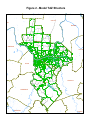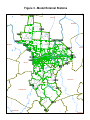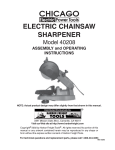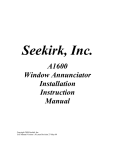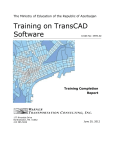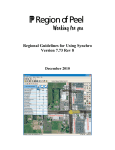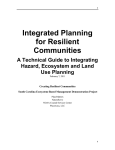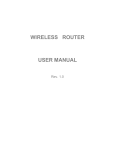Download KYOVA Model Documentation and User`s Manual
Transcript
KYOVA Model Documentation and User’s Manual BRIDGING THE GAP IN REGIONAL TRANSPORTATION 400 Third Avenue P.O. Box 939 Huntington, WV 25712 h t t p : / / w w w. w v s . s t a t e . w v. u s / k y o v a / December 2013 2 0 4 0 M e tr o p o l i t a n T r a n s p o r t a ti o n P l a n KYOVA INTERSTATE PLANNING COMMISSION TRAVEL DEMAND MODEL DOCUMENTATION AND USER’S GUIDE December 2013 Introduction Kimley-Horn and Associates, Inc. (KHA) is developing a new travel demand model with a validated base year of 2010 for the KYOVA Interstate Planning Commission. In April 2012, a study design was conducted as the first step of this model development effort. Based on the approach outlined in the study design document, various components of the KYOVA Travel Demand Model were developed. The purpose of this report is to document the development process and describe the parameters and structure of the updated KYOVA Travel Demand Model that was employed as part of the KYOVA MTP update as well as document the final model calibration and validation measures. The MPO’s existing model used QRSII software and had a base year of 2000 and a forecast year of 2030. In 2010, as part of the State of West Virginia’s conversion to the TransCAD modeling platform, the Caliper Corporation delivered a converted base year model in TransCAD for the KYOVA region. This converted model, to the extent practical, was a replication of the QRSII model and was the starting point for this model update. The main objective for developing a new KYOVA travel model system was to provide information necessary for the analyses to be performed as part of the transportation planning process for the region. These analyses include those necessary for the development of such required planning documents as the Metropolitan Transportation Plan, the Transportation Improvement Program, and air quality conformity analysis as required by the federal Clean Air Act Amendments. 2 0 4 0 M e tr o p o l i t a n T r a n s p o r t a ti o n P l a n KYOVA INTERSTATE PLANNING COMMISSION Model Structure The KYOVA travel demand model follows the basic “four-step” travel demand forecasting process of trip generation, trip distribution, mode split, and trip assignment. Trip generation is the first step in the four-step process. Trip generation determines how many trips are made by residents and employees in each zone in the region. Trips are stratified into two types: productions and attractions. Trip productions are those trips generated by a zone and are generally associated with the resident population of the zone. Trip attractions are those trips that are attracted to the zone from another zone. They are generally associated with the employment in the zone. Trip distribution is the second step in the four-step process. Trip distribution is the process of connecting trip productions with trip attractions for each possible combination of zones (zonal interchange). The trip distribution model uses the gravity model formulation. This formulation states that the number of trips between two zones is directly proportional to the number of trip productions in the production zone and trip attractions in the attraction zone, and inversely proportional to the separation between the zones. Mode split is typically the third step in the four-step process. In cities with extensive transit systems, the travel characteristics of the population are used to estimate the mode choice between auto and transit. Given the small portion of daily travel carried by the bus system in the KYOVA region, no separate mode choice or transit model is included. Trip assignment is the fourth step in the traditional four-step process. Trip assignment determines which roadway path will be taken by auto travelers. Auto trips are assigned by time-of-day, using an equilibrium traffic assignment process. The equilibrium assignment process considers both free-flow travel time and the delay time due to traffic congestion. At equilibrium, no traveler is able to reduce his or her travel time on a trip by switching to an alternative route for that trip. Travel Demand Model Documentation and User’s Guide 2 December 2013 2 0 4 0 M e tr o p o l i t a n T r a n s p o r t a ti o n P l a n KYOVA INTERSTATE PLANNING COMMISSION Model Interface The KYOVA model has been designed to utilize TransCAD’s native scripting language, Geographic Information System’s Development Kit (GISDK), to provide an intuitive yet flexible interface. The model features an interface that can run different steps of the model individually or as a set. It also allows functionality in managing files, scenarios, and mapping. This setup allows for an optimal balance between efficiency and flexibility in using the KYOVA model. The interface also allows the user to view and adjust most settings in the model, and to easily switch between scenarios that contain different sets of data, such as an alternative network, a modified external trip forecast, or a land use scenario. The interface features tools to assist the user in coding and managing future transportation projects. Finally, the interface has mapping tools that allow the user to produce maps showing data such as link level-of-service and daily volumes. Travel Demand Model Documentation and User’s Guide 3 December 2013 2 0 4 0 M e tr o p o l i t a n T r a n s p o r t a ti o n P l a n KYOVA INTERSTATE PLANNING COMMISSION Highway Network and Traffic Analysis Zones In order to simulate travel within the KYOVA study area, a computer network must be developed that represents the street system to be modeled. Development of the highway network involved identifying the network roads to be included and either checking or populating network data in TransCAD. The KYOVA model boundary includes Cabell and Wayne counties in West Virginia, and Lawrence county in Ohio. The previous model included Boyd and Greenup counties in Kentucky, but these were not included with this update since they are both included in the Ashland Travel Demand Model. The model study area and network can be seen in Figure 1 at the end of this document. Highway Network Database A single master network will be used for the base year and all future year models. In TransCAD, the line layer is not the actual model network used by the travel demand modeling system. Rather, the model network is built from the line layer. This means the model network is developed as a selection set from the line layer. Having a selection set means that highway, transit, and walk networks can use a different subset of the entire street network system. The highway network contains attributes for each line in the line layer and includes all attributes needed to perform a traffic assignment. Links that were developed for future year roads were drawn in the network as new links. Future year attributes were input in a project file and the highway network and project file were connected by giving each project a unique ID. The project file identifies attributes for the new facilities and indicates the years and scenarios in which the road is expected to be built. Widened roads include attributes along with improvement data in the future year scenarios that apply. This methodology allows a single database plus the project file to handle all potential roads in the network in a compact format. Table 1 below shows the attributes that are included in the KYOVA highway network database. See Table 26 for Project File attributes. Table 1 – Highway Network Database Attributes ID Field Name Type Purpose Option Description 1 ID Integer Read-only Link ID 2 Length Real Read-only Length (miles) Link travel direction code 1 One Way - A to B 0 Two way 3 Dir Integer Input 4 Number String Reference Highway Number 5 NAME String Reference Street Name 6 LINKTYPE String Old Old Linktype 7 FED_FC Integer Reference Federal Functional Classification 8 CNTY_FIPS Integer Reference County FIPS Number -1 One Way - B to A 9 COUNTY String Reference County 10 Alpha_old Real Old Old Alpha value 11 Beta_old Real Old Old Beta value Travel Demand Model Documentation and User’s Guide 4 December 2013 2 0 4 0 M e tr o p o l i t a n T r a n s p o r t a ti o n P l a n ID Field Name Type Purpose Option KYOVA INTERSTATE PLANNING COMMISSION Description In Year 2010 highway network or not 12 Y10_In_Network Integer Input 1 not 1 In highway network Not in highway network Year 2010 Roadway Facility Type 13 Y10_Fac_Type Integer Input 10 Freeway 20 Principal Arterial 21 Principal Arterial w/TWLTL 30 Minor Arterial 31 Minor Arterial w/TWLTL 40 Collector 41 Collector w/TWLTL 50 Local 51 Local w/TWLTL 60 Centroid Connector 70 One Way 80 Ramp 14 Y10_Posted_Speed Integer Input Year 2010 Posted speed (mph) 15 Y10_[AB/BA]_Lanes Y10_Count _[Auto/SU/CU/AllVeh] _[AM/MD/PM/OP/Daily] Integer Input Integer Input 17 Screen_Line_IDs Integer Input 18 PRJ_ID[1/2/3/4/5/6] Integer Input 2010 Number of lanes for AB or BA direction (Year 2010) Traffic counts by three vehicle class [Auto/SU/CU] by four time-of-day periods [AM/MD/PM/OP] and total Screen line / Cut line definition (One single digit represents the ID of a screen line or cut line) Future year project ID [1/2/3/4/5/6] 19 Area_Type Integer Output Area type (by 4 category) 16 20 In_Network 1 CBD 2 Urban 3 Suburban 4 Rural Integer Scenario In (Scenario year) highway network or not 21 Fac_Type Integer Scenario (Scenario year) Roadway Facility Type 22 Posted_Speed Integer Scenario (Scenario year) Posted speed (mph) 23 [AB/BA]_Lanes Integer Scenario (Scenario year) Number of lanes for AB or BA direction 24 Alpha Real Output Alpha parameter for BPR function 25 Beta Real Output Beta parameter for BPR function 26 [AB/BA]_Preload Real Output Preload traffic for AB or BA direction 27 FF_Speed Real Output Free flow speed (mph) 28 FF_TT [AB/BA]_Cong_Speed _[AM/MD/PM/OP] Real Output Real Output Free flow travel time (minutes) Congested speed (mph) by travel direction and time-ofday 29 Travel Demand Model Documentation and User’s Guide 5 December 2013 2 0 4 0 M e tr o p o l i t a n T r a n s p o r t a ti o n P l a n ID 30 31 32 33 34 35 36 37 38 Field Name [AB/BA]_Cong_TT _[AM/MD/PM/OP] [AB/BA]_MSA_Speed _[AM/MD/PM/OP] [AB/BA]_MSA_TT _[AM/MD/PM/OP] [AB/BA/BothDir]_Capa _[AM/MD/PM/OP/Daily] [AB/BA/BothDir]_VOC _[AM/MD/PM/OP/Daily] [AB/BA/BothDir]_LOS _[AM/MD/PM/OP/Daily] [AB/BA/BothDir]_Vol _[Auto/SU/CU/AllVeh] _[AM/MD/PM/OP/Daily] [AB/BA/BothDir]_VMT _[Auto/SU/CU/AllVeh] _[AM/MD/PM/OP/Daily] [AB/BA/BothDir]_VHT _[Auto/SU/CU/AllVeh] _[AM/MD/PM/OP/Daily] Type Purpose Real Output Real Output Real Output Real Output Real Output String Option KYOVA INTERSTATE PLANNING COMMISSION Description Congested travel time (minutes) by travel direction and time-of-day MSA speed for feedback loop (mph) by travel direction and time-of-day MSA travel time for feedback loop (minutes) by travel direction and time-of-day Link capacity by travel direction and time-of-day Volume to capacity ratio by travel direction and time-ofday Level of service by travel direction and time-of-day Output C v/c < 0.7 D v/c >= 0.7 and <0.85 E v/c >= 0.85 and <1 F v/c >1 Real Output Traffic volume by travel direction, vehicle class, and timeof-day Real Output Vehicle miles traveled by travel direction, vehicle class, and time-of-day Real Output Vehicle hours traveled by travel direction, vehicle class, and time-of-day Traffic Analysis Zones A traffic analysis zone (TAZ) is a geographic area that is used to divide the planning region into small, relatively homogenous similar areas in terms of land use and activity. TAZs are used to represent travel within a model study area because it is not practical or feasible to model individual households and employment. Housing and employment data is aggregated to the TAZ, and the TAZs are used through the model process to calculate the origin and destination of trips in the model. KYOVA updated its TAZ structure slightly in 2011 based on the new 2010 Census TAZ boundaries, Census block and block group boundaries, and other geographical barriers. The KYOVA TAZs are stored as an area layer in the TransCAD environment. Based on the TAZ ID number, a database is then associated with each TAZ. This database contains all of the demographic and employment data needed for trip generation. Creating unique sets of TAZ IDs for specific TAZ types can often speed external processing of trip table information and make data analysis and processing easier. In TransCAD, TAZ and network nodes are all part of a point layer. It is helpful to use ID numbers to differentiate between a point as a TAZ centroid and one that is a network node. The KYOVA TAZ/point layer numbering scheme puts internal TAZs at the beginning of the numbering sequence, followed by external TAZs and then network nodes. Internal TAZ numbers begin with ID 1; external TAZ numbers begin with ID 9001; and network node numbers start at 10001. Gaps in the Travel Demand Model Documentation and User’s Guide 6 December 2013 2 0 4 0 M e tr o p o l i t a n T r a n s p o r t a ti o n P l a n KYOVA INTERSTATE PLANNING COMMISSION numbering system are not an issue for TransCAD because the ID (which must be unique) is interpreted by TransCAD as a label, not a number. Table 2 – TAZ Numbering Summary Summary TAZ Range TAZs Internal TAZs 1 - 9000 299 External TAZs 9001 - 9020 20 Total 319 The KYOVA TAZ structure can be seen in Figure 2 at the end of this document. External Zone Structure There are 20 external stations in the 2010 KYOVA model compared to 27 external stations in the previous KYOVA model. External stations changed due to the deletion of Boyd and Greenup counties in Kentucky from this model update. Locations of the 2010 model external stations can be seen in Figure 3 at the end of this document. Zonal Data Zonal data for the KYOVA model was obtained from several sources, including the U.S. Census, and InfoUSA (a commercial provider of employment data). 2010 Census data was used to develop the 2010 household totals by TAZ. Information from the 2010 Census and the American Community Survey (ACS) helped in developing household totals by household size and number of workers. 2010 employment data was obtained by location by KYOVA through their contract with Reference USA (InfoUSA). The data was cross checked with employment data from Workforce WV to improve accuracy. Employment data were then grouped into five main categories: · Industrial (SIC Groups 1-49) – Includes employment such as manufacturing, agriculture, construction, and freight services. · Retail (SIC Groups 50-59, excluding 55 and 58) – Includes wholesale trade and retail trade. · Highway Retail (SIC Groups 55 and 58) – Includes retail that falls into the category of fast food restaurants, service stations, and other types of eating and drinking establishments. · Office (SIC Groups 60-69, 90-98) – This category includes finance, insurance, real estate, and governmental type offices. · Service (SIC Groups 70-89, 99) – Employment data falling into this category are generally classified as hotels, personal and business services, auto repair, and other service type establishments. Travel Demand Model Documentation and User’s Guide 7 December 2013 2 0 4 0 M e tr o p o l i t a n T r a n s p o r t a ti o n P l a n KYOVA INTERSTATE PLANNING COMMISSION Table 3 – TAZ Attributes ID Field Name Type Purpose Options Description TAZ ID 1 ID Integer Read-only 2 Area Real Read-only < 9000 Internal TAZ centroids 9001External stations 9020 Area size (square miles) 3 County String Input County name (see above) 4 Zone_Type String Reference Internal or External Area type (by 4 category) 5 Area_Type Integer Input 1 CBD 2 Urban 3 Suburban 4 Rural 6 Terminal_Time_P Integer Input Terminal time of the zone (minutes) for productions 7 Real Input Terminal time of the zone (minutes) for attractions Integer Scenario (scenario year) Number of households by household size and vehicle ownership Integer Scenario 10 Terminal_Time_A [HH1/HH2/HH3/HH 4]_[VH0/VH1/VH2/ VH3] [WK0/WK1/WK2/ WK3]_HH Students Integer Scenario (scenario year) Number of households by number of worker in household (scenario year) Total number of school age children 11 Total_HH Integer Scenario (scenario year) Total number of households 12 Total_Population Integer Scenario (scenario year) Total population 13 HwyRet Integer Scenario (scenario year) Employment in Highway Retail category 8 9 14 Ind Integer Scenario (scenario year) Employment in Industry category 15 Retail Integer Scenario (scenario year) Employment in Retail category 16 Office Integer Scenario (scenario year) Employment in Office category 17 Service Integer Scenario (scenario year) Employment in Service category 18 Total_Emp Integer Scenario (scenario year) Total employment 19 School_Enrollment Integer Scenario (scenario year) K-12/College school Enrollment 20 ADT Real Scenario (scenario year) ADT at external station 21 Pct_[Auto/SU/CU] Pct_IE_[Auto/SU/CU ] Pct_[AM/MD/PM/ OP] HBW_P_[AM/MD/ PM/OP] HBW_A_[AM/MD/ PM/OP] Real Scenario Real Scenario (scenario year) percent by vehicle class at external station (scenario year) In-bound factor by vehicle class at external station Real Scenario (scenario year) Time of day split at external station Real Output HBW productions by time-of-day Real Output HBW attractions by time-of-day 22 23 24 25 Travel Demand Model Documentation and User’s Guide 8 December 2013 2 0 4 0 M e tr o p o l i t a n T r a n s p o r t a ti o n P l a n ID Field Name 40 HBS_P_[AM/MD/PM /OP] HBS_A_[AM/MD/ PM/OP] HBO_P_[AM/MD/ PM/OP] HBO_A_[AM/MD/ PM/OP] NHB_P_[AM/MD/ PM/OP] NHB_A_[AM/MD/ PM/OP] IE_Auto_P_[AM/MD /PM/OP] IE_Auto_A_[AM/MD /PM/OP] LT_TRK_P_[AM/MD /PM/OP] LT_TRK_A_[AM/MD /PM/OP] SU_TRK_P_[AM/MD /PM/OP] SU_TRK_A_[AM/MD /PM/OP] CU_TRK_P_[AM/ MD/PM/OP] CU_TRK_A_[AM/ MD/PM/OP] Pop_Density 41 Emp_Density 26 27 28 29 30 31 32 33 34 35 36 37 38 39 Type Purpose Options KYOVA INTERSTATE PLANNING COMMISSION Description Real Output HBS productions by time-of-day Real Output HBS attractions by time-of-day Real Output HBO productions by time-of-day Real Output HBO attractions by time-of-day Real Output NHB productions by time-of-day Real Output NHB attractions by time-of-day Real Output Balanced IE Auto productions by time-of-day Real Output Balanced IE Auto attractions by time-of-day Real Output SU truck productions by time-of-day Real Output Balanced SU truck attractions by time-of-day Real Output SU truck productions by time-of-day Real Output Balanced SU truck attractions by time-of-day Real Output CU truck productions by time-of-day Real Output Balanced CU truck attractions by time-of-day Real Output Population density of the zone (person per square mile) Real Output Employment density of the zone (employment per square mile) Travel Demand Model Documentation and User’s Guide 9 December 2013 2 0 4 0 M e tr o p o l i t a n T r a n s p o r t a ti o n P l a n KYOVA INTERSTATE PLANNING COMMISSION Trip Generation Since household travel behavior surveys were not conducted as part of the development of the KYOVA regional travel demand model, trip generation rates were “borrowed” from suitable urban areas that had recently conducted such surveys as a part of their model development. As a precursor to this, KHA had NuStats mine data from recent travel surveys they conducted to test the transferability of trip rate inputs from other areas to the KYOVA modeling area. First, NuStats identified study areas from an existing database of household travel surveys that closely mirrored the population size and sociodemographic mix of residents in the Huntington, WV area. Once these were identified, NuStats selected the appropriate household travel survey databases for this effort. Finally, NuStats prepared and analyzed the data for computation of single- and cross-classification trip generation rates with the purpose of informing the trip generation model for KYOVA. Trip rates were computed on data from five selected survey data files from the following locations: · Rogue Valley, Oregon · Chattanooga, Tennessee · Knoxville, Tennessee · Ohio “Cluster” #1 (Hancock, Hardin, Logan, and Champaign Counties) · Ohio “Cluster” #2 (Adams, Brown, Highland, Scioto, Fayette, Pike, Ross and Vinton Counties) Table 4 – 2006-2008 ACS Distribution by Selected Geography (From NuStats report) KYOVA Rogue Valley Chattanooga Knoxville Ohio Cluster #1 Ohio Cluster #2 Total Households 83,544 69,533 169,257 352,536 77,383 127,270 White 94.4% 91.6% 81.4% 91.0% 95.4% 94.7% African American 3.1% 0.6% 14.9% 5.5% 1.3% 2.4% Other 1.7% 7.8% 3.7% 3.4% 3.3% 2.9% HH Size 1 29.7% 28.3% 27.9% 28.8% 27.1% 25.8% HH Size 2 36.6% 36.6% 36.4% 36.3% 36.5% 35.0% HH Size 3 16.4% 14.9% 15.6% 16.7% 14.5% 17.3% HH Size 4+ 17.3% 20.2% 20.2% 18.2% 22.0% 21.9% HH Income <$25,000 35.8% 31.0% 26.7% 28.2% 25.4% 33.5% $25,000 to $50,000 28.5% 29.3% 27.8% 27.2% 27.2% 28.9% $50,000 to $75,000 17.2% 15.9% 18.7% 19.0% 22.1% 18.8% $75,000 or more 18.5% 23.7% 26.8% 25.7% 25.3% 18.7% Age <25 yrs 31.6% 30.6% 36.4% 32.6% 34.9% 32.5% 65+ yrs 15.7% 15.0% 14.0% 14.4% 13.5% 13.9% 65 Years and Over 0.9% 7.3% 2.5% 2.2% 1.6% 0.8% Travel Demand Model Documentation and User’s Guide 10 December 2013 2 0 4 0 M e tr o p o l i t a n T r a n s p o r t a ti o n P l a n KYOVA INTERSTATE PLANNING COMMISSION This data was combined with trip rate information from other sources (old KYOVA model, 2000 RIC model, Ashland model, Goldsboro NC model, Greenville NC model) and engineering judgment was used to determine the best rates for use in the KYOVA model. The NuStats Trip Rate Transferability Analysis Final Report is available under separate cover. Internal Trip Productions The trip generation models used in the KYOVA regional travel demand model explicitly recognizes the connection between household composition and trip-making characteristics. The model estimates person-trip generation for four purposes, based on household characteristics that are relatively easy to obtain, derive, and forecast. These trip purposes are: Home-based work (HBW) Home-based school (HBS) Home-based other (HBO) Non-home-based (NHB) The methodology employed recognizes the strong relationships between travel behavior and household “type”, reflecting the degree to which household composition influence travel characteristics. Table 5 – Trip Production Variable by Purpose Independent Variable Workers/Household HBW HBS NHB X X X HH Size by Vehicles Students HBO X Home-Based Work (HBW) Workers/household is a strong predictor of home-based work trips. Many other variables (income, vehicles, and persons) share co-linearity’s with workers/household, but are weaker predictors. Because of their interactions, combining these variables with workers/household does not substantially improve the explanatory power of the model. As shown in Table 6 on the next page, the increase in HBW trip rates associated with the number of workers per household is not linear. This is assumed because of an increasing proportion of part-time jobs in multiworker households, which increase the likelihood that one household worker will not make a work trip every workday. HBW trip rates were borrowed from Ohio Cluster #2 in the NuStats data and adjusted (up or down) based on observed VMT in the area for each county. Adjustments were made by county to account for differences in travel characteristics between the different counties that became apparent when comparing model VMT versus actual VMT. Travel Demand Model Documentation and User’s Guide 11 December 2013 2 0 4 0 M e tr o p o l i t a n T r a n s p o r t a ti o n P l a n KYOVA INTERSTATE PLANNING COMMISSION Table 6 – Household Trip Rates for HBW Trips Workers/HH HBW Trips/HH Lawrence County 0 0.00 1 1.717 2 2.533 3+ 3.544 Cabell County 0 0.00 1 2.222 2 3.278 3+ 4.587 Wayne County 0 0.00 1 1.010 2 1.490 3+ 2.085 Home-Based School (HBS) Due to the availability of data on the number of students per household, the Home-based school trip model is a simple calculation of number of students times a trip rate. For this model, the number of students was determined to be the most predictive of Home-based school trips. HBS trip rates were borrowed from the 2000 RIC travel demand model and adjusted based on observed VMT in the area for each county. Adjustments were made by county to account for differences in travel characteristics between the different counties that became apparent when comparing model VMT versus actual VMT. Table 7 – Household Trip Rates for HBS Trips Students HBS Trips/Student Lawrence County 1 1.244 Cabell County 1 1.610 Wayne County Travel Demand Model Documentation and User’s Guide 12 December 2013 2 0 4 0 M e tr o p o l i t a n T r a n s p o r t a ti o n P l a n 1 KYOVA INTERSTATE PLANNING COMMISSION 0.732 Home-Based Other (HBO) This trip category combines all home-based trips not covered by HBW and HBS (such as shopping and recreation for example). As such, there is no single, clear-cut variable that determines HBO trip rates. For this model, the combination of household size and available vehicles was determined to be the most predictive of Home-based other trips. HBO trip rates were borrowed from the Ashland travel demand model and adjusted based on observed VMT in the area for each county. Adjustments were made by county to account for differences in travel characteristics between the different counties that became apparent when comparing model VMT versus actual VMT. Table 8 – Household Trip Rates for HBO Trips Household Size 0 Veh Available 1 Veh Available 2+ Veh Available 1 1.193 1.836 1.836 2 2.203 3.075 3.075 3 3.522 4.379 4.379 4+ 4.536 5.670 6.557 1 1.544 2.376 2.376 2 2.851 3.980 3.980 3 4.558 5.667 5.667 4+ 5.870 7.337 8.485 1 0.702 1.080 1.080 2 1.296 1.809 1.809 3 2.072 2.576 2.576 4+ 2.668 3.335 3.857 Lawrence County Cabell County Wayne County Non-Home Based (NHB) These trips differ fundamentally from the other purposes, since they occur away from the home, and are not associated geographically with the household location. The production end of the NHB trips merely provides an estimate of the NHB trips associated with each household, and, in aggregate, a control total for the entire study area. Typically the attraction ends of HB trips determine the locations of these non-directional trips. Travel Demand Model Documentation and User’s Guide 13 December 2013 2 0 4 0 M e tr o p o l i t a n T r a n s p o r t a ti o n P l a n KYOVA INTERSTATE PLANNING COMMISSION For this model, it was decided to use household size by vehicles available to determine NHB trips. NHB trip rates were borrowed from the 2000 RIC travel demand model and the Ashland travel demand model and adjusted based on observed VMT in the area for each county. Adjustments were made by county to account for differences in travel characteristics between the different counties that became apparent when comparing model VMT versus actual VMT. Table 9 – Household Trip Rates for NHB Trips Household Size 0 Veh Available 1 Veh Available 2+ Veh Available 1 0.575 0.986 0.986 2 0.979 1.420 1.420 3 1.573 1.921 1.921 4+ 1.799 2.848 2.848 1 0.744 1.276 1.276 2 1.267 1.837 1.837 3 2.035 2.486 2.486 4+ 2.328 3.685 3.685 1 0.338 0.580 0.580 2 0.580 0.835 0.835 3 0.925 1.130 1.130 4+ 1.130 1.675 1.675 Lawrence County Cabell County Wayne County Internal Trip Attractions Corresponding trip attraction models were developed for each of the four trip production purposes. For all home-based trips, the attraction end of the trip is defined as the non-home end. In the case of non-home based trips, the trip attraction model provides both origin and destination information, since, by definition, these trips do not originate from the home. Regression equations are widely used for estimating trip attractions in travel demand models. The general form of the regression equation uses several known independent variables to predict the dependent variable – trip attractions – for each trip purpose. Similar to trip productions, trip attraction rates were borrowed from a number of different sources including the old KYOVA model, as well as the 2000 RIC travel demand model and the Ashland travel demand model. Engineering judgment was used to determine the specific rates by purpose and type. Travel Demand Model Documentation and User’s Guide 14 December 2013 2 0 4 0 M e tr o p o l i t a n T r a n s p o r t a ti o n P l a n KYOVA INTERSTATE PLANNING COMMISSION Table 10 – Person Trip Attraction Factors Purpose Households Industrial Retail High-Retail Office Service School Enrollment HBW 1.45 -- -- -- -- -- -- HBS -- -- -- -- -- -- 1.5 HBO 1.48 .44 2.976 10.58 .44 1.7 -- NHB .268 .285 4.7 4.7 .285 .889 -- External Trips The number of base year vehicle trips at each external station was set equal to the average daily traffic (ADT) traffic count at the station. Using the observed vehicle classification, time-of-day, and other information, the ADTs at external stations are further divided by the following components: · Auto, SU, CU · EE Auto, EI Auto, EE SU, EI SU, EE CU, EI CU Three vehicle classes are modeled and assigned to the highway network in the KYOVA model: Auto, Single-Unit Truck (SU), and Combination-Unit Truck (CU). ADTs at all external stations are split into these three vehicle classes first based on existing model information. Percent splits between EE and EI trips at each external station were also based on existing model information except in cases where the location of the external station changed. At these locations, information from the Ashland model as well as engineering judgment was used to estimate appropriate values. Time-of-day trip factors for external stations were developed by taking an average of the internal trip purposes (HBW, HBO, NHB) for each time of day. HBS trips were not included because of the small amount coming into the area from external locations. Table 11 –External Station ADT and Vehicle Classification Splits Station Location County 2010 AADT % Auto % SU Truck % CU Truck % Through 9001 US 52 N Lawrence 9120 90% 6.0% 4.0% 40% 9002 OH 522 Lawrence 660 97% 2.0% 1.0% 0.0% 9003 OH 93 N Lawrence 1800 92% 5.0% 3.0% 0.0% 9004 OH 141 Lawrence 730 95% 3.0% 2.0% 0.0% 9005 OH 7 E Lawrence 3120 95% 3.0% 2.0% 5.5% 9006 WV 2 E Cabell 6000 95% 3.0% 2.0% 0.5% 9007 Mason Rd Cabell 1640 97% 2.0% 1.0% 0.0% 9008 I-64 E Cabell 32500 85% 9.0% 6.0% 8.6% 9009 US 60 E Cabell 9000 90% 6.0% 4.0% 0.0% 9010 Bulls Gap Cabell 700 97% 2.0% 1.0% 0.0% Travel Demand Model Documentation and User’s Guide 15 December 2013 2 0 4 0 M e tr o p o l i t a n T r a n s p o r t a ti o n P l a n KYOVA INTERSTATE PLANNING COMMISSION 9011 WV 10 Cabell 3500 95% 3.0% 2.0% 0.4% 9012 CR 21 Wayne 300 97% 2.0% 1.0% 0.0% 9013 WV 37 E Wayne 800 96% 2.0% 2.0% 0.0% 9014 12-Pole Creek Rd Wayne 300 97% 2.0% 1.0% 0.0% 9015 US 52 S Wayne 6600 95% 3.0% 2.0% 0.0% 9016 WV 37 W Wayne 9300 95% 3.0% 2.0% 0.0% 9017 I-64 W Wayne 27500 85% 9.0% 6.0% 8.3% 9018 US 60 W @ CL Wayne 9400 95% 3.0% 2.0% 2.0% 9019 US 60 W @ River Lawrence 34000 94% 4.0% 2.0% 10.3% 9020 OH 93 S @ River Lawrence 10500 95% 3.0% 2.0% 3.0% Through trips were directly modeled as in-bound and out-bound trips. The total number of in-bound and outbound trips was balanced by holding the in-bound total number of trips constant. External-Internal truck trips include SU and CU trucks. For each classification, total trips produced at each external station are a function of ADT, percent by class, percent by time-of-day and percent EI. Based on the Quick Response Freight Manual (QRFM), the EI trip production was added to the internal truck trips and balanced together with the internal truck trip attractions by holding the production end constant. Similar to EI trucks, EI auto trips are a function of ADT, percent auto, percent time-of-day and percent EI. EI auto attractions were derived at the TAZ level based on various employment categories and total number of households. Linear regression models based on employment and number of households in each internal zone was developed for EI auto trip attractions. The linear regression coefficients were borrowed from surveys in North Carolina. EI auto trip attraction rates are summarized in Table 12. Table 12 – EI Auto Trip Attraction Model Coefficients Variable Coefficient Employment (High-Retail) 3.74 Employment (Industry) 0.40 Employment (Retail) 3.74 Employment (Office) 0.45 Employment (Service) 0.45 Households (Total) 0.25 School Enrollment 0.25 External trip productions were held constant at the external station locations since there is a higher level of certainty with the volumes at these locations than the attractions being derived at the TAZ level. External trips are distributed using the gravity model, the same as internal trips. Travel Demand Model Documentation and User’s Guide 16 December 2013 2 0 4 0 M e tr o p o l i t a n T r a n s p o r t a ti o n P l a n KYOVA INTERSTATE PLANNING COMMISSION Truck Trip Model In the KYOVA model, internal truck travel was estimated for three vehicle classification types: four-tire commercial vehicles (Light Truck), single unit trucks with six or more times (SU), and combination trucks (CU). Total truck trips using the highway network can be divided into three types: External-External (EE), ExternalInternal (EI), and Internal trips. Internal truck trip generation is based on the linear regression models by various employment categories and number of households as defined in the QRFM procedures. The default commercial vehicle trip rates in the QRFM manual were used as the starting points. It is recognized that the QRFM rates are based on Phoenix, Arizona’s survey, and truck trip rates may vary considerably from region to region. Since a truck land use trip generation survey for the KYOVA region does not exist, common practice suggests that the QRFM rates should be coded and then adjusted during the calibration effort. Based on this, the trip generation rates shown in Table 13 were developed as QRFM tailored rates specific to the KYOVA model application. Table 13 – Commercial Vehicle Trip Generation Rates Variable Light Truck SU Truck CU Truck Employment (High-Retail) 0.888 0.164 0.065 Employment (Industry) 0.938 0.157 0.104 Employment (Retail) 0.888 0.164 0.065 Employment (Office) 0.437 0.022 0.009 Employment (Service) 0.467 0.305 0.075 Households (Total) 0.251 0.050 0.038 Production and attractions for internal truck trips are 50/50 splits after the total demand is estimated. The SU and CU truck productions and attractions from the EI and internal truck trip generation step are added together, and distributed using the gravity model. The productions and attractions for SU and CU trucks were balanced by holding the production end constant. Due to a lack of significant time-of-day classification count coverage, the time-of-day split factors for internal truck trips were borrowed from the Memphis, TN model. These splits can be seen in the table below. Table 14 – Truck Time of Day Factors Purpose AM MD PM OP LT_TRK 17.10 27.20 29.20 26.50 SU_TRK 17.90 31.40 27.80 22.90 CU_TRK 16.20 27.50 26.90 29.40 Travel Demand Model Documentation and User’s Guide 17 December 2013 2 0 4 0 M e tr o p o l i t a n T r a n s p o r t a ti o n P l a n KYOVA INTERSTATE PLANNING COMMISSION Trip Distribution Trip distribution, the second step in the traditional four-step modeling process, matches person trip-ends (trip productions and trip attractions) estimated in the trip generation process to produce production-attraction person trip tables by purpose. To complete this process, a trip distribution has to be used that attempts to account for differences in attractiveness and accessibility of each possible zone-zone interchange in the model, reflecting each zone’s land use and roadway network characteristics. The KYOVA model uses the most common type of trip distribution model, the gravity model. Gravity Model The trip distribution step in the traditional four-step modeling process matches the person trip end (trip productions at the households and trip attractions at employment sites) estimated in trip generation to produce production-attraction person trip tables by purpose. The underlying assumption is that the trip productions and attractions are distributed in a manner that accounts for differences in accessibility and attractiveness of each zone pair reflecting the land use and transportation system characteristics. The gravity model for trip distribution is defined as follows: ö æ ÷ ç A j F ij K ij ÷ ç T ij = Pi ç zones ÷ ç å Ak F ik K ik ÷ ø è k=1 where: Tij is the number of trips from zone i to zone j Pi is the number of trip productions in zone i Aj is the number of trip attractions in zone j Fij is the "friction factor" relating the spatial separation between zone i and zone j Kij is an optional trip distribution adjustment factor for interchanges between zone i and zone j The friction factors are inversely related to spatial separation of the zones—as the travel time increases, the friction factor decreases. A number of different functional forms have been used for friction factors. In fact, early gravity models used "hand fitted" friction factors. More recently, however, it has been discovered that the "gamma" function does a very good job for trip distribution. Using such a function produces a smooth, continuous curve. The gamma function can be stated as follows: b F ij = a * t ij * e where: c* t ij Fij is the friction factor a, b, and c are model coefficients tij is the travel time e is the base of the natural logarithms Table 15 – Gamma Function Settings Purpose HBW a b c 38375 0.140 0.120 Travel Demand Model Documentation and User’s Guide 18 December 2013 2 0 4 0 M e tr o p o l i t a n T r a n s p o r t a ti o n P l a n HBS 50000 0.550 0.100 HBO 80000 1.700 0.060 NHB 40000 0.450 0.095 IE_AUTO 500000 2.500 0.600 LT_TRK 418908 1.300 0.080 SU_TRK 418908 1.300 0.050 CU_TRK 200000 1.000 0.060 KYOVA INTERSTATE PLANNING COMMISSION Travel Impedances One of the major inputs to gravity model-based trip distribution models is the travel impedance matrix. For the KYOVA trip distribution model, travel impedances are based on highway travel times. The highway travel times are based on shortest travel paths for each possible zonal interchange and are augmented with intrazonal times and terminal times prior to distribution. Free flow speeds are the speeds at which a vehicle can traverse the roadways without interference from other vehicles. The only delay that is experienced by vehicles at free-flow is the delay caused by intersection controls – signal lights, stop signs, and yield signs. The uncongested speeds used in the KYOVA model are average speeds based on free-flow conditions which do not explicitly treat the delay at intersections. Free-flow speeds are calculated from the model posted speeds multiplied by a speed factor (found in the speed_factor.bin file). This was done for two reasons: (1) average speeds are realistic since vehicles tend to travel above the speed limit except for delay at intersections, and (2) for a regional network, it is more important to have consistent speeds than to have additional detail. Once link-specific uncongested travel times have been estimated, shortest travel time paths can be built, and zone-to-zone travel times can be saved in matrices. Estimated congested travel times are based on the expected travel speeds that would be encountered in a peak period. Since trip distribution is performed prior to traffic assignment, the congested times must be developed through an iterative process. · Link specific free-flow travel times are calculated · Shortest path interzonal travel time matrices (skims) are determined using the traffic assignment model in TransCAD for free-flow travel times; skims are augmented with terminal times and intrazonal times · Trip distribution is performed for all trip purposes based on the free-flow skims · Vehicle trip tables are developed and peak period assignments are performed, and congested times are saved to a matrix · Trip distribution is performed again based on congested skims The model is also set up to have free flow speed adjustment factors which can vary by area type as well as congested speed adjustment factors which can vary by time of day and area type (found in speed_factor.bin file). While free flow speed adjustment factors aid in model calibration, congested speed adjustment factors give the model a good start for the first iteration. If we use free flow skims for the first iteration as impedance, the model Travel Demand Model Documentation and User’s Guide 19 December 2013 2 0 4 0 M e tr o p o l i t a n T r a n s p o r t a ti o n P l a n KYOVA INTERSTATE PLANNING COMMISSION will converge slowly. By providing congested speed estimates for the first iteration before assignment, we help the model start with congested skims that are similar to reality or the assignment results. Terminal/Intrazonal Travel Times The highway network is represented by roads classified as collectors, arterials and freeways with some local roads added for network connectivity. Household surveys, however, query people on their overall trip travel time. This travel time considers the access and egress time at either end of the trip. Since the model will not simulate each individual household or business, the time needed to access a vehicle and travel to a road which is actually in the model must be considered. At the destination end, people must find parking and walk to their final destination. Consequently, some way must account for travel time not occurring on the simulated model network. This accounting mechanism is referred to as terminal time. Terminal time can vary by setting. Typically, in a CBD setting, it takes longer to find a parking space and walk to the final destination than in a rural or even an urban setting where the parking is closer to the doorstep. NCHRP Report 365: Travel Estimation Techniques for Urban Planning provides some general guidelines for these terminal times. These terminal times were compared against actual field tests, and terminal times of one minute were chosen for rural, suburban and urban area types, and terminal times of two minutes were chosen for CBD area types. Trips that stay within a TAZ are referred to as intrazonal trips. Intrazonal trips are not assigned to the model network. To properly account for these trips in the distribution process, an intrazonal travel time must be computed. For the KYOVA model, intrazonal travel times are calculated by taking one half of an average travel time to three neighboring zones, along with the terminal time. This process accounts for variable zone sizes (larger zones at the model periphery and smaller zones in the core). Average Trip Length Targets Since no travel surveys have been conducted for the KYOVA area, data from previous information will be utilized to establish whether the 2010 model average trip lengths are adequate for model calibration. Table 16 shows the comparison of travel times from available data. Table 16 – Average Trip Lengths (min) Purpose O-D Survey 60’s 1972 Model 1990 Model Ashland 2002 2002 Survey 2010 Model HBW 13.2 13.1 20.75 20.976 16.5 17.2 HBS 8.5 7.2 15.90 -- 19.5 17.3 HBO 10.6 10.6 18.71 19.465 15.4 15.3 NHB 10.1 10.1 15.66 20.364 13.3 13.1 IE_Auto 19.9 -- -- -- -- 32.0 LT_Trk 9.5 9.7 -- -- 13.3 11.4 SU_Trk -- -- -- -- -- 17.3 CU_Trk -- -- -- -- -- 20.3 Travel Demand Model Documentation and User’s Guide 20 December 2013 2 0 4 0 M e tr o p o l i t a n T r a n s p o r t a ti o n P l a n KYOVA INTERSTATE PLANNING COMMISSION Mode Split/Time of Day In the mode split step, the total person trips that are output from the trip generation and trip distribution steps are split into trips by mode. In many models, particularly those in large urban areas with significant transit systems, a mode choice model is used to identify which trips use automobile, transit, walk, or other forms of travel. In such a model, the characteristics of travelers and modes are used to calculate the probabilities of using each mode. The development of a true mode choice model for the KYOVA region is not planned at this time. Due to the high level of investment required to create a sound mode choice model and the relatively low number of nonauto users, the mode split step for the KYOVA model has been developed as a factoring process. The mode split procedure has been designed in TransCAD in a modular format to allow for additional capabilities, such as a true mode choice model, if in the future such a submodel is deemed as required for the region. In the current process, the person trips by purpose will be factored to eliminate the non-motorized, transit and auto passenger trips, leaving only the auto driver (vehicle) trips. These factors were derived from the 1998 Greenville, NC and 2003 Goldsboro, NC household travel surveys, and are based on trip purpose and distance. Through analysis of the survey data, it was found that the most reliable way to reduce the trip tables to automobiles only was based on distance. Shorter trips were much more likely to be classified as walk, bike, or transit/school bus, while longer trips were made almost exclusively by automobile. Table 17 shows the mode split factors for the KYOVA model. The mode split factors can be read as a percentage. The HBW factor of .70 for trips between 0-1 miles means 70% of these trips are automobile trips. These factors are required only for the non-commercial internal trip purposes, since the external-internal and commercial trip purposes are treated as vehicle trips through the entire model. Table 17 – Mode Split Factors Distance HBW HBS HBO NHB 0-1 Miles 0.70 0.57 0.78 0.85 1-2.5 Miles 0.98 0.87 0.975 0.98 2.5-7.5 Miles 0.98 0.90 1.00 0.985 7.5+ Miles 1.00 0.95 1.00 0.985 The mode split procedure is also the point where the internal trip purposes are taken from person trips to vehicle trips using vehicle occupancy factors. Vehicle occupancy factors for the KYOVA model were derived from the old KYOVA model. Table 18 shows the occupancy factors used in the KYOVA model, along with occupancy rates from other sources as a point of comparison. Table 18 – Vehicle Occupancy Factors Purpose 1990 HIATS 2004 Clarksville, TN 2000 Ashland, KY Old KYOVA Model KYOVA Model HBW 1.27 1.08 1.11 1.54 1.35 HBS 4.56 3.58 -- 2.29 2.00 Travel Demand Model Documentation and User’s Guide 21 December 2013 2 0 4 0 M e tr o p o l i t a n T r a n s p o r t a ti o n P l a n · · · KYOVA INTERSTATE PLANNING COMMISSION HBO 1.64 1.20 1.58 1.55 1.54 NHB 1.35 1.15 1.66 1.73 1.70 1990 HIATS from HIATS Long Range Plan – Technical Analysis 1997 2004 Clarksville, TN from Clarksville Urbanized Area Travel Demand Model – Model Documentation and Users Guide 2000 Ashland and Old KYOVA Model from Final Draft Report – Updating and Validating the Travel Demand Forecasting Process – KYOVA, October 2004 Next, time-of-day/direction split factors convert the vehicle trip tables from production-attraction format to origin-destination format. At the same time, daily trips are split into four time periods; morning, midday, afternoon, and night. In a highway assignment, peak period trip tables representing more than one hour are normally assigned while link capacities are specified in vehicles per hour. As a result, factors specifying the percentage of trips that take place within the peak hour of the time period being assigned are used to relate the hourly capacities to multiplehour trip tables (see Capacity Factor in Table 20). Table 19 summarizes the percent of trips by starting time for the 24 one-hour periods in a day for each internal trip purpose. This information was taken directly from the old KYOVA model. Table 19 – Percent of Trips by Time of Day Time Period HBW HBS HBO NHB 00:01-01:00 0.83 0.58 1.56 0.92 01:01-02:00 0.73 0.45 0.99 0.50 02:01-03:00 0.88 0.50 0.75 0.38 03:01-04:00 0.98 0.41 0.59 0.20 04:01-05:00 1.39 0.30 0.80 0.16 05:01-06:00 4.67 0.74 0.92 0.28 06:01-07:00 11.58 2.56 1.21 0.24 07:01-08:00 15.80 9.89 1.30 0.40 08:01-09:00 7.80 7.29 4.19 1.02 09:01-10:00 2.70 3.41 5.63 4.16 10:01-11:00 1.69 3.38 6.41 6.16 11:01-12:00 3.81 6.40 6.05 11.70 12:01-13:00 3.72 6.55 6.50 12.02 13:01-14:00 4.23 4.86 6.67 11.90 14:01-15:00 2.95 5.56 7.65 10.14 15:01-16:00 5.82 11.18 7.86 9.12 16:01-17:00 9.52 10.53 7.21 10.12 Travel Demand Model Documentation and User’s Guide 22 December 2013 2 0 4 0 M e tr o p o l i t a n T r a n s p o r t a ti o n P l a n 17:01-18:00 8.11 9.68 6.75 7.38 18:01-19:00 3.51 4.74 7.01 3.46 19:01-20:00 1.66 2.56 5.99 1.72 20:01-21:00 1.53 2.80 4.77 3.00 21:01-22:00 1.74 2.52 4.01 2.68 22:01-23:00 2.36 1.56 3.04 1.10 23:01-24:00 1.96 1.58 2.16 1.26 KYOVA INTERSTATE PLANNING COMMISSION For the KYOVA model, peak periods were determined to be as follows: · Morning (AM) peak from 06:01-09:00 · Midday (MD) peak from 09:01-16:00 · Afternoon (PM) peak from 16:01-19:00 · Night (OP) peak from 19:01-06:00 Peak period percentage splits and peak period capacity factors can be seen in Table 20 below. Table 20 – Time of Day/Capacity Factors Purpose AM MD PM OP HBW 35.18 24.92 21.14 18.73 HBS 48.49 3.21 45.83 2.47 HBO 6.70 46.77 20.97 25.58 NHB 1.66 65.20 20.96 12.20 Capacity Factor 1.60 3.10 1.60 2.70 Travel Demand Model Documentation and User’s Guide 23 December 2013 2 0 4 0 M e tr o p o l i t a n T r a n s p o r t a ti o n P l a n KYOVA INTERSTATE PLANNING COMMISSION Traffic Assignment Traffic assignment models are used to estimate the flow of traffic on a network. These models take as input a matrix of flows that indicate the volume of traffic between origin and destination (O-D) pairs. The flows for each O-D pair are loaded onto the network based on the travel time or impedance of the alternative paths that could carry this traffic. Historically, a wide variety of traffic assignment models have been applied. The two most common have been All-or-Nothing (AON) assignment and User Equilibrium (UE) assignment. All-or-nothing assignment does not consider link capacities or congestion, and assigns based on the shortest free-flow paths. Equilibrium methods take account of the volume dependence of travel times, and result in the calculation of link flows and travel times that are mutually consistent. Equilibrium flow algorithms require iteration between assigning flows and calculating loaded travel times. Despite the additional computational burden, equilibrium methods will almost always be preferable to other assignment models. Equilibrium assignment is typically preferred to All-orNothing assignment due to the fact that AON assignment ignores the fact that link travel times are flow dependent (i.e., that they are a function of link volumes) when there is congestion, or that multiple paths are used to carry traffic for each specific O-D pair. Recently, a variation of the User Equilibrium method has been incorporated into the TransCAD platform called Origin User Equilibrium (OUE). From TransCAD Program Help (TransCAD 5.0, Build 1880) Similar to the UE methods, it uses an iterative process to achieve a convergent solution in which no travelers can improve their travel times by shifting routes. In each iteration, TransCAD computes network link flows, which incorporate link capacity restraint effects and flow-dependent travel times. Origin user equilibrium assignments require more memory than the traditional Frank-Wolfe (FW) algorithms and its variants that are used for computing user equilibrium in TransCAD and most other planning packages. However, OUE methods require much less memory than path-based methods. The idea behind origin-based assignment is that the equilibrium solution for each origin is an acyclic graph. Origin-based methods maintain acyclic solutions by processing origin subnetworks. This addresses a major weakness of FW, which has trouble removing cycles once they arise. Origin user equilibrium methods achieve an equilibrium for each origin, and prohibit flow from links that are part of cycles, giving greater computational efficiency. Instead of keeping track of all the paths for each O-D pair, one keeps the solution for each origin. Origin user equilibrium algorithms can compute solutions to tiny gaps that are not achievable with traditional algorithms. This makes it possible to compare traffic assignments with more highly converged ones, and research has indicated that use of smaller gaps increases the accuracy and validity of project impact assessments. If only a modest level of convergence is being sought such as a relative gap of 1% (0.01), OUE may be significantly slower than the traditional FW assignment in TransCAD. This is especially true if the hardware utilized has multiple cores which are fully exploited by the FW UE procedure and much less exploited by OUE. For gaps of .0001 or lower, it is our experience that OUE will almost always be faster. The KYOVA travel demand model uses a combination of a free-flow assignment and an origin user equilibrium assignment. In this model, the external-external (EE) trips were pre-assigned to the network using a free-flow (AON) assignment. These travelers are generally less familiar with the local roadway network, so they tend to stay on major highways and do not often divert due to congestion, whereas local travelers will find alternate routes in the case of congestion on their preferred route. Travel Demand Model Documentation and User’s Guide 24 December 2013 2 0 4 0 M e tr o p o l i t a n T r a n s p o r t a ti o n P l a n KYOVA INTERSTATE PLANNING COMMISSION Link Performance Functions Origin User Equilibrium assignment updates travel times iteratively based on link performance functions, which are mathematical descriptions of the relationships between travel time and link volume. The Bureau of Public Roads (BPR) formulation is one of the most-commonly used link performance functions. The BPR function relates link travel times as a function of the volume/capacity ratio according to: b æ éV ù ç T f = T o * ç1+ a * ê ú ëC û è where: ö ÷ ÷ ø Tf = congested link travel time To = link free-flow travel time V = link volume C = link capacity a, b = calibration parameters TransCAD’s Origin User Equilibrium trip assignment model uses the BPR function as its link performance function. The BPR function parameters can be set globally, by link type, or for each specific link. For the KYOVA model, Alpha and Beta settings were set by link type. Alpha and Beta settings can be seen in Table 21 below and are found in AB_Lookup.bin. Table 21 – Alpha - Beta Settings Facility Type Alpha Beta Freeway 70+ MPH 0.83 5.50 Freeway <70 MPH 0.40 5.00 Principal Arterial 55+ MPH 0.83 2.70 Principal Arterial <55 MPH 0.71 2.10 Minor Arterial 55+ MPH 0.83 2.70 Minor Arterial <55 MPH 0.71 2.10 Collector 0.71 2.10 Local 0.71 2.10 Centroid Connector 1.00 5.40 Ramp 0.71 2.10 For capacity calculations in the KYOVA model, a lookup table was used. The per lane link capacities are shown in Table 22 below and can be found in Capacity_Equation.bin. Travel Demand Model Documentation and User’s Guide 25 December 2013 2 0 4 0 M e tr o p o l i t a n T r a n s p o r t a ti o n P l a n KYOVA INTERSTATE PLANNING COMMISSION Table 22 – Lookup Table of Free Flow Capacities (per lane per hour) Facility Type CBD Urban Suburban Rural Freeway 1500 1600 1700 1800 Principal Arterial 1000 1000 1200 1200 Principal Arterial w/TWLTL 1050 1050 1250 1250 Minor Arterial 700 800 800 1000 Minor Arterial w/TWLTL 750 850 850 1050 Collector 500 600 700 700 Collector w/TWLTL 550 650 750 750 Local 500 600 700 700 Local w/TWLTL 550 650 750 750 10000 10000 10000 10000 One-way Facility 700 800 900 1000 Freeway Ramp 800 1000 1100 1300 Centroid Connector Travel Demand Model Documentation and User’s Guide 26 December 2013 2 0 4 0 M e tr o p o l i t a n T r a n s p o r t a ti o n P l a n KYOVA INTERSTATE PLANNING COMMISSION Model Calibration/Validation This section describes the results of the model calibration and subsequent highway assignment results for the KYOVA travel demand model. Table 23 – Model Calibration/Validation Summary Category Observed Model +/- % FHWA Target Assigned Volumes by Facility Classification Freeway 360,500 358,145 -0.7% +/- 7% Major Arterial 694,107 673,989 -2.9% +/- 10% Minor Arterial 456,956 422,017 -7.6% +/- 15% Collector/Local 404,734 391,573 -3.3% +/- 25% 1,916,297 1,845,725 -3.7% +/- 5% Observed Model % RMSE FHWA Target Total Category Assigned Volumes by Volume Group <500 7,549 12,977 179.5% 200% 500 - 1500 49,864 72,191 91.1% 100% 1500 - 2500 53,725 62,822 49.8% 62% 2500 - 3500 51,100 51,757 40.9% 54% 3500 - 4500 72,130 72,591 25.5% 48% 4500 - 5500 81,089 75,128 42.7% 45% 5500 - 7000 112,557 106,823 30.2% 42% 7000 - 8500 155,002 147,788 23.2% 39% 8500 - 10000 144,567 132,923 22.9% 36% 10000 - 12500 155,186 148,965 21.0% 34% 12500 - 15000 251,266 226,618 29.1% 31% 15000 - 17500 224,047 223,969 25.4% 30% 17500 - 20000 75,898 61,605 23.7% 28% Travel Demand Model Documentation and User’s Guide 27 December 2013 2 0 4 0 M e tr o p o l i t a n T r a n s p o r t a ti o n P l a n > 20000 Total Category 482,317 449,569 19.2% 26% 1,916,297 1,845,725 33.7% 35% Observed Model +/- % FHWA Target KYOVA INTERSTATE PLANNING COMMISSION Screenline Summary Screenline 1 50,266 51,650 2.8% +/- 5% Screenline 2 63,202 61,664 -2.4% +/- 5% Observed Model +/- % FHWA Target Category Other Summaries Lawrence VMT 1,337,060 1,376,260 2.9% 5% Cabell VMT 2,434,426 2,500,637 2.7% 5% Wayne VMT 1,079,480 1,132,490 4.9% 5% Total VMT 4,850,966 5,009,387 3.3% 5% RMSE -- 33.7% -- < 35.0% R2 -- 0.887 -- > 0.800 Travel Demand Model Documentation and User’s Guide 28 December 2013 2 0 4 0 M e tr o p o l i t a n T r a n s p o r t a ti o n P l a n KYOVA INTERSTATE PLANNING COMMISSION Future Year Modeling Future year modeling in the KYOVA model is similar to the 2010 base year modeling, with the primary difference being the roadway network and socio-economic data selected. Four future years are used in the KYOVA model: 2018, 2020, 2030, and 2040. The current model has three future year networks: the baseline, the existing plus committed (E+C), and the metropolitan transportation plan (MTP). The MTP is also referenced as the LRTP in some of the model attributes. Improvements for the existing plus committed (E+C) and the metropolitan transportation plan (MTP) were identified as a part of the existing MTP work. Socio-economic data control totals along with specific TAZ allocations were developed by Michael Baker as part of this project. Documentation of this information is available under separate cover. Table 24 – Model Socio-Economic Data Projections Attribute 2010 2018 2020 2030 2040 HH1_V0 5161 5200 5203 5252 5294 HH1_V1 16352 16493 16527 16713 16888 HH1_V2 3124 3151 3154 3186 3216 HH2_V0 1598 1608 1609 1626 1637 HH2_V1 7901 7970 7987 8088 8174 HH2_V2 21208 21439 21496 21791 22079 HH3_V0 655 658 658 664 667 HH3_V1 2571 2584 2588 2620 2637 HH3_V2 10483 10590 10612 10759 10888 HH4_V0 731 732 732 743 744 HH4_V1 2212 2228 2229 2251 2268 HH4_V2 11536 11673 11706 11895 12065 WK0_HH 30728 28612 28678 29025 31761 WK1_HH 30547 29024 29095 29465 31643 WK2_HH 19446 18887 18934 19212 20236 WK3_HH 2817 2778 2783 2825 2941 Travel Demand Model Documentation and User’s Guide 29 December 2013 2 0 4 0 M e tr o p o l i t a n T r a n s p o r t a ti o n P l a n Students 48298 48740 48848 49403 49953 Total HH 83544 84359 84559 85580 86595 Total POP 201250 203120 203586 205915 208251 Agr 10231 10826 10976 11722 12467 Mfg 13381 14013 14172 14962 15738 Ret 11229 12757 13136 15042 16730 Off 9131 10473 10806 12479 14009 Ser 38308 39517 39817 41329 42718 Total Emp 82280 87578 88909 95532 101662 School Enroll 48250 48691 48798 49353 49905 KYOVA INTERSTATE PLANNING COMMISSION External station projections were based on external station projected growth from the old model, and conversations with the Kentucky Transportation Cabinet regarding shared external stations. Table 25 –External Station Projections Station Location County 2010 AADT 2018 2020 2030 2040 9001 US 52 N Lawrence 9120 10350 10690 12530 14680 9002 OH 522 Lawrence 660 730 750 850 960 9003 OH 93 N Lawrence 1800 1990 2040 2310 2610 9004 OH 141 Lawrence 730 810 830 940 1060 9005 OH 7 E Lawrence 3120 3540 3660 4290 5020 9006 WV 2 E Cabell 6000 6810 7030 8240 9660 9007 Mason Rd Cabell 1640 1810 1860 2100 2380 9008 I-64 E Cabell 32500 37490 38850 46430 55500 9009 US 60 E Cabell 9000 10220 10550 12360 14490 9010 Bulls Gap Cabell 700 770 790 900 1020 9011 WV 10 Cabell 3500 3970 4100 4810 5630 9012 CR 21 Wayne 300 330 340 380 440 9013 WV 37 E Wayne 800 880 910 1030 1160 Travel Demand Model Documentation and User’s Guide 30 December 2013 2 0 4 0 M e tr o p o l i t a n T r a n s p o r t a ti o n P l a n KYOVA INTERSTATE PLANNING COMMISSION 9014 12-Pole Creek Rd Wayne 300 330 340 380 440 9015 US 52 S Wayne 6600 7490 7740 9070 10630 9016 WV 37 W Wayne 9300 10560 10900 12770 14970 9017 I-64 W Wayne 27500 31720 32870 39290 46960 9018 US 60 W @ CL Wayne 9400 10670 11020 12910 15130 9019 US 60 W @ River Lawrence 34000 38600 39850 46700 54740 9020 OH 93 S @ River Lawrence 10500 12110 12550 15000 17930 Travel Demand Model Documentation and User’s Guide 31 December 2013 2 0 4 0 M e tr o p o l i t a n T r a n s p o r t a ti o n P l a n KYOVA INTERSTATE PLANNING COMMISSION Operating the KYOVA Travel Demand Model The KYOVA model interface was developed using GISDK to develop a dialog box that steps through the entire model process. Using the interface, the user can complete an entire model run. This section documents how to operate the individual portions of the model process and how to use the modules contained within it. NOTE: Before launching the model interface, the street network and any other related model files must be closed. The interface will need exclusive access to these files. If network changes are needed, make the changes first, then close the network, and then launch the interface. NOTE: All items mentioned here are in TransCAD 5.0, Build 1880. Due to software differences between TransCAD versions, the model may not operate properly if a different version of TransCAD is used. Installing the KYOVA Travel Demand model The KYOVA model can be installed to run either on a server or a local hard drive. Launching the Interface through the GISDK Menu · To launch the KYOVA model interface, first make sure the network, TAZs, and other model files are closed. · In TransCAD 5.0, go to the menu for “Tools” and select “Setup Add-ins.” A window similar to Figure 4 will appear. Figure 4: Setup Add-ins Interface · Select “Add” and fill in the information similar to what is shown in Figure 5. Under “Settings,” click on “Macro,” type “KYOVA Model” (or something similar) in the Description field (“KYOVA Travel Demand Model Documentation and User’s Guide 32 December 2013 2 0 4 0 M e tr o p o l i t a n T r a n s p o r t a ti o n P l a n KYOVA INTERSTATE PLANNING COMMISSION Model” can be anything you want it to be in the Description field) and “KYOVA Model” in the Name field (“KYOVA Model” MUST be in the Name field and is case sensitive). Click on the “Browse” button and browse to the UI database (kyova_ui.dbd). Click “OK”. Figure 5: GISDK Add-in Interface · You can now launch the KYOVA interface anytime by clicking on “Tools → Add-ins → KYOVA Model.” Travel Demand Model Documentation and User’s Guide 33 December 2013 2 0 4 0 M e tr o p o l i t a n T r a n s p o r t a ti o n P l a n KYOVA INTERSTATE PLANNING COMMISSION KYOVA Interface When the KYOVA model is initially launched, an interface like the one shown in Figure 6 is the typical result. To load a model scenario, click on the “Load” button and browse to the location of the scenario you wish to open (a scenario file contains all of the location information for the input and output files as well as certain parameter information including the year and network alternatives). The KYOVA interface contains a number of buttons that serve different functions in the running and management of the model. These buttons can best be broken down into the following categories: scenario settings, 4-step model settings, and maps and utilities. Each of these categories is described in detail below. Figure 6: KYOVA model Interface Scenario Settings Each forecast year (2018, 2020, 2030 and 2040) is treated as a scenario in the KYOVA model. The TransCAD network has been developed so that both the base and forecast year facilities are included in one model file, and are managed by a Future Year Road Projects Tool. This allows for network editing on the base year data to automatically apply to the future year network(s) as well. When a scenario year and network is selected, the model implements changes to the roadway network to represent highway projects in the model. With this framework, any network edits or corrections made for one scenario are easily implemented for all subsequent years and scenarios. This methodology allows for easy management of roadway projects and a flexible environment for implementing several roadway improvements on a single corridor, such as a roadway widening in 2018 and then another widening in 2027. The model interface includes a file setup for scenarios that can be saved and loaded later to simplify the model setup process and allow for quick transitions between different test alternatives. Travel Demand Model Documentation and User’s Guide 34 December 2013 2 0 4 0 M e tr o p o l i t a n T r a n s p o r t a ti o n P l a n KYOVA INTERSTATE PLANNING COMMISSION Model runs are managed by scenarios. These scenarios control which files and settings are used in the current application of the model. Scenarios are edited using the scenario settings interface which can be accessed from the main menu by clicking on the “Settings” button. Figure 7 shows the scenario settings interface. Note: You can load a scenario from the main interface screen by clicking on the “Load” button. This bypasses the scenario settings screen if you do not need to make any changes to the file settings. The scenario settings interface has three main sections (tabs): Scenario, Input, and Output. · The starting screen is the Scenario tab. On this screen you can load a scenario file, give that file a description name, pick the target year you’re running the model for, and choose which network alternative you wish to use for the scenario. · Select the year to be modeled under “Target Year.” · Select the network to be modeled under “Network Alternatives.” · The second tab is the “Input” tab. This is the location where you specify which files the model will refer to for the scenario you have set up. See Figure 8 for the “Input” screen. · The third tab is the “Output” tab. This is the location where you specify the filenames for the files the model creates during the run. See Figure 9 for the “Output” screen. · To change a file (on the “Input” or “Output” tab), go to the appropriate tab and click on the button for the file you want to change (such as “Master Network”). · When you are done with the settings, you can save any changes to the same scenario by clicking the “Save” button. You can save the settings as a completely new scenario by clicking the “Save As” button, and you can go back to the main interface screen (without saving) by clicking the “Return to Main Menu (Don’t Save)” button. · At any time you can export the file paths to a text file by clicking on the “Export File Paths” button. Travel Demand Model Documentation and User’s Guide 35 December 2013 2 0 4 0 M e tr o p o l i t a n T r a n s p o r t a ti o n P l a n KYOVA INTERSTATE PLANNING COMMISSION Figure 7: Scenario Settings Interface Travel Demand Model Documentation and User’s Guide 36 December 2013 2 0 4 0 M e tr o p o l i t a n T r a n s p o r t a ti o n P l a n KYOVA INTERSTATE PLANNING COMMISSION Figure 8: Input Files Tab Travel Demand Model Documentation and User’s Guide 37 December 2013 2 0 4 0 M e tr o p o l i t a n T r a n s p o r t a ti o n P l a n KYOVA INTERSTATE PLANNING COMMISSION Figure 9: Output Files Tab Changing File Paths The KYOVA model is set up with the following directory structure: · KYOVA_CD o Data Development Files Travel Demand Model Documentation and User’s Guide 38 December 2013 2 0 4 0 M e tr o p o l i t a n T r a n s p o r t a ti o n P l a n KYOVA INTERSTATE PLANNING COMMISSION o Input o Output o Scenarios o User_Interface As long as this basic structure is followed, the KYOVA model has the capability of changing the file paths for all of the file settings in the model. This is useful in situations where the model has been moved to a new server or directory, but none of the internal files have changed. · To update file paths for Input files, first go to Settings and click on the button next to the “Input Folder” heading at the top. · A window similar to Figure 10 will appear. · Simply browse to the location where the new KYOVA_CD file is located, for example, C:\Projects\KYOVA_Model\ · The model will change all of the file settings to reflect the new location. · You can click on the “Apply Default” button to shorten the file paths. · Save a new scenario that has the file settings with the new location for easier loading in the future. · To update file paths for Output files, simply follow the same steps outlined above. Figure 10: Browse for Folder Running the Model The KYOVA model can be run by either stepping through the individual steps of the model or by running the model steps all together. Each of these steps along with a button for running the whole model can be found on Travel Demand Model Documentation and User’s Guide 39 December 2013 2 0 4 0 M e tr o p o l i t a n T r a n s p o r t a ti o n P l a n KYOVA INTERSTATE PLANNING COMMISSION the main interface screen. If you want to run the entire model from start to finish, after a scenario has been created or loaded, simply click on the “Run All” button near the bottom right of the interface. If you want to go through each of the steps individually, you can click on each step in succession. Under the “Run All Steps with Feedback” section, the starting feedback loop and the maximum feedback loop can be specified, if desired. By default, the maximum number of feedback loops is set to 10. A typical model run usually converges in five loops. A progress bar will be displayed on screen during the model run to show the progress of the model run. The “Start Loop” can also be specified. This allows you to resume a partial run conducted earlier. For example, if you finished your previous model run at Loop 2, you can set the “Start Loop” as 3 and click the “Run All” button. The model will resume the run at the beginning of loop 3. At the completion of the model run, a message box will be displayed indicating that the model run with feedback loops is completed successfully. Model Version and Logs The model script version is displayed at the bottom section of the main user interface. The "Open Log" button can be used to open the log file using the Notepad or other text editing program. The log file records time stamps for activities such as loading and saving the scenarios, and starting and completing time of each model steps of the model runs. The MSA feedback convergence checking statistics are reported in the log file. Other information that could assist in trouble shooting will also be recorded in the log file. The "Clear Log" button can be used to erase the contents of the log file if it is getting too long. Maps and Utilities The RIC model has built-in capabilities for performing additional tasks. These tasks have been organized together in the “Maps and Utilities” button on the main interface. To run the utilities interface, select the “Maps and Utilities” button from the main window. A window similar to Figure 11 will appear. · The “Future Year Project Tools” tool is described in a later section. · The “MOVES Pre-processor” and MOVES Post-processor” are described under separate documentation. · “Show Daily Volume/LOS Map” – Clicking on this button will produce a color coded LOS map based on the last run completed. Model volumes are copied to the Input Network file after each run so the user needs to be careful when using this function to make sure that the output information is as expected. This button should only be used immediately after a model run to get a general idea of LOS information. · “Remove Progress Bar” — Clicking on this button will remove the progress bar from the screen if the model crashes or stops in the middle of a step. This allows the user to go back to the main interface screen without having to shut down TransCAD (and then restart) to get rid of the progress bar. · “Close All Files” — Clicking on this button will close all active windows in the TransCAD environment. This is useful if you have a lot of windows open and want to exit quickly. Travel Demand Model Documentation and User’s Guide 40 December 2013 2 0 4 0 M e tr o p o l i t a n T r a n s p o r t a ti o n P l a n KYOVA INTERSTATE PLANNING COMMISSION Figure 11: Utilities Interface Travel Demand Model Documentation and User’s Guide 41 December 2013 2 0 4 0 M e tr o p o l i t a n T r a n s p o r t a ti o n P l a n KYOVA INTERSTATE PLANNING COMMISSION Editing Zone Data Edits of zone data would include changes to the housing and employment data for a TAZ or group of TAZs. Reasons for changes to TAZ data would typically include correcting base year data or revising the future year forecasts. The KYOVA project folder contains a TAZ file in the folder “Input” that serves as the base for each of the model years. Individual TAZ Socioeconomic Data files are contained in the “Input” folder as well. These TAZ files, labeled “SEDataxxxx_Date.bin,” contain all of the socioeconomic data that drives the model. This information is copied to the base TAZ file after each run. The Traffic Analysis Zones section of this report describes the contents of each of the fields within the SE Data files. Once TAZ data edits have been made, the files should be closed before launching the model interface. Travel Demand Model Documentation and User’s Guide 42 December 2013 2 0 4 0 M e tr o p o l i t a n T r a n s p o r t a ti o n P l a n KYOVA INTERSTATE PLANNING COMMISSION Editing Network Data The KYOVA model network contains both existing and future year links. It is a “master” network and all model years are “built” from it with the use of selection sets. The Highway Network Database section of this report describes the highway network development along with the content of each of the fields within the highway network database. Instead of putting all of the attributes for the future year links in the highway network database, a different procedure utilizing a project file was utilized. While the actual linework associated with future year links is contained in the highway network database, all attribute data associated with those links is contained in a project file that is then transferred to a working set of attributes in the highway network database for the particular year and scenario that is being run. This method reduces the number of columns in the highway network database to a very manageable number by putting all project attributes in the project file. It also allows the user to quickly tell which projects are coded by simply looking at the project file. The fields contained in the project file can be seen in Table 26. Table 26 –KYOVA Project Database Field Name Description SORT PRJ_ID BORN_YEAR E_Plus_C Hold over attribute from model development – NOT USED Project ID that Connects the Project File to the Network File Year of Project Project Alternative for E+C – A “1” signifies that the project is included LRTP Project Alternative for LRTP – A “1” signifies that the project is included Vision Project Alternative for Vision – A “1” signifies that the project is included User_Defined TIP_ID LRTP_ID Route_Name From To Comment In_Network Project Alternative for User Defined – A “1” signifies that the project is included Reference TIP number Reference LRTP number Name of Facility Project Begin Location Project End Location Comment Flag to signify that the project is included in the network (1 = Yes, 0 = No) Travel Demand Model Documentation and User’s Guide 43 December 2013 2 0 4 0 M e tr o p o l i t a n T r a n s p o r t a ti o n P l a n Fac_Type Posted_Speed KYOVA INTERSTATE PLANNING COMMISSION Facility Type Identifier Posted Speed AB_Lanes Number of Lanes in the AB Direction BA_Lanes Number of Lanes in the BA Direction Two methods are available to edit data for a network link: To edit data for a base year link, first the KYOVA model interface must be closed. The network can then be opened in TransCAD. It should be noted that when editing network data, it is important that fields that require data for proper analysis do contain data. · If adding a new line to the base year, be sure to provide the following data in the network fields: o Y10_In_Network o Y10_Fac_Type o Y10_Posted_Speed o Y10_AB_Lanes o Y10_BA_Lanes All other fields are unnecessary to successfully run the model or are automatically calculated. Table1 lists the highway network attributes in more detail. · If lines are being split, be sure to use the map editing toolbox (“Tools -> Map Editing Toolbox”), and have the settings configured so that attributes are copied into both new lines. · If lines and nodes are only being moved, then it is not necessary to edit the field data, since it will not change. To edit data for a future year link, click the “Maps and Utilities” button on the main KYOVA interface and then click the “Future Year Project Tools” button. The future year project tool can be used to accomplish the following tasks: · Query a link to see all of the projects associated with it · Modify attributes of a particular project · Delete a particular project and remove its association with network links · Enter a new project and define its association with network links · Redefine network links associated with a particular project If you do not have a scenario open when you activate the future year project tool, you will be reminded to open a scenario. Also, if you do not have the RIC network open, the network in the specified scenario will be opened when you click on the Future Year Project Tool. Figure 12 shows the project coding tool and Figure 13 shows the associated future year map. Travel Demand Model Documentation and User’s Guide 44 December 2013 2 0 4 0 M e tr o p o l i t a n T r a n s p o r t a ti o n P l a n KYOVA INTERSTATE PLANNING COMMISSION Note: If you are adding a project that requires new links, this should be completed prior to opening the future year project tool. Chapter 24 of Caliper’s TransCAD User’s Guide offers more instructions on geographic file editing. Figure 12: Future Year Project Link Tool Figure 13: Future Year Project Map By clicking on the “Click A Link” tool and then clicking on a link in the map, the future year project toolbox will appear, similar to Figure 14. Travel Demand Model Documentation and User’s Guide 45 December 2013 2 0 4 0 M e tr o p o l i t a n T r a n s p o r t a ti o n P l a n KYOVA INTERSTATE PLANNING COMMISSION Figure 14: Future Year Project Toolbox To add a new project, first activate and use any standard TransCAD tools to select the set of links that will be associated with the new project (like the “Select by Pointing” tool on the standard tools window). After the new links have been selected, click on the “New Project by Current Selection” button. A temporary project ID will be assigned as a placeholder. This can be seen in Figure 15. Travel Demand Model Documentation and User’s Guide 46 December 2013 2 0 4 0 M e tr o p o l i t a n T r a n s p o r t a ti o n P l a n KYOVA INTERSTATE PLANNING COMMISSION Figure 15: Future Year Project Toolbox At this point, complete the information for the project in the toolbox fields. After you have finished inputting the information, select “Save” and this will add the new project to the project table. This can be seen in Figure 16. The PRJ_ID will be automatically assigned based on the year field and the associated links will be updated in the highway network database. Figure 16: Project File Travel Demand Model Documentation and User’s Guide 47 December 2013 2 0 4 0 M e tr o p o l i t a n T r a n s p o r t a ti o n P l a n KYOVA INTERSTATE PLANNING COMMISSION When a target year of 2040 is picked in the scenario settings, the model will select the information from these links based on the PRJ_ID and fill in the correct information for the 2040 run. A link can have up to 6 projects associated with it. Multiple projects associated with a link could occur, for example, when a road is widened from 2 to 4 lanes in 2009 and then is widened again to 6 lanes in 2040. The first widening project would be associated with 2009 and the second widening project would be associated with 2040. In addition to adding new projects, existing projects can be modified by clicking on the “Redefine Links by Current Selection” button. By clicking on a link that has already been defined (the attributes have been entered), and then clicking on additional links, clicking on the “Redefine Links by Current Selection” button will update the newly selected links with the same project information as the link that was originally selected. The user also can delete a particular project and remove its association with network links by clicking on the link, highlighting the project ID number in the future year project toolbox (Figure 15), and then clicking on the “Delete Selected Project” button. A screen similar to Figure 17 will appear and you will be asked to confirm deleting the selection. If you click yes, the project will be deleted from the project table and the association to all the links will be removed. Figure 17: Delete Confirmation Prompt Travel Demand Model Documentation and User’s Guide 48 December 2013 Figure 1 - Model Study Area and Network GALLIA SCIOTO MASON LAWRENCE GREENUP PUTNAM CABELL BOYD LINCOLN WAYNE LAWRENCE JOHNSON LOGAN Figure 2 - Model TAZ Structure GALLIA SCIOTO MASON LAWRENCE GREENUP PUTNAM CABELL BOYD LINCOLN WAYNE LAWRENCE JOHNSON LOGAN Figure 3 - Model External Stations 9003 GALLIA SCIOTO MASON 9004 9002 LAWRENCE 9001 GREENUP 9005 9006 9020 9007 9019 BOYD CABELL 9018 9017 PUTNAM 9008 9009 9010 9011 9012 LINCOLN WAYNE 9016 9013 LAWRENCE 9014 JOHNSON 9015 LOGAN