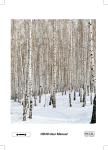Download H160 Manual
Transcript
Hegel H160 High End Integrated Amplifier User manual USER GUIDE Congratulations with your new HEGEL product! The Hegel H160 Integrated Amplifier is easy to connect and operate and requires no prior technical knowledge. However, to get the most out of the amplifier's superior sound and music quality, we have provided a brief description of the connections and use of the amplifier in order to provide a total music experience. GENERAL USE On/Off The H160 amplifier is switched on and off with the power button, located on the bottom of the amplifier, on the left side, close to the front panel. When powered up, the H160 takes a few seconds to calibrate. During this time, the outputs are muted. NOTE: When powered up the outputs are muted and the right hand part of the display flashes for a few seconds, indicating mute. This is normal, and is part of the start-up procedure. NOTE: When the H160 has been switched off, wait 30 seconds before powering on again. Display The left side of the display shows the selected source input, while the volume value is shown on the right side of the display. A flashing volume value indicates the amplifier is in mute mode. Source Selector The input source selector knob is on the left side of the front panel. The three letters indicate the selected source input. Volume The volume control knob is on the right side of the front panel. The volume level is indicated by a number between 0 and 99 in the right side of the display, with 0 being the mute leven and 99 being max volume. The H160 powers up with a preset volume value. The volume level is adjusted by turning the volume knob clockwise or counter clockwise, or by using the Hegel remote control. Headphone output Connect the 6.3mm headphone jack to the front of the H160. This activates the headphone volume control and mutes speaker outputs. NOTE: Pre Out and Line Out are still active. Mute Pressing the mute button on the Hegel remote control mutes the speaker outputs and the variable line output. The volume number flashes to indicate that mute is on. Press the mute button or adjust the volume level to switch mute off. Status indicators The Hegel H160 will display the product status. • If it is connected to a network a period will light up in right hand corner of the display(after volume). • If there is a network problem, a period will start to flash after the input name in the display. • If there is a firmware issue , “Err” + error code will appear in the display. CONNECTIONS Rear View of the H160 Integrated Amplifier Always power the amplifier OFF before connecting input/output audio cables and the power cable. Connections from the top left: Output - Fixed Line level (RCA) WARNING - Max level output. Output - Variable Line Level (RCA) Input - Signal Home Theatre(RCA): Fixed level input for integration with Home Theatre receiver/controler (Home Theater(Ht) will not play when Headphone is present) Input - Signal Analog (RCA): Standard analog input Input - Signal (XLR): Standard balanced analog input (Pin 1 is Chassis Ground; Pin 2 is Positive Phase; Pin 3 is Negative Phase) Speaker - Right and Left Speaker outputs Digital - Coax1: Digital input Coaxial/RCA Digital - Optical1: Digital input TOSLINK/EIAJ Optical Digital - Optical2: Digital input TOSLINK/EIAJ Optical Digital - Optical3: Digital input TOSLINK/EIAJ Optical USB - Computer input Network - Home network connection (LAN - RJ45) AC Power connection with fuse holder: 230V/115V/100V AC depending on country. SPECIAL FUNCTIONS Display On/Off The DISP button on the RC8 remote control may be used to turn the display of the H160 on or off. Holding the DISP button for more than 1 seconds will turn the display off, while giving the button a shorter push will turn the display on. Set volume for power up A user defined volume value may be used as the power up volume. As a precaution the power up volume value is limited to a maximum level. The current volume is set as the power up volume by pressing and holding the DAC+ button while pressing Vol- on the RC8 remote control. Reset to factory default settings By pressing and holding the DAC+ button while pressing Mute on the RC8, the H160 will be reset to factory settings. This will clear all user defined settings, including IP settings, and reinitialize the H160. WARNING: If Home Theater is configured as AN2, this will go back to Home Theater, MAX volume. Configure Home Theatre to standard Analog input: The Home Theatre can be switched over to a standard Analog input. Use the RC8 remote to change settings. Hold computer play until the display changes. The display is now displaying very primitive menu. Use computer prev/next to navigate so the display showing either HT or An. Switch between HT and An by pressing the computer play button. Now leave for 15sec, H160 will return to normal mode. REMOTE CONTROL - RC8 The Hegel H160 can be operated by the Hegel system remote control RC8 (included). Like other Hegel products, the number of buttons on the RC8 is kept to a minimum. The Hegel system remote control will also control other Hegel products like CD-players, DACs and preamplifiers, avoiding the need for several different remote control devices. COMPUTER PREV PLAY DAC+ NEXT ECO DISP PREV PLAY NEXT IN+ STOP VOL+ IN- MUTE VOL- Remote control buttons (starting top left) 1. 2. 3. 4. 5. 6. 7. 8. 9. 10. 11. 12. 13. 14. 15. Skip to previous track on most computers/media players Play/Pause on most computers/media players Skip to next track on most computers/media players Input source selector button for Hegel DACs ECO – will put certain Hegel equipment in low power mode Display on/off (hold for off) Skip to previous track on Hegel CD-players Play/Pause for Hegel CD-players Skip to next track on Hegel CD-players Switches up to next input on your Hegel amplifier Stop/Eject for Hegel CD-players Volume up for Hegel amplifiers Switches down to previous input on your Hegel amplifier Mute for Hegel amplifiers Volume down for Hegel amplifiers The remote control uses two standard 1.5-volt LR03 / AAA batteries (not included). To insert the batteries please use a normal type cross head screwdriver to gently remove the four screws in the bottom of the remote control. Do not use a “Pozidrive” cross head screwdriver, it may damage the head of the screws. Be sure to insert the batteries with the correct polarity with + sign and – sign as shown inside the battery holder. Be careful when inserting the screws after fitting the batteries. Please turn the screws gently by hand first to avoid damaging the threads in the remote control body. Do not tighten the screws to hard, as this may damage the screws and the soft metal body of the remote control. Please do not drop the remote control down on the floor or any hard surface, as this may damage internal parts of the remote control. To avoid damage to the remote control by leakage from the batteries during transport and storage, the remote control is supplied without batteries from Hegel. USING THE USB CONNECTION: When you connect the H160 to a computer with a USB cable (not included), the H160 will automatically install itself as a USB soundcard on all newer versions of Windows and MAC OS, and most newer versions of Linux. When your computer is connected with the USB-cable you may use the supplied remote control to skip/play/pause in most media players. The first time you connect your computer to the H160: Connect the computer to the internet and close all media players, such as iTunes or Windows Media Player. Troubleshooting with the MAC: H160 connected but no sound out of the speakers: Go to System Preferences – Sound – Output and select “TE7022 Audio w/ SPDIF” as the Output Device. 24 bit Audio: The H160 can receive 24-bit music files through the USB interface. Sending 24-bit audio signals, from your computer, may require some set-up in your media player. Setup varies depending on the operating system and the media player. Consult the FAQ section of the media player for details. CD-quality and lower resolution files: No additional set-up is needed. USING AirPlay When using AirPlay on the Hegel H160, you can send the music stream from your AirPlay certified device, to the amplifier. Start with connecting your Hegel H160 to your local network using Ethernet cable from network connection (LAN - RJ45) on the back of the amplifier, to your router. H160 Router Make sure the Hegel H160 is connected to your network. When connected, the unit will set up to DHCP, and will automatically receive an IP-address and then integrate in your home network. All AirPlay compatible devices will now detect the Hegel H160 in their list of AirPlay speakers, it will be displayed as “H160”, followed by a unique number. To activate the AirPlay function on your AirPlay compatible device, you must first make sure the device is connected to the same network as the Hegel H160. For details on this please check the device manual. Then the AirPlay icon is displayed and you can select the H160. You are now ready to send the music stream to your amplifier. Playing from iTunes on your Hegel H160. Install iTunes 11, or later, on your Mac or Windows computer. Launch iTunes, press the AirPlay Logo, and select the H160. You can also play to more than one speaker at a time, select the AirPlay logo, then ”multiple”and check of the speakers that you want to listen to. You can also adjust the volume on each individual speaker. WARNING: After selecting the H160 as the output, always remember to check the iTunes volumesetting before pressing play. The H160 will change its volume to the volume set in iTunes, when iTunes starts playing to the H160. AirPlay works with iPhone, iPad and iPod touch with iOS 4.3.3 or later, Mac with OS X Mountain Lion or later, and PC with iTunes 10.2.2 or later. “Made for iPod,” “Made for iPhone,” and “Made for iPad” mean that an electronic accessory has been designed to connect specifically to iPod, iPhone, or iPad, respectively, and has been certified by the developer to meet Apple performance standards. Apple is not responsible for the operation of this device or its compliance with safety and regulatory standards. Please note that the use of this accessory with iPod, iPhone, or iPad may affect wireless performance. AirPlay, iPad, iPhone, iPod and iPod touch are trademarks of Apple Inc., registered in the U.S. and other countries. In Japan, the trademark “iPhone” is used with a license from Aiphone K.K. HEGEL H160 NETWORK CONFIGURATION PAGE On the Network Configuration page you can setup the Hegel H160. You can change the name, the IP settings and update the firmware. To access the setup page on a PC open the network settings, under Media devices the Hegel H160 will appear. If the Hegel H160 does not appear, make sure the network is setup to hand out IP addresses automatically. When you click on the Hegel H160 Network Configuration page opens. To access the setup page on a MAC, open the Safari browser. Under bookmarks you will find the Bonjour tab, and here the Hegel H160 will appear. Make sure you have included the Bonjour in the Bookmarks Menu(Preferences -> Advanced -> Bonjour). PLAYING FLIES ON A NETWORK DEVICE The Hegel H160 can play your media files using a UPnP compatible media player. For details on how to set up your media player, please refer to the user manual supplied with the player. The Hegel H160 supports the following formats from a UPnP compatible player: PCM (WAV/AIFF) FLAC MP3 Ogg TRANSPORT AND SHIPMENT When packing the amplifier for shipping, please follow these instructions to avoid damaging the unit: 1. Put the plastic bag around the amplifier. Make sure the plastic bag does not press tightly on the knobs as this may damage them during transport. 2. Carefully insert the H160 sideways into the shock absorbers. It is heavy so make certain you take care when lifting. 3. Lift the H160, holding on to the center of the back and front panels, avoiding the volume knob and input selector button, so they do not get damaged. Ensure the shock absorbers remain firmly fitted onto the left and right sides of the amplifier when you put it in the box CLEANING Finger prints or stains on the front panel or top cover can be removed with a damp cloth which has been slightly moistened with warm water or a mild detergent suitable for cleaning mirrors and windows. At no time should liquid cleaners be sprayed or applied directly on the amplifier, as direct application of liquids may result in damage to electronic components within the unit. TECHNICAL SPECIFICATIONS Power output: 150W + 150W into 8 Ohms, 250W + 250W into 4 ohms Analog inputs: 1 balanced (XLR), 1 unbalanced (RCA), 1 home theatre (RCA) Analog outputs: 1 fixed line level (RCA), 1 variable line level (RCA) Digital inputs: 1 coaxial S/PDIF, 3 optical S/PDIF, 1 USB, 1 ethernet (RJ45) Frequency response: 5Hz-100kHz Signal-to-noise ratio: More than 100dB Crosstalk: Less than -100dB Distortion: Less than 0.005% @ 50W 8 Ohms 1kHz Intermodulation: Less than 0.01% (19kHz + 20kHz) Damping factor: More than 1000 (main power output stage) Dimensions: 7.72” x 16.93” x 16.15” (HxWxD), 41.89 lb (shipment weight) Dimensions (inc feet): 12cm x 43cm x 41cm (HxWxD), 19kg shipment weight. WARNING Hegel products should only be opened or serviced by certified technicians. The devices contain electronic components that may cause severe electric shock. Work performed on Hegel products by unqualified personnel may cause serious damage or personal injury. Opening of the product by non-authorized personnel voids the warranty. The products must not be exposed to rain or moisture. WARRANTY All Hegel products come with a 2-year warranty against defective materials and workmanship. If you require any assistance with your Hegel product, contact your nearest dealer or distributor. You can find them by looking at the Hegel web site http:\\www.hegel.com If you cannot locate your dealer or distributor, send an email to: [email protected] For additional information, please visit www.hegel.com www.hegel.com