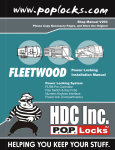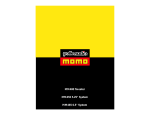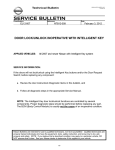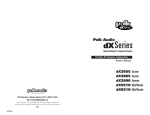Download Pro II Manual - poplocks.com
Transcript
Pro Controller II Pat. Pend Programming Guide SMART KEYLESS CODE LEARNING SEQUENTIAL LOCKING ZONE SECURITY FOR MORE INFORMATION AND PRODUCTS, VISIT: www.poplocks.com/fleetwood03.html Any questions please Email [email protected] All enquiries please reference Product ID. M3 DOOR OPEN WARNING Pat. Pend FLEX SWITCH CAPABLE USER MANUAL TO REMAIN IN VEHICLE PLRB Pro Alarm Features Key Fob & RS /Switch Operations Pat. Pend. Button Functions 1 2 1 and 2 RS-SWITCH LOCK RS-SWITCH UNLOCK Conditions a. Arms and locks all doors b. Vehicle locator with sound c. Stops alarm temporarily d. Locks doors in 1, 2, 3 order a. Disarms b. Unlocks doors in order, relay 1, 2, 3, if 3C On first push Relay 3 is activated, pressed again rapidly activates Relay 1, 2 c. Stops alarm Press & hold 2 sec. to activate panic Alarm is disarmed Alarm is armed Alarm is sounding While driving Alarm is armed While driving a. RS switch locks and arms all doors, activating (ZONE ALARMING) b. Press & hold for 2 sec. to activate panic a. RS Switch unlocks (3C ON or OFF) and disarms. Anytime Alarm is sounding Anytime Anytime Note: Please refer to the above table and follow operating instructions for all function. Note: * Optional feature not essential for basic system operation Note: During any programing depress Valet firmly. Rapid Valet inputs often are not detected. Example: A Valet input of 10 press will need min 5 seconds @ ½ second between pushes. 1 www.poplocks.com T-25 Key Fob HDC Inc. Pro Controller II Pat. Pend Programming Guide Features: Code Learning a. Within 5 seconds after power ON and then ACC ON, press button 1 and 2 at the same time, siren will sound 3 times to indicate entering code-learning mode. b. Then within 5 seconds, press any button on the transmitter, and siren will chirp as confirmation that transmitter has been recognized and be compatable with the system. The chirp times will correspond to the transmitter learned. For example, the second transmitter learned and siren will chirp twice. maximum 12 transmitters can be learned. c. During code learning, if there is no action after 5 seconds, system will exit the mode. Arming a. Press button 1 b. Siren will sound once c. Parking light will flash once d. Doors will be locked at a 0.5 sec e. The doors will be automatically sequentially locked (in relay order 1,2,3). f. LED will flash slowly g. Disable engine starter (if starter kill relay is connected). After 5 seconds, alarm is armed. Sensor triggered within this period will be bypassed. Please refer to SENSOR BY PASSED WARNING for details. h. Pressing RS switch LOCK button will enter arming but disable the shock sensor and ultra-sonic sensor Disarming a. Press button 2 or press RS switch UNLOCK button b. Siren will sound 3 times and parking light will flash 3 times. If siren sounds 4 times and lights flash 4 times, it means the alarm has been triggered. If chirp deleted selected, only parking lights will flash and no siren sounds. c. Doors will unlock at 0.5 sec. d. Doors will be automatically sequentially unlocked if “3C OFF” is selected. The order will be relay 1, relay 2, then relay 3. If “3C ON” is selected, press button 2 once and it will output only relay 3, the external relay. Press button 2 again within 3 sec, will unlock relay 1, then relay 2. The step signal will follow after unlock output finished. e. Enables engine (if starter kill relay connected) f. Dome light will be turned on for 30 sec. or light off when ACC ON g. If alarm is in passive arming mode, LED will flash quickly. After 30 seconds alarm will be automatically re-armed. Anti-carjacking a. When key is in and ACC is in the ON position and the doors are closed, press the button 2 once and door opened within 8 sec. anti car-jacking mode is activated. b. When the door is closed, a 30 sec. countdown starts and LED blinks rapidly. c. After 30 seconds, siren will chirp once every 2 sec. After 20 seconds sound is continuously. Also, parking lights will continuously flash. Siren will stop sounding & parking lights will stop flashing when ACC is turned to OFF. After ACC OFF, engin disabled to be re-started (if kill starter relay connected). d. To exit the anti car-jacking: Press button 3 for over 2 sec. in ACC ON mode. 2 www.poplocks.com HDC Inc. Pro Controller II Pat. Pend Programming Guide Emergency disarming-override ACC OFF the ON for 5 times, and stop at the last ON for 10 sec, LED steady ON, and system will disarm or exit anti car-jacking “Smart Unlocking” Automatic Door Unlock (3C OFF) When ACC OFF, the doors will be automatically unlocked in relay 1, 2, and 3 order. In “3C ON” mode, only the external unlock relay 3 will be activated. Relay 1 and 2 would need to be functioned by pressing button 2 rapidly twice “Smart Locking” Automatic door lock When ACC ON, after 16 seconds all doors will be automatically locked in order (lock relay 1, relay 2, then relay 3 Valet Mode a. ACC OFF then ON for 3 times, and stop at the last ON for 10 sec, then LED steady ON, and system will enter into Valet Mode b. Follow above procedure to exit Valet Mode Hand Free Function (For T54 Transmitter only) a. To open the hand free function, press and hold the button 4, till LED is off. (To close hand free function, please press and hold button 4 till LED is off) b. In arming mode and ACC OFF, if car alarm can’t receive the signal from T4 transmitter, the system will enter auto rearming mode, 30 sec later, it will enter arming mode and door lock Panic a. Press button 1+2 or press lock button on RS, the siren will sound and parking lights will flash for 30 seconds. b. Pressing button 1 or 2 will stop panic Vehicle finder a. Alarm is armed b. Press button 1: Siren will sound once and parking lights will flash 10 times. c. Press button 2 to stop it. Shock Sensor a. If vehicle is lightly touched once, siren will sound for 1 second. If vehicle is touched again within 8 seconds, siren will sound and parking lights flash for 30 seconds b. If vehcile receives a heavy shock, siren will sound for 30 seconds and parking lights will flash for 30 seconds. Sensor triggered in arming a. Shock sensor: see above explanation b. If an additional sensor triggered, siren will sound for 30 seconds and parking lights will flash for 30 seconds. c. If door triggered, siren will sound for 30 seconds and parking lights will flash for 30 seconds for 3 cycles d. If ACC is triggered, siren will sound and parking lights will flash 3 www.poplocks.com HDC Inc. Pro Controller II Pat. Pend Programming Guide Door lock control a. Driving: press button 1 or lock button on RS to unlock doors. The doors can be locked after 0.5 sec. b. Press button 2 or unlock button on RS to unlock doors. The doors can be unlocked after 0.5 sec. c. Press door switch lock once to lock all doors sequentially d. Press door switch unlock once to unlock all doors sequentially (when 3C OFF) or press twice to unlock all doors (when 3C ON) Auto rearming When alarm is disarmed, if ACC is not ON and doors not open, after 30 sec system will be automatically rearmed. Door open warning If one of the doors is opened when the ignition is ON, the parking lights will flash 1 min max for warning coming vehicles. Memory function The alarm memory will record the last condition when the power is cut off Sensor bypass warning Pressing button 1 during the first 5 seconds, if any sensor is triggered, that sensor will be by-passed, and siren will chirp twice as indicated. The by-passed sensor will be back and functioning after 2 seconds of no trigger activity Function Selection There are two jumper selections (J1 and J2). See the table as below. Important: All jumper selections have to be determined before install. Otherwise, you have to power off the module again for reset. JUMPER MODE FUNCTION MODE FUNCTION J1: 3C ON/OFF ON OFF J2: Anti-carjacking OFF OFF LED condition a. When armed, LED flash slowly once a sec. b. When armed, if alarm is triggered, LED will flash quickly c. LED will flash quickly when system starts Passive Arming count down d. Valet mode: LED constantly ON. 4 www.poplocks.com HDC Inc. Pro Controller II Pat. Pend Programming Guide ID. M3FL Pat. Pend. Please Note: Pro Controllers are installed often with a reduced feature harness. To add other accessories it will be necessary to add a full feature harness Part # 14PH. Visit our web site:.poplocks.com regarding this or other accessories or how to manuals. PRO II CONTROLLER poplocks.com Part # PLRB-Pro ID. M3FL Pat. Pend. PRO II CONTROLLER 12 Volt DC Zone Alarm Sequential Locking Code Learning Flex Switch Compatible poplocks.com Antenna Pat. Pend. Wiring Show Is Not Necessary In Order. * 30 A LED & Valet Not Essential For Basic Operation } Red Pos. + Green Unlock C2 Brown Unlock C1 White Lock C1 Blue lock C2 Black Ground - Ultrasonic Sensor See Detail US-1 * Zone 2 Main Power Input Grounding Sequential Locking Outpots Neg.- 10 A Shock Sensor Neg.- See Detail SS-1 Green Pos.+ * Zone 2 * Brown Neg. - Unlock Purple Neg. - Lock Third (3C) Channel Relay * C3 Lock * Blue/White C3 Unlock Green/White See Detail 910-1 * * * Neg.- Trigger Input *Gray *Blue Pos.+ Trigger Input Momentary Switches Neutral @ Rest Purple / White Pos.+ Unlock Brown / White Pos.+ lock Yellow IGN On * Dome Pos.+ Pink Output Dome Orange White Siren * * Running Lamps Zone 1 Zone 1 Note: Activation Of Hard-wire Switches WILL NOT Activate Any Security Features. RS-1 Flex Switch Activates Zone 2 Only Fob Activates Zone 1&2 Relay 85 86 87a 30 * * Black/White Neg.- On Unlocked Door/ Step Output Neg.Neg.- 5 Starter Solenoid www.poplocks.com Cut Start Ignition Switch HDC Inc. T-25 Fob & Flex Switch I & II Pat. Pend Optional Designed with through holes for mounting on any flat surface. Flex Switch I (RSI) Mounting Flex Switch (RS1) is done using the 2 Fasteners through mounting holes. Carefully select the area best suited for its placement. Front With Battery Cover Confirmation Led 31.65mm 1.250in. 2-4 X Min. 5/8 Long Wood / Metal Screw 63.35mm 2.500in. Finger Pull - HDC.Inc. Side View Fig. A + 56.98mm 2.250in. Fig. B Flex Switch is coded using the same process as Key Fobs described in User Manual code learning section. Front and Cover Replacing the Flex Switch II battery the cover must be removed. Using only a fingernail or paper clip, depress the tab on the bottom of the flex switch. Cover will hinge at the top revealing the inside components. Replacement batteries are 12v part # GP23A, CN23A, El12 and Vr22 or similar class battery. 2 1/3 inches 59.182 mm + + Replace cover and test. Front Cover Off Depress to open Fig. A - Replacement battery must be installed as shown in Fig B. Its orientation is specific to +- polarities clearly marked. Side - Flex Switch II (RS2) 1.5 inches 38.1 mm .5 inches 12.7 mm Fig. B The battery mates to the contacts and cradles inside the bezel. Battery held in place only by cover and contacts. T-25 Transmitter + + 6 www.poplocks.com Fig. C ER BATT - Replacement battery must be installed as shown in Fig. D. Its orientation is specific to - + polarities clearly marked. Replace cover and test. - To replace the T-25 Key Fob battery (Fig D.), the shell of the transmitter must be removed. Pry between the depression around the shell and separate the fob into 2 pieces exposing the battery as shown in Fig. D. Replacement batteries are 12v part # GP23A, CN23A, EL12 and VR22 or similar class battery. Y Fig. D Front With Cover Off HDC Inc. Optional Alternate Trigger PLRB-Pro Controller, PL910-1 3C & Alternate Trigger Flex Switch is coded using the same process as Key Fobs described in User Manual code learning section. Mounting Flex Switch (RS1) is done using the 2 Fasteners through mounting holes. Carefully select the area best suited for its' placement. Separating Third ( 3C ) By Alternate Trigger Unlock Neg-, Green/White To Output 3C. 1 Lock Neg- Purple Lock Input. (3C On) Third Channel Output First To Unlock 30 AMP 12 VOLT Pat. Pend. PRO Controller Output Schematic 30 AMP 12 VOLT d en tP ten Pa TMs & ock SA ted PL . U ten PO Inc C Pa HD Plug 14 pin 6 Pin Plug 30 A Ground Outboard Relay Part # PL910p. 5 Additional Compartments Or Independent 3rd Channel Output. 12VDC Max. Provided Tee Tap 30 A 12VDC Max. Detail PL910-1 2 6 www.poplocks.com ACT. 1 ACT. 1 2 2 3 3 4 4 5 5 Second To Lock Left Baggage & Compartment 3 Third To Lock Right Baggage & Compartment HDC Inc.