Download Pro-note 2013-01 POS MV Installation Essentials
Transcript
Pro-Note No: 2013-01 Date: 20 Jul 2013 Title: POS MV Installation Essentials V1.4 Executive Summary: The POS MV GNSS Aided Initial Navigation System and the post processing software, POSPac MMS, are a very advanced suite of tools whose capabilities are well known. However, common setup errors can easily negate the expected gains in accuracy. This Pro-Note attempts to highlight the essential, and sometimes overlooked, considerations in installing and using a POS system. This Po-Note is not meant to replace the POS MV V5 Installation and Operation Guide but to supplement it. References: • • • • • POS MV V5 Installation and Operation Guide Rev 3 HYPACK 2012 User Manual QINSY Knowledge Base PDS2000 User manual CARIS HIPS & SIPS 7.1 Users Guide Observations: 1. IMU Placement There are two competing schools of thought as to IMU placement. The first states that the IMU should be as close as possible to the Sensor (Sonar/LIDAR) position whereas the other states that the IMU should be placed as close as possible to the vessel Centre of Rotation (CoR). The POS MV manual states: “• Ideally, install the IMU at a location for which you require roll, pitch, heading and heave measurements. Usually this implies mounting the IMU close to, or even on, the ©MosaicHydro Ltd 2013 Page 1 of 16 Pro-Note No: 2013-01 Date: 20 Jul 2013 multibeam transducer. The chosen location must provide rigid support so that the IMU does not move relative to the GNSS antennas; see GNSS System on page 2-4. • It is not necessary to install the IMU at the vessel’s centre of rotation. There is no degradation of POS MV performance if the IMU is mounted away from the vessel’s centre of rotation, although this offset should be measured and applied during configuration of the system; see the POS MV Configuration topic starting on page 4-7.” Regardless of where the IMU is placed, all installation offset (lever arm) measurements must be referenced to the Vessel Centre of Rotation and entered in MV-POSView. Failure to tell MV-POSView where the IMU (and Primary antenna) is relative to the Vessel CoR will result in motion errors. Specifically for an IMU forward or aft of the CoR, pitch will be confused with heave, and for a vessel where the IMU is either port or starboard of the CoR, roll will be confused with heave. These motion errors cannot be corrected in post processing for sonars that use real time motion input from the POS for motion compensation/stabilization (real time beam steering) i.e. Kongsberg (without HIPS KM-DLL) , R2Sonic, Reson, and Teledyne ODOM. 2. Accuracy of Lever Arm Measurements From the POS MV manual: When using DGPS, lever arms should be measured to ± 0.05m. When using RTK or POSPac MMS IAPPK, lever arms should be measured to ± 0.005m. When using RTK or POSPac MMS solutions, lever arms must be measured by total station, or other high resolution devices such as a 3D imaging laser or photogrammetric system. Measurements to the Primary GNSS antenna must be to the Phase Centre of the antenna, not just the bottom of the antenna. Failure to account for the vertical (Z) offset from the bottom of the antenna to the phase centre (8.43cm for a Trimble 382AP GNSS Antenna) will affect the ©MosaicHydro Ltd 2013 Page 2 of 16 Pro-Note No: 2013-01 Date: 20 Jul 2013 POS MV position. Refer to the POS MV Manual Drawings section to verify the location of your antenna phase centre. GAMS Calibration Routine and GAMS Vector: From Peter Stewart, Applanix: “Choosing whether you accept the results of the GAMS calibration routine (in real time or via POSPac) or the values calculated via total station derived dimensional control depends on: 1. The uncertainty associated with the dimensional control survey, both in offsets and misalignment angles 2. The uncertainty in the GAMS calibration process (aiding and vessel size dependent - see below) …any calibration (or validation) of lever arms or GAMS vector is dependent on the quality of the GNSS aiding at the time. The better the aiding (RTK in real time or, even better, PPK in POSPac) the better the calibration results. There is also a dependence on the dynamics of the vessel. The figure 8's we call for are there to induce acceleration - the greater the acceleration, the more reliable the calibration. Obviously a smaller, more agile vessel has the advantage here. For larger platforms, specifying or performing a dimensional control survey to the millimetric level will mean that you can directly input the various lever arms as well as the GAMS vector. At that point, the lever arm and GAMS calibration processes (whether in real time or in POSPac) become "validation" tools instead. If significant deltas are observed wrt the dimensional control survey, this would be your cue to revisit the dimcon and check your sums. Otherwise, my recommendation would be to accept the dimcon results, on the assumption that these have been validated for blunders and provide the millimetric precision you had asked for.” 3. IMU Mount Rotation Angles Any misalignment between the IMU axes and the vessel axes must be measure and entered in MV-POSView. These angular offsets cannot be measured by a multibeam patch test which ©MosaicHydro Ltd 2013 Page 3 of 16 Pro-Note No: 2013-01 Date: 20 Jul 2013 measures the angular offsets from the multibeam sonar relative to the IMU. Failure to do so will result in systematic misalignment errors. For example: An IMU installed with a 1o misalignment about the yaw axis will result in a 0.1o roll error for 5o of roll. The POS MV manual states: • Measure the mounting angles to the same degree of accuracy that you require of POS MV. For example, if you require POS MV to deliver roll measurements for multibeam sonar compensation/stabilization to an accuracy of 0.02°, then you must measure the mounting angles to an accuracy of 0.02°. • Not measuring the mounting angles to the required accuracy will cause a constant offset in all the images from the multibeam sonar. Additionally, some multibeam sonar may calculate the beam forming parameters incorrectly. IMU vs. Vessel axes rotation angles must be measured by total station, or other high resolution devices such as a 3D imaging laser or photogrammetric system to an accuracy of 0.02o. 4. Lever Arms – Coordinate System The POS MV uses a right-hand Cartesian co-ordinate system meaning that +X=to Bow, +Y=to Starboard, and +Z=Down, which is not the same as most survey software. Converting POS X,Y,Z to other Survey Software Axis Forward/Aft Port/Starboard Up/Down POS MV XPOS YPOS ZPOS HYPACK YHYPACK=XPOS XHYPACK=YPOS ZHYPACK= ZPOS QINSy YQINSy=XPOS XQINSy=YPOS ZQINSy=(-1)*ZPOS PDS2000 YPDS2K=XPOS X PDS2K=YPOS Z PDS2K=(-1)*ZPOS HIPS YHIPS= XPOS XHIPS=YPOS ZHIPS=ZPOS 5. POS Motion Signs ©MosaicHydro Ltd 2013 Page 4 of 16 Pro-Note No: 2013-01 Motion Roll Pitch Heave Date: HYPACK Automatically Selected by HYSWEEP Driver QINSy Positive Heeling to Starboard Positive Bow Up Positive Downwards 20 Jul 2013 PDS2000 Automatically Selected by PDS2000 Driver 6. Point Definitions Applanix uses three different “points” when designating Lever Arms and Mounting Angles; understanding the definition of each is fundamental to properly installing a POS. • Reference Point –A user defined point from which the distance to the IMU and Primary GPS antenna can easily be measured. Once the measurements are made the Reference Point must then be tied to the Vessel Lever Arm both in lateral offsets and angular rotation. • Vessel Lever Arm – The point at which POS (and POSPac MMS) calculates all positions i.e. Latitude, Longitude and Height. If there is an angular misalignment between the Reference (IMU) frame and the Vessel Frame then the angles should be entered in the “I.M.U. Frame w.r.t. Ref. Frame” section of the MV-POSView Lever Arms and Mounting Dialogue. • Centre of Rotation – The point in the vessel where all pitch, roll and yaw movements are zero. More specifically: the point in the vessel where the least amount of movement occurs. From Point 2 above remember that failure to identify the Centre of Rotation in MV-POSView will lead to motion errors cannot be corrected in post processing for sonars that use real time motion input from the POS for motion compensation/stabilization (real time beam steering) i.e. Kongsberg (without HIPS KMDLL) , R2Sonic, Reson, and Teledyne ODOM. Typical users can simplify their setup by making the Reference Point and Vessel Lever Arm the same point; however, if this point is not coincident with the Vessel Centre of Rotation then that offset MUST be entered in MV-POSView Lever Arms and Mounting Dialogue. ©MosaicHydro Ltd 2013 Page 5 of 16 Pro-Note No: 2013-01 Date: 20 Jul 2013 7. Message Groups – Real-time Networking MV-POSView > Logging > Ethernet Realtime… controls which messages are being sent from the POS MV to the data collection software and at what rate. Group 1 should NEVER be used for multibeam/LIDAR surveys as the message only contains Vessel Position, Attitude & Dynamics but is missing Velocity and Heave. Use Messages 102 & 104 for Sensor 1 and/or 103 & 105 for Sensor 2. Program HYPACK/HYSWEEP Messages Required • • • • • • QINSy • • • • • • • PDS2000 • • • ©MosaicHydro Ltd 2013 Group 3 - Primary GNSS status Group 7 - PPS Time Recovery and Status Group 10 - General Status and FDIR Group 20 - IIN Solution Status Group 102 - Sensor 1 Position, Velocity, Attitude, Heave & Dynamics Group 111 - Heave & True Heave Data Group 3 - Primary GNSS status Group 10 - General Status and FDIR Group 11 - Secondary GNSS status Group 20 - IIN Solution Status Group 102 - Sensor 1 Position, Velocity, Attitude, Heave & Dynamics Group 104 - Performance Metrics for Sensor 1 Position, Velocity, and Attitude Group 111 - Heave & True Heave Data Group 112 NMEA Strings Group 102 - Sensor 1 Position, Velocity, Attitude, Heave & Dynamics Group 104 - Performance Metrics for Output Rate 25Hz 50 Hz Notes QINSy divides the POS MV into 5 subcomponents with each component existing in the Database as a separate object. Ensure all objects are created / enabled. 50Hz Page 6 of 16 Pro-Note No: 2013-01 Date: 20 Jul 2013 QINSy Specific Hints: If you are planning on using QINSy Processing Manager to post process your data (vice CARIS HIPS): • When Sensor1 is the MBES, then QINSy’s heave filter removes roll/pitch trend from data to get heave at CoG, and in the process means that delayed heave can’t be applied. Therefore for vessel’s other than an “all on pole” setup where the remainder of the vessels offsets are not relevant, if possible, configure the POS to provide SENSOR1 as CoG/CoR/QINSy REF to QINSy, which has the following advantages: o Delayed heave can be quickly applied to Object track in QINSy processing without having to use the ShiftZ per QPD procedure o POSPac SBET (valid at CoG/CoR) can also be applied quickly in processing to the object track o Dual head set-up and delayed heave application is not hampered by the fact that TrueHeave is not provided on Sensor 2. 8. POS Position – Where is it? POS MV and POSPac MMS calculate position at the centre of the Vessel Lever Arm What does this mean? o o If the Reference Point and Vessel Lever Arm are coincident then the POS position is calculated at the Reference Point If the Reference Point and Vessel Lever Arm are NOT coincident then the POS position is calculated at the centre of the Vessel Lever Arm How does populating the “Ref. to Centre of Rotation Lever Arm” fields affect the calculated POS position? o It doesn’t. Populating these fields ensures that heave measurements for an IMU not at the Centre of Rotation are correctly calculated ©MosaicHydro Ltd 2013 Page 7 of 16 Pro-Note No: 2013-01 Date: 20 Jul 2013 How does populating the “Ref. to Sensor 1 (or 2) Lever Arm” fields affect the calculated POS position? o o It doesn’t. Populating these fields ensures that remote heave calculations for the Sensor(s) are correctly calculated N.B. If the Sensor Lever Arm fields are populated then the offsets of the heave sensor as entered in the recording software (HYSWEEP/QINSy/PDS2000) should match the sensor’s. ©MosaicHydro Ltd 2013 Page 8 of 16 Pro-Note No: 2013-01 Date: 20 Jul 2013 9. MV-POSView – Installation Offset Setup Example Example 1 – Pole Mount on ~9m Vessel of Opportunity • • • • • • • • The IMU Target is the user designated Reference Point The Vessel Lever Arm (CoG) is designated as coincident with the IMU Lever Arm and there are no measured angular offsets between the two Coordinate systems IMU and Sonar are on a pole mount on the starboard side of the vessel Sonar is 1.5m directly below the IMU on the pole POS GNSS Antennae are mounted on the top of the pole and aligned with the IMU’s longitudinal axis Vessel Centre of Rotation (VCoR)is inboard and forward of the IMU Target Primary GPS Antenna Offsets o Antenna is 0.819m forward of IMU o Antenna is in line with longitudinal axis of IMU o Antenna is 1.118m above IMU IMU Offsets o IMU is 1m aft of VCoR o IMU is 1.94m starboard starboard of VCoR o IMU is 0.532m above VCoR ©MosaicHydro Ltd 2013 Page 9 of 16 Pro-Note No: 2013-01 Date: 20 Jul 2013 MV-POSView Installation Lever Arms and Mounting Dialogues: ©MosaicHydro Ltd 2013 Page 10 of 16 Pro-Note No: 2013-01 Date: 20 Jul 2013 Use the View button to confirm that the offsets have been entered correctly ©MosaicHydro Ltd 2013 Page 11 of 16 Pro-Note No: 2013-01 Date: 20 Jul 2013 Example 1 Results: In this example the position (Lat/Lon) produced by the POS is at the IMU Target Recording Software set-up (no changes to be made to MV-POS View) 1. Designate Software Vessel CoG POS Vessel CoR 2. Physical IMU Target Location • 1.0m forward of CoG • 1.94m starboard of CoG • 0.532m above CoG 3. Physical Sonar Location • 1.0m forward of CoG • 1.94m starboard of CoG • 1.032m below CoG 4. IMU location relative to Vessel CoR in Recording Software • Positioning System location in HYPACK/HIPS is (1.94, 1.0, -0.532) • Positioning System location in QINSy/PDS2000 is (1.94, 1.0, 0.532) 5. Sonar location relative to Vessel CoR in Recording Software 6. IMU to Vessel Centre of Rotation lever arm has been entered in MV-POSView and IMU/Sonar lateral positions are coincident; therefore, • Heave Sensor Location Sonar Location • HYSWEEP / HIPS Attitude, Heave & Sonar Locations are (1.94, 1.0, 1.5) • QINSy / PDS2000 Attitude, Heave & Sonar Locations are (1.94, 1.0, -1.5) ©MosaicHydro Ltd 2013 Page 12 of 16 Pro-Note No: 2013-01 Date: 20 Jul 2013 Example 2 – Hull Mount on ~15m Dedicated Survey Vessel • • • • • • • • The IMU Target is the user designated Reference Point The Vessel Lever Arm (CoG) is coincident with the Vessel Centre of Rotation IMU is mounted forward, port, and above the Vessel CoG and there is an angular misalignment that has been determined via total station Sonar is aft, starboard, and below Vessel CoG POS GNSS Antennae are mounted on the top of the cabin and in line with the vessel longitudinal axis Primary GPS Antenna Offsets o Antenna is 0.15m aft of IMU Target (Reference Point) o Antenna is in line with longitudinal axis of Vessel (0.45m to starboard of IMU) o Antenna is 2.24m above IMU IMU Offsets o IMU is 1.3 m forward of CoG o IMU is 0.45m port of CoG o IMU is 0.23m above CoG o The IMU Lever Arm has a 2 degree counter-clockwise rotation from the Vessel Z Axis Sonar Offsets o Sonar is 2.1m aft of IMU Target (Reference Point) o Sonar 1.0m starboard of IMU o Sonar is 2.53m below IMU ©MosaicHydro Ltd 2013 Page 13 of 16 Pro-Note No: 2013-01 Date: 20 Jul 2013 MV-POSView Installation Lever Arms and Mounting Dialogues: ©MosaicHydro Ltd 2013 Page 14 of 16 Pro-Note No: 2013-01 Date: 20 Jul 2013 Use the View button to confirm that the offsets have been entered correctly ©MosaicHydro Ltd 2013 Page 15 of 16 Pro-Note No: 2013-01 Date: 20 Jul 2013 Results: In this example setup the position (Lat/Lon) produced by the POS is at Vessel CoG Recording Software Implications: • • Positioning System location in HYPACK/HIPS/ QINSy/PDS2000 is (0,0,0) IMU to Vessel Centre of Rotation lever arm and Sensor 1 offsets have been entered in MV-POSView; therefore, o Heave Sensor Location Sonar Location o HYSWEEP / HIPS Attitude, Heave & Sonar Locations are (-1.2, 0.55, 2.76) o QINSy / PDS2000 Attitude, Heave & Sonar Locations are (-1.2, 0.55, -2.76) ©MosaicHydro Ltd 2013 Page 16 of 16
















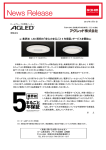


![[U4.26.01] Opérateur DEFI_GEOM_FIBRE](http://vs1.manualzilla.com/store/data/006359874_1-59dd6d99f810e4cb7b20e9e8cb3fcae6-150x150.png)



![[U4.26.01] Opérateur DEFI_GEOM_FIBRE](http://vs1.manualzilla.com/store/data/006356348_1-a11224d488cdec77ce83297ec66a81b5-150x150.png)





