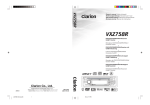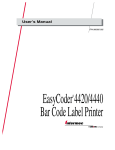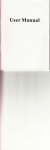Download View/Open
Transcript
NAVAL POSTGRADUATE SCHOOL
Monterey, California
THESIS
THE NAVIGATION DATA LOGGER
FOR
A SUITCASE NAVIGATION SYSTEM
by
CHIN, YU-CHI
June 1991
Thesis Advisor:
Approved
Dr.
for public release: distribution
is
Uno
R. Kodres
unlimited.
T256813
UNCLASSIFIED
SECURITY CLASSIFICATION OF THIS PAGE
REPORT DOCUMENTATION PAGE
1
la.
REPORT SECURITY CLASSIFICATION
2a
SECURITY CLASSIFICATION AUTHORITY
3.
DISTRIBUTION/AVAILABILITY
Approved
D E CLA55 IF ICA TI ON/DOWNGRADING SCHEDULE
2b.
RESTRICTIVE MARKINGS
1b.
UNCLASSIFIED
OF REP0R1
for public release;
distribution is unlimited
PERFORMING ORGANIZATION REPORT NUMBER(S)
4.
NAme OF PERFORMING ORGANIZATION
6a.
6b Off'iCE
Computer Science Dept.
(if
ADDRESS
Monterey,
8a.
(City, State,
CA
7a.
NAME OF MONITORING ORGANIZATION
Naval Postgraduate School
7b.
ADDRESS (City, State, and ZIP Code)
Monterey, CA 93943-5000
cs
and ZIP Code)
93943-5000
NAME OF FUNDING/SPONSORING
ORGANIZATION
ADDRESS (City,
8c.
SYMBOL
applicable)
Naval Postgraduate School
6c.
MONITORING ORGANIZATION REPORT NUMBER(S)
5
State,
8b OFFICE
(if
SYMBOL
9.
PROCUR E MEN T NS T RUMEN T D E N T IF CA T ION NUMB E R
I
TITLE (Include Security
.
I
16 SOURCE OF FUNDING NUMBERS
PROGRAM
PROJECT
TSsT
and ZIP Code)
ELEMENT NO.
1 1
I
applicable)
NO.
WORk
UNIT
ACCESSION NO.
NO.
Classification)
THE NAVIGATION DATA LOGGER FOR A SUITCASE NAVIGATION SYSTEM
mmm
W
SRTsT
TYPE OF REPORT
Master
lib.
sThesis
TIME COVERED
supplementary NOTATiorf he views expressed
16.
DATE OF REPORT
1991
14.
06/91
FROM9^^TO
in this thesis are those
policy or position of the Department of Defense or the United States
GROUP
FIELD
1
9.
18.
COSATI CODES
17.
A
SUB-GROUP
(Year, Month,
Day)
15
JUNE
PAGE COUNT
66
of the author and do not reflect the official
Government
SUBJECT TERMS (Continue on reverse if necessary and identify by block number)
small navigation data logger software system
ABSTRACT (Continue on reverse if necessary and identify by block number)
This thesis presents the design, implementation and description of a Data_Logger for the Suitcase Navigation
System. All the programs and examples presented in
this thesis
were implemented
in the
Ada programming language,
which has sucessfully incorporated the low_level I/O ports communication with the high_level abstraction. The
software
26 DIS T R
I
is
portable as desired and can be reused by
BU T ION/AVA LABIL ITY O F ABS T RAC T
21
I
Q UNCLASSIFIED/UNLIMITED
22a
LCCDS when needed.
[J SAME AS RPT.
[J DTIC USERS
NAME OF RESPONSIBLE INDIVIDUAL
ABSTRACT SECURITY CLASSIFICATION
UNCLASSIFIED
22b
TELEPHONE
(Include
Area Code)
22c OFFICE
SYMBOL
(408)646-2197
DDFORM
1473, 84
MAR
83
APR
edition
All
may be used
until
exhausted
other editions are obsolete
SECURITY CLASSIFICATION OF THIS PAGE
UNCLASSIFIED
Approved
for public release; distribution
is
unlimited
THE NAVIGATION DATA LOGGER
FOR
A SUITCASE NAVIGATION SYSTEM
by
Chin, Yu-Chi
Commdnder
R. 0. C.
NAVY
B. S. Chinese Naval Academy, 1977
Submitted
in partial fulfillment
of the
requirements for the degree of
MASTER OF SCIENCE IN ENGINEERING SCIENCE
from the
NAVAL POSTGRADUATE SCHOOL
JUNE, 1991
_
A
Robert B. McGhee, Chairman,
Department of Computer Science
11
THE NAVIGATION DATA_LOGGER
FOR A SUITCASE NAVIGATION SYSTEM
Author
:
Chin, Yu- Chi
Commander, R. O.
Navy
Academy, 1977
C. (Taiwan)
B. S., Chinese Naval
ABSTRACT
This thesis presents the design, implementation and description of a Data_Logger
for the Suitcase Navigation System. All the
were implemented
in the
the low_level I/O ports
table as desired
Ada programming
programs and examples presented
language, which has sucessfully incorported
communication with high_level
and can be reused by
in this thesis
LCCDS when
in
abstraction.
needed.
The software
is
por-
•Acknowledgments
To my
thesis advisor, Dr.
Uno
R. Kodres.
I
would
like to express
my sincere thank for all the
confidence and support, which has never stopped during past three quarters. The knowledge I've
learned and the joy of work done
we shared, was the words for those days.
I
know that I've learned
a lot from the best.
Also,
work
Jeff,
wife
I
want
together,
to
send a special thanks to the friends here in the school, the friends
and the friends
John, Russ, and
all
To my
want
family,
I
whom
always
from Pat Barnes,
tried their best to help. Direct help
the technical staff in the
CS Department, Thank you
we always
all
very much.
to dedicated this thesis to the big family support, especially to
Anne (Chin/Chang, Huei-Yen), our children Lanny
Lan-Chun). Most importantly, Thanks God.
IV
(Chin, Lan-Ting) and
my dear
Lanchun (Chin,
TABLE OF CONTENTS
I.
INTRODUCTION
H.
1
A.
BACKGROUND
1
B.
PURPOSE OF THIS THESIS
1
C.
THESIS ORGANIZATION
1
SUITCASE NAVIGATION SYSTEM OVERVIEW
A. INITIAL
3
PROBLEM STATEMENT
3
1.
The
2.
The Physical System
3
B.
SYSTEM DESCRIPTION
4
C.
SYSTEM OPERATIONS
5
1.
Suitcase Navigation System Project
3
CRT display
5
2. Plotter
D.
in.
5
3.
Data Logger
4.
Remote
5.
Keyboard
5
CRT
6
6
REQUIREMENTS ANALYSIS
6
1.
The Statement of Purpose
6
2.
Suitcase Navigation System Context
Diagram
6
3.
Suitcase Navigation System Level-0
DFD
7
DATALOGGER DESIGN
8
A.
INTRODUCTION
8
B.
DEFINE THE PROBLEM
9
C.
IDENTIFY THE OBJECTS
10
D.
IDENTIFY THE OPERATIONS
10
1.
Operation
1:
INITIALIZATION— Set up
2.
Operation
2:
External Nav_Sensor operation setup
11
3.
Operation
3:
LOGGER-Log and Convert
11
4.
Operation
4:
DATA_LOGGER-
5.
Operation
5:
POSITION_NOW--Display
the
external Nav_sensors connection
main program
unit
current data string
10
11
12
E.
ESTABLISH THE COMMUNICATION
12
F.
ESTABLISH THE INTERFACE
14
IV.
DATALOGGER IMPLEMENTATION
16
SYSTEM-SENSOR INTERFACING
16
Code-1: Initialization
16
Code-2: Setup the Baud_Rate
17
SENSOR DATA HANDLER
18
A.
B.
Code-3:
C.
D.
V.
19
SYSTEM DATA MANAGEMENT
21
Code-4: Display current position data
21
PROGRAM CODING
22
DESCRIPTION OF THE DATALOGGER
A.
B.
C.
VI.
A main subprogram
THE REQUIRED PROGRAM STRUCTURE
29
29
1.
Hardware Structure
29
2.
Software Structure
30
ADVANTAGES OF THE DATALOGGER
USER'S
MANUAL
30
31
CONCLUSIONS AND RECOMMENDATIONS
32
A.
CONCLUSIONS
32
B.
RECOMMENDED FOLLOW-ON WORK
32
APPENDDC--I GPS Trimble-4000S
34
APPENDIX-II Predefined PACKAGE BIT
37
APPENDIX-m SAMPLE DATA
38
APPENDIX--IV Ada Program Examples
43
APPENDIX--V: USER'S
MANUAL (Operations and Responses)
51
APPENDIX- VI: TEXT NOTES FROM GRADY BOOCH
54
LIST OF REFERENES
56
INITIAL DISTRIBUTION LIST
57
VI
LIST
OF FIGURES
FIGURE- 1:
Basic Physical System
FIGURE-2:
Suitcase Navigation System Context
5
Diagram
6
FIGURE-3: Level Zero Data Flow Diagram
7
FIGURE-4: Process Nav_Sensor Data
8
FIGURE-5: The Environmental I/O Problems
9
FIGURE-6: Description of Logger Design
13
FIGURE-7: Description of Data_Logger Design
14
FIGURE-8: Description of Data_Logger I/O
15
FIGURE-9: Hardware
ports
Structure of Data_Logger.
vu
29
I.
INTRODUCTION
BACKGROUND
A.
The research
Small Navigation Data Logger System was
interests of the
by the Pacific Missile Test Center (PMTC), who uses various ships
at their site
initially
sponsored
and other locations
around the world. They often need to have the navigation data from the system that the particular
ship uses logged and displayed. This system can be one of many. Accordingly
small, portable, data logger that will accept the inputs
It
will
have to interface with only one system
at
once.
PMTC desires
a
from any of several navigation systems.
The system should perform
the function of
"Accepting the data, logging the data, displaying the data graphically, plotting the data". Real time
navigation will often be done from this system.
There are several systems
this.
Most
are expensive,
that either exist or are being
proposed to perform functions
and require large amount of memory. In addition commercial systems do
not provide the source code or other methods for easy upgrades for
reasons for the large
standards.
Our
like
memory
new
systems.
Some of the
size of these systems is the desire to interface with different electrical
Suitcase Navigation System
is
concerned only with the RS-232
electrical stan-
dardinterface.
B.
PURPOSE OF THIS THESIS
The
objective of this thesis
is to
provide a generic system, based on the
create an interface to the Suitcase Navigation System,
of Global Positioning Systems (GPS) and distributes
the
LCCDS's
navigational subsystem.
The
Ada
language, to
which accepts positional data from a
this
class
information to a variety users including
central focus of the thesis
is
to design,
implement, and
experience to gather performance data of the Navigational Data_Logger System.
C.
THESIS ORGANIZATION
Chapter
II
gives the Suitcase Navigation System overview. In order to assist the reader
in
understanding the basic features of SNS, which follows the Yourdon's Modern Structured
Analysis 1989 (Reference-2), to present a software develop method from the Requirements
Analysis point of view. The Suitcase Navigation System's Context Diagram and level-0 Data Flow
Diagram
is
presented in this chapter.
Chapter
ering with
III,
Ada
the object-oriented
(Reference- 3),
is
method suggested
in
Grady Booch's Software Engine-
applied to the design of Navigation Data_Logger. In order to
describe to the reader parts of the system function, the chapter defines the problem, identifies the
objects, identifies the operations, establishes the
communication, and establishes the interface.
Chapter IV describes the implementation of the Navigation Data_Logger, the SystemSensor Interface, the Sensor_Data Handler, The System Data Management, and program coding.
Chapter
gram
our
structure,
lab,
V describes the performance of the Data_Logger. We
which described hardware
structure
and software
start
structure.
from a required pro-
The simulation
in
provides experimental results for Hardware connection, Transmission Rate, and Conver-
sion accuracy,
we describe
the
working process, and also point out the
from the user's point of view we describes how
Chapter VI
is
some suggestions
the final chapter,
for future research
to use the
effects
and contacts. Then
Data_Logger.
which includes the Conclusions and Recommendations of
and follow-on work.
Appendix. 1 The specification of the RS-232 connections between external Navigation_
:
Sensor and the working system.
Appendix.2: Predefined
Ada package
Bit specification.
Appendix. 3: Sample data formats from external navigation sensor.
Appendix.4: Sample
Ada programs
for the project development.
Appendix.5: Navigation Data_Logger User's manual.
Appendix.6: Text Notes from Grady Booch.
SUITCASE NAVIGATION SYSTEM OVERVIEW
II.
INITIAL
A.
PROBLEM STATEMENT
The Suitcase Navigation System
1.
There
is
Project
a need for an integrated navigation system for use with various ships or aircraft
of opportunity. System must be self-contained, lightweight, portable, and multi-purpose. Systems
should use off-the shelf components, to
System would be
facilitate
hardware replacement and minimize downtime.
utilized for the following tasks:
"Integrated Navigation, Tracking, and Positioning. Test and Evaluation of Equipment,
System, and Weapons. Fleet Training Umpire. Range Surveying."
System must be able
to accept input data
from various navigational sources.
It
will provide real-
time processing of data and in the absence of data will use dead reckoning points derived from a
Kalman
2.
1)
Filter. It will
allow output data to be displayed on CRT, and
The Physical System
Basic System: Computer (Laptop preferred), Keyboard, and CRT.
2) Accessories: Printer,
3)
UHF Modem, Remote CRT, and XY plotter.
Allowance for selection from the following input systems
-
TI 4100
GPS
Receiver
-
Trimble
GPS
Receiver
-
IEC GPS Receiver
-
Motorola
GPS
Receiver
-
Magellan
GPS
Receiver
-
Rockwell-Collins (JPO)
-
Mini-ranger Radio Positioning System
4)
XY plotter.
GPS
(initially
Receiver
Allowance for selection from the following output systems
desired are):
-
Data recorded by:
a.
Disk, floppy or hard drive.
b.
Tape.
c.
Cassette.
d. Printer.
-
"Visually displayed by:
CRT.
a.
b. Printer.
c.
XY Plotter.
cL
Remote CRTs connected
via
UHF modem
(for use
on
flight station, bridge,
or deck).
SYSTEM DESCRIPTION
B.
System
hardware bus.
is
turned on. Software must handle
CRT displays
initial
setup menu, requires keyboard entries. Requests the following:
-
Mode
-
Type of input: primary, secondary, and
-
XY plotter: plot functions.
-
Navigational data recording: utilization, location, and
-
Printer recording: utilization, format,
-
Remote CRT:
-
Verification of entries: user friendly design.
type: provide external setup
utilization
setup accessing I/O ports, through the
and
on navigation input systems.
tertiary navigation source
and
and
its
format.
rate.
rate.
setup.
Figure-1 Basic Physical System of Suitcase Navigation System illustrates the example of the Suit-
case Navigation System that
"To provide
PMTC proposed to the Naval Postgraduate School for the purpose of:
PACMISRANFAC/ PACMISTESTCEN
capability. This capability
would provide
to accurately navigate, position,
the
—
make
Note:
A
and
to range users, a
with an integrated navigation system
means
to pre-plan range operations
collect operational data. In addition, this capability
or break point between a range user using or not using the range."
work statement from PMTC.
and
may be
SATNAV
REMOTE CRT
rfmqdEM
PRINTER
Figure- 1: Basic Physical System
SYSTEM OPERATIONS
C.
1.
CRT display
Two-thirds of screen for graphic display and switchable provides: "duplicate of
plotter, Positional
XY
Bulls-eye-Range and Bearing, Left/Right of Track- Waypoints". Remainder
of screen provides "Data and Time, Latitude and Longitude, Range and Bearing for Bulls-eye and
Waypoints, Help notations for program change toggles, Edge of plot sheet warning".
-
Statements from "World Range Suitcase Navigation Feasibility Study". (Reference-4)
2.
Plotter
Responds
3.
as
prompted from setup and/or program change toggles.
Data Logger
.
Responds as prompted from setup and/or program change toggles.
4.
Remote
CRT
Displays as prompted from setup and/or program change toggles.
5.
Keyboard
Inputs system setup and provides program change toggles.
REQUIREMENTS ANALYSIS
D.
The Statement of Purpose
1
The purpose of the Suitcase Navigation System (SNS)
Ada language based
is
to generate a general
purpose
system, which takes inputs from different Global Positioning Systems, and
record position data generated by any of the positioning system via an RS-232 interface. The general
purpose software would be flexible and programmable by selecting components off the
presented to the screen of the lop-top
Any
menu
graphics capability of the laptop could be used to
present the geographic position of the platform in an appropriate geometric design. (Reference-4)
2.
Suitcase Navigation System Context Diagram
Nav Sensor Type
& Setup
Navigation
Sensor
Navigation Data
Logged Data
Figure-2: Suitcase Navigation System Context
Diagram
3.
Suitcase Navigation System Level-0
DFD
Nav_Sensor_Type &
Nav Data Format
Nav Sensor
Nav
Sensor
Data
Type_of
Missio
CNav_Data
Waypoint
Logger
"\
J
}
Hot_Key
D_Graphic
Type_of_Mi s sion
Memo
Data
Current_Nav_Data
Bring_to_Next_Waypoint 1 Distance_to_Next_WP
Time_to_Next_Waypoint
Figure-3: Suitcase Navigation System Level-0
DFD
III.
A.
DATA LOGGER DESIGN
INTRODUCTION
The system
is
designed for the Suitcase Navigation System project. To implement Global
Positioning System (GPS) data as the resource to satisfy the navigation problem needs, and using
the highly accurate position to
Machine
develop the whole system as a reliable console by means of Man
Interface. This thesis is look into the first bubble of the level-0
which interface
the external nav_sensor,
and process the nav_sensor
Data
Row Diagram,
data. Figure-4 illustrates
the design.
Nav Sensor Type
^C
Sensor Data Format
Nav Sensor
av_Sensor
Data
A
Nav Data
Logger
C
Figure-4: Process
Nav_Sensor Data
DEFINE THE PROBLEM
B.
The primary concern
is
the monitoring or control of real-time processes. Figure-5.
environmental I/O problem (Process Data Received
Our problem does involve
is
needed by the
system also displays the data while
GPS
as the external Nav_sensor,
user, the
it is
modes of operation. These
in several different rates. If
Data_Logger
shall
logging or printing.
sensors
a particular set of
be able to get and print
it.
The
We are presently using Trimble-4000s
and a laptop computer as the hardware system.
To process nav_sensor data,
interact with the
Sensor), illustrates the problem space.
several navigation sensors in various
continuously sample the ambient data and transmit
sensor data which
From
The
the system need not only log the data, but allow the user to
system by exception handling design (Hot_Key). Periodically, our system must
be able to get the current data_string of navigation sensor to a permanent log. This can be done by
pulling data out from the buffer
file
and
print it Printers
paper at the worst possible time; therefore,
in
have the nasty habit of running out of
we have judged the printer to be the least reliable device
our system.
\
/
External
I
Nav_SensotJ
/
I
Navigational
Data Logger
&
/
Display
I
Printer
I
Data
\
Logger
J
\
)
V"
)
^X Software System/^^
/
I
User
Commands
\^s
/
Figure-5: Environmental I/O problems
V
IDENTIFY THE OBJECTS
C.
-
External Nav_Sensors (GPS).
-
CRT and Printer.
-
Data_Logger.
-
User_Commands.
The
is
external Nav_Sensors defines a generic class of objects, whereas our system target
an instance of an object using the Trimble-4000 S GPS.
The
CRT and Printer defines
another set of external devices which act as a servers
in the system.
Data logger defines the flow of data
line ports, converts
it
and
stores
it.
The data
transfer,
is
which
identified the legal character
logging to raw_data
file,
buffer
file
and
from
display.
A user exists outside the design application, but the user can interact with the system via
commands. A software development of hot key design will be implement in the future.
IDENTIFY THE OPERATIONS
D.
To consider
we
the behavior of each object,
shall specify the operations
concurrence. According to Booch's concurrent real-time processing,
Nav_Sensor as a concurrent
CRT and
From
the
entity. It's
primary role
Printer as server of Data_Logger,
monitor the input data.
and Data_Logger as the actor of the software system.
the constrains of software support in Suitcase Navigation System,
working system and
operations that the
DOS
DOS
as the operating system, our project starts
can support and upgrade
Operation
*.
1:
INITTALIZATION-Set up
Assign communication
— GET(NUM):
port:
COM1
which assigned Laptop as
from the basic process
in the future.
The Operations of the Navigation Data_Logger
1.
we shall abstract the External
to continuously
is
is
organized as follows:
external Nav_sensors connection
or
COM2;
Select proper com_port and assign variable value;
*.Assign transmission
— GET(CH): Match
rate:
Baud_Rate
the initial selection;
--
OUTPORT (PI,
--
GET(SELECTION):
128):
and identify the
Access baud_rate divisor;
Setup the proper
10
rate;
OUTPORT (P2, SYSTEM.BYTE(NUMBER)): Put LSB on
-- OUTPORT (P3, 00): Put MSB on 3f9 or 2f9;
-- OUTPORT (PI, 03): Set parity, stop bit as (8-NONE-l);
-- OUTPORT (P4, 03): Set moden control register,
-- OUTPORT (P3, 00): Disable line control register,
--
--
2.
Operation
(PI, P2, P3, P4): Setup the transmission rate;
2:
External Nav_Sensor operation setup
*.
Port I/O: Set up the connecting ports to transmit sensor_data.
*.
Value: Type of the measurement value(position data or measurement data).
*.
Send_Rate:
.
3.
RATES
3f8 or 2f8;
—
Note: operation 2
Operation
*.
How often
3:
is
the data flow
OPEN
LOGGER--Log and
(FILE,
- GET_CHAR:
up the baud
rate).
operated externally by user
Operations a logger to process
--
is (set
Convert
GET_CHAR and logging
OUT_FHJE, NAME=>"POS.OUT"): Open
buffer
file
to write;
Function to get and return the value;
--
PUT (A_CHAR):
--
PUT (THE_FILE, A_CHAR):
put data on the screen;
Put (while convert) data in the
file;
PUT (FILE, A_CHAR): Put (while convert) data in to buffer file;
-- CLOSE (FILE): Close buffer file;
-- CLOSE (THE_FILE): Close the raw data file;
--
*.
A function GET_CHAR: Get value from
(SYSEM.BYTE)
the assigned sensor in generic type
then convert the value into any desire format in the operation.
--
INPORT (PORTl^INE): Check
--
TSTBIT (INTEGER(LINE),
--
CLRBIT (LINEJNT, 0):
0):
3fd or 2fd for data available;
Find out the
Reset the
status;
test bit;
OUTPORT (PORT1, SYSTEM.BYTE(LINE_INT)):
-- Return VALUE of CHARACTER 'VAL(D ATA);
--
4.
Operation
*.
4:
DATA_LOGGER-
the
main program
Assign value to 3fd or 2fd;
unit
Logging the imported sensor_data
- INITIAL (PORT1, PORT2):
- BAUD_RATE:
Initialization of the
Setup the transmission
11
rate;
system communication;
- OPEN (THE_FILE, ESLFILE, NAME=>"POS.DAT"): Open
file
--
KEYPRESS (CURRENTJNPUT): Hot key control function;
--
POSITION_NOW:
--
LOGGER
to store data;
Display and print out the hard copy;
(PORT1, PORT2): Log sensor data from
- CLOSE (THE_FILE):
Close the raw data
the setup com_port;
file;
~ EXCEPTION: Handle the exception commands;
5.
Operation
*.
5:
POSITION_NOW--Display
current data string
Operations a display of data string as user desired.
- OPEN (FILE, IN.FTLE, NAME=> "POS.OUT"): Open
- GET (FILE, ITEM): Get from buffer file;
- PUT (ITEM):
~ CLOSE
tasks
By
first iteration
following updates
E.
of
may want
A transducer is a task that both calls entries of other
to other units (such as process
System
in
this project
& display status in Suitcase Nav-
LCCDS).
does not use tasking for program coding, but the
to use tasking,
because of more concurrent operations
ESTABLISH THE COMMUNICATION
To establish
that
a Transducer Task for the whole Suitcase Navigation
the definition of Booch's tasks,
and also provides a service
Note: The
to read;
(FILE): Ready for other operation;
igation System, or Integration
~
file
Put the data (ITEM) on the screen;
— Note: We characterized Data_Logger as
System.
buffer
we have
the
communication we must consider the relationship among
identified the operations of each object in our system,
Navigation sensor. The operation of the external navigation sensor
other object. But the sensor's data
BYTE, and
is
coupled to other operations.
the function to get the data
GET_CHAR must be
able to see
is
start
now
from the external
completely isolated from any
We call the data SYSTEM.
GET_CHAR:
SYSTEM.BYTE;
GET_CHAR is a function type of subprogram,
PORT, and looking
we may
objects,
for the legal byte "[",
it
checks the line register of the
COM_
which was assigned by the user and can be changed. The
12
GET_CHAR is converted to CHARACTER, and distributed to different files
and the display. A main subprogram that serves as the root of the system is required by Ada. We
return value of
LOGGER, and it will contain the function (GET_CHAR).
shall call this
subprogram
this unit will
be responsible for process
Additionally,
& status display in the future. As a result:
LOGGER must see GET.CHAR and POSITION_NOW;
LOGGER
External Nav_Sensor
'
Figure-6: Description of Logger Design
Figure-6: illustrates these relationships.
sub-units,
which describes
the
the
main program, we
will see four
whole operation:
— INITIALIZATION: Subprogram
--
BAUD_RATE: Subprogram
--
POSITION_NOW: Subprogram
- LOGGER: Subprogram
DATA_LOGGER is
process
process
commands
commands
to support the
to handle user initialization.
to establish
proper communication.
USER_COMMANDS.
of periodic logging of sensor readings.
13
3
INITIALIZATION
DATA LOGGER
BAUD RATE SELECT
0:-.-: :-:*'
:
POSITION
ftW:W:¥::v....
NOW
3
j
W:¥:W:¥:W
LOGGER
3
Figure-7: Description of Data_Logger Design
Figure-7: illustrates this level of the design.
We also learned that at the
abstraction falls at a lower level in our design,
of
F.
DATA_LOGGER.
and
this ports are visible
interface of I/O ports the
here only to the bodies
Figure-8: illustrates this level of the design.
ESTABLISH THE INTERFACE
The
interface that
DataJLogger,
Printer,
interface through
we
are concerned with here
and User_Commands. In
RS-232 and I/O
is
mainly between Navigation sensor,
this thesis
ports interface
we
are focused in the Navigation sensor
from low_level to high_level language.
In early stage of this project, our lab has set
up two PC connected by RS-232 as simulation
system design for Suitcase Navigation System. Chapter
14
V will present the
simulation and
Appendix. 1 introduces briefly the RS-232 interface for
GPS
(Trimble-4000).
ware designer's point of view, I/O ports interface (from low_level
main concern
ways. In
in this thesis.
this project
we
From
to high_level) to
the soft-
Ada
is
We have learned that Ada is capable to handle I/O in many different
use predefined package
BIT
because package Bit can provide more control to the
(appendix.2), as port I/O interface support
user.
We
will
have more discussion
next chapter about Data_Logger implementation.
DATA LOGGER
GPS
RS-232
External
Nav Sensor
CRT
DISPLAY
another
/~\
f*\
W
w
PRINTER
DATA FILE
Figure-8: Description of Data_Logger I/O ports
15
BUFFER FILE
in the
DATA LOGGER IMPLEMENTATION
IV.
SYSTEM-SENSOR INTERFACING
A.
To
set
up the interface between system and external sensor,
PORT which is physically connected to the
(Appendix.2),
we have
specified port
and clear
the procedures of
it
when done,
and assigned BIT number
we have
Also
and get the
This
is
in type of
to the pre-defined
SETBIT, CLRBIT which can
the function
set the bit
package BIT
number into
TSTBIT with in out VALUE in type INTEGER
BIT_NUM, which
is
subtype of INTEGER and range
the design that
we
assign the
we want
all
:
to set
up the communication through the standard RS-232 connections,
INTEGER, programmed to make the
selection of
COM_PORT (3f8 or 2f8), and set the status register ready (3fd or 2fd).
~A
to be
procedure to
done every time when
start the
variables of type
restart the system.
program
procedure INITIAL(PORTl,
PORT2:
out
INTEGER)
is
NUM: INTEGER;
begin
GET(NUM); ~
case
15.
Initialization
named INITIAL with two
Needs
..
COM_PORT:
a procedure
*
the
VALUE in out as user assigned PORTNUM then put
SYSTEM.BYTE by using procedures INPORT and OUTPORT.
Code- 1
:
According
the capabilities to handle the
VALUE in type
* First of
sensor.
we need to initialize the COM_
NUM
when
1
to set
up com_port number here
is
=>
PORT1:=1021;
PORT2:=
1016;
PUT_LINE("You've
set Portl
= 1021, and Port2 =
when 2 =>
16
1016");
PORTl:=765;
PORT2:=
760;
PUT_LINE("You've
when
others
set Portl
= 765, and Port2 = 760");
=>
PUT_LINE(" Wrong
key! Sorry, you should be more careful ");
end case; end INITIAL;
Code-2: Setup the
* Secondly
we
setup the
BaudRate
BAUD_RATE to complete
the initialization of the system connectior
and communication transmit through RS-232.
A procedure to set the system
procedure BAUD_RATE is
--
baud_rate
CH: INTEGER;
procedure RATES(P1, P2, P3, P4:
in
INTEGER)
is
NUMBER, SELECTION: INTEGER;
begin
OUTPORT (PI,
128);
--
access Baud-Rate- Divisor
GET(SELECTION);
case
SELECTION
when
1
is
=>
NUMBER:= 96; -
Baud-Rate = 1200
when 2 =>
NUMBER:= 48;
--
Baud-Rate = 2400
NUMBER:= 24; -
Baud-Rate = 4800
when
3
=>
when 4 =>
NUMBER:=
12;
- Baud-Rate = 9600
end case;
OUTPORT (P2, SYSTEM.BYTE(NUMBER)); - convert the
17
number
into system.byte
put
LSB on
3f8 or 2f8 (coml or com2)set
OUTPORT (P3, 00);
--
put
MSB on
OUTPORT(P1,03); - no p one
s
Baud
3f9 or 2f9
8 bit
OUTPORT (P4, 03); - set modem control register
OUTPORT (P3, 00); - interrupt control register (disable)
end RATES;
begin
GET(CH);
case
CH is
when
1
=>
RATES(1019, 1016, 1017,
1020);
-- call
subprogram
RATES and passed the
var value
when 2 =>
RATES(763, 760, 761,
764);
end case;
end
BAUD_RATE;
External sensor operation requires certain levels of set up process operate by user.
good example, Appendix. 1 presents a
brief introduction of Trimble
As
4000 GPS using RS-232
a
inter-
face to an external computer. Operation requires three basic things; such as Port I/O match, type of
VALUE declaration,
and transmission
rate set up.
One way
or the other, the practical cable
connection and interfacing set up procedures should be carefully done step by step and
done by using a
reliable
little test
may
be
program.
SENSOR DATA HANDLER
B.
Before
input.
we
receive sensor data from an external sensor, the system shall be ready for data
Appendix. 3 provides the formats of the sensor data, which
this project. In
Ada, we
like to use file as a
To make room and assign an address
main memories
to an
we
are interested in using in
unit to help user handle data in
incoming data_string, we could simply use:
OPEN (TYPE => FILE_TYPE, MODE => OUT_FILE, NAME =>:
18
"POS.DAT");
and out.
This
to
is
POS.DAT The
coming from
we
handle
it
file
system
is
the
is
Since
and convert
open a
it
as a text
FILE_TYPE, with mode
OUT_FILE (WRITE)
PUT or WRITE some data into the file.
then ready for
COM_PORT, where
as
is
it
going to
rest,
what
is
the format of data, and
we decided to use predefined package BIT, we know we
into
any type
we need in
is
the
data on the screen,
it
programmed
stored into assigned
keep the updated data_string
in this
manner.
file
By
It
the time
as well (Raw_data).
in another buffer file called
Code-3:
A
navigation sensor and return
—A
when
On
--
portl
POS.OUT which
store only the
set
of string
the function
in
INTEGER)
is
= 1021 765, port2 = 1016 760
I
I
VALUE: SYSTEM.BYTE;
function
GPS
sensor
GET_CHAR return CHARACTER
is
LINE, DATA: SYSTEM.BYTE;
LINEJNT: INTEGER;
begin
loop
INPORT (PORT1,
exit
received.
CHARACTER data, then distributes data to data_file,
(PORT1, PORT2:
function to get data from
is
new
GET_CHAR to get data from external
A_CHAR: CHARACTER;
—A
LOGGER that
the other hand, our system
display.
LOGGER
BYTEs,
user monitor the input
procedure to logging data
procedure
can
main subprogram
main subprogram which contains
and
is
checks the line register for legal
updated position data, and ready to be used any time when the complete
file,
how
are getting data in
whole program. The main subprogram
(defined by user) character, then log in the desired one.
A
While data
becoming our next concern.
serves as the root of the system
*
and named
LINE);
--
check 3fd input data
when TSTBIT(INTEGER(LINE),
l^
0); --
is
available
loop until
it's
available
buffer_
if
KEYPRESS
ABORT_REQUEST;
raise
end
then-- exit the loop
if;
end loop;
LINE_INT:= INTEGER(LINE); - convert LINE
CLRBIT(LINE_INT,
0);
-
clear
into integer
TESTBIT
INPORT (PORT2, DATA); - read data from
3f8
OUTPORT(PORTl, SYSTEM.BYTE(LINE_INT)); ~
return
end
put value back to 3fd
CHARACTER 'VAL(D ATA);-- return value in character
GET_CHAR;
begin
loop— wait for the
first
legal char
OPEN (FILE, OUT_FILE, NAME => "POS.OUT"); ~ open a temp out file
while GET_CHAR /='[' loop- process each message received
null;
- and
wait for start character
end loop;
PUT ('[*); - put start char on the screen
PUT (THE_FrLE,T); - put start char to file
PUT (FTLE,'['); — put start character to temp file
loop
A_CHAR:= GET_CHAR; - get and put the
PUT (A_CHAR); - put data on the screen
message
PUT (THE_FILE, A_CHAR); - and to the file
PUT (FILE, A_CHAR); - and to the temp file
exit when A_CHAR =']'; ~ line 185
end loop;
~
get another set of data
CLOSE(FTLE); —
exit
close temp
when KEYPRESS; -
file
here
exit loop
end loop;
end
LOGGER;
20
SYSTEM DATA MANAGEMENT
C.
The system
is
getting data from an external sensor and
it
is
coming
in like a flow.
Procedure
LOGGER has the control of coming data flow by using line register checking, and so we can keep
the data as clear as
we
the system. Procedure
want.
System
it
the
problem
that
how can we keep and
get a real_time data from
POSmON_NOW is presenting a simple way to solve this problem, by
using a separate procedure
system running and
It is
we make
the buffer
file
POS.OUT play
provides real_time data. This design
at the present time,
when
future system implementation,
is
very useful for Suitcase Navigation
the user needs the position in a
which needs a whole
set
an independent work while
good accuracy.
It is
also
good
for
of independent position data_string.
Code-4: Display current position data
To responds
*
user
—A
need
the user's
command,
in
between operation, the system can be interrupted by a single
to pull out the current position data
and be able
to print.
procedure to print the desire data_string
procedure
POSITION_NOW is
ITEM: CHARACTER;
FILE: FTLE_TYPE;
begin
OPEN
(FILE, IN_FILE,
while not
NAME => "POS.OUT"); -- open the update file
END_OF_FTLE(FILE)
GET(FILE, ITEM);
PUT(ITEM); —
put
--
it
loop
get the data
on the screen
end loop;
CLOSE(FILE);
end
POSITION_NOW;
21
PROGRAM CODING
D.
We programmed the system DATA_LOGGER for PC or LapTop which is
DOS operating
system. Program coding was done in IntegrAda and will be refined
move up
the project
to automation boundary,
and multi-tasking. Since
program for Suitcase Navigation System, our main
effort is to
The goal
is
is clear,
the structure of the
any other Ada program, which
--
UNIT_NAME
--
UNIT_DESCRIPTION
I
I
I
--
INPUTS
--
OUTPUTS
is
whole system
This program
I
is
it
into a file
user desire
I
GPS
- ADVISOR
I
I
and
sensor store,
prints the data string
by the
command
raw data
input
data record
12
I
I
program coding
May
CDR.
1991
Chin, Yu-Chi
DR. Uno
R. Kodres
KEYBOARD, TEXTJO, RTEXTJO;
use BIT, KEYBOARD, TEXTJO, RTEXTJO;
with BIT,
DATA JXXjGER is
~ program
specification declaration to expose the parameters in out
procedure INITIAL(PORTl,
procedure
package
use
~
LOGGER
PORT2:
out
(PORT1, PORT2:
in
INTEGER);
INTEGER);
INTEGERJNOUT is new INTEGER JO(INTEGER);
INTEGERJNOUT;
global variable declaration
FILE,
THEJTLE
:
FILE_TYPE;
PORTl,PORT2,ROCK
ABORTJIEQUEST
is
designed for Suitcase Navigation
GPS
:
:
INTEGER;
EXCEPTION;
22
when
software
the basic function work.
as follows:
data logger which logs data from
puts
firm, the
make
later,
this is the first
DATAJLOGGER.A
I
--CREATED
- AUTHOR
procedure
supported by
as
good
as
~ A procedure to
procedure
start the
program
INITIAL(PORTl,PORT2
:
out
INTEGER
is
)
NUM: INTEGER;
begin
PUTJINEf AUTHOR
CDR. CHIN, YU-CHI R.O.C.N
:
");
NEW.LINE;
PUT_LINE(" ADVISOR
:
DR.
UNO R. KODRES NPGS U.S.A.
");
NEW.LINE;
PUT_LINE(" DATE
:
16
MAY
1991");
delay 5.0;
NEW_LINE(24);
PUT_LINE("A
brief guide to use this
program
:");
NEW_LINE;
PUT_LINE("1.
Select
COM.PORT & Make
sure your system
Baud.Rate
is
match");
NEW_LINE;
PUT_LINE("2. Run
the procedure
DATALOGGER at proper COM_PORT");
NEW_LINE;
PUT_LINE("3. Use Space_Bar and then Prt_Sc
to get
updated data_string");
NEW_LINE;
PUT_LINE("4. Use
(q) or (Q) to exit the
program");
NEW_LINE;
delay 5.0;
PUT_LINE("Give
the
COM.PORT number in
—
GET(NUM);
case
NUM
when
1
to set
(1) or (2)");
up com_port number here
is
=>
PORT1
:=
1021;
-
line register
PORT2
:=
1016;
--
com_port number 3f8
PUT_LINE("You've
set Portl
3fd
= 1021, and Port2 = 1016");
when 2 =>
PORT1
:= 765;
--
line register
PORT2
:= 760;
--
com_port number 2f8
PUT_LINE("You've
when
others
set Portl
= 765, and Port2 =
=>
23
2fd
760");
PUT_LINE(" Wrong key
! !
you should be more careful
Sorry,
");
end case;
end INITIAL;
A procedure to set the system
procedure BAUD_RATE is
CH INTEGER;
-
baud_rate
:
procedure
RATES (PI,
P2, P3,
P4
:
in
INTEGER)
is
NUMBER,
SELECTION
INTEGER;
:
begin
OUTPORT (P
PUT.LINE
(
PUT.LINE
(
1
,
1
--
28);
access Baud-Rate- Divisor
SET THE SYSTEM BAUD-RATE AS YOUR DESIRE");
— SELECTION IS —
PUT_LINE("
1
= 1200
")
PUT_LINE
("
2 = 2400
")
PUT.LINE
("
3
= 4800
")
PUT.LINE
("
4 = 9600
")
");
NEW_LINE;
GET(SELECTION);
case
SELECTION
when
1
is
=>
NUMBER := 96;
~ Baud-Rate = 1200
PUT.LINE ("YOUR SYSTEM BAUD-RATE
IS
SET TO 1200 NOW");
when 2 =>
NUMBER := 48;
-
Baud-Rate = 2400
PUT.LINE ("YOUR SYSTEM BAUD-RATE
when
3
IS
SET TO 2400 NOW");
=>
NUMBER := 24;
-
Baud-Rate = 4800
PUT.LINE ("YOUR SYSTEM BAUD-RATE
IS
SET TO 4800 NOW");
when 4 =>
NUMBER
:=
1
2;
-
Baud-Rate = 9600
PUT.LINE ("YOUR SYSTEM BAUD-RATE
when
others
=>
24
IS
SET TO 9600 NOW");
PUT_LINE
("
WRONG SELECTION TRY AGAIN
!!
!! ");
end case;
OUTPORT (P2,S YSTEM.BYTE(NUMBER));
— put LSB on 3f8 or 2f8 (coml
OUTPORT (P3, 00)
OUTPORT (PI, 03)
OUTPORT (P4, 03)
OUTPORT (P3, 00)
--
put
—
8
—
set
convert the number into system.byte
--
or com2)set
Baud
MSB on 3f9 or 2f9
bit,
no
parity,
modem
one stop
(
8--NONE--1
)
control register
— interrupt control register (disable)
NEW_LINE;
PUT_LINE ("BAUD-RATE SETTING
IS
DONE
");
!!
end RATES;
begin
NEW_LINE(5);
PUT_LINE("Now The program
is
design to setup the system
BAUD_RATE");
NEW_LINE;
PUT_LINE("Make your choose
for
COM1
or
COM2
:
use -1- or -2-");
GET(CH);
case
CH is
when
1
—
set the
value to ports
=>
RATES(1019, 1016, 1017,
-- set
1020);
PUT_LINE("FOR COM1 SETTING");
baud_rate and parity
--
to
com.port #
1
when 2 =>
RATES(763, 760, 761,
PUT_LINE("FOR
when
others
-- set
764);
COM2 SETTING");
—
=>
PUT_LINE(" WRONG
KEY
!!
line
--
TRY AGAIN
end
BAUD.RATE;
~A
procedure to print the desire data_string
ITEM
:
to
142
end case;
procedure
baud.rate and parity
POSITION_NOW is
CHARACTER;
25
!!!");
com_port # 2
FILE
FILE.TYPE;
:
begin
NEW_PAGE;
NEW_LINE(5);
PUT_LINE(" The
current data_string
is
");
:
NEW_LINE;
OPEN
(FILE, IN_FILE,
NAME => "POS.OUT"
END_OF_FILE(FILE)
while not
—
PUT(iTEM);
--
end loop;
--
--
~ loop
loop
GET(FILE, ITEM);
);
open the update buffer
to get the
whole
string
get the current data_string
put
on the screen
it
when done
out loop
NEW_LINE(10);
~
CLOSE(FILE);
file
back to survey
POSITION_NOW;
end
--
close
A
procedure to log data from external nav_sensor
procedure
LOGGER (PORTl,PORT2
--
A_CHAR
VALUE
-A
portl
in
:
INTEGER)
is
= 10211765, port2 = 10161760
CHARACTER;
:
SYSTEM.BYTE;
:
function to get data from
GPS
sensor
GET_CHAR return CHARACTER is
LINE, DATA SYSTEM.BYTE;
LINEJNT INTEGER;
function
:
:
begin
loop
INPORT (PORT 1
exit
,
LINE);
--
when TSTBIT(INTEGER(LINE),
~
end loop;
LINEJNT
:=
line
0);
--
0);
loop until
is
available
it's
available
182
INTEGER (LINE);
CLRBIT(LINE_INT,
check 3fd or 2fd
---
convert
clear
LINE
TESTBIT
26
into integer
file
INPORT (PORT2, DATA);
read data from 3f8 or 2f8
--
OUTPORT(PORTl, SYSTEM.BYTE(LINE_INT));
if
INTEGER(DATA) >
DATA
end
-
127 then
~
:= 42;
if
--
put value back to 3fd or 2fd
a test loop for bad data
not a character use
'*'
if;
CHARACTER' VAL(D ATA);
end GET.CHAR;
return
begin
PUT_LINE("Waiting
for the
—
loop
legal character");
first
wait for the
legal char
first
OPEN (FILE, OUT_FILE, NAME => "POS.OUT"); -- open a temp out file
-- process each message received
while GET_CHAR /= '[' loop
— and wait
null;
for start character
end loop;
— put
PUT ('[');
PUT (THE_FILE,
PUT (FILE,
'
[
'
start
char on the screen
--put
);
-
'[');
start
char to
file
put start cgar to temp
file
loop
—
A_CHAR := GET_CHAR;
PUT (A_CHAR);
-
-
A_CHAR =
to the file
the
temp
file
']';
~
end loop;
get another set of data
~
CLOSE(FILE);
exit
and
- and to
PUT (FILE, A_CHAR);
when
and put the message
put data on the screen
PUT (THE_FILE, A_CHAR);
exit
get
close
-
when KEYPRESS;
temp
file
here
exit loop
end loop;
end
LOGGER;
— main program
starts
here
begin
INITIAL (PORT 1 PORT2);
,
BAUD_RATE;
OPEN
(THE.FILE, OUT_FELE,
-
a brief program instruction
~ program
to set
system Baud_Rate
NAME => "POS.DAT");- make file pos.dat availabe
27
loop
if
KEYPRESS (CURRENTJNPUT)
— ready
NEW_LINE;
PUT_LINE("New
data_string
is
- press Space_Bar to interrupt and
then
to print the screen
as follow:");
NEW_LINE;
—
ROCK:= KEY_VALUE;
if
ROCK = 32 then
—
POSITION_NOW;
elsif
ROCK = 8
or
1
if
Space_Bar
--
bring the data to the screen
ROCK =113 then
ABORT_REQUEST;
— else
end if;
raise
end
assign keypress to variable
--
is
true then
press (q) to exit the program
~ raise exception
program
will
keep running
— no interruption
if;
LOGGER(PORT 1 PORT2);
,
--
program
to log sensor data
end loop;
exception
-- exit the program
ABORT_REQUEST =>
CLOSE (THE.FILE);
PUT.LINE ("END OF PROGRAM DATA_LOGGER.A");
end DATA_LOGGER;
when
28
V.
DESCRIPTION OF THE DATA LOGGER
THE REQUIRED PROGRAM STRUCTURE
A.
Hardware Structure
1.
The Navigation Data_Logger System
structured
is
GPS, Computer (PC or LapTop), and Printer. Since
we
positioning device,
we
gram,
Before
will use the
use Trimble-4000S
we have
the real
GPS
By the
By
we
got the
ware was written
Antenna
to
GPS
which includes Antenna,
the external navigation sensor will be a generic
Nav_Sensors, because
it is
For
this pro-
available at school.
up two 286-Zenith
PC connected by RS-232 cable
transmit data from computer
A and received by computer B,
set
learned that the wire connection through
time
parts,
as generic Global Positioning System.
as the target
GPS, our lab has
simulate the communications.
we have
name GPS
by 4
RS-232
(Trimble-4000), the system
will cause
is set
no problems
for the project.
up similar as Figure-9, and the
be tested.
DATA LOGGER SOFTWARE SYSTEM
W*W****^WW.
Printer
GPS
Laptop
Figure-9: Hardware Structure of Data Logger
2^
to
soft-
Software Structure
2.
Ada is the only choice of software
As we have mentioned, Ada is well designed
structure.
for the applications via concurrently, real-time control, exception handling,
output. But as well as the
the
program needs, Ada provides low_level programming
DOS
supported program by definition.
input/output and learned that
the dentist for a toothache,
off in the hope that
Ada does
it
programming
Because of
We went through the applications of Ada
some-thing that language designers have to do, but they tend to put
it's
might go away.
not treat I/O as a thorn in the side of the language. Infact, with the extensibility
special language features to
accommodate
facilities,
Ada does not have
The user can build
I/O.
munication with unique devices. Furthermore, without adding any
user can use any predefined units for I/O of
real
common
his
own
provide any
to
I/O routines for com-
new language constructs,
the
data types, such as characters, integers,
numbers, which can be selected as needed.
we
Here,
use
TEXT_IO to
storage and transfer at the
existing
is
for input/output (I/O) has always been like going to
provided by Ada's packaging mechanism and generic
and
also.
hardware constrains for the type of computer will be a LapTop or a 286 PC, the software
constrained to
it
and unique input and
file
same time while
and a designed buffer
User_commands.
handle the generic text_file I/O, which can support the data
We also use
file
the input data
from the
ports,
presented on the screen
it
outputs to an
which stored the updated data_string and can be pull out by
another predefined package BIT, to handle the port I/O. This
package supports the capabilities of checking the
get I/O values
is
status of assigned port,
which gives the user a
little bit
more
and be able
to put
control over the external
and
com-
munication devices.
B.
ADVANTAGES OF THE DATALOGGER
The Navigation Data_Logger System was
gation System.
logger,
It
satisfied the
needs of
SNS
the
first
Ada program of the
Suitcase Navi-
project requirement to log the positioning data in the
and also provides the screen display for easy reading, but most importantly
single set of current position data_string,
which
is
30
it
provides a
the real-time position that the operation
required.
Any
Space_Bar
is
time
when you need
the user
command
to
mark
the position or
you need a
fix
on the open
sea, the
to bring the current position data_string to the screen.
To
get a
hardcopy by using print screen won't disturb the program processing the Nav_Sensors, but
provides the scientists an clear data_record, and a reliable global position.
C.
USER'S
The
MANUAL
instruction of
how
to use the Navigation
Data_Logger System has been written as
an operation process and responses in Appendix.5. Beyond
external Nav_Sensor's function properly and capable to
(computer) through RS-232.
PORT'S
function and
how
When
the operation
bounded by the
To avoid
listed in
the
is
make the connection
on, user should
know
to the control system
the basic serial
to redefined
'['
and']'.
It
GPS,
hardware
set up,
the logical position data_string
was programmed
inside the procedure
by change the boundary character and
programming language
COM_
and run the program under the brief guide.
directed to Trimble-4000s
special characters
and was very easy
user should be able to set up the
to adjust the transmission rate (Baud_Rate). After the
the user should carefully start the initialization
Since this program
is
that,
it's
31
LOGGER
decimal representations.
constrains, user can select the separated function
Appendix.4 and collected the data as well.
was
program
CONCLUSIONS AND RECOMMENDATIONS
VI.
CONCLUSIONS
A.
The Suitcase Navigation System
designed for the people
is
who do
not
know much
Navigation, but want to work in the environment which needs to collect this information.
project uses
GPS
as a fundamental sensor, to provide the crucial data. This thesis
is
about
The
an effort in
developing a Navigation Data_Logger software system, that can satisfy the needs to process
navigation sensor data.
In order to achieve this basic requirement,
byte transmission, finally
may recall from
efficient,
file.
chapter-4, the performance of the
that
Ada
is
file.
The conclusion
an high level language, but
Data_Logger software system. As we
GPS and transmitting data to
arise
it
from data format analysis and single
Data_Logger is demonstrates
User can view the data on the screen,
hard copy from buffer
start
the Navigation
mainly for logging messages from
and Buffer
is
we programmed
we
store the data in
that
Screen,
Raw_data
it is
quite
Raw_data
file,
file,
and get the
from our Navigation DataJLogger System design
can be used to handle low_level I/O, and support the
software design in high level programming.
RECOMMENDED FOLLOW-ON WORK
B.
As
stated in
Chapter
I,
this thesis is directed to the
for the Suitcase Navigation System.
It is
our hope that
it
and more enhanced implementations. During the process
new
ideas were brought up.
We
would
like to give
GPS
,
represented by Trimble-4000
can serve as a firm foundation for future
this thesis
was being developed, many
some suggestions
for future
enhancements
in
the system.
1)
The database of Data_Logger should be
the
first
concern of the program in the near future.
For long term survey, we need a database manager support our Nav_Sensors data processor.
32
6
2)
Different external sensors will be the second problem.
and
real time
Hot_Key
ports concurrence
programming can be support by Ada, a separate package abstraction of these I/O
ports could be a high-level
3)
The system I/O
control,
ification is highly
view of physical memory locations.
Ada exception
recommended
handling and low-level features of I/O representation spec-
for concurrent real- time processing.
As noted
in
Appendix.
from Reference- 3.
4)
Remote
next
control to external navigation sensor
is
a possible and the software to challenge the
Ada programmer. The Trimble manual and Appendix. 1
done.
33
explains further
how
this
should be
APPENDIX--I GPS Trimble-4000S
Using the RS-232 interface for Trimble 4000.
1.
Select proper cables and connectors to connected the
--Select
—
one of the connectors
(ports)
and make a connection
Ground
TXD
-
way of Matching Pins.*
Ground
-
>RXD (Receive Data)
(Transmit Data)
TXD
2.
Turn on the system and wait
until its self calibration
—
Reference position needs to load
— POSITION FIX
Use
3,4,
A
(Transmit Data)
at this
moment, when
display shows the
GPS
SETUP, BAUD, and
the
is in
PORT you wish
Set the Data_Logger receving rate match the
-All Trimble Model 4000
-stop
1 ) set
completed.
CALIBRATION OK,
and then
normal function.
the I/O key on the control panel to select I/O functions.
4. Select
bit
your
(
8-ODD- 1
GPS
6. Select the I/O,
7.
in the
Computer Port
RXD (Receive Data)<-
5.
and computer.
Note: * In general, the only signals that need to be connected are:
Trimble 4000
3.
GPS
Remote
),
to use.
GPS
send
rate.
GPS receivers defaults to 9600 Baud, 8-bits, odd parity, and one
Data_Logger set up
8-bits
none
parity,
and one stop
bit
(
8-NONE-
to match.
and
control
PRINT function
programming To
:
to get the desire position data.
interact properly with the specific interface function
desired.*
—Note: * The remote control interface allows an external computer
--GPS receiver and
8. Interact
—Note: *
transfer the
measurements and calculations
with a remote computer through a report session. *
A description of The
Report Session:
34
to set the controls
to the
computer.
on
The Report Session
The
enabled by sending a special character,
ATTENTION command
trol port,
when
switches the port on which
and the next byte received
will be
the system cycle reaches that step.
—
Wait for
byte of next
first
).
command
trigger a report session
will be echoed.
~
command.
Read any other bytes of command (no echoing)
4.
Execute the command. This
especially true
is
commands
All
2.
The only other
35 d
:
34 d
:
37 d
:
Any
to
include sending multiple bytes to the computer.
if
the receiver
start
with a single byte that
valid bytes are
first
command and
is
control
commands.
evenly divisible by three.
:
ATTENTION;
old-style
ATTENTION;
ACTIVITY REQUEST;
will wait only
more time than
cause an abort of the report session.
30 seconds for a command
it
will
beep and exit
the current session if
this elapses.
Command Formats:
- [
B
Bytes
]
(e.g.
- [
is
D BCD
]
R
]
single eight-bit
255 for
"
(e.g. Lat,
- [
INTEGER,
(i.e.
=
Binary-Coded-Decimal
"
command
5
Long. Hgt
(-l)s x
O
..
255;
in
digit is single byte
1
The
d
real
# represented
mmmm.
standard for long real numbers)
Unit of semicircles
in use:
= 180 degrees =
Pi radians.
35
range
O
are sent as sequences of
2 (exp-1023) x l.mmmm..
IEEE 754
semicircle
range
ON and O for OFF)
Floating Point Real number.
[R]
1
the echo.
making synchronized measurements.
is
know about Trimble-4000 remote
illegal bytes will
GPS
may
There can be a significant delay between sending the
:
1.
6.
D or 23 H
command.
3.
the
Something you have
5.
that time, the
Echo
This
4.
At
35
(
received to become the remote con
command and will
2.
* Note
3.
logged as a
it is
ATTENTION
Report Session loop:
1.
--
is
is:
..
9;
BCD digits.)
The Lat and Long values output over
The values
are sent as 8-byte real
the remote control port are both sent n semicircles.
numbers using IEEE standard format After converting
to the receiving computer, the value will be in semicircles, range -1.0. +1.0
-180.0. +180.0
is
degrees. '+'
= North
& East,'-' = South & West. Another converting
desirable to include degrees, minutes, and seconds.
An example
(e.g.
of semicircle to degrees
Semicircle
:
= -0.6875833333
Degrees = 0.6875833333 * 180.0
= 123.765000 degrees
Minutes = fraction (123.765) * 60
= 0.765
*
60 = 45,9000 minutes
Seconds = fraction (45.9) * 60
= 0.900
*
60 = 54.00 seconds
Thus, (Longitude)
-
which means
0.6875833333 (Semicircles)
= West 123.765000000 deg (decimal degrees)
or
= West 123 deg 45.9000 min (degrees an decimal minutes)
or
= West 123 deg 45 min 54.00
sec (degrees, minutes, seconds)
36
APPENDIX-II
with
SYSTEM;
use
SYSTEM;
package BIT
subtype
PACKAGE BIT
Predefined
is
BIT_NUM
INTEGER range
is
procedure
SETBIT(VAL
procedure
CLRBIT(VAL
:
INTEGER; BIT
in out
INTEGER; BIT
function
TSTBIT(VAL
function
LAND(VAL1, VAL2
function
LOR(VALl, VAL2
function
LXOR(VALl, VAL2
function
LNOT(VAL
function
PEEK (ADDR
:
in
in
:
15;
in out
:
:
..
INTEGER; BIT
:
:
in
in
:
INTEGER)
in
in
INTEGER)
return
INTEGER)
:
in
BIT_NUM);
in
BIT_NUM);
BIT_NUM)
return
return
INTEGER)
INTEGER)
in
:
:
return
BOOLEAN;
INTEGER;
INTEGER;
return
INTEGER;
INTEGER;
return
BYTE;
POKE (ADDR in INTEGER; VAL in BYTE);
function PEEK (SEGMNT, OFFSET in INTEGER) return BYTE;
procedure POKE (SEGMNT, OFFSET in INTEGER; VAL in BYTE);
function CODE_SEG return INTEGER;
function DATA_SEG return INTEGER;
procedure
:
:
:
:
:
procedure
INPORT (PORTNUM
procedure
OUTPORT (PORTNUM
:
in
:
INTEGER; VALUE
in
:
out
INTEGER; VALUE
end BIT;
37
:
BYTE);
in
BYTE);
:
:
APPENDIX-in SAMPLE DATA
Different set of data from GPS and RPS
TRIMBLE 4000 GPS RECEIVER SETUP PARAMETERS
21:24:07
GPS WEEK NUMBER:
REFERENCE LATITUDE:
REFERENCE LONGITUDE:
REFERENCE HEIGHT:
FIXED HEIGHT:
REFERENCE FREQUENCY:
FIXED FREQ:
LATITUDE OFFSET:
LONGITUDE OFFSET:
HEIGHT
OFFSET:
MON 098 08-APR-91
0587
36:35. 9000N
121:52.5990W
-0020.0 meters
YES
+0.000E+00 delta f/f
YES
00:00.0000N
000:00.0000E
+0000.0 meters
MASKS
PDOP MASK:
07.0
ELEVATION MASK:
10 degrees
DATA AGE SINCE DECODE MASK:
03 hours
CALIBRATION DATA
CODE CALIBRATION: +00.01 +00.01 -00.06 -00.04 +00.06 -00.67 -01.77
-00.08 +00.
02 meters
CARRIER PHASE CALIBRATION: +000 +000 +000 +000 +000 +000 +000 +000
+000 mm
0010 sees
CALIBRATION TIME:
SV STATUS
HEALTHY SVS
:
02 03 06 11 12 13 14 15
16 17 18 19 20 21 23
DISABLED SVS:
IGNORE HEALTH SVS (POSITIONING)
IGNORE HEALTH SVS (SURVEY)
AUTO SV SELECTION: MIN SVS 3, MAX SVS
AUTO INITIAL SV SEARCH
ALL-IN-VIEW SOLUTION: ENABLED
38
&
4
RS232 PORTS
PORT2:
000 000
—
START CC= 000 000 000
STOP CC= 000
POSITION, MEASUREMENTS
9600 BAUD 8-ODD--1 START CC= 000 000 000
STOP CC= 000
9600 BAUD 8-ODD
PORT1:
000 000
OFF
POSITION PRINT TIMER:
PRINT ID: 00
1
00 mins
DATA BASE
ION UPDATE:
BUL UPDATE
DATA UPDATE:
:
ENABLED
ENABLED
ENABLED
RECEIVER OPERATION
DOPPLER AIDING:
ON
002.0 sees
OSCILLATOR DAC
ON
SV AVERAGING:
01.0 sees
POSITION AVERAGING:
0001
SYNC:
:
SOFTWARE
NAVIGATION PROCESSOR SOFTWARE VERSION:
SIGNAL PROCESSOR SOFTWARE VERSION:
39
3.24
3.20
16-AUG-8 9
23-MAR-89
:
PART ONE
FROM TRIMBLE 4 000S
FUNCTION PRINT MODE POS (position)
WN
REF.LAT
REF LON
REF HGT LAT. OFFSET
LON. OFFSET
HGT.OFF SV, POSAV
G PDOP EL AGE MIN MAX REF FRQ
0587 36:35. 9000N 121:52. 5990W -0020.0 00:00. 0000N 000:00. 0000E
+0000.0 01.0 000
I 07.0 10
4 +0.000E+00
3
ID DAY DOY
DATE
TIME
LATITUDE
LONGITUDE
HGT PDOP
CLOCK
V.VE
L
H.VEL
HDG FREQ. OFFSET CONT S SVS
MON
098 08-APR-91 21:24:03 36:35. 9482N 121:52. 5926W -0017 03.8
[00
309263 +000.
03 000.00 000.0 +5.4522E-11 0043 4 18,19,11,2]
[00 WED 059 28-FEB-90 07:08:13 36:18. 2773N 121:59. 7371W -0035 04.3
687719 +000.01 002.76 173.8 +4.2469E-11 0024 4 11,3,12,19]
[00 WED 059 28-FEB-90 07:08:29 36:18. 2653N 121:59. 7351W -0035 04.3
687720 -000.00 002.79 169.6 +4.4440E-11 0025 4 11,3,12,19]
[00 WED 059 28-FEB-90 07:08:44 36:18. 2569N 121:59. 7421W -0020 03.2
687785 +000.00 002.78 167.0 +3.2741E-10 0026 3 3,12,19]
[00 WED 059 28-FEB-90 07:08:59 36:18. 2455N 121:59. 7375W -0020 03.2
687785 +000.00 002.84 160.5 +9.1577E-11 0027 3 3,12,19]
[00 WED 059 28-FEB-90 07:09:32 36:18. 2230N 121:59. 7229W -0020 03.2
687791 +000.00 002.85 143.9 +3.8273E-11 0001 3 3,12,19]
[00 WED 059 28-FEB-90 07:09:50 36:18. 2134N 121:59. 7046W -0026 02.2
687757 -000.01 002.75 133.4 +7.8132E-11 0001 4 11,3,12,6,19]
[00 WED 059 28-FEB-90 07:10:05 36:18. 2060N 121:59. 6937W -0026 02.2
687758 +000.00 002.64 125.3 +7.4215E-11 0002 4 11,3,12,6,19]
[00 WED 059 28-FEB-90 07:10:20 36:18. 2004N 121:59. 6820W -0026 02.2
687760 +000.02 002.54 116.6 +7.5696E-11 0003 4 11,3,12,6,19]
[00 WED 059 28-FEB-90 07:10:35 36:18. 1965N 121:59. 6698W -0027 02.2
687761 +000.00 002.45 107.9 +7.5028E-11 0004 4 11,3,12,6,19]
[00 WED 059 28-FEB-90 07:10:50 36:18. 1959N 121:59. 6600W -0034 03.5
687746 -000.01 002.36 100.2 +7.4971E-11 0005 4 11,3,12,6]
AVG.HGT
SV EL AZM SN IODC CONT GPS. TIME
AVG LON
AVG LAT
NO. RMS LAT LON
HGT AVGCLK
CLK.RATE
AVG. FRQ
II 31 037 13 0462 0005 +285056.512
36:18. 1959N 121:59. 6600W 0034.6 0001 00.00 00.00 00.00 687746 +0.OOO0E+O0 +7.4971E-11 A
03 36 255 16 0391 0139 +285056.512
12 72 278 18 0029 0052 +285056.512
06 09 159 11 0228 0005 +285056.512
.
.
.
.
40
.
PART TWO
FROM TRIMBLE 4 00 XS
FUNCTION PRINT MODE MEAS
+1.62465152000E+08 +2 97336525754E+05 +4 09017287885E+06 5.79796142489E+05 5.79951245869E+05 +5 19603100000E+06 +2 08923525974E+07
+2.97319082170E+05 +1.8
0110329726E-01 +0 00000000000E + 00 +0 00000000000E+0000900102218]
+1.6246515200
0E+08 +3.470368450
75E+04 +4.09173391062E+06 +4 02280631719E+05 +4 02282417503E+05
+5.18200400000E
+06 +2.06316314375E+07 +3 46966031546E+04 +7 291 98695187E-02
+0.00000000000E+00
+1 624 65152000E+08
+0.00000000000E+0000300102019]
+5.47442764476E+04 +4.09390
777905E+06 +6.6662
4958540E+04 +6 66629219876E+04 +1 79614000000E+05
+2.35639205651E+07 +5.4726886
2247E+04 +4.14212197467E-02 +0 00000000000E+00
+ 0.00000000000E+0000200000811]
+2.03328483276E-01 -6 77091561 631E-01 -6 56408896315E+00 2.70732416499E+06 -4.
35348044922E+06 +3
.78176743118E+06 +2 83064040661E+00 +9 27233423855E+04 7.74005685580E-03) [00 M
ON 098 08-APR-91 21:07:53 36:35. 9477N 121:52. 5885W -0006 02.8
309292 +000.00 00
0.02 267.7 +2.2601E-11 0014 3 18,19,11]
+1.62480256000E+08 +2 80252655781E+03 +4 09016570002E+06 5.85057548887E+05 5.85212616397E+05 +5 21113400000E+06 +2 08976139552E+07
+2.78805384002E+03 +1.1
0563354440E-01 +0 00000000000E + 00 +0 00000000000E + 0000500102318
+1.6248025600
OE+08 +3.547620969
67E+04 +4.09173033829E+06 +4 01510749528E+05 +4 01512559628E+05
+5.19710800000E
+06 +2.06324012107E+07 +3 54664817960E+04 +2 31367014084E-02
+0.00000000000E+00
+0.00000000000E+0000100101819]
+1 62480256000E+08
+4.92651948358E+04 +4.09390
054617E+06 +7.2135
.
.
[
.
.
.
.
.
[
.
.
.
[
.
.
.
.
(
.
.
.
.
.
.
[
.
.
.
.
]
.
.
.
.
[
.
41
[
PART THREE
FROM MINI -RANGER FALCON
FUNCTION PRINT POSITION
4
05:48:26.4 15 29739.9
17718.9 1 19
2.8 4 23691.4 1 38
1
C
3.6
2.9XTTAG:
9\
380343X
05:48:28.4 15 29738.9
17718.9 1 19
3.4
4
23691.6 1 37
3.6
3.6XTTAG:
05:48:30.4
17718.6 1 19
4.3 4
C
3.6
4.9XTTAG:
05:48:32.4
17718.6 1 19
3.6 4
C
3.6
3.8XTTAG:
05:48:34.4
17718.4 1 19
84
:
1.0 13
6
-1.4
1
3403.8
608236.3
1.4 13
6
-1.1
4073620.7
3402.5
608237.3
16
1
6
4073621.1
0.9
1
0.1 F4
1.7
1
0.2 F4
C
C
3.7 4
3.6
380367\
0\
15
29737.9 1
23691.4
1
38
0\
380410X
29738.7 1
15
23691.5
1
38
0\
380433X
15
29738.3 1
23691.7
1
38
3.9XTTAG:
380457\
0\
05:48:36.4 15 29739.0 1
17718.5 1 19
3.9 4 23691.4 1 38
C
1.9 13
6
-0.2
608238.0
1.4 13
6
-1.1
-1.5
1.7 13
6
-0.7
16
1
6
4073621.4
3401.3
608237.6
6
4073621.8
3403.0
608237.4
1
4073621.5
3402.5
608237.7
1.5 13
6
3400.3
1
6
4073621.2
3.3
1
0.3 F4
1.8
1
0.1 F4
1.6
1
0.0 F4
2.5
1
0.1 F4
3.5
4.2XTTAG:
0\
380499X
05:48:38.4 15 29739.5 1
17718.0 1 18
4.0 4 23691.5 1 39
C
3.6
4.2XTTAG:
0\
380523X
05:48:40.4 15 29739.4 1
17718.6 1 18
3.9 4 23691.6 1 37
C
3.6
4.2XTTAG:
0\
380546X
1.6 13
6
-1.1
3401.9
608237.9
1.7 13
6
-0.5
42
4073621.6
3400.8
608238.6
16
1
6
4073621.3
2.2
1
0.1 F4
2.7
1
0.2 F4
APPENDIX--IV Ada Program Examples
--Example
1
-
UNIT_NAME
CSCI.NAME
-
UNIT_DESCRIPTION
-
INPUTS
-
-
-
I
DATA_INA
PROGRAM IS DESIGNED FOR RECIEVED DATA FROM
EXTERNAL DEVICE AND DISPLAYED ON THE SCREEN.
OUTPUTS
CREATED
AUTHOR
-
ADVISOR
-
DATE
I
I
I
I
with BIT,
i.e.
Iine56.dat
read on the screen
13
March 1991
Chin, Yu-chi
Dr.
Uno
R. Kodres
AUTHOR
-0313/1991
use BIT,
THIS
GPS DATA FILES
I
-
I
REVISION # -- PR #
Chin, Yu-chi
TITLE
DATAJN.A
1
TEXT2JO;
TEXT2JO;
procedure
DATA_IN
PORTNUM
VALUE
:
is
INTEGER
:= 1016;
SYSTEM.BYTE;
:
begin
INPORT (PORTNUM,VALUE);
PUT.LINE
" is
(
"Port
number
currently
PUT_LINE "—
end DATAJN;
(
"
"
&INTEGER'IMAGE(PORTNUM)&
&SYSTEM.BYTE'IMAGE(VALUE)
—
DATA RECEIVED
43
--");
);
--
-
Example 2
DATE —
~9
AUTHOR
Chin,Yu-Chi
April 1991
with BIT,
use BIT,
REVISION # -- PR # -
—TITLE
testl2.a
5
TEXTJO;
TEXTJO;
procedure
TEST 12 is
LINEJNT,
PORTNUM
:
INTEGER;
LINE,
DATA,
VALUE
COUNT
package
use
SYSTEM.BYTE;
:
:
INTEGER
:= 0;
INTEGERJNOUT is new INTEGERJO(INTEGER);
INTEGERJNOUT;
begin
loop
loop
INPORT
exit
(
102 1 LINE);
,
--
check 3fd see
when TSTBIT(INTEGER(LINE),0);
if
input data
loop until
--
is
it's
available
availab
end loop;
LINEJNT
:=
INTEGER(LINE);
CLRBIT(LINE_INT,0);
--
--
convert
LINE
clear 3fd
OUTPORT(1021,SYSTEM.BYTE(LINE_INT));
INPORT (1016, DATA);
--
when INTEGER(DATA) =
93;
--
--
1
.0;
~
test
put value back to 3fd
put data on the screen
exit
when
end loop;
delay
--
read data from 3f8
PUT (CHARACTER' VAL(D ATA));
exit
into integer
delay
PUT_LINE ("END OF RECEIVING DATA");
endTEST12;
44
input data
is ']'
Example
--
3
--
UNIT_NAME
--
UNIT_DESCRIPTION
I
-system which we want
- AUTHOR
I
- ADVISOR
TEXTJO;
use BIT,
TEXTJO;
TEST31
procedure
CH
:
This program
to use, the soft
CDR.
is
designed to
set
200 - 9600 for the
form
1
more
rate settings.
set baud-rate
ware can easily expand by
Chin, Yu-Chi
Uno R. Kodres
is
INTEGER;
package
use
I
Dr.
I
with BIT,
TEST3 1 .A
INTEGER JNOUT is new INTEGER_IO(INTEGER);
INTEGER JNOUT;
procedure
TEST24(PORTl, PORT2, PORT3, PORT4
:
in
INTEGER)
is
NUMBER,
SELECTION
:
INTEGER;
begin
- access Baud-Rate- Divisor
OUTPORT (PORT1, 128);
PUT_LINE ("SET THE SYSTEM BAUD-RATE AS YOUR DESIRE");
PUT_LINE
("
— SELECTION IS —
PUT_LINE("
1
= 1200
");
PUT_LINE("
2 = 2400
");
PUT_LINE("
3
= 4800
");
PUT_LINE
4 = 9600
");
("
");
NEWJJNE;
GET(SELECTION);
case
SELECTION
when
1
is
=>
NUMBER
:= 96;
--
Baud-Rate = 1200
PUTLINE ("YOUR SYSTEM BAUD-RATE IS SETTING TO
45
1200 NOW");
when 2 =>
NUMBER
:= 48;
--
Baud-Rate = 2400
PUT_LINE ("YOUR SYSTEM BAUD-RATE
when
3
IS
SETTING TO 2400 NOW);
IS
SETTING TO 4800 NOW");
IS
SETTING TO 9600 NOW);
=>
NUMBER := 24;
--
Baud-Rate = 4800
PUT_LINE ("YOUR SYSTEM BAUD-RATE
when 4 =>
NUMBER
:= 12;
~
Baud-Rate = 9600
PUT_LINE ("YOUR SYSTEM BAUD-RATE
when
others
PUT_LINE
=>
("
WRONG SELECTION TRY AGAIN
!!
!!
");
end case;
OUTPORT (PORT2,SYSTEM.BYTE(NUMBER));
convert the number into system. byte
-
LSB on
put
3f8 or 2f8 (coml or com2)set
OUTPORT (PORT3, 00)
OUTPORT (PORT 1,03)
OUTPORT (PORT4, 03)
OUTPORT (PORT3, 00)
Baud
MSB on
3f9 or 2f9
-
put
-
no p one
-
set
-
interrupt control register (disable)
8 bit
s
modem
control register
NEW_LINE;
PUT_LINE ("BAUD-RATE SETTING
IS
DONE
!!
");
end TEST24;
begin
NEW_LINE(5); SET_COL(5);
PUT_LINE("This program
is
designed to help you setup the system
BAUD_RATE");
NEW_LINE;
PUT_LINE("Make your choose
for
COM1
or
COM2 first
GET(CH);
case
CH is
when
1
=>
TEST24(1019, 1016, 1017, 1020);
PUT_LINE("FOR COM1 SETTING");
when 2 =>
46
:
use -1- or -2-");
TEST24(763, 760, 761, 764);
PUT_LINE("FOR
when
others
COM2 SETTING");
=>
PUT_LINE(" WRONG
KEY
!!
TRY AGAIN
end case;
endTEST31;
47
!!!*');
~ Example
4
--
UNIT_NAME
--
UNIT_DESCRIPTION
I
--
into a
it
I
user desire
GPS
OUTPUTS
-- CREATED
--
--
ADVISOR
This program
I
I
I
I
and
file
I
I
AUTHOR
I
is
designed for Suitcase Navigation
data logger which log data from
INPUTS
--
test35.a
I
GPS
print the data string
sensor store
by the
command
input
raw data
data record
12
May
1991
Chin, Yu-Chi
Uno
R. Kodres
KEYBOARD, TEXTJO, RTEXTJO;
BIT, KEYBOARD, TEXTJO, RTEXTJO;
with BIT,
use
procedure
package
use
TEST35
is
INTEGER JNOUT is new INTEGERJO(INTEGER);
INTEGER JNOUT;
THEJTLE FILEJTPE;
ROCK
INTEGER;
ABORT_REQUEST
EXCEPTION;
- A procedure to print the desire data_string
FILE,
:
:
:
procedure
ITEM
FILE
is
CHARACTER;
:
:
PRINTJ) ATA
FILEJTPE;
begin
NEW_PAGE;
NEW_LINE(5);
PUTJJNE(" The current data_string is
:
");
NEW.LINE;
OPEN
(FILE, IN_FILE,
while not
NAME => "POS.OUT"
END_OF_FILE(FILE)
--
open the update
loop
GET(FILE, ITEM);
PUT(ITEM);
);
--
~
get the data
put
it
48
on the screen
file
end loop;
NEW_LINE(10);
CLOSE(FILE);
--
140
line
end PRINT_DATA;
~A
procedure as data logger
DATA_LOGGER is
CHARACTER;
A_CHAR
SYSTEM.BYTE;
VALUE
— A function to get data from GPS sensor
function GET_CHAR return CHARACTER is
LINE, DATA SYSTEM.BYTE;
LINEJNT INTEGER;
procedure
:
:
:
:
begin
loop
INPORT (765
exit
,
LINE);
--
check 2fd input data
when TSTBIT(INTEGER(LINE),
0); --
loop until
is
available
it's
available
end loop;
LINEJNT
:=
INTEGER (LINE);
CLRBIT(LINE_INT,
INPORT
(760,
---
0);
-
DATA);
convert
clear
INTEGER(DATA) >
DATA
end
read data from 2f8
27 then
~
:= 42;
--
if
--
put value back to 2fd
a test loop for bad data
not a character use
'*'
if;
return
end
1
into integer
TESTBIT
OUTPORT(765, SYSTEM. BYTE(LINE_INT));
if
LINE
CHARACTER'VAL(DATA);
GET_CHAR;
begin
PUT_LINE("Waiting
for the
~
loop
first
legal character");
wait for the
first
legal char
OPEN (FILE, OUT_FILE, NAME => "POS.OUT"); -- open a temp out
~ process each message received
while GET_CHAR /= '[' loop
null;
~ and
wait for
-
start
start
character
end loop;
PUT
('[');
put
char on the screen
49
file
PUT (THE_FILE,
PUT (FILE,
-
'[');
start
char to
file
put start cgar to temp
--
'[');
put
file
loop
A_CHAR
:=
GET_CHAR;
--
PUT (A_CHAR);
--
--
PUT (FILE, A_CHAR);
when
A_CHAR =
and
to the file
to the
temp
file
--line 185
—
get another set of data
~ close temp file here
CLOSE(FTLE);
exit
and
--
']';
end loop;
and put the message
put data on the screen
PUT (THE_FTLE, A_CHAR);
exit
get
-
when KEYPRESS;
exit loop
end loop;
end
DATALOGGER;
begin
OPEN
NAME => "POS.DAT");-- make file pos.dat availabe
(THE_FTLE, OUT.FTLE,
loop
~ press Space_Bar to interupt and
KEYPRESS (CURRENTJNPUT) then
~ ready to print the screen
NEW_LINE;
if
PUT_LINE("New
data_string
~
NEW_LINE;
ROCK := KEYJVALUE;
if ROCK = 32 then
PRINTJDATA;
elsif
ROCK = 81
or
as follow
is
line
DATA_LOGGER;
assign keypress to variable
~
if
—
bring the data to the screen
Space_Bar
is
true then
ROCK =113 then ~ press (q) to exit the program
ABORT_REQUEST;
~ else
end if;
if;
201
~
~ raise exception
raise
end
:");
program
will
line
keep running
— no interuption
— program
to log sensor data
end loop;
exception
ABORT_REQUEST =>
CLOSE (THE_FTLE);
when
- exit the
PUT_LINE ("END OF PROGRAM TEST35.A");
end TEST35;
50
program
206
MANUAL (Operations and Responses)
APPENDIX--V: USER'S
O- 1
.
Use RS-232 cable
to connect the external
0-2.
Connected the antenna and
0-3.
Start
~
Figure-9.
select
ASCII output mode.
set the
main position
(position data) as the
- (measurement data), do not
—
Use
up the Nav_Sensor (GPS), and
POS
Select
printer.
Nav_Sensor and the Computer.
BINPOS
or
data, alternative selection will be
BINMEAS.
(Use Sensor's operation manual to obtain the function control)
0-4.
Insert the disk
0-5
key
.
R- 1
in
and find out the working
D ATA.LOG and RETURN.
Instructions to operate the
.
"A
(DATA_LOG.EXE).
file
program
brief guide to use this program:
1.
Make
2.
Run
3.
Use Space_Bar and then Prt_Sc
4.
Use
sure your system
the procedure
(q) or
Baud_Rate
is
matched
DATALOGGER at proper COM_PORT
to get
updated data_string
(Q) to exit the program"
Delay 5.0 seconds
R-2.
COM_PORT number in (1) or (2)"
Key in your COM_PORT set up.
"Give the
0-6.
when
R-3.
"You've
set Port 1
1
=>
= 1021, and Port2 = 1016"
when 2 =>
"You've
= 765, and Port2 = 760"
"Make your choice
R-4.
0-7.
set Portl
Again you want
R-5.
In this
when
to set the
program
1
for
set
COM1
or
Baud_Rate
1200
is
COM2:
at the
use -1- or -2-"
COM_PORT, Key
relatively better than the others
=>
FOR COM SETTING
1
when 2 =>
FOR COM2 SETTING
R-6.
SET THE SYSTEM BAUD-RATE AS YOU DESIRE
— SELECTION IS —
1
= 1200
51
in
1
or 2
MEAS
:
2 = 2400
= 4800
3
4 = 9600
Key
0-8.
in
your selection
when
R-7.
=>
1
YOUR SYSTEM BAUD-RATE IS SET TO
1200
NOW
when 2 =>
YOUR SYSTEM BAUD-RATE IS SET TO 2400 NOW
when
3
=>
YOUR SYSTEM BAUD-RATE IS SET TO 4800 NOW
when 4 =>
YOUR SYSTEM BAUD-RATE IS SET TO 9600 NOW
Waiting for the
R-8.
~ At
this stage the
program
~
the function
—
legal character "["
By
0-9.
first
is
running a procedure named
LOGGER and
GET_CHAR keep checking the line register to seek the
(
user defined
)
then pull
it
in to the system.
observation the screen displays, you should be able to identify the
the transmittion rate
O-10.
legal character
Use (Q) or
use
it
is
good or
(q) to quit the
not, if not,
make your adjustment.
program, and reset the Baud_Rate or you can
any time when you want
to quit the job.
END OF PROGRAM DATA_LOGGER.A
R-9.
— Warning ** When you quit the job, the raw data file will be renewed also. The best way
is pull
the data out to another disk then reset the system as
you
desire.
(
copy
POS.DAT to A: POS0001.DAT)
O- 1 1
.
Use SP (Space_Bar)
hit the
R-10.
[05
THU
when you
SP
The
current data_string
is
:
143 23-MAY-91 00:09:44 36:35.6893N 121:52.5101W -0015 01.7 787236 +00
0.0 000.0 274.5 +3.0286E-11
0-12.
to get the current position data_string,
Use
print screen
(
4092 3
13,6,12,2]
Shift_PrtSc
)
to get the
52
hardcopy
if
you wish
to
R- 1 1
.
R-12.
Printer prints the screen status.
Program keep on surveying, displaying the data on
NOTES: Things you might want
1.
Normally the
GPS
default
is
Sensor's manual to operate
to
its
know:
functions for
3.
Offset position should normally be zeros.
4.
The
position will drift if the
5.
The
external computer
6.
all
own
benefits,
up a reference position and
Trimble-4000S needs
lose characters. If
its
we
shall carefully follow the
it.
2.
to set
the screen.
PDOP is over
may have
difficulty
it
should be with
in 0.5 degree.
15.0.
keeping up with the data
at
high rates, and
data rates are above 2400, then the data communication
is
may
unreliable.
There are two separate program TEST31.EXE, and TEST35.EXE which handle the
COM_
PORT selection and B AUD_RATE setting separate from DATA_LOGGER, User can operate
TEST3 1
to set
data. (Source
up the connection, then run the program TEST35 to collect the navigation sensor
code exists
in
Appendix.4).
53
APPENDIX--VI:
TEXT NOTES FROM GRADY BOOCH
EXCEPTION HANDLING AND LOW-LEVEL FEATURES
Where as assembly languages force us to work at the most primitive machine levels, highorder languages usually constrain us to work only at more abstract levels. Since programming in a
high-order language
is
a problem. However,
much more
productive than in an assembly language, this
we must sometimes refer to system-dependent features,
is
generally not
such as the location
of an input/output port or the representation of some data structure in memory. In the past, because
high-order languages did not provide appropriate expressive power,
we were forced to use
a
com-
bination of high-order and assembly-language programs in solutions, an approach that compli-
cated the solutions and hindered readability and maintainability.
In
embedded computer systems, run-time reliability
relating a satellite positioning system) there are
control, such as
hardware failures
in peripheral
is
also an important factor,
(We
are
sometimes exceptional situations beyond our
devices or unexpected bursts of input data.
We
cannot predict when such situation might occur, but in a reliable system, they must be planned
for.
As
a high-level language,
Ada
supports software development in both expressing low-level
machine features and system-dependent
features. In the best case,
we would
like the
be able to respond to the exception, and continue processing with reduced capability.
program
Ada permits
us to write exception handlers to capture both predefined and user-defined exceptions.
[Reference Booch Chapter- 17]
- SHOW_ERROR
- When something
-
raise
:
exception;
happened;
SHOW_ERROR;
54
to
REPRESENTATION SPECIFICATION
As mentioned
only with run-time
well.
at
earlier, in
reliability,
but
embedded computer systems we must concern ourselves not
we must
often refer to machine-dependent characteristics as
Here we are designing our own I/O package
a certain location in memory.
several constructs with
The
desire
which we may
is
for a unique device
and need
to refer to I/O ports
not to step outside our language,
refer to such low-level features
Ada
provides
(Ada provides four classes
of representation specifications, namely: length specification, numeration type representation,
record type representation, address specification).
Representation specifications should be applied only for the purpose of efficiency, this
system required for interfacing with external systems,
in high level terms.
string,
and
this
When we
same
feature
then use one of the features,
may
we may
program
But there may be cases
efficient or
perhaps
map
solution
would be
program control
to
at different
our view of the world
to be used in another task,
we
we
us create abstractions about them
are actually writing a particular bit
not associate two representations in a single task to avoid
Note
errors.
lets
be used to express the assembly language mnemonics of our
target machine.
that
Ada
times where two representations are more
better.
Because we want
to reorganize the record
spool a given record to be saved on a secondary storage device.
Our
have one index searching representation and one storage representation, the
the data effectively.
55
LIST
Uno
OF REFERENCES
R. Kodres, research proposal for "Small Navigation Data Logger Software System".
1.
Dr.
2.
Edward Yourdon, "Modern
Structure Analysis" 1989
by Prentice-Hall,
Inc.
Grady Booch, Second Edition "Software Engineering with Ada", 1986 by The Benjamin/Cummings Publishing Company, Inc.
3.
4.
World Range Suitcase Navigation Feasibility Study, document dated 30 July, 1990, B. Cohenour,
PMTQRDD, Code 3144.
5.
Reference Manual for the
States
6.
Ada Programming Language, ANSI/MIL-STD-1815A-1983, Unite
Department of Defense.
Ian Sommerville and
Ron Morrison, "Software Development with Ada"
1987, Assigned text for
direct study.
7.
Berzins and Luqi, "Software Engineering with Abstractions" 1991, by Addison-Wesley Publish-
ing
8.
Company,
Trimble Navigation Model 4000SL/SLD
Ltd.
9.
Inc.
585 North Mary Avenue Sunnyvale,
GPS
Surveyor Operation Manual.Trimble Navigation
CA 94086 800-TRIMBLE.
Trimble model 4000 remote control RS-232 interface operation manual. April 1990 Revision D.
Trimble Navigation, Ltd. 585 North Mary Avenue Sunnyvale,
10.
IBM
Personal Computer Hardware Reference Library, April, 1983.
International Business
11.
CA 94086-3642 800-TRIMBLE
Machines Corporation P.O. Box 1328-W Boca Raton, Florida 33432
IntegrAda Version 4.2.1 Libraries. AETECH 380 Stevens Ave. Suite 212, Solana Beach, CA.
92075
56
INITIAL DISTRIBUTION LIST
1.
Defense Technical Information Center
Cameron
Station
Alexandria,
VA
221314
2.
Dudley Knox Library
Code 0142
Naval Postgraduate School
Monterey, CA
93943
3.
Director of Research Administration
Code 012
Naval Postgraduate School
Monterey,
4.
CA
93943
Chairman, Code CS
Computer Science Department
Naval Postgraduate School
Monterey,
Uno
CA
93943
Code CS/Kr
Department of Computer Science
5. Prof.
R. Kodres,
Naval Postgraduate School
Monterey, CA. 93943
6.
7.
AEGIS Modeling Laboratory, Code CS
Department of Computer Science
Naval Postgraduate School
Monterey, CA. 93943
Bemie Cohenour, Code 3334
Pacific Missile Test Center
Point
8.
Mugu,
CA 93042-5000
RADM. Hung
Cheng-Lo
Box 9617
Washington, D.C. 20016
P.O.
57
Thesis
C4447
c.l
Thesis
C4447
c.l
Chin
The Navigation Data
Logger for a Suitcase
Navigation System.
Chin
The Navigation Data
Logger for a Suitcase
Navigation System.