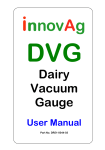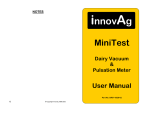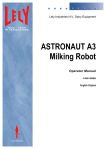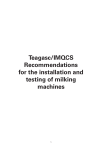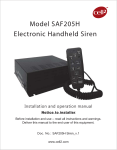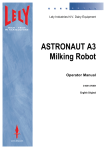Download Manual - Innovag
Transcript
innovAg ovAg MultiControl Universal Dairy Controller • • • • Air Injector/Purge Pulsation Milk Pump: Basic Milk Pump: VariSpeed User Manual Part No. DR51-0045-03 InnovAg Pty Ltd 82 Victoria St. Sandringham 3191 Victoria, Australia Ph +613 9521 9383 Fax +613 9521 8009 FreeCall (within Australia) 1800 061 167 email: [email protected] www.innovag.com A.C.N. 073 191 376 Page 1 © Copyright InnovAg 2010 The MultiControl Concept MultiControl is an innovative range of high-technology dairy controllers that are highly reliable, economical, versatile and easy to set up. Although the range comes pre-packaged for individual applications, each uses the same front panel electronics which has distinct advantages: 1. Common setup method. 2. Single spare part for all the range. 3. Lower product cost. This manual has sections for each controller type and includes how to set up a new board should replacement be required. © Copyright InnovAg 2007 Page 2 Air Injector/Purge This unit controls operation of a dump valve to inject air into the milkline for more effective washing. In addition, an air purge system can be controlled to evacuate fluid in the milkline at appropriate times. Automatic air purge has two main advantages: 1. Valuable milk remaining in the line is flushed into the tank prior to washing, rather than going down the drain. 2. During washing cold water from the previous cycle is flushed out to avoid cool-down of the next wash. The front panel has lights to show which action is currently operating: Purge Light Inject Light Flashes twice per second while injecting Flashes once per second while purging Delay Light Flashes once per second between inject operations Note: All lights flashing Orange means the incoming DC supply is too low for MultiControl to work. They will flash Red if the voltage is too high. Operating Modes The controller has three modes of operation: Auto-start: Injection starts automatically on power-up. The purge function is not used. A purge cycle starts when the Purge terminals close for at least 1s and is self-timed, i.e. once triggered purging continues regardless of state of the terminals. Page 3 © Copyright InnovAg 2010 Manual: Similar to Auto-start but Injection only operates while the Inject terminals are closed, i.e. does not automatically start on power up. Auto-purge: Injection operates while the Inject terminals are closed. A selftimed purge cycle starts when the Inject terminals open or Purge terminals close for at least 1s. NOTE: In auto-purge mode Inject terminals must be closed for at least 30s before an auto-purge is allowed to start. The table below summarizes each mode and the settings required (see Setup section): Inject Purge Setting #1 Setting #5 Power-on 0 0 Auto-start Closes Manual Closed 1 0 1 1 Closes Auto-purge Closed Closes or Opens Installation The unit has an internal solenoid valve for connection to Vacuum supply, filtered air and the dump valve. A pair of isolated screw-terminals are provided for connection of an external AC or DC solenoid for the Purge function. These terminals are shorted when Air Purge operates so they should be wired in series with the solenoid and its power supply. © Copyright InnovAg 2007 Page 4 Display Inject Input Purge Input Power 10-32 VDC 5s 10s 15s 20s 25s 30s 35s 40s 45s 50s 1 2 3 4 5 6 7 8 9 0 1.0s 2.0s 2.5s 3.0s 3.5s 4.0s 4.5s 5.0s 6.0s 7.0s 1 30s 1 2 40s 2 3 50s 3 4 60s 4 5 70s 5 6 80s 6 7 90s 7 8 100s 8 9 110s 9 0 120s 0 1 2 3 4 5 + OK Adjust OK AUTO Select Connect power supply (8 - 48VDC or 7 -36VAC) to the Power terminals. Connect isolated, normally-open contacts to the Inject and Purge terminals as required by the operating mode. Setup There are 5 adjustable parameters: #1 #2 #3 #4 #5 Setting External terminals enable Delay time Inject time Purge time Auto Purge enable Range Min. Max 0 1 1 10 (0) 1 10 (0) 1 10 (0) 0 0 To adjust settings: 1. Press OK to place the controller in Setup mode. 2. The Display illuminates. 3. Turn Select to the required parameter number on the dial. 4. The Display will show the parameter’s current value. 5. Press Adjust until the desired new value is shown on the display. 6. To adjust more parameters repeat steps 3 to 5. 7. Press OK to save the new settings and exit Setup Mode. Setup mode will exit automatically if no buttons are pressed within 10s and any changes made will not be saved. Page 5 © Copyright InnovAg 2010 Milk Pump Controls operation of a milk pump in response to float level in a milk receiver. The front panel has lights to show which action is currently operating: MultiControl Pump Running Float at Top ON while the float is at the top position ON while the float is at the bottom position innovAg ovAg Float at Bottom ON while the pump is enabled Note: All lights flashing Orange means the incoming DC supply is too low for MultiControl to work. They will flash Red if the voltage is too high. Installation The unit has an internal contactor to drive a milk pump. The contactor has three primary contacts and one auxiliary contact. Although the Controller is supplied pre-wired for single-phase use it can easily be re-wired to suit 3-phase pumps. Important Notes: 1. The contactor coil is rated at 240VAC so care should be taken when rewiring for 415VAC 3phase to ensure the coil voltage is not exceeded, i.e. the coil should be connected between a phase and neutral, NOT phase to phase. 2. The controller does not have inbuilt motor-overload protection and this should be provided externally if the motor does not have an inbuilt overload protector. © Copyright InnovAg 2007 Page 6 Top Float Input Common Display T B Bottom Float Input 10-32 10-32 VDC VDC Power 1s 1 1.0s 12 30s 1 2s 2.0s 2 40s 2 3 3s 2.5s 3 50s 3 3.0s 44 60s 4 4s 3.5s 5 70s 5 5s 4.0s 65 80s 6 4.5s 76 90s 7 6s 5.0s 8 100s 8 7s 6.0s 97 110s 9 7.0s 08 120s 0 8s 9s 9 10s 1 2 3 0 4 5 5s 10s 15s 20s 25s 30s 35s 40s 45s 50s 1 2 3 4 5 6 7 8 9 0 ++ OKOK Adjust OK AUTO Select Connect power supply (8 - 48VDC or 7 -36VAC) to the Power terminals. Connect a level probe (must be isolated, normally-open contacts) to the Top Float and Bottom Float terminals. Setup The only adjustable parameter is Run-On time which can be set from 1 to 10s. To adjust the Run-On time: 1. Press OK to place the controller in Setup mode. 2. The Display illuminates. 3. Turn Select to 1. 4. The Display will show the current Run-On Time value. 5. Press Adjust until the desired new value is shown on the display. 6. Press OK to save the new setting and exit Setup Mode. Setup mode will exit automatically if no buttons are pressed within 10s and any changes made will not be saved. Page 7 © Copyright InnovAg 2010 Pulsation This unit controls three banks of 2x2 pulsators. Versions are available with inbuilt 12VDC or 24VDC switch-mode power supplies. Three banks for pulsator drive lowers the load on the vacuum supply, allows smaller-sized cable and lower voltage drops compared to single or dual bank controllers. The front panel has lights to show the state of each Bank: MultiControl Bank Light Flashes at Pulsation Rate. 1 3 innovAg ovAg : Front ON : Rear ON : Both ON : Fault 2 Note: All lights flashing Orange means the incoming DC supply is too low for MultiControl to work. They will flash Red if the voltage is too high. Operating Modes The controller has two modes of operation: Auto-start: Pulsation starts automatically on power-up. Manual: Pulsation operates only while the Run terminals are closed. The table below summarizes each mode and the settings required (see Setup section): Auto-start Manual Runs Power-on Closed © Copyright InnovAg 2007 Setting #1 0 1 Page 8 Installation The unit has three sets of Bank terminals for connection of Pulsators. If the unit does not have in internal power supply connect the DC supply to the Power terminals. Make sure the polarity is correct! For units with an in-built power supply external equipment can be connected to the Power terminals. Be careful not to overload the power supply. The Red LED shows if power is present. An LED is also provided on each side of all banks to indicate the side is correctly operating. Display Run Input % Do not use 50:50 60:40 55:45 60:40 60:40 65:35 65:35 70:30 70:30 50:50 50:50 55:45 60:40 65:35 70:30 CPM 1 2 3 4 5 6 7 8 9 0 1 2 3 50 55 60 65 90 120 150 180 - 1 2 3 4 5 6 7 8 9 0 + OK Adjust OK Select Connect an isolated, normally-open contact to the Run terminals if external control is required. Other terminals, if fitted, are not used. Page 9 © Copyright InnovAg 2010 Setup There are 3 adjustable settings (Rate and Ratio tables are shown on the PCB label): Range Setting Min. Max 0 1 #1 External terminals enable 1 #2 Pulsation Ratio (%) 10 (0) 1 #3 Pulsation Rate (CPM) 10 (0) To adjust settings: 7. Press OK to place the controller in Setup mode. 8. The Display illuminates. 9. Turn Select to the required parameter number on the dial. 10. The Display will show the parameter’s current value. 11. Press Adjust until the desired new value is shown on the display. 12. To adjust more parameters repeat steps 3 to 5. 13. Press OK to save the new settings and exit Setup Mode. Setup mode will exit automatically if no buttons are pressed within 10s and any changes made will not be saved. © Copyright InnovAg 2007 Page 10 Setting Product Type A new Multicontrol Board that is not set for a product type will continuously flash all front panel LEDs white. Before use it must be set to a specific product type using the following procedure: 1. Make sure power is off to the controller. 2. Press and hold the OK and Adjust buttons and turn the power on. 3. Continue to hold both buttons down (approx. 10s) until the display shows the current product type. The table below shows the letters used for each mode:Product Type Air Injector/Purge Letter A P C F Pulsation Milk Pump: Basic Milk Pump: VariSpeed 4. Press Adjust until the desired product is displayed. 5. Press OK to save the setting. The replacement board comes with a set of labels. Fit the appropriate one for the product being repaired. Page 11 © Copyright InnovAg 2010 Program Upgrade The Multicontrol can be upgraded to the latest software version using the following procedure: % 50:50 60:40 55:45 60:40 60:40 65:35 65:35 70:30 70:30 50:50 50:50 55:45 60:40 65:35 70:30 CPM 1 2 3 4 5 6 7 8 9 0 1 2 3 50 55 60 65 90 120 150 180 - 1 2 3 4 5 6 7 8 9 0 + OK Program 1. Make sure the Controller is powered. 2. Plug the black Keyfob programmer into the Program connector on the PCB in the lid. Make sure the white mark on the Keyfob connector (also red stripe on the cable) is toward Program on the PCB. 3. Press the button on the Keyfob. 4. The Keyfob’s light should go green while the new software is being transferred. 5. When programming is finished the Keyfob light should go off. If the light flashes red at any time there has been a problem. Unplug everything, power off the controller, wait 30s then try again. 6. Unplug the Keyfob. © Copyright InnovAg 2007 Page 12 Specifications General Operating Temperature: -5 to 40°C Storage Temperature: -20 to 60°C Air Injector/Purge Power supply voltage: 8 - 48VDC, 7 - 36VAC Purge contact max. voltage: 100VDC, 250VAC Purge contact max. current: 5Amp DC, 10Amp AC Milk Pump Power supply voltage: 8 - 48VDC, 7 - 36VAC Pump contact max. current: 15Amp AC Pulsation Mains voltage: 85 - 264VAC, 50 or 60Hz Bank max. output current: 2.5A/side @ 60CPM, 60:40 Specifications are subject to change without notice. Page 13 © Copyright InnovAg 2010 Declaration of Conformity Standards to which Conformity is declared: • CISPR 11 • AS NZS 61000-6-4 • EN 61000-3-2 Manufacturer’s Name: InnovAg Pty. Ltd. Manufacturer’s Address: 82 Victoria St. Sandringham Victoria 3191 Australia Type of Equipment: Dairy Controls Brand Name: MultiControl Dairy Controller Model Number: DR40-0125 DR40-0126 DR40-0127 Pulsation Controller Air Injector Controller Milk Pump Controller I, the undersigned, hereby declare that the equipment specified above conforms to the above Directives and Standards. Signature Date: 18 December 2006 Braham Basser Director InnovAg Pty. Ltd © Copyright InnovAg 2007 Page 14