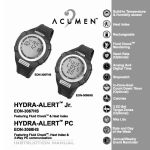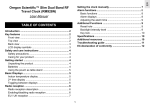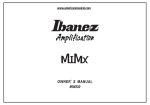Download Acumen EON-2028HS Specifications
Transcript
Part I Getting to Know Hydra-AlertTM Part II How to Operate Your Hydra-AlertTM HYDRA-ALERTTM HRM EON-2027HS Featuring Fluid CheckTM, Heat Index, Heart Rate Monitor Part III Technical Reference HYDRA-ALERTTM HRM PC EON-2028HS Featuring Fluid CheckTM, Heat Index, Heart Rate Monitor and 2-Way PC communication Part IV Precautions, Warranty Service and Repair Congratulations! Welcome to the future of hydration technology! Your purchase today shows that you are serious about your exercise and are committed to achieving your best. Today, getting the most from your exercise doesnít necessarily mean you have to spend longer periods of time to achieve those goals. With Fluid CheckTM Training, you will increase the effectiveness of your workout by monitoring and quantifying your results every step of the way. The HydraAlertTM will act as your personal coach and guide you to your fitness goals more effectively. Mission Statement At Acumen we have listened to what people such as yourself have been asking for in fitness equipment and are committed to your satisfaction. We know you will enjoy all of the innovative features of the Hydra-AlertTM and the ease of use incorporated into our products. If you ever have any questions, comments or suggestions, please write or call our staff. We greatly value your feedback and look forward to continuing to provide you with products and support that is second to none. Thank you for your purchase and anticipated support. Product Development Team CONTENTS Part I Getting to Know Your Hydra-AlertTM Hydra-AlertTM Features ................................................................................ What's in Your Package .............................................................................. Buttons and Functions .................................................................................. Overview ...................................................................................................... Getting Going ................................................................................................ 6 8 11 13 14 Charging the Battery Attaching Your Heart Rate Monitor Part II How to Operate Your Hydra-AlertTM Time, Calendar, Heat Index Mode ................................................................ 19 To View Anolog Time, Digital Time, Calendar, Humidity, Temperature & Heat Index Setting the Time Setting the Calendar Alarm with Event Reminder Feature ............................................................. 27 To View the Alarm Settings Setting the Alarm Turning the Alarm ON or OFF Fluid CheckTM Mode ...................................................................................... 32 Getting to Know Fluid Loss Fluid Loss Related Settings Personal MET Calibration (Max MET (VO2 Max) Calibration) Select Target Zone (TZ) Mode ....................................................................... 40 Getting to Know the three Target Zones (TZ) Select Target Zone Before Exercise Setting the Heart Rate Limits for Each Zone Setting the Target Zone Alarm Interval Timer Mode...................................................................................... 45 Setting the Interval Timer Chrono Mode ............................................................................................... 49 Heart Rate Display Start Your Exercise Record a Lap Record a session Start the Interval Timer Alarms During the Exercise Other Operations During the Exercise Recall Data Mode ......................................................................................... 58 Review Data During the Exercise Review Data After the Exercise Quick Reset Stopwatch & Entering Basic Settings Clear the Memory Basic Settings for Exercise Program Mode .............................................................................................. 72 How to Connect Your Watch with the PC (Optional for EON-2027HS) ....... 79 Installing the software Connecting the watch with PC Part III Technical Reference Target Zone & Fitness Training .................................................................... 83 Getting to Know Heat Index ......................................................................... 88 Determining Your MET Parameter................................................................. 91 How to Calculate Your Fluid Loss................................................................. 93 Body Fluid CheckTM Monitoring Tips and Guidelines ................................... 95 Specifications ............................................................................................... 98 Technical Display Guide .............................................................................. 100 Part IV Precautions, Warranty, Service and Repair General Precautions ................................................................................... 103 Limited Warranty ......................................................................................... 105 Service and Repair....................................................................................... 106 Part I TM Getting to Know Your Hydra-Alert Hydra-AlertTM Features Part I 6 Fluid CheckTM for Safeguarding Against Dehydration Build-in sensor for detecting Temperature and Humidity 2-Way PC Communication (USB)(Optional) Display Heat Index MAX MET (VO2 MAX) Calibration Fitness Index Heart Rate Monitoring Three separate EZ-Set Target Zone with Visual and Audible alarms Records and Display Time Below / Above / Within TZ In-Zone-Goal Count Down Timer (0-60 min) Heart Rate Sampling: 5, 15, 30, 60 sec or 5 min 99 Lap Counter / 50 Lap Memory over 1 Exercise Session Interval Timer Easy to Read Stopwatch Dual Display for Analog and Digital Time Weekly and Annual Event Reminder Date and Day Display Daily Alarm Nite Lite with Smart Lite Function Scratch Resistant Crystal Lens Water Resistant to 30 Meters Rechargeable Battery Part I Computer Interface: 2-Way PC Communication (USB) WindowsTM 98 (2nd edition) Compatible Printout files and Program Settings Download and Save Data for Long Term Memory Overlap Workouts and Track Progress System Requirements: WindowsTM 98 (2nd edition) or Newer Hard Disk 50 MB Free (min.) Ram: 64MB (min.) USB Port Required All PC downloading related function are optional for EON-2027HS. Ask Your Dealer for the Optional Activity Manager PC Software Kit. 7 What's in Your Package Part I EON-2027HS package includes: A. EON-2027HS Watch B. Wireless ECG-Accurate Transmitter Belt C. CrossTrackTM Software for easily Monitoring and Tracking Process D. Instruction Manual E. Body Fluid Monitoring Guide F. Charger G. Charger Connector H. AC / DC Transformer I. An additional Battery Package (includes: a CR2032 battery & a rubber pad) A C E B G 8 D H F I A. EON-2028HS Watch B. Wireless ECG-Accurate Transmitter Belt C. CrossTrackTM Software for easily Monitoring and Tracking Process D. Instruction Manual E. Body Fluid Monitoring Guide F. Activity Manager PC Software G. PC Interface and Charger H. PC Interface and Charger Connector I. USB Cable J. AC/DC Transformer K. An additional Battery Package (includes: a CR2032 battery & a rubber pad) A C B Part I EON-2028HS package includes: D E F 9 Part I G J 10 I H K Part I Buttons and Functions A B /SET Button D /STR/LAP Button C MODE/NXT Button Definition of the buttons: : Night Lite : Alarm STR/LAP: Start/Lap /STP/RESET/ Button NXT: Next STP: Stop /SET Button A - Press momentarily to activate the light for 3 seconds; - Press & hold for 3 seconds to enter or exit the set mode; to enter or exit the Program Mode from the analog time display. - Press & hold for 3 seconds in the Recall Data Mode to enter Reset Stopwatch Mode. 11 Part I /STR/LAP Button B - Press momentarily to start the stopwatch; to record a lap when the stopwatch is running; to increase the digits in the Setting Mode (press and hold to change it fast) /STP/RESET/ Button C - Press momentarily to stop the stopwatch; to decrease the digits in the Setting Mode (press and hold to change it fast). - Press & hold for 3 seconds in the Recall Data Mode to enter clear data mode when the stopwatch is stopped. - Press & hold for 3 seconds in the Recall Data Mode to enter the Basic Setting Mode while there no data in watchís memory and the stopwatch is stopped. - Press & hold for 3 seconds in the Chrono Mode to activate/deactivate the out of zone alarm when the stopwatch is running or reset. MODE/NXT Button D - Press momentarily to change modes; to proceed to the next item in the setting mode. Note: All buttons produce one short beep when pressed. Press and hold operation also produces another beep. When the daily alarm is beeping, it can be silenced by pressing any botton. 12 TM When MODE/NXT Button D is pressed, the modes of Hydra-Alert displayed in the following sequence: A B /SET Analog Time Display /STR/LAP Button Button D Press B Button Digital Time Display C Press & hold A Button Press & hold A Button are Part I Overview Set All Program Settings Set Time MODE/NXT Time, Calendar and Heat Index Mode Press D Button Press B Button Button /STP/RESET/ Button Press B Button Calendar Display Press & hold A Button Set Calendar Press B Button Humidity Display Press B Button Temperature Display TM Fluid Check Mode (Set Fluid Loss Press D Button Related Settings) Press B Button Heat Index Display Press D Button Select TZ Mode Press & hold A Button Set Heart Rate Limits Press & hold A Button Set Interval Timer Press D Button Interval Timer Mode Press D Button When the Interval Timer is set to "ON" Chrono Mode Press D Button Recall Data Mode Press & hold A Button after clearing the memory Set Exercise Related Settings 13 GETTING GOING Part I Charging the Battery ! CAUTION - ONLY CHARGE WITH A RECHARGEABLE, LITHIUM BATTERY (LIR 2032) AND THE 110-VOLT(1) OR 230-VOLT(2) AC/DC TRANSFORMER PROVIDED. OTHER BATTERY AND TRANSFORMER WILL CAUSE INJUREY AND DAMAGE. *(1) For US only (2) For European country Fig.1 LAP The watch must be fully charged before its initial use. When the watch displays ìLOW BATT.î (as shown in Figure 1) means the battery in your watch need to be charged, please follow the below sequences to charge the battery: Step 1: Use the Connector with one end clamp to the watch and the other end connect with the PC Interface and Charger (for EON2028HS) or Charger (for EON-2027HS). Make sure the three pins in the clamp are properly in contact with the three contacting points on the watch. (as shown in Figure 2 & 3) Fig.2 14 Fig.3 When the light on the Charger turns from red to green, indicates the battery is fully charged. (Note: For the purpose of watch only, the battery will last for Part I Step 2: Use the supplied Transformer, one end connect with the PC Interface and Charger (for EON-2028HS) or Charger (for EON-2027HS), the other end plug into a proper voltage AC wall outlet. about 3 weeks. If you fully utilize the Fluid Loss and Heart Rate features (optional) for 1 hour everyday, the battery has to be re-charged for every week.) Note: 1) The first time you try connecting the watch to the connector. Center the connector so that it is guided between the 2 mode buttons on the watch before it is fully inserted. 2) The bottom tab on the connector when properly inserted should be flush with the bottom of the watch. (as shown in Figure 3) 3) When the watch and connector are properly connected, the LED on the Charger will light up as red. 4) To achieve the best performance out of the watch battery, it is recommended to charge the watch for at least 12-hour before its initial use. 5) If you fully utilize the Fluid Loss and Heart Rate features for an average of 1hour a day, you are recommended to recharge the watch once a week. (For Time purpose only, the watch should last about 3 weeks.) 6) To ensure a longer period of the battery life, we recommend you to charge the battery immediately when the low-battery warning (i.e. "LOW BATT." ) appears on the watch. 7) After the first low battery warning comes on for 15 minutes, the EL, Heart Rate, Humidity & Temperature features will be turned off in saving the battery energy. 8) When you charge the watch after it shut down, it will first enter Time & Calendar Setting Mode automatically, that enable you to adjust the time and calendar for the watch. After you finish the setting, it exits to the normal mode. Your personal settings and exercise data for your last exercise are well kept by the watch. 15 Part I Attaching Your Heart Rate Monitor 1. Attach the adjustable strap to transmitter belt. Insert round end of clip through the hole and twist gently. (Fig.1) Fig. 1 2. Strap the transmitter belt around your chest. 3. Adjust the tension of the elastic strap to fit snugly, but comfortably around your chest (Fig.2) Fig. 2 16 Fig. 3 Part I 4. Moisten the transmitter electrodes by applying a small drop of water on each of the two contact areas. (Fig. 3) Using your watch The watch does not have to be worn on your wrist to register your heart rate, but it must be within 3 feet of your transmitter belt. You must be in the Chrono Mode to view the heart rate information. Press MODE/NXT Button D four times to enter Chrono Mode. Note: If the watch receives no heart rate signal for 15 seconds, Heart Rate Mode will automatically turn off. To reactivate the Heart Rate Mode, press and hold SET button A while in the Chrono Mode. The Hydra-AlertTM with advanced Fluid CheckTM feature, for best estimate your Fluid Loss and calories, please do MET Calibration before exercise. (refer to Page 37 ) 17 Part II TM How to Operate Your Hydra-Alert 18 Time, Calendar, Heat Index Mode Time, Calendar, Heat Index Mode Part II LA P In this mode, user can view Time, Calendar, Time Alarm Settings, Humidity, Temperature & Heat Index reading. And Set Time, Calendar & Time Alarm. 20 To View Analog Time, Digital Time, Calendar, Humidity, Temperature & Heat Index Starting from the Analog Time Display, press STR/LAP Button repeatedly to toggle the displays as followed: Minute hand B B Month B Digital Time B Calendar LAP B Temperature B B LAP Heat Index B B LAP B Date Weekday Hour hand Analog Time Year LA P LA P LAP 10 seconds segment B Part II Second hand B B Humidity 21 Tips: 1) Press & hold EL Button A for 3 seconds when in the Temperature display will change the Temperature Display in Fahrenheit or Celsius. Part II 2) When you switch to the Heat Index Display (referred to page 88 to get to know the Heat Index) and its value currently at a very high level, the watch will alert you by toggling between the Heat Index value and warnings indication as followed: Range: 80 - 89 LAP LAP Auto toggle Range: 90 - 104 toggle 22 LAP LAP Auto Range: 105 - 129 LAP LAP Auto Part II toggle Range: 130 - 151 LAP LAP Auto toggle Note: Our latest formula for Hydration and Heat Index are based on the Bodies Radiant Temperature and the Humidity around the body. The values shown on your watch when it is worn on the wrist are your Bodies Radiant Temperature, Humidity around the body and the Body Heat Index. To get the ambient temperature, humidity and heat index, please remove the watch from the wrist and allow at least 15-20 minutes before reading. 23 Setting the Time From the Digital Time display, press & hold SET Button seconds to enter the Set Mode. A for 3 Part II Tips: 1) There are two arrows on the LCD display to indicate the Adjust Buttons. 2) If no button is pressed for 60 seconds, the watch will automatically exit the Setting Mode. 3) Press & hold SET Button A for 3 seconds at any time will exit the Setting Mode. Step 1 B LAP 12/24 Hour Time Display Format (blinking) - Press STR/LAP Button B or STP/RESET Button C to select 12 or 24 hour time. - Press MODE/NXT Button D to proceed to the next item. (If you have selected 24 hour time , go to step 3.) C D Step 2 B 24 LAP AM/PM (blinking) - Press STR/LAP Button B or STP/RESET Button C to select AM or PM. - Press MODE/NXT Button D to proceed to the next item. D C Step 3 B LAP C D Step 4 B LAP Minute (blinking) - Press STR/LAP Button B or STP/RESET Button C to adjust the value. - Press MODE/NXT Button D to proceed to the next item. Part II Hour (blinking) - Press STR/LAP Button B or STP/RESET Button C to adjust the value. - Press MODE/NXT Button D to proceed to the next item. D C Step 5 B LAP C D Second (blinking) - Press STR/LAP Button B or STP/RESET Button C to reset the value to zero. - Press MODE/NXT Button D to proceed to the next item. Step 6 B LAP D C Smart Lite (blinking) This feature will activate the Nite Lite for 1.5 seconds between 6pm and 6am with any button pressed. - Press STR/LAP Button B or STP/RESET Button C to set the Smart Lite to ON or OFF. - Press MODE/NXT Button D to exit and return to the Digital Display. 25 Setting the Calendar From the Calendar Display, press & hold SET Button enter the Setting Mode. A for 3 seconds to Year (blinking) - Press STR/LAP Button B or STP/ RESET Button C to adjust the value. - Press MODE/NXT Button D to proceed to the next item. B LAP Part II Step 1 C D Step 2 B LAP Month (blinking) - Press STR/LAP Button B or STP/RESET Button C to adjust the value. - Press MODE/NXT Button D to proceed to the next item. C D Step 3 Date (blinking) - Press STR/LAP Button B or STP/ RESET Button C to adjust the value. - Press MODE/NXT Button D to exit and return to the Calendar display. B LAP D Note: The weekday is automatically set according to the year, month and date entered. 26 C Alarm with Event Reminder Feature Alarm with Event Reminder Feature The Hydra-AlertTM includes three alarms, which can be programmed to operate independently. Part II The alarm can act as your Event Reminder if you set it to a specific day or date. It will begin to beep 12 hours before the set time. It will beep and flash once every hour for the 12 hours prior to the set time. It will beep and flash for 1 minute when it reaches the set time. To View the Alarm Settings From the Time/Calendar Mode (i.e.Analog Time, Digital Time, Calendar, Humidity, Temperature & Heat Index Display), press STP/RESET Button C repeatedly to display the settings of Alarm1, Alarm2 and Alarm3, then back to Analog Time Display. Alarm Number LAP LAP LAP Alarm Ti m e C C C Alarm Date Alarm 1 28 C Alarm 2 C Alarm 3 Setting the Alarm Step 1 B LAP Alarm Day (blinking) - Press STR/LAP Button B or STP/RESET Button C to select the alarm days. The choices include: Daily or MO, TU, WE, TH, FR, SA, SU or MO- FR or MO-SA or Date (e.g. JAN-01). - Press MODE/NXT Button D to proceed to the next item. (If you do not want to set a specific day Part II From the Alarm1, Alarm2 or Alarm3 Display, press & hold SET Button A to enter the Setting Mode. C D go to step 4.) B P - Press STR/LAP Button B or STP/RESET Button C to adjust the value. - Press MODE/NXT Button D to proceed to the next item. LAP Step 2 C D Step 3 B LAP Date (blinking) - Press STR/LAP Button B or STP/RESET Button C to adjust the value. - Press MODE/NXT Button D to proceed to the next item. D C 29 Step 4 B LAP Part II C D AM/PM (blinking) - Press STR/LAP Button B or STP/RESET Button C to select AM or PM. - Press MODE/NXT Button D to proceed to the next item. Step 5 B LAP C D Hour (blinking) - Press STR/LAP Button B or STP/RESET Button C to adjust the value. - Press MODE/NXT Button D to proceed to the next item. Step 6 B LAP D 30 C Minute (blinking) - Press STR/LAP Button B or STP/RESET Button C to adjust the value. - Press MODE/NXT Button D to exit and return to the Alarm1, Alarm2 or Alarm3 Display. From the Alarm1, Alarm2 or Alarm3 Display, press & hold STP/ RESET Button to turn the alarm on or off. ON status is indicated by a" " icon. See the following figures: Part II Turning the Alarm ON or OFF Press & hold C LAP LAP C Alarm is turned on C Alarm is turned off Note: 1) If youíve set the Alarm Time in Setting Mode, the alarms will automatically turn to ON. 2) When the alarm sounds, press any button to turn it off. From Alarm1, Alarm2 or Alarm3 Display, press STP/RESET Button repeatedly to return to the Analog Time Display. C 31 Fluid CheckTM Mode Part II Fluid CheckTM Mode LA P From the Analog Time display, press MODE/NXT Button D one time to enter the Fluid CheckTM Mode. In this mode you can turn on/off Fluid Loss function, set MET Parameter, set Drink Interval Timer and calibrating your personal MET Value. 33 Getting to Know Fluid Loss Part II When exercising, your body regulates temperature through sweat loss, heat radiation and respiration. Dehydration reduces maximal aerobic power and endurance performance. Greater dehydration results with greater decrements in performance. The Fluid CheckTM feature provides feedback to you with respect to your dehydration level. See page 93 for Fluid CheckTM Monitoring Tips and Guidelines. The Fluid CheckTM feature is controlled by the stopwatch. If you have turned on the Fluid CheckTM feature, the watch will show the fluid loss value in the Recall Data Mode. When in the Chrono Mode, the watch display will flash and the watch will beep each time your fluid loss equals .5% of your body weight. The higher the amount of fluid loss, the faster it will beep. Tips: 1) If you did the Personal MET Calibration (see page 37) and take the Transmitter Belt with you during exercise, the watch will calculate the amount of your fluid loss by detecting the physiological changes of your body. 2) If you forgot take the Transmitter Belt with you, you would need to manually input Exercise Type & Intensity (see page 35). Note: Unless the stopwatch is running, the Fluid CheckTM feature will automatically turn off at the midnight (i.e. 12:00 PM). 34 Fluid Loss Related Settings Step 1 B C D Part II LAP Fluid Loss ON or OFF (blinking) - Press STR/LAP Button B or STP/RESET Button C to select "ON" or "OFF". - Press MODE/NXT Button D to proceed to the next item if it is set to ON. If it is set to OFF, press the button will enter the Select TZ Mode. Step 2 Aerob (Aerobics) Hike(Hiking) bike (Bike) Jog (Jogging) bowl (Bowling) Dance (Dancing) Golf (Golf) B LAP Exercise Type (blinking) The Exercise Type & Intensity are used for calculating your fluid loss. - Press STR/LAP Button B or STP/RESET Button C to select desired Exercise Type. The Exercise Type in the watch includes: D C Ski (Skiing) CC.ski (CC. Skiing) Walk (Walking) Stair (Stairs) Run (Running) Tennis (Tennis) Swim (Swimming) MET(MET Parameter) If you do not find the particular activity in your watch, you can select "MET" to input the MET Value manually. - Press MODE/NXT Button D to proceed to the next item. (If select "MET" go to Step 4) 35 Step 3 B LAP Part II Exercise Intensity (blinking) - Press STR/LAP Button B or STP/RESET Button C to select HI (High), MED (Medium) or LO (Low). - Press MODE/NXT Button D to go to Step 5. C D Step 4 B LAP MET Parameter (blinking) - Press STR/LAP Button B or STP/RESET Button C to adjust the value. (Refer to page 92 to determine your MET Parameter). - Press MODE/NXT Button D to proceed to the next item. C D Step 5 36 B LAP Drink Interval Timer (blinking) The watch will remind you to drink during exercise if the timer is set. - Press STR/LAP Button B or STP/RESET Button C to adjust the value (Range: OFF, 1 to 60minutes). - Press MODE/NXT Button D to back to the "Fluid Loss ON" display. D C Your body fluid loss and calorie consumption are determined by your metabolism level. And it is very drastically from one individual to another. For better estimation, you are recommended to calibrate your MET value in the watch before exercise. Please follow the following sequences to calibrate your MET Value: Phase 1: Recording Your Rest Heart Rate A LAP From the Fluid Loss ON or OFF display, press & hold SET button A until the watch displays "MET CAL MODE" and beeps for five times to indicate entering into calibrating mode. Then it will go to next display automatically. Part II Personal MET Calibration (Max MET (VO2 Max) Calibration) Step 1 AUTO/MANU REST HR (blinking) You can select to enter your Rest Heart Rate by auto recording or manually input. - Press STR/LAP Button B or STP/RESET Button C to select "REST HR AUTO" or "REST HR MANU" (If select "REST HR MANU" go to step 4.) B LAP C Step 2 LAP Rest Heart Rate Recording - Press MODE/NXT Button D to start recording. During recording, timer and current heart rate are shown on the screen. Your average rest heart rate will be displayed when the timer counting is D 37 completed (i.e. a circle is displayed). LAP Step 3 - Press MODE/NXT Button D to proceed to Phase 2. Part II D Note: 1) When recording the rest heart rate, press any button will have no respondence except EL Button. 2) If no heart rate signal is detected during recording, the watch will display the "REST HR ERR" and automatically return to HR input Manual/Auto Display. Tips: During recording, you should relax yourself and bring your body down to a comfort rest by taking deep slow breathes. Step 4 B LAP Rest Heart Rate (blinking) - Press STR/LAP Button B or STP/Reset Button C to adjust the value. - Press MODE/NXT Button D to proceed to Phase 2. D C Phase 2: 1600M or 1.0 Mile Assessment This assessment allow the watch to find out the physiological changes of your body at a normal speed. You will need to find a standard 400M field track or 1 Mile distance to finish the assessment. Note: Before assessment, please make sure the Heart Rate Transmitter is attached on your chest properly. 38 Step 1 B LAP C D Step 2 B LAP Stopwatch (displayed) - Press STR/LAP Button B to start and run. - Press STP/Reset Button C to stop. Part II M or Mi (blinking) - Press STR/LAP Button B or STP/RESET Button C to select 1600 M or 1 Mile. - Press MODE/NXT Button D to proceed to next step. C D Step 3 When Stopped the Stopwatch - Press MODE/NXT Button D to display MET value. LAP Note: If no heart rate is detected, the watch displays the "MET CAL. ERR", press MODE/NXT button D will exit Calibrating Mode and back to "FLUID LOSS ON" display. D From the Fluid CheckTM Mode, press MODE/NXT Button return to the Analog Time Display. D repeatedly to 39 Select Target Zone (TZ) Mode Part II Select Target Zone (TZ) Mode LAP LAP Freezes for two seconds From the Analog Time Display, press MODE/NXT Button D two times to enter the Select TZ Mode. There are three Heart Rate Target Zones in the watch. In this mode, you can select Heart Rate Training Zone, Set Target Zone Limit, Out of Target Zone alarm, and Heart Rate Sampling Interval Time. 41 Getting to know the three Target Zones (TZ) Part II In order to benefit the most from your workout, you need to become familiar with your Heart Rate Target Zone. For most people, as your heart rate exceeds the upper limit, your body begins to become anaerobic and produce acids. By working within the correct range, you will achieve your fitness goals and strengthen your cardiovascular system in less time. Zone 1 (Fat Burning Zone, 55-65%) -This range is recommended for those who haven't worked out in a long time, are trying to lose weight, are at a high risk for heart problems or if you're just not feeling 100% one day. Zone 2 (The Aerobic Zone, 65%-85%) - This range is recommended for those in good physical condition who have been exercising on a consistent basis for an extended period of time. Exercising at this range helps improve your fitness level and prevent injury caused from overtraining. Zone 3 (The Anaerobic Zone, 85% - 95%) This range is used only for those in extremely good physical condition during races or training for competition. It is typically used for interval training to help improve or measure endurance levels. Select Target Zone Before Exercise Select a desired Target Zone before exercise. The watch will record the time you are In, Below and Above this Zone, the Average Heart Rate, and will give both visual & audible indications when you are out of the Zone during exercise. 42 Setting the Heart Rate Limits for Each Zone Select your desired Target Zone, press & hold SET Button setting mode. A to enter the Part II In the Select TZ Mode: - Press STR/LAP Button B repeatedly to circle around the Zone2, Zone3 & Zone1. - Press SET Button A repeatedly to toggle Maximum heart rate display in BPM (beats per minute) and percentage. Note: To enter the Setting Mode, the stopwatch must be reset to zero. Step 1 B LAP Heart Rate Sampling Interval Time (blinking) The watch will automatically store the heart rate readings into memory based upon the desired interval for downloading to your PC after your exercise. - Press STR/LAP Button B or STP/RESET Button C to adjust the value. (Range: OFF, 5, 10, 30, 60 seconds and 5 minutes) - Press MODE/NXT Button D to proceed to the next item. D C 43 Step 2 B LAP Part II Upper Limit (blinking) - Press STR/LAP Button B or STP/RESET Button C to adjust the value. - Press MODE/NXT Button D to proceed to the next item. C D Step 3 B LAP Lower Limit (blinking) - Press STR/LAP Button B or STP/RESET Button C to adjust the value. - Press MODE/NXT Button D to exit and return to the Heart Rate Mode. D C Note: Press SET Button A to toggle between the heart rate limit in BPM or Percentage of your Maximum Heart Rate in the Setting Mode. Setting the Target Zone Alarm If you set the Target Zone Alarm to ON, the watch will beep when you are above or below the selected Target Zone. From the Select TZ Mode, press & hold STP/RESET Button C to set the Target Zone Alarm to ON or OFF. ON is indicated by the " " icon. From the Select TZ Mode, press MODE/NXT Button to the Analog Time Display. 44 D four times to return Interval Timer Mode Interval Timer Mode Part II or From the Analog Time Display press MODE/NXT Button D three times to enter the Interval Timer Mode. This mode is used to quickly set the Interval Timers. 46 Interval Timers are commonly used to time individual segments during interval or sprint training, or, for timing a pacing goal for segment, etc. (For example, if you want to exercise for one hour with 2 minute breaks every 10 minutes, you would set Timer 1 to 10 minutes, Timer 2 to 2 minutes and the number of cycles to 6.). Part II Interval Timer is used to signal time elapsed during the exercise. The watch includes two Interval Timers and it runs in sequence. If it is set to ON, it will be displayed in the Chrono Mode replacing the stopwatch. Note: MUST STOP TIMER WHILE IN CHRONO MODE, in order to start Interval Timer during the same session of exercise. Setting the Interval Timer From the Interval Timer Mode, if the Interval Timer has been set to ON, press & hold SET Button A to enter the setting mode. If it has been set to OFF, the "OFF" blinking means it is ready to set. Step 1 B LAP Interval Timer ON/OFF (blinking) - Press STR/LAP Button B or STP/RESET Button C to select ON or OFF. - Press MODE/NXT Button D to proceed to the next item. D C 47 Step 2 B LAP Part II Number of Cycle (blinking) - Press STR/LAP Button B or STP/RESET Button C to adjust the value (range, 1~9 and C for continuously ). - Press MODE/NXT Button D to proceed to the next item. C D Step 3 B LAP Time for Timer1 (blinking) - Press STR/LAP Button B or STP/RESET Button C to adjust the value (range, 5 - 59 seconds or 60 minutes). - Press MODE/NXT Button D to proceed to the next item. C D Step 4 B LAP Time for Timer2 (blinking) - Press STR/LAP Button B or STP/RESET Button C to adjust the value (range, 5 - 59 seconds or 60 minutes). If the interval timer is set less 1 minute, the "sec" on the display will flash C D for 1 second for indication. - Press MODE/NXT Button D to exit and return to the Interval Timer Mode. From the Interval Timer Mode, press MODE/NXT Button return to the Analog Time Display. 48 D three times to Chrono Mode Chrono Mode Part II LAP LAP Freezes for two seconds From the Analog Time Display press MODE/NXT Button D four times to enter the Chrono Mode. In this mode, you can activate/ deactivate/ reset Stopwatch, Record and Store Exercise Data, activate/ deactivate Out of Target Zone Alarm. 50 When the watch detects your heart rate, it will be displayed on the lower screen in the Chrono Mode as followed: Blinking " " displayed and flashing means that the heart rate receiver is activated. Blinking " " displayed and flashing means that heart rate signal is being received. Blinking " - " means that there is an error in the heart rate signal being received. "TZ" and Heart Rate reading (displayed in BPM or Percentage) means your heart rate is in the target zone. Blinking "TZ " and heart rate reading (displayed in BPM or Percentage) flashing means your heart rate is below the target zone. Blinking " TZ" and heart rate reading (displayed in BPM or Percentage) flashing means your heart rate is above the target zone. Part II Heart Rate display Tips: When the stopwatch is running, you can toggle to display your heart rate in BPM or Percentage by pressing SET Button A in the Chrono Mode. Start Your Exercise - From the Chrono Mode, press STR/LAP Button stopwatch and start measuring the exercise data. B to activate the - Press STP/RESET Button C to stop / pause the stopwatch, press STR/LAP Button B again to continue the exercise. When the stopwatch is stopped, it displays the total time for the current session. 51 Record a Lap - While the stopwatch is running, press STR/LAP Button B to record a lap and start the new lap. The watch will freeze the display of the first lap for 7 seconds before displaying the new lap. Part II - If you want to re-select the Heart Rate Training Zone or re-set the Interval Timer before the next lap, stop the present lap by pressing STP/RESET Button C , then set the watch. When you return to the Chrono Mode, (it shows the total exercise time) you can start the stopwatch beginning with a new lap. Record a Session - When you finished an exercise session, stop the stopwatch, then press & hold STP/RESET Button C in the Chrono Mode to store all recordings into watch memory (at the same time the stopwatch is reset to zero). That will enable you to review all exercise data in the Recall Data Mode. Note: The watch has 99 laps display. When it goes over 99 laps, it will start from lap 1 again, and it will keep 1 session and the last 50 laps in memory. Start the Interval Timer If the interval timer is set to ON, it replaces the stopwatch in the Chrono Mode. When the interval timer finishes the watch produces a long beep for indication. See the below figure: 52 Interval Time (counts down) - To start the Interval Timer by pressing STR/LAP Button B . The watch will automatically record the data of each interval timer as a lap. - To stop/pause the Interval Timer by pressing STP/RESET Button C , the total elapsed time is displayed. - To re-set the Interval Timer, you need press STP/RESET Button C to stop it with storing the data as a lap, then press MODE/NXT Button D , repeatedly to go into the Interval Timer Mode and set it. - When all count down timers are finished, the Interval Timer will automatically turn off. To immediately quit and turn off the Interval Timer, stop the stopwatch, then press & hold STP/RESET Button C . Part II LAP Interval Timer number Note: When the Interval Timer is turned on, you could not record the lap by pressing STR/LAP Button B . Alarms During the Exercise 1. Out of Zone Alarm The watch will beep constantly if your heart rate is above or below the selected Target Zone. This is to remind you to speed up or slow down. - When the stopwatch is running, press & hold STP/RESET Button activate/deactivate the Target Zone alarm. C to 53 OR - When the stopwatch is stopped and has already reset to zero, press & hold STP/RESET Button C to activate/deactivate the Target Zone Alarm. Part II 2. In-Zone-Goal Countdown Timer Alarm You can set a goal time for being in your Target Zone. This In-Zone-Goal Countdown Timer is set while in the Recall Data Mode or the Program Mode. It can be set from 5 to 60 minutes. This value is set by pressing STR/LAP Buttons B or STP/RESET Buttons C . If it is set to ON, the " " icon is displayed in the Chrono Mode as the following figure: LAP In-Zone-Goal Count Down Timer Segments The " " represents time segments. Each blinking segment means 1/9 of your goal time has been reached. When the total goal time is reached, the watch will give four beeps and the display will flash your goal time for 10 seconds. (You can view the In-Zone-Goal Count Down Timer display in the Recall Data Mode). 3. Drink Interval Timer Alarm The watch will remind you to drink during exercise by giving a long beep and flash with the amount of fluid loss for 10 seconds. Note: You must set the Drink Interval Timer to ON and have the stopwatch running. (You can set the Drink Interval Timer under the Fluid CheckTM Mode refer to page 36.) 54 Other Operations During the Exercise LAP LAP LAP LAP D D Chrono Mode D Fluid Loss Display D Fluid Loss Settings (Exercise Type) D D LAP LAP D D Part II 1. When a Lap is going on and the stopwatch is running: - Press MODE/NXT Button D repeatedly will circle around the Chrono Mode, Fluid Loss Display, * Fluid Loss Settings and Recall Data Mode. See the figures below: D Recall Data Mode D Fluid Loss Settings (Exercise Intensity) ( Fluid Loss Settings only shown if you have not calibrate the MET value in the watch or no heart rate signal is detected by the watch.) 55 If you do not have a calibrated MET value or put on a HR transmitter, the watch will only use your pre-set MET value or our default value (Aerobic with Medium Intensity). Please make sure to re-select your exercise type and intensity every time with the procedure mentioned above. Part II However, if you have already calibrated your own MET value and put on a HR transmitter, the displays of Fluid Loss Setting (Exercise Type and Intensity) will automatically be turned off as the watch will calculate the best MET value for you. 2. When a Lap is finished and the stopwatch is stopped: - Press MODE/NXT Button D repeatedly to circle around all modes mentioned before, plus the Select TZ Mode and Interval Timer Mode.. You can re-select Target Zone or re-set Interval Timer before start a new lap (if you did that, when you re-start the stopwatch, it begins with a new lap). The Interval Timers are used for timing your exercise under a selected Target Zone. If you turned on the Interval Timer, you could not re-select the Target Zone and the Select TZ Mode would not show. The Select TZ Mode is displayed until the Interval Timers are finished or turned off. 56 From the Chrono Mode, press MODE/NXT Button the Analog Time Display. D two times to return to Part II 3. When a session is finished and stored the exercise data (the stopwatch is reset to zero): That means youíve exit exercise section of the monitor and all the Modes can be shown. 57 Recall Data Mode Part II Recall Data Mode LAP LAP Freezes for two seconds From the Analog Time Display press MODE/NXT Button D five times to enter the Recall Data Mode. In this mode you can review and delete the exercise data, and quick set the watch. 59 Review Data During the Exercise While the stopwatch is running or paused, enter the Recall Data Mode and press STR/LAP Button B to view your exercise data as followed: B B LAP LAP LAP Part II B OR B Real Time Fluid Loss in Ounce Fluid Loss in Milliliter B B B B LAP LAP LAP B B B Maximum Heart Rate Total in-Zone Time Fitness Index to be continued ( The displays are not shown if no heart rate signal is detected.) Note: - If no button is pressed after entering the Recall Data Mode, the watch will display the real time for 3 seconds and back to Chrono Mode automatically. - During reviewing the data, at any time press STP/RESET Button C or MODE/NXT Button D to quit and back to Chrono Mode. 60 B B LAP LAP LAP B Average Heart Rate Total Time & Average Heart Rate Time & Average Heart Rate of the Last Lap (for Current Zone) Time & Average Heart Rate of the First Lap (for Current Zone) Part II B You can quickly quit the Recall Data Mode and go to the Chrono Mode by pressing STP/RESET Button C . Note: The watch has 99 laps display. When it goes over 99 laps, it will start from lap 1 again, and it will keep 1 session and the last 50 laps in memory. If the In-Zone Timer is zero, the In-Zone Time frame will not be displayed. 61 Review Data After the Exercise You can review your exercise data after the stopwatch is stopped and data is stored into memory. The displaying sequence is as followed: Part II - Press STR/LAP Button B repeatedly to change the displays. - Press STP/RESET Button C to quit the Recall Data Mode and go to the Fluid CheckTM Mode. B B LAP LAP LAP B Beginning Time OR B Month/Date Date & Time of Exercise Fluid Loss in Ounce Fluid Loss in Milliliter B B B B LAP LAP LAP B B B Max Heart Rate Total in-Zone Time to be continued 62 ( The displays are not shown if no heart rate signal is detected.) Fitness Index (Refer to page 65 to get to know the Fitness Index) B B B LAP LAP LAP B Total Exercise Time & Average Heart Rate In-Zone Time for Zone1 Part II B Time in above Zone1 B B B B LAP LAP LAP B Time in below Zone1 B Exercise Time & Average Heart Rate for Zone1 B B Time & Average Heart Rate of the Last Lap (for Zone1) B B LAP LAP LAP B B B to be continued Time & Average Heart Rate In-Zone Time for Zone2 of the First Lap (for Zone1) ( Time in above Zone2 The displays are not shown if no heart rate signal is detected.) 63 B B B LAP LAP LAP B Part II Time in below Zone2 B Exercise Time & Average Heart Rate for Zone2 B Time & Average Heart Rate of the Last Lap (for Zone2) B B B LAP LAP LAP B Time in Above Zone3 B In-Zone Time for Zone3 Time & Average Heart Rate of the First Lap (for Zone2) B B B B LAP LAP LAP B B B to be continued Time in Below Zone3 64 ( Exercise Time & Average Heart Rate for Zone3 The displays are not shown if no heart rate signal is detected.) Time & Average Heart Rate of the Last Lap (for Zone3) Fitness Index Level 0~20 21~40 41~60 61~80 81~100 Part II LAP Time & Average Heart Rate of the First Lap (for Zone3) Note: Your Fitness Index is displayed in the Recall Data Mode (see page 62) after stopping the stopwatch. This feature is used to measure your fitness level by monitoring how quick your heart rate starts to come down in one minute, the bigger this value, the better your recovery rate. (You should attach the belt to your chest for this feature to work.) Grade Poor Fair OK Good Excellent Quick Reset Stopwatch & Entering Basic Settings At any time from the real time display in Recall Data Mode, press & hold SET Button A will enter the Reset Stopwatch Mode and the "RESET" is displayed for indication. Press STR/LAP Button B will reset the stopwatch, store the current exercise data and enter the Basic Settings Mode. (If no button is pressed for 3 seconds it will exit Reset Stopwatch Mode automatically.) 65 Clear the Memory Part II You can clear the stored exercise data in the Recall Data Mode. Press & hold STP/RESET Button C until the watch sounds two beeps and the "RESET DATA" appears. Press STR/LAP Button B which is indicated by an arrow to clear all the exercise data. See the figures below: B LAP LAP LAP C Date of Exercise Display in Recall Data Mode C Reset Data No Data B Basic Settings for Exercise From the Recall Data Mode, after clearing the memory, press & hold SET Button A to enter the setting mode. Step 1 66 B LAP Interval Timer ON/OFF (blinking) - Press STR/LAP Button B or STP/RESET Button C to select ON or OFF. - Press MODE/NXT Button D to proceed to the next item. D C Step 2 B C D Step 3 B LAP Time for Timer1 (blinking) - Press STR/LAP Button B or STP/RESET Button C to adjust the value. (Range, 5 - 59 seconds or 60 minutes) - Press MODE/NXT Button D to proceed to the next item. Part II LAP Cycle (blinking) - Press STR/LAP Button B or STP/RESET Button C to adjust the value. (range, 1~9 and C i.e. continuously ) - Press MODE/NXT Button D to proceed to the next item. C D Step 4 Time for Timer2 (blinking) - Press STR/LAP Button B or STP/RESET Button C to adjust the value (range, 5 59seconds or 60 minutes). If set the interval - Press MODE/NXT Button next item. D LAP timer less 1 minute, it will first flashing display the "sec" (i.e. second) for 1 second for indication. B D C to proceed to the 67 Step 5 B C D Step 6 B LAP Fluid Loss Unit (blinking) - Press STR/LAP Button B or STP/RESET Button C to select OZ (Ounce) or ML (Milliliter). - Press MODE/NXT Button D to proceed to the next item. B LAP C D B LAP D 68 LAP Part II In- Zone Goal Count Down Timer (blinking) - Press STR/LAP Button B or STP/RESET Button C to adjust the value (Range: OFF or 5~60 minutes). - Press MODE/NXT Button D to proceed to the next item. C D C Step 7 Temperature Unit (blinking) - Press STR/LAP Button B or STP/RESET Button C to select oF (Fahrenheit) or oC (Celsius). - Press MODE/NXT Button D to proceed to the next item. Step 8 Age (blinking) - Press STR/LAP Button B or STP/RESET Button C to adjust the value. - Press MODE/NXT Button D to proceed to the next item. Step 9 B LAP C D Step 10 B LAP Weight Value (blinking) - Press STR/LAP Button B or STP/RESET Button C to adjust the value. - Press MODE/NXT Button D to proceed to the next item. C D Step 11 B LAP Maximum Heart Rate (blinking) - Press STR/LAP Button B or STP/RESET Button C to adjust the value. - Press MODE/NXT Button D to proceed to the next item. C D Step 12 B LAP Heart Rate Sampling Interval Time (blinking) - Press STR/LAP Button B or STP/RESET Button C to adjust the value. - Press MODE/NXT Button D to proceed to the next item. Part II Weight Unit (blinking) - Press STR/LAP Button B or STP/RESET Button C to select KG or Lbs. - Press MODE/NXT Button D to proceed to the next item. D C 69 B LAP C D Part II B LAP D C Step 13 Upper Limit for Zone 1 (blinking) - Press STR/LAP Button B or STP/RESET Button C to adjust the value. - Press MODE/NXT Button D to proceed to the next item. Step 14 Lower Limit for Zone 1 (blinking) - Press STR/LAP Button B or STP/RESET Button C to adjust the value. - Press MODE/NXT Button D to proceed to the next item. Step 15 B LAP Upper Limit for Zone 2 (blinking) - Press STR/LAP Button B or STP/RESET Button C to adjust the value. - Press MODE/NXT Button D to proceed to the next item. C D Step 16 70 LAP Lower Limit for Zone 2 (blinking) - Press STR/LAP Button B or STP/RESET Button C to adjust the value. - Press MODE/NXT Button D to proceed to the next item. B D C Step 17 B LAP C D Step 18 B LAP Lower Limit for Zone 3 (blinking) - Press STR/LAP Button B or STP/RESET Button C to adjust the value. - Press MODE/NXT Button D to proceed to the next item. C D Step 19 B A LAP Out of Zone Alarm (blinking) - Press STR/LAP Button B or STP/RESET Button C to set the alarm to ON or OFF. - Press MODE/NXT Button D to exit and return to the Recall Data Mode. Note: Press and hold SET button the Setting Mode. Part II Upper Limit for Zone 3 (blinking) - Press STR/LAP Button B or STP/RESET Button C to adjust the value. - Press MODE/NXT Button D to proceed to the next item. C D at any time in the Setting Mode to exit From the Recall Data Mode, press MODE/NXT Button return to the Analog Time Display. D one time to 71 Program Mode Part II Program Mode LA P From the Analog Time Display press & hold SET Button A to enter the Program Mode. This mode includes most of the settings in the watch. 73 To set the watch according to the following sequence: Part II - Press MODE/NXT Button D to proceed to the next item. - Press STR/LAP Button B or STP/RESET Button C to adjust the value. - Press SET Button A to select heart rate limit in BPM or percent of your maximum heart rate. D D D to be continued D LAP D D D LAP LAP D D 74 D LAP LAP LAP D D D D Part II D D LAP LAP LAP D D D LAP D D LAP LAP D D D D LAP LAP LAP D D D D D to be continued Note: Press STR/LAP Button B or STP/RESET Button C to adjust the value. Press SET Button A to select heart rate limit in BPM or percent of your maximum heart rate. 75 D D LAP LAP LAP D D D Part II D D LAP D D LAP LAP D D D D LAP LAP LAP D D D D D to be continued Note: Press STR/LAP Button B or STP/RESET Button C to adjust the value. Press SET Button A to select heart rate limit in BPM or percent of your maximum heart rate. 76 D LAP D D Part II D LAP LAP D or LAP LAP LAP D or D D D D D LAP LAP LAP D D D D D to be continued Note: Press STR/LAP Button B or STP/RESET Button C to adjust the value. Press SET Button A to select heart rate limit in BPM or percent of your maximum heart rate. 77 D D LAP LAP LAP D D D Part II D D LAP D D LAP LAP D D D D LAP LAP LAP D D D When finished with the setting, press MODE/NXT Button Analog Time Display. Note: During the Setting, press & hold SET Button Setting Mode. 78 A D to return to the at any time to exit the How to Connect Your Watch with the PC (Optional for EON-2027HS) How to Connect Your Watch with the PC (Optional for EON-2027HR) Note: All PC downloading related function are optional for EON-2027HS. Ask your dealer for the optional Activity Manager PC Software Kit. Installing the Software Part II System Requirements: CPU: Pentium III TM processor compatible or above Operating system: WindowsTM 98 (2nd) or newer Hard Disc: 50 MB (min) Ram: 64 MB (min) Note: Pentium IIITM is a trademark of the Intel Corporation. Windows is a registered trademark of the Microsoft Corporation. Step 1: Insert the Activity Manager PC Software (included) into the CDROM driver. Step 2: Installation screen will appear in monitor. Refer to the screen instructions to complete installing the software. Step 3: Running the software. Click Start | Program | ACUMEN | Activity Manager | Activity Manager Connecting the Watch with PC Attention: The Temperature, Humidity Heart Rate feature will be deactivated during uploading / downloading. 80 Step 1: Clamp PC Interface & Charger Connector to your watch with one other end connects with the PC Interface & Charger. Make sure the three pins in the clamp are properly in contact with the three contacting points on the watch. (as shown in Figure 1) Part II Fig.1 Step 2: Plug the USB connector to your PC with the other end to the PC Interface and Charger. (as shown in Figure 2) Fig.2 Step 3: The wording "PC LINK" on the watch means it is ready for uploading or downloading. (as shown in Figure 3) Fig.3 LAP 81 Part III Technical Reference Target Zone & Fitness Training Target Zone & Fitness Training Determining Your Target Zone What is Target Zone Heart Rate Training? In order to benefit the most from your workout, you need to become familiar with your heart rate training zone. By working within the correct range, you will achieve your fitness goals and strengthen your cardiovascular system in less time. Here is basically how it works. Part III Effective conditioning requires that you maintain your heart rate at the proper level for at least 20 minutes per workout (or per day). At too high of a heart rate your activity can become counter effective. For most people, as your heart rate exceeds 85% (the upper limit), your body begins to become anaerobic and produce acids. This also burns less fat which can begin to burn and strain muscles, and even start storing fat. As for the lower limit, this number tells you when you have reached a level of intensity that is productive. A heart monitor will tune you into your body's internal activity level and helps prevent injury or worse. To make this part easy for you, the Hydra-AlertTM automatically sets the correct target zone for you after you enter in your age in the heart rate setup mode. The internal auto-setting is based on a generally accepted standard range of 65 to 85% of your maximum HR (where max HR = 207 - Age x 0.7). There are many variations of formulas for calculating target zones. In most cases they will come up with a range very close to or the same as the autosetting of the Hydra-AlertTM. If you prefer to fine-tune or program your own limits, this can also be done in the HR Setting Mode (see page 43). The internal automatic TZ calculation is based on the following example: 84 TARGET ZONE CALCULATION FORMULA 207 - Your age x 0.7 = max HR For a 30 year old person, your calculations would be as follows: 207 - 30 x 0.7 = 186 Maximum Heart Rate 65% of this number = 121 85% of this number = 158 The calculated exercise range for a 30 year old would be a low of 121 and a high of 158 beats per minute. (You should never exercise near your maximum heart rate (max HR) for any period of time.) Depending on your specific goals, individual fitness level or just on how energetic you feel, you may want to modify your range from one day to the next based on the following chart: Part III Basic Fitness Tips & Target Zone or Less 85 Stretching Begin and end every workout with stretching. Stretching done before your workout increases flexibility to help prevent muscle strain or injury and stretching after, loosens tight muscles and helps prevent soreness. Stretch before warm up & after cool down. Stretch slowly & gently, never bounce or stretch to a point of pain. Hold each stretch 30-60 sec. & exhale as you extend stretches. Warm Up & Cool Down: 55% or Less Part III Start every exercise with a slow and gradual warm up and end with a slow and gradual cool down. Smoothly easing into and out of strenuous activity helps your body prepare your metabolism and blood flow to efficiently break down fat and change over from one intensity level to another. Going into your target zone too quickly can cause your heart rate to increase too rapidly causing you to loose your energy too soon, strain yourself or possibly worse. Slowly bring your heart rate to a level just below the lower limit of your target zone. Maintain heart rate at this level for 5-10 min. The Fat Burning Zone: 55- 65% The Fat Burning Zone: 55-65% --This range is recommended for those who haven't worked out in a long time, are trying to loose weight, those at a high risk for heart problems or if youíre just not feeling 100% one day. It is intended for low intensity and/or long duration exercise. The lower intensity helps you maintain your exercise for longer periods of time. When exercising for weight loss or starting a new exercise routine, longer duration is more important and much healthier than higher intensity. Build up gradually to 30 to 60 min. per workout. Workout 3 or 4 times per week. 86 The Aerobic Zone: 65- 85% This range is recommended for those in good physical condition who have been exercising on a consistent basis for an extended period of time. Exercising at this range helps improve your fitness level and prevent injury caused from over training. Duration: 20-30 min. per workout. Frequency: At least 3 or 4 times per week. To be used by ultra-athletes only and never recommended without close medical approval or supervision. This range is used only for those in extremely good physical condition during races or training for competition. It is typically used for interval training (or short sprints) to help improve or measure endurance levels. Part III The Anaerobic Zone: 85% to Max HR Monitor Your Progress Track yourself to determine how your overall health and fitness improves and become aware of your various heart rate levels. As your cardiovascular system improves, your normal resting heart rate will decrease. It will take longer to reach your target zone, it will take less and less time for your heart rate to come back down after working out. If you ever notice your resting heart rate to be higher than usual, it may be a good idea to take a rest from exercise, or at least workout easier that day, Similarly, if you notice that your heart rate doesnít come back down as quickly as usual at the end of your workout, it could be an indication that your workout was more (or too) strenuous, or that you havenít recovered well enough from a previous extraneous workout or injury. These signals in your heart rate could also be an indication of an illness coming on, zess, or a good reason for a check up with your doctor. 87 Getting to Know Heat Index Getting to Know Heat Index High humidity makes heat more dangerous because it slows the evaporation of perspiration-the body's natural cooler. That caused outdoor exercise more dangerous even for those in good shape. The Heat Index is to show how hot a particular combination of heat and humidity feels. The Heat Index in the Hydra-AlertTM is a report of the latest weather conditions based on the current temperature and the relative humidity. You can refer to the following Heat Index Chart to know the apparent temperature and to avoid getting into danger during exercise. Part III Key rules for coping with heat are to drink plenty of water to avoid dehydration and to slow down and cool off. Overheating can cause serious, even life-threatening conditions such as heat stroke. 89 How Temperature and Humidity Combine to Make If Feel Hotter Ultra Danger Danger Ultra Care Care 110 109 121 Part III 108 117 127 106 113 121 130 140 105 109 115 122 129 138 148 102 105 109 114 120 127 134 142 151 100 102 104 107 112 116 122 128 135 143 151 97 98 99 101 104 107 111 116 121 127 133 141 148 94 94 94 97 99 102 105 109 113 118 123 129 135 142 91 92 94 96 98 101 105 108 113 117 122 127 133 86 86 85 86 86 87 89 90 92 94 82 85 82 81 81 82 82 82 77 77 90 95 90 90 90 90 96 99 102 105 109 113 117 121 83 84 85 86 87 89 90 92 94 96 99 101 104 107 78 78 78 78 79 79 79 80 80 81 81 82 82 83 84 84 85 86 87 72 73 74 75 75 76 76 77 77 77 77 77 77 77 76 76 67 69 71 72 74 75 76 76 77 77 72 70 69 66 64 61 76 76 75 75 73 74 74 73 72 Determining Your MET Parameter Determining Your MET Parameter If you do not find the particular activity in your watch, refer to a similar exercise type and look for the corresponding parameter from the table below to set your watch. (Refer to page 36 to set the MET Parameter.) Table of MET Parameter Exercise Part III 92 Light Intensity Level Medium High AEROBICS 6 7, 8 9 BASKETBALL 7 8, 9 10~12 BOWLING 2 3 4 CYCLING 3~5 6~8 9, 10 DANCING 3 4~6 7, 8 FOOTBALL 6, 7 8 9, 10 GOLF 4, 5 6 7 HIKING JUMPING ROPE RUNNING 3~5 8 8~10 5~8 9, 10 11~15 9~11 11, 12 16, 17 SKATING(Ice/Inline) SKIING 5 6, 7 6, 7 8~10 8, 9 11, 12 SKIING(Cross-Country) 5 6, 7 8 SWIMMING STAIRS 4 4 5~7 5, 6 8~10 7, 8 TENNIS 4, 5 6, 7 8, 9 VOLLEYBALL 3 4, 5 6 WALKING 3 4~6 7 How to Calculate Your Fluid Loss How to Calculate Your Fluid Loss Calorie/ minute =(3.5 x EF x Body weight x Heart rate factor) / 200 Heart rate factor: 0.95, HR < 65% Max. HR 1.0, HR = 65-85% Max. HR 1.05, HR > 85% Max. HR EF: Exercise Factor (2-20) Body Weight in kg: 30-250kg or 50-500lbs (1kg = 2.21lbs) < Fluid Loss (Ounce) / Hour = (Kcal Per Hour * T + H 2) / 1450 o Part III 94 T: Temperature in F H: Humidity in percentage Body Fluid CheckTM Monitoring Tips and Guidelines Body Fluid CheckTM Monitoring Tips and Guidelines The ACUMEN Hydra-AlertTM provides an indication of the level of dehydration. The purpose of the dehydration reading is to remind an individual to drink fluids. It takes the human body 12 to 24 hours to replace fluids from heat and exercise. To prevent the harmful effect of excessive dehydration it is necessary to drink before you become thirsty. Part III The thirst mechanism is not precise in humans. An individual can lose fluids equaling up to 3% of their body weight before the thirst mechanism tells the person they need fluids. Strength and endurance are reduced by 10-15% after just a 2% loss of body weight, through dehydration. Most people need more than eight ounce glasses of water per day. The water intake each day needs to be half your body weight in ounces. Do not drink over 32 ounces at any one time. Do not consume more than four ounce glasses of water in any one hour period. Divide the water intake over the entire day. If the exercise period is under 60 to 90 minutes water is always appropriate. If the exercise period is more than 60 to 90 minutes, a sports drink offers an energy advantage that can enhance stamina and endurance. 96 Cardiac drift occurs because dehydration causes a drop in blood volume with less blood being pumped with each heartbeat. The heart rate increases 7 beats per minute for each 1% loss in body weight due to dehydration. The opinion of the American College of Sports Medicine on Exercise and Fluid Replacement (ACSM, 1996) is that adequate fluid replacement helps maintain hydration and, therefore promotes the health, safety and optimal physical performance of individuals participating in regular physical activity. Part III The keys to Proper Hydration: Drink on schedule, rather than relying on thirst Drink during training as well as competition Drink cold water to increase gastric emptying Use of the dehydration indicator on the ACUMEN Hydra-AlertTM will help an individual develop a regimen to maintain appropriate levels of hydration. 97 Specifications Specifications Shock Resistant Standard shock resistance. Water Resistance 98 feet (or 30 meters). Not intended for diving. Heart Rate Range 20-240 BPM Heart Rate Transmitter/Receiver Distance 0-34 inches Part III Operating Temperature 32 F to 122 F (0 C to 50 C) Battery Type Chest Transmitter: Lithium CR 2050 or CR 2032 Watch: Rechargeable Lithium LIR 2032 Battery Life Chest Transmitter: Approx. 2.5 years, average use 1 hr/day; Watch (stand by): 60 days, average use 1 hr/day. AC/DC Transformer Input: 120V 60Hz 9VA Output: DC 9V 400mA 99 Technical Display Guide Technical Display Guide Default Setting Range 12:00:00 AM off,#1,12:00 AM 12/24 HR.Clock Date Chrono Age Weight Unit Weight KG Lbs 01/01/2000 00:00:00 30 TO 12/31/2099 24:00:00 7-99 KG/LB 30-250KG 50-500Lbs In-Zone-Goal Count Down Timer TZ Alarm Zone 1 Zone 2 Zone 3 Drink Interval Humidity Temperature Fluid Loss 75.0KG 150lbs OFF OFF 102~121BPM 121~158BPM 158~177BPM OFF 5-60 minutes OFF 0-999.9 Ounce/0-99.99% or 0-99999 ml/0-99.99% 5 Aerobics 2-20 Heat Index MET Parameter Exercise Type ON/OFF,#1~3, MO, TU,WE, TH, FR, SA, SU, MO-FR, MO-SA, DAILY, Jun-o1 ON/OFF 20-240,OFF 20-240,OFF 20-240,OFF 1~60 minutes 1-99% 14-140 F/-10-60 C Part III Display Items Time Time Alarm 64-151 Max MET (VO2 MAX) Smart Lite OFF 14 Exercise Types By Calibration OFF/ON 101 Part IV Precautions, Warranty, Service and Repair General Precautions Do not operate buttons under water Although your monitor is water resistant, be sure that you do not operate the buttons under water as pressure can cause them to leak. Dry off watch after use Moisture can affect the Temperature and Heat Index reading. Please dry off your watch after use. Electrode precautions Be sure not to excessively twist or bend the electrode portions of the chest transmitter (never bend backwards), especially when storing it. This can permanently damage their conductivity and cause mechanical damage to the internal circuit. Part IV Dry off transmitter after use The transmitter will automatically shut itself off once you have removed it from your chest. However, it is important to thoroughly dry it off after every use since moisture on the electrodes can cause it to remain on longer. Global Reset If your monitor should ever get stuck or act erratically due to dropping it, static shock or some other unforeseen reason, this feature will allow you to reset the unit and return all settings back to their internal defaults. To perform this function, press and hold four buttons together for 3 seconds under any mode (display dual LCD). The unit will automatically clear and return to setting mode. 103 Caution: Global Reset will CLEAR UP EVERYTHING which Include your Personal Settings and Personal MET Calibration Value. Battery Replacement We recommend that you take it to a local jewelry store in order to insure it will maintain its water resistance. Improper battery replacement or service will void the warranty. If you feel comfortable replacing your own batteries, be careful to notice how the old battery comes out and the proper positioning of the hold-down contacts before removing it. Also, be careful to line up the O-ring gasket properly before replacing the battery door cover. To insure water resistance, it's a good idea to smear a small drop of silicone lubricant spray on the rubber O-ring. Part IV 104 This product is warranted by Acumen Inc. for one year from date of purchase (with the exception of batteries and elastic chest strap) against defects in workmanship and material. During that period, these defects will be repaired or the product will be replaced at Acumen Inc. Ìs option without charge. This warranty covers normal consumer usage and does not cover damage which occurs in shipment or failure which results from accident, misuse, abuse, tampering, alteration or disassembling of the product or improper maintenance. This warranty is effective only if the product is purchased and operated in the USA and does not extend to any units which have been used in violation of written instructions furnished by Acumen Inc. or to units which have been altered or modified without authorization of Acumen Inc., or to damage to products or parts thereof which have had the serial number removed, altered, defected or rendered illegible. Product must be returned to authorized dealer for service if purchased outside USA. Part IV Limited Warranty Note: Please return product to local authorized dealer for service if purchased outside usa. 105 Service and Repair Do not attempt to repair your product. Should the product malfunction, you should first visit out website at www.acumenicn.com for Consumer Customer Service. If the problem cannot be resolved, you will be asked to return the product to the factory for repair. Under no circumstances should you attempt to open housing and repair the product. Should you do this, your warranty will be voided. Securely package and return the product prepaid to: Acumen Inc., 101 A Executive Drive Suite 100, Sterling, VA 20166 USA. Website: www.acumeninc.com Part IV To Return for Service a. First visit our website at www.acumeninc.com/support.htm to obtain a Return Authorization Number. b. Enclose your name, address and phone number. c. Enclose the date of purchase (or receipt as a gift) d. An explanation of the malfunction or reason for return. e. Seven dollars and fifty cents ($7.50) Check or Money Order payable to Acumen Inc. for return postage and handling. f. To insure prompt "In warranty" service, be sure to include proof of date of purchase. We recommend you take the necessary precaution of insuring the parcel. 106 Copyright 2004 ACUMEN, INC., 101A Executive Drive Suite 100 Sterling, VA 20166 USA All rights reserved. No part of this manual may be used or reproduced in any form or by any means without prior written permission of ACUMEN, INC. AcumenTM & EZ-Set Target ZoneTM & Fluid CheckTM are trademarks of Acumen, Inc. EZ-Set Target Zone Pat.NO.US6345197B1 Body Fluid Monitoring Angled Belt Clip Pat. NO. US6138079 Pat. NO. US5657514