Download Waterproof Wireless Speaker Unit User`s Manual
Transcript
STEP 1 Waterproof Wireless Speaker Unit User’s Manual Thank you for purchasing the waterproof Bluetooth wireless speaker unit. Able to be paired with mobile phones and smartphones, this product enables you to enjoy listening to music even in a wet or damp environment. Also, handsfree calling functions enable you to talk over the phone while you are in the bath. A note about waterproof performance This product, which is waterproof to IPX5/IPX7 standards, is designed to ensure normal operation in water at a specified pressure. STEP 3-1 Charging the battery Charge the battery from your PC via the USB charging cable included in the package. Procedure to establish a connection with a registered (paired) Bluetooth device (1) Turn on the Bluetooth device. (2) Turn on the unit. -> The connection is automatically established. The LED lamp is lit red while the battery is charged. * The procedure may be different depending on the devices to be used. For more information, please refer to the user’s manual of your device. The LED lamp is turned off when the battery is fully charged. * It takes up to 4.5 hours to fully charge the battery. To establish a connection via manual operation To charge the battery from your PC Press down on the unit until a beep sounds. -> The unit is connected to the device with which the last connection was established. (1) Connect the USB charging cable to the unit. (2) Connect the USB charging cable to your PC. * When a connection cannot be established, the unit tries to connect to devices with which a connection was previously established, in the order of registration. To your PC’s USB connector Check the items supplied in the package. Speaker unit (1) User’s Manual (this document) USB charging cable (1) * When the battery power is used up, a beeping alarm will sound, with the LED lamp blinking red. (After a while, the unit will turn off.) Turning on/off the unit Part Names Name of this product: LBT-SPWP100 Link key: 0000 [four zeros] Top DC-IN Audio input terminal Connect a USB charging cable to this terminal. Operation panel Microphone To turn on the unit Press down on the unit for approx. two seconds. A melody will sound, and the LED lamp will light blue for one second before the unit turns on. STEP 2 To turn off the unit Press down on the unit for approx. two seconds. A melody will sound, and the LED lamp will light red for one second before the unit turns off. Configuring the initial settings (pairing) This operation is necessary to use the unit for the first time or to connect the unit to a new Bluetooth device. Multifunction button The LED lamp blinks/is lit depending on the status. (Ex. The LED lamp blinks blue during the pairing and connection process.) Speaker At this point, do not turn on the unit. Please make sure to completely close the watertight cap before using this unit. Troubles attributed to water seeping into the unit from a loosely closed watertight cap are not covered by the warranty. Watertight cap * Water droplets that enter the speaker/microphone holes do not cause troubles. Please note, however, that the unit’s performance may temporarily decrease until the water droplets are dried. Problems may include unclear sound and difficulties in getting your voice clearly picked up. If such problems arise, please remove water droplets and dry the unit. (1) Before using the unit, charge the battery by connecting the unit to your PC. * To use the unit on the battery, charge the battery before starting the pairing procedure. (2) After start-up sound, press down on the unit until a beep sounds. * Release your finger when the beep sounds. * If the unit is turned on before starting the pairing procedure, turn off the unit. (3) Follow the pairing procedure of the Bluetooth device to be connected to the unit. * Check the pairing procedure in the user’s manual for the Bluetooth device to be connected to the unit. * When the unit is detected by the Bluetooth device, “LBT-SPWP100” will appear on the display of the Bluetooth device. * When a link key is requested, enter [0000] (four zeros). (The link key may be requested with such terms as “PIN code” and “password.”) Product specifications ……… Pause/Play ……… Restart the track* ……… Increase the volume ……… Decrease the volume ……… Play the next track* * The unit works with iOS4.1 or later on an iPhone/iPod touch. When the unit is connected to a device equipped with a 1seg tuner ……… Select a channel ……… Select a channel ……… Increase the volume ……… Decrease the volume * For some mobile phones, 1seg channels may not be changed. STEP 3-2 Handsfree calling Making a call Make a call with your mobile phone. -> Your mobile phone is automatically connected to the unit. You can talk over the phone via the unit. * To establish a connection with a headset, press down on the unit. * For some mobile phones, it may be necessary to follow the instructions of “How to switch the sound output mode during a call” below. Redialing (1) Set your mobile phone to standby mode. Receiving a call Press on the unit. -> You can talk over the phone via the unit. * To establish a connection with a headset, press down on the unit. Rejecting a call Press on the unit twice when a call is received. * The music playing function will be interrupted during the call; the music playing function will resume when you hang up the phone. * For some mobile phones, it is necessary to stop playing music before redialing. Adjusting the volume Muting the microphone …… Press Increase the volume …… Press or on the unit. on the unit. Reduce the volume ……… Press on the unit. How to switch the sound output mode during a call The two modes below can be switched by pressing Talking via a mobile phone on the unit until a beep sounds. Handsfree calling via the unit Initializing the registration history/resetting the hardware Up to eight Bluetooth devices can be registered. Radio wave method FHSS (Frequency-Hopping Spread Spectrum) Compatible profiles HFP, HSP, A2DP (supporting SCMS-T), AVRCP Radio wave outreach Up to approx. 100 m (Note that this is a theoretical value, and the transmission distance changes depending on the environment in which this unit is used.), Class 1 Power source Built-in lithium polymer battery (400 mAh) Input voltage: DC 5V (from the USB charging cable included in the package) Ex. Pairing the unit with an iPhone Current consumption 500 mA (max) (1) After start-up sound, press down Continuous standby time* Up to approx. 150 hrs Continuous transmission time* Up to approx. 5 hrs Battery full charge time Up to approx. 4.5 hrs (2) Open the iPhone’s “Settings” screen. External dimensions 120 (W) x 16.2 (D) x 83 (H) mm (including protrusions) (3) On the “General” menu, turn “Bluetooth” on. Operating temperature range 0–40°C Operating humidity range 20–80% (no condensation) (4) Detected Bluetooth devices are listed. Select “LBT-SPWP100.” Weight Approx. 112 g (5) When the pairing procedure is completed, a signal will sound. Conforming standards ARIB STD-T66, JATE, Bluetooth Version 2.1 + EDR, and RoHS directive Waterproof performance To IPX5/IPX7 standards Number of devices that can be registered 8 * The actual continuous standby/transmission times may become shorter than those in the specifications depending on the environment or conditions for keeping/using the unit, etc. * Batteries are consumables. The battery service time gradually decreases after the charging and discharging cycles, even if the batteries are used properly. * The battery performance deteriorates quickly if the unit is kept under high temperature conditions. Please keep the unit in a cool, well-ventilated location, away from direct sunlight. When the unit is connected to a music player (2) Press on the unit twice. -> Your mobile phone will make a call to the last number that you dialed. [Basic] Pairing procedure Before using this unit Playing music When nine or more devices are registered, the previously registered devices will be deleted starting from the oldest, to register new ones. A device that is registered twice or more is identified as one device. The Bluetooth device registration history can be initialized with the following procedure. When the unit is turned off, press down on the unit at the same time for 10 seconds or longer. -> When the registration history is successfully initialized, the LED lamp will blink purple four times. The hardware can be reset with the following procedure. Start charging the battery while pressing down on the unit. on the unit until a beep sounds. * Release your finger when the beep sounds. * If the unit is turned on before starting the pairing procedure, turn off the unit. Terminate any connections between the unit and any devices before starting the pairing procedure. The pairing procedure cannot be started while a Bluetooth connection is established between the unit and a registered device. Terminate the connection and turn off the unit. * Note that the pairing procedure cannot be started while the unit is connected to a device via an audio cable. STEP EX Using an audio cable An audio cable (φ3.5 stereo type) can also be used to connect the unit with an audio device. * The LED lamp is lit purple when the unit is connected with an audio device via an audio cable. (The LED lamp is lit blue when the unit is connected with an audio device via Bluetooth.) * An audio cable (φ3.5 stereo type) is not included in the package. Please buy one if necessary. To an audio device When the unit is connected with an audio device via an audio cable, signals from the audio input terminal are automatically selected to play music. The unit is turned off when the audio cable is removed from the audio input terminal. * When the unit is connected to an audio device via an audio cable, please do not use the unit in a wet or damp environment, because the watertight cap cannot be closed to ensure waterproof performance. Troubleshooting Safety precautions To ensure appropriate use and safe operation The important precautions below must be strictly observed to ensure appropriate use and safe operation of this product. Warning Warning is used to indicate practices that are likely to cause severe personal injury if relevant instructions are not followed properly. If trouble arises If this product emits an abnormal odor or smoke, stop using this product immediately. Turn off the power, or while charging the battery, unplug the USB charging cable (included in the package) from your PC. After doing this, consult the retailer from whom you purchased this product. Do not leave this product under high temperature conditions. This product is a precision electronic device. Avoid using/keeping this product in a location that is subject to high temperature, high humidity or direct sunlight for many hours. When subject to significant temperature changes in the environment, this product may malfunction due to condensation inside the product. Never leave this product in a car. Leaving this product in a hot car cabin for many hours will result in rupture of the built-in battery, sparking, and other troubles, posing significant danger. Do not touch the metal parts of this product such as the power supply connectors and the charging cable’s connector terminals. Static electricity or fouling may cause a malfunction or electric shock. Do not disassemble this product. Do not repair, modify or disassemble this product on your own, unless operational instructions to the contrary are given in this user’s manual. Electric shock, fire, or burns may result. Please take full precautions when setting the ringtone volume. When this product is paired with a mobile phone, a loud ringtone may give you a shock, which in turn may result in an accident or a heart attack. Gradually increase the volume from the minimum to set it appropriately. Do not damage cables that are connected to this product. Fire and disconnection will result. Make sure to close the watertight cap when using this product in a wet or damp environment. Make sure to remove any dust, hair, etc., that is present between the watertight cap and the main unit. Caution Caution is used to indicate practices that are likely to cause personal injury or only property damage if relevant instructions are not followed properly. Do not use/keep this product in a wet or damp environment. Any liquid entering this product may result in troubles, fire, or electric shock. Do not keep this product within reach of small children. Other precautions Turn off the power of this product in areas where use of wireless devices is prohibited (ex. in airplanes or hospitals). Use of this product in such areas may affect electronic and medical devices and result in accidents. Immediately stop using this product if automated electronic devices (ex. vehicles, elevators or automatic doors) are affected. Cruising or operational safety may be reduced. Do not place vases, flowerpots, cups, liquid containers (ex. containing cosmetics, chemicals, or water) or small metal objects near this product. When using this product in outdoor applications, take precautions so that this product is not exposed to water. Fire, electric shock, or troubles may result if water or other liquids enter this product without the watertight cap being properly closed; in such events, immediately turn off the power of this product and contact the retailer from whom you purchased this product. Precautions when using this product near medical devices * The description below is based on the Guidelines Regarding the Use of Mobile Phone Terminals, etc., to Prevent Electromagnetic Effects on Electronic Medical Devices developed by the Electromagnetic Compatibility Conference Japan. For individuals with implantable cardiac pacemakers/defibrillators, please keep this product at a distance of at least 22 cm from the place where the cardiac pacemaker/defibrillator is implanted when carrying or using this product. Electromagnetic waves may affect the operation of implantable cardiac pacemakers/defibrillators. In crowded places (ex. packed trains), this product may affect the operation of implantable cardiac pacemakers/defibrillators located in the vicinity. Some mobile phones are automatically switched to power-saving mode when silence continues for approx. 20 seconds or longer during a call. The person at the other end of the line cannot be heard if the sound input/output is disabled. In such a case, press the multifunction button on this product and disable the power-saving mode on your mobile phone. I cannot turn on the power of this product. Charge the battery before turning on this product, or reset the hardware. I hear noises and echoes. Change the distance from a device that is paired with this product, or adjust the volume, etc. I cannot receive a call by pressing the multifunction button. For some mobile phones, this product’s multifunction button must be pressed several times when receiving a call. If you press the multifunction button once and cannot receive a call, press the multifunction button several times. The person at the other end of the line cannot hear me. For some mobile phones, manual settings are required to activate the microphone of this product. If the microphone is disabled, the person at the other end of the line will not be able to hear the sound picked up with the microphone of this product. An incoming call is forwarded to the answering service before I receive it. If the interval setting from detection of an incoming call to forwarding to the answering service is short, the call is forwarded to the answering service before it is forwarded to this product. In such a case, extend the interval from detection of an incoming call to forwarding to the answering service. I cannot pair this product with a Bluetooth device. Check that the Bluetooth function of the device is available. You need to establish the connection again if the pairing mode is off due to timeout. Check that your device is compatible with this product’s profiles. At medical institutions, observe the following rules in using this product: • Do not bring this product into operating rooms, intensive care units (ICUs), or coronary care units (CCUs). • Turn off the power of this product in hospital wards. • Turn off the power of this product in a lobby, etc., if medical electronic devices are present in the vicinity. • Follow the instructions of respective medical institutions that designate areas where it is prohibited to use or bring in Bluetooth devices, etc. When using electronic devices other than implantable cardiac pacemakers/defibrillators outside medical institutions (ex. for recuperation at home), please contact manufacturers of medical electronic devices, etc., to obtain information regarding the impact of electromagnetic waves. The operation of medical electronic devices may be affected by electromagnetic waves. I cannot hear the ringtone melody/ringtone. Discarding the product Before using this product, check that in-plant/specified low-power radio stations for identifying mobile objects are not in operation in the vicinity. If this product gives rise to electromagnetic wave interference on in-plant radio stations for identifying mobile objects, immediately stop transmission of electromagnetic waves from this product and contact ELECOM (contact information provided below) to obtain information regarding measures for avoiding interference, etc. (ex. installation of partition walls). If this product gives rise to electromagnetic wave interference on specified low-power radio stations for identifying mobile objects, or if other troubles occur, please contact ELECOM. This product uses a lithium polymer battery for its internal battery. The lithium polymer battery is a recyclable resource. When you no longer need to use this product and the battery, be sure to dispose of it in accordance with the local ordinances and laws of your area. Unexpected accidents (ex. accidental ingestion) may result. This product is a precision electronic device. Avoid using/keeping this product in an environment that is subject to impact/vibration, strong magnetic forces, static electricity, etc. Follow the user’s manual instructions of devices (ex. iPhones and mobile phones) to be connected to this product. This product can be wirelessly connected to iPhones, mobile phones, etc. The setting procedures and precautions are different depending on the devices to be connected to this product. Carefully read the user’s manual for these devices and observe any precautions. I cannot hear the person at the other end of the line. ELECOM CO., LTD. Even if a ringtone melody is set on your mobile phone, an ordinary ringtone will be heard from this product. The ringtone melody set on your mobile phone is not available on this product. For some mobile phones, the “handsfree ringing for incoming calls” setting on a Bluetooth device needs to be configured to cause this product to ring as well (ex. “Ring a paired device”). Information regarding wireless devices that use 2.4 GHz bandwidth The bandwidth used by this product encompasses home electric appliances (ex. microwave ovens), industrial/scientific/medical devices, etc., as well as in-plant radio stations (requiring a license) and specified low-power radio stations (not requiring a license) for identifying mobile objects in production lines, etc. 2.4 FH 1 2.4 : radio equipment that uses 2.4 GHz bandwidth FH : modulation method 1 : The expected interference distance is 10 meters or less. The entire bandwidth is used, and it is impossible to avoid the specific bandwidth used by mobile object identification systems. Never disassemble this product. Possible dangers include electric shock. URL: http://www.elecom.co.jp/global/ [email protected] 宜麗客 (上海) 貿易有限公司 上海市徐匯区肇嘉浜路106 5甲号飛雕国際大厦704 号 電話 : 86-21-33680011 FAX : 86-21-64271706 URL : http://www.elecom-china.com/ ELECOM Korea Co., Ltd. 5F Suam Bldg. 1358-17, Seocho2-dong, Seocho-gu, Seoul 137-862, Korea TEL : 1588-9514 FAX : (02)3472-5533 URL : www.elecom.co.kr ELECOM Singapore Pte. Ltd 33 UBI AVENUE 3 # 03-56. VERTEX SINGAPORE (408868) TEL: (65)-6347-7747 FAX: (65)-6753-1791 ELECOM India Pvt. Ltd. 408-Deepali Building, 92- Nehru Place, New Delhi-110 019, India TEL: 011-40574543 e-mail: [email protected] URL: http://www.elecom-india.com/ ednet gmbh Oberliederbacher Weg 36 D-65843 Sulzbach/Taunus, Germany Telefon:+49 6196 8838 0 Telefax:+49 6196 8838 111 URL : http://www.ednet-gmbh.de/ The Bluetooth word mark and Bluetooth logo are all trademarks that are owned by the Bluetooth SIG and licensed out for use to ELECOM Co., Ltd. that are incorporating Bluetooth wireless technology into their products. Company names, product names, and other names in this manual are generally trademarks or registered trademarks. Waterproof Wireless Speaker Unit User's Manual LBT-SPWP100 1st edition, February 25, 2012 ELECOM Co., Ltd © 2012 ELECOM Co., Ltd. All Rights Reserved.



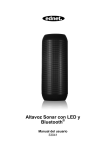
![[PDF:4.2MB]](http://vs1.manualzilla.com/store/data/005828831_1-fe8cebe621cde38b99682d8c012568df-150x150.png)




![[PDF:5.2MB]](http://vs1.manualzilla.com/store/data/005774868_1-669613f95b0b272316743db6cc4e3a79-150x150.png)
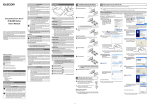
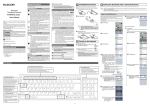
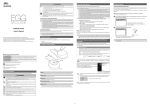

![[PDF:2.7MB]](http://vs1.manualzilla.com/store/data/005963125_1-91cfac1a44081edc30bde50a800df143-150x150.png)
![[PDF:0.6MB]](http://vs1.manualzilla.com/store/data/005664304_1-5124c75bfbffa9dc3657cce05bb0013f-150x150.png)
![[PDF:0.6MB]](http://vs1.manualzilla.com/store/data/005957993_1-34d578defc0ffce91ce6bd0271bcfa91-150x150.png)




