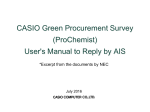Download Thermo-Hygrometer User`s Manual
Transcript
Thermo-Hygrometer User's Manual OND-01 Series Handling precautions (Read before use) Improper handling may result in fire, electric shock, unexpected trouble and/or damage. Warning About the battery Do not put the battery directly into flames. Additionally, do not attempt to short, take apart, alter or recharge the battery. Any of these actions may result in battery leakage, overheating, fire or explosion. If any liquid from the battery enters the eyes, or comes in contact with your body, wash the contacted area thoroughly with water, and consult a physician immediately. Continued use of an old/expired battery may result in explosion. Only use battery types specified in this manual. Insert the batteries in the correct polarity. Inserting in the incorrect polarity may result in battery leakage or explosion. Keep removed batteries in a place that is out of reach of the hands of children. If a child inadvertently swallows a battery, consult a physician immediately and follow the instructions. Caution About the unit Under no circumstances should the user attempt to take apart, modify or repair the unit. This may result in injury and/or damage. This product is not waterproof. Do not immerse in water or allow to come into contact with water or rain. Do not use in areas with high moisture and humidity, areas where there is strong magnetic charge or vibrations, or areas where there is a lot of dust. This may result in damage. Do not use or store near heaters, in bathrooms, automobiles, or intensely cold areas that exceed the product's temperature range (0 - 50°C). Do not touch with wet hands. Avoid any strong shocks or jolts to the product. If, during use, you notice any abnormalities such as smoke being emitted from the product, stop use immediately. Do not expose the product to direct sunlight for extended period of time. Place the product in a place where children cannot reach it. If the unit or LCD panel becomes dirty, wipe with a soft cloth dipped in neutral detergent. Never use spray cleaners, benzene or thinners. About the battery Always remove the battery when it is depleted, or if you are not planning to use this product for an extended length of time. Keeping it in the product may result in leakage or explosion. Follow all local rules and regulations when disposing of the battery (Be sure to replace the dry cell battery at least once a year). If a depleted alkaline battery is left inside the product, fluid inside the battery may leak. When the battery is depleted, replace it with a fresh battery as soon as possible, and dispose of the depleted battery in a proper manner that corresponds to local rules and regulations. Replace all batteries at the same time (Do not use the product with a mixture of old and new batteries). Do not mix together different types of batteries. About the LCD panel Characters displayed on the LCD panel will appear lighter and darker depending on the viewing angle. The LCD display may become dull in low temperatures, and darken in high temperatures, making impossible to read. Do not touch the screen of the LCD panel with your fingers. This may cause the screen to become lighter or darker. If this occurs, leave the screen alone for a short time, and it will return to normal. The pieces of a broken LCD panel pose a significant danger. Dispose of the LCD panel immediately in a proper manner that corresponds to local rules and regulations. If the LCD panel is left in direct sunlight for an extended period of time, the screen may turn black and become impossible to read. This product is not suitable for medical or industrial use. Please refer to it as a guide for temperature and humidity levels during normal everyday use. This product does not measure the amount of airborne viruses around it, it is only designed to alert of conditions where viruses may propagate easily. ELECOM is not to be held responsible for consequential damages resulting from errors in temperature and humidity. Part names (Front side) * Refer to the reverse side for instructions on how to use each buttons. LED lamp Day of the week SET button Clock UP/DOWN button LED button SOUND button (Reverse side) Alarm ON display Date Selected function display Heatstroke caution /warning Influenza caution /warning Flashing icons Vent Speaker Battery protection sheet * In the battery compartment Stand * Remove the lock on the bottom to use Lock Temperature level Humidity level Battery Slide downwards to open compartment * Insert 2 AAA batteries in the correct polarity Thermo-Hygrometer User's Manual Various settings OND-01 Series Button functions Open the battery compartment on the back of the unit and take out the battery protection sheet stored in the compartment (refer to the diagram for part names). How to set the clock SET button 1.Switches between "Time" and "Alarm settings" 1. With the date and time displayed on the screen, press and hold the SET button (hold for approx. 5 seconds). The [24h] or [12h] indication begins blinking, and you can now perform settings. 2. Settings are done in the following order: 12h/24h→Year→Month→Day→Hour→Minute * Adjust the numerical values by pressing the UP () and DOWN () buttons, and then press the SET button to confirm the value, and move on to the next setting. Press and hold the UP and DOWN buttons to rapidly cycle through values. How to set the alarm clock 1. Press the SET button until the screen displays [ ]. Press the UP/DOWN buttons to display the [Alarm clock icon ]. When is displaying, the alarm clock is set to ring. 2. Press and hold the SET button (hold for approx. 5 seconds). "Time" starts blinking, and you can now set the alarm time. 3. The alarm time is set in the following order: Hour→Minute * Adjust the numerical values by pressing the UP () and DOWN () buttons, and then press the SET button to confirm the value, and move on to the next setting. * After approx. 30 seconds, the alarm setting screen will automatically return to the "Time" display. 2. Turn off the alarm clock SOUND button - Switches between sound ON and OFF * When sound is ON, a speaker icon ( ) appears next to the time display. When this icon is displaying, the alarm will ring when the status condition rises above "Caution". LED button - Switches between LED ON and OFF * When LED is ON, a light bulb icon ( ) appears next to the time display. When this icon is displaying, the LED lamp will blink when the status condition rises above "Caution". (Buttons on the reverse side) When setting is complete, remove the lock at the bottom on the reverse side of the unit, and pull out the stand to use it in a standing position. How to view the display Icon display * Flashes during display A suggested daily activity with which you should aim to take caution Warning Risk for all daily activities Heatstroke Caution Icon display Cautionary items For senior citizens, even when resting/asleep there is a high risk of danger. Avoid going outside as much as necessary, and move to a cool room. Cautionary items * Flashes during display Warning Air is particularly dry, creating a condition where influenza can easily propagate. Caution Air has become drier, creating a condition where influenza can propagate. Influenza When going outside, avoid spending time in direct heat. When inside, take caution that the temperature is not too high. (Reference) Heatstroke cautionary items: From "Guidelines to prevent heat disorder in daily life" published by The Japanese Society of Biometeorology. Influenza cautionary items: From The Miyagi Prefectural Medical Information Center Explanation of sounds and lamps Sounds Warning Caution 6 times / 10 second intervals 2 times / 10 second intervals Specifications Clock Displays month, day, day of the week, hour (12h/24h configurable display) Alarm clock Alarm with increasing tempo Power supply 3.0 VDC (2 x AAA dry cell alkaline batteries) Size / Weight W80 x H80 x D19.5 mm (excl. stand) / 55 g Accessories 2 x AAA dry cell alkaline batteries for confirming unit operation Note: [ ] displays when the maximum measurement limit is exceeded, [ ]displays when the minimum measurement limit is exceeded. Temperature: 0°C - 50°C / Humidity: 20% - 90% Lamps Warning Blinks 2 times per 1 second / 5 second intervals Measurement range Heatstroke - Red Influenza - Blue Caution Blinks once per second / 15 second intervals Usable temperature/ humidity range Temperature: 0°C - 50°C / Humidity: 20% - 95% (no condensation) Resolution Temperature: 0.1°C / Humidity: 1%Rh Measurement interval Temperature/Humidity: 30 seconds ELECOM CO., LTD. Sensor Temperature: Thermistor / Humidity: Polymer resistance Accuracy Temperature: ±1.5°C / Humidity: ±5%Rh *1 Accuracy conditions Temperature: 0°C - 50°C ±1.5°C *1 Humidity: 35%-75%: ±5%, other conditions: ±10% Materials Unit: ABS plastic / Front panel: PC 1-1 Fushimi-machi 4-Chome Chuoku, Osaka Japan 541-8765 URL: http://www.elecom.co.jp/global/ [email protected] 宜麗客 (上海) 貿易有限公司 上海市徐匯区肇嘉浜路1065甲号飛雕国際大厦704号 電話 : 86-21-33680011 FAX : 86-21-64271706 URL : http://www.elecom-china.com/ ELECOM Korea Co., Ltd. 5F Suam Bldg. 1358-17, Seocho2-dong, Seocho-gu, Seoul 137-862, Korea TEL : 1588-9514 FAX : (02)3472-5533 URL : www.elecom.co.kr ELECOM Singapore Pte. Ltd 33 UBI AVENUE 3 # 03-56. VERTEX SINGAPORE (408868) TEL : (65)-6347-7747 FAX : (65)-6753-1791 ELECOM India Pvt. Ltd. 408-Deepali Building, 92- Nehru Place, New Delhi-110 019, India TEL : 011-40574543 e-mail: [email protected] URL: http://www.elecom-india.com/ 廢電池請回收


![[PDF:0.6MB]](http://vs1.manualzilla.com/store/data/005957993_1-34d578defc0ffce91ce6bd0271bcfa91-150x150.png)
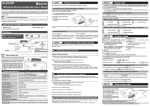
![[PDF:0.6MB]](http://vs1.manualzilla.com/store/data/005664304_1-5124c75bfbffa9dc3657cce05bb0013f-150x150.png)

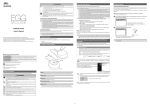
![[PDF:2.3MB]](http://vs1.manualzilla.com/store/data/005863819_1-750fe9ca9e57c8585ad33444df000a24-150x150.png)
![[PDF:5.2MB]](http://vs1.manualzilla.com/store/data/005774868_1-669613f95b0b272316743db6cc4e3a79-150x150.png)
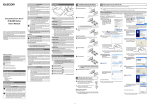
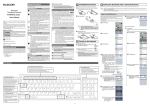
![[PDF:4.2MB]](http://vs1.manualzilla.com/store/data/005828831_1-fe8cebe621cde38b99682d8c012568df-150x150.png)
![[PDF:1.8MB]](http://vs1.manualzilla.com/store/data/005708629_1-c6bdf3b3035e2fb2adedb53e84bf3717-150x150.png)