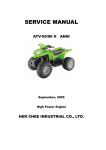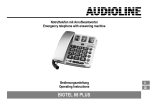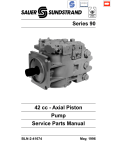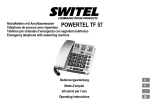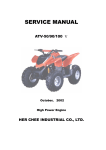Download User Manual VM700T Video Measurement Set Option 20 Teletext
Transcript
User Manual VM700T Video Measurement Set Option 20 Teletext Measurements 070-9652-01 Test Equipment Depot - 800.517.8431 - 99 Washington Street Melrose, MA 02176 - FAX 781.665.0780 - TestEquipmentDepot.com Table of Contents Preface . . . . . . . . . . . . . . . . . . . . . . . . . . . . . . . . . . . . . . . . . . . . . . . . . . . iii Configuring the Option Configuring the Teletext Measurement Limit File . . . . . . . . . . . . . . . . . . . . . . . . Create a Teletext Measurement Limits File . . . . . . . . . . . . . . . . . . . . . . . . . Editing a Teletext Measurement Limit Text Parameter . . . . . . . . . . . . . . . . Deleting a Teletext Measurement Limit File . . . . . . . . . . . . . . . . . . . . . . . . Configuring the Video Source Files . . . . . . . . . . . . . . . . . . . . . . . . . . . . . . . . . . . Editing the Video Source File . . . . . . . . . . . . . . . . . . . . . . . . . . . . . . . . . . . . Changing the Video Source Parameters . . . . . . . . . . . . . . . . . . . . . . . . . . . . Configuring the Source Selection Video Files . . . . . . . . . . . . . . . . . . . . . . . . . . . Specifying a Video Source File . . . . . . . . . . . . . . . . . . . . . . . . . . . . . . . . . . . Measurement Results Files . . . . . . . . . . . . . . . . . . . . . . . . . . . . . . . . . . . . . . . . . 1–3 1–5 1–7 1–8 1–9 1–10 1–10 1–11 1–11 1–12 Function Key Special Feature . . . . . . . . . . . . . . . . . . . . . . . . . . . . . . . . . . . . . . . Measure Mode Menu Operation . . . . . . . . . . . . . . . . . . . . . . . . . . . . . . . . . . . . . Teletext Timing Measurement Display . . . . . . . . . . . . . . . . . . . . . . . . . . . . . . . . Teletext Eye Measurement Display . . . . . . . . . . . . . . . . . . . . . . . . . . . . . . . . . . . Teletext Histogram Display . . . . . . . . . . . . . . . . . . . . . . . . . . . . . . . . . . . . . . . . . Teletext Menu . . . . . . . . . . . . . . . . . . . . . . . . . . . . . . . . . . . . . . . . . . . . . . . . . . . . Main Menu . . . . . . . . . . . . . . . . . . . . . . . . . . . . . . . . . . . . . . . . . . . . . . . . . . Eye Measurement Submenu . . . . . . . . . . . . . . . . . . . . . . . . . . . . . . . . . . . . . Display Submenu . . . . . . . . . . . . . . . . . . . . . . . . . . . . . . . . . . . . . . . . . . . . . Eye Measurement Parameters Submenu . . . . . . . . . . . . . . . . . . . . . . . . . . . . Cursors Submenu . . . . . . . . . . . . . . . . . . . . . . . . . . . . . . . . . . . . . . . . . . . . . Acquire Submenu . . . . . . . . . . . . . . . . . . . . . . . . . . . . . . . . . . . . . . . . . . . . . Special Position Submenu . . . . . . . . . . . . . . . . . . . . . . . . . . . . . . . . . . . . . . . SoundInSync Eye Measurement Display . . . . . . . . . . . . . . . . . . . . . . . . . . . . . . . SoundInSync Histogram Display . . . . . . . . . . . . . . . . . . . . . . . . . . . . . . . . . . . . . SoundInSync Menu . . . . . . . . . . . . . . . . . . . . . . . . . . . . . . . . . . . . . . . . . . . . . . . Main Menu . . . . . . . . . . . . . . . . . . . . . . . . . . . . . . . . . . . . . . . . . . . . . . . . . . Display Submenu . . . . . . . . . . . . . . . . . . . . . . . . . . . . . . . . . . . . . . . . . . . . . Eye Measurement Parameters Submenu . . . . . . . . . . . . . . . . . . . . . . . . . . . . Cursors Submenu . . . . . . . . . . . . . . . . . . . . . . . . . . . . . . . . . . . . . . . . . . . . . 2–1 2–1 2–2 2–4 2–6 2–7 2–7 2–7 2–8 2–9 2–10 2–10 2–11 2–12 2–14 2–15 2–15 2–16 2–16 2–17 Operating Basics Remote Commands and Keywords Command Format . . . . . . . . . . . . . . . . . . . . . . . . . . . . . . . . . . . . . . . . . . . . . . . . . Teletext measurement Remote Commands . . . . . . . . . . . . . . . . . . . . . . . . . . . . . execute application . . . . . . . . . . . . . . . . . . . . . . . . . . . . . . . . . . . . . . . . . . . . get keyword [channel-letter] . . . . . . . . . . . . . . . . . . . . . . . . . . . . . . . . . . . . . getresults . . . . . . . . . . . . . . . . . . . . . . . . . . . . . . . . . . . . . . . . . . . . . . . . . . . . VM700T Option 20 Teletext Measurements User Manual 3–2 3–2 3–2 3–2 3–3 i Table of Contents hardkey button_name . . . . . . . . . . . . . . . . . . . . . . . . . . . . . . . . . . . . . . . . . . set keyword [channel_letter] value1 [value2 ...] . . . . . . . . . . . . . . . . . . . . . show filename . . . . . . . . . . . . . . . . . . . . . . . . . . . . . . . . . . . . . . . . . . . . . . . . softkey softkey_name . . . . . . . . . . . . . . . . . . . . . . . . . . . . . . . . . . . . . . . . . . Get and Set Command Keywords . . . . . . . . . . . . . . . . . . . . . . . . . . . . . . . . . . . . J Group: Teletext Configuration (NTSC) . . . . . . . . . . . . . . . . . . . . . . . . . . . K Group: Teletext Configuration (PAL) . . . . . . . . . . . . . . . . . . . . . . . . . . . . Function Key Special Feature . . . . . . . . . . . . . . . . . . . . . . . . . . . . . . . . . . . . . . . 3–3 3–3 3–4 3–4 3–5 3–5 3–5 3–6 Figure 1–1: The configure menu . . . . . . . . . . . . . . . . . . . . . . . . . . . . . . . . . . . . . Figure 1–2: Configure menus options . . . . . . . . . . . . . . . . . . . . . . . . . . . . . . . . . Figure 1–3: Creating a new file . . . . . . . . . . . . . . . . . . . . . . . . . . . . . . . . . . . . . . Figure 1–4: Teletext (NTSC) System Default file . . . . . . . . . . . . . . . . . . . . . . . Figure 1–5: Teletext and SoundInSync (PAL) System Default file . . . . . . . . . . . Figure 1–6: File naming keyboard . . . . . . . . . . . . . . . . . . . . . . . . . . . . . . . . . . . . Figure 1–7: Channel Configuration System Default file . . . . . . . . . . . . . . . . . . . Figure 1–8: Source Selection Video file . . . . . . . . . . . . . . . . . . . . . . . . . . . . . . . Figure 1–9: Teletext measurement results file . . . . . . . . . . . . . . . . . . . . . . . . . . . Figure 1–10: SoundInSync measurement results file . . . . . . . . . . . . . . . . . . . . . Figure 2–1: Measure Mode menu choices . . . . . . . . . . . . . . . . . . . . . . . . . . . . . . Figure 2–2: Teletext timing display . . . . . . . . . . . . . . . . . . . . . . . . . . . . . . . . . . . Figure 2–3: Teletext Eye display (without histogram) . . . . . . . . . . . . . . . . . . . . . Figure 2–4: Teletext Eye display (with histogram) . . . . . . . . . . . . . . . . . . . . . . . Figure 2–5: Teletext menu tree . . . . . . . . . . . . . . . . . . . . . . . . . . . . . . . . . . . . . . Figure 2–6: Teletext Special Position display . . . . . . . . . . . . . . . . . . . . . . . . . . . Figure 2–7: SoundInSync Eye display . . . . . . . . . . . . . . . . . . . . . . . . . . . . . . . . . Figure 2–8: SoundInSync Histogram display . . . . . . . . . . . . . . . . . . . . . . . . . . . Figure 2–9: SoundInSync menu tree . . . . . . . . . . . . . . . . . . . . . . . . . . . . . . . . . . 1–2 1–2 1–3 1–4 1–5 1–6 1–9 1–11 1–12 1–13 2–2 2–3 2–4 2–6 2–8 2–11 2–12 2–14 2–15 Table 3–1: Button Names . . . . . . . . . . . . . . . . . . . . . . . . . . . . . . . . . . . . . . . . . . 3–3 Table 3–2: J Group Keywords: Teletext Configuration (NTSC) . . . . . . . . . . . . 3–5 Table 3–3: K Keywords: Teletext Configuration (PAL) . . . . . . . . . . . . . . . . . . . 3–6 Index List of Figures List of Tables ii VM700T Option 20 Teletext Measurements User Manual Preface The VM700T Video Measurement Set Option 20 (Teletext) gives you access to two additional measurements: “Teletext” and “SoundInSync.” These measurement applications determine various parameters related to the transmission of digital information in the vertical interval and in the sync pulse, respectively. The manual contents are arranged as follows: Configuring the Option describes how to configure the Teletext Measurement option of the VM700T Video Measurement Set. Operating Basics describes operation of the VM700T Video Measurement Set Teletext option. Teletext measures parameters related to the transmission of digital information in the vertical interval of a teletext signal. SoundInSync measures parameters related to the transmission of digital information in a sound-in-sync pulse. The measurements, menus, and displays for these features are found in this section. Remote Commands and Keywords describes the remote commands and keywords that are added to perform the option measurements and get measurement results Abbreviated instructions for operating the instrument using remote control are also found in this section. For more complete information about remote control, see the VM700T RS-232 Interface Programmer Manual. If you have Option 48, the GPIB interface option, installed refer also to the VM700T Option 48 GPIB Interface Programmer Manual for added information on GPIB remote operation. VM700T Option 20 Teletext Measurements User Manual iii Configuring the Option This section describes how to configure the Teletext Measurement option of the VM700T Video Measurement Set. The soft key appears in the Video Options directory window when Option 20 is installed in your VM700T. The soft key appears in the Video Options directory window when Option 20 is installed in your VM700T with PAL or dual-standard software. To view the Video Options directory window, press the Measure button on the front panel. If the VM700T was in the Video Options directory when you last used Measure Mode, the Video Options directory will be displayed. Otherwise, press the soft key at the bottom of the display to view the Video Options directory. Configuring the VM700T Teletext Measurement option is similar to using its other video functions. A series of files and directories provide default parameters that the VM700T uses to measure video signals. If your application requires parameters other than the defaults supplied with the VM700T, you can configure the Teletext Measurement option according to your preferences. To configure and use new parameters in Teletext measurements you must do the following tasks: H Create your own Teletext Measurement limits file (for example, ) and configure it with your limits. H Create your own Video Source file (for example, ) and select as the limits file to use. H Configure the Source_Selection Video file to select the file as a source file for one or all of the channels (A, B, or C) as needed for your measurements. Use the following steps to create and configure new files: 1. Press the Configure button to begin configuration of the Teletext Measurement option. The screen displays a memory use indicator, information about instrument option versions, and four soft keys (touch-screen buttons) as shown in Figure 1–1. VM700T Option 20 Teletext Measurements User Manual 1–1 Configuring the Option Non volatile memory: used 52416 bytes, free 995904 bytes free 95% used 5% VMā700T Video Measurement Set xxxxxxĆxxxx Option Option Option Option Option Option Option 01 11 40 30 20 1G 21 NTSC Version 2.09 PAL Version 2.09 Audio Version 1.05 Component Version 1.01 Teletext Version 1.01 Echo/Rounding Version 1.00 Camera Testing Version 1.02 Configure Files Time Function Keys Option Key Figure 1–1: The configure menu 2. Touch the Configure Files soft key to begin configuration. The screen displays a series of options in a window as shown in Figure 1–2. Scroll the window to view the Teletext choices by turning the front panel knob. ÎÎÎÎÎ ÎÎÎÎÎÎ ÎÎÎÎÎÎ ÎÎÎÎÎ ÎÎÎÎÎÎ ÎÎÎÎÎ ÎÎÎÎÎÎ ÎÎÎÎÎ ÎÎÎÎÎÎ ÎÎÎÎÎ ÎÎÎÎÎÎ ÎÎÎÎÎ ÎÎÎÎÎ ÎÎÎÎÎÎ ÎÎÎÎÎÎ ÎÎÎÎÎ ÎÎÎÎÎ ÎÎÎÎÎÎ ÎÎÎÎÎÎ ÎÎÎÎÎ ÎÎÎÎÎÎ ÎÎÎÎÎ ÎÎÎÎÎÎ ÎÎÎÎÎ ÎÎÎÎÎÎÎÎÎÎÎÎ ÎÎÎÎÎ ÎÎÎÎÎ ÎÎÎÎÎ ÎÎÎÎÎÎ ÎÎÎÎÎ ÎÎÎÎÎÎ ÎÎÎÎÎÎÎÎÎÎÎÎ ÎÎÎÎÎ ÎÎÎÎÎ ÎÎÎÎÎÎÎÎÎÎÎÎ ÎÎÎÎÎ ÎÎÎÎÎ Audio_Limit Files Audio_Source Files Auto_Limit Files Camera Testing Diagnostics Selection Component Echo_Rounding Measure_Limit Files In /nvramØ/ConfigFiles Switch NTSC/PAL ÎÎÎÎÎ ÎÎÎÎÎÎ ÎÎÎÎÎÎ ÎÎÎÎÎ ÎÎÎÎÎÎ ÎÎÎÎÎ ÎÎÎÎÎ ÎÎÎÎÎ ÎÎÎÎÎ ÎÎÎÎÎ ÎÎÎÎÎÎ ÎÎÎÎÎ ÎÎÎÎÎÎ ÎÎÎÎÎ ÎÎÎÎÎÎ ÎÎÎÎÎ Audio_Source Identification Communication Setup Diagnostic Errors Measurement Locations NTSC Files Print File Leave Directory Figure 1–2: Configure menus options 1–2 VM700T Option 20 Teletext Measurements User Manual Configuring the Option Configuring the Teletext Measurement Limit File Touch the Teletext soft key to enter the Teletext Measurement limit file directory. The screen displays the system default file and (if any have been created) user limit files (see Figure 1–3). You can touch a soft key to display the parameters in any file, but parameters of the system default files cannot be changed. The system default files shown in Figure 1–4 and Figure 1–5 are used to describe the measurement limits and sources for the Teletext and SoundInSync auto measurements. The control knob is used to scroll the choices into view. If a default Teletext file is acceptable, the VM700T uses it (if it is the selected file) to measure input video signals. You can modify the Teletext limits from the system defaults by creating a new measurement limit file to edit. ÎÎÎÎÎÎ ÎÎÎÎÎÎ ÎÎÎÎÎÎ NewLimits System Default NTSC Files In /nvramØ/ConfigFiles/Teletext/NTSC Delete Switch NTSC/PAL Create File Rename Print File Leave Directory Figure 1–3: Creating a new file VM700T Option 20 Teletext Measurements User Manual 1–3 Configuring the Option System Default Teletext Option Configuration Locations Field Line 1 15 Limits Lower Upper `1' Level `0' Level Eye Height (%) Eye Height (mV) Eye Width (%) P-P Amplitude (%) P-P Amplitude (mV) Run-In Start (u sec) Run-In Bits (bits) Data Line Width (u sec) Data End to Sync (u sec) Run-In Amplitude (mV) 482.0 -18.0 70.0 350.0 70.0 100.0 500.0 9.0 14.0 52.0 1.00 482.0 518.0 18.0 100.0 500.0 100.0 130.0 650.0 11.0 18.0 59.0 3.00 518.0 Teletext Line 22 Showing /rom/ConfigFiles/Teletext/NTSC/System~Default" No Change & Exit Figure 1–4: Teletext (NTSC) System Default file 1–4 VM700T Option 20 Teletext Measurements User Manual Test Equipment Depot - 800.517.8431 - 99 Washington Street Melrose, MA 02176 - FAX 781.665.0780 - TestEquipmentDepot.com Configuring the Option System Default Teletext Option Configuration Locations Teletext Line 17 Limits Lower Upper `1' Level `0' Level Eye Height (%) Eye Height (mV) Eye Width (%) P-P Amplitude (%) P-P Amplitude (mV) Data Timing (u sec) Run-In Start (u sec) Run-In Bits (bits) Data Line Width (u sec) Data End to Sync (u sec) Run-In Amplitude (mV) 420.0 -14.0 70.0 323.0 70.0 100.0 462.0 11.0 9.0 14.0 52.0 1.00 420.0 504.0 14.0 100.0 562.0 100.0 130.0 600.0 13.0 11.0 18.0 59.0 3.00 504.0 370.0 137.0 -97.0 -330.0 70.0 163.0 70.0 100.0 700.0 430.0 197.0 -37.0 -220.0 100.0 230.0 100.0 130.0 910.0 Sound In Sync `3' `2' `1' `0' Eye Eye Eye P-P P-P Level (mV) Level (mV) Level (mV) Level (mV) Height (%) Height (mV) Width (%) Amplitude (%) Amplitude (mV) Line 36 Showing /rom/ConfigFiles/Teletext/PAL/System~Default" No Change & Exit Figure 1–5: Teletext and SoundInSync (PAL) System Default file Complete the following tasks to modify Teletext Measurement limit file parameters: Create a Teletext Measurement Limits File The system default files cannot be altered. If you wish to alter the default parameters you must set up new files that can be edited for your measurement requirements. 1. Touch the Create File soft key (see Figure 1–3). The query line (the top line of the display) then asks you to select a file template for your new file. VM700T Option 20 Teletext Measurements User Manual 1–5 Configuring the Option 2. Touch the soft key of the file you want to use for a template (for example, System Default). 3. A keyboard displays as shown in Figure 1–6. 4. Type the new file name, observing the following rules and noting the special uses of some characters and keys: H Spaces are not allowed in file or directory names; use an _ (underline) or . (dot) to separate words in a name. H Forward slash (/) and reverse slash (\) are not permitted in the file name. H When neither Set 1 nor Set2 is highlighted, you can type lowercase and uppercase English alphabet characters. The lowercase Set1 character set allows you to enter numerals and punctuation characters. The uppercase Set1 and the Set2 character set allow you to enter various special characters and accented characters for use in non-English language file names. Both the Set1 and Set2 character keys and the Shift soft key “lock” when selected. Set1 and Set2 are unlocked by touching the same key again or touching the unselected key of the pair. Shift is unlocked by touching Shift again. H A maximum of 31 characters are allowed in a file or directory name. Please enter file name (max 31 characters) NewLimits q w a e s z Cancel r d f x Set1 t c Set2 y g v u h b Space i j n o k m p l Back Space Return Shift Done Figure 1–6: File naming keyboard 1–6 VM700T Option 20 Teletext Measurements User Manual Configuring the Option H Use only uppercase and lowercase letters, numbers, and the following punctuation characters: _ (underline), . (dot), — (minus sign), + (plus sign), : (colon), and ~ (tilde) in names. Avoid using punctuation characters other than those mentioned above in a directory or file name. H Multi-line directories and file names can be entered using the key. Touch on the touch-screen keyboard to get to the second line. H When the VM700T is in remote mode, the return character becomes a tilde (~) character for purposes of file name reference. Thus, a directory whose name is displayed as: in the directory display becomes JOHN~SMITH when referred to in a remote operation. 5. Touch the soft key when you have named the file. The VM700T displays the new file containing the Teletext Measurement limits from the file you selected as the template. You can edit the parameters in this file. (Press instead of pressing if you do not want to create the new file.) Editing a Teletext Measurement Limit Text Parameter To change any Teletext Measurement limit text parameter: 1. In the editable file, rotate the knob to highlight the line that contains the parameter you want to change. This includes the title line in the configuration file. Use a descriptive title to easily identify it later. (This does not change the name of the file.) 2. Touch the parameter you want to change. A box highlights the parameter. 3. Rotate the knob to increase or decrease the value of a parameter. 4. Touch the soft key to accept the change. The highlight box disappears and the new parameter displays. VM700T Option 20 Teletext Measurements User Manual 1–7 Configuring the Option NOTE. If you change a parameter and do not want to save the change, touch the No Change & Exit soft key. The VM700T asks you to touch the No Change & Exit soft key again to verify that you want to exit without changing anything. To display the file you created, touch its soft key. When making extensive changes to a file, avoid losing changes by touching the Update & Exit soft key after each change, then re-enter the file. That way, if you make a mistake and must exit the file, earlier work is retained while the most recent change (or mistake) is eliminated. Deleting a Teletext Measurement Limit File To delete a modified Teletext Measurement limit file: 1. Touch the Delete soft key in the Teletext files directory. The query line (the top line of the display) asks you to select a file to delete. 2. Touch the soft key of the file you want to delete. The VM700T begins the deletion process. The file is deleted when its soft key completely disappears from the screen. NOTE. Touch the Cancel soft key (replaces the Delete soft key when deletion begins) to halt the deletion process. You can also halt file deletion by touching the file soft key. 3. Touch the Leave Directory soft key to return to the Configure menus. 1–8 VM700T Option 20 Teletext Measurements User Manual Configuring the Option Configuring the Video Source Files If the system default Channel Configuration file for video sources is acceptable, the VM700T uses this file as it performs video measurements. In the System~Default Video_Source File shown in Figure 1–7, choices for the installed options needing video sources are listed. This file is not editable. If you must select a source file other than the default file selection, you will have to create a new file that can be edited. To modify file parameters you must do the following: H create a file H select the existing file to be used as a template H name the file you created H edit the information in the new file as needed H accept the edits H save the changes Channel Configuration System Default File Auto Limits File: Measure Limits File: Measurement Location File: Selected Measurement File Auto Sync Source Source Name: Video Printout Title: EndToEnd System~Default System~Default System~Default Locked to Source Locked to Source VMā700T Video Measurement Set Options: Echo and Rounding Teletext Component System~Default System~Default System~Default Line 15 Showing /rom/ConfigFiles/Video_Source~Files/NTSC/System~Default" No Change & Exit Figure 1–7: Channel Configuration System Default file VM700T Option 20 Teletext Measurements User Manual 1–9 Configuring the Option Editing the Video Source File To modify the Video Source file: 1. Touch the Create File soft key. The query line (the top line of the display) asks you to select the file to use as a template for your new file. 2. Touch the appropriate soft key for the file you want to use (for example, System Default). A keyboard displays. 3. Type the name for your new file. 4. Touch the Done key. The VM700T displays the contents of the new file that contains the Video Source data from the file you selected as the template. You can modify parameters in this file. Changing the Video Source Parameters To change the Video Source parameters: 1. Rotate the knob to highlight the line that contains the parameter you want to change (in this case, highlight the line Teletext: System~Default). 2. Touch the desired parameter (for example, touch Teletext: System~Default). A box highlights the selected parameter. 3. Rotate the knob to change the parameter or value (select the name of the new Video Source file). 4. Touch the Accept Input soft key to accept the change. The highlight box disappears and the new parameter displays. 5. Touch the Update & Exit soft key to save the change and return to the Video Source Files menu. NOTE. If you change a parameter and don’t want to save the change, touch the No Change & Exit soft key. The VM700T asks you to touch the No Change & Exit soft key again to verify that you want to exit without changing anything. For more information about the other selections in the Video Source file, see the user manual for your NTSC, PAL, or dual-standard VM700T Video Measurement Set. 1–10 VM700T Option 20 Teletext Measurements User Manual Configuring the Option Configuring the Source Selection Video Files The source channel, A, B, or C, for the video signal is configured in the Source Channel Selection file to accept NTSC or PAL sources as appropriate for the application (see Figure 1–8). If you have created a new Video Source File, you can edit the Video Source File Name parameter in this file to select it. If you have a single standard instrument (Option 01 NTSC or Option 11 PAL only), the Video Source File Name column shows only the video standard installed. You can select a Video Source file from the Source Selection Video (if you intend to use a source file other than the system default) for each of three sources. Video Std. NTSC Video Source File Name Source A: NTSC Source B: PAL Source C: NTSC Timed Events: PAL Video Source File Name System~Default System~Default System~Default System~Default System~Default System~Default System~Default Line 8 Editing /nvram0/ConfigFiles/Source_Selection~Video" Accept Input Figure 1–8: Source Selection Video file Specifying a Video Source File To specify a Video Source file: 1. Rotate the front panel knob until Source_Selection Video displays. 2. Touch the Source_Selection Video soft key. The Source_Selection Video file is then seen. 3. Rotate the front panel knob to highlight the source for which you are specifying a Video Source file (source A, B, or C). 4. Touch the highlighted source file to select it. A box highlights the selected file. 5. Rotate the front panel knob to change the Video Source file selection. 6. Touch the Accept Input soft key. The highlight box disappears and the new source displays. VM700T Option 20 Teletext Measurements User Manual 1–11 Configuring the Option 7. Touch the Update & Exit soft key if the change is correct. The ConfigFiles menu displays. If the change is not correct, touch the No Change & Exit soft key. NOTE. If you change the Video Source file and do not want to save the change, touch the Accept Input soft key, then touch the No Change & Exit soft key. The VM700T asks you to touch the No Change & Exit soft key again to verify that you want to exit the Source Selection Video directory and cancel any changes. Measurement Results Files The measurement results for Teletext and SoundInSync (for PAL and dual-standard instruments) are kept in the Measurement Results files. The results of the most recent measurement are stored here and can be viewed by selecting the Teletext or the SoundInSync results file. The following displays (see Figure 1–9 and Figure 1–10) show examples of the data contained in the Measurement Results files. Measurement Results Channel A Fri Aug 30 16:19:59 Teletext Field = 1 Line = 15 Accumulation 400 times Timing Average Off Waveform->Teletext (Eye Threshold = 1/250) Eye Height 45.9 28.1 (At Clock) Eye Width 58.1 (At Middle) `1' Level 66.0 `0' Level 4.7 P-P Amplitude 156.8 96.1 Run-In Start 9.91 Run-In Bits 16.0 Data Line Width 50.32 Data End to Sync 3.32 Run-In Amplitude 52.7 % IRE * * 70.0 49.0 100.0 70.0 % * 70.0 100.0 IRE IRE % IRE u sec bits u sec u sec IRE * * * * 67.5 -2.5 100.0 70.0 72.5 2.5 130.0 91.0 * * * 52.00 1.00 67.5 59.00 3.00 72.5 Figure 1–9: Teletext measurement results file 1–12 VM700T Option 20 Teletext Measurements User Manual Configuring the Option Measurement Results Channel A Fri Aug 30 16:37:29 SoundInSync Line = 96 (SIS mode) Accumulation 200 times (Eye Threshold = 1/250) Eye Height 86.2 201.0 (At Clock) Eye Width 77.5 (At Middle) `3' Level 370.8 `2' Level 147.1 `1' Level -86.1 `0' Level -310.9 P-P Amplitude 106.0 722.5 % mV % mV mV mV mV % mV Figure 1–10: SoundInSync measurement results file VM700T Option 20 Teletext Measurements User Manual 1–13 Operating Basics The VM700T Video Measurement Set Teletext option measures parameters related to the transmission of digital information in the vertical interval. This measurement requires a teletext signal. Running the Teletext measurement writes a file called Teletext into the Measurement Results directory. SoundInSync measures parameters related to the transmission of digital information in the sync pulse. This measurement requires sound in the sync pulse to guarantee proper operation. Running the SoundInSync Measurement writes a file called SoundInSync into the Measurement Results directory. Function Key Special Feature A special feature enables Teletext and SoundInSync measurements on signals with offsets in the sync level such as found in scrambled video. The procedure requires that the measurements be called from a Function Key. Refer to Function Key Special Feature on page 3–6 for more information. Measure Mode Menu Operation Measure mode is used for making interactive measurements of NTSC and PAL signal properties, and accessing the measurements of any installed options as shown in Figure 2–1. This is different from Auto Mode, which is used for automatic, non-interactive, and continuous execution of user-specified measurements. To view the Video Options directory window, press the Measure button on the front panel. If the VM700T was in the Video Options directory when you last used Measure mode, the Video Options directory displays. Otherwise, touch the Video Options soft key at the bottom of the display to view the Video Options directory. Touch the soft key to display the measurement selections for the Teletext option. VM700T Option 20 Teletext Measurements User Manual 2–1 Operating Basics ÎÎÎÎÎÎÎ ÎÎÎÎÎÎ ÎÎÎÎÎÎ ÎÎÎÎÎÎ ÎÎÎÎÎÎÎ ÎÎÎÎÎÎÎÎÎÎÎÎÎÎÎÎÎÎ ÎÎÎÎÎÎÎ ÎÎÎÎÎÎ ÎÎÎÎÎÎ ÎÎÎÎÎÎ ÎÎÎÎÎÎÎ ÎÎÎÎÎÎ ÎÎÎÎÎÎ ÎÎÎÎÎÎÎ ÎÎÎÎÎÎÎÎÎÎÎÎ In /nvramO/Executable~Files/Video~Options AudioĆVideo Timing Camera_Testing Echo_Rounding Teletext ÎÎÎÎ ÎÎÎÎ ÎÎÎÎ ÎÎÎÎ ÎÎÎÎ ÎÎÎÎ ÎÎÎÎ ÎÎÎÎ ÎÎÎÎ Video Audio Diags Video Options Component ÎÎÎÎ ÎÎÎÎ ÎÎÎÎ ÎÎÎÎ ÎÎÎÎÎÎÎÎ Leave Previous Selection Directory Note: In the first Measure mode menu display, the Video soft key is visible when Video Options are sel and the Video Options soft key is visible when when Video is selected. The Audio soft key is seen only Audio Options are installed. Figure 2–1: Measure Mode menu choices Teletext Timing Measurement Display The Teletext Timing Measurement display (Figure 2–2) shows the name of the measurement, the type of waveform being measured, and the field (for NTSC) and line number being measured. The graphical display portion of the screen shows the signal being measured. For NTSC, a digital readout in the upper left portion of the display shows the amount of time from the 50% point of the leading edge of sync to the 50% point of the start of the run-in bits. For PAL, the same digital readout shows the amount of time from the 50% point of the leading edge of sync to the Data Timing Reference point. This reference point is defined as the time of the peak of the next-to-last ‘1’ bit in the clock run-in sequence. Another digital readout in the lower left portion of the display shows the amount of time omitted on the display, to allow as much of the “interesting” portion of the signal as possible to be displayed at one time. The omitted portion of the signal is represented by two jagged vertical lines. Moving the display rightward reduces the amount of time omitted. When the amount of time omitted goes to zero, the jagged lines disappear from the display. Another pair of digital readouts show the amplitude and number of run-in bits that precede the digital information in the teletext signal. 2–2 VM700T Option 20 Teletext Measurements User Manual Operating Basics Readouts show the amount of time from the start of the run-in bits to the end of the digital data, and from the end of the digital data to the 50% point of the leading edge of sync for the next line. Figure 2–2: Teletext timing display A horizontal line of small dots appears at the level of the mean amplitude of the run-in bits. These dots show the position of clock edges for the digital data. These dots can be used to determine whether a ‘0’ or ‘1’ is being transmitted at any point in the digital data sequence. VM700T Option 20 Teletext Measurements User Manual 2–3 Operating Basics Teletext Eye Measurement Display The Teletext Eye Measurement display (Figure 2–3) also shows the name of the measurement, the type of waveform being measured, and the field (for NTSC) and line number being measured. The graphical display portion of the screen shows the waveforms of the digital data being transmitted. Two clock cycles of digital data are plotted in each waveform on the display, in pairwise sequential fashion, that is, the first waveform shows cycles 1 and 2, the second waveform shows cycles 2 and 3, the third shows cycles 3 and 4, and so on. Clock edge positions are indicated by vertical lines at the left, center, and right of the x-axis of the Eye Measurement display. The mid-point of each cycle is also indicated by smaller vertical lines on the same axis. Two vertical arrows on the display show the time at which the eye height measurement is being made. Similarly, two horizontal arrows on the display show the level at which the eye width measurement is being made. Figure 2–3: Teletext Eye display (without histogram) 2–4 VM700T Option 20 Teletext Measurements User Manual Operating Basics Digital readouts on the Eye Measurement display give the values of the following: H eye threshold indicates the proportion of data points being omitted from histogram displays at the extremes of variation in signal level for the eye measurement. This value can be set with the Threshold soft key (path: Eye Meas. → Eye Meas. Param. → Threshold). H eye height gives the eye height measurement as a percentage of the difference between the ‘0’ and ‘1’ levels. The timing position at which the measurement is taken is also shown. H eye width gives the eye width measurement as a percentage of the clock cycle time. The signal level at which the measurement is being taken is also shown. H ‘1’ level gives the nominal signal level for a digital ‘1’ value. H ‘0’ level gives the nominal signal level for a digital ‘0’ value. For PAL-standard signals, the unit of measurement for the readouts listed above is millivolts. For NTSC-standard signals, the unit of measurement is IRE or millivolts. Select the one you want in the Teletext file in the /nvram0/ConfigFiles directory. The default NTSC unit of measurement is IRE. H P-P amplitude gives the maximum difference between high and low signal levels, as a percentage of the difference between the ‘0’ and ‘1’ levels and in IREs (NTSC) or millivolts (PAL). H Persistence indicates the number of most recent waveforms displayed on the graph. This value can be set with the Persist soft key (path: Eye Meas. → Display → Persist). H Accumulation indicates the number of waveforms accumulated for measurement derivation and histogram display. VM700T Option 20 Teletext Measurements User Manual 2–5 Operating Basics Teletext Histogram Display Pressing the Display soft key on the Eye Measurements menu brings up the Histogram display (Figure 2–4). Figure 2–4: Teletext Eye display (with histogram) The left half of the Histogram display shows the same plot of signal level versus time as the left half of an Eye Measurement display. In the Histogram display, however, the digital readouts of the Eye Measurement display are replaced by a histogram of the number of occurrences of waveforms at various signal levels. All histograms are drawn with 2.55 mV resolution. When using the Teletext Eye Measurement display, it is important to have a significant number of clock cycles accumulated in order to ensure accuracy. The number accumulated should be at least 200, and preferably 2,000 or more. 2–6 VM700T Option 20 Teletext Measurements User Manual Operating Basics Teletext Menu Pressing the Menu button when the Teletext measurement is being run displays the Teletext main menu. The Teletext menu structure is shown in Figure 2–5. Main Menu ÁÁÁÁÁ ÁÁÁÁÁÁÁÁÁÁÁÁÁÁÁÁÁÁÁÁ ÁÁÁÁÁ ÁÁÁÁÁÁÁÁÁÁÁÁÁÁÁÁÁÁÁÁ ÁÁÁÁÁ ÁÁÁÁÁÁÁÁÁÁÁÁÁÁÁÁÁÁÁÁ ÁÁÁÁÁ ÁÁÁÁÁÁÁÁÁÁÁÁÁÁÁÁÁÁÁÁ ÁÁÁÁÁ ÁÁÁÁÁÁÁÁÁÁÁÁÁÁÁÁÁÁÁÁ ÁÁÁÁÁ ÁÁÁÁÁÁÁÁÁÁÁÁÁÁÁÁÁÁÁÁ ÁÁÁÁÁ ÁÁÁÁÁÁÁÁÁÁÁÁÁÁÁÁÁÁÁÁ ÁÁÁÁÁ ÁÁÁÁÁÁÁÁÁÁÁÁÁÁÁÁÁÁÁÁ ÁÁÁÁÁ ÁÁÁÁÁÁÁÁÁÁÁÁÁÁÁÁÁÁÁÁ ÁÁÁÁÁ ÁÁÁÁÁÁÁÁÁÁÁÁÁÁÁÁÁÁÁÁ ÁÁÁÁÁ ÁÁÁÁÁÁÁÁÁÁÁÁÁÁÁÁÁÁÁÁ ÁÁÁÁÁ ÁÁÁÁÁÁÁÁÁÁÁÁÁÁÁÁÁÁÁÁ ÁÁÁÁÁ ÁÁÁÁÁÁÁÁÁÁÁÁÁÁÁÁÁÁÁÁ ÁÁÁÁÁ ÁÁÁÁÁÁÁÁÁÁÁÁÁÁÁÁÁÁÁÁ ÁÁÁÁÁ ÁÁÁÁÁÁÁÁÁÁÁÁÁÁÁÁÁÁÁÁ ÁÁÁÁÁ ÁÁÁÁÁÁÁÁÁÁÁÁÁÁÁÁÁÁÁÁ ÁÁÁÁÁ ÁÁÁÁÁÁÁÁÁÁÁÁÁÁÁÁÁÁÁÁ ÁÁÁÁÁ ÁÁÁÁÁÁÁÁÁÁÁÁÁÁÁÁÁÁÁÁ ÁÁÁÁÁ ÁÁÁÁÁÁÁÁÁÁÁÁÁÁÁÁÁÁÁÁ ÁÁÁÁÁ ÁÁÁÁÁÁÁÁÁÁÁÁÁÁÁÁÁÁÁÁ ÁÁÁÁÁ ÁÁÁÁÁÁÁÁÁÁÁÁÁÁÁÁÁÁÁÁ ÁÁÁÁÁ ÁÁÁÁÁÁÁÁÁÁÁÁÁÁÁÁÁÁÁÁ ÁÁÁÁÁ ÁÁÁÁÁÁÁÁÁÁÁÁÁÁÁÁÁÁÁÁ ÁÁÁÁÁ ÁÁÁÁÁÁÁÁÁÁÁÁÁÁÁÁÁÁÁÁ ÁÁÁÁÁ ÁÁÁÁÁÁÁÁÁÁÁÁÁÁÁÁÁÁÁÁ ÁÁÁÁÁ ÁÁÁÁÁÁÁÁÁÁÁÁÁÁÁÁÁÁÁÁ ÁÁÁÁÁ ÁÁÁÁÁÁÁÁÁÁÁÁÁÁÁÁÁÁÁÁ ÁÁÁÁÁ ÁÁÁÁÁÁÁÁÁÁÁÁÁÁÁÁÁÁÁÁ ÁÁÁÁÁ ÁÁÁÁÁÁÁÁÁÁÁÁÁÁÁÁÁÁÁÁ ÁÁÁÁÁ ÁÁÁÁÁÁÁÁÁÁÁÁÁÁÁÁÁÁÁÁ ÁÁÁÁÁ ÁÁÁÁÁÁÁÁÁÁÁÁÁÁÁÁÁÁÁÁ ÁÁÁÁÁ ÁÁÁÁÁÁÁÁÁÁÁÁÁÁÁÁÁÁÁÁ ÁÁÁÁÁ ÁÁÁÁÁÁÁÁÁÁÁÁÁÁÁÁÁÁÁÁ Eye Meas. Eye Meas. starts the Teletext eye measurement, and brings up the Eye Measurement display and the Eye Measurement submenu. Timing Ref Timing Ref allows you to select between 50% (normal) and 10% of the falling edge of the sync pulse as the timing reference for the run-in sequence timing measurement. Average Num Average Num specifies the weighting factor to be used for averaging. The Average Num range is 1 to 256. The default value is 32. To change the Average Num value, touch the Average Num soft key to highlight it, rotate the knob until the desired weighting factor appears, then press the Average Num soft key again. Rescale Rescale sets the expansion factor of the display to an appropriate scaling factor for the Teletext measurement’s display graticule. The X- and Y-axes adjust to accommodate the rescaled display. Eye Measurement Submenu Timing Meas. Timing Meas. starts the Timing Measurement and brings up the Timing Measurement display and Teletext main menu. Display Display shows the histogram at the clock point or at all points, and brings up the Display submenu for selecting waveform persistence or choosing between a waveform or grading display. Eye Meas. Param. Eye Meas. Param. brings up the Eye Measurement Parameters submenu, which provides soft keys for setting such parameters as eye height, eye width, and threshold. Cursors Cursors brings up the Cursors submenu, which provides soft keys to display and activate the cursors. Acquire Acquire brings up the Acquire submenu, which controls how the signal is acquired for the Teletext measurement. Rescale Rescale sets the expansion factor of the display to an appropriate scaling factor for the Teletext measurement’s display graticule. The X- and Y-axes adjust to accommodate the rescaled display. VM700T Option 20 Teletext Measurements User Manual 2–7 Operating Basics Main Menu Timing Ref: 50% Eye Meas. Average Num 32 Rescale Acquire Rescale Eye Measurement Submenu Timing Meas. Display Eye Meas. Param. Cursors Grading Display Waveform Display Persist 64 Wfms Histogram Reset EyeWidth At Middle EyeWidth At Max Threshold 1/250 Display Submenu Full Histogram Histogram at Clock Eye Measurement Parameters Submenu EyeHeight At Clock EyeHeight At Max Cursors Submenu Timing Cursor On Voltage Cursor On Cursor Relative Set 100% +V Phase Only –V Phase Only Cursor 1 Active Cursor 2 Active Acquire Submenu Special Position Clock F. 444 * Fh Special Position Submenu Set Default Run_In 11.2 mSec Exit Figure 2–5: Teletext menu tree ÁÁÁÁÁ ÁÁÁÁÁÁÁÁÁÁÁÁÁÁÁÁÁÁÁÁ ÁÁÁÁÁ ÁÁÁÁÁÁÁÁÁÁÁÁÁÁÁÁÁÁÁÁ ÁÁÁÁÁ ÁÁÁÁÁÁÁÁÁÁÁÁÁÁÁÁÁÁÁÁ ÁÁÁÁÁ ÁÁÁÁÁÁÁÁÁÁÁÁÁÁÁÁÁÁÁÁ ÁÁÁÁÁ ÁÁÁÁÁÁÁÁÁÁÁÁÁÁÁÁÁÁÁÁ ÁÁÁÁÁ ÁÁÁÁÁÁÁÁÁÁÁÁÁÁÁÁÁÁÁÁ ÁÁÁÁÁ ÁÁÁÁÁÁÁÁÁÁÁÁÁÁÁÁÁÁÁÁ ÁÁÁÁÁ ÁÁÁÁÁÁÁÁÁÁÁÁÁÁÁÁÁÁÁÁ ÁÁÁÁÁ ÁÁÁÁÁÁÁÁÁÁÁÁÁÁÁÁÁÁÁÁ Display Submenu 2–8 Full Histogram displays a histogram of all timing points. Histogram at Clock displays a histogram at a specific timing point. (The position of the clock is default.) To change the position of the timing point, touch and hold the soft key and turn the knob. The position of the timing point is given relative to the clock position, as a percentage of the clock period. VM700T Option 20 Teletext Measurements User Manual Operating Basics ÁÁÁÁÁ ÁÁÁÁÁÁÁÁÁÁÁÁÁÁÁÁÁÁÁÁ ÁÁÁÁÁ ÁÁÁÁÁÁÁÁÁÁÁÁÁÁÁÁÁÁÁÁ ÁÁÁÁÁ ÁÁÁÁÁÁÁÁÁÁÁÁÁÁÁÁÁÁÁÁ ÁÁÁÁÁ ÁÁÁÁÁÁÁÁÁÁÁÁÁÁÁÁÁÁÁÁ ÁÁÁÁÁ ÁÁÁÁÁÁÁÁÁÁÁÁÁÁÁÁÁÁÁÁ ÁÁÁÁÁ ÁÁÁÁÁÁÁÁÁÁÁÁÁÁÁÁÁÁÁÁ ÁÁÁÁÁ ÁÁÁÁÁÁÁÁÁÁÁÁÁÁÁÁÁÁÁÁ ÁÁÁÁÁ ÁÁÁÁÁÁÁÁÁÁÁÁÁÁÁÁÁÁÁÁ ÁÁÁÁÁ ÁÁÁÁÁÁÁÁÁÁÁÁÁÁÁÁÁÁÁÁ ÁÁÁÁÁ ÁÁÁÁÁÁÁÁÁÁÁÁÁÁÁÁÁÁÁÁ ÁÁÁÁÁ ÁÁÁÁÁÁÁÁÁÁÁÁÁÁÁÁÁÁÁÁ ÁÁÁÁÁ ÁÁÁÁÁÁÁÁÁÁÁÁÁÁÁÁÁÁÁÁ ÁÁÁÁÁ ÁÁÁÁÁÁÁÁÁÁÁÁÁÁÁÁÁÁÁÁ ÁÁÁÁÁ ÁÁÁÁÁÁÁÁÁÁÁÁÁÁÁÁÁÁÁÁ ÁÁÁÁÁ ÁÁÁÁÁÁÁÁÁÁÁÁÁÁÁÁÁÁÁÁ ÁÁÁÁÁ ÁÁÁÁÁÁÁÁÁÁÁÁÁÁÁÁÁÁÁÁ ÁÁÁÁÁ ÁÁÁÁÁÁÁÁÁÁÁÁÁÁÁÁÁÁÁÁ ÁÁÁÁÁ ÁÁÁÁÁÁÁÁÁÁÁÁÁÁÁÁÁÁÁÁ ÁÁÁÁÁ ÁÁÁÁÁÁÁÁÁÁÁÁÁÁÁÁÁÁÁÁ ÁÁÁÁÁ ÁÁÁÁÁÁÁÁÁÁÁÁÁÁÁÁÁÁÁÁ ÁÁÁÁÁ ÁÁÁÁÁÁÁÁÁÁÁÁÁÁÁÁÁÁÁÁ ÁÁÁÁÁ ÁÁÁÁÁÁÁÁÁÁÁÁÁÁÁÁÁÁÁÁ ÁÁÁÁÁ ÁÁÁÁÁÁÁÁÁÁÁÁÁÁÁÁÁÁÁÁ ÁÁÁÁÁ ÁÁÁÁÁÁÁÁÁÁÁÁÁÁÁÁÁÁÁÁ ÁÁÁÁÁ ÁÁÁÁÁÁÁÁÁÁÁÁÁÁÁÁÁÁÁÁ ÁÁÁÁÁ ÁÁÁÁÁÁÁÁÁÁÁÁÁÁÁÁÁÁÁÁ ÁÁÁÁÁ ÁÁÁÁÁÁÁÁÁÁÁÁÁÁÁÁÁÁÁÁ ÁÁÁÁÁ ÁÁÁÁÁÁÁÁÁÁÁÁÁÁÁÁÁÁÁÁ ÁÁÁÁÁ ÁÁÁÁÁÁÁÁÁÁÁÁÁÁÁÁÁÁÁÁ ÁÁÁÁÁ ÁÁÁÁÁÁÁÁÁÁÁÁÁÁÁÁÁÁÁÁ Grading Display Grading Display shows accumulative waveform information. Larger accumulations yield better results. Waveform Display Waveform Display shows the most recent waveforms and brings up the Persistence soft key to select the number of waveforms displayed. Persistence Persistence selects the number of waveforms to be shown in the Waveform display. This value can be varied in powers of two, from 4 to 1024, plus zero (no persistence) and infinite (all waveforms displayed). To change the Persistence value, touch the soft key to highlight it, then turn the knob. Histogram Reset Histogram Reset clears all accumulated waveforms and restarts the eye measurement. Eye Measurement Parameters Submenu EyeHeight at Clock EyeHeight at Clock/at +XX% defines a timing point for the Eye Height measurement relative to the clock position, as a percentage of the clock period. The position of the clock is the default. To change the position of the timing point, touch and hold the soft key and turn the knob. EyeHeight at Max EyeHeight at Max searches all timing positions and returns the maximum eye height result. EyeWidth at Middle EyeWidth at Middle/at +XX% defines a voltage level at which to make the Eye Width measurement, as a percentage of the difference between the ‘0’ and ‘1’ levels. The mid-point between the ‘0’ and ‘1’ levels is the default. To change the voltage level, touch and hold the soft key and turn the knob. EyeWidth at Max EyeWidth at Max searches all positions and returns the maximum eye width result. Threshold Threshold selects the number for the threshold to determine eye height and eye width values. The value selected shows the proportion of extreme values omitted from the Histogram display for the eye height and eye width measurements. VM700T Option 20 Teletext Measurements User Manual 2–9 Operating Basics Cursors Submenu ÁÁÁÁÁ ÁÁÁÁÁÁÁÁÁÁÁÁÁÁÁÁÁÁÁÁ ÁÁÁÁÁ ÁÁÁÁÁÁÁÁÁÁÁÁÁÁÁÁÁÁÁÁ ÁÁÁÁÁ ÁÁÁÁÁÁÁÁÁÁÁÁÁÁÁÁÁÁÁÁ ÁÁÁÁÁ ÁÁÁÁÁÁÁÁÁÁÁÁÁÁÁÁÁÁÁÁ ÁÁÁÁÁ ÁÁÁÁÁÁÁÁÁÁÁÁÁÁÁÁÁÁÁÁ ÁÁÁÁÁ ÁÁÁÁÁÁÁÁÁÁÁÁÁÁÁÁÁÁÁÁ ÁÁÁÁÁ ÁÁÁÁÁÁÁÁÁÁÁÁÁÁÁÁÁÁÁÁ ÁÁÁÁÁ ÁÁÁÁÁÁÁÁÁÁÁÁÁÁÁÁÁÁÁÁ ÁÁÁÁÁ ÁÁÁÁÁÁÁÁÁÁÁÁÁÁÁÁÁÁÁÁ ÁÁÁÁÁ ÁÁÁÁÁÁÁÁÁÁÁÁÁÁÁÁÁÁÁÁ ÁÁÁÁÁ ÁÁÁÁÁÁÁÁÁÁÁÁÁÁÁÁÁÁÁÁ ÁÁÁÁÁ ÁÁÁÁÁÁÁÁÁÁÁÁÁÁÁÁÁÁÁÁ ÁÁÁÁÁ ÁÁÁÁÁÁÁÁÁÁÁÁÁÁÁÁÁÁÁÁ ÁÁÁÁÁ ÁÁÁÁÁÁÁÁÁÁÁÁÁÁÁÁÁÁÁÁ ÁÁÁÁÁ ÁÁÁÁÁÁÁÁÁÁÁÁÁÁÁÁÁÁÁÁ ÁÁÁÁÁ ÁÁÁÁÁÁÁÁÁÁÁÁÁÁÁÁÁÁÁÁ ÁÁÁÁÁ ÁÁÁÁÁÁÁÁÁÁÁÁÁÁÁÁÁÁÁÁ ÁÁÁÁÁ ÁÁÁÁÁÁÁÁÁÁÁÁÁÁÁÁÁÁÁÁ ÁÁÁÁÁ ÁÁÁÁÁÁÁÁÁÁÁÁÁÁÁÁÁÁÁÁ ÁÁÁÁÁ ÁÁÁÁÁÁÁÁÁÁÁÁÁÁÁÁÁÁÁÁ ÁÁÁÁÁ ÁÁÁÁÁÁÁÁÁÁÁÁÁÁÁÁÁÁÁÁ ÁÁÁÁÁ ÁÁÁÁÁÁÁÁÁÁÁÁÁÁÁÁÁÁÁÁ ÁÁÁÁÁ ÁÁÁÁÁÁÁÁÁÁÁÁÁÁÁÁÁÁÁÁ ÁÁÁÁÁ ÁÁÁÁÁÁÁÁÁÁÁÁÁÁÁÁÁÁÁÁ ÁÁÁÁÁ ÁÁÁÁÁÁÁÁÁÁÁÁÁÁÁÁÁÁÁÁ ÁÁÁÁÁ ÁÁÁÁÁÁÁÁÁÁÁÁÁÁÁÁÁÁÁÁ ÁÁÁÁÁ ÁÁÁÁÁÁÁÁÁÁÁÁÁÁÁÁÁÁÁÁ ÁÁÁÁÁ ÁÁÁÁÁÁÁÁÁÁÁÁÁÁÁÁÁÁÁÁ ÁÁÁÁÁ ÁÁÁÁÁÁÁÁÁÁÁÁÁÁÁÁÁÁÁÁ ÁÁÁÁÁ ÁÁÁÁÁÁÁÁÁÁÁÁÁÁÁÁÁÁÁÁ ÁÁÁÁÁ ÁÁÁÁÁÁÁÁÁÁÁÁÁÁÁÁÁÁÁÁ ÁÁÁÁÁ ÁÁÁÁÁÁÁÁÁÁÁÁÁÁÁÁÁÁÁÁ Voltage Cursor On Voltage Cursor On displays voltage cursors. Two horizontal cursors appear where they were when voltage cursors were last active. Timing Cursor On Timing Cursor On displays timing cursors. Two vertical cursors appear where they were when timing cursors were last active. Cursor Relative Cursor Relative selects relative cursor mode. When highlighted, the cursor delta is displayed as a percentage of a user-definable voltage or timing distance. When not highlighted, the cursor delta is displayed in IREs or millivolts for voltage cursors, and as a percentage of the clock period for timing cursors. Set 100% Set 100% defines the current cursor delta as the reference position for cursor relative measurements. Cursor 1 Active Cursor 1 Active displays voltage or timing cursors (whichever is highlighted) and causes the knob to move cursor 1. Cursor 2 Active Cursor 2 Active displays voltage or timing cursors (whichever is highlighted) and causes the knob to move cursor 2. Acquire Submenu 2–10 Special Position Special Position brings up the Special Position display (Figure 2–6) and brings up the Special Position submenu, which provides soft keys to set the measurement locations for the Teletext measurement. +V Phase Only +V Phase Only (PAL) makes the measurement on only the +V phase part of the signal. –V Phase Only -V Phase Only (PAL) makes the measurement on only the –V phase part of the signal. Clock F. 444 * Fh Clock F. specifies the multiple of the horizontal line frequency used for the Teletext measurement. This value can be set to 444 or 397 by turning the knob when the soft key is highlighted. The default is 444. VM700T Option 20 Teletext Measurements User Manual Test Equipment Depot - 800.517.8431 - 99 Washington Street Melrose, MA 02176 - FAX 781.665.0780 - TestEquipmentDepot.com Operating Basics Figure 2–6: Teletext Special Position display ÁÁÁÁÁ ÁÁÁÁÁÁÁÁÁÁÁÁÁÁÁÁÁÁÁÁ ÁÁÁÁÁ ÁÁÁÁÁÁÁÁÁÁÁÁÁÁÁÁÁÁÁÁ ÁÁÁÁÁ ÁÁÁÁÁÁÁÁÁÁÁÁÁÁÁÁÁÁÁÁ ÁÁÁÁÁ ÁÁÁÁÁÁÁÁÁÁÁÁÁÁÁÁÁÁÁÁ ÁÁÁÁÁ ÁÁÁÁÁÁÁÁÁÁÁÁÁÁÁÁÁÁÁÁ ÁÁÁÁÁ ÁÁÁÁÁÁÁÁÁÁÁÁÁÁÁÁÁÁÁÁ ÁÁÁÁÁ ÁÁÁÁÁÁÁÁÁÁÁÁÁÁÁÁÁÁÁÁ Special Position Submenu Set Default resets the location for the run-in bits to the default position, specified in the current Measurement Locations file. Run_In Run_In selects the location for the run-in bits. Exit leaves the Measurement Locations display and returns to the Eye Measurement display. VM700T Option 20 Teletext Measurements User Manual 2–11 Operating Basics SoundInSync Eye Measurement Display The SoundInSync Eye Measurement display (Figure 2–7) appears when the SoundInSync soft key is pressed. This display shows the name of the measurement, the type of waveform being measured, and the line number being measured. Figure 2–7: SoundInSync Eye display The graphical display portion of the screen shows the waveforms of the digital data being transmitted. Two clock cycles of digital data are plotted in each waveform on the display, in pairwise sequential fashion, i.e., the first waveform shows cycles 1 and 2, the second waveform shows cycles 2 and 3, the third shows cycles 3 and 4, etc. The vertical axis of the display is divided into four sections, corresponding to a digital ‘0’, ‘1’, ‘2’, and ‘3’, respectively. Clock edge positions are indicated by vertical lines at the left, center, and right of the x-axis of the Eye Measurement display. The mid-point of each cycle is also indicated by smaller vertical lines on the same axis. 2–12 VM700T Option 20 Teletext Measurements User Manual Operating Basics Two vertical arrows on the display show the time (along the horizontal axis) and the signal level (along the vertical axis) at which the eye height measurement is being made. To change the signal level whose eye height is being measured, touch the screen anywhere between the signal levels you want to measure. For example, to measure eye height between the ‘2’ and ‘3’ signal levels, touch the screen anywhere in that region. Two horizontal arrows on the display show the times (beginning and end) at which the eye width measurement is being made. Digital readouts on the Eye Measurement display give the values of the following parameters: H eye threshold: indicates the proportion of data points being omitted from histogram displays at the extremes of variation in signal level for the eye measurement. This value can be set with the Threshold soft key (path: Eye Meas. Param. → Threshold). H eye height gives the eye height measurement as a percentage of the difference between the two signal levels being measured, as well as in millivolts. The timing position at which the measurement is being taken is also shown. H eye width gives the eye width measurement as a percentage of the clock cycle time. The signal level at which the measurement is being taken is also shown. H ‘3’ level gives the nominal signal level for a digital ‘3’ value in millivolts. H ‘2’ level gives the nominal signal level for a digital ‘2’ value in millivolts. H ‘1’ level gives the nominal signal level for a digital ‘1’ value in millivolts. H ‘0’ level gives the nominal signal level for a digital ‘0’ value in millivolts. H P-P amplitude gives the maximum difference between high and low signal levels, expressed both as a percentage of the difference between the ‘0’ and ‘3’ levels and in millivolts. H Persistence indicates the number of most recent waveforms displayed on the graph. This value can be set with the Persist soft key (path: Display → Persist). H Accumulation is the number of waveforms accumulated in the measurement and the Histogram display. VM700T Option 20 Teletext Measurements User Manual 2–13 Operating Basics SoundInSync Histogram Display Pressing the Display soft key on the Main menu brings up the Histogram display (Figure 2–8). The left half of the Histogram display shows the same plot of signal level versus time as the left half of an Eye Measurement display. In the Histogram display, however, the digital readouts of the Eye Measurement display are replaced by a histogram of the number of occurrences of waveforms at various signal levels. All histograms are drawn with 2.55-mV resolution. Figure 2–8: SoundInSync Histogram display When using the SoundInSync Eye Measurement, it is important to have a significant number of clock cycles accumulated in order to ensure accuracy. The number accumulated should be at least 200, and preferably 2,000 or more. 2–14 VM700T Option 20 Teletext Measurements User Manual Operating Basics SoundInSync Menu Pressing the Menu button when the SoundInSync measurement is being executed brings up the SoundInSync main menu (Figure 2–9). Main Menu ÁÁÁÁÁ ÁÁÁÁÁÁÁÁÁÁÁÁÁÁÁÁÁÁÁÁ ÁÁÁÁÁ ÁÁÁÁÁÁÁÁÁÁÁÁÁÁÁÁÁÁÁÁ ÁÁÁÁÁ ÁÁÁÁÁÁÁÁÁÁÁÁÁÁÁÁÁÁÁÁ ÁÁÁÁÁ ÁÁÁÁÁÁÁÁÁÁÁÁÁÁÁÁÁÁÁÁ ÁÁÁÁÁ ÁÁÁÁÁÁÁÁÁÁÁÁÁÁÁÁÁÁÁÁ ÁÁÁÁÁ ÁÁÁÁÁÁÁÁÁÁÁÁÁÁÁÁÁÁÁÁ ÁÁÁÁÁ ÁÁÁÁÁÁÁÁÁÁÁÁÁÁÁÁÁÁÁÁ ÁÁÁÁÁ ÁÁÁÁÁÁÁÁÁÁÁÁÁÁÁÁÁÁÁÁ ÁÁÁÁÁ ÁÁÁÁÁÁÁÁÁÁÁÁÁÁÁÁÁÁÁÁ ÁÁÁÁÁ ÁÁÁÁÁÁÁÁÁÁÁÁÁÁÁÁÁÁÁÁ ÁÁÁÁÁ ÁÁÁÁÁÁÁÁÁÁÁÁÁÁÁÁÁÁÁÁ ÁÁÁÁÁ ÁÁÁÁÁÁÁÁÁÁÁÁÁÁÁÁÁÁÁÁ ÁÁÁÁÁ ÁÁÁÁÁÁÁÁÁÁÁÁÁÁÁÁÁÁÁÁ Display shows the histogram at the clock point or at all points, and brings up the Display submenu for selecting waveform persistence or choosing between a waveform or grading display. Eye Meas. Param. brings up the Eye Measurement Parameters submenu, which provides soft keys for setting such parameters as eye height, eye width, and threshold. Cursors brings up the Cursors submenu, which provides soft keys to display and activate the cursors. Rescale sets the expansion factor of the display to an appropriate scaling factor for the SoundInSync measurement’s display graticule. The X- and Y-axes adjust to accommodate the rescaled display. Main Menu Display Eye Meas. Param. Cursors Rescale Waveform Display Persist 64 Wfms Histogram Reset EyeWidth AT Middle EyeWidth At Max Display Submenu Full Histogram Histogram at Clock Grading Display Eye Measurement Parameters Submenu EyeHeight At Clock EyeHeight At Max Clock F. 382 * Fh Threshold 1/250 Cursor 1 Active Cursor 2 Active Cursors Submenu Voltage Cursor On Timing Cursor On Cursor Relative Set 100% Figure 2–9: SoundInSync menu tree VM700T Option 20 Teletext Measurements User Manual 2–15 Operating Basics Display Submenu ÁÁÁÁÁ ÁÁÁÁÁÁÁÁÁÁÁÁÁÁÁÁÁÁÁÁ ÁÁÁÁÁ ÁÁÁÁÁÁÁÁÁÁÁÁÁÁÁÁÁÁÁÁ ÁÁÁÁÁ ÁÁÁÁÁÁÁÁÁÁÁÁÁÁÁÁÁÁÁÁ ÁÁÁÁÁ ÁÁÁÁÁÁÁÁÁÁÁÁÁÁÁÁÁÁÁÁ ÁÁÁÁÁ ÁÁÁÁÁÁÁÁÁÁÁÁÁÁÁÁÁÁÁÁ ÁÁÁÁÁ ÁÁÁÁÁÁÁÁÁÁÁÁÁÁÁÁÁÁÁÁ ÁÁÁÁÁ ÁÁÁÁÁÁÁÁÁÁÁÁÁÁÁÁÁÁÁÁ ÁÁÁÁÁ ÁÁÁÁÁÁÁÁÁÁÁÁÁÁÁÁÁÁÁÁ ÁÁÁÁÁ ÁÁÁÁÁÁÁÁÁÁÁÁÁÁÁÁÁÁÁÁ ÁÁÁÁÁ ÁÁÁÁÁÁÁÁÁÁÁÁÁÁÁÁÁÁÁÁ ÁÁÁÁÁ ÁÁÁÁÁÁÁÁÁÁÁÁÁÁÁÁÁÁÁÁ ÁÁÁÁÁ ÁÁÁÁÁÁÁÁÁÁÁÁÁÁÁÁÁÁÁÁ ÁÁÁÁÁ ÁÁÁÁÁÁÁÁÁÁÁÁÁÁÁÁÁÁÁÁ ÁÁÁÁÁ ÁÁÁÁÁÁÁÁÁÁÁÁÁÁÁÁÁÁÁÁ ÁÁÁÁÁ ÁÁÁÁÁÁÁÁÁÁÁÁÁÁÁÁÁÁÁÁ ÁÁÁÁÁ ÁÁÁÁÁÁÁÁÁÁÁÁÁÁÁÁÁÁÁÁ ÁÁÁÁÁ ÁÁÁÁÁÁÁÁÁÁÁÁÁÁÁÁÁÁÁÁ ÁÁÁÁÁ ÁÁÁÁÁÁÁÁÁÁÁÁÁÁÁÁÁÁÁÁ ÁÁÁÁÁ ÁÁÁÁÁÁÁÁÁÁÁÁÁÁÁÁÁÁÁÁ ÁÁÁÁÁ ÁÁÁÁÁÁÁÁÁÁÁÁÁÁÁÁÁÁÁÁ ÁÁÁÁÁ ÁÁÁÁÁÁÁÁÁÁÁÁÁÁÁÁÁÁÁÁ ÁÁÁÁÁ ÁÁÁÁÁÁÁÁÁÁÁÁÁÁÁÁÁÁÁÁ ÁÁÁÁÁ ÁÁÁÁÁÁÁÁÁÁÁÁÁÁÁÁÁÁÁÁ ÁÁÁÁÁ ÁÁÁÁÁÁÁÁÁÁÁÁÁÁÁÁÁÁÁÁ ÁÁÁÁÁ ÁÁÁÁÁÁÁÁÁÁÁÁÁÁÁÁÁÁÁÁ ÁÁÁÁÁ ÁÁÁÁÁÁÁÁÁÁÁÁÁÁÁÁÁÁÁÁ ÁÁÁÁÁ ÁÁÁÁÁÁÁÁÁÁÁÁÁÁÁÁÁÁÁÁ ÁÁÁÁÁ ÁÁÁÁÁÁÁÁÁÁÁÁÁÁÁÁÁÁÁÁ ÁÁÁÁÁ ÁÁÁÁÁÁÁÁÁÁÁÁÁÁÁÁÁÁÁÁ ÁÁÁÁÁ ÁÁÁÁÁÁÁÁÁÁÁÁÁÁÁÁÁÁÁÁ ÁÁÁÁÁ ÁÁÁÁÁÁÁÁÁÁÁÁÁÁÁÁÁÁÁÁ ÁÁÁÁÁ ÁÁÁÁÁÁÁÁÁÁÁÁÁÁÁÁÁÁÁÁ ÁÁÁÁÁ ÁÁÁÁÁÁÁÁÁÁÁÁÁÁÁÁÁÁÁÁ ÁÁÁÁÁ ÁÁÁÁÁÁÁÁÁÁÁÁÁÁÁÁÁÁÁÁ ÁÁÁÁÁ ÁÁÁÁÁÁÁÁÁÁÁÁÁÁÁÁÁÁÁÁ ÁÁÁÁÁ ÁÁÁÁÁÁÁÁÁÁÁÁÁÁÁÁÁÁÁÁ ÁÁÁÁÁ ÁÁÁÁÁÁÁÁÁÁÁÁÁÁÁÁÁÁÁÁ ÁÁÁÁÁ ÁÁÁÁÁÁÁÁÁÁÁÁÁÁÁÁÁÁÁÁ Full Histogram Full Histogram displays a histogram of all timing points. Histogram at Clock Histogram at Clock/At +XX% displays a histogram at a specific timing point. (The position of the clock is default.) To change the position of the timing point, touch and hold the soft key and turn the knob. The position of the timing point is given relative to the clock position, as a percentage of the clock period. Grading Display Grading Display shows accumulative waveform information. Larger accumulations yield better results. Waveform Display Waveform Display shows the most recent waveforms, and brings up the Persistence soft key to select the number of waveforms displayed. Persistence Persistence selects the number of waveforms to be shown in the Waveform display. This value can be varied in powers of two, from 4 to 1024, plus zero (no persistence) and infinite (all waveforms displayed). To change the Persistence value, touch the soft key to highlight it, then turn the knob. Histogram Reset Histogram Reset clears all accumulated waveforms and restarts the eye measurement. Eye Measurement Parameters Submenu 2–16 EyeHeight at Clock EyeHeight at Clock/at +XX% defines a timing point for the Eye Height measurement. (The position of the clock is the default.) To change the position of the timing point, touch and hold the soft key and turn the knob. The position of the timing point is given relative to the clock position, as a percentage of the clock period. EyeHeight at Max EyeHeight at Max searches all timing positions and returns the maximum eye height result. EyeWidth at Middle EyeWidth at Middle/at +XX% defines a voltage level at which to make the Eye Width measurement. (The mid-point between the ‘0’ and ‘1’ levels is the default.) To change the voltage level at which the measurement is made, touch and hold the soft key and turn the knob. The position of the voltage level is given as a percentage of the difference between the ‘0’ and ‘1’ levels. EyeWidth at Max EyeWidth at Max searches all positions and returns the maximum eye width result. VM700T Option 20 Teletext Measurements User Manual Operating Basics ÁÁÁÁÁ ÁÁÁÁÁÁÁÁÁÁÁÁÁÁÁÁÁÁÁÁ ÁÁÁÁÁ ÁÁÁÁÁÁÁÁÁÁÁÁÁÁÁÁÁÁÁÁ ÁÁÁÁÁ ÁÁÁÁÁÁÁÁÁÁÁÁÁÁÁÁÁÁÁÁ ÁÁÁÁÁ ÁÁÁÁÁÁÁÁÁÁÁÁÁÁÁÁÁÁÁÁ ÁÁÁÁÁ ÁÁÁÁÁÁÁÁÁÁÁÁÁÁÁÁÁÁÁÁ ÁÁÁÁÁ ÁÁÁÁÁÁÁÁÁÁÁÁÁÁÁÁÁÁÁÁ ÁÁÁÁÁ ÁÁÁÁÁÁÁÁÁÁÁÁÁÁÁÁÁÁÁÁ ÁÁÁÁÁ ÁÁÁÁÁÁÁÁÁÁÁÁÁÁÁÁÁÁÁÁ ÁÁÁÁÁ ÁÁÁÁÁÁÁÁÁÁÁÁÁÁÁÁÁÁÁÁ ÁÁÁÁÁ ÁÁÁÁÁÁÁÁÁÁÁÁÁÁÁÁÁÁÁÁ ÁÁÁÁÁ ÁÁÁÁÁÁÁÁÁÁÁÁÁÁÁÁÁÁÁÁ ÁÁÁÁÁ ÁÁÁÁÁÁÁÁÁÁÁÁÁÁÁÁÁÁÁÁ ÁÁÁÁÁ ÁÁÁÁÁÁÁÁÁÁÁÁÁÁÁÁÁÁÁÁ ÁÁÁÁÁ ÁÁÁÁÁÁÁÁÁÁÁÁÁÁÁÁÁÁÁÁ ÁÁÁÁÁ ÁÁÁÁÁÁÁÁÁÁÁÁÁÁÁÁÁÁÁÁ ÁÁÁÁÁ ÁÁÁÁÁÁÁÁÁÁÁÁÁÁÁÁÁÁÁÁ ÁÁÁÁÁ ÁÁÁÁÁÁÁÁÁÁÁÁÁÁÁÁÁÁÁÁ ÁÁÁÁÁ ÁÁÁÁÁÁÁÁÁÁÁÁÁÁÁÁÁÁÁÁ ÁÁÁÁÁ ÁÁÁÁÁÁÁÁÁÁÁÁÁÁÁÁÁÁÁÁ ÁÁÁÁÁ ÁÁÁÁÁÁÁÁÁÁÁÁÁÁÁÁÁÁÁÁ ÁÁÁÁÁ ÁÁÁÁÁÁÁÁÁÁÁÁÁÁÁÁÁÁÁÁ ÁÁÁÁÁ ÁÁÁÁÁÁÁÁÁÁÁÁÁÁÁÁÁÁÁÁ ÁÁÁÁÁ ÁÁÁÁÁÁÁÁÁÁÁÁÁÁÁÁÁÁÁÁ ÁÁÁÁÁ ÁÁÁÁÁÁÁÁÁÁÁÁÁÁÁÁÁÁÁÁ ÁÁÁÁÁ ÁÁÁÁÁÁÁÁÁÁÁÁÁÁÁÁÁÁÁÁ ÁÁÁÁÁ ÁÁÁÁÁÁÁÁÁÁÁÁÁÁÁÁÁÁÁÁ Clock F. 382 * Fh Clock F. selects the clock frequency (352 or 382 times the line frequency). Threshold Threshold selects the number for the threshold to determine eye height and eye width values. The value selected shows the proportion of extreme values that will be omitted from the Histogram displays for the eye height and eye width measurements. Cursors Submenu Voltage Cursor On Voltage Cursor On displays voltage cursors. Two horizontal cursors appear in the positions they were in the last time voltage cursors were active. Timing Cursor On Timing Cursor On displays timing cursors. Two vertical cursors appear in the positions they were in the last time timing cursors were active. Cursor Relative Cursor Relative selects relative cursor mode. When this soft key is highlighted, the cursor delta is displayed as a percentage of a user-definable voltage or timing distance. When this soft key is not highlighted, the cursor delta is displayed in millivolts for voltage cursors, and as a percentage of the clock period for timing cursors. Set 100% Set 100% defines the current cursor delta as the reference position for cursor relative measurements. Cursor 1 Active Cursor 1 Active displays voltage or timing cursors (whichever is highlighted) and causes the knob to move cursor 1. Cursor 2 Active Cursor 2 Active displays voltage or timing cursors (whichever is highlighted) and causes the knob to move cursor 2. VM700T Option 20 Teletext Measurements User Manual 2–17 Remote Commands and Keywords Like other VM700T Video Measurement Set video functions, remote control of Teletext and SoundInSync measurement functions is performed through the serial (RS-232C) or parallel (GPIB, option 48) ports on the VM700T rear panel. Using the remote control functions requires that you connect a terminal or computer to the VM700T through the RS-232C port with a correctly wired interconnect cable. If you use a computer, you will also need a suitable VM700T terminal program such as the Tektronix application VMT for serial communication. VMT offers a choice of either menu selection or command-line entry of VM700T remote commands. For GPIB communications, you will need a GPIB controller and appropriate controller programming. Connection between the GPIB controller and the VM700T is through a standard GPIB interface cable. For information about configuring the VM700T serial ports for remote operation, see the VM700T RS-232 Interface Programmer Manual. The programmer manual discusses the VM700T RS-232C port requirements in detail and shows typical cable wiring configurations. For information on using GPIB for remote operation, see the VM700T Option 48 GPIB Interface Programmer Manual. Capabilities available while operating the VM700T from a remote location include: H making a specific manual measurement or Auto mode set of measurements H executing and interrupting a function (Function Key) H changing, temporarily, the configuration of a channel: limit files, selected measurement files, and measurement location files; printer type and port for each type of output (Copy, Report, Log) H specifying an “End of File” character for printer output The remote commands used to access the Teletext measurement functions are the same as those used for other VM700T functions. The command arguments are listed and described below. The information in this section assumes that you are familiar with manual operation of the VM700T and understand the principles of remote VM700T operation. For information on working with VM700T remote control commands, see the VM700T RS-232 Interface Programmer Manual. NOTE. Rather than being a complete discussion, the following material is an abbreviated explanation of the remote commands. It assumes that you understand the principles of remote VM700T operation and have access to the VM700T RS-232 Interface Programmer Manual. VM700T Option 20 Teletext Measurements User Manual 3–1 Remote Commands and Keywords Command Format The VM700T remote control commands use this form: command [argument(s)] The command is the actual command name. Variable values are shown in italic. Optional arguments are enclosed with [ ]. A discussion of command usage and arguments follows the command header. NOTE. VM700> is a prompt (which you can change), not an input. Teletext measurement Remote Commands The following VM700T remote commands can be used with the Teletext measurement option. execute application The execute command starts the specified VM700T application. An application is one of the executable files (with exceptions noted below) found in the Instrument~Operations, VM700~Diagnostics, Video~Measurements, or Audio~Measurements directories in the Executable~Files directory. Selecting an operational mode application, such as Vector, is equivalent to pressing the front-panel button: the LED on the selected button is turned on. Selecting a measurement or diagnostic application is equivalent to touching the desired soft key. Example: VMā700> execute SoundInSync You may run these Teletext measurement applications under remote control. Be sure to use the same capitalization and tildes (~) as shown: Teletext SoundInSync get keyword [channel-letter] The get command returns the configuration file value specified by keyword on the channel specified by [channel_letter]. The keywords available are listed in the following section. The channel_letters available are A, B, or C. Example: VMā700> get J0LV A The above example returns the ‘0’ level, in millivolts, for channel A. 3–2 VM700T Option 20 Teletext Measurements User Manual Test Equipment Depot - 800.517.8431 - 99 Washington Street Melrose, MA 02176 - FAX 781.665.0780 - TestEquipmentDepot.com Remote Commands and Keywords getresults The getresults command stores Measure or Auto mode measurement results in default files in the Measurement~Results directory. In Measure mode, entering getresults with no argument(s) stores the measurement results for the current measurement. If no measurement is currently being executed, the message Request not supported" is returned. If a measurement is being executed, the message Results in file: filename" is returned. Use the show filename command to view the results. Example: VMā700> getresults Results in file: Teletext hardkey button_name The hardkey command (hard key used as one word) indicates the press and release of the specified front-panel button, button_name. Sending the hardkey command is equivalent to using hardpress and hardrelease; however, you would generally use the hardkey command instead. Example: VMā700> hardkey Menu Front-panel button names are listed in Table 3–1. Table 3–1: Button Names ÁÁÁÁÁÁÁÁÁ ÁÁÁÁÁÁÁÁ ÁÁÁÁÁÁÁÁÁ ÁÁÁÁÁÁÁÁÁ ÁÁÁÁÁÁÁÁ ÁÁÁÁÁÁÁÁÁ ÁÁÁÁÁÁÁÁÁ ÁÁÁÁÁÁÁÁ ÁÁÁÁÁÁÁÁÁ ÁÁÁÁÁÁÁÁÁ ÁÁÁÁÁÁÁÁ ÁÁÁÁÁÁÁÁÁ ÁÁÁÁÁÁÁÁÁ ÁÁÁÁÁÁÁÁ ÁÁÁÁÁÁÁÁÁ ÁÁÁÁÁÁÁÁÁ ÁÁÁÁÁÁÁÁ ÁÁÁÁÁÁÁÁÁ ÁÁÁÁÁÁÁÁÁ ÁÁÁÁÁÁÁÁ ÁÁÁÁÁÁÁÁÁ A Display Picture Auto Freeze SelectLine Average Graticule Vector B Help Waveform C Menu XY (Arrow selector) Copy MoveExpand NOTE. The Configure, Function, and Measure buttons cannot be selected from remote. set keyword [channel_letter] value1 [value2 ...] The set command defines the configuration values to be used during the remote session. The keywords available to use with set are listed in Table 3–1, Table 3–2, and Table 3–3. The channel_letter can be A, B, or C. The configuration values changed with set remain in effect until they are restored to their original (preremote) values with the restoreconfig command, or power to the instrument is switched off and back on. Note that the system line and other global variables can be changed with set but are not restored with the restoreconfig command. VM700T Option 20 Teletext Measurements User Manual 3–3 Remote Commands and Keywords Example: VMā700> set JPPP A 110.00 190.00 The above example changes the NTSC Teletext peak-to-peak amplitude for channel A from its previous values to 110.00 to 190.00 percent. show filename The show command returns the contents of the specified filename. The default path is the Measurement~Results directory, but other files can be specified with a full pathname or a path relative to the Measurement~Results directory. Example: VMā700> show /nvram0/ConfigFiles/Source_Selection~Video Video NTSC Video Source File Name PAL Video Source File Name Source A: NTSC System~Default Source B: PAL System~Default Source C: NTSC System~Default Timed Events: System~Default softkey softkey_name System~Default System~Default System~Default The softkey command (soft key used as one word) indicates the press and release of a specified soft key, such as Cursors. Sending the softkey command is equivalent to entering softpress and softrelease; however, you would generally use the softkey command instead. Example: VMā700> softkey Select_Graph With a few exceptions, the general rule for forming a softkey_name is to take the spelling and capitalization from the soft key name on the display, omit the variable part and join the words with _ (underscore). For example, the softkey_name for the Noise 15.03 dB soft key is Noise_dB, and for 1H Display it is H_Display. For soft keys that perform toggle operations (such as on/off), the softkey-name is followed by a colon (:). For example, Plot: ON or Freq: LINEAR. The soft key displays the current status of the toggle. The convention for naming toggle keys is to use the function name, with appropriate capitalization, up to (but not including) the colon. 3–4 VM700T Option 20 Teletext Measurements User Manual Remote Commands and Keywords Get and Set Command Keywords This section documents the Teletext measurement keywords used with the and commands. For each keyword, it gives the syntax of the command and the result and a description of what the keyword does. For information on working with VM700T remote control commands, see the VM700T RS-232 Interface Programmer Manual. J Group: Teletext Configuration (NTSC) J Group keywords, shown in Table 3–2, report on or set the values of Teletext Option Configuration parameters. These keywords can only be used on NTSC-standard VM700 instruments equipped with Option 20 (Teletext). Get commands used with the J group keywords have the following form: Set commands used with J group keywords take different arguments, depending on the keyword. Table 3–2: J Group Keywords: Teletext Configuration (NTSC) ÁÁÁÁ ÁÁÁÁÁÁÁÁÁÁ ÁÁÁÁ ÁÁÁÁÁÁÁÁÁ ÁÁÁÁ ÁÁÁÁÁÁÁÁÁÁ ÁÁÁÁ ÁÁÁÁÁÁÁÁÁ ÁÁÁÁ ÁÁÁÁÁÁÁÁÁÁ ÁÁÁÁ ÁÁÁÁÁÁÁÁÁ ÁÁÁÁ ÁÁÁÁÁÁÁÁÁÁ ÁÁÁÁ ÁÁÁÁÁÁÁÁÁ ÁÁÁÁ ÁÁÁÁÁÁÁÁÁÁ ÁÁÁÁ ÁÁÁÁÁÁÁÁÁ ÁÁÁÁ ÁÁÁÁÁÁÁÁÁÁ ÁÁÁÁ ÁÁÁÁÁÁÁÁÁ ÁÁÁÁ ÁÁÁÁÁÁÁÁÁÁ ÁÁÁÁ ÁÁÁÁÁÁÁÁÁ ÁÁÁÁ ÁÁÁÁÁÁÁÁÁÁ ÁÁÁÁ ÁÁÁÁÁÁÁÁÁ ÁÁÁÁ ÁÁÁÁÁÁÁÁÁÁ ÁÁÁÁ ÁÁÁÁÁÁÁÁÁ K Group: Teletext Configuration (PAL) Keyword Description Keyword Description J0LV `0' Level (mV) JPPM P-P Amplitude (mV) J1LV `1' Level (mV) JPPP P-P Amplitude (%) JDES Data End to Sync (msec) JRIA Run In Amplitude (mV) JDLW Data Line Width (msec) JRIB Run In Bits (bits) JEHM Eye Height (mV) JRIS Run In Start (msec) JEHP Eye Height (%) JTTL Teletext field and line JEWP Eye Width (%) JTUN Timing Unit K group keywords, shown in Table 3–3, report on or set the values of Teletext Option Configuration parameters. These keywords can only be used on PAL-standard VM700 instruments equipped with Option 20 (Teletext). Get commands used with the K keywords have the following form: Set commands used with K group keywords take different arguments, depending on the keyword. VM700T Option 20 Teletext Measurements User Manual 3–5 Remote Commands and Keywords ÁÁÁÁ ÁÁÁÁÁÁÁÁÁÁ ÁÁÁÁ ÁÁÁÁÁÁÁÁÁ ÁÁÁÁ ÁÁÁÁÁÁÁÁÁÁ ÁÁÁÁ ÁÁÁÁÁÁÁÁÁ ÁÁÁÁ ÁÁÁÁÁÁÁÁÁÁ ÁÁÁÁ ÁÁÁÁÁÁÁÁÁ ÁÁÁÁ ÁÁÁÁÁÁÁÁÁÁ ÁÁÁÁ ÁÁÁÁÁÁÁÁÁ ÁÁÁÁ ÁÁÁÁÁÁÁÁÁÁ ÁÁÁÁ ÁÁÁÁÁÁÁÁÁ ÁÁÁÁ ÁÁÁÁÁÁÁÁÁÁ ÁÁÁÁ ÁÁÁÁÁÁÁÁÁ ÁÁÁÁ ÁÁÁÁÁÁÁÁÁÁ ÁÁÁÁ ÁÁÁÁÁÁÁÁÁ ÁÁÁÁ ÁÁÁÁÁÁÁÁÁÁ ÁÁÁÁ ÁÁÁÁÁÁÁÁÁ ÁÁÁÁ ÁÁÁÁÁÁÁÁÁÁ ÁÁÁÁ ÁÁÁÁÁÁÁÁÁ ÁÁÁÁ ÁÁÁÁÁÁÁÁÁÁ ÁÁÁÁ ÁÁÁÁÁÁÁÁÁ ÁÁÁÁ ÁÁÁÁÁÁÁÁÁÁ ÁÁÁÁ ÁÁÁÁÁÁÁÁÁ ÁÁÁÁ ÁÁÁÁÁÁÁÁÁÁ ÁÁÁÁ ÁÁÁÁÁÁÁÁÁ ÁÁÁÁ ÁÁÁÁÁÁÁÁÁÁ ÁÁÁÁ ÁÁÁÁÁÁÁÁÁ ÁÁÁÁ ÁÁÁÁÁÁÁÁÁÁ ÁÁÁÁ ÁÁÁÁÁÁÁÁÁ ÁÁÁÁ ÁÁÁÁÁÁÁÁÁÁ ÁÁÁÁ ÁÁÁÁÁÁÁÁÁ ÁÁÁÁ ÁÁÁÁÁÁÁÁÁÁ ÁÁÁÁ ÁÁÁÁÁÁÁÁÁ Table 3–3: K Keywords: Teletext Configuration (PAL) Keyword Description Keyword Description K0LV `0' Level (mV) KRIS Run In Start (msec) K1LV `1' Level (mV) KS0L SoundInSync ‘0’ Level (mV) KDES Data End to Sync (msec) KS1L SoundInSync ‘1’ Level (mV) KDLW Data Line Width (msec) KS2L SoundInSync ‘2’ Level (mV) KDTM Data Timing (msec) KS3L SoundInSync ‘3’ Level (mV) KEHM Eye Height (mV) KSHM SoundInSync Eye Height (mV) KEHP Eye Height (%) KSHP SoundInSync Eye Height (%) KEWP Eye Width (%) KSPM SoundInSync P-P Amplitude (mV) KPPM P-P Amplitude (mV) KSPP SoundInSync P-P Amplitude (%) KPPP P-P Amplitude (%) KSWP SoundInSync Eye Width (%) KRIA Run In Amplitude (mV) KTTL Teletext line KRIB Run In Bits (bits) Function Key Special Feature A special feature has been added to enable Teletext and SoundInSync measurements on scrambled video signals. With scrambled video signals, the sync level is altered from that of normal video by a 350 mV bar in the backporch area. The Teletext and SoundInSync measurements of the VM700T assumes normal video sync levels and clamps the signal at the back porch. With scrambled video, the normal clamp lowers everything by 350 mV and so prevents the measurements from being made correctly. The VM700T firmware permits these measurement to be made. The procedure requires that the measurements be called from a Function Key. The means to accomplish the necessary modification is the addition of a variable “clampOffset” appset command that restores the sync to the proper level to make the measurement. Full information on creating and editing Function Keys is found in the VM700T RS-232 Interface Programmer Manual. A brief outline is given here to explain the addition of the command to the Function Key file after it has been created. The steps are as follows: 1. Press the Configure button and select Function Keys. 2. Create a Function Key that calls the Teletext or SoundInSync measurement as appropriate to your application. (See Creating Functions in the VM700T RS-232 Interface Programmer Manual.) 3–6 VM700T Option 20 Teletext Measurements User Manual Remote Commands and Keywords 3. Edit the Function Key file you have created to add the special appset that adjusts the sync level (see Editing Functions in the VM700T RS-232 Interface Programmer Manual). At the end of all other appsets for the measurement, add one of the following lines as appropriate: for NTSC users or: for PAL users. If no other appset command lines appear in the Function Key file, place it just after the line that executes the measurement. 4. Update & Exit the Function Key file. When the Function Key you have just created runs, the added clamp offset line adjusts the backporch clamping so the Teletext or SoundInSync measurement is done at the proper level. VM700T Option 20 Teletext Measurements User Manual 3–7 Index Numbers 0 Level, 2–12 1 Level, 2–12 2 Level, 2–12 3 Level, 2–12 A Accept Input soft key, 1–11, 1–12 Accumulation, 2–12 accumulation, 2–4 Acquire Submenu +V Phase Only (PAL), 2–9 clock frequency, 2–9 Special Position, 2–9 Teletext, 2–9 V Phase Only (PAL), 2–9 appset, 3–7 arrows, 2–12 B backporch clamping, 3–7 button names, list of front panel, 3–3 buttons, Configure, 1–1 C Cancel soft key, 1–8 changing signal level, 2–12 changing, Video Source file, 1–9, 1–10 clampOffset, 3–7 clock cycle accumulation, in Teletext Eye Measurement display, 2–5 clock cycles, 2–11, 2–13 command format, 3–2 configuration begin, 1–1 steps, 1–1 Configure button, 1–1 Configure Files soft key, 1–2 configuring, Video Source files, 1–9 Cursors Submenu Cursor 1 Active, 2–9 Cursor 2 Active, 2–9 Cursor Relative, 2–9 Set 100%, 2–9 VM700T Option 20 Teletext Measurements User Manual SoundInSync, 2–16 Teletext, 2–8 Timing Cursor On, 2–9 Voltage Cursor On, 2–9 D Delete soft key, 1–8 deleting a limit file, 1–8 digital readouts in display, 2–1 display features, 2–2 Teletext eye measurement, 2–3 Display Submenu Full Histogram, 2–7 Grading Display, 2–8 Histogram at Clock/At XX%, 2–7 Histogram Reset, 2–8 Persistence, 2–8 SoundInSync, 2–15 Teletext, 2–6 Waveform Display, 2–8 Done soft key, 1–7 E execute (VM 700T Command), 3–2 eye height, 2–12 eye height, description, 2–4 eye measurement display, 2–3 Eye Measurement Parameters Menu, SoundInSync, 2–16 Eye Measurement Parameters Submenu EyeHeight at Clock/at XX%, 2–8 EyeHeight at Max, 2–8 EyeWidth at Max, 2–8 EyeWidth at Middle/at XX%, 2–8 SoundInSync, 2–15 Teletext, 2–8 Threshold, 2–8 Eye Measurement Submenu Acquire, 2–6 Cursors, 2–6 Display, 2–6 Eye Meas. Param., 2–6 Rescale, 2–6 Teletext, 2–6 Timing Meas., 2–6 Index–1 Index eye threshold, 2–12 eye threshold, description, 2–4 eye width, 2–12 eye width, description, 2–4 F filename, specifying, 1–6 files deleting, 1–8 rules for naming, 1–6 Source_Selection Video, 1–1 Teletext limit file, creating, 1–5 Teletext Measurements limit, 1–1 Teletext Measurements limit, changing, 1–3 Video Limit, changing, 1–3 Video Source, 1–1 Video Source, changing, 1–9, 1–10 format of commands, 3–2 Function Key Special Feature, 2–1, 3–6 G get (VM 700T Command), 3–2 Get/Set Keywords J Group (Teletext Option Configuration, NTSC), 3–5 K Group (Teletext Option Configuration, PAL), 3–5 getresults (VM 700T Command), 3–3 M Main Menu Average Num, 2–6 Eye Meas., 2–6 Rescale, 2–6 SoundInSync, 2–14 Teletext, 2–7 measurement results files SoundInSync, 1–12 Teletext, 1–12 N name list, front panel buttons, 3–3 naming files, 1–6 No Change & Exit soft key, 1–8, 1–10, 1–12 P P–P Amplitude, 2–12 P–P amplitude, 2–4 parameters, changing Video Source file, 1–10 Persistence, 2–12 persistence, 2–4 R remote control command format, 3–2 H hardkey (VM 700T Command), 3–3 Histogram Display, 2–13 Histogram display, 2–5 J jagged lines, purpose of, 2–1 K keyboard Set1, 1–6 Set2, 1–6 L Leave Directory soft key, 1–8 Limit file, deleting, 1–8 Index–2 S scrambled video, 3–6 set (VM700T Command), 3–3 show (VM 700T Command), 3–4 soft keys Accept Input, 1–7, 1–11, 1–12 Cancel, 1–8 Configure Files, 1–2 Delete, 1–8 Done, 1–7 Leave Directory, 1–8 No Change & Exit, 1–8, 1–10, 1–12 Source_Selection Video, 1–11 System Default, 1–6 Update & Exit, 1–8 softkey (VM700T Command), 3–4 Sound In Sync Eye Display, 2–11 Sound in Sync menu, 2–14 VM700T Option 20 Teletext Measurements User Manual Index SoundInSync Cursors Menu Cursor 1 Active, 2–16 Cursor 2 Active, 2–16 Relative Cursor, 2–16 Set 100%, 2–16 Timing Cursor, 2–16 Voltage Cursor, 2–16 SoundInSync Eye Measurement display Submenu Full Histogram, 2–15 Grading Display, 2–15 Histogram Reset, 2–15 Historgram at Clock, 2–15 Persistence, 2–15 Waveform Display, 2–15 SoundInSync Eye Measurement Parameters Submenu Clock Frequency, 2–16 Eye Height at Clock, 2–15 Eye Height at Max, 2–15 Eye Width at Max, 2–15 Eye Width at Middle, 2–15 Threshold, 2–16 SoundInSync Main menu Cursors, 2–14 Display, 2–14 Eye Measurement Parameters, 2–14 Rescale, 2–14 SoundInSync softkey, 1–1 source channel selection file, 1–11 Source_Selection Video file, 1–1 soft key, 1–11 Special Position Submenu Exit, 2–10 Run_In, 2–10 Set Default, 2–10 Teletext, 2–10 system default source channel selection, 1–11 teletext option configuration (NTSC), 1–4 system default files, 1–3 VM700T Option 20 Teletext Measurements User Manual system default screens, 1–3 System Default soft key, 1–6 T Teletext File, 1–3 Teletext Limit, changing parameters, 1–7 Teletext Limits file, creating, 1–5 Teletext limits, changing, 1–7 Teletext Measurement limit file, 1–1 changing, 1–3 Teletext softkey, 1–1 Teletext Timing Measurement display, 2–1 template, existing file used as, 1–3 U units of measure defaults, 2–4 Update & Exit soft key, 1–8 V Video Limit file, changing parameters, 1–3 Video Options directory, viewing, 1–1 Video Source file, 1–1 configuring, 1–9 editing, 1–10 specifying, 1–11 Video Source Files, 1–9 Video_Source file, changing, 1–9 VM700> prompt, 3–2 VM700T Commands execute, 3–2 get, 3–2 getresults, 3–3 hardkey, 3–3 set, 3–3 show, 3–4 softkey, 3–4 Index–3 Index Index–4 VM700T Option 20 Teletext Measurements User Manual Test Equipment Depot - 800.517.8431 - 99 Washington Street Melrose, MA 02176 - FAX 781.665.0780 - TestEquipmentDepot.com