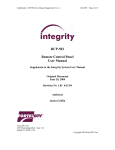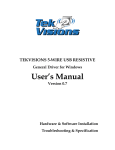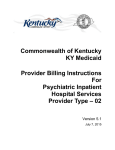Download fortel_adc-531_analog_to_sdi_converter_manual
Transcript
Integrity ADC-531 YUV/RGB to SDI Converter User Manual Revised December 2004 ADC-531 User Manual Page 1 OVERVIEW The Integrity System ADC-531 YUV/RGB to SDI Converter is a modular card for Integrity system frames. It converts one component analog video source to serial digital video and then produces four identical SDI outputs conforming to SMPTE 259M Part C standards for 270 Mb 4:2:2 component serial digital video. The CAV input may be any one of several formats: RGB (with sync on green channel), RGBS (with separate sync), YUV Beta, YUV M-II, EBU-1 or EBU-2. This election is performed in a software user menu accessible via the RCI-300 Setup Tool for PC, or from any RCP series control panel during operation. INSTALLATION Install the card in any FRM-301, FRM-304, FRM-501 or FRM-504 system frame. The card may be hot-plugged. CONNECTIONS Connect video cables as described. For RGB sources: Y/G IN U/B IN V/R IN GREEN channel, with sync on green BLUE channel RED channel For RGBS sources: Y/G IN U/B IN V/R IN SYNC GREEN channel BLUE channel RED channel SYNC channel (Composite Sync or black Reference) OUT 1 OUT 2 OUT 3 U/B IN V/R IN Y/G IN REF LOOP ADC-531 For YUV sources: (Y Cr Cb or Y R-Y B-Y) Y/G IN Y channel luminance U/B IN U, B-Y or Cb channel V/R IN V, R-Y or Cr channel Rear Connector View ADC-531 User Manual Page 2 MENU FUNCTIONS The ADC-531 controls described below are menu-driven. The menu layout and order may change on different model control panels. The functional descriptions below apply to all control panels. Input Format Set the INPUT FORMAT control to match the type of the analog video source signal. Input Format RGB RGBS YUV EBU 1 YUV EBU 2 YUV BETA YUV M-II Component Proc Selecting Component Proc presents the video “Proc Amp” controls as YUV (or RGB) channel gains. This provides direct management of each input channel gain. In addition, a digital HUE control is presented, allowing the user to rotate the composite hue, even though you are still operating in 4:2:2 component color space. This function provides the means to correct a composite hue error present in the original VTR recording when played back on a component analog VTR output. COMPONENT PROC Y/G GAIN U/B GAIN V/R GAIN HUE Standard Proc Selecting Standard Proc presents the video “Proc Amp” controls as Video Gain, Black Level, Chroma Level and Hue instead of YUV (or RGB) channel gains. This is easier for some users to operate, with more predictable results, when looking at a waveform monitor and vectorscope downstream of the outputs. STANDARD PROC GAIN BLAC CHROMA HUE ADC-531 User Manual Page 3 Restore Presets Select RESTORE PRESETS to snap all video proc amp controls back to their default (unity gain) settings. RESTORE PRESETS Configure Select CONFIGURE to access advanced user menus. CONFIGURE Timing Select TIMING submenu to adjust the Horizontal and Vertical video position controls. Note: the ADC-531 is NOT a synchronizer. The source must be genlocked to house reference and H and V timing adjusted at the source. TIMING H VIDEO POS V VIDEO POS A/V Button This setting configures the AUDIO button on RCP-503, RCP-502, and RCP-303 control panels to navigate to the selected audio board. This is used to create a “logical pair” when audio is associated with this video card. A/V BUTTON Audio Slot 1-18 Name Card Select NAME CARD to set an “alias name” for this card, such as “VTR 5”. Names may be up to eight characters in length, and characters may include A-Z, a-z, 0-9, space, and hyphen. NAME CARD ADC-531 User Manual Page 4 Card Info Select CARD INFO to view the model name and software version installed in the card. Please review this information when calling the factory for support or adding updates to control panels. CARD INFO VERSION Fortel DTV 3305 Breckinridge Blvd., Suite 118 Duluth GA 30096 USA +1 770-806-0234 PHONE +1 770-806-0244 FAX http:/www.forteldtv.com ADC-531 User Manual Page 5