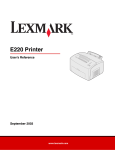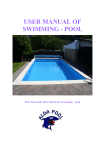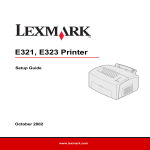Download RADON SCOUT PMT
Transcript
SARAD RADON-SCOUT PMT 1 User Manual RADON SCOUT PMT Version 02/2011 SARAD GmbH Wiesbadener Straße 10 D-01159 Dresden Tel.: ++49 (0)351 / 6580712 FAX: ++49 (0)351 / 6580718 e-mail: [email protected] Internet: www.sarad.de CONTENT THE INSTRUMENT ............................................................................................................................2 FRONT PANEL ELEMENTS ....................................................................................................................2 GENERAL INFORMATION .....................................................................................................................2 Operation modes .........................................................................................................................3 Cell background ...........................................................................................................................3 Ambient light protection................................................................................................................3 LUCAS CELL HANDLING .......................................................................................................................4 Cell replacement ..........................................................................................................................4 Replacing the scintillation foil .......................................................................................................4 Cell air terminals ..........................................................................................................................4 POWER SUPPLY .................................................................................................................................5 START OF A MEASUREMENT ................................................................................................................6 INTERRUPTION OF A MEASUREMENT .....................................................................................................6 TO PERFORM A MEASUREMENT............................................................................................................6 Detection of relocation .................................................................................................................6 Selection of the right integration interval .......................................................................................6 Lock toggle switch........................................................................................................................7 SERIAL INTERFACE (RS232)...............................................................................................................7 TECHNICAL DATA ............................................................................................................................8 Manual_Radon-Scout-PMT_EN_29-02-12.doc SARAD RADON-SCOUT PMT 2 The instrument The Radon Scout is a versatile, easy to use and state-of-the-art instrument focussed on the detection of Radon (Rn-222) in soil gas samples and in the ambient air. Beside the activity concentration of Radon, air temperature and relative humidity and barometric pressure will be determined and saved to a non-volatile circular memory (first in - first out). Up to 2047) chronological data sets will be available for data transfer to PC. An internal real time clock ensures a correct time stamping, a tamper lock indicates dislocation during the measurement. A LCD display informs about the actual readings. The instrument contains a small membrane pump which can be used for continuous air sampling or to fill the Lucas cells with the air sample. The pump is not designed to evacuate the cell volume! Both terminals (inlet/outlet) are available at the front panel and can be connected with respect to the sampling requirements. A toggle switch turns on/off the pump. The Radon-Scout PMT can be operated either by replaceable batteries or by mains power (AC/DC wall adapter). Entire part of delivery will be a comfortable software for data read out and dose assessment, easy data back up and publishing of results in protocol prints. Read out of measurement data and adjustment of device parameter Interactive graphic display with zoom and pan Automatic backup of measurement data Protocol print of customised time periods with individual header Selective export and conversion of customised time periods to text files for additional tasks (like import to EXCEL) Front panel elements General information The Radon-Scout PMT is a Radon Monitor based on ZnS(Ag) scintillation detectors, also known as Lucas cells. All alpha decays inside the chamber will be registered by a 3” photomultiplier tube (PMT). The advantage of this principle is the high sensitivity and the immunity against temperature/humidity changes. Because of the total decay event counting, Manual_Radon-Scout-PMT_EN_29-02-12.doc SARAD RADON-SCOUT PMT 3 the response time of the instrument is approximately two hours, determined by the whole Radon decay chain down to Po- 214. The inner surface of the Lucas cell is coated by a foil which carries a thin ZnS(Ag) layer. This offers the possibility to replace contaminated or damaged (e.g. by water) foils easily. Operation modes Normally, Lucas cells are operated in grab sampling mode. That means, after filling the cell with the air sample, the air terminals must be closed and after a delay time of two hours (Po214 equilibrium), the measurement can be started. This procedure is recommended if a large number of different samples (e.g. soil gas) have to be analysed. It is also possible to operate the cells in flow through mode if the characteristics of the measurement principle are attended: 1. The continuous flow rate must be kept low compared with cell volume (use preferably internal pump which provides approx. 0.3 l/min), otherwise a part of the decay products can escape the cell and the Po-214 equilibrium state will never reached. 2. A proper filter must be used in front of the air inlet terminal to keep out the Radon daughter products which are already present in the sampled air (only inside generated daughters are related to the Radon concentration). 3. Thoron (Rn-220) must not be inside the sampled air. Thoron results in an increased Radon (Rn-222) value as well as an increased cell background for several days. If the Thoron level is known, the air stream can be delayed by additional tubes. In that case the major portion of Thoron can decay before passing the cell inlet. ATTENTION: Do not overpressure the Lucas cells! Cell background Both, cell as well as the PMT are generating some spontaneous counting events which are not related to the Radon concentration inside the cell. The PMT background is suppressed by the internal electronics while the individual background of each cell must be periodical determined using Radon free air. If no very low concentrations shall be measured with the unit, fresh air (outdoor concentrations are normally less than 5 Bq/m³) is a good solution. This individual background must be subtracted later on manually by the user depending on the used cell. Please note that the background will increase depending on the history (exposure) of the cell due to the Po-210. Ambient light protection Photomultiplier tubes are very sensitive against light. Even small leakages in the assembly can affect the measurement significantly. Therefore, take always care for proper light shielding: 1. The cell must be screwed correctly to the socket of the electronic unit (cell window touches the front panel). 2. Seal the cell air terminals only with light tight plugs or valves (black plastic or metal – use original parts only). If tubes are connected, use black plastic or metal tubes wrapped to coils. ATTENTION: After cell replacement, wait a few minutes before starting a new measurement. The scintillation material will “store” some light resulting in a temporary increased background. Before removing a cell from the unit, stop the measurement to turn of the PMT Manual_Radon-Scout-PMT_EN_29-02-12.doc SARAD RADON-SCOUT PMT 4 bias voltage. The PMT is protected against damage by a current limiter but the life time of the photocathode will be reduced by continuous current forced by strong light incidence. Lucas cell handling Cell replacement In many applications require the work with a number of cells simultaneously. Therefore, the cells can be easily replaced by a thread adapter. Turn anticlockwise to remove and clockwise to insert the cell. For that, the cell should be clipped only at the cylindrical body (not at the cap). Otherwise the screwed cap can become leaky. Check always the perfect fit (the thread must be nearly complete invisible). For better handling it is recommended to use a bit of petroleum jelly at the threads. Avoid contaminations and scratches at the transparent window of the cell and also at the PMT. Replacing the scintillation foil Because the background of any cell will be increased over the life cycle, a replacement of the scintillation material may be required. To make that possible, the inner surface of the Lucas cell is coated by a transparent foil (carries the scintillation material) which can be replaced. SARAD offers prefabricated sets of foils which are fitting properly into the chamber but it is also possible for the users to cut the required pieces by themselves. The cell can be opened by unscrewing the cap (anticlockwise). Remove old foils (fixed by small pieces of double sided tape) and insert new foils. Take care that the rough side of the foil (scintillation material) shows into the cell (fair side to wall). Handle the foils very carefully because the scintillation material adheres not very strong on the foil. Use small pieces of tape at the fair side to fix the foils again. Check correct position of the holes for the air terminals. The cap of the cell is tightened by a rubber seal. This seal must be correctly placed into the cap to avoid leakages. For easy mounting hold the cell cap with the sealing ring upwards in one hand and insert the cell body from above. Keep this position while screwing the body completely into the cap. Check tightness after that procedure. ATTENTION: use always underpressure for check, overpressure can break off the transparent window. Cell air terminals Air inlet and outlet is realised by quick lock connectors for 6mm standard tubes. For grab sampling we recommend to insert hose nibbles additionally. So, any flexible tube (silicon rubber or plastic) can be used. After taking the sample, the terminals must be closed either by black bucklers or shortcut by a short piece of black plastic tube. For continuous flow through mode, a black wrapped plastic hose (6mm – see picture beside) should be used at both terminals. This hose fits directly into the quick lock connectors, offers flexibility and ensures light tightness. The aerosol filter in front of the air inlet can be pushed easily into the open end of the hose. The quick lock connectors are mounted by a metrical thread (M5) in the cell cap. If required, the connectors can be replaced by various pneumatic terminals or valves. Manual_Radon-Scout-PMT_EN_29-02-12.doc SARAD RADON-SCOUT PMT 5 Power supply Power supply of Radon-Scout is realised by two D size (Mono) batteries (also rechargeable). To open the battery slot, screw out the cover anticlockwise using a screw driver or a coin. Please pay special attention to the correct polarity of the batteries when inserted. The positive pole needs to be contacted to the front panel. Change both batteries at the same time as differing charging levels may lead to failures. Use always batteries of the same type. Close the battery slot by screwing clockwise for 45°. Ensure a tight sealing of the cover. The RADON-SCOUT PMT offers an external DC input to supply the instrument by an AC/DC mains power adapter. ATTENTION: Connect the AC/DC adapter only if batteries had been inserted before. Never use the instrument without batteries even if it is supplied by an external voltage, otherwise malfunction can not excluded. If the AC/DC adapter is connected, the batteries will not become discharged. They will work as a buffer in case of mains power interruption. If rechargeable batteries are inserted, the batteries have to be recharged from time to time because of the self discharge process dependent on the used chemistry. They will NOT charged by the connected AC/DC adapter! Using Alcaline batteries in combination with the external DC, the instrument can be operated over several years. The connector for the AC/DC adapter (4.5V/500mA) is placed at the rear panel of the RADON-SCOUT PLUS. After the batteries had been changed and replaced by new ones, the LED will light for about one second in orange. Changing the batteries will force you to adjust the re-set internal real-time clock. A concerning message appears on the display of the RADON-SCOUT PMT. Stored data remain in the memory and can be read out after changing of discharged batteries. The selection of the right battery depends on the purpose and total duration of the measurement. For principals, NiCd- and NiMH-accumulators with a cell voltage of 1.2 V as well as alkaline-manganese or zinc-carbon batteries with 1.5 V can be used. Important hint: Never use Lithium batteries - those cells provide a cell voltage of 3.0V or 3.6 V. For long term measurements or frequent measurements with small periods of usage, the use of alkaline-manganese cells is recommended as those batteries provide a high energy density (up to 17000 mAh) and a low self-discharging. Time-to-time measurements for short term are best supplied by rechargeable batteries, as they may be charged prior to usage. NiMH cells provide a energy density of up to 8000 mAh compared to NiCd-cells with a maximum of 5000 mAh. In addition, maintenance to avoid memory effects is not required for NiMH type but self-discharging is higher. Because the capacity of any cell type is dependent on temperature, storage conditions and age (especially rechargeable batteries), the following life cycles giving only an approximation (if pump is continuously used): Alkaline-manganese 17000mAh: NiMH 8000mAh: NiCd 5000mAh: up to 140 hours up to 60 hours up to 40 hours The uptake of power during stand-by is very less. Anyway: In case of storage of the instrument without usage, batteries should be removed. If the battery cell voltage drops below 1.1 Volts, a warning “Replace battery!” appears in the display after stopping the measurement. During the measurement a red (instead of green) blinking LED indicates this status. The remaining capacity is 15 ... 25% depending on the chemistry of the used cells. If longer measurements are planned, the batteries should be replaced before to avoid data lost. Manual_Radon-Scout-PMT_EN_29-02-12.doc SARAD RADON-SCOUT PMT 6 If the cell voltage drops further below 0.95 Volts, the measurement is stopped automatically and the device enters into the stand-by modus. Discharged batteries are indicated by the red LED, flashing each four seconds. Start of a measurement Setting the toggle switch upwards (position START) starts the measurement of the Radon activity concentration in the ambient air. Older data will remain in the memory and can be transferred later together with the new one. If the toggle switch is already in „START“ position after replacing the battery, the display will show a request to set the real time clock of the instrument by the PC software. To start the acquisition, the switch has to be set firstly to “STOP” and then to “START” position. The green LED lights for a short time and blinks each 4 Seconds during acquisition. After starting, the remaining time to finish the first integration interval (until the first value can be calculated) is displayed. As soon as the results of the first integration interval are available, the display switches over automatically between two display pages (each Minute). The first page contains the actual value for Radon with statistical 1-Sigma error as well as the sensor readings (T, rH, p), battery voltage and time stamp. The second page shows the Radon average since the last start of an acquisition, the time of the start, the time period from start (used for averaging) and the number acquired records. All results are stated in the physical units as selected by software (SI or US style). Interruption of a measurement A recent measurement series may be interrupted by switching the toggle switch to the position “STOP” (downwards), assumed that it is not locked by the software. The RadonScout will enter the “STOP” modus immediately without finishing the recent integration interval. The display will show the average Radon readings since the last start of a measurement. To perform a measurement Prior to each new measurement campaign, the status and type of the batteries should be checked to avoid a loss of data with respect to a interruption of the analysis. In case that the cells had been changed after you adjusted the real-time clock the last time – adjust the timer again to ensure a reliable time regime! Detection of relocation In case that the device had been moved during measurement, the corresponding integration interval will be marked to detect e.g. an unauthorised transportation or a movement with admission. Selection of the right integration interval The Radon-Scout PMT can store 2047 measurement records. In case that this maximum of data will be exceeded, the oldest data in the history will be erased and overwritten by the last cycle result (circular memory). Set the interval long enough to avoid data lost in case of measurements over long time periods. Manual_Radon-Scout-PMT_EN_29-02-12.doc SARAD RADON-SCOUT PMT 7 The integration interval can be changed by software only. The RADON-SCOUT-PMT allows integration intervals from 1 to 255 Minutes. From the physical point of view intervals less than 60 Minutes make no sense because of the response time. Lock toggle switch To avoid a sudden or unintended interruption of a measurement campaign by unauthorised staff, the toggle switch can be locked by software. Two variants of the lock function have been implemented: 1 - The function is activated if the instrument is in stand-by mode (stopped) It will be possible to start a measurement and stop it one time. After setting the button into STOP position, the sampling will be finished and the result of the whole test period appears in the display (1. line Start time/date; 2. line Stop time/date; 3. line result without statistical error). The result remains in the display until a new sample is started. After the first access to the instrument via the serial port (any command), a new start is possible and the unit operates in the same manner as long as the lock function remains activated. 2 - The function is activated while the sampling is already in progress In that case the display is also disabled but it will be impossible to stop the measurement by the toggle switch. The lock can be released only by the unlock function using in the PC software. In both cases the shows the display during the measurement period "Radon-Scout" instead of the results. The green LED is flashing periodically. For the standard unit without display only the second version of the lock function is implemented. Serial Interface (RS232) The serial interface according RS232 standard is required to read out measurement data and to adjust the measurement parameter of the Radon-Scout. Please note that the power consumption of the instrument is about five times higher if connected to the PC by the data transfer cable. In case that the device is permanently connected to a PC, the battery life-time is reduced due to that. Manual_Radon-Scout-PMT_EN_29-02-12.doc SARAD RADON-SCOUT PMT 8 Technical data Measurement Sampling Cell size Sensitivity Measurement range Error Ambient conditions Temperature sensor Humidity sensor Pressure Sensor Tamper sensor Memory Power supply Autonomous operation Data transfer Operation Dimension Weight Lucas cell - ZnS(Ag) scintillation detector with photomultiplier Gross alpha detection grab sampling (sealed cells) or flow trough (filter required) Internal pump, approx. 0.3 l/min 250 ml 22 cpm/kBq/m³ 2 Bq/m² ... 2 MBq/m³ 5% within the whole range or smaller -10 ... 40 °C, 0 ... 100 %rH not condensing -20 ... + 80 °C 0 ... 100 %rH 800 … 1200 mbar 2G to detect movements or shocks 2047 records 2 x battery type D (Mono) 1.5V/1.2V or AC/DC wall adapter approx. 140 hours for alkaline battery (17000mAh) at 20°C Serial interface cable (RS232) or USB adapter Start/Stop by toggle switch (may be locked via software) Display 3 x 16 characters ca. 232 x 182 x 135 mm (without handle) ca. 4 kg Manual_Radon-Scout-PMT_EN_29-02-12.doc