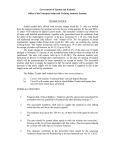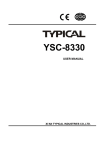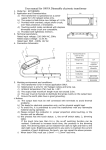Download User manual : M
Transcript
MH-07R FM/MW/SW1, 2 WORLD RECEIVER WITH FLASHLIGHT, CRANKER DYNAMO & SOLAR POWER SUPPLY RÉCEPTEUR MONDIAL FM/MW/SW1-2 AVEC LAMPE TORCHE ET ALIMENTATION PAR DYNAMO À MANIVELLE OU ÉNERGIE SOLAIRE User Manual Manuel d’utilisation Please read the instruction carefully before operating the unit. Veuillez lire attentivement ce manuel avant toute utilisation. GB / FR / I / E / D / P / NL SAFETY INFORMATION • Clean the player with a soft cloth, or a damp chamois leather. Never use solvents. • Make sure that you keep your set away from water and high temperatures. • Do not use your system immediately after transporting it from a cold place to a warm place, as condensation may cause the system to malfunction. • The apparatus shall not be exposed to dripping or splashing and that no objects filled with liquids, such as vases, shall be placed on the apparatus. • No naked flame sources, such as lighted candles, should be placed on the apparatus. • Attention should be drawn to the environmental aspects of battery disposal. • The rating plate is located at the back of apparatus. • Do not throw batteries in fire! In full power, the continuous listening of the player may damage the user’s hearing. If at any time in the future you should need to dispose of this product please note that Waste electrical products should not be disposed of with household waste. Please recycle where facilities exist. Check with your Local Authority or retailer for recycling advice. (Waste Electrical and Electronic Equipment Directive) GB - 1 English BASIC CONTROLS FRONT 7 6 5 4 1 2 RIGHT SIDE 1. Speaker 2. Band Switch 3. Volume Knob 4. Tuning Knob 5. Frequency Dial Scale 6. Power Light 7. CHA. Light 8. Phone Charger Jack 9. Earphone Jack 10. DC IN Jack GB - 2 3 TOP 11 12 13 REAR 11. Multifunctional Switch 12. Power Switch 13. Solar Panel 14. Strap Hole 15. Telescopic Antenna 16. Battery Compartment (AAA Batteries) 17. Hand Crank 18. Battery Compartment (Ni-MH Battery) 19. Flashlight GB - 3 14 POWER SUPPLY * POWERING BATTERY POWER NOTE: The Ni-MH battery and AAA batteries (alkaline or rechargeable batteries) can supply the power separately. 1. The battery compartment which is in the rear of the unit is for the rechargeable Ni-MH battery. And the rechargeable Ni-MH battery has been disconnect for transportation purposes. Before using the unit, please open the battery compartment and connect the rechargeable battery’s plug into it’s socket according to the correct direction. Then set the <Power Switch> to “ ” position. 2. The battery compartment which is in the downside of the unit is for the AAA batteries (alkaline or rechargeable). After installing the batteries, set the <Power Switch> to “ “ position, then use the unit. GB - 4 Battery Precautions Follow these precautions when using batteries in this device: 1. Use only the size and type of batteries specified. 2. Be sure to follow the correct polarity when installing the batteries as indicated in the battery compartment. Reversed batteries may cause damage to the device. 3. Do not mix different types of batteries together (e.g. Alkaline and Carbon-Zinc) or old batteries with fresh ones. 4. If the device is not to be used for a long period of time, remove the batteries to prevent damage or injury from possible battery leakage. 5. Do not try to recharge batteries not intended to be recharged; they can over heat and rupture. 6. Battery shall not be exposed to excessive heat such as sunshine, fire or the like. Before throwing any batteries away, consult your distributor who may be able to take them back for specific recycling. GB - 5 SOLAR POWER 1. Set the <Power Switch> to “ ” position. 2. Put the unit in the sunlight, make the solar panel of the unit is irradiated directly by the sunlight. If the sunlight is enough strong, the power light (“ON”) in the front of the unit will be on. Or else, the power light (“ON”) can not be on and the unit can not work normally. * CHARGING NI-MH BATTERY SOLAR CHARGING 1. Set the <Power Switch> to “ ”, “ ” or “ ” position. 2. Put the unit in the sunlight, make the solar panel of the unit is irradiated directly by the sunlight. The unit will charge the NiMH battery automatically. 3. While charging, the “CHA.” light in the front of the unit will be on. GB - 6 DYNAMO CHARGING 1. Set the <Power Switch> to “ ”, “ ” or “ ” position. 2. Turning the hand crank, the built-in dynamo will start to generate electricity. The unit will charge the Ni-MH battery automatically. 3. While charging, the “CHA.” light in the front of the unit will be on. The lighteness of the charging light shows the charging intensity of the battery power. ADAPTOR CHARGING (Adaptor not include) 1. Set the <Power Switch> to “ “, “ “ or “ “ position. 2. Plug one port of the matched adaptor into the AC outlet, plug the other port into the <DC IN Jack> of the unit. The unit will charge the Ni-MH battery automatically. 3. While charging, the “CHA.” light in the front of the unit will be on. GB - 7 NOTE: 1.The longest charging time is 8 hours. 2.You can buy a matched adaptor from the market which is with 5 pin jack, 5V output voltage and 300mA output current or above. USB COMPUTER CHARGING 1. Set the <Power Switch> to “ ”, “ 2. Connecting the radio and computer. ” or “ ” position. Method A: Plug one port of the matched USB cable (5 pin, not included) into the USB jack of the computer, plug the other port into the <DC IN Jack> of the unit. The unit will charge the Ni-MH battery automatically. GB - 8 Method B: Take the included charging cable and plug one port directly into the USB jack of the compute, connect the other port and the <DC IN Jack> of the unit via the included cellphone connector. The unit will charge the Ni-MH battery automatically. 3. While charging, the “CHA.” light in the front of the unit will be on. NOTE: The longest charging time is 8 hours. GB - 9 CHARGING CELLPHONE 1. Use the cellphone connector which is matched with your cellphone, to connect the included charging cable and your cellphone. Note: The included cellphone connector is suitable for the cellphone which is with 5 pin jack. 2. Plug the other port of the supplied charging cable into the <PHONE CHARGER Jack> of the unit. 3. Set the <Power Switch> to “ “ position. 4. Turn the hand crank to charge the cell phone. NOTE: Maybe the unit can not charge for some cell phone which have the especial requirements about the voltage and current. GB - 10 BASIC OPERATIONS USING FLASHLIGHT Set the <Multifunctional Switch> to “ ” position, the flashlight will be on. Set the <Multifunctional Switch> to “OFF” position, the flashlight will be off. USING ALERT LIGHT Set the <Multifunctional Switch> to “ “ position, the middle red flashlight will blink. Set the <Multifunctional Switch> to “OFF” position, the alert light will be off. USING SIREN Set the <Multifunctional Switch> to “ “ position, the siren will be on. Set the <Multifunctional Switch> to “OFF” position, the siren will be off. NOTE: You can use the FLASHLIGHT, ALERT LIGHT and SIREN in any power mode. GB - 11 RECEPTION OF A RADIO 1. Select the power mode. 2. Select the band: Set the <Band Switch> to “FM”, “MW”, SW1" or “SW2” position to listen to the FM, MW, SW1 or SW2 programs. 3. Adajust the volume: Rotate the <Volume Knob> to adjust the volume level. 4. Tuning in stations: Rotate the <Tune Knob> and pay attention to display of the frequency dial scale. Note: While listening to the FM, SW1 and SW2 programs, please pull up the telescopic antenna all the way, rotate the unit and get close to the window to get the best reception. While listening to the MW programs, please rotate the unit to get the best reception. 5. Turn off the unit: Set the <Power Switch> to “OFF” position. GB - 12 LISTENING WITH EARPHONES Connect the earphones ( not included) to the earphone jack on unit. SPECIFICATIONS 1. Frequency Range FM: 87.0 - 108.0 MHz MW: 530 - 1600 KHz SW1: 5.80 - 10.0 MHz SW2: 11.6-18.2 MHz 2. Max. Output Power: About 100mW 3. Power Supply Batteries: 3xAAA Size (3x1.5V) DC: 5V 4. Earphones: D3.5mm 5. Dimensions: 133 * 62 * 47 mm 6. Weight: Approx 256g (inc. Ni-MH Battery) GB - 13