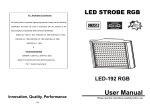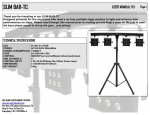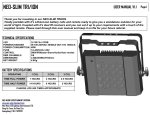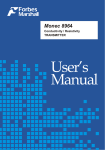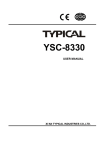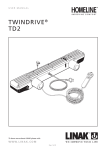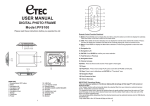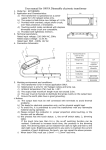Transcript
7160 User Manual CONTROLS AND INDICATORS REMOTE CONTROL FRONT CONTROL PANEL Assembly Illustration iPod Dock SAFETY INSTRUCTIONS Clock/Alarm/Sleep time setting Mute Stop iPod play/pause iPod tracks Repeat / FM Stereo mode on/off Alarm 1# on/off setting (Alarm everyday) Random Alarm 2# on/off setting (Alarm only once) Snooze/Dimmer iPod Menu set IR receiver RISK OF ELECTRIC SHOCK. DO NOT OPEN LCD screen To reduce the risk of electric shock, do not remove cover (or back). No user serviceable parts inside. Refer servicing to a qualified service personnel. Model No: A7160 Wall Wall Mounting Template The lightening flash with arrowhead symbol with an equilateral triangle, is intended to alert the user to 1 the presence of uninsulated “dangerous voltage”within the product’s enclosure that may be of sufficient magnitude to constitute a risk of electric shock to persons. Drill Mounting Holes, Insert Plastic Anchors The exclamation point within an equilateral triangle is intended to alert the user to the presence of important operating and maintenance (servicing) instructions in the literature accompanying the appliance. Clock/Alarm/ Sleep time setting 2 User “Manual & Warranty” 3 4. Follow all instructions. 5. Do not use this apparatus near water. 7. Do not block any ventilation openings. Volume - Power on / Standby / iPod Play/Pause / AM/FM/Line-in(AUX) Mute 8. Do not install near any heat sources such as radiators, heat registers, stoves, or other apparatus (including amplifiers) that produce heat. Hang on Wall Panels 10. Unplug this apparatus during lightning storms or when unused for long periods of time. Notes: Please remove the plastic strip from the battery compartment of the remote before use. (Remote will not function while the plastic strip is in place). Function Mode Choice: AM / FM / iPod / Line-in(AUX)/ Radio preset confirm 6. Clean only with dry and soft cloth. 9. Protect the power cord from being walked on or pinched at the outlets and the exit point. Downwards menu set Volume + Alarm 1# on/off setting (Alarm everyday) Attach Wall Panels with Screws 3. Heed all warnings. Confirm Menu set Snooze / Dimmer 1. Read these instructions. 2. Keep these instructions. Treble / Bass Radio preset confirm Time Setting/ Radio search Upwards menu set Next track / Radio preset up / Time confirm Prev . track / Radio preset down Function Mode Choice Power on / Standby Prev . track / Radio preset down Next track / Radio preset up / Time confirm Volume - / + REAR PANEL 4 11. Only connect to the correct type of household power supply and wall outlets that match the adaptor included. 12. Do not overload wall outlets or extension cords as this can result in a risk of fire or electric shock. 13. Never push objects of any kind or spill liquid into the product as this could result in a risk of fire or electric shock. 14. Only use attachments/accessories specified by the manufacturer. 15. Refer all servicing issues to qualified service personnel. Servicing is required when the apparatus has been damaged LCD DISPLAY Completed in any way, such as power-supply cord or plug is damaged, liquid has been spilled or objects have fallen into the FM Antenna 5 apparatus, the apparatus has been exposed to rain or moisture, does not operate normally, or has been dropped. 16. This equipment might cause TV or radio interference even when it is operating properly. To eliminate interference you can try one or more of the following corrective measures: FM ANT POWER ● Reorient or relocate the receiving antenna. ● Increase the distance between the equipment and the radio or TV. ● Use outlets on different electrical circuits for the equipment and the radio or TV. ● Consult your dealer or an experienced radio/television technician if the problem still exists. 1. POWER SUPPLY 4. LISTENING TO AM/FM RADIO Using AC adaptor (included) Use the included wall mounting template to determine locations for mounting screws. 2 Drill mounting holes and insert included plastic anchors 3 Attach the left and right wall mounting panels with the included screws 4 Hang the main unit on the wall mounting panels 5 Assembly process is completed Lithium battery so the clock functions will not be lost in the event of a power outage. 1 AM mode A. Set 12/24 Hour Mode 12-hour 1 OFF 2 OFF or 3 or a). Press or only by using the remote control to manually search for AM/FM stations 1-step at a time. b). Press and hold more than 1 sec. to search FM/AM frequency quickly; c). Press and hold until your favourite FM/AM frequency is displayed. Press FM mode Power off Press & hold Standby Power on Function Mode AM mode 1 B. Set the Clcok/Sleep/Alarm Times Press Press and hold 2 or 3 or or Change from hour to minute / Confirm Time Press and hold or 1 2 or Set Sleep Time (only on Function Mode) or 3 Play/Pause 3 4 or When the Alarm by Buzzer is set and the unit is on Standby, the Snooze Function can be used. After the alarm sounds, press one of the buttons (shown above) to enable the Snooze Function. In the Snooze Function, the alarm will stop and restart again every 9 minutes (until turned off) and “SNOO” will show on the LCD Display When “SNOO” is displayed on the LCD screen, the Snooze function is on. To turn off the Snooze Function, follow belowr point. or or Mute Volume Range: 0~30 FM mode 1 or or or ● Press the “P+” or “P-” buttons to recall the saved station you want to hear from the Preset Memory. 823 Old Settlers Trail As long as “SNOO” is not displayed on the LCD screen, Press 2:41 9. Maintenance ● Use a soft,clean cloth moistened with plain, luke-warm water to clean the exterior of the unit. ● Never use solvents such as benzene or other strong chemical cleaners since these could damage the unit’s finish. ● It is important that no liquid reaches the inside of the unit. ● Replace remote battery with anode up from back-side. 1 10. Troubleshooting B. Alarm 2# Setting (Alarm only Once) Alarm off --- Neither Buzzer Alarm icon nor Music Alarm icon is displayed. No sound is heard Buzzer Alarm --- Only Buzzer Alarm icon is displayed. MP3 player Radio noisy FM ANT POWER C. If both Alarm 1# and Alarm 2# are set on, and unit is on Standby mode, ON OFF Line In IPOD CHARGING: ● When in the dock, the iPod unit will always recharge until full. Connect to MP3 player Red Terminal iPod video output Notes: you can adjust volume on this unit or on the connected audio device. LCD Screen will display “AL- -”: or 11. Package Contents Possible Problem Solution Power is not on Press Power button iPod is not working Unplug iPod and test iPod iPod not docked correctly Make sure iPod docked correctly The plasic strip of remote is Remove the plastic strip not removed Wireless remote not work Repeat Function of the problem. Failure to enclose required information will result in delay of your shipment. Please allow 4-6 weeks for product service or replacement. including the antenna. Damage to external devices such as speakers and other memory devices are Music Alarm --- Both Buzzer Alarm icon and Music Alarm icon are displayed. Yellow Terminal Please enclose a copy of the sales receipt with the date of purchase and provide a detailed description misuse, neglect, accident, abuse, commercial use, or modification of, or to, any part of the product, Buzzer Alarm--- Only Buzzer Alarm icon is displayed. White Terminal Repeat all tracks 55343 not covered nor is the cost incurred in shipping the unit for warranty repair. Under no circumstances 1 Repeat 1 track Suite 100 This warranty does not cover any product, which has been subject to damage due to an act of nature, Alarm off --- Neither Buzzer Alarm icon nor Music Alarm icon is displayed. Music Alarm --- Both Buzzer Alarm icon and Music Alarm icon are displayed. -3:35 iPod screen or to adjust LCD screen backlight lighteness. iPod menu Control CD/DVD No Repeat freight prepaid to the address below. ETEC USA Symptom 18 of 21 obtain warranty service or replacement within the duration of the 90-day warranty, return the product to disable Snooze function. 7. SETTING THE ALARM: BUZZER ALARM– MUSIC ALARM- ALARM OFF 5. Connecting another Audio Device. Line-in (AUX) Mode or with 3.5mm In-put Jack. Stop, Prev track, Next track, Repeat, Random Set Alarm 2# Time The Sleep timer can only be set during a Function Mode. All other times can be set from either in the Standby or Function Mode or Treble Range: -10~10 During the initial 90-day period after original purchase, we will service or exchange, at no charge. To Hopkins, Minnesota A. Alarm 1# Setting (Alarm Everyday) Bass Range: -10~10 and all accessories. A. Snooze Setting B. Dimmer Setting Notes: AM mode or or Set Clock Time Set Alarm 1# Time C. Using the Station Memory Presets We warrant this product to be free from defects in material and workmanship under normal use for a defective under this warranty, providing you submit proof of purchase (sales slip) along with the unit 8. SNOOZE / DIMMER SETTING or iPod ETEC LIMITED 90-DAY WARRANTY 90-day period after purchase. We will repair or replace the unit free of charge should it become ● Press and hold (for 1+ second) the “P+” or “P-” buttons to quickly find the next available AM/FM stations ● When a desired station is found, it can be saved into one of the 40 Station Memory Presets (20 for AM & 20 for FM). To add the station memory: O Preset the “MEM” button O Then using the “P+” or “P-” buttons, select the preset channel number (1 to 20) you want assigned to this station O Press teh “MEM” button a second time to complete the addition of this station to memory or Line Out Line in Notes: Press 3. Enjoy your iPod --- iPod Mode Radio preset indicator (1). The audio input source for the Music Alarm is determined by the last Music Function Mode used (iPod mode, Line-In mode, AM/FM mode) before selecting “Standby” (2). The Music Alarm function features an alarm that gradually increases in volume. The unit will automatically turn on at the preset Alarm time. (3). Buzzer Alarm can be enabled from a Function or Standby mode. The Music Alarm is only enabled when the unit is on Standby mode. Adjust Hour/Minute value or iPod icon Buzzer Alarm icon To place the unit on STANDBY, press either the POWER button on the Remote Control or the POWER button below the LCD Display Panel B. Setting the AM/FM Station Memory Presets ON Video Out Line In 24-hour or POWER ON (AM or PM icon displayed) or Press & hold to set 12/24 hour mode 2. Power off / Standby / Power on POWER AM Freq. Indicator FM Freq. Indicator AM icon FM icon Line-in indicator A. Selecting the AM/FM Frequency FM mode OFF Time AM/PM icon Mute icon DC IN Jack ● Please make sure the power supply is plugged in for at least 8 hours when using the unit for the first time to properly charge the built-in Music Alarm icon Power Switch on / off 6. Setting the Time ● Extend the attached FM antenna fully for the best FM reception. ● Press to switch the FM Radio between Stereo and Mono. Notes: 1 ON Time display Sleep icon Radio icon FM Stereo indicator Function mode display Remote battery is weak Replace battery Remote is not pointed towards Point the remote towards the IR the IR receiver of the unit receiver of the unit The antenna is placed in a Move or rotate the antenna to weak radio signal place or improve the radio effect direction Sound distortion Music overload, Sound is too Decrease the volume loud Please switch off the power and turn it on again if the unit cannot work normally. ● Main Unit ● AC Adaptor ● Remote Control with 1-“CR2025” Battery ● AV Cable ● 3.5mm Audio Cable ● User “Manual & Warranty” ● Left and Right Wall Mounting Panels ● Wall Mounting Screws ● Wall Mounting Template shall ETEC USA, be liable for any loss (direct, indirect, incidental, foreseen, unforeseen, special or consequential) or for any damage arising out of, or in connection with, the use of this product. UNDER NO CIRCUMSTANCES WILL ETEC USA BE LIABLE FOR ANY INCIDENTAL OR CONSEQUENTIAL DAMAGES. This warranty does not cover re-manufactured units, or product sold ‘As Is’. This warranty is valid only in the United States and grants specific legal rights.