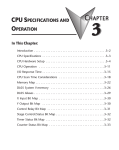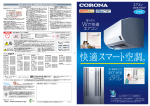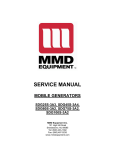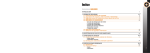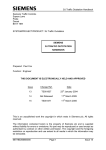Download Chapter 3 - AutomationDirect
Transcript
CPU SPECIFICATIONS AND OPERATION CHAPTER 3 In This Chapter Overview . . . . . . . . . . . . . . . . . . . . . . . . . . . . . . . . . . . . . . . . . . . . .3–2 CPU Specifications . . . . . . . . . . . . . . . . . . . . . . . . . . . . . . . . . . . . . .3–3 CPU Hardware Setup . . . . . . . . . . . . . . . . . . . . . . . . . . . . . . . . . . . .3–4 Using Battery Backup . . . . . . . . . . . . . . . . . . . . . . . . . . . . . . . . . . . .3–8 CPU Operation . . . . . . . . . . . . . . . . . . . . . . . . . . . . . . . . . . . . . . .3–12 I/O Response Time . . . . . . . . . . . . . . . . . . . . . . . . . . . . . . . . . . . . .3–17 CPU Scan Time Considerations . . . . . . . . . . . . . . . . . . . . . . . . . . .3–20 Memory Map . . . . . . . . . . . . . . . . . . . . . . . . . . . . . . . . . . . . . . . . .3–25 DL06 System V-memory . . . . . . . . . . . . . . . . . . . . . . . . . . . . . . . .3–29 DL06 Aliases . . . . . . . . . . . . . . . . . . . . . . . . . . . . . . . . . . . . . . . . . .3–31 DL06 Memory Map . . . . . . . . . . . . . . . . . . . . . . . . . . . . . . . . . . . .3–32 X Input/Y Output Bit Map . . . . . . . . . . . . . . . . . . . . . . . . . . . . . . .3–33 Stage Control/Status Bit Map . . . . . . . . . . . . . . . . . . . . . . . . . . . . .3–34 Control Relay Bit Map . . . . . . . . . . . . . . . . . . . . . . . . . . . . . . . . . .3–36 Timer Status Bit Map . . . . . . . . . . . . . . . . . . . . . . . . . . . . . . . . . . .3–38 Counter Status Bit Map . . . . . . . . . . . . . . . . . . . . . . . . . . . . . . . . .3–38 GX and GY I/O Bit Map . . . . . . . . . . . . . . . . . . . . . . . . . . . . . . . . .3–39 Chapter 3: CPU Specifications and Operation 1 2 3 4 5 6 7 8 9 10 11 12 13 14 A B C D Overview 3–2 The Central Processing Unit (CPU) is the heart of the Micro PLC. Almost all PLC operations are controlled by the CPU, so it is important that it is set up correctly. This chapter provides the information needed to understand: • Steps required to set up the CPU • Operation of ladder programs • Organization of Variable Memory Power Input 16 Discrete Outputs Output circuit Power Supply LCD monitor 4 Optional card slots CPU Isolation boundary 2 comm. ports Input circuit 20 discrete Inputs To programming device or Operator interface NOTE: The High-Speed I/O function (HSIO) consists of dedicated but configurable hardware in the DL06. It is not considered part of the CPU because it does not execute the ladder program. For more on HSIO operation, see Appendix E. DL06 CPU Features The DL06 Micro PLC has 14.8K words of memory comprised of 7.6K of ladder memory and 7.6K words of V-memory (data registers). Program storage is in the FLASH memory which is a part of the CPU board in the PLC. In addition, there is RAM with the CPU which will store system parameters, V-memory, and other data not in the application program. The RAM is backed up by a super-capacitor, storing the data for several hours in the event of a power outage. The capacitor automatically charges during powered operation of the PLC. The DL06 supports fixed I/O which includes twenty discrete input points and sixteen output points. Over 220 different instructions are available for program development as well as extensive internal diagnostics that can be monitored from the application program or from an operator interface. Chapters 5, 6, and 7 provide detailed descriptions of the instructions. The DL06 provides two built-in communication ports, so you can easily connect a handheld programmer, operator interface, or a personal computer without needing any additional hardware. DL06 Micro PLC User Manual, 3rd Edition, Rev. C Chapter 3: CPU Specifications and Operation CPU Specifications Specifications Feature Total Program memory (words) Ladder memory (words) Total V-memory (words) User V-memory (words) Non-volatile V Memory (words) Contact execution (boolean) Typical scan (1k boolean) RLL Ladder style Programming RLL and RLLPLUS Programming Run Time Edits Supports Overrides Scan Handheld programmer DirectSOFT programming for Windows Built-in communication ports (RS232C) FLASH Memory Local Discrete I/O points available Local Analog input / output channels maximum High-Speed I/O (quad., pulse out, interrupt, pulse catch, etc.) I/O Point Density Number of instructions available (see Chapter 5 for details) Control relays Special relays (system defined) Stages in RLLPLUS Timers Counters Immediate I/O Interrupt input (external / timed) Subroutines For/Next Loops Math (Integer and floating point) Drum Sequencer Instruction Time of Day Clock/Calendar Internal diagnostics Password security System error log User error log Battery backup DL06 14.8K 7680 7616 7488 128 <0.6us 1-2ms Yes Yes Yes Yes Variable / fixed Yes Yes Yes Standard on CPU 36 None Yes, 2 20 inputs, 16 outputs 229 1024 512 1024 256 128 Yes Yes Yes Yes Yes Yes Yes Yes Yes Yes Yes Optional D2-BAT-1 available (not included with unit) DL06 Micro PLC User Manual, 3rd Edition, Rev. C 1 2 3 4 5 6 7 8 9 10 11 12 13 14 A B C D 3–3 Chapter 3: CPU Specifications and Operation CPU Hardware Setup 1 2 3 4 5 6 7 8 9 10 11 12 13 14 A B C D 3–4 Communication Port Pinout Diagrams Cables are available that allow you to quickly and easily connect a Handheld Programmer or a personal computer to the DL06 PLCs. However, if you need to build your cable(s), use the pinout descriptions shown below, or use the Tech Support/Cable Wiring Diagrams located on our website. The DL06 PLCs require an RJ-12 phone plug for port 1 (D2-DSCBL) and a 15-pin SVGA DSub for port 2 (D2-DSCBL-1). The DL06 PLC has two built-in serial communication ports. Port 1 (RS232C only) is generally used for connecting to a D2-HPP, Direct SOFT, operator interface, MODBUS slave only, or a Direct NET slave only. The baud rate is fixed at 9600 baud for port 1. Port 2 (RS232C/RS422/RS485) can be used to connect to a D2-HPP, Direct SOFT, operator interface, MODBUS master/slave, Direct NET master/slave or ASCII in/out. Port 2 has a range of speeds from 300 baud to 38.4K baud. NOTE: The 5V pins are rated at 220mA maximum, primarily for use with some operator interface units. Port 2 Pin Descriptions Port 1 Pin Descriptions 1 2 3 4 5 6 0V 5V RXD TXD 5V 0V Power (-) connection (GND) Power (-) 220 mA max Receive data (RS-232C) Transmit data (RS-232C) Power (+) connection Power (-) connection (GND) TERM PORT1 PORT2 RUN STOP 5 4 3 2 6 1 5 1 10 6 15 PORT1 11 1 2 3 4 5 6 7 8 9 10 11 12 13 14 15 PORT2 Communications Port 1 Connects to HPP, DirectSOFT, operator interfaces, etc. 6-pin, RS232C Communication speed (baud): 9600 (fixed) Parity: odd (fixed) Com 1 Station Address: 1 (fixed) 8 data bits 1 start, 1 stop bit Asynchronous, half-duplex, DTE Protocol (auto-select): K-sequence (slave only), DirectNET (slave only), MODBUS (slave only) 5V TXD RXD RTS CTS RXD0V 0V TXD+ TXDRTS+ RTSRXD+ CTS+ CTS- Power (+) connection Transmit data (RS-232C) Receive data (RS-232C) Ready to send Clear to send Receive data (-) (RS-422/485) Power (-) connection (GND) Power (-) connection (GND) Transmit data (+) (RS-422/485) Transmit data (-) (RS-422/485) Ready to send (+) (RS-422/485) Ready to send (-) (RS-422/485) Receive data (+) (RS-422/485) Clear to send (+) (RS-422/485) Clear to send (-) (RS-422/485) Communications Port 2 Connects to HPP, DirectSOFT, operator interfaces, etc. 15-pin, multifunction port, RS232C, RS422, RS485 (RS485 with 2-wire is only available for MODBUS and Non-sequence.) Communication speed (baud): 300, 600, 1200, 2400, 4800, 9600, 19200, 38400 Parity: odd (default), even, none Com 2 Station Address: 1 (default) 8 data bits 1 start, 1 stop bit Asynchronous, half-duplex, DTE Protocol (auto-select): K-sequence (slave only), DirectNET (master/slave), MODBUS (master/slave), non-sequence/print/ASCII in/out DL06 Micro PLC User Manual, 3rd Edition, Rev. C Chapter 3: CPU Specifications and Operation Connecting the Programming Devices If you’re using a Personal Computer with the DirectSOFT programming package, you can connect the computer to either of the DL06’s serial ports. For an engineering office environment (typical during program development), this is the preferred method of programming. 0V G C1 Y0 Y2 Y5 Y7 Y10 Y12 C3 Y15 Y17 LG AC(L) AC(N) 24V C0 Y1 Y3 Y4 Y6 C2 Y11 Y13 Y14 Y16 N.C. OUTPUT: 6-240V 50 - 60Hz 2.0A, 6 - 27V 2.0A PWR: 100-240V PWR RUN CPU TX1 RX1 TX2 RX2 50-60Hz 40VA D0-06DR Y 0 1 2 3 4 5 6 7 10 11 12 13 14 15 16 17 20 21 22 23 X INPUT: 12 - 24V 3 - 15mA LOGIC 06 K oyo C0 X1 X0 X3 X2 X4 C1 X6 X5 X7 C2 X11 X13 X14 X16 C4 X21 X23 N.C. X10 X12 C3 X15 X17 X20 X22 N.C. TERM PORT1 PORT2 RUN STOP Use cable part no. D2–DSCBL The Handheld programmer D2-HPP is connected to the CPU with a handheld programmer cable. This device is ideal for maintaining existing installations or making small program changes. The handheld programmer is shipped with a cable, which is approximately 6.5 feet (200 cm) long. G C1 Y0 Y2 Y5 Y7 Y10 Y12 C3 Y15 Y17 LG 0V AC(L) AC(N) 24V C0 Y1 Y3 Y4 Y6 C2 Y11 Y13 Y14 Y16 N.C. OUTPUT: 6-240V 50 - 60Hz 2.0A, 6 - 27V 2.0A PWR: 100-240V PWR RUN CPU TX1 RX1 TX2 RX2 50-60Hz 40VA D0-06DR Y 0 1 2 3 4 5 6 7 10 11 12 13 14 15 16 17 20 21 22 23 X INPUT: 12 - 24V 3 - 15mA LOGIC 06 K oyo C0 X1 X0 X3 X2 X4 C1 X6 X5 X7 C2 X11 X13 X14 X16 C4 X21 X23 N.C. X15 X17 X20 X22 N.C. X10 X12 C3 TERM PORT1 PORT2 RUN STOP For replacement cable, use part no. DV–1000CBL CPU Setup Information Even if you have years of experience using PLCs, there are a few things you need to do before you can start entering programs. This section includes some basic things, such as changing the CPU mode, but it also includes some things that you may never have to use. Here’s a brief list of the items that are discussed: • Using Auxiliary Functions • Clearing the program (and other memory areas) • How to initialize system memory • Setting retentive memory ranges The following paragraphs provide the setup information necessary to get the CPU ready for programming. They include setup instructions for either type of programming device you are using. The D2–HPP Handheld Programmer Manual provides the Handheld keystrokes required to perform all of these operations. The DirectSOFT Manual provides a description of the menus and keystrokes required to perform the setup procedures via DirectSOFT. DL06 Micro PLC User Manual, 3rd Edition, Rev. C 1 2 3 4 5 6 7 8 9 10 11 12 13 14 A B C D 3–5 Chapter 3: CPU Specifications and Operation 1 2 3 4 5 6 7 8 9 10 11 12 13 14 A B C D 3–6 OUTPUT: 6-240V Y X status indicators 0V G C1 Y0 Y2 Y5 Y7 Y10 Y12 C3 Y15 Y17 LG AC(L) AC(N) 24V C0 Y1 Y3 Y4 Y6 C2 Y11 Y13 Y14 Y16 N.C. 0 1 2 INPUT: 12 - 24V 50 - 60Hz 3 3 - 15mA LOGIC C0 4 X0 5 06 2.0A, 6 - 27V 6 7 10 2.0A 11 12 PWR: 100-240V 13 14 15 16 PWR RUN CPU TX1 RX1 TX2 RX2 D0-06DR 50-60Hz 40VA 17 20 21 22 23 K oyo X1 X2 X3 C1 X4 X5 X6 X7 C2 X11 X13 X14 X16 C4 X21 X23 N.C. X15 X17 X20 X22 N.C. X10 X12 C3 TERM PORT1 PORT2 mode switch RUN STOP Status Indicators The status indicator LEDs on the CPU front panels have specific functions which can help in programming and troubleshooting. Mode Switch Functions The mode switch on the DL06 PLC provides positions for enabling and disabling program changes in the CPU. Unless the mode switch is in the TERM position, RUN and STOP mode changes will not be allowed by any interface device, (handheld programmer, DirectSOFT programming package or operator interface). Programs may be viewed or monitored but no changes may be made. If the switch is in the TERM position and no program password is in effect, all operating modes as well as program access will be allowed through the connected programming or monitoring device. Indicator PWR RUN CPU TX1 RX1 TX2 RX2 Status Meaning ON OFF ON OFF Blinking ON OFF Blinking ON OFF ON OFF ON OFF ON OFF Power good Power failure CPU is in Run Mode CPU is in Stop or Program Mode CPU is in firmware upgrade mode CPU self diagnostics error CPU self diagnostics good The CPU indicator will blink if the battery is less than 2.5 VDC Data is being transmitted by the CPU - Port 1 No data is being transmitted by the CPU - Port 1 Data is being received by the CPU - Port 1 No data is being received by the CPU - Port 1 Data is being transmitted by the CPU - Port 2 No data is being transmitted by the CPU - Port 2 Data is being received by the CPU - Port 2 No data is being received by the CPU - Port 2 DL06 Micro PLC User Manual, 3rd Edition, Rev. C Chapter 3: CPU Specifications and Operation Changing Modes in the DL06 PLC Mode Switch Position RUN (Run Program) TERM (Terminal) RUN STOP CPU Action CPU is forced into the RUN mode if no errors are encountered. No changes are allowed by the attached programming/monitoring device. PROGRAM and the TEST modes are available. Mode and program changes are allowed by the programming/monitoring device. CPU is forced into the STOP mode. No changes are allowed by the programming/monitoring device. There are two ways to change the CPU mode. You can use the CPU mode switch to select the operating mode, or you can place the mode switch in the TERM position and use a programming device to change operating modes. With the switch in this position, the CPU can be changed between Run and Program modes. You can use either DirectSOFT or the Handheld Programmer to change the CPU mode of operation. With DirectSOFT use the PLC menu option PLC > Mode or use the Mode button located on the Online toolbar. With the Handheld Programmer, you use the MODE key. PLC Menu MODE Key Mode of Operation at Power-up The DL06 CPU will normally power-up in the mode that it was in just prior to the power interruption. For example, if the CPU was in Program Mode when the power was disconnected, the CPU will power-up in Program Mode (see warning note below). WARNING: Once the super capacitor has discharged, the system memory may not retain the previous mode of operation. When this occurs, the PLC can power-up in either Run or Program Mode if the mode switch is in the term position. There is no way to determine which mode will be entered as the startup mode. Failure to adhere to this warning greatly increases the risk of unexpected equipment startup. The mode which the CPU will power-up in is also determined by the state of B7633.13. If the bit is set and the Mode Switch is in the TERM position, the CPU will power-up in RUN mode. If B7633.13 is not set with the Mode Switch in TERM position, then the CPU will power-up in the state it was in when it was powered-down. DL06 Micro PLC User Manual, 3rd Edition, Rev. C 1 2 3 4 5 6 7 8 9 10 11 12 13 14 A B C D 3–7 Chapter 3: CPU Specifications and Operation Using Battery Backup 1 2 3 4 5 6 7 8 9 10 11 12 13 14 A B C D 3–8 An optional lithium battery is available to maintain the system RAM retentive memory when the DL06 system is without external power. Typical CPU battery life is five years, which includes PLC runtime and normal shutdown periods. However, consider installing a fresh battery if your battery has not been changed recently and the system will be shut down for a period of more than ten days. NOTE: Before installing or replacing your CPU battery, back-up your V-memory and system parameters. You can do this by using DirectSOFT to save the program, V-memory, and system parameters to hard/floppy disk on a personal computer. To install the D2–BAT–1 CPU battery in the DL06 CPU: 1. Press the retaining clip on the battery door down and swing the battery door open. 2. Place the battery into the coin–type slot with the +, or larger, side out. 3. Close the battery door making sure that it locks securely in place. 4. Make a note of the date the battery was installed Battery door WARNING: Do not attempt to recharge the battery or dispose of an old battery by fire. The battery may explode or release hazardous materials. Battery Backup The battery backup is available immediately after the battery has been installed. The CPU indicator will blink if the battery is low (refer to the table on page 3-6). Special Relay 43 (SP43) will also be set when the battery is low. The low battery indication is enabled by setting bit 12 of V7633 (B7633.12). If the low battery feature is not desired, do not set bit V7633.12. The super capacitor will retain memory IF it is configured as retentive regardless of the state of B7633.12. The battery will do the same, but for a much longer time. DL06 Micro PLC User Manual, 3rd Edition, Rev. C Chapter 3: CPU Specifications and Operation Auxiliary Functions Many CPU setup tasks involve the use of Auxiliary (AUX) Functions. The AUX Functions perform many different operations, ranging from clearing ladder memory, displaying the scan time, copying programs to EEPROM in the handheld programmer, etc. They are divided into categories that affect different system parameters. Appendix A provides a description of the AUX functions. You can access the AUX Functions from DirectSOFT or from the D2–HPP Handheld Programmer. The manuals for those products provide step-by-step procedures for accessing the AUX Functions. Some of these AUX Functions are designed specifically for the Handheld Programmer setup, so they will not be needed (or available) with the DirectSOFT package. The following table shows a list of the Auxiliary functions for the Handheld Programmer. Auxiliary Functions Auxiliary Functions (cont’d) AUX 2* — RLL Operations 21 22 23 24 Check Program Change Reference Clear Ladder Range Clear All Ladders AUX 3* — V-Memory Operations 31 Clear V-memory AUX 4* — I/O Configuration 41 42 44 45 46 Show I/O Configuration I/O Diagnostics Power Up I/O Configuration check Select Configuration Configure I/O AUX 5* — CPU Configuration 51 52 53 54 55 56 Modify Program Name Display/Change Calendar Display Scan Time Initialize Scratchpad Set Watchdog Timer Set Communication Port 2 Clearing an Existing Program 57 58 59 5B 5C 5D Set Retentive Ranges Test Operations Override Setup HSIO Configuration Display Error History Scan Control Setup AUX 6* — Handheld Programmer Configuration 61 62 65 Show Revision Numbers Beeper On / Off Run Self Diagnostics AUX 7* — EEPROM Operations 71 72 73 74 75 76 Copy CPU memory to HPP EEPROM Write HPP EEPROM to CPU Compare CPU to HPP EEPROM Blank Check (HPP EEPROM) Erase HPP EEPROM Show EEPROM Type (CPU and HPP) AUX 8* — Password Operations 81 82 83 Modify Password Unlock CPU Lock CPU Before you enter a new program, be sure to always clear ladder memory. You can use AUX Function 24 to clear the complete program.You can also use other AUX functions to clear other memory areas. • AUX 23 — Clear Ladder Range • AUX 24 — Clear all Ladders • AUX 31 — Clear V-memory Initializing System Memory The DL06 Micro PLC maintains system parameters in a memory area often referred to as the scratchpad. In some cases, you may make changes to the system setup that will be stored in system memory. For example, if you specify a range of Control Relays (CRs) as retentive, these changes are stored in system memory. AUX 54 resets the system memory to the default values. DL06 Micro PLC User Manual, 3rd Edition, Rev. C 1 2 3 4 5 6 7 8 9 10 11 12 13 14 A B C D 3–9 Chapter 3: CPU Specifications and Operation 1 2 3 4 5 6 7 8 9 10 11 12 13 14 A B C D 3–10 WARNING: You may never have to use this feature unless you want to clear any setup information that is stored in system memory. Usually, you’ll only need to initialize the system memory if you are changing programs and the old program required a special system setup. You can usually load in new programs without ever initializing system memory. Remember, this AUX function will reset all system memory. If you have set special parameters such as retentive ranges, for example, they will be erased when AUX 54 is used. Make sure that you have considered all ramifications of this operation before you select it. See Appendix F for additional information in reference to PLC memory. Setting Retentive Memory Ranges The DL06 PLCs provide certain ranges of retentive memory by default. The default ranges are suitable for many applications, but you can change them if your application requires additional retentive ranges or no retentive ranges at all. The default settings are: Memory Area Control Relays V-Memory Timers Counters Stages DL06 Default Range Available Range C1000 – C1777 V400 – V37777 None by default CT0 – CT177 None by default C0 – C1777 V0 – V37777 T0 – T377 CT0 – CT177 S0 – S1777 You can use AUX 57 to set the retentive ranges. You can also use DirectSOFT menus to select the retentive ranges. Appendix A contains detailed information about auxiliary functions. WARNING: The DL06 CPUs do not come with a battery. The super capacitor will retain the values in the event of a power loss, but only for a short period of time, depending on conditions (typically 4 to 7 days). If the retentive ranges are important for your application, make sure you obtain the optional battery. DL06 Micro PLC User Manual, 3rd Edition, Rev. C Chapter 3: CPU Specifications and Operation Using a Password The DL06 PLCs allow you to use a password to help minimize the risk of unauthorized program and/or data changes. Once you enter a password you can lock the PLC against access. Once the CPU is locked you must enter the password before you can use a programming device to change any system parameters. You can select an 8-digit numeric password. The Micro PLCs are shipped from the factory with a password of 00000000. All zeros removes the password protection. If a password has been entered into the CPU you cannot just enter all zeros to remove it. Once you enter the correct password, you can change the password to all zeros to remove the password protection. WARNING: Make sure you remember your password. If you forget your password you will not be able to access the CPU. The Micro PLC must be returned to the factory to have the password (along with the ladder project) removed. It is the policy of Automationdirect to require the memory of the PLC to be cleared along with the password. You can use the D2–HPP Handheld Programmer or DirectSOFT. to enter a password. The following diagram shows how you can enter a password with the Handheld Programmer. DirectSOFT 5 D2–HPP Select AUX 81 CLR CLR I B 8 1 AUX ENT PASSWORD 00000000 Enter the new 8-digit password X X X ENT PASSWORD XXXXXXXX Press CLR to clear the display There are three ways to lock the CPU once the password has been entered. 1. If the CPU power is disconnected, the CPU will be automatically locked against access. 2. If you enter the password with DirectSOFT, the CPU will be automatically locked against access when you exit DirectSOFT. 3. Use AUX 83 to lock the CPU. When you use DirectSOFT, you will be prompted for a password if the CPU has been locked. If you use the Handheld Programmer, you have to use AUX 82 to unlock the CPU. Once you enter AUX 82, you will be prompted to enter the password. NOTE: The DL06 CPUs support multi-level password protection of the ladder program. This allows password protection while not locking the communication port to an operator interface. The multilevel password can be invoked by creating a password with an upper case A followed by seven numeric characters (e.g. A1234567). DL06 Micro PLC User Manual, 3rd Edition, Rev. C 1 2 3 4 5 6 7 8 9 10 11 12 13 14 A B C D 3–11 Chapter 3: CPU Specifications and Operation 1 2 3 4 5 6 7 8 9 10 11 12 13 14 A B C D CPU Operation 3–12 Achieving the proper control for your equipment or process requires a good understanding of how DL06 CPUs control all aspects of system operation. There are four main areas to understand before you create your application program: • CPU Operating System — the CPU manages all aspects of system control. A quick overview of all the steps is provided in the next section. • CPU Operating Modes — The two primary modes of operation are Program Mode and Run Mode. • CPU Timing — The two important areas we discuss are the I/O response time and the CPU scan time. • CPU Memory Map — DL06 CPUs offer a wide variety of resources, such as timers, counters, inputs, etc. The memory map section shows the organization and availability of these data types. CPU Operating System At powerup, the CPU initializes the internal electronic hardware. Memory initialization starts with examining the retentive memory settings. In general, the contents of retentive memory is preserved, and non-retentive memory is initialized to zero (unless otherwise specified). After the one-time powerup tasks, the CPU begins the cyclical scan activity. The flowchart to the right shows how the tasks differ, based on the CPU mode and the existence of any errors. The scan time is defined as the average time around the task loop. Note that the CPU is always reading the inputs, even during program mode. This allows programming tools to monitor input status at any time. The outputs are only updated in Run mode. In program mode, they are in the off state. Error detection has two levels. Non-fatal errors are reported, but the CPU remains in its current mode. If a fatal error occurs, the CPU is forced into program mode and the outputs go off. Power up Initialize hardware Initialize various memory based on retentive configuration Update input Service peripheral Update Special Relays PGM Mode? RUN Execute program Update output Do diagnostics OK? YES NO Report error , set flag register , turn on LED Fatal error YES Force CPU into PGM mode DL06 Micro PLC User Manual, 3rd Edition, Rev. C NO Chapter 3: CPU Specifications and Operation Program Mode In Program Mode, the CPU does not execute the application program or update the output points. The primary use for Program Mode is to enter or change an application program. You also use program mode to set up the CPU parameters, such as HSIO features, retentive memory areas, etc. You can use a programming device, such as DirectSOFT, the D2–HPP (Handheld Programmer) or the CPU mode switch to place the CPU in Program Mode. Run Mode In Run Mode, the CPU executes the application program and updates the I/O system. You can perform many operations during Run Mode. Some of these include: • Monitor and change I/O point status 0V G Y0 Y2 C1 Y5 Y7 Y10 Y12 C3 Y15 Y17 LG AC(L) AC(N) 24V C0 Y1 Y3 Y4 Y6 C2 Y11 Y13 Y14 Y16 N.C. OUTPUT: 6-240V Y X 0 1 2 INPUT: 12 - 24V • Change timer/counter preset values • Change variable memory locations Run Mode operation can be divided into several key areas. For the vast majority of applications, some of these execution segments are more important than others. For example, you need to understand how the CPU updates the I/O points, handles forcing operations, and solves the application program. The remaining segments are not that important for most applications. You can use DirectSOFT, the D2–HPP (Handheld Programmer) or the CPU mode switch to place the CPU in Run Mode. You can also edit the program during Run Mode. The Run Mode Edits are not bumpless to the outputs. Instead, the CPU ignores the inputs and maintains the outputs in their last state while it accepts the new program information. If an error is found in the new program, then the CPU will turn all the outputs off and enter the Program Mode. This feature is discussed in more detail in Chapter 9. 50 - 60Hz 3 3 - 15mA LOGIC C0 4 X0 5 06 2.0A, 6 - 27V 6 7 10 2.0A 11 12 PWR: 100-240V 13 14 15 16 PWR RUN CPU TX1 RX1 TX2 RX2 D0-06DR 50-60Hz 40VA 17 20 21 22 23 Download Program K oyo X1 X2 X3 C1 X4 X5 X6 X7 C2 X11 X13 X14 X16 C4 X21 X23 N.C. X15 X17 X20 X22 N.C. X10 X12 C3 TERM PORT1 PORT2 RUN STOP Normal Run mode scan Read Inputs Read Inputs from Specialty I/O Service Peripherals Update Clock, Special Relays Solve the Application Program Write Outputs Write Outputs Write Outputs to Specialty I/O Diagnostics WARNING: Only authorized personnel fully familiar with all aspects of the application should make changes to the program. Changes during Run Mode become effective immediately. Make sure you thoroughly consider the impact of any changes to minimize the risk of personal injury or damage to equipment. DL06 Micro PLC User Manual, 3rd Edition, Rev. C 1 2 3 4 5 6 7 8 9 10 11 12 13 14 A B C D 3–13 Chapter 3: CPU Specifications and Operation Read Inputs 1 2 3 4 5 6 7 8 9 10 11 12 13 14 A B C D 3–14 The CPU reads the status of all inputs, then stores it in the image register. Input image register locations are designated with an X followed by a memory location. Image register data is used by the CPU when it solves the application program. Of course, an input may change after the CPU has just read the inputs. Generally, the CPU scan time is measured in milliseconds. If you have an application that cannot wait until the next I/O update, you can use Immediate Instructions. These do not use the status of the input image register to solve the application program. The Immediate instructions immediately read the input status directly from the I/O modules. However, this lengthens the program scan since the CPU has to read the I/O point status again. A complete list of the Immediate instructions is included in Chapter 5. Service Peripherals and Force I/O After the CPU reads the inputs from the input modules, it reads any attached peripheral devices. This is primarily a communications service for any attached devices. For example, it would read a programming device to see if any input, output, or other memory type status needs to be modified. There are two basic types of forcing available with the DL06 CPUs: • Forcing from a peripheral – not a permanent force, good only for one scan • Bit Override – holds the I/O point (or other bit) in the current state. Valid bits are X, Y, C, T, CT, and S. (These memory types are discussed in more detail later in this chapter). Regular Forcing — This type of forcing can temporarily change the status of a discrete bit. For example, you may want to force an input on, even though it is really off. This allows you to change the point status that was stored in the image register. This value will be valid until the image register location is written to during the next scan. This is primarily useful during testing situations when you need to force a bit on to trigger another event. Bit Override — Bit override can be enabled on a point-by-point basis by using AUX 59 from the Handheld Programmer or, by a menu option from within DirectSOFT. Bit override basically disables any changes to the discrete point by the CPU. For example, if you enable bit override for X1, and X1 is off at the time, then the CPU will not change the state of X1. This means that even if X1 comes on, the CPU will not acknowledge the change. So, if you used X1 in the program, it would always be evaluated as Off in this case. Of course, if X1 was on when the bit override was enabled, then X1 would always be evaluated as On. There is an advantage available when you use the bit override feature. The regular forcing is not disabled because the bit override is enabled. For example, if you enabled the Bit Override for Y0 and it was off at the time, then the CPU would not change the state of Y0. However, you can still use a programming device to change the status. Now, if you use the programming device to force Y0 on, it will remain on and the CPU will not change the state of Y0. If you then force Y0 off, the CPU will maintain Y0 as off. The CPU will never update the point with the results from the application program or from the I/O update until the bit override is removed. The following diagram shows a brief overview of the bit override feature. Notice the CPU does not update the Image Register when bit override is enabled. DL06 Micro PLC User Manual, 3rd Edition, Rev. C Chapter 3: CPU Specifications and Operation Input Update Bit Override OFF Force from Programmer Result of Program Solution Input Update X128 OFF Y128 OFF C377 OFF ... ... ... ... ... ... X2 ON Y2 ON C2 ON X1 ON Y1 ON C1 OFF X0 OFF Y0 OFF C0 OFF Image Register (example) Force from Programmer Bit Override ON Result of Program Solution WARNING: Only authorized personnel fully familiar with all aspects of the application should make changes to the program. Make sure you thoroughly consider the impact of any changes to minimize the risk of personal injury or damage to equipment. CPU Bus Communication It is possible to transfer data to and from the CPU over the CPU bus on the backplane. This data is more than standard I/O point status. This type of communications can only occur on the CPU (local) base. There is a portion of the execution cycle used to communicate with these modules. The CPU performs both read and write requests during this segment. Update Clock, Special Relays and Special Registers The DL06 CPUs have an internal real-time clock and calendar timer which is accessible to the application program. Special V-memory locations hold this information. This portion of the execution cycle makes sure these locations get updated on every scan. Also, there are several different Special Relays, such as diagnostic relays, for example, that are also updated during this segment. DL06 Micro PLC User Manual, 3rd Edition, Rev. C 1 2 3 4 5 6 7 8 9 10 11 12 13 14 A B C D 3–15 AC(L) AC(N) 24V OUTPUT: 6-240V 50 - 60Hz C0 Y1 Y3 2.0A, 6 - 27V Y4 Y6 2.0A C2 Y11 Y13 PWR: 100-240V Y14 Y16 D0-06DR 0 1 2 3 4 5 6 7 10 11 12 13 14 15 16 17 20 21 22 23 X 3 - 15mA LOGIC Chapter 3: CPU Specifications and Operation Program PWR RUN CPU TX1 RX1 TX2 RX2 N.C. 50-60Hz 40VA Y INPUT: 12 - 24V 06 K oyo C0 X1 X0 X3 X2 X4 C1 X6 X5 X7 C2 X11 X13 X14 X16 C4 X21 X23 N.C. X15 X17 X20 X22 N.C. X10 X12 C3 TERM PORT2 PORT1 RUN STOP Solve Application Program 1 2 3 4 5 6 7 8 9 10 11 12 13 14 A B C D 3–16 The CPU evaluates each instruction in the application program during this segment of the scan cycle. The instructions define the relationship between the input conditions and the desired output response. The CPU uses the output image register area to store the status of the desired action for the outputs. Output image register locations are designated with a Y followed by a memory location. The actual outputs are updated during the write outputs segment of the scan cycle. There are immediate output instructions available that will update the output points immediately instead of waiting until the write output segment. A complete list of the Immediate instructions is provided in Chapter 5. The internal control relays (C), the stages (S), and the variable memory (V) are also updated in this segment. You may recall that you can force various types of points in the system, discussed earlier in this chapter. If any I/O points or memory data have been forced, the output image register also contains this information. G Y0 Y2 C1 Y5 Y7 Y10 Y12 C3 Y15 Y17 0V LG AC(L) AC(N) 24V C0 Y1 Y3 Y4 Y6 C2 Y11 Y13 Y14 Y16 N.C. OUTPUT: 6-240V 50 - 60Hz 2.0A, 6 - 27V 2.0A PWR: 100-240V PWR RUN CPU TX1 RX1 TX2 RX2 50-60Hz 40VA D0-06DR Y 0 1 2 3 4 5 6 7 10 11 12 13 14 15 16 17 20 21 22 23 X INPUT: 12 - 24V 3 - 15mA LOGIC 06 K oyo C0 X1 X0 X3 X2 X4 C1 X6 X5 X7 C2 X11 X13 X14 X16 C4 X21 X23 N.C. X15 X17 X20 X22 N.C. X10 X12 C3 TERM PORT1 PORT2 RUN STOP Normal Run mode scan Read Inputs from Specialty I/O Service Peripherals Update Special Relays Solve the Application Program Write Outputs from Specialty I/O Diagnostics Solve PID Loop Equations The DL06 CPU can process up to 8 PID loops. The loop calculations are run as a separate task from the ladder program execution, immediately following it. Only loops which have been configured are calculated, and then only according to a built-in loop scheduler. The sample time (calculation interval) of each loop is programmable. Please refer to Chapter 8, PID Loop Operation, for more on the effects of PID loop calculation on the overall CPU scan time. Write Outputs Once the application program has solved the instruction logic and constructed the output image register, the CPU writes the contents of the output image register to the corresponding output points. Remember, the CPU also made sure that any forcing operation changes were stored in the output image register, so the forced points get updated with the status specified earlier. Write Outputs to Specialty I/O After the CPU updates the outputs in the local and expansion bases, it sends the output point information that is required by any Specialty modules which are installed. Specialty modules have built-in microprocessors which communicate to the CPU via the backplane. Some of these modules can process data. Refer to the specific Specialty module user manual for detailed information. DL06 Micro PLC User Manual, 3rd Edition, Rev. C Chapter 3: CPU Specifications and Operation Diagnostics During this part of the scan, the CPU performs all system diagnostics and other tasks such as calculating the scan time and resetting the watchdog timer. There are many different error conditions that are automatically detected and reported by the DL06 PLCs. Appendix B contains a listing of the various error codes. Probably one of the more important things that occurs during this segment is the scan time calculation and watchdog timer control. The DL06 CPU has a watchdog timer that stores the maximum time allowed for the CPU to complete the solve application segment of the scan cycle. If this time is exceeded, the CPU will enter the Program Mode and turn off all outputs. The default value set from the factory is 200 ms. An error is automatically reported. For example, the Handheld Programmer would display the following message “E003 S/W TIMEOUT” when the scan overrun occurs. You can use AUX 53 to view the minimum, maximum, and current scan time. Use AUX 55 to increase or decrease the watchdog timer value. I/O Response Time Is Timing Important for Your Application? I/O response time is the amount of time required for the control system to sense a change in an input point and update a corresponding output point. In the majority of applications, the CPU performs this task in such a short period of time that you may never have to concern yourself with the aspects of system timing. However, some applications do require extremely fast update times. In these cases, you may need to know how to determine the amount of time spent during the various segments of operation. There are four things that can affect the I/O response time. • The point in the scan cycle when the field input changes states • Input Off to On delay time • CPU scan time • Output Off to On delay time The next paragraphs show how these items interact to affect the response time. DL06 Micro PLC User Manual, 3rd Edition, Rev. C 1 2 3 4 5 6 7 8 9 10 11 12 13 14 A B C D 3–17 Chapter 3: CPU Specifications and Operation Normal Minimum I/O Response 1 2 3 4 5 6 7 8 9 10 11 12 13 14 A B C D The I/O response time is shortest when the input changes just before the Read Inputs portion of the execution cycle. In this case the input status is read, the application program is solved, and the output point gets updated. The following diagram shows an example of the timing for this situation. Scan Scan Solve Program Solve Program Read Inputs Solve Program Write Outputs Field Input CPU Reads Inputs CPU Writes Outputs Input Off/On Delay Output Off/On Delay I/O Response T ime In this case, you can calculate the response time by simply adding the following items: Input Delay + Scan Time + Output Delay = Response Time Normal Maximum I/O Response The I/O response time is longest when the input changes just after the Read Inputs portion of the execution cycle. In this case the new input status is not read until the following scan. The following diagram shows an example of the timing for this situation. Scan Scan Solve Program Solve Program Read Inputs Solve Program Solve Program Write Outputs Field Input CPU Reads Inputs CPU Writes Outputs Input Off/On Delay Output Off/On Delay I/O Response T ime In this case, you can calculate the response time by simply adding the following items: Input Delay +(2 x Scan Time) + Output Delay = Response Time 3–18 Solve Program DL06 Micro PLC User Manual, 3rd Edition, Rev. C Chapter 3: CPU Specifications and Operation Improving Response Time There are a few things you can do to help improve throughput. • You can choose instructions with faster execution times • You can use immediate I/O instructions (which update the I/O points during the program execution) • You can use the HSIO Mode 50 Pulse Catch features designed to operate in high-speed environments. See Appendix E for details on using this feature. • You can change Mode 60 filter to 0 msec for X0, X1, X2, and X3. Of these three things the Immediate I/O instructions are probably the most important and most useful. The following example shows how an immediate input instruction and immediate output instruction would affect the response time. Scan Solve Program Scan Normal Read Input Solve Program Read Input Immediate Solve Program Write Output Immediate Solve Program Normal Write Outputs Field Input Input Off/On Delay Output In Off/On Delay this case, you can calculate the response time by simply adding the following items. Input Delay + Instruction Execution Time + Output Delay = Response Time I/O Response The instruction execution timeTime would be calculated by adding the time for the immediate input instruction, the immediate output instruction, and any other instructions in between the two. NOTE: Even though the immediate instruction reads the most current status from I/O, it only uses the results to solve that one instruction. It does not use the new status to update the image register. Therefore, any regular instructions that follow will still use the image register values. Any immediate instructions that follow will access the I/O again to update the status. DL06 Micro PLC User Manual, 3rd Edition, Rev. C 1 2 3 4 5 6 7 8 9 10 11 12 13 14 A B C D 3–19 Chapter 3: CPU Specifications and Operation 1 2 3 4 5 6 7 8 9 10 11 12 13 14 A B C D CPU Scan Time Considerations 3–20 Power up The scan time covers all the cyclical tasks that are performed by the operating system. You can use DirectSOFT or the Handheld Programmer to display the minimum, maximum, and current scan times that have occurred since the previous Program Mode to Run Mode transition. This information can be very important when evaluating the performance of a system. As we’ve shown previously there are several segments that make up the scan cycle. Each of these segments requires a certain amount of time to complete. Of all the segments, the following are the most important: Initialize hardware Check I/O module config. and verify Initialize various memory based on retentive configuration Update input Read input data from Specialty and Remote I/O • Input Update • Peripheral Service Service peripheral • Program Execution • Output Update CPU Bus Communication • Timed Interrupt Execution The one you have the most control over is the amount of time it takes to execute the application program. This is because different instructions take different amounts of time to execute. So, if you think you need a faster scan, then you can try to choose faster instructions. Your choice of I/O type and peripheral devices can also affect the scan time. However, these things are usually dictated by the application. The following paragraphs provide some general information on how much time some of the segments can require. Update Clock / Calendar PGM Mode? RUN Execute ladder program PID Equations (DL250) Update output Write output data to Specialty and Remote I/O Reading Inputs The time required during each scan to read the input status of built-in inputs is 52.6 µs. Don’t confuse this with the I/O response time that was discussed earlier. Writing Outputs The time required to write the output status of built-in outputs is 41.1 µS. Don’t confuse this with the I/O response time that was discussed earlier. Do diagnostics OK OK? YES NO Report the error, set flag, register, turn on LED NO Fatal error YES Force CPU into PGM mode DL06 Micro PLC User Manual, 3rd Edition, Rev. C Chapter 3: CPU Specifications and Operation Service Peripherals Communication requests can occur at any time during the scan, but the CPU only logs the requests for service until the Service Peripherals portion of the scan. The CPU does not spend any time on this if there are no peripherals connected. To Log Request (anytime) Nothing Connected DL06 Min. & Max Send Min. / Max. Rec. Min. / Max. Send Min. / Max. Rec. Min. / Max. Min. / Max. Port 1 Port 2 LCD 0µs 5.8/11.8 µs 12.5/25.2 µs 6.2/14.3 µs 14.2/31.9 µs 4.8/49.2 µs During the Service Peripherals portion of the scan, the CPU analyzes the communications request and responds as appropriate. The amount of time required to service the peripherals depends on the content of the request. To Service Request DL06 DL06 Minimum Run Mode Max. Program Mode Max. 9 µs 412 µs 2.5 second CPU Bus Communication Some specialty modules can also communicate directly with the CPU via the CPU bus. During this portion of the cycle the CPU completes any CPU bus communications. The actual time required depends on the type of modules installed and the type of request being processed. Update Clock/Calendar, Special Relays, Special Registers The clock, calendar, and special relays are updated and loaded into special V-memory locations during this time. This update is performed during both Run and Program Modes. Modes Program Mode Run Mode DL06 Minimum Maximum Minimum Maximum 12.0 µs 12.0 µs 20.0 µs 27.0 µs NOTE: The Clock/Calendar is updated while there is energy on the super-capacitor. If the supercapacitor is discharged, the real time and date is lost. DL06 Micro PLC User Manual, 3rd Edition, Rev. C 1 2 3 4 5 6 7 8 9 10 11 12 13 14 A B C D 3–21 Chapter 3: CPU Specifications and Operation Application Program Execution 1 2 3 4 5 6 7 8 9 10 11 12 13 14 A B C D 3–22 The CPU processes the program from address 0 to the END instruction. The CPU executes the program left to right and top to bottom. As each rung is evaluated the appropriate image register or memory location is updated. The time required to solve the application program depends on the type and number of instructions used, and the amount of execution overhead. Just add the execution times for all the instructions in your program to determine to total execution time. Appendix C provides a complete list of the instruction execution times for the DL06 Micro PLC. For example, the execution time for running the program shown below is calculated as follows: Instruction Time STR X0 OR C0 ANDN X1 OUT Y0 STRN C100 LD K10 STRN C101 OUT V2002 STRN C102 LD K50 STRN C103 OUT V2006 STR X5 ANDN X10 OUT Y3 END .67 .51 .51 1.82 .67 9.00 .67 9.3 .67 9.00 .67 1.82 .67 .51 1.82 12.80 SUBTOTAL 51.11 µs Overhead Minimum Maximum µs µs µs µs µs µs µs µs µs µs µs µs µs µs µs µs X0 X1 Y0 OUT C0 C100 LD K10 C101 OUT C102 V2002 LD K50 C103 X5 OUT X10 DL06 746.2 µs 4352.4 µs V2006 Y3 OUT END TOTAL TIME = (Program execution time + Overhead) x 1.18 TOTAL TIME = (Program execution time + Overhead) x 1.18 The program above takes only 51.11 µs to execute during each scan. The DL06 spends 0.18ms on internal timed interrupt management, for every 1ms of instruction time. The total scan time is calculated by adding the program execution time to the overhead (shown above) and multiplying the result (ms) by 1.18. Overhead includes all other housekeeping and diagnostic tasks. The scan time will vary slightly from one scan to the next, because of fluctuation in overhead tasks. Program Control Instructions — the DL06 CPUs offer additional instructions that can change the way the program executes. These instructions include FOR/NEXT loops, Subroutines, and Interrupt Routines. These instructions can interrupt the normal program flow and affect the program execution time. Chapter 5 provides detailed information on how these different types of instructions operate. DL06 Micro PLC User Manual, 3rd Edition, Rev. C Chapter 3: CPU Specifications and Operation PLC Numbering Systems octal binary BCD ? 1482 If you are a new PLC user or are using ? 0402 ? ? 3 AutomationDirect PLCs for the first time, please take 3A9 ASCII –961428 7 a moment to study how our PLCs use numbers. hexadecimal 1001011011 You’ll find that each PLC manufacturer has their own 177 1011 ? conventions on the use of numbers in their PLCs. decimal A 72B We want to take just a moment to familiarize you ? –300124 with how numbers are used in AutomationDirect PLCs. The information you learn here applies to all of our PLCs. As any good computer does, PLCs store and manipulate numbers in binary form - just ones and zeros. So, why do we have to deal with numbers in so many different forms? Numbers have meaning, and some representations are more convenient than others for particular purposes. Sometimes we use numbers to represent a size or amount of something. Other numbers refer to locations or addresses, or to time. In science we attach engineering units to numbers to give a particular meaning (see Appendix I for numbering system details). PLC Resources PLCs offer a fixed amount of resources, depending on the model and configuration. We use the word resources to include variable memory (V-memory), I/O points, timers, counters, etc. Most modular PLCs allow you to add I/O points in groups of eight. In fact, all the resources of our PLCs are counted in octal. It’s easier for computers to count in groups of eight than ten, because eight is an even power of 2 (see Appendix I for more details). Octal means simply counting in groups of eight things Decimal 1 2 3 4 5 6 7 8 at a time. In the figure to the right, there are eight circles. The quantity in decimal is 8, but in octal it is 10 (8 and 9 are not valid in octal). In octal, 10 means 1 Octal 1 2 3 4 5 6 7 10 group of 8 plus 0 (no individuals). In the figure below, we have two groups of eight circles. Counting in octal we have 20 items, meaning 2 groups of eight, plus 0 individuals Don’t say “twenty”, say “two–zero octal”. This makes a clear distinction between number systems. Decimal 1 2 3 4 5 6 7 8 Octal 1 2 3 4 5 6 7 10 9 10 11 12 13 14 15 16 11 12 13 14 15 16 17 20 After counting PLC resources, it’s time to access PLC resources (there’s a difference). The CPU instruction set accesses resources of the PLC using octal addresses. Octal addresses are the same as octal quantities, except they start counting at zero. The number zero is significant to a computer, so we don’t skip it. X= 0 1 2 3 4 5 6 7 Our circles are in an array of square containers to the right. To access a resource, our PLC instruction X will address its location using the octal references shown. If these were counters, CT14 would access 1 X the black circle location. 2X DL06 Micro PLC User Manual, 3rd Edition, Rev. C 1 2 3 4 5 6 7 8 9 10 11 12 13 14 A B C D 3–23 Chapter 3: CPU Specifications and Operation V–Memory 1 2 3 4 5 6 7 8 9 10 11 12 13 14 A B C D Variable memory (V-memory) stores data for the ladder program and for configuration settings. V-memory locations and V-memory addresses are the same thing, and are numbered in octal. For example, V2073 is a valid location, while V1983 is not valid (9 and 8 are not valid octal digits). Each V-memory location is one data word wide, meaning 16 bits. For configuration registers, our manuals will show each bit of a V-memory word. The least significant bit (LSB) will be on the right, and the most significant bit (MSB) on the left. We use the word “significant”, referring to the relative binary weighting of the bits. V-memory address (octal) V2017 LSB 0 1 0 0 1 1 1 0 0 0 1 0 1 0 0 1 V-memory data is 16-bit binary, but we rarely program the data registers one bit at a time. We use instructions or viewing tools that let us work with decimal, octal, and hexadecimal numbers. All these are converted and stored as binary for us. A frequently-asked question is “How do I tell if a number is octal, BCD, or hex?” The answer is that we usually cannot tell just by looking at the data ... but it does not really matter. What matters is, the source or mechanism which writes data into a V-memory location and the thing which later reads it must both use the same data type (i.e., octal, hex, binary, or whatever). The V-memory location is just a storage box ... that’s all. It does not convert or move the data on its own. Binary-Coded Decimal Numbers 4 BCD number 9 3 6 Since humans naturally count in decimal (10 fingers, 10 toes), we prefer V-memory storage 0 1 0 0 1 0 0 1 0 0 1 1 0 1 1 0 to enter and view PLC data in decimal as well. However, computers are more efficient in using pure binary numbers. A compromise solution between the two is Binary-Coded Decimal (BCD) representation. A BCD digit ranges from 0 to 9, and is stored as four binary bits (a nibble). This permits each V-memory location to store four BCD digits, with a range of decimal numbers from 0000 to 9999. In a pure binary sense, a 16-bit word can represent numbers from 0 to 65535. In storing BCD numbers, the range is reduced to only 0 to 9999. Many math instructions use BinaryCoded Decimal (BCD) data, and DirectSOFT and the handheld programmer allow us to enter and view data in BCD. Hexadecimal Numbers Hexadecimal numbers are similar to BCD numbers, except they utilize all possible binary values in each 4-bit digit. They are base-16 numbers so we need 16 different digits. To extend our decimal digits 0 through 9, we use A through F as shown. Decimal Hexadecimal 0 1 2 3 0 1 2 3 4 5 4 5 6 6 7 7 8 9 10 11 12 13 14 15 8 9 A B C D E F A 4-digit hexadecimal number can represent all 65536 values in a V-memory word. The range is from 0000 to FFFF (hex). PLCs often need this full range for sensor data, etc. Hexadecimal is just a convenient way for humans to view full binary data. Hexadecimal number V-memory storage 3–24 V-memory data (binary) MSB A 7 F 4 1 0 1 0 0 1 1 1 1 1 1 1 0 1 0 0 DL06 Micro PLC User Manual, 3rd Edition, Rev. C Chapter 3: CPU Specifications and Operation Memory Map With any PLC system, you generally have many different types of information to process. This includes input device status, output device status, various timing elements, parts counts, etc. It is important to understand how the system represents and stores the various types of data. For example, you need to know how the system identifies input points, output points, data words, etc. The following paragraphs discuss the various memory types used in DL06 Micro PLCs. A memory map overview for the CPU follows the memory descriptions. LG Y0 Y2 Y5 Y7 Y10 Y12 C3 Y15 Y17 C1 G 0V Y1 Y3 Y4 Y6 C2 Y11 Y13 Y14 Y16 N.C. AC(L) AC(N) 24V C0 Octal Numbering System OUTPUT: 6-240V 50 - 60Hz 2.0A, 6 - 27V 2.0A PWR: 100-240V PWR RUN CPU TX1 RX1 TX2 RX2 50-60Hz 40VA D0-06DR Y 0 1 2 3 4 5 6 7 10 11 12 13 14 15 16 17 20 21 22 23 X INPUT: 12 - 24V All memory locations and resources are numbered in Octal (base 8). For example, the diagram shows how the octal numbering system works for the discrete input points. Notice the octal system does not contain any numbers with the digits 8 or 9. 3 - 15mA LOGIC 06 K oyo C0 X1 X0 X3 X2 X4 C1 X6 X5 X7 C2 X11 X13 X14 X16 C4 X21 X23 N.C. X10 X12 C3 X15 X17 X20 X22 N.C. TERM PORT1 X0 X1 X2 X3 X4 X5 PORT2 X6 RUN STOP X7 Discrete and Word Locations As you examine the different memory types, you’ll notice two types of memory in the DL06, X10 X11 discrete and word memory. Discrete memory is Discrete – On or Off, 1 bit one bit that can be either a 1 or a 0. Word X0 memory is referred to as V-memory (variable) and is a 16-bit location normally used to manipulate data/numbers, store Word Locations – 16 bits data/numbers, etc. Some information is automatically stored 0 1 0 1 0 0 0 0 0 0 1 0 0 1 0 1 in V-memory. For example, the timer current values are stored in V-memory. V-memory Locations for Discrete Memory Areas The discrete memory area is for inputs, outputs, control relays, special relays, stages, timer status bits and counter status bits. However, you can also access the bit data types as a Vmemory word. Each V-memory location contains 16 consecutive discrete locations. For example, the following diagram shows how the X input points are mapped into V-memory locations. 8 Discrete (X) Input Points X7 X6 X5 X4 X3 X2 X1 X0 Bit # 15 14 13 12 11 10 9 8 7 6 5 4 3 2 1 0 V40400 These discrete memory areas and their corresponding V-memory ranges are listed in the memory area table for DL06 Micro PLCs on the following pages. DL06 Micro PLC User Manual, 3rd Edition, Rev. C 1 2 3 4 5 6 7 8 9 10 11 12 13 14 A B C D 3–25 Chapter 3: CPU Specifications and Operation Input Points (X Data Type) 1 2 3 4 5 6 7 8 9 10 11 12 13 14 A B C D 3–26 The discrete input points are noted by an X data type. There are 20 discrete input points and 256 discrete input addresses available with DL06 CPUs. In this example, the output point Y0 will be turned on when input X0 energizes. X0 Y0 OUT X1 Y1 OUT X6 C5 OUT C5 Y10 OUT Output Points (Y Data Type) The discrete output points are noted by a Y data type. There are 16 discrete outputs and 256 discrete output addresses available with DL06 CPUs. In this example, output point Y1 will be turned on when input X1 energizes. Control Relays (C Data Type) Control relays are discrete bits normally used to control the user program. The control relays do not represent a real world device, that is, they cannot be physically tied to switches, output coils, etc. There are 1024 control relays internal to the CPU. Because of this, control relays can be programmed as discrete inputs or discrete outputs. These locations are used in programming the discrete memory locations (C) or the corresponding word location which contains 16 consecutive discrete locations. In this example, memory location C5 will energize when input X6 turns on. The second rung shows a simple example of how to use a control relay as an input. Y20 OUT Timers and Timer Status Bits (T Data Type) There are 256 timers available in the CPU. Timer status bits reflect the relationship between the current value and the preset value of a specified timer. The timer status bit will be on when the current value is equal or greater than the preset value of a corresponding timer. When input X0 turns on, timer T1 will start. When the timer reaches the preset of 3 seconds (K of 30) timer status contact T1 turns on. When T1 turns on, output Y12 turns on. Turning off X0 resets the timer. DL06 Micro PLC User Manual, 3rd Edition, Rev. C X0 TMR T1 K30 T1 Y12 OUT Chapter 3: CPU Specifications and Operation Timer Current Values (V Data Type) As mentioned earlier, some information is automatically stored in V-memory. This is true for the current values associated with timers. For example: V0 holds the current value for Timer 0; V1 holds the current value for Timer 1; and so on. These can also be designated as TA0 (Timer Accumulated) for Timer 0, and TA1 for Timer 1. The primary reason for this is programming flexibility. The example shows how you can use relational contacts to monitor several time intervals from a single timer. Counters and Counter Status Bits (CT Data type) There are 128 counters available in the CPU. Counter status bits that reflect the relationship between the current value and the preset value of a specified counter. The counter status bit will be on when the current value is equal to or greater than the preset value of a corresponding counter. Each time contact X0 transitions from off to on, the counter increments by one. (If X1 comes on, the counter is reset to zero.) When the counter reaches the preset of 10 counts (K of 10) counter status contact CT3 turns on. When CT3 turns on, output Y2 turns on. X0 TMR T1 K1000 V1 K30 Y2 OUT V1 K50 Y3 OUT V1 K75 V1 X0 Y4 OUT CNT CT3 K10 X1 Y2 OUT CT3 X0 CNT Counter Current Values (V Data Type) Just like the timers, the counter current values are also automatically stored in V-memory. For example, V1000 holds the current value for Counter CT0, V1001 holds the current value for Counter CT1, etc. These can also be designated as CTA0 (Counter Accumulated) for Counter 0 and CTA01 for Counter 1. The primary reason for this is programming flexibility. The example shows how you can use relational contacts to monitor the counter values. K100 CT3 K10 X1 V1003 K1 Y2 OUT V1003 K3 Y3 OUT V1003 K5 V1003 K8 DL06 Micro PLC User Manual, 3rd Edition, Rev. C Y4 OUT 1 2 3 4 5 6 7 8 9 10 11 12 13 14 A B C D 3–27 Chapter 3: CPU Specifications and Operation Word Memory (V Data Type) 1 2 3 4 5 6 7 8 9 10 11 12 13 14 A B C D 3–28 Word memory is referred to as V-memory (variable) and is a 16-bit location normally used to manipulate data/numbers, store data/numbers, etc. Some information is automatically stored in V-memory. For example, the timer current values are stored in V-memory. The example shows how a four-digit BCD constant is loaded into the accumulator and then stored in a V-memory location. X0 LD K1345 OUT V2000 Stages (S Data type) Stages are used in RLLPLUS programs to create a structured program, similar to a flowchart. Each program Stage denotes a program segment. When the program segment, or Stage, is active, the logic within that segment is executed. If the Stage is off, or inactive, the logic is not executed and the CPU skips to the next active Stage. (See Chapter 7 for a more detailed description of RLLPLUS programming.) Each Stage also has a discrete status bit that can be used as an input to indicate whether the Stage is active or inactive. If the Stage is active, then the status bit is on. If the Stage is inactive, then the status bit is off. This status bit can also be turned on or off by other instructions, such as the SET or RESET instructions. This allows you to easily control stages throughout the program. Word Locations – 16 bits 0 0 0 1 00 1 1 0 1 0 0 0 1 0 1 1 3 4 5 Ladder Representation ISG Wait for Start S0000 Start S1 JMP X0 S500 JMP SG Check for a Part S0001 Part Present S2 JMP X1 Part Present S6 JMP X1 Special Relays (SP Data Type) Special relays are discrete memory locations with predefined functionality. There are many different types of special relays. For example, some aid in program development, others provide system operating status information, etc. Appendix D provides a complete listing of the special relays. In this example, control relay C10 will energize for 50 ms and de-energize for 50 ms because SP5 is a pre–defined relay that will be on for 50 ms and off for 50 ms. SG Clamp the part S0002 Clamp SET S400 S3 JMP Part Locked X2 SP5 C10 OUT SP4: 1 second clock SP5: 100 ms clock SP6: 50 ms clock DL06 Micro PLC User Manual, 3rd Edition, Rev. C Chapter 3: CPU Specifications and Operation DL06 System V-memory System Parameters and Default Data Locations (V Data Type) The DL06 PLCs reserve several V-memory locations for storing system parameters or certain types of system data. These memory locations store things like the error codes, High-Speed I/O data, and other types of system setup information. System V-memory V700-V707 V710-V717 V720-V727 V730-V737 V3630–V3707 V3710-V3767 V7620–V7627 V7620 V7621 V7622 V7623 V7624 V7625 V7626 V7627 V7630 V7631 V7632 Description of Contents Sets the V-memory location for option card in slot 1 Sets the V-memory location for option card in slot 2 Sets the V-memory location for option card in slot 3 Sets the V-memory location for option card in slot 4 The default location for multiple preset values for UP/DWN and UP Counter 1 or pulse catch function The default location for multiple preset values for UP/DWN and UP Counter 2 Locations for DV–1000 operator interface parameters Sets the V-memory location that contains the value Sets the V-memory location that contains the message Sets the total number (1 – 32) of V-memory locations to be displayed Sets the V-memory location containing the numbers to be displayed Sets the V-memory location that contains the character code to be displayed Contains the function number that can be assigned to each key Powerup operational mode Change preset value Starting location for the multi–step presets for channel 1. The default value is 3630, which indicates the first value should be obtained from V3630. Since there are 24 presets available, the default range is V3630 – V3707. You can change the starting point if necessary. Starting location for the multi–step presets for channel 2. The default value is 3710, which indicates the first value should be obtained from V3710. Since there are 24 presets available, the default range is V3710 – V3767. You can change the starting point if necessary. Setup Register for Pulse Output V7633 Sets the desired function code for the high speed counter, interrupt, pulse catch, pulse train, and input filter. This location can also be used to set the power-up in Run Mode option. V7634 V7635 V7636 V7637 X0 Setup Register for High-Speed I/O functions for input X0 X1 Setup Register for High-Speed I/O functions for input X1 X2 Setup Register for High-Speed I/O functions for input X2 X3 Setup Register for High-Speed I/O functions for input X3 Default Values / Ranges N/A N/A N/A N/A N/A N/A V0 – V3760 V0 – V3760 1 - 32 V0 – V3760 V0 – V3760 V-memory for X, Y, or C 0,1, 2, 3, 12 0000 to 9999 Default: V3630 Range: V0- V3710 Default: V3710 Range: V0- V3710 N/A Default: 0060 Lower Byte Range: Range: 10 – Counter 20 – Quadrature 30 – Pulse Out 40 – Interrupt 50 – Pulse Catch 60 – Filtered discrete In. Upper Byte Range: Bits 8–11, 14, 15: Unused, Bit 13: Power–up in RUN, only if Mode Switch is inTERM position. Bit 12 is used to enable the low battery indications. Default: 1006 Default: 1006 Default: 1006 Default: 1006 DL06 Micro PLC User Manual, 3rd Edition, Rev. C 1 2 3 4 5 6 7 8 9 10 11 12 13 14 A B C D 3–29 Chapter 3: CPU Specifications and Operation 1 2 3 4 5 6 7 8 9 10 11 12 13 14 A B C D System V-memory Description of Contents Default Values / Ranges V1200 - V7377 V10000 - v17777 1-8 V7640 PID Loop table beginning address V7641 V7642 V7643-V7647 Number of PID loops Error Code - V-memory Error location for Loop Table Reserved V7650 Port 2: Setup for V-memory address for Non-Sequence protocol V7653 V7655 V7656 V7657 V7660 Port 2: Setup for terminate code for Non-Sequence protocol Port 2: Setup for the protocol, time-out, and the response delay time Port 2: Setup for the station number, baud rate, STOP bit, and parity Port 2: Setup completion code used to notify the completion of the parameter setup 0400h reset port 2 Scan control setup: Keeps the scan control mode Setup timer over counter: Counts the times the actual scan time exceeds the user setup time Reserved Locations for DV–1000 operator interface parameters Titled Timer preset value pointer Titled Counter preset value pointer HiByte-Titled Timer preset block size, LoByte-Titled Counter preset block size Reserved Port 1 and Port 2: Communication Auto Reset Timer Setup Default: 3030 Reserved Location contains a 10 ms counter (0-99). This location increments once every 10 ms Reserved Fault Message Error Code — stores the 4-digit code used with the FAULT instruction when the instruction is executed I/O Configuration Error: Current ID code of error slot I/O Configuration Error: Old ID code of error slot I/O Configuration Error: error slot number Error code — stores the fatal error code Error code — stores the major error code Error code — stores the minor error code Reserved Program address where syntax error exists Syntax error code Scan counter — stores the total number of scan cycles that have occurred since the last Program Mode to Run Mode transition (in decimal) Contains the number of seconds on the clock (00-59) Contains the number of minutes on the clock (00-59) Contains the number of hours on the clock (00-23) Contains the day of the week (Mon., Tues., Wed., etc.) Contains the day of the month (01, 02, etc.) Contains the month (01 to 12) Contains the year (00 to 99) Scan — stores the current scan time (milliseconds) Scan — stores the minimum scan time that has occurred since the last Program Mode to Run Mode transition (milliseconds) Scan — stores the maximum scan rate since the last power cycle (milliseconds) V7661 V7662–V7717 V7720–V7722 V7720 V7721 V7722 V7723–V7737 V7740 V7741–V7746 V7747 V7750 V7751 V7752 V7753 V7754 V7755 V7756 V7757 V7760–V7762 V7763 V7764 V7765 V7766 V7767 V7770 V7771 V7772 V7773 V7774 V7775 V7776 V7777 3–30 DL06 Micro PLC User Manual, 3rd Edition, Rev. C V1200 – V7377 V10000 - V17777 Chapter 3: CPU Specifications and Operation DL06 Aliases An alias is an alternate way of referring to certain memory types, such as timer/counter current values, V-memory locations for I/O points, etc., which simplifies understanding the memory address. The use of the alias is optional, but some users may find the alias to be helpful when developing a program. The table below shows how the aliases can be used. DL06 Aliases Address Start Alias Start Example V0 TA0 V1000 CTA0 V40000 VGX V40200 VGY V40400 VX0 V40500 VY0 V40600 VC0 V41000 VS0 V41100 VT0 V41140 VCT0 V41200 VSP0 V0 is the timer accumulator value for timer 0, therefore, its alias is TA0. TA1 is the alias for V1, etc.. V1000 is the counter accumulator value for counter 0, therefore, its alias is CTA0. CTA1 is the alias for V1001, etc. V40000 is the word memory reference for discrete bits GX0 through GX17, therefore, its alias is VGX0. V40001 is the word memory reference for discrete bits GX20 through GX 37, therefore, its alias is VGX20. V40200 is the word memory reference for discrete bits GY0 through GY17, therefore, its alias is VGY0. V40201 is the word memory reference for discrete bits GY20 through GY 37, therefore, its alias is VGY20. V40400 is the word memory reference for discrete bits X0 through X17, therefore, its alias is VX0. V40401 is the word memory reference for discrete bits X20 through X37, therefore, its alias is VX20. V40500 is the word memory reference for discrete bits Y0 through Y17, therefore, its alias is VY0. V40501 is the word memory reference for discrete bits Y20 through Y37, therefore, its alias is VY20. V40600 is the word memory reference for discrete bits C0 through C17, therefore, its alias is VC0. V40601 is the word memory reference for discrete bits C20 through C37, therefore, its alias is VC20. V41000 is the word memory reference for discrete bits S0 through S17, therefore, its alias is VS0. V41001 is the word memory reference for discrete bits S20 through S37, therefore, its alias is VS20. V41100 is the word memory reference for discrete bits T0 through T17, therefore, its alias is VT0. V41101 is the word memory reference for discrete bits T20 through T37, therefore, its alias is VT20. V41140 is the word memory reference for discrete bits CT0 through CT17, therefore, its alias is VCT0. V41141 is the word memory reference for discrete bits CT20 through CT37, therefore, its alias is VCT20. V41200 is the word memory reference for discrete bits SP0 through SP17, therefore, its alias is VSP0. V41201 is the word memory reference for discrete bits SP20 through SP37, therefore, its alias is VSP20. DL06 Micro PLC User Manual, 3rd Edition, Rev. C 1 2 3 4 5 6 7 8 9 10 11 12 13 14 A B C D 3–31 Chapter 3: CPU Specifications and Operation DL06 Memory Map 1 2 3 4 5 6 7 8 9 10 11 12 13 14 A B C D Memory Type Discrete Memory Reference (octal) Word Memory Reference (octal) Decimal Symbol X0 Input Points X0 – X777 V40400 - V40437 512 Output Points Y0 – Y777 V40500 – V40537 512 Control Relays C0 – C1777 V40600 - V40677 1024 Special Relays SP0 – SP777 V41200 – V41237 512 Timers T0 – T377 V41100 – V41117 256 Timer Current Values None V0 – V377 256 Timer Status Bits T0 – T377 V41100 – V41117 256 Counters CT0 – CT177 V41140 – V41147 128 Counter Current Values None V1000 – V1177 128 Counter Status Bits CT0 – CT177 V41140 – V41147 128 Data Words (See Appendix F) None V400-V677 V1200 – V7377 V10000 - V17777 192 3200 4096 None specific, used with many instructions. None specific, used with many instructions. May be non-volatile if MOV inst. is used. Data can be rewritten to EEPROM at least 100,000 times before it fails. Y0 C0 C0 SP0 Data Words EEPROM (See Appendix F) None V7400 – V7577 128 Stages S0 – S1777 V41000 – V41017 1024 Remote I/O (future use) GX0-GX3777 (See Note 1) GY0-GY3777 V40000-V40177 V40200-V40377 2048 2048 System parameters V700-V777 V7600 – V7777 V36000-V37777 64 128 1024 3–32 None TMR T0 K100 V0 K100 T0 CNT CT0 K10 V1000 K100 CT0 SG SP0 S001 GX0 GY0 None specific, used for various purposes NOTE 1: This area can be used for additional Data Words. NOTE 2: The DL06 systems have 20 fixed discrete inputs and 16 fixed discrete outputs, but the total can be increased by up to 64 inputs or 64 outputs, or a combination of both. DL06 Micro PLC User Manual, 3rd Edition, Rev. C Chapter 3: CPU Specifications and Operation X Input/Y Output Bit Map This table provides a listing of individual input and output points associated with each V-memory address bit for the DL06’s twenty integrated physical inputs and 16 integrated physical outputs in addition to up to 64 inputs and 64 outputs for option cards. Actual available references are X0 to X777 (V40400 – V40437) and Y0 to Y777 (V40500 V40537). MSB DL06 Input (X) and Output (Y) Points LSB X Input Y Output Address Address 15 14 13 12 11 10 9 8 7 6 5 4 3 2 1 0 017 037 057 077 117 137 157 177 016 036 056 076 116 136 156 176 015 035 055 075 115 135 155 175 014 034 054 074 114 134 154 174 013 033 053 073 113 133 153 173 012 032 052 072 112 132 152 172 011 031 051 071 111 131 151 171 010 030 050 070 110 130 150 170 007 027 047 067 107 127 147 167 006 026 046 066 106 126 146 166 005 025 045 065 105 125 145 165 004 024 044 064 104 124 144 164 003 023 043 063 103 123 143 163 002 022 042 062 102 122 142 162 001 021 041 061 101 121 141 161 000 020 040 060 100 120 140 160 V40400 V40401 V40402 V40403 V40404 V40405 V40406 V40407 V40500 V40501 V40502 V40503 V40504 V40505 V40506 V40507 217 237 257 277 317 337 357 377 216 236 256 276 316 336 356 376 215 235 255 275 315 335 355 375 214 234 254 274 314 334 354 374 213 233 253 273 313 333 353 373 212 232 252 272 312 332 352 372 211 231 251 271 311 331 351 371 210 230 250 270 310 330 350 370 207 227 247 267 307 327 347 367 206 226 246 266 306 326 346 366 205 225 245 265 305 325 345 365 204 224 244 264 304 324 344 364 203 223 243 263 303 323 343 363 202 222 242 262 302 322 342 362 201 221 241 261 301 321 341 361 200 220 240 260 300 320 340 360 V40410 V40411 V40412 V40413 V40414 V40415 V40416 V40417 V40510 V40511 V40512 V40513 V40514 V40515 V40516 V40517 417 437 457 477 517 537 557 577 416 436 456 476 516 536 556 576 415 435 455 475 515 535 555 575 414 434 454 474 514 534 554 574 413 433 453 473 513 533 553 573 412 432 452 472 512 532 552 572 411 431 451 471 511 531 551 571 410 430 450 470 510 530 550 570 407 427 447 467 507 527 547 567 406 426 446 466 506 526 546 566 405 425 445 465 505 525 545 565 404 424 444 464 504 524 544 564 403 423 443 463 503 523 543 563 402 422 442 462 502 522 542 562 401 421 441 461 501 521 541 561 400 420 440 460 500 520 540 560 V40420 V40421 V40422 V40423 V40424 V40425 V40426 V40427 V40520 V40521 V40522 V40523 V40524 V40525 V40526 V40527 617 637 657 677 717 737 757 777 616 636 656 676 716 736 756 776 615 635 655 675 715 735 755 775 614 634 654 674 714 734 754 774 613 633 653 673 713 733 753 773 612 632 652 672 712 732 752 772 611 631 651 671 711 731 751 771 610 630 650 670 710 730 750 770 607 627 647 667 707 727 747 767 606 626 646 666 706 726 746 766 605 625 645 665 705 725 745 765 604 624 644 664 704 724 744 764 603 623 643 663 703 723 743 763 602 622 642 662 702 722 742 762 601 621 641 661 701 721 741 761 600 620 640 660 700 720 740 760 V40430 V40431 V40432 V40433 V40434 V40435 V40436 V40437 V40530 V40531 V40532 V40533 V40534 V40535 V40536 V40537 DL06 Micro PLC User Manual, 3rd Edition, Rev. C 1 2 3 4 5 6 7 8 9 10 11 12 13 14 A B C D 3–33 Chapter 3: CPU Specifications and Operation 1 2 3 4 5 6 7 8 9 10 11 12 13 14 A B C D Stage Control/Status Bit Map MSB This table provides a listing of individual Stage control bits associated with each V-memory address bit. DL06 Stage (S) Control Bits LSB Address 15 14 13 12 11 10 9 8 7 6 5 4 3 2 1 0 017 037 057 077 117 137 157 177 016 036 056 076 116 136 156 176 015 035 055 075 115 135 155 175 014 034 054 074 114 134 154 174 013 033 053 073 113 133 153 173 012 032 052 072 112 132 152 172 011 031 051 071 111 131 151 171 010 030 050 070 110 130 150 170 007 027 047 067 107 127 147 167 006 026 046 066 106 126 146 166 005 025 045 065 105 125 145 165 004 024 044 064 104 124 144 164 003 023 043 063 103 123 143 163 002 022 042 062 102 122 142 162 001 021 041 061 101 121 141 161 000 020 040 060 100 120 140 160 V41000 V41001 V41002 V41003 V41004 V41005 V41006 V41007 217 237 257 277 317 337 357 377 216 236 256 276 316 336 356 376 215 235 255 275 315 335 355 375 214 234 254 274 314 334 354 374 213 233 253 273 313 333 353 373 212 232 252 272 312 332 352 372 211 231 251 271 311 331 351 371 210 230 250 270 310 330 350 370 207 227 247 267 307 327 347 367 206 226 246 266 306 326 346 366 205 225 245 265 305 325 345 365 204 224 244 264 304 324 344 364 203 223 243 263 303 323 343 363 202 222 242 262 302 322 342 362 201 221 241 261 301 321 341 361 200 220 240 260 300 320 340 360 V41010 V41011 V41012 V41013 V41014 V41015 V41016 V41017 417 437 457 477 517 537 557 577 416 436 456 476 516 536 556 576 415 435 455 475 515 535 555 575 414 434 454 474 514 534 554 574 413 433 453 473 513 533 553 573 412 432 452 472 512 532 552 572 411 431 451 471 511 531 551 571 410 430 450 470 510 530 550 570 407 427 447 467 507 527 547 567 406 426 446 466 506 526 546 566 405 425 445 465 505 525 545 565 404 424 444 464 504 524 544 564 403 423 443 463 503 523 543 563 402 422 442 462 502 522 542 562 401 421 441 461 501 521 541 561 400 420 440 460 500 520 540 560 V41020 V41021 V41022 V41023 V41024 V41025 V41026 V41027 617 637 657 677 717 737 757 777 616 636 656 676 716 736 756 776 615 635 655 675 715 735 755 775 614 634 654 674 714 734 754 774 613 633 653 673 713 733 753 773 612 632 652 672 712 732 752 772 611 631 651 671 711 731 751 771 610 630 650 670 710 730 750 770 607 627 647 667 707 727 747 767 606 626 646 666 706 726 746 766 605 625 645 665 705 725 745 765 604 624 644 664 704 724 744 764 603 623 643 663 703 723 743 763 602 622 642 662 702 722 742 762 601 621 641 661 701 721 741 761 600 620 640 660 700 720 740 760 V41030 V41031 V41032 V41033 V41034 V41035 V41036 V41037 3–34 This table is continued on the next page. DL06 Micro PLC User Manual, 3rd Edition, Rev. C Chapter 3: CPU Specifications and Operation MSB DL06 Stage (S) Control Bits (cont’d) LSB Address 15 14 13 12 11 10 9 8 7 6 5 4 3 2 1 0 1017 1037 1057 1077 1117 1137 1157 1177 1016 1036 1056 1076 1116 1136 1156 1176 1015 1035 1055 1075 1115 1135 1155 1175 1014 1034 1054 1074 1114 1134 1154 1174 1013 1033 1053 1073 1113 1133 1153 1173 1012 1032 1052 1072 1112 1132 1152 1172 1011 1031 1051 1071 1111 1131 1151 1171 1010 1030 1050 1070 1110 1130 1150 1170 1007 1027 1047 1067 1107 1127 1147 1167 1006 1026 1046 1066 1106 1126 1146 1166 1005 1025 1045 1065 1105 1125 1145 1165 1004 1024 1044 1064 1104 1124 1144 1164 1003 1023 1043 1063 1103 1123 1143 1163 1002 1022 1042 1062 1102 1122 1142 1162 1001 1021 1041 1061 1101 1121 1141 1161 1000 1020 1040 1060 1100 1120 1140 1160 V41040 V41041 V41042 V41043 V41044 V41045 V41046 V41047 1217 1237 1257 1277 1317 1337 1357 1377 1216 1236 1256 1276 1316 1336 1356 1376 1215 1235 1255 1275 1315 1335 1355 1375 1214 1234 1254 1274 1314 1334 1354 1374 1213 1233 1253 1273 1313 1333 1353 1373 1212 1232 1252 1272 1312 1332 1352 1372 1211 1231 1251 1271 1311 1331 1351 1371 1210 1230 1250 1270 1310 1330 1350 1370 1207 1227 1247 1267 1307 1327 1347 1367 1206 1226 1246 1266 1306 1326 1346 1366 1205 1225 1245 1265 1305 1325 1345 1365 1204 1224 1244 1264 1304 1324 1344 1364 1203 1223 1243 1263 1303 1323 1343 1363 1202 1222 1242 1262 1302 1322 1342 1362 1201 1221 1241 1261 1301 1321 1341 1361 1200 1220 1240 1260 1300 1320 1340 1360 V41050 V41051 V41052 V41053 V41054 V41055 V41056 V41057 1417 1437 1457 1477 1517 1537 1557 1577 1416 1436 1456 1476 1516 1536 1556 1576 1415 1435 1455 1475 1515 1535 1555 1575 1414 1434 1454 1474 1514 1534 1554 1574 1413 1433 1453 1473 1513 1533 1553 1573 1412 1432 1452 1472 1512 1532 1552 1572 1411 1431 1451 1471 1511 1531 1551 1571 1410 1430 1450 1470 1510 1530 1550 1570 1407 1427 1447 1467 1507 1527 1547 1567 1406 1426 1446 1466 1506 1526 1546 1566 1405 1425 1445 1465 1505 1525 1545 1565 1404 1424 1444 1464 1504 1524 1544 1564 1403 1423 1443 1463 1503 1523 1543 1563 1402 1422 1442 1462 1502 1522 1542 1562 1401 1421 1441 1461 1501 1521 1541 1561 1400 1420 1440 1460 1500 1520 1540 1560 V41060 V41061 V41062 V41063 V41064 V41065 V41066 V41067 1617 1637 1657 1677 1717 1737 1757 1777 1616 1636 1656 1676 1716 1736 1756 1776 1615 1635 1655 1675 1715 1735 1755 1775 1614 1634 1654 1674 1714 1734 1754 1774 1613 1633 1653 1673 1713 1733 1753 1773 1612 1632 1652 1672 1712 1732 1752 1772 1611 1631 1651 1671 1711 1731 1751 1771 1610 1630 1650 1670 1710 1730 1750 1770 1607 1627 1647 1667 1707 1727 1747 1767 1606 1626 1646 1666 1706 1726 1746 1766 1605 1625 1645 1665 1705 1725 1745 1765 1604 1624 1644 1664 1704 1724 1744 1764 1603 1623 1643 1663 1703 1723 1743 1763 1602 1622 1642 1662 1702 1722 1742 1762 1601 1621 1641 1661 1701 1721 1741 1761 1600 1620 1640 1660 1700 1720 1740 1760 V41070 V41071 V41072 V41073 V41074 V41075 V41076 V41077 DL06 Micro PLC User Manual, 3rd Edition, Rev. C 1 2 3 4 5 6 7 8 9 10 11 12 13 14 A B C D 3–35 Chapter 3: CPU Specifications and Operation 1 2 3 4 5 6 7 8 9 10 11 12 13 14 A B C D Control Relay Bit Map MSB This table provides a listing of the individual control relays associated with each V-memory address bit. DL06 Control Relays (C) LSB Address 15 14 13 12 11 10 9 8 7 6 5 4 3 2 1 0 017 037 057 077 117 137 157 177 016 036 056 076 116 136 156 176 015 035 055 075 115 135 155 175 014 034 054 074 114 134 154 174 013 033 053 073 113 133 153 173 012 032 052 072 112 132 152 172 011 031 051 071 111 131 151 171 010 030 050 070 110 130 150 170 007 027 047 067 107 127 147 167 006 026 046 066 106 126 146 166 005 025 045 065 105 125 145 165 004 024 044 064 104 124 144 164 003 023 043 063 103 123 143 163 002 022 042 062 102 122 142 162 001 021 041 061 101 121 141 161 000 020 040 060 100 120 140 160 V40600 V40601 V40602 V40603 V40604 V40605 V40606 V40607 217 237 257 277 317 337 357 377 216 236 256 276 316 336 356 376 215 235 255 275 315 335 355 375 214 234 254 274 314 334 354 374 213 233 253 273 313 333 353 373 212 232 252 272 312 332 352 372 211 231 251 271 311 331 351 371 210 230 250 270 310 330 350 370 207 227 247 267 307 327 347 367 206 226 246 266 306 326 346 366 205 225 245 265 305 325 345 365 204 224 244 264 304 324 344 364 203 223 243 263 303 323 343 363 202 222 242 262 302 322 342 362 201 221 241 261 301 321 341 361 200 220 240 260 300 320 340 360 V40610 V40611 V40612 V40613 V40614 V40615 V40616 V40617 417 437 457 477 517 537 557 577 416 436 456 476 516 536 556 576 415 435 455 475 515 535 555 575 414 434 454 474 514 534 554 574 413 433 453 473 513 533 553 573 412 432 452 472 512 532 552 572 411 431 451 471 511 531 551 571 410 430 450 470 510 530 550 570 407 427 447 467 507 527 547 567 406 426 446 466 506 526 546 566 405 425 445 465 505 525 545 565 404 424 444 464 504 524 544 564 403 423 443 463 503 523 543 563 402 422 442 462 502 522 542 562 401 421 441 461 501 521 541 561 400 420 440 460 500 520 540 560 V40620 V40621 V40622 V40623 V40624 V40625 V40626 V40627 617 637 657 677 717 737 757 777 616 636 656 676 716 736 756 776 615 635 655 675 715 735 755 775 614 634 654 674 714 734 754 774 613 633 653 673 713 733 753 773 612 632 652 672 712 732 752 772 611 631 651 671 711 731 751 771 610 630 650 670 710 730 750 770 607 627 647 667 707 727 747 767 606 626 646 666 706 726 746 766 605 625 645 665 705 725 745 765 604 624 644 664 704 724 744 764 603 623 643 663 703 723 743 763 602 622 642 662 702 722 742 762 601 621 641 661 701 721 741 761 600 620 640 660 700 720 740 760 V40630 V40631 V40632 V40633 V40634 V40635 V40636 V40637 3–36 This table is continued on the next page. DL06 Micro PLC User Manual, 3rd Edition, Rev. C Chapter 3: CPU Specifications and Operation MSB DL06 Control Relays (C) (cont’d) LSB Address 15 14 13 12 11 10 9 8 7 6 5 4 3 2 1 0 1017 1037 1057 1077 1117 1137 1157 1177 1016 1036 1056 1076 1116 1136 1156 1176 1015 1035 1055 1075 1115 1135 1155 1175 1014 1034 1054 1074 1114 1134 1154 1174 1013 1033 1053 1073 1113 1133 1153 1173 1012 1032 1052 1072 1112 1132 1152 1172 1011 1031 1051 1071 1111 1131 1151 1171 1010 1030 1050 1070 1110 1130 1150 1170 1007 1027 1047 1067 1107 1127 1147 1167 1006 1026 1046 1066 1106 1126 1146 1166 1005 1025 1045 1065 1105 1125 1145 1165 1004 1024 1044 1064 1104 1124 1144 1164 1003 1023 1043 1063 1103 1123 1143 1163 1002 1022 1042 1062 1102 1122 1142 1162 1001 1021 1041 1061 1101 1121 1141 1161 1000 1020 1040 1060 1100 1120 1140 1160 V40640 V40641 V40642 V40643 V40644 V40645 V40646 V40647 1217 1237 1257 1277 1317 1337 1357 1377 1216 1236 1256 1276 1316 1336 1356 1376 1215 1235 1255 1275 1315 1335 1355 1375 1214 1234 1254 1274 1314 1334 1354 1374 1213 1233 1253 1273 1313 1333 1353 1373 1212 1232 1252 1272 1312 1332 1352 1372 1211 1231 1251 1271 1311 1331 1351 1371 1210 1230 1250 1270 1310 1330 1350 1370 1207 1227 1247 1267 1307 1327 1347 1367 1206 1226 1246 1266 1306 1326 1346 1366 1205 1225 1245 1265 1305 1325 1345 1365 1204 1224 1244 1264 1304 1324 1344 1364 1203 1223 1243 1263 1303 1323 1343 1363 1202 1222 1242 1262 1302 1322 1342 1362 1201 1221 1241 1261 1301 1321 1341 1361 1200 1220 1240 1260 1300 1320 1340 1360 V40650 V40651 V40652 V40653 V40654 V40655 V40656 V40657 1417 1437 1457 1477 1517 1537 1557 1577 1416 1436 1456 1476 1516 1536 1556 1576 1415 1435 1455 1475 1515 1535 1555 1575 1414 1434 1454 1474 1514 1534 1554 1574 1413 1433 1453 1473 1513 1533 1553 1573 1412 1432 1452 1472 1512 1532 1552 1572 1411 1431 1451 1471 1511 1531 1551 1571 1410 1430 1450 1470 1510 1530 1550 1570 1407 1427 1447 1467 1507 1527 1547 1567 1406 1426 1446 1466 1506 1526 1546 1566 1405 1425 1445 1465 1505 1525 1545 1565 1404 1424 1444 1464 1504 1524 1544 1564 1403 1423 1443 1463 1503 1523 1543 1563 1402 1422 1442 1462 1502 1522 1542 1562 1401 1421 1441 1461 1501 1521 1541 1561 1400 1420 1440 1460 1500 1520 1540 1560 V40660 V40661 V40662 V40663 V40664 V40665 V40666 V40667 1617 1637 1657 1677 1717 1737 1757 1777 1616 1636 1656 1676 1716 1736 1756 1776 1615 1635 1655 1675 1715 1735 1755 1775 1614 1634 1654 1674 1714 1734 1754 1774 1613 1633 1653 1673 1713 1733 1753 1773 1612 1632 1652 1672 1712 1732 1752 1772 1611 1631 1651 1671 1711 1731 1751 1771 1610 1630 1650 1670 1710 1730 1750 1770 1607 1627 1647 1667 1707 1727 1747 1767 1606 1626 1646 1666 1706 1726 1746 1766 1605 1625 1645 1665 1705 1725 1745 1765 1604 1624 1644 1664 1704 1724 1744 1764 1603 1623 1643 1663 1703 1723 1743 1763 1602 1622 1642 1662 1702 1722 1742 1762 1601 1621 1641 1661 1701 1721 1741 1761 1600 1620 1640 1660 1700 1720 1740 1760 V40670 V40671 V40672 V40673 V40674 V40675 V40676 V40677 DL06 Micro PLC User Manual, 3rd Edition, Rev. C 1 2 3 4 5 6 7 8 9 10 11 12 13 14 A B C D 3–37 Chapter 3: CPU Specifications and Operation Timer Status Bit Map This table provides a listing of individual timer contacts associated with each V-memory 1 address bit. 2 MSB DL06 Timer (T) Contacts LSB Address 15 14 13 12 11 10 9 8 7 6 5 4 3 2 1 0 3 4 5 6 7 8 9 10 Counter Status Bit Map This table provides a listing of individual counter contacts associated with each V-memory 11 address bit. DL06 Counter (CT) Contacts LSB 12 MSB Address 15 14 13 12 11 10 9 8 7 6 5 4 3 2 1 0 13 14 A B C D 017 037 057 077 117 137 157 177 016 036 056 076 116 136 156 176 015 035 055 075 115 135 155 175 014 034 054 074 114 134 154 174 013 033 053 073 113 133 153 173 012 032 052 072 112 132 152 172 011 031 051 071 111 131 151 171 010 030 050 070 110 130 150 170 007 027 047 067 107 127 147 167 006 026 046 066 106 126 146 166 005 025 045 065 105 125 145 165 004 024 044 064 104 124 144 164 003 023 043 063 103 123 143 163 002 022 042 062 102 122 142 162 001 021 041 061 101 121 141 161 000 020 040 060 100 120 140 160 V41100 V41101 V41102 V41103 V41104 V41105 V41106 V41107 217 237 257 277 317 337 357 377 216 236 256 276 316 336 356 376 215 235 255 275 315 335 355 375 214 234 254 274 314 334 354 374 213 233 253 273 313 333 353 373 212 232 252 272 312 332 352 372 211 231 251 271 311 331 351 371 210 230 250 270 310 330 350 370 207 227 247 267 307 327 347 367 206 226 246 266 306 326 346 366 205 225 245 265 305 325 345 365 204 224 244 264 304 324 344 364 203 223 243 263 303 323 343 363 202 222 242 262 302 322 342 362 201 221 241 261 301 321 341 361 200 220 240 260 300 320 340 360 V41110 V41111 V41112 V41113 V41114 V41115 V41116 V41117 017 037 057 077 117 137 157 177 016 036 056 076 116 136 156 176 015 035 055 075 115 135 155 175 014 034 054 074 114 134 154 174 013 033 053 073 113 133 153 173 012 032 052 072 112 132 152 172 011 031 051 071 111 131 151 171 010 030 050 070 110 130 150 170 007 027 047 067 107 127 147 167 006 026 046 066 106 126 146 166 005 025 045 065 105 125 145 165 004 024 044 064 104 124 144 164 003 023 043 063 103 123 143 163 002 022 042 062 102 122 142 162 001 021 041 061 101 121 141 161 000 020 040 060 100 120 140 160 V41140 V41141 V41142 V41143 V41144 V41145 V41146 V41147 3–38 DL06 Micro PLC User Manual, 3rd Edition, Rev. C Chapter 3: CPU Specifications and Operation GX and GY I/O Bit Map This table provides a listing of the individual global I/O points associated with each V-memory address bit. MSB DL06 GX and GY I/O Points LSB 15 14 13 12 11 10 9 8 7 6 5 4 3 2 1 0 GX Address GY Address 017 037 057 077 117 137 157 177 016 036 056 076 116 136 156 176 015 035 055 075 115 135 155 175 014 034 054 074 114 134 154 174 013 033 053 073 113 133 153 173 012 032 052 072 112 132 152 172 011 031 051 071 111 131 151 171 010 030 050 070 110 130 150 170 007 027 047 067 107 127 147 167 006 026 046 066 106 126 146 166 005 025 045 065 105 125 145 165 004 024 044 064 104 124 144 164 003 023 043 063 103 123 143 163 002 022 042 062 102 122 142 162 001 021 041 061 101 121 141 161 000 020 040 060 100 120 140 160 V40000 V40001 V40002 V40003 V40004 V40005 V40006 V40007 V40200 V40201 V40202 V40203 V40204 V40205 V40206 V40207 217 237 257 277 317 337 357 377 216 236 256 276 316 336 356 376 215 235 255 275 315 335 355 375 214 234 254 274 314 334 354 374 213 233 253 273 313 333 353 373 212 232 252 272 312 332 352 372 211 231 251 271 311 331 351 371 210 230 250 270 310 330 350 370 207 227 247 267 307 327 347 367 206 226 246 266 306 326 346 366 205 225 245 265 305 325 345 365 204 224 244 264 304 324 344 364 203 223 243 263 303 323 343 363 202 222 242 262 302 322 342 362 201 221 241 261 301 321 341 361 200 220 240 260 300 320 340 360 V40010 V40011 V40012 V40013 V40004 V40015 V40016 V40007 V40210 V40211 V40212 V40213 V40214 V40215 V40216 V40217 417 437 457 477 517 537 557 577 416 436 456 476 516 536 556 576 415 435 455 475 515 535 555 575 414 434 454 474 514 534 554 574 413 433 453 473 513 533 553 573 412 432 452 472 512 532 552 572 411 431 451 471 511 531 551 571 410 430 450 470 510 530 550 570 407 427 447 467 507 527 547 567 406 426 446 466 506 526 546 566 405 425 445 465 505 525 545 565 404 424 444 464 504 524 544 564 403 423 443 463 503 523 543 563 402 422 442 462 502 522 542 562 401 421 441 461 501 521 541 561 400 420 440 460 500 520 540 560 V40020 V40021 V40022 V40023 V40024 V40025 V40026 V40027 V40220 V40221 V40222 V40223 V40224 V40225 V40226 V40227 617 637 657 677 717 737 757 777 616 636 656 676 716 736 756 776 615 635 655 675 715 735 755 775 614 634 654 674 714 734 754 774 613 633 653 673 713 733 753 773 612 632 652 672 712 732 752 772 611 631 651 671 711 731 751 771 610 630 650 670 710 730 750 770 607 627 647 667 707 727 747 767 606 626 646 666 706 726 746 766 605 625 645 665 705 725 745 765 604 624 644 664 704 724 744 764 603 623 643 663 703 723 743 763 602 622 642 662 702 722 742 762 601 621 641 661 701 721 741 761 600 620 640 660 700 720 740 760 V40030 V40031 V40032 V40033 V40034 V40035 V40036 V40037 V40230 V40231 V40232 V40233 V40234 V40235 V40236 V40237 This table is continued on the next page. NOTE: This memory area can be used for additional Data Words. DL06 Micro PLC User Manual, 3rd Edition, Rev. C 1 2 3 4 5 6 7 8 9 10 11 12 13 14 A B C D 3–39 Chapter 3: CPU Specifications and Operation 1 2 3 4 5 6 7 8 9 10 11 12 13 14 A B C D MSB DL06 GX and GY I/O Points (cont’d) LSB GX GY Address Address 15 14 13 12 11 10 9 8 7 6 5 4 3 2 1 0 1017 1037 1057 1077 1117 1137 1157 1177 1016 1036 1056 1076 1116 1136 1156 1176 1015 1035 1055 1075 1115 1135 1155 1175 1014 1034 1054 1074 1114 1134 1154 1174 1013 1033 1053 1073 1113 1133 1153 1173 1012 1032 1052 1072 1112 1132 1152 1172 1011 1031 1051 1071 1111 1131 1151 1171 1010 1030 1050 1070 1110 1130 1150 1170 1007 1027 1047 1067 1107 1127 1147 1167 1006 1026 1046 1066 1106 1126 1146 1166 1005 1025 1045 1065 1105 1125 1145 1165 1004 1024 1044 1064 1104 1124 1144 1164 1003 1023 1043 1063 1103 1123 1143 1163 1002 1022 1042 1062 1102 1122 1142 1162 1001 1021 1041 1061 1101 1121 1141 1161 1000 1020 1040 1060 1100 1120 1140 1160 V40040 V40041 V40042 V40043 V40044 V40045 V40046 V40047 V40240 V40241 V40242 V40243 V40244 V40245 V40246 V40247 1217 1237 1257 1277 1317 1337 1357 1377 1216 1236 1256 1276 1316 1336 1356 1376 1215 1235 1255 1275 1315 1335 1355 1375 1214 1234 1254 1274 1314 1334 1354 1374 1213 1233 1253 1273 1313 1333 1353 1373 1212 1232 1252 1272 1312 1332 1352 1372 1211 1231 1251 1271 1311 1331 1351 1371 1210 1230 1250 1270 1310 1330 1350 1370 1207 1227 1247 1267 1307 1327 1347 1367 1206 1226 1246 1266 1306 1326 1346 1366 1205 1225 1245 1265 1305 1325 1345 1365 1204 1224 1244 1264 1304 1324 1344 1364 1203 1223 1243 1263 1303 1323 1343 1363 1202 1222 1242 1262 1302 1322 1342 1362 1201 1221 1241 1261 1301 1321 1341 1361 1200 1220 1240 1260 1300 1320 1340 1360 V40050 V40051 V40052 V40053 V40054 V40055 V40056 V40057 V40250 V40251 V40252 V40253 V40254 V40255 V40256 V40257 1417 1437 1457 1477 1517 1537 1557 1577 1416 1436 1456 1476 1516 1536 1556 1576 1415 1435 1455 1475 1515 1535 1555 1575 1414 1434 1454 1474 1514 1534 1554 1574 1413 1433 1453 1473 1513 1533 1553 1573 1412 1432 1452 1472 1512 1532 1552 1572 1411 1431 1451 1471 1511 1531 1551 1571 1410 1430 1450 1470 1510 1530 1550 1570 1407 1427 1447 1467 1507 1527 1547 1567 1406 1426 1446 1466 1506 1526 1546 1566 1405 1425 1445 1465 1505 1525 1545 1565 1404 1424 1444 1464 1504 1524 1544 1564 1403 1423 1443 1463 1503 1523 1543 1563 1402 1422 1442 1462 1502 1522 1542 1562 1401 1421 1441 1461 1501 1521 1541 1561 1400 1420 1440 1460 1500 1520 1540 1560 V40060 V40061 V40062 V40063 V40064 V40065 V40066 V40067 V40260 V40261 V40262 V40263 V40264 V40265 V40266 V40267 1617 1637 1657 1677 1717 1737 1757 1777 1616 1636 1656 1676 1716 1736 1756 1776 1615 1635 1655 1675 1715 1735 1755 1775 1614 1634 1654 1674 1714 1734 1754 1774 1613 1633 1653 1673 1713 1733 1753 1773 1612 1632 1652 1672 1712 1732 1752 1772 1611 1631 1651 1671 1711 1731 1751 1771 1610 1630 1650 1670 1710 1730 1750 1770 1607 1627 1647 1667 1707 1727 1747 1767 1606 1626 1646 1666 1706 1726 1746 1766 1605 1625 1645 1665 1705 1725 1745 1765 1604 1624 1644 1664 1704 1724 1744 1764 1603 1623 1643 1663 1703 1723 1743 1763 1602 1622 1642 1662 1702 1722 1742 1762 1601 1621 1641 1661 1701 1721 1741 1761 1600 1620 1640 1660 1700 1720 1740 1760 V40070 V40071 V40072 V40073 V40074 V40075 V40076 V40077 V40270 V40271 V40272 V40273 V40274 V40275 V40276 V40277 3–40 This table is continued on the next page. NOTE: This memory area can be used for additional Data Words. DL06 Micro PLC User Manual, 3rd Edition, Rev. C Chapter 3: CPU Specifications and Operation MSB DL06 GX and GY I/O Points (cont’d) LSB GX GY Address Address 15 14 13 12 11 10 9 8 7 6 5 4 3 2 1 0 2017 2037 2057 2077 2117 2137 2157 2177 2016 2036 2056 2076 2116 2136 2156 2176 2015 2035 2055 2075 2115 2135 2155 2175 2014 2034 2054 2074 2114 2134 2154 2174 2013 2033 2053 2073 2113 2133 2153 2173 2012 2032 2052 2072 2112 2132 2152 2172 2011 2031 2051 2071 2111 2131 2151 2171 2010 2030 2050 2070 2110 2130 2150 2170 2007 2027 2047 2067 2107 2127 2147 2167 2006 2026 2046 2066 2106 2126 2146 2166 2005 2025 2045 2065 2105 2125 2145 2165 2004 2024 2044 2064 2104 2124 2144 2164 2003 2023 2043 2063 2103 2123 2143 2163 2002 2022 2042 2062 2102 2122 2142 2162 2001 2021 2041 2061 2101 2121 2141 2161 2000 2020 2040 2060 2100 2120 2140 2160 V40100 V40101 V40102 V40103 V40104 V40105 V40106 V40107 V40300 V40301 V40302 V40303 V40304 V40305 V40306 V40307 2217 2237 2257 2277 2317 2337 2357 2377 2216 2236 2256 2276 2316 2336 2356 2376 2215 2235 2255 2275 2315 2335 2355 2375 2214 2234 2254 2274 2314 2334 2354 2374 2213 2233 2253 2273 2313 2333 2353 2373 2212 2232 2252 2272 2312 2332 2352 2372 2211 2231 2251 2271 2311 2331 2351 2371 2210 2230 2250 2270 2310 2330 2350 2370 2207 2227 2247 2267 2307 2327 2347 2367 2206 2226 2246 2266 2306 2326 2346 2366 2205 2225 2245 2265 2305 2325 2345 2365 2204 2224 2244 2264 2304 2324 2344 2364 2203 2223 2243 2263 2303 2323 2343 2363 2202 2222 2242 2262 2302 2322 2342 2362 2201 2221 2241 2261 2301 2321 2341 2361 2200 2220 2240 2260 2300 2320 2340 2360 V40110 V40111 V40112 V40113 V40114 V40115 V40116 V40117 V40310 V40311 V40312 V40313 V40314 V40315 V40316 V40317 2417 2437 2457 2477 2517 2537 2557 2577 2416 2436 2456 2476 2516 2536 2556 2576 2415 2435 2455 2475 2515 2535 2555 2575 2414 2434 2454 2474 2514 2534 2554 2574 2413 2433 2453 2473 2513 2533 2553 2573 2412 2432 2452 2472 2512 2532 2552 2572 2411 2431 2451 2471 2511 2531 2551 2571 2410 2430 2450 2470 2510 2530 2550 2570 2407 2427 2447 2467 2507 2527 2547 2567 2406 2426 2446 2466 2506 2526 2546 2566 2405 2425 2445 2465 2505 2525 2545 2565 2404 2424 2444 2464 2504 2524 2544 2564 2403 2423 2443 2463 2503 2523 2543 2563 2402 2422 2442 2462 2502 2522 2542 2562 2401 2421 2441 2461 2501 2521 2541 2561 2400 2420 2440 2460 2500 2520 2540 2560 V40120 V40121 V40122 V40123 V40124 V40125 V40126 V40127 V40320 V40321 V40322 V40323 V40324 V40325 V40326 V40327 2617 2637 2657 2677 2717 2737 2757 2777 2616 2636 2656 2676 2716 2736 2756 2776 2615 2635 2655 2675 2715 2735 2755 2775 2614 2634 2654 2674 2714 2734 2754 2774 2613 2633 2653 2673 2713 2733 2753 2773 2612 2632 2652 2672 2712 2732 2752 2772 2611 2631 2651 2671 2711 2731 2751 2771 2610 2630 2650 2670 2710 2730 2750 2770 2607 2627 2647 2667 2707 2727 2747 2767 2606 2626 2646 2666 2706 2726 2736 2766 2605 2625 2645 2665 2705 2725 2735 2765 2604 2624 2644 2664 2704 2724 2734 2764 2603 2623 2643 2663 2703 2723 2733 2763 2602 2622 2642 2662 2702 2722 2732 2762 2601 2621 2641 2661 2701 2721 2731 2761 2600 2620 2640 2660 2700 2720 2730 2760 V40130 V40131 V40132 V40133 V40134 V40135 V40136 V40137 V40330 V40331 V40332 V40333 V40334 V40335 V40336 V40337 This table is continued on the next page. NOTE: This memory area can be used for additional Data Words. DL06 Micro PLC User Manual, 3rd Edition, Rev. C 1 2 3 4 5 6 7 8 9 10 11 12 13 14 A B C D 3–41 Chapter 3: CPU Specifications and Operation 1 2 3 4 5 6 7 8 9 10 11 12 13 14 A B C D MSB DL06 GX and GY I/O Points (cont’d) LSB GX GY Address Address 15 14 13 12 11 10 9 8 7 6 5 4 3 2 1 0 3017 3037 3057 3077 3117 3137 3157 3177 3016 3036 3056 3076 3116 3136 3156 3176 3015 3035 3055 3075 3115 3135 3155 3175 3014 3034 3054 3074 3114 3134 3154 3174 3013 3033 3053 3073 3113 3133 3153 3173 3012 3032 3052 3072 3112 3132 3152 3172 3011 3031 3051 3071 3111 3131 3151 3171 3010 3030 3050 3070 3110 3130 3150 3170 3007 3027 3047 3067 3107 3127 3147 3167 3006 3026 3046 3066 3106 3126 3146 3166 3005 3025 3045 3065 3105 3125 3145 3165 3004 3024 3044 3064 3104 3124 3144 3164 3003 3023 3043 3063 3103 3123 3143 3163 3002 3022 3042 3062 3102 3122 3142 3162 3001 3021 3041 3061 3101 3121 3141 3161 3000 3020 3040 3060 3100 3120 3140 3160 V40140 V40141 V40142 V40143 V40144 V40145 V40146 V40147 V40340 V40341 V40342 V40343 V40344 V40345 V40346 V40347 3217 3237 3257 3277 3317 3337 3357 3377 3216 3236 3256 3276 3316 3336 3356 3376 3215 3235 3255 3275 3315 3335 3355 3375 3214 3234 3254 3274 3314 3334 3354 3374 3213 3233 3253 3273 3313 3333 3353 3373 3212 3232 3252 3272 3312 3332 3352 3372 3211 3231 3251 3271 3311 3331 3351 3371 3210 3230 3250 3270 3310 3330 3350 3370 3207 3227 3247 3267 3307 3327 3347 3367 3206 3226 3246 3266 3306 3326 3346 3366 3205 3225 3245 3265 3305 3325 3345 3365 3204 3224 3244 3264 3304 3324 3344 3364 3203 3223 3243 3263 3303 3323 3343 3363 3202 3222 3242 3262 3302 3322 3342 3362 3201 3221 3241 3261 3301 3321 3341 3361 3200 3220 3240 3260 3300 3320 3340 3360 V40150 V40151 V40152 V40153 V40154 V40155 V40156 V40157 V40350 V40351 V40352 V40353 V40354 V40355 V40356 V40357 3417 3437 3457 3477 3517 3537 3557 3577 3416 3436 3456 3476 3516 3536 3556 3576 3415 3435 3455 3475 3515 3535 3555 3575 3414 3434 3454 3474 3514 3534 3554 3574 3413 3433 3453 3473 3513 3533 3553 3573 3412 3432 3452 3472 3512 3532 3552 3572 3411 3431 3451 3471 3511 3531 3551 3571 3410 3430 3450 3470 3510 3530 3550 3570 3407 3427 3447 3467 3507 3527 3547 3567 3406 3426 3446 3466 3506 3526 3546 3566 3405 3425 3445 3465 3505 3525 3545 3565 3404 3424 3444 3464 3504 3524 3544 3564 3403 3423 3443 3463 3503 3523 3543 3563 3402 3422 3442 3462 3502 3522 3542 3562 3401 3421 3441 3461 3501 3521 3541 3561 3400 3420 3440 3460 3500 3520 3540 3560 V40160 V40161 V40162 V40163 V40164 V40165 V40166 V40167 V40360 V40361 V40362 V40363 V40364 V40365 V40366 V40367 3617 3637 3657 3677 3717 3737 3757 3777 3616 3636 3656 3676 3716 3736 3756 3776 3615 3635 3655 3675 3715 3735 3755 3775 3614 3634 3654 3674 3714 3734 3754 3774 3613 3633 3653 3673 3713 3733 3753 3773 3612 3632 3652 3672 3712 3732 3752 3772 3611 3631 3651 3671 3711 3731 3751 3771 3610 3630 3650 3670 3710 3730 3750 3770 3607 3627 3647 3667 3707 3727 3747 3767 3606 3626 3646 3666 3706 3726 3746 3766 3605 3625 3645 3665 3705 3725 3745 3765 3604 3624 3644 3664 3704 3724 3744 3764 3603 3623 3643 3663 3703 3723 3743 3763 3602 3622 3642 3662 3702 3722 3742 3762 3601 3621 3641 3661 3701 3721 3741 3761 3600 3620 3640 3660 3700 3720 3740 3760 V40170 V40171 V40172 V40173 V40174 V40175 V40176 V40177 V40370 V40371 V40372 V40373 V40374 V40375 V40376 V40377 3–42 NOTE: This memory area can be used for additional Data Words. DL06 Micro PLC User Manual, 3rd Edition, Rev. C