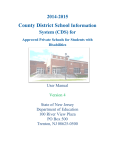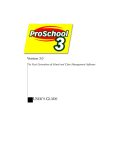Download STATE OF NEW JERSEY
Transcript
STATE OF NEW JERSEY DEPARTMENT OF EDUCATION DIVISION OF ADMINISTRATION & FINANCE OFFICE OF SCHOOL FINANCE INSTRUCTION MANUAL APPLICATION FOR SPECIAL EDUCATION EXTRAORDINARY AID For Costs within the Fiscal Year 2013-2014 July 1, 2013 thru June 30, 2014 (Revised as of 05-09-2014) Table of Contents PURPOSE OF MANUAL............................................................................................................................... 3 IMPORTANT RULES TO REMEMBER WHEN APPLYING! ............................................................................ 4 CHANGES AND NOTES FOR THIS YEAR ...................................................................................................... 5 DETERMINING THE EXAID AWARDS .......................................................................................................... 6 ACCOUNTING FOR EXTRAORDINARY AID .................................................................................................. 7 HOW TO APPLY .......................................................................................................................................... 7 IMPORTANT NOTES BEFORE STARTING .................................................................................................... 7 GETTING STARTED ..................................................................................................................................... 9 Accessing the Application ...................................................................................................................... 9 Documents .......................................................................................................................................... 10 LOGIN - Beginning the Application Process On-Line ............................................................................... 11 MAIN MENU ............................................................................................................................................ 13 STUDENT INFORMATION MENU ............................................................................................................. 13 Add New Students ............................................................................................................................... 14 Modify Students .................................................................................................................................. 19 Delete Students ................................................................................................................................... 20 LOOK- UP STUDENT INFORMATION ........................................................................................................ 20 CERTIFICATION ........................................................................................................................................ 21 WHAT IS YOUR DISTRICT’S AWARD? ....................................................................................................... 23 QUESTIONS? ............................................................................................................................................ 23 Appendix A .............................................................................................................................................. 24 Appendix B............................................................................................................................................... 25 Page 2 of 26 PURPOSE OF MANUAL Special education extraordinary aid (EXAID) was first provided through the Comprehensive Educational Improvement and Financing Act (CEIFA), N.J.S.A. 18A:7F-19b. EXAID is now regulated by the School Funding Reform Act of 2008. EXAID is to assist districts with students that have high educational costs. The student must be classified and be between the ages of 3 and 21. It is conditioned upon a demonstration by the district that the student’s Individualized Education Program (IEP) requires the provision of intensive services Public school districts have the opportunity to apply for special education extraordinary aid (EXAID) for the 2013-2014 school year. Eligible districts are those where the cost of educating an individual classified student, depending upon the child’s placement, exceeds a predefined threshold. It is necessary for the student to be in an approved placement and the child’s IEP must include at least one provided intensive service. Pursuant to P.L. 2001, Chapter 356, the extraordinary aid application is available on-line at http://homeroom.state.nj.us . Instructions for establishing user accounts for on-line applications are available at http://www.state.nj.us/njded/data/collections . The application process requires that districts complete one on-line form for each child who is eligible for aid. This manual is intended to assist New Jersey Public School Districts in using the online EXAID application for Special Education Extraordinary Aid for costs incurred during the 2013-2014 school year. Please note that the nominal amount of the award is a percentage of the amount over the threshold. The final award may be further reduced in order to bring it into line with the total program amount as authorized by the State Budget as adopted for the fiscal year following the year in the costs were incurred. (The State Budget for 2014-2015 contains the appropriation for EXAID covering the 2013-2014 school year.) In applying for EXAID, the costs that a district reports are estimates. A district cannot know with absolute certainty during the application period what its costs through the end of June will be. We expect estimates based upon reasonable documentation in any subsequent audit review. A district is not required to submit adjusted cost figures for every applicant. However, it must notify the Office of School Finance in writing if its cost for an individual student applicant falls significantly or falls below the thresholds after the application period. The district’s award will then be reduced or rescinded. Page 3 of 26 IMPORTANT RULES TO REMEMBER WHEN APPLYING! 1. Documentation must be maintained. A school district must maintain supporting documents for each student included in the districts application for follow-up audits and if requested as by the Department of Education as part of its application verification process. The supporting materials must show the basis for the amounts contained in the application. Failure to submit requested support document may void your application. These documents, and other supporting materials such as the student’s IEP and documentation supporting the cost estimate for educating each eligible child, including but not limited to any contracts, agreements, court orders, letters of placement approval, cost spreadsheets and worksheets used in the completion of the application, must also be kept on file in the district. The documents will be required by the Department of Education during any future audit of the district’s extraordinary aid award. 2. Each applicant student must be provided with at least one intensive service. It must be called for in the IEP and the service must be actually provided. Without an intensive service (selected from a list in the application) it does not matter if the costs exceed the threshold, the student does not qualify. 3. The student must be classified and in an approved placement. The child must be between the age of 3 and 21, which correspond to birthdates between 7/1/1992 thru 6/30/2011. 4. Applicable costs for EXAID are defined in statute. There are three broad placement categories and the type of costs that are applicable is defined in each. If a child is sent to separate private placement ONLY the tuition cost is applicable. Tuition is defined in EXAID as the cost to provide the educational services as called for in the student’s IEP. In public placement situations (the other 2 placement categories) only educational and support costs can be included. In most cases this means that the costs of providing the services called for in the student’s IEP are considered educational and are eligible costs. Support costs to maintain the student’s well being as they are being educated can also be included under placement categories 1 & 2. You should be guided by the definition of these services in the Taxpayers' Guide to Education Spending under Indicator 6 http://www.state.nj.us/education/guide/2014/ind.shtml . Transportation (including transportation aides), legal, facility or administrative costs are not applicable costs for EXAID. There are links in the on-line application to listings showing support costs both as an average cost by district and as a percentage of total per pupil cost. These can be used to determine the applicable costs but you are not limited to using only these amounts. More specific amounts can be calculated and used by you in the application. In all cases, a district is still required to make the on-line application. Sending in the form is not making an application; it is only a support document. Page 4 of 26 CHANGES AND NOTES FOR THIS YEAR 1. The online application is new and includes more data and some automatic entries. The data you need to have available is unchanged from last year. If any automatic entries appear to be incorrect, contact [email protected] for a review of your concerns. Below are some of the changes made to the application this year. a. Dates of Placements. Start and end dates must be entered for all placements. Use a projected end date if necessary. b. School Dropdown Lists. You do not need to type in the destination school (except for Naples placements.) Approved schools will be in dropdown lists in the application. All in-state selections are by county. Within a county, private schools are listed by school district of geographical location. For instance the New Grange School is located in Trenton, Mercer County. You select Mercer as the County, Trenton as the district and then the New Grange School. This is done to simplify locating a school on what would otherwise be very long list. If you believe a school is missing from the list or are having trouble locating a school, contact us at [email protected]. c. Public School Tuition Costs Division. ALL category 1 and 2 tuitions must be divided into component parts. This is true whether that tuition is paid to another public entity or to a private entity running a program in a public school. The qualified portions of those tuitions are: 1) educational costs and 2) support costs. These calculations are now automated. d. Worksheet changes. Since most of the data is entered directly into the application, with a few exceptions, you do not need to complete a worksheet for every application (though you should print out a copy of the completed application for each student.) Exceptions: i. Classroom costs for in district students. While districts vary in how they choose to track these costs, you will need to maintain a clear worksheet showing how classroom costs were calculated. We hope to develop a simplified worksheet for this calculation for the 14-15 application year. ii. Additional Costs. If you have additional extraordinary-one-time, related service or support costs NOT ALREADY INCLUDED in tuition, you will need to complete the Additional Costs Worksheet 2. In district programs run by approved private schools for the disabled. This is a clarification rather than a change. You may choose to use either category 1 or 3 for in district programs run by an approved private school for the disabled. However, if you choose category 1, the tuition costs, like all other category 1 tuition costs, must be broken out using the percentages for the district in which the program is operated. This will happen automatically when you choose the district that houses the program. Page 5 of 26 3. Calculation of Classroom Costs for in district students. There are two ways of calculating the classroom (educational and support) costs for category 1 and 2 in-district students. a. By each class the student attends. Total the prorated costs for each class, divide by the number of students in each class and sum the totals for the individual student. This is unchanged from previous years. b. Using the Certified Tuition Rates. The process for using tuition rates has changed this year. The tuition rates your district may charge other school districts are certified by the Department of Education annually based on your district’s spending in the prior school year. These rates cover the allowable tuition the district may charge by class of student (such as Cognitive Mild and Autism.) Your district business office will be able to provide you a copy of these rates. If one of those tuition rates is appropriate for the student, you may use that tuition rate to arrive at educational and support costs. If you wish to do this 1) for the placement school enter your district, 2) say yes to the question “Is there a tuition payment involved in the cost calculation of this student’s costs?” and 3) enter the tuition rate. The program will calculate the educational and support costs. 4. Charter Student Dropdown. If you are entering an application for a charter school student, there is now a drop down in the upper right hand corner to indicate this. Following the calculation of aid, you will receive a report indicating the aid generated for each charter school student. It will be up to your district to move this award to the charter school. DETERMINING THE EXAID AWARDS EXAID is designed to provide financial assistance to districts with students in high cost placements. The ‘School Funding Reform Act of 2008’ spells out the methodology for EXAID calculations. A district’s extraordinary aid is based on the student’s placement and type of eligible costs. There are 3 main placement categories. These are: 1. A special education student is educated in an in-district public school program with nondisabled peers, whether run by a public school or by a private school for the disabled, and the cost of providing direct instructional and support services for this student exceeds $40,000. For those direct instructional and support services costs in excess of $40,000, a district shall receive extraordinary special education State aid equal to 90% of the amount of that excess. 2. A special education student is educated in a separate public school program for students with disabilities and the cost of providing direct instructional and support services for this student exceeds $40,000. For those direct instructional and support services costs in excess of $40,000 a district shall receive extraordinary special education State aid equal to 75% of the amount of that excess. 3. A special education student is educated in a separate private school for students with disabilities and the tuition for this student exceeds $55,000. For tuition costs in excess of Page 6 of 26 $55,000 a district shall receive extraordinary special education State aid equal to 75% of the amount of that excess. If there is a change in a student’s placement category, then the calculation of the EXAID award will be based upon the method used in the student’s primary placement category. The primary placement category is the one in which the student spends the majority of time during the fiscal year. ACCOUNTING FOR EXTRAORDINARY AID Reimbursement funds should be recorded as revenue and as a receivable in the district’s detailed general ledger as other State aid in account 10-3131. Revenue Source Code 3131 Description Extraordinary Aid. This account is used to record additional state aid provided to assist the district with special education costs. The actual cash payment will occur in the next fiscal year - which for this year will be the fiscal year of 2014-2014. The revenue is unrestricted and can be used for any purpose. A district may appropriate these funds in 2013-2014 or in the 2014-2015 fiscal year without commissioner approval. EXAID is an allowable adjustment in a district’s excess surplus calculation made at the end of June 2014, if the district does not appropriate the funds during 2013-2014. If the district does appropriate a portion of these funds during 2013-2014, then the amount appropriated is not an allowable adjustment for the 2014 audited excess surplus calculation. HOW TO APPLY The on-line application will be available in May 2014. All applications must be submitted by the June 13, 2014. The notifications of reimbursement amounts will be released following the adoption of the State 2014-2015 Budget. The awards cannot be announced before the state budget is adopted and we know the state-wide authorization for the EXAID program. Email any questions about extraordinary aid to: [email protected] IMPORTANT NOTES BEFORE STARTING Review the information at http://homeroom.state.nj.us/. 1. All districts must maintain complete documentation for each student A district must complete and maintain documentation to support each student’s application. This documentation must be maintained for any future audit. The primary summary document that auditors will look for is the EXAID “student enrollment information” page for each applicant. It is the responsibility of the district to print and maintain a copy of this Page 7 of 26 page for each student included in the district’s application.. This document and other supporting materials, such as the IEP, the Addition Cost Worksheet (if one was needed) and the billing documentation regarding the cost of educating each placement must be kept on file in the district. These documents will be required by the Department of Education during any future audit of the district’s extraordinary aid award. Some documents are available at the welcome page of EXAID, reached by starting at http://homeroom.state.nj.us . 2. You may not be able to view your individual applications on-line after the application is closed. Print each of your applications as you complete them. 3. You do not need to enter all you applications at one time. Data entry can take place over several sessions. The system will save each completed student that meets the minimum standards for funding. You may also modify applications previously saved. Any changes beyond the EXAID close date may require authorization from the Office of School Finance. 4. Contacting the Department of Education regarding EXAID. If you need to ask a question regarding EXAID, you should send an email to [email protected]. The application process period is very busy. Emails are checked and answered as quickly as possible. After ALL emails are answered, phone messages will be checked and accommodated until another email arrives. You are much more likely to receive a quick response if you send the request by email. If you believe you must speak with someone about an issue, send an email with your phone number requesting a phone call. Following that conversation, you will need to send an email summarizing your understanding of the conversation for confirmation Please note: when communicating with EXAID@ doe.state.nj.us on an issue we will reply by email and include the original text of your email. If you need to follow-up on that email make sure you have included the full text of our reply. Failure to do this may result in your response not being considered. If you do not include the full text, we would need to track down the previous related emails to assure we have the full facts in front of us. This is unnecessarily time consuming and unfair to others seeking answers to their questions. Emails without the full previous text will be dropped on the priority list to be answered after all other emails and phone calls have been handled. Check with your IT department to make sure you do not have a default selected to delete previous text. Page 8 of 26 GETTING STARTED Accessing the Application The EXAID application is available on the Homeroom website of the DOE: http://homeroom.state.nj.us/ Selecting the application by double clicking on it will gain you entrance into the EXAID application. Page 9 of 26 Documents Begin by reviewing the documents found on the Welcome page shown below. 1. Support Cost Averages by County and District. This document lists the average per pupil support cost for every school district in New Jersey. It is calculated using district budget submissions. It is used, primarily for estimating general support costs for in-district non-tuition students. General support costs are already included in tuition payments. 2. Additional Costs Worksheet. There is one worksheet document available to download on this page, the Additional Costs Worksheet. This worksheet (in MS Excel format) is used to record qualified costs that are not included in either a tuition charge or calculated classroom costs. You do not need to use this worksheet, if you are not claiming any costs beyond tuition charges. You also do not need to use this worksheet if the only additional cost you are submitting is the calculated average support cost from the Support Cost Averages by County and District file. If you do use this file, you must maintain a copy for audit and verification purposes. 3. Frequently Asked Questions Review of questions that you might have concerning EXAID. It is in 3 sections: (1) Special Ed (2) Application Process (3) Fiscal Issues. 4. EXAID User Manual The document that you are currently reading. Page 10 of 26 LOGIN - Beginning the Application Process On-Line Selecting “Enter” on the Welcome Screen will take you to this page: Log in to EXAID using your 4 digit district code, user ID and password. If you do not have an ID and password, contact your district Homeroom Administrator (formerly the web user administrator [WUA]) There are increasingly more charter school students. Note that the resident district has the responsibility to apply for their resident students who are currently in a charter school if they meet EXAID requirements. If you are entering an application for a charter school student, there is now a ‘Charter Student’ dropdown with Yes/ No in the upper right hand corner of the Student Enrollment Information Screen to indicate this. Following the calculation of aid, you will receive a report indicating the aid generated for each charter school student. It will be up to your district to move this award to the charter school. Here is the next screen that you will see: Page 11 of 26 The screen gives you a brief description of who an eligible student is. Select Continue to Main Menu on the above introduction screen. If this is the first time you have logged in for the year, the contact information screen will appear: At a minimum you should 1) fill in the title and name of the school official who will certify the application and 2) complete the Contact Person Information portion of this screen before continuing with the application process. You must come back to this screen in order to certify the application later in the process. Filling in the contact information now however, will make it easier for us to provide support should there be any problems before you have completed the application process. Make sure this contact person is the person who will be able and available to answer any questions that might rise during the application period as well as the period following certification when data is being reviewed and checked by the DOE. After completing the information press “Update”. (Note if you receive an error message telling you that you have not entered an extension number and you do not have an extension number press OK.) You will be asked if you are sure you want to submit. Press OK. Page 12 of 26 MAIN MENU Next appears the EXAID Main Menu: STUDENT INFORMATION MENU Selecting “Student Information Menu” on the above main menu screen displays: Page 13 of 26 Add New Students This link will take you to the screen for entering student data (described below.) If you wish to add a new student, or modify the data entered for an existing student you do so on the “Student Information Menu” or thru the Student List on the screen shown above. Both will take you to a screen that looks like this (except for the options on the bottom which will be explained later): Page 14 of 26 *NJ Smart code Enter the 10 digit assigned code # for the student *Last Name Enter the student’s last name. *First Name Enter the student’s first name. *Date of Birth Must be between (& including) the dates of July 1, 1992 - June 30, 2011. Enter in the format of MM/DD/YYYY. *Eligibility Criteria Choose from the provided list. Charter Student Indicate here if you are entering the application on behalf of a charter school. *Intensive Service Provided To apply for EXAID a student applicant must have at least one intensive service being provided. Select one from the list of eligible services. It does not matter which one so long as it is being provided to the student and is called for in the student’s IEP. Note: – If you select the final selection – “Other” you will be asked to briefly describe this other service on the line directly below. That line is used ONLY when you select “Other” Part A - Primary Placement Data This is where you record educational cost data. If there is more than one placement category during the year select the one where the student spent the majority of time during the year. Depending upon the primary placement category selected ONLY the qualified cost amount over $40,000 (if placement category # 1 or # 2 was selected) or the amount over $55,000 (if placement category # 3 has been selected) of the combined placement costs will be eligible for extraordinary aid reimbursement. That award amount will be further reduced by either 10% (if placement category # 1 was selected) or 25% (if the other 2 placement categories have been selected). This calculation will be done later at the Department and not in the EXAID application. *Placement Date Enter the start date and end dates of the student’s placement for the 2013-14 school year. Page 15 of 26 *Placement Category Student’s primary placement category. Select one of the three categories in the drop down box. Be sure you select the correct one. This selection determines the type of costs allowed, the threshold amount and percentage of reimbursement. If there is more than one placement category during the year select the one where the student spent the majority of time during the year. Depending upon the primary placement category selected ONLY the qualified cost amount over $40,000 (if placement category # 1 or # 2 was selected) or the amount over $55,000 (if placement category # 3 has been selected) of the combined placement costs will be eligible for extraordinary aid reimbursement. That award amount will be further reduced by either 10% (if placement category # 1 was selected) or 25% (if the other 2 placement categories have been selected). This calculation will be done later at the Department and not in the EXAID application. *Placement Type Choose from the provided list. This is an added detailed description of the placement category to ensure that you have chosen the correct category. Choose the placement type that best describes where the student is the majority of the time. The selection has no effect upon the EXAID award calculation. Chapter 153 “Naples” Placements. If choosing a Naples placement you MUST have the document allowing the placement that is named in the choice. Placement School Choose the school or district the student attends. The dropdown menus will be populated with districts and schools based on your selection of placement category and type. The selections are by 1) county or state, 2) district or state and finally (in the case of a private placement) and 3) by name of approved private school. For private school the choice of county and district of location helps to keep the approved private school list shorter. Note: - If this is a non-tuition in-district student, you do not need to choose a district. If this is a student attending a public school program run by a private school, you must choose the county and district where the program is located even if it is your district. Naples Pl. Name If this is a Naples placement you will have to manually enter the name of the school. *Is Tuition Involved? Is there a tuition involved in the cost calculation of this student’s costs? If your placement type selection is category # 3, then the answer is automatically “yes”. If your selection is either #1 or # 2 then you must select either “Yes” or “No”. Page 16 of 26 *Tuition/ Classroom Costs A cost must be entered for every student applicant. In public placements (placement category # 1 or # 2) this would be either: 1 - If no tuition bill is involved, this is the total educational cost amount. This would be the total classroom costs calculated by adding up the prorated educational costs for each class the student attends. DO NOT INCLUDE SUPPORT COSTS HERE IF NO TUITION IS INVOLVED. Support costs will be added later in the process 2- If there is a tuition amount involved, then the full tuition amount is entered here. This is ANY tuition weather paid to another public school, private school or a public school program run by a private school, even if that rporgram is physically located in your district. In private placements (placement category # 3) the amount will be the total amount of the tuition bill, plus any additional costs that may have been paid to outside vendors for educational services. Educational Costs In all cases enter the amounts in whole dollars. Put in a number without dollar signs, commas or periods. In the case of tuitions to public institution or private school running programs in a public school on a tuition basis, this number is calculated automatically. Otherwise it is not used. Support Costs In the case of tuitions to public institution or private school running programs in a public school on a tuition basis, this number is calculated automatically. Otherwise it is not used. Qualified Costs This is an EXAID calculated field and the amount depends upon the placement category selected. Part B - Secondary Placement If a student was in more than one placement during the year, enter data for that placement in this section as you did for the primary placement. If the student was in more than two placements during the academic year, contact [email protected] and use the phrase “More than two placements” as the subject of the email. Page 17 of 26 Part C - Additional Cost In this section you will record related service, additional support and extraordinary-one-time costs NOT ALREADY INCLUDED ABOVE. On the Welcome page there is a link to a worksheet called” Additional Costs Worksheet.” Use this sheet to calculate eligible costs beyond tuition, classroom or any other allowed cost not already included in costs for a specific placement but paid for directly by the district of residence of a special education student. This includes costs paid to the provider of the services or paid to another public school or a private school when the services are billed separately from tuition. The three cost types you may enter here are: 1. Related service costs. Purchased professional, technical and other services for fulfilling the services as called for in the student's IEP. These may include amounts paid for counseling, occupational, speech, physical therapy, as well as personal aides. Services may be provided by district staff or by outside vendors. Residential costs billed separately from tuition may be recorded here. 2. Additional support costs. If tuition is involved and you have support costs (as described in Appendix B) paid by the district above what was included in the tuition OR this is an indistrict student and you want to itemize support costs, you may elect to record these costs for this applicant here. 3. Extraordinary-one-time costs. These are costs to provide one time services to the student. Perhaps a health situation required short term unexpected applicable costs beyond the student's written IEP. Total these costs here. If you choose to enter costs here, enter the total for each section in the corresponding block at the right. In the text block in the middle of the screen enter a BRIEF description or list of the items included in the worksheet. Page 18 of 26 Modify Students This link will take you to the screen for listing the students in any order you wish. By clicking on a name you are sent to the main student data input screen. BE AWARE that you MUST click the ‘Student List’ button for the list of students to appear. Clicking on a student’s name will take you to a screen where you can edit any of the data previously entered for a student. The difference between this and the “New Student” screen is the option buttons at the bottom below the total qualified costs which will now read: UPDATE – Updates the current application. CANCEL – Cancel changes, keep application as it was. DELETE – Delete the current application. STUDENT MENU – returns you to Student Menu screen. Page 19 of 26 Delete Students This link gives you a summary list of students that have been applied for. You have a check box available to you for deleting one or more applications. LOOK- UP STUDENT INFORMATION This link will take you to the screen to Lookup and Print the list of all Students or a particular Student by ‘Last Name’ and or by ‘The Primary EXAID Placement Category’. Click on Search button or Student List button for Look up Page 20 of 26 CERTIFICATION Once you have entered and modified applications for all students and are ready to submit your applications for review, return to the main menu and click on “Contact and Certification Information”. This will take you to the Contact and Certification Information Screen. The Contact Person Information must be completed before completing your applications. If you have not already done so, fill in the contact information where indicated. Notice that we are requiring a certification of accuracy from a chief administrator for the EXAID applications. This can be the Superintendent, the Business Administrator, or the Director of Special Services. He (or she) would be ultimately responsible for the accuracy of the applications. The certifying officer will need to log in separately to perform the certification, that person is not the individual entering the information. To certify complete the certifier information and check the box next to the certification message and click the Save button. (Note if you receive an error message telling you that you have not entered an extension number and you do not have an extension number press OK.) You will be asked if you are sure you want to submit. Press OK. PLEASE DO NOT FORGET TO COMPLETE THIS SCREEN Page 21 of 26 The screen serves as a statement of assurance that the applications submitted are accurate and gives the department a contact point for questions about the applications. Click OK and Click Save button to complete the Certification. After certifying your applications, a screen will appear letting you know that the process was complete. You may want to print that screen for your records. When all data entry is complete (not necessarily in one session), you can log off (Exit). You can reenter EXAID at any time to review or add to applications during the open enrollment period. You can, of course, retract an application during the application period by simply deleting it. If, after the EXAID on-line application is closed, you need to retract or make a significant reduction in an application for any reason, send us an email or written notification. You cannot gain access to the application once EXAID is closed. Page 22 of 26 WHAT IS YOUR DISTRICT’S AWARD? Nowhere in the application screen process does EXAID calculate your district award! If you wish to estimate your EXAID award (less any proration for insufficient funding by the legislature) you must do this yourself outside of EXAID. The award calculation method is shown in the FAQ’s section under question # 1.3. It is also shown above in this manual under DETERMINING THE EXAID AWARDS, paragraphs (1) through (4). 1. Use the student List screen to get the qualifying EXAID amounts. 2. Remember to deduct either the $40,000 or $55,000 amounts for each student depending upon 1st placement category shown. 3. Remember that only 90% or 75% of these costs are used. Again, this depends upon the 1st placement category selected. If the allocation in the State Budget is not sufficient to fund the full awards for all districts, the final awards will be prorated to keep the total awards within the limits of the Sate Budget. QUESTIONS? Please review the FAQ’s (frequently asked questions) section or simply contact us. EMAIL: [email protected] MAILING ADDRESS: New Jersey Department of Education Attn: EXAID, Office of School Finance, 1st Floor 100 Riverview Plaza PO Box 500 Trenton, NJ 08625-0500 We strongly suggest that you email questions – that way both you and the Department have a record of the issue involved. The email address is: Our FAX NUMBER: (609) 292 - 6794 Page 23 of 26 Appendix A Placement Category and Type Descriptions For each applicant, you will be required to select the appropriate placement category (the ones below that are numbered 1 thru 3, and are boxed and in bold.) You must also then select the appropriate placement type (the bullet points under each category) for the student. Remember that the placement category has an effect upon the award amount and the type of costs that will be accepted in each application. Placement category 1: The applicant is in a district public school program with nondisabled peers 1. In a public school district program with nondisabled peers run by a public school. 2. In a public school district program with nondisabled peers run by a private school 3. In special classes but in daily contact with non-disabled peers during school day *These programs may have classified students in separate classrooms but these students do come into daily contact and interact with their non-disabled peers during the course of the school day. Placement category 2: The applicant is in a separate public school for only students with disabilities 1. Student placed in a public school building serving only pupils with disabilities**. 2 2. Home Instruction pursuant to N.J.A.C. 6A:14-4.8 2 **These programs are operated by CSSD’s, ESC’s, RDS’s, Public College-Operated programs, Jointure Commissions, and/or are located in a separate school building within a public school district established for students with disabilities only. Placement category 3: The applicant is in a separate private school for students with disabilities 1. Approved NJ private day school for students with disabilities 2. Approved out of state private day school for students with disabilities 3. Approved NJ private residential school 4. Approved out of state private residential school 5. Approved Chapter 152 placement (Naples) approved by commissioner 6. Approved Chapter 152 placement (Naples) placed by court-ordered 7. Approved Chapter 152 placement (Naples) placed by decision of Adm. Judge To be eligible for EXAID under 1 – 4 above, a student must be in an approved private placement. This means the school must currently be an Approved Private School for Students with Disabilities. You can check the current lists at http://www.nj.gov/education/specialed/dir and clicking on the appropriate list. Schools on the lists of Approved Private Schools for Students with Disabilities can lose their approval status. It is your responsibility to verify that this status has not been removed. If you believe that a school is incorrectly missing from a list, you should contact the Office of Special Education at (609)292-0147 a student must be in a placement that meets one of the following criteria 1) approved in writing by the Commissioner of Education for the individual student; 2) required by a court order or 3) the result of a decision by an Administrative Law Judge. Proof of meeting the criteria must be made available if requested. A private placement resulting from an agreement reached between a school district and a parent or guardian that does not fit in one of the above groups does not qualify for EXAID Page 24 of 26 Appendix B Support Cost Descriptions The description is from the Taxpayers' Guide to Education Spending – Indicator 6. It also shows the rules for using support costs in your EXAID application Costs that are considered as support costs in the guide are also considered support costs for EXAID: Indicator 6 - Total Support Services This indicator includes expenditures considered to be student support services under the National Center for Education Statistics (NCES) definition - services supplemental to the teaching process that are designed to assess and improve students' well-being. It also includes expenditures for activities associated with assisting the instructional staff with the content and process of providing learning experiences. Attendance, social work, health and guidance services, educational media/school library services and child study team services are student support services under the NCES definition. This area also includes the costs associated with physical and mental health services that are not direct instruction, but are nevertheless provided to students, such as supervision of health services, health appraisal (including screening for vision, communicable diseases, and hearing deficiencies), screening for psychiatric services, periodic health examinations, emergency injury and illness care, dental services, nursing services and communications with parents and medical officials. Also included are the expenditures of the guidance office, including counseling, record maintenance, and placement services as well as the costs of the child study team members related to the development and evaluation of student individualized education programs (IEPs). Services provided as a result of IEPs are considered instructional costs and are included in the appropriate classroom instruction indicators. Also included here are the school library services, audiovisual services, educational television services, and computer assisted instruction services. The actual provision of computer assisted instruction is considered classroom instruction. Total support services would include the full-time, part-time and prorated salaries and allocated benefits of all employees performing the aforementioned activities, both professional and administrative, as well as amounts paid to non-district personnel performing those services. Benefits are applied as a direct allocation or as a percentage of salaries, and the calculation of that ratio of benefits to total salaries is shown as a separate indicator in this document. Other expenditures included under Total Support Services include the costs for improvement of instruction services and staff training, as well as expenditures for the following supplies and materials: curricular books and periodicals, films, filmstrips, transparencies, tapes, TV programs, tape recordings, videos, CDs, software, reference books, general use books and periodicals for use by staff but not for classroom instruction, and forms, office supplies, and other supplies used to perform these functions. The cost of binding or other repairs to school library books is included here. Total support services would also include the rental or lease purchase of equipment related to these services and the travel of these staff as well as the costs of their dues and fees for membership in professional or other organizations. Excluded are amounts paid for residential costs associated with out of district student placements. Page 25 of 26 SUPPORT COSTS USED IN-DISTRICT APPLICATIONS Please remember that EXAID is an application for an individual student. You can elect to use the per pupil average rate for your district as an additional cost above the calculated educational costs for all of your in-district applications. Or You can also calculate a specific amount for an individual student. If the support cost applied for an individual student goes well beyond the average amount you will be asked to justify and support the methodology used to calculate the increased amount in any subsequent audit. SUPPORT COSTS IN OUT -OF-DISTRICT APPLICATIONS The tuition that you pay for an individual student includes a support cost component from the district or institution providing services. You cannot, therefore, include a complete support cost component for your district as well. Nor can your administrative costs, such as bill accounting & processing, be considered an EXAID allowable expense. However, there can be support costs at a district level that may apply even for a student being sent out of district. For example, you may be sending a student to another district and paying them tuition for the services they provide. Yet your district may be wholly responsible to create and maintain the applied for student’s IEP. These are allowable support costs that you can apply for if they can be shown to be directly attributable to the student for which the application is being made. Page 26 of 26