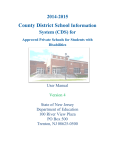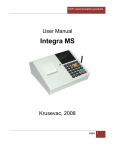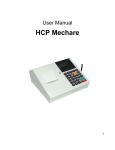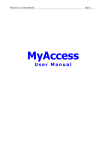Download CDS Manual for Regular School Districts and Charters
Transcript
2015-2016 County District School Information System (CDS) User Manual Version 5 State of New Jersey Department of Education 100 River View Plaza PO Box 500 Trenton, NJ 08625-0500 Table of Contents Purpose ........................................................................................................... 3 Getting Started ............................................................................................... 3 CDS support ................................................................................................ 3 Location....................................................................................................... 4 Login ........................................................................................................... 5 District Main Menu ......................................................................................... 5 CDS Information and Certification……………………………………….…7 CDS District .................................................................................................... 7 Manage District Information……………………………………….…..7 District Contacts .................................................................................... 14 CDS School………………………............................................................... 16 Current Schools in Your District .......................................................... 16 Manage the School Data Menu ............................................................. 17 Update School Information ................................................................... 18 School Contact Information ................................................................. 26 Create New School Information ................................................................... 27 CDS Support: [email protected] (609) 292-4369 Page 2 Purpose: The CDS Information System (CDS) collects and tracks data about educational entities in the state of New Jersey that receive any state or federal funds. By law, state education agencies must submit to the U.S. Department of Education nonfiscal information about all public schools, school districts and state education agencies. The purposes of this system are to centralize data provided by local education agencies and schools; provide users with the ability to easily analyze and report on submitted data; and to reduce the reporting burden for both local and state data producers. Getting Started: There are multiple levels of the CDS System: District, County, and DOE Administrator. Local education agencies will be responsible for school and district data. County offices of education will be responsible for county data, the verification of district/school data, the approval of requests for new schools (codes), and operational status changes. The CDS System is a dynamic system where some entries automatically update the system while others require approval (action) by the County Office of Education such as approval for a new school code. DOE administration is currently responsible for updating and maintaining data for specific groups of education entities such as Dept. of Corrections, Juvenile Justice, Dept. of Children and Families, and Nonpublic schools. CDS Support: For help or to ask questions email CDS [email protected] or call (609)2924369. CDS Support: [email protected] (609) 292-4369 Page 3 Location: The CDS Information System is located on the NJ DOE Homeroom Website: http://homeroom.state.nj.us/ and then click on the CDS link. The following screen will appear: Click on Year 2015-2016 to enter information for the upcoming school year. Previous years available in the drop down menu will provide historical data and cannot be changed. You will then be directed to the log in screen: CDS Support: [email protected] (609) 292-4369 Page 4 Login: First, click the radio button to the left of the level you want to access. The District Level has access to both district information and school information. Once a level is selected, the appropriate ID boxes will appear on the screen. In the box to the right of County ID: type in the 2 digit county code. In the box to the right of District ID: type in the 4 digit district code. Next, type in your Web User ID and password.** Then click the Log on button. All Charter Schools must login at the District Level and complete the District Level (LEA) Information and the School Level Information. **Before logging into the CDS system, you must contact your Homeroom Administrator (previously called Web User Administrator or WUA) to create your Homeroom ID and password for this project. You can find detailed information regarding user accounts by clicking on the hyperlink called “About User Account Administration” at http://www.state.nj.us/njded/data/collections/ . District Main Menu The main menu contains three categories with links to navigate the system: 1- Information and Status - This section displays an overview of information that is needed for the district and each school at the district. Basic Information and Status - This section provides valuable information to determine what actions are needed to complete the report. Certification – District and School information must be certified in the section to be finalized. 2- District Manage District Information – Allows entry of district level basic information District Contacts – Allows entry of district level contacts. CDS Support: [email protected] (609) 292-4369 Page 5 3- School Schools In Your District - Allows the user to see a list of all the schools in the district. The user can access the data for each school by clicking on the school link. Manage School – Allows the user to select and access school information from which they can view or update certain school level information. Create New School Information – Allows the user to input information required for requesting NEW Schools approved by the County Office of Education. CDS Support: [email protected] (609) 292-4369 Page 6 CDS Information and Certification: Basic Information & Status This section lists the completion status of the district and each school. Errors that need to be corrected can be found here. District certification and County office approval will be displayed here. Continually check this page until all errors are fixed and the County Office have approved the district and each school. Certification The district and school information must be certified in this section. This signals the County Office to review the information and either approve or not approve it. CDS District: Manage District Information This section identifies descriptive data about your district/LEA. State authorized Charter Schools are also considered LEAs, and have descriptive information as well. District Basic Information: The basic information contains four fields for district names, phone number, and fax number. The first field “District Name (long)” is entered by the district and accepts up to 60 characters. It should NOT begin with “THE” and should reflect the legal name of the district/LEA. District Name must end with the words "School District" and should be the official name as approved by the State Board. Charter School Name must end in Charter School or name as was approved by the DOE. Do not use all CAPITAL letters in this field. The second field “District Name (short)” is pre-populated and cannot be changed by a district. Please notice “(unchangeable)” after the field. NJDOE uses the “District Name (short)” on all of our in house data collections; whereas, the longer name is used for the NJDOE School Directory and EDFacts (federal electronic reporting). CDS Support: [email protected] (609) 292-4369 Page 7 District Additional Information: The second box contains fields of miscellaneous information about the district needed for state and federal reporting. CDS Support: [email protected] (609) 292-4369 Page 8 “Choice District” field is used to identify the districts accepted as a choice district by NJDOE for the upcoming school year. If the district was selected as a choice district for the upcoming school year please click on the “Yes” radio button. If you are not a choice district you must click on the “No” radio button. “Urban 31” are the former “Abbott” districts “PEA” field is for Preschool Education Aid under current funding statute (previously called ECPA) “Federal Tax ID (EIN)” field is the district’s federal tax ID which is required for the Office of Grants Management. “Vendor Registration Date:” field is the date the district registered as a business with the state of New Jersey. “Lunch Program:” field indicates whether the district participates in the USDA approved lunch program (free & reduced). “Federal Education Agency Type”. Choose from the following options that best fits the district: (in most cases, regular school districts will choose “Regular local school district that is NOT a component of a supervisory union” and Charter Schools will choose “Independent Charter School”. CDS Support: [email protected] (609) 292-4369 Page 9 The chart below explains the federal education agency types. Code Education Agency Type Description 1 Regular local school district that is NOT a component of a supervisory union This agency type includes both independent school districts and those that are a dependent segment of a local government, such as a city or county. Agencies that do not operate schools (referred to as “non–ops”) but have primary responsibility to provide free public elementary and/or secondary education to school–age children within their jurisdictions should be included. 2 Local school district that is a component of a supervisory union A superintendent and administrative services are shared with other local school districts. Each agency given this code must have an entry in the Supervisory Union Identification Number. “Non–ops” in supervisory unions should be included in this category. 3 Supervisory union1 Supervisory union administrative center or county superintendent’s office serving the same purpose. Each agency given this code must have an entry in the Supervisory Union ID data field. 4 Regional Education Service Agency (RESA)2 Agencies created for the purposes of providing specialized educational services to other education agencies. Each agency given this code can optionally have an entry in the Supervisory Union ID data field. 5 State Agency providing elementary and/or secondary level instruction These are typically for school–age children in a specified population, e.g., agency responsible for state schools for the blind or deaf students, correctional facilities, and state hospitals. 6 Federal Agency providing elementary and/or secondary level instruction These are typically for school–age children in a specified population3 7 Independent Charter District Any LEA that is made up only of one or more charter schools. 1 LEAs with an Education Agency Type Code of “3-Supervsiory Union” are not included in N/X052 because the students are reported by the LEAs with the “Education Agency Type Code of “2-Local school district that is a component of a supervisory union.” FTEs of staff are reported by either the LEA with the code of “3” or “2” but not by both. 1 LEAs with an Education Agency Type Code of “4-Regional Education Service Agency” report staff and students not reported by another LEA. CDS Support: [email protected] (609) 292-4369 Page 10 Code 8 Education Agency Type Other Education Agencies Description Other Education Agencies include: 1) 2) 3) 4) Intermediate levels of public agencies that provide education but are not school districts, such as county juvenile detention centers, sheriff’s offices, or university lab schools; Nongovernmental organizations that provide education such as hospitals4, residential treatment centers, YMCA, or Easter Seal Society; Postsecondary schools or agencies reported in order to include a postsecondary “shared time” school, such as community colleges or technical institutes; and Other agencies that do not meet the criteria for any other agency types 1 through 7. SEAs may submit on the same LEA directory file a juvenile detention center, a University lab school, a residential treatment center, and a postsecondary technical center, all of which are Other Education Agencies, along with LEAs with Agency Types of 1-7. Do not report these agencies on the current list as Type 8, Other Agency Type: Nonpublic PK-12 school agencies. Charter school agencies. If “8” is used, please provide a description of the entity in the explanation field. “NJDOE District Operating Type” field is pre-populated based on the Office of School Finance type of grade plans for a district. “DFG:” field is District Factor Groups and is pre-populated by NJDOE for public school districts only (vocational and charters do not have a DFG). “DUNS Number:” DUNS (data universal numbering system) numbers are issued by Dun and Bradstreet (D&B) and consist of nine digits. It is used for federal grant reporting and is a required field that cannot be changed. If the field is blank or has the incorrect number please contact [email protected] Although we separate state- and county-operated correctional facilities into Type 5 or Type 8, the number of hospitals serving students is a lot smaller. It would be unnecessarily confusing to try to separate hospitals into stateand county-operated. 4 CDS Support: [email protected] (609) 292-4369 Page 11 “NCES District ID:” field is the code USED uses to identify LEAs. It is prepopulated and assigned by USED. The code is used for federal reporting and is unchangeable. “SY Start LEA Operational Status:” field is default set to “open” meaning the LEA or Charter was open the previous year and will open again in the upcoming school year. If this is the first year a Charter is operating with student enrollment and the status is listed as “future” then the this field needs to be changed to “new” which can be selected from the drop down menu. “Effective Date of Updated LEA Op. Status:” field is only filled out if the district/LEA or charter school operational status is changed during the school year. “Community Type:” field is an indication of a census defined area. The following is a list of the types and meanings. Community Type Codes Meanings 08655 - City, Large – Territory inside an urbanized area and inside a principal city with population of 250,000 or more. 08656 - City, Midsize – Territory inside an urbanized area and inside a principal city with population less than 250,000 and greater than or equal to 100,000. 08657 - City, Small – Territory inside an urbanized area and inside a principal city with population less than 100,000. 08658 - Suburb, Large – Territory outside a principal city and inside an urbanized area with population of 250,000 or more. 08659 - Suburb, Midsize – Territory outside a principal city and inside an urbanized area with population less than 250,000 and greater than or equal to 100,000. 08660 - Suburb, Small – Territory outside a principal city and inside an urbanized area with population less than 100,000. 08661 - Town, Fringe – Territory inside an urban cluster that is less than or equal to 10 miles from an urbanized area. 08662 - Town, Distant – Territory inside an urban cluster that is more than 10 miles and less than or equal to 35 miles from an urbanized area. 08663 - Town, Remote – Territory inside an urban cluster that is more than 35 miles from an urbanized area. CDS Support: [email protected] (609) 292-4369 Page 12 08664 - Rural, Fringe – Census-defined rural territory that is less than or equal to 5 miles from an urbanized area, as well as rural territory that is less than or equal to 2.5 miles from an urban cluster. 08665 - Rural, Distant – Census-defined rural territory that is more than 5 miles but less than or equal to 25 miles from an urbanized area, as well as rural territory that is more than 2.5 miles but less than or equal to 10 miles from an urban cluster. 08666 - Rural, Remote – Census-defined rural territory that is more than 25 miles from an urbanized area and is also more than 10 miles from an urban cluster. 08999 - Regional – Contain multiple elementary schools districts with varying community types. 99999 –Does Not Apply “Website Address” field needs to contain a valid URL address starting with www. This web address appears on the NJDOE School Directory. “Billed Entity Number” is the unique number assigned by USAC to an entity that participates in the Schools and Libraries (E-Rate) Program. Addresses: This box contains both the location/911 address and the mailing addresses. Both are mandatory and a check box is available if the mailing address is the same as the 911 address. A 911 address is the physical street address of a structure. This physical address is maintained in a confidential 911 telephone number information database, which links telephone numbers and addresses at the time of a 911 emergency call. CDS Support: [email protected] (609) 292-4369 Page 13 District Contacts– (for multiple types of contacts in the district) This link takes the user to the Contacts screens which are available for updates throughout the school year. This information must be kept up to date as this information is posted on the NJDOE website, and is used as the source of contact for NJDOE program offices, the county education offices, and the regional achievement centers. The PRIMARY DISTRICT CONTACT should be the district superintendent or the lead person for Charters or APSSD. Contact information will be available for updates throughout the school year and should be kept up to date as this information is posted on the NJDOE website as well as county education office websites. Up to 14 additional district contacts are available to enter under the “District Contacts” link. Select the number of additional contact you want to entry by clicking on the drop down box next to “Add more contacts « « « ” and selecting the number of contact you wish to add. CDS Support: [email protected] (609) 292-4369 Page 14 Public school district and Charter Schools must include the following positions: 1. Superintendant/ Charter School Lead 2. Business Administrator 3. Special Education Coordinator 4. District ABC/ Anti-bullying Coordinator 5. Technology Directory/ LEA PARCC IT Contact 6. State Testing Coordinator/ PARCC Coordinator 7. District Educational Stability Liaison 8. McKinney-Vento Homeless Education Liaison 9. Bilingual/ESL/ELS Point of Contact 10.NCLB Coordinator 11.School Physician The District Educational Stability Liaison is defined as: The educational stability liaison serves as the primary contact for communication, collaboration and information sharing with the DCF and school staff regarding students in the district who are in out-of-home placements. In many districts, this person may also be the child welfare liaison required by N.J.A.C. 6A:16-11.1(a)6, the McKinney-Vento liaison required by the McKinneyVento Homeless Education Assistance Improvements Act of 2001, a guidance counselor or a social worker. The district educational stability liaison facilitates school registration, placement, educational planning, support services, resource identification, collaboration and problem resolution. In addition, the liaison may be invited to attend cross-trainings between education and child welfare personnel to acquire knowledge about systems and resources. Once you have completed and or updated the information please click on the “Save” button to update the record. Please verify information before saving it. CDS Support: [email protected] (609) 292-4369 Page 15 CDS School: Current Schools In Your District (Summary of Schools) This links to the School List & CDS Information Status table that lists the schools identified in the district/LEA and summarizes the CDS information status for each school. The table contains columns for CDS_ID, new schools, school names, CDS information reported, and finalized. (Screen shot below taken from test data). The “CDS_ID” column lists the existing CDS identification code for each school. This information cannot be changed but does need to be reviewed. If there is a discrepancy then contact CDS Support immediately at [email protected] The “SCHOOL NAME” column displays each school as a link. The link allow for linking to the school information contained on the “CDS: VIEW SCHOOL INFORMATION” screen. This screen option is located on the menu for Manage School Information. This screen is discussed in detail in later in the manual. The “CHANGE MADE” column displays if a change was made in the system for each school. This signals the County Office to review the change. The “DISTRICT CERTIFIED” column will have a check mark in it when the district has entered all the required information about the school, has CDS Support: [email protected] (609) 292-4369 Page 16 updated the school record, and has certified that it is correct on the CERTIFICATION section. The “COUNTY CERTIFIED” column will indicate approved or not approved after the county office reviews the data reported. The CDS System is not complete until “Approved” appears in this column. Manage the School Data Menu This link allows the user to select and access school information from which they can view or update. This section contains links to three menu options as well as a link to exit the system. View The School Information –This section displays all the descriptive information the system has about school. Use this screen to print information for each school. Update the school information – This section allows the user to update some but not all the fields of school information. Some of the pre-populated fields are not changeable such as, the Federal NCES School Code. If there is incorrect data in unchangeable fields, contact CDS Support immediately at [email protected] School Contact Information – This section allows the user to enter and update contact information for the school. CDS Support: [email protected] (609) 292-4369 Page 17 Update The School Information Basic Information: This section identifies descriptive data about schools in your district. State authorized Charter Schools have descriptive school information as well. “School Name (short)” field is pre-populated and cannot be changed by a user. The field size is 25 characters to accommodate NJDOE’s older data collection systems. “School Name (long)” field needs to be entered and accepts up to 60 characters. It is used for the federal directory of schools. “School Primary Phone No” field is pre-populated but it can be changed. Please do not use any special characters in this field as it is formatted for the federal directory file of schools. “Federal Code (NCES SCH code)” field is pre-populated for existing schools as well as for “future” charter schools that have been previously reported in the federal directory of schools. If this field is blank and the CDS Support: [email protected] (609) 292-4369 Page 18 school was open or listed as future then please contact the CDS Support immediately at [email protected] “Federal School Type” field is required for federal reporting. Select the most appropriate from the drop-down menu. Below is a chart of the descriptions from the federal specification. Additional guidance follows. School Type Description Regular School A public elementary/secondary school that does NOT focus primarily on vocational, special or alternative education, although it may provide these programs in addition to a regular curriculum. Special Education School An elementary/secondary school that focuses primarily on serving the needs of students with disabilities. Vocational Education School A school that focuses primarily on providing secondary students with an occupationally relevant or career–related curriculum, including formal preparation for vocational, technical or professional occupations. Alternative Education School A public elementary/secondary school that addresses the needs of students that typically cannot be met in a regular school program. The school provides nontraditional education; serves as an adjunct to a regular school; and falls outside the categories of regular, special education, or vocational education. Reportable Program A program within a school that may be self-contained, but does not have its own principal. If “5” is used, please provide a description of the entity in the explanation field. Additional Guidance on School Type: 1. Charter schools are classified in the same manner as non-Charter schools. 2. To be reported as a reportable program in the Directory, that program or entity: a) May not be a public school under the CCD and EDFacts definition of a school (See section 2.5, Other Definitions); and b) Must report students to EDFacts at the school level for a specific federal program requirement; and c) The students reported in the reportable program are eligible to receive free public education from the state. CDS Support: [email protected] (609) 292-4369 Page 19 3. If a school has 10 or more students and 90% or more of those students have IEPs, the school should be reported either as a Special Education School (School Type 2) or as an Alternative Education School (School Type 4). This is one criteria CCD uses in their review of school type so that similar schools are consistently identified as having a Special Education focus. Schools with less than 90% of the students having IEPs can also be reported as Special Education or Alternative Education school types if that meets your state’s criteria. “State School Type” field is required for state reporting. Select the most appropriate from the drop-down menu. See the choice in the screen shot below. When possible please be consistent with the federal school type selection. Regular Special Ed Vo-Tec Evening Adult Ed Summer Share-time only Voc Regional day “Governance” field is required for state reporting. Select the most appropriate from the drop-down menu. Governance is typically a Local Education Agency (LEA) which is governed by a Board of Education which is municipal, regional, or county based (for vocational or special services or commissions). “Authorizing Source” - All LEAs use the value of N/A. CDS Support: [email protected] (609) 292-4369 Page 20 “Public LEA Located In” field is used for state reporting and consists of the 4 digit district code in which the school resides. For regular public school it is the same code as their district code. For Charter Schools, use the elementary or K-12 public school district code in which the charter school is located. “2nd LEA School Is Located In” field is optional and only used when a school resides within two different LEAs. This situation occurs when a school resides in an elementary LEA (i.e. K-8) and a secondary LEA (i.e. 9 -12). If this situation exists then the previous field is used for the elementary level LEA and this field is used for the secondary level LEA (i.e. the 9 -12 LEA). “SY Start SCH Operational Status” field is set to open but it can be changed from selecting from the drop-down menu This field is used for both federal and state reporting. If a school is closing temporarily (2years or less) then the INACTIVE code should be selected. If the school is opening this school year (SY) then it should be listed as NEW. A school which is opening after having been closed can only choose “new” or “reopened”. IMPORTANT NOTE: If the operational status of a school changes during the school year, DOE will manually change the database. Contact CDS Support at: [email protected] “Effective Date of Updated LEA Op. Status:” field is only filled out if the district/LEA or charter school operational status is changed during the school year. “Out of State Indicator” field is set to NO assuming that all open schools are located in the State of New Jersey. The only exception may be a CDS Support: [email protected] (609) 292-4369 Page 21 “Future” Charter School that has a contact address out of state (typically NY or PA). “Choice School” field should be NO for most schools. If the district has a NJDOE approved “Choice School” then the YES radio button should be selected. “Number of Possible School Days” field should be entered by the district and consistent with school board policy. “Length of a Regular School Day” field should be greater than four hours. This is not instructional time only; it is from starting bell to ending bell and is reported in minutes. “School Reform Type” is for public schools that have been selected as a Focus, Priority, or Reward School. “Start Time of School Day” - Select the start time of the school day by hour and 5 minute increments. “End Time of School Day” - Select the end time of the school day by hour and 5 minute increments. (Times listed are based on 24 hours. 1:00 am equals 1:00, midnight equals 24:00) Class Information Section: This is a mandatory section and provides information for class types within the school. Click ‘Enter or Update Class Type Information’ to add class types or edit existing class type information. To simply view class type information that has been entered, click ‘View Class Type’. CDS Support: [email protected] (609) 292-4369 Page 22 To enter or update class type information, use the drop down menu to choose the approved class/program type. For each type, enter the number of classes, and the starting and ending age of the students. Click the ‘add one line’ button to add additional class types until all approved class types for each age range have been entered. If no program information is to be added, select “N/A”. Public schools have the following class type options: Once all class/program types have been entered click ‘Save data and close window’ to exit the pop up screen. CDS Support: [email protected] (609) 292-4369 Page 23 Emergency Information Section: Fill in the Office of Emergency Management Contact field with the name of the local Office of Emergency Management (this is usually someone from the Police Department). Provide a phone number if available. Answer yes if your school is an approved shelter. A New Jersey approved shelter means it has been designated as a shelter by local, county authority; or has some approval or agreement with the Red Cross to be designated as an approved shelter Select the appropriate power source that would be used in the event of an emergency. Addresses: This box contains both the location/911address and the mailing address. Both are mandatory and a check box is available if the mailing address is the same as the location/911 address. CDS Support: [email protected] (609) 292-4369 Page 24 School Grade Levels of Students Served: This is required for state reporting. Select the grade levels of students being served by the school whether they are attending the school or being served in another location. There are descriptions of the grade levels listed in the following table. Grade levels outside the norm of the school may include preschool for students with disabilities, special programs for a select group of students who would not normally attend this school such as gifted program or LEP programs. IMPORTANT NOTE: If the operational status of or a configuration of students served for a school changes during the school year contact CDS Support at: [email protected] with the updated information to be changed. School Grade Levels Descriptions: 3H PS 3 yrs old half day DH 3F PS 3 yrs old full day DF PS 4 yrs old half day PS 4 yrs old full day PS 5 yrs old half day PS 5 yrs old full day KH KF PF 01 02 03 4H 4F 5H 5F Developmental kindergarten half day Developmental kindergarten full day Kindergarten half day Kindergarten full day Pre-first 1st grade 2nd grade 3rd grade 04 4th grade PG Post graduate 05 5th grade A1 Adult HS < 14 credits 06 07 08 09 10 11 12 6th grade 7th grade 8th grade 9th grade 10th grade 11th grade 12th grade A2 Adult HS > 14 credits Official School Grade Configuration: This is required for state and federal reporting. The district should have selected the officially recognized grade configuration of the school. There are descriptions of the official grade configurations are listed in the following table. IMPORTANT NOTE: If the operational status of or a configuration for a school changes during the school year contact CDS Support at: [email protected] with the updated information to be changed manually. CDS Support: [email protected] (609) 292-4369 Page 25 PK Prekindergarten 05 5th grade PG Post graduate KG Kindergarten 06 6th grade AE Adult Education st 1 grade 07 7 grade 02 2nd grade 08 8th grade 03 3rd grade 09 9th grade 04 4th grade 10 10th grade 01 th 11 11th grade 12 12th grade Program Description: If the school offers special programs, write a description for the program. Descriptions can include but are not limited to tuition, acceptance of students from outside the district, specific type of student served, program philosophy, etc. The maximum number of characters is 1200. School Contact Information: The school contacts screen is available for updates throughout the school year and must be kept up to date because this information will be posted on the NJDOE website, used as the source of contact for NJDOE program offices, the county education offices, and the regional achievement centers. Currently, school contacts must also include the following positions: 1. 2. 3. 4. Principal or Charter School Lead Person School/Charter School Anti-bullying Specialist State Testing Coordinator School Nurse CDS Support: [email protected] (609) 292-4369 Page 26 Create New School Information: This allows the user to input information required for requesting NEW School approval by the County Education Office. When you click on this link it takes you to a blank school information screen where you are required to fill out all the fields marked with an asterisk. This screen is the same as the school information screen. Once the new school information is submitted, a temporary school ID is generated. Upon approval by the County Office, a new school CDS code will then appear next to the new school listed in the list of school in your district. CDS Support: [email protected] (609) 292-4369 Page 27