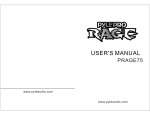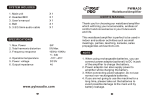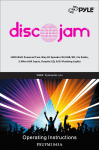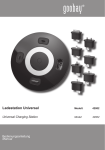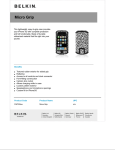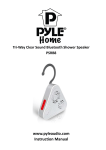Download PLPADFM2B - MCM Electronics
Transcript
iPod & iPhone FM Transmitter with Hands-free Bluetooth Technology PLPADFM2B www.PyleAudio.com iPod & iPhone FM Transmitter with Hands-free Bluetooth Technology: Installation Guide & User Manual Features: Power and charge your iPod, IPhone, IPhone3G & Ipad simultaneously through the 30-pin dock connector. Support Call Receiving, Call Rejecting And Last Number Re-Dialing Digital FM tuner with LED display. Full frequency, from 87.5~108.0MHz, 0.1Mhz gap between channels Support Line-in; automatically play the music from external audio devices. (Mp3; CD player etc.) Last frequency and song memory function. Charge your mobile phone, MP3 player and so on through the USB port. Flexible goose neck, easily reposit, convenient and safe Removable stoppers to keep the device in holder steadily. High quality silicon gel on the back & sides to protect your device from being damaged. Specifications: FM transmitting range: Transmit distance: 87.5~108.0MHZ (Total 206 channels) more than 10 meters Frequency response: Support: 20Hz-20 KHz USB, Audio cable (line- in) Audio Input the interface: Working voltage: 3.5mm stereo jack DC 12V~24V Installation: 1. Set up the car mount suction cup on the windshield or any other smooth surface in the car. Just hold it in the position you want and lock it. 2. Connect the car charger and the unit through the mini USB socket. 3. Place your iPod/iPhone/iPad into the holder; adjust the flexible clamp by pressing the crandle lock release button. 4. Turn on your car radio and turn to a bare FM channel. Then press the CH+/CH- buttons beside the display to set the frequency of the fm transmitter the same as that of the radio. Then it will automatically play the music from your devices. Note: USB charger slot can charge your mobile phone and other digital players only when no iPod/iPhone/iPad is connected to the device. Set up Bluetooth: 1. Make sure your phone has Bluetooth turned on and is in discovery mode. (On iPhone, this can be found under Settings > General > Bluetooth.) 2. Press and hold the green phone button on your PLPADFM2B. 3. Your PLPADFM2B will appear in the list of available Bluetooth devices as “B-368BT”.* 4. Pair your phone with the Bluetooth device. Your phone’s name will appear on your PLPADFM2B. 5. You can now make phone calls using your car’s stereo system as a speaker. Enjoy! * Subject to change. Use with your IPAD: Use with your Iphone: