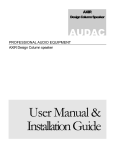Download User`s manual - Baldwin Boxall
Transcript
Public Address Amp COM3/6 AUDAC PROFESSIONAL AUDIO EQUIPMENT Public Address Amplifier COM3 / COM6 User Manual & Installation Guide AUDAC PROFESSIONAL AUDIO EQUIPMENT User Manual & Installation Guide AUDAC http://www.audac.eu [email protected] Index INTRODUCTION ..................................................................................................................................................................................................................... 3 ENVIRONMENT ...................................................................................................................................................................................................................... 4 SAFETY REQUIREMENTS ................................................................................................................................................................................................... 5 CAUTION – SERVICING ...................................................................................................................................................................................................... 5 OVERVIEW FRONT AND REAR PANEL OF THE COM3/6 .......................................................................................................................................... 6 FRONT .................................................................................................................................................................................................................................... 6 REAR ...................................................................................................................................................................................................................................... 6 DETAILS FRONT AND REAR PANEL OF THE COM3/6 ............................................................................................................................................... 7 FRONT PANEL CONTROLS ................................................................................................................................................................................................ 7 REAR PANEL......................................................................................................................................................................................................................... 7 GETTING STARTED .............................................................................................................................................................................................................. 8 CONNECTIONS ..................................................................................................................................................................................................................... 10 OPERATION ........................................................................................................................................................................................................................... 12 BLOCK DIAGRAM ............................................................................................................................................................................................................... 13 ADDITIONAL INFORMATION COM3/6 .......................................................................................................................................................................... 14 PERSONAL NOTES............................................................................................................................................................................................................... 15 2 Introduction This section briefly describes the possibilities of the COM3/6 public address amplifier. T he COM3/6 public address amplifier was developed as an easy to use, flexible solution for flexible solution for multifunctional use. During the development of the COM3/6, the AUDAC-engineers wanted to achieve four goals: - Delivering a flexible audio solution to control multiple functions - Easy to use - Excellent sound quality - Modern and advanced design The COM3/6 has 1 Telephone paging input with EURO block terminal, 3 microphone and 2 line inputs with ¼ inch phone and RCA jacks, a 30W(COM3)/60W(COM6) rated power output, an acceptable wide range input level (up to 44dB), 2-layer priority muting, a protection system which detects over current and provides current limiting and thermal protection, a built-in user selectable preannounce chime, 2 band tone controls and a low distortion and low noise level. Thanks to its external brackets, the COM3/6 can be mounted on a desktop or in a 19 inch rack. The COM3/6 can be used in commercial applications such as restaurants, hotels, shops, warehouses, professional offices, public buildings, … A simple example: when installed in a shop, you could connect: a tuner to play your favorite radiostation, a microphone to make announcements, a telephone pager, … and off course the doorbell of the shop. 3 1 Chapter Environment Do not place this unit in an enclosed environment such as a bookshelf or closet. Ensure that there is adequate ventilation to cool the unit. Do not block the ventilation openings. Do not place the unit in environments which contain high levels of dust, heat, moisture or vibration. Do not use the unit near water or other liquids. Make sure no water or other liquids can be spilled, dripped or splashed on the unit. This unit was developed for indoor use only. Do not use it outdoors. Do not place objects on top of the unit. Place the unit on a stable base. 4 Safety Requirements Always handle the unit with care. Only use a grounded socket outlet and a power cord with grounding plug to plug in the unit. This unit is not a toy. It should not be operated by children. Do not stick objects through the openings of the COM3/6. Do not open the unit (risk for electrical shock). The COM3/6 contains several ‹ jumpers › which can be set. These settings may only be done by qualified people. CAUTION – SERVICING This unit contains no user serviceable parts. Refer all servicing to qualified service personnel. Do not perform any servicing unless you are qualified to do so. Note This product conforms to the following European Standards: EN 50081-1: 1992, EN 50082-1: 1992, EN 60065: 199 5 2 Chapter Overview front and rear panel of the COM3/6 FRONT REAR 6 Details front and rear panel of the COM3/6 FRONT PANEL Input channel volume knobs (MIC 1, MIC/AUX2, MIC/AUX3) 2 Band tone control knobs (100Hz/10kHz) Indication LEDs Power button & ONLED Master volume control knob REAR PANEL AC Fuse Power cable Gain control knobs for variable input level Speaker output connectors (4 Ohm, 25V, 70V and 100V). 7 Telephone paging input connector Signal input connections 3 Chapter Getting Started Before you install the COM3/6 amplifier, make sure you disconnect it: put the power button in the ‘OFF’ position and turn all level controls down by turning them counterclockwise. When installed, the COM3/6 public address amplifier can be switched on by pressing the power button on the front panel. The blue ‹ ON › led will light up if the device is powered-up. WIRING Select the input wire and the connectors. The use of pre-built or professionally wired balanced line 22 to 24 gauge cables is recommended. The figure on the next page shows the connector pin assignments for wiring. You can also use the RCA input connections for unbalanced inputs. 8 Select the output wire and the connectors. For the output connectors of the amplifier, the use of pre-built or professionally wired, highquality and heavy gauge speaker wires is recommended. EURO blocks can be used for the output connectors. Prevent short circuits: wrap or insulate exposed loudspeaker cable connectors. Use the guidelines below to select the appropriate wire size, based on the distance from the amplifier to the speaker. The wire sizes apply to the 4 Ohm tap. Distance Wire size Up to 25 ft. 16 AWG 26~40 ft. 14 AWG 41~60 ft. 12 AWG 61~100 ft. 10 AWG 101~150 ft. 8 AWG 151~200 ft. 6 AWG Note: Leave custom wiring to qualified personnel. Class 2 wiring is required. Caution: NEVER use shielded cable for output power wiring. 9 Connections Select the input wire and the connectors INPUT Connect microphones or balanced line-level sources to the balanced inputs of the mixer-amplifier. Set the Gain Volume accordingly. Connect unbalanced line-level signals to RCA input connectors. OUTPUT Maintain proper polarity on the output connectors. For each output channel, you connect the output EURO block terminals to the loudspeaker loads. Use terminals that are marked with COM and 4Ω for a 4 Ohm loudspeaker load, or use terminals marked with COM and 25V, 70V or 100V for constant-voltage loudspeaker loads. Connect the COM terminal to the speaker negative (-) lead. Connect one of the other terminals to the speaker positive (+) lead. Impedance and output voltage: COM3 COM6 4 Ω / 11V 4 Ω / 15.5V 21 Ω / 25V 10.5 Ω / 25V 163 Ω / 70V 81.6 Ω / 70 V 333 Ω / 100V 166 Ω / 100V The impedances as indicated above represent the total speaker system impedances. The speaker connection is shown in the figure below. 4Ω 8Ω Matching transformer 8Ω 10 Caution: Never use both the Low-Z (4Ω) and Hi-Z (25V, 70V and 100V) terminals at the same time. Following image shows a WRONG connection. 11 Operation TELEPHONE PAGING Connect the TELE-PAGING connector of the mixer-amplifier to the telephone interface unit/PBX like telephone pager. Announcing by telephone is possible, after you’ve dialled up to telephone interface unit/PBX. Telephone pager/PBX SIGNAL INPUT GAIN CONTROL The COM3/6 public address amplifiers are able to accept a variable and wide range of input signals with trim pot. To accept variable external equipment, you adjust the trim pot in a range of 44dB. Following image shows the acceptable input sensitivity per channel. PRIORITY CONTROL The COM3/6 has a 2-layer priority mute function. When a higher level source is activated, other input signals are muted automatically, except for the same priority level source. MIC2~CH3, AUX1~AUX2 › MIC1, Telephone Paging, Chime 12 BLOCK DIAGRAM 13 4 Chapter Additional information COM3/6 TECHNICAL SPECIFICATIONS PERFORMANCE Input sensitivity COM3 COM6 Balanced microphone channels -50dB ± 3dB Unbalanced AUX channels -30dB ± 3dB Tele-Paging -21dB ± 3dB At 1W from speaker out tap, 80Hz ~ 18kHz +1.5/-3dB Tone Controls 100Hz, 10kHz ± 12dB ± 3dB Signal to Noise Ratio at rated power output Less than 90dB Crosstalk at all control maximum -70dB at 1kHz Rated output power at THD 0.5% 30 W 60 W Total Harmonic Distortion (THD) at 1kHz rated power Less than 0.5% Power Band width at 1 kHz from speaker out tap 80Hz ~ 18kHz with less than 0.5% THD DC Output Offset Less than ± 3mV Operating Temperature/Humidity at non-condensing 0° ~ 40° C at 95% humidity Output Voltage and Impedance 4Ω 11V 15.5 V 25V 21 Ω 10.5 Ω 70V 163 Ω 81.6 Ω 100V 333 Ω 166 Ω CONSTRUCTION COM3 COM6 Convection Cooled 270 mm x 76 mm x 230 mm 4.5 Kg 5.1 Kg 42 W 85 W Cooling Dimensions (W x H x D) Net Weight Power Consumption 14 Personal notes 15