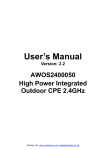Download - Jinan USR IOT Technology Limited
Transcript
USR-WA3 User Manual www.usr.so WIFI Audio Transmitter (USR-WA3) File version: 1.2.0 Jinan USR IOT Technology Limited Page 1 / 24 [email protected] USR-WA3 User Manual www.usr.so Content Content............................................................................................................................................... 2 1. QuickStart......................................................................................................................................3 1.1 Hardware connection........................................................................................................ 3 2.2 Network connection(e.g. android)..............................................................................4 1.3 Phone choose wa3 play music(e,g, Skifta)..............................................................5 2.Instructions..................................................................................................................................... 7 2.1 Instructions..........................................................................................................................7 2.2 Features.............................................................................................................................. 7 2.3 Packing list.......................................................................................................................... 8 2.4 Bulk order/OEM/ODM....................................................................................................... 8 3. Hardware connection network mode........................................................................................ 8 3.1 As an AP and direct phone.............................................................................................. 8 3.2 Connect the wireless router............................................................................................. 9 4. Choose Player software............................................................................................................12 4.1 Iphone Ipad....................................................................................................................... 12 4.2 Android platform(e,g, Skifta)..................................................................................... 13 4.3 Windows platform............................................................................................................ 15 4.4 Support the APP list.........................................................................................................17 4.4.1The apple app list.................................................................................................. 17 4.4.2The android app list...............................................................................................17 4.4.3The Windows app list............................................................................................18 4.5 Support music format and code rate............................................................................ 18 5. Common problems.....................................................................................................................18 5.1 Modify the web language............................................................................................... 18 5.2 Change the password and the wireless network name............................................ 20 1) Change the password............................................................................................... 20 2) Modify the wireless network name..........................................................................21 5.3 The distance of WIFI....................................................................................................... 22 5.4 WIFI speaker or bluetooth speakers............................................................................ 22 6. Contact.........................................................................................................................................24 Jinan USR IOT Technology Limited Page 2 / 24 [email protected] USR-WA3 User Manual www.usr.so 1. QuickStart 1.1 Hardware connection Plug in the antenna, power supply, speakers to WA3, power on, see below picture: Jinan USR IOT Technology Limited Page 3 / 24 [email protected] USR-WA3 User Manual www.usr.so 2.2 Network connection(e.g. android) Open the phone “Settings”—>”WLAN” ( some mobile phone here ”Wi-Fi” ) ,find “WIFIAudio_xxxx”(xxxx for random letters or numbers),Click “connect” As shown below: Jinan USR IOT Technology Limited Page 4 / 24 [email protected] USR-WA3 User Manual www.usr.so 1.3 Phone choose wa3 play music(e,g, Skifta) 1.First single open software, if WA3 in LAN, can appear the following page. 2.Then, the software will have the steps 1, 2, 3, prompt, as follows Jinan USR IOT Technology Limited Page 5 / 24 [email protected] USR-WA3 User Manual 1) 2) 3) www.usr.so Choose a media source: e.g.HUAWEI U9200 Choose a player: e.g. WIFIAudio_3a78 Finally choose to play the song Jinan USR IOT Technology Limited Page 6 / 24 [email protected] USR-WA3 User Manual www.usr.so 2.Instructions 2.1 Instructions USR-WA3 is an audio transmitter which used to transmit music in smart phone, PC, ipad, iphone to speakers by DLNA or AirPlay protocol. Replace the previous audio cable transmission, transmit in digital audio in wifi network, improve the fidelity, to make better sound and father distance. One side is smart phone or PC, the other side is speaker, with simple settings to enjoy wonderful music. This transmitter support DLNA and Airplay protocol, all the softwares support these two protocol can be used. 2.2 Features support 802.11b/g/n wireless standard WIFI frequency range 2.412GHz-2.484GHz 5V power supply Working current 150mA, 800mA when USB used for external power Power 0.75W, 4W when USB used for external power Jinan USR IOT Technology Limited Page 7 / 24 [email protected] USR-WA3 User Manual www.usr.so Size 110*80*25(mm) Support AP+STA and AP+network port mode Audio sample rate up to 192KHz Support DLNA and airplay protocol Supply the application software based on Android Support wireless adjust the volume Have been tested with Huawei, HTC, Lenovo, SAMSUNG, Iphone, etc. Can use the DLAN software in Android market Also applied for the Apple products(iMac, iPad, iPhone) Transmit in digital signal in wifi network, transmission distance is much farther than traditional audio line Routing function: WA3 connect to LAN, smart phone connect to WA3, can both play music and get on the internet. 2.3 Packing list 1) 2) 3) 4) USR-WA3*1 5V power adapter*1 Antenna*1 User CD*1 2.4 Bulk order/OEM/ODM This product supports batch customization, including web interface customization, default parameter customization, OEM/ODM 3. Hardware connection network mode 3.1 As an AP and direct phone Interface from left to right: antenna, restore, rj45, power, USB, sound.Corresponding to the sequence then good. Jinan USR IOT Technology Limited Page 8 / 24 [email protected] USR-WA3 User Manual www.usr.so Open the phone “Settings”—>”WLAN” ( some mobile phone here ”Wi-Fi” ) ,find “WIFIAudio_xxxx”(xxxx for random letters or numbers),Click “connect” As shown below: So after operation, mobile wifi just joined WA3 wireless network, in accordance with section 1.3 next operation. 3.2 Connect the wireless router Mobile phones in accordance with section 2.1 step will join the WA3 network (here also can use a computer to join WA3 network), and then through the phone's built-in web browser into the module,IP for "10.10.10.254" specific operation as follows Jinan USR IOT Technology Limited Page 9 / 24 [email protected] USR-WA3 User Manual www.usr.so After entering the built-in web page, on the front page choose the name you want to join the network, if there is a password, the pop-up dialog Enter the password and click ”connect” , Take WA3 will join your router.Specific operation is as follows: Jinan USR IOT Technology Limited Page 10 / 24 [email protected] USR-WA3 User Manual www.usr.so If appear above the picture on the right, click "ok" to go. Jinan USR IOT Technology Limited Page 11 / 24 [email protected] USR-WA3 User Manual www.usr.so 4. Choose Player software 4.1 Iphone Ipad 1) 2) 1) please make sure the phone has imported the songs. Open the "Settings", find "WLAN" join "WIFIAudio_XXXX", the following figure. 3) Open the "Music", select "WIFIAudio_XXXX" (below mark position) in the lower right corner of the Options Jinan USR IOT Technology Limited Page 12 / 24 [email protected] USR-WA3 User Manual 4) www.usr.so the next click to play music. 4.2 Android platform(e,g, Skifta) 1.First single open software, if WA3 in LAN, can appear the following page. 2.Then, the software will have the steps 1, 2, 3, prompt, as follows Jinan USR IOT Technology Limited Page 13 / 24 [email protected] USR-WA3 User Manual www.usr.so 3.Choose a media source: e.g.HUAWEI U9200 4.Choose a player: e.g. WIFIAudio_3a78 5.Finally choose to play the song Jinan USR IOT Technology Limited Page 14 / 24 [email protected] USR-WA3 User Manual www.usr.so 4.3 Windows platform 1) First connect the computer WA3 network (here to install a wireless network card's Windows 7 computer, for example).First click on the lower right corner of the desktop Internet icon , In the pop-up list of wireless networks in the selection of our WIFIAudio_XXXX, and connected, as shown below Jinan USR IOT Technology Limited Page 15 / 24 [email protected] USR-WA3 User Manual 2) 3) 4) www.usr.so Now download iTunes software, and installed on the computer.The installation process has been click "next" (N). after the first open software, are as follows. Click above the red tag "scan media", the software will automatically search the inside of the computer music files.Then click on the blue mark area above, in a pop-up box to choose our WIFIAudio_XXXX, detailed below Jinan USR IOT Technology Limited Page 16 / 24 [email protected] USR-WA3 User Manual 5) www.usr.so Click on the music, WA3 will play music you selected。 4.4 Support the APP list 4.4.1The apple app list APP instructions QQ Music Support play, pause, and volume control, a song, the song;Support the local music and music online Baidu Music Support play, pause, and volume control, a song, the song;Support the local music and music online Local music Support play, pause, and volume control, a song, the song;Support the music online iTunes Support play, pause, and volume control, a song, the song;Support the local music and music online Note: Apple product, you can open the entire sound system to the WA3. 4.4.2The android app list APP instructions QQ Music Support play, pause, and volume control, a song, the song;Support the local music and music online Skifta Support play, pause, and volume control, a song, the song;Support the music online BubbleUPNP Support play, pause, and volume control, a song, the song;Support the music online kugoo Support play, pause, and volume control, a song, the song;Support the local music and music online Twonky Support play, pause, and volume control, a song, the Jinan USR IOT Technology Limited Page 17 / 24 [email protected] USR-WA3 User Manual www.usr.so song;Support the local music and music online 4.4.3The Windows app list APP instructions iTunes Support play, pause, and volume control, a song, the song;Support the local music and music online Windows Media Player Support play, pause, and volume control, a song, the song;Support the music online 4.5 Support music format and code rate format Sampling rate Bit rate instructions Mp3 48000 192k support wav 48000 wma 48000 192k support aac 48000 128k support support 5. Common problems 5.1 Modify the web language First, using a mobile phone or a computer connected to the network of our WA3 (WIFIAudio_XXXX), please refer to the previous section, the connection is successful, the browser input 10.10.10.254 module built into the page. After entering the page, click on the upper left corner key,Enter the Settings page, page is as follows: Jinan USR IOT Technology Limited Page 18 / 24 [email protected] USR-WA3 User Manual www.usr.so Click on the "System" to enter the System under the bar , click on the "Languge" - > "English",the choice of in the pop-up box, choose "Chinese", finally click a button.Specific process is as follows: Click the "Save", page will automatically refresh the page, switch to the Chinese, and then open the web page, is Chinese. Jinan USR IOT Technology Limited Page 19 / 24 [email protected] USR-WA3 User Manual www.usr.so 5.2 Change the password and the wireless network name 1) Change the password First using a mobile phone or computer on our WA3 network (WIFIAudio_XXXX), please refer to the previous section, after the connection is successful, in the browser input 10.10.10.254 into the module's built-in web pages.After entering the page, click the button in the upper left corner .Enter the Settings page, page is as follows: Next click the red area above "Network", enter the "Network" Settings page Click on the "Open" in the red areas, right above the popup selection box, such as the picture on the right, select encryption "WPA PSK", and enter the password in the Jinan USR IOT Technology Limited Page 20 / 24 [email protected] USR-WA3 User Manual www.usr.so password input box below. Process is as follows:: Finally, click on "save" in the red areas of above, and save the parameters, can appear after clicking on the following prompt, click "delete". 2) Modify the wireless network name Part into the "Network" keep up with the chapter, go here, enter the "Network", click "Change device name", and in the pop-up dialog box enter your new network name.With reference to specific process below: Jinan USR IOT Technology Limited Page 21 / 24 [email protected] USR-WA3 User Manual www.usr.so After click "OK", will appear above the message, click "Delete". 5.3 The distance of WIFI This product after the FCC certification and CE certification, the wifi wireless distance under the condition of the stadia can reach about 200 m, according to the environment will have corresponding reduce indoors. 5.4 WIFI speaker or bluetooth speakers Wifi contrast with Bluetooth, wifi data transfer rate is higher, 150M bandwidth fully meet the needs of lossless music transfer, waveform distortion and loss of detail does not exist break off both ends, better immunity, had higher audio indicators and can pass through the wall, so it is considered high-quality wireless music playback ideal technology. Of course,wifi is not perfect,from a security perspective, bluetooth one-to-one transmission privacy better, wifi in users more cases, are easy to be interference. Overall, the advantages of Bluetooth portable music player market, will become intelligent Jinan USR IOT Technology Limited Page 22 / 24 [email protected] USR-WA3 User Manual www.usr.so terminal peripherals; while wifi advantage in networking solutions, home entertainment, engineering, sound system, high-quality cloud point of the music is its force. Jinan USR IOT Technology Limited Page 23 / 24 [email protected] USR-WA3 User Manual www.usr.so 6. Contact Company: Jinan USR IOT Technology Limited Address: 1-728, Huizhan Guoji Cheng, Gaoxin Qu, Jinan, Shandong, China Tel: 86-531-55507297, 86-531-88826739 Web: www.usr.so Email: [email protected], [email protected] 7.Version Update V1.0.0 First edition 2013-07-03 V1.0.1 Upgrade to firmware “WIFIAudio.1.2.1373”, modify webpage. 2013-08-02 V1.1.0 Upgrade to V1.2.2073, modify webpage out of date, modify the webpage compatibility with browser, modify the fluency of airplay. 2014-02-08 V1.2.0 Upgrade to V1.2.2137, modify the noise when switch songs 2014-03-24 Jinan USR IOT Technology Limited Page 24 / 24 [email protected]