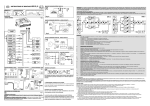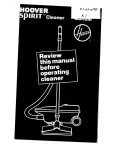Download hpb6 v04 user manual issue 1
Transcript
HPB Integrated Protection Relay Version HPB6 V04 Designed and Manufactured in Australia by Ampcontrol Pty Limited ACN 000 915 542 Phone: (02) 4956 5899 Fax: (02) 4956 5985 USER MANUAL No copies of the information or drawings within this manual shall be made without the prior consent of Ampcontrol. E05296 ISSUE 1 6/12/99 HPB6 V04 USER MANUAL ISSUE 1 HPB Software Version Copyright Notice No part of this publication may be reproduced, transmitted or transcribed into any language by any means without the express written permission of Ampcontrol Pty Ltd, 250 Macquarie Road Warners Bay, NSW 2282, Australia. Disclaimer Ampcontrol Pty Ltd will make no warranties as to the contents of this documentation and specifically disclaims any implied warranties or fitness for any particular purpose. Ampcontrol further reserves the right to alter the specification of the system and/or manual without obligation to notify any person or organisation of these changes. Before You Begin We would like to take a moment to thank you for purchasing the HPB Integrated Protection Relay. To become completely familiar with this advanced protection and control relay and to ensure many years of trouble free operation, we recommend that you take the time to read this user manual thoroughly. HPB6 V02 March 1999 Initial Release. HPB6 V03 7 June 1999 HPB6 V04 2 December 1999 HPB6 V04 USER MANUAL ISSUE 1 1. Overview 1.1 Introduction ................................... 1 1.2 Remote Display Module................ 1 2. Machine Communication 2.1 HPB Termination Unit (HTU-1) ... 2 2.2 Machine Type Codes..................... 2 2.3 Machine Type Number.................. 3 3. 4. Earth Protection Functions 14. Trouble Shooting .....................13 15. Drawings Current Related Functions HPB-B-004 Display Map.......................................17 Basic Overcurrent Protection Function ..................................... 4 Overcurrent Characteristics........ 4 Short Circuit .............................. 5 Phase Current balance ............... 5 Voltage Related Functions 5.1 5.2 5.3 Main Contactor Fail Protection.. 5 Under Voltage Trip .................... 5 Voltage Metering ....................... 6 User Adjustable Settings 6.1 6.2 7. 13. HPB Specifications ..................12 HPB-E-006 Typical Connection Diagram.............16 4.2 4.3 4.4 6. 12. HPB Equipment List..............11 3.1 Earth Leakage................................ 3 3.2 Earth Fault Lockout....................... 3 3.3 Earth Continuity ............................ 3 4.1 5. 11.1 Installation ...................................9 11.2 Wiring Installation .....................10 Parameter Groups....................... 6 Changing Settings ...................... 6 System Control 7.1 7.2 7.3 7.4 7.5 Digital Inputs.............................. 7 Output Relays............................. 7 Open Collector Outputs.............. 7 Outlet Control ............................ 7 Operational Sequence................. 7 HPB-B-003 Very Inverse Overcurrent Curves ......18 HPB-B-001 Extremely Inverse Overload Curves..19 IPB-B-003 Adjustable Setting Storage.................20 HPB-M-005 HPB Enclosure Dimensions...............21 HPB-M-013 HTU-1 Termination Unit ...................22 HPB-M-015 Remote Display Module HDM..........23 IPB-A-009 IPB Base Connections .......................24 8. Event Log ...................................... 8 HPB-M-001 CCMB 6.6kV Cable Connection Module...............................................25 9. Time & Date ................................. 8 IPAS005 IPA/IPB Relay/LED Output Module .26 10. Remote Data Communications ........................ 9 IPA-A-031 Relay Output Module General Arrangement.........................27 11. Installation & Wiring Instructions 15. Approvals NSW – MDA Ex 11388 CONTENTS HPB6 V04 USER MANUAL ISSUE 1 Protection Functions 1. Overview Earth Leakage Earth Fault Lockout Earth Continuity Overcurrent/Overload Short Circuit Contactor Fail 1.1 Introduction The Ampcontrol HPB Integrated Protection Relay (Version HPB6V02) is an intelligent protection relay based on microprocessor technology. The Relay has been specifically designed to operate with very high interference to the pilot conductor that occurs on cables in open cut mining operations. This is more prevalent on a non-symmetric position of the pilot and earth conductors. - Section 3.1 Section 3.2 Section 3.3 Section 4.0 Section 4.3 Section 5.1 Protection trips are stored in a non-volatile memory requiring a reset function before power can be restored. This remains the case even if a power down occurs following a trip condition. The integrated relay provides the necessary functions required for protecting electrical outlets supplying draglines, shovels, drills etc. All of the protection functions are combined into a compact, plug-in unit, which can be easily changed out to minimise down time in the event of a problem with the relay. 1.2 Remote Display Module (HDM) The HPB Relay can provide machine communication through the use of a HPB Termination Unit (HTU-1) connected between the pilot and earth at the machine end of the trailing cable. Through the use of the HTU-1 Termination Unit the relay parameters are automatically up loaded from a remote machine when a cable is inserted into a power outlet. The various display pages are arranged on levels with each level having a number of positions. The display level is changed with the Up/Down arrow keys and the Left/Right arrow keys control the display position. An Enter key is used when programming the relay. The display map shows how the movement is controlled between levels and positions (See Drawing HPB-B-004, Page 17). The relay can perform an automatic “Megger” test on the cable prior to the closure of the main contactor. The results of the test are displayed on the HPB Display Module (HDM-1) and can be remotely monitored. The healthy LED located top centre of the module flashes at 3Hz to indicate healthy communications with the relay. A flash rate of 1Hz indicates that the module is powered (15VDC), but not receiving data. The HPB Relay has 5 digital inputs, which feed into a microprocessor unit. The microprocessor has been programmed to control three output relays. Relay MCR for the main contactor and Relay CBR for the circuit breaker. RL3 is used to control the 110 volt supply to the Cable Connection Module enabling it to perform the Earth Fault Lockout test. All of the tripping logic and outlet control is performed by the microprocessor, so that virtually no external control is required. See Typical Connection Diagram HPBE-006, Page 15. The module displays the following information: The Ampcontrol HDM Remote Display Module communicates with the HPB Relay via a three-wire connection. The Module consists of a two-line 16 character alpha-numeric liquid crystal display (LCD), LED status indicators and a tactile keypad. Extensive information display and monitoring features are included to facilitate fault finding and system trending. This information can be read locally on the HPB Display Module (HDM-1) or remotely via a communication link. Opto Isolated Outputs are available for connection to optional LED or Relay Modules to provide additional “run” and “trip” indications (See Drawing IPAS005, Page 25). The Ampcontrol Relay Output Module (ROU) enables these indications to be interfaced with a PLC (See Drawing IPA-A-031, Page 27). -1- 1. Software version and serial number. 2. HPB Status. 3. Operational information from the protection functions, eg earth leakage current, earth continuity resistance etc. 4. System information including the line voltage and current. 5. Status of digital inputs and relay outputs. 6. Protection trip settings, which can be viewed at any time. Authorised personnel can modify these settings via the HDM Remote Display Module. 7. Data logging information. The 120 most recent events and parameter changes are logged, with time and date, in a non-volatile memory, eg (power-up, trip, reset, close etc). HPB6 V04 USER MANUAL ISSUE 1 The HPB Termination Unit (HTU-1) provides remote stop of the HPB Relay’s controlled outlet by tripping the Earth Continuity function. The EC LED on the HDM Remote Display Module is illuminated and the Earth Continuity will need to be reset if “Pilot Latch: On” has been selected. Stop switches are connected in series with a diode between the stop and earth terminals. Alternately the internal HTU-1 Termination Module’s diode can be used to terminate the stop loop. A review of the first few log events is a useful tool for fault finding. The HPB Relay status display is one of the most useful features of the relay’s display system and should be viewed as the first step in fault finding This display shows a list of 9 prompts in order of priority indicating what the HPB Relay requires to allow the outlet to close. The prompts are listed as follows: [RUNNING] Outlet energised [TESTING] Performing EFLO Test [TRIPPED] Trip Condition (see HDM LEDs) Machine stops can be differentiated from other pilot trips in the HPB Relay’s Event Log by connecting machine stops into the HTU-I Module’s “Stop” input instead of being connected in the pilot loop. Emergency stops should be wired direct into the pilot circuit. A transient protected internal diode is connected between the diode terminal and earth. When the pilot is connected to the diode terminal the machine can be used with a conventional pilot protection relay such as an Ampcontrol PCA Relay but will not operate when connected to a HPB Relay. [HPB Mem Err] HPB Relays non - volatile memory is corrupted [HTU Mem Err] HTU-1 non - volatile memory is corrupted [HTU STOP] [HPB STOP] Waiting for HTU-1 stop input to be closed If the remote stop function is not required the stop terminal must be bridged to the diode terminal or the HPB Relay will not energise. The status of the Remote “Stop” input is displayed “HTU: Online Run” or “HTU: Online Stp” and can be viewed on the HDM Module’s “Pilot and HTU Information” page (Level 2, Position 1). Also displayed on this page is Off Line Status and pilot information. The HTU-1 software version and machine type is displayed on Position 2. Waiting for HPB stop input to open [HPB START?] Waiting for the HPB Relay’s start input to close [WAITING] Pause between successive Megger Tests The Remote termination settings are programmed via the HDM Remote Display Module (See Section 6, Page 6). An error status indicator is also shown on the status page, which is normally zero: Error # 1 Error # 2 Error # 3 Indicates corruption in the Group 1 Settings (HPB Mem Error). Indicates corruption in the Group 2 Settings (HTU Mem Error). Is a combination of faults in both groups. 2.2 Machine Type Codes There are 5 selectable machine type codes available for use in the HTU-1 Termination Unit. The descriptive code is transmitted to the HPB Relay to identify the type of machine connected to the outlet. The codes are selected using the HDM Remote Display Module (Level 9, Position 1). For details of Groups see Section 6, Page 6. 2. Machine Communication DrgL Shvl Dril PSTx Wpmp 2.1 HPB Termination Unit (HTU-1) The HTU-1 Remote Termination Unit is a microprocessor based module that is connected between the pilot and earth at the remote end of the trailing cable to provide machine communication. It is powered by and communicates via the pilot line. Its non-volatile memory stores the parameters to configure the outlet as appropriate for that machine (See Drawing HPB-M-013, Page 23). - Drag Line Shovel Drill Portable Transformer Water Pump 2.3 Machine Number Machine numbers 1 to 40 can be assigned to machines (1 to 40 for each machine type). These numbers are programmed using the HDM Remote Display Module (Level 9, Position 2). -2- HPB6 V04 USER MANUAL ISSUE 1 Display Module HDM (Level 3, Position 2). The test time is adjustable between 10 and 25 seconds to allow for the charging of cable capacitance. 3. Earth Protection Functions 3.1 Earth Leakage The CCMB-6.6kV Cable Connection module produces an audible tone to indicate a test is in progress warning of the presence of high DC voltage. The High DC Voltage can still be produced even when the 6.6kV supply is not available. Care should therefore always be taken when working close to 6.6kV cables/bus etc. The earth leakage protection function uses a toroid to measure the earth leakage current. This function is certified in approval MDA Ex 11388. A definite time operating characteristic is provided with an adjustable trip sensitivity and time delay. When a fault occurs and the trip level and time delay are exceeded, a trip occurs. The trip acts in the Main Contactor Relay (MCR) logic and is latched. An earth leakage trip is treated as a special fault and requires an authorised person to perform the reset function. This is achieved by holding the lock input closed and then closing the reset button. Note: That the start input must be held closed for the duration of the test. Setting the “EFLR Test” value to “off” disables the Earth Fault test. If this is done, and the system is ready to start, the MCR Relay picks up as soon as the start input is closed. This is the normal configuration for systems other than 6.6kV. When an earth leakage trip occurs, the “EL” LED on the display module flashes and the open collector output on the HPB Relay is switched on to provide additional monitoring if required. 3.3 Earth Continuity The measured instantaneous leakage current (EL) is displayed on the HDM “Earth Fault Information” page as a % of the trip level. When the leakage reaches 100% for the selected time delay a trip occurs. The earth continuity function tests for the continuity of the earthing between the outlet and the machine, via the pilot core in the trailing cable. The pilot core is also used to transfer machine data when a remote HTU Termination Unit is used to achieve machine communication. The pilot resistance is measured by a DC signal and communication is achieved by a high frequency AC signal. The trip level is adjustable in 100mA increments over the range 200mA-1000mA. The time delay is selectable at instantaneous (<80mS) or adjustable in 40mS increments over the range of 150mS-470mS. The HPB Relay can be configured to operate in either Resistor or HTU Mode. The mode is selected in “Pilot Type”, (Level 8, Position 1) and defines the type of termination unit to be used to connect between pilot and earth at the machine end of the trailing cable being protected by the HPB Relay. 3.2 Earth Fault Lockout On 6.6kV systems an earth fault lockout function tests the resistance of the 3 phase lines to earth by applying a “megger test” prior to the closure of the main contactor. The test is initiated by the closure of the start button (provided all other starting conditions are met (see Section 7.5, Page 7). The HPB Relay closes its relay output RL3 that applies 110VAC to the CCMB-6.6kV Cable Connecting Module. This is a resistive isolation device used to interface to the power conductors. A 5kV DC voltage is generated in the CCMB-6.6kV Cable Connecting Module, which under normal operation applies up to 2.5kV DC between each phase and earth. The advantage of using the resistor mode is that it uses a simple signal and a robust termination device making the system easy to fault find. The disadvantages are: (a) An incorrect healthy Earth Continuity indication could be produced by a pilot that has faulted to earth with a resistance within the pickup range of the HPB Relay. For example if the selected trip level is 50!, then the fault to earth in the range of 200! to 285! would be seen as a healthy circuit. The HPB Relay measures the voltage on the line and calculates the meg-ohm resistance to earth for each phase. At the end of the test, provided the value is above the preset threshold the MCR Relay picks up allowing the outlet to be energised. If the value is below the threshold, an Earth Fault Trip occurs. (b) The “Machine Communication” functions of the HPB Relay are not available. At the completion of a test the leakage level for each phase is retained in memory until the next test is carried out. This can be viewed on the Remote -3- HPB6 V04 USER MANUAL ISSUE 1 between pilot and earth when the outlet is energised. The advantages of using HTU mode are: (a) Machine communication. The Earth Continuity (EC) Trip resistance for both modes is selectable to 50, 75, and 100 ohms. (b) Machine stops can be differentiated from Earth Continuity Trips in the HPB Event Log. Pilot Trip Time is adjustable to allow for operation in noisy electrical environments. The following trip times are available: 300mS, 400mS, 500mS, 600mS, 800mS, 1.0 Sec, 1.2 Sec, 1.5 Sec and 2 Sec. (c) Increased security in pilot system as the HPB Relay must receive an intelligent signal from the HTU-1 Termination Module in order to deem the pilot circuit healthy. A maximum setting of 600mS should be suitable for most installations. Long time delays should only be used where necessary. Consequences of long trip times should be thoroughly assessed from a safety point of view before using the higher values. The disadvantage is that the increased complexity in the system may make trouble shooting difficult. When an Earth Continuity trip occurs the HPB Relay de-energises the MCR Relay. The “EC” LED on the display module is illuminated and the open collector output on the relay is switched on to provide remote monitoring if required. Resistor Mode When the pilot is set to “Res” Mode the trailing cable pilot is terminated with a 235! resistor to earth (2 x 470! 5 Watt resistors connected in parallel). The HPB Relay measures the resistance of the pilot - earth loop and assumes that the pilot circuit is healthy if the resistance measured is between 235! and 235! + RTrip (the selected trip resistance). If the resistance measured is below 200! a short circuit fault between the pilot and earth conductors is assumed and a trip occurs, which in turn de-energises the MCR Relay. The Earth Continuity can be set to be latching or non-latching (See Section 6.) This allows the user to determine if the fault is manually or automatically reset once the pilot - earth loop is healthy. The selection is either “Pilot Latch: On” or “Pilot Latch: Off”. For pilot fault finding information see, page 15. In “Res” mode all of the relay settings are stored in the HPB Relay. If a load is moved to a different outlet (or substation) then the HPB Relay’s settings need to be checked and updated if necessary. 4. Current Related Functions 4.1 HTU Mode Basic Overcurrent Protection Two current transformers are used to measure the three line currents. The measured currents are used to implement the following protection functions: When the pilot is set to “HTU” Mode the trailing cable pilot is terminated with a HTU-1 Termination Module. The HPB Relay measures the resistance of the pilot - earth loop and assumes that the pilot circuit is healthy if the resistance measured is below the selected trip resistance level. If the resistance exceeds the preset level a trip will occur. The Event Log will display “EC ! Trip”. a) b) c) Overcurrent Short Circuit Phase Current Balance Full load settings cover a range from 7.5 Amps to 464 Amps. A current range and current multiplier are utilised to select and store the full load current value in the non-volatile memory. This forms the basic reference level for the overcurrent protection functions. In “HTU” mode the relay settings that pertain to the actual load connected are stored in the HTU-I Termination Module, which is installed in the machine. If a machine cable is moved to a different outlet (or substation) then the protection settings for the machine are automatically uploaded to the HPB Relay. The current range is selectable in 4 Amp increments between 60 and 116 Amps. The current multiplier is selectable at 1/8, 1/4, 1/2, 1, 2, 4 times. The selected Range and Multiplier combine to give the basic level. The earth continuity resistance (ECR) of the pilot – earth loop is displayed in ohms on the HDM “Earth Fault Information” page (level 3, position 1). The leakage (SC) between the pilot and earth conductors is displayed as OK or Trp. The Event Log will display “EC Short” if a short occurs Example To obtain a full load current of 152 Amps select a current range of 76 Amps and a multiplier of 2. -4- HPB6 V04 USER MANUAL ISSUE 1 Two curve types can be selected. A selected time multiplier modifies the basic trip time characteristic. This multiplier is selected from 0.05 times to 1.0 times. The HPB Relay can be programmed so that a short circuit trip will operate either the "CBR" relay or the "MCR” Relay. This can be achieved by selecting the required relay at the "SC Relay" selection in the non-volatile memory (See Section 6). Normally the “CBR” selection would be used. The instantaneous current in each of the three phases can be displayed on the display module (Level 5, Position 1). The display is expressed as a percentage of the selected full load current and reads between 0 and 999% (ie up to 9.99 times full load current). If “MCR” is selected then the user must ensure that the interrupting device that is operated by the MCR Relay has sufficient current interrupting capacity at the system voltage for the situation in which it is installed. When the load current exceeds the full load current level, a trip accumulator is incremented at a rate dependant on the current. When this accumulator The short circuit trip level is adjustable from 3 to 10 times (full load current) in 0.5 increments. The trip time selectable from 40 to 160mS. reaches 100%, an overcurrent trip occurs. The trip accumulator can be viewed on the HDM Remote Display Module (Level 5, Position 2). This may be useful to determine how close an outlet gets to trip condition during start up. If the accumulator gets almost to 100% as the load gets away then this may indicate that the overcurrent settings are too low. Conversely, if the trip accumulator only builds up slightly on a heavy start, then the overcurrent settings may be set too high. 4.4 Phase Current Balance If an overcurrent trip occurs, the “OC” LED flashes, and the “OC” open collector output switches on to provide remote monitoring if required. Phase current balance protection is selected via the “Cur Bal Trp” selection (See Section 6). The current balance measurement is displayed on the Remote Display Module and is calculated as: Ibal = Iave = MAX " I = MAX " I x 100% Iave Average of the 3 phase currents The maximum deviation of a phase current from the average The trip level is selectable at 5%, 10%, 20%, 50% and off. Following an overcurrent trip, the following conditions must be met to affect a reset: The phase current balance protection is inhibited until the average current exceeds both 20% of the selected full load current and the selected balance trip level. a) The trip accumulator must be less than 80% b) The HPB Relay’s reset input must be closed 4.2 Overcurrent Characteristic If the trip level is exceeded, a timer is triggered. If the imbalance remains above the set level for more than two seconds the relay trips. The event log records “Ibal” to differentiate it from a true overcurrent trip. The current-time trip characteristics can be selected as either Very Inverse, or Extremely Inverse, corresponding to the “OC Type” values of "vInv" or “xInv”. The drawings, Very Inverse Overcurrent Curves, HPB-B-003, Page 18 and Extremely Inverse Overcurrent Curves, HPB-B-001, Page 19, show the trip characteristics. The status of the timer is displayed adjacent to the “Ibal” value (Level 5, Position 2) on the HDM Remote Display Module. A trip condition occurs when the timer reaches 100%. 4.3 Short Circuit The short circuit function has a definite time characteristic. If the current exceeds the selected level for the pre-set time then a trip occurs. 5. Voltage Related Functions 5.1 Main Contactor Fail Protection When a trip occurs, the "SC" LED on the display module flashes and the open collector output on the HPB Relay is switched on to provide monitoring if required. The Main Contactor Fail (MCF) protection operates if the Main Contactor fails to function by: 1. To reset the relay following a short circuit trip it is necessary to hold the lock input closed and then close the reset button. -5- Failing to open when required. This is achieved by comparing the state of the main contactor (via the Main Contactor Input MCI) against the state of the MCR Relay output. This provides a “Pilot Fail Timer” function. HPB6 V04 USER MANUAL ISSUE 1 2. Failing to maintain insulation across the contacts when the contactor is open. The Cable Connection Module is used to measure the voltage on the load side of the contactor. If this exceeds 10% of the rated line voltage, a trip will occur. 6. User Adjustable Settings 6.1 Parameter Groups The HPB Relay has many user adjustable settings, which are stored in non-volatile memory. These can be viewed and modified via the HDM Remote Display Module. The settings are split into two groups as outlined below. This function is inhibited immediately after the main contactor opens or a cable test is performed to allow for the cable capacitance to discharge. The first group of parameters relates to settings, which are linked to the power system rather than the particular load connected to the outlet. These are always stored in the HPB Relay. The back EMF inhibit time is adjustable from 2 to 40 seconds (See Section 6, Page 6). A main contactor fail trip causes the CBR Relay to de-energise, which trips the circuit breaker. An internal battery backed indication flag in the HPB Relay is also tripped. A LED on the front panel of the HPB Relay begins to flash. Group 1 Settings The “MCF” LED on the Remote Display Module flashes and the open collector output on the HPB is switched on to provide remote monitoring if required. To reset the flag, access to the relay is necessary. The reset button is accessible through the front fascia of the relay and must be pressed for 1 second. Pilot Mode: Determines if the pilot is to be terminated with a Resistor or a HTU-1 Termination Unit EL Sens: Sets the sensitivity for the Earth Leakage protection trip EL Time: Sets the trip time for the Earth Leakage protection EFLR Test: Sets the Earth Fault lockout level Eft time: Selects the test time for the Earth Fault lockout test to allow for line capacitance U/V Trip: Selects the under voltage trip threshold as a % of line volts SC Relay: Selects which HPB output relay is tripped in event of a short circuit trip 5.2 Under Voltage Trip Under voltage protection is enabled as soon as the main contactor is closed (indicated by closing the MCI input). If any of the phase voltages drop below the selected trip setting of the nominal line voltage for 800mSec then the outlet is stopped. This is recorded in the event log as “uVOLT Trp”. The trip level is selectable from 30% to 80% in 10% increments or can be set to “Off” (Level 8, Position 6) on the HDM Remote Display Module. The second group of settings consists of parameters that are related to the load connected to the protected outlet. These settings are stored, retrieved to/from the memory in the HPB Relay or the memory in the HTU-1 Termination Unit, depending on the “Pilot Mode” setting. The “Off” selection disables the under voltage trip function and is usually used for non 6.6kV installations. If the Resistor Pilot Mode is selected the HPB Relay reads and writes to and from the relay’s internal memory for the group 2 settings. 5.3 Voltage Metering The Cable Connection Module (CCMB), in addition to providing the Earth Fault test, is also used to provide line voltage metering. If the HTU Pilot Mode is selected the settings are sent to and retrieved from the memory in the Remote Termination Unit. The outgoing line voltages for each of the 3 phases are displayed as a % of the nominal 6.6kV line voltage on the display module (Level 4, Position 1) on the HDM Remote Display module. The maximum reading is 140%. Group 2 Settings HTU MC Type: Allows the HTU-1 to transmit a descriptive code to identify the machine connected to the outlet HTU MC No: -6- Allows the HTU-1 to transmit an assigned machine number HPB6 V04 USER MANUAL ISSUE 1 If the up or down keys are operated during the procedure the HPB Relay aborts the modifying sequence. OC I range: Sets the basic current range OC I mul: Combines with OC range to define the full load current OC Type: Selects either very inverse or extremely inverse overcurrent curves When changes have been made to the stored values, the old value and the new value are stored in the event log. A separate log immediately proceeds this recording the time and date that the change was made. OC t mul: Modifies the basic overcurrent time curves to achieve the desired trip times Note: Cur Bal Trp: Adjusts the current phase balance trip level SC I trip: Sets the short circuit trip level SC Trip t: Sets the trip time for the short circuit function Pilot Latch: Determines whether earth continuity trips are self resetting or not B-emf TIME: Adjustable time delay to inhibit main contactor fail following opening of main contactor Remote Start: No function this version When the relay has been selected for HTU Mode the HTU Remote Termination Unit must be on line before Level 9 on the HDM Remote Display module can be entered. 7. System Control 7.1 Digital Inputs The HPB Relay has five digital inputs, which are all voltage free contact inputs. Shorting the two input terminals together activates them. The inputs are MCI, start, stop, lock and reset. The status of inputs can be displayed on the HDM Remote Display Module (Level 6, Positions 2-3). The “Lnk” input shown in the display is used in tests by Ampcontrol Engineers. 7.2 Output Relays 6.2 Changing Settings The HPB Relay has output relays to control the main contactor and the circuit breaker (under voltage control). All relays are fail safe with respect to power supply loss and are controlled on the basis of protection functions. Relay RL3 operates to initiate the cable fault lockout test. There is one spare relay reserved for future development. The status of the relays can be displayed on the HDM Remote Display Module (Level 6, Position 1). The procedure for adjusting the settings is independent of where the values are stored. 1. Ensure the outlet is stopped. 2. For Group 2 Settings in HTU Mode, ensure the HTU-1 Termination Unit is on line. 3. Display the parameter that has to be changed on the HDM Remote Display Module's liquid crystal display (Level 8 or 9). 4. Momentarily operate the lock input. A warning message appears. 5. Press the enter button to acknowledge the warning message and to confirm that a change is desired. 6. Use the left and right arrows to step through the allowable values until the desired new setting is displayed. 7. Press the enter button to indicate that the value shown is the required new setting. 8. 7.3 Open Collector Outputs The HPB Relay has eight open collector outputs, which are driven through opto couplers to provide additional indication if required. These can be used to drive LED’s, or additional relays (with appropriate drive circuitry). The Ampcontrol Relay Output Module (ROU) enables these indications to be interfaced with a PLC (See Drawing IPA-A-031, Page 27). The eight outputs correspond to the LED’s on the display module, turning on whenever the corresponding LED is flashing. The signals are available on the HPB Relay’s base, pins 35-42, and the common is on pin 34. 7.4 Outlet Control Closing the Start input energises the outlet. Both the remote and local stop buttons will turn off the outlet. If a remote stop is not required the Stop Momentarily operate the lock input. The display will show a confirming message, then return to the viewing level. -7- HPB6 V04 USER MANUAL ISSUE 1 A typical display shows: input must be bridged to earth via a diode at the HTU-1 Termination Module. LOG 10: EL TRIP MO 15/05 09:46:21 7.5 Operational Sequence Before an outlet can be energised the following conditions must apply: a) No protection faults present b) Local stop input open, remote stop loop closed c) Local start input closed This records that an earth leakage caused a trip condition on Monday, 15 May at 9.46amLog 10 indicates that it is the 10th log in the list. Log 1 is always the most recent event. Each time a new log is recorded, the 120th log is removed from the list and all others move along one. Once these conditions are obtained a cable fault lock out test is performed automatically. The start button must remain closed during the test, which may take up to 25 seconds to complete due to the charging of the cable capacitance. If the result of this test is satisfactory the HPB Relay goes into the run mode and the MCR Relay picks up. The following events are logged: The "RUN" LED on the HDM Remote Display Module is illuminated and the open collector output on the HPB Relay is switched on to provide remote monitoring if required. A time delay of 5 seconds is allowed for the Main Contactor Interlock (MCI) to close. If it does not close within this time, then the run mode is exited. If a stop button is operated while the relay is in run mode, the run is cleared, and the MCR Relay de-energises. The event log reads "Stopped" or “HTU Stop” depending on which stop button caused the stop condition. If a stop button is operated during a cable fault lockout test, then the test is aborted. While the main contactor is closed, the MCI input is continuously monitored. If it opens, the run is cleared and the MCR relay de-energises. In this case the event log records "MC Opened" which indicates that the outlet was turned off by something other than the HPB Relay, eg open circuited main contactor coil or control supply. 8. Event Log A real time clock/calendar is included in the HPB Relay. This combines with the non-volatile memory to provide data logging. This log sequentially records the time, date and details of the HPB Relay’s operations. A chronological list of the previous 120 events is stored. The event log can be scrolled so as to view the entire log. To achieve this press “Enter” followed by the “right or left” arrow keys to commence the scroll. The log will scroll one log per second in the direction of the arrow key pressed. Press “Enter” to stop the scroll at the desired log. -8- "Power Up" Records the time when the HPB Relay is powered up "Pwr Down" Records the time when the HPB Relay loses power "MCR Close" Closure of the Main Contactor Relay "Stopped" Stopping of the outlet by operation of the local stop button "HTU Stop" Stopping of the outlet by operation of the remote stop button "MC Opened" Main Contactor has opened but not initiated by the HPB Relay "EC ! Trip" Pilot/Earth continuity exceeds the trip level “EC Short” Low resistance between pilot and earth "EL Trip" Earth leakage protection tripped "EF trip A" Earth Fault test has failed - A phase "EF trip B" Earth Fault test has failed - B phase "EF trip C" Earth Fault test has failed - C phase "SC Trip" Trip condition of short circuit protection "OC Trip" Trip condition of overcurrent overload protection "I bal-Trp" Current balance trip condition loop HPB6 V04 USER MANUAL ISSUE 1 "RESET" Records resetting of a protection trip "Setup Mod" Records that setup data has been modified. The log preceding this shows the old and new values. "uVOLT Trp" Records that voltage was not present on at least one outgoing phase when the main contactor was closed "MCF F Trp" Internal battery backed main contactor fail flag tripped “MCF-V trp” Main Contactor Fail trip due to sensing voltage on the load side of the main contactor when the contactor should be open. “MCI Fail” Internal microprocessor reset "Mem.ERROR" Records that the relay's nonvolatile parameter memory has been corrupted 3. 4. 6. With the “v” showing press the lock push button. The “v” then changes to “E” (This is a prompt to press the enter key). 7. Press the enter key. At that instant, the seconds are zeroed and the selected time/date information is transferred to the internal clock. The HPB Integrated Protection Relay protection relay has the facility for connecting remote monitoring equipment. This can be in the form of either the Remote Display Module or other peripheral equipment such as PLC’s. For PLC applications the Ampcontrol DNET-IP2 Serial Communication System transfers data and commands between the Host System and the modules using RS232, RS422 and RS485 protocols. Records that the remote termination unit’s non volatile memory has been corrupted or remote termination unit has gone off line while the outlet is running. Each integrated protection relay is connected to a Serial Interface (IPSI), which has its output drop connected to a DNET-IP2 Protocol Converter. The Protocol Converter provides the communications link to a PLC (See User Manual E06510 for further details). If there is a need to adjust the real time clock, carry out the following procedure: 2. Repeat steps 3 and 4 until the correct time and date is displayed. 10. Remote Data Communications 9. Time & Date 1. 5. If the battery voltage is low the time will zero and the date will reset to 1st January on power up. If the battery is flat or faulty the relay is likely to trip on main contactor fail on power up. Main Contactor Input (MCI) shows the main contactor to be closed when it should be open. “#-P reset” "HTU mem.E" increment the allowable values, once the desired value is obtained, press the enter key again. The “?” returns to a “v”. 11. Installation & Wiring Instructions Using the Remote Display Module select the time and date information page (Level 7, Position 1) to display the Day, Month, Year, Hours and Minutes. ------------- This manual has been designed to assist users of the HPB Relay with installation and special wiring techniques required to reduce induction from high voltage circuits. MO 150595 09:46 11.1 Installation (A) Integrated Protection Relay Press the enter key. A “v” will appear in the top line above the minute section. This indicates the number to be changed. The HPB Relay has a powder coated sheet steel enclosure designed to be mounted into existing enclosures of adequate IP rating. Use the left and right arrow keys to move the “v” to the desired position. The relay is designed to operate when mounted either laid down flat or in a vertical position. Vent holes are provided at both the top and bottom of the relay to assist in the cooling of the electronics Press the enter key. The “v” now changes to a “?” The right arrow key is used to -9- HPB6 V04 USER MANUAL ISSUE 1 The size of the error will vary from CT to CT of the same type because of slight differences in the core and the symmetry of the winding. inside the relay. These vents should not be blocked or restricted in any way. When installing the HPB Relay care should be taken to ensure sufficient space is allowed around the relay for the ease of change out during routine maintenance. Problems caused in this way become worse as CT sizes increase, as currents increase and a decrease in the symmetry of the cables Nuisance tripping tends to occur when the total current rises, such as when a large motor is started. Connections to the HPB Relay are made via a plug in base. This base is to be securely fastened to the enclosure in which it is being installed. The base is clearly labelled for ease of terminal location and identification. To help avoid such problems, select the smallest internal diameter CT, which will allow the cables to fit through. (B) Remote Display Module (HDM) (E) Toroid Installation Guide Lines The Remote Display Module is housed in an IP55 polycarbonate enclosure. The Module has been designed to be flush mounted external to the switchgear it is controlling. 1. Keep cables as close to the centre of the toroid as possible. Do not tie them to one side of the toroid. Remember aim at symmetry. 2. Do not bring the cables back past the toroid within one diameter of the CT, trying to cram cables into a small space reduces symmetry and may lead to problems, which are difficult to solve. 3. The CCMB-6.6kV Cable Connection Module and the HPB Relay must be earthed to the same earth connection as the trailing cable on systems with separate earth grids. Avoid placing the CT near any device, which produces magnetic fields, whether it be a transformer or other cables. Try to maintain several CT diameters clearance. 4. Many small cables tend to be worse than say three large ones. Try to position the CT in the circuit with this in mind. Ensure that the earth connections are reliably installed, as this is the basis of protection, for the isolation device. 11.2 Wiring Installation (C) Cable Connection Module The Cable Connection Module (CCMB-6.6kV) is a resistive isolation device, which interfaces between the power circuit and the HPB Relay. A 5kV DC voltage is generated in the Cable Connection Module, which under normal operation applies up to 2.5kV DC between each phase and earth. The CCMB-6.6kV Cable Connection Module is housed in a polycarbonate enclosure. The connections to the HPB Relay consist of a mix of low and high voltage supplies and relay contact circuits. To reduce induction from high voltages, care needs to be taken in the layout of the wiring and the installation. (D) Overload & Earth Leakage Toroids Current transformers are not ideal devices and if correct procedures are not followed during installation, nuisance tripping can result. A power supply filter, eg Schaffner FN612-1106 (1A, 250VAC chassis mounted filter) should be installed adjacent to the HPB Relay. The earth should be connected to Pin 7 on the relay as directly as possible. If, for example, we consider a single-phase earth leakage system where active and neutral pass through a toroid then at all times currents in the two wires are equal and opposite so that the net current through the toroid is zero. An ideal current transformer would have all the flux from each wire contained in the core and so would accurately add the opposing fluxes to get a net result to zero. A real current transformer has “leakage fluxes”. That is, a very small proportion of the total flux from each cable is not contained in the core, but in the space outside it and as result it may link some turns but not others, depending on the positioning of the cables. The effect of this is that a small output may be obtained from the CT where none would arise if the device was ideal. (A) Low Voltage Signals These signals are connected to the low voltage side of the HPB Relay’s internal transformer. Care must be taken to ensure these circuits cannot come into contact with higher voltages (eg via insulation breakdown, or broken wires etc). It is recommended that these circuits be run in a separate loom from the “high” voltage circuits. To ensure that interference is kept to a minimum, the following cabling is recommended. -10- HPB6 V04 USER MANUAL ISSUE 1 Low Voltage Signals Duty Pin Signal Recommended Type Where these “low voltage” circuits need to connect near the power circuits (eg current transformers, cable connection module, main contactor auxiliaries etc), care needs to be taken to ensure that the circuits are adequately separated and restrained. This ensures that the separation is maintained, even if a wire termination becomes loose etc. Pilot Core 6 7 Pilot Earth Single core screened #Screen = 0V Serial Comms Port 8 9 10 11 12 +Vsc TXE TXD RDI OV Four core screened #Screen = 0V 13 14 12 Data +Vdm OV Two core screened #Screen = 0V Earth Leakage Toroid 1 2 EL1 EL2 Two core screened Screen = Earth Cable Connection Module 3 4 5 7 VcmA VcmB VcmC Earth Three core screened Current Protection Transformers 15 16 17 18 Ia1 Ia2 Ic1 Ic2 Two core screened Local Stop Button (digital input) 19 20 SpDig + SpDig- *Two core screened Screen = Earth E06629 HPB6V02 Integrated Protection Relay Lock Switch (digital input) 21 22 Lock+ Lock- *Two core screened Screen = Earth E06407 HTU-1 Termination Unit HPB Base Plate 23 24 Reset+ Reset- *Two core screened Screen = Earth E04909 Reset Switch (digital input) E06408 HDM Remote Display Module Flush Mount Start Switch (digital input) 25 26 Start+ Start- *Two core screened Screen = Earth EO5061 6.6kV Cable Connection Module E04801 IPA/IPB Relay/LED Output Module E05296 HPB User Manual Remote Display Motor Contactor Aux Contact (digital input) 27 28 MCI+ MCI+ (B) High Voltage Circuits The “high” voltage circuits of the HPB are the 110VAC supply (Pins 30,31) and the relay contacts. Apart from keeping these separate from the other wiring to the relay there are no special requirements. The relay contacts of the HPB Relay must not be used to switch more than 190VAC, 5A or 100VA. (C) Earthing The HPB has two earth connections. The earth pin 7 is for the communication and pilot circuits. The earth on Pin 29 connects to the earth shield of the HPB Relay’s internal transformer. The CCMB6.6kV Cable Connection Module also has an earth connection, as this is effectively a diode barrier. Ideally, all of these should be run back separately to the main earth point. Screen = Earth Screen = Earth 12. HPB Equipment Parts List *Two core screened Screen = Earth Notes: # That the 0V is internally connected to the HPB Relay’s earth (Pin 7). The screen therefore should NOT be earthed at any other point. * The HPB Relay’s digital inputs could alternatively be run in a screened multicore cable (Separate cable for each HPB in multiple installations). -11- HPB6 V04 USER MANUAL ISSUE 1 13. HPB Specifications Auxiliary Supply Volts: 110vac ± 20% 10VA, 50Hz ± 2 Hz Earth Leakage Protection: Trip Setting 200mA to 1000mA in 100mA increments Time Delay Instantaneous <80mSec, 150mSec to 470mSec in 40mSec increments Earth Continuity Protection: Trip Setting 50!, 75!, and 100! Shunt Leakage Trip if < 200! (Resistor Mode) Operating Time 300mS, 400mS, 500mS, 1.0 Sec, 1.2 Sec, 1.5 Sec and 2 Sec Earth Fault Lockout Protection: Lockout Resistance: Selectable at 2, 5, 10, 20 and 50 Meg ohm and off Test Time: Selectable at 10, 15, 20 and 25 seconds Overcurrent Protection: Current Range: 7.5 to 464 Amps (60 to 116 Amps in 4 Amp increments, times current multiplier) Current Multiplier: 1/8, 1/4, 1/2, 1, 2, 4 times Time Multiplier: 0.05, 0.075, 0.1, 0.15, 0.2, 0.3, 0.4, 0.5, 0.6, 0.7, 0.8, 1.0 times Current Balance: Trip Settings: 5%, 10%, 20%, 50% and off Short Circuit Protection: Trip Setting: 3.0 to 10.0 times in 0.5 increments (times full load current) Trip Time: 40, 60, 80, 100, 120, 160mSec Back EMF Timer: Trip Delay Settings: 2, 5, 10, 15, 20, 25, 30, 35, 40 seconds Machine Numbers: Can be allocated from 1 to 40 Under Voltage Protection: Selectable from 30% to 80% in 10% increments, or disabled Trip delay 800mSec Serial Communication Port: For information on data format and hardware see DNET-IP2 Serial Communication System User Manual E06510 Relay Contacts: MCR, CBR 1 N/0 5A/190VAC 100VA maximum 1 C/0 5A/190VAC 100VA maximum RL3 1 N/0 5A/190VAC 100VA maximum -12- HPB6 V04 USER MANUAL ISSUE 1 14. Trouble Shooting If a problem is experienced with the relay use the following table to fault find the problem. Should the fault persist, remove the relay and return the relay plus a description of the fault to Ampcontrol for repairs. Note: The Status page (level 0, position 1) should be the first step in troubleshooting. This displays what the relay requires to make it operate. Also check the first six event logs. Symptom Cause Remedy Page Remote Display shows a blank screen. The HDM LED indicator located on the top of the HDM module is off. Loss of power to the Display. Check there is power to the relay and it is correctly plugged in. Relay supplies 15VDC to the HDM. Check cable between HDM and the relay. 1 Faulty Display Module. Replace module. 1 Remote Display shows a blank screen. The HDM Led flashes at 1 Hz. Power to HDM is healthy but there is no data Check data cable between the relay and the HDM. 1 Error Indication #1(level 0, Position 1). Corruption in the Group 1 Settings, stored in the relay. Examine the Group 1 Settings (level 8) to check the stored parameters in the nonvolatile memory. One or several settings will show ‘???’. Re-program lost settings into the memory. 6 Either the HTU-1 Module is not on line or the HTU-1 Module’s non volatile memory has been corrupted Check that the HTU-1 Module is on line (level 3, position 1) ie., a healthy pilot loop. If the HTU-1 Module is on line examine the Group 2 Settings stored in the HTU Settings (level 9). One or several other settings will show ‘???’. Re-program lost settings into the HTU-1 memory. 6 Error Indication #3 (level 0, position 1). Combination of faults causing errors #1 and #2. As outlined above for Errors #1 and #2. Relay will not close. EC fault indicated. Faulty pilot circuit (open or high resistance or shorted to earth) Check pilot circuit. (See detailed fault finding information, page 15) Error Indication #2 (level 0, Position 1) when in HTU pilot mode 6 3 If still faulty replace the relay. Ensure HTU-1 Module’s stop input is closed (through a diode to earth). [HTU Stop] Relay is waiting for the HTU-1 Module’s Stop input to be closed. Outlet is off and the log records “MC Opened”. Outlet was turned off but not by the relay. Check main contactor coil or control circuit. HPB Status page displays: -13- 2 7 HPB6 V04 USER MANUAL ISSUE 1 Symptom Cause Remedy Relay will not remain closed and cycles while the start input is held closed. The relay’s MCI input is not closing (level 6 position 2). Check that main contactor is closing. If not check circuit. Page 7 Check auxiliary contacts and wiring. Relay not receiving voltage feedback on all three outlet phases within 800mS of contactor closing. Check system voltage display (level 4, position 1) as contactor closes. Compare this with the under voltage threshold. Check continuity from the relay, through the CCMB Cable Connection Module to power conductors (after following the appropriate high voltage isolation procedures). 5 15 Typical reading: CCMB-6.6K 27 Meg ohm Relay Trips on MCF on power up. Main contactor fail condition. Check main contactor for leakage across terminals on frozen contactor condition. Flat or faulty battery. AA cell installed under the top cover requires replacement. The owner in a workshop environment can replace a direct replacement battery. 5 8 It is recommended that the relay be returned to Ampcontrol for battery replacement and full testing. Time and date incorrect. Low battery. AA cell installed under the top cover requires replacement. The owner in a workshop environment can replace a direct replacement battery. Resets to 1/01/9? on power up. It is recommended that the relay be returned to Ampcontrol for battery replacement and full testing. -14- 8 HPB6 V04 USER MANUAL ISSUE 1 Pilot Fault Finding Information To carry out tests on a faulty earth continuity circuit adopt the following procedures: Open circuit pilot Check the voltage between the pilot and earth at the HPB Relay (Pins 6 and 7). The reading should be 30VDC. To determine the location of the fault continue the above test along the pilot until no reading is obtained. Current check Connect a DC ammeter between the pilot and earth at the HPB Relay (Pins 6 and 7). The reading should be 45 mA at the HPB Relay or at any point along a continuous pilot. Repeat this test at the machine end of the pilot. If the voltage is normal (30V DC) but the current is less than 45mA then the loop resistance may be too high. Tests in Resistor Mode When Resistor Mode has been selected the pilot is terminated with a 235! resistor. The voltage measured across the resistor should be 10.6V DC. The voltage measured at the HPB Relay will vary depending on the amount of resistance in the pilot earth loop. For example if the loop resistance is 100! then the voltage at the HPB Relay will increase by 4.5 volts (100 x 0.045) resulting in a reading of 15.1 V DC. Tests in HTU Mode When HTU Mode has been selected the pilot is terminated with an HTU-1 Termination Module. The voltage measured across the Pilot and Earth terminals of the module should be approximately 20V DC. The voltage measured at the HPB Relay will vary depending on the amount of resistance in the pilot earth loop. For example if the loop resistance is 100! then the voltage at the HPB Relay will increase by 4.5 volts (100 x 0.045) resulting in a reading of 24.5 V DC. -15-