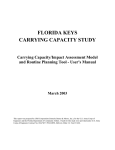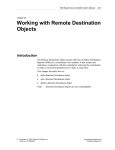Download N30 Supervisory Controller User`s Manual: Chapter 26: Working
Transcript
N30 Supervisory Controller User’s Manual 26-1 Chapter 26 Working with Analog Alarm Objects Introduction The Analog Alarm object adds the alarming capability for a floating-point attribute of any object, such as the Present Value of an Analog Input object. Note: The Input Reference of an Analog Alarm object should refer to an analog attribute type in order to perform as intended. Analog Alarm objects referencing other attribute data types (e.g., Boolean) yield unusual results, though not necessarily unusable results. Neither the VT100 nor Project Builder give an error message when this object is attached to any attribute other than floating point based attributes. This object detects an alarm based on up to four limits and can be configured to report that alarm. This object sets the Alarm State attribute of the object it is added to. This chapter describes how to: • add an Analog Alarm object • edit an Analog Alarm object • command an Analog Alarm object • delete an Analog Alarm object © November, 2001 Johnson Controls, Inc. Code No. LIT-6892260 www.johnsoncontrols.com Software Release 5.0 26-2 N30 Supervisory Controller User’s Manual Key Concepts Analog Alarm Object When the Analog Alarm object’s Input attribute value exceeds the defined limits, it causes a change in the Analog Alarm object’s present value and the generation of a Status Notification Report (SNR). For example, with this object you can have a warning issued if the temperature in a room falls below 60°F and an alarm issued if the temperature falls below 50°F. States The Analog Alarm object can be in any of the following states: Normal State This occurs when the Analog Alarm object is in an acceptable, expected condition, as indicated by the Input attribute value. Off Normal State This occurs when the Analog Alarm object transitions into the high and low warning conditions, as indicated by Input attribute value. Fault State This occurs when the Analog Alarm object transitions into the high alarm, low alarm, and unreliable conditions, as indicated by the Input attribute value. SNR Status Notification Report. A report that is generated by alarm objects and routed via the Message Routing feature to printers and VT100 Terminals. N30 Supervisory Controller User’s Manual 26-3 Attributes The values of an object’s attributes determine how the object operates. The Analog Alarm object attributes described below are listed in the order that they appear on the screen. Entry requirements for these attributes are in Table 26-2. For additional information about the Analog Alarm object and its attributes, refer to the Object Dictionary. Object Name Identifies the object on the user interface. Description Provides optional information to further describe the object. Object Type Indicates the kind of object, such as Schedule, N2 Analog Input, or Analog Alarm. Object Category Determines the general classification of an object to help define user access capability and message routing. Enabled Indicates if the object is active and executing an operational condition. Input Reference Indicates the object and attribute monitored for Changes-of-Value (COVs) and reported in alarm messages. The reliability of the Input Reference is monitored and saved in the Reliability attribute of this alarm object. The last value received from the Input Reference is written to the Input attribute. High Alarm Limit Specifies the actual High Alarm Limit. If blank, the limit is not used. Low Alarm Limit Specifies the actual Low Alarm Limit. If blank, the limit is not used. 26-4 N30 Supervisory Controller User’s Manual Differential Indicates the amount the Input decreases or increases. If the Input is in High Alarm (or High Warning), it must decrease by the Differential before the object will return to High Warning (or Normal). If the Input is in Low Alarm (or Low Warning), it must increase by the Differential before the object will return to Low Warning (or Normal). This Differential is provided to prevent nuisance alarms due to a value that is cycling near an alarm (or warning) limit. High Warning Offset Indicates the value that is added to the Analog Alarm Reference attribute to determine the actual High Warning Limit. If blank, the offset is not used. Either the High Warning Offset and Low Warning Offset must be defined or both must be blank. Warning Reference The value that is added to the High and Low Warning Offsets to create the actual warning limits that the Input is compared against. The Reference is typically a setpoint. In order to disable warning analysis, this attribute must be blank. Low Warning Offset Indicates the value that is subtracted from the Analog Alarm Reference variable to determine the actual Low Warning limit. If blank, the offset is not used. Either the High Warning Offset and Low Warning Offset must be defined or both must be blank. Fault Ack Req (Acknowledgment Required) Indicates whether a transition into the Fault state creates a Message Requiring Acknowledgment (MRA). Fault Priority Provides the priority assigned to the Fault state that gets transmitted to the SNR. Fault Ack Pend (Acknowledgement Pending) Indicates whether a Message Requiring Acknowledgment (MRA) concerning a transition into the Fault state is waiting to be acknowledged. Off Normal Ack Req (Acknowledgement Required) Indicates whether a Message Requiring Acknowledgment (MRA) concerning a transition into the Off Normal state must be acknowledged. N30 Supervisory Controller User’s Manual 26-5 Event Enable Determines if the object sends reports (SNRs), if this value is True. Dialout Required Forces a dial out to a destination device (if True), when this object goes into an alarm or warning state. Delay Time Indicates the amount of time, following a change to the Analog Alarm reference value, that an Input must get within the warning or alarm limits before the object reports the warning. After this time, the input value is reevaluated. If it is still outside of the limit, a report is generated. If the Delay Time is changed, any current timer is canceled and reset to the new Delay Time. Off Normal Priority Indicates the priority assigned to the Off Normal state that gets transmitted to the SNR. Normal Ack Req (Acknowledgement Required) Indicates whether an MRA concerning a transition into the Normal state must be acknowledged. Normal Priority Indicates the priority assigned to the Normal state that gets transmitted to the SNR. Alarm Message Text Provides text associated with the SNR that a user can add for further information when an alarm or warning occurs. 26-6 N30 Supervisory Controller User’s Manual Procedure Overview Table 26-1: Working with Analog Alarm Objects To Do This Follow These Steps: Add an Analog Alarm Object Browse to and highlight the container or object where the Analog Alarm object is to be added. Press the F3 (Add) key. Highlight Analog Alarm and press Enter. Fill in the fields using Table 26-2. Press the F3 (Save) key. Check the User Assistance area of the screen to verify if the save was successful or if there were errors. Press any key to continue. Press the F4 (Cancel) key to return to the container hierarchy. Edit an Analog Alarm Object Browse to and highlight an Analog Alarm object. Press Enter to open the object. Press the F3 (Edit) key. Edit the fields using Table 26-2. Press the F3 (Save) key. Check the User Assistance area of the screen to verify if the save was successful or if there were errors. Press any key to continue. Press the F4 (Cancel) key to return to the container hierarchy. Command an Analog Alarm Object Browse to and highlight an Analog Alarm object. Press the F2 (Command) key. Use the Spacebar and the Backspace key to cycle through the list until the desired command appears. Press Enter. Delete an Analog Alarm Object Browse to and highlight an Analog Alarm object. Press Enter to open the object. Press the Delete key. Press the Tab key to confirm the deletion. N30 Supervisory Controller User’s Manual 26-7 Detailed Procedures Adding an Analog Alarm Object To add an Analog Alarm object: 1. Browse to and highlight the container or object where the Analog Alarm object is to be added. 2. Press the F3 (Add) key. The Add Object list appears. 3. Highlight Analog Alarm and press Enter. The first of two Analog Alarm attribute screens appears (Figure 26-1). Note: Use the [ and ] keys to page to other screens. Figure 26-1: Analog Alarm Attribute Screen (1 of 2) 26-8 N30 Supervisory Controller User’s Manual Figure 26-2: Analog Alarm Attribute Screen (2 of 2) 4. Fill in the fields using Table 26-2. Table 26-2: Attribute Entry Requirements Screen Area Attribute Required Default Options/Range Object Object Name No Blank Maximum 32 characters Invalid characters: @ . ? * $ # : ’ [ ] If not completed, the system assigns a name. Description No Blank Maximum 40 characters Object Type Yes Analog Alarm The default is preset and cannot be changed. Object Category Yes HVAC Use the Spacebar and Backspace key to view and select options: HVAC, Fire, Security, Services, Administrative. Enabled Yes True Use the Spacebar and Backspace key to view and select options: True, False. Input Reference Yes Blank If this Analog Alarm object is being added to a container, the exact name of the object and attribute to have an alarm must be entered. If this Analog Alarm object is being added to another object, the name of that object appears automatically with its Present Value attribute. Example: HEATING SP.Present Value. Present Value is the default attribute that appears. Engineering Values Continued on next page . . . N30 Supervisory Controller User’s Manual 26-9 Screen Area (Cont.) Attribute Required Default Options/Range Engineering Values (Cont.) High Alarm Limit No Blank A float value. Must be greater than the value of (Analog Alarm Reference + High Warning Offset). Low Alarm Limit No Blank A float value. Must be less than the value of (Analog Alarm Reference - Low Warning Offset). Differential Yes 0.00 A float value greater than or equal to zero. High Warning Offset No Blank A float value greater than or equal to zero. If warnings are defined, define both High Warning Offset and Low Warning Offset or neither. Warning Reference Alarm Setup Alarm State A float value that is added to the High and Low Warning Offsets to create the actual warning limits that the Input is compared against. To disable warning analysis, this attribute must be blank. Low Warning Offset No Blank A float value greater than or equal to zero. If warnings are defined, define both High Warning Offset and Low Warning Offset or neither. Fault Ack Req Yes False Use the Spacebar and Backspace key to view and select options: False = Acknowledgement not required. True = Acknowledgement required. Fault Priority Yes Serious Use the Spacebar and Backspace key to view and select options: Critical, Serious, Important, Status. Off Normal Ack Req Yes False Use the Spacebar and Backspace key to view and select options: False = Acknowledgement not required. True = Acknowledgement required. Event Enable Yes True Use the Spacebar and Backspace key to view and select options: True = Enables the object to report SNRs. False = Disables SNR reporting feature. Dialout Required Yes False Use the Spacebar and Backspace key to view and select options: False = Dialout not required. True = Dialout required. Delay Time Yes 0 seconds Units = Seconds Off Normal Priority Yes Important Use the Spacebar and Backspace key to view and select options: Critical, Serious, Important, Status. Continued on next page . . . 26-10 N30 Supervisory Controller User’s Manual Screen Area (Cont.) Attribute Required Default Options/Range Alarm State (Cont.) Normal Ack Req Yes False Use the Spacebar and Backspace key to view and select options: False = Acknowledgement not required. True = Acknowledgement required. Normal Priority Yes Status Use the Spacebar and Backspace key to view and select options: Critical, Serious, Important, Status. Alarm Setup Notification Class Identifies the instance number (Object Identifier [OID]) of the local Notification Class object to which notifications are sent. Report Delay The number of seconds after the input value goes outside of an alarm or warning limit that the object waits before generating a warning or alarm. This applies only to changes from the normal state. After this time, the input value is reevaluated. If it is still outside the limit, a report is generated. Alarm Message Text Yes Blank Up to 56 alphanumeric characters (1 line) 5. Press the F3 (Save) key. 6. Check the User Assistance area of the screen to verify if the save was successful or if there were errors. If errors were detected, correct them and resave the entries. Once the save is successful, continue with Step 7. 7. Press any key to continue. 8. Press the F4 (Cancel) key to return to the container hierarchy. Editing an Analog Alarm Object To edit an Analog Alarm object: 1. Browse to and highlight an Analog Alarm object. 2. Press Enter to open the object. Note: Additional attributes appear. Refer to the Object Dictionary for more information. 3. Press the F3 (Edit) key. The Analog Alarm object attribute screen appears. 4. Edit the fields using Table 26-2. 5. Press the F3 (Save) key. 6. Check the User Assistance area of the screen to verify if the save was successful or if there were errors. If errors were detected, correct them and resave the entries. Once the save is successful, continue with Step 7. N30 Supervisory Controller User’s Manual 26-11 7. Press any key to continue. 8. Press the F4 (Cancel) key to return to the container hierarchy. Commanding an Analog Alarm Object To command an Analog Alarm object: 1. Browse to and highlight an Analog Alarm object. 2. Press the F2 (Command) key. The Command field appears. 3. Use the Spacebar and the Backspace key to cycle through the list until the desired command appears. The Analog Alarm object supports the commands described in Table 26-3. Table 26-3: Supported Commands Command Description Cancel Delay Time Cancels delay timer if active. Canceling the delay time on an Analog Alarm object causes a warning if the value is in this state. Cancel Report Delay Time Cancels the report delay timer if active. Canceling the report delay time on an Analog Alarm object causes a warning or alarm if the value is in this state. Enable Allows regular alarm analysis. Disable Prevents alarm analysis. Forces object to normal condition. 4. Press Enter. Deleting an Analog Alarm Object To delete an Analog Alarm object: 1. Browse to and highlight an Analog Alarm object. 2. Press Enter to open the object. 3. Press the Delete key. 4. Press the Tab key to confirm the deletion.