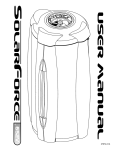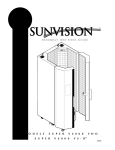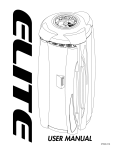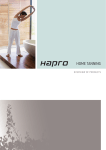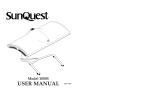Transcript
Procedure for Replacement of Internal Stand Mounting Brackets Within your sunbed bench are six internal stand mounting brackets which provide a stable connecting surface for the stand legs. These brackets consist of the steel bracket itself and a nut, secured to the bracket, which receives the bolt from the stand legs. This kit contains the necessary hardware to replace up to six brackets. Place the bench unit up-side down on the floor. If you haven’t done so already, remove all bolts and washers intended for securing the stand legs (refer to your User Manual). If you are having difficulty removing a bolt due to a broken internal bracket try applying upward pressure to the bolt head while turning. This will create friction on the nut within the bench and allow the bolt to be removed. As a last resort you may need to cut the bolt with a hacksaw or bolt cutter. Once all bolts are removed use a flat, blunt object, such as a putty knife, to pry off the colored profile strips, located on either side of the bench, which hold the cover in place. Start in the middle and work towards the ends. Once the latching action of the strips is loosened the strips should snap out using your fingers. Now remove the cover by bending slightly to allow the ends to come out of the endcaps. You will now see the six pyramid-like brackets. Notice that they are not all the same size and the four outer brackets have four mounting holes and a fifth that must point to the center bracket (figure A). This service kit includes the four outer brackets, two center brackets, six hex socket bolts and six washers, however you may only choose to replace one or two. Remove the four Phillips-head screws which hold the affected bracket in place. Replace the bracket with a new bracket. Make sure the new bracket matches the size of the one removed. Secure the bracket in place with the four screws removed. Repeat for the other brackets as needed. Once all necessary brackets are replaced reinstall the cover by inserting the end flanges into the endcaps and seating in place. Make sure the power connection and all cooling fan openings line up with their respective apparatus. Snap the colored profiles back in place by reversing the above directions, starting at the ends and working in to the center until they are secure. Now refer back to your User Manual to attach the legs to the bench. Use the hex socket bolts and washers to replace any that were damaged during the dissassembly process. Feel free to call the ETS Service Department if you experience any difficulty with this procedure. STAND LEG To center bracket figure A INTERNAL STAND MOUNTING BRACKETS COVER COLORED PROFILE STRIP COLORED PROFILE STRIP ENDCAP 22357A