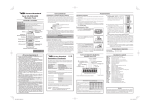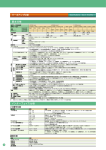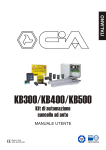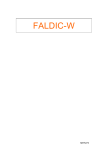Download Instruction Manual for ASSAN X8 2
Transcript
Instruction Manual for ASSAN X8 V3.0 Instruction Manual for ASSAN X8 2.4GHz Radio Control System Thank you for purchasing the ASSAN product. Before using ASSAN X8 2.4GHz radio control system please carefully read through the manual and use the product as instructed by the manual. 1. Brief Introduction to X8 2.4GHz System ASSAN X8 2.4GHz radio control system is a new generation of radio control product developed by ASSAN Electronic Control Technology Co., Ltd. on basis of the most advanced 2.4GHz digital communication technology. With the overall intelligentized design, X8 2.4GHz radio control system upgrades the conventional PPM mode to the high-precision digital control mode. With the advantages of quick response, high precision and high disturbance-resisting ability, the system supports simultaneous use of multiple equipments and multiple users. Main features of ASSAN X8 2.4GHz radio control system: Overall intelligentized design, plug and play, updating the conventional transmitter to 2.4GHz; Automatic frequency sweep, no need for crystal switch or tuner; No need for programming and no risk of misoperation; No need to remove the metal antenna from the transmitter, which avoids unexpected error during system switching; Supports the simultaneous use of multiple users without mutual interference; Supports the multiple controls by a single system (single transmission and multiple receptions); Superior support to all types of steering engines and gyroscopes; Quick and precise response; Several safety measures to guarantee the safety of use. Certificate of ASSAN X8 2.4GHz radio control system: ASSAN X8 2.4GHz System is designed to operate in compliance with the RF exposure guidelines set by national authorities. FCC ID: VJ9XRF01 : EN 300 328 V1.7.1: 2006 EN 60950:2001+ A11: 2004 EN 301 489-1 V1.4.1: 2002 EN 301 489-17 V1.2.1: 2002 EN 50371:2002 EN 61000-6-3:2001+A11 EN 61000-6-1:2001 : EUROPEAN DIRECTIVE 2002/95/EC AND AMENDMENT 2005/618/EC ON THE RESTRICTION OF THE USE OF CERTAIN HAZARDOUS SUBSTANCES. 1/8 Instruction Manual for ASSAN X8 V3.0 Model of ASSAN X8 2.4GHz radio control system: ASSAN X8 2.4GHz consists of transmission module and receiver. The present models include: Model X8F X8J X8S X8K X8D ASSAN X8 Series 2.4GHz Transmission Module Description Compatible models Updates the conventional FUTABA/ FUTABA: 3PM,3PK, 7U, 8U, 8J, 9C , 9Z, and FN series. HITEC/WFLY transmitter HITEC: Optic 6, Eclipse 7. WFLY: WFT09 Updates the conventional JR transmitter 347,388,783,U8,PCM10,PCM10S,PCM10SX,PCM10IIs,8103,9303, Updates the conventional SANWA transmitter Updates the conventional KO PROPO transmitter SANWA M8/M11 Remodels the conventional transmitter Transmitter with separate transmission module, such as EVO transmitter series. by user Series X8R3L X8R4H X8R4P X8R6S Mini Series X8R6L X8R7S X8R7L X8R9L X8R V2 Series X8Rp X8R10 Model KO PROPO EX-10 ASSAN X8 Series 2.4GHz Receiver Description 3-channel receiver – long antenna 4-channel receiver – short antenna 4-channel receiver – horizontal plug 6-channel receiver – mini jst plug 6-channel receiver – long antenna 7-channel receiver – short antenna 7-channel receiver – long antenna 9-channel receiver –long antenna 8-channel receiver – external antenna 8-channel receiver – internal antenna 10-channel receiver Effective range Computer of control programming 300~800m No 300~800m No 300~800m No 300~800m No 300~800m No 300~800m No 300~800m No 300~800m No 1000~6000m Yes 300~800m Yes 1000~3000m Yes Important! The effective range of control refers to the distance between the transmitter and the receiver clear of obstruction. All data was tested and verified by ASSAN. However this is not a guarantee of distance, factors such as the flying environment and the weather can greatly affect the effective range of control. Therefore, please do sufficient ground tests with X8 system at the flying field before the long-distance flight. 2/8 Instruction Manual for ASSAN X8 V3.0 2. Installation of X8 2.4GHz System 2.1. Installation of the transmission module Step 1: remove the original transmission module. Turn off the transmitter, hold down the springing plastic button on the front or the side of the transmission module and gently pull it out. Keep it at a safe place. Step 2: mount ASSAN X8 2.4GHz transmission module. Take the ASSAN X8 2.4GHz transmission module that matches the transmitter out of the package. Don’t fix the antenna for now and be careful not to damage the exposed screw thread part of the antenna pedestal. Gently put the ASSAN X8 2.4GHz transmission module upright onto the corresponding position on the transmitter. Make sure that the contact pins inside the socket of the transmitter be accurately inserted into the jacks of the transmission module. Step 3: install the antenna Unscrew the red plastic protective cap off the antenna pedestal (counter-clockwise). Insert the plug of the 2.4GHz antenna right into the antenna pedestal and screw the coupling nut of the antenna clockwise Note: the joint of the antenna is a gimbal joint. Please adjust the direction of the antenna towards the model being controlled during use. Step 4: select the work mode of the transmitter. Turn on the transmitter, set the work mode as PPM mode and save (*please refer to the operation manual of the transmitter for detail). *Note: the PPM mode mentioned herein only refers to the internal access instruction of PPM mode. The signal of ASSAN X8 2.4GHz radio control system is transmitted through the digital coding mode instead of the PPM mode in the conventional way. The control precision is better than the conventional PCM control system. 3/8 Instruction Manual for ASSAN X8 V3.0 2.2. Installation of receiver Step 1: select the appropriate position for installation Take X8 receiver out of the package and mount it onto the model where the following requirements are met: a) Keep the receiver away from the engine, motor, electro-regulator, battery or other metal parts as far as possible; b) The antenna of the receiver should not be obstructed or covered by metal, carbon fiber materials or other conducting or screening materials (X8Rp has an internal antenna, which is embedded under the label of the receiver). Step 2: fix the receiver When the installation position is determined, fix or bind the receiver onto that position. Do not use the metal or metal-involved materials or any conducting material as the fixture or binding material. Note: Do not damage the screw thread part of the antenna pedestal during installation. Step 3: wire connecting Connect each of the controlled equipment and parts to the corresponding channel. Make sure the connecting direction of 3P signal wire is correct. For some components, the connection of signal wire in wrong direction could lead to failure or other serious consequence. There are some symbols corresponding to the 3P signal wires marked at the case bottom of the receiver, which are used for identification. - refers to the cathode of power, the ground terminal, which corresponds to the black wire or brown wire among the 3P signal wires. + refers to the anode of power, which corresponds to the red wire among the 3P signal wires. П refers to signal, which corresponds to the white wire or yellow wire among the 3P signal wires. Note: when choosing the power supply pattern of the receiver, please correctly evaluate the power demand of the model, so as to ensure that the receiver can get sufficient, reliable and consistant power supply during use. The receiver of ASSAN X8 2.4GHz radio control system requires that the power should be higher than 3.6V at any given time. 4/8 Instruction Manual for ASSAN X8 V3.0 3. Usage of X8 2.4GHz System 3.1 Binding: The transmission module and the receiver must be binded together before the X8 system can be appropriately used. Binding refers to establishing the one-to-one or one-to-more communication between the transmission module and the receiver(s) of X8 2.4GHz radio control system. Bind the receiver to a specific X8 2.4GHz RF module through the once-and-for-all binding process. No further binding process is necessary once the binding process is completed. The receiver will automatically receive the radio signal from the same X8 2.4GHz RF module that has been binded. 3.2 Binding process: Make sure all the installation has been correctly completed and the transmitter is at PPM work mode, and then the binding process can be started. 1. Insert the bind plug into the signal ends of channel 1 and channel 3 of the receiver; 2. Turn on the transmitter with X8 2.4GHz transmission module, set it at PPM mode and the LED on the transmission module will turn red. Push the control stick of channel 2 twice (it could be up-down or left-right channel in different transmitters), the red LED on the transmission module will blinking quickly, which means that the X8 2.4GHz transmission module is waiting for the bind signal from the receiver. 3. Turn on the power of the receiver and the red LED on the receiver will bbind quickly too. 4. After a few seconds, the system will be automatically connected. The LED on both the transmitting and receiving ends will turn green and stop blinking, which indicates the binding is completed. 5. Remove the bind plug and keep them for future use. 6. After the binding process is finished, the X8 system can be used. No further binding is necessary before use each time. 7. To re-bind the receiver that has been binded before to another X8 transmission module, just repeat the operations above. Note: a. The position of channel 2 varies in different transmitters and different setting status. If 5/8 Instruction Manual for ASSAN X8 V3.0 you are not sure which control stick is for channel 2, pushing all the 4 control sticks as power-on will get the same effect. b. For the X8F transmission module, working status is indicated by the RF indicator light on the FUTABA transmitter. During the binding process: the blue LED on the radio control panel bbinds with beep. Binding complete: after a long beep, the blue LED on the transmitter and the green LED on X8F will stop bbinding and turn solid. c. For the transmission module other than X8F, the transmission module will beep during the binding process. When the binding is complete, there will be a long beep and the green LED on the transmission module will turn solid. 3.3 Notice Time of binding: it may take several to dozens of seconds to complete the binding of the X8 2.4GHz radio control system according under different conditions. Binding failure: since X8 2.4GHz radio control system prioritize reliability, the binding could fail under some special conditions. After the binding status lasts for long (over 2 minutes), if the LED on the transmission module and the receiver cannot turn green at the same time, it indicates a binding failure. Operations after binding failure: when the first binding failed, turn off the transmitter and the receiver, and then redo the binding processes. If the binding fails twice, it indicates that there is severe interference in the field condition and that the X8 2.4GHz transmitter cannot be used at that time. Please change the field or wait for some time and try again. 3.4 Use After the binding is complete, ASSAN X8 2.4GHz radio control system can be put into use. 4. Notice on the Use of X8 2.4GHz Radio Control System 4.1 Binding Since X8 2.4GHz radio control system supports the simultaneous work of multiple receivers, please make sure that when the transmitter is in the process of binding (red light bbinding), only the receiver you want to bind is in the status of waiting. If there are other X8 2.4GHz radio control systems being used in the field at the same time, please perform the binding operation after the binding of other receivers are completed (the green light is on) or when other X8 2.4GHz receivers are power-off. 4.2 Range check a. The effective range of control for the radio control equipment differs when the model is on the ground, in the air or in the water. The complication of terrain and the weather conditions may also greatly affect the effective range of control. In addition, the outdoor electromagnetic environment is complicated and changeable. Therefore, all the radio control models have the requirement for effective range of control, especially the models in need of long-distance control, such as large fixed-wing aircraft model, glider model and racing boat model, etc., which requires that the controlled model not going beyond the effective range of control, otherwise the consequence could be serious. So we strongly recommend a range check in the field before each operation of the radio control model. b. Some high-power 2.4GHz equipment (such as 2.4GHz video transmission equipment) will occupy great band width with serious interference. Being used with X8 2.4GHz radio control system at the same time, it will shorten the safe control distance of X8 6/8 Instruction Manual for ASSAN X8 V3.0 2.4GHz system. Although X8 2.4GHz radio control system has outstanding anti-jamming ability and it is proved that X8 2.4GHz system works well along with the high-power 2.4GHz video transmission equipment, we still strongly recommend that the users in such kind of need perform the range check in the field before each operation of the radio control model. c. The transmission mode of the 2.4GHz band RF signal is similar to a straight line, so the buildings or tall trees could greatly obstruct the 2.4GHz RF signal. When using the X8 2.4GHz radio control system, make sure the controlled model is within visual range and angle, i.e. there is no obstruction between the controlled model and the transmitter, and the antenna of the transmitter should be directed to the model. During the indoor operation, walls will easily block 2.4GHz signal, so please make sure that the transmitter and the controlled model are in the same room. 4.3 Safety measures When the model controlled by X8 2.4GHz radio control system is on margin of the maximum distance of control, the reaction of the model will slow down. It is a of the safety measures designed by ASSAN. Therefore, when the user feels that the reaction of the model gets slower, please get the model closer right away. 4.4 Measures after signal loss In some special circumstances, the signal could be lost. X8 2.4GHz system has a safer and more intelligent measure to deal with signal loss. When the signal loss occurs, the receiver will automatically start up the signal loss protection procedure: each of the control surfaces will be recovered to the neutral position, i.e. when the signal is loss, all the control surfaces will get back to the initial position as when the equipment is just turned on. Usually in that moment, each of the control surfaces will be at the neutral position and the accelerator will be in low run (the fuel-driven model will be in idle speed while the electro-model will be in shutoff status). This is the safest measure for signal loss protection. If you have special requirement for the control surface, please preset the position of the joysticks at where you want when turning on the equipment. *The signal loss protection mode of V2 series receivers can be set by computer. Please refer to the setting instructions for V2 series receivers for details. 4.5 Power supply capacity X8 series receiver requires a voltage higher than 3.6V. In the case of multiple servos or digital servos, the user should take the large current consumption in consideration as they might greatly lower the voltage of the system power supply. Therefore, the power supply capacity of the battery, the power supply capacity of the BEC carried by electric tuning panel or the separate BEC as well as the consumption demand of the servos should be taken into full consideration. Generally, the nominal power supply capacity differs from the capacity in actual use. The instantaneous shortage of the voltage will cause the X8 2.4GHz radio control system to lose its binding status and make it out of control. To guarantee the safety of use, please make sure that the power supply capacity of the battery has certain surplus. 4.6 Setting of gyroscope When applying X8 2.4GHz system to helicopter model, pay attention that the X8 2.4GHz system might be different from the gyroscope in the original transmitting and 7/8 Instruction Manual for ASSAN X8 V3.0 receiving system in terms of neutral position and sensitivity settings. The user needs to make some necessary adjustment on the setting of the gyroscope according to the instructions for the gyroscope and the actual field conditions; otherwise the difference caused by the replacement of the transmitting and receiving system might affect the performance of the model. 5. Trouble shooting 5.1 After the transmission module is mounted onto the transmitter and turn on power, there is no reaction Check whether the transmission module is correctly installed, whether the plugs inside the transmitter are bent or poorly contacted. 5.2 The LED on the transmission module doesn’t turn green after a long binding process. The binding is unsuccessful. Turn off the transmitter and the receiver. Try binding again 10 seconds after. If the binding still fails, it indicates that there is severe interference in the field environment and that the X8 2.4GHz transmitter cannot be used at that time. Please change the field or wait for some time and try again. 5.3 The LED turns red and flash slowly. If in the binding process, it indicates that the binding is unsuccessful. Please repeat the binding process. If during use, it indicates that the receiver loses the signal from the transmission module. Please shorten the distance between the receiving and transmitting end as quickly as possible to bring the receiver into the effective range of control, otherwise the model could enter the protective mode or even go out of control. 5.4 The LED on the receive keeps off The receiver is power-off. Check if the power supply of the receiver works properly or if the power wire is correctly connected. 5.5 Servo no reaction Check out whether the system has been successfully binded (the LEDs on the transmission module and the receiver turn green and solid); whether the signal wire of the servo is correctly connected; or whether the servo is malfunctioning. 6. Warranty ASSAN Electronic Control Technology Co., Ltd. provides a limited 12-month quality warranty for X8 2.4GHz radio control system starting from the date of purchase. We will provide free of charge replacement for the product with quality defection. However, we will not provide replacement if the product is damaged by inappropriate use by the user. 7. Contact If you have any enquiry or advice, please don’t hesitate to contact us at: ASSAN Electronic Control Technology Co., Ltd. Add: 2F, Building A, Optical & Electronic Industry Centre, 35 Yuzhou Road, High-Tech Development Zone, Chongqing, P.R.China Tel: (0086-23) 8611 1110,6879 9088 Fax: (0086-23) 6861 9415 Http://www.assan.cn E-mail: [email protected] 8/8