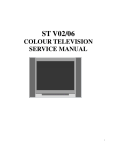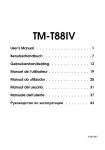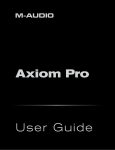Download Chapter 6 - AutomationDirect
Transcript
PROGRAM CONTROL CHAPTER 6 In This Chapter... Do-more and Program Control . . . . . . . . . . . . . . . . . . . . . . . . . . . .6–2 Input Memory Map for Data Transfers from CTRIO to DL CPUs . . . .6–4 Output Memory Map for Data Transfers from DL CPUs to CTRIO . .6–6 I/O Map Dialog . . . . . . . . . . . . . . . . . . . . . . . . . . . . . . . . . . . . . . . .6–9 Addressing Conventions (with V-memory Examples for DirectLOGIC PLCs) . . . . . . . . . . . . . . . . . . . . . . . . . . . . . . . . . . . . .6–14 Input Function Status/Control Bits and Parameters . . . . . . . . . . . .6–15 Input Functions . . . . . . . . . . . . . . . . . . . . . . . . . . . . . . . . . . . . . . .6–18 Runtime Changes to CTRIO Configured Preset Tables (DL PLCs) . .6–22 Pulse Output Status/Control Bits and Command Codes (DL PLCs) 6–26 Pulse Output Profiles (DL PLCs) . . . . . . . . . . . . . . . . . . . . . . . . . . .6–30 System Functions . . . . . . . . . . . . . . . . . . . . . . . . . . . . . . . . . . . . . .6–47 Chapter 6: Program Control Do-more and Program Control 1 2 3 4 5 6 7 8 9 10 11 12 13 14 A B C D 6–2 Much of Chapter 6 of this manual does not apply to applications using Do-more as the controller. The section, Pulse Output Profiles (functional descriptions of the various pulse profiles), should be useful to Do-more users as these profiles are available on Do-more as well. However, Do-more users using a CTRIO2 also have Axis Mode profiles available. Each is controlled by a dedicated ladder instruction. Please see Do-more Designer help file for more information on Axis Mode instructions for the CTRIO2. One of the goals of the development of Do-more was to simplify use of modules such as the CTRIO(2). When used with Do-more, Program Control is handled natively using memory structures and dedicated ladder instructions. There is no CTRIO Memory Map to configure. With Do-more, different CTRIO(2) registers are accessed through data structures, or using the ladder instructions: CTRIO Read Register (CTREGRD) and CTRIO Write Register (CTREGWR). The data structures and other registers are automatically created when the module is added and relevant features are selected in the CTRIO(2)’s configuration. The data structures have names such as $CTRIO_000_C1F1.AtResetValue. The structure name is broken down as follows: $CTRIO_000_C1F1.AtResetValue $ - corresponds to a system address CTRIO - signifies that this structure pertains to a CTRIO module 000 - is the default designator for a CTRIO module in slot 0 Module Level C1F1 - corresponds to input Channel 1, Function 1 (Out0 would Structures refer to Output 0) .AtResetValue - is the structure member chosen, in this particular case the value will go HIGH when the CTRIO count has been reset to the configured reset value. Using the DataView tool of Do-more Designer, a list of possible structure members for a configured CTRIO module is shown below. Function Level Structures Output Level Structures A list of CTRIO data structures and their definitions can be found in Do-more Designer help file topics for the CTRIO instructions. Counter I/O User Manual, 2nd Ed., Rev. D Chapter 6: Program Control Registers not available through structures are accessed using the two ladder instructions, CTREGRD and CTREGWR. An example of the CTREGWR instruction is shown here For a list of registers available through these instructions, see Do-more Designer help topics DMD0526 and DMD0527. Counter I/O User Manual, 2nd Ed., Rev. D 1 2 3 4 5 6 7 8 9 10 11 12 13 14 A B C D 6–3 Chapter 6: Program Control 1 Input Memory Map for Data Transfers from CTRIO to DL CPUs 2 The following table shows which memory locations are used for memory transfers from the CTRIO module to the CPU. The starting memory location is defined by the user in the I/O Map within CTRIO Workbench. If you are using the DirectLOGIC CPU, you will use the 3 memory address offsets in the second column. If you are using an H2-WinPLC, EBC, PBC, MODBUS, or DEVNETS in the CPU slot, you will use the non-PLC offsets in column one. 4 Data Type and Offset Address for Inputs Definition Format Bytes WinPLC, EBC, PBC, (DirectLOGIC) 5 DEVNETS, MODBUS 6 7 8 9 10 11 12 13 14 Input (n) Parameter Definitions Parameter values are in Decimal format. A Configured Function from Parameter 1 Contents Parameter 2 Contents CTRIO Workbench DWORD DWORD B C D dwX0 n+0 Ch 1/Fn 1 Parameter 1 DWord 4 dwX1 n+2 Ch 1/Fn 1 Parameter 2 DWord 4 dwX2 n+4 Ch 1/Fn 2 Parameter 1 DWord 4 dwX3 n+6 Ch 1/Fn 2 Parameter 2 DWord 4 dwX4 n+10 Ch 2/Fn 1 Parameter 1 DWord 4 dwX5 n+12 Ch 2/Fn 1 Parameter 2 DWord 4 dwX6 n+14 Ch 2/Fn 2 Parameter 1 DWord 4 dwX7 bX0...7 bX8...15 bX16...23 bX24...31 bX32...39 bX40...47 bX48...55 bX56...63 bX64..71 bX72...79 bx80...87 bx88 95 n+16 Ch 2/Fn 2 Parameter 2 Ch 1/Fn 1 Status (Low Byte) Ch 1/Fn 2 Status (High Byte) Ch 2/Fn 1 Status (Low Byte) Ch 2/Fn 2 Status (High Byte) Output 0 Status (Low Byte) Output 1 Status (High Byte) Output 2 Status (Low Byte) Output 3 Status (High Byte) DWord 4 Word 2 Word 2 Word 2 Word 2 DWord 4 n+20 n+21 n+22 n+23 n+24 System Functions Read/Write CTRIO Internal Registers (see p. 6-6 for bit definitions) 44 Total Bytes 6–4 Non-scaled Counter Raw Input Value Not Used Scaled Counter Scaled Value (pos. or rate) Raw Value Non-scaled Counter with Capture Raw Value Captured Value Scaled Counter with Capture Scaled Value (pos. or rate) Captured Value Non-scaled Timer Previous Time (us) In Progress Time (us) Scaled Timer Scaled Interval (rate) In Progress Time (us) Pulse Catch Not Used Not Used Counter I/O User Manual, 2nd Ed., Rev. D Chapter 6: Program Control NOTE: For DirectSOFT users: the I/O Map dialog displays the exact memory locations in use by the CTRIO module. Within the I/O Map dialog you can print out a report of memory loctions in use. Input Function Status Bit Definitions Input function offsets are listed in the order of Ch1/Fn1, Ch1/Fn2, Ch2/Fn1, Ch2/Fn2 Ch(x)/Fn(x) Status Bits (transfers from CTRIO to CPU) Count Capture Complete Bit V-memory Offsets DirectLOGIC PLCs Bit Offsets: WinPLC, EBC, PBC, DEVNETS, MODBUS 0, 8, 16, 24 20.0, 20.8, 21.0, 21.8 Timer Capture Start 0, 8, 16, 24 Timer Capture Complete (Timing) OR 1, 9, 17, 25 At Reset Value (Counting) Timer “Timed Out” Bit 2, 10, 18, 29 20.0, 20.8, 21.0, 21.8 Pulse Catch Output Pulse State 0, 8, 16, 24 20.0, 20.8, 21.0, 21.8 Pulse Catch Start 1, 9, 17, 25 20.1, 20.9, 21.1, 21.9 20.1, 20.9, 21.1, 21.9 20.2, 20.10, 21.2, 21.10 Output Status Bit Definitions (for Preset Table Control) Output Status Offsets are listed in the order of the Output 0 - Output 3. Output(x) Status Bits (transfers from CTRIO to CPU) Bit Offsets: WinPLC, EBC, PBC, DEVNETS, MODBUS V-memory Offsets DirectLOGIC PLCs Command Error 38, 46, 54, 62 22.6, 22.14, 23.6, 23.14 Command Complete 39, 47, 55, 63 22.7, 22.15, 23.7, 23.15 Output Status Bit Definitions (Pulse Output) Output Status Offsets are listed in the order of the Output 0/1, 2/3. Status Bit CTRIO to CPU DEVNETS, MODBUS V memory Offsets from Input Start (octal) Output Enabled 32, 48 22.0, 23.0 Position Loaded 33, 49 22.1, 23.1 Output Suspended 34, 50 22.2, 23.2 Output Active 36, 52 22.4, 23.4 Output Stalled 37, 53 22.5, 23.5 Command Error 38, 54 22.6, 23.6 Command Complete 39, 55 22.7, 23.7 Bit Offsets: WinPLC, EBC, PBC, Counter I/O User Manual, 2nd Ed., Rev. D 1 2 3 4 5 6 7 8 9 10 11 12 13 14 A B C D 6–5 Chapter 6: Program Control Output Memory Map for Data Transfers from DL CPUs to 1 CTRIO 2 3 4 5 6 7 8 9 10 11 12 13 14 A B C D 6–6 The following table shows which memory locations are used for memory transfers from the CPU module to the CTRIO. The starting memory location is defined by the user in the I/O Map within CTRIO Workbench. If you are using a DirectLOGIC CPU, you will use the memory address offsets in the second column. If you are using a WinPLC, EBC, PBC, DEVNETS or MODBUS interface, you will use the non-PLC offsets in column one. Data Type and Offset: WinPLC, Address for Inputs (DirectLOGIC) EBC, PBC, DEVNETS, MODBUS Definition Format Bytes dwY0 n+0 Output 0 Parameter 3 DWord 4 dwY1 n+2 Output 1 Parameter 3 DWord 4 dwY2 n+4 Output 2 Parameter 3 DWord 4 dwY3 n+6 Output 3 Parameter 3 DWord 4 wY0 n+10 Output 0 Command Word 2 wY1 n+11 Output 0 Parameter 1 Word 2 wY2 n+12 Output 0 Parameter 2 Word 2 wY3 n+13 Output 1 Command Word 2 wY4 n+14 Output 1 Parameter 1 Word 2 wY5 n+15 Output 1 Parameter 2 Word 2 wY6 n+16 Output 2 Command Word 2 wY7 n+17 Output 2 Parameter 1 Word 2 wY8 n+20 Output 2 Parameter 2 Word 2 wY9 n+21 Output 3 Command Word 2 wY10 n+22 Output 3 Parameter 1 Word 2 wY11 bY0...7 bY8...15 bY16...23 bY24...31 bY32...39 bY40...47 bY48...55 bY56...63 bX64..71 bX72...79 bx80...87 bx88 95 n+23 Output 3 Parameter 2 Ch 1/Fn 1 Control (Low Byte) Ch 1/Fn 2 Control (High Byte) Ch 2/Fn 1 Control (Low Byte) Ch 2/Fn 2 Control (High Byte) Output 0 Control (Low Byte) Output 1 Control (High Byte) Output 2 Control (Low Byte) Output 3 Control (High Byte) Word 2 Word 2 Word 2 Word 2 Word 2 DWord 4 n+24 n+25 n+26 n+27 n+30 System Functions Read/Write CTRIO Internal Registers (see p. 6-6 for bit definitions) 52 Total Bytes Output (n) Parameter Definitions (Parameters are in decimal format) Configured Profile from CTRIO Workbench Parameter 1 Contents Parameter 2 Contents Parameter 3 Contents WORD WORD DWORD Trapezoid/Trapezoid with Limits File # of stored profile Not Used Not Used S-Curve, Symmetrical S-Curve File # of stored profile Not Used Not Used Dynamic Positioning/Positioning Plus File # of stored profile Not Used Target Position Counter I/O User Manual, 2nd Ed., Rev. D Chapter 6: Program Control Configured Profile from CTRIO Workbench Parameter 1 Contents WORD Parameter 2 Contents Parameter 3 Contents WORD DWORD Dynamic Velocity File # of stored profile Not Used Target Velocity Home Search File # of stored profile Not Used Not Used Trapezoid Plus File # of stored profile Not Used Target Position Free Form File # of stored profile Not Used Not Used NOTE: For DirectSOFT users: the I/O Map dialog displays the exact memory locations in use by the CTRIO module. Within the I/O Map dialog you can print out a report of memory loctions in use. Output (n) Parameter Definitions (Parameters are in decimal format unless specified) Profiles Completely Controlled by User Program Parameter 1 Contents WORD Parameter 2 Contents WORD Parameter 3 Contents DWORD Velocity Mode Initial Frequency Duty Cycle Run to Limit Mode Initial Frequency Run to Position mode Initial Frequency Input Edge / Duty Cycle(Hex) Not Used Input Function Comparison Input Function and Duty Cycle (Hex) Comparison Value Number of Pulses (Hex) Input Function Control Bit Definitions Input function offsets are listed in the order of Ch1/Fn1, Ch1/Fn2, Ch2/Fn1, Ch2/Fn2 Ch(n)/Fn(n) Control Bits (transfers from CPU to CTRIO) V-memory Offsets DirectLOGIC PLCs Bit Offsets: WinPLC, EBC, PBC, DEVNETS, MODBUS Enable Count Capture 0, 8, 16, 24 24.0, 24.8, 25.0, 25.8 Enable Timer Capture 0, 8, 16, 24 24.0, 24.8, 25.0, 25.8 Enable Pulse Catch 0, 8, 16, 24 24.0, 24.8, 25.0, 25.8 Reset 1, 9, 17, 25 24.1, 24.9, 25.1, 25.9 Output Control Bit Definitions (for Preset Table Control) Output Control Offsets are listed in the order of the Output 0 - Output 3. Output(n) Control Bits (transfers from CPU to CTRIO) V-memory Offsets DirectLOGIC PLCs Bit Offsets: WinPLC, EBC, PBC, DEVNETS, MODBUS Enable Output 32, 40, 48, 56 26.0, 26.8, 27.0, 27.8 Process Command 39, 47, 55, 63 26.7, 26.15, 27.7, 27.15 Output Control Bit Definitions (Pulse Output) Pulse output control Offsets are listed in the order of Outputs 0/1, 2/3. Output Control Bit Bit Offsets: WinPLC, EBC, transfers from CPU to CTRIO PBC, DEVNETS, MODBUS V memory Offsets from Output Start (octal) Read as: Enable Output 32, 48 26.0, 27.0 Level Go to Position 33, 49 26.1, 27.1 Rising Edge Suspend Output 34, 50 26.2, 27.2 Level Direction 36, 52 26.4, 27.4 Level Process Command 39, 55 26.7, 27.7 Rising Edge Counter I/O User Manual, 2nd Ed., Rev. D 1 2 3 4 5 6 7 8 9 10 11 12 13 14 A B C D 6–7 Chapter 6: Program Control 1 2 3 4 5 6 7 8 9 10 11 12 13 14 A B C D 6–8 Output Control Bit Definitions (Raw Mode) Output Control Offsets are listed in the order of the Output 0 - Output 3. Output(n) Control Bits (transfers from CPU to CTRIO) Enable Output Bit Offsets: WinPLC, EBC, PBC, DEVNETS, MODBUS 32, 40, 48, 56 System Functions Status Bit Definitions From Table on page 6-2, DirectLOGIC Offset (n+24) Status Bits V-memory Offsets (transfers from CTRIO to CPU) DirectLOGIC PLCs System Command Error System Command Complete Ch1 A Ch1 B Ch1C Ch1D Ch2 A Ch2 B Ch2 C Ch2 D Out 0 Active Out 0 Mode Out 1 Active Out 1 Mode Out 2 Active Out 2 Mode Out 3 Active Out 3 Mode 24.6 24.7 25.0 25.1 25.2 25.3 25.4 25.5 25.6 25.7 25.8 25.9 25.10 25.11 25.12 25.13 25.14 25.15 System Functions Control Bit Definitions From Table on page 6-4, DirectLOGIC Offset (n+30) Control Bits V-memory Offsets (transfers from CPU to CTRIO) DirectLOGIC PLCs Process System Command 30.7 Counter I/O User Manual, 2nd Ed., Rev. D V-memory Offsets DirectLOGIC PLCs 26.0, 26.8, 27.0, 27.8 Chapter 6: Program Control I/O Map Dialog The I/O Map dialog is accessible from the main Workbench dialog. On the main Workbench dialog, click the button labeled I/O Map. The I/O Map dialog divides the controller I/O memory used by the CTRIO module into three groups: Input Functions, Output Functions and System Functions. Just below the Map Display Mode field, you will see tabs to switch between Input Functions, Output Functions and System Functions. Click on the Input Functions tab or Output Functions tab to display the CTRIO module’s assigned input or output functions (quad counter, pulse catch, pulse out, discrete out, etc.). For each input and/or output function assigned, the I/O Map dialog displays the Input Data (CTRIO > Controller) addresses and Output Data (Controller > CTRIO) addresses based on the Map Display Mode and the starting I/O addresses specified. The memory map addresses displayed correspond to the offset addresses shown in the tables on the previous pages. Click on the System Functions tab to display the System Functions addressing. The command bits are used when reading from and writing to the CTRIO’s internal registers. The other bits can be used to monitor the status of each individual I/O point on the module. I/O Map with DirectLOGIC PLC (2 ranges mode) When using the CTRIO module with a DirectLOGIC PLC, enter the starting V memory location for the inputs and outputs in the appropriate fields at the top of the I/O Map dialog. In the I/O Map dialog shown below, note that the Input, Output and Systems Functions addresses shown are in word and bit-of-word formats. Thus, word and bit-of-word addressing will need to be used in the ladder logic program to address the CTRIO’s control and status words/bits. Counter I/O User Manual, 2nd Ed., Rev. D 1 2 3 4 5 6 7 8 9 10 11 12 13 14 A B C D 6–9 Chapter 6: Program Control 1 2 3 4 5 6 7 8 9 10 11 12 13 14 A B C D 6–10 I/O Map with DirectLOGIC PLC (4 ranges mode) When using the CTRIO module with a DirectLOGIC PLC in 4 ranges mode, enter the starting V-memory location for the word inputs and outputs and the starting V memory location for the bit inputs and outputs. Control relays (V40600 range) would usually be used for bit control. In the I/O Map dialog below, note that Input, Output and Systems Functions addresses shown are in word and Control Relay formats. Thus, word and Control Relay addressing will need to be used in the ladder logic program to address the CTRIO control and status words/bits. Remember that the CTRIO will consume the address ranges listed in all four range fields. NOTE: This mode exists specifically for using the CTRIO with the D2-240 CPU. If not using the D2-240 CPU, then use the 2 ranges mode mentioned on the previous page. Counter I/O User Manual, 2nd Ed., Rev. D Chapter 6: Program Control I/O Map with DirectLOGIC PLC with CTRIO in ERM/EBC Network When using the CTRIO module with a DirectLOGIC PLC with the CTRIO module in an ERM/EBC network, first configure the ERM network using the ERM Workbench utility. Then, from ERM Workbench, enter the CTRIO’s starting input and output V-Map addresses into the CTRIO Workbench’s I/O Map starting V memory location for the bit inputs and outputs. NOTE: If there is an 8-pt. discrete I/O module preceeding the CTRIO module in the EBC base, enter the the appropriate starting V-memory bit I/O address in CTRIO Workbench with a V40xxx.8 address as shown in I/O Map example below to the right. This corrects the word offset created by the 8-pt. discrete I/O module. In the example below to the left, note that V40416 Hi(8-15) is the starting ERM Workbench CTRIO input V-Map location due to the 8-pt. discrete input module preceeding the CTRIO module. See Note Above I/O Map with EBC/WinPLC When using the CTRIO module in an EBC/WinPLC system (non PLC system), the addressing will be shown as Native EBC/WinPLC addresses or if using Think & Do, the addressing can be shown as Native Think & Do addresses. Just click on the desired mode in the Map Display Mode field. The 8-pt module offset described in the note above does not apply to EBC/WinPLC or EBC/Think&Do systems. Counter I/O User Manual, 2nd Ed., Rev. D 1 2 3 4 5 6 7 8 9 10 11 12 13 14 A B C D 6–11 Chapter 6: Program Control 1 2 3 4 5 6 7 8 9 10 11 12 13 14 A B C D 6–12 I/O Map with an H2-PBC or T1H-PBC Profibus DP Controller When using the CTRIO module with an H2-PBC or T1H-PBC native Profibus addressing will be displayed in the I/O Map as shown below. For the T1H-PBC, the first two output bytes of memory are automatically reserved for the Hot Swap base-rescan feature. The H2-PBC does not support the Hot Swap feature. T1H-PBC I/O Map H2-PBC I/O Map Note that output bytes 0-1 are reserved for the Hot Swap base rescan feature. Creating an offline file for H2/T1H-CTRIO module For the T1H-PBC, enter a 2 byte Output Offset to accommodate memory used by the Hot Swap base-rescan feature. This does not apply to an H2-PBC system. The example shown below assumes the T1H-CTRIO module is the first module in the system. The CTRIO modules consume 44 bytes of input memory and 52 bytes of output memory. The maximum amount of I/O memory per H2/T1H-PBC station is 244 input bytes and 242 output bytes. You may need to refer to the Profibus User Manuals (H2-PBC-M / T1H-PBCM) for information on bytes used by discrete and/or analog I/O modules to be able to determine the appropriate Starting input and output byte offset addresses for the CTRIO module. For the T1H-PBC, enter a 2 byte Output Offset to accomodate memory used by the Hot Swap base-rescan feature. Counter I/O User Manual, 2nd Ed., Rev. D Chapter 6: Program Control Printing a Memory Map Report You can print an I/O Memory Map Report from the I/O Map dialog or save as a (.txt) file. Click on the Report button located near the bottom of the I/O Map dialog to display the Memory Map Report dialog. The addresses listed in the Memory Map Report are a combination of the Input Functions, Output Functions and Systems Functions addresses shown in the I/O Map dialog. It is very convenient to have a printed list of the CPU/controller I/O memory used by the CTRIO module when attempting to write the control program. Exporting to DirectSOFT You can export a (.csv) file containing addressing and nicknames used in the I/O Map dialog. Click on the Export button located near the bottom of the I/O Map dialog to display the Export to DirectSOFT dialog shown below on the left. The (.csv) file (shown below on right) contains a combination of the Input Functions, Output Functions and Systems Functions addressing and nicknames shown in the I/O Map dialog. This file can imported into your DirectSOFT ladder logic program (DirectSOFT>File>Import>Element Documentation). If you have more than one CTRIO module in a system and intend to create a (.csv) file for more than one module, use the Add Prefix or Add Suffix option to distinguish one module’s nicknames from the others. For example, add add prefix or suffix “S1” to identify the CTRIO module’s nicknames in slot 1. Counter I/O User Manual, 2nd Ed., Rev. D 1 2 3 4 5 6 7 8 9 10 11 12 13 14 A B C D 6–13 Chapter 6: Program Control Addressing Conventions 1 (with V-memory Examples for DirectLOGIC PLCs) 2 Example for Bit-accessed Data in PLC CPUs In this example, the V-memory location V2524 contains a value equal to 514 in decimal. 3 514 decimal = 0202 Hex = 0000 0010 0000 0010 binary The bit V2524.1 refers to the 2nd to the least significant bit (set to 1 in this example). 4 Likewise, V2524.9 refers to bit number 9, the 10th from the least significant bit (also set to 1 in this example). 5 6 7 8 Addressing High and Low Byte of Word Parameters In the following example, the V-memory location V2510 contains a value equal to 3 (decimal) in the high byte and 10 (decimal) in the low byte. 9 3 decimal = 03 Hex = 0000 0011 binary in the high byte, and 10 decimal = 0A Hex = 0000 1010 binary in the low byte. 10 This example could represent the Command Code “Edit Table Entry.” The value 03 (Hex) would represent the File number in the high byte, and the 0A (Hex) would represent the 11 remainder of the Command Code in the low byte. 12 13 14 Addressing High and Low Word of DWord Parameters A Double Word parameters are addressed in a similar fashion to the high and low bytes of a Word Parameter. For example, a DWord that begins in V2300 consumes both V2300 and V2301. The Low Word is V2300, and the High Word is V2301. B C D Bit 15 14 13 12 11 10 9 8 7 6 5 4 3 2 1 0 V2524 0 0 0 0 0 0 1 0 0 0 0 0 0 0 1 0 V2524.9 = 1 V2524.1 = 1 High Byte Bit 15 14 13 12 11 10 9 8 7 6 5 4 3 2 1 0 V2510 0 0 0 0 0 0 1 1 0 0 0 0 1 0 1 0 High Nibble 6–14 Low Byte Low Nibble Counter I/O User Manual, 2nd Ed., Rev. D High Nibble Low Nibble Chapter 6: Program Control Input Function Status/Control Bits and Parameters Input Function Status Bit Definitions Input function offsets are listed in the order of Ch1/Fn1, Ch1/Fn2, Ch2/Fn1, Ch2/Fn2 Ch(x)/Fn(x) Status Bits (transfers from CTRIO to CPU) Count Capture Complete Bit Bit Offsets: WinPLC, EBC, PBC, DEVNETS, MODBUS 0, 8, 16, 24 V-memory Offsets DirectLOGIC PLCs 20.0, 20.8, 21.0, 21.8 Timer Capture Start 0, 8, 16, 24 Timer Capture Complete (Timing) OR 1, 9, 17, 25 At Reset Value (Counting) Timer “Timed Out” Bit 2, 10, 18, 29 20.0, 20.8, 21.0, 21.8 Pulse Catch Output Pulse State 0, 8, 16, 24 20.0, 20.8, 21.0, 21.8 Pulse Catch Start 1, 9, 17, 25 20.1, 20.9, 21.1, 21.9 20.1, 20.9, 21.1, 21.9 20.2, 20.10, 21.2, 21.10 Input Function Control Bit Definitions Input function offsets are listed in the order of Ch1/Fn1, Ch1/Fn2, Ch2/Fn1, Ch2/Fn2 Ch(n)/Fn(n) Control Bits (transfers from CPU to CTRIO) Bit Offsets: WinPLC, EBC, PBC, DEVNETS, MODBUS V-memory Offsets DirectLOGIC PLCs Enable Count Capture 0, 8, 16, 24 24.0, 24.8, 25.0, 25.8 Enable Timer Capture 0, 8, 16, 24 24.0, 24.8, 25.0, 25.8 Enable Pulse Catch 0, 8, 16, 24 24.0, 24.8, 25.0, 25.8 Reset 1, 9, 17, 25 24.1, 24.9, 25.1, 25.9 Input Function Status DWord Parameters Input function offsets are listed in the order of Ch1/Fn1, Ch1/Fn2, Ch2/Fn1, Ch2/Fn2 and are in decimal format. DWord Status CTRIO to CPU DWord Offsets: WinPLC, EBC, PBC, DEVNETS, MODBUS V-memory Offsets from Output Start (octal) DWord Parameter 1 0, 2, 4, 6 0, 4, 10, 14 DWord Parameter 2 1, 3, 5, 7 2, 6, 12, 16 Configured Function from CTRIO Workbench Parameter 1 Contents DWORD Parameter 2 Contents DWORD Non-scaled Counter Raw Input Value Not Used Scaled Counter Scaled Value (pos. or rate) Raw Value Non-scaled Counter with Capture Raw Value Captured Value Scaled Counter with Capture Scaled Value (pos. or rate) Captured Value Non-scaled Timer Previous Time (us) In Progress Time (us) Scaled Timer Scaled Interval (rate) In Progress Time (us) Pulse Catch Not Used Not Used NOTE:: If you select the 'discrete on chx/fnx' option for an input channel using pulse catch mode, you will get a message when you exit the I/O config screen noting 'pulse follower mode' or 'Pulse extension mode' for this output channel. This means only that the output will pulse for the specified duration when the input receives a sufficiently long pulse input. Counter I/O User Manual, 2nd Ed., Rev. D 1 2 3 4 5 6 7 8 9 10 11 12 13 14 A B C D 6–15 Chapter 6: Program Control 1 2 3 4 5 6 7 8 9 10 11 12 13 14 A B C D Example Input Control/Status Bits and Parameter Register Addresses The following tables provide example addresses based on V2000 selected for the base input address and V2030 selected for the base output address. The Input Functions discussed on the following pages use these example addresses. Status Registers: Example using V2000 as base input address for Input Channel 1 (Status bits and DWords received from CTRIO to CPU) Name PLC Example 1: PLC Example 2: Bit-of-Word (see note 2) Control Relay (see note 1) D2-250-1/260, D4-450 D2-240 Value Counter Capture Complete Bit V2020.0 C160 ON when Capture is complete Timer Capture Starting V2020.0 C160 On when Timer Capture begins Timer Capture Complete (Timing) OR At Reset Value (Counting) V2020.1 C161 ON when Timer Capture complete Timer “Timed Out” Bit V2020.2 C162 On when specified Timer “Time Out” period is exceeded Pulse Catch Output Pulse State V2020.0 C160 ON for the specified pulse time if input pulse qualifies as a valid pulse Pulse Catch Starting V2020.1 C161 ON when pulse edge occurs Parameter 1 V2001-V2000 V2001-V2000 Decimal Parameter 2 V2003-V2002 V2003-V2002 Decimal Control Registers: Example using V2030 as base output address for Input Channel 1 (Control bits sent from CPU to CTRIO) Name PLC Example 1: Bit-of-Word (see note 2), D2-250-1/260, D4-450 PLC Example 2: Control Relay (see note 1), D2-240 CPU # Format Enable Counter Capture V2054.0 C260 Bit Enable Timer Capture V2054.0 C260 Bit Enable Pulse Catch V2054.0 C260 Bit Reset V2054.1 C261 Bit 6–16 Counter I/O User Manual, 2nd Ed., Rev. D Chapter 6: Program Control Memory Mapping Example for D2-240 CPU NOTE 1: The D2-240 CPU does not support bit-of-word addressing. The status and control bits must be mapped to control relay words. An example of mapping code is shown below. SP-1 LD VC260 OUT V2054 LD V2020 OUT VC160 NOTE 2: For example, DirectSOFT uses B2020.1 in the ladder code to indicate that you are addressing the second bit of V-memory register 2020. The “B” prefix indicates bit-of-word addressing. Counter I/O User Manual, 2nd Ed., Rev. D 1 2 3 4 5 6 7 8 9 10 11 12 13 14 A B C D 6–17 Chapter 6: Program Control 1 Input Functions Counter & Quadrature Counter 2 Parameters 1 and 2 are explained on page 6-16 and will be mapped to V2000 - V2003 in this example. If input D is configured for count Capture, the Enable Count Capture bit must be ON in order for input D to be able to snapshot the current count. The Count Capture 3 Complete bit is used to indicate the acquisition has occurred. The program will need to turn OFF the Enable Capture and confirm the Capture Complete bit resets before attempting the 4 next count capture. The Reset bit will reset raw and scaled values to the specified reset value. The last captured value, if applicable, will remain. 5 PLC Control PLC Status PLC Control PLC Status Outputs Base Inputs Base Outputs Base Inputs Base Addr = V2030 Addr = V2000 6 Name Description Addr = V2030 Addr = V2000 (Control Relay) (Control Relay) (Bit-of-Word) (Bit-of-Word) D2-240 D2-240 7 8 9 10 11 12 13 14 A B C D Parameter 1 V2001-V2000 V2001-V2000 refer to table on page 6-16 Parameter 2 V2003-V2002 V2003-V2002 refer to table on page 6-16 Counter Capture Complete V2020.0 C160 On when Count Capture is complete (Available only when input D is configured for Capture input) Enable Count Capture V2054.0 C260 Turn ON to Capture Count (Available only when input D is configured for Capture input) Reset V2054.1 C261 Turn ON to Reset Counter Value to Reset Value At Reset Value 6–18 V2020.1 Counter I/O User Manual, 2nd Ed., Rev. D C161 On when Counter is at Reset Value Chapter 6: Program Control Edge Timer and Dual Edge Timer Parameters 1 and 2 are explained on page 6-16 and will be mapped to V2000 - V2003 in this example. Standard Timers: When the Enable Timer Capture bit is ON and the configured input edge occurs, the CTRIO will begin timing. The Timer Capture Starting bit will be ON while the timing is in progress and will turn OFF when the next configured input edge occurs and the Timer Capture Complete bit turns ON. The program will need to turn off the Enable Timer Capture bit, and confirm the Timer Capture Starting and Timer Capture Complete bits reset before attempting the next time capture cycle. Turning OFF the Enable Timer Capture bit resets the timers register values to zero. Free Run Timers: If the Free Run Timer option was configured, the Enable Timer Capture bit is not available. When the configured input edge occurs, the CTRIO will begin timing. The Timer Capture Starting bit will be ON while the timing is in progress and will turn OFF when the next configured input edge occurs. When this edge occurs, the Timer “in progress time” register resets to zero. The “previous time” register will always retain the most recent captured time value. Name PLC Control PLCStatus PLC Control PLC Status Outputs Base Inputs Base Outputs Base Inputs Base Addr = V2030 Addr = V2000 Addr = V2030 Addr = V2000 (Control Relay) (Control Relay) (Bit-of-Word) (Bit-of-Word) D2-240 D2-240 Description Parameter 1 V2001-V2000 V2001-V2000 Previous Time Parameter 2 V2003-V2002 V2003-V2002 In Progress Time Timer Capture Starting V2020.0 C160 On when Time Capture is in progress Enable Timer Capture V2054.0 Turn ON to Enable Timer Capture Function (Not available when Free Run Timer option is selected) C260 Timer Capture Complete V2020.1 C161 Timer Timeout Bit V2020.2 C162 On when Timing is complete Counter I/O User Manual, 2nd Ed., Rev. D 1 2 3 4 5 6 7 8 9 10 11 12 13 14 A B C D 6–19 Chapter 6: Program Control 1 2 3 4 5 6 7 8 9 10 11 12 13 14 A B C D 6–20 Edge and Dual Edge Timer Timeout Function The Timer Timeout Function is available for use with standard and Free Run Timers. It is primarily used in Free Run timing of recurring events (rate, velocity calculations, etc.). The specified Timeout Period is in effect once the timer is enabled until receiving the first configured input edge. Then it is in effect until receiving the next edge of the timing input to complete the timing cycle. Standard Timers: Once the timer is enabled, the Timeout Bit is set if the time that it takes the CTRIO to see the configured input edge exceeds the specified Timeout Period. The program will need to turn off the Enable Timer Capture bit, and confirm the Timer Capture Complete bit and Timeout bit resets before attempting the next time capture cycle. Once timing has been initiated, if the time before the CTRIO sees the next configured edge exceeds the specified Timeout Period, the Timeout bit is set. The Timer register values are reset to zero. The program will need to turn off the Enable Timer Capture bit, and confirm the Timer Capture Starting bit, Timer Capture Complete bit and the Timeout bit reset before attempting the next time capture cycle. Free Run Timers: The Timeout Bit is set if the time that it takes the CTRIO to see the configured input edge exceeds the specified Timeout Period. The Timeout bit resets when the next timing cycle begins. The “Previous Time” register value is reset to zero. Once timing has been initiated, if the time before the CTRIO sees the next configured edge exceeds the specified Timeout Period, the Timeout bit is set. The Timer register values are reset to zero. The Timeout bit resets when the next timing cycle begins. Counter I/O User Manual, 2nd Ed., Rev. D Chapter 6: Program Control Pulse Catch Input Function When the Enable Pulse Catch bit is ON and the configured input edge occurs, the CTRIO will begin timing and the Pulse Catch Starting bit will turn ON. If the input signal remains active for the specified qualification period, the Pulse Catch Output Pulse State bit will turn ON for the configured duration. If a discrete output is assigned to follow the pulse state, it will also turn ON for the configured duration. Unlike the Count or Time capture, the Pulse Catch function is automatically reset as long as the Enable Pulse Catch bit remains ON. Name PLC Control PLCStatus PLC Control PLC Status Outputs Base Inputs Base Outputs Base Inputs Base Addr = V2030 Addr = V2000 Addr = V2030 Addr = V2000 (Control Relay) (Control Relay) (Bit-of-Word) (Bit-of-Word) D2-240 D2-240 Pulse Catch Starting Enable Pulse Catch Pulse Catch Output Pulse State V2020.0 V2054.0 C160 On when Pulse Catch is in progress Turn ON to Enable Pulse Catch Function C260 V2020.1 Description C161 ON for the Pulse Output Width duration specified in Configure I/O NOTE: The CTRIO will not recognize any input pulses while the Output Pulse is active. Take this into consideration when configuraing the Pulse Output Width time. Counter I/O User Manual, 2nd Ed., Rev. D 1 2 3 4 5 6 7 8 9 10 11 12 13 14 A B C D 6–21 Chapter 6: Program Control 1 Runtime Changes to CTRIO Configured Preset Tables (DL PLCs) 2 Presets and preset tables can be set up entirely within CTRIO Workbench so that no program control is necessary to assign discrete Preset Tables to CTRIO Input Fuctions. 3 You can make runtime edits to presets / preset tables from your control program. To make a runtime change, a series of commands must be executed which will pass new values to a preset table or call a different preconfigured table. 4 Command Codes are passed to the CTRIO module to effect the required edit. Each Command Code has its own syntax, and all Command Codes must be presented in a 5 particular sequence: The command code and associated parameters must be loaded into the appropriate memory 6 locations. A Process Command instruction must be passed to the CTRIO module. 7 A Command Complete signal must be received and the Command Error bit must stay at zero. Finally, the Enable Output instruction must be passed to the CTRIO module. 8 Some changes require a combination of Command Codes so those changes must follow the steps above for each Command Code processed. 9 (Output Control and Status Offsets are listed in order of Output 0 - Output 3) Control Bit V-memory Offsets Bit Offsets: 10 (transfers from CPU to CTRIO) DirectLOGIC PLCs 11 Status Bit V-memory Offsets Bit Offsets: 12 (transfers from CTRIO to CPU) DirectLOGIC PLCs 13 In order to process a command, first the program must load the Command and Required 14 Word and DWord Parameters. Then the program should drive the Process Command bit to a 1 and look for the CTRIO to acknowledge the command with the Command Complete bit. A Finally the program should remove the Process Command bit and set the Enable Output bit when appropriate. If the Command Error bit is received, the CTRIO was unable to process the command due to an illegal value in either the Command Code or Parameter fields. B Word Control V-memory Offsets Word Offsets: C CPU to CTRIO from Output Start (octal) D WinPLC, EBC, PBC, DEVNETS, MODBUS Enable Output 32, 40, 48, 56 26.0, 26.8, 27.0, 27.8 Process Command 39, 47, 55, 63 26.7, 26.15, 27.7, 27.15 WinPLC, EBC, PBC, DEVNETS, MODBUS Command Error 38, 46, 54, 62 22.6, 22.14, 23.6, 23.14 Command Complete 39, 47, 55, 63 22.7, 22.15, 23.7, 23.15 WinPLC, EBC, PBC, DEVNETS, MODBUS 6–22 Command Code 0, 6 10, 16 Word Parameter 1 1, 7 11, 17 Word Parameter 2 2, 8 12, 20 Counter I/O User Manual, 2nd Ed., Rev. D Chapter 6: Program Control DWord Control CPU to CTRIO DWord Offsets: WinPLC, EBC, PBC, DEVNETS, MODBUS V-memory Offsets from Output Start (octal) DWord Parameter 3 0, 2 0, 4 Command DirectLOGIC n+10 Code Hex/BCD Parameter 2 (Word) DirectLOGIC n+12 (decimal) Parameter 1 (Word) DirectLOGIC n+11 Parameter 3 (DWord) DirectLOGIC n+0/n+1 (decimal) Load Table from RAM Clear RAM Table6 10 File Number (decimal) - - 11 - - - Initialize RAM Table 12 Entry Type (decimal) Pulse Time1 Preset Count/Time4 Add Table Entry6 13 Entry Type (decimal) Pulse Time1 Preset Count/Time4 Edit Table Entry6 File &2 14 Entry Num. &2 Entry Type3 (Hex/BCD) Pulse Time1 Preset Count/Time4 Write RAM to ROM6 995 - - - Edit and Reload6 File &2 15 Entry Num. &2 Entry Type3 (Hex/BCD) Pulse Time1 Preset Count/Time4 Initialize Table on Reset6 16 Entry Type (decimal) Pulse Time1 Preset Count/Time4 Run to Position6 22 - - Target Position Edit Level Response6 30 Level Behavior (decimal) Deadband Level Rate Setting 1 If appropriate for Entry Type (in ms). 2 Field entries separated by an “&” are to be loaded in the high byte and low byte of that word. See example on page 6-7. 3 Entry types are defined below. 4 Follows format of Input DWord Parameter 1. 5 Flash ROM is rated for 100,000 writes. 5 Counter/Quad Counter Reset must be ON to perform the Edit. Entry Number for Edit Table Entry Commands The Entry Number refers to the position of the preset in the table sequence. The first preset is Entry Number “0,” the second preset is “1,” and so forth. Entry Type for Edit Table Entry Commands The Entry Type is defined according to the table below. Code Notes Write Output ON (Set) Entry Type 0 - Write Output OFF (Reset) 1 - Pulse Output ON 2 - Pulse Output OFF 3 - Toggle Output 4 - Reset Function 5 Edits preset that resets count Counter I/O User Manual, 2nd Ed., Rev. D 1 2 3 4 5 6 7 8 9 10 11 12 13 14 A B C D 6–23 Chapter 6: Program Control 1 2 3 4 5 6 7 8 9 10 11 12 13 14 A B C D 6–24 Discrete Outputs Driven from a Scaled level (Edit Level Response: Command Code 30) If a Counter or Timer function is scaled to produce a rate, alarm level settings can be used to trigger discrete outputs at values predetermined by the user. The alarm levels can be set within CTRIO Workbench or from the user’s control program. Additionally, a deadband percentage (in tenths of a percent) can be set to prevent the output from changing too frequently near the Rate Level threshold. “ON when greater” condition example: Consider a Discrete Output set to turn ON when a level gets to 100 with a 10% deadband. The output will turn ON when the level gets to 100. If the level drops, the output will stay on until the level drops below 90, where it will turn OFF. “OFF when less” condition example: Consider a Discrete Output set to turn “OFF when less”at 100. When the level gets to 100, the output turns OFF. If the level rises again, the output will stay OFF until the level gets to 110, where it will turn ON. Edit the behavior of a Discrete Output triggered by a Rate Level by using the “Edit Level Response Command” (Command Code 30Hex). The Level Behavior setting for Parameter 1 is given in the table below: Level Behavior for Discrete Output Parameter 1 Contents ON when greater than Level Rate setting 0000 Hex ON when less than Level Rate setting 0080 Hex OFF when greater than Level Rate setting 0001 Hex OFF when less than Level Rate setting 0081 Hex The Deadband is written to Parameter 2 as a x10 integer (one implied decimal position). To achieve a 10.0% deadband, the control program needs to write 100 decimal (64 Hex) to Parameter 2. The Level Rate setting is written to Parameter 3 in the same format as Input Parameter 1 of the CTRIO Function to which this Discrete Output has been assigned. Counter I/O User Manual, 2nd Ed., Rev. D Chapter 6: Program Control Load Preset Table Flowchart The flowchart below provides the logical sequence necessary to load and execute a discrete output preset table. Start Load 10 into Command Code (Hex) Verify that the CTRIO is configured correctly. Load Table Number into Parameter 1 (Decimal) At this point, your table is active SET Enable Output Yes No Is Table Complete ON ? Is Table Number Correct No Yes SET Process Command Is Command Complete ON Verify that you’ve entered the correct table number No RESET Process Command Yes Is Command Error ON No RESET Enable Output Yes Use This Table Again ? Yes No Stop RESET Process Command Counter I/O User Manual, 2nd Ed., Rev. D 1 2 3 4 5 6 7 8 9 10 11 12 13 14 A B C D 6–25 Chapter 6: Program Control Pulse Output Status/Control Bits and Command Codes (DL 1 PLCs) 2 3 4 5 6 7 8 9 10 11 12 13 14 A B C D 6–26 Output Status Bit Definitions (Pulse Output) Pulse output control Offsets are listed in the order of Outputs 0/1, 2/3. Status Bit CTRIO to CPU DEVNETS, MODBUS V memory Offsets from Input Start (octal) Output Enabled 32, 48 22.0, 23.0 Position Loaded 33, 49 22.1, 23.1 Output Suspended 34, 50 22.2, 23.2 Output Active 36, 52 22.4, 23.4 Output Stalled 37, 53 22.5, 23.5 Command Error 38, 54 22.6, 23.6 Command Complete 39, 55 22.7, 23.7 Bit Offsets: WinPLC, EBC, PBC, Output Control Bit Definitions (Pulse Output) Pulse output control Offsets are listed in the order of Outputs 0/1, 2/3. Control Bit CPU to CTRIO Bit Offsets: WinPLC, EBC, PBC, DEVNETS, MODBUS V memory Offsets from Output Start (octal) Read as: Enable Output 32, 48 26.0, 27.0 Level Go to Position 33, 49 26.1, 27.1 Rising Edge Suspend Output 34, 50 26.2, 27.2 Level Direction 36, 52 26.4, 27.4 Level Process Command 39, 55 26.7, 27.7 Rising Edge Output Control (D)Words (Pulse Output) Pulse output control Offsets are listed in the order of Outputs 0/1, 2/3. Word Control CPU to CTRIO Word Offsets: WinPLC, EBC, PBC, DEVNETS, MODBUS V-memory Offsets from Output Start (octal) Command Code 0, 6 10, 16 Word Parameter 1 1, 7 11, 17 Word Parameter 2 2, 8 12, 20 DWord Control CPU to CTRIO Word Offsets: WinPLC, EBC, PBC, DEVNETS, MODBUS V-memory Offsets from Output Start (octal) DWord Parameter 3 0, 2 0, 4 Counter I/O User Manual, 2nd Ed., Rev. D Chapter 6: Program Control Command Code and Parameter Definitions Command Code (Hex/BCD) Word Parameter 1 (decimal) Velocity Mode 20 Trapezoid or S-curve Symmetrical S-Curve Home Search File Number Dynamic Positioning File Number Dynamic Velocity File Number Run Frequency (20Hz - 25KHz) Run to Limit Mode 21 Run Frequency (20Hz - 25KHz) Run to Position Mode 22 Run Frequency (20Hz - 25KHz) Load Table from ROM 10 Load Table from ROM 10 Load Table from ROM 10 Word Parameter 2 DWord Parameter 3 - - - Target Position (decimal) - Target Velocity (decimal) Duty Cycle (0 to 99)* (decimal) Edge & Duty Cycle (0 to 99)* (Hex/BCD) Compare Function & Duty Cycle (0 to 99)* (Hex/BCD) Number of Pulses (BCD/Hex) Desired Input Function Value (decimal) * A value of 0 will generate a duty cycle of 50% Fields above separated by an “&” indicate a code with different definitions for each byte (high byte and low byte). For example, to enter the Pulse Output to Limit command, set the high byte of the Word Parameter 2 to the edge you wish to terminate the output pulses (see definition following), and set the low byte to the desired duty cycle. In order to process a command, first the program must load the Command Code and required DWord, Word, and bit parameters. Then the program should drive the Process Command bit to a 1 and look for the CTRIO to acknowledge the command with the Command Complete bit. Finally, the program should remove the Process Command bit and set the Enable Output bit when appropriate. If the Command Error bit is received, the CTRIO was unable to process the command due to an illegal value in either the Command Code or parameter files. DWord and Word values for pulse outputs are unsigned integers. Counter I/O User Manual, 2nd Ed., Rev. D 1 2 3 4 5 6 7 8 9 10 11 12 13 14 A B C D 6–27 Chapter 6: Program Control 1 2 3 4 5 6 7 8 9 10 11 12 13 14 A B C D Status Bits: Example using V2000 as base input address For Output Channel 1 (Status bits received from CTRIO to CPU) Name PLC Example 1: PLC Example 2: Bit-of-Word (see note 2) Control Relay (see note 1) D2-250-1/260, D4-450 D2-240 Value Output Enabled V2022.0 C120 ON when Enable Output is ON Position Loaded V2022.1 C121 Used for Dynamic Positioning Output Suspended V2022.2 C122 ON when Output pulse is suspended Output Active V2022.4 C124 ON when Output is Pulsing Output Stalled V2022.5 C125 CTRIO Output Fault (should never be ON) Command Error V2022.6 C126 ON if Command or Parameters are invalid Command Complete V2022.7 C127 ON if Module Receives Process Command Control Bits/Registers: Example using V2030 as base output address for Output Channel 1 (Control DWords, Words, and bits sent from CPU to CTRIO) PLC Example 1: Bit-of-Word (see note 2), D2-250-1/260, D4-450 PLC Example 2: Control Relay (see note 1), D2-240 CPU Command Code V2040 V2040 Parameter 1 V2041 V2041 Parameter 2 V2042 V2042 Parameter 3 V2031 - V2030 V2031 - V2030 Enable Output V2056.0 C220 Go to Position V2056.1 C221 Suspend Output V2056.2 C222 Direction V2056.4 C224 Process Command V2056.7 C227 Name 6–28 Counter I/O User Manual, 2nd Ed., Rev. D Chapter 6: Program Control Memory Mapping Example for D2-240 CPU NOTE 1: The D2-240 CPU does not support bit-of-word addressing. The status and control bits must be mapped to control relay words. An example of mapping code is shown below. SP-1 LD VC220 OUT V2056 LD V2022 OUT VC120 NOTE 2: For example, DirectSOFT uses B2022.2 in the ladder code to indicate that you are addressing the third bit of V-memory register 2022. The “B” prefix indicates bit-of-word addressing. Counter I/O User Manual, 2nd Ed., Rev. D 1 2 3 4 5 6 7 8 9 10 11 12 13 14 A B C D 6–29 Chapter 6: Program Control Profiles (DL PLCs) 1 Pulse Output Loading a pre-defined Pulse Profile is the easiest method for pulse output motion control (Command Code = 0010 Hex/BCD). For the Trapezoid, S-Curve, Symmetrical S-Curve, 2 Home Search and Free Form profiles, all of the required characteristics of acceleration, run frequency, and total pulse count, etc. are entered in the CTRIO Workbench Pulse Profile entry window. For Dynamic Positioning, Dynamic Positioning Plus, Trapezoid Plus, 3 Trapezoid with Limits and Dynamic Velocity profiles, the target position and target velocity are stored in a memory location in the controller. All other profile characteristics are entered 4 in the CTRIO Workbench Pulse Profile entry window. For Velocity Mode (Command Code = 0020 Hex/BCD), Run to Limit Mode (Command 5 Code = 21 Hex/BCD) and Run to Position Mode (Command Code = 22 Hex/BCD) all profile parameters are stored in the controller’s memory registers. No CTRIO Workbench Pulse Profile is required. 6 In order to process a command, first the program must load the Command Code and required DWord, Word, and bit parameters. Then the program should drive the Process 7 Command bit to a 1 and look for the CTRIO to acknowledge the command with the Command Complete bit. Finally, the program should remove the Process Command bit and 8 set the Enable Output bit when appropriate. If the Command Error bit is received, the CTRIO was unable to process the command due to an illegal value in either the Command Code or parameter files. 9 On the pages that follow, Pulse Profile and System Functions flowcharts are provided to give an overview of the steps needed to execute a pulse output profile or a SystemFunctions 10 command. DirectLOGIC PLC addressing tables are also provided with CTRIO I/O data mapped in the word and CR bit areas of CPU memory shown on page 6-29. 11 12 13 14 A B C D 6–30 Counter I/O User Manual, 2nd Ed., Rev. D Chapter 6: Program Control Trapezoid, S-Curve, Symmetrical S-Curve, Home Search, Free Form Profiles For predefined Trapezoid, S-Curve, Symmetrical S-Curve, Home Search and Free Form profiles, the program needs to prepare the Load Table command by selecting Command Code = 0010 Hex/BCD and setting Word Parameter 1 to the File number of the profile (example: File 1 Trapezoid 1). Then the program can set the Process Command bit and watch for the Command Complete bit. Then the program should clear the Process Command bit and set the Direction bit (if necessary) and finally the Enable Output bit to start the output pulses. Clearing the Enable Output bit will always suspend pulsing and reset any profile in progress to it’s beginning . Once complete, the profile remains loaded and can be restarted by clearing the Enable Output, changing the direction bit (if desired), and again setting the Enable Output. The flowchart on the next page provides the logical sequence necessary to execute a Trapezoidal, S-Curve, Symmetrical S-Curve, Home Search or Free Form pulse profile. For the Home Search routine, a CTRIO input must be assigned to Limit by the CTRIO Workbench Configure I/O dialog. See Chapter 8 for a DirectLOGIC programming example that loads and runs a pulse profile using the bit/(D)word addressing in the table on the page 6-34. NOTE: For a Home Search Profile: if you are at the home position and the Home Search profile is initiated, there will not be any pulse outputs. Counter I/O User Manual, 2nd Ed., Rev. D 1 2 3 4 5 6 7 8 9 10 11 12 13 14 A B C D 6–31 Chapter 6: Program Control 1 2 3 4 5 6 7 8 9 10 11 12 13 14 A B C D Trapezoid, S-Curve, Symmetrical S-Curve, Home Search, Free Form Flowchart The flowchart below provides the logical sequence necessary to execute a Trapezoid, S-Curve, Symmetrical S-Curve, Home Search or Free Form pulse profile. Start Load 10 into Command Code (HEX) Verify that the CTRIO is configured correctly. Load Pulse Profile Number into Parameter 1 (Decimal) 6–32 Yes No SET Process Command ON Is Command Complete ON Is Table Number Correct Verify that you’ve entered the correct table number At this point the profile will begin to run. SET Output Enable The Output Active bit will be ON while the profile is running. Wait here until Output Active goes OFF, indicating the profile has completed. Is Output Active ON ? RESET Output Enable Yes No No RESET Process Command Yes Is Command Error ON Select Direction Run Profile Again ? No Yes No RESET Output Enable RESET Process Command STOP Counter I/O User Manual, 2nd Ed., Rev. D Yes Chapter 6: Program Control Running a Trapezoid, S-Curve, Symmetrical S-Curve Profile, Home Search or Free Form Profile on CTRIO Y0 & Y1 PLC Control PLC Status PLC Control PLC Status Outputs Base Inputs Base Outputs Base Inputs Base Addr = V2030 Addr = V2000 Addr = V2030 Addr = V2000 (Control Relay) (Control Relay) (Bit-of-Word) (Bit-of-Word) D2-240 D2-240 Steps Name 1 Command Code V2040 V2040 Set to 10 (Load Stored Profile) 2 Parameter 1 V2041 V2041 3 V2056.7 C227 5 Process Command Command Complete Status Command Error File # of stored profile, determined by user Turn ON until Command Complete status bit is returned (see step 4) 6 Set Direction V2056.4 C224 7 Enable Output V2056.0 C220 8 Output Enable Status V2022.0 C120 9 Output Active Status V2022.4 C124 10 Disable Output Suspend Output Output Suspended 4 11 12 Action V2022.7 C127 When ON, Profile is now loaded, clear Process Command bit (step 3) V2022.6 C126 ON if Command or Parameters are invalid V2056.0 C220 V2056.2 C222 V2022.2 Set ON or OFF for Direction of Rotation Turn ON to start pulses C122 When ON, module is confirming Enable Output When ON, module is pulsing, OFF with Enable Status ON = profile has completed Turn OFF when pulse status is OFF and Enable Status is ON Turn ON to “pause” output pulses without resetting pulse count ON when out pulse train has been suspended Counter I/O User Manual, 2nd Ed., Rev. D 1 2 3 4 5 6 7 8 9 10 11 12 13 14 A B C D 6–33 Chapter 6: Program Control 1 2 3 4 5 6 7 8 9 10 11 12 13 14 A B C D 6–34 Dynamic Positioning and Dynamic Positioning Plus For Dynamic Positioning/Positioning Plus, only the motion limits of Min Frequency, Max Frequency, and Acceleration rate come from the CTRIO Workbench Profile. After loading a Dynamic Positioning/Positioning Plus Profile, setting the Enable Output causes the CTRIO module to assume a position of 0 pulses. The program should write the next target position in DWord Parameter 3, and set the Go to Position bit. This will cause the CTRIO to set both the Pulses Active and the New Position Loaded bit and begin to output pulses. The number of pulses and direction are determined by the CTRIO based on the difference between the current location and the specified target location. The flowchart on the following page provides the logical sequence necessary to execute this type of pulse profile. The program can monitor the state of the Pulses Active bit and the New Position Loaded bit to determine when the new position has been attained. The New Position Loaded status bit will always follow the state of the Load/Seek New Position control bit. This status bit should be used to signal the program that the CTRIO has received the new state of the control bit. Position Loaded Status Bit V40622.1 or C441 Pulses Active Status Bit V40622.0 or c440 0 0 Idle 1 1 Go To Position Acknowledged, Pulsing 0 1 Still Pulsing, Go To Position Control Bit is OFF 1 0 Go To Position Acknowledged, Position Attained CTRIO Pulse Output State You do not have to wait on the CTRIO to complete a move that is in progress before loading the next target location. After the GoTo Position is acknowledged, the program can load the next position into the DWord Parameter 3. When Pulses Active Status goes to 0, then setting the GoTo Position control bit will again start the output toward the new position. The CTRIO moves to the new position relative to its previous position as long as the Enable Output control bit remains set. Clearing the Enable Output bit will disable output pulsing and reset the current position to 0. See Chapter 8 for a DirectLOGIC programming example that executes a Dynamic Positioning/Positioning Plus pulse profile using the bit/(D)word addressing in the table on page 6-37. The sign of the value in the Target Position register (Parameter 3) determines the direction of the pulse train output. In the 1 DirectLOGIC programming example to the right, BCD 5000 is converted to decimal -5000 when C0 is turned ON. You could load (LD) a V memory location instead of using a constant as shown in the example. Counter I/O User Manual, 2nd Ed., Rev. D DirectSOFT C0 LD K5000 BIN INV For a D2-250, use ADDB K1 ADDD OUTD K1 V3000 Chapter 6: Program Control Dynamic Positioning or Dynamic Positioning Plus Flowchart The flowchart below provides the logical sequence necessary to execute a Dynamic Positioning/Positioning Plus pulse profile. Start Load 10 into Command Code (Hex) Verify that the CTRIO is configured correctly. Load Pulse Profile number into Parameter 1 (Decimal) No Is Table Number Correct SET Go To Position Once the current position is loaded, The CTRIO will begin to send output pulses. Verify that you’ve entered the correct table number You can suspend the pulse output at any time by using the Suspend Output bit. Using Suspend Output will NOT reset the ‘zero-point’. No Is Position Loaded ON ? No Yes RESET Process Command Yes Is Command Error ON Load Position Value into Parameter 3 (Signed Decimal) Yes SET Process Command Is Command Complete ON The direction will be determined automatically by the CTRIO. RESET Go To Position Yes If you have more position values, you can load them as soon as the Position Loaded bit comes ON. You don’t have to wait for the currently loaded position to be reached. No RESET Process Command Turning on Output Enable sets the ‘zero point’ for the CTRIO, that is, the current position value is set to 0. More Positions ? Yes No SET Enable Output RESET Enable Output END Counter I/O User Manual, 2nd Ed., Rev. D 1 2 3 4 5 6 7 8 9 10 11 12 13 14 A B C D 6–35 Chapter 6: Program Control 1 2 3 4 5 6 7 8 9 10 11 12 13 14 A B C D Dynamic Positioning or Dynamic Positioning Plus using the CTRIO Y0 and Y1 PLC Control PLC Status PLC Status Outputs Base Inputs ase Inputs Base Addr = V2030 Addr = V2000 Addr = V2000 (Control Relay) (Control Relay) (Bit-of-Word) D2-240 D2-240 Steps Name PLC Control Outputs Base Addr = V2030 (Bit-of-Word) 1 Command Code V2040 V2040 Set to 10 (Load Stored Profile) 2 Parameter 1 V2041 V2041 3 V2056.7 C227 5 Process Command Command Complete Status Command Error File # of desired Dynamic Positioning Profile Turn ON until Command Complete status bit is returned (see step 4) 6 Enable Output V2056.0 7 Output Enable Status 4 8 V2022.7 C127 When ON, Profile is now loaded, clear Process Command bit (step 3) V2022.6 C126 ON if Command or Parameters are invalid Turn ON to assume 0 position, Turn OFF to disable pulses and zero position When ON, pulses are now enabled and last position is retained Target position: User defined (DWord) Starts pulses with direction to obtain the new position relative to previous position. When ON, Go To position is acknowledged When ON, module is pulsing, OFF with Position Loaded status ON = new position move has completed Turn OFF to be ready to load a new position Turn ON to “pause” output pulses without resetting pulse count ON when out pulse train has been suspended C220 V2022.0 C127 V2031 / V2030 Parameter 3 V2031 / V2030 9 Go To Position 10 Position Loaded Status V2022.1 C121 11 Output Active Status V2022.4 C124 12 Go To Position Suspend Output Output Suspend 13 14 6–36 Action V2056.1 C221 V2056.1 C221 V2056.2 C222 V2022.2 To seek the next position, repeat steps 7-10. Counter I/O User Manual, 2nd Ed., Rev. D C122 Chapter 6: Program Control Dynamic Velocity For Dynamic Velocity, the motion limits of clockwise acceleration and deceleration, and counter clockwise acceleration and deceleration come from the CTRIO Workbench Profile. The target velocity is stored in a register in the CPU/controller. The program needs to prepare the Load Table command by selecting Command Code = 0010 Hex/BCD, set Word Parameter 1 to the File number of the profile (example: File 3 Dynamic Velocity 1) and set Word Parameter 3 to the desired target velocity. Then the program can set the Process Command bit and watch for the Command Complete bit. Then the program should clear the Process Command bit. Set the Enable Output bit to start the output pulses. The velocity can be changed “on the fly” by entering a different value into the target velocity register. The velocity will ramp up/down to the new target velocity at the specified accel/decel rates. Clearing the Enable Output bit will always suspend pulsing. See Chapter 8 for a DirectLOGIC programming example that executes a Dynamic Velocity pulse profile using the bit/(D)word addressing in the table below. Dynamic Velocity using the CTRIO Y0 and Y1 Steps Name PLC Control Outputs Base Addr = V2030 (Bit-of-Word) 1 Command Code V2040 PLC Control PLC Status PLC Status Outputs Base Inputs Base Inputs Base Addr = V2030 Addr = V2000 Addr = V2000 (Control Relay) (Control Relay) (Bit-of-Word) D2-240 D2-240 V2040 Set to 10 (Load Stored Profile) File # containing cw accel/decel and ccw acccel/decel Turn ON until Command Complete status bit is returned 2 Parameter 1 V2041 V2041 3 V2056.7 C227 5 Process Command Command Complete Status Command Error 6 Enable Output V2056.0 4 7 Parameter 3 V2031 / V2030 8 Output Active Status Suspend Output Output Suspended 9 10 Action V2022.7 C127 When ON, Profile is now loaded, clear Process Command bit V2022.6 C126 ON if Command or Parameters are invalid C220 Turn ON to ramp to target velocity, Turn OFF to disable pulses. V2031 / V2030 Target velocity: User defined (DWord) V2022.4 V2056.2 C124 C222 V2022.2 C122 DirectSOFT The sign of the value in the Target Velocity register (Parameter 3) determines the direction of the pulse train output. In the DirectLOGIC programming example to the right, BCD 5000 is converted to decimal -5000 when C0 is turned ON. You could load (LD) a V memory location instead of using a constant as shown in the example. C0 1 When ON, module is pulsing Turn ON to “pause” output pulses without resetting pulse count ON when out pulse train has been suspended LD K5000 BIN INV For a D2-250, use ADDB K1 ADDD OUTD Counter I/O User Manual, 2nd Ed., Rev. D K1 1 2 3 4 5 6 7 8 9 10 11 12 13 14 A B C D V3000 6–37 Chapter 6: Program Control 1 2 3 4 5 6 7 8 9 10 11 12 13 14 A B C D Dynamic Velocity Mode Flowchart The flowchart below provides the logical sequence necessary to execute a Dynamic Velocity pulse profile. Start Load 10 into Command Code (Hex) Verify that the CTRIO is configured correctly. Load Pulse Profile Number into Parameter 1 (Decimal) 6–38 Yes No Is Table Number Correct SET Process Command Verify that you’ve entered the correct table number Is Command Complete ON SET Output Enable The direction is determined automatically from the sign of the velocity value. Positive values will produce CW pulses. Negative values will produce CCW pulses. Load Velocity value into Parameter 3 You can change the velocity value as often as you need. You can also suspend the pulse output at any time with the Suspend Output bit. New Velocity Value ? No No RESET Process Command Yes Is Command Error ON The CTRIO is continually reading the Velocity register in the CPU. When a new value appears in this register the CTRIO will use the profile settings to move to the new velocity. RESET Output Enable Yes No END RESET Process Command Counter I/O User Manual, 2nd Ed., Rev. D Yes Chapter 6: Program Control Velocity Mode NOTE: Velocity Mode controls the pulse outputs directly from the CPU/controller program. No CTRIO Workbench Pulse Profile is required for this mode. Velocity Mode command (Command = 0020 Hex/BCD) allows a specified number of pulse output counts or the number of Pulses can be set to “FFFFFFFF” in Hex for unlimited pulse counts. Leaving the Duty Cycle set to 0 achieves the default (50%), otherwise it can be set in 1% increments by writing this value from 1 to 99 decimal. After this command is processed, the Run Frequency and Duty Cycle fields can be adjusted by direct access. In order to change directions from Pulse Output in “Velocity” mode, the Enable Output bit must first be cleared (which stops the Pulse Outputs). Then after the new direction bit is written, the Enable Output bit can be set to resume pulsing. The flowchart on the following page provides the logical sequence necessary to execute a Velocity Mode pulse profile. See Chapter 8 for a DirectLOGIC programming example that executes a Velocity Mode pulse profile using the bit/(D)word addressing in the table below. Velocity Mode control on CTRIO Y0 & Y1 PLC Control PLC Status PLC Control PLC Status Outputs Base Inputs Base Outputs Base Inputs Base Addr = V2030 Addr = V2000 Addr = V2030 Addr = V2000 (Control Relay) (Control Relay) (Bit-of-Word) (Bit-of-Word) D2-240 D2-240 Steps Name 1 Command Code V2040 V2040 2 Parameter 1 V2041 V2041 3 Parameter 2 V2042 V2042 4 Parameter 3 V2031 / V2030 5 Set Direction V2056.4 C224 6 Process Command V2056.7 C227 7 Command Status V2022.7 C127 8 Command Error Enable Output Disable Output Suspend Output Output Suspended V2022.6 C126 9 10 11 12 V2031 / V2030 Action Set to 20 Hex (Pulse at Velocity) Set initial run frequency (20Hz25000Hz) decimal Duty cycle (1-99) (can leave 0 for 50%) decimal Number of pulses (DWord); set to FFFF FFFF for no limit, Hex Set ON or OFF for Direction of Rotation Turn ON Command Complete status bit is returned (see step 4) When ON, command has been accepted, clear Process Command bit (step 3) ON if Command or Parameters are invalid V2056.0 C220 Turn ON to start pulses V2056.0 C220 Turn OFF to start pulses V2056.2 C222 Turn ON to “pause” output pulses without resetting pulse count ON when out pulse train has been suspended V2022.2 C122 While Velocity Mode Control is running, Run Frequency (step 2) and Duty Cycle (step 3) may be actively changed simply by writing a new Parameter value. Since no accel/decel parameters are specified in this profile, the output change is a step response. Counter I/O User Manual, 2nd Ed., Rev. D 1 2 3 4 5 6 7 8 9 10 11 12 13 14 A B C D 6–39 Chapter 6: Program Control 1 2 3 4 5 6 7 8 9 10 11 12 13 14 A B C D Velocity Mode Flowchart The flowchart below provides the logical sequence necessary to execute a Velocity Mode pulse profile. Start Load 20 into Command Code (Hex) Select Direction At this point the CTRIO will begin outputting pulses. Load the Frequency into Parameter 1 (Decimal) SET Output Enable Verify the CTRIO is configured correctly. Load the Duty Cycle value into Parameter 2 (Hex) You can change the Frequency and/or the Duty Cycle as often as you need, you can even change them while the output is active.. Load new parameter values Yes Load the Pulse Count into Parameter 3 (Decimal) 6–40 SET Process Command Is Command Complete ON No The Output Active bit will be ON until the CTRIO sends out all of the pulses you configured. RESET Process Command You can also suspend the pulse output at any time with the Suspend Output bit. Is Output Active ON? No No Yes Is Command Error ON Yes RESET Output Enable No STOP Counter I/O User Manual, 2nd Ed., Rev. D Yes RESET Output Enable No Change Direction? New Frequency or Duty Cycle? Yes Chapter 6: Program Control Run to Limit Mode NOTE: Run to Limit Mode controls the pulse outputs directly from the CPU/controller program. No CTRIO Workbench Pulse Profile is required for this mode. The Run to Limit (Command = 0021Hex/BCD) can be used to seek limit positions or for Home Search routines. You may want to consider using the Trapezoid with Limits Profile or the Home Search Pulse Profile created using Workbench unless you need the CPU/controller to control the entire profile and parameters, etc. The CTRIO input must be assigned for Limit by the CTRIO Workbench utility. Set Word Parameter 1 to the desired Frequency. Set Word Parameter 2 Low Byte to the Duty Cycle and the High Byte to the Edge to Seek as defined below. Leaving the Duty Cycle set to 0 achieves the default (50%), otherwise it can be set in 1% increments by writing this value from 1 to 99 Hex/BCD. The flowchart on the following page provides the logical sequence necessary to execute a Run to Limit pulse profile. See Chapter 8 for a DirectLOGIC programming example that executes a Run to Limit Mode pulse profile using the bit/(D)word addressing in the table on page 6-44. Parameter 2 Word Parameter 2 defines three elements of the Run to Limit routine. Bits 13 and 12 determine which edge(s) to terminate Output Pulses and Bits 9 and 8 determine which CTRIO Input terminal to use for the limit. The low byte specifies the duty cycle. Parameter 2 Parameter 2 Parameter 2 (Hex) Bits 13 & 12 Bits 9 & 8 (Duty cycle at 50%) Edge to Seek Rising Edge Ch1 C 00 00 0000 Falling Edge Ch1 C 01 00 1000 Both Edge Ch1 C 10 00 2000 Rising Edge Ch1 D 00 01 0100 Falling Edge Ch1 D 01 01 1100 Both Edge Ch1 D 10 01 2100 Rising Edge Ch2 C 00 10 0200 Falling Edge Ch2 C 01 10 1200 Both Edge Ch2 C 10 10 2200 Rising Edge Ch2 D 00 11 0300 Falling Edge Ch2 D 01 11 1300 Both Edge Ch2 D 10 11 2300 Edge(s) Bits 15..12 CTRIO Input Bits 11..8 Rising 0000, 0Hex Ch 1 C 0000, 0Hex Falling 0001, 1Hex Ch 1 D 0001, 1Hex Both 0010, 2Hex Ch 2 C 0010, 2Hex Ch 2 D 0011, 3Hex Counter I/O User Manual, 2nd Ed., Rev. D 1 2 3 4 5 6 7 8 9 10 11 12 13 14 A B C D 6–41 Chapter 6: Program Control 1 2 3 4 5 6 7 8 9 10 11 12 13 14 A B C D 6–42 Run to Limit Mode Flowchart The flowchart below provides the logical sequence necessary to execute a Run to Limit Mode pulse profile. Start Load 21 into Command Code (Hex) Select Direction Load Frequency into Parameter 1 (Decimal) At this point the CTRIO will begin outputting pulses. SET Output Enable Load Limit / Duty Cycle into Parameter 2 (Hex) You can change the Frequency and/or the Duty Cycle as often as you need, you can even change them while the output is active.. Load new parameter values Yes SET Process Command ON Is Command Complete ON Make sure the Input is configured as a Limit No The Output Active bit will be ON until the CTRIO sends out all of the pulses you configured. You can also suspend the pulse output at any time with the Suspend Output bit. Is Output Active ON? Yes No RESET Output Enable No RESET Process Command Yes Change Direction? Is Command Error ON New Frequency or Duty Cycle? Yes No No RESET Process Command RESET Output Enable STOP Counter I/O User Manual, 2nd Ed., Rev. D Yes Chapter 6: Program Control Run at Velocity on CTRIO Y0 & Y1 until Discrete Input Limit PLC Control PLC Status PLC Status Outputs Base Inputs Base Inputs Base Addr = V2030 Addr = V2000 Addr = V2000 (Control Relay) (Control Relay) (Bit-of-Word) D2-240 D2-240 Steps Name PLC Control Outputs Base Addr = V2030 (Bit-of-Word) 1 Command Code V2040 V2040 2 Parameter 1 V2041 V2041 3 Parameter 2 V2042 V2042 4 Set Direction V2056.4 C224 5 Process Command V2056.7 C227 6 Command Status V2022.7 C127 7 Command Error Enable Output Output Active Status Suspend Output Output Suspended V2022.6 C126 8 9 10 11 V2056.0 C220 V2022.4 V2056.2 Set to 21 Hex (Run to Limit Mode) Set initial run frequency (20Hz25000Hz) decimal Select discrete input edge in high byte, low byte = duty cycle (1-99) Example: rising input 1D at Duty = 45%, set this parameter to 212D Hex Set ON or OFF for Direction of Rotation Turn ON Command Complete status bit is returned (see step 4) When ON, command has been accepted, clear Process Command bit (step 3) ON if Command or Parameters are invalid Turn ON to start pulses C124 C222 V2022.2 Action C122 ON while pulsing, OFF when limit has stopped pulsing Turn ON to “pause” output pulses without resetting pulse count ON when out pulse train has been suspended Counter I/O User Manual, 2nd Ed., Rev. D 1 2 3 4 5 6 7 8 9 10 11 12 13 14 A B C D 6–43 Chapter 6: Program Control 1 2 3 4 5 6 7 8 9 10 11 12 13 14 A B C D 6–44 Run to Position Mode NOTE: Run to Position Mode controls the pulse outputs directly from the CPU/controller program. No CTRIO Workbench Pulse Profile is required for this mode. The Run to Position Mode command (Command = 0022Hex/BCD) allows Pulse Outputs that terminate when the specified Input Function Value position count is reached. Set Word Parameter 1 to the desired Frequency. Set Word Parameter 2 Low Byte to the Duty Cycle and the High Byte to the Compare Functions as defined below. Leaving the Duty Cycle set to 0 achieves the default (50%), otherwise it can be set in 1% increments by writing this value from 1 to 99 Hex/BCD. Word Parameter 3 specifies the value that Input Function will compare against. The flowchart on the following page provides the logical sequence necessary to execute a Run to Position pulse profile. See Chapter 8 for a DirectLOGIC programming example that executes a Run to Position pulse profile using the bit/(D)word addressing in the table on page 6-47. Parameter 2 Word Parameter 2 defines three elements of the Run to Position routine. Bit 12 determines if the specified position is “greater than or equal” or “less than” the current Input Function position value. Bits 9 and 8 determine which Input Function to use for the comparison. The low byte specifies the duty cycle. Specified Position (Parameter 3) is: Parameter 2 Parameter 2 Parameter 2 (Hex) Bit 12 Bits 9 & 8 (Duty cycle at 50%) less than Ch1/Fn1 0 00 0000 greater than Ch1/Fn1 1 00 1000 less than Ch1/Fn2 0 01 0100 greater than Ch1/Fn2 1 01 1100 less than Ch2/Fn1 0 10 0200 greater than Ch2/Fn1 1 10 1200 less than Ch2/Fn2 0 11 0300 greater than Ch2/Fn2 1 11 1300 Comparison Bits 15..12 Input Function Bits 11..8 Greater Than or Equal 0001, 1Hex Ch 1 Fn 1 0000, 0Hex Less Than 0000, 0Hex Ch 1 Fn 2 0001, 1Hex Ch 2 Fn 1 0010, 2Hex Ch 2 Fn 2 0011, 3Hex Counter I/O User Manual, 2nd Ed., Rev. D Chapter 6: Program Control Run to Position Mode Flowchart The flowchart below provides the logical sequence necessary to execute a Run to Position Mode pulse profile. Start Load 22 into Command Code (Hex) Select Direction Load Frequency into Parameter 1 (Decimal) At this point the CTRIO will begin outputting pulses. SET Output Enable Load Function / Duty Cycle into Parameter 2 (Hex) You can change the Frequency and/or the Duty Cycle as often as you need, you can even change them while the output is active.. Load Position value into Parameter 3 (Decimal) Yes SET Process Command ON Make sure the Input is configured as a Counter No Is Command Error ON Is Output Active ON? New Frequency or Duty Cycle? Yes RESET Output Enable No RESET Process Command Yes No The Output Active bit will be ON until the CTRIO sends out all of the pulses you configured. You can also suspend the pulse output at any time with the Suspend Output bit. Is Command Complete ON Load new parameter values Change Direction? Yes Yes No No RESET Process Command RESET Output Enable STOP Counter I/O User Manual, 2nd Ed., Rev. D 1 2 3 4 5 6 7 8 9 10 11 12 13 14 A B C D 6–45 Chapter 6: Program Control 1 2 3 4 5 6 7 8 9 10 11 12 13 14 A B C D Run at Velocity on CTRIO until Input Function Value Position PLC Control PLC Status PLC Control PLC Status Outputs Base Inputs Base Outputs Base Inputs Base Addr = V2030 Addr = V2000 Addr = V2030 Addr = V2000 (Control Relay) (Control Relay) (Bit-of-Word) (Bit-of-Word) D2-240 D2-240 Steps Name 1 Command Code V2040 V2040 2 Parameter 1 V2041 V2041 3 Parameter 2 V2042 V2042 4 Parameter 3 V2031 / V2030 5 Set Direction V2056.4 C224 6 Process Command V2056.7 C227 7 Command Status V2022.7 C127 8 Command Error V2022.6 C126 9 Enable Output Output Active Status Suspend Output Output Suspended 10 11 12 6–46 V2031 / V2030 V2056.0 C220 V2022.4 V2056.2 C222 Counter I/O User Manual, 2nd Ed., Rev. D Set to 22 Hex (Pulse at velocity until Function Input Limit) Set initial run frequency (20Hz25000Hz) decimal Bits 15-12: Comparison Bits 11-8: Input Function to use Low Byte:Duty cycle (1-99) (can leave 0 for 50%) Hex Specified position for Input Function DWord to compare against, decimal Set ON or OFF for Direction of Rotation Turn ON Command Complete status bit is returned (see step 4) When ON, command has been accepted, clear Process Command bit (step 3) ON if Command or Parameters are invalid Turn ON to start pulses C124 V2022.2 Action C122 ON while pulsing, OFF when position is reached Turn ON to “pause” output pulses without resetting pulse count ON when out pulse train has been suspended Chapter 6: Program Control System Functions System Functions Commands are primarily used to read from and write to the CTRIO’s internal registers. The flowcharts on the following pages provide DirectLOGIC and ThinknDo users the logical sequence necessary to read from and write to the CTRIO’s internal registers. The CTRIO’s internal current count register can be read from or written to to if the input is configured for a Counter or Quadrature Counter. Timer values are not accessable. The CTRIO’s internal current output pulse count can be read from or written to only if the pulse output is running Dynamic Velocity or Dynamic Positioning profiles. See Chapter 8 for DirectLOGIC programming examples that use the RD and WT instructions to execute system function commands. See Chapter 9 for Do-more programming examples using read and write instructions to execute system function commands. PLC Control PLC Status PLC Control PLC Status Outputs Base Inputs Base Outputs Base Inputs Base Addr = V2030 Addr = V2000 Addr = V2030 Addr = V2000 (Control Relay) (Control Relay) (Bit-of-Word) (Bit-of-Word) D2-240 D2-240 Steps Name 1 Command Code 2 System Command Error V2024.6 C106 ON if Command or Parameters are invalid 3 System Command Complete V2024.7 C107 When ON, command has been accepted, clear Process Command bit 6 Process Command User Specifed to use with RD/WT Instruction User Specifed to use with RD/WT Instruction V2060.7 Action 1 Hex: Read All Registers 2 Hex: Write All Registers 4 Hex: Write One Register 5 Hex: Write Reset Value Turn ON Command Complete status bit is returned C207 NOTE 1:The D2-240 CPU does not support bit-of-word addressing. The status and control bits must be mapped to control relay words. An example of mapping code is shown below. SP-1 LD VC200 OUT V2060 LD V2024 OUT VC100 1 2 3 4 5 6 7 8 9 10 11 12 13 14 A B C D NOTE 2: For example, DirectSOFT uses B2020.1 in the ladder code to indicate that you are addressing the second bit of V-memory register 2020. The “B” prefix indicates bit-of-word addressing. Counter I/O User Manual, 2nd Ed., Rev. D 6–47 Chapter 6: Program Control 1 2 3 4 5 6 7 8 9 10 11 12 13 14 A B C D Reading All CTRIO’s Internal Registers Flowcharts The flowcharts below provide the logical sequence necessary to Read the CTRIO’s internal registers. Reading the CTRIO’s internal registers is a two-step process. 1) Ask the CTRIO to transfer the internal register values to its shared RAM. 2) Transfer the values from the CTRIO’s shared RAM to the controller’s memory. DirectLOGIC Read from CTRIO ThinknDo Read from CTRIO Start Start - 1 This command tells the CTRIO to copy all 8 of it’s internal register values (4 bytes per value) into it’s shared RAM, making them accessible to the CPU. Use the PLC’s WT instruction to write the 2-byte command code 01 (Read All Registers) to the CTRIO at offset 80 (hex). - 1 This command tells the CTRIO to copy all 8 of it’s internal register values into it’s shared RAM, making them accessible. Make sure the parameters you’re using are correct SET Process Command Is Command Complete ON ? - 2 The 32 bytes of data make up the 8 CTRIO register values. They are arranged as follows: Bytes 0/3 - Ch1/Fn1 Bytes 4/7 - Ch1/Fn2 Bytes 8/11 - Ch2/Fn1 Bytes 12/15 - Ch2/Fn2 Bytes 16/19 - Output 0 Bytes 20/23 - Output 1 Bytes 24/27 - Output 2 Bytes 28/31 - Output 3 6–48 No Use the PLC’s RD instruction to read the 32 bytes from the CTRIO’s shared RAM at offset 82 (hex) and place them in the PLC’s v-memory. Make sure the parameters you’re using are correct SET Process Command Is Command Complete ON ? No Yes Is Command Error ON ? Use ThinknDo’s Call Block to write the 2-byte command code 01 (Read All Registers) to the CTRIO at address 80. No Yes Is Command Error ON ? Yes - 2 The 8 CTRIO register values are arranged as follows: DWORD 0 DWORD 1 DWORD 2 DWORD 3 - Ch1/Fn1 - Ch1/Fn2 - Ch2/Fn1 - Ch2/Fn2 DWORD 4 DWORD 5 DWORD 6 DWORD 7 - Output 0 - Output 1 - Output 2 - Output 3 No Use ThinknDo’s Call Block to read the 8 DWORD values from the CTRIO’s shared RAM at address 82. STOP STOP Counter I/O User Manual, 2nd Ed., Rev. D Yes Chapter 6: Program Control Writing to All CTRIO’s Internal Registers Flowcharts The flowcharts below provide the logical sequence necessary to Write to all of the CTRIO’s internal registers. Writing to the CTRIO’s internal registers is a two-step process. 1) Transfer the data values from the controller’s memory to the CTRIO’s shared RAM. 2) Ask the CTRIO to transfer these values from its shared RAM to it’s internal registers. DirectLOGIC Write to CTRIO Start Start Use ThinknDo’s Call Block to write the 2-byte command code 02 (Write All Registers), and the 8 DWORD values to the CTRIO’s shared RAM at Address 80 Use the PLC’s WT instruction to transfer the 2byte command code 02 (Write All Registers) and the 32 bytes of data to the CTRIO’s shared RAM at Address 80 Make sure the parameters you’re using are correct SET Process Command Is Command Complete ON ? No Make sure the parameters you’re using are correct SET Process Command Is Command Complete ON ? No Yes Yes Is Command Error ON ? ThinknDo Write to CTRIO Yes Is Command Error ON ? No No STOP STOP Yes Counter I/O User Manual, 2nd Ed., Rev. D 1 2 3 4 5 6 7 8 9 10 11 12 13 14 A B C D 6–49 Chapter 6: Program Control 1 2 3 4 5 6 7 8 9 10 11 12 13 14 A B C D Writing to One CTRIO Internal Register Flowcharts The flowcharts below provide the logical sequence necessary to Write to one of the CTRIO’s internal registers. Writing to a CTRIO internal register is a two-step process. 1) Transfer the data value from the controller’s memory to the CTRIO’s shared RAM. 2) Ask the CTRIO to transfer this value from its shared RAM to it’s internal registers. DirectLOGIC Write to CTRIO ThinknDo Write to CTRIO Start Start The Destination Register values are as follows: 0 - Ch1/Fn1 1 - Ch1/Fn2 2 - Ch2/Fn1 3 - Ch2/Fn2 The Destination Register values are as follows: 0 - Ch1/Fn1 1 - Ch1/Fn2 Use the PLC’s WT instruction 2 - Ch2/Fn1 to write the 2-byte command 3 - Ch2/Fn2 code 04 (Write One Register), 4 - Ouput 0 5 - Ouput 1 6 - Ouput 2 7 - Ouput 3 6–50 the 2-byte destination register value and the 4-byte value to the CTRIO’s shared RAM at offset 80 (hex) Make sure the parameters you’re using are correct SET Process Command Is Command Complete ON ? 4 - Ouput 0 5 - Ouput 1 6 - Ouput 2 7 - Ouput 3 No Yes Is Command Error ON ? Use ThinknDo’s Call Block to write the 2-byte command code 04 (Write One Register), the 2-byte destination register value and the 4-byte value to the CTRIO’s shared RAM at Address 80 Make sure the parameters you’re using are correct SET Process Command Is Command Complete ON ? No Yes Yes No Is Command Error ON ? No STOP STOP Counter I/O User Manual, 2nd Ed., Rev. D Yes