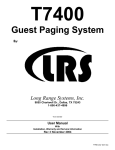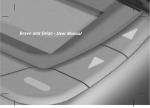Download N8T User Manual
Transcript
Contents I. Introduction……………………………………………………………………………... II. Description………………………………………………………………………………. 1. Pager layout………………………………………………………………………………….. 2. LCD…………………………………………………………………………………………… 3. Functions……………………………………………………………………………………… III. Operation…………………………………………………………………………………. 1. 2. 3. Power On/ Off…………………………………………………………………………………. 1.1 Pager On…………………………………………………………………………………. 1.2 Pager Off………………………………………………………………………………… Messages……………………………………………………………………………………… 2.1 Receiving Messages……………………………………………………………………. 2.2 Reading Messages……………………………………………………………………… 2.3 Locking/Unlocking Messages…………………………………………………………… 2.4 Deleting/Deleting All Messages…………………………………………………………. Function Setting………………………………………………………………………………... 3.1 Set Alert……………………………………………………………………………… 3.2 Set Time…………………………………………………………………………. 3.3 Set Date……………………………………………………………………………… 3.4 Set Alarm…………………………………………………………………………….. 3.5 Set Sleep…………………………………………………………………………………. 3.6 Set Melody…………………………………………………………………………… IV. Caution…………………………………………………………………….................. I. Introduction The N8T is a multi-function numeric display pager utilizing the POCSAG communication protocol. Small in size and easily operated by using only three keys, the N8T can receive both numeric and pre-programmed alphanumeric messages, and can store as many as 24×12 numbers/characters. Functions include multiple vibrate patterns, invertible display, Urgent alert mode and special Out of Range features with user-friendly text prompts, as well as Date Display, Real Time Clock, Alarm clock, Alert Mode Setting, Message Locking, Deleting and Over the Air controls. II. Description 1. Pager layout 2. LCD Vibrate mode. Tone mode. No Tone or Vibrate icon: pager is in silent (mute) mode. The alarm clock is on. The sleep timer is on. Repeat message indicator. Unread message indicator/message full indication. The message is locked. The pager is within the service area; it is out of the service area when this sign is not shown (wide area paging or supervised private paging only) Battery low. Replace the battery immediately The message is not fully displayed. Turn to next page to read the remainder. 3. Functions - Up to 14 numbers/characters can be displayed on each screen. - A total of 24 × 12 numbers/characters can be stored. - Three key operation. - A maximum of four paging addresses. - Real time clock with 12/24-hour mode. - Date display. - Alarm clock function. - Error message indication. - Message locking/unlocking/deleting. - Repeat message display. If a new message is the same as any message already stored, the message will not be stored again. Instead, the receiving time will be updated and the repeat message sign will appear when the user reads it. - Power checking. There will be a low battery alert and a low battery sign when the battery level is low. The indication will disappear only when the user replaces the old battery with a new one. An optional “Lo Cell” message and vibrate reminder can be pre-programmed if required. To replace the battery: (a). Switch off the pager. (b). Push open the battery compartment door. Take out the old battery. (c). Put a new AAA battery into the compartment. Check that the polarity is correct. (d). Refit the battery compartment door. (e). Switch on the pager. - Service area checking: the service area sign disappears when the pager is out of the service area (this only applies to wide area paging and supervised private paging). Optional “No Service” message and vibrate alert can be pre-programmed for noisy environments and hard of hearing users. - Backlight: press the “Exit/Backlight” button for one second to turn on the backlight. Press the button twice to turn it off, or leave it to switch off automatically after 8 seconds. - Unread message alert: the pager will alert the user every 15 minutes if there is an unread message (if the feature has been pre-programmed as enabled). - Invert Display: to change the display so that the message reads the other way up, press and hold both the Read/Confirm key and the Exit/Backlight key until the characters invert. To change back, simply repeat the process. Note: the icons do not invert, just the messages. III. Operation Insert the AAA battery, checking the correct polarity (+/-). 1. Power On/Off 1.1 Pager On Press “Read/confirm” key for two seconds, the screen will display all characters/symbols and the pager will alert briefly. The pager is now ready in standby mode. 1.2 Pager Off Press “Selection” key until “PGR OFF” appears on the screen, now press “Read/Confirm. No message is received when the pager is off, but the date and time are still retained. Note: the “Pager Off” feature may have been disabled on your pager. If in doubt, check with your dealer. 2. Messages 2.1 Receiving Messages The pager will sound or vibrate to alert the user when it receives a message (the alternative of sound or vibration depends on the setting of the Alert Mode), and the latest message will be displayed on the LCD as: If the user doesn’t read the message within eight seconds, the number of unread messages will be shown on the screen as: 2.2 Reading Messages Press the “Read/Confirm” key when the current display is in standby (when date/time is normally displayed), then the number of messages will be displayed: Continue pressing the “Read/confirm” key, the messages are displayed one by one; if there are unread messages, the latest unread message will be shown. Press the “Read/confirm” key continually to read the messages from the latest to the earliest. Each entry can have a maximum of four screens’ display. The first screen is for the message number and content as below: If one screen is not enough for the message, press “Read/Confirm” key, the rest of the message will be displayed on the second screen. If the second screen is still not enough (see figure below): Press “Read/Confirm” key again, the rest of the message will be displayed on the third screen as below: Press “Read/Confirm” key again, the message number, call type and receiving time will be shown as below: Whilst reading the message, any error alert, repeat message alert or lock indication for that message will appear at the bottom of the screen. Entries having the same content but different call type (A, B, C or D) will be stored as one, but the latest receiving time is shown. 2.3 Locking/Unlocking Messages Press “Read/Confirm” key and find the message to be locked. Press “Selection” key, the “PROTECT” and “DELETE” function are displayed in turn. When the sign of “PROTECT” appears as below: Press “Read/Confirm” key to confirm protection, then the message is locked, and the locked sign will appear at the bottom of the screen (see below). To unlock messages, find the locked message, press “Selection” key, when “UNPROTECT” appears, press “Read/Confirm” Key, then the message is unlocked, and the “locked” sign disappears. The user can lock a maximum of nine messages. Note: this feature may have been disabled on your pager. If in doubt, check with your dealer. 2.4 Deleting/Deleting All Messages Display the message to be deleted, press “Selection” key, the signs of “PROTECT” and “DELETE” will appear in turn. When the sign of “DELETE” appears as below: press “Read/Confirm” key to delete the message. The next message will be shown (if any). To delete all messages, press “Selection” key whilst in the standby mode, press “Read/Confirm” until “DELALL” is displayed. Press “Read/Confirm” key for one second, then all unlocked and read messages will be deleted. 3. Function Setting Whilst in the standby mode, press “Selection” key, then all the settable functions will appear for choice: (Standby Mode) Ö Set Alert Ö Set Time Ö Set Date Ö Daily Alarm Ö Set Sleep ÖMelody Ö Delall Ö PGR Off (switch pager Off). Note: “Delall” will only appear when there is a stored message in the pager. The other functions will only appear if they have been pre-programmed as enabled. If in doubt, consult your dealer. 3.1 Set Alert Press “Selection” key until “Set Alert” is displayed: if the pager is in Tone (sound) alert mode, then Vibrate mode, Tone+Vibrate and Mute mode are available for choice; if the pager is in Vibrate mode, then Tone mode, Tone+Vibrate and Mute mode will be available for choice. Press “Read/Confirm” key to select. Note: the pager may have been pre-programmed as locked in one mode only. Where this is the case, the “Set Alert” menu will not be displayed. If in doubt, consult your dealer. 3.2 Set Time Press “Selection” key until “Set Time” is displayed. Press “Read/Confirm” key to show: The changeable digit is shown in blinking form. Press “Read/Confirm” key to change the content. Press “Exit/Backlight” key to confirm the current setting, and return to the standby mode. 3.3 Set Date Press “Selection” key until “Set Date” is displayed. Press “Read/Confirm” key to enter, the screen will display the day followed by the month, as shown below: Press “Selection” key to change the current content. Press “Read/Confirm” to jump to the next variable. Press “Exit/ Backlight” to confirm the current setting and return to the standby mode. 3.4 Daily Alarm Press “Selection” key until “Daily Alarm” is displayed. Press “Read/Confirm” key to show: The changeable digit is shown in blinking form. Press “Selection” key to change the content. Press “Read/Confirm” key to jump to the next variable. Press “Exit/Backlight” key to confirm the current setting and return to the standby mode. 3.5 Set Sleep Press "Selection" key until “Set Sleep” is displayed. Press "Read/Confirm" key to enter. Press "Selection" key to switch it On or Off. If you wish to switch it on, press "Read/Confirm" to display. After setting the sleep time, press "Exit/Back light" key to confirm the current setting and return to the standby mode. 3.6 Melody Press “Selection” key until “Melody” is displayed. Press “Read/Confirm” to display. Press “Selection” key to choose Tone 1 to Tone 4 and Melody 1 to Melody 8, the Melody type displayed will be played once. After choosing the desired tone/ melody, press “Read/Confirm”. Press “Exit/Backlight” key to escape from the melody setting mode. If the Pager is in Tone mode, the selected tone/ melody will be played when receiving a private message. IV. Caution! 1) The pager contains an LCD and precision components. Avoid water, high temperature, severe shock, strong light and combustible gaseous or dust atmospheres. 2) Replace the battery when the low battery icon appears. Remove the battery if the pager will not be in use for long periods. 3) If the pager is not working properly, do not dismantle or attempt to repair it yourself. After checking the battery, if the pager still does not function, return it to your authorised dealer. All specifications are subject to change without further notice. E & OE. FEDERAL COMMUNICATIONS COMMISSION RADIO AND TELEVISION INTERFERENCE STATEMENT FOR A CLASS ‘B’ DEVICE This equipment has been tested and found to comply with the limits for a Class B digital device, pursuant to Part 15 of the FCC Rules. These limits are designed to provide reasonable protection against harmful interference in residential installation. This equipment generates uses and can radiate radio frequency energy and, if not installed and used in accordance with the instructions, may cause harmful interference to radio communications. However, there is no guarantee that interference will not occur in a particular installation. If this equipment does cause interference to radio or television reception, which can be determined by turning the equipment off and then on, the user is encouraged to try to correct the interference by one more of the following measures: z Reorient or relocate the receiving antenna. z Increase the separation between the equipment and receiver z Connect the equipment into a different outlet so that the equipment and receiver are on different branch circuits z Consult your dealer or an experienced radio/TV technician for help. This device complies with Part 15, of the FCC Rules. Operation is subject to the following two conditions: (i) this device may not cause harmful interference, and (ii) this device must accept any interference received including interference that may cause undesired operation. CE Declaration of Conformity for Numeric Pager N8T The Manufacturer hereby declares that the equipment identified above and to which this Declaration relates conforms with the protection requirements of Council Directive 89/336/EEC on the approximation of the laws of the Member States relating to electromagnetic compatibility. Changes or modifications not expressly approved by the Manufacturer could void the user’s authority to operate the equipment and invalidate any warranty. *********************************************************************