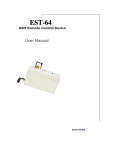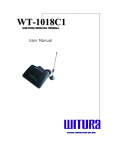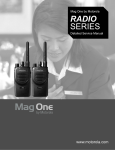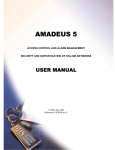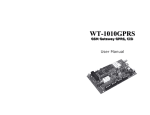Download User Manual For WT-009M - Witura Technology Sdn Bhd
Transcript
WT-009M IP65 M Maasstteerr G GS SM MC Co on nttrro olllleerr User Manual & Setting Instruction W R R R W T U A C O P O A T O N S D N B H D WIIIT TU UR RA AC CO OR RP PO OR RA AT TIIIO ON NS SD DN NB BH HD D WT-009M Master GSM Controller WT-009M Master GSM Controller Wiring Diagram Description WT-009M – USER MANUAL – Rev.1.0 – Technical Support: [email protected] COPYRIGHT ©2010 WITURA CORPORATION SDN BHD 2 WT-009M Master GSM Controller PACKAGE CONTENTS 1) 1 pc IP65 Enclosure 2) 1 pc WT-009M Main Board with GSM Module mounted 3) 1 pc Power Adapter 4) 1 pc Battery Backup 5) 1 pc GSM Antenna 1. INTRODUCTION The WT-009M is the Master GSM Controller that communicates with all of the slave units in the System. The Master Controller will identify all the incoming telephone calls and security check they are authorized and forward the instructions to the appropriate Slave. The Master unit can store up to 20 separate land-Line or mobile phone numbers which can be added and removed remotely. The system also has the facility to monitor the consumption used based on the consumption time related to real cost which can be remotely accessed at anytime as sub total daily/ weekly spend and running total spend and the value spend can be updated at any time. The Master unit can be positioned in any location and is a complete stand alone system only requiring a 12 volt permanent supply and backed up with a 12 hour On-board battery. The Master will communicate with all the slave units regardless of any location or distance apart anywhere in the world! The system also once installed and programmed incurs no call costs to any of the users and the only nominal cost is the changes to the parameters which would be infrequent! 2. HOW IT WORKS The user numbers are stored into the memory of the Master unit and are the only telephone numbers the master will accept and authorize. When the user calls that number, the master will read it, authorize it and reject the call. WT-009M – USER MANUAL – Rev.1.0 – Technical Support: [email protected] COPYRIGHT ©2010 WITURA CORPORATION SDN BHD 3 WT-009M Master GSM Controller The master will then systematically call all the Responders the master has been programmed to call. The Responders will receive a telephone call in the sequence order that the numbers have been stored into the system. The Responders will read the incoming number and authorize that it is from the correct Master unit and hang up! The Responders will then latch the output relays to perform whatever command was required and for what time the unit programmed to latch. 3. INSTALLATION INSTRUCTION Note: It is essential that you read the step by step instructions fully prior to installing and programming the unit To install the WT-009M Master Device you need to provide the power by means of 12 to 24 VDC. The power supply must be able to stand 2.4A. Don’t use telephone battery chargers! Most of them rely on the phone battery and are unable to supply the power needed. WT-009M – USER MANUAL – Rev.1.0 – Technical Support: [email protected] COPYRIGHT ©2010 WITURA CORPORATION SDN BHD 4 WT-009M Master GSM Controller You should install the WT-009M Master Device in a place where there is GSM signal coming from the operator you want to use. Check it with a phone before proceeding with the installation. If you need to install the device in a place with little signal, you may consider using an external antenna that we may supply as an option to be purchased separately with 5m cable. You should then insert the SIM of the operator you want to use and program in the White List the numbers enabled to open the gate using the command WHL. Note: You must remove the PIN request from the SIM before inserting it in the unit, otherwise the device will not work. In order to do so, insert the SIM in a phone and disable the PIN request (usually there is a security menu that enables you to do so). If you don’t do it, and switch-on the unit more than 3 times you will have to reset the PIN using the PUK!! 4. WT-009M IP65 PROGRAMMING INSTRUCTIONS (via SMS Only) You can program the WT-009M with SMS commands using your phone. It is safe to do so because in addition to the fact that other people may not know the number of the SIM inserted in it, we also use a Password that makes it impossible for anybody, who doesn’t know it, to access the system by chance. Remember that commands must be CAPITAL LETTERS. It is PWD not pwd, CAP not Cap etc. Don’t add spaces or any other character. Attention: Please program the WT-009M unit systematically begin with programming the white list first. Once you issue a command with an SMS, you will receive a confirmation SMS. #PWD Password. This command must always come first. Use 6 digits as a password. The standard default one, when the device comes from the factory, is 123456. We suggest that you change it, using the #CAP command. In all the following examples we will use 123456 as an example of password. #WHL White List. This is the command that you will use most. It is used to add or remove numbers that are enabled to call into the Master unit. You can add up to 99 numbers in WT-009M – USER MANUAL – Rev.1.0 – Technical Support: [email protected] COPYRIGHT ©2010 WITURA CORPORATION SDN BHD 5 WT-009M Master GSM Controller the list. Every position must be indicated in the command and we advise you to keep a list written somewhere to know which numbers are in and in which position. To add a number, the syntax of the command is the following: #PWD123456#WHL01=3593334444 Where 01 is the position in the list and 3593334444 is the number enabled. Please note that it is possible to program up to a maximum of 10 digits for a number. If it has more digits you should use the rightmost ones. For example, if your number is 33446665555 you should program 3446665555. If your number appears as +393489999888 you should not program the country code (+39). If your number has only 9 digits or less, it is not a problem. The important thing is that you don’t exceed 10 digits. To check which is the number in a place of the list: #PWD123456#WHL01? Example of Returned Message WHL01: 3446665555 To erase a number: #PWD123456#WHL01D Returned Message WHL01-OK To erase all number #PWD123456#WHL99D Returned Message DELALL-OK Note: To erase the number stored in place 99 in the list only, you would send the command #PWD123456#WHL99=0000000000 #CAP Change Password. Use this command to change the password with a new one that you will chose for your device (don’t forget it or you will have to send the unit back to us to reset it, and this has a cost!) The #CAP command must be issued 2 times to be sure you don’t digit a wrong one. Of course it must be preceded by the old password. WT-009M – USER MANUAL – Rev.1.0 – Technical Support: [email protected] COPYRIGHT ©2010 WITURA CORPORATION SDN BHD 6 WT-009M Master GSM Controller For example, to change the password 123456 into the new password 333444 you need to send the following SMS: #PWD123456#CAP333444#CAP333444 Example of Returned Message CAP: 333444 #ACM Access Mode. This command allows you to open only to people that are in the white list or to anybody calling the SIM number. #PWD123456#ACM0 (it is a zero) Warning! With the above command you allow free access to anybody calling!! Returned Message ACM-OFF #PWD123456#ACM2 With the above command, you allow only people that are in the white list. This is the standard and recommended option. Returned Message ACM-ON #TLP Responders List. This is the command that allows you to add or remove the Responders numbers that the Master unit programmed to call. You can add up to 20 numbers in the list. Every position must be indicated in the command and we advise you to keep a list written somewhere to know which numbers are in and in which position. To add a number, the syntax of the command is the following: #PWD123456#TLP1=35555554444 Where 1 is the position in the list and 35555554444 is the number enabled. Please note that it is possible to program up to a maximum of 10 digits for a number. If it has more digits you should use the rightmost ones. For example, if your number is 33446665555 you should program 3446665555. If your number appears as +393489999888 you should not program the country code (+39). If your number has only 9 digits or less, it is not a problem. The important thing is that you don’t exceed 10 digits. WT-009M – USER MANUAL – Rev.1.0 – Technical Support: [email protected] COPYRIGHT ©2010 WITURA CORPORATION SDN BHD 7 WT-009M Master GSM Controller To check all the number in the list: #PWD123456#TLP? Example of Returned Message TPL1: 3446665555 TPL2: 3446665556 TPL3: 3446665557 TPL4: 3446665558 TPL5: 3446665559 TPL6: 3446665560 Note: This command will return all value in the Responder List with 3 SMS #RERN This is the command that will allow the Master to call certain numbers in the Responder list when the user calls the Master. To allow the Master to call the first 10 position in the Responder List only, the syntax of the command is the following: #PWD123456#RERN=1,1,1,1,1,1,1,1,1,1,0,0,0,0,0,0,0,0,0,0; Where 1 is a number enabled for the first 10 position in the Responder list, and 0 is a number disabled for the last 10 position in the Responder list. To allow the Master to call position 2, 4, 6, 8, 10, 12, 14, 16, 18, 20 in the Responder List, the syntax of the command is the following: #PWD123456#RERN=0,1,0,1,0,1,0,1,0,1,0,1,0,1,0,1,0,1,0,1; Where 1 is a number enabled for position 2, 4, 6, 8, 10, 12, 14, 16, 18, 20 in the Responder list, and 0 is a number disabled for position 1, 3, 5, 7, 9, 11, 13, 15, 17, 19 in the Responder list. To allow the Master to call all position in the Responder List, the syntax of the command is the following: #PWD123456#RERN=1,1,1,1,1,1,1,1,1,1,1,1,1,1,1,1,1,1,1,1; Where 1 is a number enabled for all position in the Responder list. WT-009M – USER MANUAL – Rev.1.0 – Technical Support: [email protected] COPYRIGHT ©2010 WITURA CORPORATION SDN BHD 8 WT-009M Master GSM Controller #CSQ Check GSM signal quality. This command is useful to see what is the GSM network signal level the Master Device is receiving. If you send the command: #PWD123456#CSQ? You should receive an SMS with signal quality in range 0 to 31 (if it is 0 we doubt it will ever answer…). You should have a signal above 12 to be sure of being able to open the gate in any condition. Better if above 16. You should add an external antenna if this is not the case, or eventually even change operator with another that serves your area better. Example of Returned Message CSQ=<21> #TECO Call meter counter. This command is useful to count the total pre-set value of usage per call the user made to the Master Device. To program the value of each call made to 0.15censt, the syntax of the command is the following: #PWD123456#TECO=00015 Every call made will increment the counter multiply the programmed value. For example if 10 calls are made to the Master, the total value would be 10 x 00015 equal to 00150 (1.50). To enquire the total counted value, the syntax of the command is the following: #PWD123456#TEIN? Note: You should receive an SMS with total counted value of both Call meter and Input counter. Example of Returned Message TECO: 00150 INCO: 00000 To reset the total increment counter value, the syntax of the command is the following: #PWD123456#TECL WT-009M – USER MANUAL – Rev.1.0 – Technical Support: [email protected] COPYRIGHT ©2010 WITURA CORPORATION SDN BHD 9 WT-009M Master GSM Controller #INCO Input counter. This command is useful to count the total pre-set value of usage per pulse to the input. To program the value of each pulse to 0.10 cents, the syntax of the command is the following: #PWD123456#INCO=00010 Every pulse will increment the counter multiply the programmed value. For example if the input received 20 pulses, the total value would be 20 x 00010 equal to 00200 (2.00). To enquire the total counted value, the syntax of the command is the following: #PWD123456#TEIN? Note: You should receive an SMS with total counted value of both Call meter and Input counter. Example of Returned Message TECO: 00150 INCO: 00000 To reset the total increment counter value, the syntax of the command is the following: #PWD123456#INCL Reset the WT-009M Unit To reset the unit, you can send the following SMS command to the unit. Text Command: *REST#XXXXXX XXXXXX stands for 6 digits password based on #PWD and it can be changed anytime with #CAP command Example: WT-009M – USER MANUAL – Rev.1.0 – Technical Support: [email protected] COPYRIGHT ©2010 WITURA CORPORATION SDN BHD 10 WT-009M Master GSM Controller To reset the unit (with default password 123456), the syntax of the command is the following: *REST#123456 Returned Message REST-OK 6. TECHNICAL SPECIFICATIONS Item Description Model WT-009M Operating Voltage 12VDC No of Inputs 1 Digital protected Inputs GSM Modem Quad Band 850/900/ 1800/ 1900mhz Humidity Less Than 80% RH Operating Temperature 0°C to 55°C Physical size Weight 1.2kgs WARRANTY Witura Corporation Sdn Bhd guarantees all WT-009M GSM Master Controller against defective parts and workmanship for 1-year warranty. Witura Corporation Sdn Bhd shall, at its option, repair or replace the defective equipment upon the return of such equipment to any Witura branch. This warranty applies ONLY to defects in components and workman-ship and NOT to damage due to causes beyond the control of Witura, such as incorrect voltage, lightning damage, mechanical shock, water damage, fire damage, or damage arising out of abuse and improper application of the equipment. Note: Wherever possible, return only the PCB to Witura Service Centres. DO NOT return the enclosure. The WT-009M is a product of Witura Corporation Sdn Bhd and is manufactured by ShenZhen Witura Telecommunications Co., Ltd. WT-009M – USER MANUAL – Rev.1.0 – Technical Support: [email protected] COPYRIGHT ©2010 WITURA CORPORATION SDN BHD 11