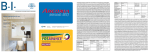Download July, 2006 Newsletter - MEDCOM Information Systems
Transcript
WELFORD CHART NOTES NEWSLETTER Volume 41, No. 1 July, 2012 copyright 2012, Welford Medical Computing, Inc. All rights reserved VERSION 6.2 RELEASED We are proud to announce the release this month of Version 6.2 of Welford Chart Notes Essential, Professional, and SQL Version. This version fully complies with the requirements for Meaningful Use and is loaded with features to make it easy for you to comply. Some of the new features in version 6.2 include: @AllergyTable_Numbered: creates a numbered table of the patient's current allergies. @Email: replaced with the patient's e-mail address. @LastPharmacy: replaced with the patient's current pharmacy as stored in the Prescription Log. @LastPlanPatient: replaced with the plan section of the last visit for this patient in the Visiter, translated into plain English. @LastProvisionalPlanPatient: replaced with the plan section of the last Provisional Note for this patient, translated into plain English. @RxLogLastVisit: replaced with prescriptions stored in the Prescription Log on the date of the last visit stored in the Visiter. Allergy Editor Retains Window Size, Position, Column Widths: the program remembers the last size, position, and column widths for each user for the Allergy Editor. Appointment Provider Warn If Adding Similar Name: the program warns you if you are about to add a new Provider to the Appointment Scheduler who has a name similar to a Provider already stored there, to help you prevent from adding the same Provider twice under slightly different names. Appointment Report Include Cell Phone and E-Mail Address: the Appointment Report can include the cell phone number and e-mail address of the patient. Attache Relax Security Option: the Attache can import items that were stored by a user who is not listed in the copy of the program that is importing the data. Batch Print by Patient More Chart Summary: you can include the Chart Summary when you create a Batch Print by Patient report. Birth Year in Rule Reminders: you can test to see whether a patient was born between certain years. Brochures Links to Internet URLs and PDF Files: Brochures can have embedded Internet website links and links to PDF files. CCD Log Rename File Path: you can reassign the location where the CCD Log files are stored on your network. 1 Datebook Retains Window Size, Position, Column Widths: the Datebook remembers the last window size, position, and column widths for each user. Diagnosis Editor Retains Window Size, Position, Column Widths: the Diagnosis Editor remembers the last window size, position, and column widths for each user. Document Manager Support for .DOC and .DOCX Files: the Document Manager can display Microsoft Word files. E-Mail Send Contacts: you can send e-mail to your Microsoft Outlook Contacts from within Welford Chart Notes. Help Getting Started Guide, User's Manual, and Website from Main Menu: you can access the Getting Started Guide and User's Manual in PDF Format directly from the Main Menu of Welford Chart Notes. You can also go directly to the Welford Chart Notes website to view videos, newsletters, and other information. Image Utility Search Retains Window Size, Position, Column Widths: the Image Utility remembers the last window size, position, and column widths for each user. Image Utility Support for .DOC and .DOCX Files: the Image Utility can display Microsoft Word files. Immunization Report Validation: the Immunization Report can warn you about any missing data items before constructing the report. Lab Book BMI Percentiles: the Lab Book can automatically calculate BMI percentiles. Lab Book Categories Sort Alphabetically: the Lab Book can be displayed such that tests within each Category are displayed alphabetically by test name, and then chronologically within each test name. Lab Book Categories Change Display Order: you can change the order in which Lab Book Categories are displayed. Lab Book Infant Growth Percentiles: height, weight, and head circumference percentiles for infants have been enhanced to calculate them more precisely. Meaningful Use Report Counts Appointment Letters and Postcards as Reminders: the Meaningful Use Report give you credit for sending Appointment letters and postcards as one of the possible Reminders. 2 Medication Editor Retains Column Widths: the Medication Editor remembers the last column widths for each user. Messages Retains Window Size, Position, Column Widths: the Messages window remembers the last window size, position, and column widths for each user. Name Assign Codes If Blank: you can have the program automatically assign code numbers retroactively to all patients who have no code numbers. Name Editor Warn If No E-Mail Address Option: you can be warned if you are about to store demographic information on a patient without recording an e-mail address for that patient. Name Editor Warn if Similar Names: you can be warned if you are about to select a patient whose name is similar to other patients in the practice, so as to avoid inadvertently selecting the wrong patient and opening the wrong chart. Name Exporter Only Capitalize First Letters: you can arrange to have the Name Exporter send out patient names with only the first letter capitalized, rather than having the entire name capitalized. Orders Editor Retains Window Size, Position, Column Widths: the program remembers the last window size, position, and column widths of the Orders Editor for each user. Parse Vaccine Manufacturer: the program can automatically update the Vaccine Record Manufacturer field when you mention this information in your note. Patient Portal Skipped Lab Tests: you can designate certain Lab Book tests which are not to be sent to the Patient Portal. Prescription Log and Prescription Writer Always Choose Formulation Option: You can arrange to always see the list of available formulations when sending a prescription to NewCrop, not just when there is no exact match to your medication. Prescription Log ERx Data Print: you can print the contents of the Prescription Log Erx Data window. Prescription Log Pharmacy Merger: you can merge two names for the same pharmacy that were inadvertently entered into the Prescription Log. 3 Prescription Log Print Include Rx ID#: you can print the Rx ID# when you print a Prescription Log Report. Prescription Log Print CSV Format: you can export data from the Prescription Log to a file in CSV format. Prescription Writer Tramadol is Controlled Substance Option: you can adjust whether the program warns you that tramadol is a controlled substance (depending upon the state in which you practice). Print Settings Group Different Heading after Page 1: you can have a Heading at the top of each printed page after page 1 which differs from the Heading on page 1. Print Settings Group Heading and Footer Encounter Date and Time: you can include the Encounter Date and Time in the Heading and/or Footer when you print something. Print Settings Group Heading Image File: you can include an image, such as a logo, in the Heading when you print something. Procedure Code Visit Report Include Last Assessment: you can include the Assessment portion of your last note when you print a Procedure Code Visit Report. Provisional Notes Retains Column Widths: Provisional Notes remembers the last column widths for each user. Quality Measures Outpatient Visits: Quality Measures can be modified to only count outpatient visits. Quality Measures Print Exceptions: Quality Measures can print the list of patients who are Exceptions. Referrals Retains Window Size, Position, Column Widths: the Referrals window remembers the window size, position, and column widths for each user. Reminders Due Date Accepts Time Intervals: you can type in a time interval to the Reminders Due Date box to specify when a Reminder is due. Reminders Future Method: you can designate Reminders which have not yet been communicated to the patient but which you want to have pop up at a later date. Reminders Open by Default Option: you can arrange to have the Reminders window open to show you those Reminders which are now due. Reminders Redisplay After, Before, and All Dates Buttons: you can quickly designate Reminders to show those after or before a given date, or not filter by any dates. Rule Database File Adult Vaccinations 2012: you can import a Rule Database File which represents new recommendations for adult vaccinations. Rule Reminders Insurance: you can test whether a patient has a particular insurance company in a Rule Reminder. Rule Reminders No Test in Interval: you can test a Rule Reminder to see if the patient has not had a test in a given interval of time. Spelling Checker Export Dictionary: you can export the Spelling Checker dictionary to a file. 4 Timer Add Provisional Time Option: you can have the Timer Utility include the time spent composing a Provisional Note in addition to the time spent completing the note. View Last Pharmacy: you can quickly see the patient's current pharmacy on the screen. Visit Deletion Reason: you must designate a reason when you decide to delete a Visit. Visit Encounter Date and Time: you can designate a date and time when the visit took place, different from when you actually stored the information in the Visiter. Visiter Any Retains Window Size, Position, Column Widths: the Visiter Any window remembers the last window size, position, and column widths for each user. Visiter Heading Include Time: you can designate whether the Visiter Heading includes or does not include the time of the visit. Vital Signs Form Blood Pressure and Pulse Sitting Only Options: you can have the Vital Signs Form show only the sitting pulse and/or blood pressure. Vital Signs Form Tobacco Counseling Check Box: you could have the Vital Signs Form include a checkbox to indicate that tobacco counseling has taken place, to give you credit for Meaningful Use. Writer Auto Open Window Font Size: you can adjust the font size of all of the Writer Auto Open Windows. Writer Not Jump to Double Nonprinting Markers: The Writer no longer jumps to double nonprinting markers JULY QUARTERLY UPDATE RELEASED This month we are releasing the July, 2012 Quarterly update. The update includes new medications, diagnostic terms, drug interactions, drug dosing information, spelling words, drug-disease Alerts, Web Links, algorithms, medication test reminders, cross-reacting allergies, indications, and dozens of new patient education brochures. This update has over 9700 drug interactions with over 3200 references, over 12,200 Alerts, nearly 10,000 Web Links, over 8000 Indications, and over 1700 Brochures, including new or revised Brochures on amprenavir, asparaginase, atazanavir, axitinib, boceprevir, brentuximab, darunavir, fosamprenavir, glucarpidase, ingenol, ivermectin, linagliptin, lopinavir-ritonavir, metformin-linagliptin, nelfinavir, ritonavir, saquinavir, tafluprost, tipranavir, vismodegib, actinic keratosis, alopecia areata, anorexia nervosa, basal cell skin cancer, diabetes mellitus, glaucoma, insomnia, lichen planus, ovarian cancer, renal cancer, sarcoidosis, urinary tract infections, and others. 20TH ANNIVERSARY NEWSLETTER This Newsletter marks the 20th anniversary of Welford Chart Notes Newsletters. SEND US YOUR TIPS If you have tips, shortcuts, questions, or suggestions for future newsletter topics, please send them to us at: Welford Medical Computing, Inc. or MEDCOM Information Systems 3779 Hermitage Trail 2117 Stonington Avenue Rockford, IL 6111 Hoffman Estates, IL 60195 5